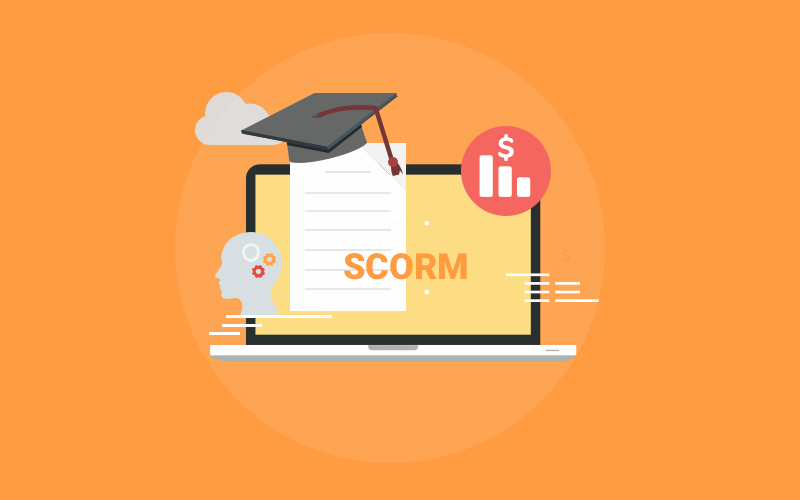Personalized playlists, personalized shopping, personalized everything… so why not personalized learning?
Traditional learning methods, with a one-size-fits-all approach, often leave fast learners unchallenged and slower ones overwhelmed. Enter adaptive learning platforms, which deliver lessons at a pace that suits each learner.The size of the global adaptive learning market is projected at $5.3 billion by 2025.
With nearly a decade of experience in the e-learning industry, I’ve seen that adaptive learning is the future, yet many are unaware of its potential. Let me guide you. Here’s a comprehensive guide to these platforms and a list of tools to help you get a better idea.
What Is an Adaptive Learning Platform?
An adaptive learning platform is a smart tool that personalizes learning experiences for each learner based on their unique needs and progress. It adjusts the content, pace, and difficulty level of lessons automatically to ensure learners get the right material at the right time.
The platform tracks performance and understands what each learner struggles with or excels at. Based on this, you can modify lessons to improve learning experiences and outcomes.
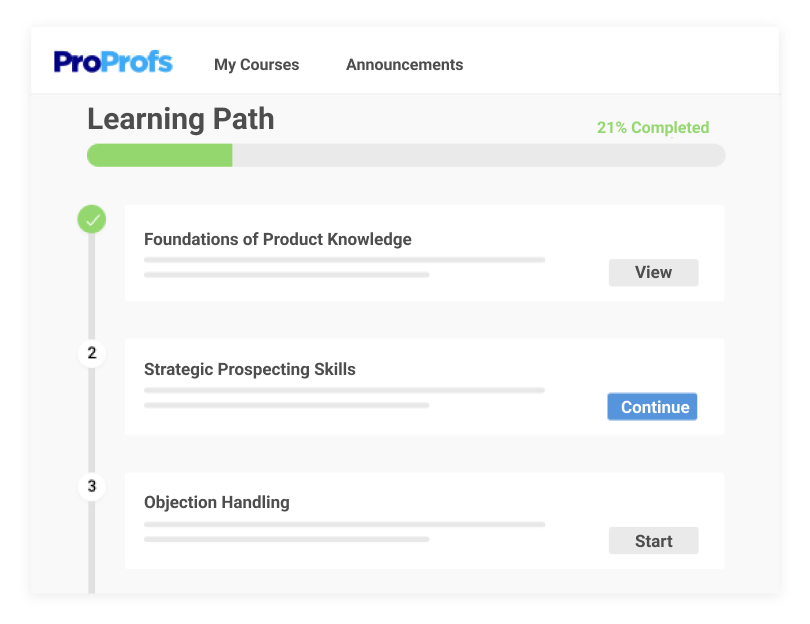
For example, if a learner struggles with a particular topic, the platform might slow down and provide additional resources to help them understand it better.
Here’s a sneak peek at some of the most popular adaptive learning platforms on the market.
| Platform | Best Use Case | Starting Cost |
|---|---|---|
| ProProfs Training Maker | Easy Online Employee Training & LMS | Forever free for small teams. Paid plan starts at$1.99/learner/month for large teams. |
| iSpring Suite | eLearning Software for PowerPoint | Starts at $770/author/year. |
| Articulate | Authoring eLearning Content | Starts at $1,499/user/year. |
| Trainual | Employee Onboarding | Starts at $249/month. |
| Cypher Learning | Automated Learning | Custom quote. |
| Canvas LMS | K-12 Schools | Custom quote. |
| 360Learning | Collaborative Learning | Starts at $8/user/month. |
| Blackboard Learn | Community-Based Learning | Starts at $9,500/per year. |
| Litmos | External Training | Custom quote. |
| Moodle | Open-Source Learning | Starts at $130/year. |
What Are the Benefits of Adaptive Learning Platforms?
Here are some of the key benefits of these platforms:
- Tailor Lessons to Individual Needs
Ensure each learner receives a customized learning experience that adapts to their strengths and weaknesses. This translates into a deeper understanding of the material and better retention. - Enable Learners to Learn at Their Own Pace
Allow learners to progress faster or take extra time to help them build confidence and reduce frustration and anxiety about keeping up with others. - Provide Instant Feedback for Faster Improvement
Deliver immediate feedback on learner performance to correct mistakes quickly and reinforce concepts for faster learning and mastery of a subject. - Address Knowledge Gaps Efficiently
Focus on areas where learners struggle for targeted support to help them master challenging concepts and build a solid foundation for future learning. - Keep Learners Engaged With Relevant Content
Present material that matches each learner’s skill level to make lessons more enjoyable and motivating, which leads to a more satisfying and productive experience. - Maximize Study Time for Better Results
Help learners use their study time effectively by concentrating on areas where they need the most improvement. This leads to faster progress and better overall performance. - Foster Independent Learning Skills
Encourage learners to take control of their own learning journey. This will help them develop problem-solving skills and self-reliance, which are essential for lifelong learning. - Track Progress Continuously for Targeted Growth
Monitor learner progress over time with data-driven insights. It enables adjustments and personalized guidance to ensure continuous improvement and targeted growth.
10 Best Adaptive Learning Platforms in 2025
1. ProProfs Training Maker – Best for Easy Online Employee Training & LMS
I’ve found ProProfs Training Maker to be incredibly user-friendly when it comes to creating effective employee training programs. It’s ideal for companies that need an easy LMS for setting up courses without complex technical demands.
What I love most about the LMS is that its free plan provides unlimited courses and storage—perfect for scaling up without any issues. Plus, you can automate enrollment and reminders and issue custom certificates to add a professional touch.
The tool also allows you to personalize the training experience for each employee by automatically adjusting the course content based on their progress, which makes it easier to meet individual needs.
Target Audience:
HR professionals, businesses, training managers, educators
Key Features:
- Intuitive eLearning authoring tool
- Access control and permissions
- A massive library of premium courses taught by experts
- Content creation with quizzes and surveys
- Reporting tools with real-time insights
Pros:
- It allows you to customize courses with multimedia content like videos, PDFs, and presentations.
- You can track learner progress with automated reporting and robust analytics tools.
- It allows you to white-label your training with your own logo, themes, layouts, colors, and more.
- The mobile-friendly design ensures learners can access courses on any device seamlessly.
- This AI-powered adaptive learning platform helps you generate courses and quizzes based on your topics.
Cons:
- No downloadable or on-premise version
- Dark viewing mode is not yet available
Pricing:
Forever free plan for small teams. The paid plan starts at $1.99/learner/month. 15-day money-back guarantee. No hidden charges.
2. iSpring Suite – Best eLearning Software for PowerPoint
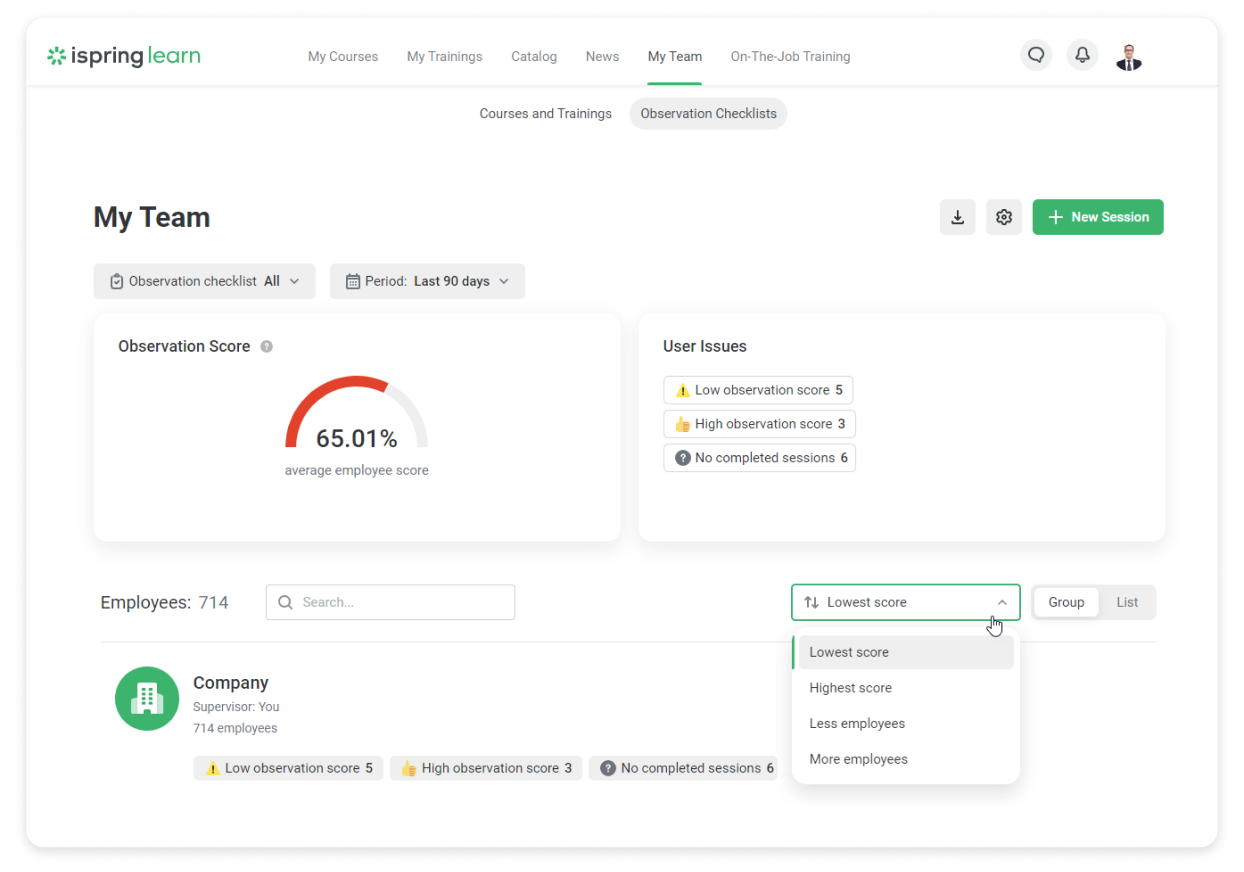
For someone like me who’s been a PowerPoint user for years, iSpring Suite has been a game-changer. It allows me to turn my existing PowerPoint presentations into interactive eLearning content effortlessly.
The adaptive learning aspect comes into play with its branching scenarios feature, where you can personalize the learner’s journey based on their responses. iSpring Suite also includes a quiz maker and various interactions to make the learning experience dynamic and tailored to individual progress.
This tool makes it simple to repurpose your current training material into an effective online format, while you maintain the flexibility for updates and modifications.
Target Audience:
Instructional designers, corporate trainers, educators, content creators
Key Features:
- Easy course creation in PowerPoint
- Screen recording and simulations
- Multi-device content compatibility
- Built-in review and feedback tools
- Extensive asset libraries for quick development
Pros:
- The platform allows you to create highly interactive courses with quizzes, simulations, and assessments.
- iSpring provides excellent integration with LMS tools to enhance scalability.
- The platform includes a library of templates, characters, and backgrounds for faster course creation.
- Courses can be published in multiple formats to ensure compatibility across various devices.
- It supports real-time collaboration for team-based course development.
Cons:
- No mobile app version for creating courses on the go.
- The platform lacks advanced marketing tools for selling courses.
Pricing:
Starts at $770/author/year.
3. Articulate – Best for Authoring eLearning Content
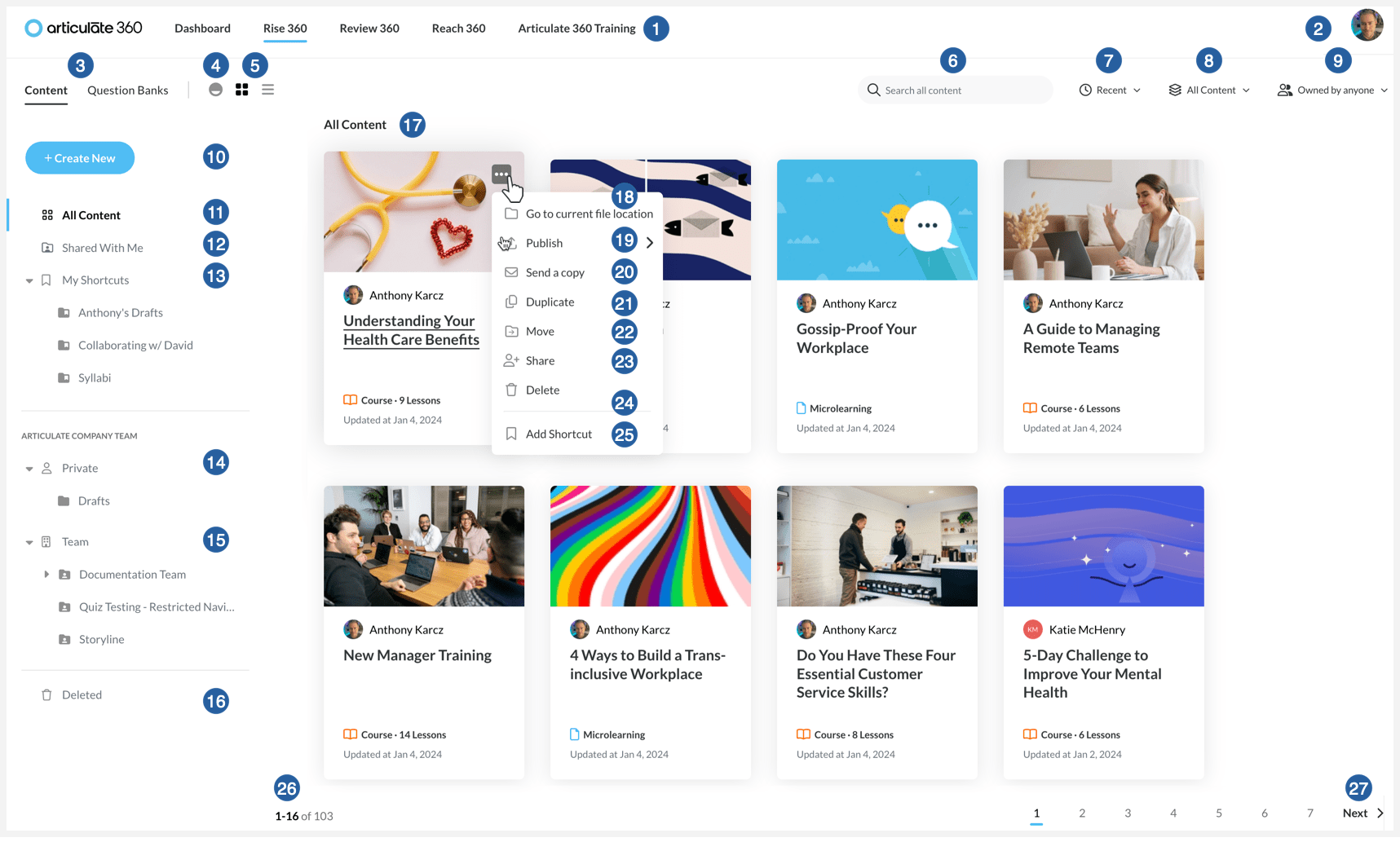
Articulate is my go-to when I need to create sophisticated eLearning content from scratch. Its powerful authoring tools, such as Storyline and Rise, are perfect for building adaptive learning experiences.
I’ve found its flexibility to be unmatched; you can design courses that adapt to how a learner performs, to offer additional resources, or scale back based on their needs. The integration with multimedia, quizzes, and branching scenarios helps me create content that feels personal and engaging for each user.
Target Audience:
eLearning developers, instructional designers, training teams
Key Features:
- Cloud-based course authoring
- Interactive assessments and feedback
- Responsive course design tools
- Customizable learning paths
- Online collaboration and feedback
Pros:
- Provides highly interactive course-building options that also include drag-and-drop and scenario-based learning.
- It includes an extensive library of assets to create polished, professional courses.
- Courses can be published in SCORM and other formats, which allows easy integration with most LMS platforms.
- It offers collaborative tools to enable teams to build courses together.
- Articulate offers excellent support with a large community of users and resources.
Cons:
- The platform has a steep learning curve, especially for beginners.
- Limited storage options are available on the lower-tier plans.
Pricing:
Starts at $1,499/user/year.
4. Trainual – Best for Employee Onboarding
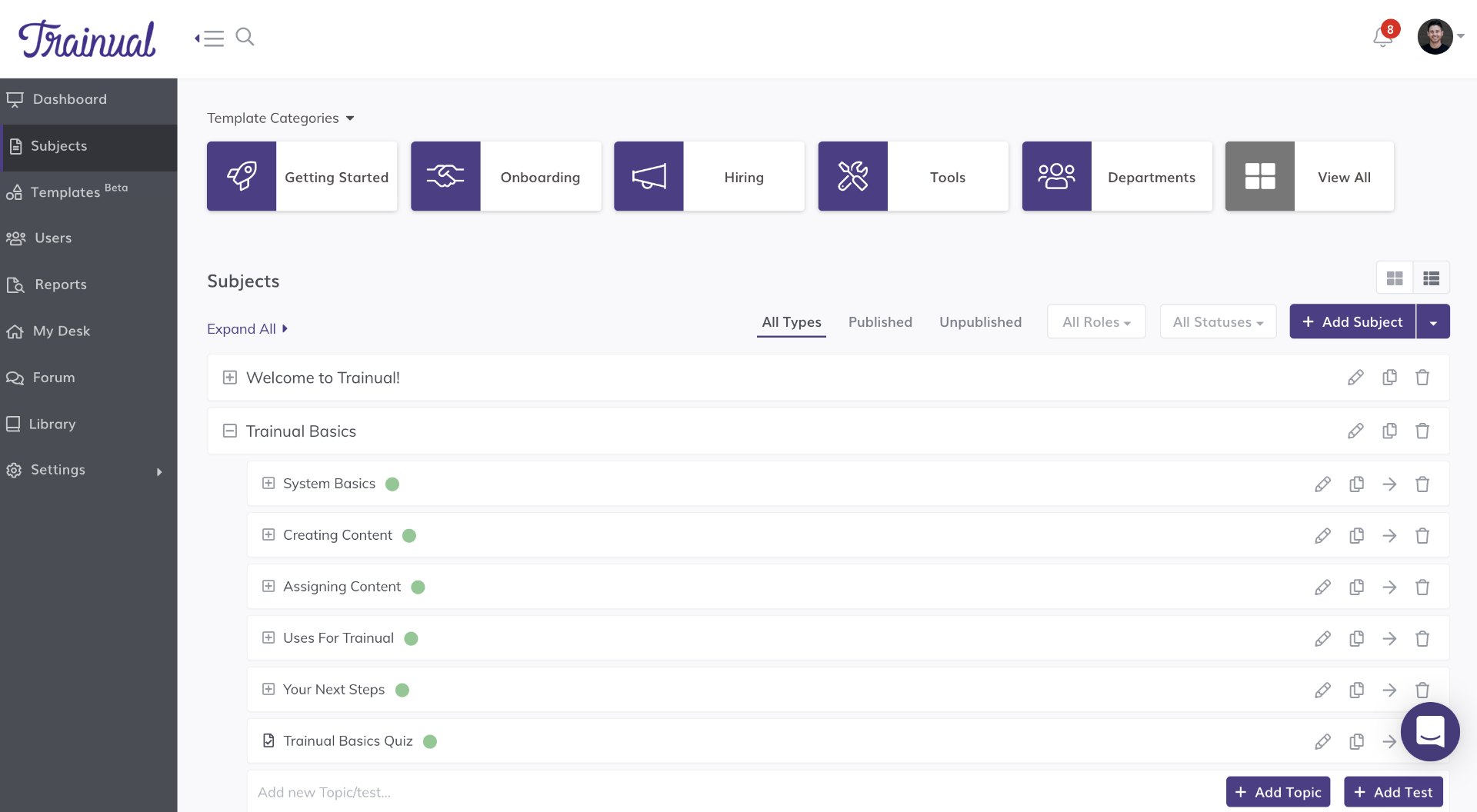
Trainual is an excellent adaptive learning tool, and I’ve used it to craft step-by-step training guides that are easy to update as company processes evolve.
The best part?
It’s built to adjust based on how quickly someone learns so employees can move at their own pace. If someone completes a section quickly, Trainual automatically guides them to the next module.
Conversely, if they’re struggling, it prompts extra resources. This adaptive approach is crucial in onboarding to ensure every new hire gets the exact support they need.
Target Audience:
HR managers, startups, small businesses, team leads.
Key Features:
- Built-in process management tools
- Custom role-based learning paths
- Integration with business apps
- Performance analytics and reporting
- Simple content import/export options
Pros:
- You can easily create step-by-step guides, checklists, and manuals for your teams.
- It offers real-time analytics to track employee progress and course completion.
- You can assign roles and permissions to ensure everyone gets the right training content.
- Drag-and-drop course creation makes the process quick and easy for users at all skill levels.
- Mobile accessibility allows for on-the-go training from any device.
Cons:
- Limited customization options for course design compared to larger platforms.
- The platform lacks gamification features, which might lower engagement.
Pricing:
Starts at $249/month. Billed annually.
5. Cypher Learning – Best for Automated Learning
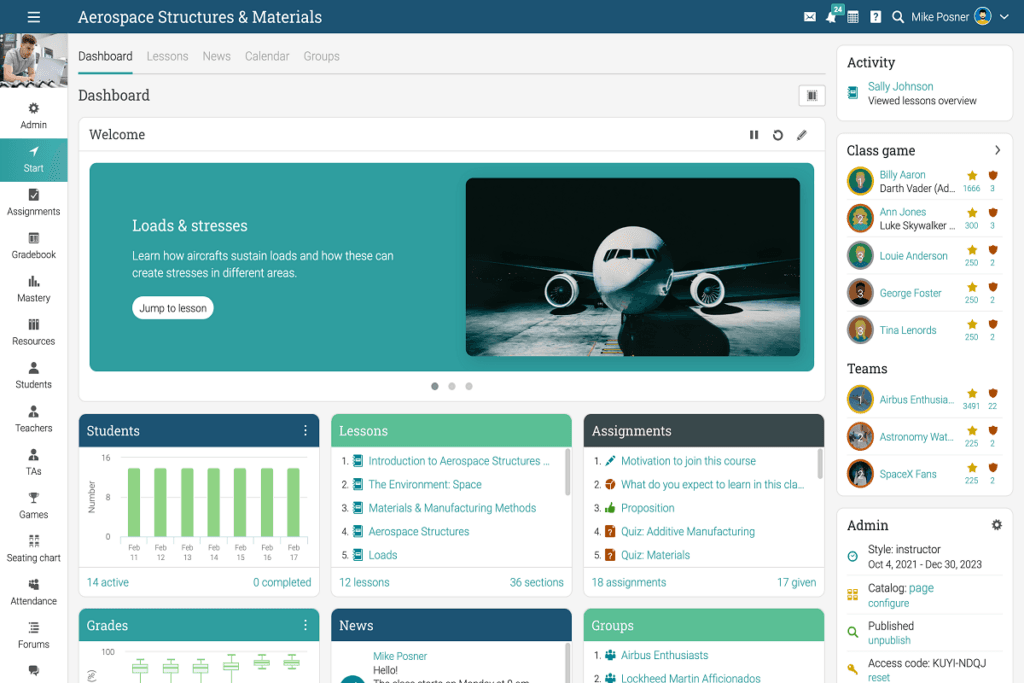
Cypher Learning stands out for its automation capabilities. In my experience, it takes much of the administrative hassle out of managing learning programs.
With its adaptive learning features, Cypher automates course recommendations based on individual progress and preferences. I’ve set up rules that automatically enroll learners into new courses once they complete the prerequisites to make the learning experience continuous and tailored.
The AI-driven recommendations are also spot-on, which help learners focus on areas they need to improve while skipping redundant content.
Target Audience:
Large organizations, education institutions, training managers
Key Features:
- AI-powered course suggestions
- Integration with e-commerce platforms
- Automated course enrollments
- Real-time tracking and analytics
- Social learning and collaboration tools
Pros:
- Supports AI-powered analytics to track and enhance learner performance.
- Includes built-in gamification tools to boost learner engagement.
- It offers social learning features, such as discussion boards and communities.
- Customizable dashboards and reports allow for detailed insights into training programs.
- Flexible course creation tools allow you to design both simple and advanced courses.
Cons:
- The user interface can feel clunky compared to more streamlined platforms.
- Limited marketing tools for users who want to sell courses.
Pricing:
Custom quote.
6. Canvas LMS – Best for K-12 Schools
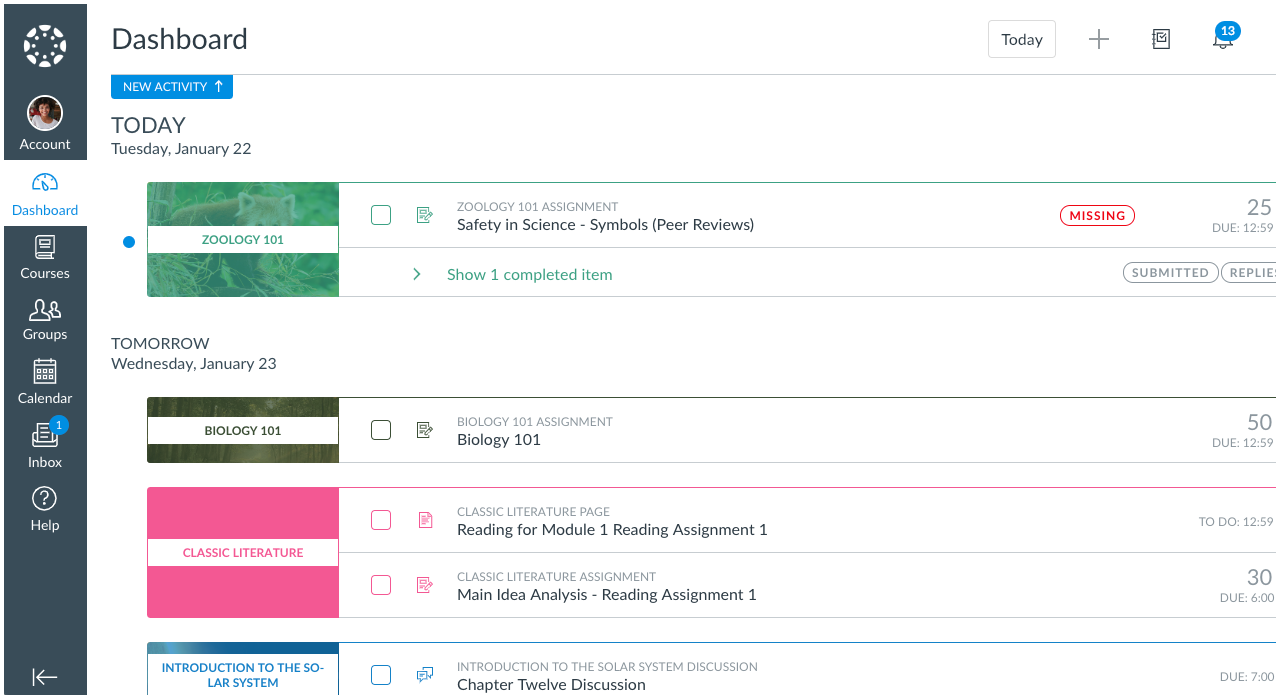
When it comes to K-12 education, Canvas LMS is a perfect adaptive learning platform that makes learning more interactive. I’ve used it to help educators tailor lesson plans to meet the needs of different learners. It integrates well with various tools that allow teachers to track learner progress in real-time and adjust lessons and resources accordingly.
Its rich analytics feature helps identify areas where students might struggle, enabling personalized intervention. I also appreciate how well it integrates with multimedia and external resources to support differentiated instruction.
Target Audience:
K-12 schools, teachers, educators
Key Features:
- Rubrics for assessments
- Graded discussion boards
- Outcomes-based learning
- Mobile-friendly grade book
- Integration with student information systems (SIS)
Pros:
- It supports high-quality multimedia uploads, which include videos and presentations, for engaging courses.
- The mobile app provides seamless learning across different devices.
- Users can take advantage of automated grading features for quizzes and assignments.
- Canvas includes built-in collaboration tools such as discussion boards and messages.
- It supports multiple integrations with third-party apps and tools for expanded functionality.
Cons:
- Course customization is limited in the free version.
- Customer support is not always responsive to resolving technical issues, as reported by some users.
Pricing:
Custom quote.
7. 360Learning – Best for Collaborative Learning
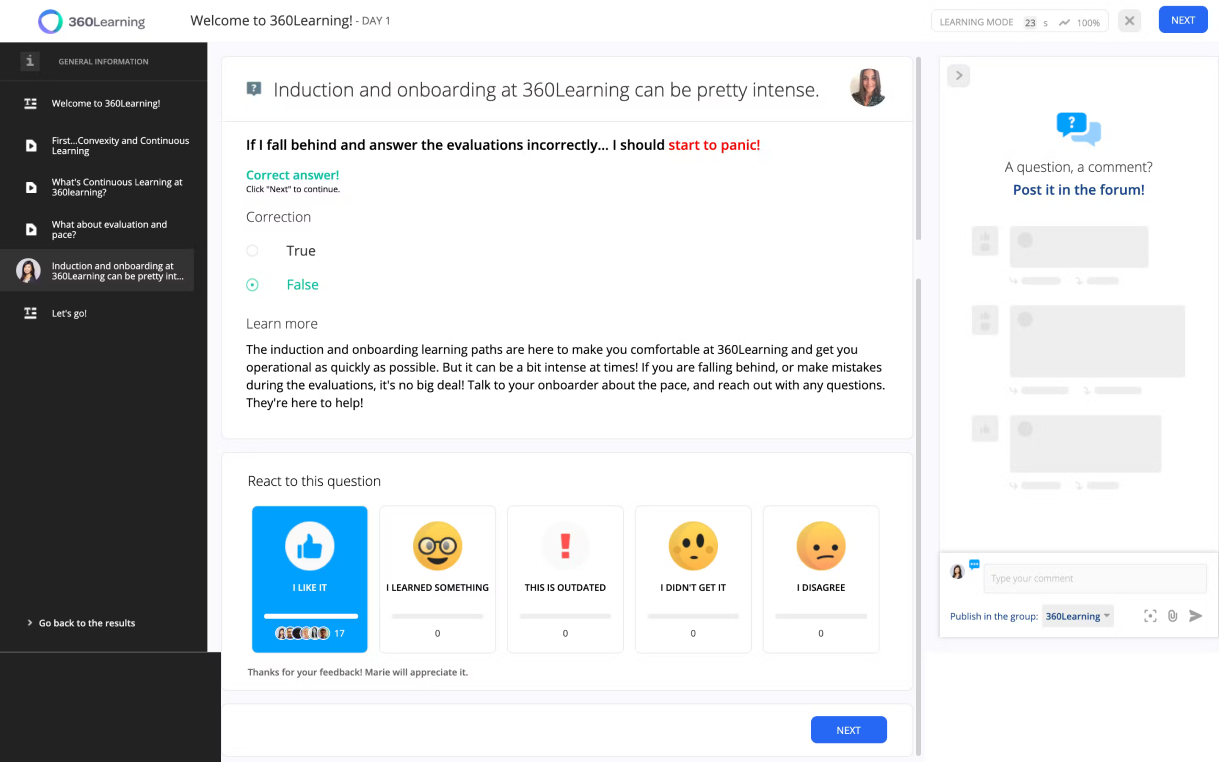
360Learning excels when you need to create a collaborative learning environment. In my experience, its peer-learning features are invaluable for team-based environments.
What I love is how it encourages learners to engage with each other, share feedback, and contribute to the course content itself.
The adaptive learning component is evident in how the platform tailors content recommendations based on group interactions and individual needs. It’s a tool that thrives on collaboration but also ensures that every learner’s experience is unique and responsive to their progress.
Target Audience:
Team-based environments, peer learners, corporate teams
Key Features:
- Integrates Slack and Teams
- Real-time collaborative authoring
- Built-in video recording
- User-generated content creation
- Advanced analytics dashboard
Pros:
- The platform supports peer-to-peer assessments to enhance the learning process.
- Mobile learning is seamless, with a responsive design and dedicated app.
- Gamification elements, such as badges and leaderboards, improve learner engagement.
- AI-powered recommendations help suggest relevant learning paths for users.
- The platform integrates with various LMS systems and business applications.
Cons:
- Limited customization options for course layouts and designs.
- The platform lacks advanced course-selling features for external customers.
Pricing:
Starts at $8/user/month for up to 100 users.
8. Blackboard Learn – Best for Community-Based Learning
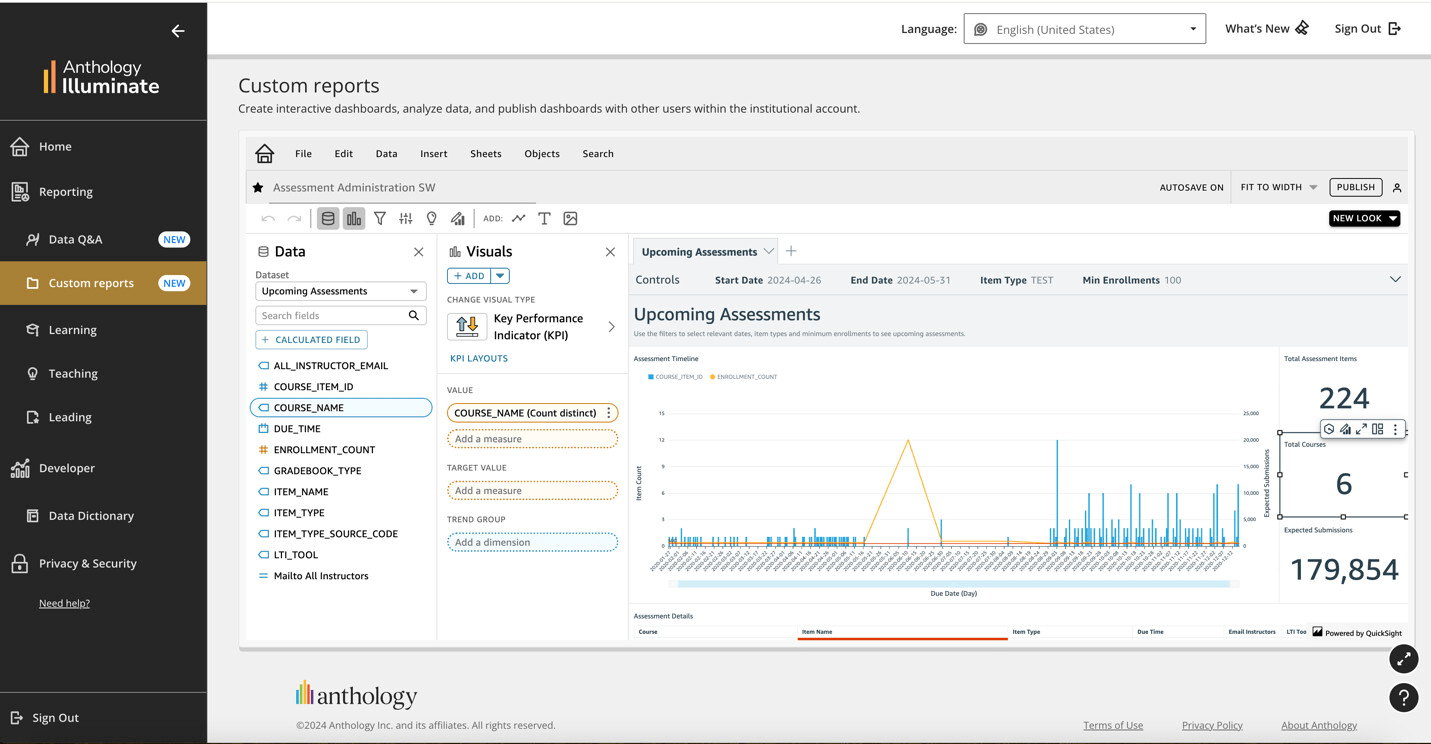
Blackboard Learn is another good adaptive learning platform that fosters a community-centered learning experience. I’ve found its adaptive learning paths particularly effective for group-based education.
The platform allows the creation of communities where learners can interact and collaborate on projects while receiving personalized course materials.
It also offers detailed analytics that help track individual progress within a community setting, which makes it easy to adjust learning paths based on performance. I’ve used it for courses where the goal is to encourage peer interaction while offering adaptive support to those who need more help. It’s perfect for large learning groups with diverse needs.
Target Audience:
Educational institutions, corporate trainers, group-based learners
Key Features:
- Inline assignment grading
- Offline mobile access
- Group collaboration tools
- Video and audio feedback
- Integrated plagiarism checker
Pros:
- Blackboard offers robust assessment tools that include automated grading and feedback.
- The platform provides social learning tools like discussion boards and group projects.
- Supports a wide variety of multimedia content, from videos to presentations.
- The mobile app is fully functiona to allow learning from any device.
- Advanced reporting and analytics tools help track learner progress in real time.
Cons:
- The user interface feels outdated compared to other modern platforms.
- Limited design customization options for course content.
Pricing:
Starts at $9,500/per year.
9. Litmos – Best for External Training
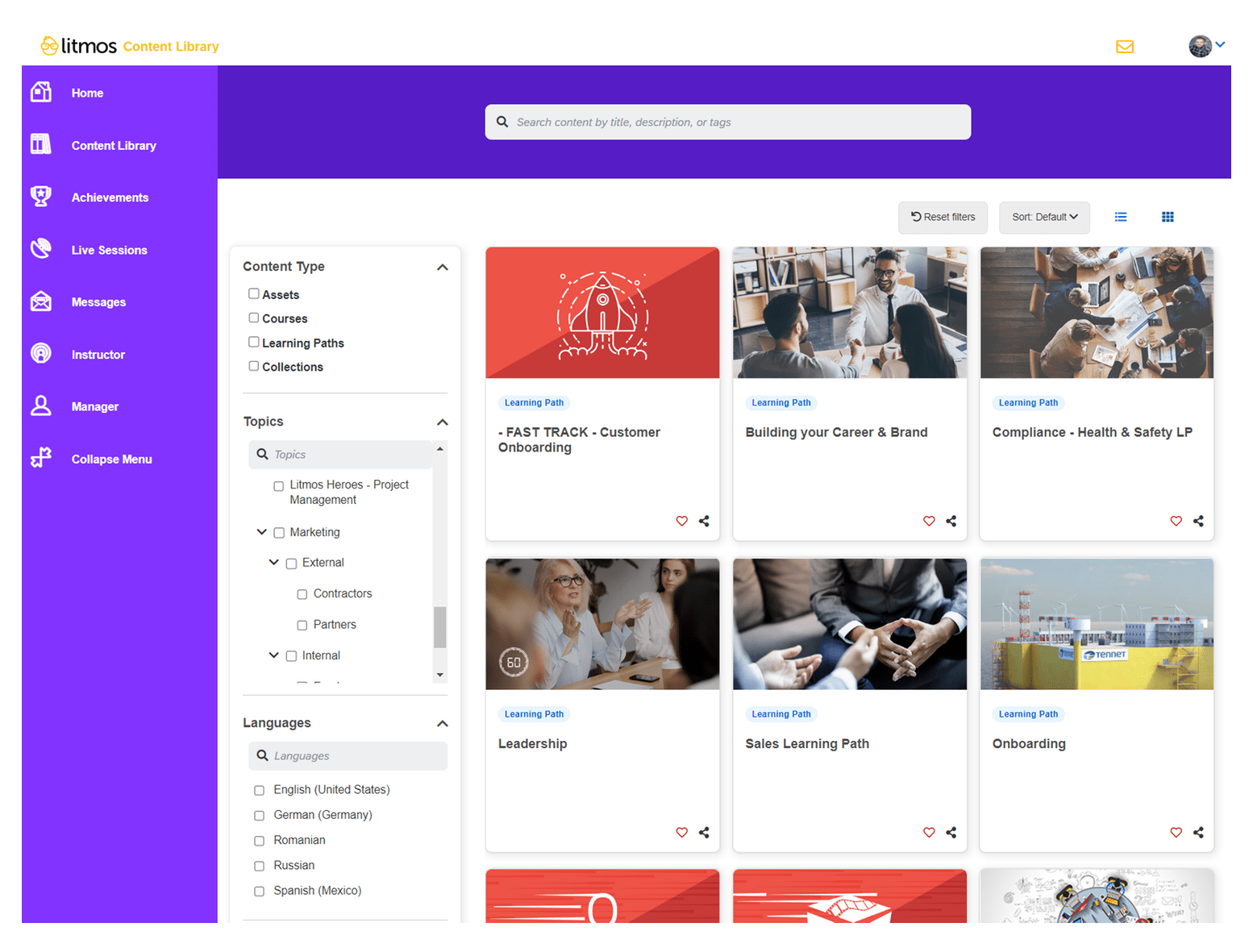
If you need a platform with good external training programs, go for Litmos. Its adaptive learning features make it easy to customize training experiences for clients, partners, or vendors.
I’ve used Litmos to deliver tailored content that adjusts based on user engagement and ensures that learners receive exactly what they need without wasting time on irrelevant information. The platform also supports various learning paths, which makes it ideal for a wide range of external audiences.
The ability to automate follow-up content and assessments has made it much easier to maintain a continuous learning loop for external stakeholders, adapting to their needs along the way.
Target Audience:
External clients, partners, vendors
Key Features:
- SCORM and Tin Can support
- eCommerce and billing integrations
- Multi-language support
- AI-driven content recommendations
- Custom user roles
Pros:
- It provides strong compliance and certification management features.
- The platform supports multiple content types that include SCORM, xAPI, and video.
- It offers extensive automation options to send reminders and track learner progress.
- The mobile app ensures learners can complete courses from any device.
- Gamification tools, such as badges and leaderboards, increase learner motivation.
Cons:
- Limited customer support options are available on the lower-tier plans.
- The free version has limited storage and lacks advanced reporting features.
Pricing:
Custom quote.
10. Moodle – Best for Open-Source Learning
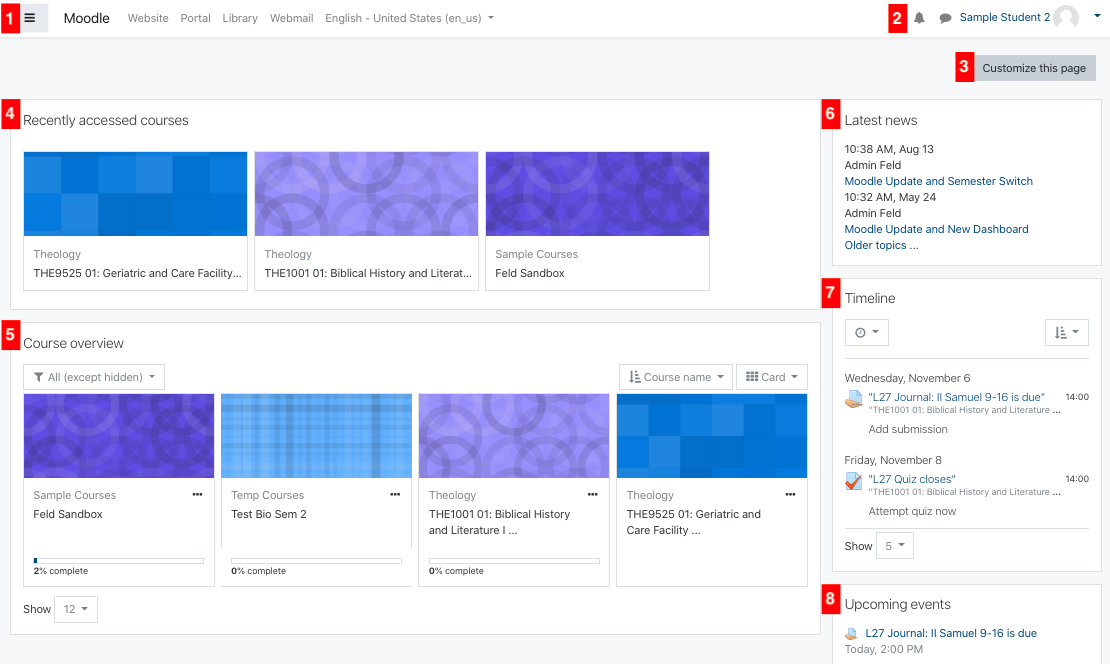
Moodle is a tool I’ve always turned to when I need flexibility and control over the learning environment. As an open-source adaptive learning platform, it’s perfect for custom learning because you can tailor it to meet specific learner needs.
Using this, I’ve helped businesses build courses that adjust content based on quiz results to allow learners to progress at their own pace. Moodle’s modular structure makes it easy to add plugins for enhanced adaptive learning features, such as personalized course suggestions or adaptive quizzes.
As per the users, it’s been invaluable to create custom learning experiences without being locked into a rigid system, making it a versatile option for adaptive education.
Target Audience:
Educational institutions, businesses, custom learning environments
Key Features:
- SCORM and xAPI compliance
- Integrated multimedia capabilities
- Gamification features like badges
- Modular plugin structure
- Multi-tenant functionality
Pros:
- The platform allows you to customize the platform extensively, thanks to its flexible architecture.
- It supports a variety of multimedia formats to create interactive courses.
- Built-in collaboration tools like forums and group discussions improve the learning experience.
- Detailed reporting and tracking features allow you to monitor learner progress.
- It has a large, active community that offers support and plugins for additional functionality.
Cons:
- The platform’s flexibility can make it difficult for some users to set up and configure, especially without technical expertise.
- The lack of built-in marketing tools makes it a challenge for users who look to sell courses.
Pricing:
Starts at $130/year for up to 50 users.
My Selection Criteria
In curating this list of adaptive learning platforms, I’ve drawn upon years of firsthand experience in the eLearning industry and adopted a rigorous evaluation approach. This ensures that the platforms showcased here truly deliver on their promise of personalized and effective learning experiences.
Here’s a glimpse into my selection process:
- Real-World User Feedback: I believe in the power of user reviews. They provide invaluable insights into the actual user experience, highlighting both the strengths and weaknesses of each platform from the perspective of those who’ve used them.
- Must-Have Features: A platform is only as good as its features. I’ve thoroughly assessed each platform’s core functionalities, focusing on how well they support personalized learning paths, content adaptation, and progress tracking. You will see a glimpse of it in the features of the blog.
- Intuitive Design: Ease of use is paramount and this is what makes tools effective. I’ve paid close attention to the user interface and navigation of each platform, ensuring they are intuitive and accessible for both learners and instructors.
- Responsive Support: Reliable customer support can make or break the user experience. I’ve taken into account the quality and responsiveness of each platform’s support channels.
- Value Proposition: Cost-effectiveness is one of the major points of concern. I’ve evaluated the pricing models of each platform in relation to the features and functionalities they offer, ensuring you get the best bang for your buck.
- Expert Validation: To provide a well-rounded perspective, I’ve combined my personal insights with expert opinions and industry best practices. I have also checked the online review website to get credible reviews.
Get Free eLearning Authoring Software — All Features, Forever.
We've helped 567 companies train 200,000+ employees. Create courses in under a minute with our AI LMS or use 200+ ready-made courses on compliance, harassment, DEI, onboarding, and more!
How Adaptive Learning Platforms Work
Here’s a step-by-step explanation, along with relatable examples, to help you get a better idea:
- Initial Assessment
The platform begins by assessing a learner’s current knowledge level through a series of questions or a diagnostic test. This helps gauge what the learner already knows and where gaps exist.
Example: In a corporate sales training program, the learner takes a diagnostic quiz on sales negotiation techniques. They score well on basic client communication but struggle with advanced negotiation tactics like handling objections. - Personalized Learning Path
Based on the initial assessment results, the platform creates a personalized learning path tailored to the learner’s strengths and weaknesses.
Example: Since the learner excels in communication but struggles with objection handling, the platform tailors the upcoming modules to focus on advanced negotiation strategies and skips over basic sales communication topics. - Content Delivery
The platform delivers educational content—videos, quizzes, readings—based on the personalized learning path. Content is interactive and adaptive to modify itself in real-time depending on the learner’s performance.
Example: The learner watches a role-play video on handling client objections. During the video, they are prompted to choose different responses to a client’s objection. Based on their answers, the platform either moves them forward or reviews the scenario with additional context. - Real-Time Feedback
The platform provides instant feedback on the learner’s responses to reinforce correct answers and provide detailed explanations for incorrect ones.
Example: After choosing the wrong strategy to handle a price objection, the platform immediately explains why the approach failed and shows an alternative way to address pricing concerns effectively, followed by a quick refresher quiz. - Continuous Assessment
As learners progress, the platform continuously assesses their understanding through quizzes, exercises, or tasks to update and adjust the learning path based on new results.
Example: After completing a series of negotiation scenarios, the platform offers a brief assessment. It recognizes the learner has improved in handling objections but struggles with closing deals and adjusts future lessons to focus on closing techniques. - Adaptive Content Adjustment
The platform dynamically adjusts the difficulty level and type of content in real-time, which depends on how the learner performs. If they excel, they move to more advanced material; if they struggle, they revisit or receive simplified explanations.
Example: The learner successfully completes several negotiation exercises, so the platform introduces complex scenarios involving multiple decision-makers. If they face difficulties, the platform provides additional resources, like a video on multi-party negotiations. - Learner Engagement & Motivation
Many adaptive platforms use gamification techniques like badges, points, or leaderboards to keep learners engaged and motivated.
Example: Upon mastering advanced negotiation skills, the learner earns a “Negotiation Expert” badge and is placed higher on the company leaderboard. This encourages them to continue learning and improve in other skill areas. - Final Mastery Evaluation
Once the learner has completed their personalized learning path, the platform assesses their overall mastery through a comprehensive final assessment.
Example: At the end of the advanced sales training, the learner takes a final evaluation that includes handling a full mock sales negotiation from start to finish. Their performance is analyzed, and they are certified as having mastered the material before moving on to the next module, such as sales forecasting.
Case Study
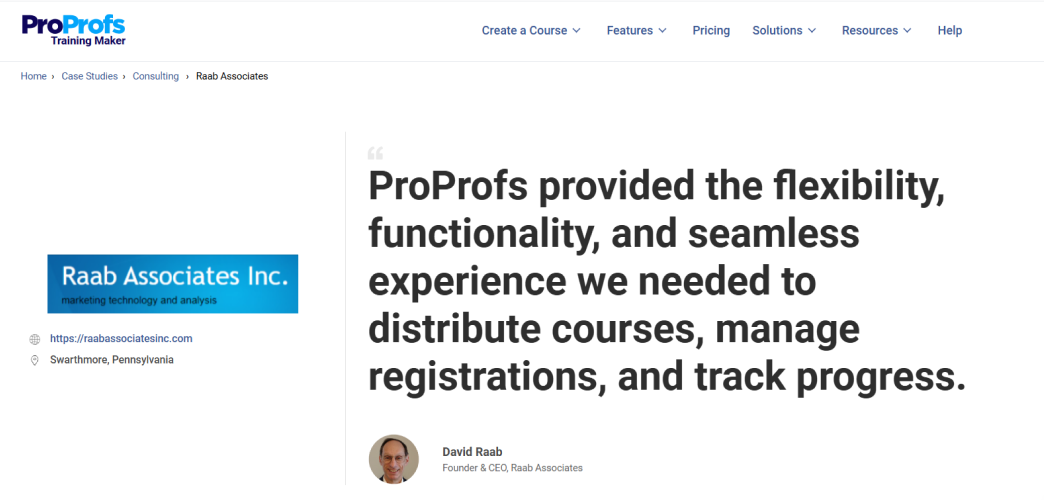
How to Choose an Adaptive Learning Platform
The right adaptive learning platform can significantly impact personalized and effective learning. Here’s a guide to help you make an informed decision:
- Determine Your Learning Goals
Understand the specific educational goals and user requirements. Are you looking for personalized assessments, progress tracking, or adjustments to individual learning speeds? This clarity will help you pick a platform that aligns with your goals. - Prioritize User-Friendly Interfaces
The platform should have an intuitive interface for both learners and instructors. Test the platform’s usability to ensure that all users, regardless of their technical skill level, can navigate it without friction. - Ensure Customization & Personalization
Look for platforms that offer adaptive algorithms capable of personalizing the learning experience. These tools should automatically adjust content, difficulty levels, and feedback based on individual learning behavior. - Focus on Analytics & Reporting
Choose a platform that provides detailed analytics on learner performance. These insights will allow educators to track progress and make data-driven decisions to optimize learning. - Check Content Flexibility & Compatibility
Ensure the platform supports the integration of a variety of content types—videos, quizzes, articles, and more. It should also allow easy updates and additions to the content library. - Consider Future Scalability
Consider how scalable the platform is for the growing needs of users, content, and activities. Ideally, it should be able to handle all this without a drop in performance. If you’re planning to grow, ensure the platform can grow with you. - Evaluate Cost & Support Options
Check the pricing model and ensure it fits your budget. Additionally, prioritize platforms that offer excellent customer support, which includes help with onboarding, troubleshooting, and customization. - Look for Integration Capabilities
The adaptive learning platform should integrate seamlessly with other learning management systems (LMS) or third-party tools you already use. This will streamline workflows and enhance the learning experience.
What to Keep in Mind When Implementing an Adaptive LMS
Here are some key considerations to make to ensure successful deployment and usage, whether you pick a free adaptive learning platform or a paid one:
- Sector-Specific Needs and Goals
Adapt LMS features to your specific sector’s goals.For example, the healthcare industry may require compliance tracking, while corporate training might focus on skill development.
When you identify these needs, it will help tailor the system to your sector’s unique requirements. - Personalization Capabilities
Ensure the LMS offers advanced personalization features. Adaptive LMS solutions should analyze learner behavior and provide customized learning paths based on individual performance, learning style, and pace. This is especially crucial in education and professional training sectors where learners have diverse backgrounds. - Integration With Existing Systems
Check for compatibility with other platforms. Whether it’s HR systems in the corporate sector or learner information systems in education, smooth integration with existing tools ensures better functionality and easier data sharing. - User Experience and Accessibility
Prioritize an intuitive, accessible interface for all users. Sectors like K-12 education, where younger learners use the system, or public sectors with diverse user bases may need simplified navigation and accessibility options (e.g., language support, compatibility with assistive technologies). - Compliance and Data Security
Understand sector-specific compliance requirements for data privacy and security. For instance, education systems must comply with FERPA, while healthcare systems need to follow HIPAA regulations. Corporate sectors might have their own data security standards to make sure the LMS meets these requirements. - Scalability and Flexibility
Choose an LMS that can scale and adapt to changing needs. Some sectors, like corporate training, may need to scale rapidly as the organization grows, while others, such as universities, might need flexibility in curriculum management. - Assessment and Reporting Tools
Assess the robustness of reporting and analytics tools. Adaptive LMS platforms should offer real-time assessments and detailed reports that help track learner progress. This is particularly vital in sectors like higher education and professional certifications, where precise progress tracking is key. - Mobile Learning
Ensure the LMS is mobile-friendly. Learners often access courses from mobile devices in sectors like retail or on-the-go industries. The LMS should support mobile learning to allow flexibility in training and education. - Support for Multiple Content Types
Check for diverse content format support. Sectors like creative industries and media might require support for multimedia content (videos, interactive simulations), while corporate training may emphasize quizzes and assessments. You need to ensure the system supports these needs for effective learning. - Ongoing Support and Training
Factor in the level of support and training offered. Sectors like government or education might need ongoing support for administrators and learners to use the LMS effectively. Make sure the LMS provider offers training, tutorials, and responsive customer support. - AI and Adaptive Technology Integration
Leverage AI and machine learning to enhance adaptive learning further. The system should continually learn from user interactions to improve personalization and provide suggestions for improving learner outcomes in sectors like professional development and higher education.
Maximize Learning With Adaptive Learning Platforms
Adaptive learning platforms are transforming how individuals and organizations approach education and training. They offer personalized experiences that cater to unique learning styles and needs. These platforms ensure learners can progress at their own pace and make education more engaging and efficient.
As technology evolves, adaptive learning will undoubtedly play a pivotal role in shaping future learning environments.
I find ProProfs Training Maker the best option for adaptive learning. Its customized quizzes, easy course creation, and learner progress tracking are ideal for delivering personalized, effective training experiences for individuals and teams.
 Tips
Tips
We’d love to hear your tips & suggestions on this article!
Get Free eLearning Authoring Software — All Features, Forever.
We've helped 567 companies train 200,000+ employees. Create courses in under a minute with our AI LMS or use 200+ ready-made courses on compliance, harassment, DEI, onboarding, and more!

 We'd love your feedback!
We'd love your feedback! Thanks for your feedback!
Thanks for your feedback!