Sarah is a passionate yoga instructor. Over the years, she has built a loyal following through in-person classes. But after relocating across the country recently, she’s determined to take her practice online.
The challenge? Sarah’s a solopreneur, and while she has a vision, her budget for fancy software is limited.
Does she have to sacrifice quality for affordability? Absolutely not!
This is where affordable LMS platforms prove handy. Entrepreneurs, educators, and businesses like Sarah’s can create impactful online learning experiences without breaking the bank.
In this blog post, I’ll present the key benefits of an affordable LMS, how to choose one, and the top 10 options in 2025.
Keep reading.
What Makes an LMS Affordable?
A learning management system (LMS) is affordable when it provides essential features for creating, managing, delivering, and tracking training and educational materials at a cost lower than high-end solutions. In other words, the cost isn’t prohibitive.
Of course, affordability is subjective based on an organization’s budget, needs, and the value they perceive from the LMS. That said, LMS software that is free ($0), low cost ($1 to $10 per user per month), mid-range ($10 to $25 per user per month), and enterprise level ($25 to $50 per user per month) are generally considered affordable to many users.
Note: Startups, small & medium-sized businesses (SMBs), educational institutions, nonprofits, and individuals are the primary users of affordable LMS systems. Still, sometimes a few large enterprises may adopt such an LMS to undertake pilot programs, specific training initiatives, or basic compliance training. Also, limited budgets in some departments within a large organization may compel it to explore low-cost LMS.
What Are the Key Benefits of Using Affordable LMS Software?
The main reason someone would choose a low-cost LMS is budget. Additional factors include simple needs, limited technical expertise, or just starting small to test the waters before investing in a more robust system.
Based on this, here are some of the significant benefits of deploying an affordable LMS:
- Lower Barrier to Entry: Affordable LMS options let smaller organizations, startups, or even individual instructors implement a structured learning platform without spending a lot of money. This enables them to compete with larger entities in terms of offering online training.
- Focus on Core Features: Many affordable LMS solutions prioritize core functionalities like content delivery, user management, and basic reporting. This streamlined approach keeps costs down while still providing the essentials for effective training delivery.
- Reduced Risk Investment: With a lower initial investment, affordable LMS options support easier experimentation and adoption. Organizations can test the platform’s effectiveness within their workflows before committing to a larger, more expensive solution.
- Faster Training Implementation: Affordable LMS solutions often have simpler interfaces and require less technical expertise to set up. This translates into quicker deployment and training rollout, saving time and resources.
- Scalability for Growth: Some affordable LMS options offer tiered pricing plans that scale with the number of users or features needed. This lets organizations start small and gradually increase functionality as their training needs and budgets expand.
Real-Life Success Story
How to Choose the Right Affordable LMS
Choosing an affordable LMS requires looking beyond just the price tag. Here’s a breakdown of the key factors you should consider:
1. Needs Assessment:
- Who are your learners? Consider their technical skills and preferred learning styles.
- What will you teach? Do you need features for specific content types (videos, quizzes, etc.)?
- How many learners? Pricing often scales with user numbers.
2. Features & Functionality:
- Content authoring tools: Can you easily create and upload your training materials?
- Learning paths & assessments: Can you design structured learning journeys and track progress?
- Mobile access: Is the platform accessible and functional on mobile devices?
- Integrations: Does it connect with your existing tools (e.g., email marketing, HR platform)?
3. User Experience (UX):
- Ease of use: Is the platform intuitive for both learners and administrators?
- Interface design: Is it visually appealing and easy to navigate?
- Mobile learning experience: Is the mobile version functional and engaging?
4. Budget and Pricing:
- Freemium options: Some LMS offer limited features for free with paid upgrades.
- Subscription models: Many LMS have tiered pricing based on features and user numbers.
- Hidden costs: Consider setup fees, ongoing support costs, and per-user fees.
5. Additional Considerations:
- Security and data privacy: How does the LMS protect learner data?
- Customer support: Is reliable support available if you encounter issues?
- Free trials and demos: Take advantage of trials to test features and user experience.
By carefully considering these factors, you can find an affordable LMS that meets your needs and delivers a positive learning experience. Remember, the “right” LMS is the one that offers the best value for your budget and goals.
List of the Most Budget-Friendly LMS Software Options
I’ve had first-hand experience with some of these tools while others have been recommended by industry peers. Still, some have been curated based on positive customer testimonials and reviews on top sites.
1. ProProfs Training Maker – Free LMS for Employee Training
ProProfs Training Maker is a competitively priced cloud LMS for employee training. It caters to businesses of all sizes with its tiered pricing, which is characterized by a comprehensive set of features for creating engaging courses, assessments, and reports, all at a reasonable price.
The forever free plan, ideal for startups and micro-businesses, grants full access to all premium features.
For growing teams, the paid plan starts at just $1.99 per active learner per month, unlocking unlimited users, access to the premium course library, and other in-demand functionalities.
No matter your budget, ProProfs Training Maker offers a feature-rich LMS to train and upskill your workforce effectively.
Why Use ProProfs Training Maker?
-
- Ease of Use: Even if you’re not a tech expert, I can assure you that the LMS will let you create and manage online courses without any hassle.
- Powered by AI: ProProfs Training Maker offers AI-powered course creation. You just need to tell AI what course you need to build and leave the rest to it.
- Customization: You can customize your training content to match your specific needs perfectly. This includes adding multimedia, quizzes, and branding.
- Scalability: Whether you have a small team or a large organization, the platform can handle it with equal ease. I’ve witnessed it.
- Reporting & Analytics: Robust reporting and analytics features to track learner progress, identify improvement areas, and ensure goal achievement.
- Awesome 24/7 human support: ProProfs offers a dedicated onboarding manager & delightful support.
- You’re in good company: ProProfs is trusted by over 15 million users globally, including brands like Acer, Adobe, Tupperware, etc.

2. Moodle LMS – Best Open Source LMS
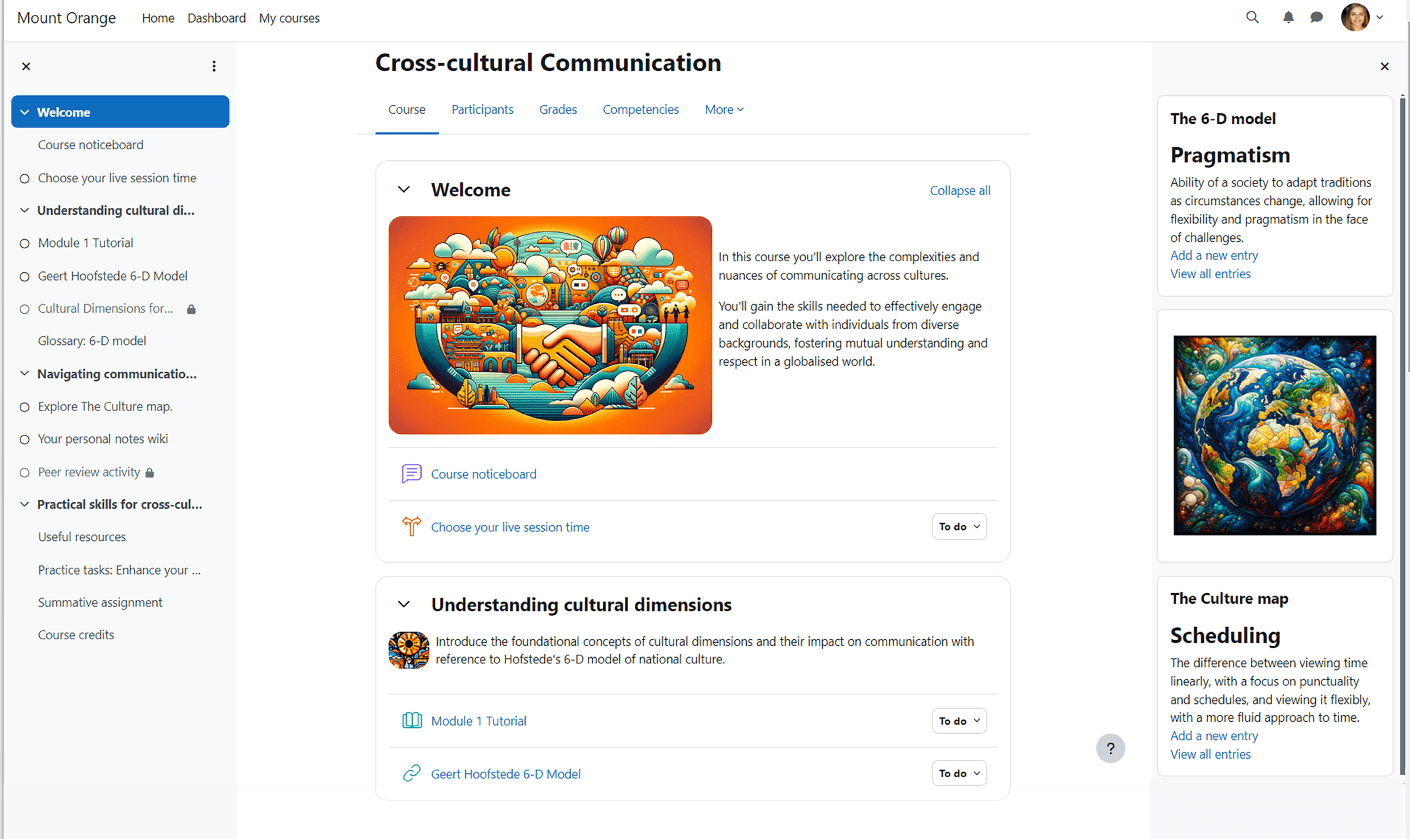
Moodle LMS is another popular choice for affordable open-source learning management. It offers a robust feature set for educators, all of which are completely free but with a catch – you’re going to need to hire IT support on your own since open-source platforms are hard to manipulate for your unique needs.
That said, with its extensive plugins and customization options, the LMS empowers you to build a platform that can fit your needs. Plus, it fosters a collaborative learning environment with forums, wikis, and chat features, that keep learners connected and active.
Security is a major concern, and Moodle prioritizes it with features like user authentication and activity logs. And because it’s open source, Moodle benefits from a large, supportive community of developers who contribute to its ongoing improvement.
Overall, Moodle provides a feature-rich, secure, and scalable solution for online learning, and it’s an unbeatable choice for budget-conscious educators and institutions.
Why Use Moodle LMS?
- Open Source and Cost-Effective: Moodle is an open-source platform, which means it’s free to download, use, and modify according to your needs.
- Wide Range of Features & Plugins: I find the comprehensive and out-of-the-box features simply mindblowing. Beyond the core features, it has a vast library of plugins developed by the community.
- Strong Community Support & Regular Updates: Moodle is powered by a large and active global community of users, developers, and educators. Similarly, regular updates ensure that the platform always stays current.
- Flexibility & Scalability: Moodle is highly flexible and can be scaled to accommodate small educational institutions, large universities, or corporate training programs.
3. Google Classroom – Best Inexpensive LMS for K-12 & Google Workspace Users
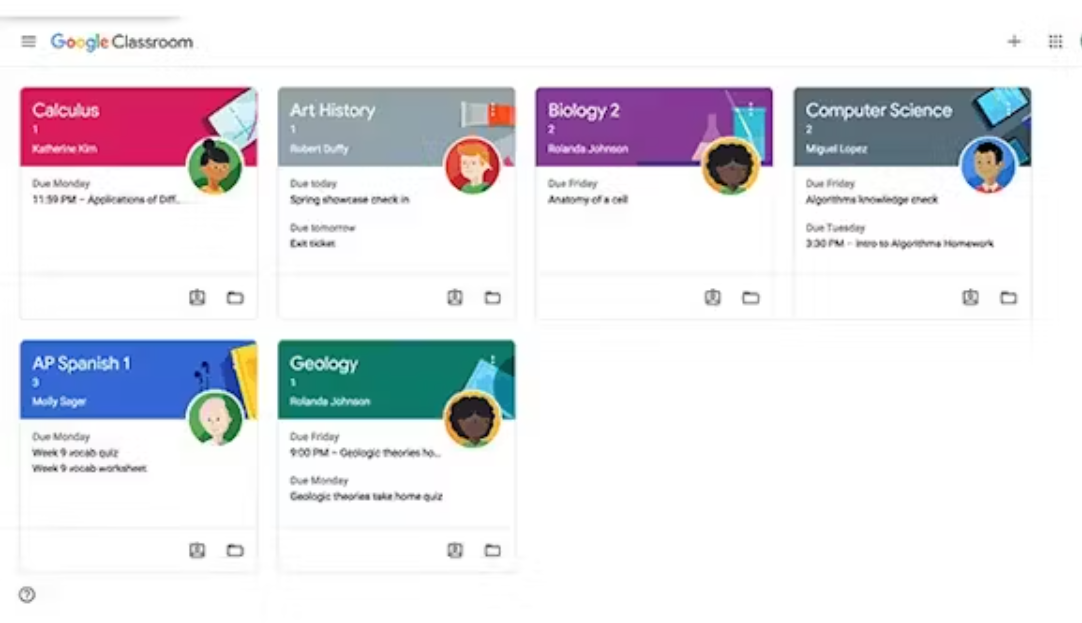
Google Classroom does have some strong advantages that make it a good fit for K-12 and Google Workspace (formerly G Suite) users.
As a part of Google’s suite of educational tools, it is free to use.
Users find Google Classroom intuitive and easy to navigate. It easily integrates with other familiar Google products like Docs and Drive.
Teachers and instructors can share announcements, assignments, and resources with learners easily.
Google Classroom extends the power of Google Workspace by offering a platform for internal training and knowledge sharing. This means you can create courses, share documents, and track employee progress all within the suite you already use for email and other tasks.
Why Use Google Classroom?
- Simplicity: Google Classroom is known for being user-friendly. Setting up a class and adding learners is straightforward, and both instructors and learners can easily navigate the interface.
- Organization: Assignments, announcements, and class materials are all stored in one central location. This makes it easy for learners to stay organized and find their needs. No more lost papers or rummaging through backpacks!
- Communication: One of the best part about Google Classroom is that it streamlines communication between teachers, students, and parents.
- Accessibility: Google Classroom is cloud-based, meaning users can access it from anywhere with an internet connection.
4. Thinkific – Best Budget-Friendly LMS for Coaches Selling Courses
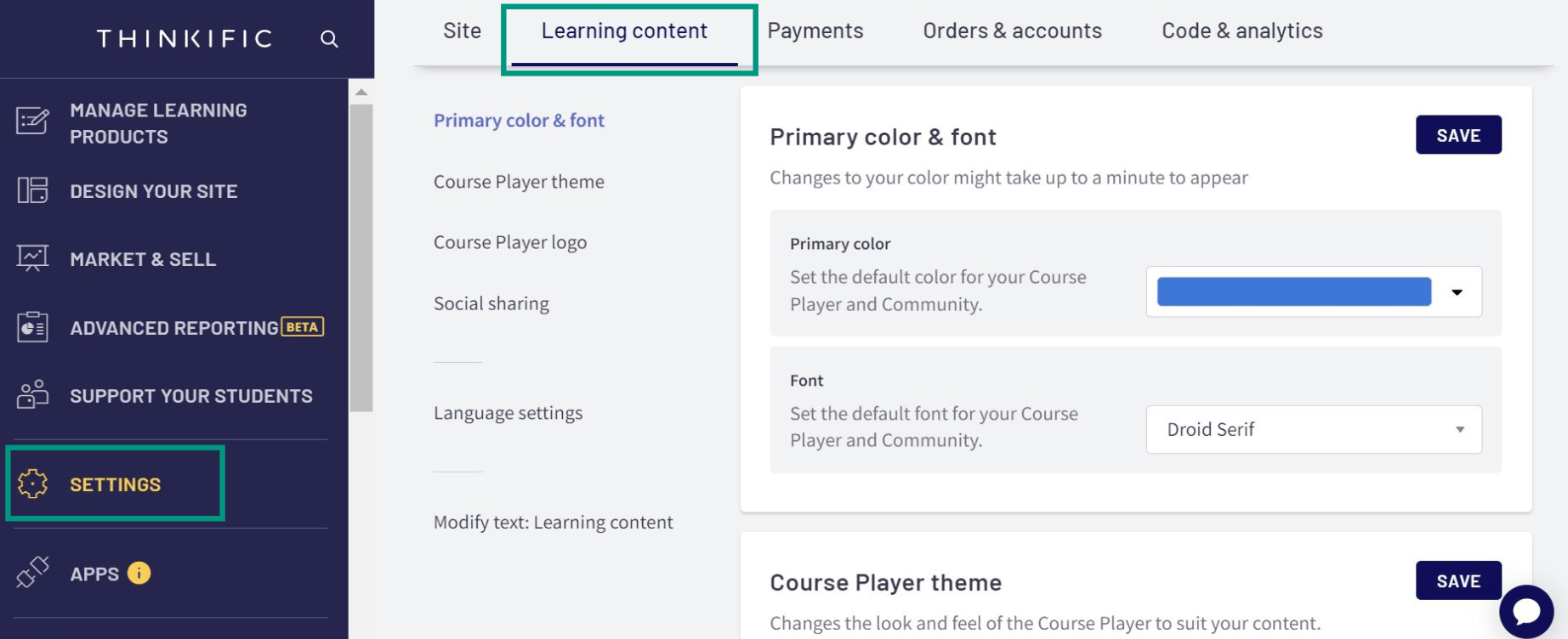
Thinkific is considered one of the best platforms for selling courses due to its ease of use, customization options, and features designed specifically for course creators. It provides an all-in-one solution for course creators to build, manage, and sell their online courses with ease.
The LMS includes features like drip content scheduling, quizzes, assignments, and community-building tools to enhance the learning experience and boost engagement.
Course marketing and selling tools equip you with the means to create coupons, bundles, and landing pages to effectively market and sell your courses.
The free plan is ideal for trying out the platform and creating a single course. Test-drive it for free and begin building your first online course and community.
The basic plan, which costs $36/month, provides access to core features and essential tools for successfully launching your online learning business. It’s ideal for serious course creators who want to sell their courses.
Why Use Thinkific?
- Easy to Use: Thinkific is among the easiest LMS software and this makes it a good option for beginners with no coding experience.
- Affordable: Thinkific offers a free plan to create a basic course and enroll learners. Even its paid plans are generally considered affordable compared to other course hosting platforms.
- All-in-One Platform: Thinkific provides all the tools you need to create, host, market, and sell your course in one place.
- No Transaction Fees: Unlike some other platforms, the LMS doesn’t charge any transaction fees on your course sales.
5. Tutor LMS – Best for Affordable WordPress LMS Plugin
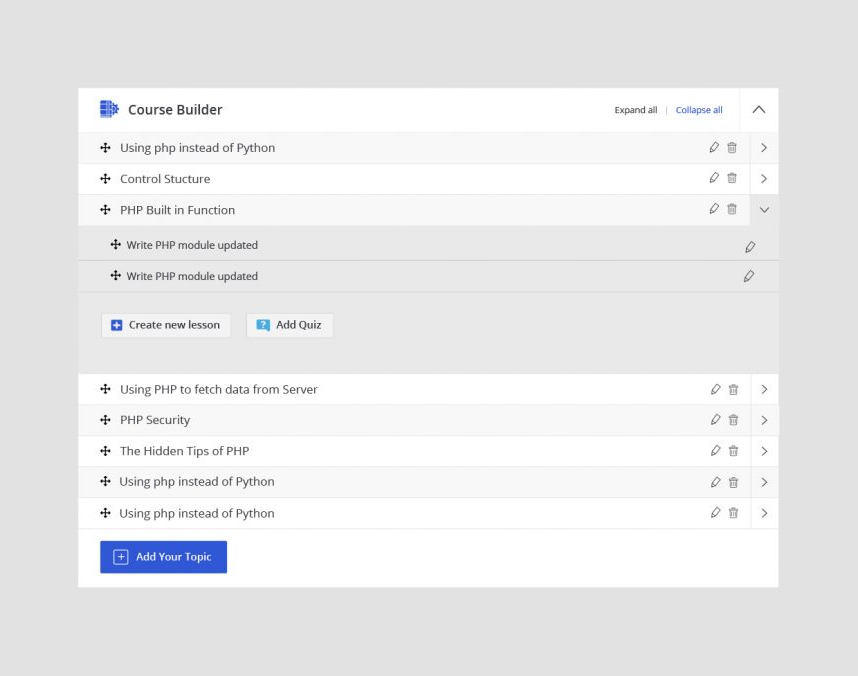
Tutor LMS is the best LMS plugin for WordPress. Tutor LMS offers a great balance of affordability and features, The starting plan at $139.30 per year offers great value to those looking to create and manage online courses without a significant financial investment.
Notable features in the LMS include course creation tools, quizzes, assignments, progress tracking, and reporting. It even integrates with popular payment gateways like Easy Digital Downloads and WooCommerce.
The plugin supports multimedia content for creating engaging lessons with videos, assignments, and interactive elements.
Tutor LMS also provides powerful monetization options, including course subscriptions and one-time payments. With its user-friendly interface and extensive functionality, Tutor LMS is an excellent choice for educators and businesses seeking a cost-effective solution for delivering online education.
Why Use Tutor LMS?
- Beginner-Friendly: Tutor LMS is known for being a beginner-friendly plugin, even if you don’t have any coding experience.
- Sell Online Courses: The plugin allows you to easily sell your courses through your website. It integrates with popular payment gateways and offers features like commission allocation for instructors.
- Mobile-Friendly: Learners can access your courses and learning materials from anywhere, at any time, whether online or even offline.
- Thriving WordPress Community: You’ll benefit from the vast and active WordPress community that provides access to a wealth of resources, tutorials, and support.
6. SeekLMS – Best Affordable LMS for Banking & Finance
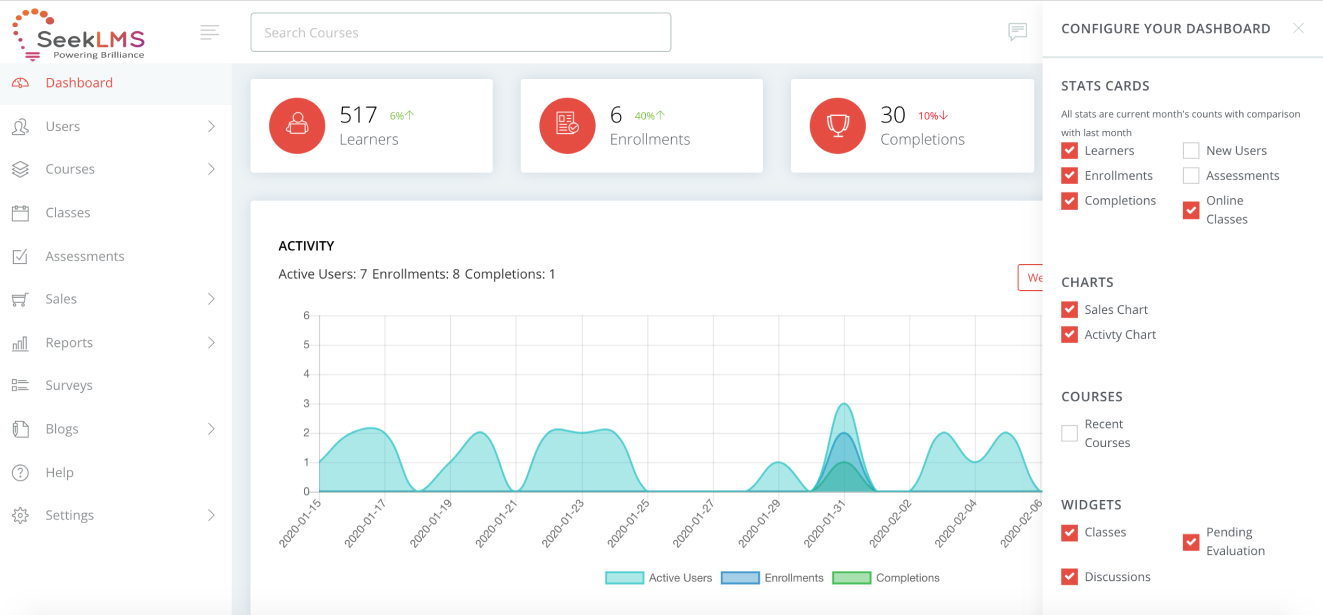
SeekLMS is another affordable online LMS designed to address the specific training needs of the banking & finance industry.
Financial institutions heavily rely on compliance training to ensure employees are up-to-date on regulations. SeekLMS offers features like role-based access control and audit logging to streamline compliance programs.
Likewise, the LMS can accommodate large and geographically dispersed workforces, something common in banking.
SeekLMS positions itself as an affordable enterprise-grade LMS solution. It doesn’t publicly disclose specific pricing, but the Starter plan is said to be an affordable option for end-to-end learning management for startups.
Why Use SeekLMS?
- Easy Course Creation: SeekLMS boasts built-in authoring tools that streamline course creation and allow you to focus on content without needing a separate program.
- Scalable: It is designed to handle large user bases and geographically dispersed teams.
- Focus on Results: Features like reporting and analytics enable you to track learner progress, identify areas for improvement, and ensure your training programs are effective.
- Cost-Effective: While specific pricing isn’t public, SeekLMS positions itself as an affordable LMS solution with tiered plans catering to different budgets.
7. iSpring Learn – Best Affordable LMS for PowerPoint-Based eLearning Authoring
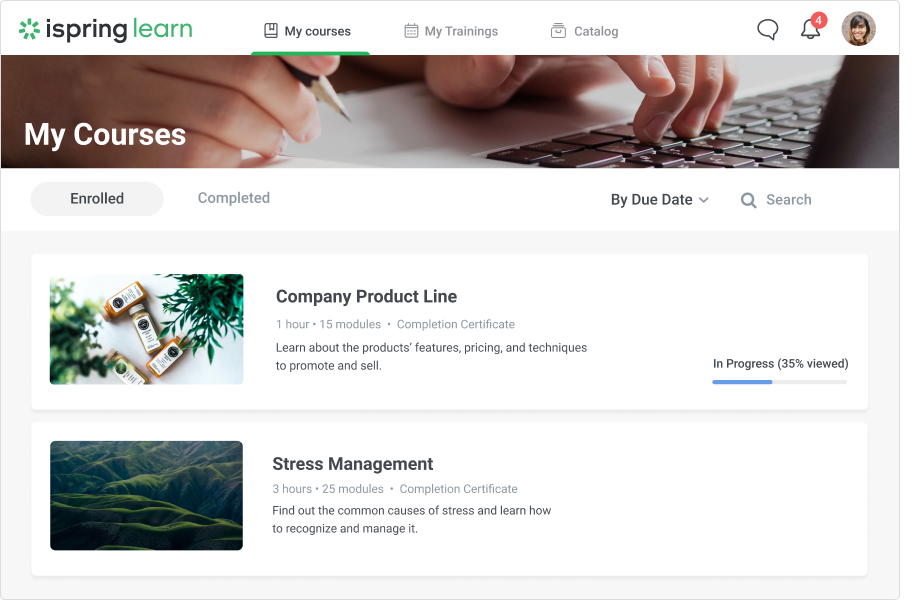
iSpring Learn is a popular authoring tool known for its ease of use in converting PowerPoint presentations into interactive eLearning courses. This makes it ideal for those comfortable working in the familiar PowerPoint environment.
The LMS integrates directly into PowerPoint, so you can add quizzes, narration, and interactions to your slides without having to learn a new program.
Plus, iSpring Learn boasts affordable pricing plans, starting at just $2.29 per user/month, which makes it an attractive option for budget-conscious course creators.
By taking a user-friendly approach, iSpring Learn empowers educators, trainers, and businesses to develop engaging online courses quickly and efficiently.
Why Use iSpring Learn?
- Mobile-Friendly Learning: iSpring Learn courses are responsive and accessible on any device, including desktops, tablets, and smartphones.
- Robust Reporting & Analytics: iSpring Learn provides detailed reports on learner progress, completion rates, and assessment scores.
- Simplified Compliance Management: It streamlines compliance training by delivering it online, automating reminders, and tracking completion.
- Scalability for Growing Teams: As your team expands, you can easily add new users and manage them efficiently within the platform.
8. Cornerstone LMS – Best Affordable LMS Solution for Large Enterprises
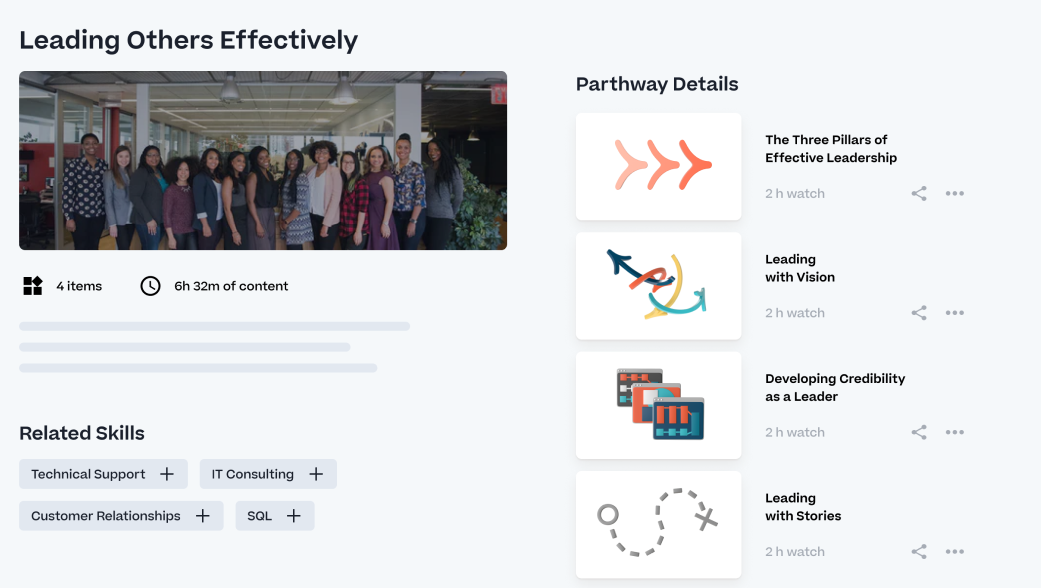
Cornerstone LMS is a platform suitable for large enterprises. It can handle a massive user base without breaking a sweat. Large enterprises often have a mix of in-house content, curated libraries, and external resources. Cornerstone offers a robust system to manage it all seamlessly.
With a large and diverse workforce, personalized learning paths become crucial. Cornerstone’s AI capabilities can identify skill gaps and recommend targeted training for each employee.
Cornerstone goes beyond just employee training. It can be used to onboard partners, train customers, and manage learning for franchises or distributors.
While Cornerstone offers a feature-rich platform, it’s important to consider the cost. The good news is, its pricing starts at a competitive $6 per user, per month. This makes it an affordable solution for large enterprises, especially when considering the long-term benefits of a skilled and compliant workforce.
Why Use Cornerstone?
- Personalization & Flexibility: Create customized learning experiences for your employees, including learning paths based on individual needs and roles.
- Focus on Modern Learning: Cornerstone incorporates AI-powered features to recommend content and personalize the learning experience for users.
- Social Learning: Cornerstone fosters collaboration and knowledge sharing through features like discussion forums, wikis, and social media-style feeds.
- Content Studio: It acts as a central hub for managing all your learning content, whether it’s from Cornerstone’s own library, third-party vendors, or your own custom-developed materials.
9. 360Learning – Best Affordable LMS for Microlearning
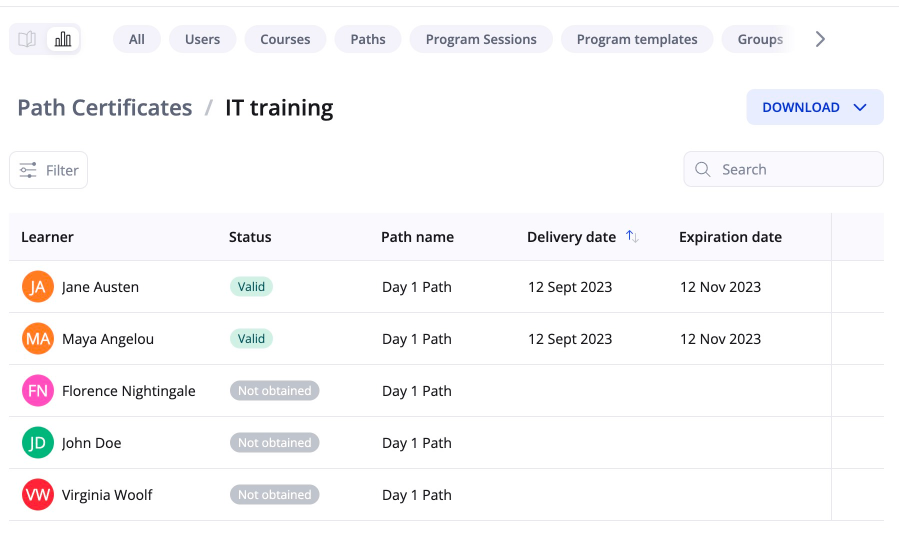
360Learning is well-suited for microlearning because it offers features that align with microlearning’s strengths: bite-sized content, mobile accessibility, and knowledge sharing. The platform supports creating short, engaging courses, easily accessible on mobile devices for on-the-go learning, and even encourages collaboration among employees to share expertise through microlearning content.
360Learning’s starting plan, the Team plan, is designed to be affordable for smaller teams or those new to LMS with its $8 per registered user, per month pricing. This makes it attractive because
- You only pay for the users who are actively using the platform
- There are no additional setup fees, making the upfront cost predictable
- As your team grows, you can easily add more users without a significant price jump
However, it’s important to note that the Team plan has a limit of 100 users. If you have a larger team, you’ll need to consider their Business or Enterprise plans for which pricing is available upon request.
Why Use 360Learning?
Here are four reasons why you might consider using 360Learning:
- Boosts Internal Mobility: 360Learning helps you leverage existing employee expertise. It can identify internal subject-matter experts and uses collaborative learning to capture their knowledge for training others.
- Focuses on Microlearning: The platform caters well to bite-sized, focused learning experiences to facilitate learning in short bursts on mobile devices.
- Simplified Course Creation: 360Learning offers an award-winning authoring tool that streamlines course creation.
- Data-Driven Insights: It provides analytics to track learner progress and measure the effectiveness of your training programs.
10. TalentLMS – Best Affordable LMS for Customized Training
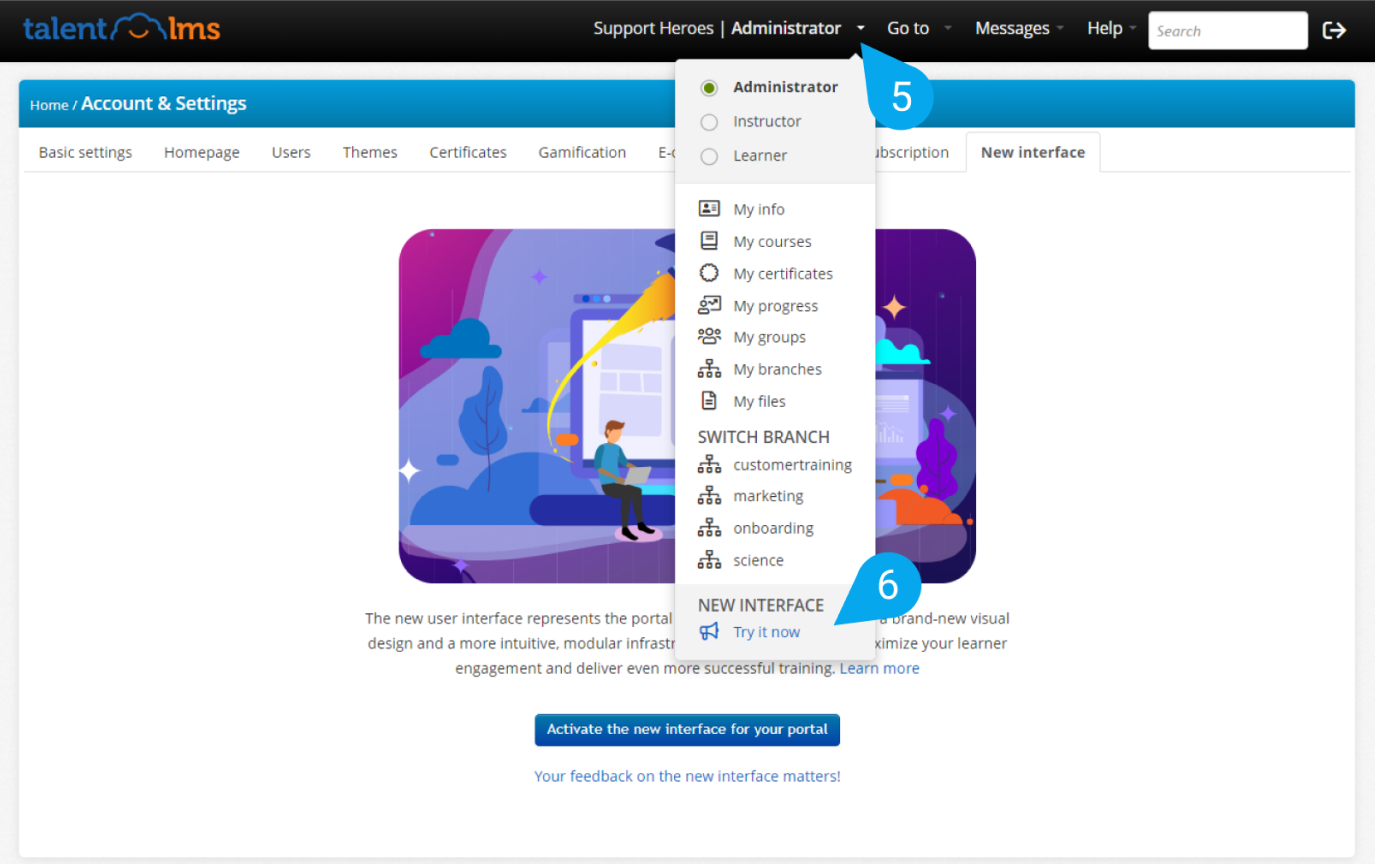
TalentLMS is a great tool for creating tailored training programs.
From the learner’s perspective, the platform offers a customizable homepage that can reflect your company branding and showcase the most relevant courses.
For administrators, TalentLMS grants deep control over course creation and delivery. You can upload your own content, design custom certificates, and integrate features like video conferencing.
This level of customization allows you to ensure your training effectively reaches your target audience.
TalentLMS understands that training needs vary. That’s why it offer a forever-free plan – perfect for small teams or those starting out. With this plan, you get up to 5 users, unlimited email support, and can create up to 10 courses.
As your team grows, TalentLMS scales with you. Its $69/month (billed yearly) plan supports up to 40 users and gives you plenty of room to expand your training initiatives without switching platforms.
Why Use TalentLMS?
- Custom Training: Empower learners with a branded and engaging experience and customize your training programs your way.
- Smart Training: Train smarter, not harder. Build unique courses, award badges, and track progress – all on the LMS.
- Supercharged Learning: Gamification with points, badges, and leaderboards makes training fun and competitive. Similarly, social tools like discussion forums and live chats foster collaboration and keep learners engaged.
- Prove Your ROI: TalentLMS’s robust reporting goes beyond completion rates. Track detailed learner progress, identify knowledge gaps, and measure the impact of your training on job performance.
Get Free LMS Software — All Features, Forever.
We've helped 567 companies train 200,000+ employees. Create courses in under a minute with our AI LMS or use 200+ ready-made courses on compliance, harassment, DEI, onboarding, and more!
Choose a Budget-Friendly LMS Today!
While affordability is relative, there are several feature-rich LMS options for a wide range of budgets. Startups, SMBs, individual trainers, and even large enterprises with limited training needs can find a perfect fit from the LMS software explored above.
Whether you’re a solopreneur crafting a passion project course, a small business managing employee onboarding, or a larger organization with specific training needs, there’s an LMS to fit the bill. These solutions bring robust features at reasonable price points to empower you to deliver impactful learning experiences without budget getting in the way.
ProProfs Training Maker offers a robust and easy-to-use LMS at a competitive price. Experience the power of a user-friendly LMS designed to streamline course creation, learner engagement, and effective knowledge transfer. See for yourself how excellent training can be a reality for your organization.
 Tips
Tips
We’d love to hear your tips & suggestions on this article!
Get Free LMS Software — All Features, Forever.
We've helped 567 companies train 200,000+ employees. Create courses in under a minute with our AI LMS or use 200+ ready-made courses on compliance, harassment, DEI, onboarding, and more!

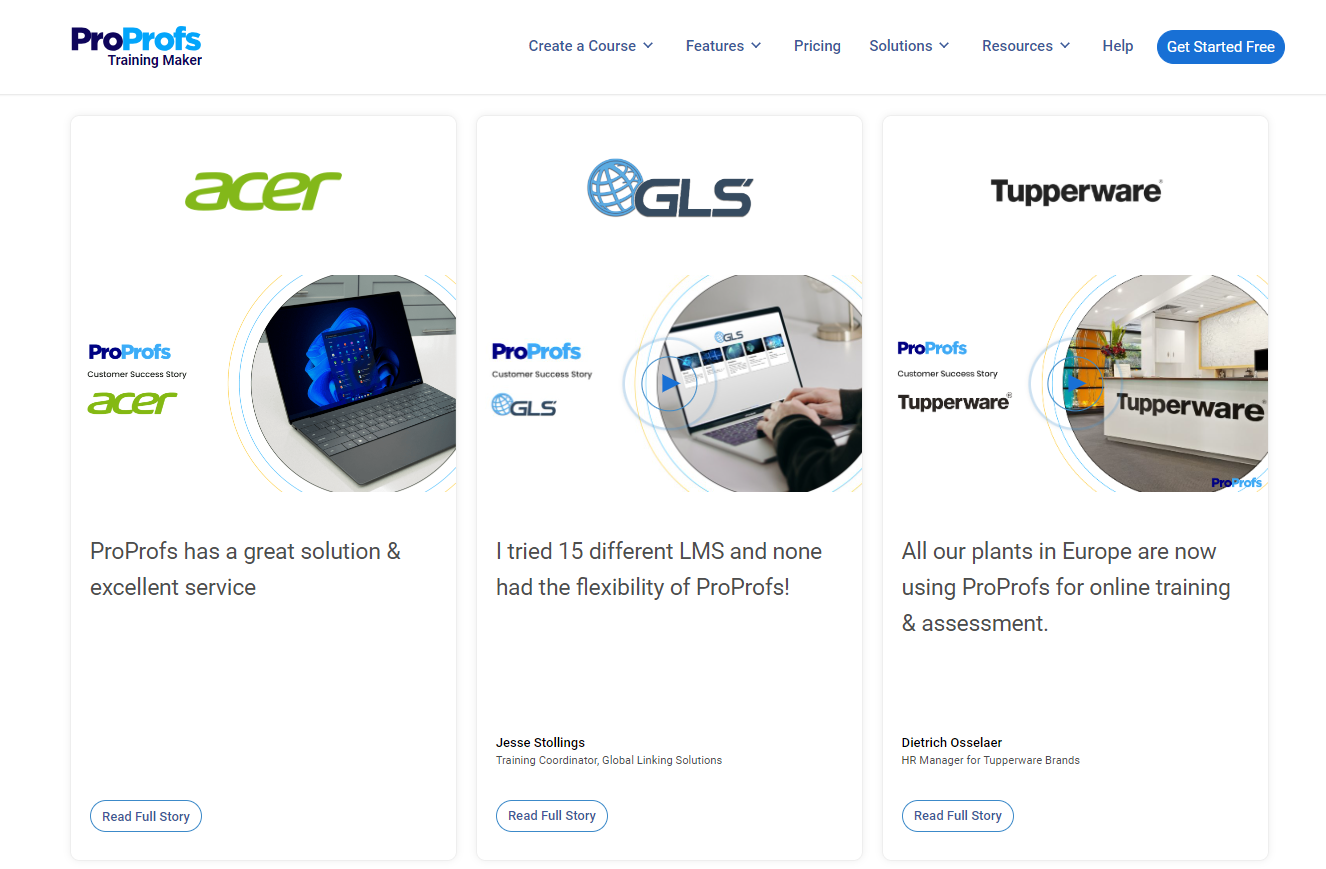
 We'd love your feedback!
We'd love your feedback! Thanks for your feedback!
Thanks for your feedback!







