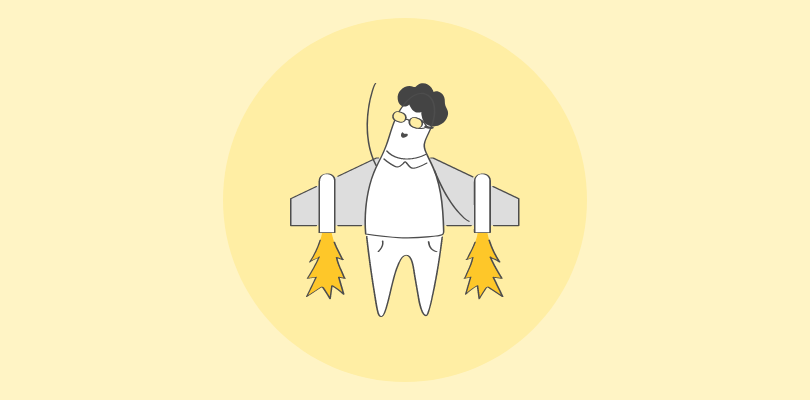Small businesses are about growth, but let’s be honest: it’s hard to grow when your team’s learning feels like a never-ending uphill battle. That’s where finding the best LMS for small business becomes crucial. If you’ve been around the block, you know that managing the daily grind, customer demands, and keeping everything in sync often means training ends up as an afterthought.
Nearly 80% of employees worldwide are either disengaged or actively disconnected from their work despite all the efforts companies make to fix it.
Why does this happen? A big reason is that employee engagement is often seen as an “HR thing,” not something that involves the whole leadership team. Sometimes, the engagement numbers look fine on paper, but business results tell a different story. And that’s when companies hit a plateau or see things slide backward.
As a small business, you can’t afford to waste time on programs that don’t move the needle. That’s why getting training and engagement right is key, and one of the easiest ways to make a real impact is through a superior and budget-friendly LMS that doesn’t add complexity to your already full plate.
Let’s explore how the right LMS can engage your team and create real, tangible business growth. But before that. Let’s quickly go through the tools:
| Top LMS for Small Business | Best For | Pricing |
|---|---|---|
| ProProfs Training Maker | Employee training & LMS | Free plan, paid plans from $1.99/learner/month |
| Absorb LMS | Complex Training Needs | Plans based on learners, internal/external training, features |
| Moodle | Open Source Learning | Free (self-hosted), MoodleCloud from $130/year |
| Docebo | Complex Enterprise Training | Engage (growing teams), Elevate (fast-scaling), Enterprise (large orgs) |
| iSpring Learn | eLearning & Training | From $3.70/user/month |
| 360Learning | Collaborative Learning | Team (from $8/user/month), Business (custom pricing) |
| LearnUpon | Corporate & eLearning | Essential (up to 150 users), Premium (150-500), Enterprise (500+) |
| Braincert | Gamification | Pro ($49/year), Elite ($119/year), and Growth ($239/year) |
| SkyPrep | Online training & employee development | Lite, Premium, Enterprise plans |
| SAP Litmos | Off-the-Shelf Training | Foundation, Premier, Platinum suites |
What Is an LMS?
LMS stands for learning management system. It is a software solution that helps you create, organize, manage, and track your team’s learning. Whether you need to train new employees, upskill your current team, or run compliance training, an LMS can be your go-to tool.
For small businesses, it’s a game-changer. An LMS lets you upload training materials, assign courses, create learner groups, set up multiple instructors, and check progress all in one place. It saves time, reduces stress, and ensures your team is always on their game. Plus, it’s scalable, so as your business grows, your training system grows. More details here!
Why Small Businesses Need an LMS?
As a small business, you might wonder: How do I train my team without pulling my hair out? How can I ensure everyone is on the same page without spending hours explaining the same thing?
Well, you can overcome all these obstacles with the help of an LMS. Let’s see how:
- Consistent Training: Ensure that all learners receive standardized, uniform content and instruction and minimize variations in knowledge delivery.
- Easy Tracking: Track employee progress and measure knowledge retention effortlessly to ensure everyone is on the same page.
- Scalable Training: Easily scale programs to accommodate additional number of employees or training materials.
- Improved Knowledge Sharing: Capture and share valuable knowledge from experienced staff in a central location.
- Centralized Resources: Maintain and update training materials in one central hub as it ensures that everyone has access to the latest information.
- Increased Compliance: Ensure employees are up-to-date on compliance requirements by easily tracking completions and certifications.
- Reduced Costs: Save time and money on training materials, logistics, venues, and delivery by digitizing resources and eliminating the need for physical resources.
What Are the Key Features of LMS for Small Businesses?
All the benefits mentioned above don’t just happen by chance—they come from the amazing features packed into modern LMS platforms. The best learning management systems have the following features:
- Course Management: Easily create, upload, and organize training materials in different formats like videos, quizzes, PDFs—you name it.
- Progress Tracking & Reporting: Leverage reports to get real-time insights into how your team is doing, who’s acing it, and who might need extra support.
- Mobile-Friendly Access: Your team can learn on the go, from any device—whether at their desk or on the move.
- Automation & Reminders: Set up automatic course enrollments and deadline reminders so you don’t have to micromanage.
- Customization Options: You can customize the look and feel of the LMS to match your brand and create training paths that fit your learners’ needs.
- Quizzes & Assessments: Test your team’s knowledge with interactive quizzes and get instant feedback.
- Certificates & Badges: Reward your team’s achievements with certificates and digital badges to motivate them.
With features like these, it’s easy to see why an LMS can be a significant tool for your business. Now, let’s explore the tools in detail.
List of Learning Management Systems for Small Businesses
I’ve created this list using a fair and simple approach. I looked at user reviews, key features, ease of use, customer support, and whether each tool offers good value for money. I also included insights from my experience and expert opinions to give you a well-rounded view. This ensures you get honest, useful information to help you choose the right LMS.
1. ProProfs Training Maker
ProProfs Training Maker is the best learning management system for small businesses that makes it super easy to create courses, quizzes, and even custom certificates. As a competitively priced LMS, it is perfect if you’re just starting out or keeping things lean. You get to create unlimited courses with AI and also get cool features like mobile learning, automated reminders, and a learner dashboard to track progress.
Once your team grows (and it will!), you might find yourself eyeing the Business Plan. It has premium expert-taught courses, advanced reporting, and integrations to make training seamless. So, start free, explore the features, and when you’re ready to scale, ProProfs has everything to keep your business growing smoothly.
Features
- The tool uses AI to simplify the course creation process, allowing you to build professional courses in minutes.
- It offers a library of ready-to-use and fully editable courses for a quick start.
- You can track learner progress with built-in reporting and analytics tools.
- It supports quizzes, surveys, and assessments to make learning interactive.
- The platform is mobile-friendly so that learners can access courses anytime, anywhere.
Pros
- White-labeling options to fully brand your courses to fit your organization.
- Supports bulk enrollment to add large numbers of learners at once.
- Offers integration with various third-party tools like Salesforce and MailChimp.
- Enables easy sharing of courses via email, social media, or website embed.
- Compliance with GDPR and other data protection regulations ensures your user security.
Cons
- No option for a downloadable or on-premise version.
- Lacks a dark user interface mode.
- Free plan does not come with a dedicated account manager, unlike the paid plans.
Best for
Employee training & LMS
Pricing
A free plan is available for small teams, while the paid plan begins at $1.99 per active learner per month. The platform also offers a 15-day money-back guarantee. The Business Plan is priced at $3.99 per active learner per month and includes advanced features like unlimited sub-groups, advanced analytics, and custom integrations. The Enterprise Plan starts at $499 per year, with no hidden fees.
Rating
2. Absorb LMS
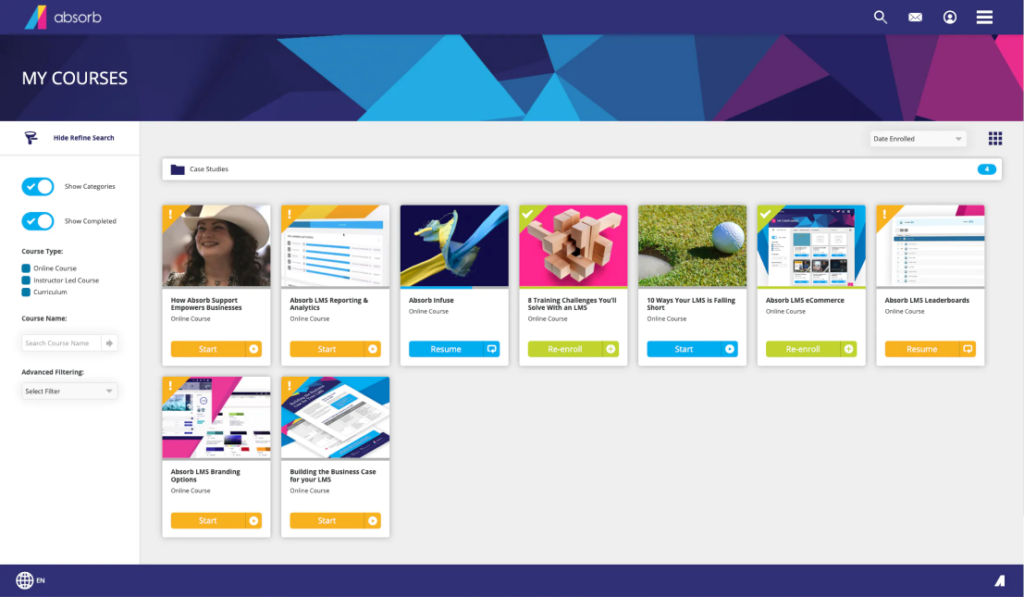
Next up, I’ve got Absorb LMS for you. If you’re looking for an LMS that’s powerful yet doesn’t feel overwhelming, this is the one. As the best learning management system for a small business, Absorb is like the personal assistant you never knew you needed – it’s AI-powered, making training more efficient for employees, customers, and partners alike.
Whether you’re onboarding a new team member or upskilling a whole department, Absorb has got you covered with personalized learning paths and streamlined admin tasks. It’s user-friendly, adaptable, and integrates seamlessly into your existing systems. This means the tool can handle most of your complex jobs and give you more time to spend on other essential activities. As one of the LMS systems for a small business, Absorb’s approach ensures that learning isn’t a chore but an engaging and easy-to-manage experience.
Features
- Personalized learning paths tailored to each learner
- Built-in content library with expert-created courses
- Simple admin features that reduce manual work
- Seamless integration with third-party apps and HR systems
- E-commerce functionality to sell courses directly from the platform
Pros
- Customizable user experience, making it feel like your brand
- Built-in AI to simplify content creation and learner management
- Scalable to suit businesses of all sizes
- Automated reporting saves tons of time
- Integration with existing tools for smooth workflow
Cons
- The platform’s look and feel appear dated, and administration tasks must be done according to Absorb’s logic
- Struggles to adequately support and track offline training activities
- Lacks features for more structured long-form learning, such as plagiarism checking or long-form content submissions
Pricing
Absorb LMS offers flexible pricing to suit your organization’s size and training needs. The cost depends on factors like the number of learners, whether you’re training internally or externally, and any extra features you choose, like course creation. This way, you only pay for what you need as your business grows.
Best for
Complex Training Needs
Rating
3. Moodle
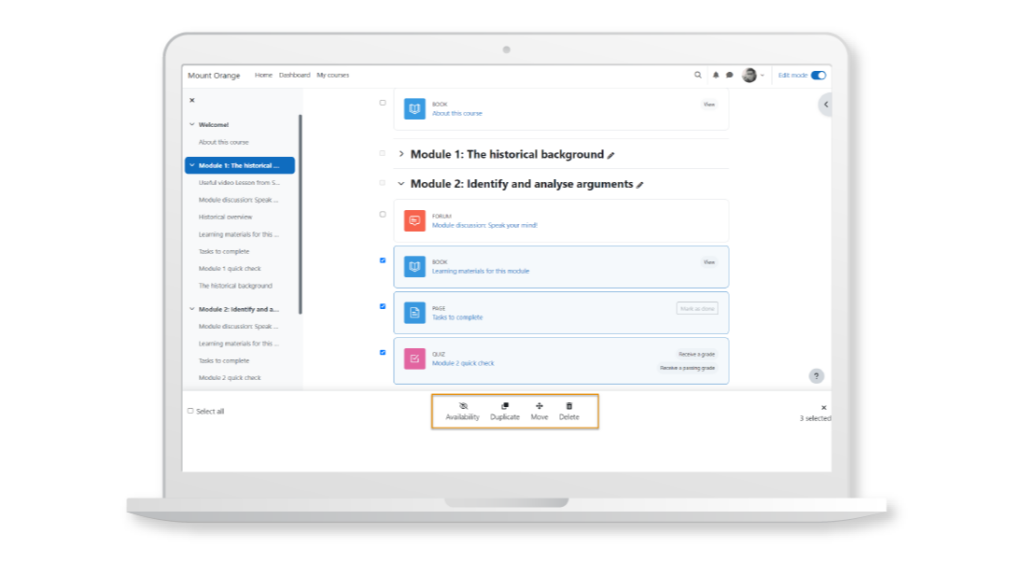
If you’re running a small business on a budget, Moodle might be a perfect fit. With its free open-source model, it gives you a lot of flexibility to build your courses. But before you get too excited about the price tag (or lack thereof), there are some things to remember. The open-source version doesn’t have a support team, and customization can take some work. You might need some technical know-how to make it run smoothly. Plus, since it’s free, you won’t get fancy features like advanced integrations or premium support unless you’re willing to put in the extra effort.
Now, if you’re looking to save yourself from the headaches of managing everything yourself, MoodleCloud might be your answer. It offers a hassle-free cloud-based solution to launch your courses quickly. You can choose from standard plans for basic needs or go for the premium ones if you need more customization and scalability for your growing team. Either way, it’s easier to get started without needing to manage servers or tech headaches.
Features
- Seamless course creation with an easy-to-use interface.
- Highly customizable to match your branding and training needs.
- Mobile-friendly, offering learning access on the go.
- Integrates well with third-party tools like Google Drive and Dropbox.
- Offers automated notifications to keep learners engaged and informed.
Pros
- Free open-source model makes it cost-effective for small businesses.
- Supports a wide range of multimedia formats for course content.
- Large community of users for support and sharing resources.
- Scalable, allowing you to expand as your business grows.
- User-friendly interface that doesn’t require advanced tech skills.
Cons
- Moodle’s customizability has a steep learning curve, requiring technical expertise.
- Being open-source, it requires resources for hosting, security, and updates.
- The user interface feels outdated, making navigation more difficult.
- Moodle can struggle with performance in large institutions or complex courses.
Pricing
It is an open-source platform, so the tool is free, and you can run it for any purpose, modify the code, redistribute copies, and share modified versions freely. Moodle offers flexible pricing through MoodleCloud Standard Plans. The Starter Plan costs $130/year for up to 50 users, while the Mini Plan is $220/year for 100 users. For larger groups, the Medium Plan is $920/year, supporting 500 users, and the Standard Plan is $1,730/year for 750 users with a custom domain included.
Best for
Open Source Learning
Rating
4. Docebo
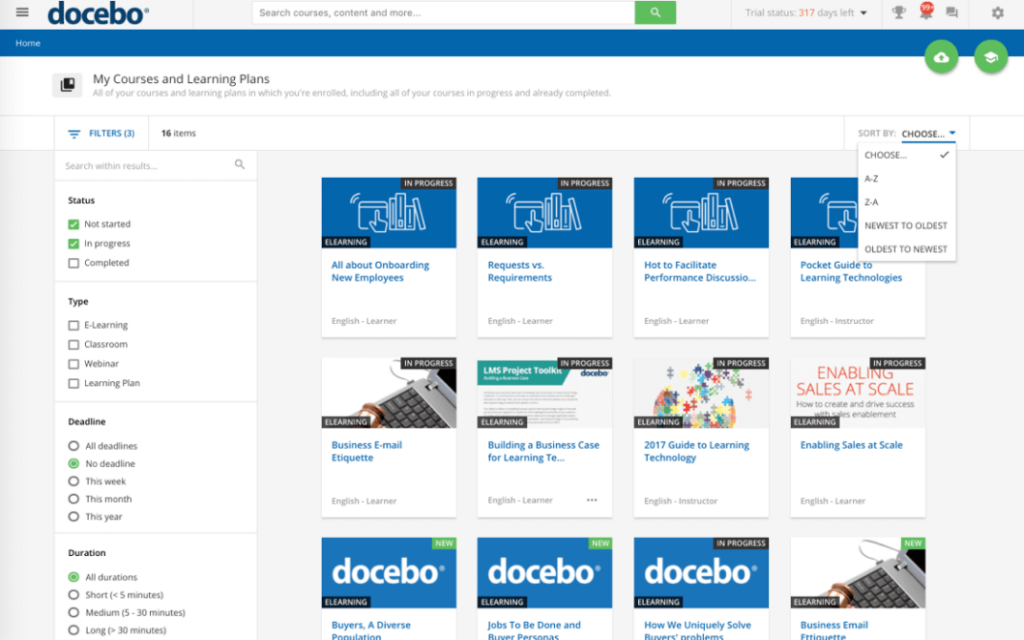
Many of you might be thinking, “Why is Docebo here? Isn’t that more for big enterprises?” Well, let me clarify: yes, Docebo does cater to large enterprises. Still, it’s a fantastic option for those who want scalability and engagement on a different level, even if you’re just starting. Their Engage plan is great for dipping your toes into the water.
It offers tons of flexibility and can scale seamlessly as your needs grow. It helps deliver personalized learning experiences, ensures top-notch data security and compliance, and makes managing training a breeze. Plus, it has gamification and social learning features that keep things fun and engaging. And, let’s be honest, who wouldn’t want AI-powered content creation and workflow automation in their toolset? It’s like having a super-efficient learning assistant at your fingertips.
Features
- High-performance AI capabilities for efficient content tagging and suggestions.
- Collaborative learning environment with social features to enhance engagement.
- Flexible configuration for tailored learning experiences across various user groups.
- Mobile accessibility through a branded app for learners on the go.
- Customizable branding options to align with company-specific needs.
Pros
- Time-saving features automate processes like enrollments and recertifications.
- A seamless workflow engine ensures smooth management of repetitive tasks.
- Powerful personalization engine adapts learning paths to individual needs.
- Easy content management with robust version control options.
- Access to a broad network of industry-leading learning resources and courses.
Cons
- The platform could improve its capabilities in tracking offline training and capturing offline data.
- Some users find the navigation within the platform unproductive and less efficient than expected.
- The webinar registration process is more cumbersome than platforms like Teams or Zoom.
- Users feel the platform’s navigation could be streamlined to enhance productivity.
Pricing
Docebo provides three pricing plans tailored to different business needs. Engage is ideal for growing teams, offering automation, blended learning, and gamification. Elevate enhances fast-scaling companies with AI-driven content, skills management, and workflow automation. Enterprise is designed for large organizations, providing data integration, branded mobile apps, and advanced analytics.
Best for
Complex Enterprise Training
Rating
5. iSpring Learn
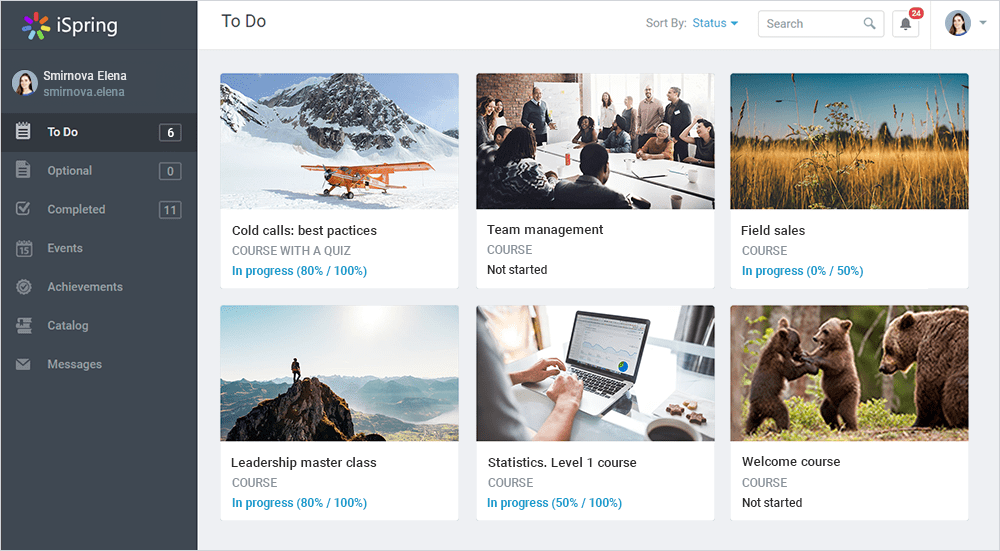
iSpring Learn is like your trusty sidekick when it comes to employee training, especially for small businesses. It’s super simple to use and doesn’t have the complexity of larger enterprise platforms, making it perfect for teams that need to onboard, upskill, and certify without the fuss. Whether your employees are in the office, at home, or on the go, they can access training from any device, even offline! So, whether on a plane or at a café with no Wi-Fi, they can still knock out their learning.
The cool part? This learning management system for small business comes with ready-made courses from the iSpring Academy, saving you tons of time and money on content creation. You can focus more on running your business while it takes care of the training part. Plus, the pricing is pretty straightforward with a free trial, so you can test it before fully committing.
Features
- All SCORM 1.2 and SCORM 2004 content is fully compatible, whether created with iSpring Suite or external tools.
- Create structured learning tracks with step-by-step courses.
- iSpring Learn has a free app for both iOS and Android that lets learners access and complete courses offline.
- iSpring Learn allows you to create custom reports to track learner progress and performance exactly how you want it.
- iSpring enables you to customize the admin and user portals to match your company’s look and feel.
Pros
- Upload as much content as you need with no file size limits.
- Collect feedback and offer comprehensive insights into strengths and areas for growth.
- Personalize the LMS with your company’s colors and logo.
- It integrates with Zoom, making it easy to plan and host live webinars and automatically track engagement and attendance.
- Set up rules that automatically assign training materials to employees based on specific criteria.
Cons
- Limiting functionality like copy and paste in tests may hinder flexibility.
- Lack of integration with AI tools for automatic quiz generation, interactive scenarios, and learning path creation.
- The lack of features, such as comments and version control can slow down the course creation process
- The lead administrator cannot access the dashboards that managers can see for their teams.
Pricing
Spring offers two main pricing plans: the Start Plan at $3.70 per user/month, billed annually, which includes mobile app support, content management, and 50 GB storage with ready-made courses and training tools. The Business Plan is priced at $4.10 per user/month, billed annually, and includes all the features of the Start Plan, along with unlimited storage, advanced analytics, 360-degree performance appraisals, and custom roles.
Best for
eLearning & Training
Rating
6. 360Learning
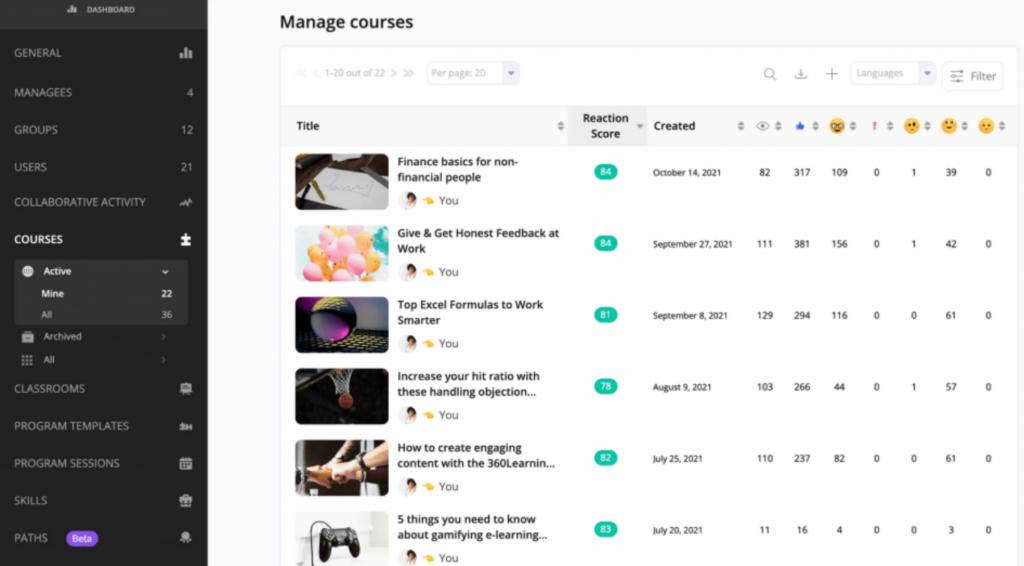
360Learning turns corporate training into a team sport. No more dull, top-down courses—this platform makes learning interactive and peer-driven. Employees create and share training, turning internal expertise into engaging content. For fast-moving teams, 360Learning streamlines onboarding, upskilling, and compliance training. AI-driven tools help identify knowledge gaps, while social learning features keep teams engaged.
What makes it stand out? Built-in collaboration tools, real-time feedback, and automation that cuts course creation time in half. Companies like Toyota and Aircall trust it to keep their workforce ahead. Want training that works with your team, not just for them? 360Learning makes it happen.
Features
- You can build an entire website for your courses with no coding needed.
- Drip content lets you release lessons on a schedule to keep students engaged.
- Quizzes and surveys help you track student progress and gather feedback.
- Payment integrations make it easy to sell courses and accept payments globally.
- Membership options let you create subscription-based courses or communities.
Pros
- Super easy to use with a clean, intuitive interface.
- Offers excellent flexibility in customizing your course site.
- Handles payments smoothly, including subscriptions and memberships.
- The free plan gives you access to many features to get started.
- Strong community and customer support to guide you through.
Cons
- The search system only looks at course titles, not the content inside.
- No easy way to group courses; a folder system for subjects would help.
- Lacks an AI chatbot for smarter course searching, relying on a basic search bar.
- No language settings on the login page for users to select their preferred language upfront.
Pricing
360Learning’s Team plan starts at $8 per registered user per month for up to 100 users, with no setup fees. It includes access to all essential learning tools and resources. For larger teams or more advanced features, the Business plan offers custom pricing, so you need to request the company for the same.
Best for
Collaborative Learning
Rating
7. LearnUpon
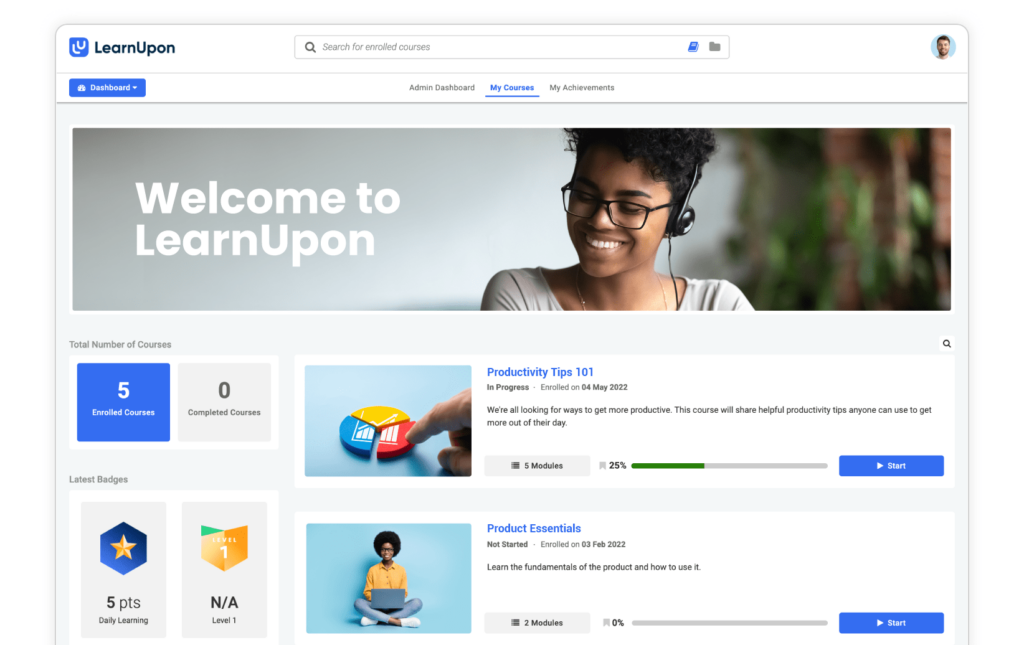
Next on my list for small businesses is LearnUpon—a fantastic choice if you’re ready to step up your training game. Their Engage plan is perfect for small teams looking to simplify and centralize learning without getting bogged down in complexity. It’s designed to help you deliver engaging, impactful training that drives accurate business results.
What makes LearnUpon stand out? It supports SCORM and xAPI, so you can easily import and track diverse content. The custom branding options let you make the platform truly yours, and the gamification features keep your learners motivated and involved. Plus, if you’re running live sessions or webinars, the seamless integrations make it a breeze to manage everything in one place. Single Sign-On (SSO) adds an extra layer of security and convenience for teams handling sensitive data or needing streamlined access.
Features
- AI-powered learning automates tasks and creates personalized learning experiences with AI-driven tools.
- You can create portals for diverse audiences to manage separate learning environments.
- Engage learners with badges, points, and leaderboards for a more interactive experience.
- Connect seamlessly with tools like Salesforce, Zoom, and Slack for smooth operations.
- Offer training in over 20 languages, making global learning accessible and effective.
Pros
- Easy to centralize and manage all learning in one platform.
- Engaging and interactive learning experience keeps teams motivated.
- Flexible for different audiences—employees, customers, or partners.
- Strong reporting tools to track progress and measure impact.
- Excellent customer support with personalized strategies for success.
Cons
- The platform layout lacks intuitive navigation, as users must click through multiple pages without clear labels or page counts.
- Archived courses stay visible in the courses subpage, which adds unnecessary clutter and confusion.
- The platform offers restricting course formats to basic headings, text, videos, and quizzes.
- The platform shows slow development with minimally noticeable updates.
Pricing
LearnUpon offers three pricing plans: Essential for up to 150 users with core features like SCORM support and gamification, Premium for 150 to 500 users with additional integrations and multi-language support, and Enterprise for over 500 users with advanced features like white labeling and Salesforce integration. All plans include customer success support, 24/7 technical assistance, and implementation guidance.
Best for
Corporate & eLearning
Rating
8. Braincert
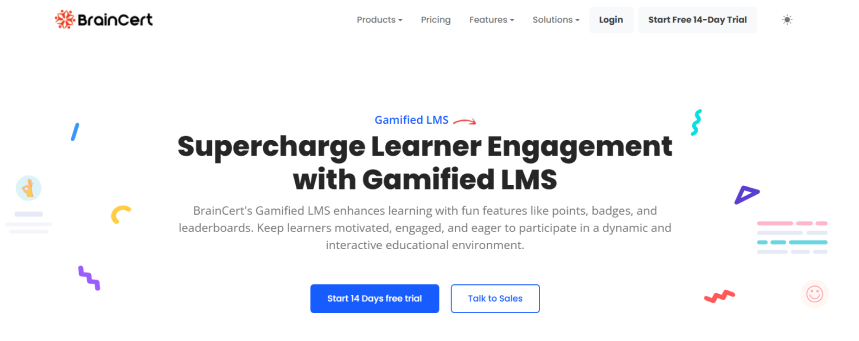
Next up is BrainCert, an all-in-one learning platform that seamlessly blends content creation, marketing, and sales. It’s perfect for businesses looking to bring their training programs to life with immersive, interactive learning experiences. BrainCert offers everything from course creation to assessments and live collaboration tools, making it a great choice for organizations eager to simplify their eLearning approach.
So, what makes BrainCert shine? Their platform is designed for true collaboration, with built-in virtual classrooms and real-time interactions to foster a more engaging learning environment. Their advanced gamification engine keeps learners motivated through rewards and leaderboards. Whether you need to create online courses, manage assessments, or sell your content, BrainCert integrates everything into one unified platform, which is key for driving business growth.
Features
- Built-in virtual classrooms for live, interactive learning experiences.
- AI/ML-powered analytics for data-driven insights into learner progress.
- Comprehensive eCommerce capabilities to sell courses, tests, and more.
- Integrated marketing automation tools for smooth promotion and outreach.
- Global reach with advanced WebRTC for seamless, low-latency connections worldwide.
Pros
- Centralized platform for everything from course creation to learner engagement.
- Highly customizable to match your brand with tailored visuals and SSL certificates.
- Real-time collaboration tools enhance team learning experiences.
- Wide range of integrations with apps like PayPal, Stripe, and Dropbox to support business needs.
- Reliable 24/7 support to help you overcome any challenges quickly.
Cons
- API access does not provide detailed session chat logs, which could improve tracking and reporting.
- The “Important Notes” feature is not available for attendees to download, potentially hindering session engagement and content retention.
- There’s no rating feature for sessions, which could provide valuable feedback to instructors for continuous improvement.
- The screen-share feature in the virtual classroom is not available.
Best for
Gamification
Pricing
The Pro plan starts at $49 annually and includes up to 20 products, unlimited free assessments, and access for up to two admins and authors. The Elite plan, at $119 annually, includes additional features like 40 products, 25 SCORM files, 1,000 active learners, and custom SSL domains. The Growth plan is priced at $239 annually and provides even more robust features, including unlimited SCORM files, 2,500 active learners, and up to 10,000 live virtual classroom minutes. Each plan offers no transaction fees and therefore, it is an excellent option for growing businesses looking for a cost-effective, scalable solution.
Rating
9. SkyPrep
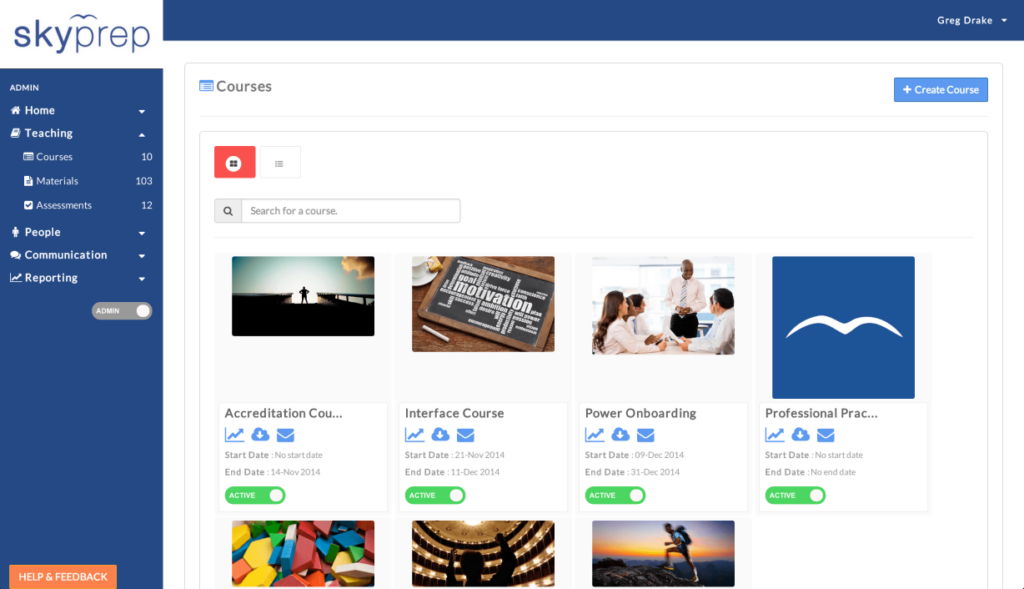
SkyPrep is one of the leading LMS system solutions for small businesses looking to simplify training. It helps you create, manage, and track training for your team, customers, or partners. With cool features like AI-powered learning, automated workflows, and integrations with tools like Zoom and ADP, it’s designed to save you time.
You can customize the platform to match your brand, whether you’re using it for one team or multiple. Security is top-notch, so you don’t have to worry about your data. Plus, there’s a mobile app, SCORM compliance, and even e-commerce options to make your training accessible anywhere. Still unsure? No problem! SkyPrep offers a free demo to help you decide if it fits your business correctly.
Features
- SkyPrep simplifies course creation with tools like assessments, checklists, and knowledge checks.
- Integrates with popular tools like Zoom, ADP, and Google.
- Supports multi-tenant functionality that helps separate platforms for different clients or branches.
- It comes with an AI-powered assistant to enhance the learning experience.
- Provides detailed reporting and analytics, helping you measure training impact.
Pros
- Automates user management, reducing the need for manual data entry.
- Offers personalized branding so you can tailor the platform to match your company’s look.
- Engages learners through gamification and an interactive platform.
- Lets you automate tasks like course enrollment and notifications.
- Features enterprise-grade security, ensuring your data is safe.
Cons
- Navigation between user details is slightly tricky as it currently requires returning to the user list instead of directly moving to the next user.
- It’s hard to see whether a knowledge booster was sent, which can confuse tracking.
- The guidelines around auto-enrollment functions could be clarified, as it might be confusing at first glance.
- Building custom certificates is a bit more complicated than expected.
Pricing
SkyPrep offers three pricing plans to suit different business needs: Lite, Premium, and Enterprise. The Lite plan covers basic features, while the Premium plan adds advanced tools like gamification and reporting. The Enterprise plan is tailored for larger organizations requiring enterprise-grade features, including multiple platforms and migration services.
Best for
Online training & employee development
Rating
10. SAP Litmos
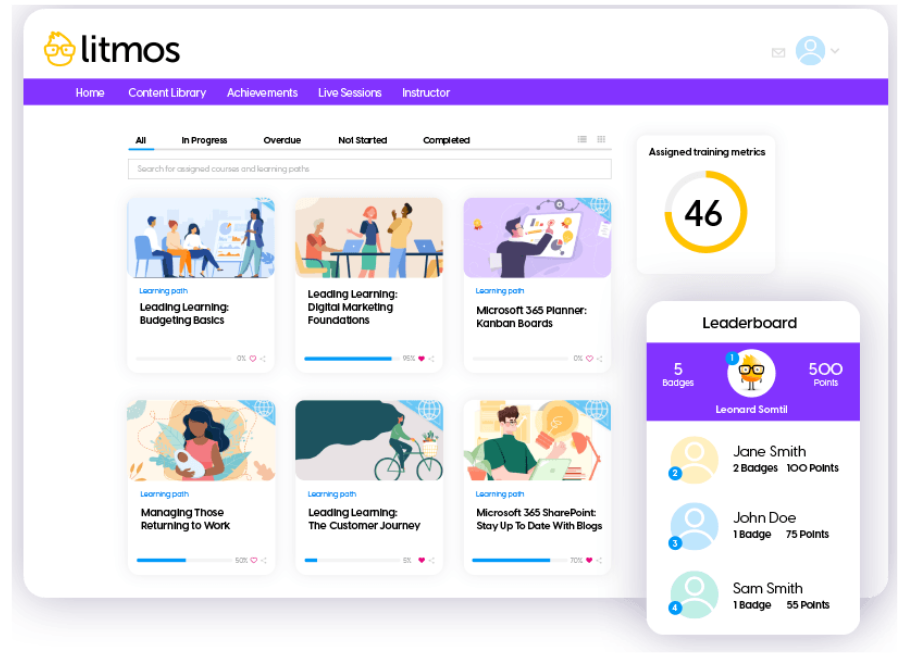
Litmos is a fantastic tool for small businesses to streamline their training processes without the headache of creating everything from scratch. With its robust, off-the-shelf training content library, businesses can access a wide range of courses for compliance, soft skills, and more right out of the box. Litmos offers over 98,000 ready-made online courses, including 140 Foundation Courses, 1,600+ Soft Skills courses, and a wide range of compliance courses.
It’s super simple to set up, and with the help of its AI tools, you can automate parts of your training so that you spend less time managing and more time focusing on growing your business. Plus, the platform’s flexibility means you can scale as you go, perfect for small businesses looking to grow smartly.
Features
- AI Playlists that curate content based on learner preferences and progress.
- Integrations with various third-party apps for seamless workflows.
- Gamification options to make learning fun and rewarding.
- Instructor-Led Training (ILT/vILT) for a blended learning experience.
- Mobile learning capabilities, so your team can access training anytime, anywhere.
Pros
- The platform is user-friendly and allows admins and learners to interact easily with the content.
- Litmos offers a wide variety of pre-built courses that cover everything from compliance to soft skills.
- The platform integrates well with other tools, saving time and ensuring workflow continuity.
- Litmos adapts to businesses of all sizes and offers scalable solutions.
- Detailed reporting features provide insights to measure effectiveness and inform decisions.
Cons
- It would be helpful if custom reports could be shared directly with other users within the system.
- Building courses could be more efficient, especially when packaging content into class and course packets.
- Writing effectively within the various memory blocks can be challenging, and there does not seem to be a built-in spell checker that ensures accuracy.
- The window for editing copy is relatively small and makes it difficult to manage larger amounts of content.
Pricing
Litmos offers three pricing plans to suit businesses of all sizes. The Foundation Suite is ideal for small companies with under 100 learners and includes basic LMS features and 140 starter courses. The Premier Suite caters to mid-sized businesses needing scalable solutions, offering content authoring tools and a broad compliance course library. The Platinum Suite is designed for large enterprises, featuring advanced learner engagement tools, deep analytics, and access to over 2800 courses. Pricing details are available upon request, and each suite can be paired with additional services or purchased separately.
Best for
Off-the-Shelf Training
Rating
Get Free LMS Software — All Features, Forever.
We've helped 567 companies train 200,000+ employees. Create courses in under a minute with our AI LMS or use 200+ ready-made courses on compliance, harassment, DEI, onboarding, and more!
How to Choose the Best LMS for Small Businesses
Being in the industry for some time now, I’ve observed that small businesses often struggle to find the right LMS that fits their unique needs. Unlike large corporations, small businesses need an LMS that’s simple, cost-effective, and easy to manage without a big IT team.
So, how do you choose the best LMS for startups?
First, think about your specific training goals. Do you need to train employees on compliance, upskill them, or onboard new hires quickly?
Next, look at the features—some LMS platforms offer basic tools, while others offer advanced options like custom branding, mobile learning, and detailed reporting.
Make sure the platform is user-friendly, both for you and your team. No one wants to spend hours figuring out how to navigate it.
Budget is another big factor. Some LMS platforms have hidden costs, like extra charges for more users or advanced features. Always check if the pricing is transparent and fits your budget.
Also, consider the level of customer support—having quick, reliable help can save you from many headaches down the line.
Finally, take advantage of free trials or demos. This lets you test the platform before making a commitment, ensuring it aligns with your business needs.
Tips to Implement a Small Business LMS
Implementing an LMS in a small business can feel overwhelming with limited resources, time, and technical expertise. But with the right approach, you can address these pain points. Here are some tips to help you implement an LMS effectively:
1. Start With Clear Goals
Before jumping into the technical setup, get clear on why you need an LMS. Are you focusing on onboarding, compliance, or skill development? Defining your goals helps you choose the right features and prevents you from overspending on tools you don’t need.
2. Choose a Simple, Scalable Platform
Look for platforms that offer drag-and-drop functionality, pre-built templates, and clear user interfaces. Also, think long-term and select an LMS that can grow with your business as your training needs evolve.
3. Involve Your Team Early
One major pain point is employee resistance to new systems. Avoid this by involving your team from the start. Gather feedback on what they’d like in a training platform and explain how it will benefit them. When employees feel included, they’re more likely to embrace the change.
4. Focus on the Essential Features First
Going for an LMS with all the bells and whistles is tempting, but small businesses should focus on the essentials. Prioritize features like course creation, progress tracking, and reporting. You can always expand later as your business grows.
5. Test Before You Commit
Many LMS platforms offer free trials or demos. Use them to test how easy it is to set up courses, add users, and track progress. This hands-on experience will help spot potential issues early and ensure the LMS fits your workflow.
6. Provide Simple, Ongoing Training
An LMS is only effective if your team knows how to use it. Offer ongoing training sessions to help employees get comfortable with the system. Create quick-start guides and how-to videos, or even hold short Q&A sessions to address common questions.
7. Monitor, Adjust, and Improve
After launching your LMS, keep an eye on how it’s performing. Are employees engaging with the courses? Are there any technical hiccups? Use the reporting tools to track progress and gather feedback regularly. This will help you fine-tune your training approach and get the most out of your investment.
So, with these steps, you can make the LMS implementation process smoother and more effective, ensuring your small business gets the training results it needs without unnecessary stress.
Are You Ready to Choose an LMS for Small Businesses?
As you consider your options for the best LMS for a small business, think deeply about the unique needs of your team. What features are non-negotiable for you—ease of use, scalability, integration capabilities? Reflect on how each system could potentially revolutionize your training processes. It’s not just about managing learning; it’s about transforming it to align with your business goals.
Remember, the best LMS for corporate training should fit your current needs and grow with your business. Are you leaning toward a particular system yet, or are there still questions lingering in your mind?
Let’s keep the conversation going. What do you think would make an LMS ideal for your specific business needs?
Frequently Asked Questions
What is the cost of an LMS for small businesses?
The cost of an LMS for small businesses varies based on features, user capacity, and customization options. Prices typically range from $2 to $10 per user per month for basic plans, while more advanced systems can cost upwards of $500 per month. Some providers also offer flat-rate pricing, ideal for businesses with larger teams.
Are there free LMS options for small businesses?
Yes, there are. Many platforms provide essential features like course creation, tracking, and reporting free of cost. While free versions might have limitations in customization or user capacity, they’re a great starting point for businesses looking to test the waters without upfront investment.
Can an LMS be customized for a small business?
Absolutely! Many LMS platforms offer customization options tailored to small businesses. From branding with your company’s logo and colors to creating unique learning paths and integrating specific tools, LMS customization can align training with your business needs and culture.
What are some affordable LMS options for small businesses?
Affordable LMS options for small businesses include platforms like ProProfs Training Maker and Moodle. These offer flexible pricing, essential features, and scalability without breaking the bank. Many platforms also provide free trials or freemium versions.
 Tips
Tips
We’d love to hear your tips & suggestions on this article!
Get Free LMS Software — All Features, Forever.
We've helped 567 companies train 200,000+ employees. Create courses in under a minute with our AI LMS or use 200+ ready-made courses on compliance, harassment, DEI, onboarding, and more!

 We'd love your feedback!
We'd love your feedback! Thanks for your feedback!
Thanks for your feedback!