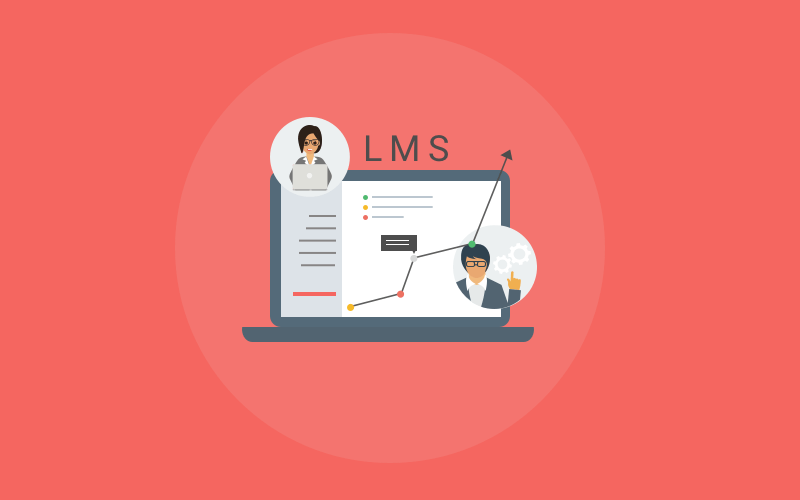With a significant spurt in remote work in recent times, there is a corresponding need for training remote employees.
Everyone knows they need to deliver this kind of training at regular intervals, but only a few know how to actually do it.
Keeping this in mind, I present some of the best practices in remote employee training based on my experience in the learning & training industry.
They will help you streamline the job of managing remote employee training and keep everything under control.
What Is Remote Training?
Remote training, also known as virtual training or online training, refers to the delivery of training programs through digital platforms. It’s an increasingly popular approach these days where employees can learn and enhance their skills remotely, without the need for physical presence in a fixed location. This mode of training utilizes technologies such as video conferencing, webinars, online courses, and eLearning platforms to deliver educational content to geographically dispersed individuals or groups.
How to Train Remote Employees: 19 Best Practices
These are tried and tested methods that I’ve seen implemented in my organization with positive outcomes.
1. Plan Carefully
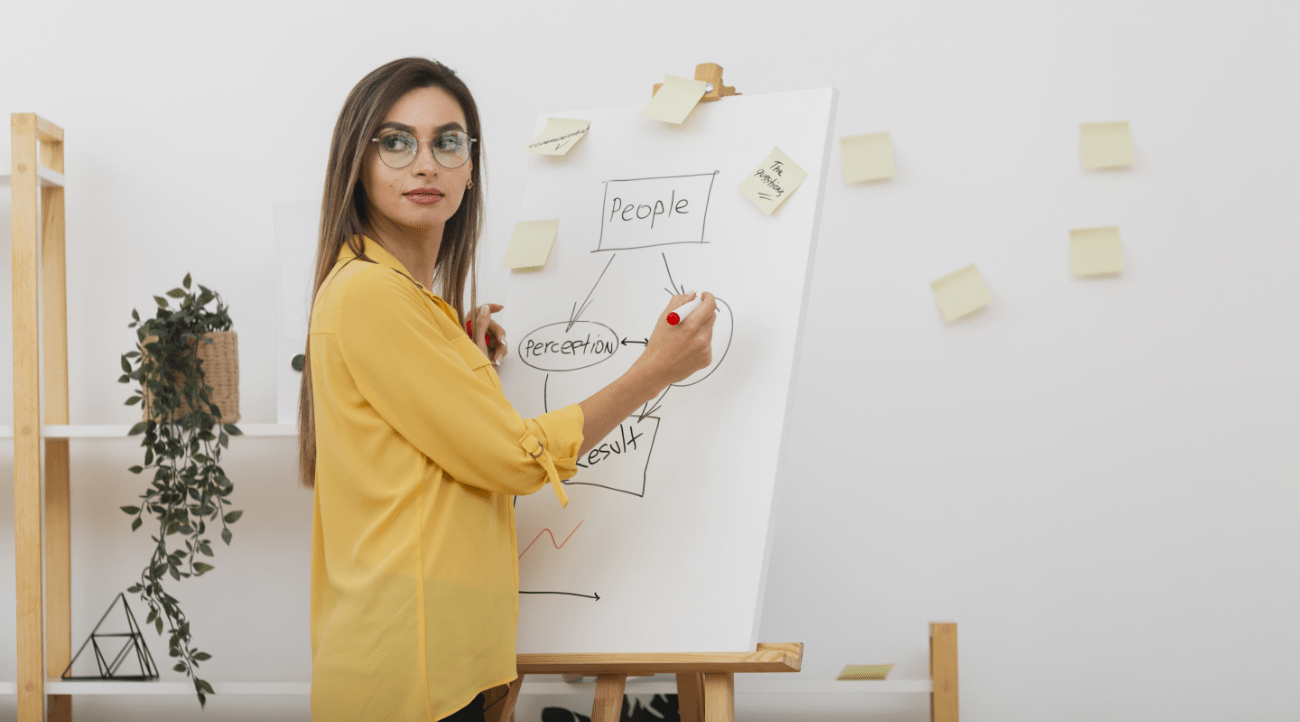
Have you got all the necessary training resources ready? What type of training materials do you need? How many learners are you training?
This pre-training planning phase is crucial. Lay a strong foundation and do your homework for training success.
Make sure you do the following during planning:
- Conduct a training needs assessment
- Share an outline of the training program for feedback
- Communicate the planned schedules of the training
- Let learners know what they can expect from the upcoming training
All this will add clarity to participants, help you organize training better, ensure coordination, and equip you for any possible challenges ahead.
2. Set Expectations

Setting expectations is essential for success in remote employee training programs.
To do so, start by clearly defining the training objectives, including what employees should learn, how long it will take, and how they will be assessed.
Create a schedule and provide employees with adequate notice, including dates, times, and any necessary materials.
Ensure employees have the necessary technology for remote training and provide support where it is needed.
Ultimately, this will help you create a clear roadmap and ensure accountability, increasing the chances of success in remote training programs.
3. Choose Relevant Courses
Choosing the right courses for training remotely stationed employees is vital for several reasons:
- Skill development aligned to participants’ needs
- Improved performance by acquiring new knowledge and techniques
- Adaptation to industry changes to stay relevant
- Career advancement through increased expertise, confidence, and competencies
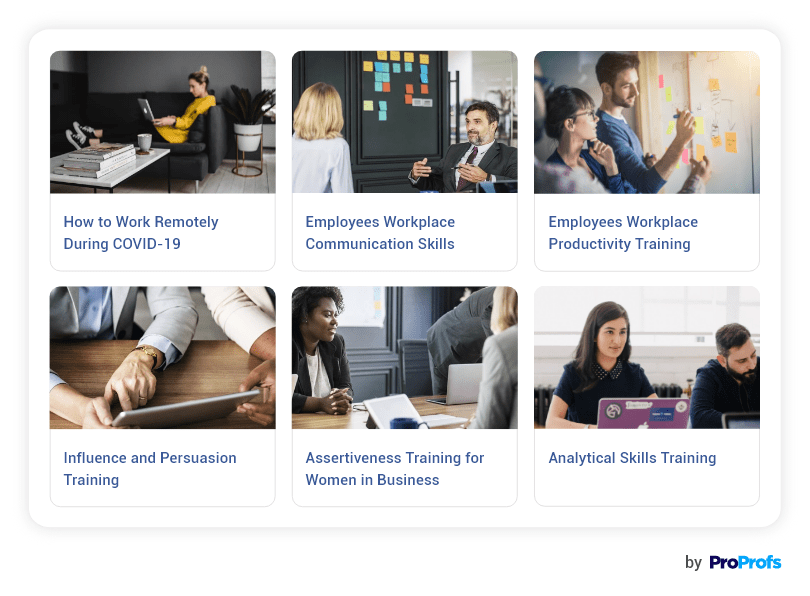
Before finalizing any course, review the course content, the reputation of the course provider, and any available reviews or ratings.
Ensure that the course offers comprehensive and up-to-date information and has a robust learning structure.
Remember, the key is to choose quality courses that align with your remote employees’ needs, offer the flexibility of self-paced learning, and contribute to their professional growth.
4. Choose the Best Tool
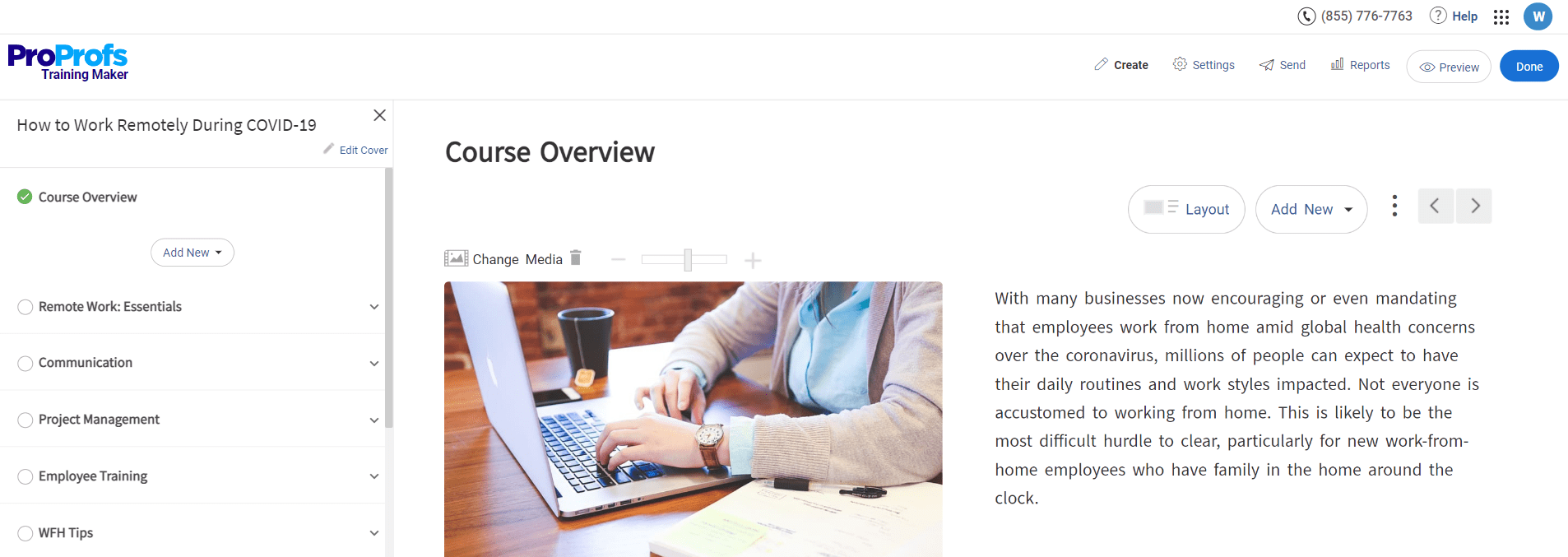
Remote training software applications serve as the hinge that connects all parties involved in distance learning. So, choosing the right platform is paramount.
A learning management system or an LMS is a great example of such tools that you can use to deploy remote training.
Make sure the software you choose offers all the features necessary for effective remote communication and collaboration. It should support a virtual classroom, video conferencing, live chat, screen sharing, and whiteboards.
Superior online training software will enable you to deliver remote training seamlessly without letting your learners feel the geographical barrier.
A lightweight and easy-to-use solution can help you minimize the learning curve, so that you can focus on managing the learning outcomes.
Watch: How to Choose the Best SaaS LMS Software?
5. Choose a Remote Training Delivery Method
When choosing a remote training delivery method, you have three main options: synchronous, asynchronous, and blended learning. Let me elaborate on each method:
- Synchronous Learning
- Training is delivered in real-time, where the trainer and the participants are present and interact simultaneously.
- Effective for discussions, group activities, and situations where immediate feedback and collaboration are essential.
- Examples of synchronous learning include live webinars, video conferences, and virtual classrooms.
- Asynchronous Learning
- Participants access training materials at their own pace and convenience.
- Suitable when participants are geographically dispersed or have scheduling conflicts and cannot attend training sessions simultaneously.
- Participants can access recorded video lessons, online modules, documents, and discussion forums any time.
- They can complete the training independently, and there is no need for real-time interaction.
- It combines both synchronous and asynchronous learning methods.
- Provides a more diverse and engaging learning experience.
- May include a combination of live webinars, self-paced online modules, group discussions, and hands-on activities.
- Organizations can cater to different learning styles and preferences.
To choose the most suitable remote training delivery method, organizations should consider factors such as the nature of the content, the learning outcomes, the target audience, and the available resources. It may be beneficial to conduct a needs assessment or survey to gather feedback from participants before deciding on the most appropriate method.
Watch: How to Create a Survey Using ProProfs Survey Maker?
6. Create Convenient Training Schedules
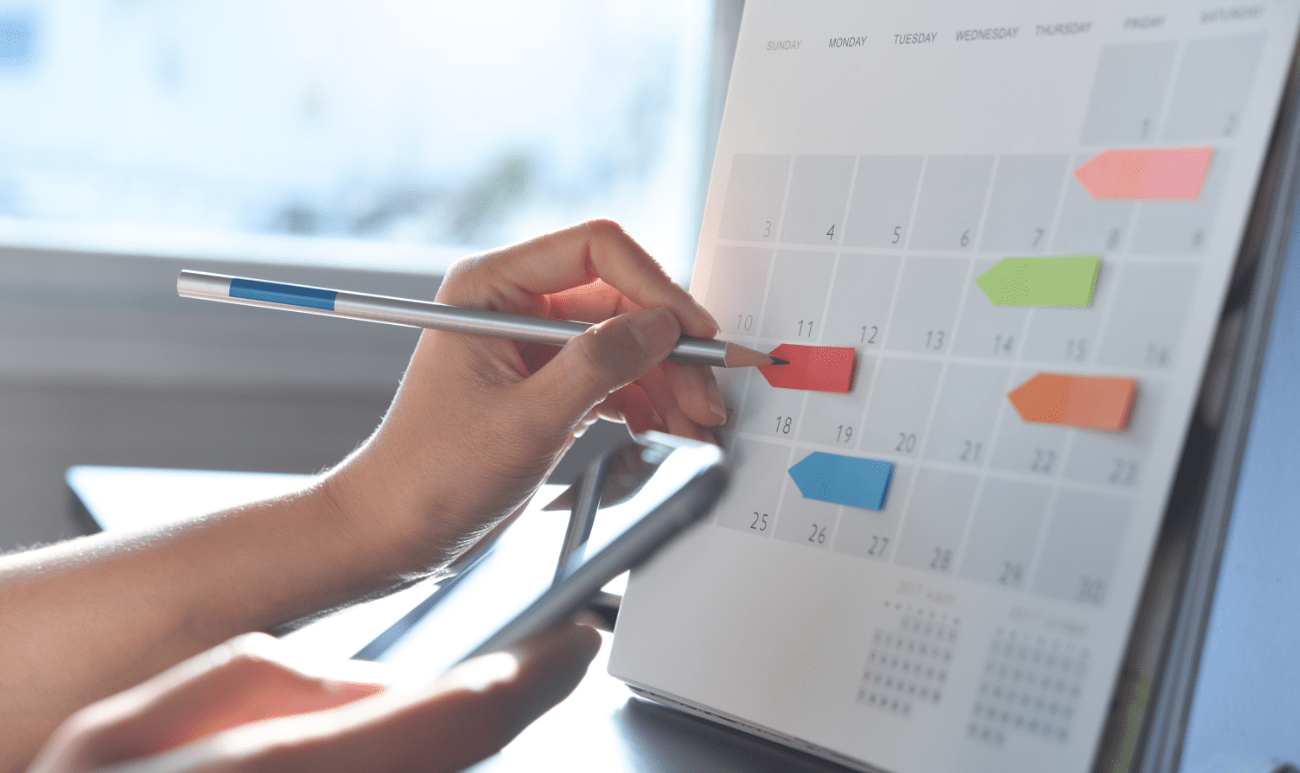
At times, some remote workers may be working in a different time zone. They always expect some kind of flexibility in attending training sessions.
So, it is essential to take into account their availability and create the training schedules accordingly.
In my opinion, the best way out here is to choose the route that offers the least resistance to your training program.
Here’s what my organization has been doing in this regard.
- Before finalizing a training schedule, it seeks inputs from remote employees.
- It provides training materials, such as pre-recorded videos or webinars, that can be accessed asynchronously.
- It also provides advance notice for any upcoming training session to give sufficient time to plan.
Remember, creating convenient training schedules requires you to understand the unique needs and constraints of remote employees. By doing so, you can ensure the success of your training programs.
7. Make Training Mobile-Friendly
An estimated 6.92 billion people worldwide use smartphones today. This translates to around 85.74% of the global population.
When we talk about today’s workforce, we’re talking about digital natives. They have grown up using and are comfortable with technology.
Many of them prefer to take a lesson, test, or quiz on the go using their personal devices. These training materials should work on all types of devices. The content should be displayed perfectly and appear legible to learners.
This will make training remote employees more meaningful.
8. Include Microlearning
Microlearning is learning in bits and pieces facilitated by arranging content in bite-sized modules. It helps improve knowledge retention.
Here’s an example of how to set up a course for microlearning:
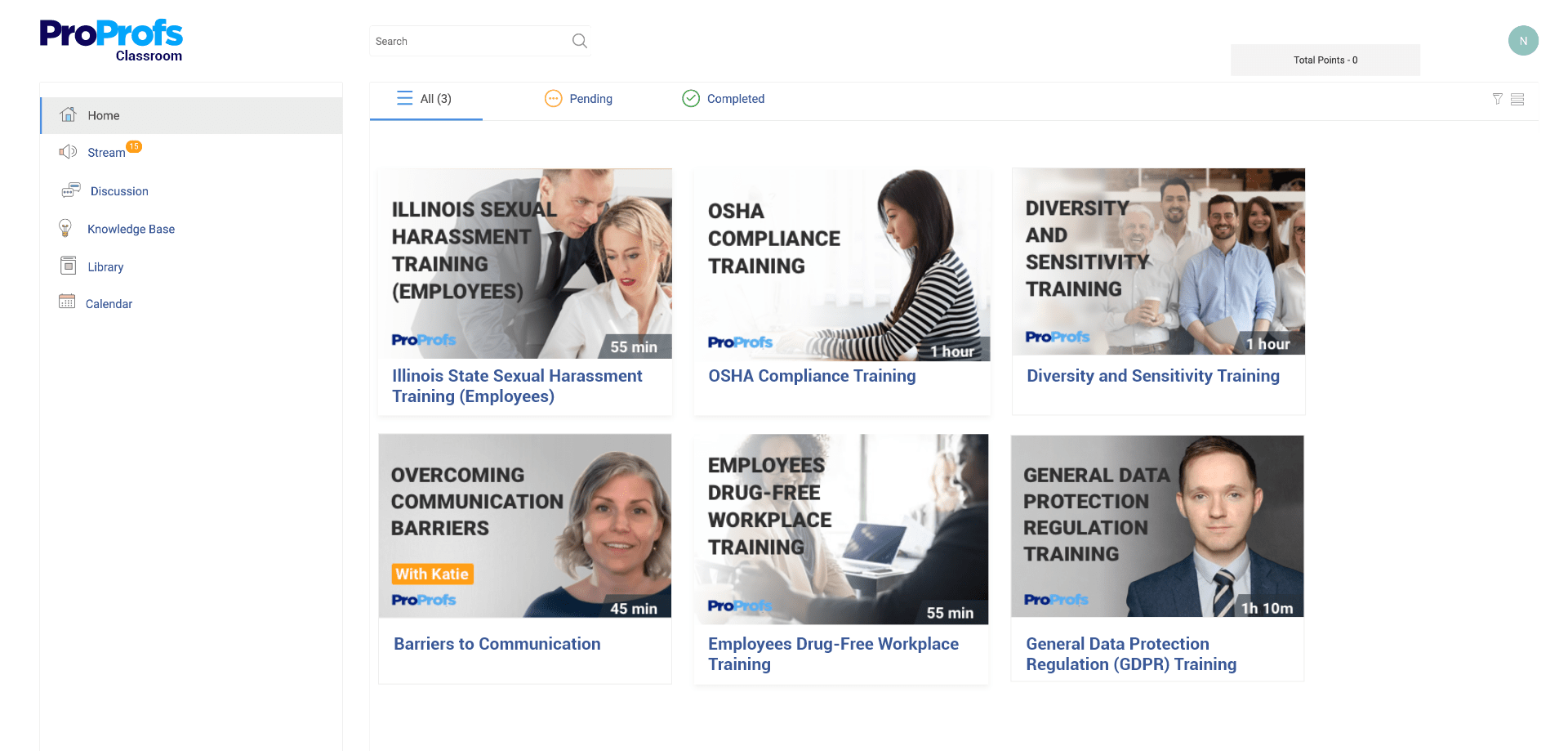
Design your remote training templates with microlearning in mind. Make the content engaging, space them out, and offer them in an incremental fashion. This way, learners are bound to learn better.
A short 1-2 minute YouTube video on product demo is another excellent example of microlearning. This kind of training delivery method lets modern learners comprehend information more easily and effectively.
Must Read: eLearning Experts’ Opinions on the Benefits of Microlearning
9. Encourage Social Learning
In my observation, social learning is rare compared to other types of learning activities. Most organizations often prioritize learning at the individual level as a default template rather than creating social learning environments.
But you don’t have to do so.
Social learning is particularly important for remote employees. It helps them connect with colleagues, share knowledge, and engage in collaborative problem-solving despite physical distance. This prevents any feeling of isolation and loneliness from setting in.
This type of learning fosters a sense of belonging, enhances job satisfaction, and promotes a culture of continuous improvement within remote teams.
Social learning drives home the message that learning is not just about knowledge transfer between instructors and learners, but among the learners too.
You can leverage online collaboration platforms such as online communities, Q&A-based discussion forums, and social networking sites to provide the best learning environment. This will help promote informal peer-to-peer learning in real-time.
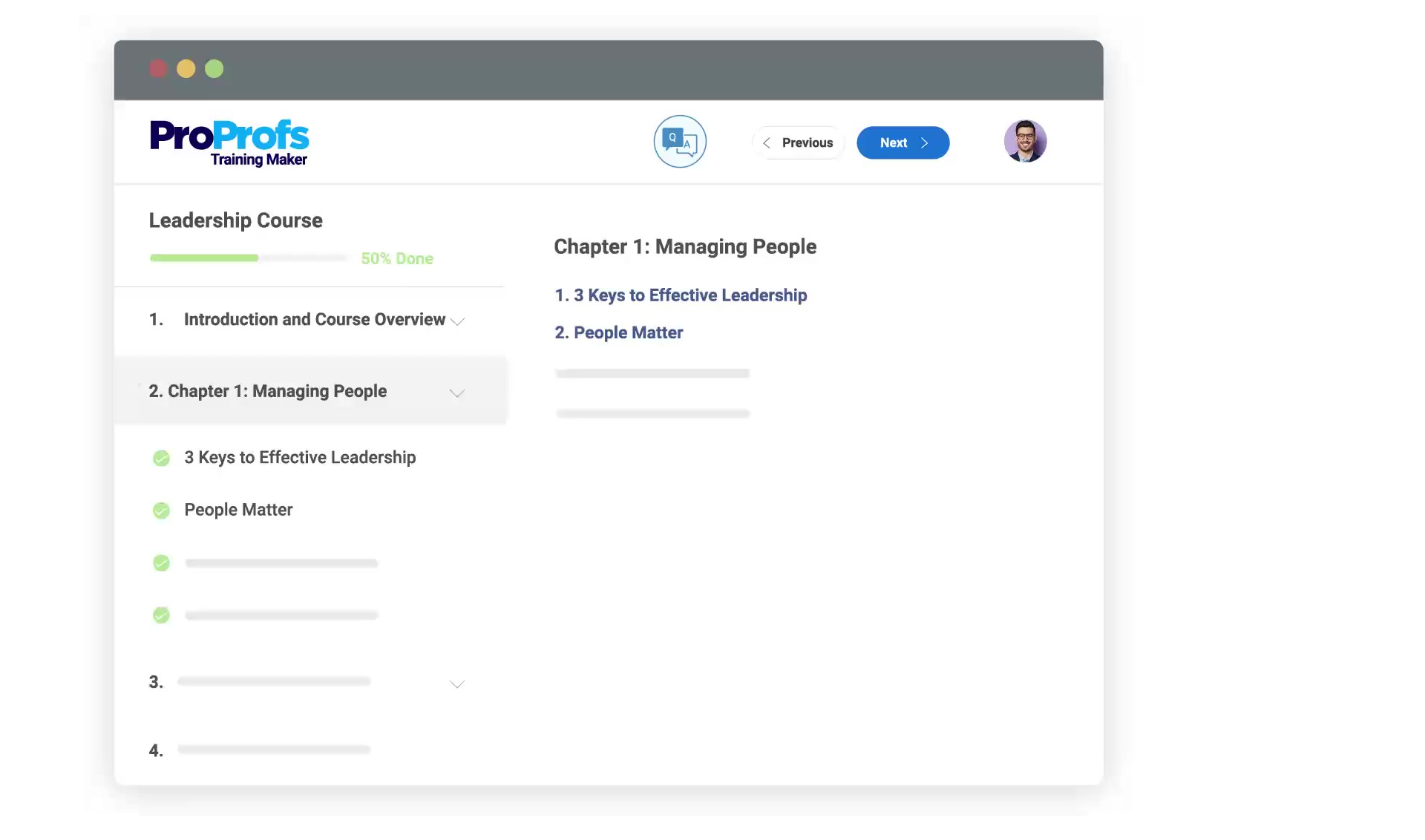
10. Ensure Proper Time Management
Maintaining control over remote employees’ time management may prove challenging due to limited physical oversight, potential distractions in their work environments, differing time zones, and communication barriers.
To ensure proper time management while training remote teams, here are a few strategies you can follow.
- Set clear expectations for tasks and their expected turnaround time
- Create a training schedule that outlines specific time slots for different activities
- Conduct regular meetings to assess progress, roadblocks, and completion
Time tracking and productivity management software like DeskTime can be a great assistant while managing remote employee training. It can help you identify distractions and time-wasting activities during training. By highlighting these patterns, you can address them and help team members stay focused on the training tasks.
Get This Course: Time Management Training
11. Make Helpful Resources Available
Depending on the nature of your training program, helpful resources during remote employee training may vary. Here are some examples of what generally constitutes these resources:
- Training materials
- Video tutorials
- Online courses
- Peer support networks
- Knowledge base
- Job aids or cheat sheets
- Help center
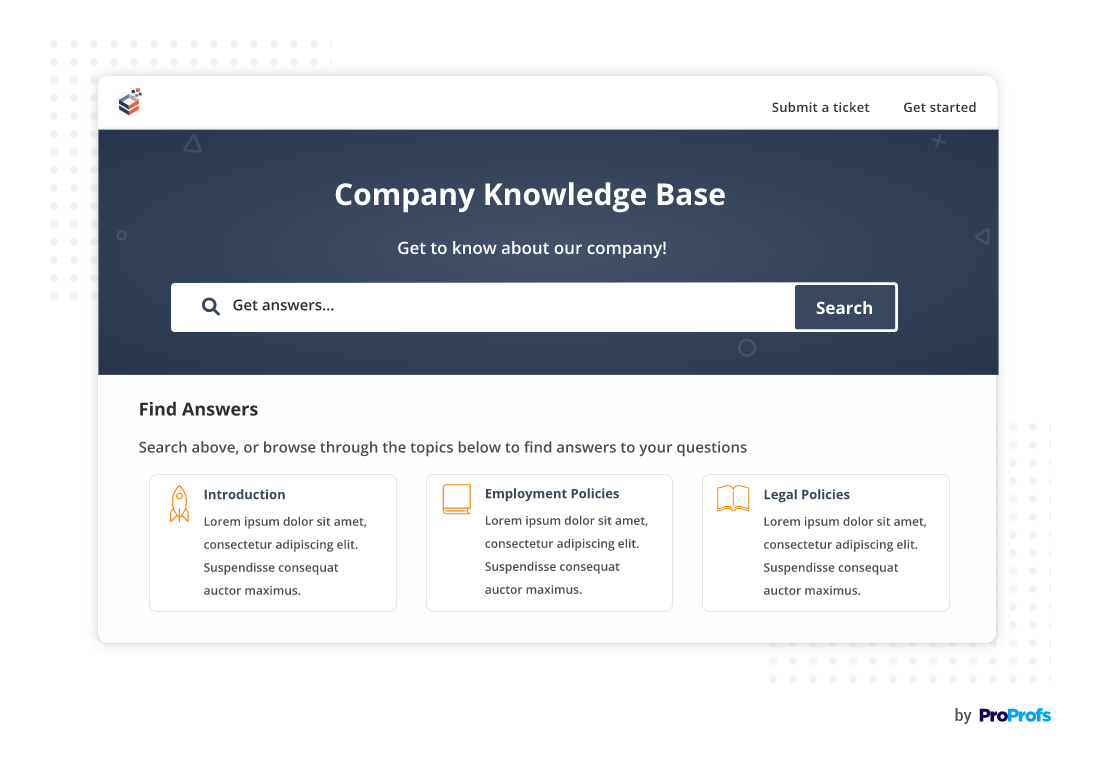
By using these resources, organizations can ensure that remote employees have access to a wealth of information and support to enhance their training experience and improve their overall performance.
To make these resources readily available, you may consider the following:
- Centralized online platform, such as an LMS where all training resources are accessible in one place.
- Virtual libraries or shared folders to organize and share training materials and resources.
- Clear communication via emails, newsletters, or announcements about what is available to support learning.
- Accessible formats, such as PDFs, videos, or web-based content, to accommodate different learning preferences and accessibility needs.
Remember, the goal is to provide easily accessible and comprehensive resources that support remote employees at every step of their training journey.
12. Spell Out the Support System

No matter how much you believe it would be the case otherwise, anything can go wrong during a remote training session. They include internet connectivity issues, audio or video problems, software glitches, and security and access problems.
Now the question is who will come to your rescue in these situations?
Remaining prepared with a team of IT professionals is the best way here.
They should be available on call.
This will make the lives of training facilitators and training participants a lot easier by ensuring that problems are addressed quickly without disrupting the flow of any session.
13. Gamify Learning
Gamification is a great approach to make learning interactive, enjoyable, and retentive for remote employees. I’ve seen how game-like elements in serious training like compliance can work wonders.
ProProfs Training Maker is a cloud LMS that supports various game elements, such as badges, points, ranks, leaderboards, quizzes, personalized pathways, and certification.
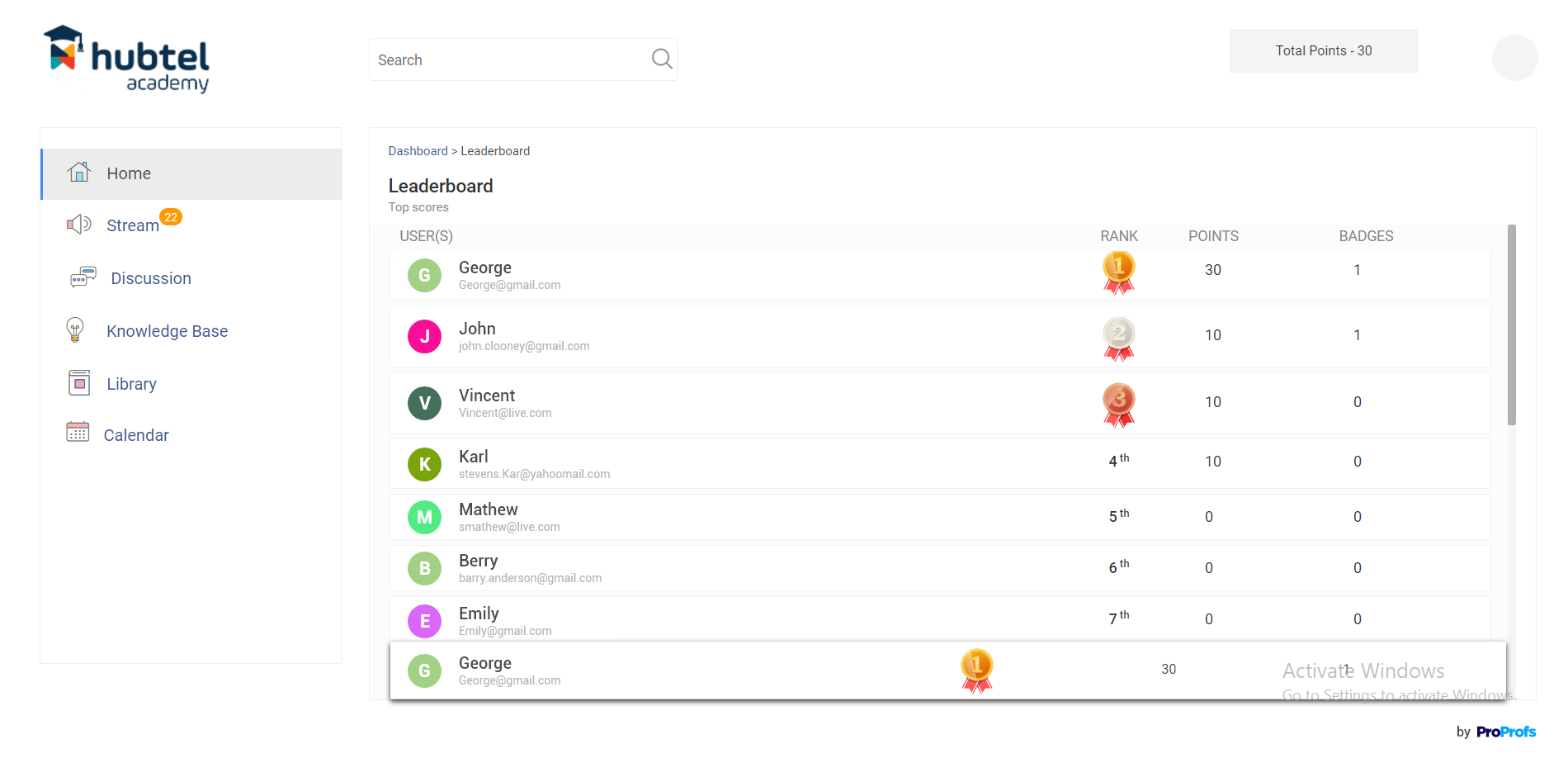
Here’s how to configure gamification in the LMS.
To make the most of gamification in remote training:
- leverage game mechanics
- set clear learning objectives
- create a storyline or theme that connects participants with the topics
- Include challenges like quizzes
- personalize the learning experience
- provide immediate feedback
- reinforce learning through rewards
By gamifying training, you can drive increased participation, improve knowledge retention, and promote healthy competition among individuals or groups.
14. Conduct Regular Check-Ins
Regular check-ins during remote employee training provide you with updates on training progress and challenges. These sessions are an opportunity to give and receive feedback.
To conduct regular check-ins:
- Schedule one-on-one meetings at a fixed schedule
- Use video conferencing tools like Google Meet and Zoom
- Send an agenda prior to each check-in meeting
- Review training progress
- Address concerns and challenges
- Provide constructive feedback to participants
- Encourage them to share their own observations
- Set goals and expectations for the next phase of training
- Offer additional support and resources
Regular check-ins like this ensure accountability, foster engagement and motivation, and build rapport and trust by facilitating two-way communication.
15. Create a Remote Work Culture
A culture of remote work and remote training are closely related. The processes and tools used in remote work play a significant role in remote training.
Companies that have adopted a remote work culture will likely have better frameworks for remote training, taking advantage of tools such as video conferencing, digital whiteboarding, and virtual learning management systems to create engaging and effective training sessions.
To give you a personal example, following the global pandemic, all employees in my organization were compelled to work from home. Since we’re a well-equipped company with all the modern technology, the adaptation to a remote work system was frictionless.
Soon we were all working and conducting weekly training sessions like we previously did in the office, and no negative impact was reported on attendance and productivity during this time.
To build a thriving remote work culture:
- Develop a company guideline or policy on remote working
- Provide the necessary tools and technology, such as project management software and virtual meeting platforms
- Encourage regular communication and collaboration through video conferences or online chat platforms
- Implement flexible work schedules to allow employees to create a healthy work-life balance
- Foster a sense of trust and transparency by setting clear expectations and goals for remote employees
- Organize virtual team-building activities and social events to maintain a sense of camaraderie among remote team members
Get This Course: How to Build High-Performing Teams
16. Focus on Goals, Not on Screen Time
Let me repeat. Training managers should focus on goals, not on screen time, in remote employee training. This is because the quantity of hours spent in front of a screen does not necessarily equate to productivity or effectiveness.

The idea behind this concept is to prioritize the outcome and the achievement of specific training goals. Instead of monitoring the amount of time spent on a task, managers should shift their focus towards tracking progress, measuring performance against objectives, and providing support as needed.
To implement this approach, you can do the following:
- Set clear, measurable goals for each training session
- Ensure regular communication and feedback
- Encourage self-directed learning and problem-solving
This approach fosters a results-oriented mindset and allows employees to focus on the quality of their work rather than on the time spent on it.
17. Personalize Learning
Personalized learning is a critical factor in all learning & development initiatives, including remote training. It recognizes that every individual has unique strengths, interests, and learning styles, and empowers individuals to learn in a way that works best for them.
The personalization can be in the training content, how they are supplied to learners, and the path they take to achieve a learning objective.
Similarly, it can be in the form of adding your logo, preferred theme, and messaging to enable learners to identify you easily and achieve consistency in branding.
To personalize learning:
- understand your learners’ needs and goals
- let employees set their own learning goals
- identify the most effective instructional methods
- set up custom learning paths
- provide frequent feedback
Personalizing learning for remote employee training leads to better engagement, satisfaction, and retention, ultimately amounting to a more productive and successful workforce.
18. Document Your Training
It is always advisable to keep records of your remote training programs. Some of the cloud-based remote training LMS, such as ProProfs Training Maker, enable users to track training in real-time.
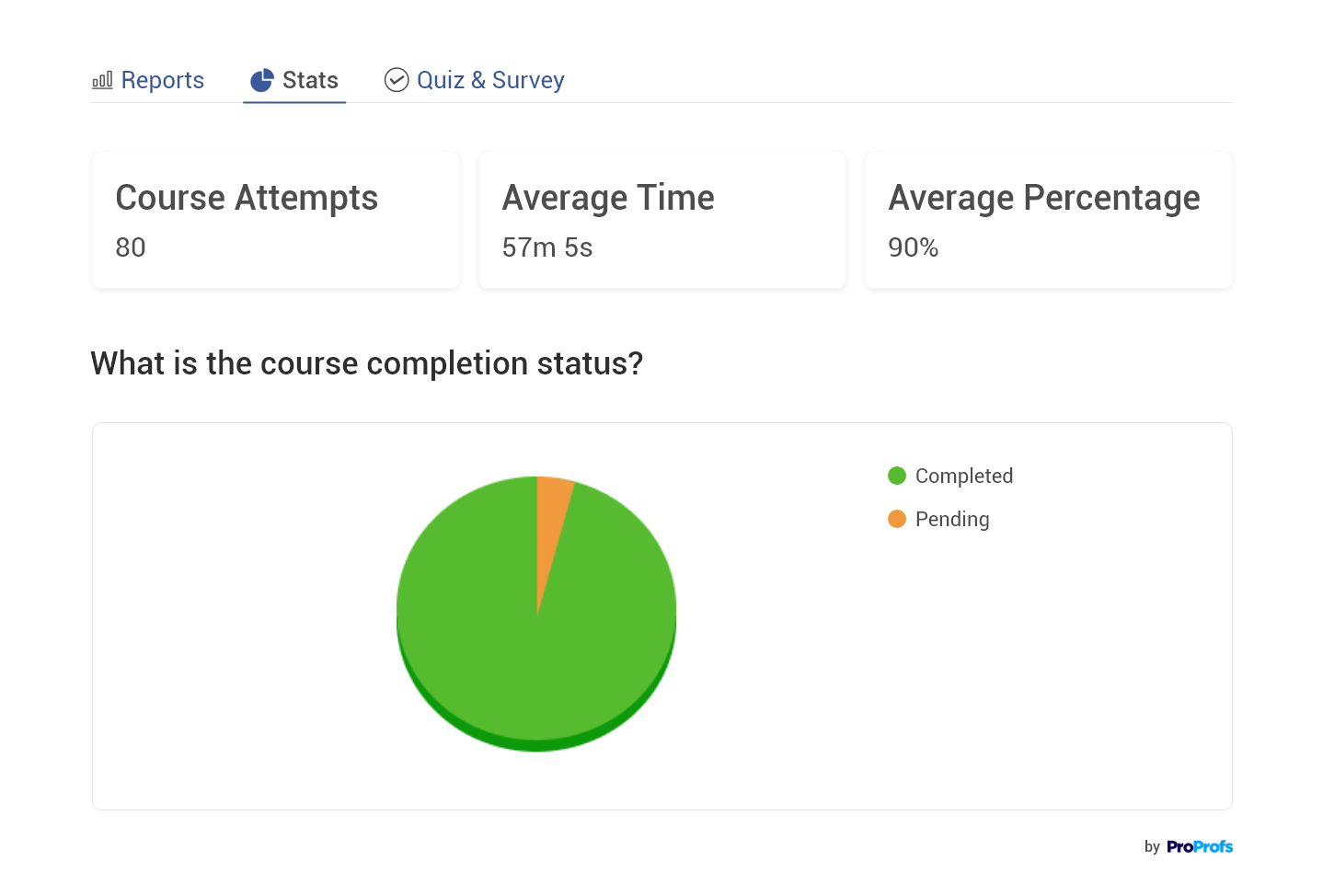
With this data, you’ll be able to identify participation rate, progress, pending and completed courses, engagement level, and more.
Data on completed courses will simplify your certification process as well.
This feature helps industries where mandatory certifications and licenses necessitate training recordkeeping for audit trails.
Also, in case an instructor who is in charge of your employee training leaves your company, you will still have a record of your training handy. The succeeding instructor, thus, will face no problem at all.
Additionally, the process of documenting training programs contributes to their uniformity and smooth implementation.
Case Study: Find out how FLIP overcame the difficulty of keeping track of learners’ work completion remotely.
19. Measure Training Effectiveness
Measure what is measurable, and make measurable what is not so.
Measuring training effectiveness is another best practice in the context of training remote employees. It helps employers and training managers determine the success of their training programs and identify improvement areas.
An LMS can help you in several ways:
-
- Assessment and testing: An LMS provides features to create and administer tests and assessments. This enables instructors to keep tabs on learners’ understanding.
- Completion and participation tracking: An LMS tracks employee participation, engagement, and completion rates, providing insight into the success of a training program.
- Feedback and evaluations: Likewise it provides avenues for employees and trainers to give feedback on the training program.
- Reporting and analysis: It generates reports and stats to track the overall performance of individuals and groups.

Just like pre-training preparation, the post-training phase demands your attention. This is the time to see that your employees are able to implement what they’ve learned during training. That should be the goal of every remote employee training program.
In short, you need post-training strategies to follow up with your employees after training.
For example, I always prefer keeping a couple of training resources such as videos handy. This enables me to revisit them as and when I need to refresh my memory in case I get stuck later on.
Pro Tips:
- Don’t wait for learners to come to you with questions or concerns. Take the initiative to reach out to them
- Use multiple communication channels based on everyone’s preferences
- Celebrate milestones, whether big or small, to boost motivation
- Stay connected even after the initial follow-up period to provide ongoing support and build a continuous learning culture
Remember, effective follow-up is key to ensuring learners retain and apply what they have learned. Tailor your approach to the individual needs of your learners and maintain clear and consistent communication throughout the process.
Start Your Remote Training Journey With Us!
Unlike localized training, remote employee training requires a bit of extra effort since you don’t see the participants face-to-face. This will ensure that there’s no out-of-sight, out-of-mind mentality.
Now that you’ve learned the best way to train remote employees, it is time to put the ideas to work.
As long as there’s remote work, there will be remote employees, and hence the need for a remote training system.
If you’re planning to deliver remote training, these best practices will certainly help you.
Why not kick-start it all with the world’s easiest remote training tool?
 Tips
Tips
We’d love to hear your tips & suggestions on this article!
Get Free Employee Training Software — All Features, Forever.
We've helped 567 companies train 200,000+ employees. Create courses in under a minute with our AI LMS or use 200+ ready-made courses on compliance, harassment, DEI, onboarding, and more!


 We'd love your feedback!
We'd love your feedback! Thanks for your feedback!
Thanks for your feedback!