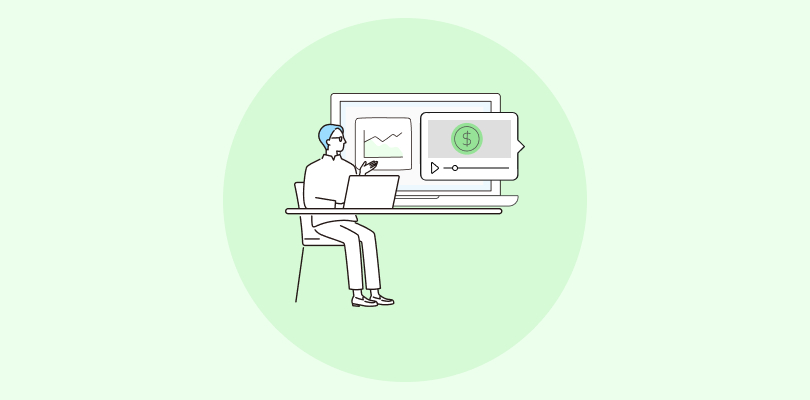What are the best online collaboration tools for remote teams?
There are many. These tools enable users to work collaboratively and stay productive, regardless of the location. Using these software applications, participants can work on any projects from anywhere. They come integrated with powerful tools for instant messaging, video conferencing, screen sharing, and time tracking. This makes them a must-have tool not only during the present COVID-19 pandemic but even during normal situations.
Today the number of U.S. workers who work remotely stands at 4.7 million or 3.4% of the total population.
Until recently, working from home was considered a luxury sanctioned to selected employees under special circumstances only.
The current coronavirus pandemic has compelled more people to work from home than ever before.
For any company to deploy remote working successfully and communicate with their employees effectively, team collaboration tools are necessary. And if you’re out to do it for the first time, you may find the task a bit tricky but it is not impossible.
To simplify your efforts and save your time, here’s a glance at the 10 best remote collaboration tools for 2023. Take a look:
Let’s now take a closer look at each of these real-time collaboration tools for the top enabling features as well as current pricing.
10 Best Remote Collaboration Tools
1.ProProfs Training Maker
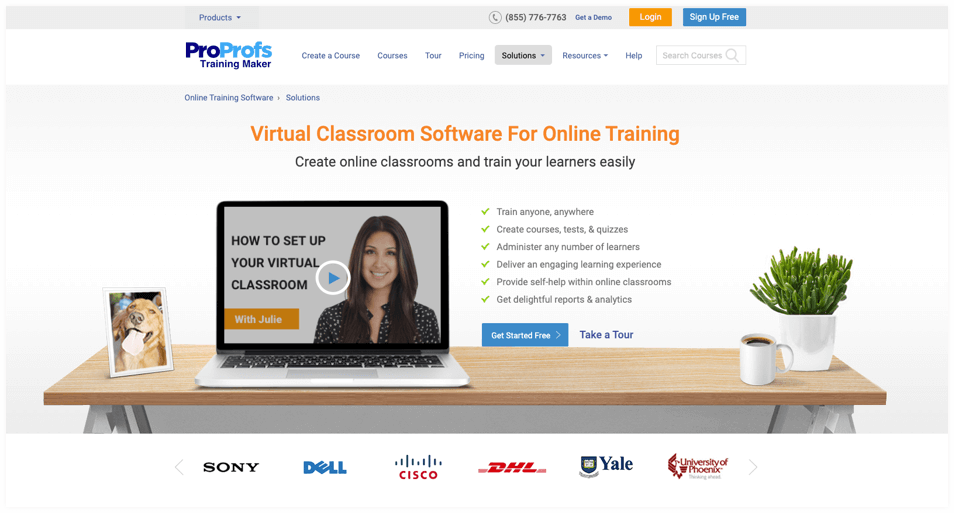 ProProfs Training Maker is a cloud-based SaaS that makes an ideal solution for online employee training anytime, anywhere. The software application comes complete with a virtual classroom and online discussion & collaboration platform. A well-stocked library and eLearning authoring capability ensure that you have access to the courses, tests, and exams you need.
ProProfs Training Maker is a cloud-based SaaS that makes an ideal solution for online employee training anytime, anywhere. The software application comes complete with a virtual classroom and online discussion & collaboration platform. A well-stocked library and eLearning authoring capability ensure that you have access to the courses, tests, and exams you need.
Also, the learning management system provides supplementary tools for quizzes and surveys that you can easily add to your training material to increase the engagement level. The reporting feature fetches all the learning statistics on individuals and groups on a dashboard for easy tracking & analysis.
Features:
2.Podio
 Podio is a web-based platform for project and workflow management. It can help you set up virtual workspaces for team communication, collaboration, and streamlining business processes. Using it, your teams can work in sync to get work done.
Podio is a web-based platform for project and workflow management. It can help you set up virtual workspaces for team communication, collaboration, and streamlining business processes. Using it, your teams can work in sync to get work done.
The tool is straightforward, stable, and secure – features users need to collaborate with their remote staff successfully. If you work in a modern project-centric work environment, Podio can help you consolidate all the data, conversations, and processes in a single tool, thereby enabling you to stay focused on things that really matter.
Features:
Get Free eLearning Authoring Software — All Features, Forever.
We've helped 567 companies train 200,000+ employees. Create courses in under a minute with our AI LMS or use 200+ ready-made courses on compliance, harassment, DEI, onboarding, and more!
3.InVision
 Created by designers for designers, InVision is a tool for prototyping, collaboration, and workflow management. It hands over all the control users need to deploy a design process.
Created by designers for designers, InVision is a tool for prototyping, collaboration, and workflow management. It hands over all the control users need to deploy a design process.
Communicate with your team members in real-time, gather feedback, and take your projects forward. Draw and develop design wireframes using digital whiteboards. Share your creative ideas easily on smartphones and tablets.
Features:
4.ProProfs Project
 ProProfs Project, a project management application, lets you handle remote teams aptly by facilitating team communication, project tracking, time management, and file sharing.
ProProfs Project, a project management application, lets you handle remote teams aptly by facilitating team communication, project tracking, time management, and file sharing.
It has a simple user interface, and that eliminates the need for comprehensive product training. Plus, mobile apps are available for both iOS and Android users, which promise ease of accessibility.
Features:
5.Xtensio
 Xtensio, a creative collaboration platform, lets you develop living documents, collaborate with internal & external teams, and share your work in different formats.
Xtensio, a creative collaboration platform, lets you develop living documents, collaborate with internal & external teams, and share your work in different formats.
Create stunning presentations without breaking a sweat, as Xtensio lets you use images, videos, tables, and so on. Thanks to this collaboration platform, you get an immersive user experience while developing sales sheets, reports, case studies, and so forth.
Features:
6.Ryver
 Simplify team communication and collaboration by using just one app. Whether it is group messaging, voice & video calls, or task management, Ryver helps you consolidate and optimize the processes on a single platform.
Simplify team communication and collaboration by using just one app. Whether it is group messaging, voice & video calls, or task management, Ryver helps you consolidate and optimize the processes on a single platform.
Maximize the productivity of your team by using one of the best collaboration software. Access Ryver on any device and integrate it with your favorite tools.
Features:
Get Free eLearning Authoring Software — All Features, Forever.
We've helped 567 companies train 200,000+ employees. Create courses in under a minute with our AI LMS or use 200+ ready-made courses on compliance, harassment, DEI, onboarding, and more!
7.G Suite
 G Suite is a suite of cloud computing, collaboration, and productivity tools. It is committed to addressing the common productivity problems that man companies face today. Towards that end, it offers a software suite including email, spreadsheets, calendars, word processing, and many more.
G Suite is a suite of cloud computing, collaboration, and productivity tools. It is committed to addressing the common productivity problems that man companies face today. Towards that end, it offers a software suite including email, spreadsheets, calendars, word processing, and many more.
Get work done faster and smarter by collaborating better with your team members. Enable everyone to stay on the same page by deploying these powerful tools.
Features:
8.Slack
 Slack is yet another tool that you can deploy for business communication and collaboration, regardless of where your teams are located. Teams of every shape and size around the world that are working remotely have made it their staple collaboration software.
Slack is yet another tool that you can deploy for business communication and collaboration, regardless of where your teams are located. Teams of every shape and size around the world that are working remotely have made it their staple collaboration software.
Use dedicated announcement channels to share updates with your remote teams. Bring all the tools that you use every day under one roof.
Features:
9.Asana
 Working remotely has never been easier with the best collaboration tools. Asana is designed to help you keep your distributed teams organized and focused on projects. Shared workspaces mean you know who is working on what.
Working remotely has never been easier with the best collaboration tools. Asana is designed to help you keep your distributed teams organized and focused on projects. Shared workspaces mean you know who is working on what.
Let them share status updates easily. Simplify the way you follow up with your team and gather feedback. Keep everybody on track and meet project deadlines.
Features:
10.Flock
 A proprietary messaging platform, Flock is what you need for effortless communication and collaboration. It enables users to work together by organizing all the productivity tools in one place. You can use it as your collaborative online workspace to stay connected with your remote teams anywhere in the world.
A proprietary messaging platform, Flock is what you need for effortless communication and collaboration. It enables users to work together by organizing all the productivity tools in one place. You can use it as your collaborative online workspace to stay connected with your remote teams anywhere in the world.
Communication with Flock is convenient, seamless, and takes place in real-time. It is more than a messaging tool but a software that makes online collaboration less scattered.
Features:
Get Free eLearning Authoring Software — All Features, Forever.
We've helped 567 companies train 200,000+ employees. Create courses in under a minute with our AI LMS or use 200+ ready-made courses on compliance, harassment, DEI, onboarding, and more!
11.Trello
 Trello is a collaborative and visual tool that can help you organize your work with lists, Kanban boards, and cards. Add due dates, comments, and attachments to the cards to keep everyone on track. The tool is flexible enough to adjust to the working style of any team, anywhere.
Trello is a collaborative and visual tool that can help you organize your work with lists, Kanban boards, and cards. Add due dates, comments, and attachments to the cards to keep everyone on track. The tool is flexible enough to adjust to the working style of any team, anywhere.
Share perspective with your team on any ongoing projects in an easy and fun way. Get a clear idea of the work on hand and keep everyone on the same page.
Features:
12.Basecamp
 If you truly want to avoid all the pitfalls of working collaboratively with your remote teams, you need Basecamp. It helps you work better by enabling you to focus on things that matter most.
If you truly want to avoid all the pitfalls of working collaboratively with your remote teams, you need Basecamp. It helps you work better by enabling you to focus on things that matter most.
Keep all your projects organized as well as keep everyone in the loop without sending unnecessary emails. Forge greater collaboration and ensure accountability while working with a remote team.
Features:
Adopt the Best Remote Team Collaboration Software
- Whether you are looking for online collaboration tools for students or employees, your search ends here.
- Even after the present lockdown period ends, remote collaboration tools will continue to be helpful in staying connected with your teams. So, get down to choosing one from this list of 10 best remote collaboration tools.
- ProProfs Training Maker can be your primary weapon in the remote communication and collaboration arsenal. Take a quick tour. Check all the LMS software solutions we offer.
- For details, call (855) 776-7763 (toll free) or leave a comment below.
 Tips
Tips
We’d love to hear your tips & suggestions on this article!
Get Free eLearning Authoring Software — All Features, Forever.
We've helped 567 companies train 200,000+ employees. Create courses in under a minute with our AI LMS or use 200+ ready-made courses on compliance, harassment, DEI, onboarding, and more!

 We'd love your feedback!
We'd love your feedback! Thanks for your feedback!
Thanks for your feedback!