Having a hard time finding the perfect webinar software for your online sessions?
Here’s a list of top webinar platforms that I found immensely useful in delivering engaging, interactive, and glitch-free training.
Explore their key features, pros & cons, and pricing, and make an informed decision.
Whether you’re seeking a straightforward and cost-effective webinar tool or a more advanced version, you’ll find all categories of tools here.
| Webinar Software | Best for | Pricing |
|---|---|---|
| WebinarNinja | All-in-one webinar solution for coaches, teachers, trainers & consultants | Free 14-day trial. Paid start at $24/month |
| Livestorm | Video conferencing | Paid plans start at $98.14/month. Unlimited events & members. |
| WebinarJam | Live chat | Custom pricing |
| EverWebinar | Automated webinars | Paid plans start at $499. Automated & hybrid webinars |
| Demio | Attendee engagement | Paid plans start at $42/month. Single Host. Engagement analytics. |
| EasyWebinar | Live events | Paid plans start at $80/ host. 500 leads/month. 4 co-hosts/presenters |
| GoToWebinar | Large-scale video webcasts | Paid plans start at $12 /organizer /month. Unlimited meetings. Unlimited cloud recording |
| BigMarker | Hybrid events | Custom pricing |
| ClickMeeting | Organizing meetings | Paid plans start at $ 26/month. Unlimited online webinars and meetings. |
| Zoho Meeting | Remote collaboration | Paid plans start at $50/host/month. Meetings for up to 24 hours. Up to 2 co-hosts. |
Which Webinar Software Is the Best?
I hear this question very often – which webinar software is the best?
To answer this, it’s essential to consider factors like ease of use, features, and overall suitability.
Based on my experience, I recommend the following three tools:
Option A: WebinarNinja
WebinarNinja is a user-friendly and complete platform perfect for educators, coaches, and entrepreneurs. It comes with built-in marketing tools. Set up engaging webinars headache-free with templates and a drag-and-drop editor. No software to download. Benefit from interactive features, analytics, and integrations for seamless online sessions.
Option B: Livestorm
Livestorm goes beyond video conferencing, offering a robust platform for instructors worldwide. Run sessions effortlessly on any browser or device, enhancing learning with slides and collaboration tools. Enjoy a user-friendly interface, advanced analytics, and customizable branding.
Option C: WebinarJam
WebinarJam is ideal for live chat interaction and dynamic webinars. Engage up to 5,000 attendees with real-time features like Q&A, polls, and sticky announcements. WebinarJam’s user-friendly interface, HD videos, and interactive tools make it a top choice for creating impactful and collaborative online presentations.
For me, WebinarNinja emerges as one of the best webinar platforms. Its quick setup, user-friendly interface, and interactive features make it ideal for online teaching and training. The ability to engage with attendees seamlessly, coupled with analytics and integrations, sets it apart as a comprehensive solution.
List of the Best Webinar Software
I have curated this list of the best webinar platforms after doing extensive research. I have also used some of the tools personally and also collected feedback from my peers.
1. WebinarNinja – All-in-one webinar solution for teaching, marketing & selling
WebinarNinja is a powerful and easy-to-use webinar software that lets you create, host, and market live and automated webinars. It is best for online teaching and training, offering interactive polls, quizzes, handouts, chat, Q&A, and screen-sharing features.
You can also integrate WebinarNinja with popular tools like WordPress, Mailchimp, Zapier, and more.
I have used WebinarNinja and found it very convenient and user-friendly. I was able to set up my webinars quickly and easily, and I could customize them to suit my needs and preferences.
I also liked that I could interact with my attendees and get instant feedback from them.
WebinarNinja helped me deliver engaging and effective live online courses and workshops. You can use WebinarNinja to teach and train your audience, whether you are an educator, coach, consultant, or entrepreneur. Share your knowledge and expertise and build trust and credibility with your potential customers and clients.
What you will like:
- Create all sorts of webinars including live, automated, series, and hybrid webinars
- Also offers live & on-demand courses
- You get everything in one place – landing pages, emails, polls & more
- Track success with insightful analytics
What you may not like:
- The basic plan can offer more live attendees (capped at 50 attendees for now)
- They offer cloud webinars (join anytime, anywhere) instead of a mobile app preferred by some
Pricing:
Offers a Free Automated Webinar Challenge that helps you get your evergreen webinars up and running during the free trial. Paid starts at $24/month.
2. Livestorm – Best for Video Conferencing
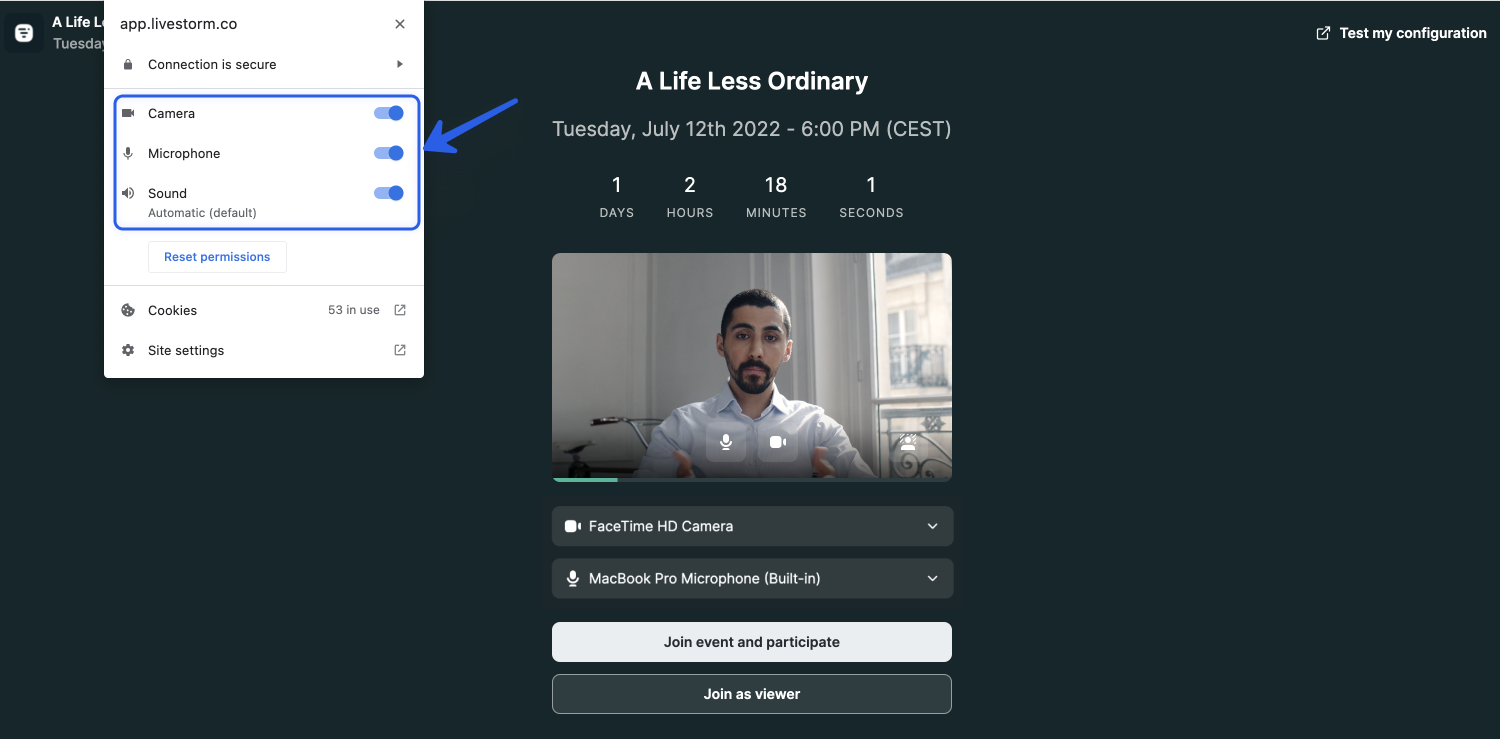
Livestorm is more than just a video conferencing software. It is a powerful platform that helps instructors create and deliver online courses to learners from all over the world. This webinar tool is easy to access and use, as it runs on any browser and device.
This webinar tool enables instructors to monitor and interact with their audiences, using features such as polls, Q&A, emojis, and file sharing.
The best thing I like about this tool is that it enhances the learning experience with slides, whiteboards, and other collaboration tools.
Livestorm has a high attendance rate, thanks to its user-friendly interface, advanced analytics, and integrations with popular tools. So, I would say that it is a must-have for instructors who want to make their webinars more effective and engaging.
What you will like:
- Use from any device and browser without downloading any software or plugins.
- Switch between live and pre-recorded sessions and record and replay your events on demand.
- Customize your branding, landing pages, and emails to match your identity and goals.
- A comprehensive dashboard to track and analyze your event performance, engagement, and feedback.
What you may not like:
- Does not have a meeting lock, single sign-on, or end-to-end encryption features, which may raise some security concerns.
- Has a limit of 1,000 participants per event, which may not be enough for some large-scale webinars or events.
Pricing:
Paid plans start at $98.14/month. Unlimited events & members. Up to 4hr/event session
3. WebinarJam – Best for Live Chat
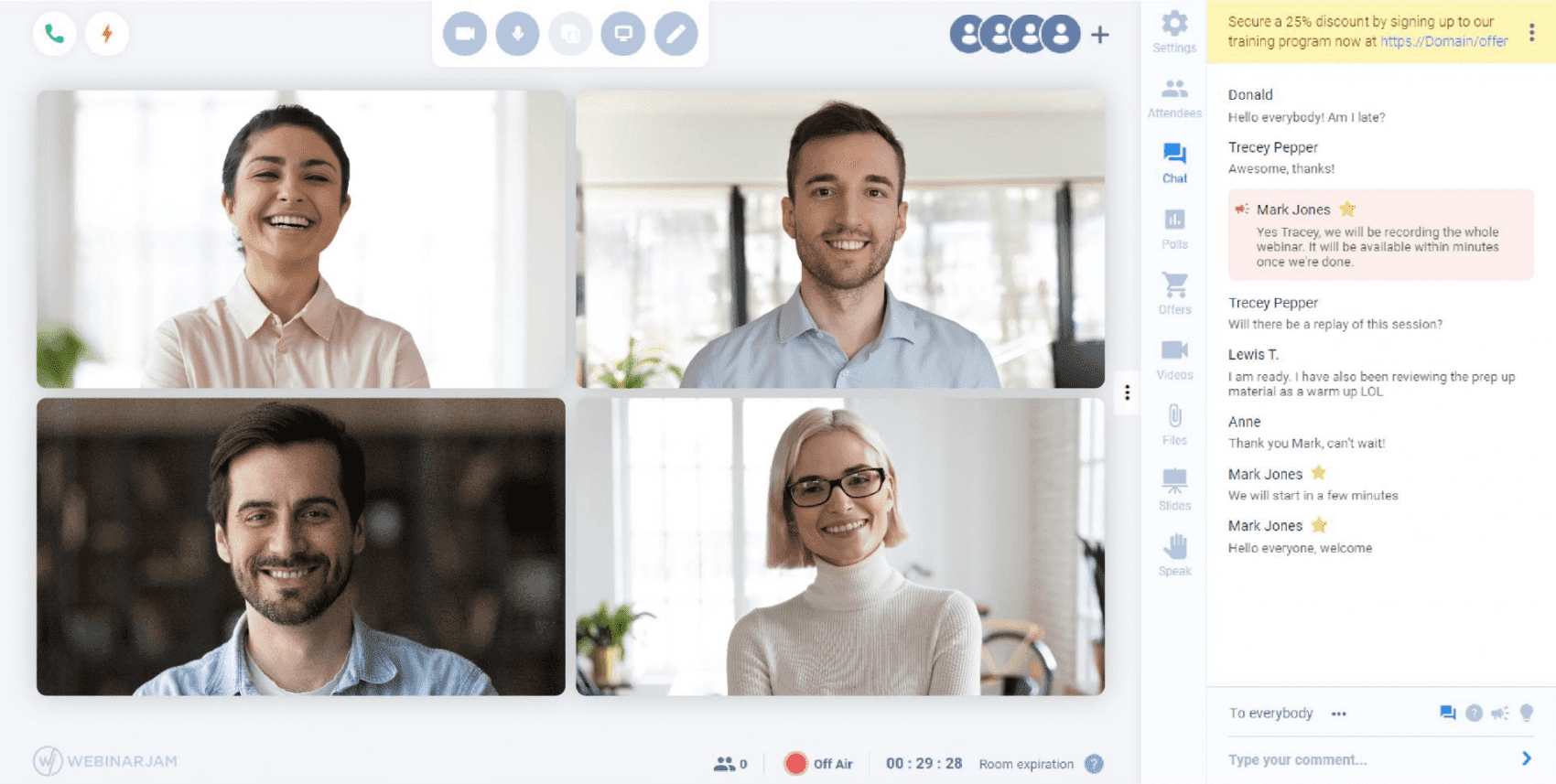
WebinarJam is the ultimate platform for live chat interaction in webinars, making it a go-to choice for over 50,000 businesses across diverse industries.
The platform accommodates up to 5,000 attendees and supports six presenters, ensuring seamless collaboration and knowledge sharing. What sets WebinarJam apart is its robust live chat features, including real-time interaction, Q&A sessions, private comments, and sticky announcements.
This fosters engaging and lively webinar events, ideal for addressing objections during presentations or running interactive Q&A sessions.
The platform’s automated recording replicates live sessions with precision, while the AI-powered agenda streamlines webinar planning.
With a browser-based solution, HD video, and easy collaboration tools, WebinarJam empowers users to create, customize, and share impactful webinars effortlessly, making it the top choice for those who value dynamic and interactive online presentations.
What you will like:
- Easily set up and launch your webinars with a user-friendly interface and step-by-step wizard.
- Engage your audience with interactive features such as live chat, polls, surveys, Q&A, handouts, and more.
- Increase your sales with live offers, countdown timers, and call-to-action buttons, which can create a sense of urgency and scarcity.
- Record and replay your webinars on demand, and use the analytics dashboard to measure performance.
What you may not like:
- You may experience some lag or delay in your live webinars, as WebinarJam uses YouTube Live as its streaming service.
- There might be some technical issues or glitches as reported by some users
Pricing:
Custom pricing
4. EverWebinar – Best for Automated Webinars

EverWebinar is a versatile webinar tool that shines with its automation features. It enables you to pre-record webinars and run them on autopilot, providing the convenience of reaching a wider audience at any time.
This webinar software offers automated scheduling, engagement tools like polls and live chat, and integration with popular email marketing platforms. Its detailed analytics help you understand participant behavior and conversion rates.
While EverWebinar may have a slight learning curve for beginners, and customization options may be somewhat limited, its strengths lie in efficient automation and comprehensive insights.
What you will like:
- Create high-quality video presentations with a built-in video editor and recorder.
- Live interactions with your attendees by adding chat messages, polls, and surveys.
- Detailed analytics and reports to analyze performance.
- Leverage advanced features, such as hybrid webinars, just-in-time webinars, and dynamic attendee displays.
What you may not like:
- As a beginner, it may take some time to fully grasp and utilize all the features and automation options available.
- While it offers some customization options, there are certain design elements that cannot be modified extensively.
Pricing:
Paid plans start at $499. Automated webinars and hybrid webinars
5. Demio – Best for Attendee Engagement
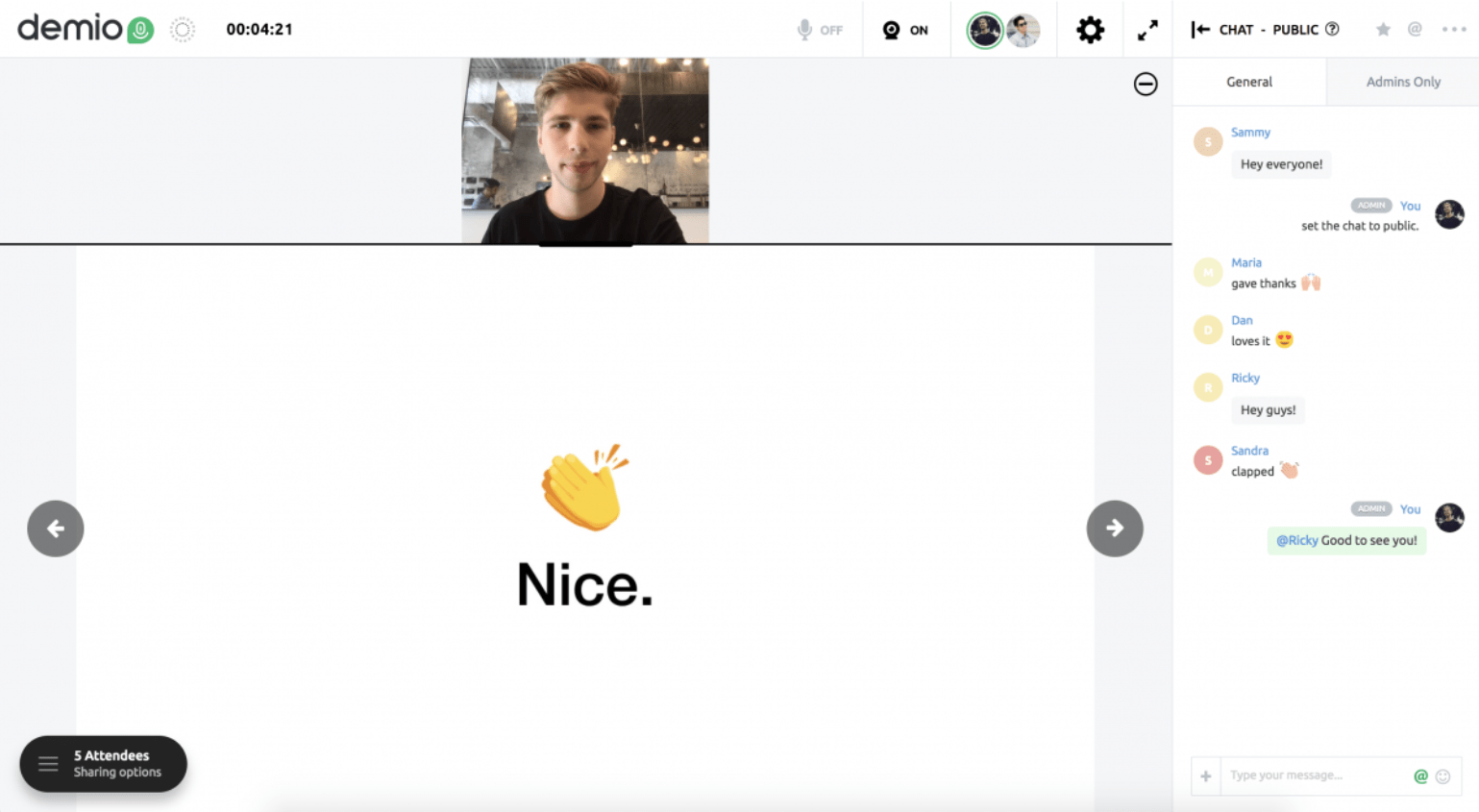
Demio has truly transformed the way I approach webinars, making each session an interactive and engaging experience.
As a part of the Banzai family, it goes beyond the ordinary, providing powerful features that captivate audiences and drive meaningful results. The real-time chat functionality allows me to tag specific questions for dedicated Q&A, sprinkle in emojis, and gather instant feedback through polls.
Demio can maintain audience momentum even after the webinar ends.
That’s something I like!
I can direct attendees to specific calls to action, ensuring a lasting impact.
The virtual backgrounds add a professional touch, letting me customize them with my company logo or creative visuals that align with the content. The user-friendly interface and responsive customer support have made Demio my choice for delivering impactful webinars.
What you will like:
- Easy email integration and automation with event reminders.
- A distinct waiting room experience to customize the message and branding for your attendees.
- Extensive marketing features and webinar tools to support lead generation, such as polls, handouts, calls to action, and analytics.
- A user-friendly and intuitive interface that makes it easy to set up and run webinars.
What you may not like:
- Doesn’t offer a registration page, making it difficult to determine the number of attendees and collect their information.
- Only allows you to share the entire screen, not specific applications or tabs, which can be inconvenient and distracting for some presenters.
Pricing:
Paid plans start at $42/month. Single Host. Engagement analytics.
6. EasyWebinar – Best for Live Events
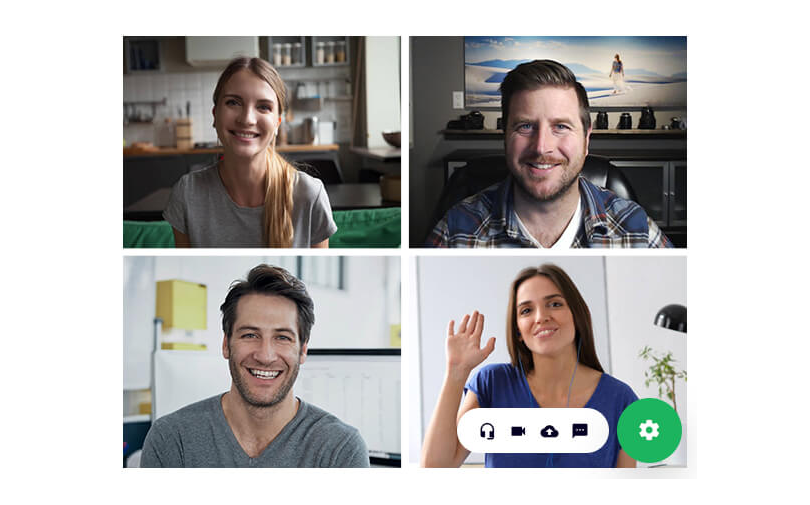
While I haven’t personally used EasyWebinar, some trusted peers in my network have been leveraging its powerful features to conduct webinars.
They praise EasyWebinar’s EasyCast functionality that supports simultaneous streaming on Facebook Live and YouTube Live, significantly expanding audience reach.
The Live Engine ensures a flawless streaming experience with high-definition quality, eliminating delays and buffering issues. My peers particularly appreciate the platform’s capability to host up to four presenters simultaneously, which makes group calls and interviews effortless.
The ability to turn any attendee into a presenter and the convenience of pushing live offers enhance the overall webinar experience.
With user-friendly controls and exceptional audio quality through TrueVoice Technology, EasyWebinar aids in delivering impactful and interactive webinars.
What you will like:
- Simplified process of creating landing pages for your events.
- Provides outstanding customer support, going above and beyond to assist with any issues or questions.
- Integration with various tools and platforms like Mailchimp, WordPress, Zapier, and more.
- Enables you to generate revenue from your webinars by offering payment options, coupons, and upsells.
What you may not like:
- Lacks a whiteboard feature, preventing users from drawing or writing on slides during the presentation.
- Requires conversion of slides to PowerPoint format before uploading.
Pricing:
Paid plans start at $80/Per Host. 500 leads/month. 4 co-hosts/presenters
7. GoToWebinar – Best for Hosting Large-Scale Video Webcasts
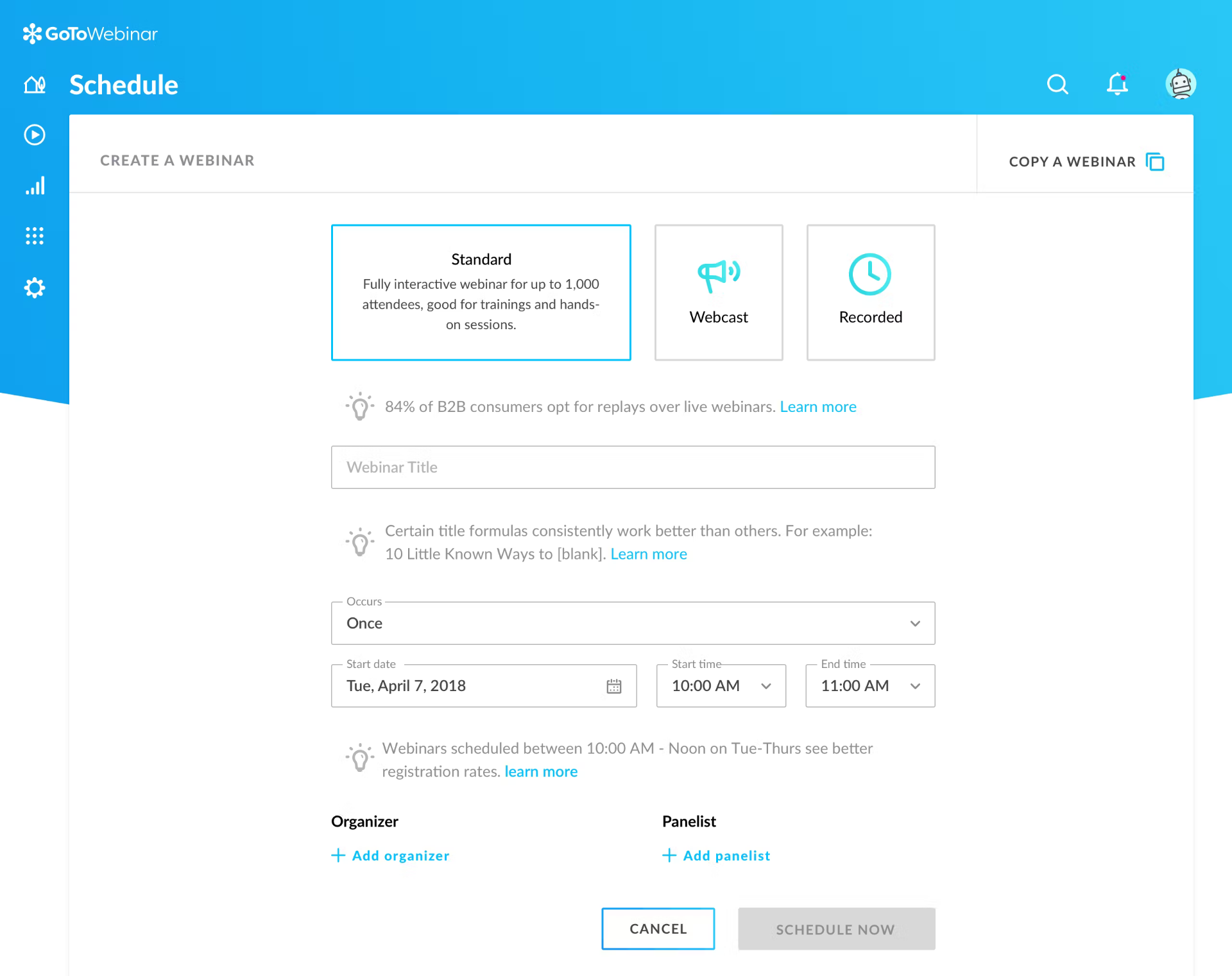
If you’re looking to host large-scale video webcasts easily, GoTo Webinar is the tool you need.
With the webcast mode, I effortlessly connected with up to 3,000 attendees in real time, eliminating the complexities of virtual event planning. Its user-friendly design sets GoTo Webinar apart – no extensive training is required. You’ll be producing enterprise-quality webcasts in no time.
The global reach I achieved with live webcasts was unparalleled. Attendees needed only an internet connection to join, saving me significant travel costs.
The platform offered top-notch features, from high-quality audio and video to interactive tools like live chat and polling.
Security concerns were addressed with private registration links for controlled access. The integrations with applications like Slack and 24/7 customer support added an extra layer of convenience.
What you will like:
- High-quality video and audio.
- Robust reporting features to track the engagement and performance of your webinars.
- Share your desktop, browser, or application with your attendees with the screen-sharing feature.
- The chat box feature allows you to communicate with your attendees, moderate comments, and send private messages.
What you may not like:
- A limited number of integrations with other tools and platforms, such as email marketing, CRM, and social media.
- There’s a steep learning curve for some of its advanced features, such as polls, surveys, and handouts.
Pricing:
Paid plans start at $12/organizer /month. Unlimited meetings. Unlimited cloud recording
8. BigMarker – Best for Hybrid Events
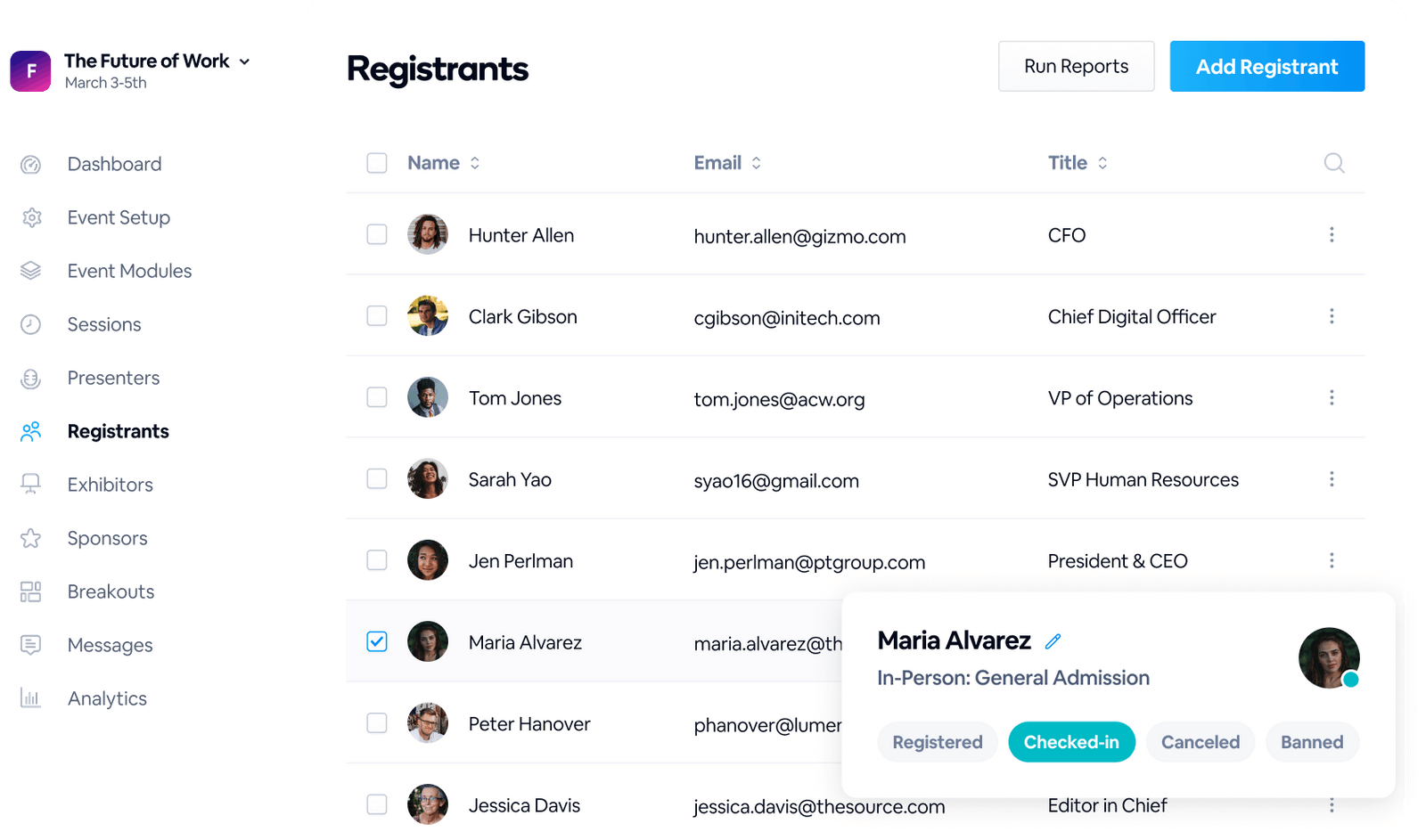
Another tool I would suggest is BigMarker – a dynamic platform that has revolutionized the way we engage through events. If you’ve yet to discover the power of BigMarker, you’re in for a treat.
BigMarker offers a unique approach, allowing you to connect with your audience on their terms, whether in person or virtually. With a unified registration system, on-demand badge printing, and a sleek mobile event app for in-person attendees, BigMarker ensures a good experience for everyone.
The Unified Events Platform simplifies event management. You can create digital touchpoints that engage both in-person and virtual participants.
BigMarker stands out not just for its features but the wealth of real-time insights it provides. The platform empowers you to capture valuable data and transform your events into meaningful experiences.
Don’t just take my word for it – Techweek’s Product Lead, Tyler Coppock, attests to the platform’s ability to capture incredible real-time data. Here’s what he said: “BigMarker gives us the ability to learn about our attendees in real-time. We’re blown away by the data we’re able to capture. Needless to say, our sponsors are very happy.”
What you will like:
- A user-friendly interface and a smooth webinar hosting experience.
- A comprehensive set of interactive tools, such as live chat, polls, Q&A sessions, and screen-sharing capabilities.
- High-quality video and audio streaming and live streaming to social media platforms.
- Marketing features, such as landing pages, email campaigns, pop-ups, and analytics.
What you may not like:
- Limited branding and customization options for the webinar interface and landing pages.
- It has some issues with recording quality and playback speed.
Pricing:
Custom pricing
9. ClickMeeting – Best for Organizing Meetings
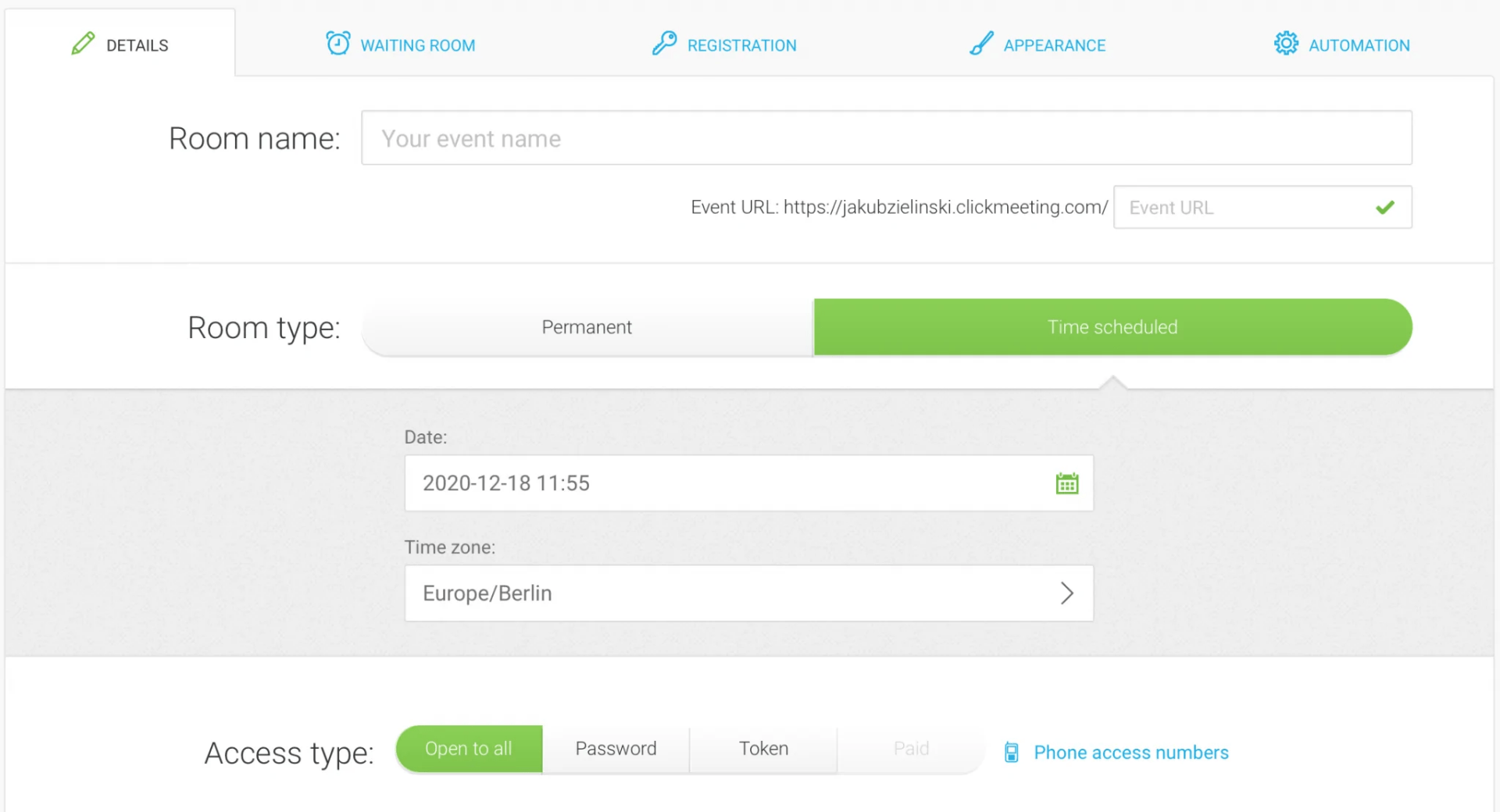
Have you ever faced challenges keeping online meetings engaging and productive? Do you find it difficult to manage participant interactions, especially in larger groups?
ClickMeeting has a solution for you.
With the capability to schedule meetings for up to 40 participants, ClickMeeting addresses the common issues faced during online meetings. The flexible meeting room layouts, such as a gallery view for group interactions and a presenter spotlight for focused discussions, ensure everyone remains actively involved.
This software allows you to assign presenters, run private chats, and moderate discussions. This control over meeting dynamics ensures a smooth and organized interaction, addressing concerns about participant management.
Whether teaching online, managing remote teams, or conducting business meetings, ClickMeeting’s interactive tools, including screen sharing and whiteboard features, enhance collaboration. It transforms the virtual meeting space into an environment where ideas flow smoothly.
What you will like:
- Supports live streaming to platforms like Facebook and YouTube.
- Allows participants to join webinars by phone.
- Customizable appearance, branding, and invitations for webinars.
- Includes features like a whiteboard, file collaboration, chat translation, and waiting room.
What you may not like:
- Not ideal for general-purpose conferencing due to the lack of features like breakout rooms and polling.
- No automatic transcription or captioning options for webinars.
Pricing:
Paid plans start at $ 26/month. Unlimited online webinars and meetings.
10. Zoho Meeting – Best for Remote Collaboration
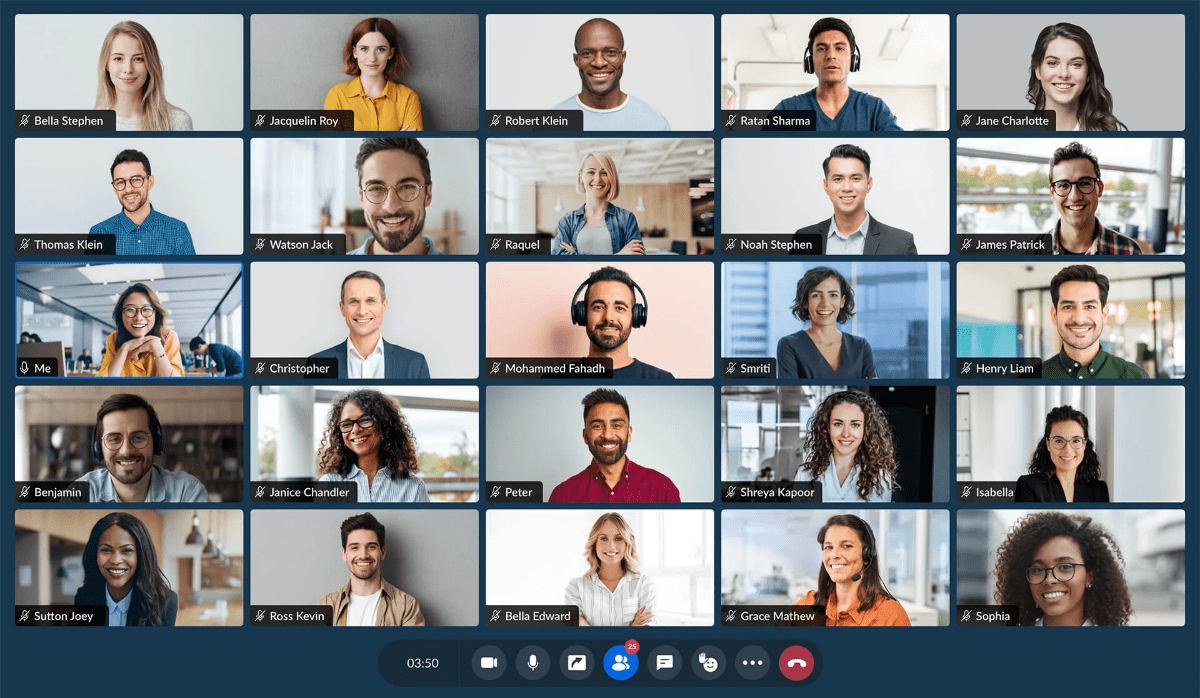
Zoho Meeting has transformed our remote collaboration experience with its robust features. The screen-sharing option allows me to share my entire screen or specific applications, fostering real-time interaction and document editing by participants.
Uploading and sharing files during meetings is a breeze. The platform supports various formats like PDFs, PPTs, and videos. The collaborative whiteboard feature enhances brainstorming and idea generation, with the ability to quickly download whiteboards for reference.
In-session notes help organize key points, and the associated notes feature facilitates easy retrieval in subsequent meetings. The chat and messaging tools streamline communication and enable quick exchanges, voice messages, and even fun reactions with emojis.
Zoho Meeting has truly elevated my online collaboration, providing a user-friendly and comprehensive platform for efficient remote work.
What you will like:
- Lock your meetings and control the access of participants through advanced security features.
- Share your entire screen or a specific application with your attendees.
- You can also record your meetings and webinars and download them for later use.
- A mobile app for iOS and Android devices to join or host meetings on the go. You can also use your phone as a dial-in option for audio.
What you may not like:
- No matter which plans you choose, you get to store only 25 recordings/user.
- Zoho Meeting integrates with other Zoho products, but it lacks integrations with popular third-party services, such as Google Calendar, Outlook, Slack, and Zapier.
Pricing:
Paid plans start at $50/host/month. Meetings for up to 24 hours. Up to 2 co-hosts.
Evaluation Criteria
The evaluation of products or tools chosen for this article follows an unbiased, systematic approach that ensures a fair, insightful, and well-rounded review. This method employs six key factors:
- User Reviews / Ratings: Direct experiences from users, including ratings and feedback from reputable sites, provide a ground-level perspective. This feedback is critical in understanding overall satisfaction and potential problems.
- Essential Features & Functionality: The value of a product is ascertained by its core features and overall functionality. Through an in-depth exploration of these aspects, the practical usefulness and effectiveness of the tools are carefully evaluated.
- Ease of Use: The user-friendliness of a product or service is assessed, focusing on the design, interface, and navigation. This ensures a positive experience for users of all levels of expertise.
- Customer Support: The quality of customer support is examined, taking into account its efficiency and how well it supports users in different phases – setting up, addressing concerns, and resolving operational issues.
- Value for Money: Value for money is evaluated by comparing the quality, performance, and features. The goal is to help the reader understand whether they would be getting their money’s worth.
- Personal Experience / Experts’ Opinions: This part of the evaluation criteria draws insightful observations from the personal experience of the writer and the opinions of industry experts.
Hope this blog post helps you find the best solution for your needs!
Frequently Asked Questions
What is webinar software?
Webinar software is a digital tool that facilitates online seminars or webinars, allowing individuals and businesses to conduct live presentations, workshops, or training sessions over the Internet. It typically includes features like video streaming, interactive elements, and analytics to engage and analyze participant interactions. This webinar software demo video explains it like a pro in under 3 minutes.
What is a webinar program?
A webinar program is an online seminar or presentation conducted over the Internet, allowing participants to join remotely. It typically involves live video streaming, interactive features like Q&A, and presentations on various topics. Webinars are commonly used for education, training, marketing, and collaborative discussions in a virtual environment. Here’s a quick read on what’s a webinar program?
How do I create a webinar?
To create a webinar, choose a platform, plan your content, and set a date. Use engaging visuals and slides, promote the event through social media and email, and consider inviting guest speakers for added expertise. During the webinar, encourage audience interaction through polls and Q&A. Record the session for future use and follow up with participants for feedback and further engagement. Here’s more on what’s a webinar and how to create & run one.
 Tips
Tips
We’d love to hear your tips & suggestions on this article!
Get Free eLearning Authoring Software — All Features, Forever.
We've helped 567 companies train 200,000+ employees. Create courses in under a minute with our AI LMS or use 200+ ready-made courses on compliance, harassment, DEI, onboarding, and more!

 We'd love your feedback!
We'd love your feedback! Thanks for your feedback!
Thanks for your feedback!







