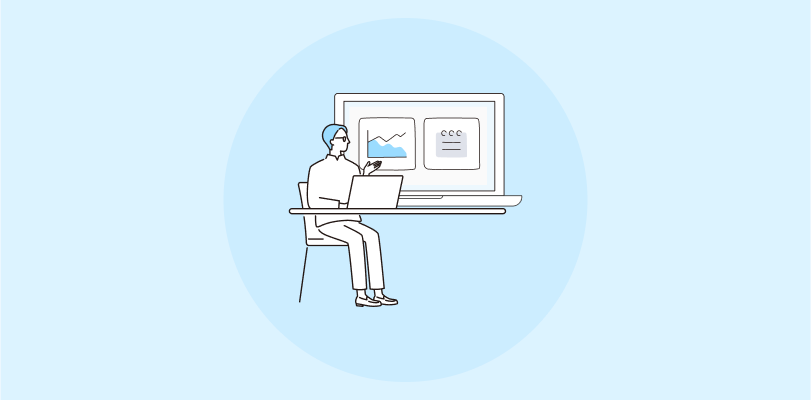The eLearning industry has seen some exponential growth in recent years. Growing trends like remote training and distance learning have only increased the demand for online courses. According to a report, the global eLearning industry is “predicted to grow to around USD 545.38 billion by 2030.”
Today, creating online courses and earning revenue by selling them is extremely simple, thanks to the best online course platforms. But then, you need the right tools for that. To ensure you don’t end up with a subpar solution, I’ve shared a list of the 10 best online course platforms you can consider this year.
| Best Online Course Platforms | Best For | Pricing Starts From |
|---|---|---|
| ProProfs Training Maker | Easy Online Employee Training & LMS | Forever free for small teams. Paid plan starts at $1.99/learner/month. |
| Udemy | On-Demand Online Courses | $850/month |
| Kajabi | Course Hosting & Marketing | $55/month |
| Teachable | Creating, Hosting, & Selling Online Courses | $39/month |
| Podia | Selling Online Courses & Digital Products | $33/month |
| Thinkific | Coaches Selling Courses | $36/month |
| LearnWorlds | Creating & Selling Online Courses | $24/month (excluding $5/course sale) |
| Skillshare | Creative Skills Tutorials & Short Classes | $159/seat/year (up to 30 seats) |
| LearnDash | WordPress-Based LMS | $25/month |
| Ruzuku | Easy Online Course Creation | $99/month |
List of the 10 Best Online Course Platforms
Let’s be honest: Scrolling through 20s and 30s of course platforms is boring and confusing. If you’re a beginner, you just need to know which are the best platforms to create online courses.
So, the tools I’ll show you in this blog are the most reliable ones in the industry. Even if I were to start a business myself, I’d consider these tools to create and sell online courses.
I’ve included every bit of detail about each software (core features, pros, cons, pricing, etc.) to help you make an informed decision.
Let’s get started.
1. ProProfs Training Maker
Best for Easy Online Employee Training & LMS
ProProfs Training Maker is one of the best online training platforms I’ve tried recently. The software has an AI-powered course creation tool and a dedicated eCommerce marketplace to sell them.
It’s suitable for educators and businesses looking to deliver effective training programs. And with multilingual support, you can even reach a global audience!
The software lets you white-label courses and add videos, presentations, and documents to boost engagement. ProProfs also has assessment tools, including quizzes and surveys, to evaluate learner progress and gather feedback.
Additionally, the platform supports virtual classrooms, which enable real-time interaction among learners. Overall, I think this tool is one of the best course creation platforms you get, with a generous free plan for startups and micro teams.
Standout Features of ProProfs Training Maker:
- Facilitates various content formats, including videos, images, presentations, and documents
- Embeddable quizzes and assessments for evaluating learner comprehension
- Customizable templates and a library of hundreds of pre-built courses
- Advanced sales reports with weekly/monthly updates to have clear insights
- Gamification elements like leaderboards, badges, points, etc., to enhance engagement and motivation
Pros:
- Course builder with AI functionality to create courses in minutes
- Easy to use, even for those with limited technical skills
- Excellent human support to assist you whenever you need help
Cons:
- No downloadable or on-premise version
- No dedicated account manager for the free plan, unlike paid
Pricing:
Forever free plan available for small teams. Paid plan starts from $1.99/active learner/month. 15-day money-back guarantee. No hidden charges.
Who Should Use ProProfs Training Maker?
Educators, corporate trainers, and enterprises looking for an easy-to-use LMS to create and sell online courses. Basically, anyone who wants a course-creation platform that offers great features and excellent service.
Wondering how practical is the software in real life? Here’s a case study demonstrating how an online provider of court-ordered educational courses created and sold courses using the LMS.
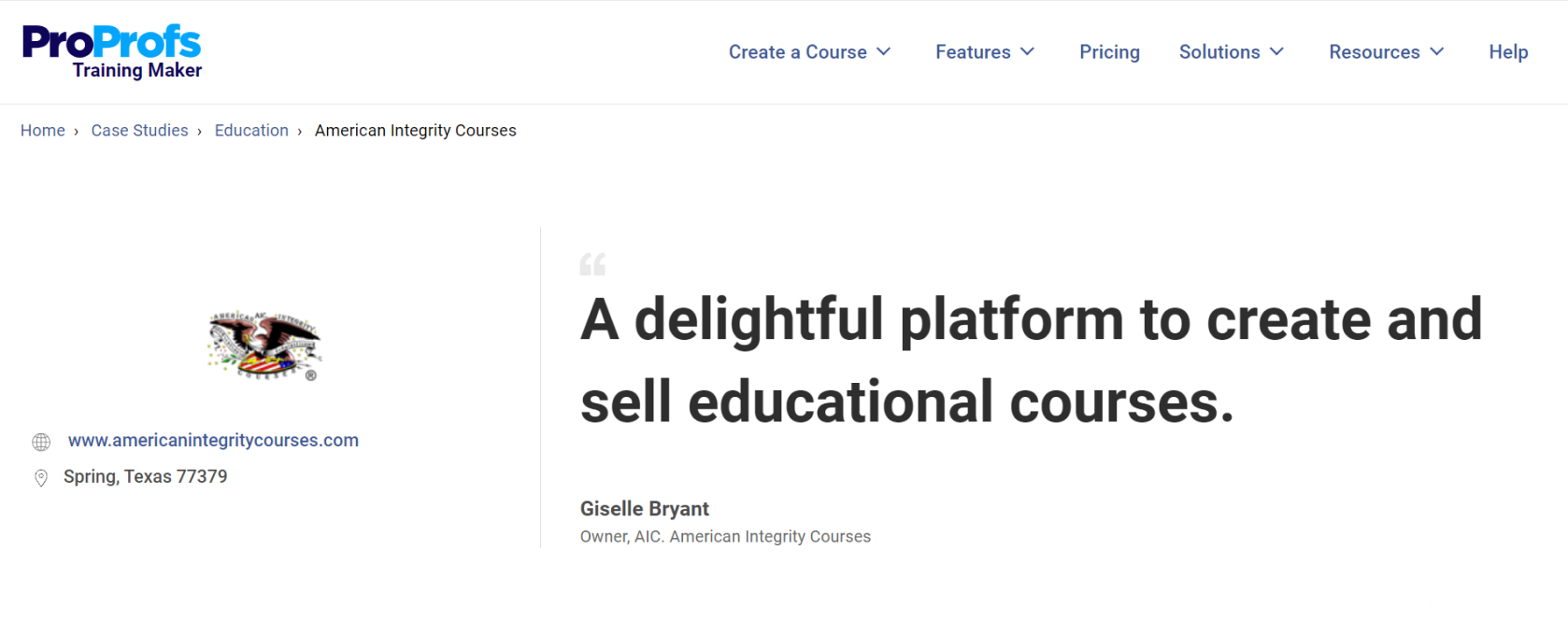
2. Udemy
Best for On-Demand Online Courses
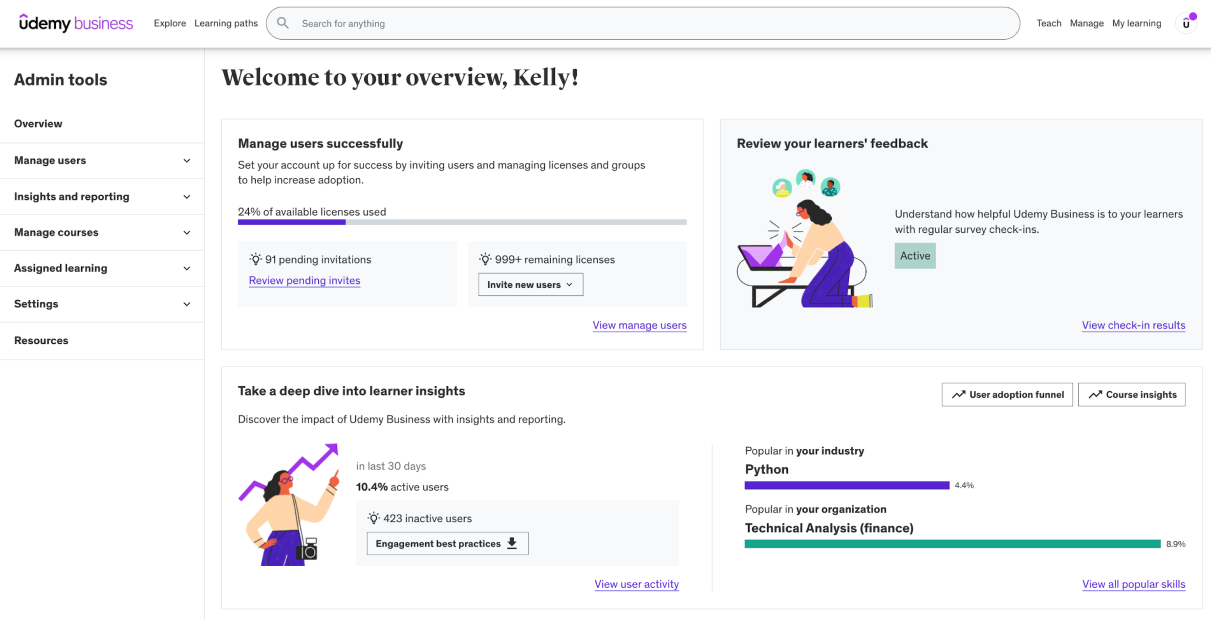
Udemy is one of the most popular platforms for creating and hosting online courses. It’s perfect for instructors who want to share their knowledge with a global audience.
The platform makes course creation simple. You can upload videos, PDFs, and even presentations to build engaging lessons. Millions of students use Udemy, so you know your courses have a huge reach.
Plus, they offer marketing tools to help you promote your content and drive sales. I like how you can set your course prices and even run discounts. They also review courses for quality, which is great for maintaining standards.
Standout Features of Udemy:
- Multimedia lectures to create dynamic learning experiences
- Coding exercises for hands-on learning in development courses
- Live session integration for real-time student interaction
- Built-in marketing tools to promote your courses effectively
- Performance analytics dashboards for data-driven insights
Pros:
- Massive student audience for broad course exposure
- Marketing support to increase course visibility and enrollment
- Secure payment processing for hassle-free transactions
Cons:
- Limited branding control over course presentation
- Discounting policies are controlled by Udemy, not instructors
Pricing:
Custom pricing (revenue-sharing model).
Who Should Use Udemy?
Educators, trainers, or anyone looking to create on-demand courses without upfront investment, and is okay with a revenue-sharing model.
3. Kajabi
Best for Course Hosting & Marketing
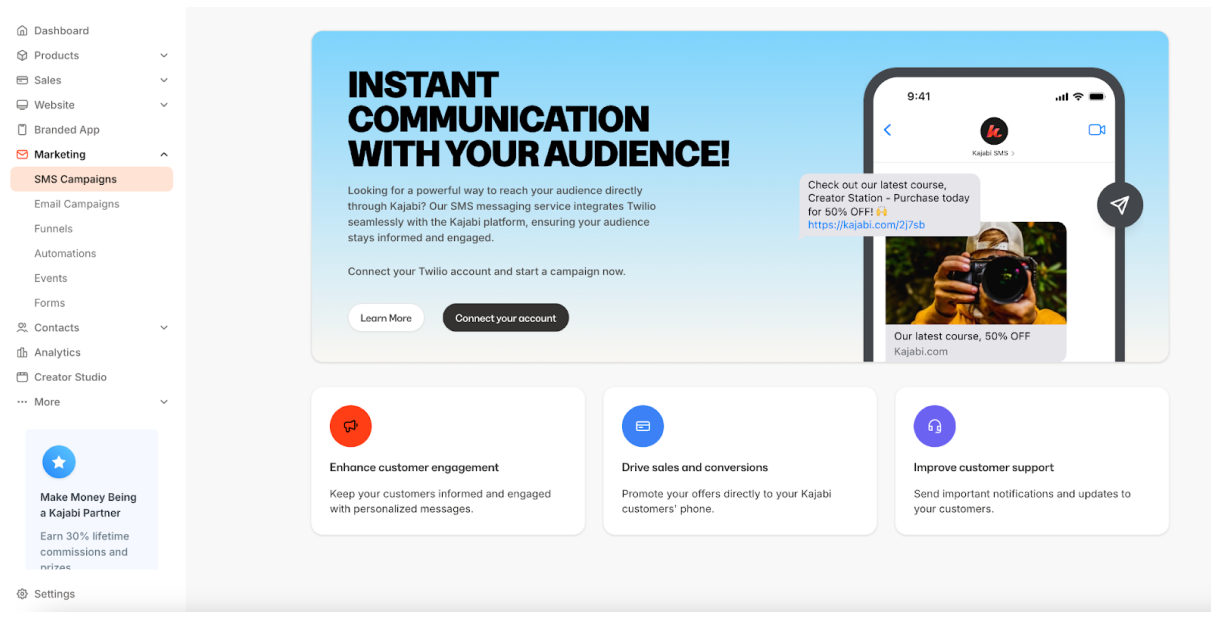
Kajabi is an online course builder that simplifies creating and selling digital products. It’s built for entrepreneurs who want everything in one place—from content creation to payment processing.
You can use it to build courses, memberships, or even coaching programs. The interface is simple, so you don’t need advanced technical skills. It also combines website building and email marketing. The templates are customizable, so your site will look professional.
Kajabi’s analytics tools also track sales and engagement. The automated marketing funnels and CRM make managing customers much easier. It’s a complete solution for building an online business.
Standout Features of Kajabi:
- Drag-and-drop course builder for effortless content organization
- Flexible product options to sell courses, memberships, and digital downloads
- Website builder with customizable templates for a professional online presence
- Integrated email marketing to nurture leads and engage your audience
- Sales funnel builder to automate your marketing and sales processes
Pros:
- No transaction fees for maximizing revenue
- High-quality design templates for a professional look and feel
- Active user community for peer learning and support
Cons:
- Higher price point compared to some competitors
- Limited options for course gamification and interactive elements
Pricing:
Starts at $55/month.
Who Should Use Kajabi?
Entrepreneurs, small businesses, or creators looking to host courses and market them efficiently. It’s a great pick if you want a single platform to manage courses, marketing, and payments.
4. Teachable
Best for Creating, Hosting, & Selling Online Courses
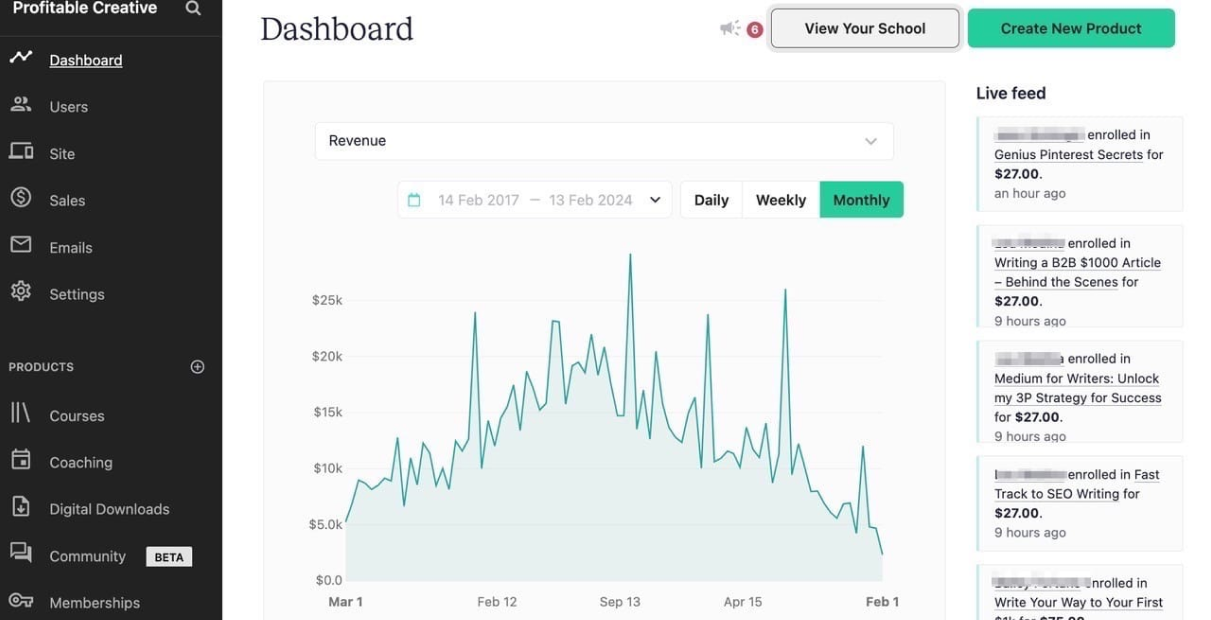
Teachable is one of the best online course platforms for first-time course creators. It makes building and selling courses simple. Let me tell you how.
You can create courses, coaching programs, memberships, and even digital downloads. The platform offers tools to customize your courses and design a website that reflects your brand.
In addition, you get built-in sales and marketing features, like affiliate marketing and flexible pricing options. Payment processing is included, and it works with multiple currencies. This makes it easy to sell to students worldwide.
Teachable also offers powerful analytics to track sales and engagement. Plus, it’s a course hosting platform that supports mobile learning so that students can learn anytime, anywhere.
Standout Features of Teachable:
- Multimedia support for various content types, including video, audio, and text
- Quiz and assessment to enhance learning and track progress
- Customizable sales pages to showcase your courses effectively
- Coupon codes and promotions to incentivize enrollment
- Affiliate program management for expanding your reach
Pros:
- Removes hassle with automatic tax and payment handling
- Provides flexibility with coaching and course options
- Offers a free plan to get started and explore the platform
Cons:
- Limited marketing automation features compared to competitors
- Basic website builder functionality with limited customization
Pricing:
A free plan is available with transaction fees on all sales. Paid options start from $39/month.
Who Should Use Teachable?
Teachable is great for educators, entrepreneurs, and creators who want a simple way to build and sell courses. It works for beginners and professionals with established audiences.
5. Podia
Best for Selling Online Courses & Digital Products
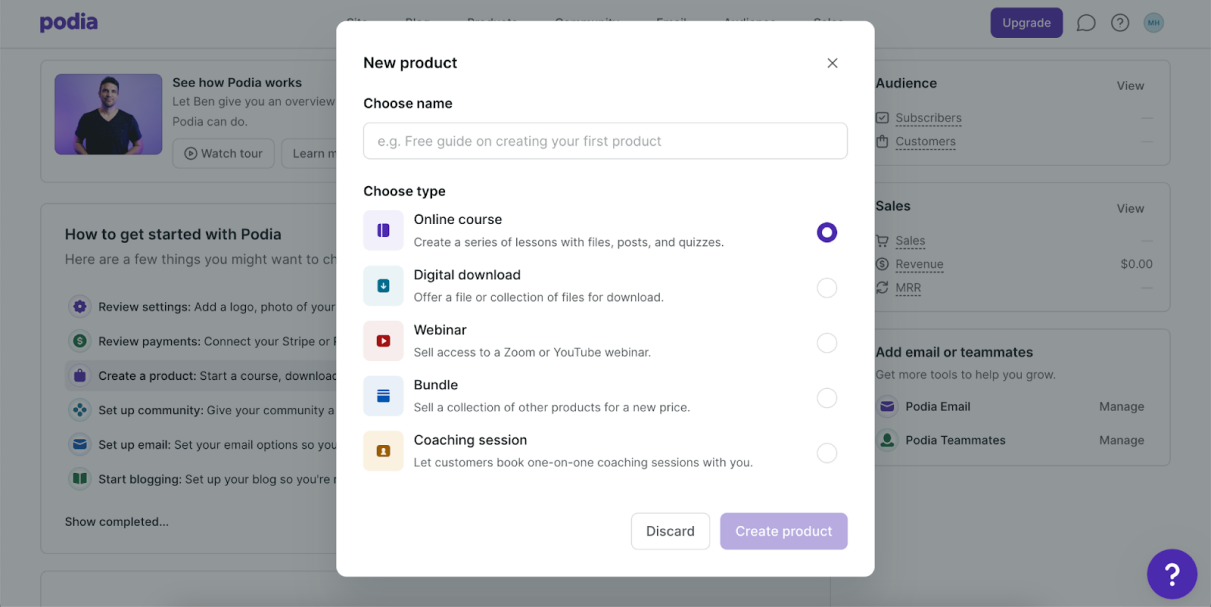
Podia is an all-in-one platform for creators selling courses, memberships, or digital products. It’s particularly appealing for its simplicity—there are no transaction fees on paid plans, which is a rare find.
With Podia, you can customize your website, host digital products, and manage memberships effortlessly. The platform also offers integrated email marketing tools, which help you engage with your audience directly.
Additionally, the software supports webinars and coaching services. Its user-friendly interface ensures that even those without technical expertise can navigate its features effectively.
Standout Features of Podia:
- Integrated email marketing for audience engagement
- Sales page builder with customizable templates for marketing
- Customer support chat widget for direct customer interaction
- Multiple-choice quizzes to assess and improve course
- Supports downloadable digital products, including text, images, audio files, and PSDs
Pros:
- No transaction fees on most plans for increased revenue
- Free migration support for easy transitions from other platforms
- Unlimited courses and digital downloads
Cons:
- No built-in community features for direct student interaction
- Reporting and analytics could be more comprehensive
Pricing:
Starts at $33/month.
Who Should Use Podia?
Course creators, digital product sellers, or anyone looking for a straightforward platform to create online courses and manage multiple revenue streams. If you want to avoid transaction fees and focus on scaling your business, the software is a solid choice.
6. Thinkific
Best for Coaches Selling Courses
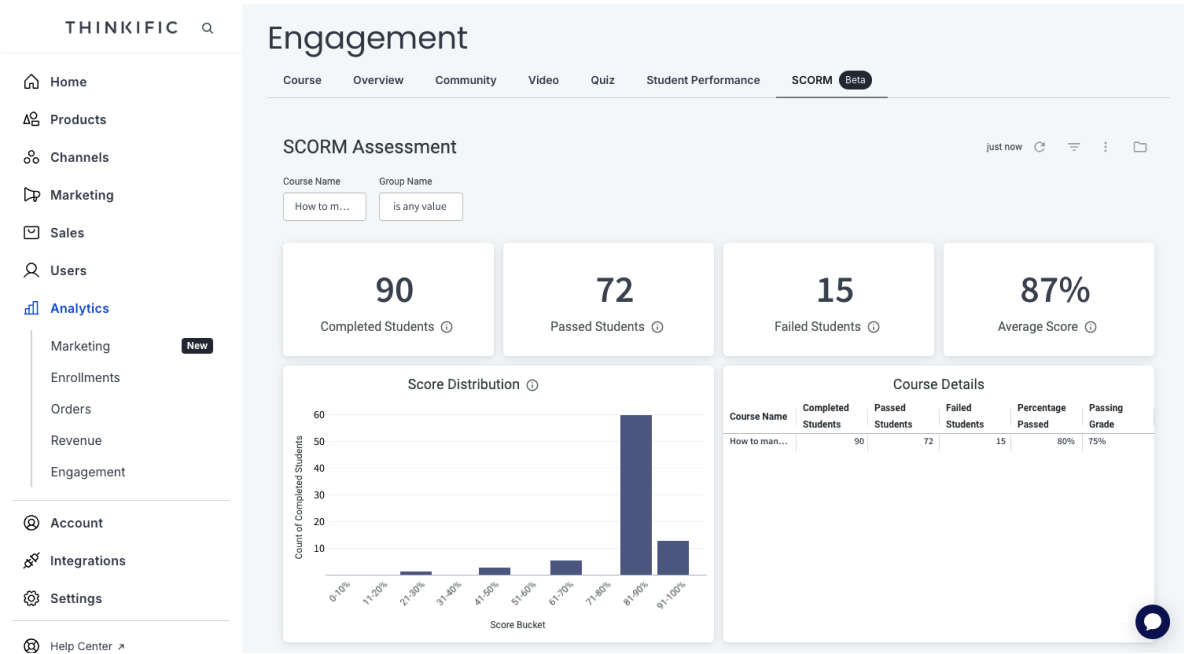
Thinkific is a powerful online courses platform for coaches and educators who want control over course design and delivery.
Its intuitive drag-and-drop course builder lets you seamlessly create multimedia lessons, quizzes, and surveys. I like their customizable templates. Using them, you can create professional websites that reflect your brand identity.
Apart from that, the software has integrated eCommerce features, such as flexible pricing options and secure payment processing.
In my opinion, Thinkific is super flexible. You can create all sorts of courses, from simple downloads to full-blown multimedia experiences. They even have tools to help you market your courses and build a thriving community.
Standout Features of Thinkific:
- Customizable website templates for brand-consistent course sites
- Advanced marketing features include email automation and affiliate management
- Options for drip content delivery to schedule lesson releases
- Support for various content types, including videos, quizzes, and surveys
- Ability to create memberships and bundled course offerings
Pros:
- Drag-and-drop course builder for easy creation of multimedia lessons
- Mobile-responsive design ensures accessibility across devices
- Scalable platform accommodates growth from small to large course offerings
Cons:
- Transaction fees apply on lower-tier plans, affecting profit margins
- Limited design flexibility compared to fully custom website solutions
Pricing:
Starts at $36/month.
Who Should Use Thinkific?
Coaches, entrepreneurs, and educators who want to create and sell online courses with a focus on community and student engagement. Its scalability makes it suitable for both beginners and established course creators.
7. LearnWorlds
Best for Creating & Selling Online Courses
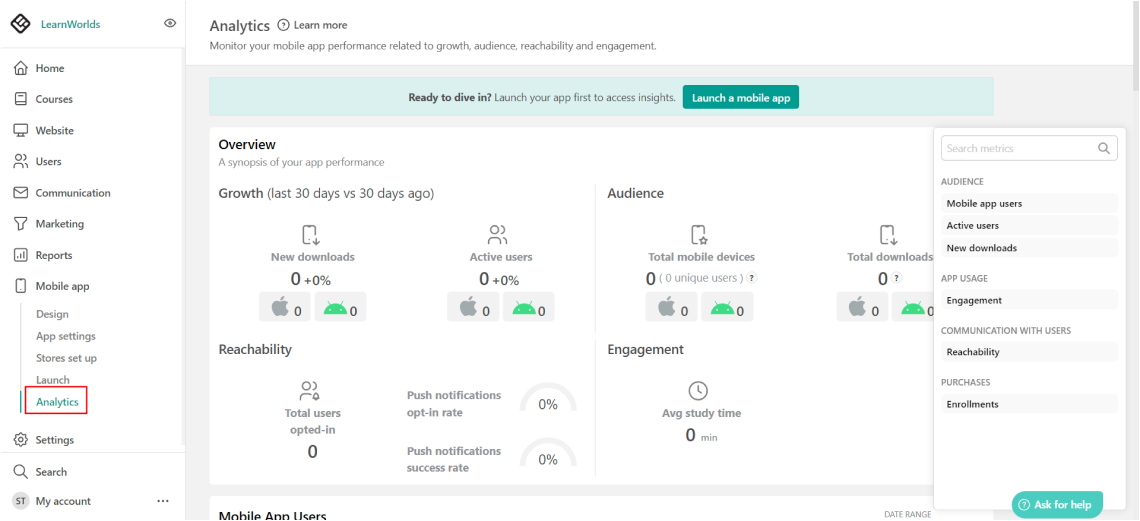
LearnWorlds is one of the best online course platforms that excels at making interactive and visually rich learning experiences.
The software is a favorite for educators who want to customize their content while offering their students something engaging and immersive. It supports various learning formats, from videos to quizzes and even branded mobile apps. Thanks to its design tools, you can easily create a professional-looking course site complete with your branding.
Besides, the platform also has eCommerce features like pricing models and secure payment options to sell courses globally. The analytics dashboard is thorough, helping you understand how learners are progressing and how your courses are performing.
Standout Features of LearnWorlds:
- Videos with interactive elements boost engagement and retention rates
- Customizable pre-designed course players to match your branding
- In-depth assessment builder to create quizzes, exams, and assignments
- Professionally crafted templates to create fully branded course sites
- Mobile app builder to create personalized learning apps for students
Pros:
- Compliance with SCORM standards
- Video-based learning tools add a layer of innovation to your content
- Flexible course pathways let learners follow customized journeys
Cons:
- Transaction fees can cut into your earnings, depending on the plan
- Built-in email marketing functionality is relatively basic
Pricing:
Starts at $24/month (excluding $5/course sale).
Who Should Use LearnWorlds?
Educators, businesses, and creators looking for a professional platform to build best selling online courses. I think it suites well for those who value customization, interactivity, and building a strong brand identity.
8. Skillshare
Best for Creative Skills Tutorials & Short Classes
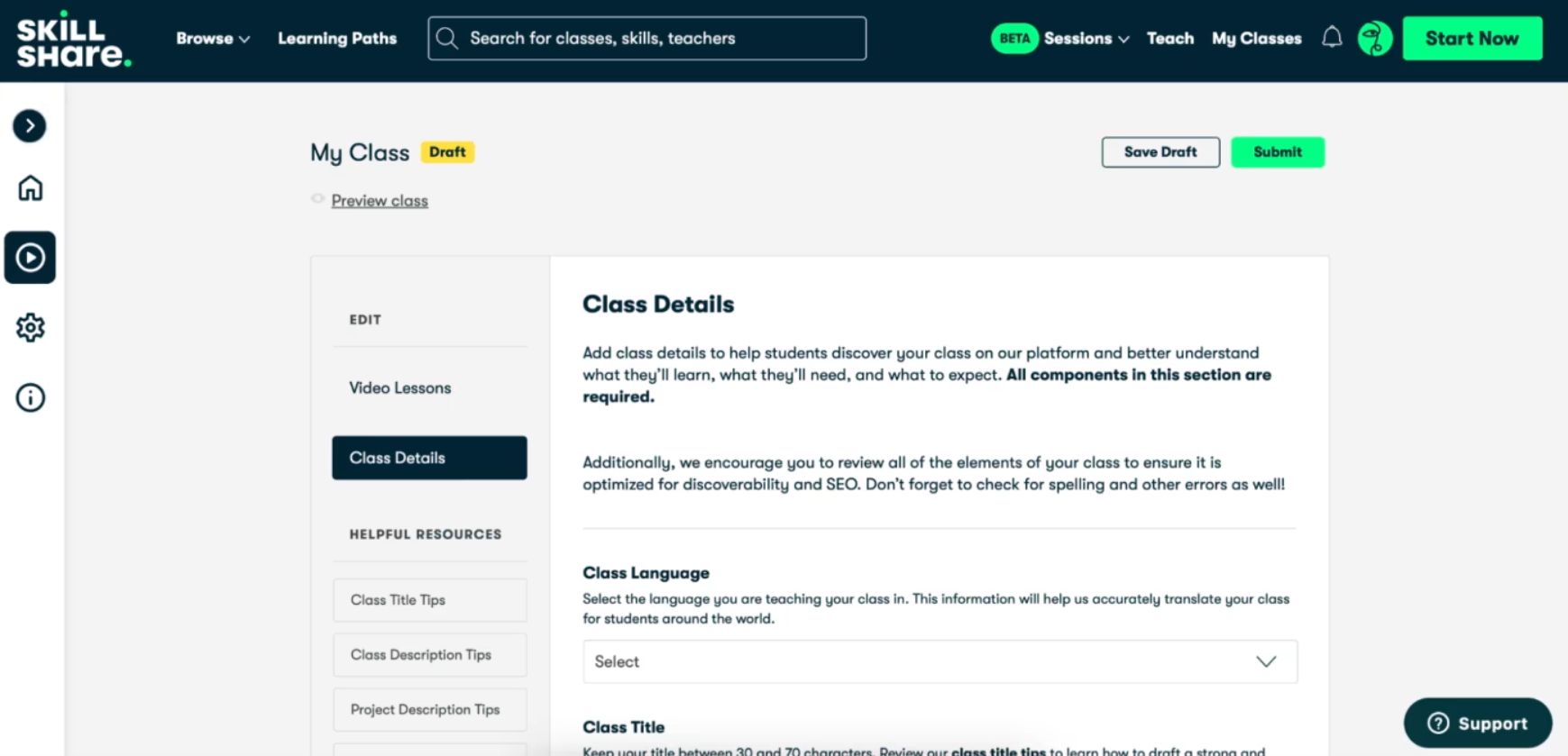
In my usage experience, Skillshare is more like a learning community with a subscription model. Think of it like Netflix for online courses. So, what does the platform do?
Well, it is a dynamic online course builder that lets you create short, creative-focused classes. With a vast library of classes, it caters to learners looking to enhance their skills in areas like design, photography, and writing.
You’ll like the platform’s project-based approach. It encourages hands-on learning, allowing students to apply new concepts directly. You can craft engaging content by utilizing video lessons and class projects to facilitate interactive education.
Standout Features of Skillshare:
- Community engagement through shared projects and peer feedback
- Regularly updated content to the latest industry trends and techniques
- Ad-free experience for uninterrupted learning sessions
- Curated learning paths to guide users through related courses for in-depth understanding.
- Interactive community discussions for knowledge-sharing and networking opportunities
Pros:
- Offline access via mobile apps facilitates learning without disruption
- Affordable subscription model provides unlimited access to all classes
- A diverse and engaging catalog of creative and professional development classes
Cons:
- Lack of accredited certifications may be a drawback for those seeking formal recognition
- Subscription model may not suit individuals seeking one-time courses
Pricing:
Starts at $159/seat/year (up to 30 seats).
Who Should Use Skillshare?
Instructors teaching creative skills, hobbyists, or professionals looking to reach a niche audience. It stands out among course platforms for its accessibility and focus on creative education.
9. LearnDash
Best for WordPress-Based LMS
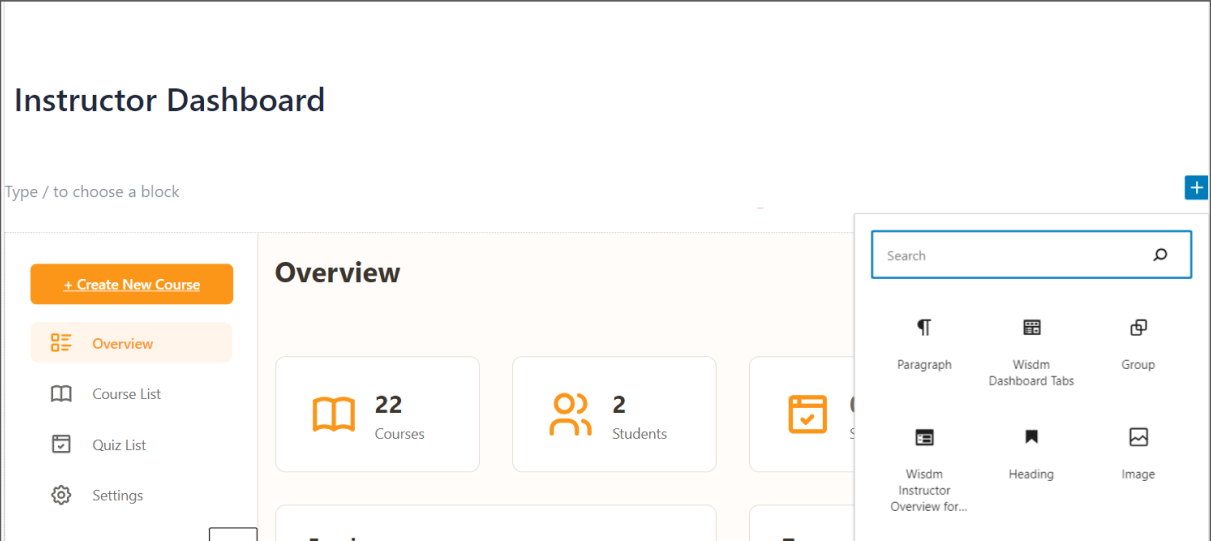
LearnDash is a powerful learning management system (LMS) plugin for WordPress. It’s a popular online courses platform for businesses, educational institutions, and entrepreneurs. Why? Well, you can create and sell online courses using the flexibility of WordPress.
You can create engaging courses with multimedia content, quizzes, assignments, and certificates, all within your existing WordPress website.
I find its drip-feed lessons feature intriguing. This feature lets you release content on a schedule. Businesses often use it for employee training, certification programs, or even academic courses.
Additionally, LearnDash supports monetization options like one-time purchases, subscriptions, and memberships. This gives you flexibility in how you sell courses.
Standout Features of LearnDash:
- Advanced quizzing capabilities with various question types and customizable settings
- Assignment management allows learners to upload assignments for instructor review
- Course prerequisites enforce the completion of specific courses first
- Certificates and badges for course or quiz completion to motivate learners
- Email notifications automate communication with learners
Pros:
- Multi-tier courses structure content hierarchically
- Flexible monetization options accommodate various business models
- Dynamic forums for course-specific discussion boards to foster community interaction
Cons:
- Limited built-in marketing tools could require external solutions for promotion
- Dependence on WordPress limits the use to WordPress-based websites
Pricing:
Starts at $25/month.
Who Should Use LearnDash?
Organizations, trainers, or educators looking for a WordPress-integrated LMS with advanced customization options. It’s ideal for those who need advanced features, customization options, and seamless integration with other WordPress plugins.
10. Ruzuku
Best for Easy Online Course Creation
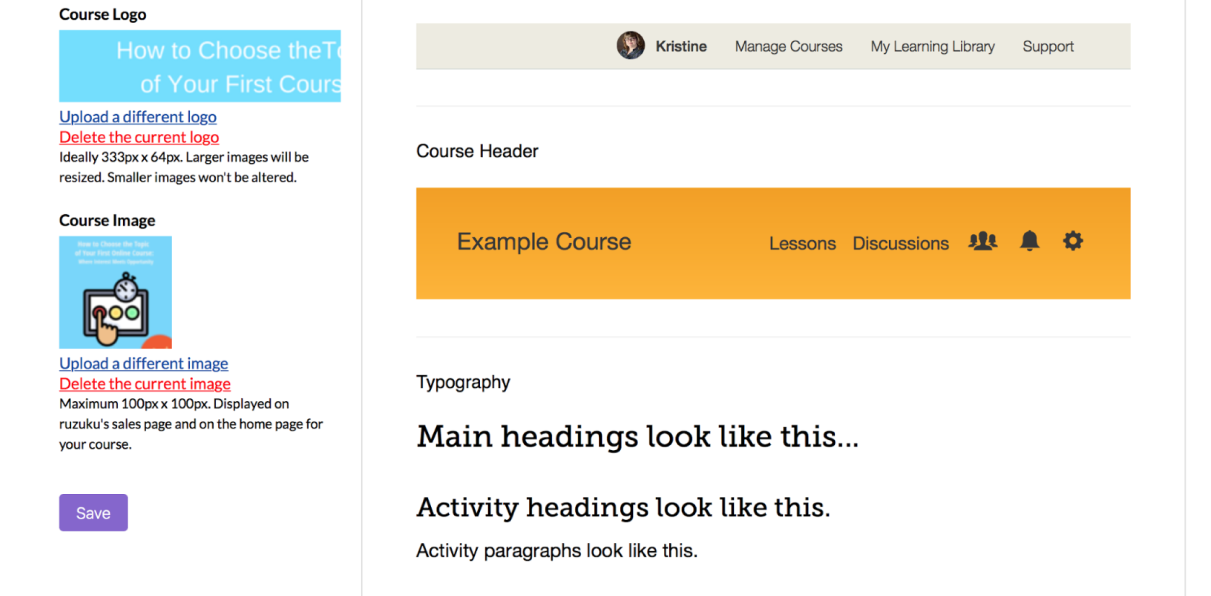
Ruzuku is a user-friendly platform designed to simplify online course creation and delivery. It allows you to develop courses without technical expertise, highlighting how the software is simple for both creators and learners.
One thing I like about the platform is its live learning sessions. These let creators engage directly with students, which I think is a great fit for workshops or cohort-based courses.
Apart from that, the software also has tools for progress tracking, which lets you monitor student engagement and performance.
Standout Features of Ruzuku:
- Daily backups ensure content safety and prevent data loss
- Integrated payment processing through Stripe and PayPal
- Customizable sales pages for effective course marketing
- Automated email notifications to inform students about course updates
- Discussion forums for community engagement and peer interaction
Pros:
- Unlimited courses and participants for growth without additional costs
- No transaction fees mean creators retain 100% of their revenue
- Supports live sessions to enhance student interaction
Cons:
- No support for custom domains might affect professional appearance
- Advanced quizzing and assessment features are somewhat limited compared to other platforms
Pricing:
A free plan is available for up to 5 learners. Paid options start from $99/month.
Who Should Use Ruzuku?
Ideal for educators, coaches, and entrepreneurs looking for online course platforms without technical complexities. It’s particularly suitable if you prioritize ease of use and require essential features for course management.
How to Choose the Right Online Course Platform: A Checklist
So, how do you choose the right LMS platform for creating and selling courses? In the following section, I’ll share a quick step-by-step checklist to help you understand the best strategies. Here you go –
- Check user reviews & ratings: Consider checking feedback and ratings from trusted platforms to gain a ground-level perspective. This helps uncover each platform’s strengths and common concerns.
- Determine essential features & functionality: Assess each platform’s core features and overall functionality. Your focus should be on practical usefulness and how well these features support course creation, selling, and user engagement.
- Consider ease of use: Evaluate the simplicity of each tool, from design to navigation. The best way to do that is by testing the platform. Look for tools that come with a free plan or offer a limited-time free trial.
- Verify customer support: Reliable customer support can make or break your user experience. Review the efficiency of each software, including their responsiveness and ability to assist with setup and issue resolution.
- Check for the product’s value: Having a budget is vital, but what’s more important is getting good value for your purchase. Compare quality, performance, and features to analyze whether each platform offers good value for its price.
Get Free LMS Software — All Features, Forever.
We've helped 567 companies train 200,000+ employees. Create courses in under a minute with our AI LMS or use 200+ ready-made courses on compliance, harassment, DEI, onboarding, and more!
Grow Your Business With the Best Online Course Platforms
Creating and selling online courses can be a rewarding way to share your knowledge, build a community, and grow your business. But the key to streamlining the process lies in choosing the best platform to create online courses.
From platforms that simplify course creation with AI, like ProProfs Training Maker, to all-in-one solutions like Kajabi, there’s something for every need.
Each platform on this list offers unique strengths, whether it’s marketing tools, customization options, or scalability for growing teams.
So, what should be your game plan? It’s simple.
Take the time to evaluate your goals, target audience, and preferred features. Next, see which software platforms match the closest. After this point, it’s all about shortlisting tools and testing them to explore the ins and outs.
For reference, ProProfs Training Maker offers a free plan for startups and micro businesses. You can sign up and get started immediately.
However, not all course hosting platforms offer such a free plan. So, in some cases, you may need to compromise with a limited-time free trial.
Frequently Asked Questions
What is an online course platform?
An online course platform is a software application that lets you create, host, and sell online courses. These platforms typically provide features like course creation tools, multimedia hosting, multilingual capabilities, student management, reporting, and payment processing.
What are the challenges of using online course platforms?
Some common challenges include learning to use the platform’s features, creating high-quality course content, marketing your courses effectively, and managing student engagement and support. However, using reliable LMS platforms like ProProfs Training Maker can minimize these. That’s because it simplifies course creation with AI, has a clean UI, and so on.
How do I create an online course?
Creating an online course involves –
- Choosing a topic: Select a subject that fits your area of expertise and target audience.
- Planning your content: Outline your course structure, learning objectives, and modules.
- Creating your materials: Develop engaging lessons using videos, presentations, text, and quizzes.
- Choosing an LMS platform: Select an online course platform like ProProfs Training Maker to host and sell your course.
- Marketing your course: Promote your course to your target audience through various channels.
Should I choose a paid or free online course platform?
The choice depends on your needs and budget. Free LMS platforms like ProProfs Training Maker are as reliable as their paid counterparts. The only difference is that they may have limitations on customization, access to pre-built courses, etc. Paid platforms provide more advanced features, flexibility, and support but come with a subscription or one-time cost.
How do I choose the right online course platform?
Consider your needs, budget, technical skills, and desired features. Evaluate factors like course creation tools, marketing options, pricing, and customer support to find the best platform for your requirements.
How do I promote my course?
Promote your course through social media, email marketing, content marketing (blog posts, articles), paid advertising, webinars, and collaborations with other creators or influencers. You can also use the ProProfs sales analytics tool to understand your learners’ behavior better and improve your promotional strategy.
How do I create a paid online course?
To create a paid online course, choose a platform that has an eCommerce marketplace for online courses. There, you can create set prices and process payments. However, the first step remains the same. You need to develop high-quality course content, market your course effectively, and provide excellent student support to encourage purchases and build a successful online course business.
 Tips
Tips
We’d love to hear your tips & suggestions on this article!
Get Free LMS Software — All Features, Forever.
We've helped 567 companies train 200,000+ employees. Create courses in under a minute with our AI LMS or use 200+ ready-made courses on compliance, harassment, DEI, onboarding, and more!

 We'd love your feedback!
We'd love your feedback! Thanks for your feedback!
Thanks for your feedback!