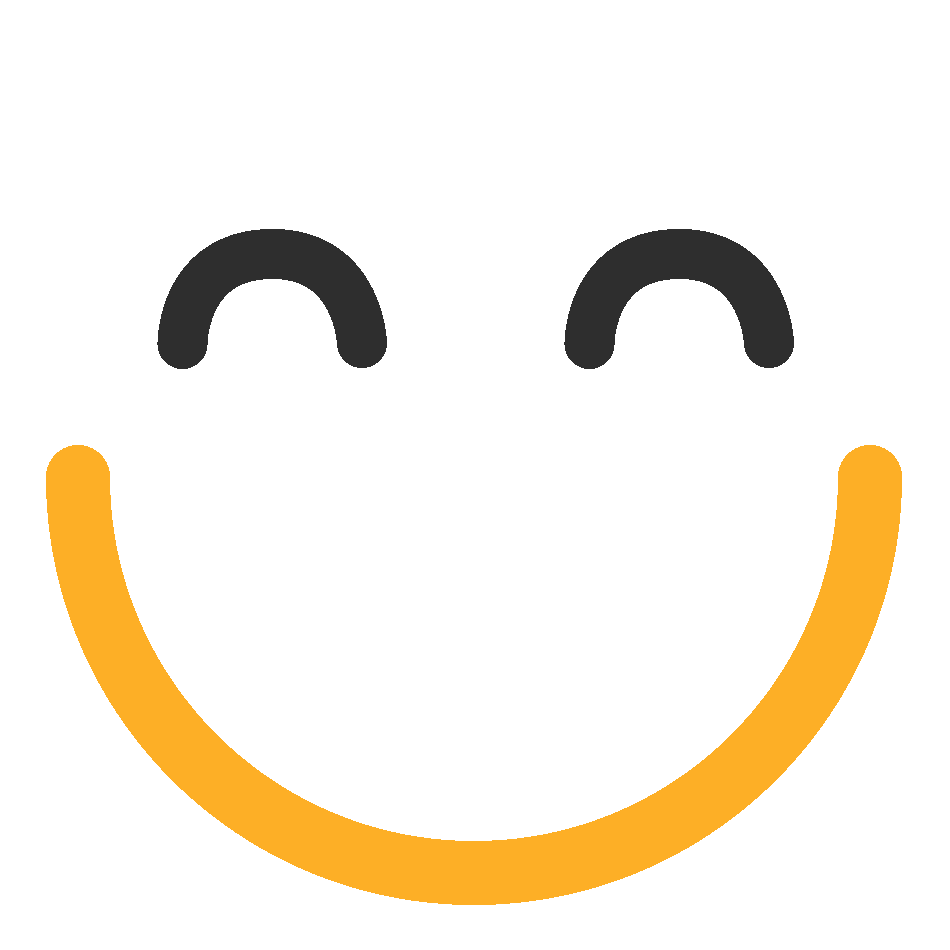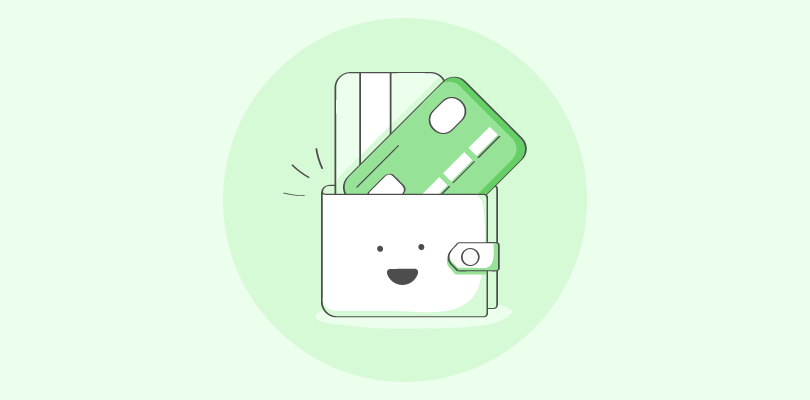Hiring and onboarding recruits is the second most important thing for your business’s success. The first one is retaining your best employees.
A 2025 study by LinkedIn’s “Workplace Learning Report” found that 7 out of 10 people acknowledge that learning improves their connection with their company.
Surprisingly, corporate learning management systems (LMS) are paramount in implementing workplace learning and training. The best LMS platforms facilitate onboarding, safety, compliance, and other training requirements.
In this blog, I’ve thoroughly compared the 11 best learning management systems and shared a detailed buying guide.
Before we get started, here’s your first glance at the tool names –
What Is a Corporate LMS?
A corporate Learning Management System (LMS) is a software platform that facilitates organizational training, learning, and professional development.
It is a centralized hub where your business can create, deliver, manage, and track employee training programs. These are mostly popular among enterprises that need a platform to train their employees on safety, compliance, onboarding, and more.
List of the 11 Best Corporate Learning Management Systems
Finding the right software is never easy. Googling “corporate LMS systems” might lead you to discover some of the big names… but not any closer than that. I understand that is why you’re here.
In the last few months, I connected with industry leaders (product managers, HR managers, training managers, etc.) to understand which software tools they would choose and why.
This helped me narrow down my searches. Then, it was all about checking user feedback, testing the software, and preparing an exhaustive comparison with features, pros and cons.
Before we get started, here’s your first glance at the tool names –
| Corporate Learning Management Systems | Best For | Pricing Starts From | User Ratings (Capterra) |
|---|---|---|---|
| ProProfs Training Maker | Easy Online Employee Training & LMS | Forever free for small teams. Paid plan starts at $1.99 per active learner/month | 4.8 |
| Docebo | Complex Enterprise Training | Custom Pricing | 4.4 |
| Absorb LMS | Complex Training Needs | Custom Pricing | 4.5 |
| Rippling | Automated Compliance & Training | Custom Pricing | 4.9 |
| iSpring Learn | eLearning & Training | $6.70/user/month | 4.7 |
| Seismic Learning | Training Sales Team | Custom Pricing | 4.6 |
| Paylocity | Employee Training & Development | Custom Pricing | 4.3 |
| Litmos | Off-the-Shelf Training | Custom Pricing | 4.2 |
| Tovuti | Corporate Learning & Development | Custom Pricing | 4.8 |
| 360Learning | Collaborative Learning | $8/user/month | 4.7 |
1. ProProfs Training Maker – Best for Easy Online Employee Training & LMS
ProProfs Training Maker makes it easy to launch corporate training programs that actually work. Whether you’re starting from scratch or need to scale fast, the AI-powered course builder helps you create structured, engaging training in minutes. You can also pick from a vast library of expert-designed courses on topics like compliance, leadership, and workplace safety, ready to roll out across teams.
The platform supports everything from role-based permissions to group assignments and automated reminders. That means less admin overhead and more time focused on learning outcomes.
What really stands out is the free plan. You get unlimited AI course creation, gamification tools like badges and leaderboards, and mobile-friendly access, all without upfront cost. For larger teams, features like white labeling, custom certificates, shared folders, and AI reporting bring added flexibility and control.
It’s a strong fit for both fast-growing startups and enterprise teams that need a customizable, easy-to-manage LMS without the steep learning curve.
Features:
- Embeddable quizzes and surveys for real-time knowledge checks
- Brain games to boost engagement and cognitive retention
- Shared folders for seamless resource access across teams
- Upload support for videos, PDFs, and documents
- Ready-to-use compliance training on OSHA, HIPAA, harassment prevention, and more
Pros:
- Courses accessible on mobile devices for learning on the go
- Multi-language support – English, Spanish & 70+ other languages
- eCommerce options for selling courses, quizzes, and assessments online
Cons:
- No downloadable or on-premise version
- No dedicated account manager for the free plan, unlike paid
Pricing:
Forever Free plan available for small teams. Paid plan starts at $1.99 per active learner/month. 15-day money-back guarantee. No hidden charges.
User Ratings:
Capterra: 4.8 out of 5
“ProProfs training maker allows us to create, adjust and track our mandatory compliance trainings. Users can easily access and use the LMS to complete required trainings.” – Lori M., Government Administration (Capterra)
Upgrade Your Corporate Training with an LMS
Streamline learning and development across your organization.
2. Absorb LMS – Best for Complex Training Needs
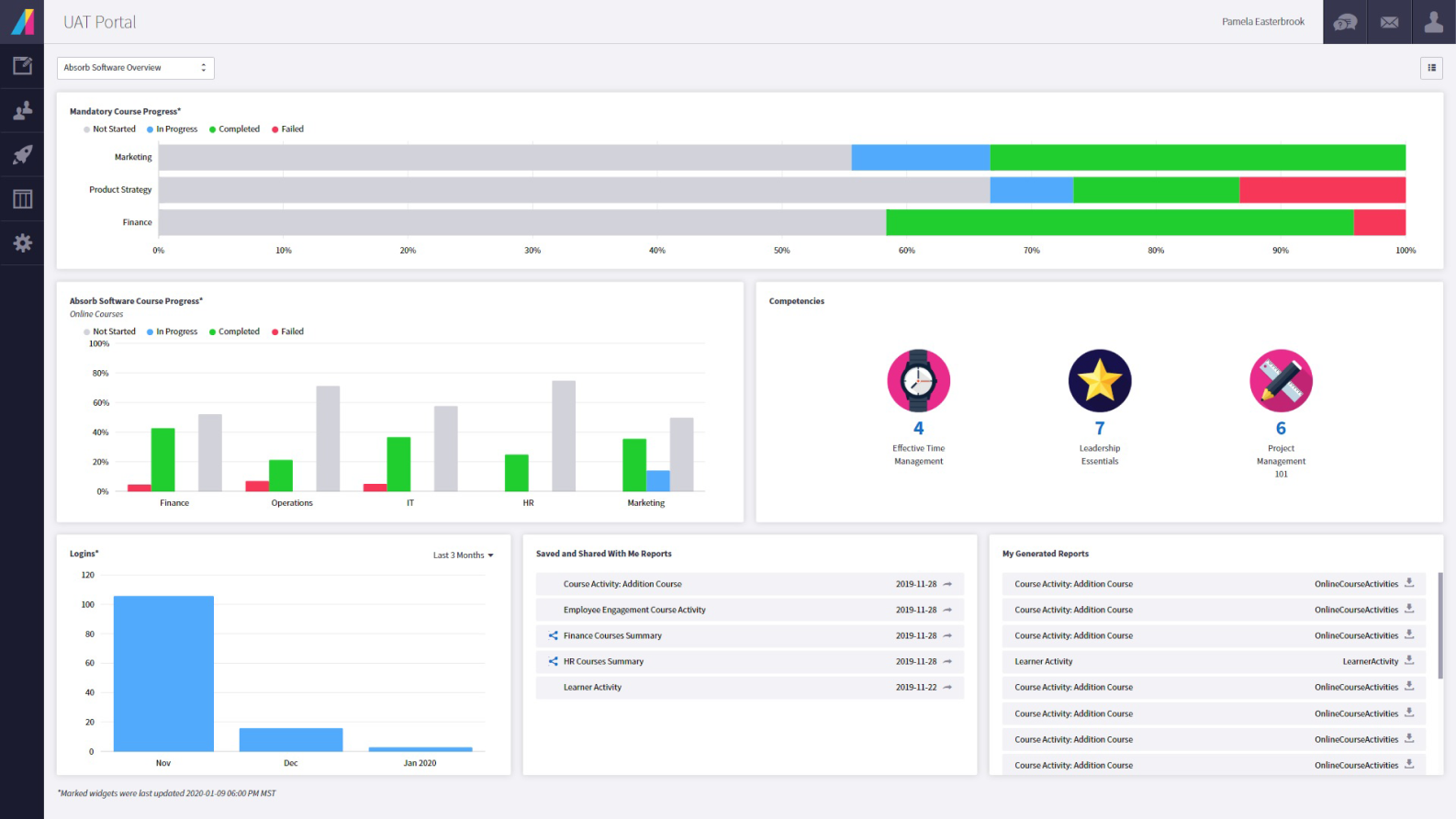
Absorb LMS offers a user-friendly interface combined with powerful features to address complex training requirements. It automates many administrative tasks, like enrollment and certification management. This frees up your time to focus on content creation and learner engagement.
You get features like gamification, social learning, and mobile accessibility, which can help keep employees motivated and invested in their training. The software can accommodate eLearning courses, videos, documents, and virtual classrooms.
Think about it: if your training is boring, people won’t pay attention, right? But with Absorb LMS, you can make learning more interactive for better knowledge retention.
Features:
- AI-powered recommendations suggest courses based on learner activity and behavior
- Observational checklists validate practical skills through structured on-the-job assessments
- SCORM compatibility for management of industry-standard training content
- Video search capabilities to help learners find specific content within training videos
- Customizable dashboards for detailed insights into training outcomes
Pros:
- Built-in eCommerce tools simplify course sales with discounts and tax options
- A dedicated mobile app supports training access anytime
- 24/7 in-house support ensures issues are resolved promptly
Cons:
- Some users have noted that the software offers limited assessment types
- Custom reports may require significant manual configuration, which can be time-intensive
Pricing:
Pricing depends on user count, features, integrations, and support. Fees include setup, training, and add-ons, and costs rise for advanced configurations.
User Ratings:
Capterra: 4.5 out of 5
“Very well structured. Complete Despite some bugs, the creator mode is a real value added . It gives for instance the possibility to create test puzzle” – Gilles R., Head of technical support (Capterra)
3. Docebo – Best for Complex Enterprise Training
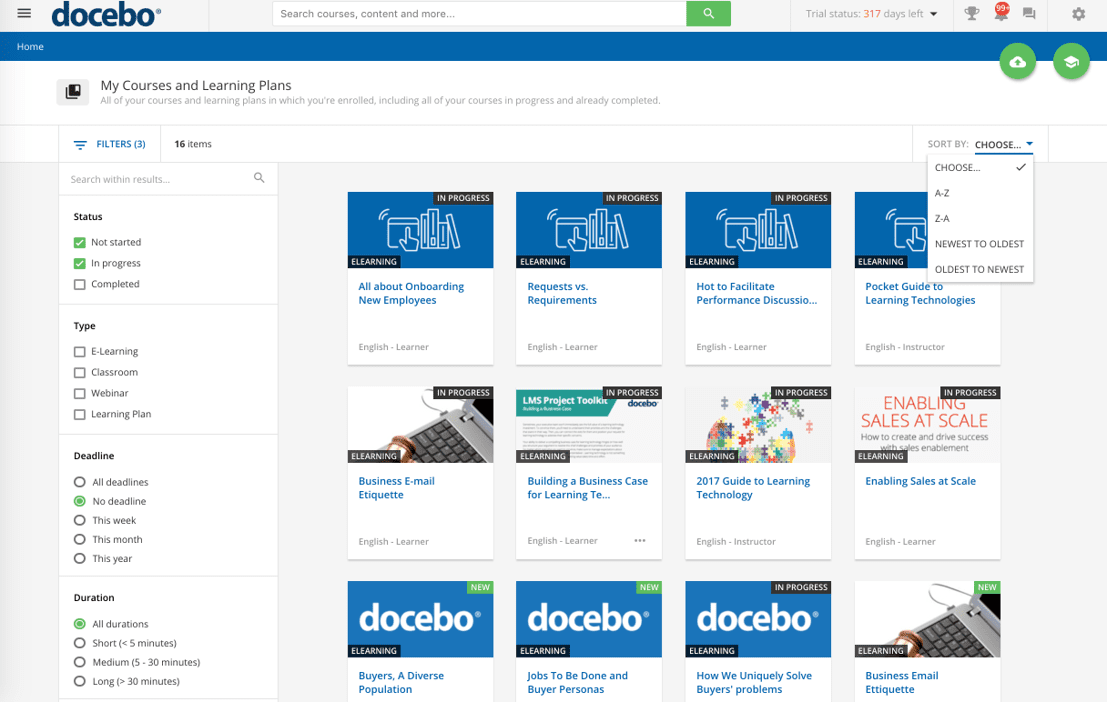
Docebo takes corporate training to a whole new level with its AI-driven learning capabilities. The platform offers tools like learning paths, skill tracking, and detailed analytics that help you manage large-scale training effectively.
The system supports various learning formats, including eLearning, instructor-led training, and blended learning. Its analytics provide real-time insights to measure training effectiveness. These insights help you improve employee performance through tailored content.
In my opinion, the platform works well for organizations managing training across teams or locations. If your business manages complex training needs, Docebo simplifies the process without sacrificing flexibility.
Features:
- AI capabilities personalize learning paths and automate routine tasks
- Social tools enable collaborative learning and peer-to-peer knowledge sharing
- Gamification elements increase engagement through badges and leaderboards
- Virtual classrooms through integrations with video conferencing tools
- Salesforce integration brings training insights directly to sales teams
Pros:
- Mobile accessibility enables learners to train anytime, anywhere
- White-labeling features help with branding to match corporate identity
- Language localization ensures training is accessible to a global audience
Cons:
- Administrators cannot proxy into another user’s account, limiting their ability to assist with user-specific issues
- Users have noted restrictions in customizing menus and the overall design, leading to a rigid interface
Pricing:
Pricing depends on user count, features, and support. Advanced analytics, add-ons, and enterprise tiers increase total costs.
User Ratings:
Capterra: 4.4 out of 5
“Overall i enjoy docebo lms and find the platform pretty easy to use and has alot of great features.” – Preeta B., LMS admin (Capterra)
4. Paylocity – Best for Employee Training & Development
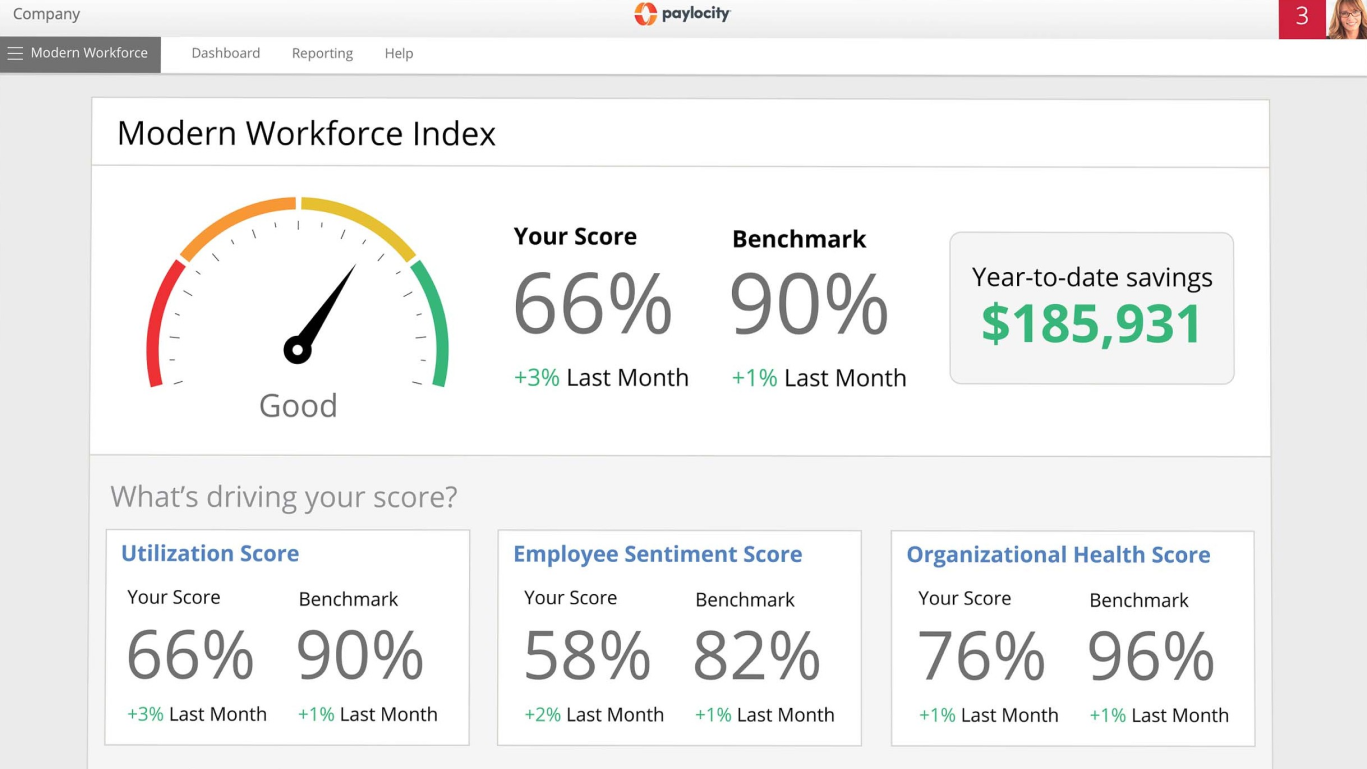
Paylocity is a popular corporate LMS software for employee training and development. You’ll find a diverse content library with hundreds of ready-to-use courses, including a five-part Diversity, Equity, Inclusion, and Accessibility (DEI) program and a Safety Training Bundle.
Administrators can easily assign courses to individuals or groups, set due dates, and monitor completions with tracking capabilities. The platform supports various learning formats, including video-based training and self-generated content.
Integration with Paylocity’s Community hub fosters peer-to-peer knowledge sharing. In my opinion, it’s suitable for organizations aiming to promote a culture of continuous learning.
Features:
- Bulk assignments track completions for online and in-person sessions
- Progress tracking monitors completion rates and individual achievements
- Employee-generated content supports knowledge sharing through videos
- Course recommendations provide targeted learning paths for employees
- Supervisor sign-offs confirm learning outcomes for assigned courses
Pros:
- Tailored training materials combine built-in and custom course content
- Mobile access supports on-the-go learning for flexible training options
- Community hub distributes training content to enhance engagement
Cons:
- Some users find the dashboard confusing, especially those who are not technologically adept
- Users reported bulk assignment features lack advanced filters, making it time-consuming to assign courses to dynamic groups
Pricing:
Pricing depends on chosen product modules, number of employees, and service level. Extra services, like advanced analytics, can raise total costs.
User Ratings:
Capterra: 4.3 out of 5
“We switched over to this about two years ago. It was a hard adjustment at first but it got easier over time.” – Lilly D., Facilities Coordinator (Capterra)
5. Litmos – Best for Off-the-Shelf Training
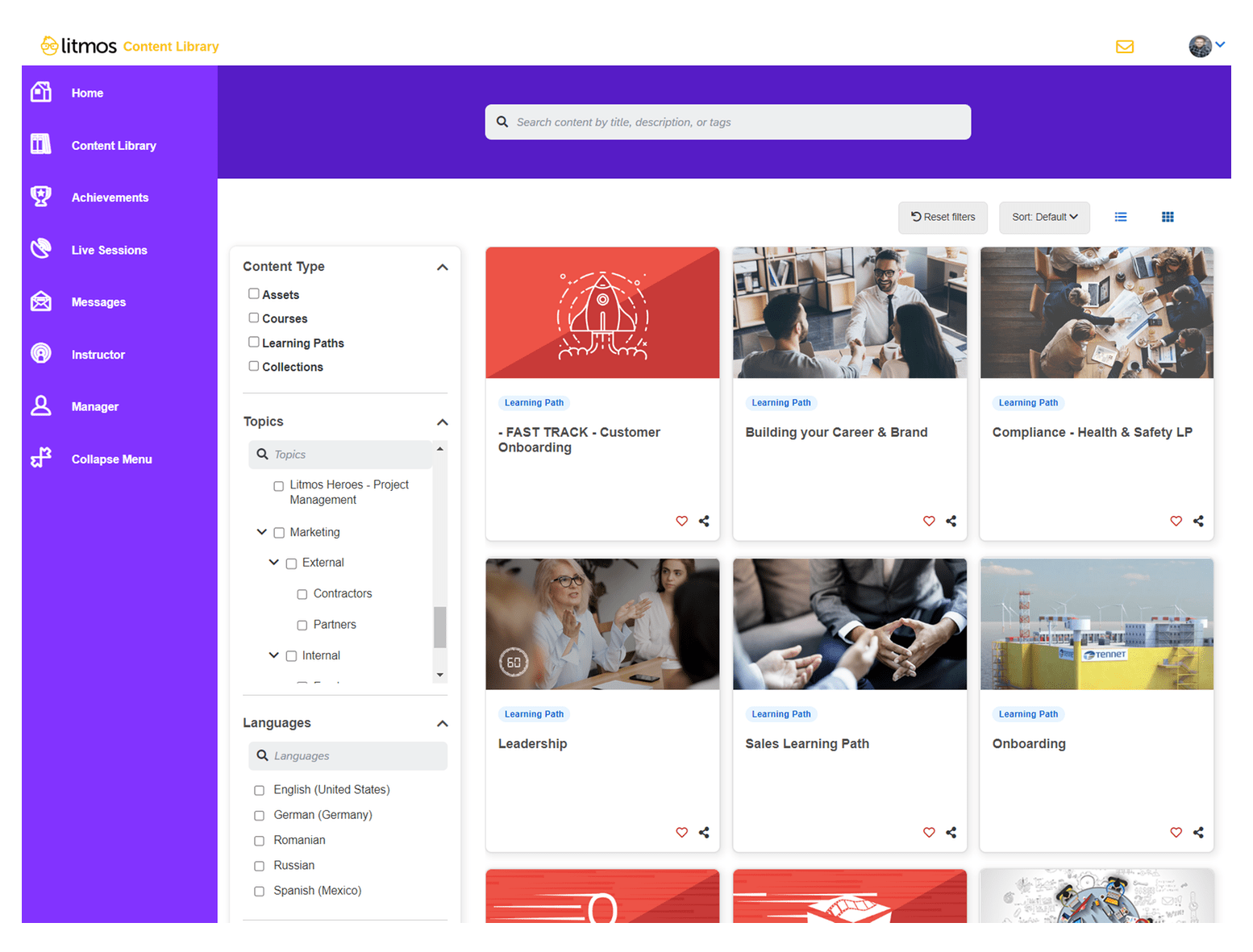
Litmos is one of the best corporate LMS systems if you’re looking for a ready-to-go LMS with a library of pre-built courses. They have a wide range of off-the-shelf compliance, leadership, and sales training content.
However, the software is more than just off-the-shelf content. It also gives you the tools to create and customize your courses. So, if you want to add your branding or tailor the content to your specific needs, you can do that.
Plus, Litmos has a mobile app that allows your employees to access training on the go. This is a great feature for companies with remote workers.
Features:
- Customizable reports to track course completions and quiz performance
- Virtual instructor-led training for automation of attendance tracking
- Gamified learning uses badges, leaderboards, and certificates
- Video assessments use AI to review learner submissions
- Personalized playlists to explore tailored training options
Pros:
- AI-powered recommendations suggest courses tailored to learner preferences
- Mobile learning ensures access to training both online and offline
- Manager dashboards provide insights and nudge non-compliant employees
Cons:
- Some users have found the course-building process in Litmos to have a steep learning curve
- Managing re-registration for the same course on different dates requires unnecessary manual intervention
Pricing:
Pricing depends on features, user count, and support. Advanced options or integrations can raise total costs.
User Ratings:
Capterra: 4.2 out of 5
“Overall SAP Litmos is great software for eLearning and it comes rich with features to helps us have a good online learning experience.” – Melon A., Marketing Manager (Capterra)
6. Rippling – Best for Automated Compliance & Training
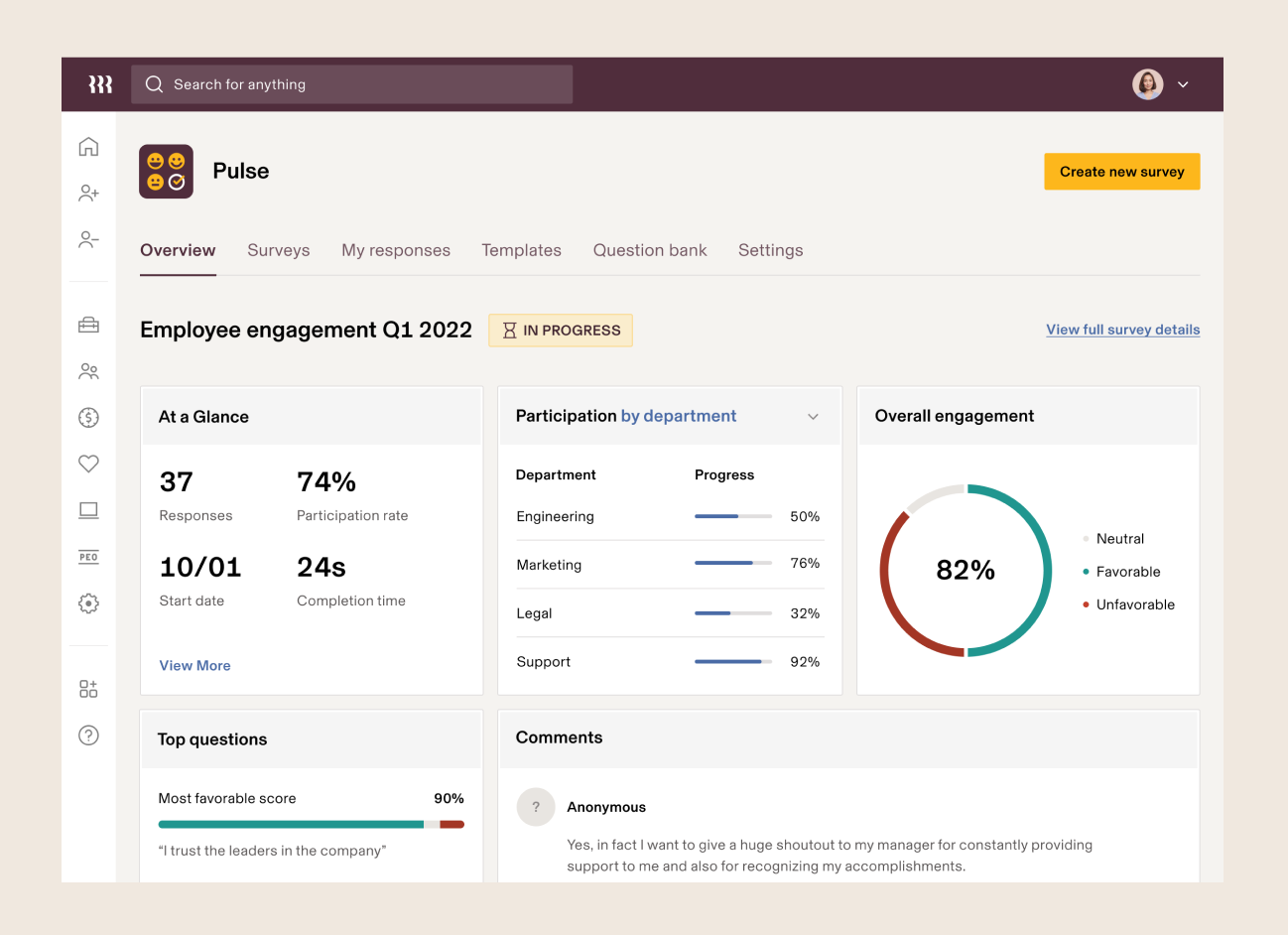
Rippling is an interesting one because it’s not just an LMS. It’s actually a complete HR platform with a built-in LMS. This means you can manage everything from payroll and benefits to employee training.
Now, when it comes to the LMS part, the software excels at automating compliance training.
You can easily assign courses, track completion, and generate reports to ensure everyone stays up-to-date on the latest regulations. It removes the headache of managing compliance, which is a huge plus for any HR department.
Plus, Rippling’s automation features extend beyond compliance. You can automate various training tasks, like enrollment and reminders, freeing up time for more strategic initiatives.
Features:
- Automated course assignments triggered by employee events like onboarding
- Integration with Go1 for access to an extensive range of additional courses
- Automated reminders via email or push notifications for timely course completion
- Built-in questionnaires and assessments to evaluate employee engagement
- Detailed reporting on training progress, including enrollments and completion rates
Pros:
- Pre-built course library with compliance topics like workplace safety and anti-harassment
- Support for uploading custom SCORM packages
- Mobile-friendly courses accessible on various devices
Cons:
- Some users feel the reporting features may not be as suitable as those in specialized training platforms
- While Go1 integration provides course variety, relying on external providers could lead to limitations in customization or course updates
Pricing:
Pricing depends on chosen modules, employee count, and support level. Additional modules or advanced features increase total costs.
User Ratings:
Capterra: 4.9 out of 5
“My overall experience with Rippling has been satisfying. Other than not being mobile friendly, I love the ease of accessibility.” – Colton F., Project Manager (Capterra)
7. iSpring Learn – Best for eLearning & Training
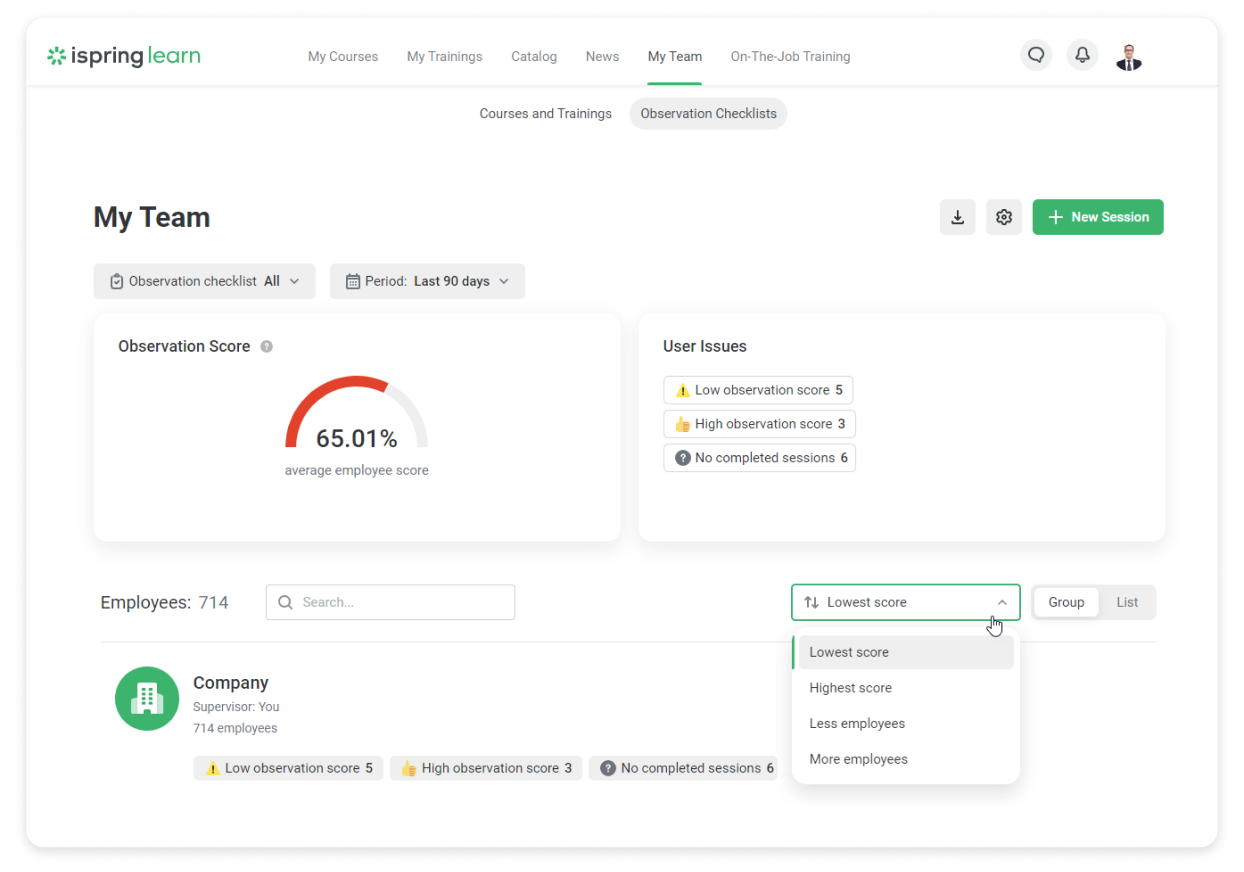
iSpring Learn helps you deploy eLearning programs quickly. They have this awesome tool called iSpring Suite that lets you build interactive courses, quizzes, and even engaging video lectures everyone loves.
But it’s not just about creating cool content; the software also helps you keep track of how your learners are doing. You can see who’s completed courses, how they scored on quizzes, and even spot those areas where they might need a little extra help.
I also like its ability to integrate real-time webinars using Zoom. This allows for live training sessions alongside self-paced modules.
Features:
- SCORM compatibility for seamless tracking of course completion data
- Interactive long-reads combine text, images, and media for engaging training
- Sequential navigation organizes learning into guided, step-by-step chapters
- Embedded self-tests to evaluate understanding and boost knowledge retention
- Integrated authoring tools to create quizzes and simulations
Pros:
- Multimedia content supports presentations, SCORM files, and interactive videos
- Mobile compatibility provides access to training on any connected device
- Unlimited storage allows hosting extensive training materials without limits
Cons:
- Users have reported challenges in creating custom reports, often due to system bugs
- The platform’s full potential is often realized only when used in conjunction with iSpring Suite, which requires additional investment
Pricing:
Starts at $6.70/user/month.
User Ratings:
Capterra: 4.7 out of 5
“The overall experience from administering and using the platform is very positive. It’s very comprehensive, user-friendly and intuitive.” – Aleksandra K., Digital Transformation Lead (Capterra)
8. Edmingle – Best for Training Sales Team
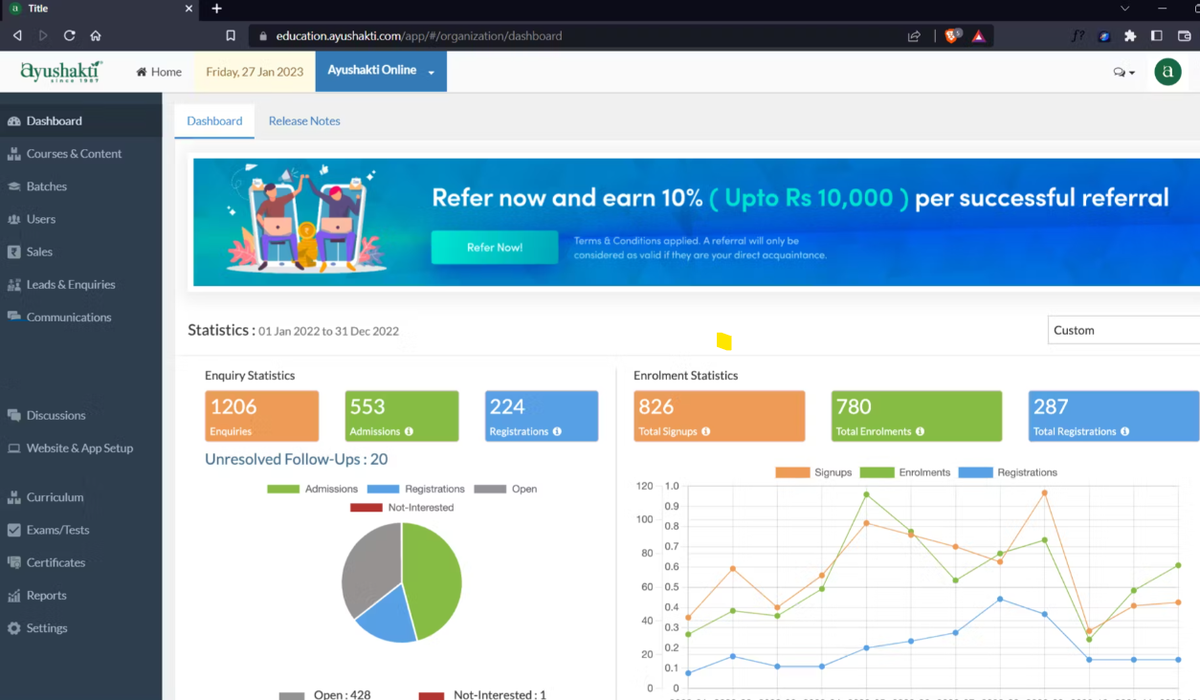
Edmingle offers a unified cloud-based LMS platform enhanced with AI-powered analytics & reporting. It helps training businesses & educators create, manage, deliver, and scale impactful training programs and online courses. Focusing on learner engagement & satisfaction, it offers a 100% white-labeled website, landing pages, and mobile apps (both Android & iOS). With 24×7 access to an exceptional support team, it’s the one-stop platform for all your training needs.
Features:
- AI-powered analytics on learners, courses & assessments
- Comprehensive reporting via interactive dashboards
- Engagement funnels to retarget learners
- SCORM support with security features like DRM & watermarking
- Live class support with Deep Zoom integration
- Automated attendance tracking & class recording
Pros:
- Easy to scale for a growing number of learners & courses
- Facilitates remote training with it’s cloud-based nature & mobile compatibility
- Multi-tenant platform for seamless management of multiple batches & branches
- Easy to implement & adopt with go-to-market of less than a week
Cons:
- Some users find the onboarding process for students a bit confusing
Pricing:
- Starts at $109/month
User Ratings:
Capterra: 4.5 out of 5
“Edmingle is a decent platform for those who need to automate their learning systems.” – Neha A., Founder (Capterra)
9. Seismic Learning – Best for Training Sales Team
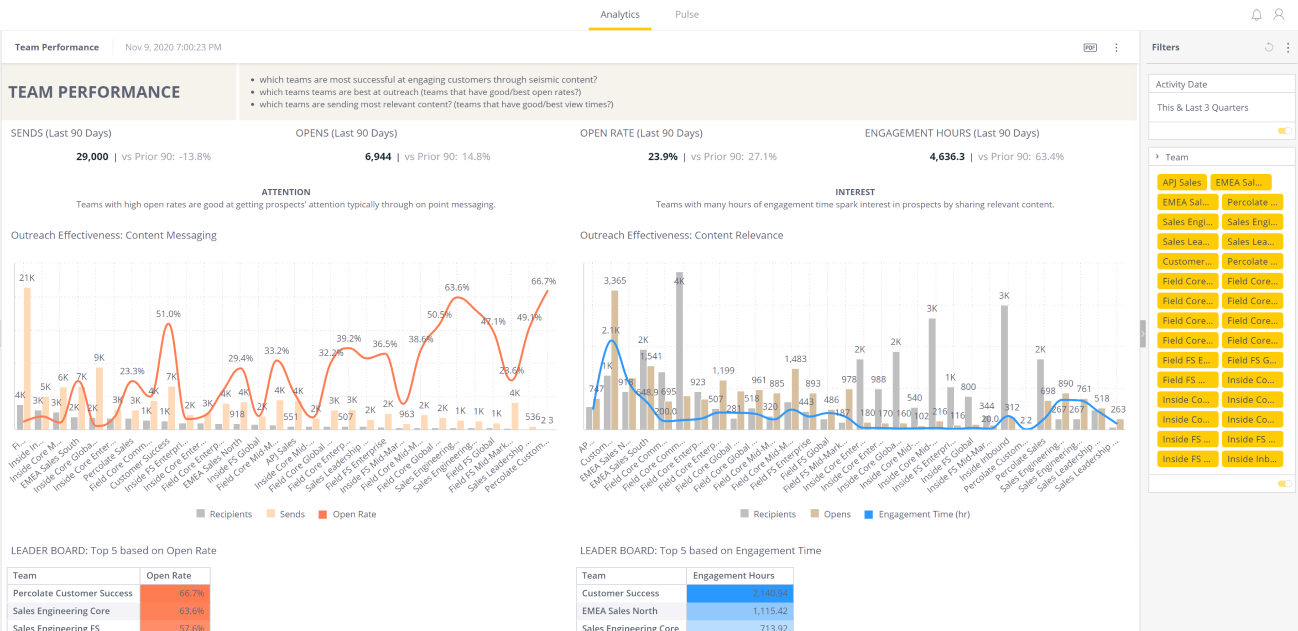
Seismic Learning (formerly Lessonly) is purpose-built for sales enablement. It’s not just another LMS; it’s a complete platform for equipping your sales team with the tools they need to be successful.
The platform uses AI to personalize the learning experience for each sales rep. It includes customizable learning paths and real-world practice scenarios.
So, let’s say you have a new sales hire. The software can automatically recommend relevant training materials based on their role, experience level, and even the deals they’re working on. This ensures they get the information they need exactly when they need it.
Plus, Seismic integrates with other sales tools like Salesforce and Microsoft Dynamics, which can be a huge plus for sales operations.
Features:
- Interactive knowledge checks to reinforce learning and verify understanding
- Blended learning combines various methods to fit learner needs
- Live training sessions for engagement and immediate feedback
- Coaching tools for personalized feedback to improve individual skills
- Training impact analytics to measure results like win rates and quotas
Pros:
- Accelerated onboarding programs to quickly enhance sales-readiness
- Scalable learning paths adapt to diverse styles and employee needs
- Comprehensive lesson paths ensure learning objectives align with goals
Cons:
- Some users have noted that the platform may lack certain engaging content features, such as advanced quizzes
- Some users reported updating training content sometimes leads to version control issues, which may confuse learners
Pricing:
Custom pricing based on user count, features, and deployment needs. Costs vary with the level of customization, integrations, and support services required.
User Ratings:
Capterra: 4.6 out of 5
“Great tool for sales enablement and knowledge sharing” – Elli J., Marketing Manager (Capterra)
10. Tovuti – Best for Corporate Learning & Development
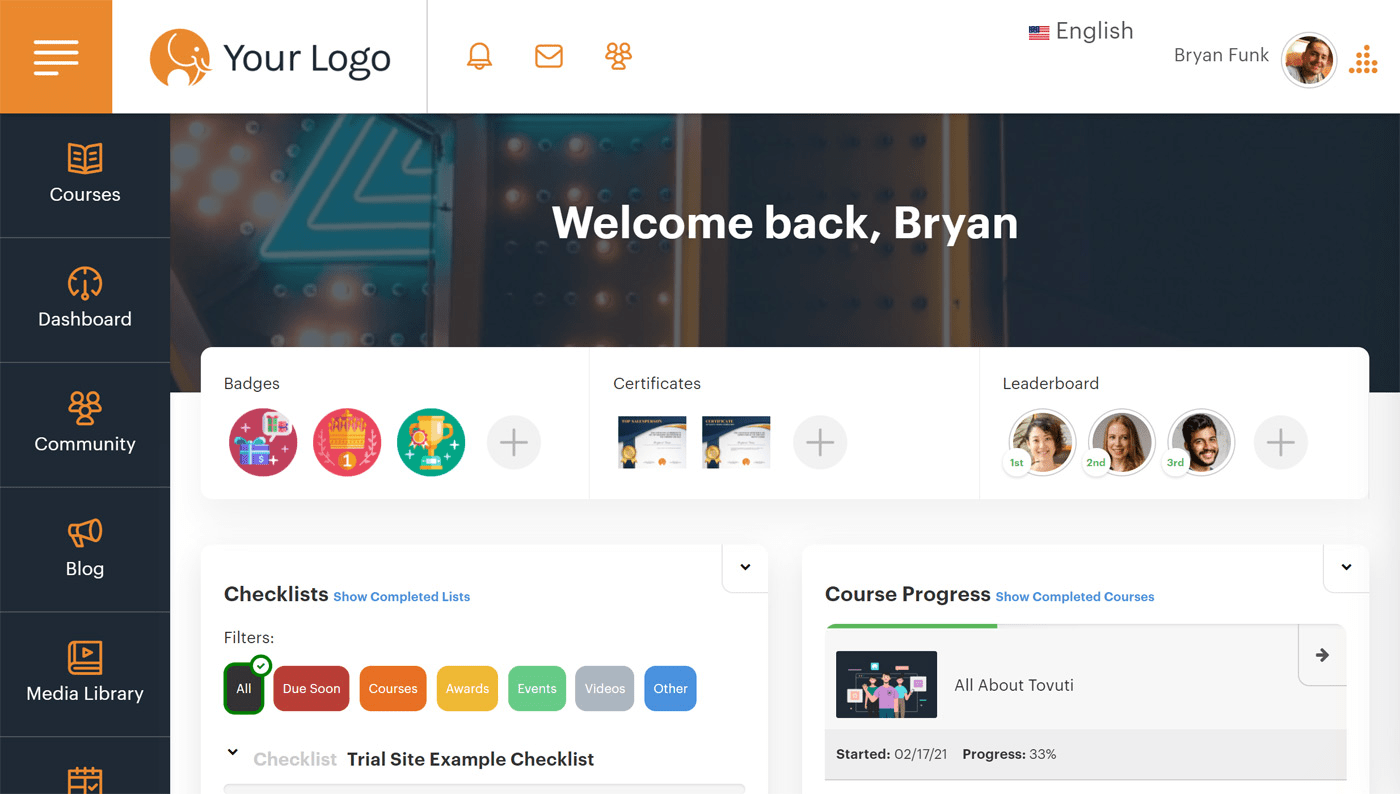
Tovuti is a strong contender in the corporate learning space. It’s got a good mix of features that support both employee development and overall organizational growth.
One thing that sets the software apart is its focus on social learning and community building. I like the built-in tools, such as discussion forums, peer-to-peer assessments, and virtual classrooms, that encourage collaboration and knowledge sharing among employees.
Now, imagine you want to create a mentoring program where experienced employees can share their knowledge with newer team members. The platform makes this easy.
You can create dedicated spaces for mentors and mentees to connect, share resources, and track progress. This type of social learning can be really valuable for fostering a culture of continuous improvement.
Features:
- SCORM file support for importing existing training materials
- Lesson gating for task completion before advancing to the next step
- Quizzes with varied question types to evaluate learner understanding
- Learning paths to assign courses based on milestone progress
- Gamified elements include badges, leaderboards, and engaging activities
Pros:
- User groups to organize learners for permissions, courses, and reporting needs
- Virtual classrooms for live training sessions with real-time engagement
- Event management handles registrations, reminders, and waitlists for events
Cons:
- A few reviewers have mentioned that the backend of the tool is complex and not user-friendly
- Some users find white-labeling options to be limited, which may hamper personalization needs
Pricing:
Subscription-based pricing that scales with the number of learners and chosen features. Add-ons—like eCommerce, custom branding, or advanced analytics—can increase total costs.
User Ratings:
Capterra: 4.8 out of 5
“As an educational organization designing for teachers and adult users, Tovuti has the creative ability to push the cutting edge of distance learning allowing us to lead as innovators.” – Leah K., Founder/CEO (Capterra)
11. 360Learning – Best for Collaborative Learning
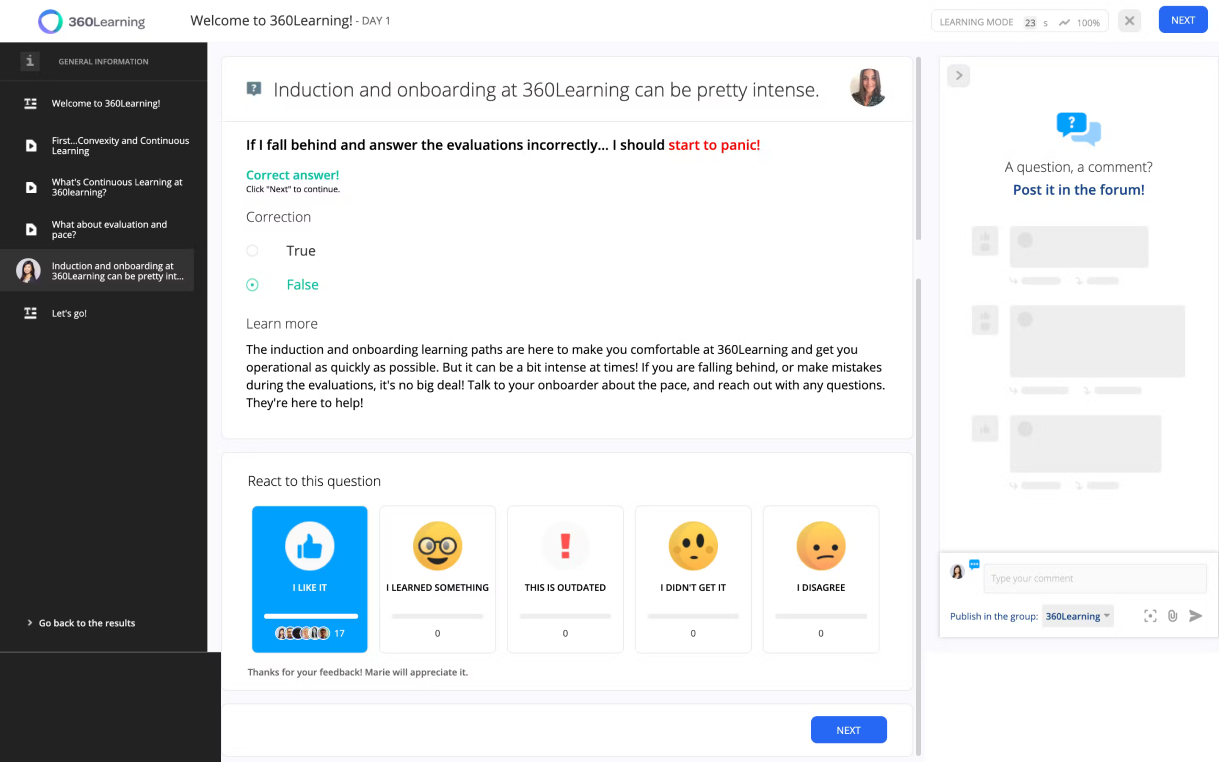
360Learning takes a unique approach to corporate training. It’s built on the idea that learning should be a collaborative and social experience.
Instead of relying solely on top-down training from instructors, it empowers your employees to create and share their own learning content. I’ll explain briefly.
Let’s say a sales rep discovers a new closing technique. They can create a quick tutorial and share it with their colleagues using the software.
This kind of peer-to-peer learning can be incredibly valuable. It taps into the collective knowledge of your workforce and promotes continuous learning.
Features:
- SCORM file support for importing existing training materials
- Lesson gating for task completion before advancing to the next step
- Quizzes with varied question types to evaluate learner understanding
- Learning paths to assign courses based on milestone progress
- Gamified elements include badges, leaderboards, and engaging activities
Pros:
- User groups to organize learners for permissions, courses, and reporting needs
- Virtual classrooms for live training sessions with real-time engagement
- Event management handles registrations, reminders, and waitlists for events
Cons:
- Some users have noted that there is a learning curve associated with the platform
- The administrative side of 360Learning can involve extra steps that seem unnecessary and slow down admin users
Pricing:
Starts at $8/user/month (up to 100 learners).
User Ratings:
Capterra: 4.7 out of 5
“A very friendly learning tool for my company” – Philippe L., Learning conceptor (Capterra)
Corporate LMS Buyers’ Guide
Choosing the right learning management systems for corporate training requires careful planning and the right team approach. Here’s a step-by-step framework to help you make the best decision for your organization.
Who Should Be Involved in Choosing a Corporate LMS?
Before starting the selection process, it’s crucial to assemble the right team. Your LMS decision shouldn’t be made in isolation; it affects multiple departments and stakeholders.
Key decision-makers should include:
- HR and L&D Teams: They understand training needs, compliance requirements, and employee development goals
- IT Department: They can evaluate technical requirements, security standards, and integration capabilities
- Department Heads: They know specific training needs for their teams and can provide insight into workflow requirements
- End-Users (Employees): Include a few employees who will actually use the system to test usability and provide feedback
- Finance Team: They can assess budget constraints and calculate ROI projections
- Compliance Officers: Essential for regulated industries to ensure the LMS meets legal and regulatory standards
Step-by-Step Framework for Choosing a Learning Management System For Corporates
1. Define Your Needs and Goals
Start by clearly identifying what you want to achieve with your corporate LMS. Are you looking to streamline onboarding, ensure compliance training, or create ongoing professional development programs?
Key questions to answer:
- What specific training challenges are you trying to solve?
- How many employees need training now and in the future?
- What types of training content will you deliver (videos, documents, interactive modules)?
- Do you need to track certifications or compliance requirements?
- What’s your timeline for implementation?
For example, if compliance is your main focus, you’ll need features like automated reminders, certification tracking, and detailed reporting. If onboarding is the priority, look for user-friendly interfaces and progress tracking capabilities.
2. Identify Key Requirements
Based on your goals, create a list of must-have features versus nice-to-have features. This will help you evaluate platforms objectively.
Essential corporate Learning Management Systems features include:
- Scalability: Your LMS should grow with your business. Look for platforms that can handle increased users, content, and advanced features without performance issues. Test how the system performs with your projected user load.
- Integration Capabilities: Your LMS should connect seamlessly with existing tools like HR systems, payroll software, CRMs, and communication platforms. Poor integration leads to manual data entry and workflow disruptions.
- Compliance Management: For regulated industries, automated compliance tracking is non-negotiable. The system should handle certification renewals, audit trails, and regulatory reporting automatically.
- Multi-Department Functionality: Corporate training often involves different departments with unique needs. Your LMS should support role-based permissions, department-specific content, and customized learning paths.
- Advanced Reporting and Analytics: Beyond basic completion rates, you need insights into learning effectiveness, skill gaps, and training ROI. Look for dashboards that provide actionable data for decision-making.
3. Research Potential Vendors
Don’t just rely on Google searches. Use multiple sources to build your vendor shortlist:
- Industry reports and reviews from sites like Capterra and G2
- Peer recommendations from professional networks
- Trade association resources
- Vendor comparison websites
- Case studies from companies similar to yours
Create a spreadsheet to track vendor information, including pricing, key features, and customer feedback.
4. Evaluate and Compare Platforms
This is where your cross-functional team becomes invaluable. Each stakeholder should test the platforms from their perspective.
Evaluation process:
- Request demos tailored to your specific use cases
- Sign up for free trials when available
- Create mock training scenarios to test functionality
- Involve end-users in usability testing
- Assess mobile accessibility and offline capabilities
- Review security certifications and data protection measures
Red flags to watch for:
- Overly complex interfaces that require extensive training
- Limited customization options for branding and workflows
- Poor customer support responsiveness
- Lack of integration with your existing tools
- Pricing models that don’t align with your growth plans
5. Consider Implementation and Support
The best corporate learning management systems are only as good as their implementation. Evaluate each vendor’s onboarding process and ongoing support.
Key considerations:
- What training and support are provided during implementation?
- Are there dedicated customer success managers?
- What’s the typical implementation timeline?
- Do they offer data migration assistance?
- What ongoing support options are available (24/7, chat, phone)?
- Are there additional costs for implementation and training?
6. Review Pricing and ROI
LMS pricing varies significantly based on features, user count, and support levels. Look beyond the initial cost to understand the total cost of ownership.
Pricing factors to consider:
- Per-user monthly/annual fees
- Setup and implementation costs
- Training and support fees
- Integration and customization costs
- Additional feature add-ons
- Potential savings from reduced training overhead
Calculate potential ROI by considering reduced training costs, improved employee performance, and time savings from automation.
Corporate-Specific Features That Matter Most
While general LMS features are important, corporations have unique needs that require specialized functionality:
1. AI-Powered Course Creation
AI-driven course builder cuts out the busywork. Type in what you need, like “onboarding for customer support” or “holiday season sales training,” and it gives you a ready course with lessons, quizzes, and resources. You don’t waste days building slides or pulling content together. You get a solid draft in minutes that you can tweak, brand, and roll out. It’s the fastest way to launch training without burning out your team.
2. Scalability for Enterprise Growth
Your LMS should handle thousands of users without performance degradation. Test how the system performs under load and ensure it can scale as your organization grows. Look for cloud-based solutions that offer automatic scaling.
3. Advanced Integration Capabilities
Modern corporations use multiple software systems. Your LMS should integrate with:
- HR Information Systems (HRIS)
- Customer Relationship Management (CRM) tools
- Enterprise Resource Planning (ERP) systems
- Single Sign-On (SSO) providers
- Video conferencing platforms
- Email marketing tools
4. Comprehensive Compliance Management
For regulated industries, compliance isn’t optional. Your LMS should provide:
- Automated compliance tracking and reporting
- Audit trail capabilities
- Certification management with renewal reminders
- Role-based access controls
- Data retention and archival features
5. Multi-Department Functionality
Large organizations need sophisticated user management:
- Role-based permissions for different departments
- Hierarchical reporting structures
- Department-specific branding and content
- Customizable learning paths by role or department
- Granular access controls for sensitive content
6. Advanced Reporting and Analytics
Corporate training requires detailed insights:
- Real-time progress tracking across departments
- Skill gap analysis and identification
- Training effectiveness measurement
- Cost-per-learner analysis
- Custom report generation for stakeholders
- Integration with business intelligence tools
How Can a Corporate LMS Help You?
I often say that only after you use a learning management system for corporate training will you realize what you were missing. It’s not a magic bullet that will solve all your recruiting and onboarding woes, but it will definitely simplify the process. How?
Well, here are a few ways how a corporate LMS can help:
1. Simplifies Employee Onboarding
You can ensure that every new hire gets the same high-quality training experience. The LMS software centralizes onboarding materials such as company policies, workflows, and job-specific resources.
2. Encourages Continuous Learning
Whether it’s upskilling your team or providing ongoing professional development, an LMS gives employees access to training materials anytime, anywhere. This flexibility motivates self-paced learning and fosters a culture of growth.
Notably, a 2022 survey by SHRM found that around 70% of employees prefer online, self-paced courses.
3. Tracks Progress & Performance
Most LMS software for corporates comes with built-in analytics to monitor learning outcomes. You can track who’s completed training, how well they performed, and identify gaps in knowledge. This data-driven insight helps refine training programs for better future results.
4. Ensures Compliance
An LMS helps you consistently deliver compliance training in industries with strict regulations (healthcare, construction, manufacturing, etc.). Automated reminders and certification tracking ensure your team stays updated with industry standards and requirements.
5. Saves Time & Costs
An LMS eliminates the need for repeated in-person training sessions. By digitizing and automating the process, you reduce administrative effort and cut down on training expenses like travel, venues, and printed materials.
6. Customizes Training
Every team and role is unique. A corporate learning management platform lets you tailor learning paths based on employee roles, skills, or goals. Personalized learning ensures the training feels relevant and impactful for every individual.
7. Boosts Productivity & Engagement
Well-trained employees are more confident and capable in their roles, eventually leading to higher productivity. Engaging learning formats like videos, gamification, and quizzes motivate your employees to complete their training.
8. Supports Remote & Hybrid Work
In today’s remote-first world, an LMS provides an accessible platform where employees can learn at their convenience. Cloud-based LMS systems allow for seamless learning experiences, no matter where your team is located.
Plus, collaborating with team members is also easy via video conferencing, multilingual support, automated reminders, etc.
Implementation Challenges and Best Practices
Even the best learning management systems for corporate training can fail without proper implementation. Here are common challenges and how to overcome them:
Common Implementation Challenges
1. User Adoption Resistance: Employees may resist new systems, especially if they’re used to traditional training methods.
Solution: Involve end-users in the selection process, provide comprehensive training, and highlight benefits for learners.
2. Content Migration Complexity: Moving existing training materials to a new system can be time-consuming and error-prone.
Solution: Start with a content audit, prioritize essential materials, and migrate in phases rather than all at once.
3. Integration Issues: Connecting the LMS with existing systems often presents technical challenges.
Solution: Work closely with IT teams, test integrations thoroughly, and have backup plans for critical data flows.
4. Insufficient Training: Administrators and learners may not fully understand how to use the new system.
Solution: Invest in comprehensive training for all user types and create ongoing support resources.
Best Practices for Successful Implementation
- Start Small: Begin with a pilot program in one department before rolling out company-wide.
- Create Clear Communication: Keep all stakeholders informed about timelines, expectations, and benefits.
- Establish Success Metrics: Define what success looks like and track progress against these metrics.
- Plan for Change Management: Prepare employees for the transition with clear communication and support.
- Provide Ongoing Support: Offer multiple support channels and regular check-ins to address issues quickly.
- Regular Review and Optimization: Schedule periodic reviews to ensure the LMS continues to meet evolving needs.
Get Free LMS Software — All Features, Forever.
We've helped 567 companies train 200,000+ employees. Create courses in under a minute with our AI LMS or use 200+ ready-made courses on compliance, harassment, DEI, onboarding, and more!
Corporate Training Wins: LMS Case Studies
Now that we are almost at the end of the blog, let’s examine some real-life examples of how learning management systems for corporate training have contributed to businesses’ success.
Here are some of the winning case studies that I found the most relevant –
1. Tupperware Brands: Simplifying Safety Training Across Borders
Tupperware, a global leader in household products, faced a significant challenge: how to provide consistent safety training to operators across multiple European plants.
The training was crucial for maintaining operational safety and compliance with ISO certification standards, yet managing it manually was prone to errors. They decided to use ProProfs Training Maker.
Using ProProfs, Tupperware created accessible online courses and assessments tailored to their safety requirements. The results were transformative. Not only did the company achieve consistent safety compliance across all locations, but it also streamlined the ISO certification process.
Looking for the full success story? Click here or watch this video below –
2. Thermo Fisher Scientific: Revolutionizing Global Assessments
When a multinational giant like Thermo Fisher Scientific needed to administer exams to a vast, globally dispersed workforce, the traditional methods weren’t cutting it.
Scheduling and executing tests for hundreds of employees across different time zones was a logistical nightmare. That’s when ProProfs Training Maker became their game-changer.
Using the LMS, Thermo Fisher transitioned to an online exam format that was both scalable and efficient.
The company could automate the process and deliver exams to employees worldwide. Beyond convenience, ProProfs offered detailed analytics, helping Thermo Fisher refine their questions and assess employee performance with unprecedented accuracy.
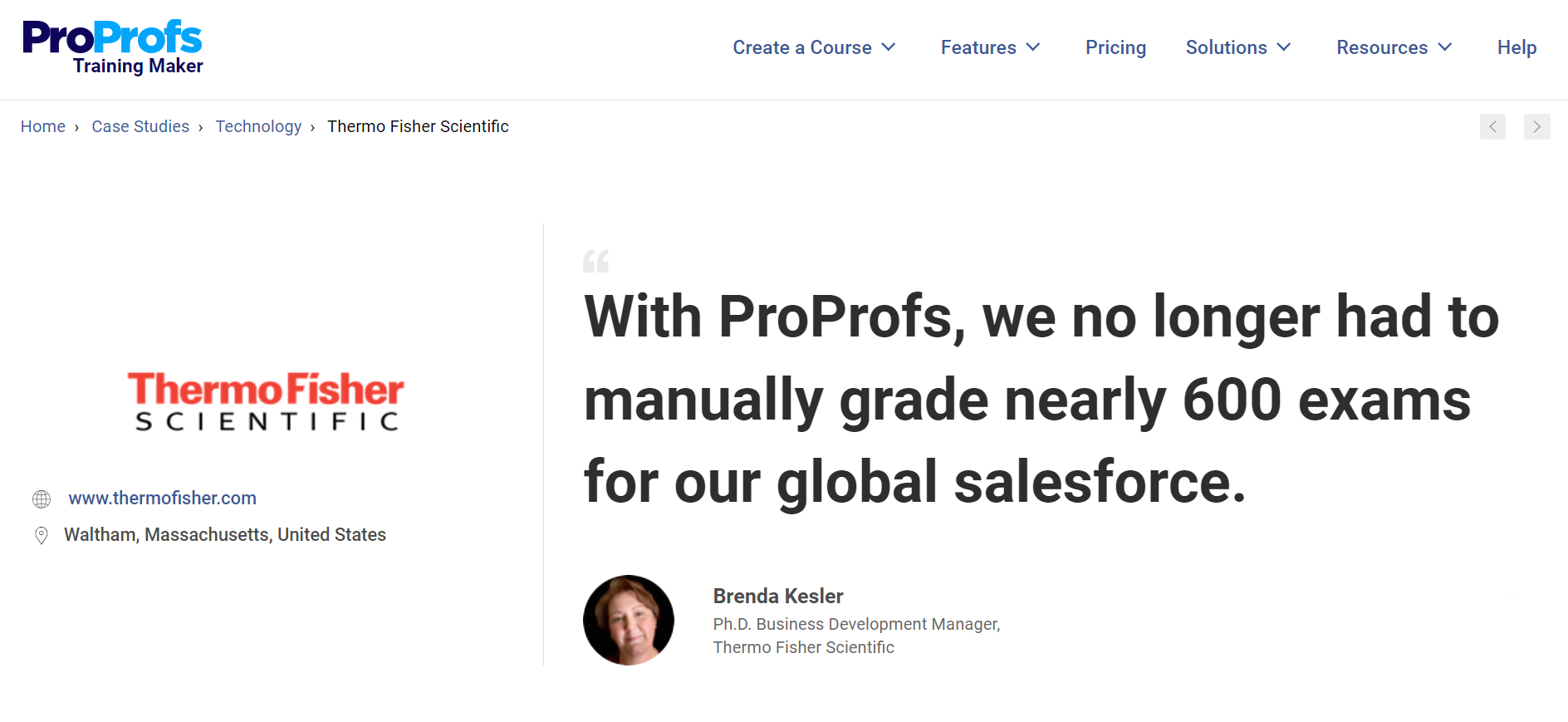
Power up Your Training Sessions With a Corporate LMS
Investing in the best corporate LMS software isn’t just about managing training but about transforming how your employees learn and grow. The right LMS aligns with your business goals, simplifies employee development, and ensures your workforce stays skilled and engaged.
From platforms that personalize learning paths to systems that simplify complex workflows, the options are abundant.
The key lies in understanding your unique requirements and choosing a solution that saves time and effort while empowering your team to achieve faster.
So, what’s the best way to get started? It’s simple.
Try out a few demos or simply get started for free (some tools do offer forever-free plans). That should help you get a first-hand experience of how the tool fares in day-to-day life.
In the end, it’s all about how much you’re willing to go to find the best corporate learning management systems on the market. Good luck!
Frequently Asked Questions
Can I integrate an LMS with existing tools?
Yes, most modern LMS platforms support integration with third-party tools like HR systems, CRMs, and productivity software. For example, ProProfs Training Maker can be integrated with popular tools such as MailChimp, Salesforce, Zoom, SugarCRM, etc.
How secure is an LMS?
A secure learning management system for corporates uses data encryption, user authentication, and regular security updates to protect sensitive information. For example, ProProfs Training Maker is GDPR-compliant, uses SSL encryption, and offers password-protected courses with regular security checks.
How do I implement a corporate Learning Management Systems?
Start by defining your training goals. Choose a platform that fits your needs and integrates with your tools. Upload your content, set roles and permissions, customize branding, and go live. Use built-in analytics to track progress and improve over time.

 We'd love your feedback!
We'd love your feedback! Thanks for your feedback!
Thanks for your feedback!