Imagine having a learning management system (LMS) that moulds itself around your teaching style, branding, and integrations rather than forcing you into a rigid framework.
Sounds like wishful thinking? But that’s where custom LMS software shines.
I’ve done the heavy lifting for you and curated a list of the top 10 custom LMS tools in 2025. These aren’t just ordinary tools; they’re your tickets to crafting engaging, transformative, and truly memorable online learning journeys. So, do yourself a favor. Discover and adopt these superior solutions. Avoid experiencing buyer’s remorse.
| Customizable LMS | Best For | Pricing |
|---|---|---|
| ProProfs Training Maker | Best for Easy Online Employee Training | Forever free for small teams. Paid plan starts at$1.99/learner/monthfor large teams. |
| Absorb LMS | Complex Training Needs | Custom quote |
| iSpring Learn | Fast and Easy-to-Use Learning Platform | Starts at $2.29/user/month |
| Paradiso LMS | Customized & Feature-Rich eLearning Solutions | Starts at $1-$5/user/month |
| Docebo | Complex Enterprise Training | Starts at $25,000/year |
| 360Learning | Collaborative Learning | Starts at $8/registered user/month |
| LearnUpon | Delivering Impactful Training | Starts at $599/month |
| Litmos | External Training | Starts at $3/user/month |
| Seismic Learning (formerly Lessonly) | Training Sales Teams | Starts at $32/month |
| TalentLMS | Custom Employee Training | Free plan available (only up to 5 users). Paid plan starts at $69/month |
What Is a Custom LMS?
A custom LMS is an online platform that facilitates personalized content creation, management, and delivery. Such platforms offer complete flexibility in design, features, and functionality. Unlike off-the-shelf LMS, a custom LMS enables you to create a unique learning experience aligned with your objectives, learners’ preferences, competency level, and brand.
For example, ProProfs Training Maker is a customizable LMS. It provides pre-built courses and templates that users can customize easily. It also supports custom designs, certificates, and learning paths. Add to this numerous smart settings for security, privacy, notifications, self-enrollment, and more.
What Are the Key Features of a Custom LMS?
Features in such an LMS include personalized course creation tools, adaptive content delivery, and advanced assessment options.
Custom branding and user interfaces maintain a consistent organizational identity, while integration with other systems streamlines data flow.
Similarly, robust analytics provide insights into learner progress and training effectiveness, which can then help you tailor your training accordingly.
Role-based access control, personalized recommendations for courses and resources, and scheduling and calendar integration are other essential features.
Explore the top LMS features.
How to Develop a Custom LMS
The process of developing a custom LMS often starts with a strong base. Purchasing a pre-built, fully customizable LMS offers several advantages:
- Time Efficiency: You bypass the complex process of building the LMS from scratch.
- Cost-Effective: Often, the total cost of purchase and customization is less than building from the ground up.
- Proven Functionality: You benefit from a platform with established features and functionalities.
Key Steps for Custom LMS Development
- Define Your Specific Needs
- Identify Unique Requirements: Clearly outline the features and functionalities that differentiate your LMS. This could include specific learning paths, assessment types, integrations, or reporting functionalities.
- Consider Your Target Audience: Understand the learners’ needs, preferences, and technical proficiency to tailor the LMS accordingly.
- Align with Business Goals: Ensure the LMS supports your organization’s overall objectives and learning strategy.
- Evaluate LMS Features and Flexibility
- Comprehensive Feature Set: Look for an LMS with a wide range of built-in features to minimize custom development.
- Customization Options: Assess the LMS’s ability to modify existing features, create custom fields, and integrate third-party tools.
- API Access: Check if the LMS provides an API for deep integration with other systems.
- Build a Strong Customization Team
- In-House Expertise: If you have in-house developers, assess their capabilities and allocate resources accordingly.
- External Partners: Consider hiring LMS consultants or developers with expertise in the chosen platform.
- Clear Communication: Establish effective communication channels between your team and the LMS vendor.
- Thorough Customization Planning
- Prioritize Features: Determine the order in which customizations will be implemented based on their impact and complexity.
- Create Detailed Specifications: Develop clear and concise documentation of the desired customizations.
- Develop a Timeline: Establish realistic deadlines for each customization phase.
- Customization Process
- Configuration: Utilize the LMS’s built-in configuration options to modify settings, layouts, and workflows.
- Custom Development: For complex requirements, write custom code or scripts to extend the LMS functionality.
- Testing: Rigorously test customizations to ensure they work as expected and don’t impact existing features.
- Integration: If required, connect the LMS with other systems (e.g., HR, CRM).
- User Acceptance Testing (UAT)
- Involve end-users in testing the customized LMS to gather feedback and identify any issues.
- Make necessary adjustments based on user input.
- Deployment and Training
- Roll out the customized LMS to the target audience.
- Provide comprehensive training to administrators and learners.
Additional Considerations
- LMS Vendor Support: Evaluate the level of support the LMS vendor provides for customizations.
- Cost-Benefit Analysis: Carefully assess the costs associated with customizations against the expected benefits.
- Scalability: Ensure the customized LMS can accommodate future growth and changes.
- Security: Prioritize data security and privacy throughout the customization process.
- Regular Updates: Keep the LMS and customizations up-to-date with the latest security patches and features.
By following these steps, you can successfully develop a custom LMS that aligns with your organization’s goals and enhances your users’ learning experience.
List of the Best Custom Learning Management Systems
I curated this list of the best custom LMS solutions based on my experiences, recommendations from friends and colleagues, reviews on software comparison sites, and customer testimonials.
1. ProProfs Training Maker – Best Custom LMS for Employee Training
ProProfs Training Maker is the world’s easiest cloud LMS with countless customizable features for easy employee training. As the best custom LMS for employee training, it lets me tailor the platform to our organization’s needs.
A drag-and-drop course builder simplifies how you add content blocks, such as text, images, videos, audio, quizzes, and more, based on your learners’ preferences.
A massive library of hundreds of customizable courses, and settings for roles & permissions, privacy & security, notifications, integrations, and branding are worth mentioning.
I use the LMS’ eLearning authoring tool to build engaging custom courses from scratch or import existing material.
Personalized learning paths, assessments, and custom reports are other features in the LMS that I find valuable.
What You Will Like:
- White labeling features that let you change the logo, themes, colors, and fonts
- Mobile-friendliness that ensures learning on the go
- Pre-built SME-led courses to get training up and running quickly
- Support for English, Spanish & 70+ other languages
What You May Not Like:
- No downloadable or on-premise version
- You might not get a dedicated account manager for the free plan, unlike the paid
Pricing:
Forever FREE plan for small teams. Paid plan starts at $1.99/learner/month.
Need a Fully Customizable LMS for Your Business?
Tailor training programs to your unique needs with ProProfs Training Maker.
2. Absorb LMS – Best Custom LMS for AI-Powered Learning
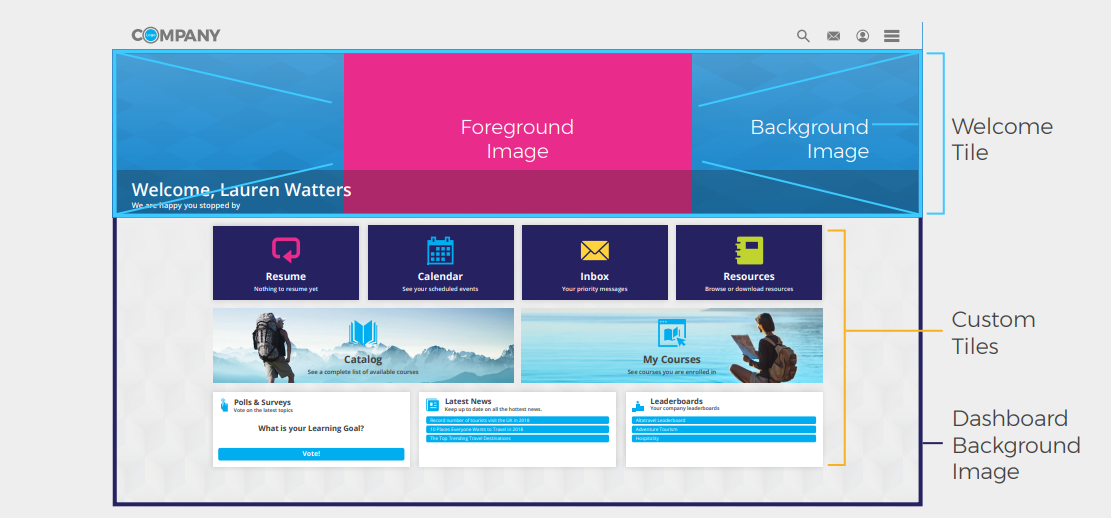
Absorb LMS excels in meeting complex training needs by offering a highly customizable and scalable platform, advanced analytics, and seamless integrations with various systems. Its user-friendly interface and robust support for diverse learning formats ensure effective and engaging training experiences for all users.
Many of my colleagues conveyed to me how this customizable LMS lets them create and manage dashboard tiles easily to display essential elements, such as courses, news, and events.
No matter how your organization grows and changes, AbsorbLMS grows with you. It’s like a customized learning companion. The interface is easy to navigate, and the AI figures out what you need and provides the right content for you. It’s like having a tutor who knows you well.
Lastly, the toolbox of collaboration features, content resources, integrations, and performance insights is impressive.
What You Will Like:
- Choose from various themes, layouts, colors, fonts, and logos to create a personalized learning experience
- Empowers administrators to control who has access to specific features and information
- Competency badges serve as rewards for learners who achieve milestones
- The seamless mobile experience through the mobile app enables learning on the go
What You May Not Like:
- Does not have a way to track learner progress across different learning modalities
- There have been reports of bugs in the software, such as courses not marking complete as expected
- Need more assessment options (currently it supports only a few types, such as multiple choice, true/false, and fill-in-the-blank)
Pricing:
Custom quote
3. iSpring Learn – Best for Fast and Easy-to-Use Learning Platform
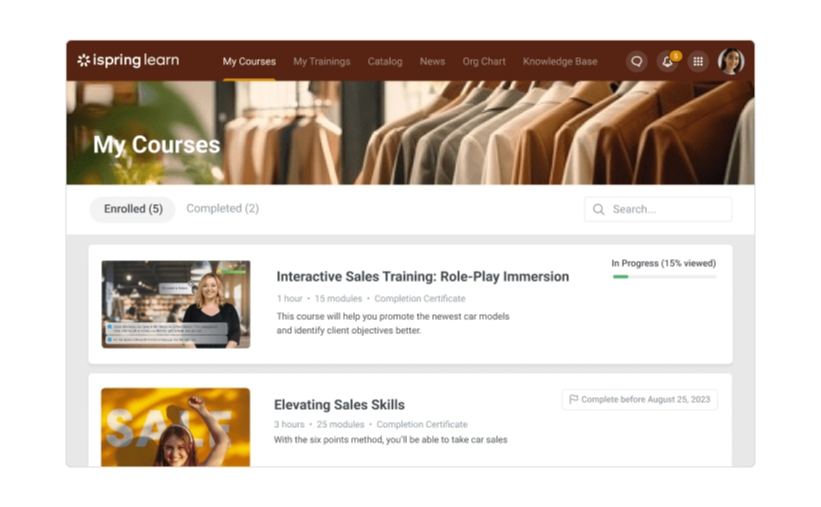
iSpring Learn is renowned for being an easy-to-use and speedy learning platform, and I realized it during a live demo. This makes it an ideal choice for organizations looking to streamline their training processes.
Customization is one of the strengths of the LMS. Organizations can tailor the platform to meet their specific needs. Administrators can create personalized learning paths and assign courses based on individual or departmental requirements.
Like other custom LMS, the platform supports branding customizations where you can incorporate your logo, color schemes, and other brand elements to maintain consistency with your corporate identity.
Customizable certificates and notifications further add a personal touch to training journeys.
What You Will Like:
- Users can upload various content formats like presentations, courses, videos, etc., and enjoy unlimited storage
- The platform supports SCORM content and interactive longreads
- Gels well with Zoom for powerful video conferencing capabilities
- Employees can earn points and badges for completing courses and activities, and they can see their progress on leaderboards
What You May Not Like:
- Users new to eLearning platforms might find the tool’s extensive capabilities a bit overwhelming
- While the mobile app offers offline access, it lacks some advanced features present in the web version
- Users without technical skills might face challenges in fully tailoring the platform
Pricing:
Starts at $2.29/user/month. Billed annually.
4. Paradiso LMS – Best for Customized & Feature-Rich eLearning Solutions
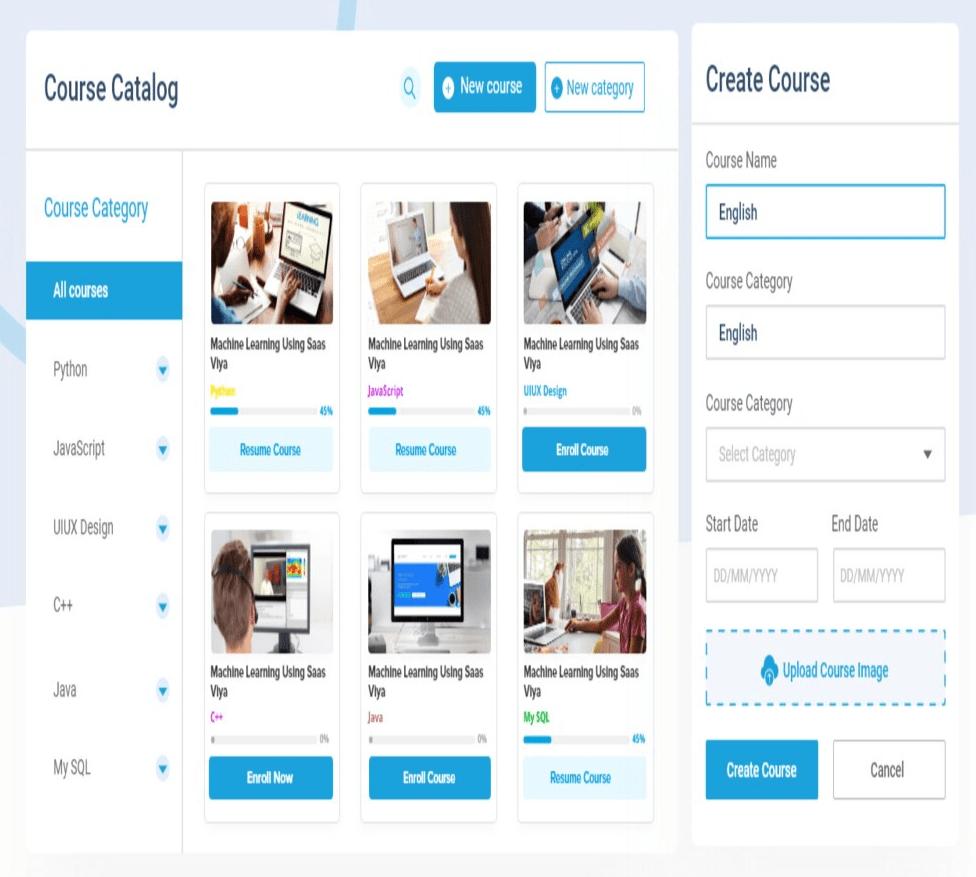 With a deep understanding of varying business requirements, Paradiso LMS presents a highly customized platform that seamlessly integrates with existing systems and workflows. This flexibility ensures that the LMS becomes an indispensable tool for driving employee performance and achieving organizational goals.
With a deep understanding of varying business requirements, Paradiso LMS presents a highly customized platform that seamlessly integrates with existing systems and workflows. This flexibility ensures that the LMS becomes an indispensable tool for driving employee performance and achieving organizational goals.
Not only that, the LMS is renowned for its extensive range of features designed to enhance the learning experience. From advanced authoring tools and interactive content formats to robust analytics and reporting capabilities, the platform empowers organizations to deliver engaging and effective training programs.
Whether it’s compliance training, skill development, or onboarding, Paradiso LMS provides the necessary tools to create a custom, dynamic, and impactful learning environment.
What You Will Like:
- A centralized hub for training content and resources to deliver training efficiently
- Custom reports and analytics to track specific metrics relevant to the organization
- Dynamic content creation using multimedia to cater to different learning styles
- The LMS is scalable and adaptable to diverse corporate training scenarios
What You May Not Like:
- Some users have reported that Paradiso LMS can be slow, especially when loading extensive courses or modules
- While the LMS offers customization options, users with limited technical experience might find it challenging at first
- Integrating Paradiso LMS with other systems or applications could be complex
Pricing:
$1-$5/user/month
5. Docebo – Best for Complex Enterprise Training
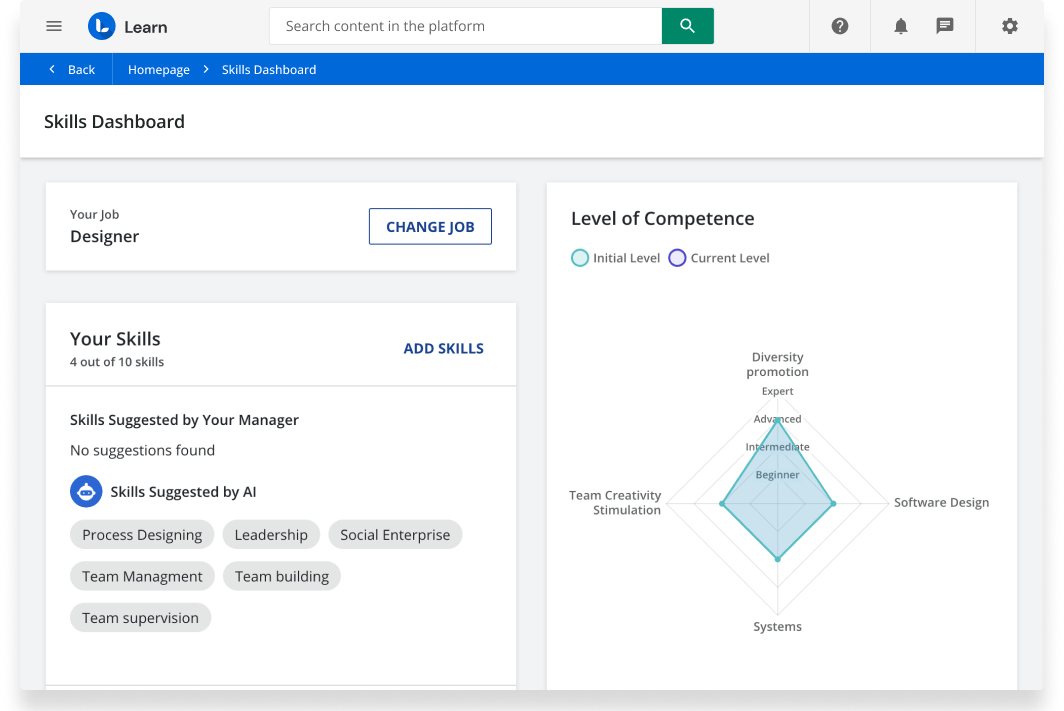 When it comes to complex enterprise training, no other tool does it better than Docebo. Thanks to its comprehensive and scalable nature, the LMS can accommodate the diverse needs of large organizations. It offers robust features like AI-powered learning paths, social learning, and extensive reporting capabilities, essential for managing and delivering intricate training programs across various departments and locations.
When it comes to complex enterprise training, no other tool does it better than Docebo. Thanks to its comprehensive and scalable nature, the LMS can accommodate the diverse needs of large organizations. It offers robust features like AI-powered learning paths, social learning, and extensive reporting capabilities, essential for managing and delivering intricate training programs across various departments and locations.
Docebo’s intuitive interface ensures ease of use for administrators and learners. At the same time, its cloud-based system facilitates seamless updates and accessibility from anywhere, making it ideal for enterprises with global operations.
The LMS provides a high degree of flexibility to tailor the platform to specific organizational requirements. Extensive integrations, APIs, add-ons, and modules ensure that the platform evolves with organizations’ changing needs.
What You Will Like:
- Versatile configuration engine for tailored learning experiences and easy customization
- 400+ integrations to seamlessly connect with various SaaS business systems for a unified learning environment
- AI-powered learning personalization for effective upskilling and reskilling of employees
- Gamification, leaderboards, and interactive elements that enhance learner engagement and motivation
What You May Not Like:
- Docebo’s extensive features may lead to a more complex implementation process and require technical expertise
- Some users may find the user interface less intuitive or overwhelming due to the abundance of features and options
- The eCommerce functionality is not robust enough to sell courses and training materials
Pricing:
Starts at $25,000/year
6. 360Learning – Best for Collaborative Learning
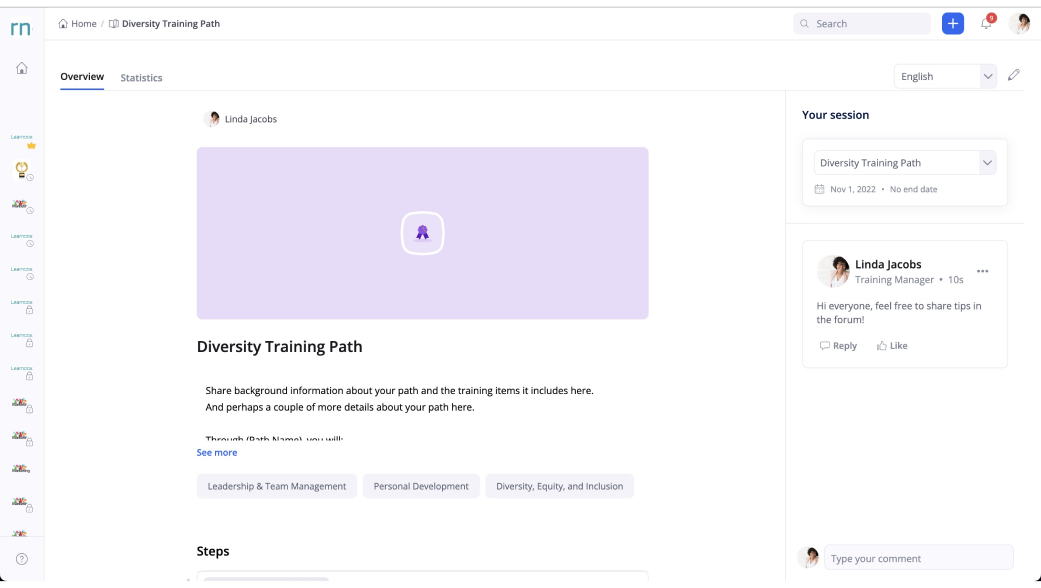 What I like most about 360Learning is how its collaborative learning platform empowers employees to become knowledge-sharing experts. It transforms traditional learning models by fostering a community where employees can create, share, and learn from each other.
What I like most about 360Learning is how its collaborative learning platform empowers employees to become knowledge-sharing experts. It transforms traditional learning models by fostering a community where employees can create, share, and learn from each other.
With its robust learning experience platform (LXP), 360Learning crafts personalized career paths, smart course recommendations, and collaborative learning experiences. This empowers organizations to align their training with career trajectories, bridge skills gaps, and enhance internal mobility.
The LMS creates a holistic learning environment with customizable layouts, seamless integrations, and a wealth of resources.
What You Will Like:
- User-friendly authoring tool empowers anyone to create custom training content
- Seamless integration with HRIS systems and popular business tools streamlining data management
- Automated enrollment, reminder notifications, and audit-proof reporting for simplified compliance training
- Multilingual support to deliver consistent training experiences to a global workforce
What You May Not Like:
- It has semi-opaque pricing, and most features are reserved for the top plan.
- It has issues with LinkedIn learning integration
- Some users have reported occasional technical glitches and performance issues that affect the learning experience
Pricing:
Starts at $8/registered user/month
7. LearnUpon – Best for Delivering Impactful Training
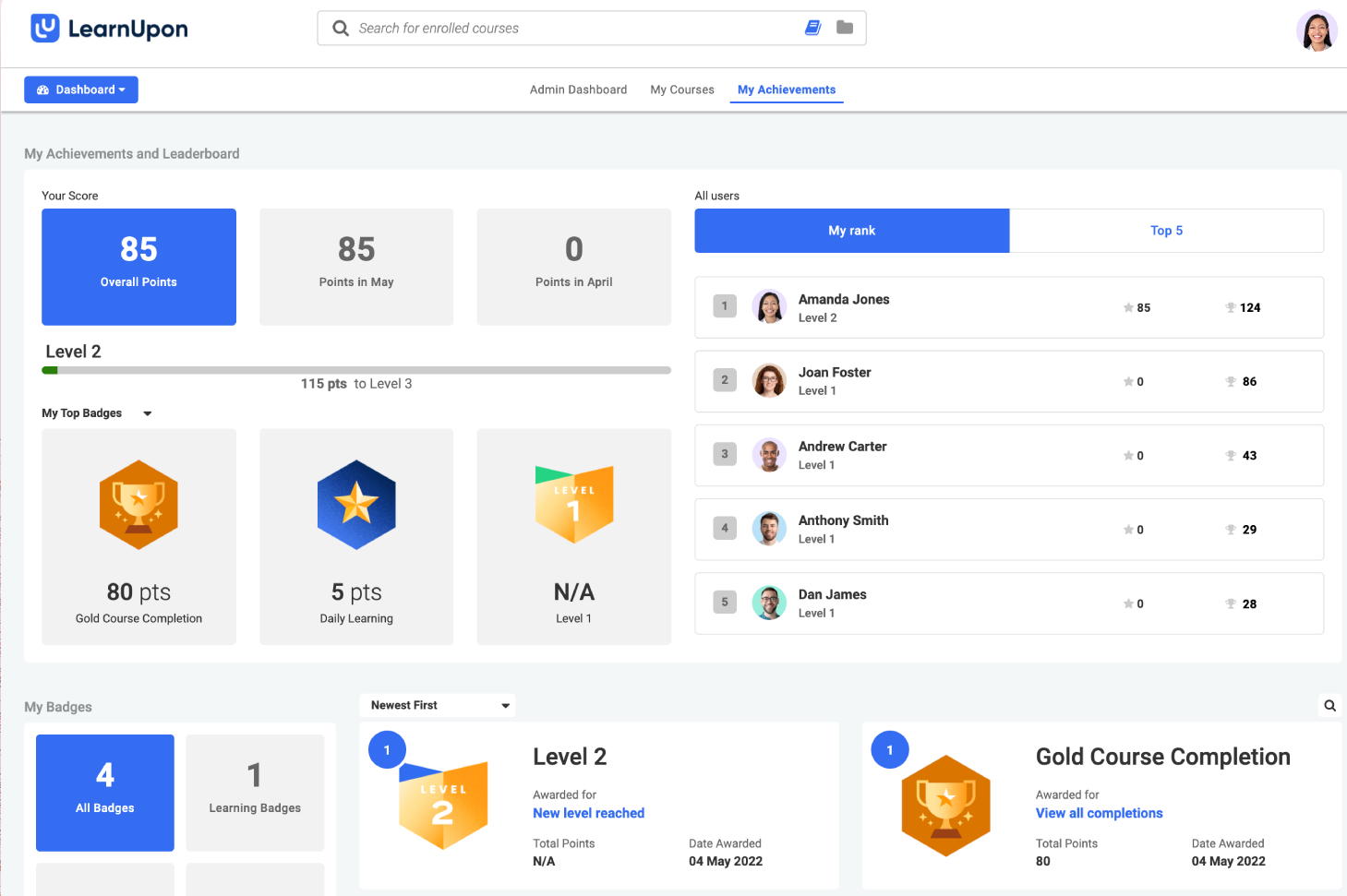 I am familiar with LearnUpon. I found it to be a powerhouse for delivering impactful training that drives tangible business results.
I am familiar with LearnUpon. I found it to be a powerhouse for delivering impactful training that drives tangible business results.
Beyond being a mere content repository, it’s a dynamic platform that nurtures learner engagement through interactive elements, gamification, and social learning. It empowers organizations to measure the true impact of their learning initiatives and foster a culture of continuous improvement.
Using the LMS, you can craft tailored learning journeys for every individual. With granular control over content accessibility, learners can embark on personalized paths that match their roles, skill levels, and aspirations. Advanced features like AI recommendations and adaptive learning further enhance the LMS customization experience. LearnUpon doesn’t just offer training; it provides a transformative learning ecosystem that empowers employees to reach their full potential.
What You Will Like:
- Supports various content formats, from videos to quizzes, documents, and interactive modules
- Gamification elements, discussions, and social learning tools for heightened engagement
- Whether for a small team or a large enterprise, LearnUpon’s scalability ensures the platform can grow with the organization
- Mobile-friendly interface ensures learners can access and engage with training content on various devices
What You May Not Like:
- Admins may struggle with course searches, especially for multiple versions, without the ability to filter or exclude archived courses
- Standard reports don’t provide insights specifically for bundled courses, limiting comprehensive data analysis
- Generating certificates is hindered by slow field selection and the discrepancy between portrait and landscape orientations for printing
Pricing:
Starts at $599/month (billed annually)
8. Litmos – Best for External Training
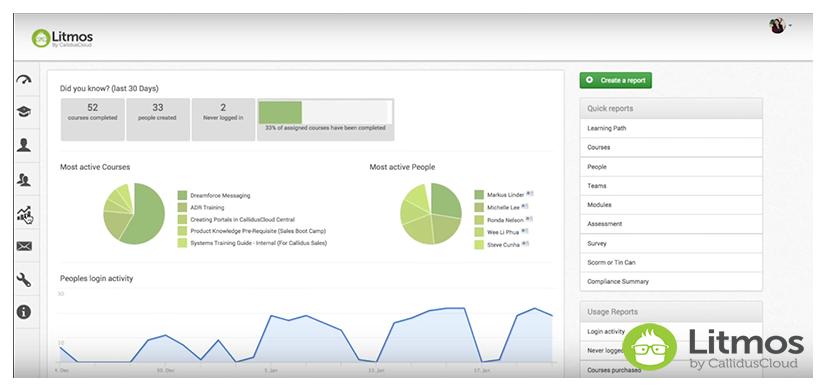
If you are looking for a customizable LMS for external training initiatives, I’d recommend Litmos. It offers a robust toolkit to engage and educate diverse audiences, including customers and partners. The intuitive interface and flexible content management system make it easy to create and deliver compelling training programs that resonate with external stakeholders.
Whether onboarding new partners or certifying customers, Litmos provides the scalability and customization options to meet these needs.
Beyond its core functionality, Litmos empowers organizations to transform the LMS into a bespoke learning environment. With deep customization capabilities, businesses can infuse their brand identity, tailor user experiences, and integrate seamlessly with existing systems.
From white-labeling the platform to crafting unique learning paths, Litmos offers the flexibility to create a truly customized learning experience, aligning perfectly with the vision of a custom LMS without the hefty price tag or development time.
What You Will Like:
- The interface is intuitive, and there are plenty of resources available to help users get started
- Supports several content formats, including videos, quizzes, and simulations
- A secure platform that protects learner data. It complies with GDPR and SOC 2
- Can accommodate any organization size. It can also be used to deliver training to learners in multiple locations
What You May Not Like:
- The mobile app is not as user-friendly as the web app and does not have all the features in the latter
- Can be difficult to integrate with other systems. This can be a barrier if your organization already uses a variety of other systems
- Does not natively support single sign-on (SSO), which can make it difficult to manage user access
Pricing:
Starts at $3/user/month
9. Seismic Learning – Best for Training Sales Teams
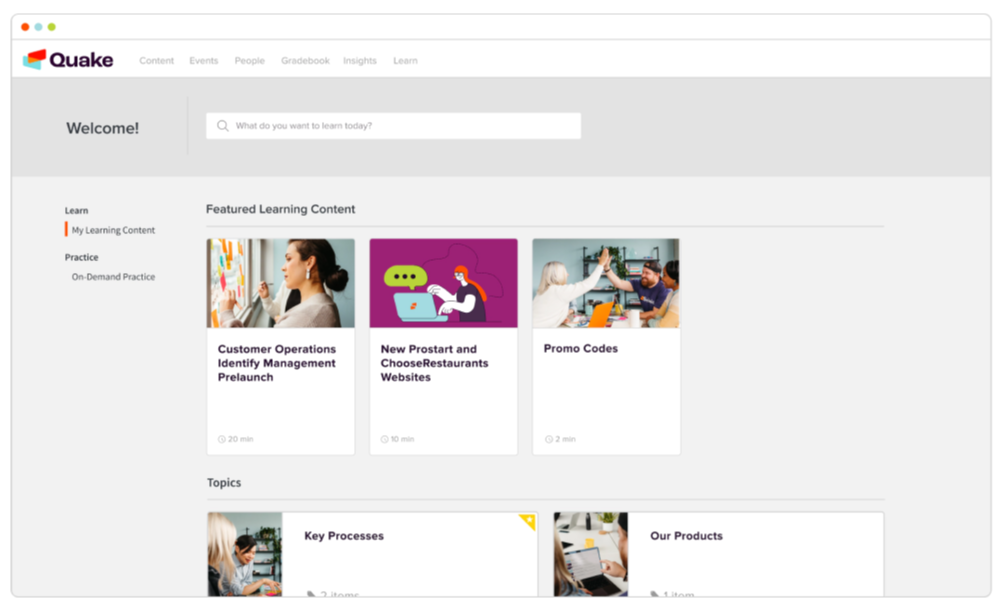
Seismic Learning, formerly Lessonly, is a premier platform especially built for training and transforming sales teams into a high-octane performance engine. By delivering interactive content, gamified learning experiences, and real-time coaching tools, it ignites sales teams’ passion for growth. The LMS helps sales teams practice and perfect their pitches, objection handling, and negotiation skills in a risk-free environment.
Like many other tools in this list, Seismic Learning offers a canvas for boundless customization. Like a skilled artist, you can mold the platform to mirror your unique sales culture and processes. From branding and aesthetics to content structure and learning paths, every brushstroke reflects your vision.
The platform gives you full control over user permissions, reporting metrics, and integrations. Seismic Learning isn’t just a tool; it’s your custom-built accelerator for sales success.
What You Will Like:
- Boasts an intuitive platform for effortless custom course creation and assignment
- Seamlessly integrates with tools like Salesforce, Slack, and Zendesk, enhancing workflow efficiency
- Facilitates personalized, interactive learning experiences for employees, customers, and partners
- Mobile-friendly feature ensures lessons can be accessed and completed from any device, anywhere
What You May Not Like:
- The process of reviewing lessons is cumbersome, possibly impacting the overall user experience
- The search functionality, although functional, is perceived as not fully robust at present, which can hinder efficient content retrieval
- Some users express frustration with having to provide feedback in a separate file during the training loop
Pricing:
Starts at $32/month
10. TalentLMS – Best for Custom Employee Training
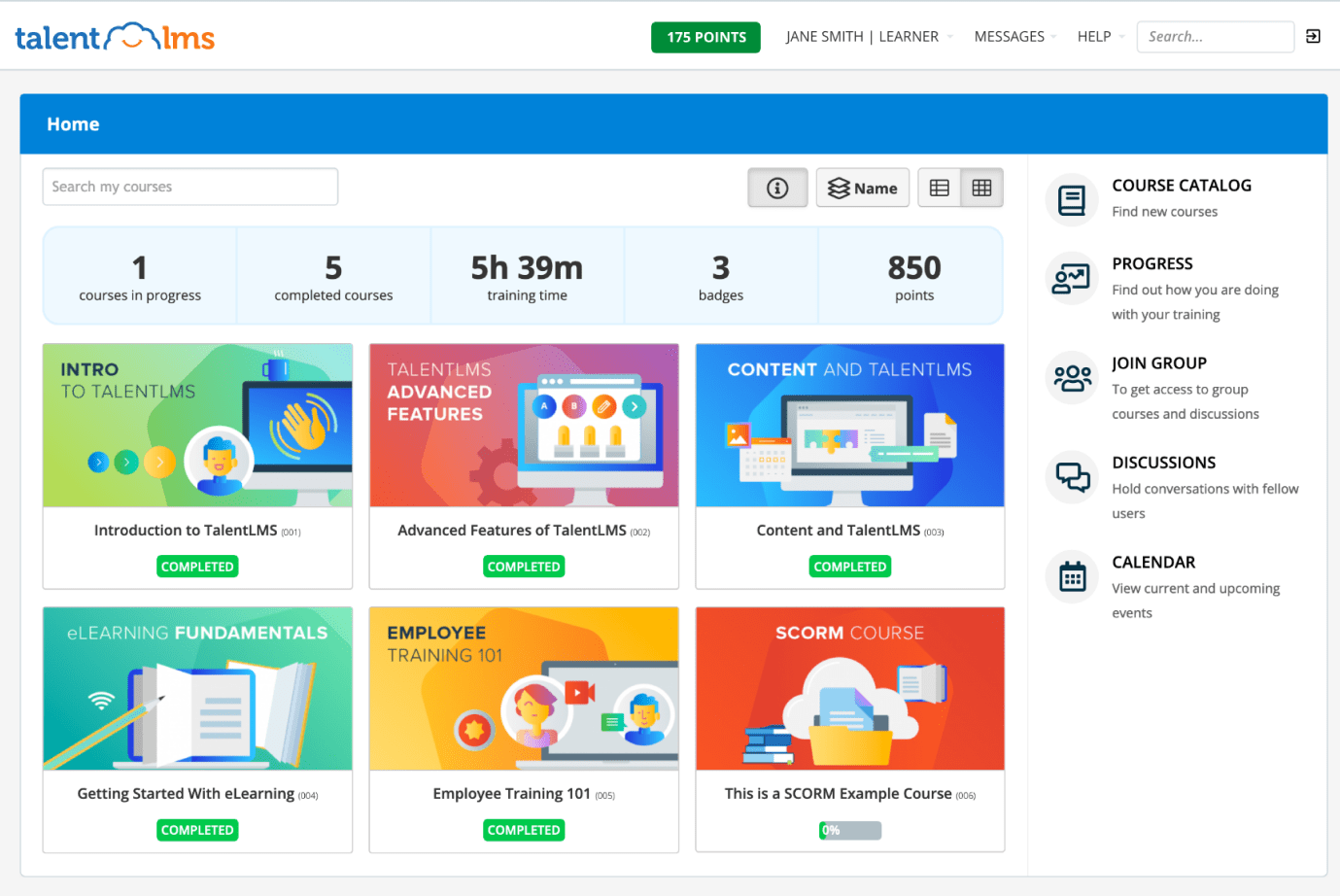
TalentLMS, a veteran in the LMS market, has defied the test of time to remain a leading cloud-based learning platform for over a decade. Its intuitive interface, coupled with a robust feature set, empowers organizations to create engaging and customized learning experiences.
From onboarding newcomers to upskilling seasoned professionals, TalentLMS provides the flexibility to design courses aligned with specific roles, departments, or learning objectives.
I’ve had the opportunity to work closely with TalentLMS in the past, and I can attest to its capabilities firsthand. Its user-friendly authoring tools allowed me to develop tailored employee training programs effortlessly. By leveraging features like custom branding, role-based access, and granular reporting, organizations can create immersive and engaging learning experiences.
An excellent combination of customization options, user-friendly interface, and robust analytics empowers businesses to develop and refine highly effective employee training strategies.
What You Will Like:
- The mobile app allows users to access their training on the go
- Integrates with a variety of other business tools, making it easy to connect your training with your other systems
- It has a powerful AI engine that delivers personalized and relevant content, recommendations, and feedback
- Makes course creation a breeze as it supports drag-and-drop media and SCORM file compatibility
What You May Not Like:
- Limited availability of templates for certifications, which could restrict the diversity and uniqueness of the content and design
- Users might find the API documentation provided by TalentLMS to be lacking in sufficient detail
- Does not have a native chat feature, so users cannot communicate with each other directly in the platform
Pricing:
Free plan available (only up to 5 users). Paid plan starts at $69/month
Get Free LMS Software — All Features, Forever.
We've helped 567 companies train 200,000+ employees. Create courses in under a minute with our AI LMS or use 200+ ready-made courses on compliance, harassment, DEI, onboarding, and more!
Which Is the Best Custom Learning Management System?
What is best for one organization or use case may not be best for another. Having said that, all the tools I present here are vetted based on their customizability and agility for different training programs.
If you’re short on time and can’t go through the entire list of tools shared later in this post, here are my top three picks:
1. ProProfs Training Maker
ProProfs Training Maker is an easy-to-use cloud-hosted LMS designed for easy online employee training. It features fully editable course templates and SME-led courses. You can tailor online courses to your organization’s needs with a logo, themes, colors, and branding. Besides, the platform supports settings for roles & permissions, notifications, integrations, and more.
2. Paradiso LMS
Paradiso LMS offers highly customizable and feature-rich eLearning solutions for diverse organizational needs. It empowers businesses to create personalized learning experiences. For this, it relies on features like custom branding, user interface, and reporting. The flexible pricing makes it adaptable to various business sizes and industries.
3. LearnUpon
LearnUpon facilitates impactful training by centralizing course creation, management, and delivery in one platform. With customizable features and integrations, it adapts to diverse training needs by providing tailored solutions for maximum impact. Additionally, its expert support team collaborates closely with users to create a personalized strategy aligned with business goals.
Frequently Asked Questions
What is the structure of custom LMS pricing?
The price of a custom LMS varies. The complexity of features, user interfaces, and integrations influences costs. Ongoing expenses encompass hosting, maintenance, updates, and support. Pricing models can be project-based or subscription-based with the latter often including licensing, hosting, and support fees. Customization level and the number of users impact pricing tiers. Additional charges might apply for integration with third-party systems or data migration. Request a detailed quote, understand the pricing tiers, and anticipate potential add-ons before committing. View the pricing details of a standard SaaS LMS here.
Custom LMS vs traditional LMS: What’s the difference?
The key difference between a custom LMS and a traditional LMS lies in their level of personalization. A custom LMS solution is tailored to an organization’s specific needs, offering flexibility in design, features, and integration with existing systems. It aligns closely with the organization’s goals, fostering a more engaging and relevant learning experience. In contrast, a traditional LMS provides standardized features and templates, limiting customization options. While both LMS types manage and deliver eLearning content, a custom LMS offers more adaptability and uniqueness to enhance user engagement and learning outcomes.
How long does it take to develop a custom LMS?
Unlike developing a custom LMS from scratch, which can take several months to years, deploying a customizable LMS is significantly faster. It can reduce the time required to implement a solution tailored to your needs. By working closely with a reputable vendor and carefully planning each phase, you can ensure a smooth and quicker deployment and implement a system that meets your organizational goals.
What factors should I consider when choosing a custom LMS provider?
Prioritize factors like the provider’s experience, customization capabilities, scalability, security measures, and alignment with your organization’s specific needs and goals. Evaluate their track record, customer feedback, quality of support, and ability to deliver a solution that meets end-users’ unique requirements. Also, consider user experience, content management, reporting, and integration options. For more ideas on this, watch this video: How to Choose the Best SaaS LMS Software
 Tips
Tips
We’d love to hear your tips & suggestions on this article!
Get Free LMS Software — All Features, Forever.
We've helped 567 companies train 200,000+ employees. Create courses in under a minute with our AI LMS or use 200+ ready-made courses on compliance, harassment, DEI, onboarding, and more!

 We'd love your feedback!
We'd love your feedback! Thanks for your feedback!
Thanks for your feedback!







