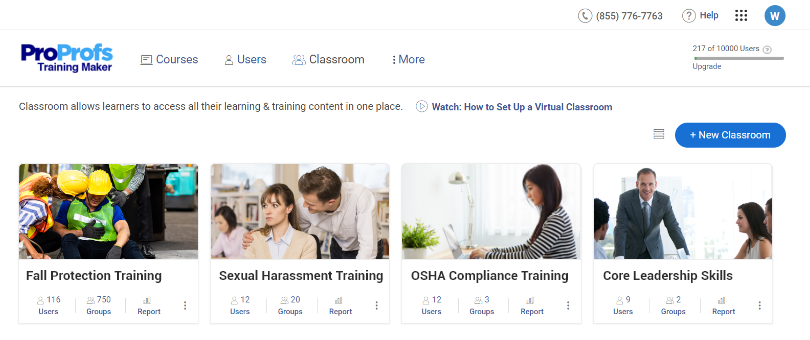Looking for the best D2L Brightspace alternatives and competitors?
You’re in the right place.
As you all know, D2L Brightspace is a popular tool in the e-learning sphere, offering comprehensive features for course management and online education. Even I started using it after reading some of the positive D2L Brightspace reviews on trusted websites.
However, the tool is not without its flaws. Some users find its user interface to be complex and unintuitive, and D2L Brightspace pricing can be steep for smaller organizations.
That’s why I’ve put together this list of the best alternatives based on my own experience and the feedback of other users.
List of the Top D2L Brightspace Alternatives & Competitors
I came up with these D2L Brightspace alternatives and competitors by drawing on my own experience, evaluations on software comparison platforms, and extensive research.
These platforms are specifically designed to cater to a wide range of e-learning requirements, guaranteeing a smooth and rewarding learning journey.
1. ProProfs Training Maker – Best for Easy Online Employee Training & LMS
I prefer using ProProfs Training Maker over D2L Brightspace for creating engaging online courses. There are several reasons for my preference.
Firstly, ProProfs Training Maker is incredibly easy to use, even for beginners. With its drag-and-drop interface, ready-made templates, and rich media library, I can create courses within minutes without needing any coding or design skills.
The tool is specifically designed for skills and compliance training, which aligns perfectly with my needs. I can create courses on various topics, from safety and health to customer service and soft skills. It also allows me to add quizzes, surveys, and certificates ensuring that my learners meet industry standards and regulations.
What’s even more appealing is the platform’s ability to keep learners engaged and motivated throughout the course. I was able to incorporate gamification elements like points, levels, and leaderboards, making the learning process fun and competitive.
ProProfs Training Maker also supports social learning, enabling learners to interact and share feedback.
What You Will Like:
- User-friendly interface, making it easy to create and manage training programs.
- Wide range of customization options, allowing you to personalize the training content.
- Seamless integration with other ProProfs products, such as quizzes and surveys.
What You May Not Like:
- Advanced features, such as the course library, are available only with paid plans.
- Offers a forever-free plan for small teams of up to 10 learners. I wish they could have extended this plan for more learners.
Pricing:
Forever free for up to 10 learners. Paid plans start at $1.99/learner/month for larger teams. 15-day money-back guarantee. No hidden costs. Unlimited courses. Unlimited admins.
2. Docebo – Best for Complex Enterprise Training
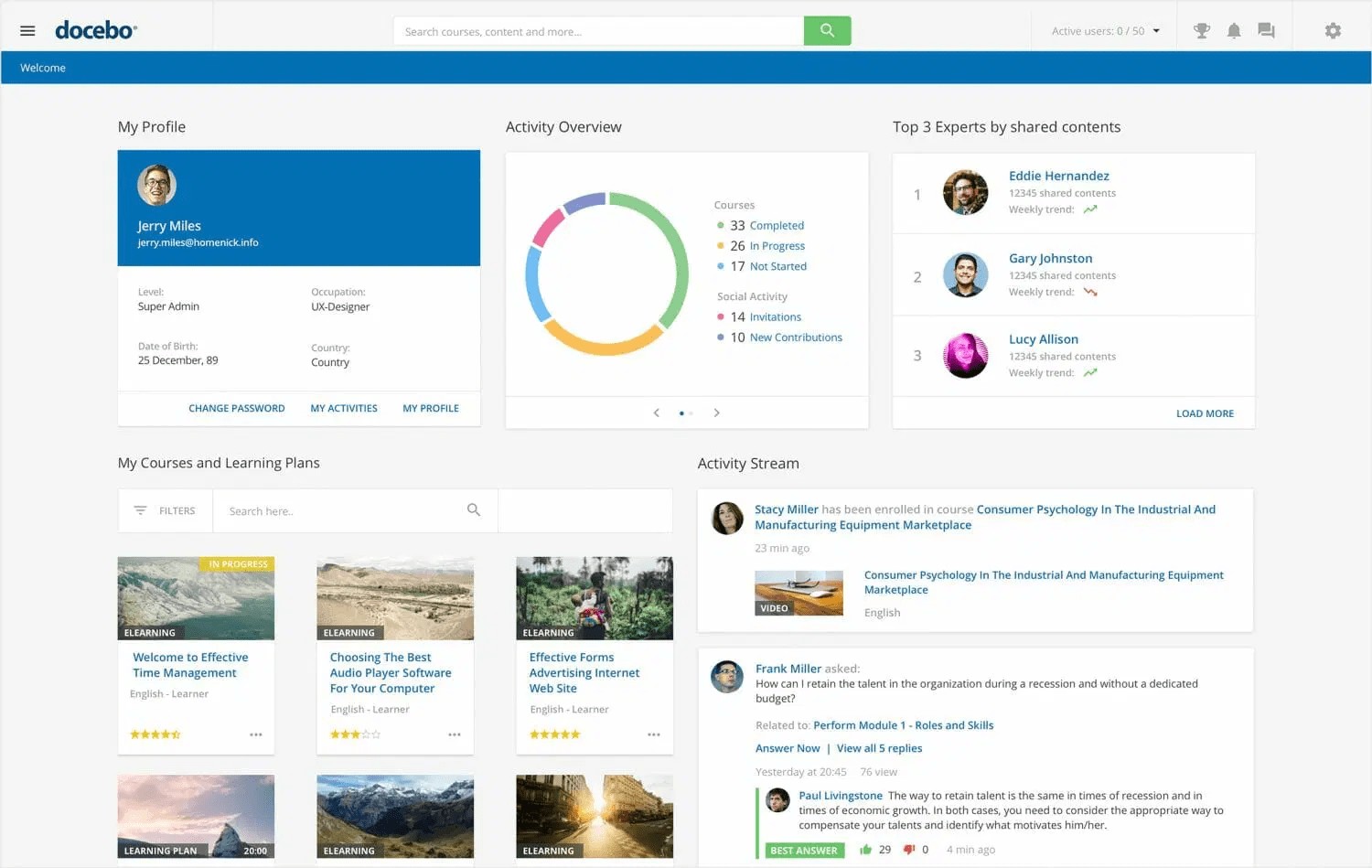
AI has been a game-changer for my training programs, and Docebo has played a key role in helping me harness the power of AI to create a personalized and adaptive learning experience for my learners.
Docebo’s AI capabilities leverage learner data to understand their individual preferences and strengths and then tailor content accordingly. This ensures that each learner receives the most relevant materials and that they are constantly challenged and engaged.
Docebo’s AI algorithms also help to automate administrative tasks like grading and feedback, freeing up my time to focus on more strategic initiatives. Additionally, AI-driven analytics provide me with valuable insights into learner performance and engagement, which I use to improve my training programs continuously.
What You Will Like:
- Powerful learning management system with extensive features for course creation and delivery.
- Advanced reporting and analytics capabilities, providing detailed insights into learners’ progress.
- Strong support for social and collaborative learning, fostering engagement among users.
What You May Not Like:
- It can be overwhelming for users who are new to learning management systems.
- Occasional performance issues, especially during peak usage times.
Pricing:
Paid plans start from $25,000/year
3. Canvas LMS – Best for K-12
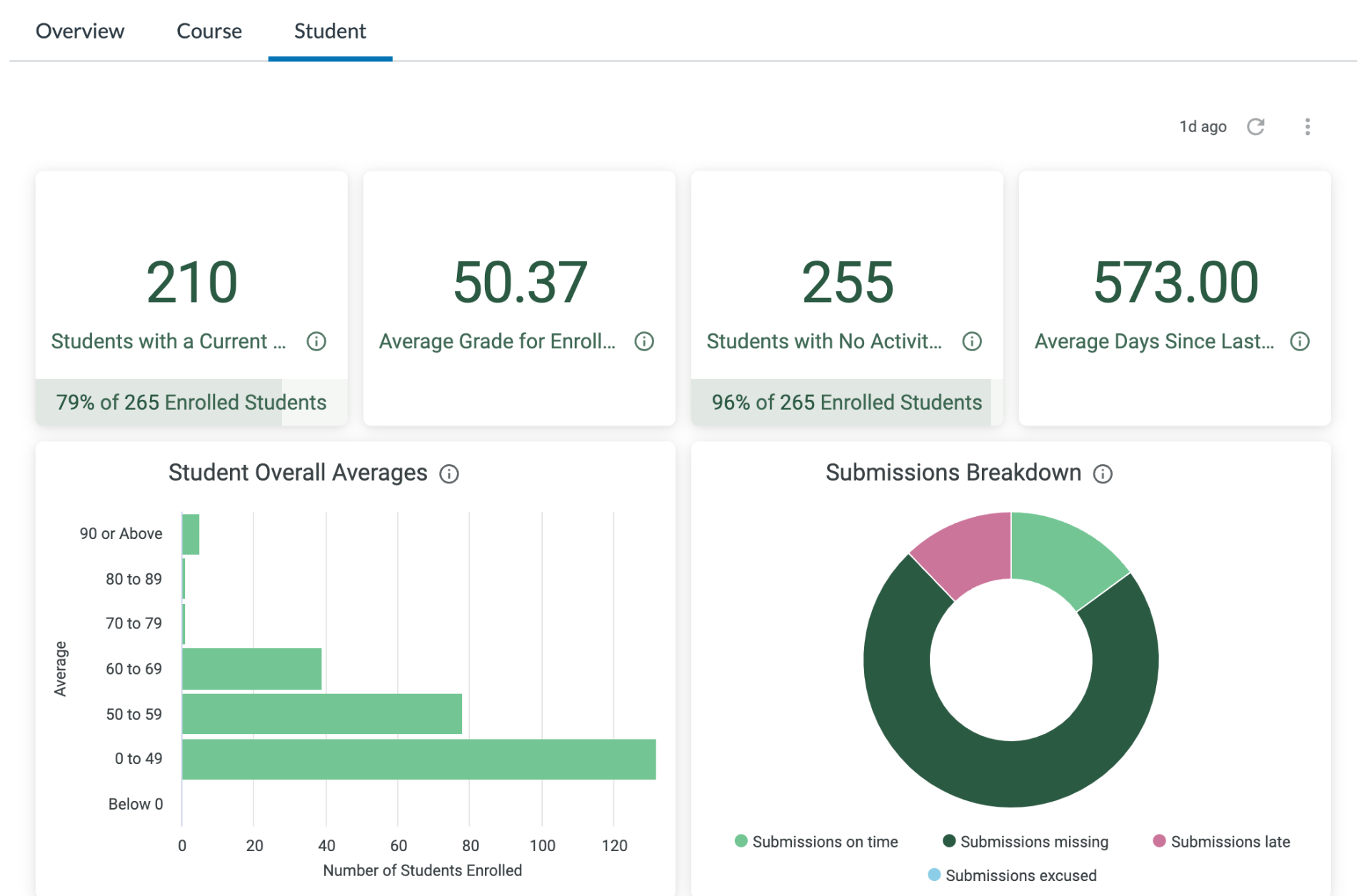
Canvas LMS has been an invaluable addition to my training toolkit, making the learning experience more engaging, efficient, and accessible. The platform’s mobile apps for both instructors and students ensure accessibility on the go, and the ability to grade on the fly is a massive time-saver.
Furthermore, Canvas LMS supports collaboration, allowing communication between trainers and students and fostering teamwork. The platform is feature-rich, providing options for video and audio integration, maintaining high uptime, and offering in-depth insights into course engagement.
Instant content delivery with Canvas LMS allows for quick and efficient distribution of course materials. Instructors can effortlessly upload and share content in various engaging formats. Canvas’s ability to facilitate rapid content delivery contributes to its effectiveness in modern education and training.
What You Will Like:
- Highly intuitive and user-friendly interface, facilitating smooth course creation and management.
- Robust communication and collaboration tools, including discussion boards and video conferencing.
- Extensive integration options with external tools and platforms, enhancing flexibility and scalability.
What You May Like:
- It can be resource-intensive in terms of server requirements, especially for larger organizations.
- Some users find the grade book feature to be less intuitive and difficult to use effectively.
Pricing:
The vendor has not provided any pricing information.
4. Blackboard Learn – Best for Community Based Learning
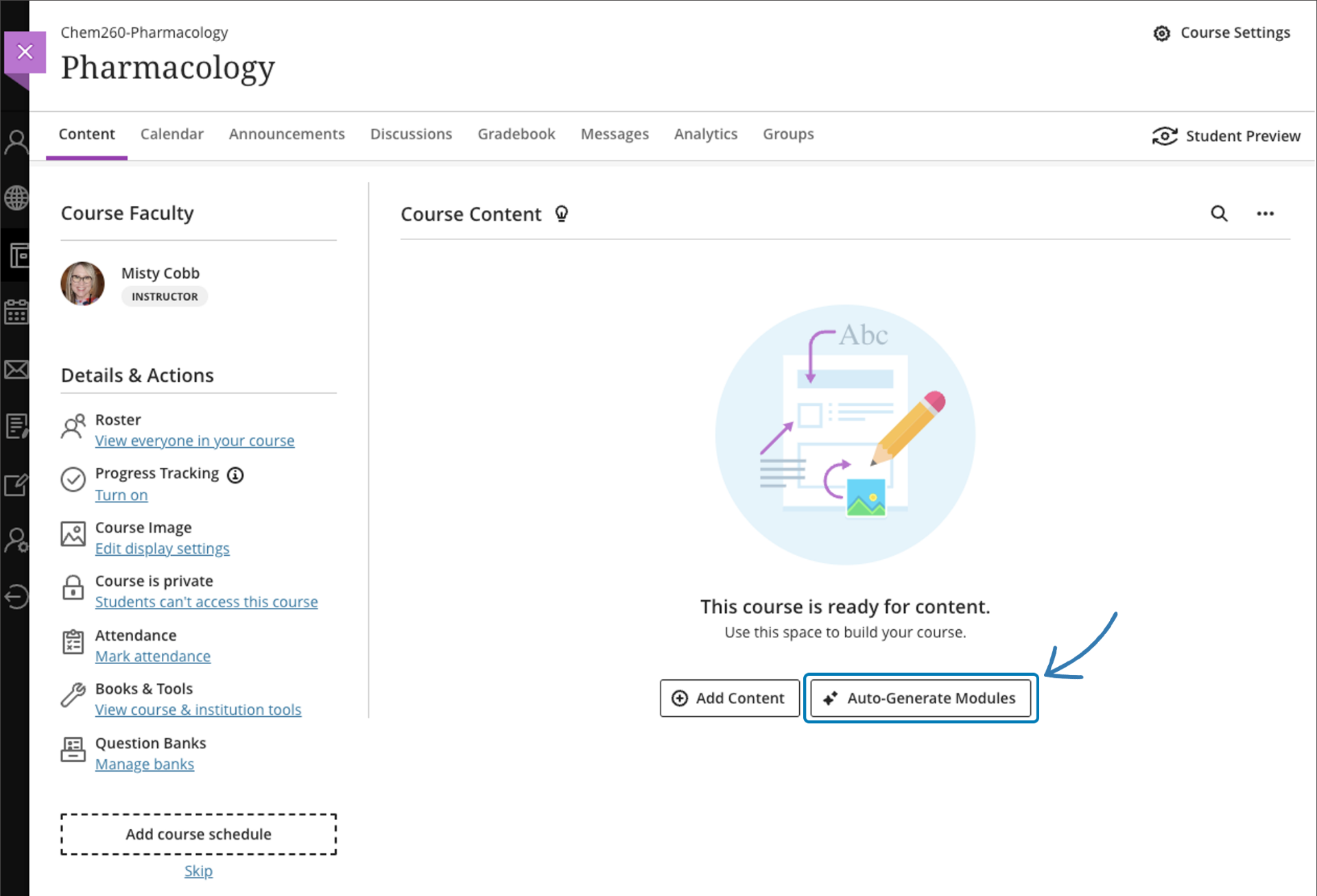
I love the AI Design Assistant by Blackboard Learn! It has revolutionized the course creation process for me and saved me precious time. This tool, which was developed with Microsoft, uses AI to automate many of the time-consuming tasks involved in designing courses.
What I find most valuable is that it can suggest a course structure, recommend engaging free images, and even create rubrics for assignments—all in just a few minutes. This not only speeds up the course creation process but also frees me up to focus on supporting learners and developing engaging content.
The step-by-step course structure creation process is easy to use and efficient, and it gives me full control over customization. The tool also makes it easy to create quizzes, tests, and rubrics, which makes my course development tasks more efficient and productive.
What You Will Like:
- Easy-to-use interface for learners and instructors alike.
- Highly customizable and configurable to fit the specific learning needs.
- Excellent support and resources are available for both troubleshooting and professional development.
What You May Not Like:
- It can be difficult to integrate with other software and systems.
- Mobile app functionality could be improved, especially the interface.
Pricing:
The vendor has not provided any pricing information.
5. iSpring Learn – Best eLearning software for PowerPoint
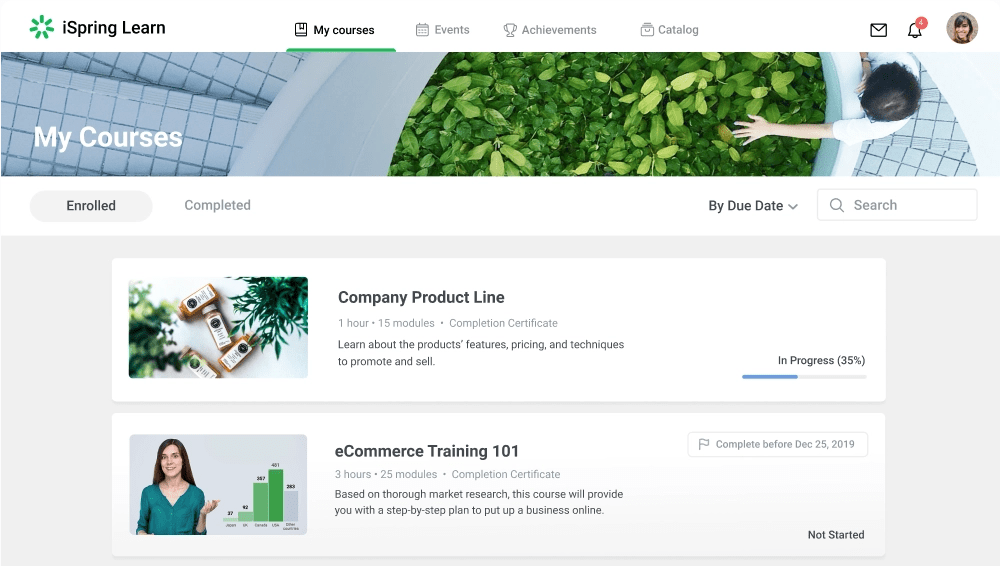
iSpring Learn LMS empowered me to deliver training in bite-sized, easy-to-digest pieces, making learning engaging and effective. I particularly appreciate its rapid course creation ability. I could craft training content from various resources like videos, slides, articles, and more or get creative using their robust authoring toolkit.
Sharing these micro-courses with employees is easy, thanks to its mobile app that ensures a smooth learning experience across devices.
Moreover, iSpring Learn LMS brings a gamified touch, using leaderboards, badges, and certificates to motivate learners and boost completion rates. What truly sets it apart is its user-friendliness, mobile learning support, course creation toolkit, ample storage, responsive tech support, and fair pricing. It’s no wonder thousands of companies worldwide trust iSpring for their online employee training.
What You Will Like:
- User-friendly and intuitive interface, with minimal training needed for trainers and learners.
- Robust reporting features that allow instructors to track student progress and performance.
- Variety of interactive features and multimedia options to enhance student engagement and learning.
What You May Not Like:
- Does not have true discussion boards for learners to interact with each other.
- It does not support xAPI, PENS, or LTI standards for interoperability and integration with other platforms.
Pricing:
Starts at $770/author/year
6. 360Learning – Best for Collaborative Learning
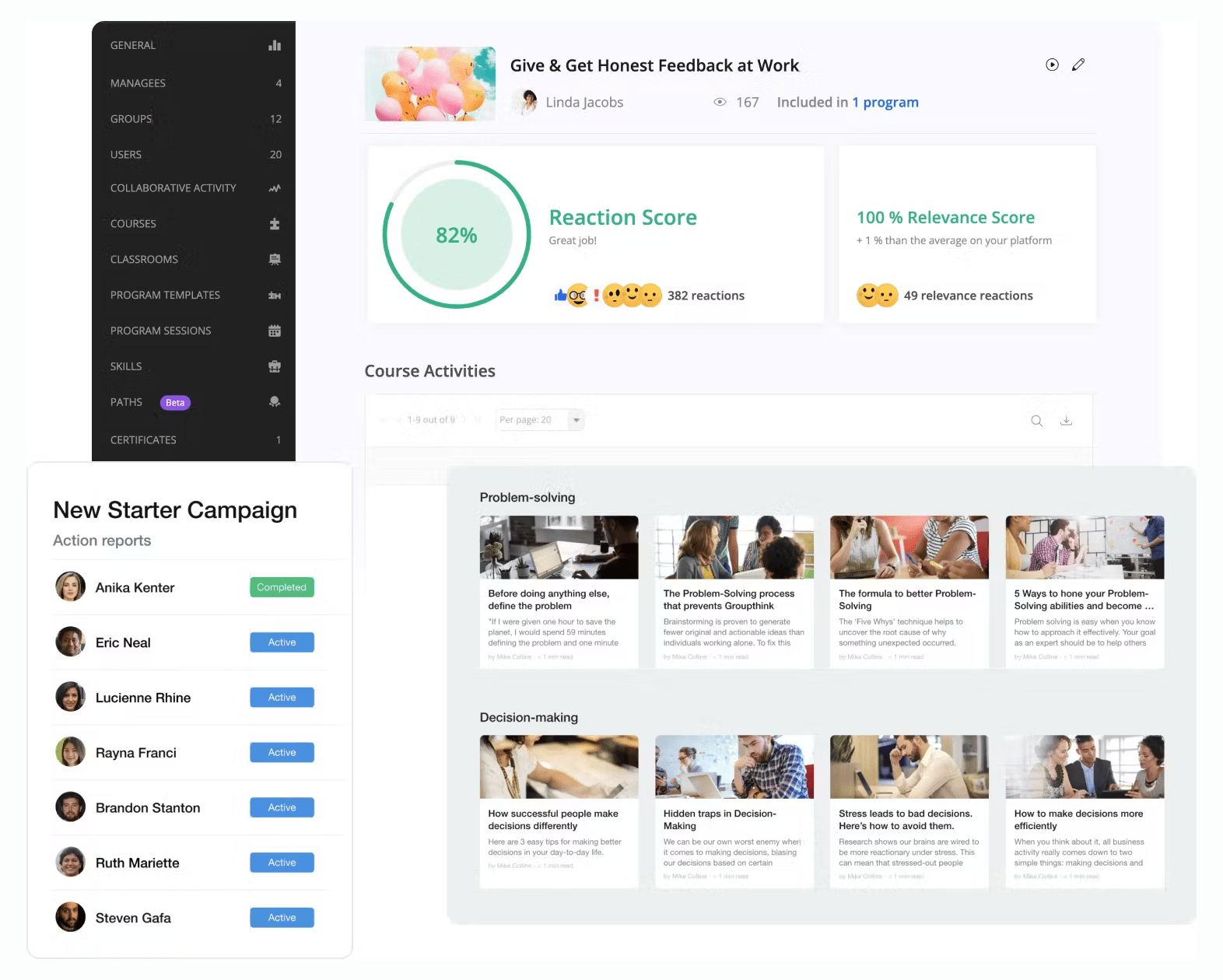
I highly recommend 360Learning to anyone looking to create a more collaborative and engaging learning environment for their team. It’s a platform that empowers organizations to build a culture where everyone can learn from each other, regardless of their role or experience.
With 360Learning, learners can become instructors and vice versa. This creates a more engaging and effective learning environment for everyone. It’s a versatile platform that covers a wide range of learning needs, from onboarding and sales enablement to customer and partner training.
There are a few key things that make 360Learning stand out. First, it has a remarkable 91% completion rate for courses, which shows that learners love it. Second, the tool promotes social learning and collaboration through features such as discussion forums, knowledge sharing, and peer feedback.
What You Will Like:
- It is easy to create and deliver engaging content, and learners can easily find and access the training they need.
- It can be used to deliver training to a global workforce, and it can be customized to meet the specific needs of each organization.
- Comprehensive data and analytics on learner engagement, progress, and outcomes.
What You May Not Like:
- Has a steep learning curve and requires a lot of training to use effectively.
- 360Learning has limited compliance features, and some users have faced issues with the LinkedIn learning integration.
Pricing:
Paid plans start from $8/user/month
Which D2L Brightspace Alternative Should You Choose?
To pick the right D2L alternative, you need to consider your specific training needs and preferences. My top picks are:
Option A: ProProfs Training Maker
ProProfs Training Maker is a user-friendly platform ideal for skills and compliance training. It offers a simple interface, templates, and a media library. It supports gamification, social learning, and customization. However, advanced features require paid plans.
Option B: Docebo
Docebo harnesses AI for personalized learning experiences. It tailors content, automates tasks, and provides in-depth analytics. It’s robust but may be complex for beginners with occasional performance issues.
Option C: Canvas LMS
Canvas LMS is known for mobile accessibility, quick grading, and collaboration tools. It supports various media formats and offers insights into course engagement. However, it can be resource-intensive for larger organizations, and the grade book feature may not be intuitive for all users.
ProProfs Training Maker stands out due to its exceptional user-friendliness, making it accessible even for beginners. Its focus on skills and compliance training, coupled with extensive customization options and support for gamification and social learning, sets it apart as an ideal choice for those seeking a straightforward, engaging, and tailored e-learning experience.
 Tips
Tips
We’d love to hear your tips & suggestions on this article!
Get Free LMS Software — All Features, Forever.
We've helped 567 companies train 200,000+ employees. Create courses in under a minute with our AI LMS or use 200+ ready-made courses on compliance, harassment, DEI, onboarding, and more!

 We'd love your feedback!
We'd love your feedback! Thanks for your feedback!
Thanks for your feedback!