Docebo is a popular LMS software for training employees, partners, and customers. But as someone with hands-on experience using this tool, I can understand why you might be searching for the best Docebo alternatives.
Let’s face it – Docebo isn’t the perfect LMS solution for everyone. Serious drawbacks, such as a lack of integrations and APIs, limited customization options, and a short trial period, put this tool on the backseat.
But don’t worry.
After intensive research and exploring multiple tools, I’ve compiled this list of the best alternatives to Docebo. Compare these tools’ features, pros and cons, and pricing to find the one that ticks all the right boxes for you.
List of 12 Docebo Competitors & Alternatives
As an educator, I got the opportunity to work with different learning and training software over the last 7-8 years.
Even though Docebo comes across as a popular and feature-rich tool, not everything that shines is gold. As soon as I came across the fact that many entrepreneurs and educators are looking for Docebo alternatives, I decided to do the heavy lifting and put my experience to good use.
If you have outgrown Docebo, here are some remarkable alternatives you can try instead.
1. ProProfs Training Maker – Best for Easy Online Employee Training & LMS
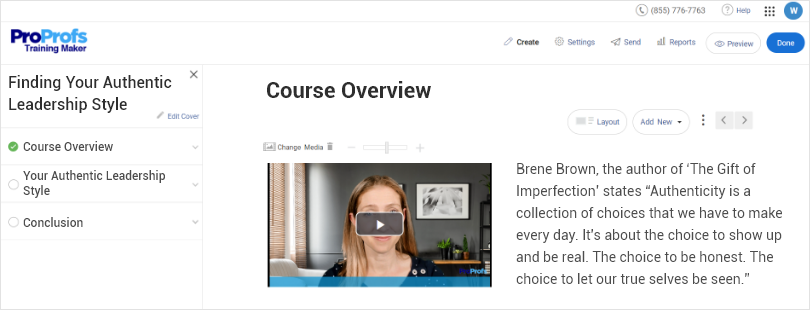
Well, ProProfs Training Maker is one tool that surprised me in all aspects – from its ease of use to hundreds of ready-to-use courses for employee training. Their team has done a wonderful job of curating a tool that businesses across different industries can use.
ProProfs is learner-centric, and anyone can get it up and running quickly without any coding knowledge. As soon as I create an account, I’m greeted with a library of 100+ professionally designed and ready-to-use courses on all in-demand topics. You can customize them based on your unique needs, so you don’t have to start on a blank canvas.
You will find courses on safety, compliance, skills, onboarding, sexual harassment prevention, and many more. Moreover, the LMS caters to the training needs of industries such as construction, manufacturing, healthcare, finance, business services, NPOs, and government agencies.
What you’ll like:
- Create courses in English, Spanish, and 70+ other languages
- Engage your learners with different types of quizzes
- Monitor course completion rates and learner progress at a glance
- The company is known for its reliable, 24/7 support
What you won’t like:
- Free plan limited to 10 learners maximum
- No option for light and dark modes
Pricing:
Forever free plan (up to 10 learners). Paid plan starts at $1.99/learner/month for large teams. No hidden charges. 15-day money-back guarantee.
Looking for a More Affordable Docebo Alternative?
Get a feature-rich LMS that’s easy to use and budget-friendly.
2. Absorb LMS – Best for Complex Training Needs
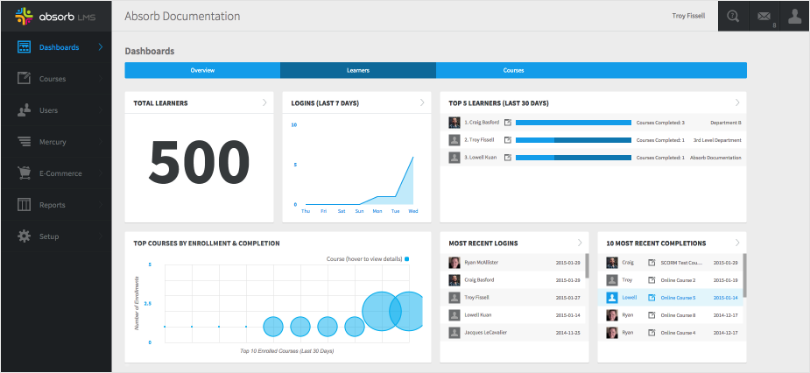
Source: GetApp
Starting with Absorb LMS is a breeze with pre-built online courses. I could easily customize the platform to meet my requirements and automate repetitive admin tasks.
Moreover, reports and analytics offer vital data for decision-makers. I genuinely feel Absorb LMS can be a true gem for your enterprise, making learning and development a seamless experience for your audience.
What you’ll like:
- Leverage multiple collaboration tools for seamless course creation
- Encourage anytime, anywhere learning with a dedicated mobile app
- Improve learning verification with e-signatures
- Calculate the ROI for all learning programs
What you won’t like:
- Frequent feature rollouts can leave users confused
- The course search functionality delivers inconsistent results
Pricing:
Custom pricing
3. SkyPrep – Best for Facilitating Distance Learning
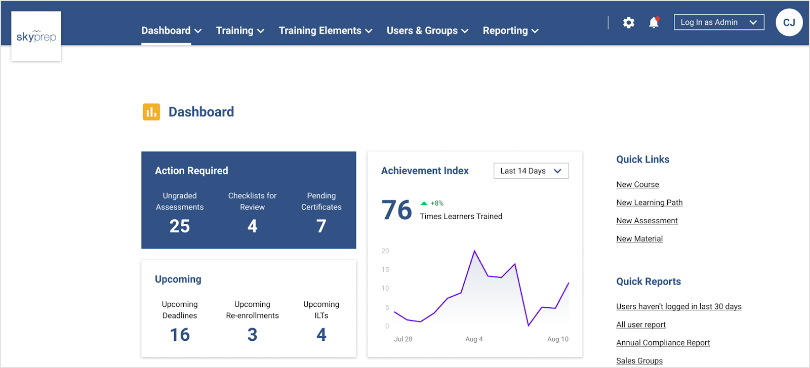
Source: SkyPrep
I got to work on SkyPrep’s online training software, which more than 1,000,000 people use worldwide. They use this platform to deliver, track, and continuously optimize training materials for team members, channel partners, and customers.
In my experience, the tool can work wonders for your team, especially if your employees operate from multiple locations. SkyPrep provides an array of features to improve distance learning, including a course builder, virtual classroom, test maker, and remote training solutions.
What you’ll like:
- Host remote training programs with interactive virtual classrooms
- Enhance the learning experience with gamification features
- Customize colors, emails, course certificates, and other elements
- Keep stakeholders informed with automated alerts
What you won’t like:
- The dark mode functionality should be added for an improved experience
- The reporting section offers limited metrics
Pricing:
Custom pricing
4. LearnUpon – Best for Delivering Impactful Training
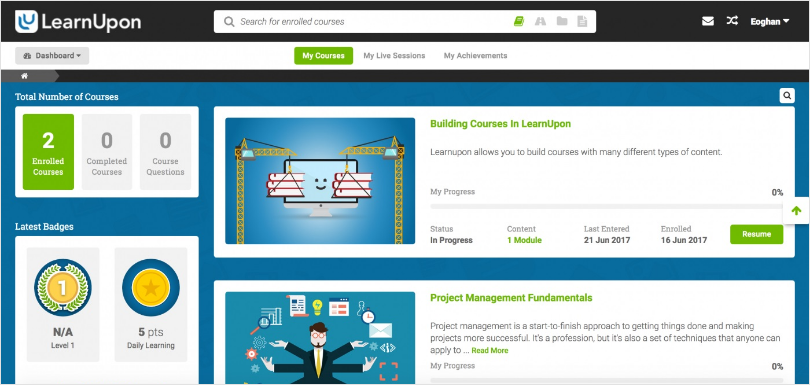
Source: EBSI
To say that I was impressed by LearnUpon’s reporting capabilities would be an understatement. I was blown away by how easy it is to track user progression, survey responses, exam results, training histories, and other relevant metrics in one place.
In addition to robust reporting, this Docebo competitor offers powerful features, such as course creation, gamification, single sign-on, audience segmentation, and more. The tool also made it easier to create different learning portals, each with different features and content.
What you’ll like:
- Export and share your reports in Excel, PDF, and other file formats
- Embed Google Docs and Google Slides into courses with just a link
- Set up multiple learning portals to cater to different learner groups and audiences
- Connect LearnUpon with your favorite webinar tool
What you won’t like:
- The Essential Plan misses out on important features such as multiple languages, webinar integrations, and SSO
- Admins can find it challenging to search for the desired courses
Pricing:
Custom pricing
5. Lessonly – Best for Employee Skill Development
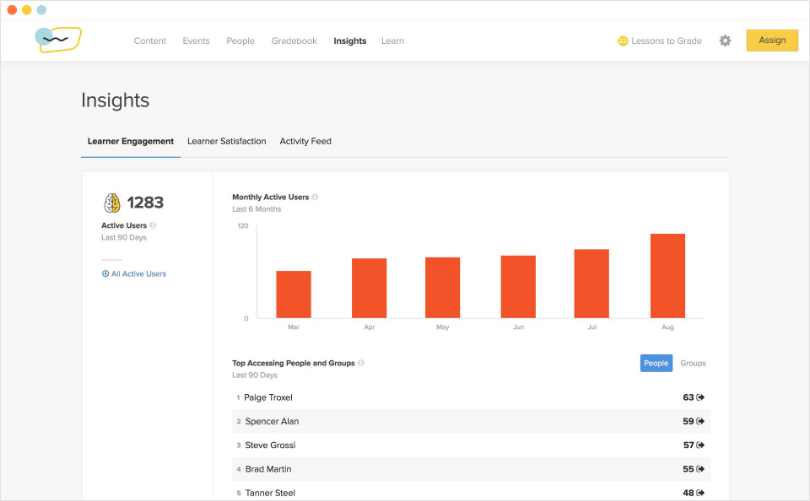
Source: Relokia
Before coming up with this list, I was eagerly looking for an LMS platform that could be used for employee skill development. My search came to an end with Lessonly by Seismic.
So what makes this tool great for training and skill development?
Your sales and customer service teams can use this platform to speed by centralizing all the resources they need to hone their skills. I used this tool specifically to create interactive sales courses for my team. You can even use it to simulate real-life customer interactions with the help of role-plays and video recordings.
What you’ll like:
- Create, edit, and publish sales playbooks
- Improve skill development by identifying knowledge gaps in your learning process
- Set employee training targets and measure progress
- Assign content to team members for a collaborative learning experience
What you won’t like:
- Limited number of course and training templates
- The search feature sometimes doesn’t pull up accurate results
Pricing:
Starts at $200/month (billed annually)
6. Tovuti LMS – Best LMS for Course Creation
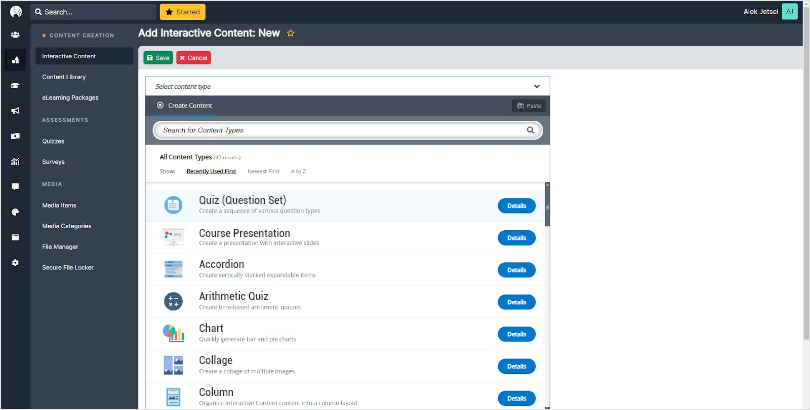
Source: Software Advice
After using Tovuti LMS for a couple of months, I think this LMS software perfectly fits into the L&D needs of any organization. Whether you need to train your employees, partners, or customers, the platform makes it easy for admins and learners.
The LMS has impressive features that make online course creation a breeze. From built-in course authoring, virtual classroom, gamification, and admin management to software integrations, branding, and professional services – you name it, and you’ll find it all in the tool.
What you’ll like:
- Reuse your existing training content by importing it into Tovuti
- Create a resource library for improved organization
- Manage courses for multiple brands from a single portal
- Sell your courses online and receive monetary compensation
What you won’t like:
- Limited customization options
- Integrating with Google Calendar, or any other calendars, can be a struggle
- The initial setup can be daunting for new users
Pricing:
Starts at $775/month
7. Cornerstone LMS – Best for Very Large Enterprises
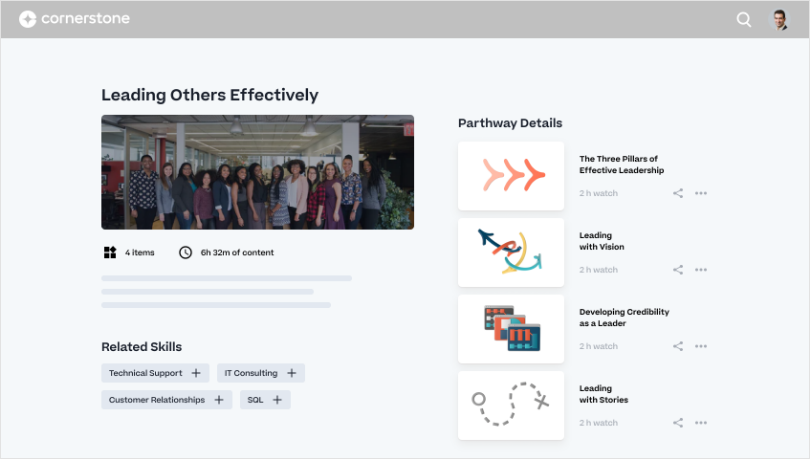
Source: Software Advice
Artificial Intelligence (AI) will play an inevitable role in employee training and learning. Cornerstone LMS is quick to bank on this opportunity, which is evident in the multiple AI-powered features it brings to the table. You can leverage intelligent insights to recommend the best courses to learners and provide a personalized learning experience.
I believe any organization can use this tool to empower its learners. For instance, your learners can view their existing skills, in which areas they can further develop new skills, what roles align with their goals, and much more.
What you’ll like:
- Auto-recommend courses to your learners based on their interests and skills
- Monitor the impact of training programs with surveys
- Leverage integrations and APIs to expand your learning ecosystem
- Train your employees with podcasts, playbooks, videos, etc.
What you won’t like:
- Cornerstone’s support team can be slow to respond at times
- Administrators will need rigorous training to become an expert of this tool
Pricing:
Custom pricing
8. Moodle – Best for Open Source Learning
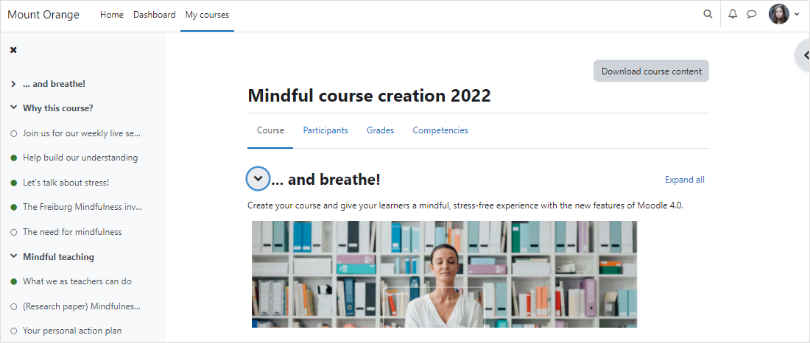
Source: Moodle
With 213 million users, Moodle is one of the most popular alternatives to Docebo. This platform is specifically designed to support exceptional teaching and learning experiences. It’s truly impressive how it caters to the needs of both educators and learners, making the entire process enjoyable and effective.
Since Moodle is an open-source platform, you can easily customize it with plug-ins and add-ons according to your requirements. The part I find the most fascinating about this platform is its global community of trainers, educators, and developers. Your administrators can access educational resources, share ideas, and fix bugs through guidance from community members.
What you’ll like:
- Leverage Q&A forums and resources to quickly set up your LMS platform
- Publish content in different formats
- Teach and learn on the move with a dedicated mobile app
- Track and manage learner progress
What you won’t like:
- The tool is designed more for academic learning than employee training
- Integrating Moodle with other tools can be challenging
Pricing:
Free (limited to basic reporting).
9. Canvas LMS – Best for K-12
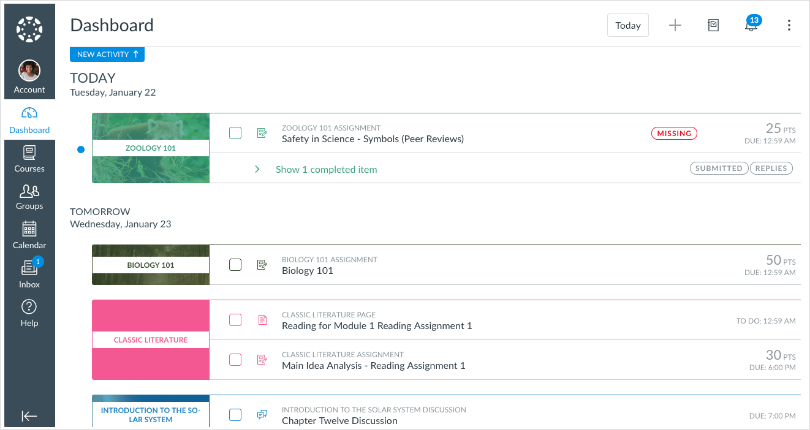
Source: Canvas
While searching for an online learning software that makes teaching and learning simple, I came across a great platform – Canvas LMS. I can use it to deliver eLearning solutions to anyone – from school-going kids to business leaders.
The tool encourages instructors with innovative ideas and motivates K-12 students to achieve positive learning outcomes. I think that this LMS is suitable for both online and blended learning. It handles all admin tasks at the backend so that you can focus on teaching and learning.
What you’ll like:
- Simplify course registration with a custom-branded page
- Teach and learn on the move with the Canvas mobile app
- Improve collaboration by integrating with G-Suite and Microsoft Teams
- Drag-and-drop audio and video files to your courses
What you won’t like:
- The tool comes with a steep learning curve
- Sometimes, the app can log you off for no reason
Pricing:
Custom pricing
10. Bridge LMS – Best for Learner Segmentation
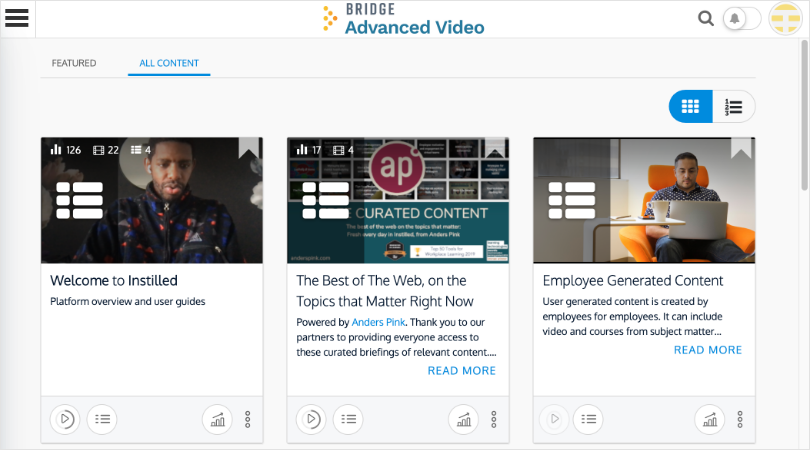
Source: Software Advice
When I started using Bridge LMS, I realized that this tool is an ideal Docebo alternative. With its intuitive interface and robust features, I can effortlessly proceed with seamless course creation, efficient learner management, and insightful reporting.
In addition, the tool offers advanced capabilities to segment your learners into groups, helping you deliver more personalized learning experiences. A customizable interface, course content in the cloud, collaborative spaces, and control over grading are other reasons I preferred using this LMS software.
What you’ll like:
- Encourage training completion with push notifications
- Easily import courses from third-party platforms
- Monitor attendance, completion rates, and other essential metrics
- Use follow-up quizzes to identify learning gaps
What you won’t like:
- The quiz-sharing algorithm isn’t always accurate
- The text editor offers limited capabilities
Pricing:
Starts at $4/user/month
11. 360Learning – Best for Collaborative Learning
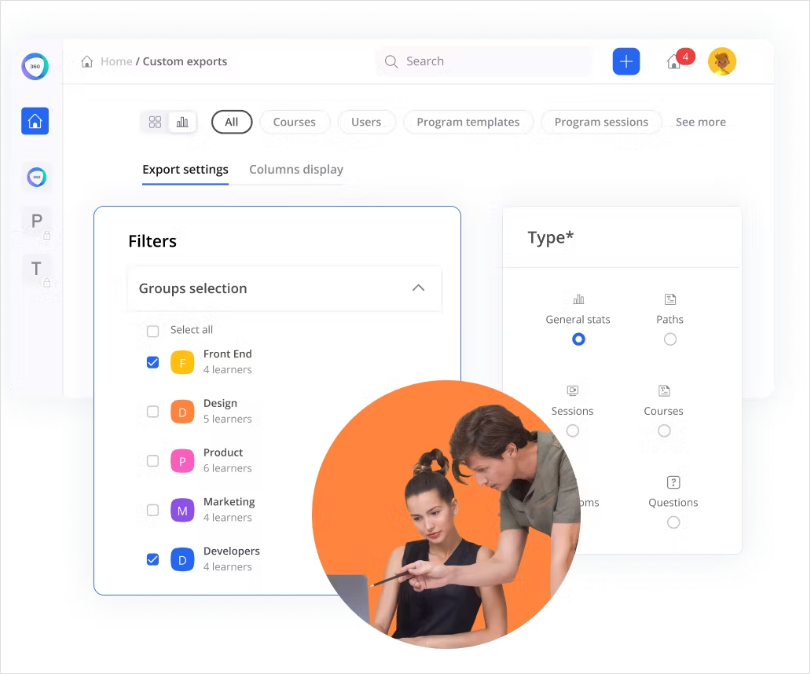
Source: Software Advice
How can this list be complete without 360Learning? It is a cutting-edge collaborative learning platform that has revolutionized how we train and develop our teams.
You can use your team members’ experience and skills to create courses and training modules for employee onboarding, compliance training, frontline staff training, and more. I was also impressed by 360Learning’s advanced user roles and permission settings. For instance, I can easily assign permissions by user or group to restrict access to tools and content.
What you’ll like:
- Allow course authors to share suggestions in a private forum
- Enable single sign-on (SSO) for a seamless learning experience
- Add web-based files by linking the URL directly in the course
- Share surveys to capture feedback from your learning community
What you won’t like:
- Recently added courses can crash at times
- 360Learning should offer more gamification features
Pricing:
Starts at $8/user/month
12. TalentLMS – Best for Custom Employee Training
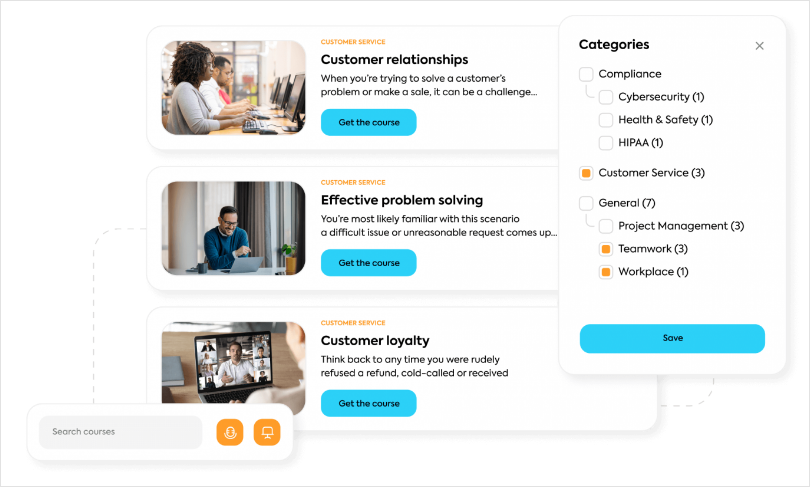
Source: TalentLMS
With TalentLMS, I can create online courses, add my audience, and be ready to go live by the end of the day. I recommend using this platform for employee onboarding, continuous training, and short-term learning projects.
What I love most about TalentLMS is the flexibility it offers. I can easily configure the platform to match my training needs and branding requirements. Whether I want to train my employees, students, partners, or customers, TalentLMS has me covered. They have a team of experts who are always ready to assist at every step, ensuring I achieve all my learning and development goals.
What you’ll like:
- Create unlimited courses irrespective of the plan you choose
- Customize reports and perform mass actions on users
- Restrict access with user permissions
- The tool even offers a forever-free plan with limited features
What you won’t like:
- The tool’s interface lacks a modern touch
- TalentLMS is quite expensive compared to other options on the market
Pricing:
Starts at $69/month
Which Is the Best Docebo Alternative for You?
Yes, I know you may not have the answer yet. That is alright!
The answer depends on your unique needs, team size, and expectations. Here are my top 3 picks:
Option A: ProProfs Training Maker
In my opinion, ProProfs Training Maker takes the top position owing to its ease of use, robust customization capabilities, and vast storehouse of ready-to-use courses. You can easily find courses on workplace safety, employee onboarding, GDPR training, and many other topics relevant to your business or industry.
Option B: 360Learning
If you struggle to create and edit courses as a team, you can place your bet on 360Learning. The tool brings multiple team collaboration features, such as co-authoring, feedback sharing, automated notifications, and more. In addition, I think your learners will love the offline mode that enables them to continue learning even when off the network.
Option C: CornerstoneLMS
Are you an AI-savvy organization looking to automate employee training and development? If yes, Cornerstone LMS is the tool you need. You can leverage AI-powered insights to match learners with the right skills and hyper-personalize their learning experience.
As a final recommendation, I suggest you choose ProProfs Training Maker to empower your online training initiatives with all the necessary tools. It is user-centric, fully customizable, and backed up by ready-to-go resources. You can take a free trial today to explore all the capabilities yourself. Ready to make every learning experience count?
 Tips
Tips
We’d love to hear your tips & suggestions on this article!
Get Free LMS Software — All Features, Forever.
We've helped 567 companies train 200,000+ employees. Create courses in under a minute with our AI LMS or use 200+ ready-made courses on compliance, harassment, DEI, onboarding, and more!

 We'd love your feedback!
We'd love your feedback! Thanks for your feedback!
Thanks for your feedback!







