As an eLearning expert with over a decade of experience, I know the benefits and challenges of eLearning development.
Choosing the right tools and platforms, designing engaging and effective learning experiences, and overcoming various obstacles can be daunting and frustrating.
That’s why I created this blog post. I want to share my insights to help you navigate the eLearning development process confidently. You’ll find the best tools and discover how to develop your eLearning programs.
So, let’s start.
What Is eLearning Development?
According to the Association for Talent Development, eLearning development is “a structured course or learning experience delivered electronically; it can also include performance support content. There are also many different elements that can make up an eLearning program, such as live or pre-recorded lecture content, video, quizzes, simulations, games, activities, and other interactive elements.”
eLearning development follows a structured process, often guided by models like ADDIE (Analyze, Design, Develop, Implement, Evaluate). It is developed using course authoring tools, graphic design tools, screen recording tools, etc.
Key Components of eLearning Design and Development
My organization focuses on a few essential components to deliver high-quality learning experiences that meet our learners’ needs.
Let me outline these for you:
1. Instructional Design
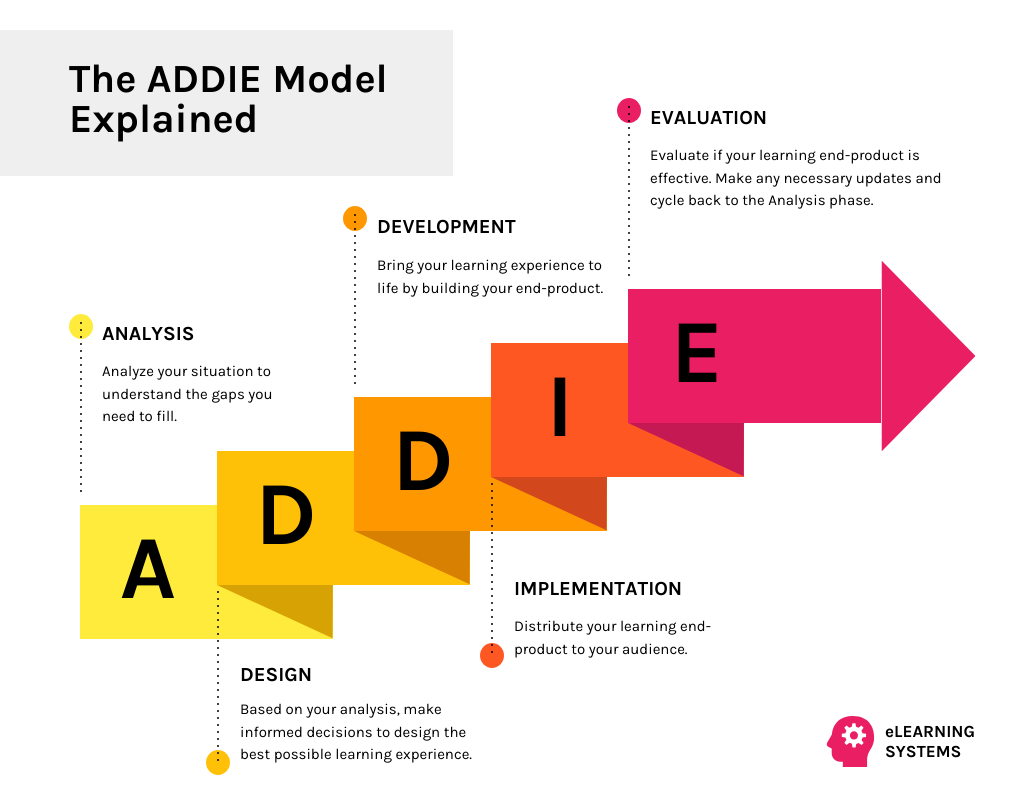
It is the foundation of any eLearning development process, as it determines the content, structure, and delivery of the course. This component involves analyzing the learning needs and objectives of the target audience, designing the instructional strategies and methods that suit the content and the learners, and developing the learning outcomes and assessments that measure the achievement of the objectives.
Instructional design also requires choosing an appropriate eLearning development model, such as ADDIE, SAM, or Agile, which guides the project’s process and timeline.
2. Scripting

This component involves writing the text and narration for the course, which conveys the content and the instructions to the learners.
In our organization, we create storyboards to show how the text, graphics, audio, video, animation, and interactivity will be integrated and sequenced in the course.
3. Development
It is the production of the course, as it transforms the script and the storyboard into a functional and engaging course.
This is all about creating the course using various tools and technologies, such as authoring tools, graphics, audio, video, animation, and interactivity.
4. Review and Feedback

The next component is getting feedback from the stakeholders, such as the client, subject matter experts, learners, and reviewers, and making revisions and improvements based on the feedback.
We conduct surveys and review sessions with stakeholders and use their insights to make adjustments and improvements to our eLearning courses.
5. Delivery and Maintenance
This component involves deploying the course to the target platform, such as a learning management system (LMS), a website, or a mobile app, and ensuring that the course is accessible and updated for the learners.
Each of these components requires careful consideration and execution to develop an effective eLearning course.
eLearning Design and Development Process: 5 Phases to Consider
Our L&D teams develop learning programs in 5 phases to ensure a comprehensive and effective approach to eLearning development.
Here’s what each phase is all about:
Phase 1: Analysis (Understand Learner Needs)
1.1: Needs Assessment: Conduct meetings with stakeholders (subject-matter experts, learners, managers) to identify knowledge gaps, desired learning outcomes, and learner expectations.
Here’s a guide on: How to Conduct a Training Needs Assessment in Your Organization
1.2: Learner Analysis: Research the target audience’s demographics, learning styles, technical skills, and access to technology.
1.3: Content Audit (Optional): Analyze existing training materials for potential reuse or gaps to be filled.
Phase 2: Design (Create a Blueprint)
2.1: Define Learning Objectives: Set clear, measurable, achievable, relevant, and time-bound (SMART) objectives for the eLearning course.
2.2: Develop Instructional Design Document (IDD): Outline the learning approach, content structure, activities, assessments, and timeline.
2.3: Storyboarding: Create a visual representation of the course flow, including screen layouts, text, narration, and visuals.
Phase 3: Development (Develop the Course)
Pro tip: Before moving to phase 3, select the right tools for eLearning development to meet your learning objectives and technology needs.
Wondering how to choose the right tool? Here’s a video for you:
3.1: Content Creation: Develop engaging content using text, multimedia elements (images, audio, video), and interactive elements. We use ProProfs Training Maker for this purpose.
This tool has everything you need to create engaging courses. It comes with prebuilt courses and templates to kickstart your content creation process.
You can also use your existing documents, PDFs, podcasts, images, and videos to create your training programs. Recently, it acquired WebinarNinja to deliver online courses!
Other features of the tool include:
- White labeling for branding
- Learning paths to enable guided learning
- Virtual classroom to centralize all the learning activities
- Online collaboration for better engagement
- 100+ course settings to choose from
- Training calendar to schedule training sessions
3.2: Graphic Design: Design visually appealing layouts, user interface elements, and animations that align with the course branding.
3.3: Technical Development: Integrate content and functionalities into the chosen authoring tool or Learning Management System (LMS).
3.4: Accessibility Review: Ensure the course is accessible to learners with disabilities following Web Content Accessibility Guidelines (WCAG).
Phase 4: Implementation (Launch and Delivery)
4.1: Pilot Testing: Conduct a pilot test with a small group of learners to gather feedback on usability and effectiveness and identify any bugs.
4.2: Revisions: Address feedback from the pilot test and make necessary adjustments to the course.
4.3: Course Deployment: Upload the final course to the LMS and configure learner access, enrollment, and reporting.
ProProfs Training Maker had simplified course deployment. After building your course, simply upload it to the LMS platform. We were able to manage learner access through user groups and enrollment options (self-enrollment, admin enrollment, and email invites).
The platform also provides detailed reports to track learner progress and measure training effectiveness. All this is done with mobile-friendly access and compliance management features.
Check out this page to learn more about classroom settings.
Phase 5: Evaluation (Measure Success)
5.1: Knowledge Assessments: Embed quizzes or assessments into your programs to know how well your learners have grasped the materials.
5.2: Learner Satisfaction Survey: Collect feedback from learners on their experience with the course content, delivery, and overall effectiveness.
Wondering how to assess learner satisfaction? Here’s a course for you:
5.3: Performance Improvement Tracking: Track how the eLearning course impacts job performance or desired outcomes.
5.4: Data Analysis: Analyze the collected data to identify areas for improvement and inform future course updates.
Additional Tips:
- Iterative Development: Incorporate feedback throughout the process, not just at the end.
- Project Management: Use project management tools and methodologies to stay organized and on track.
- Stakeholder Communication: Maintain clear communication with all stakeholders throughout the development process.
By following these steps and adapting them to your organization’s specific needs, you can develop high-quality eLearning courses that effectively engage and educate your learners.
5 Best eLearning Development Software and Tools
We have been using ProProfs Training Maker for eLearning development.
Before choosing this eLearning development software, we experimented with various other solutions, which were also helpful.
So, here is a list of the tools that we have tried.
1. ProProfs Training Maker
By now, you know why this tool stands the chance of being in the first place. Because it’s our go-to solution for employee training needs.
ProProfs Training Maker is a cloud-based software designed to simplify the creation, delivery, and management of online training courses. My organization values this tool for its user-friendly interface and versatility. It allows us to design courses that meet our specific training needs.
With this tool, we can easily incorporate quizzes, videos, and interactive elements to enhance learning. The tool also supports real-time tracking of learner progress, which helps us identify areas for improvement. Its cloud-based nature ensures accessibility from anywhere, making it ideal for remote training.
Case Study:
American Integrity Courses (AIC), a provider of court-ordered and corporate educational courses, faced challenges in scaling their course creation process. They required a solution that could offer quality, ready-to-use templates for efficient course development. ProProfs Training Maker emerged as the ideal platform, allowing them to easily create and sell a wide variety of courses online, from anger management to DUI classes. The platform’s professionally designed templates and exceptional customer support significantly lightened their workload. As a result, AIC successfully expanded its course offerings, ensuring a 99.9% nationwide acceptance rate, and solidified its commitment to promoting health and well-being through education.
What You’ll Like:
- Building courses is intuitive, even for non-technical users.
- Variety of content formats to keep learners engaged.
- Customization options to tailor the learning experience.
- Monitor learner progress and identify areas for improvement.
What You May Not Like:
- No downloadable or on-premise version
- Dark user interface option is not available
Pricing:
Forever free for small teams. Paid plan starts at $1.99/learner/month for large teams. No hidden charges. 15-day money-back guarantee.
2. Elucidat
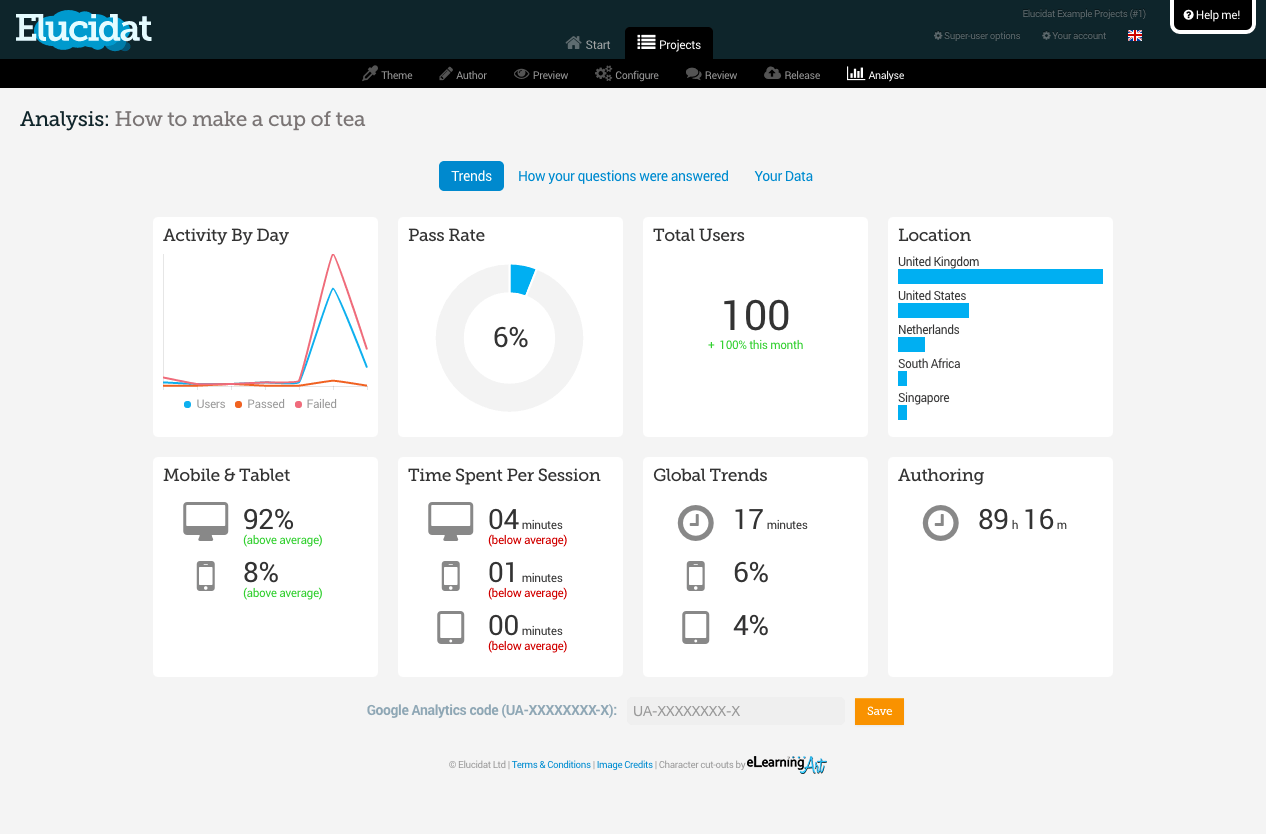
I found Elucidat to be one of the best elearning development tools as it caters to experienced and novice users. Plus, it offers pre-built templates, an intuitive interface, and advanced features like branching scenarios and social polls.
Its powerful features allow users to easily design responsive projects that adapt to any device, ensuring a seamless learning experience.
Elucidat supports collaboration and allows teams to work together efficiently, regardless of location. It also provides analytics to track learner engagement and effectiveness. This tool is ideal for companies looking to scale their training programs.
What You’ll Like:
- Help organizations create eLearning content efficiently and at scale
- Facilitates collaboration between subject matter experts and trainers
- Customization allows tailoring content and branding.
What You May Not Like:
- The focus on pre-built elements and templates might limit extensive design customization.
- While user-friendly, some advanced features might require additional learning.
Pricing:
Custom pricing
3. iSpring Learn
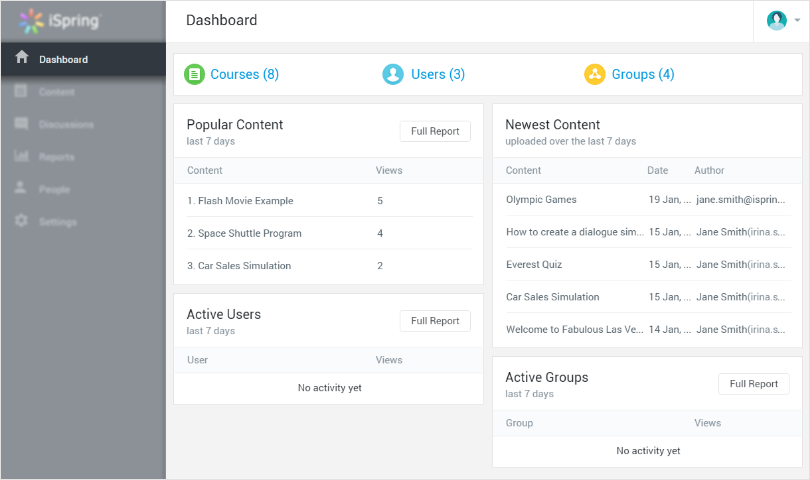
iSpring Learn offers a comprehensive suite of features to facilitate eLearning success. It enables users to upload and create various types of content quickly, including presentations, courses, and videos.
The platform supports SCORM content and offers unlimited storage. iSpring Learn excels in user and training management, providing tools for organizing learners, assigning materials, and monitoring progress. Its reporting capabilities offer detailed insights into learner engagement, which aids in the effective evaluation of training programs.
The platform also boasts extensive customization options, from LMS customization to creating personalized learning experiences through the learner portal.
What You’ll Like:
- A user-friendly tool, especially for those familiar with PowerPoint.
- Learners can access courses and materials through the iSpring Learn app for iOS and Android
- The platform offers tutorials and support to help users get started.
What You May Not Like:
- Slight learning curve for users unfamiliar with LMS platforms.
- Compared to some competitors, iSpring Learn might offer fewer features for gamification.
Pricing:
Starts at $770/author/year. Screencasts. Role-plays
4. Camtasia
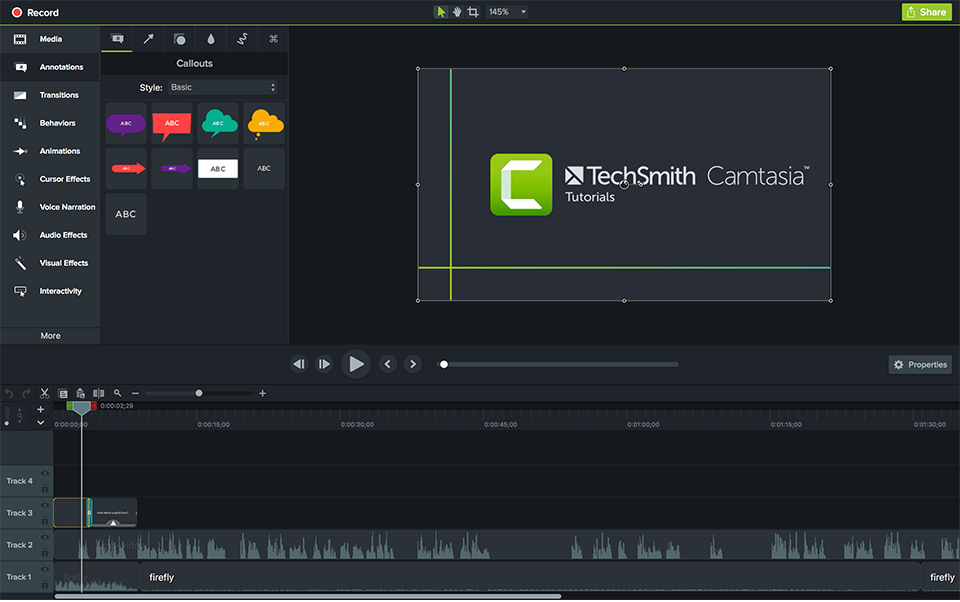
Camtasia enables users to create professional-quality videos with ease. It allows for screen recording or uploading existing videos, enhancing them with effects, music, and more.
The tool caters to various video creation needs, including marketing, sales, internal training, customer success, and educational content. Its user-friendly interface and drag-and-drop functionality make video editing accessible to creators of all skill levels.
Camtasia streamlines the video editing process with features like high-resolution screen capture, separate tracks for microphone, system audio, and cursor data. It offers templates, assets, and text effects to spark creativity. Trusted by over 39 million users worldwide it offers a comprehensive solution for anyone looking to produce engaging video content.
What You’ll Like:
- Offers a robust screen recording feature.
- Provides a good range of editing tools.
- An excellent option for those new to video editing and screen recording.
What You May Not Like:
- The built-in audio editing capabilities are considered basic and insufficient for complex audio editing tasks.
- Some users report experiencing occasional slowdowns, especially when working with large video files.
Pricing:
Starts at $211 ( billed yearly). 30‑day money-back guarantee.
5. GOMO
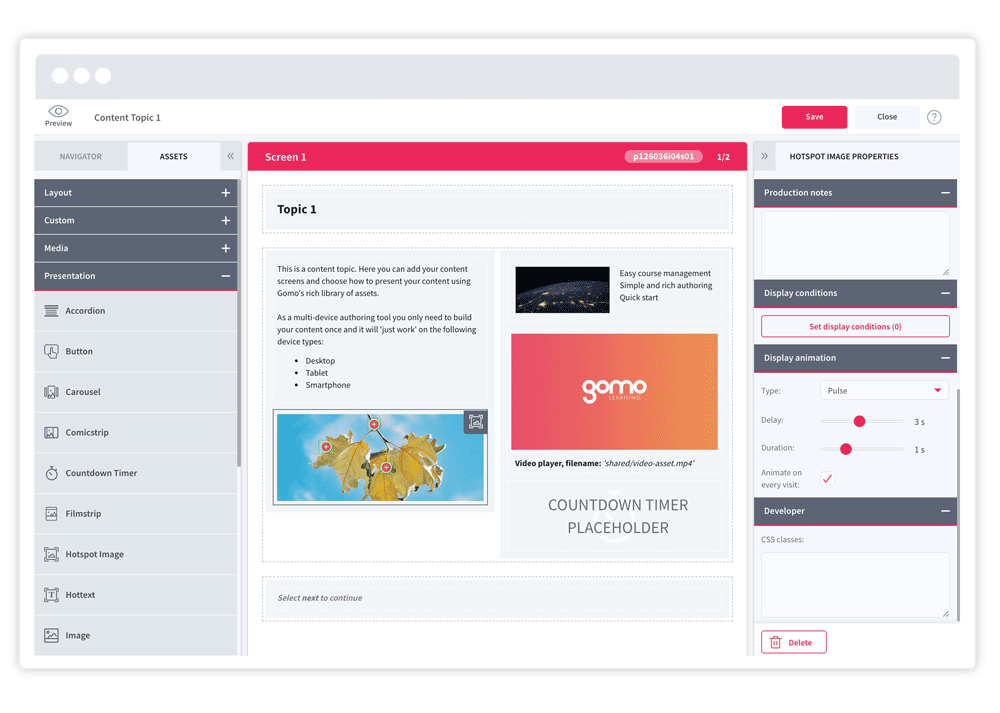
Another eLearning development software we explored is Gomo. This tool simplifies the creation of beautiful courses. It transforms the challenge of producing great-looking eLearning into a straightforward task.
As a cloud-based solution, Gomo allows easy access from any web browser. Users can develop interactive and media-rich courses using a drag-and-drop interface without the need for programming skills. Features include pre-built quizzes, easy-to-use image editors, and pre-built screen templates for interactive pages.
Gomo’s cloud-based nature promotes collaborative work, allowing learning designers and subject matter experts to collaborate from anywhere in the world. This flexibility enhances the content creation, review, and delivery process, making it more efficient.
What You’ll Like:
- Responsive eLearning design ensures that courses look and function perfectly on any device.
- Interactive features within Gomo engage learners effectively
- Excels in multi-language support,
What You May Not Like:
- Lacks built-in features for webcam or screen recording.
- Clunky and unnecessarily lengthy course creation architecture.
Pricing:
Custom pricing
Remember that every elearning design and development tool has its trade-offs, and it’s essential to consider your specific requirements when choosing an eLearning development solution.
Get Free eLearning Authoring Software — All Features, Forever.
We've helped 567 companies train 200,000+ employees. Create courses in under a minute with our AI LMS or use 200+ ready-made courses on compliance, harassment, DEI, onboarding, and more!
Importance of Effective eLearning Development
eLearning development will be successful only if created in the most effective manner. Here’s why:
- Enhances Accessibility: It lets employees access training anytime, anywhere. This removes barriers related to location and time.
- Supports Personalized Learning: Employees can learn at their own pace and focus on areas they need to improve, which boosts their performance.
- Reduces Costs: It cuts travel, accommodation, and material expenses, saving the organization money. Corporates have saved, on average, 200-300 dollars per employee when replacing instructor-led courses with online training courses (source).
- Offers Scalability: The organization can train many employees at once, ensuring consistent training quality.
- Improves Retention: Interactive content engages employees better, which leads to improved knowledge retention. eLearning increases retention rates by 25% and 60% (source).
- Provides Real-time Feedback: Employees get immediate feedback, which helps them improve and learn quickly. On the other hand, organizations get feedback on the course quality, helping them adjust the eLearning program.
Choose the Right eLearning Development Tools!
Just like following a structured approach is crucial for successful eLearning development, selecting the right tools is equally important.
The software you choose can empower your team to create engaging, effective learning experiences, while the wrong choice can hinder creativity and slow progress.
So, before diving headfirst, consider your specific needs and carefully evaluate available tools. Do your research, explore free trials, and don’t be afraid to experiment. Remember, the perfect eLearning development tool is out there waiting to unlock your team’s full potential.
Ready to start your journey?
Here are some key questions to consider as you choose your tools:
- What type of content will you create (e.g., videos, quizzes, simulations)?
- What technical expertise does your team have?
- What budget constraints do you face?
- What features are essential for your workflow and learning objectives?
By answering these questions and exploring your options, you’ll be well on your way to selecting the perfect tools to empower your eLearning development process.
 Tips
Tips
We’d love to hear your tips & suggestions on this article!
Get Free eLearning Authoring Software — All Features, Forever.
We've helped 567 companies train 200,000+ employees. Create courses in under a minute with our AI LMS or use 200+ ready-made courses on compliance, harassment, DEI, onboarding, and more!

 We'd love your feedback!
We'd love your feedback! Thanks for your feedback!
Thanks for your feedback!







