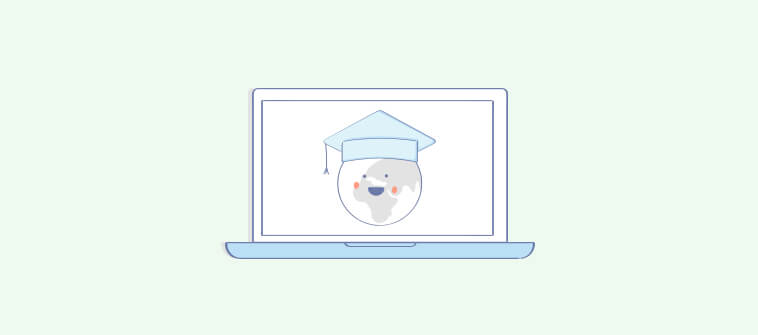In my organization, we recognize the power of eLearning to cater to diverse learning needs. eLearning comes in various forms, each suited to different educational goals and learning environments. From interactive courses to real-time webinars, choosing the right type of eLearning examples ensures effective knowledge transfer and maximizes learner engagement.
I often hear from both instructors and learners, eager to know which eLearning option fits best and how to roll it out effectively. This burning question is the very reason I decided to write this post today. Here, I will help you explore the various types of eLearning and provide insights on when to use them so you can make informed decisions that enhance learning experiences.
What Is eLearning?
eLearning refers to the use of electronic technologies to access educational curricula outside of a traditional classroom. In most cases, it involves learning through courses offered on the internet. It provides flexibility, allowing learners to complete their education from anywhere in the world.
This method supports a wide range of learning styles and facilitates the easy sharing of material between instructors and learners. Additionally, it often includes interactive components like videos, forums, and quizzes to engage learners more actively.
Top 5 Benefits of eLearning
eLearning comes with a multitude of benefits. Here are some of the top advantages that you can enjoy by adopting this learning method.
- Reduced Costs & Logistics: Slash expenses on venue rentals, travel, and instructor fees. Develop training once and deliver it seamlessly.
Watch how KDD reduced employee training costs through eLearning:
Read the full story - Scalability Made Easy: Train large teams or geographically dispersed employees efficiently. Update content effortlessly for changing needs.
- Consistent Delivery: Ensure everyone receives the same high-quality training, regardless of location or trainer.
- Engaged Learners: Interactive modules and bite-sized content keep managers engaged and motivated throughout the learning process.
- Data-Driven Decisions: Track learner progress, identify knowledge gaps, and refine training for maximum impact.
21 Best eLearning Examples: Know the What, Why & When
I want to emphasize that there isn’t a “best” eLearning example that fits all scenarios. What works brilliantly for one situation may not suit another.
My experience in the training industry has shown that the effectiveness of an eLearning approach depends greatly on the specific needs of the learners and the objectives of the course. It’s all about matching the right method to the right learning context to truly unlock its potential.
Sometimes, a combination of different eLearning types yields the best results. From what I have seen and from the latest trends, integrating interactive elements with traditional learning materials often leads to a more dynamic and effective learning environment.
1. Online Courses – Structured Learning Paths for Skill Development
- Benefits: Online courses offer learners a comprehensive and structured learning experience on a specific topic. They provide a clear learning path with sequential modules or lessons, often incorporating various elements like video lectures, readings, quizzes, and assignments. This structured approach allows learners to progress at their own pace and gain a well-rounded understanding of the subject matter.
- Use Cases: Online courses are ideal for in-depth learning of new skills, professional development courses, employee onboarding, or even academic programs. They cater to a wide range of topics and can be tailored to address the specific needs of different industries or professions.
- How it Works: Online courses are typically delivered through a learning management system (LMS), which acts as a central hub for accessing course materials. Through the LMS, learners can enroll in courses, access video lectures, readings, and assignments, participate in discussions, and track their progress. This user-friendly platform allows for flexible learning, enabling learners to access course materials and complete activities anytime, anywhere.
2. Video Lectures: Immersive Learning at Your Pace
- Benefits: Record high-quality lectures once and use them repeatedly for different batches. Explain complex topics visually using screen recordings and demonstrations.
- Use Cases: Ideal for in-depth explanations of scientific concepts, historical events, or detailed software functionalities.
- How It Works: Instructors record themselves delivering lectures, often incorporating visuals like slides, screen recordings, or animations. Learners can watch these lectures at their convenience, pause, rewind, and take notes for better understanding.
3. Quizzes: Gauge Understanding and Provide Feedback
- Benefits: Quickly assess learner comprehension and identify knowledge gaps. Design quizzes with different question formats to evaluate critical thinking and problem-solving skills.
- Use Cases: These are excellent for reinforcing key concepts after a lecture or module. They can also be used for formative assessment throughout the course or as summative assessments at the end.
- How It Works: Instructors create quizzes with various question types, such as multiple-choice, true/false, or open-ended responses. Learners answer the questions, and the system automatically grades them, often providing immediate feedback on their performance.
4. Microlearning Modules: Bite-Sized Learning for Busy Schedules
- Benefits: Break down complex topics into easily digestible chunks. Create targeted learning modules that address specific skills or concepts. These modules not only enhance learning efficiency but also serve as one of the best onboarding eLearning examples, streamlining the integration of new employees.
- Use Cases: These are ideal for onboarding new employees, providing quick refresher courses, or introducing learners to new software features.
- How It Works: Instructors develop short, focused learning modules that can be completed in a short timeframe (e.g., 5-10 minutes). These modules include text, audio, video, and interactive elements like quizzes.
Pro tip: Use learning paths to create microlearning modules. These structured sequences guide learners through compact, focused lessons. They boost retention and apply new knowledge quickly. Trainers can tailor paths to match skill levels or job roles to enhance relevance and engagement for every learner. Read this guide to know more.
5. Interactive Simulations: Practice Makes Perfect in a Safe Space
- Benefits: 74% of teachers use this method to enhance their lessons with digital game-based learning, and 93% of class time focuses on tasks. This is one of the best interactive eLearning examples where you can provide hands-on experience without real-world risks or expensive equipment. Create simulations that allow learners to experiment, make mistakes, and learn from them in a safe environment.
- Use Cases: Highly effective for training in surgery, aircraft piloting, or complex machinery operation.
- How It Works: Instructors design simulations that mimic real-world scenarios. Learners interact with these simulations, make decisions, and receive feedback based on their actions.
6. E-Books: Comprehensive Resources for In-Depth Study
- Benefits: Offer learners a comprehensive and readily accessible study resource. Compile vast amounts of information into a single, searchable format.
- Use Cases: Excellent for in-depth study and research, particularly for courses requiring extensive reading.
- How it Works: Instructors create or curate e-books that provide detailed information on a specific topic. These e-books can include text, images, videos, and interactive elements. Learners can access them on various devices and use features like search functionalities and note-taking tools.
7. Discussion Forums: Foster Collaboration and Peer Learning
- Benefits: Encourage active learning and critical thinking through discussions. Facilitate peer-to-peer learning and knowledge sharing among learners. 95% of Learning and Development (L&D) leaders prioritize collaboration between employees during training.
- Use Cases: Ideal for fostering a sense of community within a course. It can be used to discuss complex topics, solve problems collaboratively, or answer questions from peers.
- How It Works: Instructors create online forums where learners can post questions, share insights, and engage in discussions. Instructors can moderate discussions, provide additional information, and ensure respectful interactions.
8. Webinars: Live Learning and Real-Time Interaction
- Benefits: Conduct live sessions and connect with learners remotely. Host interactive presentations with features like polls, Q&A, and breakout rooms.
- Use Cases: Well-suited for guest lectures from industry experts, live demonstrations of new technologies, or interactive workshops.
- How It Works: Instructors broadcast live sessions where learners can attend virtually. Webinars often allow for real-time interaction through chat functionalities, polls, and Q&A segments.
9. Augmented Reality (AR) Experiences: Blend the Real and Virtual
- Benefits: Create immersive and interactive learning experiences that overlay digital information in the real world. Enhance learner engagement and motivation with cutting-edge technology.
- Use Cases: Ideal for visualizing complex structures, practicing maintenance procedures on equipment, or exploring historical locations in an interactive way.
- How It Works: Instructors develop AR experiences using specialized software. Learners use AR headsets or mobile devices with AR apps to view digital content superimposed on the real world.
10. Virtual Reality (VR) Experiences: Step into a Simulated World
- Benefits: Amongst the innovative eLearning examples is VR, which provides learners with immersive experiences replicating real-world scenarios. It’s good for training learners in a safe and controlled environment, especially for high-risk situations.
- Use Cases: Highly effective for medical training, phobia therapy, or architectural design simulations.
- How It Works: Instructors design VR experiences using specialized software and VR headsets. Learners wear headsets and are transported into a simulated virtual environment where they can interact with objects and complete tasks.
11. Screencasts: Step-by-Step Tutorials Made Easy
- Benefits: Create detailed and reusable software tutorials. Demonstrate complex procedures visually and efficiently.
- Use Cases: Ideal for software training, technical skill development, or creating how-to guides for specific applications.
- How It Works: Instructors record their computer screen while narrating the steps involved in a specific process. Learners can watch the screencast and follow along at their own pace.
12. Podcasts: Learning on the Go
- Benefits: Produce episodic content on various topics that learners can access anytime, anywhere. Cater to auditory learners who prefer to learn by listening.
- Use Cases: Excellent for providing supplementary learning materials, covering current industry trends, or offering in-depth interviews with subject matter experts.
- How It Works: Instructors record audio content in a podcast format. Learners can subscribe to the podcast and listen to episodes on their preferred devices, such as smartphones or tablets.
13. Flashcards: Enhance Memorization and Recall
- Benefits: Create interactive study aids that help learners memorize key facts, definitions, or formulas.
- Use Cases: Highly effective for vocabulary learning, medical terminology, historical dates, or scientific equations.
- How It Works: Instructors design digital flashcards with terms or concepts on one side and definitions or explanations on the other. Learners can use these flashcards to test themselves and improve their recall.
14. Online Workshops: Interactive Learning with Practical Exercises
- Benefits: Facilitate interactive learning sessions with real-time feedback and discussions. Combine lectures with practical exercises to solidify understanding.
- Use Cases: These are well-suited for developing creative skills like writing, design, or problem-solving. They can also be used to practice technical skills or role-playing scenarios.
- How It Works: Instructors design online workshops where learners participate in live sessions with activities, discussions, and collaborative exercises.
15. Gamified Learning Experiences: Make Learning Fun and Engaging
- Benefits: Increase learner motivation and engagement by incorporating game mechanics like points, badges, and leaderboards.
- Use Cases: Can be applied to various topics to make learning more enjoyable, particularly for subjects that might be traditionally dry or complex.
- How It Works: Instructors design learning experiences that incorporate game-like elements such as points awarded for completing tasks, badges earned for achieving milestones, and leaderboards that showcase learner progress.
16. Infographics: Visualize Data and Simplify Concepts
- Benefits: Present complex data and information in a visually appealing and easy-to-understand format. Cater to visual learners who benefit from clear and concise graphics.
- Use Cases: Excellent for summarizing statistics, presenting research findings, or illustrating processes with step-by-step visuals.
- How It Works: Instructors create infographics using design software. These infographics combine text, icons, charts, and illustrations to communicate information effectively.
17. Online Assessments: Measure Knowledge and Track Progress
- Benefits: Evaluate learner understanding of key concepts and course material. As one of the best eLearning examples in the workplace, you can track learner progress throughout the course and identify areas that require additional support.
- Use Cases: Fundamental for formative and summative assessments. It can be used for placement tests, progress checks, or final exams.
- How It Works: Instructors create online assessments with various question types, such as MCQ, true-or-false, and essay questions. Learners take the assessments online, and the system automatically grades them, providing instructors with valuable data on learner performance.
18. Animations: Explain Complex Concepts with Visual Storytelling
- Benefits: Break down intricate concepts and processes into engaging and easy-to-follow animations. Enhance understanding through visual storytelling and clear explanations.
- Use Cases: Highly effective for explaining scientific phenomena, historical events, or complex machinery functions.
- How It Works: Instructors collaborate with animators to develop animations that explain specific topics. These animations use visuals, characters, and narration to present information in a clear and engaging way.
19. Peer Assessments: Develop Critical Thinking Through Review
- Benefits: Companies that promote a strong learning culture and encourage peer learning see a 147% increase in employees connecting with peers to develop their skills. By evaluating each other’s work, learners can develop critical thinking skills. They can also receive diverse perspectives and constructive feedback from peers.
- Use Cases: This is one of the best eLearning examples for teachers as it is well-suited for courses with writing assignments, presentations, or creative projects where learners can benefit from peer review.
- How It Works: Instructors design a framework for peer assessment, outlining criteria and rubrics for evaluation. Learners review their peers’ work based on the established criteria and provide constructive feedback.
20. Case Studies: Apply Knowledge to Real-World Scenarios
- Benefits: Present learners with real-world scenarios and challenges faced in various industries. Encourage learners to apply their knowledge and critical thinking skills to analyze these situations.
- Use Cases: Highly effective for fields like business, law, healthcare, or public policy where practical application of knowledge is crucial.
- How It Works: Instructors curate or develop case studies that detail real-world situations. Learners analyze the case studies, identify key issues, and recommend solutions using their acquired knowledge and problem-solving skills.
21. Role-Playing: Practice Communication and Negotiation Skills
- Benefits: Provide learners a safe environment to practice communication, negotiation, and decision-making skills in simulated scenarios.
- Use Cases: These are best for training in fields such as customer service, sales, conflict resolution, or leadership development.
- How It Works: Instructors design role-playing activities where learners take on specific roles and act out scenarios. Learners can practice communication skills, respond to challenges, and receive feedback on their performance.
That’s all about the different types and examples of eLearning. Knowing the purpose of your learning initiatives is important to understanding when to use them. As I discussed, ensure you understand your learning needs before deploying any eLearning method.
Choose the Right eLearning Type for Your Workforce!
The key to choosing the right eLearning example is understanding your needs and learner preferences. Consider the following:
- Learning Objectives: What knowledge or skills do you want your employees to gain?
- Target Audience: Who are you training? What are their existing skills and learning styles?
- Content Complexity: How intricate is the subject matter you’re covering?
- Available Resources: What’s your budget for eLearning development, and how much time can learners dedicate?
Reflecting on these factors can help you decide on the most suitable eLearning approach. Explore the various examples this blog post provides to find the perfect fit.
Remember, there’s no one-size-fits-all solution in eLearning. However, with the right approach and eLearning examples, you can create a training program that empowers your workforce and drives organizational success.
 Tips
Tips
We’d love to hear your tips & suggestions on this article!
Get Free eLearning Authoring Software — All Features, Forever.
We've helped 567 companies train 200,000+ employees. Create courses in under a minute with our AI LMS or use 200+ ready-made courses on compliance, harassment, DEI, onboarding, and more!

 We'd love your feedback!
We'd love your feedback! Thanks for your feedback!
Thanks for your feedback!