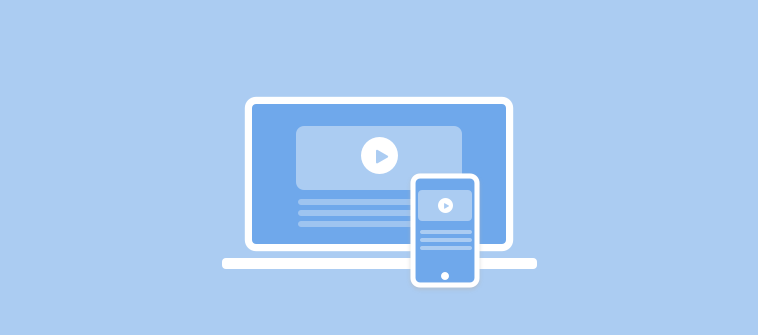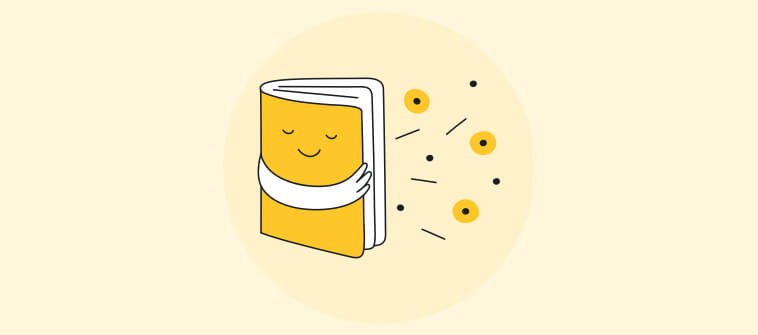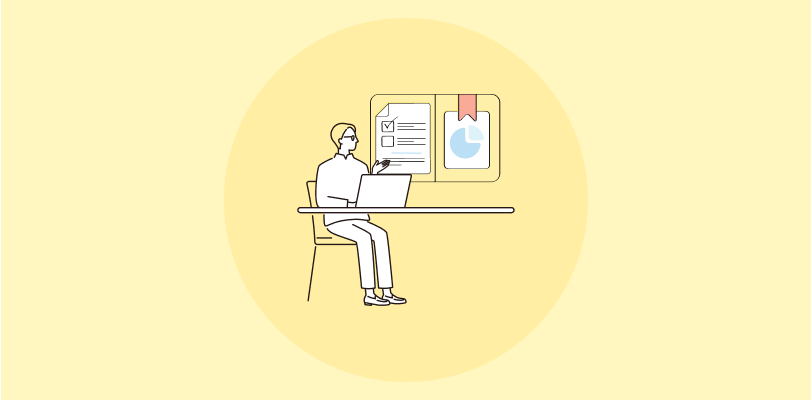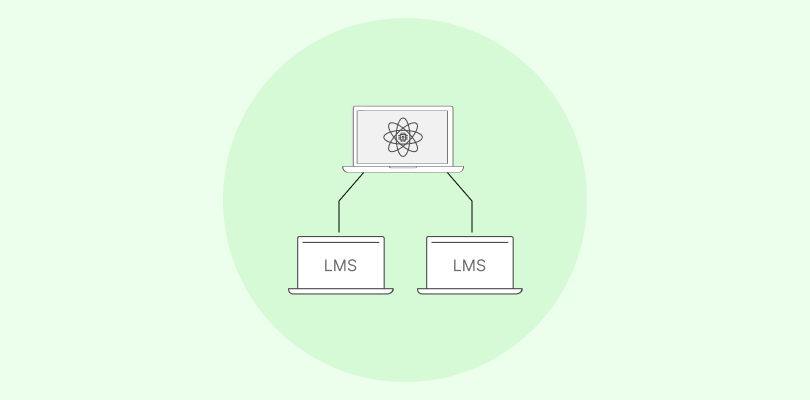For many of us, the quest for knowledge is unending, yet the time to acquire it seems perpetually scarce. This paradox is particularly felt in the realm of learning, where traditional methods often fall short of meeting the modern needs for flexibility and efficiency.
Enter the transformative world of eLearning videos – a dynamic solution that promises to bridge this gap.
Whether you’re an educator aiming to enhance your teaching arsenal, a student seeking to supplement your learning, or a professional looking to expand your skill set, this guide will enable you to make smart moves in the eLearning landscape.
Stay with me till the end.
What Is an eLearning Video?
An eLearning video is a digital media resource specifically designed for educational purposes. It harnesses the power of visual and auditory elements to facilitate learning.
At its core, an eLearning video transforms traditional learning content into engaging, accessible, and flexible formats that cater to a diverse range of learning styles and preferences.
Central to the efficacy of eLearning videos is their ability to present complex information in a digestible and memorable format. By combining elements such as narrations, animations, real-life scenarios, and interactive components, these videos make learning more engaging and effective compared to text-based materials alone.
They serve as a versatile tool in the educational toolkit, suitable for various contexts including academic courses, professional training, skill development, and more.
“If a picture is worth a thousand words, then a video has to be worth at least 1.8 million words.” – James McQuivey
Types of eLearning Videos
Here are the most common eLearning video examples that many business organizations, educational institutions, teachers, and instructors use.
-
Tutorials

Tutorial videos are step-by-step guides designed to teach specific skills or processes. They break down complex tasks into manageable parts, making them ideal for software training, DIY projects, and more.Tutorials often use screen recordings, voice-over explanations, and visual highlights to guide learners through each step.
A video tutorial on how to use photo editing software is an example of this video type.Pro tip✨ Keep tutorials concise and focus on one task at a time to avoid overwhelming learners. -
Instructional Videos
Instructional videos are comprehensive resources that provide detailed insights into a particular subject or topic. These videos are structured to enhance understanding and retention, often featuring experts, diagrams, and examples to elucidate key concepts.
Example: An instructional video on the principles of marketing.
Point to Remember: Ensure clarity in presentation and progression. Move logically from basic to more complex concepts. -
Animated Videos

Animated videos use engaging visuals and characters to explain concepts in a simplified and entertaining manner.
These videos are particularly effective for abstract concepts since they make them more tangible and easier to understand.
Animated videos are widely used in marketing to tell a brand’s story in a captivating and memorable way. This strategy enables companies to connect with their audience on an emotional level.
Additionally, animated videos serve as an excellent tool for training and onboarding processes, where information is presented in an easily digestible format to improve learning outcomes and retention.
Leverage the power of storytelling and humor to make the learning experience enjoyable and retentive. -
Microlearning Videos
Microlearning videos are short, focused videos that cover a specific topic or skill in just a few minutes. They are designed for quick consumption and they make a perfect element for learners with limited time or those needing a quick refresher.
For example, the structure of a 3-minute video on time management techniques will look like this:
– Introduction (15 seconds): A quick introduction to the topic that highlights the importance of effective time management in achieving personal and professional goals. This sets the stage and hooks the viewers’ interest.
– Core Content (2 minutes and 15 seconds): This may present the key technique to achieve effective time management skills, such as the Pomodoro Technique and the Eisenhower Box. This section will also provide real-life examples of how these techniques can be applied. Short, relatable scenarios can help viewers see the potential impact on their daily routines.
– Conclusion and Call to Action (30 seconds): Here, you summarize the key points covered and encourage viewers to apply one of the techniques in their next task or project. This reinforces the learning and provides a clear next step for the viewers.
Point to Remember: Keep the content focused and avoid covering too many topics in one video. -
Storytelling Videos
“If your stories are all about your products and services, that’s not storytelling. It’s a brochure. Give yourself permission to make the story bigger.” – Jay Baer
The practice of storytelling dates back thousands of years to the beginning of human communication. Initially, it served as a means to convey experiences, traditions, and knowledge from one generation to the next, often through spoken word and, later, written texts.People are naturally drawn to storytelling because it engages the imagination, evokes emotions, and creates connections between the storyteller and the listener. This timeless appeal has effortlessly transitioned into the digital age with storytelling videos.
The visual and auditory elements of videos enhance the storytelling experience, making it more immersive and accessible to a global audience.
Storytelling videos use narratives to convey educational content. Such videos often feature real-life scenarios, characters, and conflicts that learners can empathize with.
Use relatable characters and scenarios to enhance emotional engagement and retention. -
Voice-Overs
Voice-over videos combine visual content with a narrated audio track to explain or illustrate the subject matter. This type is especially useful when visualizing the content, which is crucial, but the on-screen presence of the instructor is not necessary.
A documentary-style video on space exploration with a voice-over narration is a classic example.
Remember: The voice-over should be clear, well-paced, and match the tone of the content. -
Talking Head Videos

Talking head videos feature an individual speaking directly to the camera. This format is often used for expert interviews, personal storytelling, or direct instruction.
The focus is on the speaker, with minimal or no inclusion of additional visuals, animations, or cutaway footage.
This format is popular due to its simplicity and effectiveness in delivering information or opinions directly to the viewer in a personal and engaging way.
Talking head videos are commonly seen on platforms such as YouTube, online courses, news segments, and social media. The simplicity of the setup—a camera, a microphone, and a speaker—makes it an accessible option for content creators across different domains.Pro tip✨ Maintain eye contact with the camera and use natural gestures to keep the audience engaged. -
Learner-Generated Videos
As the name suggests, learner-generated videos are created by the learners themselves. Learners creating a video to explain their understanding of a scientific concept is an example.These videos provide a unique perspective and encourage active participation in the learning process.
This type of video fosters creativity, critical thinking, and practical application of knowledge.
Remember: Provide clear guidelines and criteria for video projects to ensure that your educational objectives are met. -
Demos

Demo videos showcase how a product, tool, or technique works in real life. In other words, they provide a practical understanding of its application and benefits. An example of this is a demonstration of a new software application designed for business analytics.
These videos are particularly useful in technical training and product education.
Early forms of demo videos were demonstrated in department stores and exhibitions, where salespeople used projectors to show films of products in use.
Demo videos leverage a psychological phenomenon known as the “demonstration effect.” This effect suggests that people are more likely to desire or purchase a product after seeing it in use, as it helps them visualize themselves using the product, thereby increasing its perceived value.Pro tip✨ Focus on the most valuable features and applications to keep the demo informative and concise. -
Interactive Videos
Interactive videos allow viewers to engage with the content through choices, quizzes, and other interactive elements. This format enhances learning by enabling learners to participate and receive immediate feedback actively.
Here’s an example of an interactive video where participants can record or update a clip about introducing themselves.
Point to Remember: Always design interactions that are relevant to the learning objectives and provide constructive feedback to guide learners.
5 Benefits of Using Videos in eLearning
86% of U.S. viewers say they often turn to YouTube to learn new things.
Videos have become the new currency that is transforming the eLearning landscape. They make online learning more accessible, engaging, and efficient.
Take a look at the key benefits of incorporating videos into eLearning programs.
-
-
Enhanced Engagement & Retention
-
Videos captivate learners more effectively than text or still images. This leads to higher engagement levels.
The combination of visual and auditory elements caters to various learning styles, making it easier for users to retain information. Also, videos can convey complex concepts in a more digestible and memorable way, thereby improving learning outcomes significantly.
Cisco Systems, a worldwide leader in networking technologies, integrated video-based learning for its employees and customers. This approach resulted in a significant increase in engagement and knowledge retention.
The use of video tutorials and training sessions helped Cisco simplify complex technical concepts and made them more accessible to a broader audience.
The company reported enhanced learner engagement and a noticeable improvement in the retention of technical knowledge.
-
Accessibility & Flexibility
Videos offer learners the flexibility to learn at their own pace, any time and anywhere. This is especially beneficial for those with busy schedules or those who are in different time zones.
Likewise, videos can be paused, rewound, and rewatched to accommodate various learning speeds and styles.
Additionally, subtitles and closed captions can make content accessible to non-native speakers and individuals with hearing impairments.
The British Council utilized video-based eLearning to provide English language lessons globally. Their online courses cater to learners of different proficiency levels, allowing users to access lessons from any location. The incorporation of videos made it easier for learners to improve their language skills on their own schedule, leading to a broader reach and increased accessibility for students worldwide.
-
Cost-Effectiveness
By incorporating videos into eLearning, you can significantly reduce training costs.
How?
Once produced, videos can be reused multiple times, eliminating the need for live instructors and physical materials. This scalability makes video a cost-effective solution for educating a large number of learners across various locations.
IBM saved approximately $200 million after implementing eLearning, which prominently featured video content. By reducing the need for instructor-led training and physical materials, IBM was able to provide consistent training to its global workforce at a fraction of the traditional costs. The switch to eLearning with a strong emphasis on video content proved to be a financially savvy move for the tech giant.
-
Immediate Application of Knowledge
Videos can demonstrate real-life applications of theoretical knowledge excellently. This enables learners to see how concepts are applied in practical settings.
Such immediacy helps learners understand the relevance of the material and encourages them to apply their learning in real-world situations promptly.
Deloitte developed an integrated video-based learning platform for its employees, which emphasized the practical application of theoretical knowledge. Through the use of scenario-based videos, employees could see how their learning applied to real-world business situations. This enhances their ability to put concepts into practice immediately. This approach not only improved learning outcomes but also had a direct positive impact on job performance.
-
Personalization & Feedback
This is one of the most sought-after eLearning video benefits.
Video-based eLearning platforms can offer personalized learning experiences and immediate feedback. Algorithms can recommend videos based on the learners’ progress, strengths, and
weaknesses, creating a customized learning path.
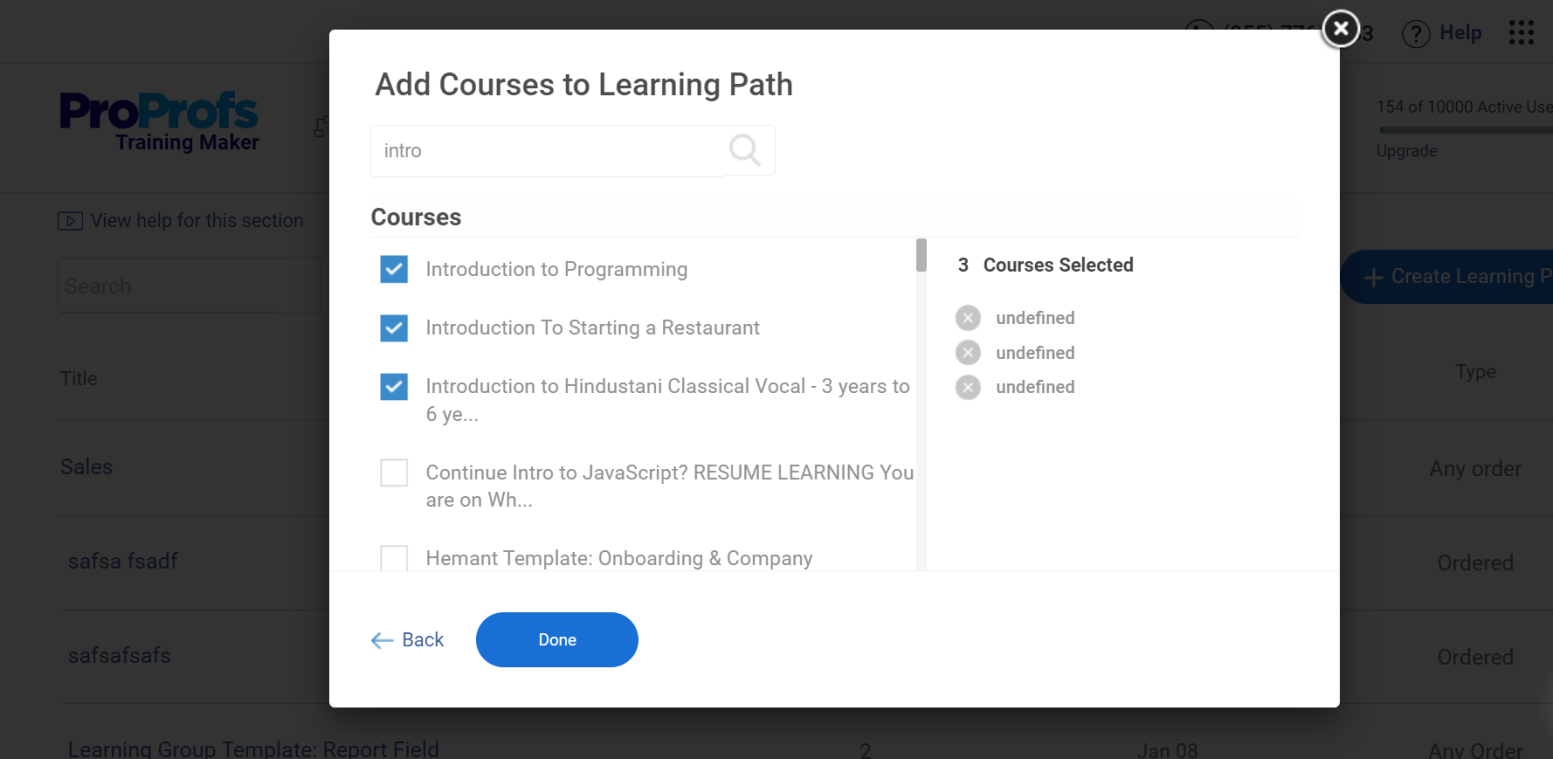
Additionally, interactive videos can include quizzes and assessments that provide instant feedback and help learners gauge their understanding and progress.
Khan Academy utilizes video content to provide a personalized learning experience for students worldwide. The platform’s use of video tutorials along with practice exercises allows learners to receive immediate feedback on their performance. This personalized approach has helped millions of students to master subjects at their own pace, with the platform continuously adapting to meet individual learning needs.
With that, we now come to the big question…
How to Create Effective eLearning Videos
Creating high-quality and impactful eLearning videos requires a blend of strategic planning, technical know-how, and an understanding of educational principles.
Below, I’ll guide you through the steps necessary to create effective eLearning videos, detailing each step for clarity and success.
Step 1: Define Your Learning Objectives
Before diving into video production, clearly define what you want your learners to achieve. This involves understanding the knowledge gap you intend to address and setting specific, measurable, achievable, relevant, and time-bound (SMART) objectives.
This step ensures that your video content is purpose-driven and tailored to meet the learners’ needs.
Step 2: Understand Your Audience
Identifying and understanding your target audience is the next vital step.
Consider the audience’s age, educational background, learning preferences, and any potential challenges they may face with online learning.
This knowledge will guide you in designing content that is engaging, accessible, and relevant to your audience.
Step 3: Scriptwriting & Storyboarding
Write a script that conveys your message clearly and concisely. The language should be appropriate for your audience and should include any necessary terminology. A good script acts as the foundation of your video and ensures the narrative flows logically.
Similarly, create a storyboard to visualize the sequence of your video. This can include sketches or descriptions of visuals, on-screen text, and any key actions or animations.
Storyboarding helps in planning the production efficiently and serves as a roadmap for your video’s visual narrative.
Step 4: Choose the Right Tools & Equipment
Select appropriate tools and equipment based on your budget, the complexity of your video, and the desired quality. At a minimum, you will need a good quality camera (or smartphone with a high-quality camera), microphone, and lighting. Additionally, choose suitable eLearning video creation and editing software that meets your needs, considering features like ease of use, compatibility with various media formats, and the ability to add interactive elements.
Some of the top-rated cloud-based learning management systems (LMS) provide authoring software to create online courses and embed engaging and interactive videos.
Below is an example of a video upload interface in ProProfs Training Maker.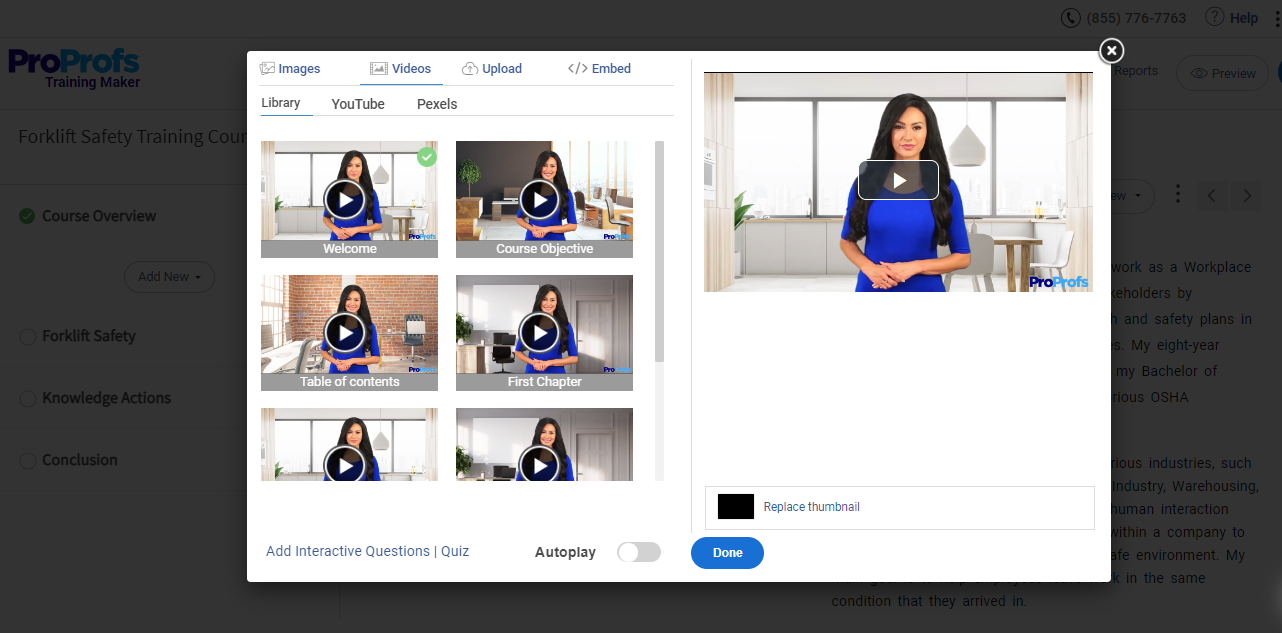
Step 5: Production
At this stage, you follow your storyboard and script during filming. Ensure good lighting and sound quality, and keep the camera stable.
If you’re including narration, record it in a quiet environment to minimize background noise.
Integrate graphics, animations, or screencasts wherever necessary to illustrate complex ideas more effectively or to keep the audience engaged.
Step 6: Editing
Use your video editing software to piece together your footage, add music or sound effects if appropriate, and ensure the narration aligns with the visual elements.
Pay attention to pacing; your video should move smoothly from one topic to the next without rushing or dragging.
Step 7: Incorporate Interactivity
To enhance engagement and retention, consider adding interactive elements to your video.
This could include quizzes, clickable links, or branching scenarios that allow learners to explore the content actively.
Step 8: Feedback and Revisions
Before finalizing your video, seek feedback from a sample of your target audience and subject-matter experts.
Use their insights to make necessary revisions to ensure the content is clear, engaging, and achieves its learning objectives.
Step 9: Distribution
Decide on the best platform for distributing your video to your audience. This might be through an LMS, social media, or your organization’s website.
Ensure the platform supports the video format and consider accessibility options, such as captions for those who are hearing impaired.
Step 10: Evaluate & Reflect
After your video has been released, collect data on its effectiveness. This can include learner feedback, quiz scores, and completion rates.
Use this information to reflect on what worked well and what could be improved for future video projects.
Creating effective eLearning videos is a multifaceted process that requires careful planning, execution, and evaluation. By following these steps and focusing on your audience’s needs, you can produce videos that are not only high quality but also meaningful and impactful for learners.
That was all about how to create eLearning videos. Next, let me share some platforms to create, manage, and host such videos.
Get Free eLearning Authoring Software — All Features, Forever.
We've helped 567 companies train 200,000+ employees. Create courses in under a minute with our AI LMS or use 200+ ready-made courses on compliance, harassment, DEI, onboarding, and more!
5 Best eLearning Video Platforms
Let me now share some trending platforms you can use to deploy eLearning videos. The selection is based on their popularity, positive reviews in software comparison sites, word of mouth, and first-hand experience.
1. ProProfs Training Maker
ProProfs Training Maker is a user-centric employee training software system. It is easy to use, fully customizable, and scalable.
As the most extensively used eLearning platform in my organization, the cloud LMS enables us to create, manage, share, track, and analyze online courses and assessments.
The platform supports a wide range of content types, including eLearning videos. You can create courses that are primarily video-based. Beyond the videos, you can integrate multimedia, such as presentations, documents, quizzes, and surveys.
Tracking and reporting features in the tool enable you to monitor how learners interact with your videos and other related elements.
Besides supporting anytime, anywhere learning on any device, the LMS allows users to add branding to courses and videos and engage in collaborative learning.
2. Kajabi
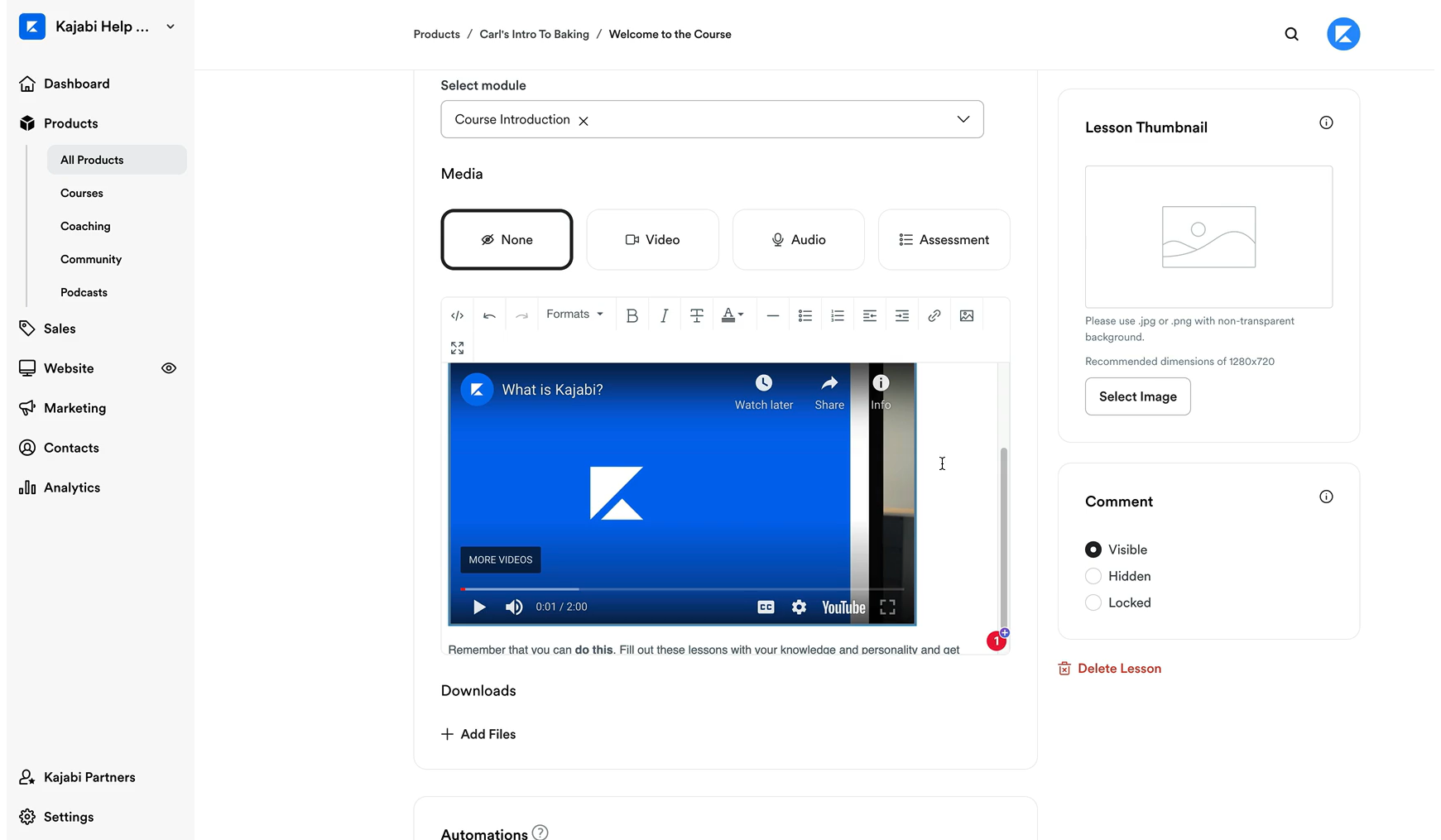
Kajabi is designed to help creators, entrepreneurs, and educators build, market, and sell online courses, membership sites, and other digital products. You can use it to host and distribute eLearning videos.
An intuitive course builder enables users to create online courses, organize their eLearning videos into modules and lessons, and create structured learning paths. Besides videos, it supports quizzes and downloadable resources.
Kajabi provides integrated video hosting, eliminating the need for a third-party service. This means you can upload your eLearning videos directly to Kajabi, and learners can access them within your courses. The platform ensures high-quality video playback and supports various video formats.
3. Vimeo
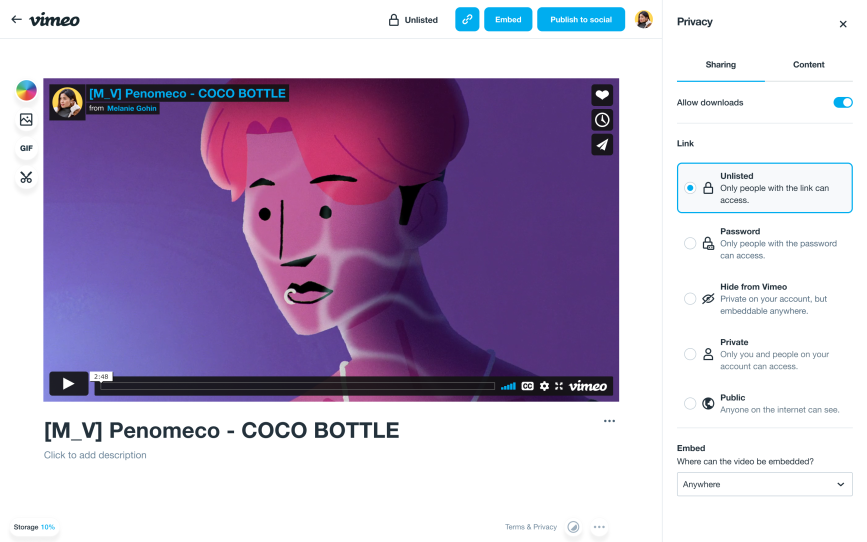
Vimeo is one of the most well-known platforms for hosting and distributing eLearning videos, and it’s the sole reason I figured it on my list.
A robust set of features enhances video hosting, sharing, and engagement.
The platform supports HD and 4K videos. It automatically optimizes videos for streaming, which means your eLearning videos will load quickly and play smoothly on various devices and internet speeds.
You can protect your videos with passwords and share videos with private links.
Add interactive quizzes directly within your videos. Enable comments on your videos to receive feedback from learners.
Other features include viewership analytics, collaboration tools, customization, and branding.
4. Kaltura
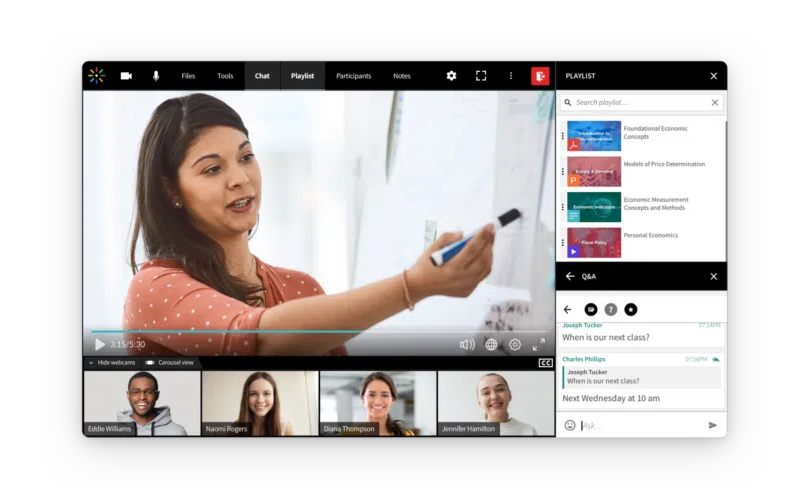
Another eLearning video platform I know that can truly make a difference is Kaltura.
It is a versatile cloud-based video management platform designed to handle and distribute video content. It’s especially popular in educational and enterprise settings.
Kaltura enables users to store, manage, and share video content in a single, secure location. This simplifies the process of organizing and accessing educational materials.
With tagging, categorization, and metadata features, Kaltura makes it easy to search videos for both instructors and learners.
You can embed interactive quizzes and assessments directly into videos. Users can leave comments and annotations on video content.
The platform also supports adaptive streaming where videos are accessible over various bandwidth conditions, adjusting quality dynamically to provide a smooth viewing experience for all users.
5. Panopto
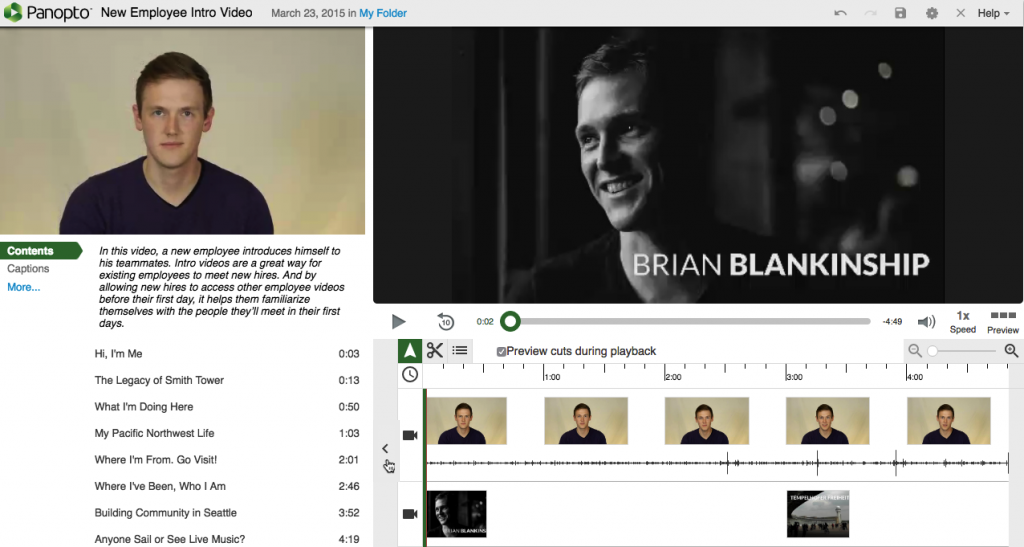
Panopto, a robust platform for eLearning videos, is noted for its ease of use. I found that users can easily record, upload, and manage videos without the need for extensive technical knowledge.
The platform integrates seamlessly with learning management systems, and you can easily embed videos into course materials and assignments.
It also provides features for tagging, categorizing, and searching within videos for specific content.
Like other superior eLearning video platforms, Panopto supports quizzes, polls, and discussions within videos.
Automatic video transcription and captioning, analytics and feedback, high-quality playbacks, security, and scalability are other notable features.
Start Capitalizing on eLearning Videos!
In conclusion, eLearning videos offer an unprecedented opportunity to transform your learning journey by breaking down complex concepts into engaging, digestible content.
With a variety of types to suit every learning style, numerous benefits to reap, and an array of platforms to choose from, there’s never been a better time to embrace this innovative learning method.
Leverage the power of a video in eLearning and unlock a world of knowledge that’s not just accessible but also enjoyable. Take the next step in your educational journey – your future self will thank you.
In this effort, a simple yet powerful LMS such as ProProfs Training Maker can be your right-hand man. With it, you can deploy not only video-based lessons but also quizzes, assessments, gamification, and more.
Remember, almost all learners prefer visually appealing and engaging eLearning formats like videos. By meeting this real need, you can shape your learning outcomes in a big way.
 Tips
Tips
We’d love to hear your tips & suggestions on this article!
Get Free eLearning Authoring Software — All Features, Forever.
We've helped 567 companies train 200,000+ employees. Create courses in under a minute with our AI LMS or use 200+ ready-made courses on compliance, harassment, DEI, onboarding, and more!

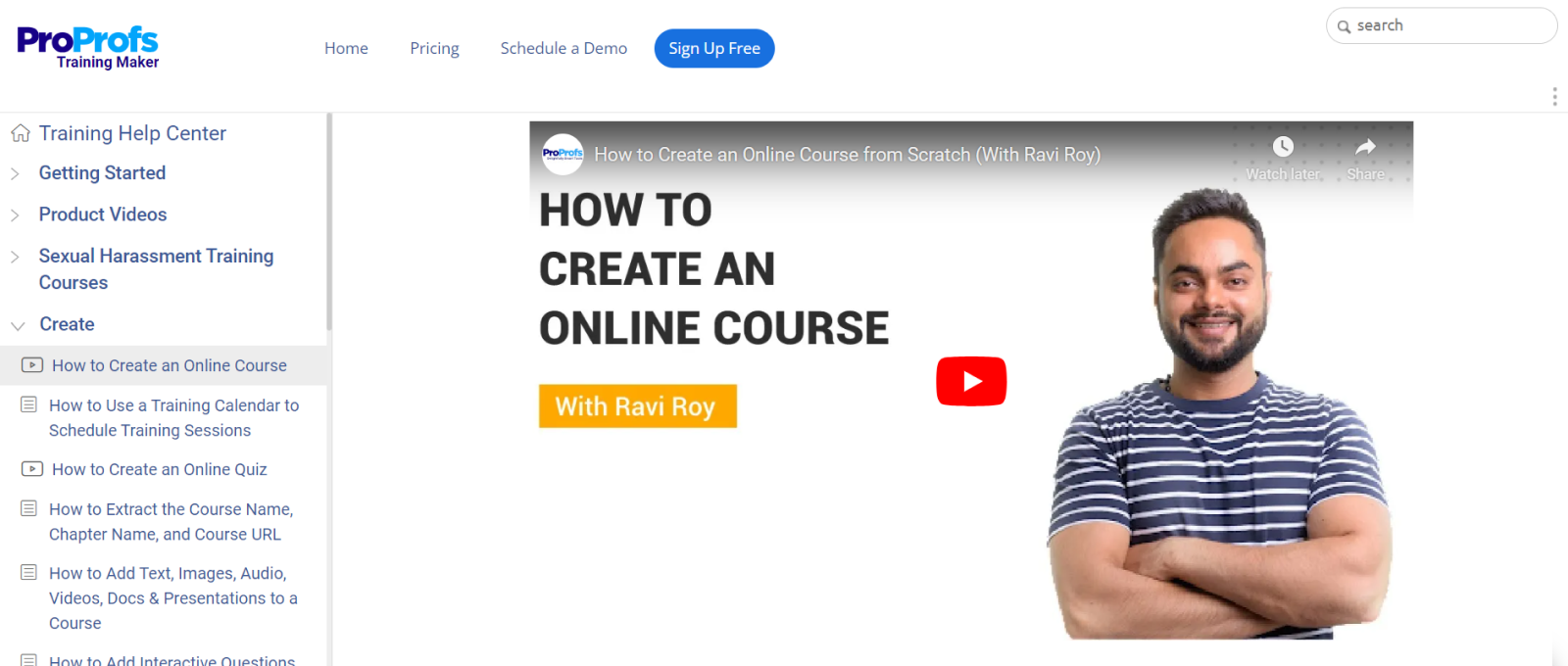
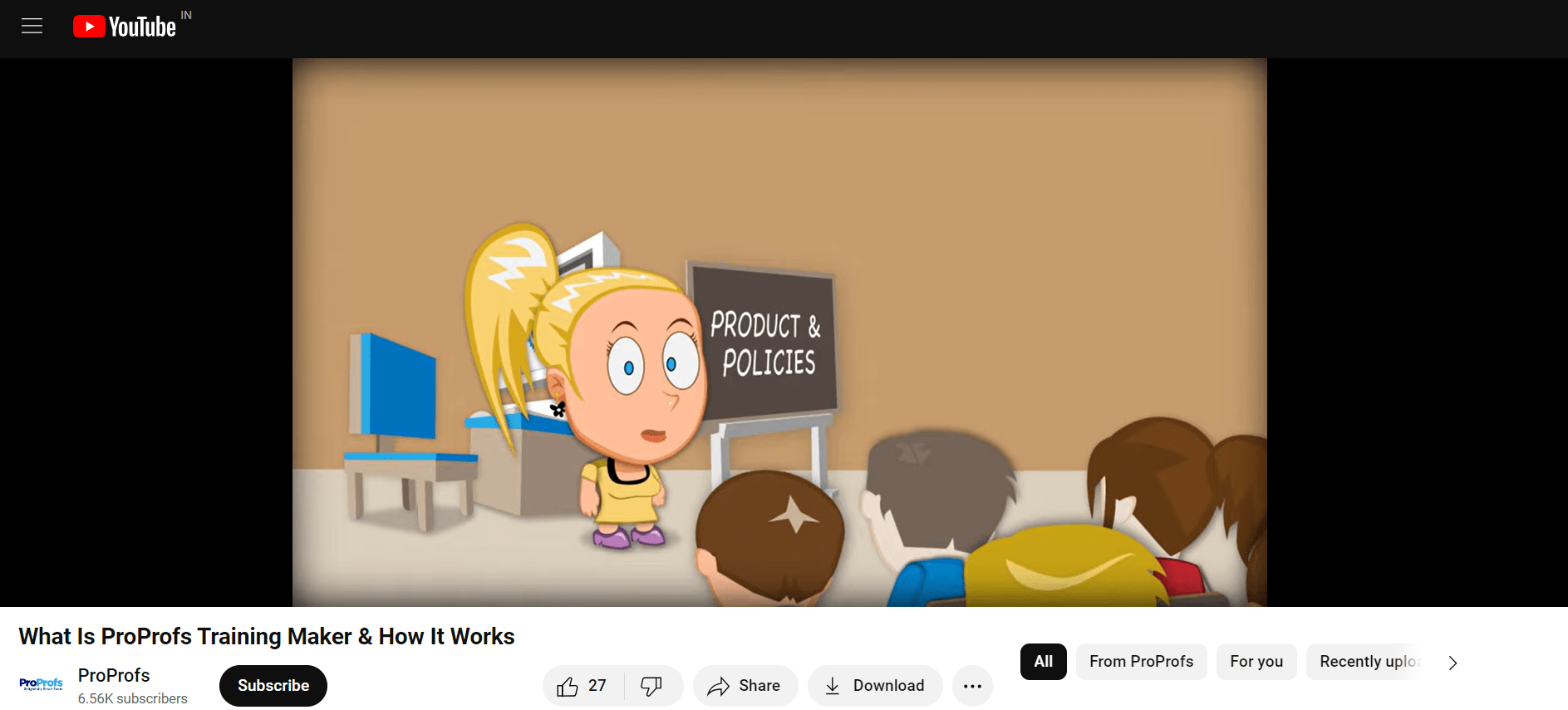
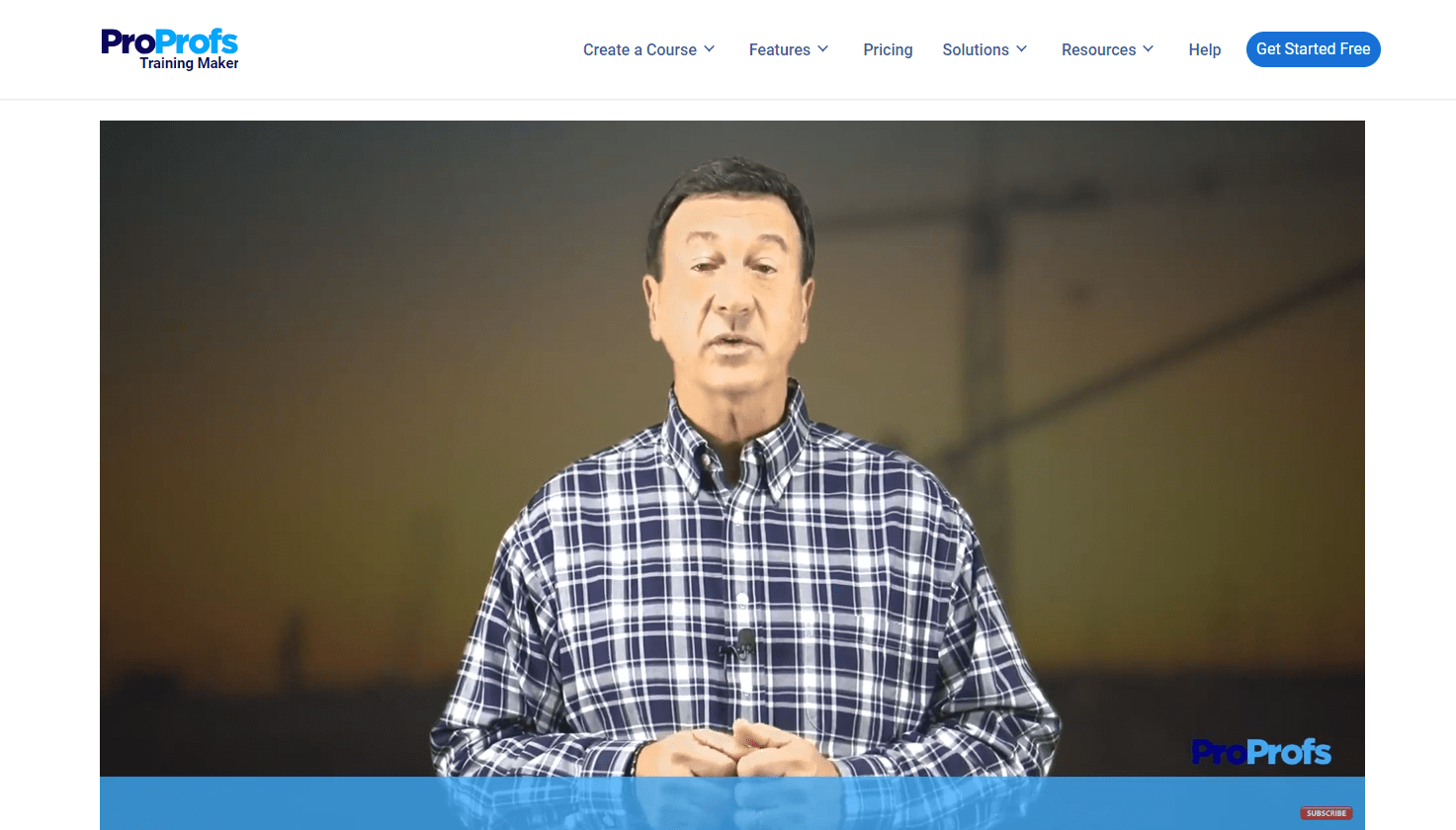
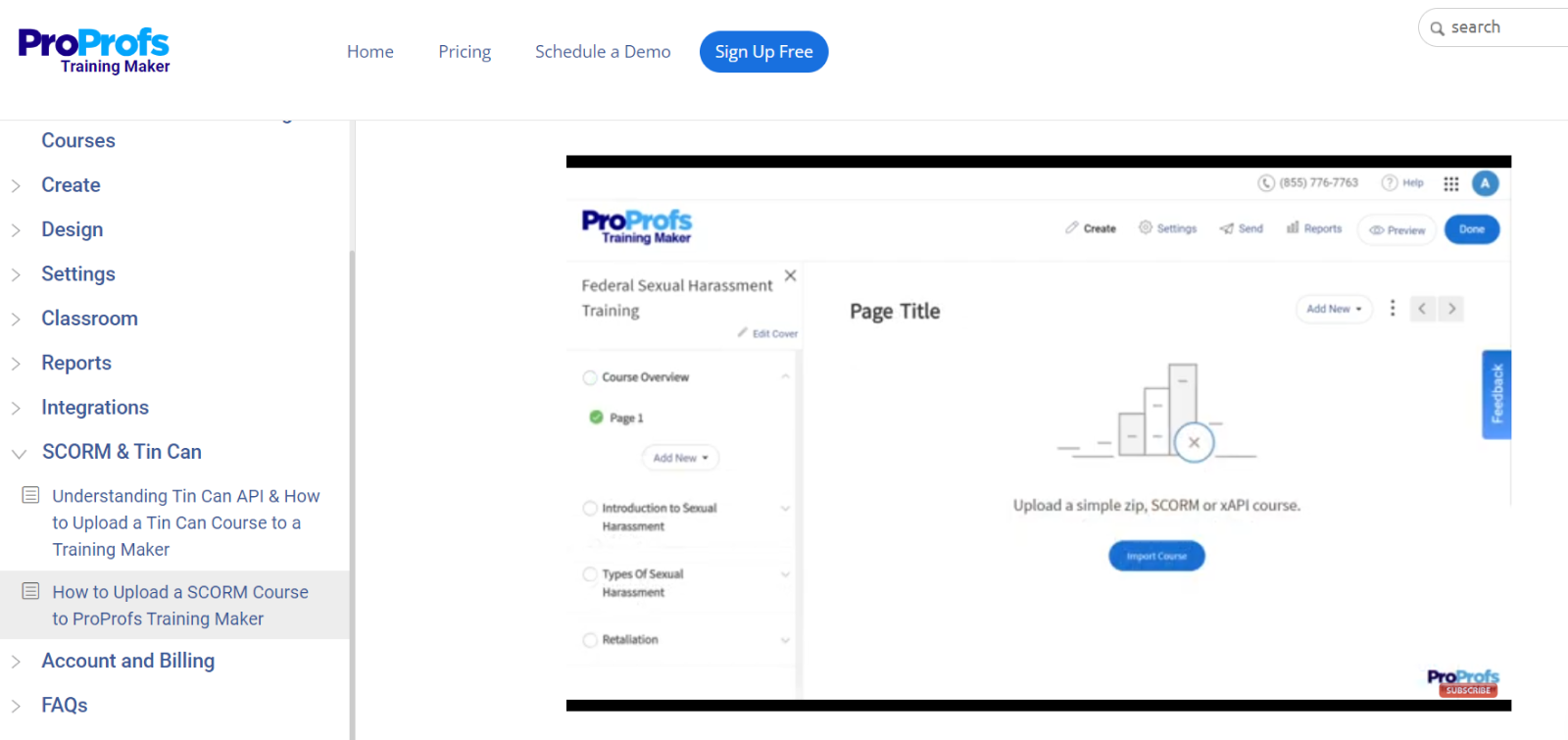
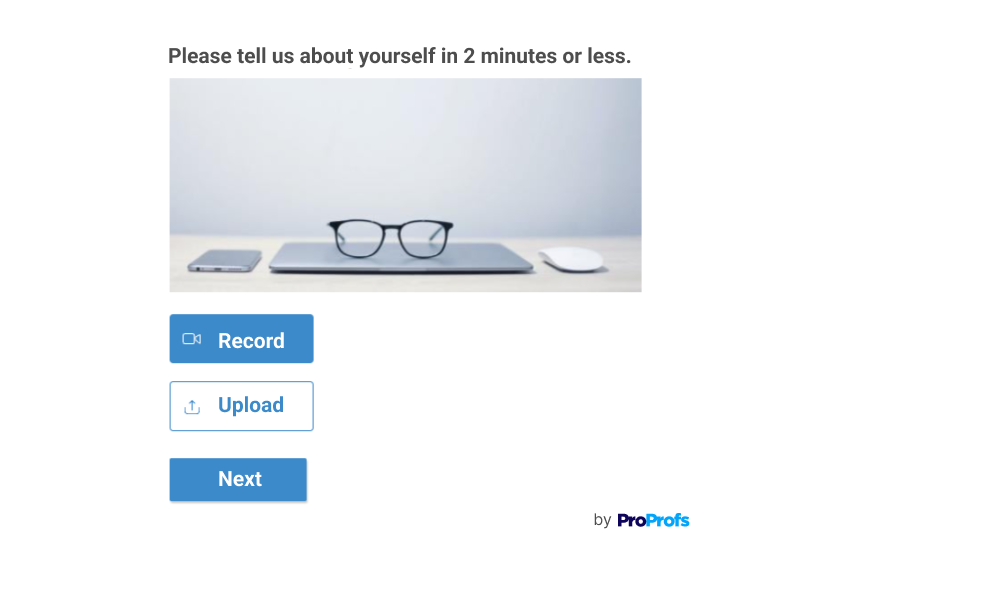
 We'd love your feedback!
We'd love your feedback! Thanks for your feedback!
Thanks for your feedback!


![What Are eLearning Templates? [Examples & How to Choose]](https://www.proprofstraining.com/blog/wp-content/uploads/2024/06/Feature_TM_What-Are-eLearning-Templates_-Examples-Benefits-How-to-Choose.png)