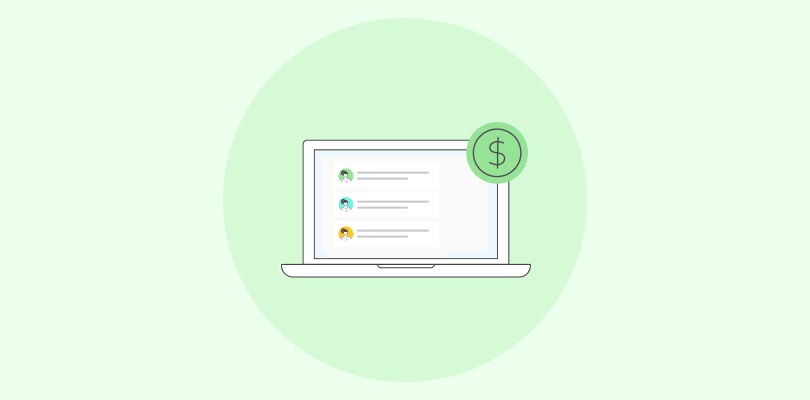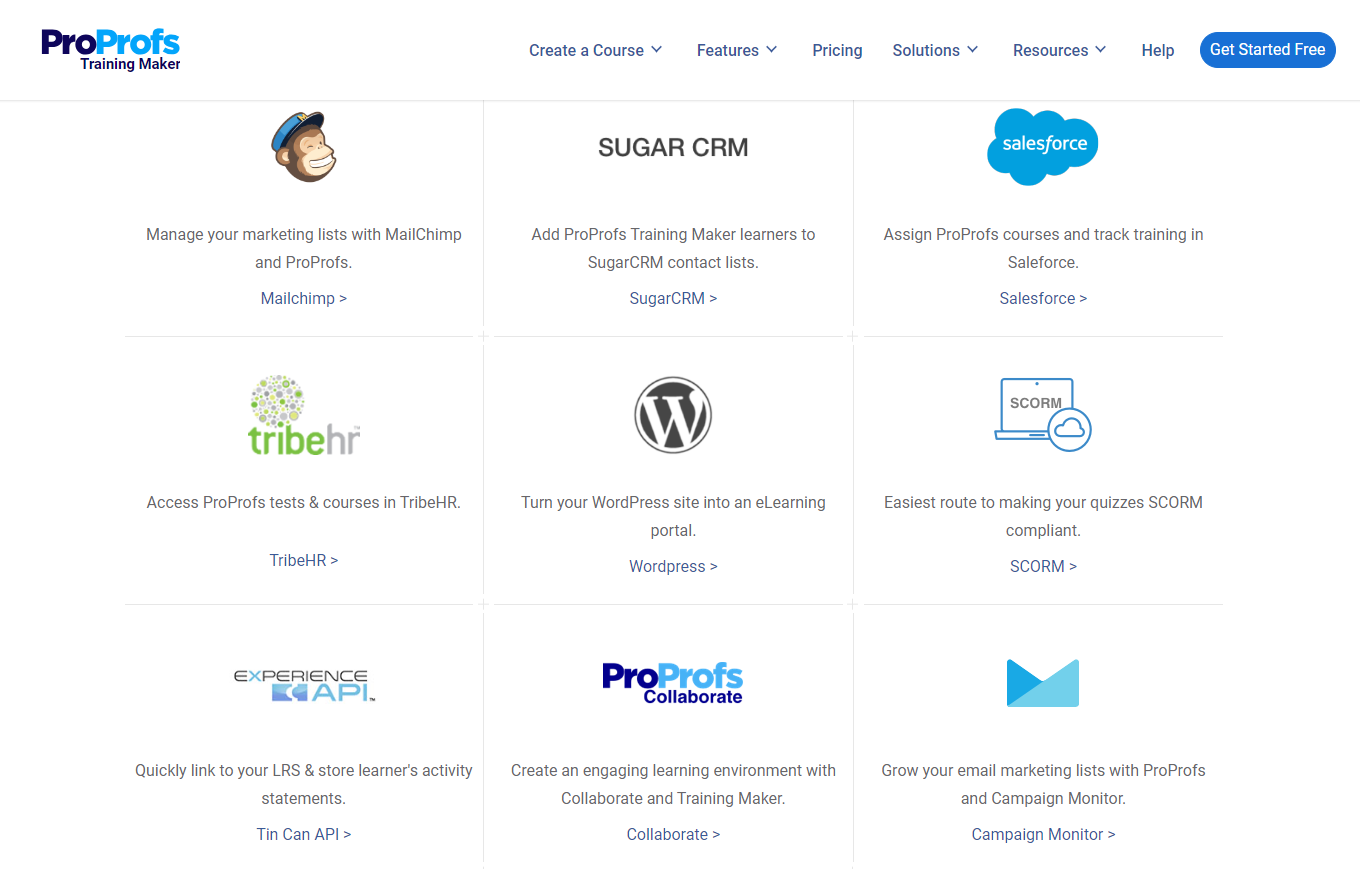In my 15 years of experience in the eLearning industry, I have observed the significant growth and success of many organizations over time. This is, in part, driven by enterprise learning management systems.
If you also want to be a part of this success story, consider adopting an LMS, if you haven’t already.
In this post, I present a list of the top enterprise LMS you can integrate into your learning initiatives and business workflows.
| Enterprise LMS | Best For | Pricing |
|---|---|---|
| ProProfs Training Maker | Easy online employee training & LMS | Forever free plan for small teams. Paid plan starts at $1.99/learner/month. |
| CYPHER Learning | Automated learning experiences | Custom pricing |
| iSpring Learn | eLearning software for PowerPoint | Starts at $770/author/year |
| Absorb LMS | Complex training needs | Custom pricing |
| Docebo | Complex enterprise training | Starts at $25,000/year |
| Blackboard Learn | Community-based learning | Custom pricing |
| Moodle | Open source LMS | Starts at $180 AUD |
| Seismic Learning | Team training | Custom pricing |
| LearnUpon | Training companies & SMEs | Custom pricing |
| 360Learning | Creating and delivering micro-learning content | Starts at $8/registered user/month |
| Canvas LMS | Interactive learning | Custom pricing |
| Litmos | Modern enterprises | Custom pricing |
What Is an Enterprise Learning Management System (ELMS)?
Enterprise Learning Management System is an LMS you can use for enterprise training or learning at the enterprise level. Businesses of all sizes rely on it to deliver modern workplace training, such as compliance, HR, partner, sales, and customer training. ProProfs enterprise learning management system is an example.
Training administrators can deploy this cloud-based training software to create, manage, share, track, and analyze online courses and tests. Learners can access the assignments on any device, anytime, and from anywhere.
To learn more, watch: What is a Cloud-Based Learning Management System?
What Are the Features of an Enterprise LMS?
Ideally, an enterprise LMS should have the following features:
- Robust Content Management: Imagine effortlessly crafting, editing, and distributing your training content across formats—video, audio, documents, you name it. This feature makes it simple to keep your training fresh and engaging.
- Learning Paths & Automation: Set up automatic, seamless training courses with pre-defined learning paths.
- Advanced Reporting & Analytics: Use powerful reports and analytics to get the scoop on your performance. Track learner progress, measure the effectiveness of your courses, and find ways to improve them even more.
- Scalability for Large User Bases: This LMS scales to meet your needs no matter how many learners you have. Bring on more users without a hitch and keep everyone’s learning experience smooth and uninterrupted.
- Security & Compliance: Keep your data safe with robust security features like multi-factor authentication, and stay compliant with all relevant industry regulations without breaking a sweat.
- Engagement Features: Boost learner motivation with gamified LMS, collaborative social learning tools, and personalized learning paths.
- Integrations: Connect seamlessly with your existing systems, such as HRIS or CRM. This integration ensures that your data flows smoothly across your platforms.
What Are the Benefits of Using an Enterprise LMS?
Adopting an enterprise LMS marked a turning point in how we approach learning and development within our company. Here’s how it benefited us:
The introduction of the LMS initially streamlined our training management. I noticed a dramatic reduction in the time spent on administrative tasks, which allowed us to focus more on strategic elements of training and development.
Customizing training for individual career goals became straightforward. It greatly enhanced the personal development of our employees and aligned their growth with our organizational objectives.
As our organization expanded, the ability to handle growth without performance issues ensured that all employees continued to receive a consistent and high-quality learning experience, regardless of the size of our user base.
The insights gained from the analytics have been transformative. With precise data on the effectiveness of our training programs, I could make informed decisions to refine and optimize our educational strategies.
The robust security features provided peace of mind about protecting sensitive information and complying with industry regulations. This is crucial for maintaining our company’s reputation and integrity.
How to Choose an Enterprise Learning Platform for Your Organisation
When selecting an enterprise learning management system for your organization, it’s important to zero in on advanced features that can handle the complexities and scale of your operations. Here’s my personalized guide to the key features that I find crucial in an LMS:
- User Management: Effective user management is a cornerstone of a good LMS. I always look for systems that allow easy user addition, removal, and management. Features such as group segmentation, role-based access control, and batch processing are particularly useful for efficiently handling large numbers of users.
- Artificial Intelligence and Automation: I’m particularly impressed with LMS platforms that use AI to adapt learning experiences, recommend content, and automate routine tasks like user enrollment. These features can significantly reduce administrative burdens and personalize the learning experience.
- Customization and Branding: I believe that an LMS should feel like an extension of your company’s culture and branding. Look for platforms that offer extensive white-labelling lms Options, such as custom URLs, logos, and color schemes to enhance user experience and reinforce your brand identity.
- Learning Paths and Certification: I value flexibility in course structuring and certification. An LMS that allows you to tailor learning paths and manage certifications effectively can be incredibly beneficial for aligning with specific learning objectives and aiding career progression within your organization.
- Scalability: The LMS must grow with your organization. I prioritize scalability to ensure that the system continues to perform seamlessly without any hiccups as we add more users and courses.
- Integration Capabilities: An LMS that integrates well with other critical enterprise systems like HRIS, CRM, and ERP can simplify data management and enhance operational efficiency across your organization.
- Advanced Reporting and Analytics: An LMS with comprehensive reporting capabilities provides vital insights into user progress, course completion rates, and overall engagement.
- Mobile Learning: With the increasing adoption of remote work, having an LMS that supports mobile access is non-negotiable for me. This ensures that all team members can engage with training materials flexibly.
- Security Features: Strong security measures are paramount since we handle sensitive data. I look for LMS platforms that offer robust security protocols, including multi-factor authentication and data encryption, and ensure compliance with global standards like GDPR or HIPAA.
Here is a short video for your reference:
Get Free LMS Software — All Features, Forever.
We've helped 567 companies train 200,000+ employees. Create courses in under a minute with our AI LMS or use 200+ ready-made courses on compliance, harassment, DEI, onboarding, and more!
List of 12 Best Enterprise LMS Systems
If you’ve been searching for the best enterprise LMS systems, look no further. I have curated this list based on my experience and extensive research. Trust me, each tool will deliver its best! You just need to know what you want out of these systems.
So let’s start.
1. ProProfs Training Maker – Best for Easy Online Employee Training & LMS
Regarding ease of use, I found ProProfs Training Maker worth every penny. This is one of the best enterprise learning management systems and is suitable for delivering skills, compliance, safety, and policy & procedure training. It has a library of hundreds of readymade courses and templates on various training topics.
This lightweight LMS can be deployed for in-house and remote team training anytime, anywhere, and on any device.
Key Features:
- Targeted Learning & Streamlined Management: I love that this LMS lets me create learner groups and assign admins. This way, I can ensure specific teams receive the most relevant training and group admins can handle day-to-day tasks.
- Personalized Learning Paths & Actionable Insights: This platform allows me to create personalized learning paths for each user, ensuring they focus on the knowledge and skills they need most.
- Engaging Features & Increased Retention: This LMS goes beyond just lectures! Built-in features like quizzes, discussion forums, and a secure virtual classroom keep learners engaged and motivated.
- Effortless Administration & Peace of Mind: Setting up and managing the LMS is a breeze. Self-enrollment simplifies the onboarding process, and single sign-on (SSO) ensures a smooth login experience.
Don’t get me wrong—it’s functional, but the look and feel are bland. It could use some more visual pop to keep things exciting. Lastly, while it’s great for corporate training, it seems less focused on academic settings, which could be a missed opportunity.
Pricing:
Forever free plan for small teams. Paid plan starts at $1.99/learner/month for large teams. No hidden charges. 15-day money-back guarantee.
2. CYPHER Learning – Best for Automated Learning

Cypher Learning has transformed the way I create and deliver learning experiences. Forget clunky interfaces and frustrating navigation. This enterprise learning platform is a breeze to use, with an intuitive design that makes finding anything I need a snap.
Key Features:
- Intuitive Interface: Exploring Cypher Learning feels like a walk in the park. I no longer struggle through menus—I can find anything I need in seconds, keeping the focus on learning, not hunting.
- Personalized Learning Powerhouse: This platform lets me design custom courses tailored to my audience, objectives, and specific needs. It’s like having a learning Swiss Army Knife at my fingertips.
- Always on the Cutting Edge: Cypher Learning constantly evolves, adding new features and keeping pace with the latest learning trends. It feels like a partner, growing alongside me to deliver the best possible learning experiences.
- Security Champion: Data security is paramount, and Cypher Learning prioritizes it. I have peace of mind knowing my learners’ information is always protected and compliant with regulations.
While the course builder is great, I’d love more formatting options for a truly polished look. Additionally, a notification system for bounced emails would be fantastic. The mobile app could use some enhancements to make learning just as seamless on the go.
Pricing:
Custom pricing
3. iSpring Learn – Best eLearning software for PowerPoint
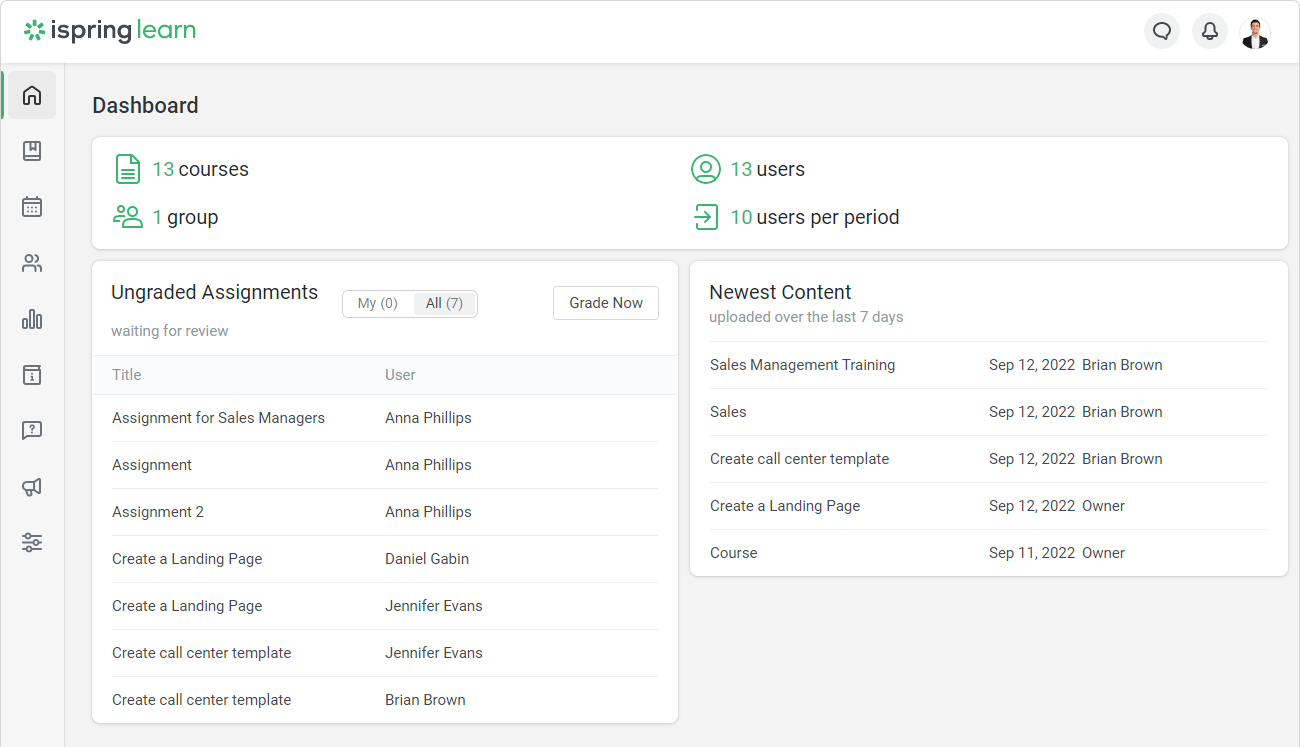
Love building engaging training? iSpring Learn lets you create courses in a flash! No coding, just drag and drop content from your familiar PowerPoint slides. It’s a breeze for learners and administrators alike, thanks to its intuitive interface.
Key Features:
- Effortless Course Creation: Turn your PowerPoint presentations into interactive courses with just a click.
- Automated Training: Set reminders, track learner progress, and analyze results – all from a user-friendly dashboard.
- Engaging Learners: Spark a social learning environment with features like badges, leaderboards, and discussions.
- Detailed Reporting: Dive deep into learner data to understand performance and make informed decisions.
While iSpring Learn is great, there’s always room for improvement. Currently, language support is a bit limited, making it tougher to reach a global audience. Additionally, the platform itself has a learning curve, so mastering all its features takes some time.
Pricing:
Starts at $770/author/year
4. Absorb LMS – Best for Complex Training Needs

I love Absorb LMS! It’s a fantastic enterprise LMS that’s easy to use for both administrators and learners. The interface is clean and straightforward, no crazy menus to navigate. Plus, I can customize the look and feel to match our company branding.
Key Features:
- Simple Setup & Management: Getting Absorb LMS up and running is a breeze. It’s fast and efficient, which saves me a ton of time.
- Learner-Friendly Platform: It’s intuitive and easy to navigate, making training a smooth experience for everyone.
- Powerful Features: Don’t be fooled by the simplicity. Absorb LMS packs a punch with features like AI-powered learning paths, gamification elements to keep things engaging, and social features for collaboration.
- Highly Scalable: This LMS grows with my business. Whether I’m onboarding a new team or training external partners, Absorb LMS adapts seamlessly.
Now, it’s not perfect. Re-enrolling users every time I update a course can be a bit tedious. Project management features could be more robust, and the assessment options aren’t as extensive as some competitors.
Pricing:
Custom pricing
5. Docebo – Best for Complex Enterprise Training
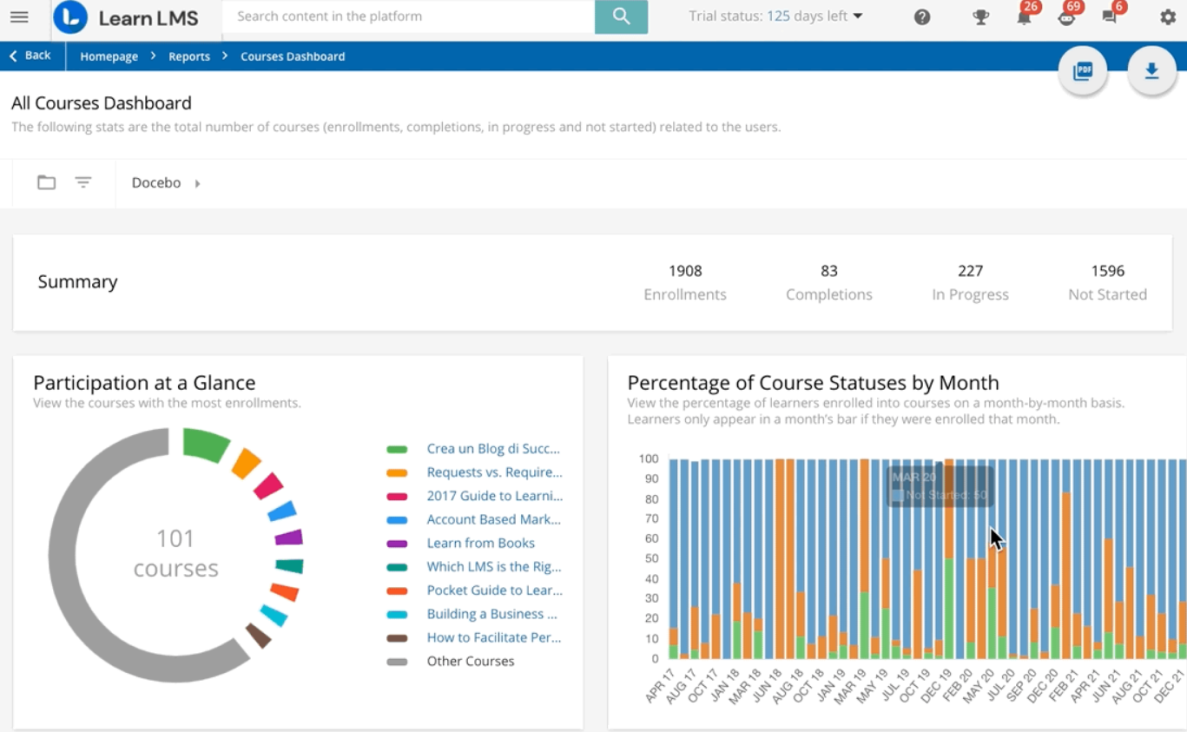
Docebo is a game-changer for enterprise training! This AI-powered LMS is packed with features to handle everything my company throws at it. Whether I’m training employees, partners, or even customers, Docebo makes it easy to create engaging learning experiences.
Key Features:
- Super Easy to Use: No tech headaches here! Docebo’s interface is clean and intuitive, making it a breeze to manage training programs. Adding courses, uploading content, and organizing materials is like a walk in the park.
- Content Powerhouse: No matter where your training materials live, Docebo can pull them in. This saves me tons of time and keeps everything organized.
- Data-Driven Decisions: I love Docebo’s reporting and analytics! These features give me the insights I need to see what’s working and make adjustments to improve our training programs continuously.
- Collaboration Made Easy: Docebo integrates with a ton of other tools, and it even has built-in social learning features. This keeps everyone connected and fosters collaboration within the team.
Sure, it has a couple of quirks. Training videos have a size limit, which can be annoying. Also, Docebo doesn’t offer video conferencing or live training options. And the pricing plans can be a bit inflexible for smaller businesses.
Pricing:
Starts at $25,000/year
6. Blackboard Learn – Best for Community Based Learning
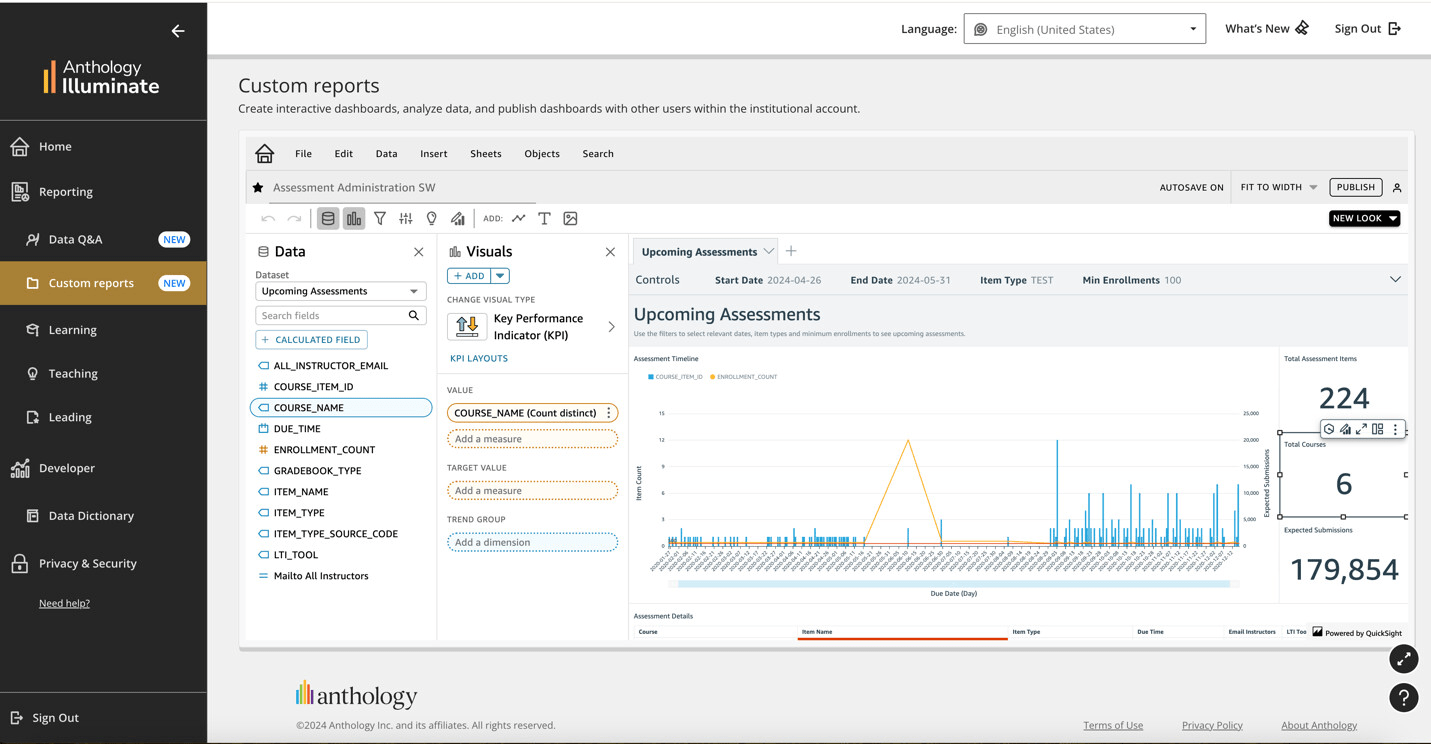
Blackboard Learn is a solid LMS for enterprise training. I’ve used it a few times and was impressed with its user-friendly approach. The straightforward interface allows both administrators and learners to get started quickly.
Key Features:
- Easy Setup & Use: This tool is intuitive and easy to set up, so there will be no tech headaches for anyone!
- Feature-Rich Training: From interactive multimedia to discussion boards and assessments, Blackboard Learn offers a comprehensive toolbox to create engaging and collaborative learning experiences.
- Data-Driven Decisions: Track learner progress easily, identify improvement areas, and measure your training programs’ effectiveness.
- Mobile-Friendly Learning: The platform allows learners to access training on the go with its mobile-friendly design.
It’s not flawless, though. The mobile app could use some extra features, and there’s a bit of a learning curve when you first start using the platform. Additionally, the messaging system could be improved for smoother communication.
Pricing:
Custom pricing
7. Moodle – Best for Open-Source Learning
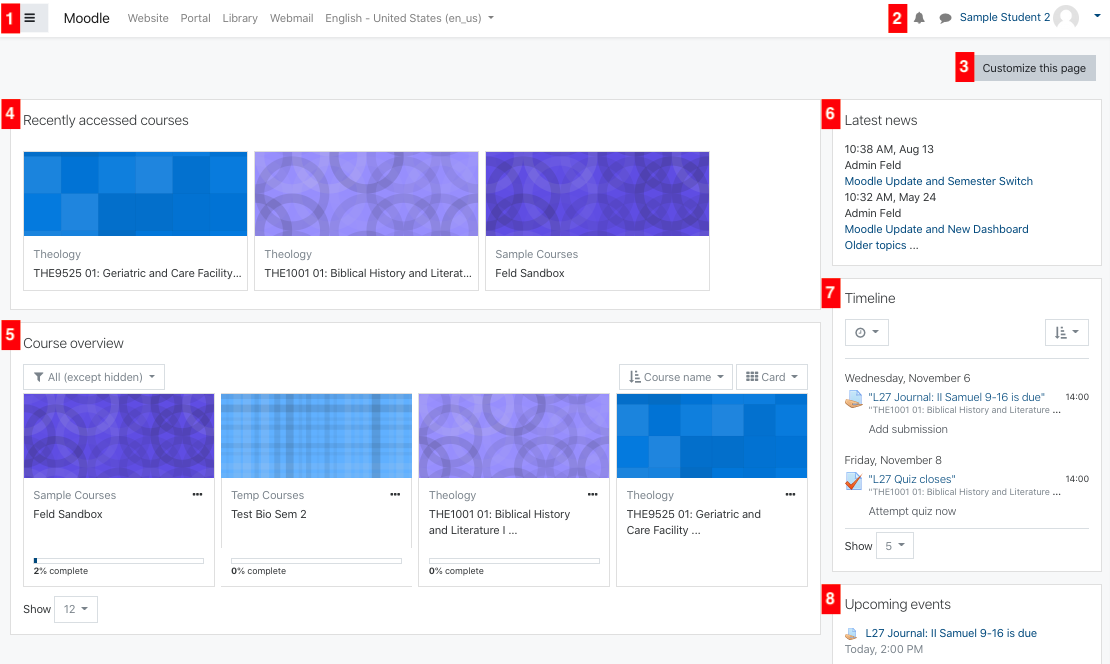
I love Moodle! It’s a free, open-source enterprise LMS software that lets me build a custom online training platform for my company. No expensive licenses, and I can tailor everything to our specific needs. Plus, it’s flexible enough to create a smooth learning experience for everyone, regardless of location or department.
Key Features:
- Free & Customizable: Moodle lets you create a centralized online learning platform tailored to your company’s unique needs – absolutely free! Plus, the extensive customization options ensure it perfectly fits your training style.
- Powerful Features: Moodle packs a punch! Course management, community building tools, data privacy controls, access control, and robust reporting and analytics – it’s all there.
- Effortless Growth: As your company expands, so can Moodle. This LMS scales effortlessly to accommodate more learners and courses, ensuring your training programs keep pace with your growth.
- Plays Well with Others: Integration is key! Moodle seamlessly integrates with various third-party tools and plugins, giving you even more functionality.
Now, it’s not perfect. The basic reporting features could be more detailed. Configuring Moodle with other tools can be tricky, and it’s best suited for companies with a dedicated IT team for setup and maintenance.
Pricing:
Starts at $180 AUD
8. Seismic Learning – Best for Training Sales Team
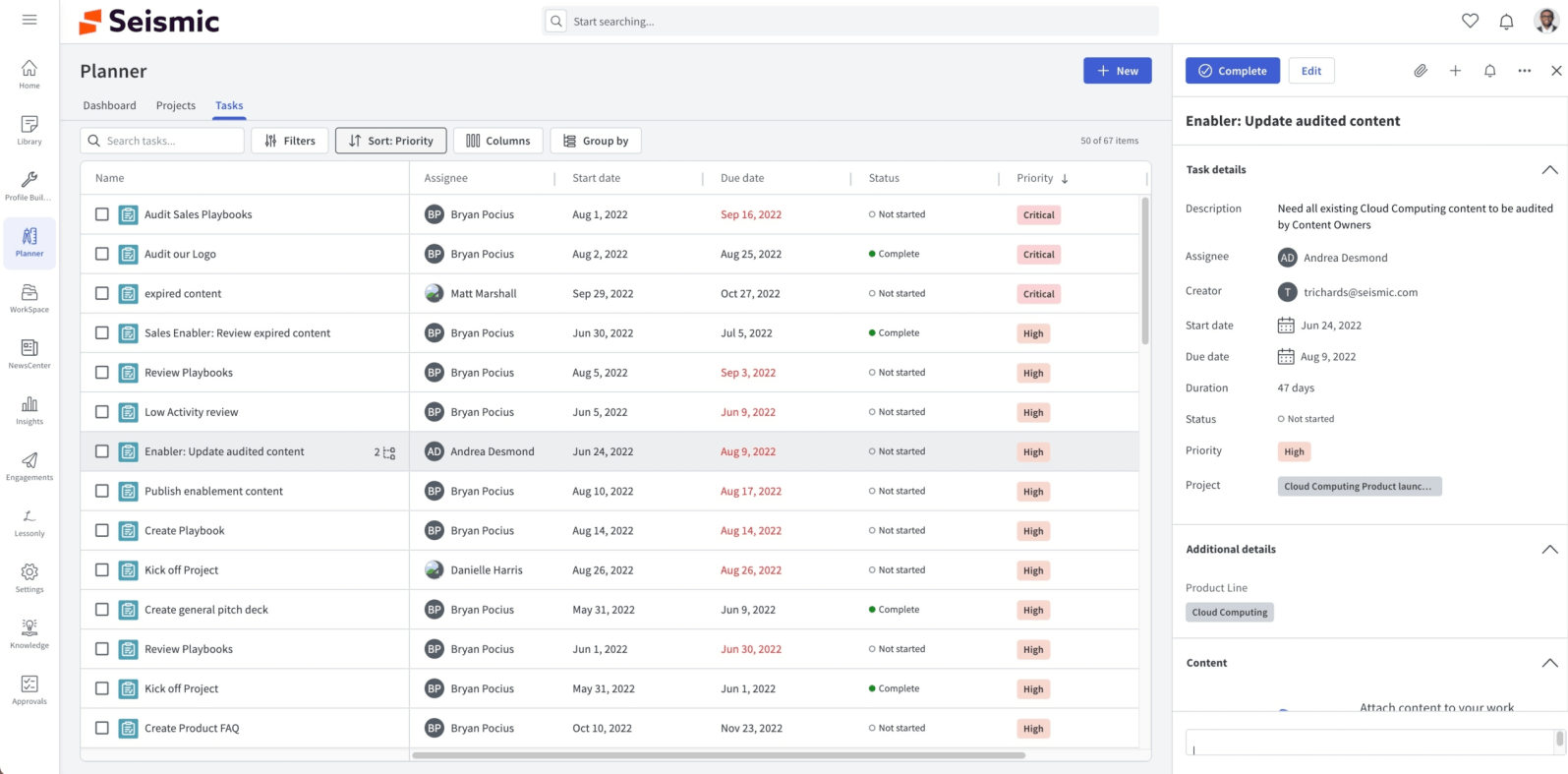
As an L&D specialist, I also had the opportunity to try Lessonly. This is another best enterprise LMS that should make it to your shortlist. The LMS makes life easy for both administrators and learners. The user experience is seamless, and it has significantly reduced the learning curve for our employees, resulting in increased adoption rates.
Key Features:
- Effortless Lesson Building: Lessonly’s drag-and-drop interface makes creating engaging lessons a breeze. Text, images, videos, quizzes – you name it, you can add it!
- Training that Sticks: Forget the “one-and-done” approach. Lessonly’s practice sessions let my team solidify their learning and ensure everyone’s on the same page.
- Interactive Learning at Your Fingertips: Ditch the boring lectures! Lessonly lets you create interactive lessons that keep learners engaged and returning for more.
- Video Powerhouse: Easily create training videos directly within Lessonly. Perfect for adding a multimedia touch and keeping things interesting.
Seismic Learning is a great tool for building courses, but it has a few quirks. The search function can sometimes be frustrating – you put in the exact term, but it doesn’t pull up the right content. Also, I’d love to see more options to keep things engaging for learners.
Pricing:
Custom pricing
9. LearnUpon – Best for Delivering Impactful Training
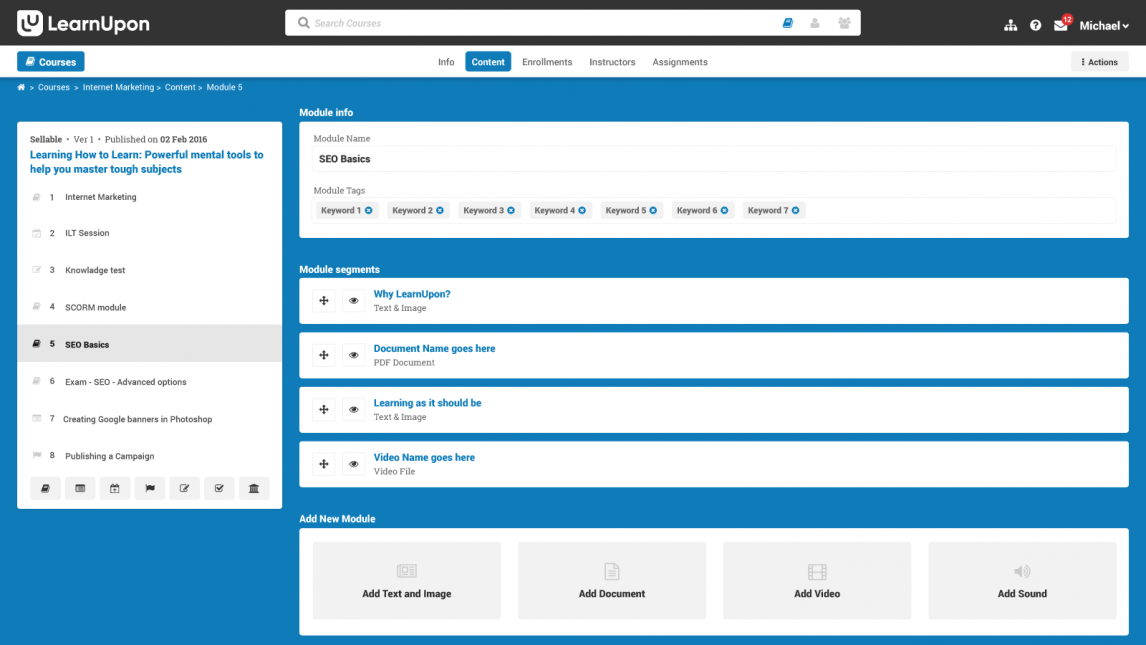
LearnUpon makes creating and delivering training programs a joy. This user-friendly LMS prioritizes a positive learning experience for everyone, from employees to customers. It offers a central hub for all your training needs, streamlining onboarding, skill development, and compliance.
Key Features:
- Effortless Course Creation: Drag-and-drop functionality and a variety of content formats make course creation intuitive and engaging. Gathering feedback is also a breeze.
- Tailored Learning Experiences: Segmenting learners with dedicated portals is super easy. Partners, customers, and employees can all access their specific training programs in one place.
- Seamless Integrations & Automation: The tool seamlessly connects with the tools you already use, eliminating the need for data migration and manual entry.
- Robust Reporting: LearnUpon offers a comprehensive reporting suite that allows me to track learner progress and measure the effectiveness of my training programs.
While LearnUpon shines in many areas, there are a few things to remember. Building course modules can be more time-consuming than I’d like, and the reporting suite could offer more flexibility in data visualization. Additionally, if a course or test is updated, you can’t retake it, which can be frustrating for learners who may need a refresher.
Pricing:
Custom pricing
10. 360Learning – Best for Collaborative Learning
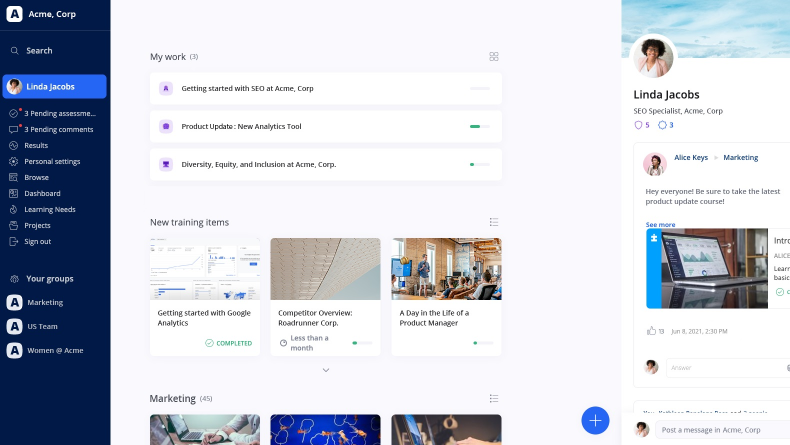
I find 360Learning LMS to be a revolutionary platform that has redefined corporate learning. The enterprise LMS places learners at the forefront of its design, creating a unique and personalized learning journey for each individual. Teams can collaborate, share insights, and learn from one another effortlessly.
Key Features:
- Social Learning Made Easy: LearnUpon goes beyond lectures and exams. It fosters a collaborative environment where learners can discuss course content in forums, share best practices, and even collaborate on projects.
- Content for Everyone: No more scrambling to find the right resources – everything is centrally located and accessible to everyone who needs it.
- Effortless Course Creation: Building courses with LearnUpon is a breeze. Forget complex coding or clunky interfaces.
- Supercharge Your Training with Integrations: LearnUpon seamlessly connects with the tools you already use, eliminating the need for data migration and manual entry.
Here’s a heads-up on a couple of areas where LearnUpon could be even better. For instance, the quizzing features could be more robust to allow for a wider variety of question types and a more interactive learning experience. Additionally, I’ve noticed that frequent updates can sometimes cause hiccups with existing course materials, requiring adjustments to employee guidelines.
Pricing:
Starts at $8/registered user per month
11. Canvas LMS – Best for K-12
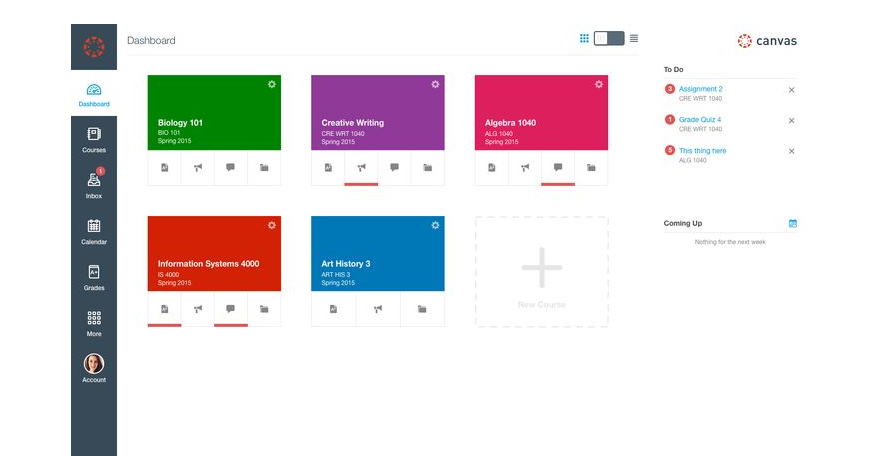
Canvas LMS prioritizes learners, making it easy for everyone to access engaging training materials and collaborate—all from any device. Building lessons is a breeze with drag-and-drop modules for lectures, discussions, and assignments. Grading online quizzes and essays saves tons of time, and the SpeedGrader helps leave detailed feedback quickly.
Key Features:
- Intuitive User Interface: Canvas LMS boasts an intuitive user interface, ensuring effortless access and utilization of learning materials for learners of all technical backgrounds.
- Customization Capabilities: The platform offers robust customization capabilities, empowering me to tailor courses to specific needs and maximize learning impact.
- Seamless Collaboration: Features such as group discussions and real-time feedback foster a collaborative learning environment.
- Mobile Compatibility: Canvas LMS prioritizes mobile access that enables learners to engage with training materials and stay connected on the go.
Canvas isn’t flawless. While uncommon, occasional delays can occur with messages, causing a slight disruption in communication. Additionally, scheduled maintenance windows can sometimes interrupt the flow of your teaching schedule.
Pricing:
Custom pricing
12. Litmos – Best for External Training
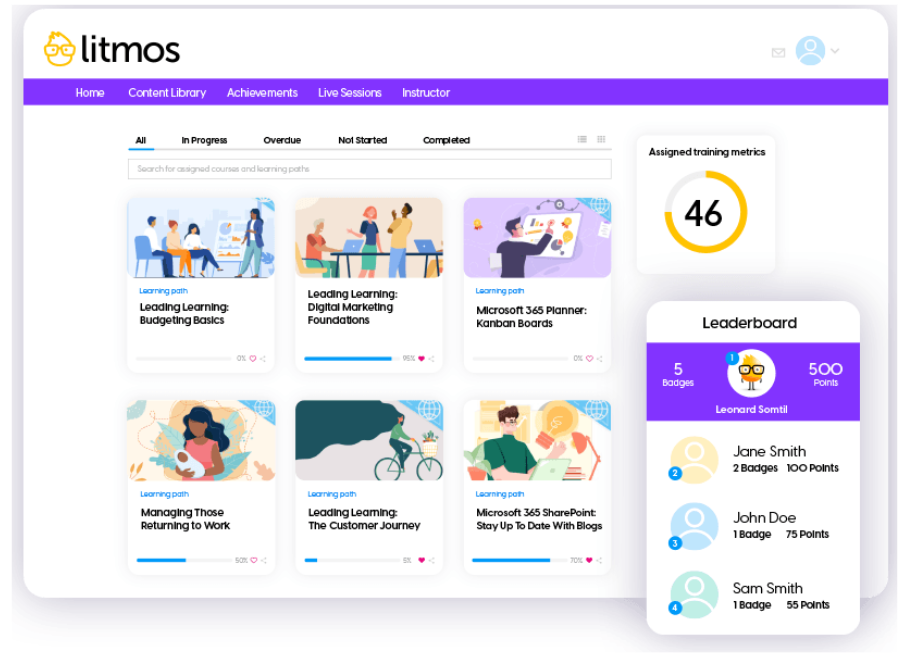
The last tool on my list of top enterprise LMS options is Litmos LMS. It is specifically meant for enterprise use cases. Its focus on simplicity and scalability makes it an ideal choice for businesses seeking a flexible and efficient learning platform.
Key Features:
- Effortless Course Creation: Build online or blended programs in a flash – no coding required!
- Mobile Learning on the Go: Empower your team to learn anytime, anywhere with the handy mobile app.
- Actionable Training Insights: Gain valuable data on learner progress and course effectiveness to optimize your training strategy.
- Scalable for Growth: Litmos adapts to your growing team, ensuring a seamless learning experience for everyone.
Now, no platform is perfect. Litmos doesn’t have a built-in payment gateway, so I need to find a separate solution for that. The reporting features are great, but some might crave even deeper data dives.
Pricing:
Custom pricing
Which Is the Best Enterprise LMS?
Choosing the best enterprise LMS isn’t about finding a universally perfect solution; it’s about identifying the right system based on factors like usability, integration capabilities, cost, and specific training needs.
Let me share my top three choices based on these considerations:
- ProProfs Training Maker – This platform excels in employee training with its vast array of ready-to-use courses and intuitive design. It’s highly effective for administering and tracking various training programs. Plus, the affordability makes it a great option for businesses of all sizes.
- CYPHER Learning – Known for its automation and intuitive design, CYPHER Learning is good at streamlining the learning process. It adapts quickly to new learning trends, making it ideal for businesses looking to stay at the cutting edge of training technologies.
- iSpring Learn—iSpring Learn is perfect for converting existing PowerPoint presentations into interactive courses easily. It offers a user-friendly interface and powerful tools to automate training processes, engage learners, and track their progress effectively.
Frequently Asked Questions
Can an ELMS be too complex for our organization?
Enterprise LMS systems don’t have to be too complex for your organization. Many solutions, like ProProfs Training Maker, are designed with user-friendliness in mind, catering to both small and large businesses.
Will an enterprise LMS integrate with our existing systems (HRIS)?
Yes, many enterprise LMS platforms, such as ProProfs Training Maker, Docebo and LearnUpon, offer robust integration capabilities with existing systems, including HRIS, to streamline data management and workflow. Check out these standard integrations in an LMS.
Is there any free enterprise LMS?
Yes, Moodle offers a free, open-source LMS solution that can be customized to meet enterprise needs. It’s particularly suitable for organizations with the capability to host and maintain it themselves. Another free LMS tool I’d mention is ProProfs Training Maker. However, it is best suited for small teams.
Does ELMS offer mobile access for learners?
Yes, there are many enterprise LMS systems, including ProProfs Training Maker, Canvas and Litmos, that prioritize mobile access. This ensures learners can engage with training materials on-the-go from any device. To know more, watch this short video: What Is a Mobile LMS & How Can It Help Train Anytime, Anywhere?
Do enterprise learning platforms offer any gamification features to enhance learner engagement?
Yes, platforms like ProProfs Training Maker and Absorb LMS incorporate gamification elements such as badges, leaderboards, and rewards to enhance learner engagement and motivation. Read: How to Configure the ProProfs Training Maker Gamification Features
 Tips
Tips
We’d love to hear your tips & suggestions on this article!
Get Free LMS Software — All Features, Forever.
We've helped 567 companies train 200,000+ employees. Create courses in under a minute with our AI LMS or use 200+ ready-made courses on compliance, harassment, DEI, onboarding, and more!

 We'd love your feedback!
We'd love your feedback! Thanks for your feedback!
Thanks for your feedback!