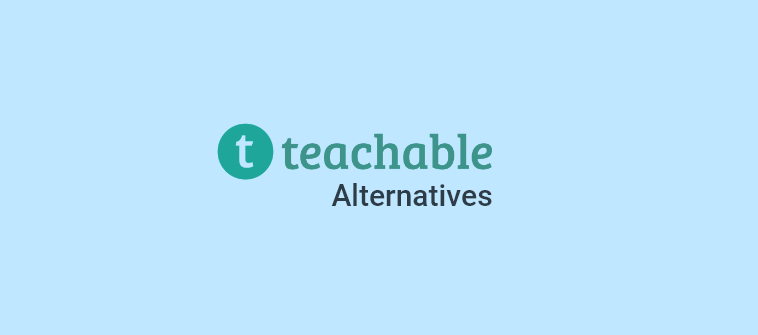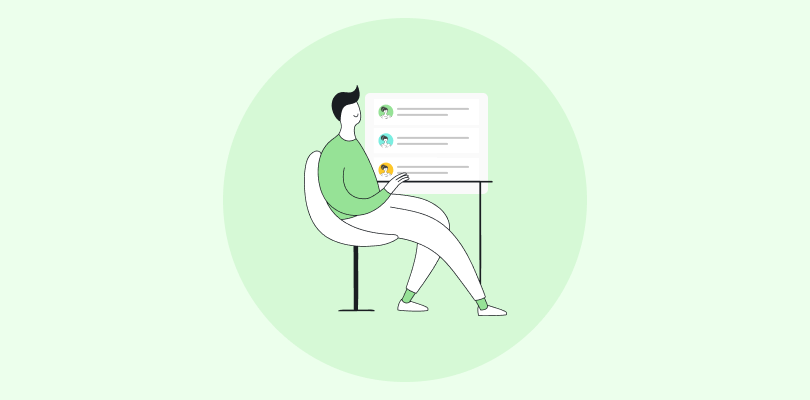Imagine this: You’re the head of a leading tech company that’s rolling out a new revolutionary product. But six months later, it’s struggling—not because the product isn’t innovative, but because your partners and resellers aren’t equipped to sell or support it.
This is where an extended enterprise learning management system (LMS) becomes essential.
Today, the demand for such LMS software is at an all-time high as organizations look to deliver training beyond their internal teams. To ensure alignment and success across the board, you require a seamless way to train external stakeholders—partners, customers, and vendors.
So, what’s there for you in this blog?
- A clear understanding of what extended enterprise LMS is & how it works
- Actionable steps to choose the right solution for your needs
- The top five best software applications you can consider
- Insights into real-world use cases and challenges
Stick around, and by the end, you’ll walk away well-equipped to take your training program to the next level.
What Is an Extended Enterprise LMS?
An extended enterprise learning management system is a platform designed to deliver training outside your organization. It’s a one-stop system for training every stakeholder who matters—be it customers, franchisees, partners, or even resellers.
While a traditional LMS platform is often limited to onboarding and upskilling internal employees, an extended LMS software expands its reach far beyond the four walls of an organization.
Now, you might be thinking, “Why not just use our existing LMS?”
Well, here’s the thing: An extended enterprise learning platform is designed specifically for external audiences.
For example, let’s say you’re a software company. You could use an extended LMS to onboard new customers, provide product training to resellers, and even offer certifications to boost their expertise. This not only improves their performance but also strengthens your relationship with them.
Why Do You Need an Extended Enterprise LMS?
Okay, so you know that an extended enterprise learning software helps you train your external partners. But why is that so important?
For starters, it’s not just about ticking boxes or meeting compliance requirements. It’s about driving real business results.
Think about it. Your partners are an extension of your own team. They interact with your customers, sell your products, and represent your brand. When they’re well-trained and knowledgeable, they become your biggest advocates.
Let’s now quickly take you through some of the real-life benefits of using a top extended enterprise LMS.
- Boost Sales: With in-depth product knowledge, your resellers can close more deals and generate higher revenue for everyone.
- Improve Customer Satisfaction: Trained partners provide better customer service, leading to happier customers and increased loyalty.
- Reduce Support Costs: When your partners can answer customer questions confidently, you’ll see a drop in support tickets and calls.
- Strengthen Brand Consistency: Training ensures everyone in your extended enterprise is on the same page when it comes to your brand message and values.
- Accelerate Onboarding: You can quickly bring new partners up to speed and get them contributing sooner.
These are just a few examples, of course. The specific benefits will vary depending on your industry and business goals.
What Key Features Should You Look for in an Extended Enterprise LMS?
I recently used several extended enterprise learning management systems for a multi-location franchise. And the one thing I realized is that not all systems are created equal.
So, if you’re in the market for a software solution, here are a few critical features to keep on your checklist:
- Multi-tenant capabilities: Let’s say you need separate training environments for partners, vendors, or customers. A system with multi-tenancy features lets you manage them individually while maintaining centralized control.
- Custom branding: Whether it’s a partner portal or a customer training hub, your LMS should let you customize branding for a seamless user experience.
- Role-based access: Granting different permissions to admins, learners, and trainers ensures security and control over sensitive data.
- Advanced reporting & analytics: An LMS with detailed insights helps you track progress, measure ROI, and identify gaps in training.
- Mobile accessibility: With teams and customers on the go, mobile-friendly platforms are essential for uninterrupted learning.
- Content authoring tools: Create courses, add quizzes, and upload training materials directly within the system without relying on third-party tools.
- SCORM & xAPI compliance: Ensure your LMS supports standard eLearning formats for seamless content integration.
- Automation tools: Features like course enrollment, notifications, and certification tracking can save you tons of manual work.
- Scalability: Your LMS should grow with your business to accommodate additional users and volume of content as needed.
- Compliance management: Look for automated compliance tracking to update learners on certifications and regulations.
List of the Top Extended Enterprise LMS Platforms
Have you tried typing “LMS extended enterprise” on Google to find different software options? I did that, too, and guess what? It left me clueless and more confused.
So, I did some research and knocked on some doors to narrow down the hunt. Specifically, I connected with professionals (product managers, training managers, directors, etc.) who use these platforms.
Here are the top extended learning management system platforms you should check out:
1. ProProfs Training Maker
Best for Online Employee Training & LMS
I’ve spent a considerable time exploring ProProfs Training Maker, and in my experience, it’s one of the best extended enterprise LMS platforms. I’ll tell you why.
This cloud-based LMS simplifies course creation. It features a massive library of prebuilt courses. The UI is user-friendly, which makes it easy to hop on and start building training programs right away.
Apart from that, the platform supports multiple instructors, real-time analytics, and compliance tracking. I think these are a must-have for extended enterprise training. You can also brand your training portals and set personalized learning paths.
Standout Features:
- AI course creation tool for faster deployment of learning programs
- Multi-tenant functionality for creating separate portals for different user groups
- SCORM and xAPI compliance for seamless content integration
- Multilingual support for training audiences in over 70+ languages
- Gamification elements like badges and leaderboards to boost engagement
Pros:
- Awesome customer support via phone, chat, and email
- Integration with CRMs like Salesforce and email tools like MailChimp
- Mobile-friendly platform for learning on the go
- A free plan that lets you create unlimited courses
Cons:
- No dedicated account manager for the free plan, unlike paid
- No downloadable or on-premise version
- Dark user interface option is not yet available
Pricing:
Forever free for small teams. Paid plan starts from $1.99/active learner/month. 15-day money-back guarantee. No hidden charges.
2. 360Learning
Best for Collaborative Learning
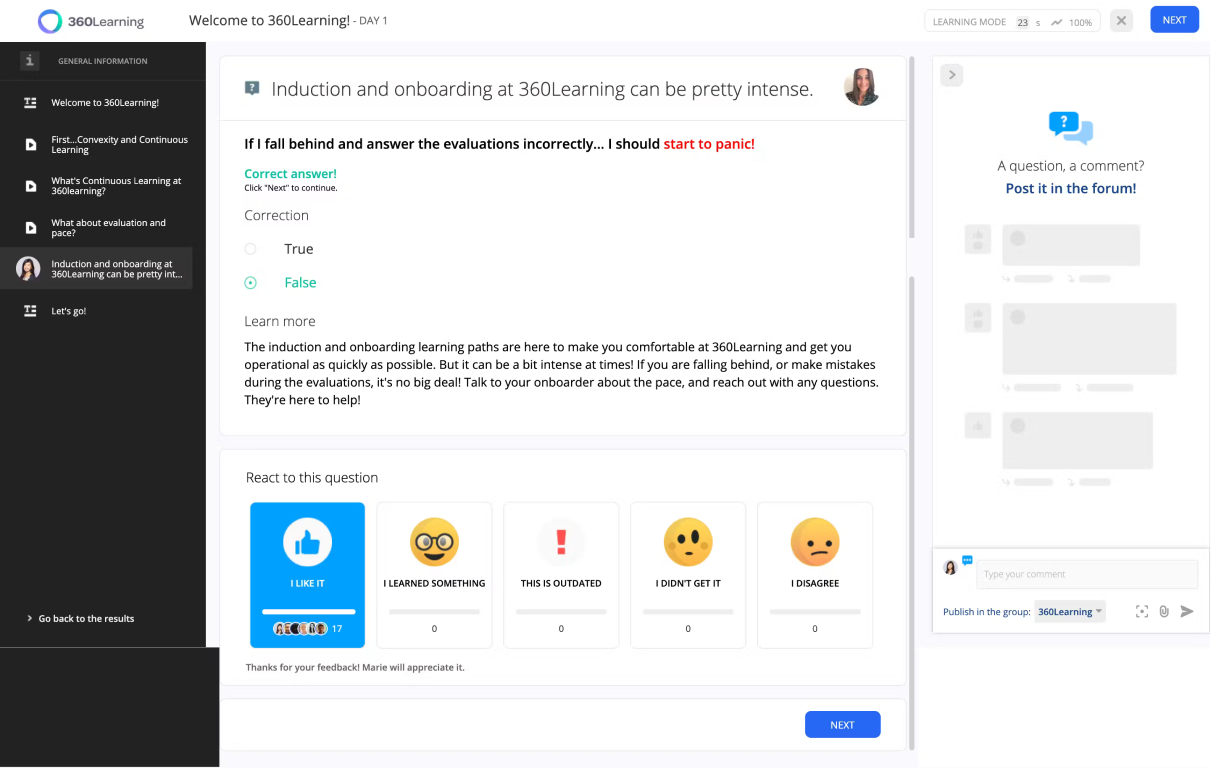
If you’re looking for an extended enterprise LMS that excels in collaborative learning, you can check 360Learning.
This platform takes a community-driven approach, letting learners and instructors share feedback directly within the courses. One of the things I love is how it encourages teams to co-create training materials. From my experience, this makes knowledge-sharing more natural and engaging.
The platform’s unique approach combines AI-driven tools with peer learning. This encourages employees to upskill while fostering a sense of ownership. Features like automated notifications and discussion boards keep everyone in the loop, whether it’s a new product announcement or a best practice tip.
Standout Features:
- Collaborative course authoring for engagement and knowledge-sharing
- Built-in discussion forums for real-time learner feedback
- Automated notifications for updates on new or upcoming courses
- Dedicated coaching spaces that enable peer and expert feedback loops
- Role-based permissions to manage user access within extended enterprises
Pros:
- Mobile-friendly design for any time, anywhere learning access
- Course creation wizard that accelerates content production
- Rapid course creation enabled by pre-built templates and AI tools
- Simple navigation for both administrators and learners
Cons:
- Limited customization for branding in lower-tier plans
- Occasional delays in loading large multimedia content
- Steep learning curve for teams new to collaborative learning models
Pricing:
Starts at $8/user/month (up to 100 users).
3. Cornerstone Learning
Best for Very Large Enterprises
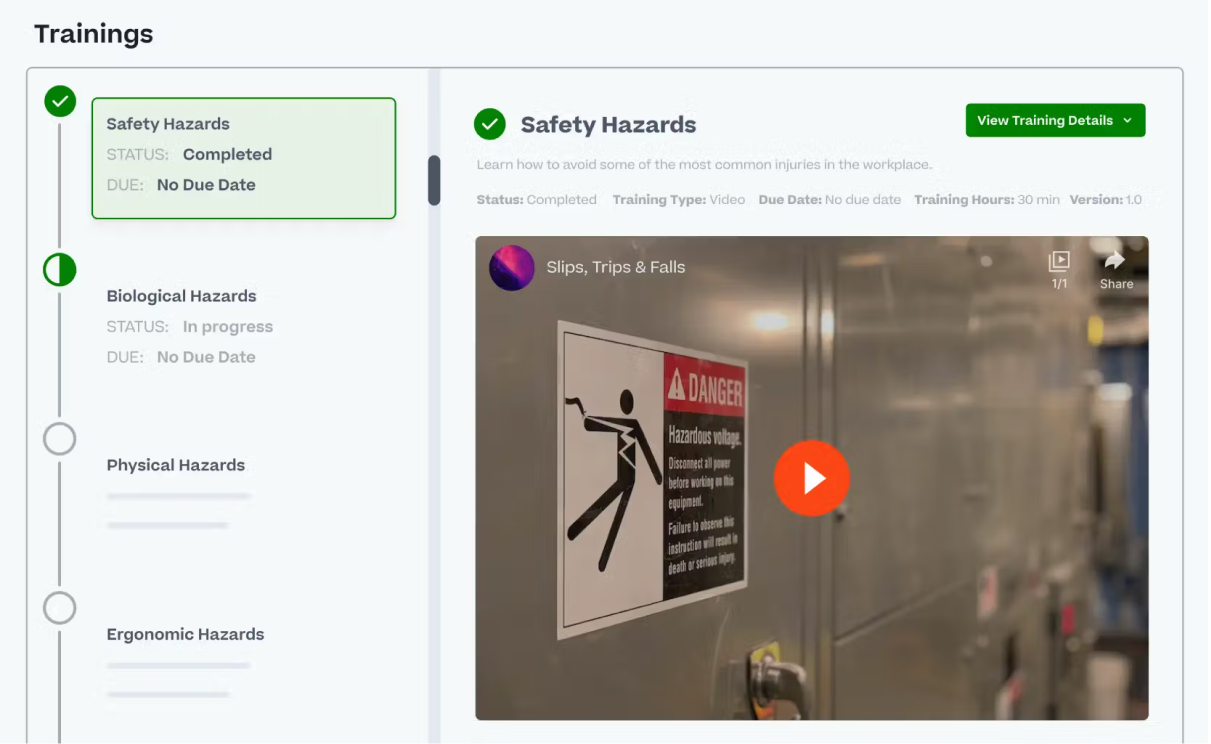
Cornerstone Learning’s ability to cater to internal and external learners under one system greatly benefits large enterprises. It supports multiple content formats like eLearning modules, videos, and live instructor-led sessions.
The software offers advanced functionalities like skills management, performance tracking, and content curation to reach partners, customers, or resellers with consistent, brand-aligned courses. But that’s not all.
The platform stands out with its AI-driven learning paths and dynamic compliance tracking. In my experience, the built-in global distribution capabilities simplify multilingual and regional rollouts—a huge plus for multinational organizations.
Standout Features:
- Admin dashboard that centralizes multiple extended enterprise audiences
- Customizable learning paths that cater to different stakeholder needs
- Integrations with HR tools like SAP, Workday, and Microsoft Teams
- Real-time analytics to measure training impact across regions
- Localization support for multilingual course rollout and global distribution
Pros:
- AI-powered personalization for a more engaging learning experience
- Mobile-friendly platform designed to accommodate learners on the go
- Flexible eCommerce options for monetizing specialized training content
- Highly scalable structure suitable for large external audiences
Cons:
- Steeper learning curve if you’re unfamiliar with enterprise-level LMS platforms
- Occasional performance hiccups under peak user loads
- Limited branding customization in basic or lower-tier plans
Pricing:
Custom pricing.
4. Docebo
Best for Complex Enterprise Training
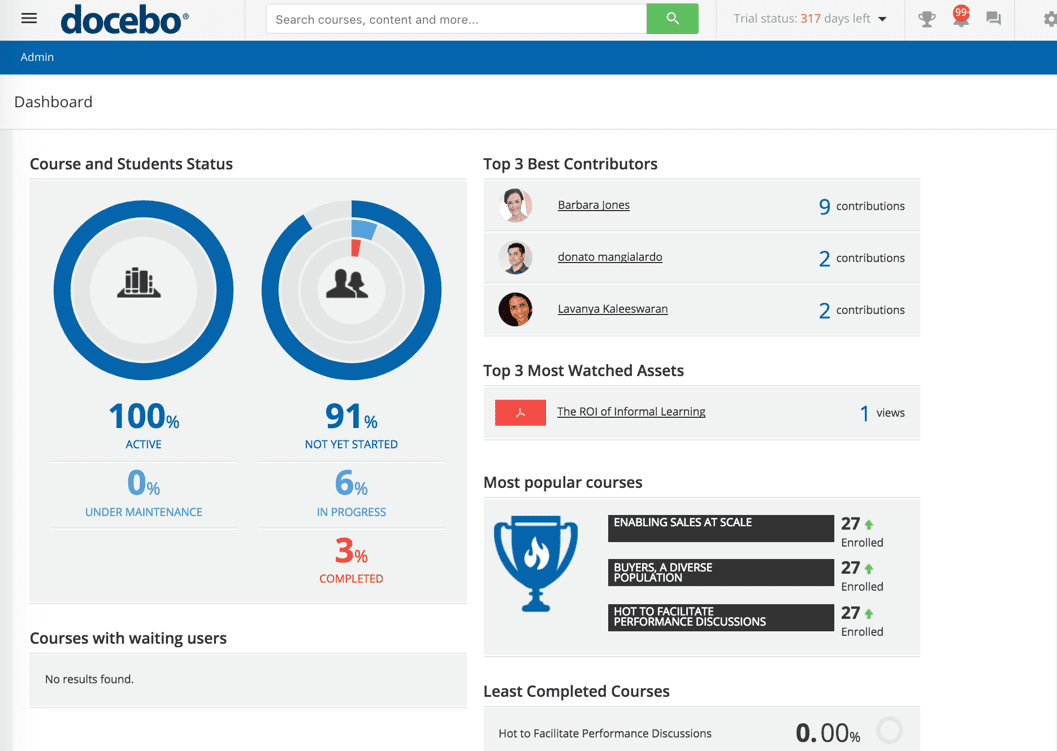
Next, we have Docebo, a platform that manages enterprises’ complex training requirements. Based on my usage, its focus is largely on AI-driven automation.
The platform doesn’t just host your training content—it curates personalized learning paths based on user behavior and performance. It excels at extended enterprise training, thanks to its capacity for efficiently segmenting and managing external users alongside internal teams.
Another big advantage is the Docebo Content Marketplace. It gives you a head start with ready-made learning modules. This means you can incorporate various learning formats, personalize learning paths, and even build a knowledge base, all within a single platform.
Standout Features:
- AI-driven content recommendations for individualized learning paths
- Real-time dashboards to monitor learner progress and training outcomes
- Customizable branding options for consistent engagement
- Multi-domain management for segmenting external audiences
- Automated certification tracking and compliance monitoring
Pros:
- Mobile-friendly design supporting on-the-go accessibility
- Advanced gamification elements to enhance user motivation
- Extensive content marketplace for quick-start course creation
- AI-powered automation that reduces manual curation
Cons:
- Occasional performance lags when handling very large user groups
- Limited offline functionality in the mobile app
- Reporting capabilities lack flexibility for customization
Pricing:
Custom pricing.
5. LearnUpon LMS
Best for Corporate & eLearning
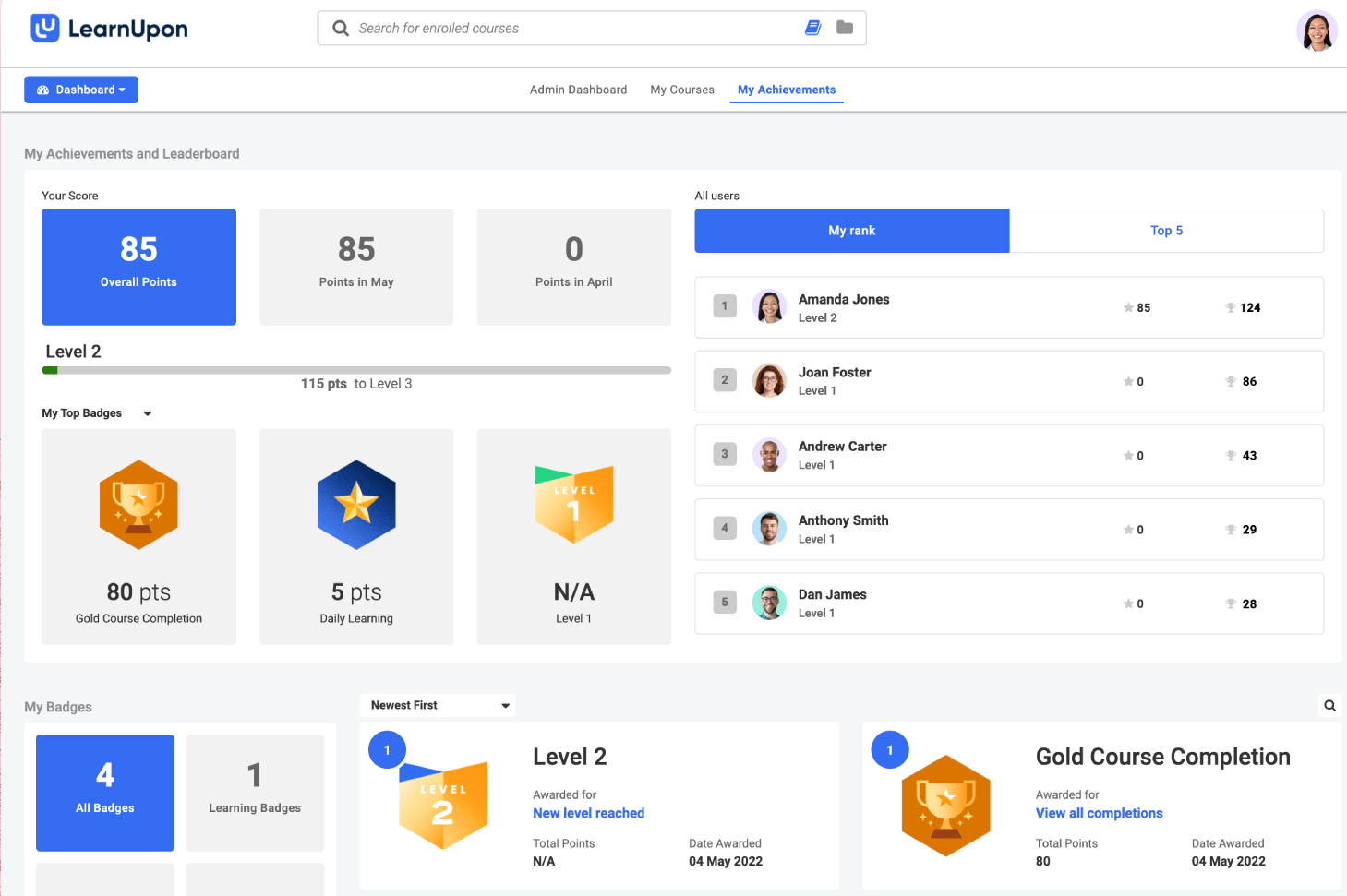
LearnUpon LMS is a powerhouse when it comes to extended enterprise training. Its multi-portal architecture lets you create unique training environments tailored to different audiences, such as partners, customers, and employees. This ensures each group gets content specifically tailored to their needs.
I also appreciate its eCommerce functionality, which helps monetize valuable training materials if that’s part of your strategy.
Apart from that, you may also like its certification management capabilities. These allow you to streamline compliance and automatically issue completion certificates.
Standout Features:
- Multi-tenant portals to segment training for diverse audiences
- Custom branding options for each learning portal
- Detailed analytics to track training effectiveness and ROI
- Built-in tools for course sharing and duplication across portals
- Automated workflows for content assignments and learner notifications
Pros:
- Centralized content management for efficient updates and scaling
- SOC 2-certified platform ensuring enterprise-grade data privacy
- Flexible assessment tools, including quizzes and certifications
- Course sharing between portals saves time on content creation
Cons:
- Large-scale rollouts can require a time-intensive initial configuration
- Occasional delays in syncing updates across all portals
- Needs frequent admin training to manage quick course updates
Pricing:
Custom pricing.
Get Free LMS Software — All Features, Forever.
We've helped 567 companies train 200,000+ employees. Create courses in under a minute with our AI LMS or use 200+ ready-made courses on compliance, harassment, DEI, onboarding, and more!
How to Choose an Extended Enterprise LMS
Now that you know the names of some of the best extended enterprise LMS options, how do you choose one for your business? I’ll share a step-by-step guide below to help you simplify the process.
Step #1: Define Your Needs & Objectives
Frankly, you’ll find a lot of extended enterprise learning management software platforms in the market today. Before going to the this-or-that-tool question, take some time to think about what you actually need.
- What are your goals for this training program?
- Who is your target audience?
- What type of content will you be delivering?
- What’s your budget?
Listing these objectives upfront will help you weed out LMS platforms that won’t be able to meet your exact needs.
Step #2: Research & Compare Different LMS Platforms
You don’t have much to do in this step since I’ve already shared a helpful comparison of the top extended enterprise LMS platforms above. But just in case you want to carry out your own research, here’s a helpful video to help you get started:
💡 Important Suggestion:
Never commit to an LMS without test-driving it. Most vendors offer free trials, plans, or live demos. So, I recommend running a pilot scenario, such as creating a short course for external resellers. This hands-on approach will reveal how user-friendly the software is and how well it can handle your content.
Step #3: Check Support & Onboarding
Good support can make or break your LMS experience. Ask potential vendors about their onboarding services and response times. Do they offer live chat, a dedicated account manager, or a knowledge base? Strong support means less downtime and fewer headaches in the long run.
Step #4: Gather Stakeholder Input
Next, loop in the teams directly using the extended enterprise LMS—franchise owners, department leads, external trainers, etc. I’ve found that creating a quick survey or hosting a brief feedback session can reveal hidden requirements.
For instance, your sales team might need integration with their existing CRM, while your marketing department might be looking for a white-label feature.
These subtle inputs ensure the LMS aligns with strategic goals and practical usability, making adoption smoother.
Step #5: Calculate the Total Cost of Ownership
Every software comes with an ownership cost. Assessing the pricing of the software alone may not be the best way to evaluate associated costs, such as –
- Initial setup fees
- Licensing and subscription charges
- Customization or integration expenses
- Support costs
- Training for administrators
Also, if your network is set to expand, you’ll want flexible pricing models.
You can take ProProfs Training Maker as an example. In addition to the free plan, they have three different pricing models for businesses of varying sizes, which gives users the flexibility to scale up and down as their needs change.
Top Challenges of an Extended Enterprise LMS & Their Solutions
You may face certain challenges when implementing an extended enterprise learning management system. This section will prepare you with the best solutions to combat some of the most common ones.
Let’s check them out.
Challenge #1: Getting Partner Buy-In
You’ve found the perfect LMS, you’re excited about the possibilities, but your partners… not so much. They might be resistant to change, skeptical of the benefits, or simply too busy to engage with a new platform.
Most Practical Solutions:
Show them the “what’s in it for me” factor. Whether it’s higher sales, fewer customer complaints, or better staff retention, highlight tangible benefits. Make content relevant to their unique challenges, such as localized health regulations or region-specific customer service tactics.
To encourage participation, offer incentives, like early access to courses or exclusive certifications. Most importantly, make the onboarding process as easy and intuitive as possible.
Challenge #2: Motivating External Learners to Engage
A friend in the automotive sector shared how their external sales reps barely touched online training. They were either “too busy” or saw no point logging in.
Now, this is a big issue. Unlike internal employees or your partners, other external stakeholders may lack motivation or familiarity with your LMS.
Most Practical Solutions:
- Incorporate gamification elements like badges, quizzes, and progress trackers.
- Set up micro-learning modules that are quick and to the point—ideal for folks with jam-packed schedules.
- Consider small rewards or recognition programs for high completion rates, like a feature in the company newsletter or a discount on future courses.
When learners feel their efforts are acknowledged, engagement tends to soar.
Challenge #3: Maintaining Consistent Brand Identity
Inconsistent branding confuses your customers as well as harms your company’s credibility.
Imagine you have a healthcare franchise, and each branch runs its own marketing material, and training content is all over the place. The result? A disjointed brand experience that weakens patient trust. And this is not just the case for healthcare businesses.
Most Practical Solutions:
Opt for an extended enterprise LMS that supports white labeling. This lets you customize the interface—from logos to color schemes—so that each external group sees the same brand identity.
You can create a style guide covering everything from font usage to tone of voice. Then, store those guidelines in a dedicated module within the LMS.
Challenge #4: Managing Compliance Across Regions
Keeping track of compliance requirements can be daunting, especially if your business spans multiple nations. It’s not just about the language differences, but beyond that.
So, just choosing an extended enterprise learning management software with multilingual support may not cut the chase.
Most Practical Solutions:
- Invest in an LMS that supports automated compliance tracking and reporting.
- Regularly update content to reflect changing regulations in different regions.
- Provide certification programs that validate compliance and make them accessible in the learner’s local language.
Not quite sure of what compliance training is? Watch this informative video to get a quick overview:
Challenge #5: Tracking & Measuring Results
When training spans multiple time zones and languages, monitoring progress and tracking ROI can become difficult.
Simply put, it’s not enough to just deliver training. You need to track learner progress, measure the effectiveness of your programs, and demonstrate the return on investment (ROI). However, gathering and analyzing data can be tricky with external partners.
Most Practical Solutions:
- Choose an LMS with detailed dashboards that track course completion, engagement, and certifications.
- Track key metrics like course completion rates, assessment scores, and engagement levels.
- Use this data to identify areas for improvement, personalize learning paths, and demonstrate the value of your training program to stakeholders.
Real-Life Example of an Extended Enterprise Learning Management System
Sometimes, the best way to understand something is to see it in action. So, let’s take a look at how a real company uses an extended enterprise LMS to achieve its business goals.
One great example is McDonald’s. Yes, the fast-food giant. They use an extended enterprise LMS to train their franchisees and employees worldwide.

(Image source: Reuters)
With thousands of franchise locations worldwide, they needed a way to maintain consistent quality and customer service standards across the globe. Each franchise owner had unique local requirements—from regional menu variations to cultural expectations—but corporate guidelines had to remain rock-solid to uphold the brand’s reputation.
So, how did they ensure that every burger, every fry, every McFlurry meets the same high standards, no matter where you are in the world?
McDonald’s leveraged an extended enterprise LMS that unified training materials under one digital roof.
Through this platform, franchise owners could access modules on everything from cooking procedures to marketing campaigns—all tailored to local market needs but still aligned with global brand standards.
The Takeaway:
From my observations with franchise-heavy businesses, a centralized system like McDonald’s can drastically reduce the time and effort spent on rolling out updates (say, new product launches or compliance requirements). Everyone gets the same training, which translates to consistent brand experiences and, ultimately, happier customers around the world.
Which Is the Best Extended Enterprise LMS?
Choosing the right extended enterprise learning management system for your business is not a guesswork. So, it’s a decision that can be made only after you consider all the things we discussed in the blog.
If you’ve read this far, you should feel more confident about choosing the right platform for your needs. I covered the fundamentals—everything from defining an extended enterprise LMS and uncovering its benefits to exploring key features, practical challenges, and real-world examples.
Not to forget the top five platforms we compared in the earlier parts. So, back to the question: How do you choose the right tool for extended training?
It’s simple. Try each software, see if it meets your needs, and more importantly, check whether all users find it easy to use.
If you want to start with ProProfs Training Maker, they have a free plan for small teams. I think it’s a great starting point, especially if you haven’t used an extended LMS before. You can get started with unlimited storage for free just by signing up. Good luck!
 Tips
Tips
We’d love to hear your tips & suggestions on this article!
Get Free LMS Software — All Features, Forever.
We've helped 567 companies train 200,000+ employees. Create courses in under a minute with our AI LMS or use 200+ ready-made courses on compliance, harassment, DEI, onboarding, and more!

 We'd love your feedback!
We'd love your feedback! Thanks for your feedback!
Thanks for your feedback!