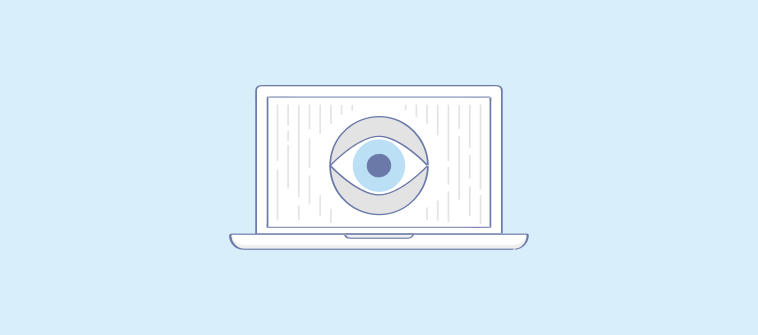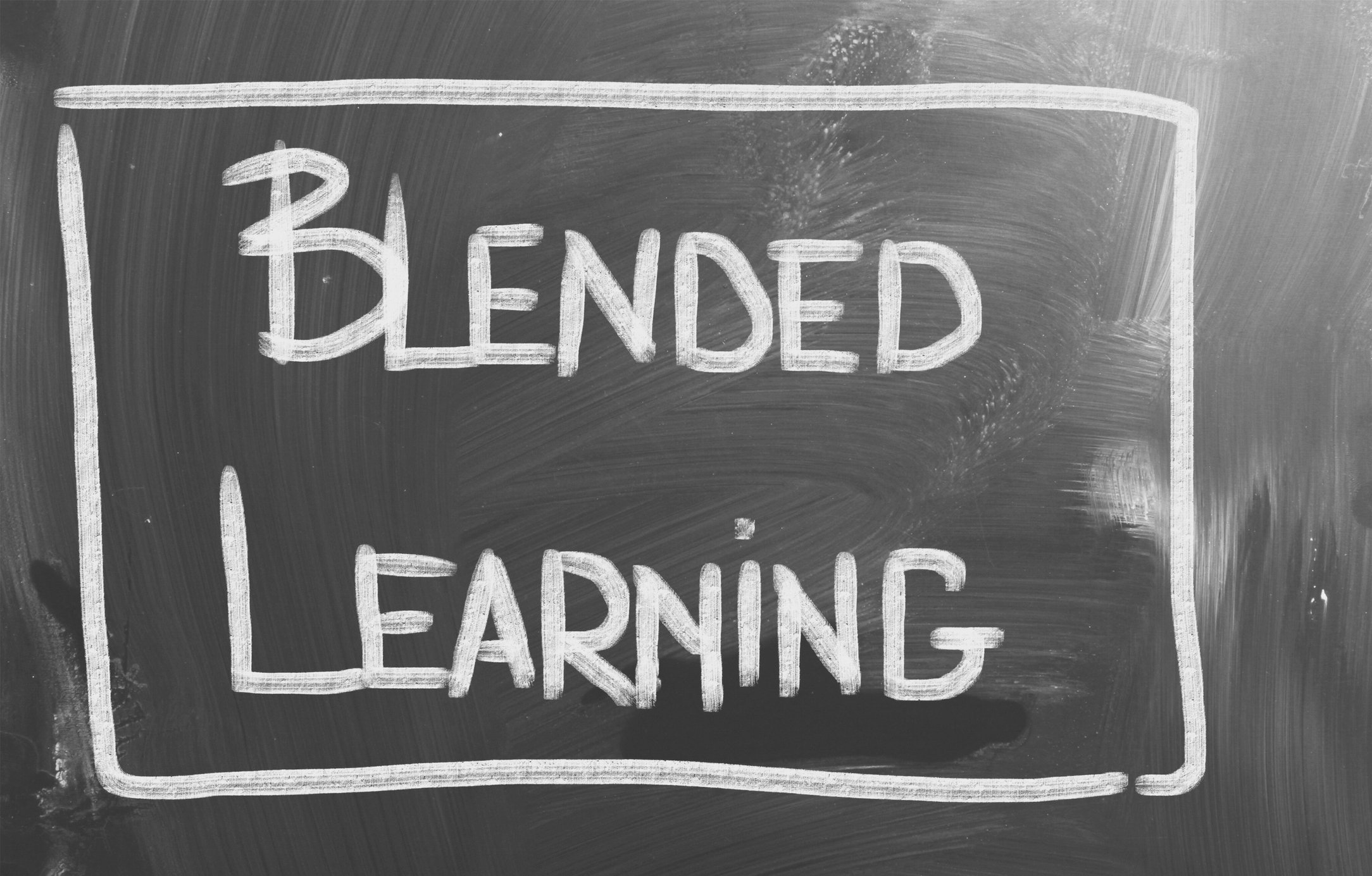Have you ever felt stuck paying for expensive eLearning authoring tools that don’t deliver on their promises? You’re not the only one. It’s true that business retention rates have increased from 25% to 60% in the eLearning market. However, I have seen many course creators and businesses frustrated with the high costs, complex interfaces, and limited customization of top-tier eLearning tools. While some platforms boast advanced features, they often come with steep learning curves and sky-high subscription fees, making them out of reach for many.
The good news? You don’t have to break the bank to create engaging courses. In 2025, you can expect plenty of free eLearning authoring tools that offer great functionality without the hefty price tag. In this post, I will showcase the 10 best free authoring tools, their key features, pros, and cons to help you choose the right one for your needs.
| Free eLearning Authoring Tools | Best For | Pricing |
|---|---|---|
| ProProfs Training Maker | Employee Training & LMS | Forever free for small teams. Paid plan starts at$1.99/learner/month |
| iSpring Free | Creating Content in PowerPoint | Free plan available (limited features). Paid plan starts at $770/author/year |
| H5P | Creating Interactive Videos & Presentations | Free and open-source (Lacks course templates). Paid plan starts at $948/year |
| EdApp | Mobile Learning | Free plan available (Lacks advanced analytics). The paid plan starts at $5/learner/month |
| Genially | Creating Interactive Content | Free plan available (limited features). Paid plan starts at $10/month |
| Moodle | Open Source Learning | Free and open-source (Limited to 2 offline courses per device). Paid plan starts at $130 annually for 50 users |
| Compozer | Multimedia Rich Content | Free plan available (limited to one course). Paid plan starts at $99/seat/month |
| Adapt Learning | Responsive HTML e-learning content | Free and open-source (Limited to 5 users). Paid plan starts at $550/year for 20 people |
| Udutu | Employee Onboarding Programs | Free plan (up to 5 users). Paid plan starts at $199 for one open publishing license |
| isEazy | AI-powered Course Creation | Forever free plan available (watermarked courses). Custom pricing for paid plans |
Why Consider Free Authoring Tools for eLearning?
Starting your eLearning journey shouldn’t come with a heavy investment. Free eLearning authoring software provides a risk-free way to explore course creation without making a financial commitment.
With free e-learning tools, you can design and launch courses, experiment with interactive features, and even track learner progress. These are perfect for freelancers, small business owners, or anyone creating courses as a side project. It’s a great way to see if the software matches your teaching style and goals.
Many free plans come loaded with enough features to craft professional-quality content. While paid options offer advanced customization, free software allows you to test the waters, refine your approach, and save money. It’s the ideal starting point to build confidence, grow your skills, and create impactful courses without spending a penny.
List of Free eLearning Software
I have listed below some of the best eLearning authoring tools through extensive research (I have referred to G2, Software Advice, Capterra, etc.), peer reviews, and personal experiences.
Please review each tool before deciding.
1. ProProfs Training Maker
I’ve been using ProProfs Training Maker’s free plan for quite some time now, and I can confidently say that no other tool comes close to offering this level of features for free. With unlimited courses, admins, and storage, it feels like a premium service disguised as a free plan. Whether you’re setting up compliance training or onboarding new hires, this tool covers all bases without breaking the bank.
But here’s the thing: if you’re looking to take your course to the next level and truly make it your own, upgrading to the paid plan is where the magic happens. Imagine branding your course with your custom domain name, company logo, and themes that align with your unique style. It’s a small investment that elevates your brand’s image and helps you stand out as a professional. So, if you’re ready to take that leap and showcase your courses with a personalized touch, the paid plan is the way to go.
Standout Features of ProProfs Training Maker:
- Unlimited courses, admins, groups, and classrooms
- Create courses in minutes using AI course creator
- Online classroom and learner dashboard
- Mobile learning and learner paths for seamless progress tracking
- Integration-ready with API, SCORM, and TinCan support
- Gamification features like leaderboards and badges
- Training calendar and custom certificates
Use Cases of ProProfs Training Maker:
- Educators who want to offer professional-quality courses
- Startups that are training teams on a tight budget
- Freelancers creating and selling courses to small audiences
- Businesses managing compliance or onboarding training
- Nonprofits looking to train volunteers or staff
Pros:
- Fully free for small teams with no hidden costs
- Packed with automation tools for effortless management
- Comprehensive customization options
- Mobile learning ensures flexibility for learners
Cons:
- Advanced integrations may require some technical know-how
- No dedicated account manager for the free plan, unlike paid
- Dark user interface mode is not yet available
Pricing:
Forever free for small teams. The paid plan starts at $1.99/active learner/month. No hidden costs. 15-day money-back guarantee.
Save your valuable time, money & effort
Build engaging eLearning content for free.
2. iSpring Free
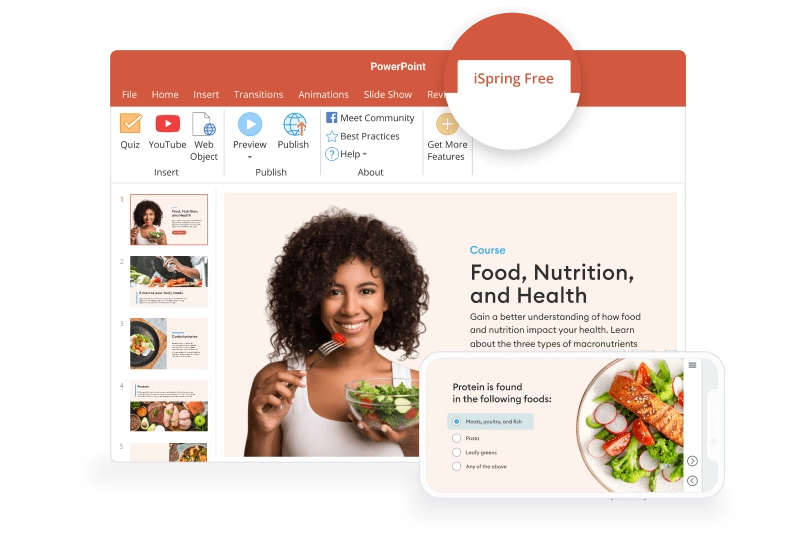
iSpring Free is a game-changer for creating eLearning content without diving into complex tools. It is one of the best free elearning authoring tools and has currently received 4.5/5 stars as per G2 ratings. If you’re familiar with PowerPoint, you’re already halfway there. iSpring Free allows you to convert your PowerPoint slides into SCORM-compliant online courses, and it’s free. You can add quizzes, customize testing rules, and ensure your courses work seamlessly on any device. It’s a powerful tool for educators and businesses wanting to create interactive and mobile-friendly courses without the hassle or cost.
Standout Features of Spring:
- Turn your PPT slides into online courses while keeping all animations, triggers, and transitions intact
- Create quizzes with audio, video, randomization, time limits, and more
- Adapt your course to smartphones, tablets, and laptops without needing to reformat
- Integrates with SCORM-based LMSs like Moodle, Blackboard, and Litmos
Use Cases of Spring:
- Educators looking to transform PowerPoint presentations into online courses
- Small businesses need to create simple training materials without the expense
- Freelancers offering custom training programs and assessments
- Nonprofits seeking a cost-effective way to create eLearning content
- Corporate trainers who need to convert PPTs into SCORM packages for their LMS
Pros:
- Free and easy to use with no steep learning curve
- SCORM-compliant for seamless LMS integration
- PowerPoint-based workflow for quick course creation
- Mobile-ready courses that adapt to any screen size
Cons:
- Limited to basic eLearning features (advanced tools available in iSpring Suite)
- It doesn’t include advanced interactive elements like role-play simulations or AI-based voiceovers
- No 24/7 support with the free version
Pricing:
Free plan available (Lacks 24/7 customer support and drag-and-drop activities). The paid plan starts at $770/author/year
3. H5P
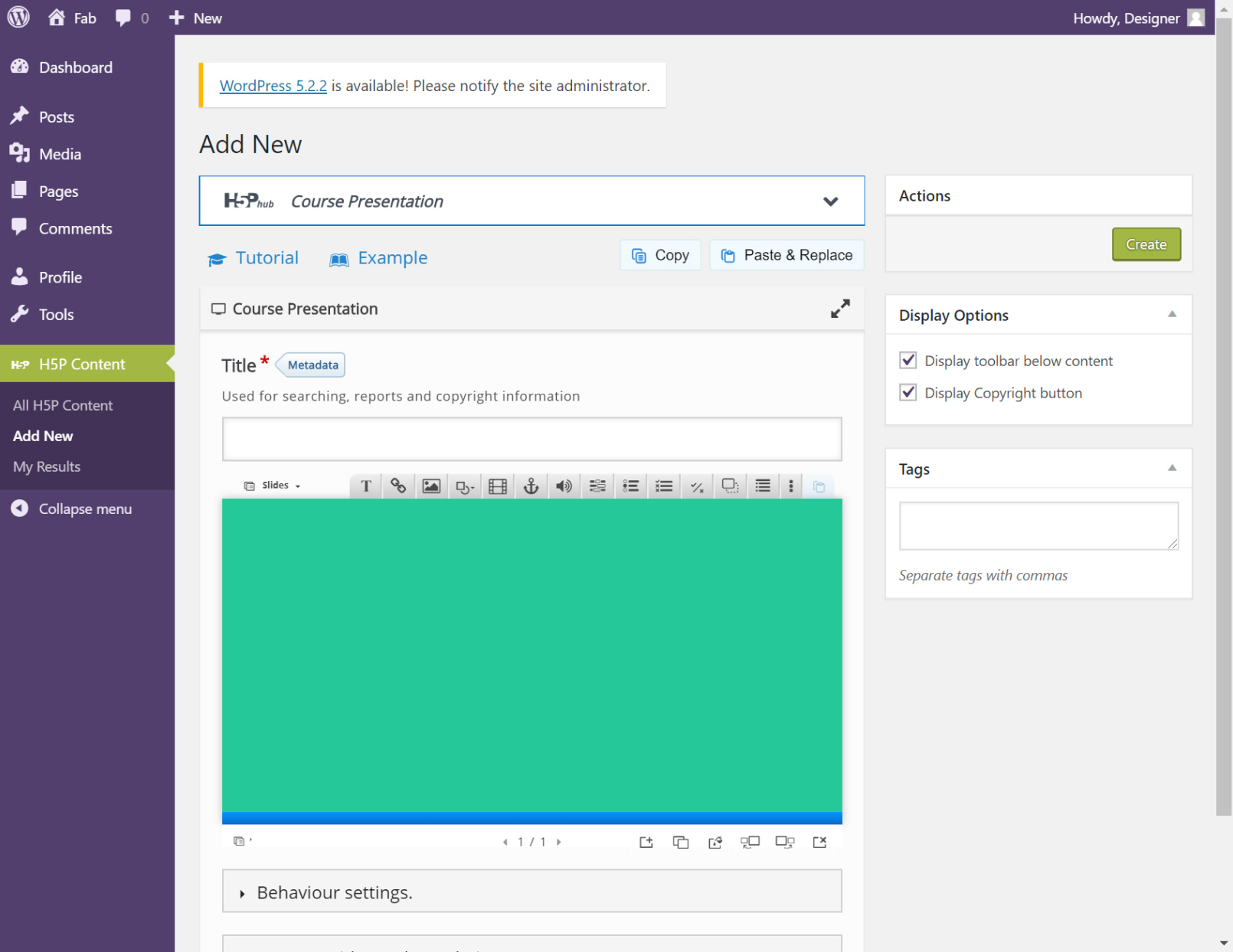
H5P is an open-source platform that simplifies creating, sharing, and reusing interactive HTML5 content and applications directly in your browser. I have used this tool previously, and I can tell you it’s a great place to enrich your websites and learning management systems with interactive content, including quizzes, videos, games, and presentations. With H5P, all you need is a web browser and a site that supports the H5P plugin so it can be accessible to anyone, from educators to developers, who wants to enhance their digital content.
Standout Features of H5P:
- Content created with H5P automatically adjusts to different screen sizes
- Share the content you create with others easily by embedding it on any platform
- Get access to its core interactive content types without charges or subscription fees
- Integrate H5P content into websites or LMS that support the H5P plugin, such as WordPress, Moodle, and Drupal
Use Cases of H5P:
- Educators looking to create engaging and interactive online lessons and quizzes
- Content creators who want to enhance websites or blogs with multimedia
- Corporate trainers who need to develop engaging training materials for employees
- E-learning developers who want to quickly create, share, and integrate interactive content
- Nonprofits or small businesses can also use it to create and share engaging content
Pros:
- Simple, user-friendly interface with no technical expertise required
- Wide range of interactive content options to engage users
- Responsive, mobile-friendly content that works seamlessly across devices
- Extensive community resources, including tutorials and documentation
Cons:
- Requires a website or platform that supports H5P plugins (e.g., WordPress, Moodle)
- The customization options are somewhat limited compared to more advanced eLearning tools
- May not be suitable for highly complex content creation needs
Pricing:
Free tool as it’s an open-source platform (lacks course templates). The paid plan starts at $948/year
4. SC Training
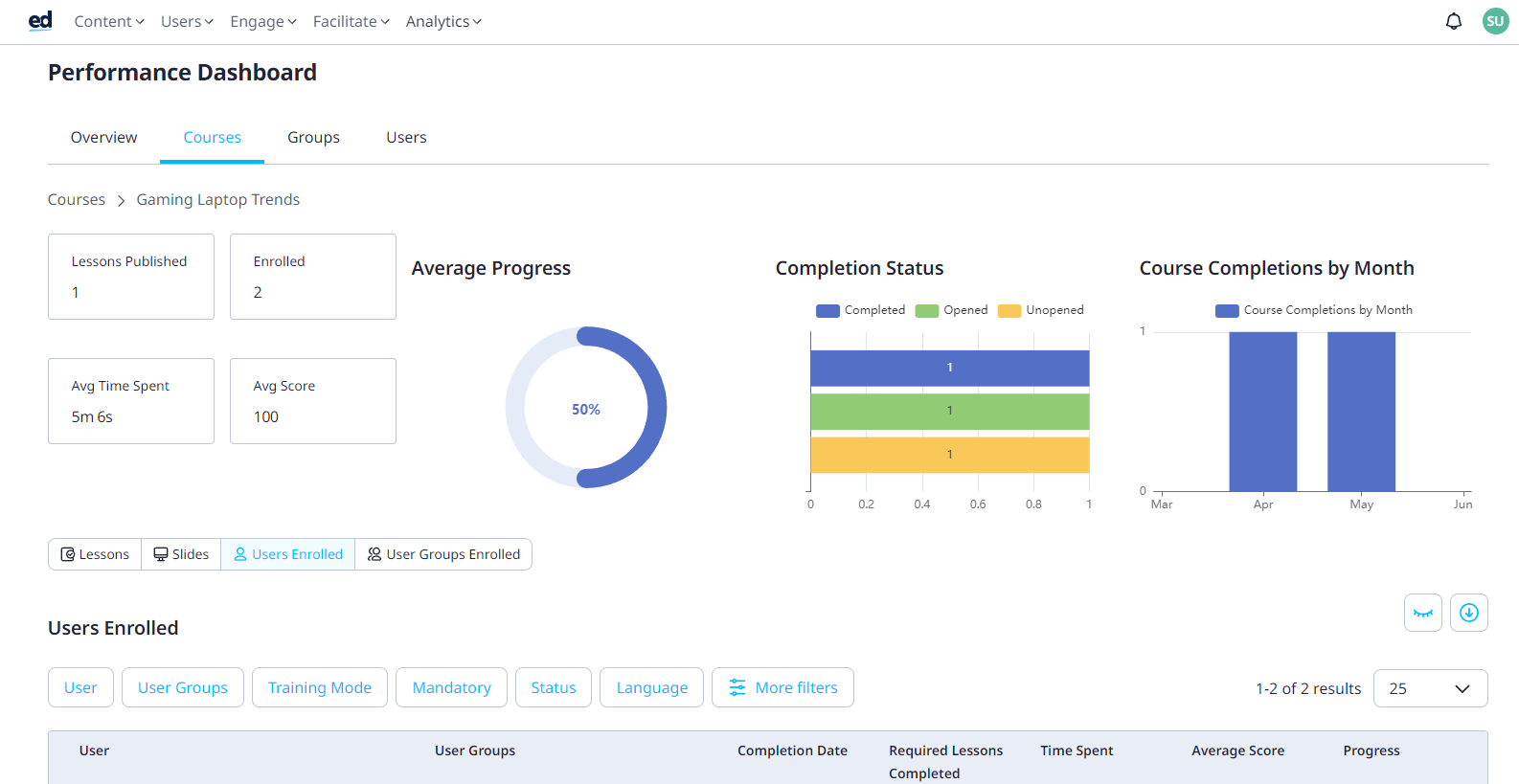
SC Training (Formerly EdApp)` is an innovative, mobile-first LMS designed specifically for the retail industry. We have tried this tool, and the best part is that it focuses on microlearning and gamification; EdApp delivers training to your team on their mobile devices. The platform is built to fit seamlessly into the fast-paced retail environment, ensuring your team can complete training in bite-sized segments whenever it’s most convenient. With real-time content delivery, high engagement rates, and a focus on mobile usability, EdApp makes retail training more accessible and effective than ever before.
Standout Features of SC Training:
- Supports microlearning which helps deliver training in small, digestible units
- Access a vast library of free, editable retail training courses, such as customer experience, and payment security
- Create and deploy training courses with an intuitive, drag-and-drop course builder
- Engaging features like stars and digital rewards (e.g., Amazon, iTunes, Starbucks vouchers)
Use Cases of SC Training:
- Construction companies can provide mobile safety training to workers on job sites
- Manufacturers who want to deliver compliance and operational training in bite-sized modules
- Healthcare organizations can train staff on industry-specific protocols and updates
- Franchise owners can deliver consistent training across multiple locations
- Real estate agencies who want to train agents on sales techniques and property knowledge
Pros:
- Gamification, real rewards, and mobile-first training create a dynamic learning environment that keeps employees motivated
- You can edit and brand the existing course library to match your organization’s unique needs
- Training content is deployed directly to your team’s mobile devices so they can access courses anywhere.
Cons:
- Setting up the database requires manual work and can be time-consuming
- EdApp lacks an option to send newsletters to selected accounts
- Certain integrations, such as with HubSpot, come at an additional cost
- Users have reported delays in analytics updates, with some taking up to an hour
Pricing:
Free plan available (Lacks advanced analytics). The paid plan starts at $5/learner/month
5. Genially
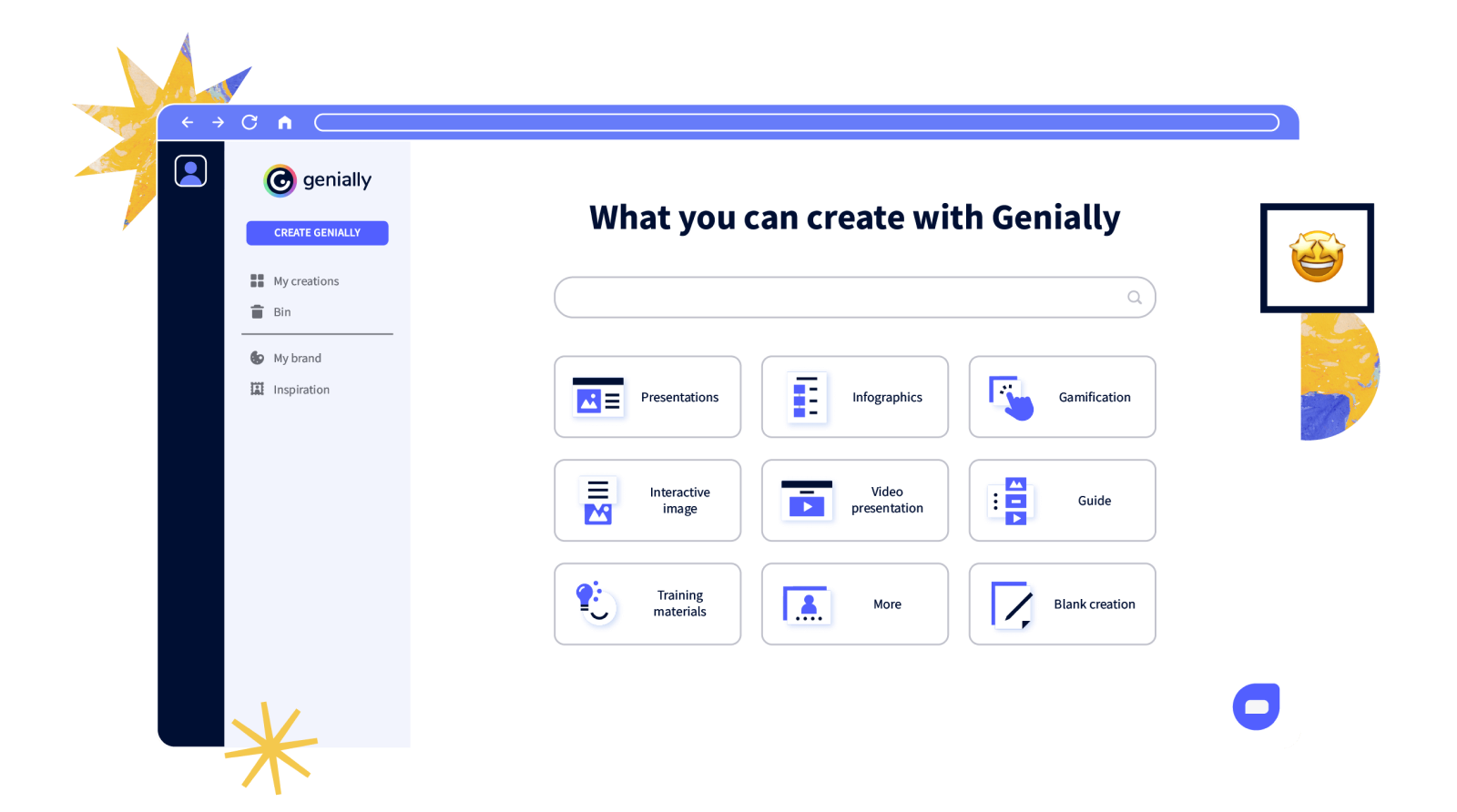
I love tools that make life easier and more creative. Genially feels like it was built for anyone who dreams of creating something amazing without worrying about coding or design headaches. This free elearning authoring tool is like an all-in-one platform for interactive presentations, infographics, training modules, and more. Whether you want your audience to be wowed by stunning visuals or engaged with dynamic interactions, Genially delivers without breaking a sweat. Even the tool has received 4 out of 5 for “value for money”. So, I feel this tool deserves a chance to be among the top ten authoring tools.
Standout Features of Genially:
- The drag-and-drop editor lets you create interactive content
- Add hotspots, animations, and pop-ups for dynamic engagement
- A vast library of templates provides hundreds of customizable options to suit any project
- Collaboration tools for real-time teamwork
Use Cases of Genially:
- Craft visually stunning presentations to impress clients or students.
- Design interactive infographics for data storytelling that sticks.
- Build e-learning modules with branching scenarios and quizzes.
- Create gamified experiences to keep your audience fully engaged.
- Integrate with your LMS or website for seamless sharing and tracking.
Pros:
- User-friendly interface that even beginners can master.
- Supports unlimited creativity with interactive and gamified elements.
- Offers integration with popular LMS platforms.
- Free plan includes many useful features.
- Great community and resources for inspiration.
Cons:
- Some advanced templates and features require a premium subscription.
- Can feel overwhelming for first-time users due to its extensive options.
- Exporting options are limited on the free plan.
Pricing:
Free plan available (Lacks premium templates). The paid plan starts at $10/month.
6. Moodle
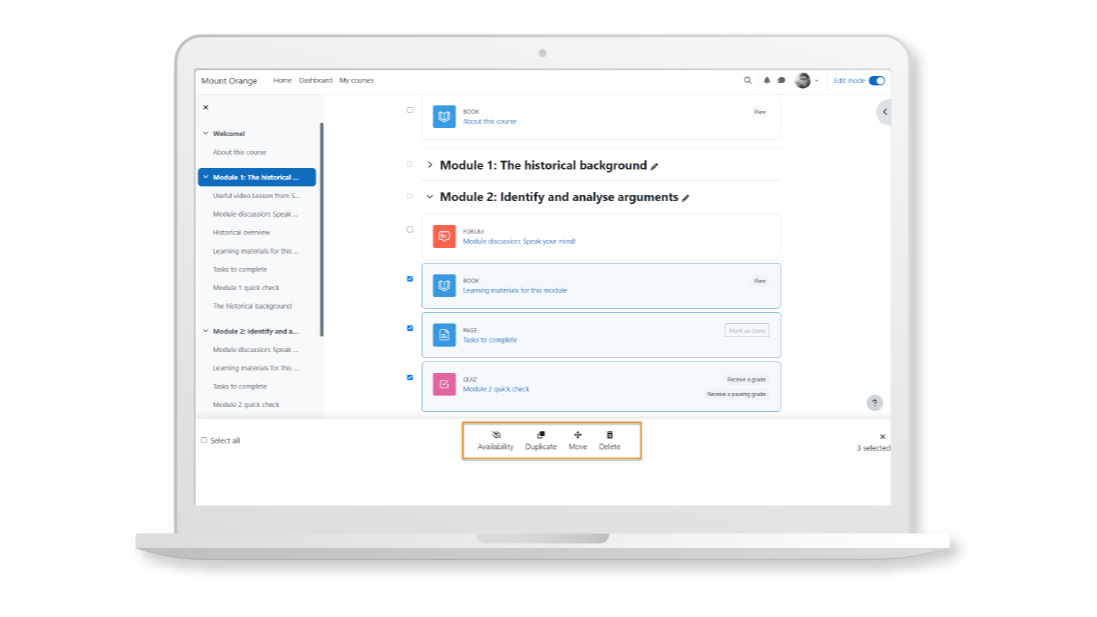
If you have been open source elearning authoring tools, then you need to try out Moodle LMS. It gives you complete control and lets you design your learning environment how you want. As an open-source platform, it’s like an open canvas where you can download, tweak, and share it. It’s yours to shape, whether you’re building a classroom for curious minds or crafting corporate training for global teams. The beauty of Moodle lies in its community spirit. Thousands of educators, developers, and learners worldwide contribute brilliance to keep Moodle innovative and accessible.
Standout Features of Moodle:
- Moodle allows you to modify its open-source code to customize the platform for any specific needs
- Integrates seamlessly with various third-party tools, which creates a more cohesive learning experience
- The platform offers high flexibility to customize workflows, themes, and user experiences
- Customized versions of Moodle can be shared, contributing to community improvement
Use Cases of Moodle:
- Set up a personalized LMS for schools, colleges, or universities
- Design corporate training programs that fit like a glove
- Create a hub for professionals to share skills and grow together
- Launch niche online courses to connect passionate learners
Pros:
- Moodle has an active, vibrant community that ensures continuous innovation and updates
- With no licensing fees, Moodle offers a cost-effective solution for all types of organizations
- It’s versatile enough to be used in education, business, and nonprofit settings
- Moodle includes built-in security measures to protect your data and user privacy
Cons:
- No direct support unless contracting a Certified Service Provider
- Managing users and permissions can be confusing and not user-friendly
- The need to self-host the LMS can be challenging without a tech team
Pricing:
Free tool as it is open source (Limited to 2 offline courses per device. The paid plan starts at $130 annually for 50 users.
7. Compozer
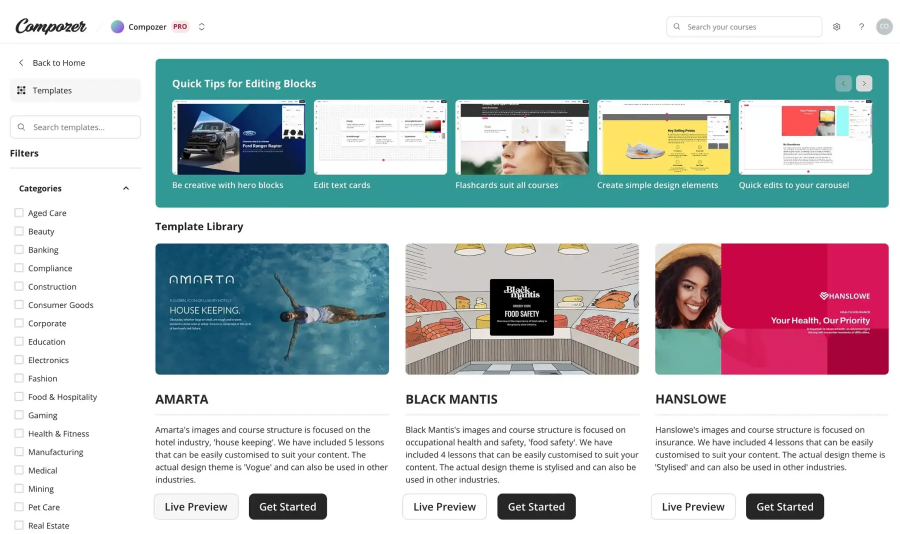
Compozer is a powerful, intuitive eLearning authoring tool designed to help educators and instructional designers create, customize, and publish engaging online courses. Whether you’re building a corporate training program, K-12 education content, or higher education modules, this is the best free eLearning software that provides all the necessary features to create a seamless learning experience. The platform is flexible that makes it easy for creators to design courses and caters to various learning environments and devices.
Standout Features of Compozer:
- Responsive eLearning design with templates that automatically adjust for different screen sizes
- With over 100 ready-made templates, Compozer simplifies course creation to align content with your brand
- Provides a block-based system that allows you to mix text, media, and assessments easily
- Export courses in SCORM, xAPI, or HTML formats to ensure seamless integration
Use Cases of Compozer:
- Develop training programs for new hires and ongoing professional development
- Create tutorials and guides to help customers understand products or services
- Design interactive lessons and courses for school students
- Train government employees on new policies and regulations
- Build training materials for volunteers and staff in non-profits
Pros:
- Customize everything from templates to course flow
- The intuitive interface makes course creation simple, even for those without a background in design
- The quiz and knowledge check features give you multiple ways to assess learner progress
- Secure sharing and real-time updates make Compozer ideal for collaborative course creation
Cons:
- The pre-designed templates can feel restrictive if you need highly customized course designs
- The built-in multimedia asset library is not as extensive as some competitors
- Compozer lacks features like complex branching scenarios and gamification options
Pricing:
Free plan available (limited to one-course creation). The paid plan starts at $99/seat/month
8. Adapt Learning
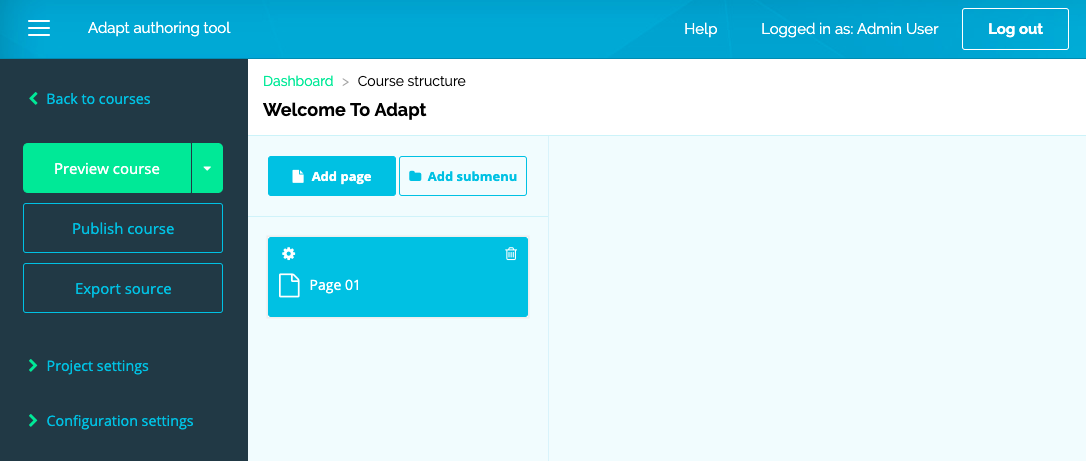
Adapt Learning is an open-source, free e-learning authoring tool that allows you to create fully responsive HTML5 courses optimized for mobile, tablet, and desktop devices. It’s widely regarded as one of the most versatile and intuitive platforms for building interactive and accessible online learning experiences. Having used Adapt in various projects, I can attest to its flexibility and scalability. Whether you’re designing for a corporate team or an educational institution, Adapt Learning offers a solution that supports a wide range of learning goals. The tool enables non-programmers to easily create dynamic content using pre-built templates, which reduces the need for specialized technical skills.
Standout Features of Adapt Learning:
- Responsive courses that automatically adjust to different devices
- Being an open-source tool, Adapt allows customization and modification of the code to fit specific needs
- Create engaging learning experiences that go beyond traditional slide-based lessons
- Forums, job boards, and shared resources to collaborate and share ideas
Use Cases of Adapt Learning:
- Develop compliance training modules for employees
- Design interactive lessons and quizzes for students
- Offer training on medical procedures and protocols
- Educate volunteers and staff on organizational policies and procedures
Pros:
- Customization choices to create unique learning experiences that align with your branding
- Content works across all devices like desktop, tablet, and mobile
- The active and supportive community helps with troubleshooting and sharing resources
- The accessibility features ensure compliance with standards for screen readers
Cons:
- Requires technical knowledge and understanding of plugins
- Frequent issues with installation and setup
- Lack of sufficient user support can slow progress
- Requires advanced knowledge for smooth functioning
Pricing:
Free tool (Limited to 5 users). The paid plan starts at $550/year for 20 people.
9. Udutu
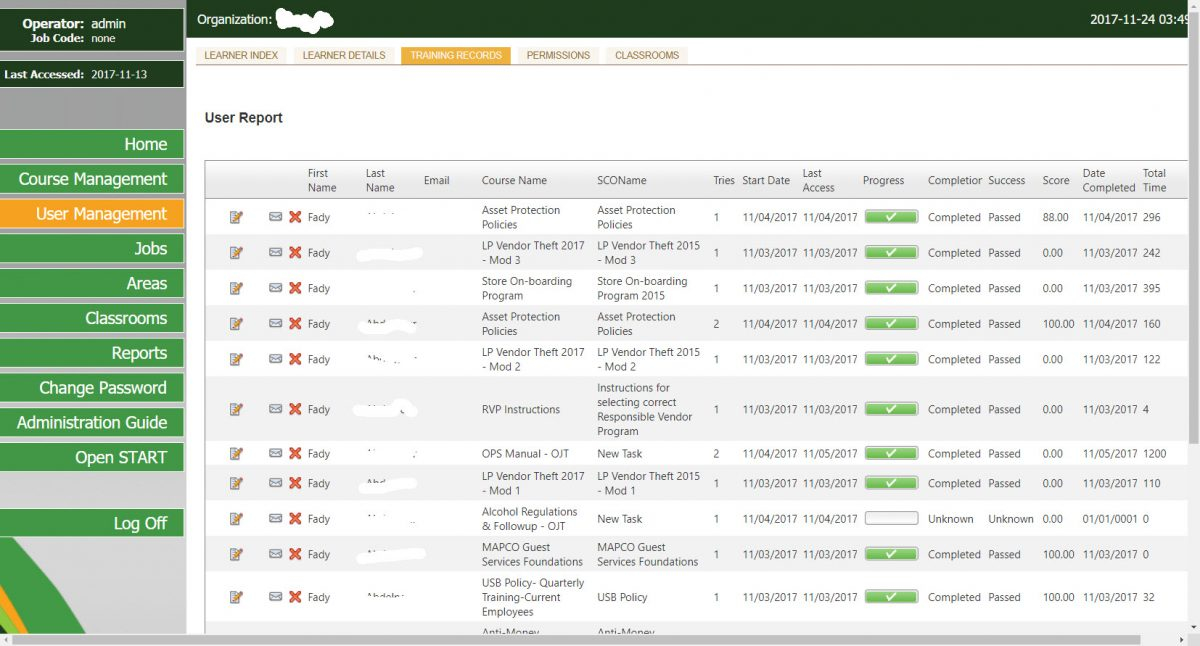
Udutu’s course authoring tool is a cloud-based, user-friendly platform that allows you to create SCORM-compliant eLearning courses with ease. Designed for simplicity and efficiency, this tool enables businesses to quickly convert existing content, like PowerPoint presentations, into engaging online courses. With its intuitive interface, multimedia support, and collaboration features, Udutu makes course development accessible to beginners and experienced instructional designers. One of the users says on Software Advice: “I love that they have a free option for small businesses to use as they grow and scale while still providing a great user experience. I am so thankful and grateful”!
Standout Features of Udutu:
- Ensures seamless integration with any LMS for tracking and reporting
- Easily upload and convert PowerPoint presentations into SCORM-compliant courses
- Use pre-built templates or customize your branching scenarios for dynamic learning experiences
- Customize course themes to align with your company’s branding without needing coding skills
Use Cases of Udutu:
- Build engaging courses with pre-built templates for streamlining employee training
- Train retail staff consistently across locations with centralized, easy-to-access programs
- Simplify onboarding for government teams with customizable learning modules
- Offer professional development opportunities for association members
Pros:
- Simple, intuitive interface ideal for users without technical expertise
- Allows team members to collaborate in real-time, regardless of location
- Design interactive learning paths with pre-built templates or fully customizable options
- The tool provides various templates for creating effective quizzes and assessments
Cons:
- You cannot record audio or video directly within Udutu
- The help document/application is not helpful
- Users reported struggles with formatting, particularly when trying to maintain consistency across slides
Pricing:
Free plan is limited to up to 5 users. The paid plan starts at $199 for one open publishing license
10. isEazy
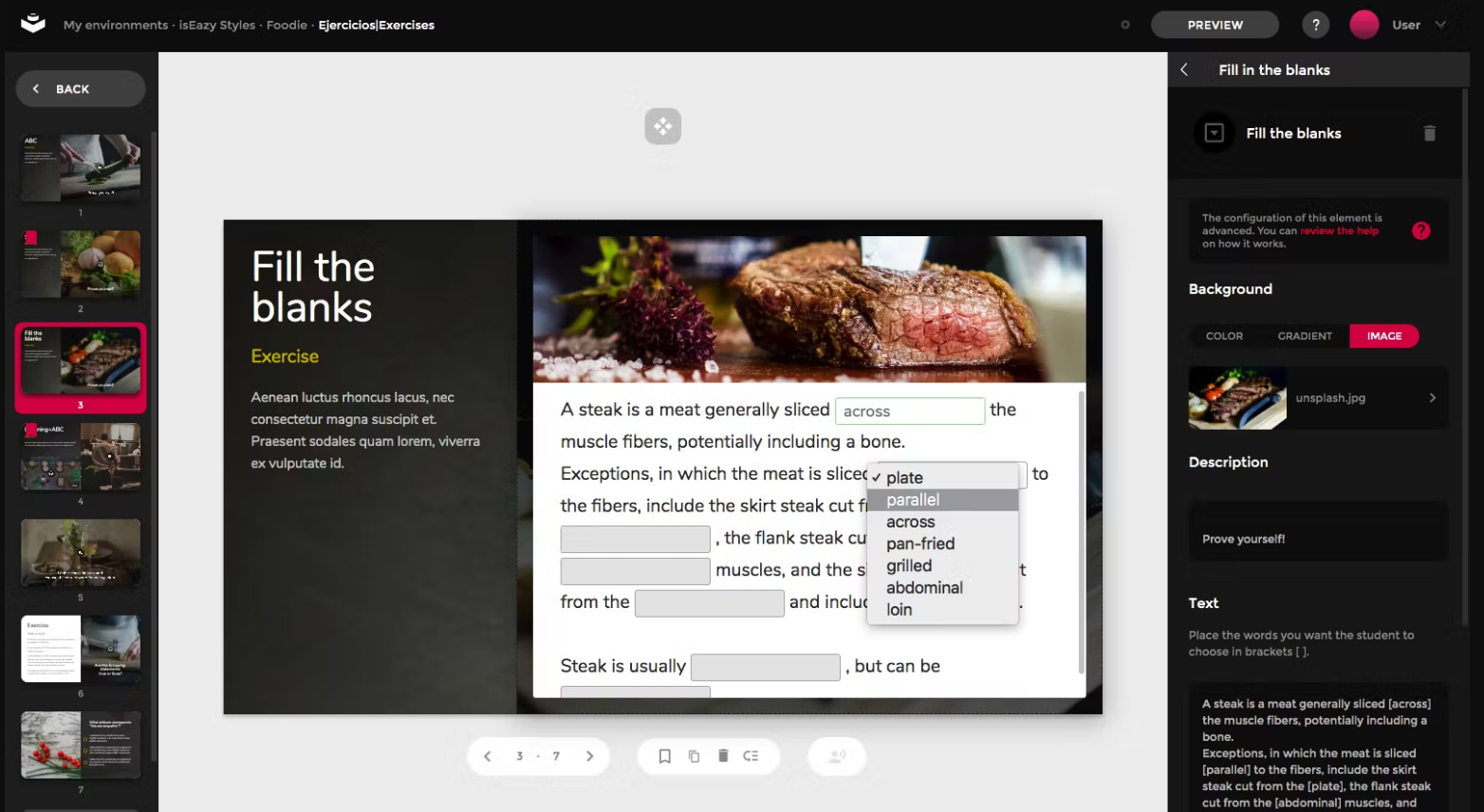
isEazy’s authoring tool simplifies e-learning course creation with its intuitive AI-powered interface, which is perfect for beginners and professionals. The free elearning software accelerates content development by offering pre-designed templates, interactive features, and seamless PowerPoint imports. It supports accessibility standards, ensuring inclusive training solutions. Whether designing corporate training or academic courses, isEazy Author guarantees engaging and professional results.
Standout Features of isEazy:
- Generate translations, exercises, games, and assessments
- Incorporate a wide range of multimedia options, including videos, audio clips, animations, games, and quizzes
- Work in real-time with team members. The auto-save function ensures you never lose progress
- Choose from a variety of pre-built templates tailored to different learning styles and industries
Use Cases of isEazy:
- Create corporate training modules
- Develop interactive educational content for schools and universities
- Design onboarding courses for new employees
- Build coaching programs for fitness trainers, life coaches, and career mentor
Pros:
- Intuitive interface suitable for users of all skill levels
- AI features simplify repetitive tasks, reducing time spent on manual adjustments
- Real-time collaboration boosts productivity for teams working on shared projects
- Built-in accessibility compliance ensures courses are inclusive for all learners
Cons:
- Advanced features like custom branding are available only in higher-tier plans
- Dependence on internet connectivity due to its cloud-based nature
- Storage and author limits may require upgrading plans for larger teams or projects
Pricing:
Forever free plan available (courses are watermarked). Custom pricing for the paid plans
What Are the Top Criteria for Choosing Free eLearning Software?
Not all free eLearning tools are created equal. To find one that fits your needs, it’s essential to evaluate what the software offers without hidden limitations or unexpected costs.
Here are the key factors to consider when choosing free eLearning authoring software:
- No Hidden Costs: Ensure the tool is genuinely free for your needs. Some free plans restrict access to features or impose watermarks on your courses. Always read the fine print to avoid surprises.
- Essential Features in Free Plans: Verify that the free version includes the basics like course creation, quizzes, and multimedia uploads. If critical features like assessments or analytics are locked behind a paywall, the tool might not be sufficient.
- Ease of Ease: Free e-learning tools should offer straightforward functionality without requiring extensive training. Look for intuitive platforms where even beginners can quickly create courses.
- Export and Ownership Options: Does the free version let you download or export your content? Some tools may restrict this, locking your courses into their platform. Prioritize software that provides flexibility and ownership of your work.
- Scalability for Future Needs: While free tools are great for starting, consider whether the platform allows seamless upgrades if your requirements grow. Transitioning from free to paid versions without disruption is ideal.
- Minimal Branding Restrictions: Some free versions may require you to display their logo or branding. Opt for tools that allow you to focus on your branding rather than promoting theirs.
- No Trial Deadlines: Some tools offer “free” versions that expire after a set trial period. Confirm that the free option remains accessible without forcing a subscription later.
- Community and Support Access: Free software often lacks dedicated customer support. Check for forums, documentation, or tutorials that can help you troubleshoot issues.
- Reviews on Free Plans: Platforms like Capterra and G2 often have separate reviews for free tiers. Pay attention to what users say about the limitations of free plans and whether they’re worth your time.
Choosing free software is about balancing value with accessibility. Test multiple options, ensure they meet your basic requirements, and only consider upgrading when your needs outgrow the free offering. With these criteria, you can confidently pick a tool that aligns with your goals without breaking the bank.
Here’s a quick video that you can watch:
Ready to Choose the Right Free eLearning Authoring Tool?
So, there you have it! A rundown of the top free eLearning authoring tools that can help you create engaging and effective learning experiences without breaking the bank.
Remember, the “best” tool depends on your unique needs and priorities. Do you need something that integrates seamlessly with your existing platforms? Is a user-friendly interface your top priority? Or you may need a tool that excels at creating interactive elements.
Whatever your needs, I encourage you to explore these options, experiment with their features, and discover the perfect fit for your eLearning journey. Don’t be afraid to try out a few free authoring tools for elearning before settling on the one that empowers you to bring your eLearning vision to life.
Get Free eLearning Authoring Software — All Features, Forever.
We've helped 567 companies train 200,000+ employees. Create courses in under a minute with our AI LMS or use 200+ ready-made courses on compliance, harassment, DEI, onboarding, and more!
Frequently Asked Questions
Are free eLearning authoring tools as effective as paid ones?
While free eLearning authoring tools offer significant advantages, they may lack the advanced features, support, and integration capabilities of paid versions. However, for many educators and small organizations, these tools provide a robust platform for creating effective learning materials.
Which is the best free eLearning authoring software?
The best free eLearning authoring software depends on your needs. ProProfs Training Maker stands out with its free plan, offering unlimited courses, admins, and storage, making it great for compliance and onboarding training. iSpring Free is perfect for educators and small businesses, as it turns PowerPoint slides into SCORM-compliant online courses. H5P is an open-source tool that allows you to create interactive HTML5 content with ease. It integrates well with WordPress and Moodle and adds features like quizzes and videos.
Can I use free eLearning authoring tools for commercial purposes?
Yes, you can use free eLearning authoring tools for commercial purposes, but it’s important to review their licenses. Some tools may require attribution or have restrictions on commercial use.
What features should I look for in a free eLearning authoring tool?
When selecting a free eLearning authoring tool, look for user-friendly interfaces, content versatility (quizzes, interactive elements, and multimedia support), and compatibility with learning management systems (LMS). Accessibility features and responsive design are also crucial for a broad audience reach.
Are there any limitations to using free eLearning authoring tools?
Limitations of free tools may include less technical support, fewer updates, and limited advanced features compared to paid versions. Users might need to invest more time in learning and troubleshooting to use these tools fully.
Can I upgrade to a paid plan later if my needs grow?
Yes, upgrading to a paid plan is always possible as your needs evolve. Most platforms offer seamless transitions, ensuring you can access advanced features without losing existing data or progress.
What’s the difference between eLearning software and an LMS?
eLearning software focuses on creating, delivering, and managing educational content. An LMS, on the other hand, serves as a complete platform to track, analyze, and report on learner progress. While both involve online learning, an LMS includes administrative tools for managing users, courses, and learning paths.
 Tips
Tips
We’d love to hear your tips & suggestions on this article!
Get Free eLearning Authoring Software — All Features, Forever.
We've helped 567 companies train 200,000+ employees. Create courses in under a minute with our AI LMS or use 200+ ready-made courses on compliance, harassment, DEI, onboarding, and more!

 We'd love your feedback!
We'd love your feedback! Thanks for your feedback!
Thanks for your feedback!