The global elearning market grows at an annual rate of 14%. This number underscores how important an LMS is in a business environment. It’s natural to think such tools will be expensive, and they are. But are there no good, free LMS options? Absolutely not. The good news is that there is a horde of free learning management systems that work just as fine.
This guide will show you 10 of the best free LMS platforms for 2025. We’ll look at what each platform offers, its pros and cons, and who it’s best for. This way, you can choose the perfect one for your needs.
Here’s a brief overview of the tools to give you an idea:
| Free LMS Software | Best For | Pricing |
|---|---|---|
| ProProfs Training Maker | Easy online employee training & LMS | Forever free for small teams. Paid plan starts at $1.99/learner/month |
| Chamilo | Social learning and academic activities | Free (limited to basic features). Custom pricing. |
| MyiCourse | Community education and collaborative learning | Free version available (10% royalty).Paid starts from $50/month. |
| Sakai | Self-paced modules and academic learning | Free (limited storage space). Custom pricing available. |
| Moodle | Best for open-source learning | Free (you need to host it on a server). Paid plan starts at $130. |
| Google Classroom | Best for K-12 schools & G-Suite users | Free (does not come with Google Workspace). |
| Schoology | Supporting blended learning in schools | Free plan (comes with limited features). Custom pricing. |
| ATutor | Accessible eLearning content | Free (lacks advanced reporting). Custom pricing. |
| Canvas | Higher education and corporate training | Free (limited to basic features). Custom pricing. |
| Open edX | Large-scale online courses and MOOCs | Free (hosting costs for advanced use). Custom pricing. |
Why You Need a Free LMS?
Nowadays, learning is no longer confined to classrooms and textbooks. Organizations and individuals are turning to online learning solutions to train employees, educate customers, or expand their knowledge base.
Free LMS platforms offer a compelling proposition, especially for those with limited budgets or just starting with online learning. Here’s why people usually consider a free LMS:
- Eliminate Licensing Fees: Free yourself from the burden of costly software licenses. Redirect those funds towards other critical business needs or invest in creating high-quality training content.
- Maximize ROI on Training: Free LMS platforms eliminate licensing fees, which allows you to allocate your training budget more effectively. Invest those savings in creating high-quality content or expanding your training programs.
- Streamline Training Operations: Reduce the administrative overhead associated with training. A free LMS simplifies course creation, content delivery, and progress tracking.
- Improve Employee Performance: Equip your workforce with the knowledge and skills they need to excel in their roles. Even with a free LMS, you can deliver targeted training that boosts productivity, improves efficiency, and drives business results.
- Foster a Culture of Learning: A free LMS makes it easy to create a continuous learning environment where employees are encouraged to develop their skills and knowledge. This fosters employee engagement, improves retention, and promotes a culture of growth and innovation.
Free vs. Paid LMS: Which Should You Choose?
Choosing between a free and a paid LMS can feel like a tough decision, but it all comes down to your specific needs and goals. Let’s break it down to help you decide which option works best for you:
When to Choose a Free LMS
- Tight Budget: Ideal for startups, small businesses, or educators working with limited resources.
- Basic Features Work Fine: If you only need essentials like course creation, basic tracking, and simple reporting, free LMS software is a good fit.
- Trial or Pilot Programs: Great for testing e-learning programs before committing to a paid solution.
- Smaller Teams or Groups: Perfect for smaller-scale operations where advanced features may not be necessary.
When to Opt for a Paid LMS
- Scalability: If you need to train large teams or manage multiple users, a paid LMS often handles growth more efficiently.
- Advanced Features: Paid versions usually offer custom branding, gamification, integrations with other tools, and in-depth analytics.
- Dedicated Support: Many paid LMS providers include professional customer support, which can be a lifesaver when issues arise.
- Compliance Requirements: Industries with strict compliance standards might require the robust security and certifications that paid platforms offer.
List of the Best Free LMS Software
No ‘LMS free trial’ trickery. All the tools in the list are entirely free but yes, they do have certain limitations. I created this list based on my personal experience with each tool and recommendations from my peers. I also considered customer testimonials from different forums and reviews on software comparison sites.
1. ProProfs Training Maker
Best for easy online employee training & LMS
ProProfs Training Maker has become my go-to platform for creating and delivering online courses. Its clean, intuitive interface and drag-and-drop functionality make course creation effortless, even for non-tech-savvy users like me.
The extensive library of expert-taught courses and customizable templates has saved me loads of time. I also get the option to upload my own materials or use AI to create my courses.
It has an excellent analytics dashboard that lets me generate detailed reports, track progress, identify knowledge gaps, and measure training effectiveness.
If you want an LMS that’s simple to use and delivers real results, I highly recommend ProProfs Training Maker!
Key Features of ProProfs Training Maker:
- A wide range of content formats in 70+ languages, including quizzes and assessments, surveys, videos, documents, and presentations.
- Personalized learning paths and self-paced options for tailored learning experiences.
- SCORM/Tin Can compliance for a smooth learning experience and compatibility with other platforms.
- Single sign-on (SSO) and multi-admin capabilities.
- Users can add quizzes, surveys, flashcards, and more to create engaging courses.
Pros:
- Pre-built templates and courses that make creating courses effortless and time-effective.
- Lets you adapt courses to fit your brand and training objectives seamlessly.
- Robust analytics to help measure training effectiveness and make informed decisions.
Cons:
- No downloadable/on-premise version available.
- Can’t choose between light or dark mode.
Pricing:
Forever FREE plan for small teams. Paid plan starts at $1.99/learner/month with a 15-day money-back guarantee. There are no hidden charges.
Simplify your training with top LMS platforms
Choose your free LMS and start today.
2. Chamilo
Best for social learning and academic activities
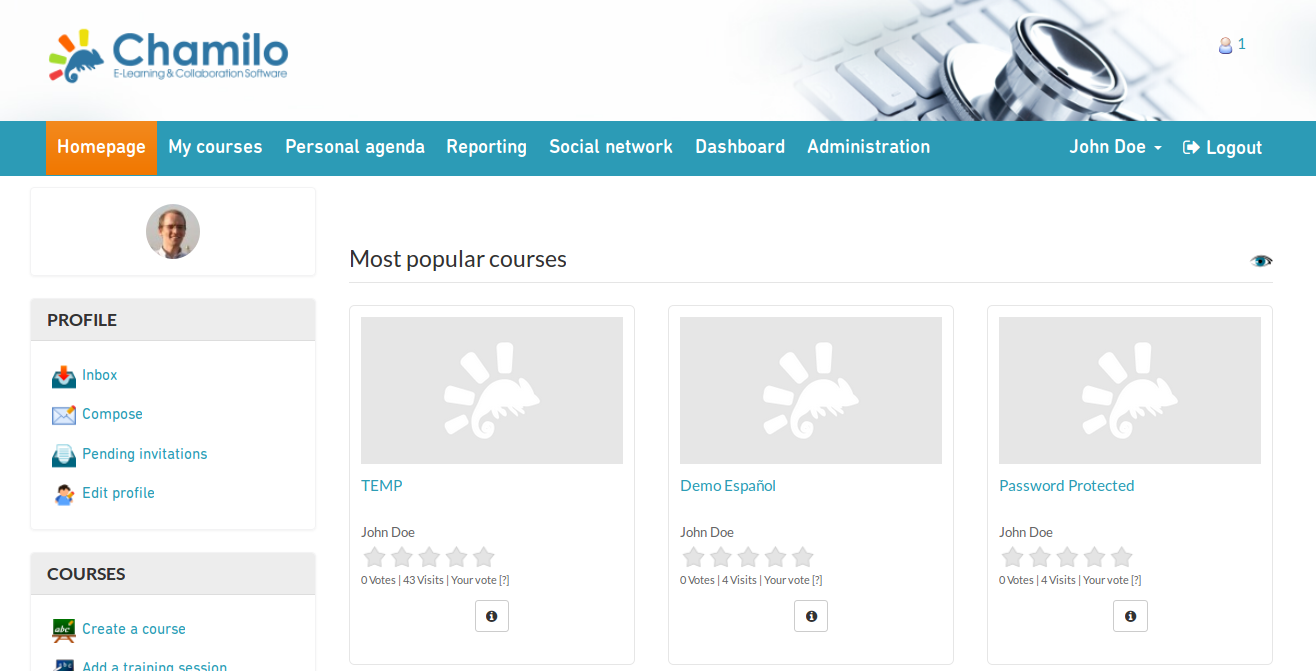
Chamilo LMS is a versatile, open-source platform I used to create and manage online courses. Its dynamic social learning network is quite good.
The platform is user-friendly and customizable. Another great thing about it is its scalability—it can be used by small organizations, startups, and larger institutions as well.
You can know how much your learners have progressed and the effectiveness of your course from its built-in analytics dashboard. I’d say it’s a good tool with a strong focus on shared learning. You can use that goal and get good results if that’s your goal.
Key Features of Chamilo:
- Multilingual support for creating courses.
- Easy to access on mobile devices.
- SCORM Compliance and certificate management.
- High-level customization for its course templates in terms of themes.
- Social learning surveys and feedback to boost engagement among learners and trainers.
Pros:
- Simple, user-friendly interface.
- Supports multiple languages.
- Built-in eLearning tools like quizzes and certificates.
Cons:
- Very few templates to choose from.
- Databases are heavy and hard to download.
Pricing:
Free (limited to basic features). Custom pricing.
3. MyiCourse
Best for community education and collaborative learning
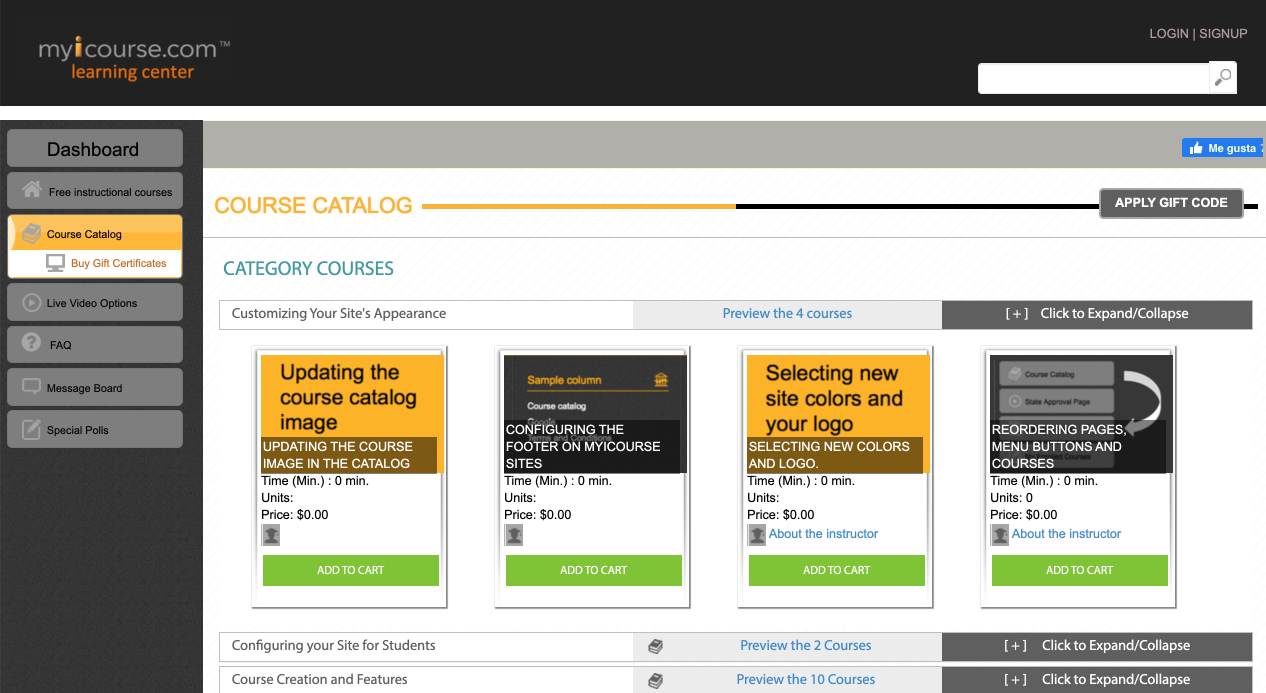
I heard about MyiCourse from a colleague while looking for a free LMS software for a community education program. We needed an LMS that could accommodate diverse learners and a wide range of subjects, from basic literacy to vocational skills. Although I didn’t end up using the tool, my research tells me that MyiCourse would fit the bill perfectly.
As one of the best free LMS systems, the tool focuses on community and collaboration. Learners can easily connect and their instructors through forums and discussion boards, which I think is a great feature for fostering a sense of belonging and shared learning.
Key Features of MyiCourse:
- Accommodates various content formats, from documents and videos to quizzes and surveys, offering diverse learning experiences.
- Brand and customize your courses, creating a cohesive learning environment.
- SSL encryption to ensure data protection.
- You can add images, slides, videos, and other such elements in courses.
- Built-in communication tools that boost training engagement.
Pros:
- Fully cloud-based with no setup hassle.
- Customizable branding options.
- Affordable pricing structure.
Cons:
- There’s a limit on the size of multimedia you can add to courses.
- The UI is outdated and can be difficult to navigate.
Pricing:
Free version available (10% royalty applies if course fees are charged).Paid starts from $50/month for private courses.
4. Sakai
Best for self-paced modules and academic learning
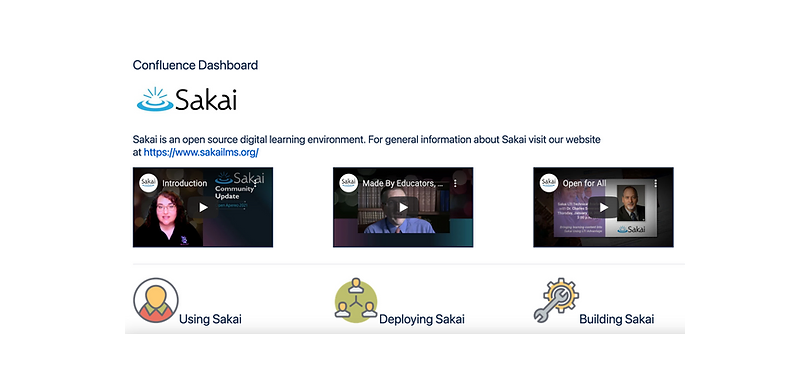
I used Sakai briefly while still experimenting with free online learning management systems, and I was pretty impressed. I’ll tell you why. Learners can readily create learning pathways with defined milestones and navigate through the material at their own pace.
The platform also supports a wide range of content formats, from text documents and videos to interactive simulations and assessments, which I think helps trainees learn the course with ease.
Key Features of Sakai:
- You can customize lessons and modules with resources, quizzes, tests, assignments, links, videos, and more.
- Conditional release feature so you can control access to training materials.
- Simple quiz creation with multiple-choice or fill-in-the-blank options.
- The ability to randomize questions in assignments.
Pros:
- Open-source and highly flexible.
- Strong collaboration tools (forums, messaging).
- Frequent updates from an active community.
Cons:
- Doesn’t automatically save assignments.
- Occasional slowdowns can be frustrating.
Pricing:
Free (Limited storage space). Custom pricing available on request.
5. Moodle
Best for open-source learning
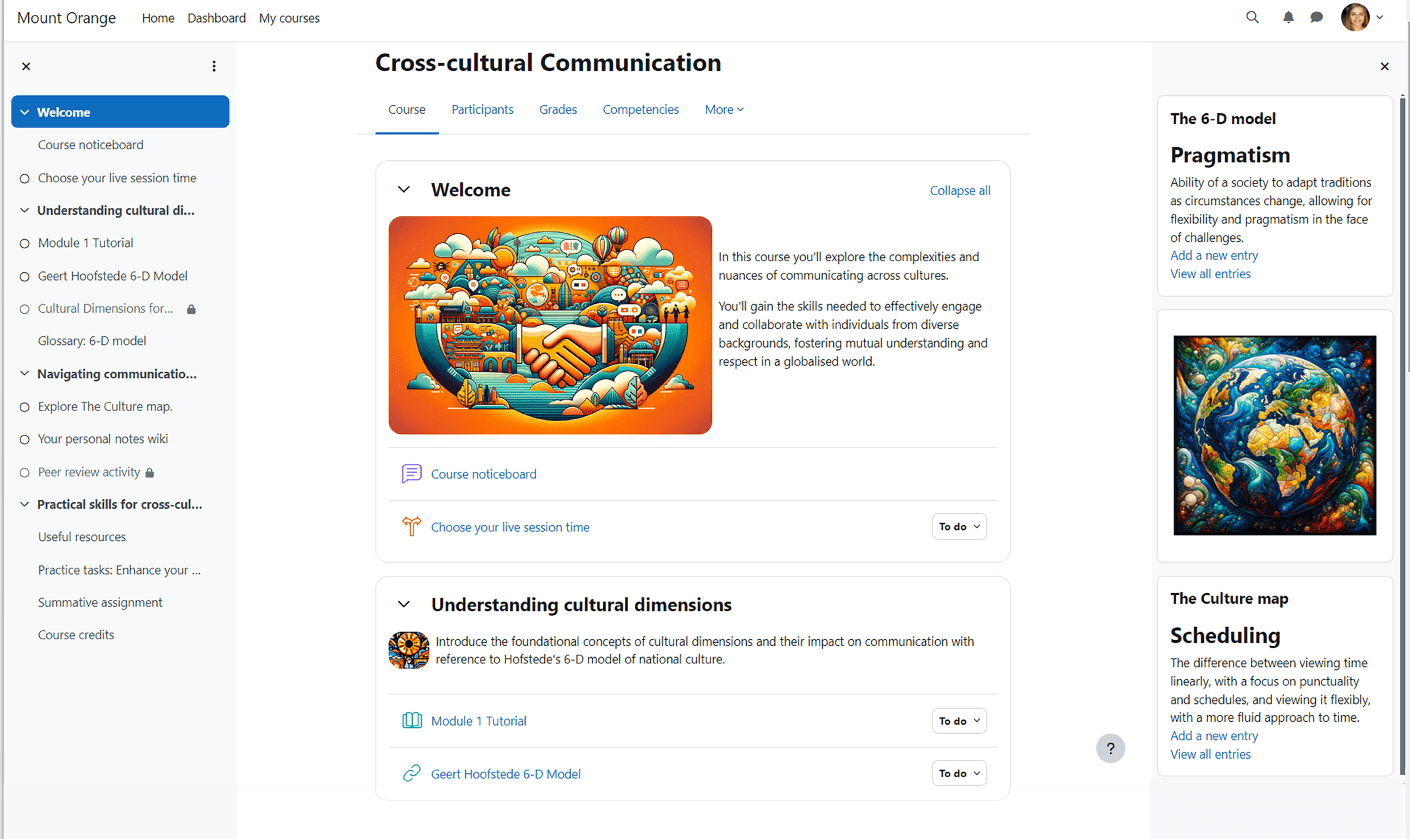
Moodle is an incredibly popular, open-source LMS with a wide array of features. You can customize and design courses that fit your needs with complete control over their look.
It offers hundreds of plugins and integrations with third-party platforms and content repositories. You can also automate many manual tasks and create learning journeys specific to different teams.
Other noteworthy aspects include dashboard access to calendar events and deadlines, convenient file management, stellar customer support, and scalability.
Key Features of Moodle:
- A comprehensive gradebook to track individual learner’s progress and pinpoint areas for improvement.
- Ability to personalize courses to match your business needs and learners’ preferences.
- Mobile app allows learners to access course materials and resources offline.
- Competency-based learning, where you can design and assess learning based on specific skills.
- An active community of learners and trainers.
Pros:
- Free and open-source with extensive plugins.
- Supports multimedia course content.
- Scalable for small to large institutions.
Cons:
- Dependence on third-party plugins may introduce security and stability concerns.
- Maintaining performance can be challenging as the number of users grows.
Pricing:
Free (You need to host it on a server that needs technical expertise and resources). Paid plan starts at $200 AUD.
6. Google Classroom
Best for K-12 schools & G-Suite users
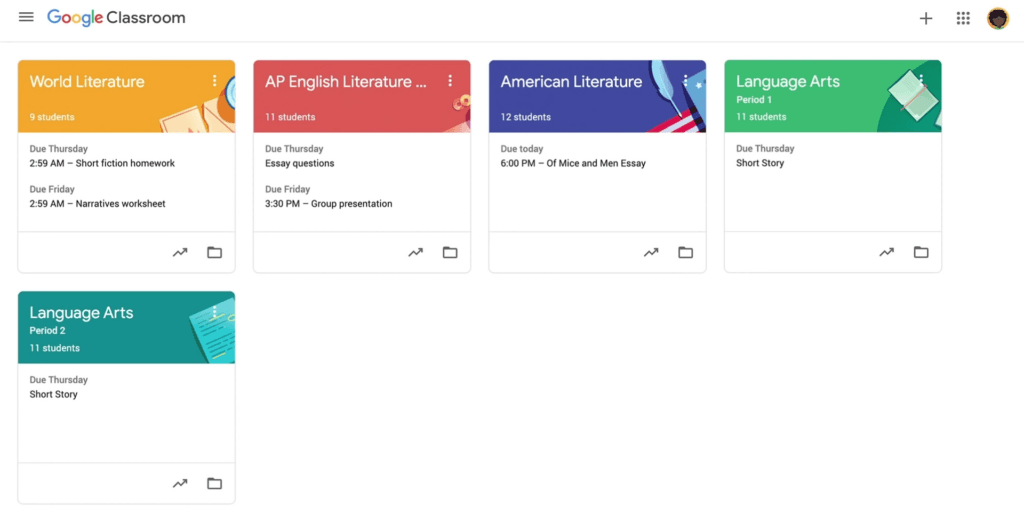
When it comes to free stuff, Google is a household name. It may surprise many, but Google offers a free learning management system called Google Classroom, and I have used it extensively to teach K-12 students.
Like most other Google Suite tools, Google Classroom offers many features you’d need to run simple courses, create assignments, grade them, and give feedback. You can also integrate with Google Workspace, which means you don’t need to manually export data to apps like Google Sheets for further processing.
Key Features of Google Classroom:
- Easy integration with Google Workspace tools like Docs and Drive.
- Learners can comment on pictures & create URLs to them for further reference.
- User-friendly interface suitable for younger students.
- Simplifies assignment management and grading.
- Accessible on multiple devices with a mobile-friendly design.
Pros:
- Seamless integration with Google tools.
- Simple setup and sharing for assignments.
- Works well for remote learning.
Cons:
- Doesn’t allow access from multiple domains.
- Document-sharing permissions can confuse new users.
Pricing:
Free (Does not come with Google Workspace).
7. Schoology
Best for supporting blended learning in schools
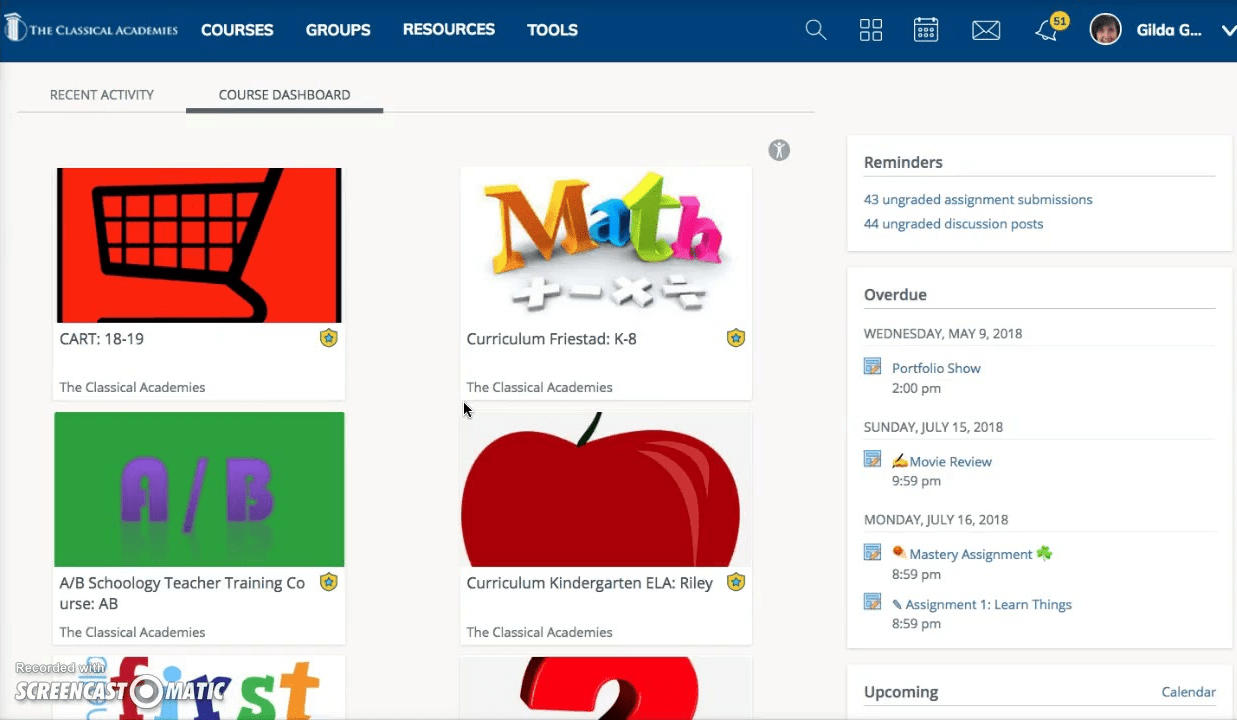
I’ve used Schoology in my blended learning classes and found it a reliable and practical tool. I can easily upload syllabi, presentations, and readings and even embed videos directly into the platform.
It even has a built-in gradebook that automatically tracks student progress, which saved me a lot of time.
The communication tools are sufficient for basic needs – I can send announcements to the entire class, create discussion forums for group projects, and message individual students.
Key Features of Schoology:
- Easy-to-use interface with intuitive navigation.
- Efficient student-teacher communication tools, including messaging and email.
- Automated grading system that saves time for educators.
- Seamless integration with over 200 third-party tools and platforms.
- Mobile support ensures learning on the go via apps.
Pros:
- Intuitive interface for K-12 and higher ed.
- Strong assessment and grading features.
- Integrates well with many third-party tools.
Cons:
- The need to create, edit, and grade assessments exclusively on the web can be limiting.
- The color-coding and folder structure can be less effective compared to other platforms.
Pricing:
Free plan (Comes with limited features). Custom pricing.
8. ATutor
Best for accessible eLearning content
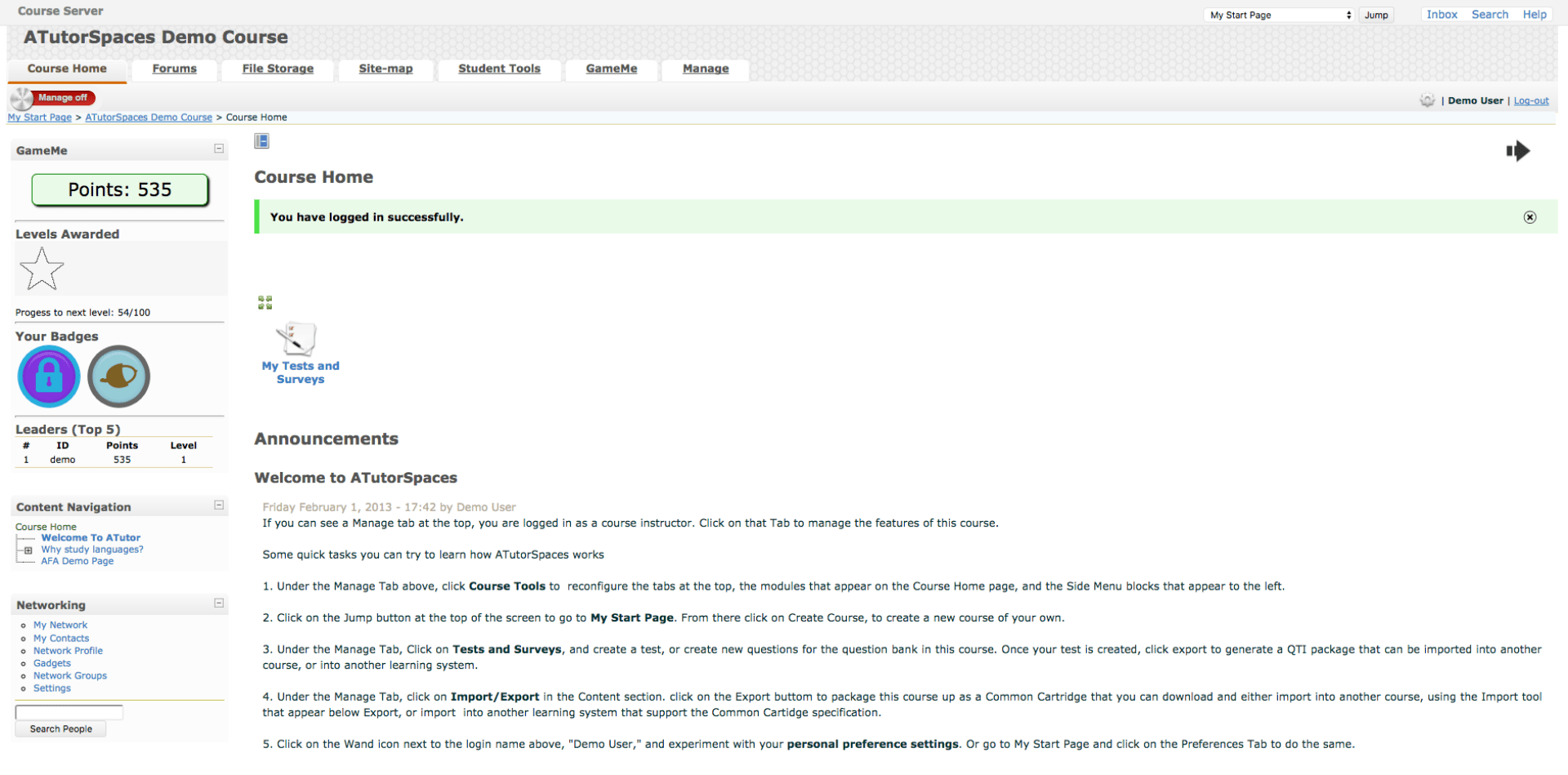
While searching for a truly accessible free online LMS, I came across ATutor, and I’ve been impressed with its commitment to inclusivity. For example, it has excellent screen reader compatibility, which is essential for students who are blind or have low vision.
The platform also allows for keyboard navigation, so students who have difficulty using a mouse can easily access all the features.
The tool supports videos, transcripts for audio files, and alternative text descriptions for images as well.
Key Features of ATutor:
- Open-source with free access.
- Customizable and adaptable to different learning needs.
- Rich set of tools for accessibility and inclusivity.
- Strong community support with detailed documentation.
- Affordable pricing for hosted versions.
Pros:
- Fully accessible, meeting WCAG standards.
- Lightweight and easy to install.
- Customizable themes and features
Cons:
- Requires technical expertise for initial setup.
- Outdated interface design.
Pricing:
Free (Lacks advanced reporting). Custom pricing.
9. Canvas
Best for higher education and corporate training
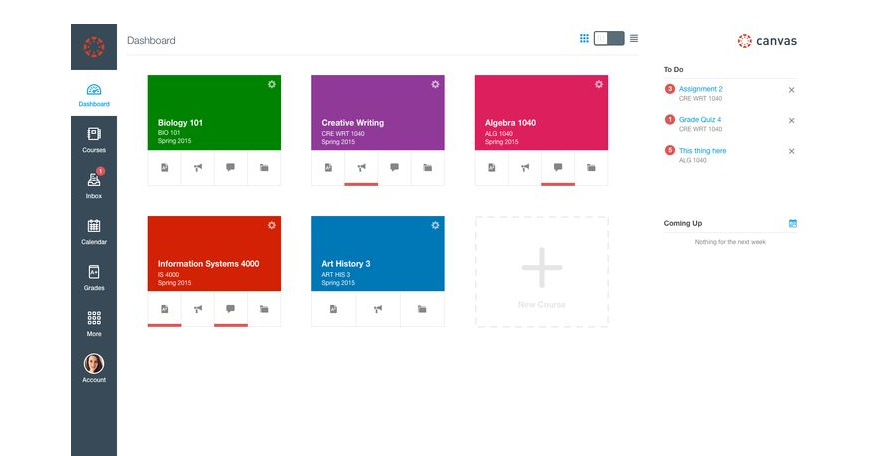
I discovered Canvas on a trusted review website while I was scouring for an LMS for higher education. From what I understand, it’s particularly well-suited for higher education and corporate training, though I can see it working well in other contexts, too.
Users can organize courses with modules, upload a variety of materials, and create interactive assignments, and the mobile app is a convenient addition for both the instructor and the learners.
Key Features of Canvas:
- User-friendly interface with easy access to course materials.
- Strong mobile compatibility for on-the-go learning.
- Customizable course creation and assessments.
- Excellent for tracking progress and certifications.
- Extensive integration with third-party tools.
Pros:
- Modern interface with mobile support.
- Advanced analytics and reporting tools.
- Broad third-party app integration.
Cons:
- Mic and camera can stop functioning due to glitches sometimes.
- Tight assignment deadlines can be frustrating, with penalties for late submissions even by seconds.
Pricing:
Free (Limited to basic features). Custom pricing.
10. Open edX
Best for higher education and corporate training
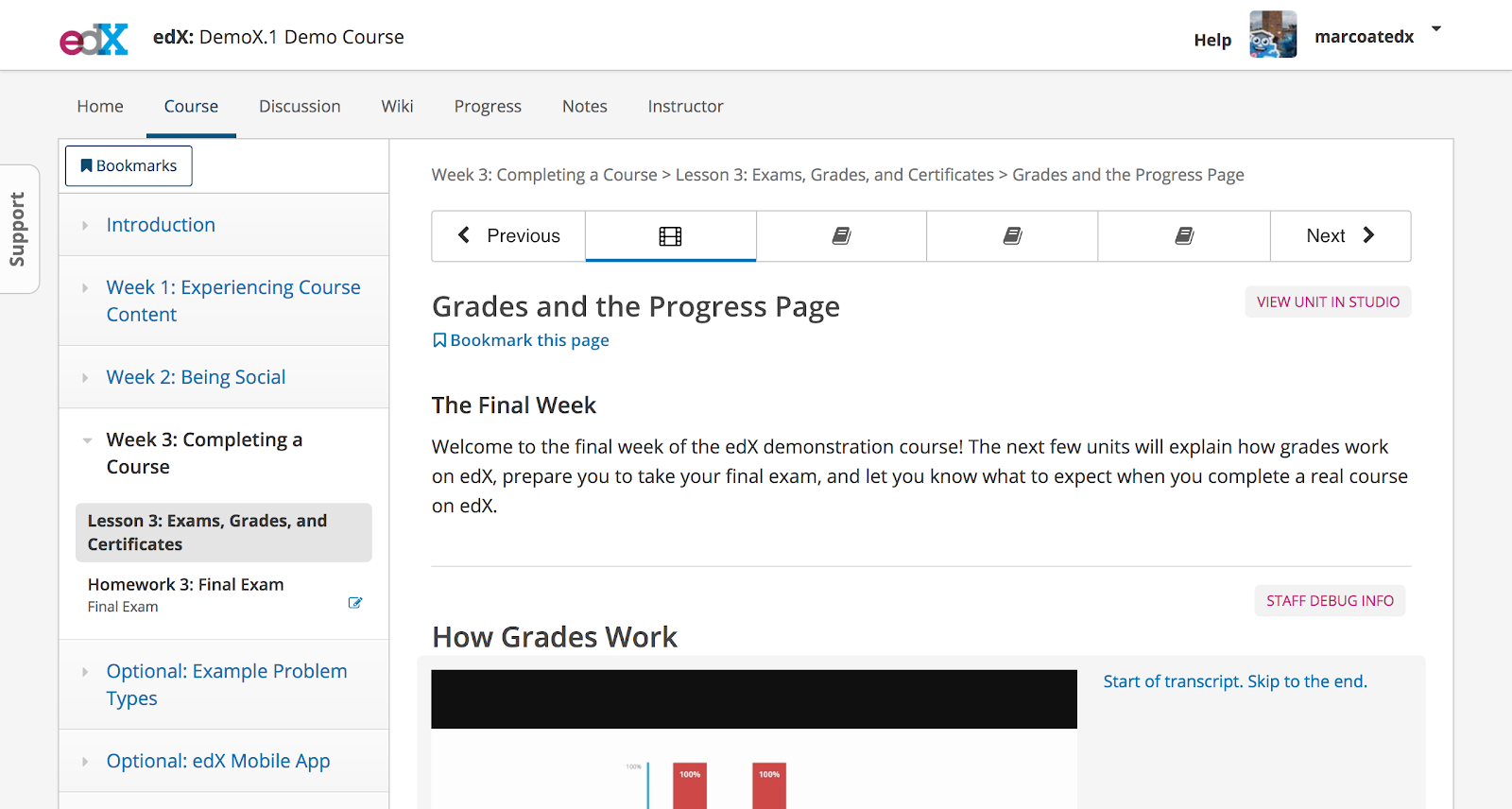
I was recently helping a friend research different LMS options when I stumbled upon Open edX. Even with a quick test drive, I was impressed by how much flexibility Open edX offers.
You can customize the look and feel of your courses, create different types of interactive activities, and even bring in other tools to enrich the learning experience.
Key Features of Open edX:
- Extensive customization with XBlocks and APIs.
- Scalability for large audiences and complex needs.
- Open-source with a wide community for support.
- Ability to integrate third-party tools like Google Analytics and YouTube.
- Free and low-cost alternative for self-hosting.
Pros:
- Scalable for massive online courses.
- Open-source with flexible customization.
- Rich interactive features like forums and videos.
Cons:
- Requires technical expertise for customization and maintenance
- Hosting and maintenance can incur additional costs unless using third-party services
Pricing:
Free (hosting costs for advanced use). Custom pricing.
Our Criteria: Here’s How I Chose the Top Free LMS
You might be wondering how I chose these 10 free LMS platforms from the many available. My selection process was thorough and unbiased, focusing on key factors to give you a well-rounded view:
- User Feedback: I examined real user reviews and ratings using platforms like G2, Capterra, TrustRadius, etc., to understand the genuine pros and cons of each platform.
- Essential Features: I checked if each LMS offered the core tools needed for creating, delivering, and tracking online courses.
- Ease of Use: I assessed the user interface for intuitiveness and ease of navigation, ensuring it caters to users of all skill levels.
- Community Support: I investigated the availability of online resources, forums, and documentation to gauge the support network for each platform.
- Limitations: I clearly identified any restrictions on free plans, such as user limits or storage capacity.
- Value: I evaluated the overall value proposition of each free LMS, considering its strengths, limitations, and ideal use cases.
This rigorous evaluation ensures that you have the information needed to make an informed decision about which free LMS best suits your needs.
Get Free LMS Software — All Features, Forever.
We've helped 567 companies train 200,000+ employees. Create courses in under a minute with our AI LMS or use 200+ ready-made courses on compliance, harassment, DEI, onboarding, and more!
Use Cases of Free LMS Software
Free LMS software is a budget-friendly way to simplify learning and training. Whether you’re running a business, teaching students, or sharing skills in your community, there are endless ways to use it. Here’s how people are putting free LMS tools to work:
- Training Employees Without Spending a Fortune
Companies use free LMS platforms to onboard new hires, boost employee skills, and stay compliant—all while keeping costs low.
Watch: How Tupperware Improved Employee Training with Manufacturing LMS
Read the Full Story - Bringing Education Online
Schools and colleges rely on free LMS tools to move classrooms online. Students can join lessons, submit assignments, and collaborate from anywhere. - Helping Tutors Go Digital
Tutors use free LMS software to offer online lessons, create quizzes, track progress, and make learning more engaging. - Upskilling Teams on a Tight Budget
Small businesses and nonprofits train their staff or volunteers using free LMS platforms, making it easy to share knowledge without overspending. - Sharing Knowledge in Communities
Local groups, hobby clubs, and professional networks use free LMS tools to run courses, exchange ideas, and work on projects together. - Testing Out E-Learning Ideas
If you are not ready to commit to a paid software yet, a free LMS tool can let you experiment with course creation, gather feedback, and refine your approach before scaling up.
Choose the Best Free LMS for Your Training Needs
The world of online learning is at your fingertips, and with the right tools, you can unlock its full potential without spending a dime. As we’ve explored, free LMS platforms offer diverse features and cater to various needs.
Remember to carefully evaluate your requirements and choose a platform that aligns with your learning goals and preferences. Look for a user-friendly interface, essential features, robust support, and a vibrant community.
With the right free LMS, you can create engaging learning experiences, foster collaboration, and achieve your educational objectives. Get started free and discover the power of online learning!
Frequently Asked Questions
What is a free LMS?
A free LMS is an online platform that helps create, deliver, manage, and track online courses without any upfront costs. It offers essential tools for building courses, assessing learners, and managing training programs, all within a user-friendly interface.
Is the free LMS completely free, or are there hidden charges?
ProProfs Training Maker offers a forever-free plan with no hidden charges. You can access core features, create courses, and have a limited number of learners without paying anything.
What features are included in a free LMS?
The free plan includes essential LMS features like course creation tools, quizzing and survey options, basic customization, and limited learner access. You can build interactive courses, assess knowledge, and track basic learning progress.
How many users can access a free LMS?
ProProfs Training Maker’s free plan allows up to 10 learners to access your courses. This is a great way to explore the platform before committing to a paid plan.
Is my data secure on free LMS platforms?
Yes, ProProfs takes data security seriously. They employ industry-standard security measures to protect your data, even on the free plan. You can be confident that your information is safe and secure.
What are the limitations of a free LMS?
Free LMS platforms generally limit the number of learners, storage space, and access to advanced features like detailed reporting, custom branding, and integrations.
What are some features that every LMS should have?
When choosing an LMS, whether free or paid, certain essential features are crucial, such as effective content management capabilities, assessment and quizzing features, the option to monitor learner progress and performance, a user-friendly interface, and robust reporting functionalities.
 Tips
Tips
We’d love to hear your tips & suggestions on this article!
Get Free LMS Software — All Features, Forever.
We've helped 567 companies train 200,000+ employees. Create courses in under a minute with our AI LMS or use 200+ ready-made courses on compliance, harassment, DEI, onboarding, and more!

 We'd love your feedback!
We'd love your feedback! Thanks for your feedback!
Thanks for your feedback!







