Onboarding new employees can be daunting. As trainers, you know that a smooth onboarding process sets the foundation for a productive and engaged workforce. Yet, finding the right tools to streamline this process without breaking the bank is often challenging.
Fortunately, free onboarding software can save you the costs of getting new hires up to speed, although it might have fewer features than paid plans. Consider it a try-before-you-buy option to see if it fits your needs.
That’s why I compiled a list of the 10 best free onboarding software and tools for 2025. Let’s explore these solutions to make your onboarding process easier and more effective.
What Is Online Onboarding Software?
Online onboarding software refers to digital tools designed to streamline the process of integrating new employees into an organization. These platforms automate tasks such as completing paperwork, training, and orientation, allowing new hires to get up to speed quickly and efficiently.
By using online onboarding software, organizations can ensure consistency, reduce manual errors, and provide a more engaging experience for new employees.
What Are the Benefits of Using Free Employee Onboarding Software?
I’ve seen a common misconception that free tools aren’t worth using. This isn’t true. Let me clarify this by sharing some benefits of free onboarding LMS for employees.
- Reduced HR workload: Free onboarding software can automate tasks like sending welcome emails, collecting new hire information, and assigning training materials. This frees up HR professionals to focus on more strategic initiatives. You can also achieve labor cost savings by reducing the need for manual work.
- Budget-Friendly Onboarding: Free onboarding software eliminates upfront costs, making it a perfect fit for startups and businesses on a tight budget. You can launch your onboarding program without any financial burden.
- Faster Time to Productivity: Free onboarding software helps you streamline workflows, saving time on the onboarding process. This translates to quicker onboarding for new hires, allowing them to become productive members of your team faster. The faster they become productive, the sooner they start delivering value to your business.
- Trial run for paid plans: Free versions can be a great way to test out onboarding software and see if it’s a good fit for your company before committing to a paid plan.
Case Study:
How to Choose the Right Free Onboarding Software
I’ve seen firsthand how trainers can struggle to get the most out of onboarding programs. Often, the culprit isn’t the trainers themselves but the lack of the right tools. Choosing the right free onboarding software can make all the difference.
Here’s how to explore the options and find the perfect fit for your needs:
1. Focus on Your Needs: Before diving into features, take a step back and identify your core onboarding goals. Are you looking for something to automate repetitive tasks like paperwork? Do you need a platform that fosters connection and engagement for remote teams? Prioritizing your must-haves will help you weed out options that are a mismatch.
2. Feature Fit: Now that you know your goals, explore the features of different free onboarding software options. Here’s where to look for a good balance between functionality and ease of use:
- Content Management: Can you easily upload and organize onboarding materials like videos, presentations, and documents?
- Task Management: Does the software allow you to create clear, trackable task lists for new hires? Bonus points if it offers automated reminders and progress tracking.
- User Management: Can you easily add, remove, and assign permissions to different user types (e.g., admins, managers, new hires)? Look for features that allow you to control access to specific information or functionalities based on user roles.
- Learning Management: Can training materials or assessments be integrated into the onboarding process?
- Communication & Collaboration: Can new hires easily connect with trainers, managers, and future colleagues through the platform? Look for features like chat functionality, discussion forums, or video conferencing tools.
3. Technical Considerations: Don’t forget the technical side of things!
- Ease of Use: The platform should be intuitive for trainers and new hires. A clunky interface will only add friction to the onboarding experience.
- Mobile Accessibility: In today’s world, it’s essential that new hires can access onboarding materials and tasks on the go. Make sure the software has a user-friendly mobile app or responsive web design.
- Security & Compliance: The platform should have robust security measures to protect sensitive employee data. Look for features like data encryption and access controls.
List of Free Onboarding Software and Tools
I have curated this list of the best free onboarding software and tools based on user reviews and my own research.
1. ProProfs Training Maker – Best for Easy Online Employee Training & LMS
Our organization has benefited from implementing ProProfs Training Maker. It’s made the whole process so much smoother. The tool offers ready-to-use templates and customizable courses. This saves us a ton of time and effort. We can also upload existing documents, videos, PDFs, and presentations. This flexibility means we can tailor the content to fit our specific needs perfectly.
Role-based training is another standout feature. It ensures that new hires get the most relevant and efficient onboarding experience. Plus, the AI-powered reporting tools make it easy to identify areas where new hires might need extra support.
ProProfs Training Maker integrates smoothly with other systems, reducing our administrative workload. And it gets better! It supports multiple languages, catering to a global workforce. Its mobile compatibility ensures that training can be accessed anytime, anywhere, on any device. This flexibility is crucial for onboarding employees in various locations.
Key Features and Benefits
- Scenario-Based Learning: Create immersive scenarios to simulate real-life situations.
- Training Calendar: Organize and schedule training sessions with an integrated calendar.
- Learning Paths: Design structured learning journeys with predefined paths to guide learners through a series of courses.
- Roles & Permissions: Assign roles and manage permissions for team-wide collaboration and content sharing.
- White Labeling: Customize the LMS with your brand’s logo, colors, and themes to maintain corporate identity.
- Multi-Lingual Support: Offer training in over 70 languages.
- Compliance & Reminders: Set reminders for course completion to meet compliance deadlines.
- Advanced Analytics: Gain insights into training effectiveness with top-rate analytics and detailed reports.
Ideal Use Cases
- Employee onboarding
- Partner training
- Customer service training
- Compliance training
- Soft skills training
- NGOs
Limitations of the Free Version
The free plan provides access to most of the premium features with a cap on the number of learners. This lets users try the product before committing to a paid plan. The paid plans start at $1.99/learner/month.
2. Connecteam – Best for Recognition and Rewards
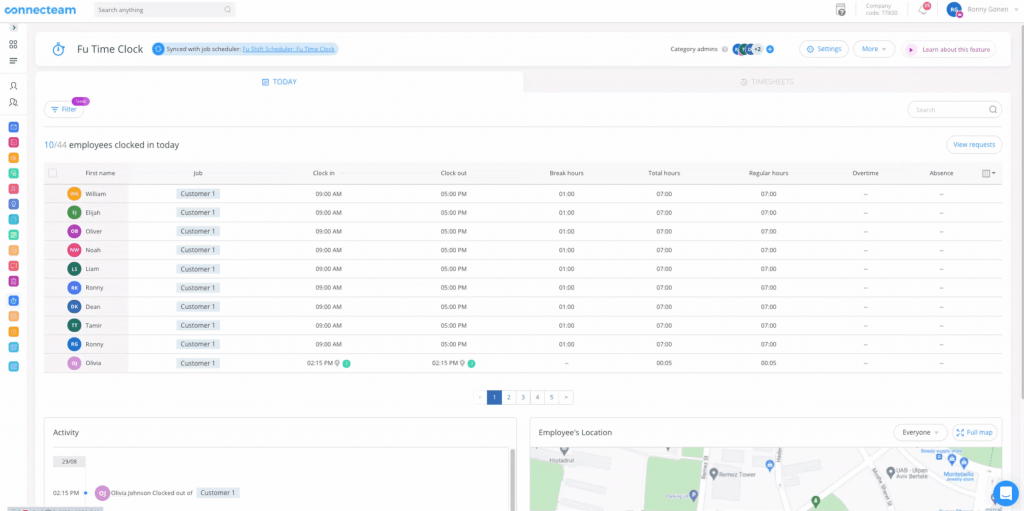
Connecteam offers a robust platform designed to streamline operations, communication, and HR management. Managing daily operations becomes effortless with features like automated timesheets, efficient scheduling, and real-time task delegation. The platform also includes tools for instant field reporting and integration with popular software like QuickBooks and Paychex.
For communication, Connecteam provides a secure business messaging tool, a company newsfeed with engagement tracking, and a centralized knowledge base. It also supports event management and real-time feedback through polls and surveys.
In HR, Connecteam excels with employee recognition and rewards, interactive training, progress tracking, and comprehensive document management. Its time off management feature helps enforce absence policies effectively.
Key features and Benefits
- Real-time chat: Connecteam facilitates communication between teams and individuals through instant messaging.
- Company feed: Keep everyone informed with company-wide announcements and updates.
- Task management: Assign tasks, track progress, and collaborate seamlessly with your team.
- Customizable workflows: Automate onboarding tasks and approvals for a smooth experience.
Ideal Use Cases
- Construction
- Retail
- Homecare
- Food & Beverage
- Manufacturing
Limitations of the Free Version
The free plan is limited to 3 automated reports. Paid plan starts at $ 29/month
3. Deel – Best for Consolidating All Data in One HR System
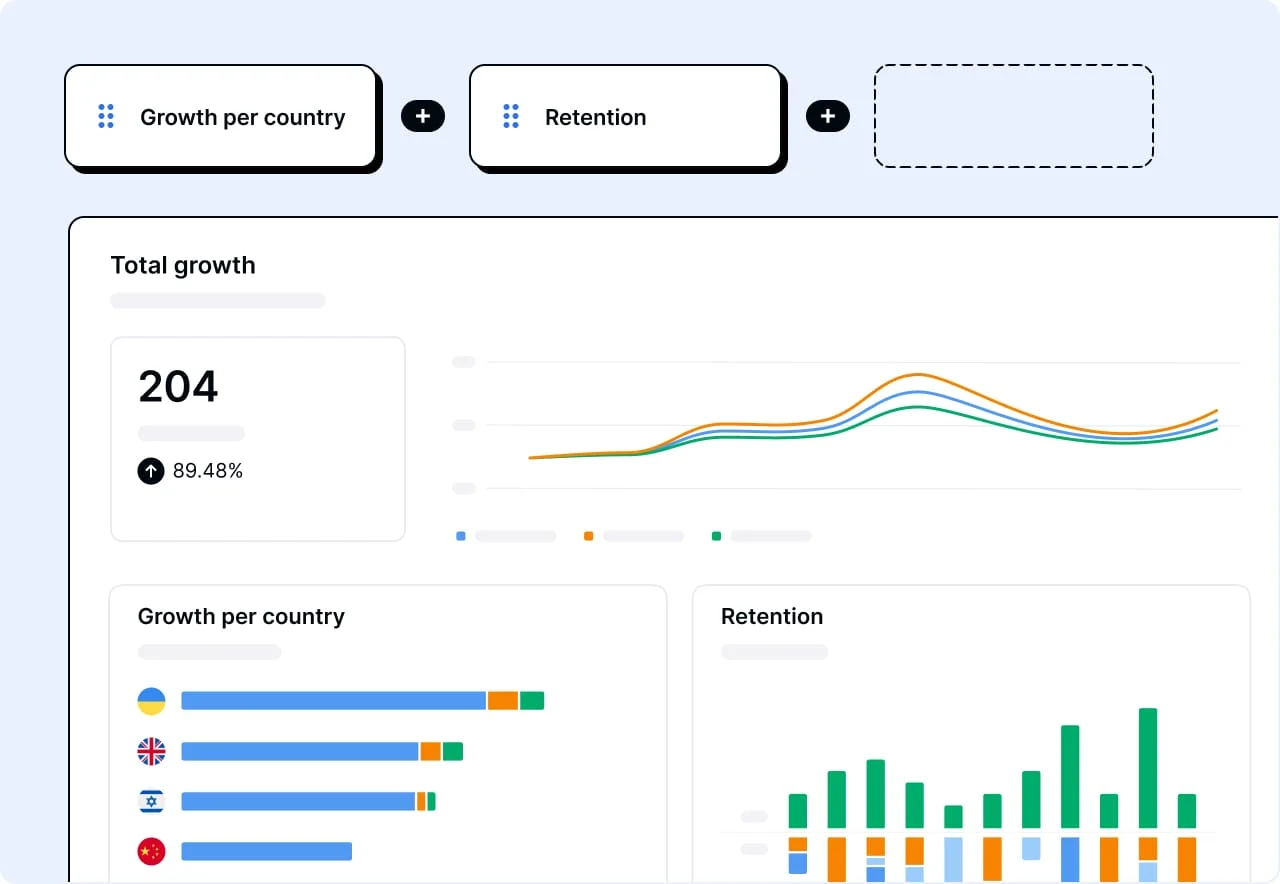
I have seen most of my peers using Deel, and they appreciate it for consolidating their people data into one free HR system. They find it helpful because it cuts tools, costs, and eliminates data silos. Deel manages HR, payroll, and performance for EORs, contractors, and employees globally, with everything in one system and localized based on worker type and location.
The platform allows new hires to be onboarded in minutes. They also benefit from process automation, which automates tasks and approvals across the workforce. For time-off management, peers appreciate the ability to request, approve, and report on time off in one system.
The people directory and org charts help them monitor organization details and documents. The reporting features also help analyze global costs, forecast headcount, and more. App provisioning is another appreciated feature, as it automates access to software tools with full permission customization. Compliance is assured, adhering to various regulations across different regions.
Key features and Benefits
- Employee of Record (EOR): Hire employees globally without opening legal entities in each country.
- Equity Management: Offer equity in over 110 countries compliantly and simplify tax reporting.
- HR Operations: Consolidate your HR operations into a single global HRIS, localizing everything based on location and local labor laws.
- Global Payroll: Run payroll for your entire global workforce in over 150 countries from one self-serve platform.
Ideal Use Cases
- Tech startups
- E-commerce
- Financial services
- Healthcare
- Education
Limitations of the Free Version
The primary limitation of the Deel HR free plan is that it excludes time tracking and performance management features. Paid plans start at $20.
per employee/month.
4. Freshservice (Formerly Freshteam) – Best for Automating Internal Processes
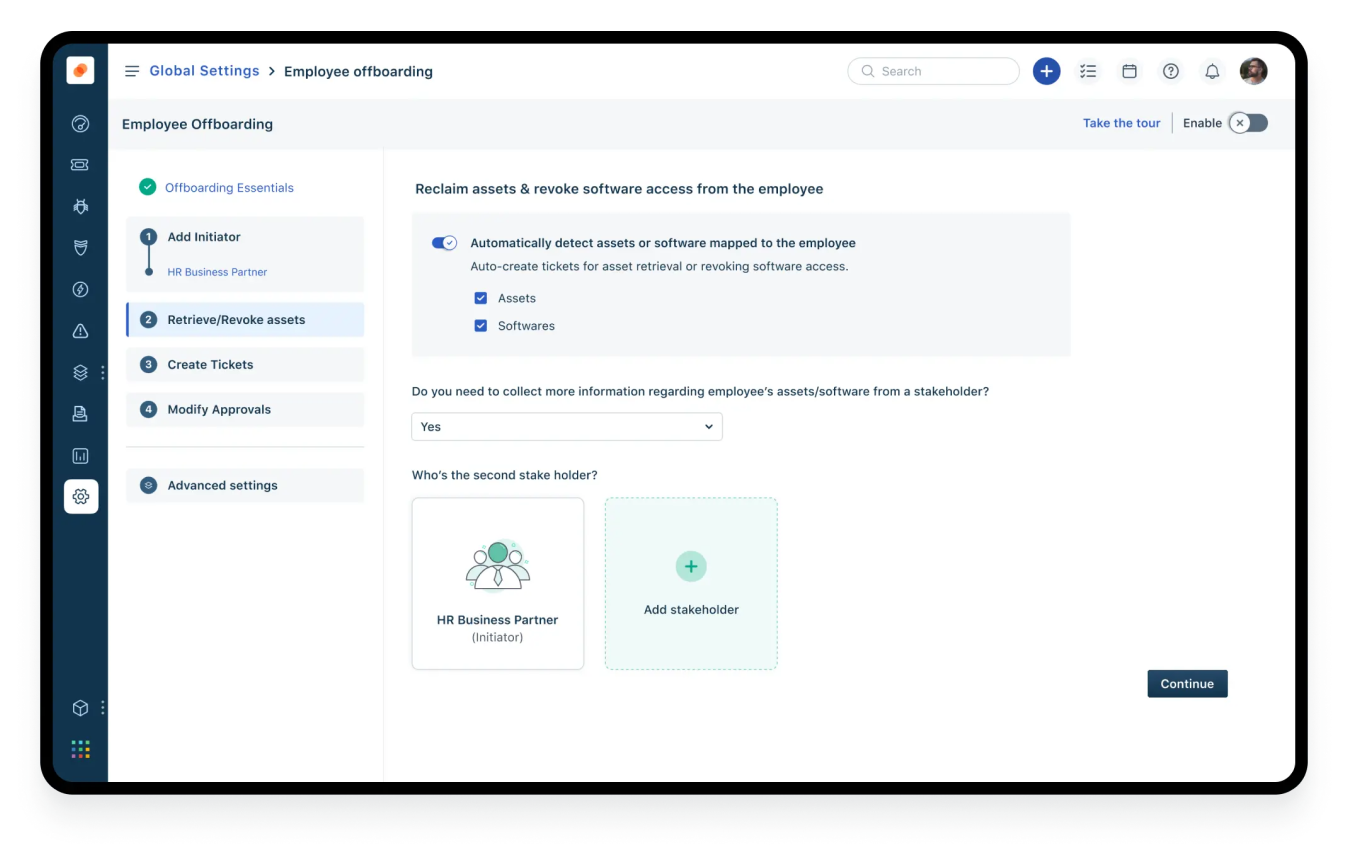
Is your IT service desk a chaotic vortex of forgotten tickets and frustrated users? Say goodbye to the struggle, and hello to Zen with Freshservice! The tool offers a modern, intuitive IT and business management solution designed to automate routine tasks like password resets and employee onboarding
Freshservice tackles the challenge of repetitive tasks that often consume valuable IT resources. Automated password resets, employee onboarding, and other routine processes free your team to focus on strategic initiatives and complex problem-solving. Furthermore, Freshservice streamlines incident response workflows. Proactive alert management empowers your team to address potential issues before they escalate.
This scalable, easy-to-deploy platform aims to enhance service desk efficiency, reduce downtime, and improve productivity, making it an ideal choice for IT and business teams.
Features and Benefits
- Knowledge Management: Extensive knowledge base for end-user assistance, integrated with third-party information systems.
- Change and Release Management: Supports a well-governed change control process and helps plan releases by documenting build and test plans.
- Asset Management: Built-in capabilities for managing all types of digital assets.
- Intelligent Insights: Data-driven decisions to transform IT from a cost center to a value creator.
Ideal Use Cases
- Healthcare
- Retail
- Hospitality
- Manufacturing
- Non-Profit Organizations
Limitations of the Free Version
Offers a 14-day free trial with unrestricted access to all features. After the trial period, you must upgrade to a paid plan to continue using the service. Paid plans start at $16.76/agent/month.
5. Remote – Best for Remote Team Management
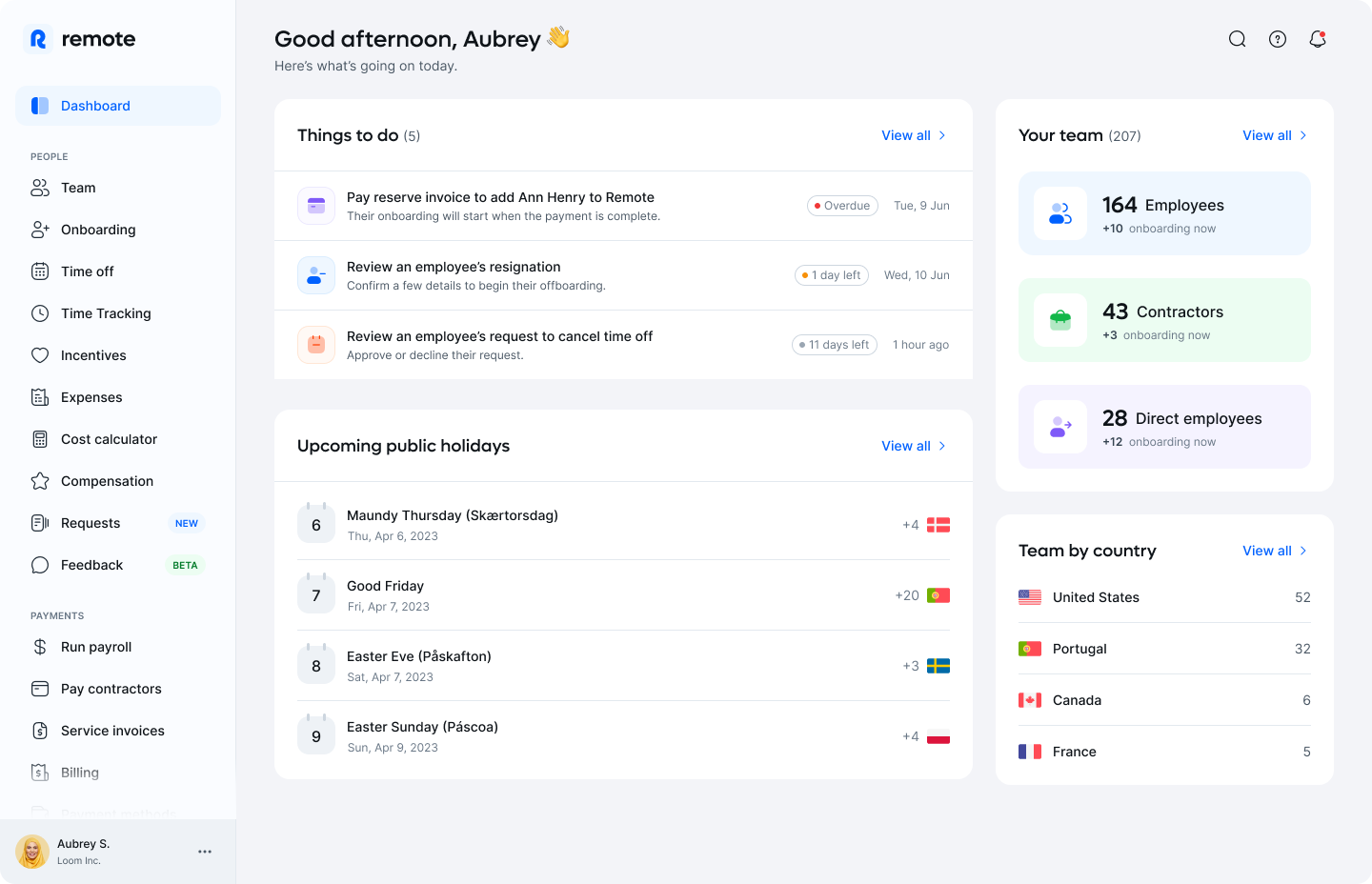
Remote revolutionizes global team building and management. Hire top talent in any country – their Employer of Record (EOR) service eliminates the need for a local legal entity. Say goodbye to multi-country payroll headaches! This free online onboarding software consolidates processes, ensuring fast, accurate, and compliant payments for your global workforce. Their HR management tool simplifies everything, saving you valuable time and resources.
Need to fill those critical roles? Remote Talent connects you with a worldwide pool of qualified candidates. The user-friendly platform makes posting jobs and attracting top talent effortless.
Remote Embedded and APIs enable seamless data sharing across platforms. Local contracts, global payroll – Remote handles it all, guaranteeing compliant international hiring throughout the entire process. Remote boosts efficiency and empowers you to build the best global team possible. It’s time to break free from location limitations and unlock your company’s full potential.
Key Features and Benefits
- Expense Management: Easy submission and approval of employee expenses.
- Employee Profiles: Centralized access to employee information.
- Employee Self-Service: Enables employees to handle their own HR tasks.
- Employee Mobile App: Access to HR services on the go through a mobile application.
Ideal Use Cases
- Marketing and Advertising
- Consulting
- Media and Entertainment
- Non-profit and NGOs
- Manufacturing and Logistics
Limitation on the Free Version
The free plan does not include features like global payroll, employer of record, and contractor management.
6. WebHR – Best for Payroll Module
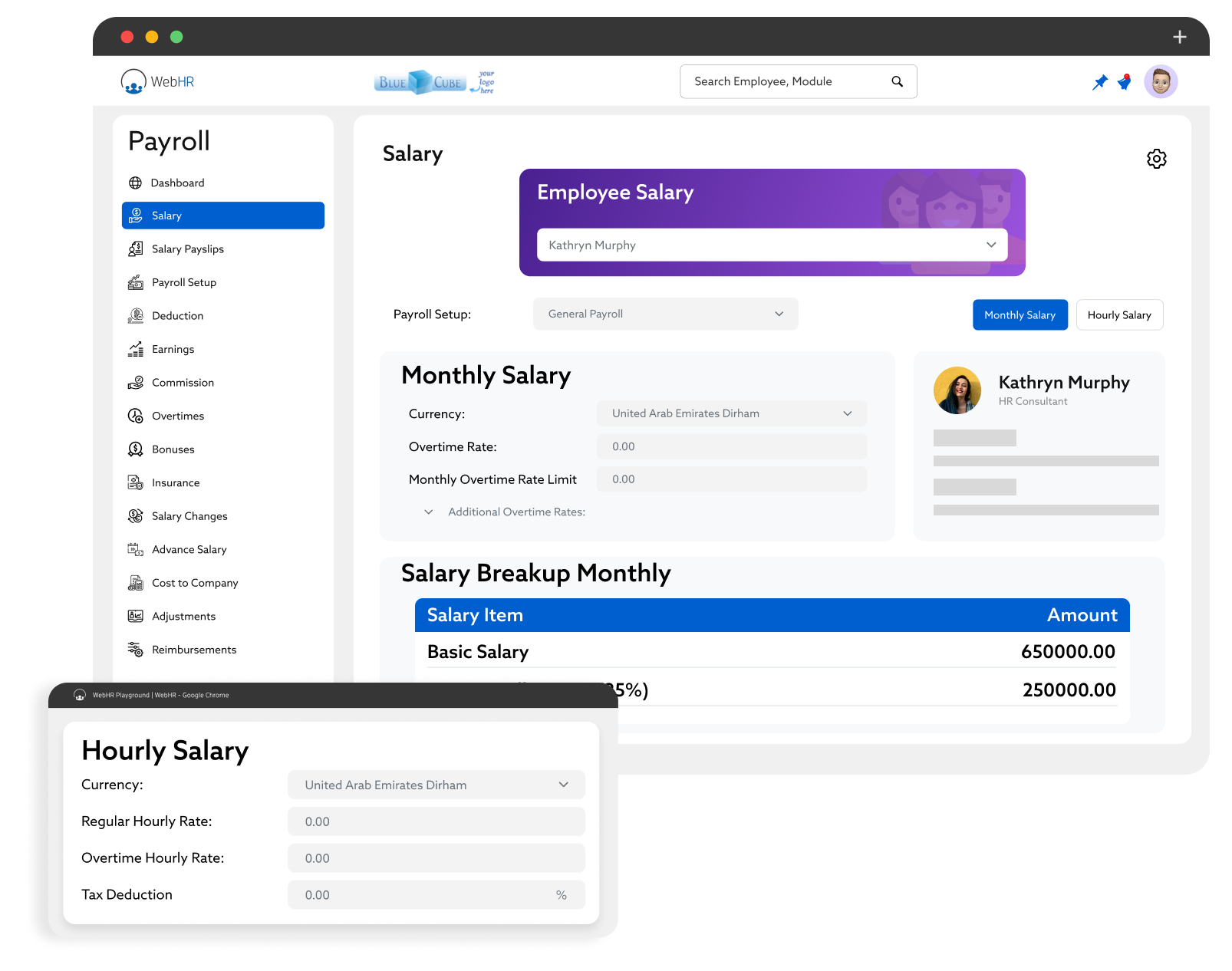
This is another employee onboarding software that I like. Those who have used WebHR appreciate its comprehensive payroll module. It automates payroll processes, effortlessly handling complex tax calculations and deductions. Supporting payroll in over 100 countries, it ensures compliance with local tax regulations.
Users find setting up payment schedules, direct deposits, and paycheck printing straightforward. WebHR auto-calculates taxes, benefits, and leave, providing real-time updates and notifications to employees. HR teams can generate detailed payroll reports, gaining valuable insights for decision-making.
The system enhances accuracy and efficiency, reducing administrative workload. WebHR’s payroll module offers a reliable solution for global payroll management, making it an ideal choice for businesses looking to streamline their payroll operations.
Key Features and Benefits
- Employee Database and Directory: Central repository for detailed employee profiles, organizational charts, and document management.
- Recruitment and Onboarding: Integrates an ATS for job postings, interview scheduling, and managing the onboarding process.
- Time and Attendance Management: Robust time tracking and leave management software to oversee leaves and ensure timely attendance.
- 360-Degree Feedback: Enables a comprehensive feedback system where employees receive constructive input from peers, subordinates, and managers.
Ideal Use Cases
- Healthcare
- Manufacturing
- Education
- Retail
- Technology
Limitation on the Free Version
Free plan is limited to 5 users. For more than five users, the pricing starts at $2/employee/month.
7. Eduflow – Best for Increasing Your Learning ROI
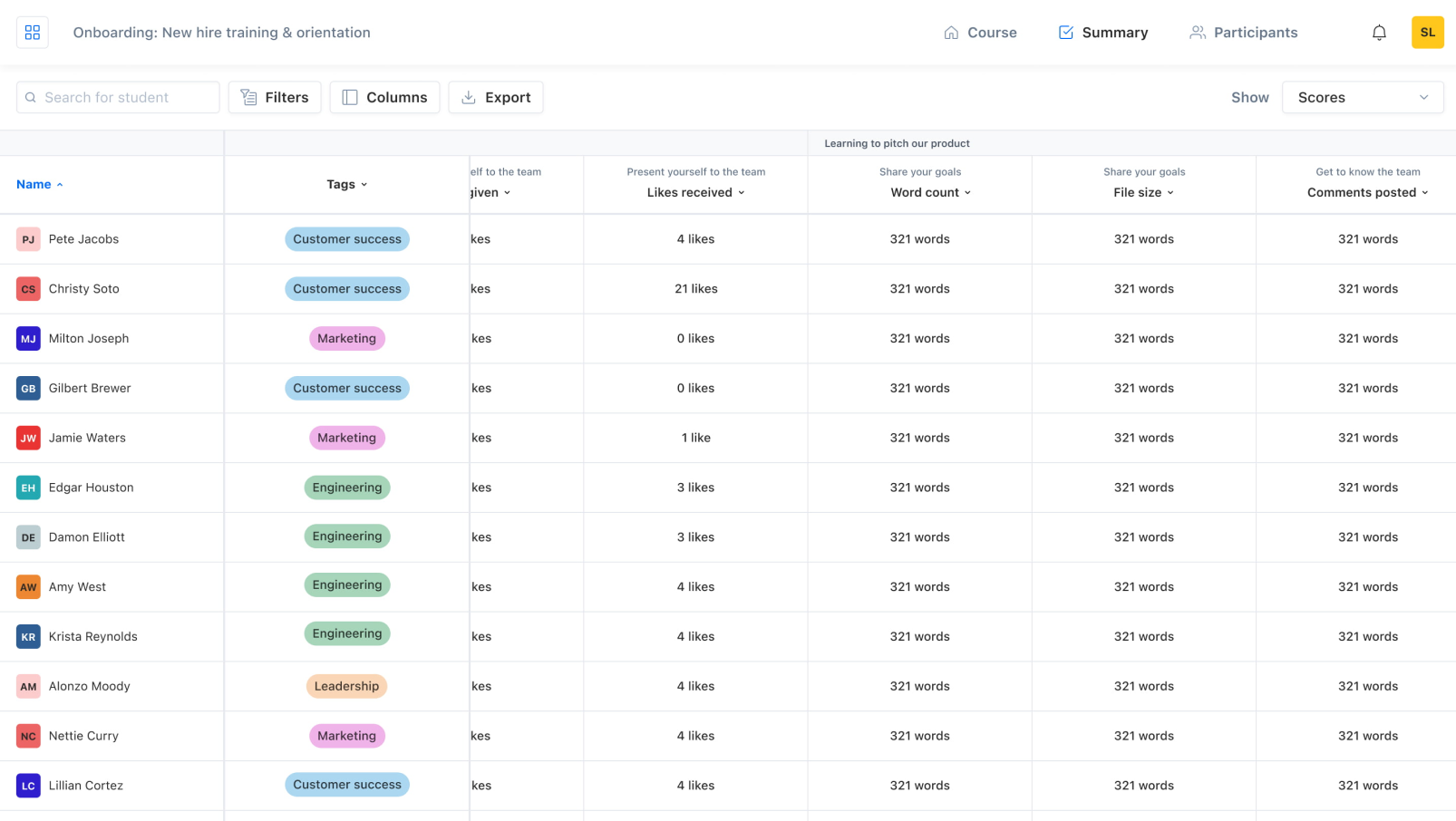
If you want to increase your learning ROI, then Eduflow is the tool for you. Its modern, intuitive design makes creating and attending courses a breeze, turning what could be a chore into an enjoyable experience. The platform offers extensive analytics, giving you deep insights into your employees’ progress. This allows you to tailor your approach and ensure everyone is on track.
Eduflow’s in-app video recording feature is perfect for video introductions, adding a personal touch that enhances engagement. Just-in-time notifications, sent either in-app or via email, keep users informed and on schedule. Setting up prerequisites and deadlines helps structure the learning experience, making it more effective.
This is one of the best free onboarding tools, as you can create custom learning paths for each learner, catering to their unique needs and ensuring a more impactful learning journey. With Eduflow, you activate your instructors and engage your learners, significantly boosting your learning ROI.
Key Features and Benefits
- Active Learning: The platform facilitates active learning experiences by enabling collaboration among learners.
- Learner Content Creation: Eduflow empowers learners to become content creators. This can involve discussions, sharing resources, or even creating their own learning materials.
- Management and Distribution: You can create courses, enroll learners, and track their progress efficiently.
- Public Landing Pages: Eduflow allows you to create beautiful public landing pages for your courses.
Ideal Use Cases
- Education
- Corporate Training
- Healthcare
- Nonprofits
- Consulting
Limitations in the Free Plan
The free plan does not include features like course library, custom sub domain, dashboards, etc. The paid plan starts from $49/month.
8. Boardon– Best for Integrating New Members Faster
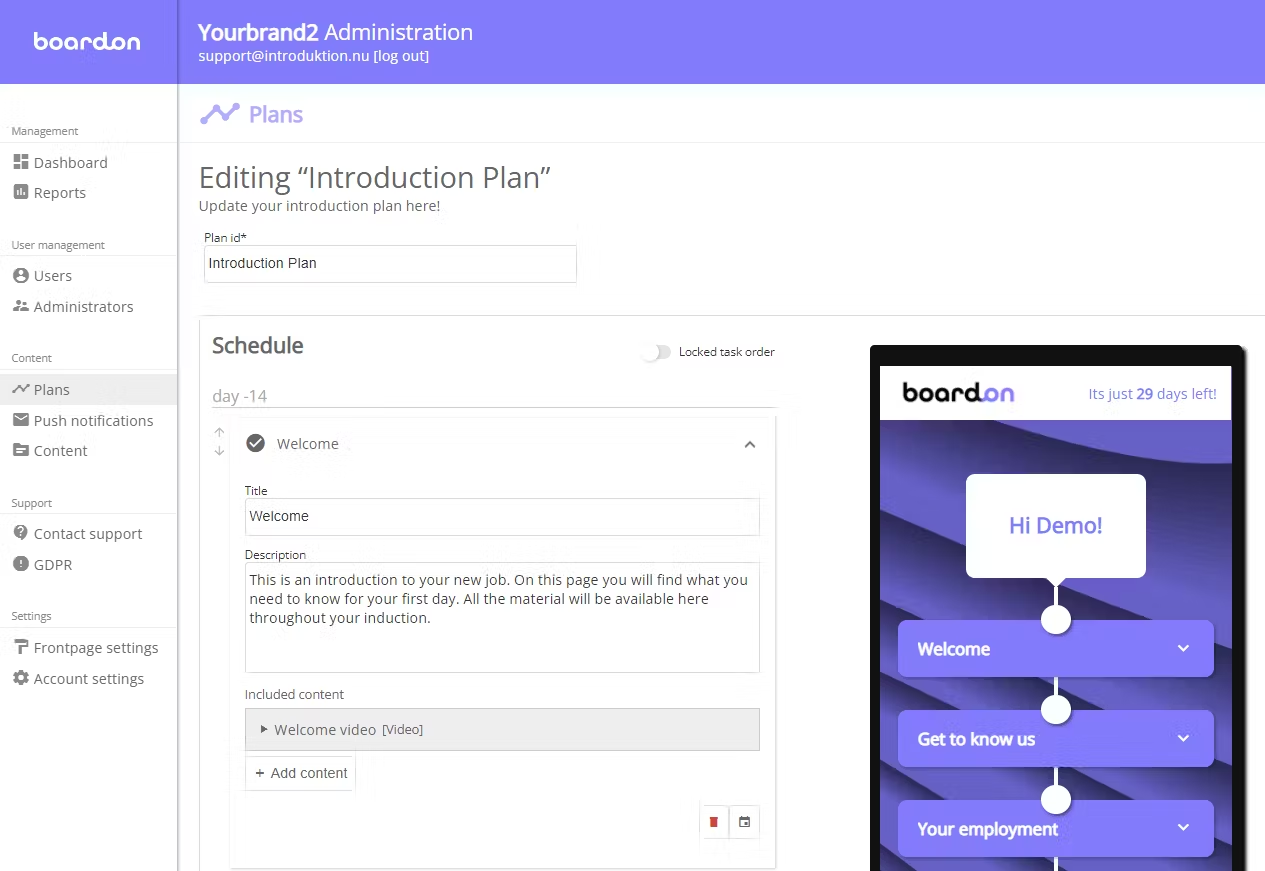
If you want to integrate new team members faster, Boardon is the ideal tool. Known for its comprehensive onboarding solutions, Boardon ensures new hires are productive from day one. The platform offers a structured onboarding program that begins before the employee’s first day, setting clear milestones and goals for the first 30 days.
This online employee onboarding tool provides a centralized resources hub, giving new employees easy access to essential information and documents. It facilitates warm welcomes by introducing team members and fostering a sense of belonging, whether remote or in-office. The tool also helps new hires get acquainted with your company culture and key policies.
Automated tasks and reminders keep everyone aligned, ensuring each team member knows their role in onboarding. Clear expectations and an organized email flow guide new hires through their next steps, ensuring a smooth transition.
Key Features and Benefits
- Robust Analytics: Provides insights for data-driven hiring decisions.
- Comprehensive Applicant Tracking System (ATS): Efficiently manages candidate tracking.
- Flexible Integration Capabilities: Integrates with various HR and productivity tools.
- Customizable Workflows: Tailors the hiring process to organizational needs.
Ideal Use Cases
- Human Resources
- Education
- Healthcare
- Technology
- Finance
Limitation on the Free Plan
The free plan is limited to one active onboarding only. The paid plan, based on the total number of users, ranges between $58 and $317 per month.
9. Pipefy – Best for Creating and Scaling Custom Workflows
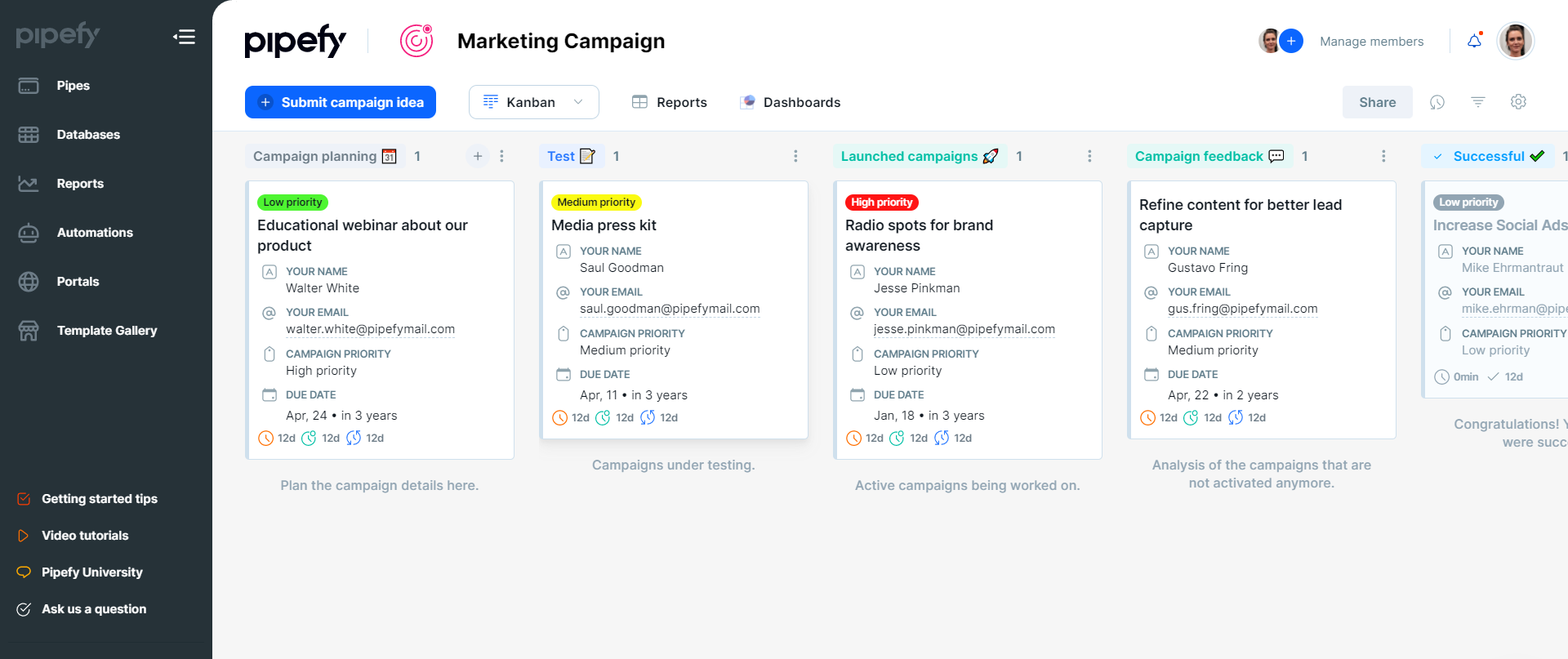
Pipefy is the best free onboarding software for building and growing with custom workflows. Forget complex coding—its user-friendly interface lets teams design, automate, and optimize processes like a dream. This flexibility makes Pipefy perfect for marketing, finance, HR, customer service, and beyond!
Packed with powerful features, Pipefy offers customizable templates to jumpstart your workflows, seamless integrations with your existing tools, and robust reporting to keep you on top of everything. The result? Streamlined tasks, boosted collaboration, and skyrocketing productivity.
Pipefy is ideal for businesses that crave tailored solutions. Its scalability makes it a perfect partner for growing companies. However, some advanced features might require a learning curve, and the cost might not be ideal for smaller teams.
Key Features and Benefits
- No-Code Workflow Automation: Automate workflows without coding skills, accessible to non-technical users.
- Process Standardization: Create standardized processes for consistent execution and efficiency.
- Centralized Information: One platform for all workflow-related information, enhancing organization and accessibility.
- In-App Communication/Collaboration: Facilitate collaboration across business units within the app.
Ideal Use Cases
- Finance
- Human Resources
- Marketing
- Customer Service
- Procurement
Limitation on the Free Plan
The free plan is limited to 5 processes. The paid plan starts at $20/user/month.
10. ShiftX – Best for Process Mapping
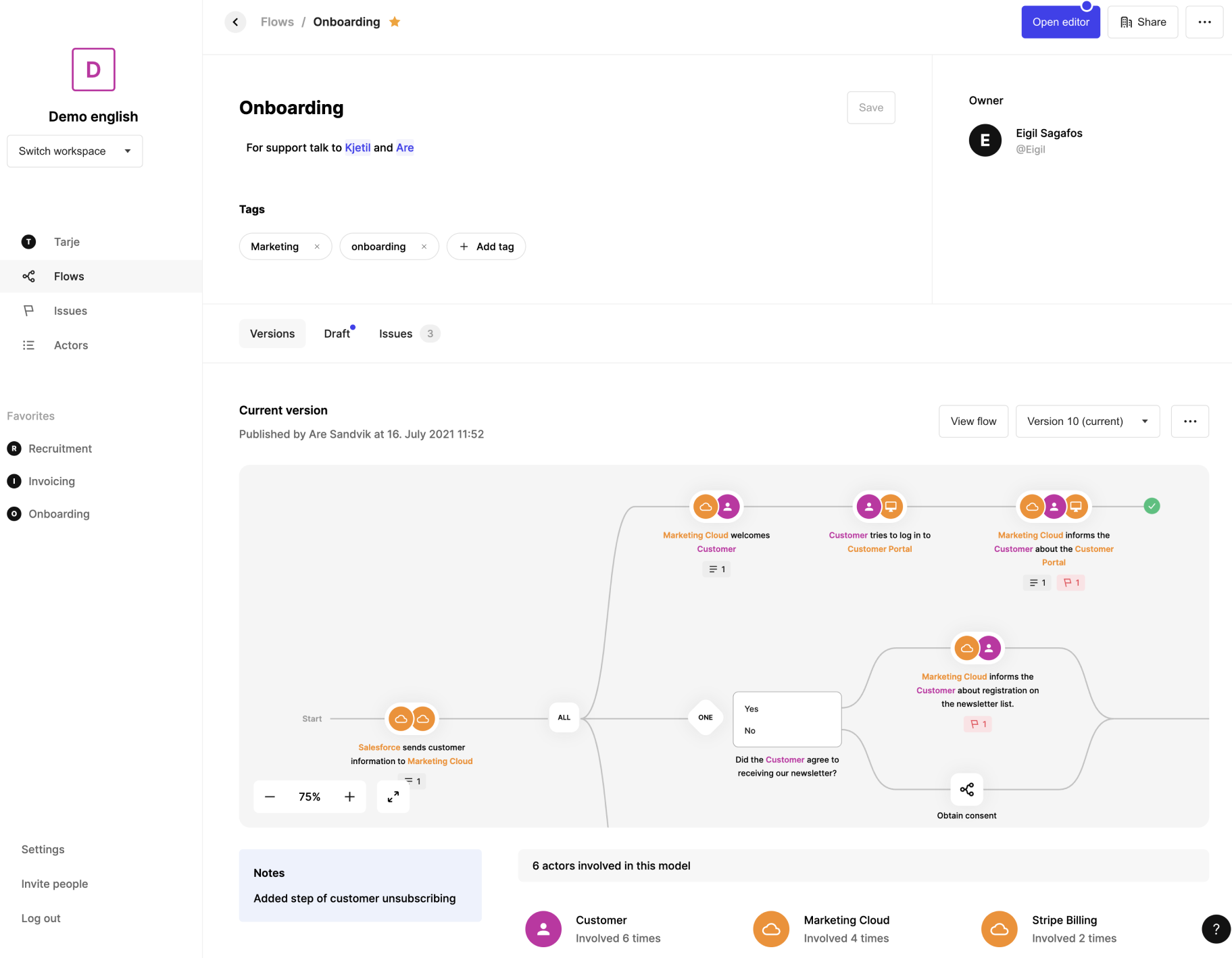
Struggling with cluttered process maps and time-consuming edits? ShiftX offers a breath of fresh air. This intuitive tool empowers you to create clear, concise process-visualizations with ease. Say goodbye to messy lines and cryptic symbols – ShiftX prioritizes clarity and simplicity.
Need to adapt on the fly? ShiftX boasts robust drag-and-drop functionality, allowing for seamless edits during collaborative workshops. Built-in keyboard shortcuts facilitate lightning-fast modifications, further boosting your team’s efficiency.
Real-time collaboration is a cornerstone of ShiftX. Regardless of location, your team can work together seamlessly, fostering a shared understanding of critical processes. ShiftX transforms process mapping into a streamlined and engaging experience, ensuring everyone is on the same page.
Key Features and Benefits
- AI-Generated Flows: ShiftX allows you to generate process quickly flows from basic instructions.
- Collaboration Tools: The platform encourages teamwork by combining employee knowledge to improve process management.
- Duration and Probability Analysis: Identify time-saving opportunities and improve efficiency by using duration and probability metrics.
- Security and Compliance: ShiftX ensures security and reliability with GDPR compliance, encrypted connections, and SAML single sign-on.
Ideal Use Cases
- Marketing and Advertising
- Consulting
- Manufacturing and Logistics
- Media and Entertainment
- E-commerce
Limitations on the Free Plan
The free plan is limited to 5 users and 5 flows only. The paid plan starts at $10/user/month.
Get Free Employee Training Software — All Features, Forever.
We've helped 567 companies train 200,000+ employees. Create courses in under a minute with our AI LMS or use 200+ ready-made courses on compliance, harassment, DEI, onboarding, and more!
Which Is the Best Free Onboarding Software?
Every online onboarding software is good in its own way, and the best choice depends on your specific needs. Here’s a quick rundown of the top 3 options I found incredibly beneficial:
- ProProfs Training Maker – This is a great option if you’re looking for a user-friendly platform to create and deliver onboarding courses. It also offers features like quizzes, surveys, and learning paths to keep your learners engaged.
- Connecteam – This platform goes beyond onboarding to include features like employee recognition, rewards, and performance tracking. It’s a good all-in-one solution for managing your employees.
- Deel – Deel is ideal if you need a system to manage all your HR data in one place, including payroll, onboarding, and performance. It’s especially helpful for businesses with a global workforce.
Ready to Choose the Right Online Onboarding Software?
These free onboarding software offer a treasure trove of options, each with its unique strengths. But remember, the most effective tool isn’t the one with the most bells and whistles – it’s the one that perfectly aligns with your company’s goals and resources.
Don’t settle for a one-size-fits-all solution.
Take the time to explore the options presented here, and leverage the power of free trials to discover the perfect fit. Investing in the right onboarding software will streamline operations and, ultimately, set your new hires up for success from day one.
Frequently Asked Questions
How does online onboarding software work?
Online onboarding software acts like a central hub for your new hires. It provides a platform to manage tasks like collecting documents, delivering training modules, sharing company information, and facilitating team introductions. New hires can access this platform at their own pace, going through everything they need for a smooth transition into their new role.
Can online onboarding software integrate with other HR systems?
Many onboarding software options integrate seamlessly with existing HR systems. This allows you to streamline data transfer and automate tasks like syncing new hire information, managing benefit enrollment deductions, and even tracking training completion.
How can I ensure a smooth transition to online onboarding?
Clear communication is key. Explain the switch to your team. Show the benefits for both employees and the company. Invest time in building a user-friendly platform with clear and engaging content. A trial run with a small group can help identify and address any potential hurdles before a full rollout.
Can small businesses benefit from onboarding software?
Absolutely. Onboarding software for small businesses offers a powerful and cost-effective solution for managing the onboarding process. These tools automate repetitive tasks, free up HR resources, and ensure a consistent, positive experience for every new hire. This is especially crucial for attracting and retaining top talent in a competitive market.
Are free onboarding tools effective?
Free onboarding tools can be surprisingly effective, particularly for smaller businesses. They often provide core features like document management, training modules, and communication channels. However, be prepared for features or customization options that are limited to paid plans.
 Tips
Tips
We’d love to hear your tips & suggestions on this article!
Get Free Employee Training Software — All Features, Forever.
We've helped 567 companies train 200,000+ employees. Create courses in under a minute with our AI LMS or use 200+ ready-made courses on compliance, harassment, DEI, onboarding, and more!

 We'd love your feedback!
We'd love your feedback! Thanks for your feedback!
Thanks for your feedback!






