Can free online course platforms really compete with paid ones? Trust me, they can! Having used many online course platforms over the years, I can tell you that free doesn’t mean limited. Some of the most popular platforms I’ve worked with are free yet packed with powerful features.
Here’s a detailed guide on these platforms, along with a list of tool options, to help you get a better idea.
What Is an Online Course Platform?
An online course platform is a website or app where you can create, host, and sell courses on different topics. It enables course creators and instructors to share knowledge while learners can learn at their own pace.
For example, users can find courses on cooking, programming, or photography and access them from any device with an internet connection, any time, anywhere.
Why Choose Free Online Course Platforms?
Free online course platforms are a great choice for several reasons:
1. Zero Financial Investment
Free platforms enable individuals and organizations to create and sell courses without any significant financial investment. This removes financial pressure from startups or businesses looking to minimize costs.
2. Immediate Access to Learning
With free platforms, training can begin immediately. There’s no need for procurement or approval processes often associated with paid services. You don’t have to wait for budget cycles or administrative hurdles.
3. Diverse Content at No Cost
Many free platforms, such as Coursera, edX, and Khan Academy, offer various courses at no cost. This diversity allows organizations to cover a broad spectrum of training needs without paying for specialized content.
4. Risk-Free Experimentation
Since the platforms are free, you can experiment with multiple educational content without worrying about wasted resources. Such flexibility means the ability to try out different programs and see what best fits your audience’s needs without being tied to costly contracts.
5. Learning at Scale
Free online course platforms can accommodate many learners simultaneously at no additional cost. This scalability is significant for organizations looking to train large workforces quickly, such as during company-wide initiatives.
6. Regular Updates Without Subscription Fees
Free platforms regularly update their course materials to reflect current trends, tools, and knowledge without requiring companies to pay for ongoing subscriptions or updates. This ensures that learneres receive the latest information and skills relevant to their fields.
7. Access to Industry-Recognized Certifications
Many platforms offer paid certifications that learners can opt for if needed. Companies can benefit from free learning resources and provide employees the option to pursue certification independently, which adds credibility to the training without burdening the company financially.
8. No Long-Term Commitment
There’s no need to sign long-term contracts or subscriptions with free online course platforms. This lack of commitment provides individuals and companies with greater flexibility to adapt their training approach as business needs change. They can easily switch between platforms, courses, or learning strategies at no cost.
9. Community Learning and Peer Interaction
Like paid platforms, free platforms often include discussion forums, peer grading, and community interaction to facilitate collaboration and knowledge sharing. This fosters a sense of community and shared learning experiences, without the company investing in dedicated collaboration tools or services.
By deploying free platforms, you can implement cost-efficient, flexible, and scalable training programs without sacrificing quality or breadth of content. These platforms provide a practical solution for promoting continuous learning and skill development in a resource-constrained environment.
Moving on, here’s a sneak peek at some of the best free online course platforms available on the market.
| Platform | Best Use Case | Starting Cost |
|---|---|---|
| ProProfs Training Maker | Easy Online Employee Training & LMS | Forever free for small teams. Paid plan starts at$1.99/learner/month. |
| Thinkific | Coaches Selling Courses | Free plan available with a single course support. Paid plans start at $36/month. |
| Teachable | Generating Course Outlines | Free plan ($1 + 10% transaction fee) available. Paid plans start at $39/month. |
| Udemy | Cohort-Based Learning | Free courses available (limited selection). Paid ones start at $20/month. |
| Coursify.me | Creating & Selling Online Courses | Free plan available. Paid plan starts at $29/month at 4% commission. |
| Coassemble | Creating Immersive Learning Experiences | Free plan available with basic features. Paid plans start at $7.5/creator/month. |
| Sakai | Self-Paced Modules | Free downloadable plan. Custom pricing for paid plans. |
| isEazy | Corporate Training Teams | Free plan with basic features. Custom paid plans. |
| Chamilo | Social Learning | Free with basic features. |
| MyiCourse | Active Community | Free plan available for limited users. Paid plans start at $50. |
10 Popular Free Online Course Platforms
Explore this detailed review of the most popular free online course platforms. While I have had experience with some of them, others have been listed based on recommendations by my colleagues, review sites, and customer testimonials.
1. ProProfs Training Maker – Best for Easy Online Employee Training & LMS
ProProfs Training Maker is something I’ve used extensively, especially for employee training, and it truly simplifies the whole process. Setting up courses is incredibly easy, even if you’re managing a large group of learners.
What I love most about the LMS is its free plan provides unlimited courses and storage—perfect for scaling up without worrying about any constraints. Plus, automating enrollments and issuing custom certificates add a professional touch.
The free plan also includes unlimited quizzes and surveys. They enable you to test learners’ knowledge and collect feedback as they go through the training.
Whether for onboarding or ongoing employee development, I’ve found the LMS reliable and cost-effective.
What You Will Like:
- You can easily create courses with a drag-and-drop interface that requires no technical expertise.
- It offers access to customizable quizzes and assessments for knowledge checks.
- The tool supports mobile learning, allowing learners to access content from anywhere.
- It offers excellent customer support and a wide range of training resources.
- There is a vast library of hundreds of premium online courses taught by experts.
- It is a free platform to sell courses online, with the integration of payment gateways and coupons.
What You May Not Like:
- A dark user interface option is not yet available
- No dedicated account manager for the free plan, unlike the paid.
Pricing: Forever free plan for small teams. The paid plan starts at $1.99/learner/month. 15-day money-back guarantee. No hidden charges.
2. Thinkific – Best for Coaches Selling Courses
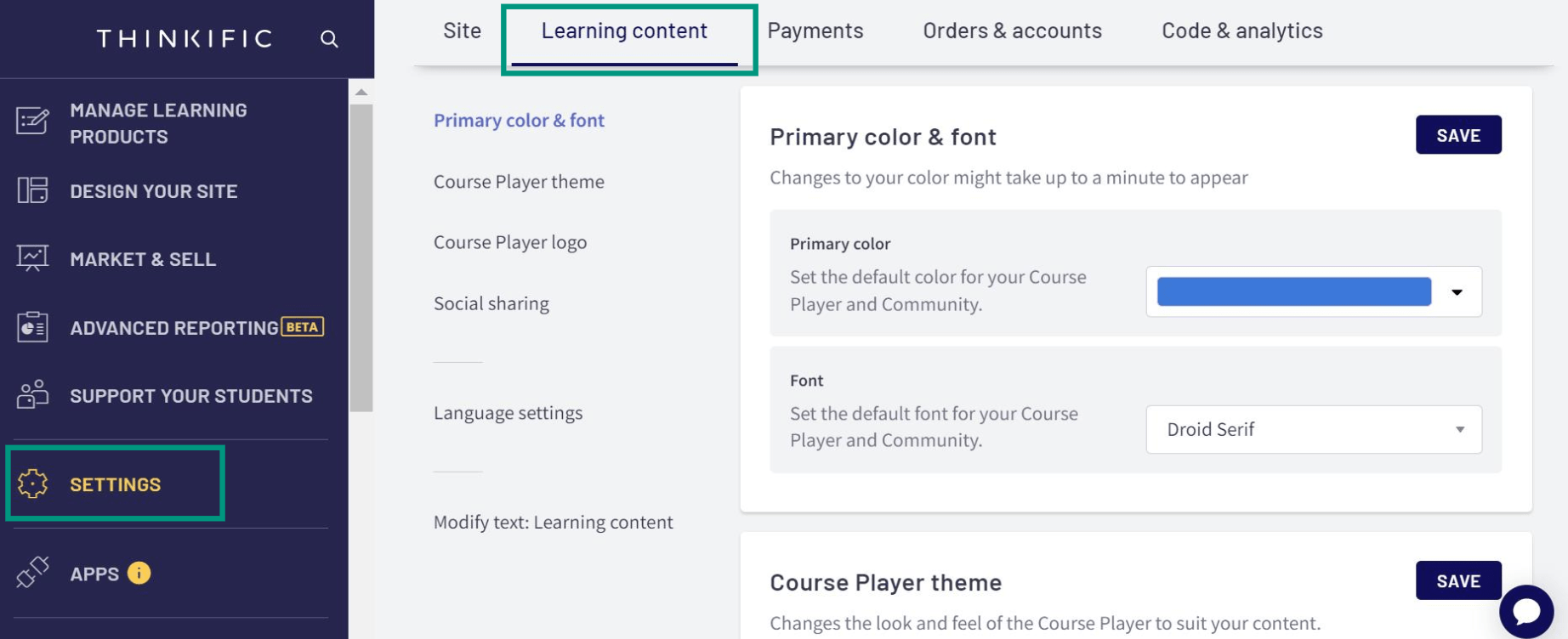
I’ve used Thinkific quite a lot in the past, and I love it for its versatility in course creation and sales. While I’m not selling courses as a coach, I’ve seen how the platform makes the entire process, from building courses to marketing them, so seamless.
The customization options are particularly impressive; they allow for a full-fledged branded course site without needing deep technical knowledge. I also appreciate how Thinkific handles payments with integrations that make the financial side much easier to manage.
It’s a platform that offers everything you’d need to build, sell, and scale a course-based business, and I’ve found it to be one of the best out there for those purposes.
What You Will Like:
- You can integrate your custom domain, ensuring your course platform aligns with your brand.
- The platform provides detailed tracking and reporting of student progress, helping you gauge the effectiveness of your content.
- Built-in marketing and sales tools such as memberships and coupons allow you to increase revenue directly from the platform.
- You can easily integrate payment gateways like PayPal and Stripe, making the payment process smooth for learners.
- Thinkific gives access to a large and active community of creators for networking and growth.
What You May Not Like:
- Some third-party integrations are only accessible on higher-tier plans, limiting your ability to scale with the free version.
- You may find video hosting options limited unless you upgrade to a paid plan.
Pricing: Free plan available with a single course support. Paid plans start at $36/month. Billed annually.
3. Teachable – Best for Generating Course Outlines
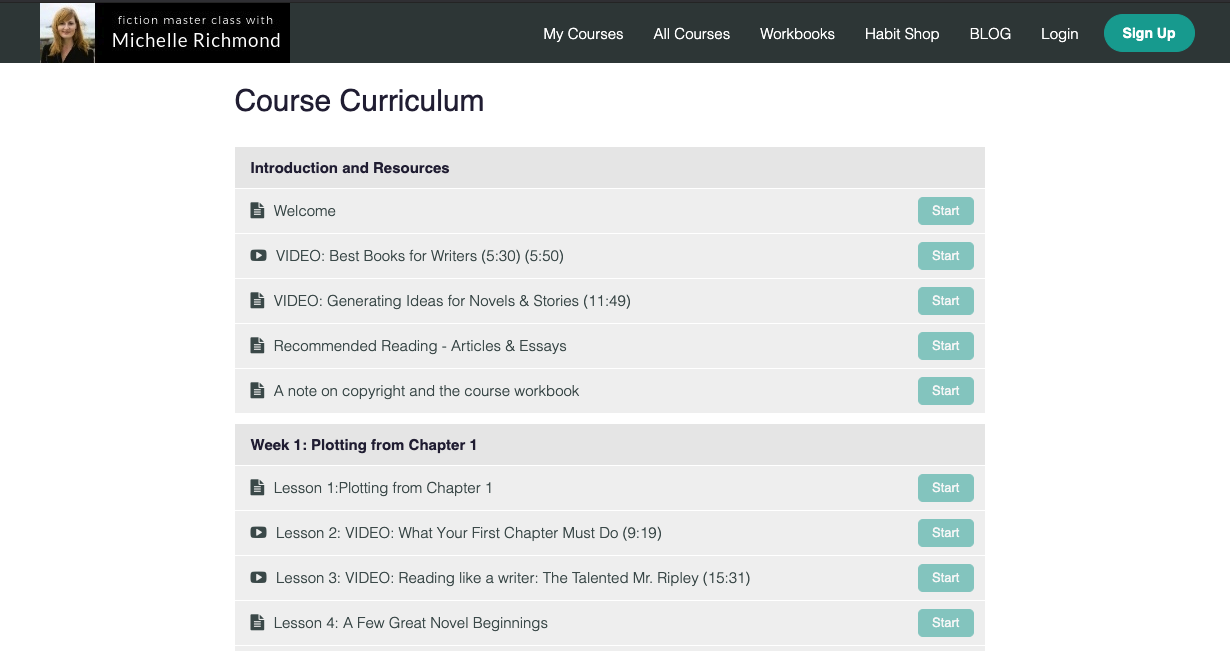
Teachable has been a go-to tool for me when organizing content into well-structured courses. One thing I’ve always liked about Teachable is how easy it is to generate course outlines.
With its intuitive drag-and-drop editor, I’ve been able to build entire course structures without much effort. The platform takes care of administrative tasks, too, like managing enrollments and processing payments, which is a major relief when you’re focusing on content creation.
In my experience, Teachable has been invaluable if you need a platform that helps streamline course building and management.
What You Will Like:
- The platform supports a variety of lesson formats, including video, audio, and text, giving you flexibility in your teaching style.
- Integrated payment processing with support for international transactions ensures that your global students can easily enroll.
- You can offer one-on-one coaching services alongside your courses, creating more revenue streams.
- Teachable allows you to provide students with completion certificates, adding value to their learning experience.
- You will have access to powerful sales page customization options, enabling you to promote your courses more effectively.
What You May Not Like:
- Access to advanced marketing tools is restricted to pro-level plans, limiting your promotional efforts.
- Teachable’s community-building features are basic, lacking forums or discussion boards for student interaction.
Pricing: Free plan ($1 + 10% transaction fee) available. Paid plans start at $39/month. Billed annually.
4. Udemy – Best for Cohort-Based Learning
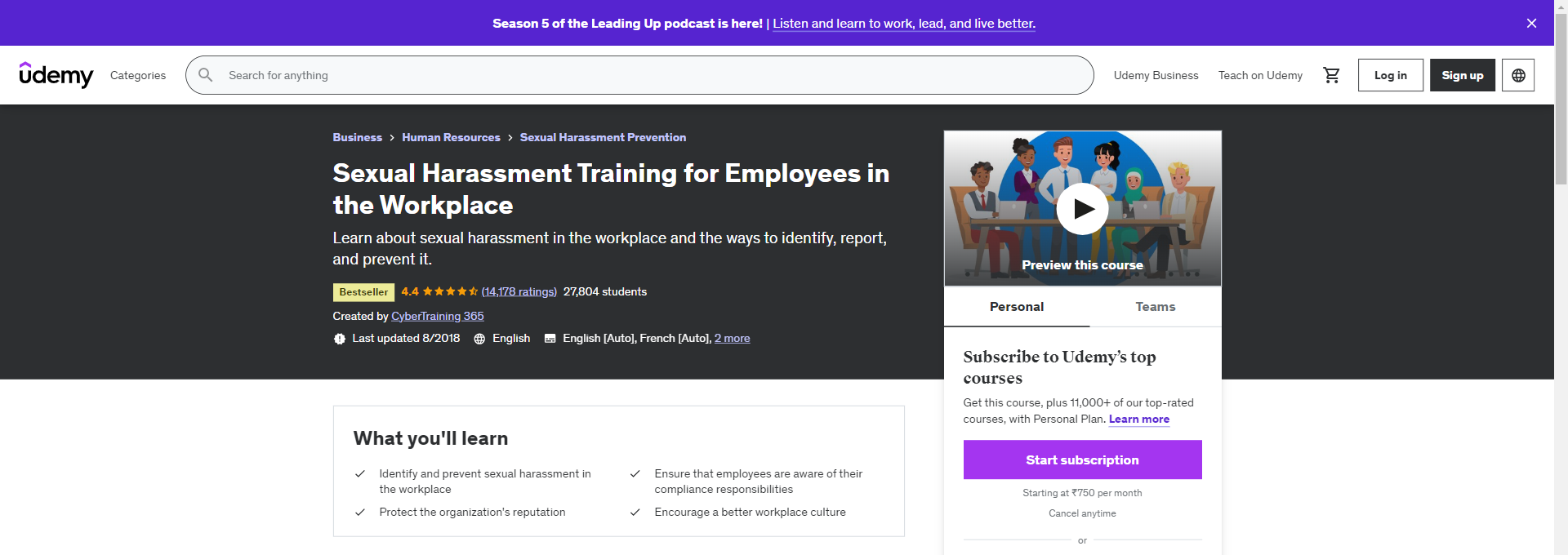
Udemy is a platform I’ve interacted with both as a learner and from a content creation perspective. One of the things I’ve always enjoyed about Udemy is the cohort-based learning environment.
It’s ideal for courses where peer interaction enhances the learning experience, and I’ve seen firsthand how much more engaged learners become when they can interact with each other.
The platform’s community-driven format is a big plus, especially for courses that benefit from collaboration and group discussion. Also, Udemy provides a great exposure to a global audience.
What You Will Like
- You can reach millions of potential students worldwide without the need to handle your own marketing.
- Course creation is user-friendly, with no technical skills required, allowing you to focus on content.
- Udemy’s built-in marketing tools promote your courses, helping to increase enrollment without extra effort on your part.
- Your students will enjoy lifetime access to courses after purchase, creating long-term engagement.
- Udemy provides a wealth of resources and tutorials to help you create and improve your courses.
What You May Not Like:
- Udemy takes a significant percentage of your course revenue, making it difficult to scale your earnings.
- You have minimal customization options for your course pages, limiting your ability to create a unique brand experience.
Pricing: Free courses available (limited selection). Paid ones start at $20/month.
5. Coursify – Best for Creating & Selling Online Courses
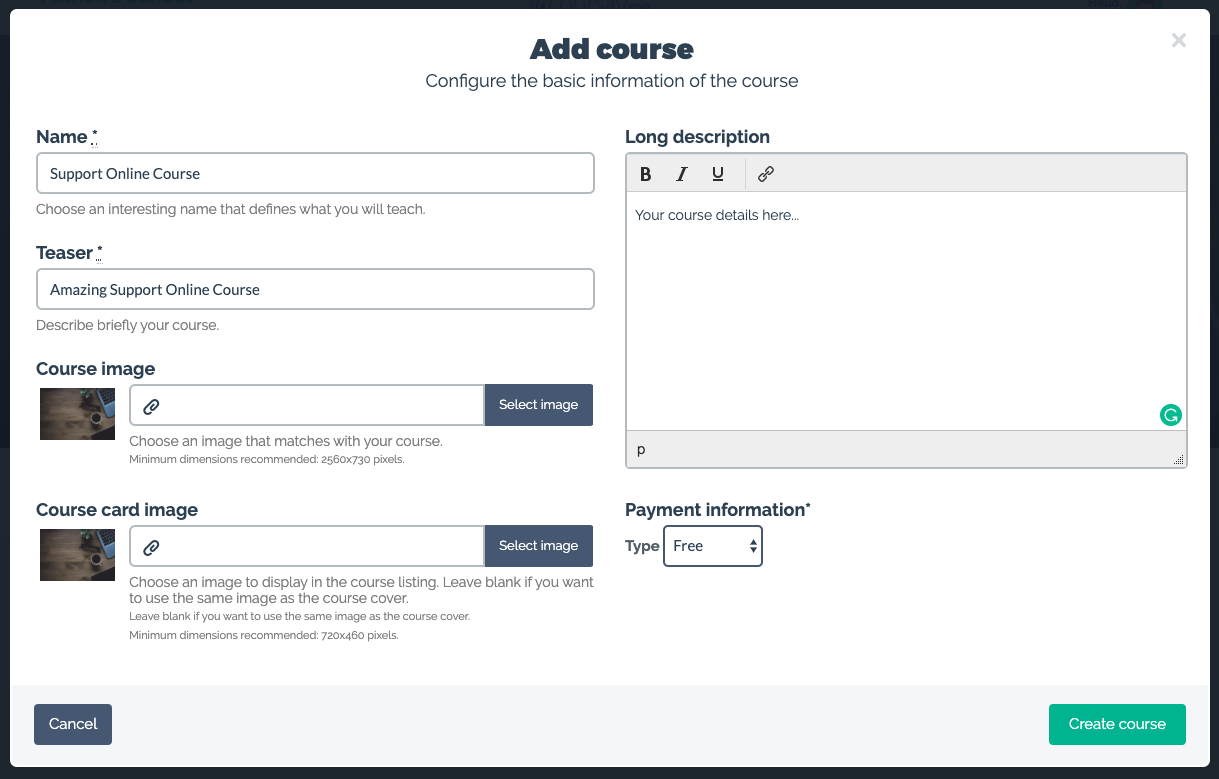
Coursify is my go-to platform for creating and selling online courses. What I love most is its built-in e-commerce features, which let you start selling your courses with ease—no commission taken on sales.
You can customize your courses, integrate with tools like Google Drive, and host unlimited students, all within the free version. It’s ideal for anyone looking to share knowledge and monetize it without dealing with complex systems.
What You Will Like:
- The tool offers extensive customization options, allowing you to easily upload logos, images, and select from eight color schemes to match your branding.
- Even on the free plan, you can create unlimited courses and enroll as many students as you want.
- The platform is optimized for search engines, improving your courses’ discoverability and making it easier for learners to find them on Google.
- You can integrate content from external platforms like Dropbox, YouTube, and Vimeo, allowing you to easily upload and organize course materials.
- The platform ensures secure payments via PayPal and Stripe, supporting multiple currencies to facilitate global sales.
What You May Not Like:
- It charges a commission on all sales, even on paid plans, with rates as high as 8%, depending on your chosen plan.
- The free plan limits file uploads to 300MB, which may not be enough for content-rich courses with large multimedia files.
Pricing: Free plan (with 8% sales commission) available. Paid plan starts at $29/month at 4% commission. Billed annually.
6. Coassemble – Best for Creating Immersive Learning Experiences
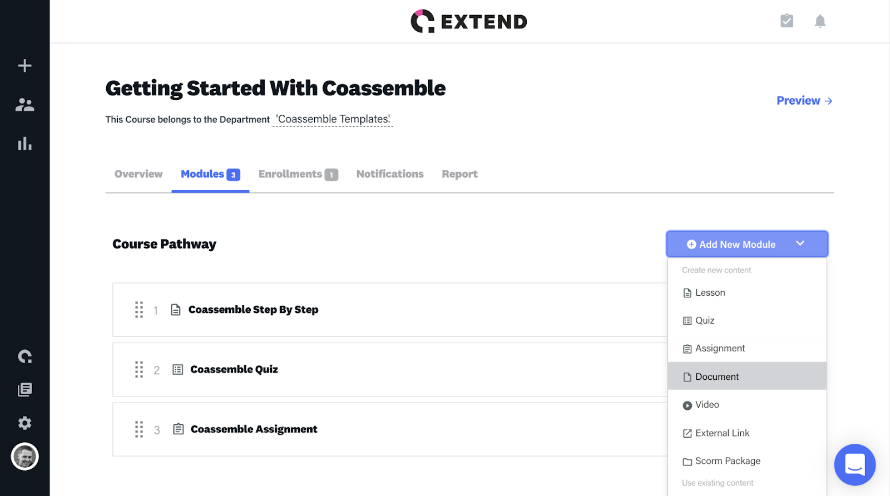
Coassemble has been a standout for me when it comes to designing immersive learning experiences. I’ve used it to create courses that feel engaging and interactive, thanks to its flexible design tools.
The way you can integrate different types of media—like quizzes, timelines, and gamified content—keeps learners more engaged. I’ve found that this platform is particularly good at holding the attention of users, which is critical for certain types of content.
If you’re looking to make learning interactive and fun, Coassemble offers some of the best tools to create those experiences.
What You Will Like:
- Coassemble’s drag-and-drop course builder makes it easy to create and manage courses without technical skills.
- Its customizable templates allow you to design courses quickly and with minimal effort.
- The platform integrates smoothly with popular tools such as Google Workspace and Slack, facilitating collaboration.
- It offers SCORM compliance that ensures your courses are trackable and meet industry standards.
- You can create unlimited courses and enroll unlimited students on paid plans, providing scalability.
What You May Not Like:
- Coassemble does not have built-in e-commerce or marketing tools, which means you’ll need third-party platforms for promotion.
- There is no dedicated mobile app available, which could limit accessibility for learners on the go.
Pricing: Free plan available with basic features. Paid starts at $7.5/creator/month. Billed annually.
7. Sakai – Best for Self-Paced Modules
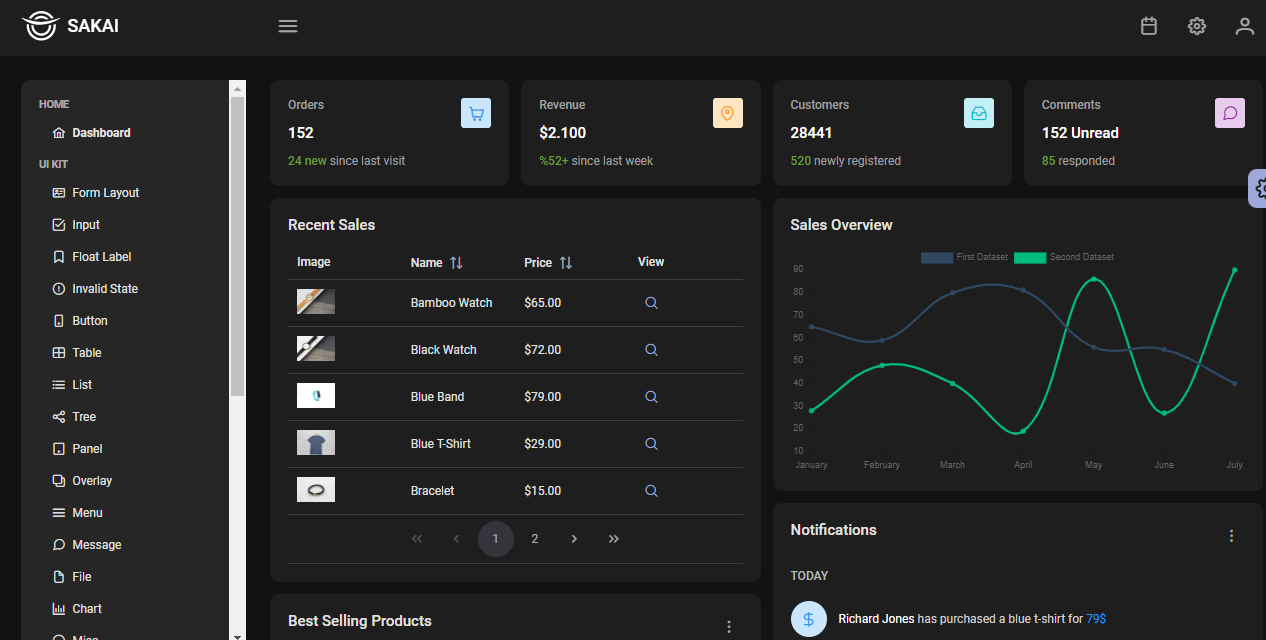
Sakai has been a great option for creating self-paced courses in my experience. I love how it allows learners to progress through material at their own speed, which is essential when flexibility is needed.
The collaborative tools Sakai offers—like discussion boards and peer review options—help maintain engagement even though students are learning at different paces.
I’ve also found it intuitive to set up modules that encourage independent learning while still offering opportunities for collaboration.
What You Will Like:
- Sakai is completely open-source, providing you with free access and the ability to modify the platform as you wish.
- The platform offers extensive community support, making it easy to find solutions and customize the software.
- Sakai supports collaborative learning features like forums, chats, and file sharing to foster interaction between learners.
- The system is highly customizable for developers and technical users, giving you full control over its functionality.
- The tool includes a wide range of tools, such as assignment management, grade books, and wikis, to enhance the learning experience.
What You May Not Like:
- The lack of built-in customer support means that issues may take longer to resolve unless you have in-house expertise.
- Without external add-ons, scalability is limited for larger organizations.
Pricing: Free downloadable plan. Custom pricing for paid plans.
8. isEazy – Best for Corporate Training Teams
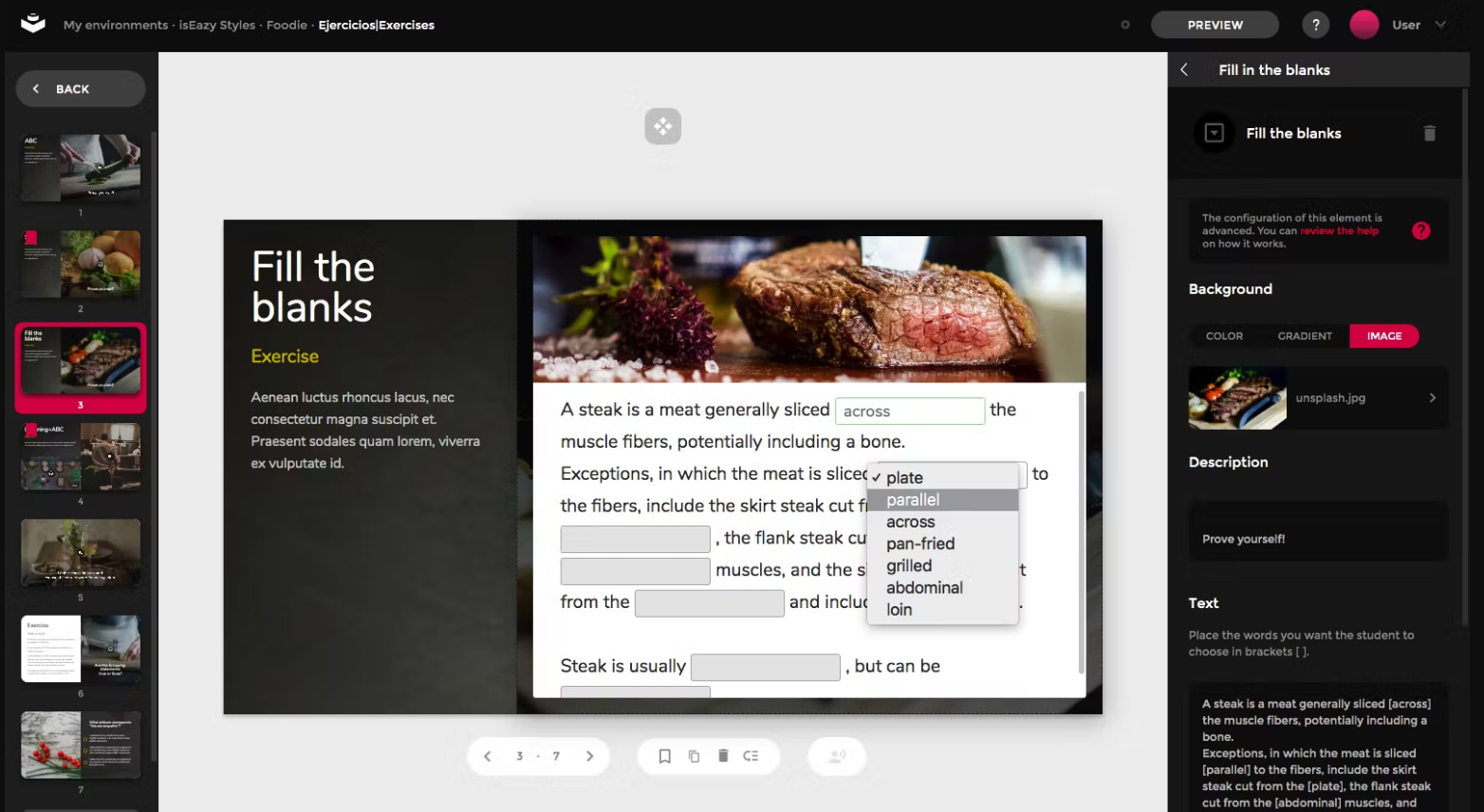
isEazy is a great platform for corporate training teams. Its drag-and-drop editor makes creating professional, interactive courses simple, with no technical skills needed. The platform is perfect for teams, offering collaborative tools that allow trainers to work together seamlessly.
I’ve found the built-in analytics especially useful for tracking employee progress and identifying training gaps. The free version provides most features you’d need, including SCORM-compliance for easy integration with other systems.
What You Will Like:
- The platform’s responsive design ensures that courses automatically adjust to fit any screen size, providing an optimal viewing experience.
- It includes a variety of engagement tools, such as quizzes, videos, and interactive elements.
- It supports the easy import of SCORM files and multimedia content, offering flexibility in designing and structuring courses to suit your needs.
- The platform allows you to create fully branded learning portals for different clients or departments, providing tailored solutions for organizations or agencies.
- The platform offers multilingual support, making it ideal for creating courses aimed at global audiences and allowing for localization.
What You May Not Like:
- Customer support is primarily offered through email, which can result in delays when users need quick assistance with urgent issues.
- The template option is restrictive for users who need more freedom in customizing their courses’ appearance and structure.
Pricing: Free plan with basic features and limited storage available. Custom paid plans.
9. Chamilo – Best for Social Learning
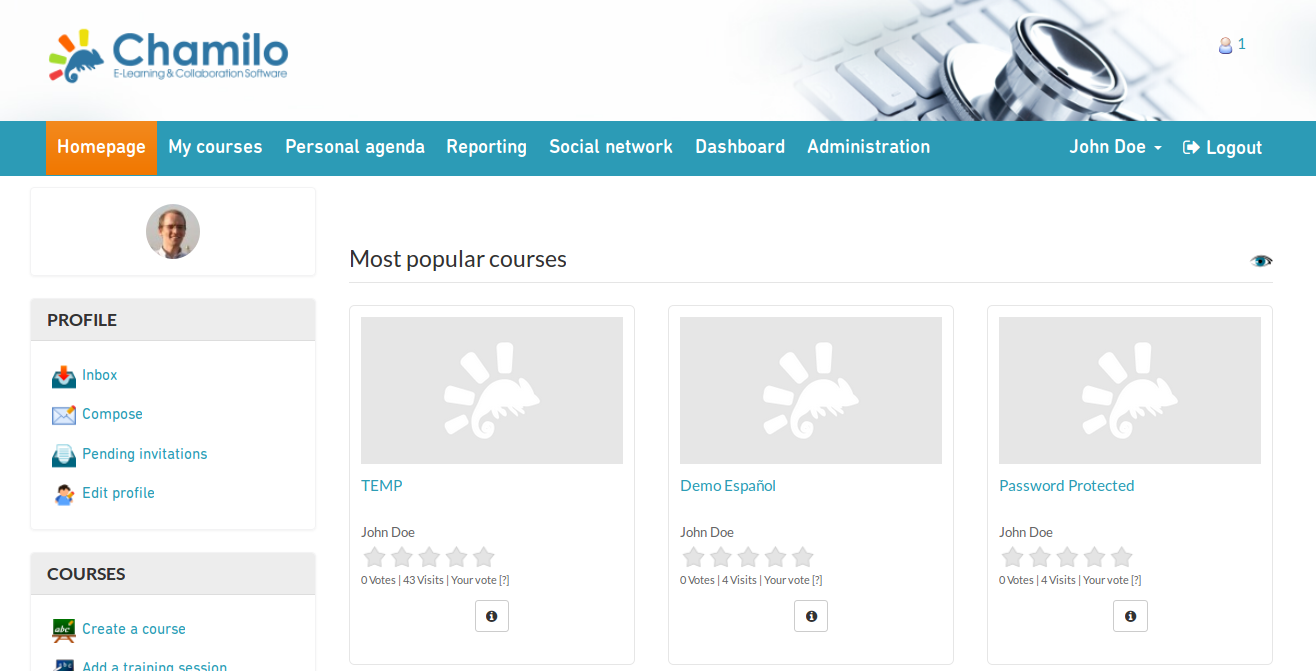
Chamilo’s focus on social learning has been something I’ve really enjoyed, especially when facilitating interaction among learners. I’ve found it to be one of the best platforms for encouraging peer-to-peer engagement through its forums and messaging tools.
The social aspect really enhances the learning experience, creating an environment where students can learn from each other as much as from the material. Chamilo is also user-friendly, which helps learners connect easily without any major technical barriers.
What You Will Like:
- Chamilo is an open-source LMS, and provides you with all the basic tools without subscription fees.
- Chamilo supports SCORM-compliant content, ensuring that you meet industry standards for training.
- It is well-suited for small to medium businesses and educational institutions looking for a no-cost LMS solution.
- The platform allows you to host the LMS on your own servers, giving you control over data and privacy.
- Chamilo offers multilingual support, which is perfect for reaching a global audience.
What You May Not Like:
- The platform has fewer advanced features compared to premium LMS options, limiting some customization.
- Dedicated support is not available unless you use paid services, leaving you reliant on community forums.
Pricing: Free with basic features.
10. MyiCourse – Best for Active Community
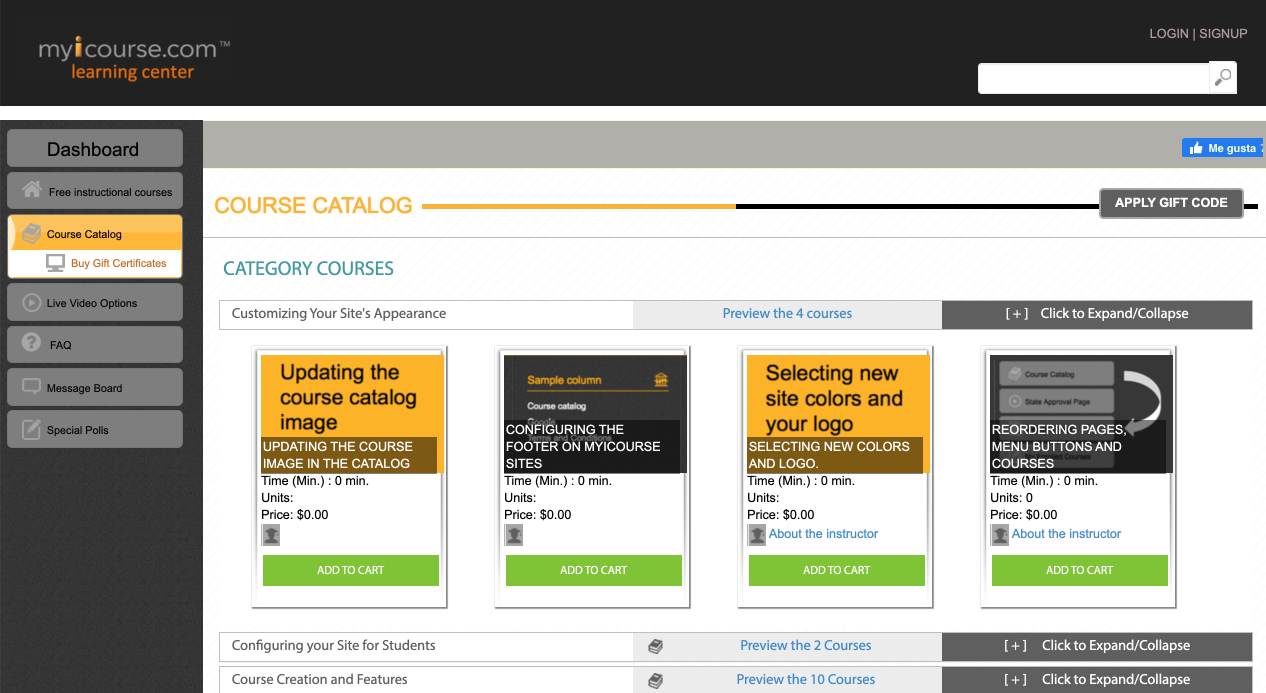
MyiCourse is a wonderful tool for creating an active, engaged learning community, and I’ve seen how effective it is at keeping learners involved even after the course ends.
The platform’s community features, like discussion boards and feedback systems, encourage ongoing interaction, which makes it feel less like a static course and more like an evolving learning hub.
This community-driven focus keeps learners invested, and I’ve found that it’s especially effective for long-term engagement.
What You Will Like:
- The platform supports multimedia content such as videos, PDFs, and quizzes, giving you flexibility in course design.
- You can customize course branding with basic tools, helping you create a unique identity for your content.
- Public and private course settings allow for flexible distribution, depending on your audience.
- You can issue simple certificates for course completion, adding value for your students.
- An integrated sales system allows you to monetize your courses with a revenue-sharing model, keeping costs low for you.
What You May Not Like:
- It lacks advanced features like gamification and interactive elements, which may limit engagement.
- Reporting and analytics tools are basic, making it hard to track detailed learner performance.
Pricing: Free plan available for limited users. Paid plans start at $50.
Which Is the Best Free Online Course Platform?
Are you short of time? Let me help you with a quick view of three of the most popular free platforms for online courses that I find worthy:
Option 1: ProProfs Training Maker
I’ve used ProProfs Training Maker extensively, and this is one of the best free course platforms. The free plan offers unlimited courses and storage. Besides, features like automated enrollments and custom certificates add a professional touch, while unlimited quizzes and surveys help with ongoing assessments and feedback gathering.
Option 2: Coassemble
Coassemble is another good free online course creation platform that delivers immersive, interactive courses with flexible design tools. I’ve used it to integrate media like quizzes, timelines, and gamified content, which keeps learners engaged. It’s perfect for making learning fun and effective, especially for content that demands attention.
Option 3: Chamilo
Chamilo is also a free platform for creating online courses and excels at at promoting social learning through forums and messaging tools, making peer-to-peer interaction a key part of the experience. I’ve found it enhances learning by encouraging students to learn from each other. Its user-friendly design makes connecting easy without technical hurdles.
Get Free LMS Software — All Features, Forever.
We've helped 567 companies train 200,000+ employees. Create courses in under a minute with our AI LMS or use 200+ ready-made courses on compliance, harassment, DEI, onboarding, and more!
Our Selection Criteria
Our evaluation process for the products and tools featured in this article is rigorous and unbiased. We’ve carefully considered the following six key factors to ensure a comprehensive and fair assessment:
- User Feedback: Real-world experiences from users, including ratings and reviews from trusted sources, provide invaluable insights into product satisfaction and potential drawbacks.
- Core Features and Functionality: We’ve thoroughly examined the essential features and capabilities of each tool to determine its practical value and effectiveness.
- Ease of Use: User-friendliness is a crucial factor. We’ve assessed the design, interface, and navigation to ensure a positive experience for users of all skill levels.
- Customer Support: The quality of customer support is essential. We’ve evaluated how well each tool supports users throughout the entire process, from setup to troubleshooting.
- Value for Money: We’ve carefully compared the quality, performance, and features of each product to determine if it offers good value for the price.
- Expert Insights: Our evaluation also incorporates the knowledge and experience of industry experts to provide a well-rounded perspective.
How to Choose the Right Free Platforms
Here’s what you should do to land the right free platform for creating and selling courses:
- Identify Your Course Needs
Before diving into any platform, think about what you want to offer. Are you teaching a simple subject or something complex? Do you need quizzes, videos, or downloadable materials? Knowing your needs helps narrow down the platform options.
- Research Platforms That Fit Your Skill Level
Some platforms are super user-friendly, while others are overly complicated. Focus on platforms with an easy course builder, seamless navigation, and excellent support. This will save you time and frustration.
- Look for Customizable Platforms
You’ll want to make your course unique. Choose a platform that allows you to customize elements like layout, design, and branding. This way, your course will feel like it’s truly yours and also learners will easily identify you.
- Check for Video and Content Upload Limits
Many free platforms have limits on how much content you can upload. If your course is video-heavy or has large files, make sure the platform you choose offers enough storage for your needs.
- Choose Platforms That Promote Engagement
Keeping learners engaged is key to successful learning. Look for features like quizzes, discussion forums, or live Q&A sessions that make the learning experience more interactive and fun.
- Ensure There’s Support for Mobile Learning
More people are learning on their phones and tablets. Choose a platform that works smoothly on mobile devices so your learners can learn on the go, anytime and anywhere.
- Verify If the Platform Offers Certificates
Offering certificates at the end of your course can be a great incentive for learners. Some free platforms include this option, so check if it’s available if you want to reward your target audience for completing a course.
- Make Sure the Platform Has Easy Payment Options
If you plan to charge for your course in the future, even on a free platform, make sure it has easy payment options. This can make monetizing your course much easier when the time arrives. - Test the Platform With a Pilot Course
Once you’ve chosen a platform, test it out by creating a pilot course. This will help you get comfortable with the tools and see how your learners and other stakeholders interact with your content before launching an entire course.
Boost Your Course Success With the Best Online Platform
With several free online tools available, it’s important to select one that fits your specific needs, whether you’re looking for customization, ease of use, or advanced analytics. Each platform brings something unique to the table. But at the core, they enable you to create engaging, educational content that resonates with your learners and helps them achieve their goals.
Personally, I prefer ProProfs Training Maker due to its intuitive interface, powerful automation features, and seamless integration with other tools. It simplifies course creation and management, even for those without technical expertise.
Frequently Asked Questions
Which is the best free online course platform with certificates?
Although multiple course platforms are on the market, I’d recommend ProProfs Training Maker. Using the tool, you can create, customize, and brand your own completion certificates easily. Alternatively, you can pick one from its library of professionally designed certificates and customize it based on your needs. For more on this, watch: How to Create Custom Certificates With Your Own Logo and Branding
How do I build an online course platform?
Building an online course platform requires careful planning and selecting the right tool. Start by identifying your audience and niche. Next, choose a platform to host your content. Focus on creating engaging materials—videos, quizzes, and presentations—that are easy to navigate. Implement features like certificates, progress tracking, and assessments to enhance the learning experience. Finally, test the platform thoroughly for usability before launching it to ensure everything runs smoothly.
Who should use free online course platforms?
Free online course platforms are ideal for anyone looking to share knowledge without a significant upfront investment. Educators, hobbyists, solopreneurs, startups, and small businesses can use these platforms to offer training or workshops. I’ve seen them work especially well for individuals wanting to test course ideas before committing to a paid plan. It’s also great for organizations that want to deliver training programs but lack the budget for premium solutions.
Are there any drawbacks to free online course platforms?
While free online course platforms offer incredible value, there is a limitation. They often come with basic features, but fortunately, they are more than enough for many creators just starting out. However, as your needs grow, you may want advanced features.
 Tips
Tips
We’d love to hear your tips & suggestions on this article!
Get Free LMS Software — All Features, Forever.
We've helped 567 companies train 200,000+ employees. Create courses in under a minute with our AI LMS or use 200+ ready-made courses on compliance, harassment, DEI, onboarding, and more!

 We'd love your feedback!
We'd love your feedback! Thanks for your feedback!
Thanks for your feedback!







