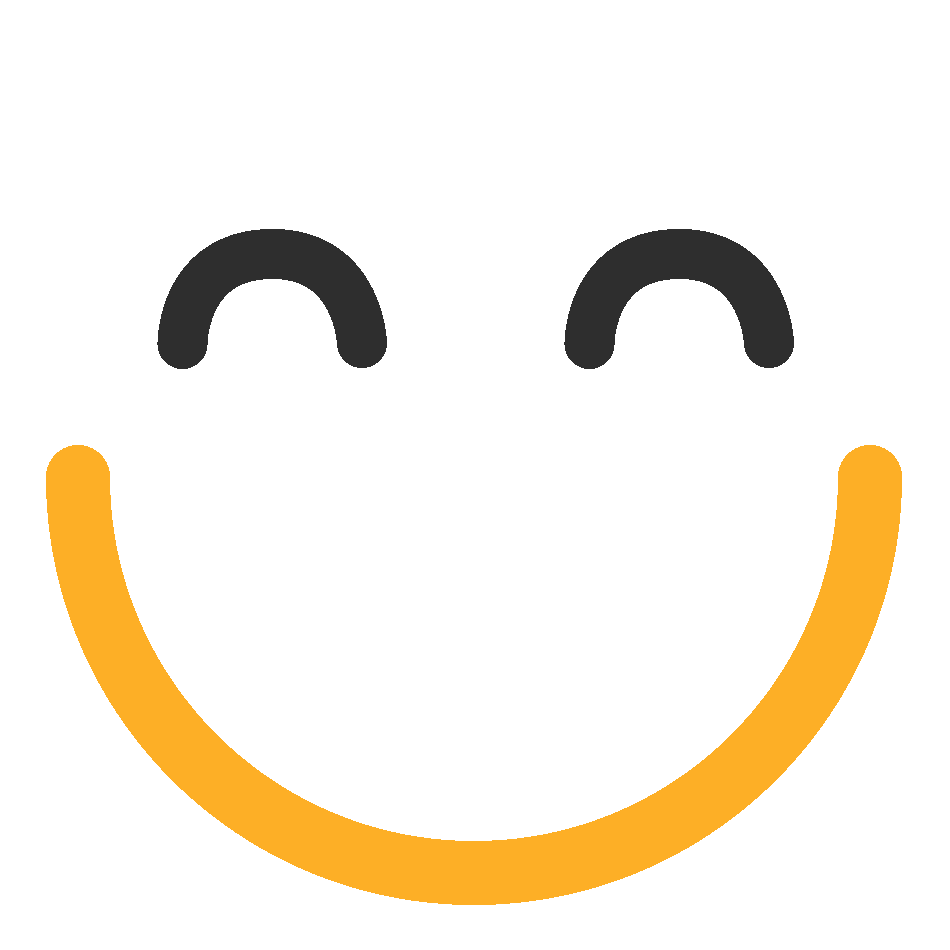You’ve got something people need to learn—maybe it’s expertise locked in SOPs, maybe it’s training you’ve delivered a hundred times live, or maybe it’s knowledge you’ve built over a career.
Now you’re staring at the next big leap: turning all that into an online course.
That’s where most people get stuck. Do I need fancy tools? Where do I start? How do I structure it? And—real talk—how do I make sure people actually finish it?
I’ve worked with founders, consultants, and L&D leads who all hit the same wall: too much information, too many platforms, and no clear path from idea to live course.
This guide fixes that.
In the next 10 steps, I’ll walk you through how to:
- Validate your course idea before you build.
- Structure content that keeps learners engaged.
- Pick the right tools without wasting money.
- And launch something you’re proud of—fast.
In case you’re new to this, an online course is simply a structured, self-paced training program delivered digitally through a platform like an LMS. Think videos, documents, quizzes, and lessons—accessible anywhere, anytime.
Let’s start with how to create a course online.
Step 1 – Test Your Course Idea Before You Build Anything
The biggest mistake I see? People spend weeks (sometimes months) building a course… only to find out no one actually wanted it.
Before you even think about designing lessons or picking a platform, you need to answer one question: Does this course solve a pain people are actively trying to fix?
Here’s what you can do:
1. Start with a Specific Problem, Not a Broad Topic
“Leadership training” is vague. “How to run 1:1s that actually retain top talent” is specific and easier to validate. When you niche down, your audience doesn’t just nod politely—they lean in.
2. Run a Quick Validation Sprint
Forget lengthy surveys or market research decks. Just get your idea in front of real people and see if they bite. A few easy ways:
- Launch a waitlist page with a headline and three bullet points
- Post in a Slack group, LinkedIn, or a relevant community
- Ask your current clients or team leads: “Would this be helpful for your managers?”
If you hear things like “When’s it launching?” or “Can I share this with my team?”—you’ve got a green light. If not, refine the topic, tighten the promise, and test again.
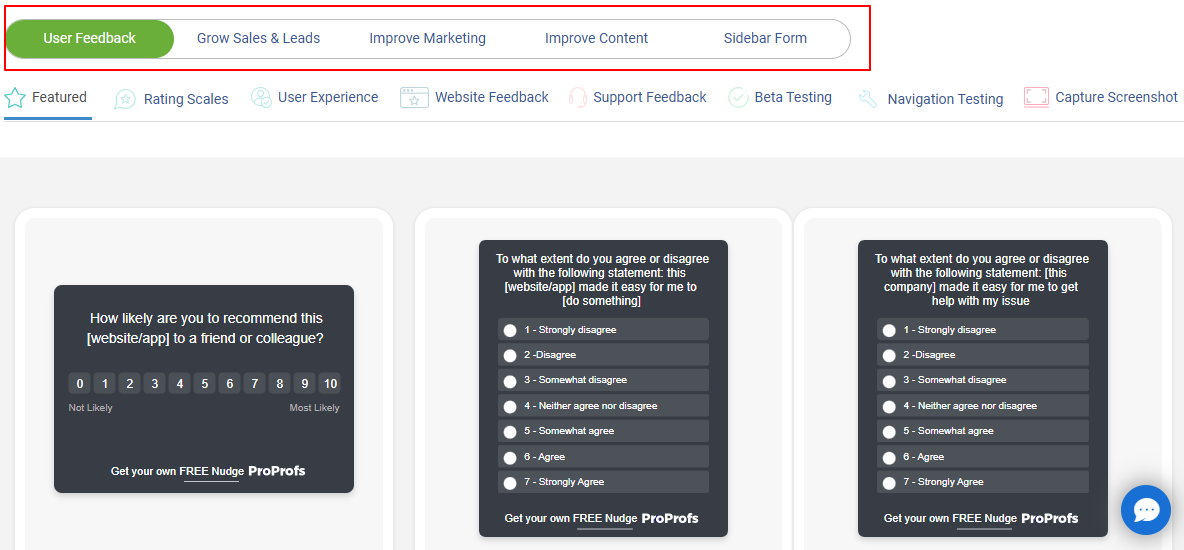
3. Nail the Learning Outcome Early: You’re not just sharing leadership theory—you’re promising a transformation. What should a manager be able to do after completing this course? If your outcome is, “They’ll understand how to conduct 1:1s,” that’s too soft.
Try: “They’ll be able to lead weekly 1:1s that uncover retention risks early, build trust, and drive performance conversations.”
When you can write that sentence with confidence, you’re ready to build the course. If you can’t—go back and sharpen the promise.
Step 2 – Map the Outcome-First Blueprint
Once your idea’s validated, it’s tempting to start dumping content into slides or filming videos. Hold off. This is where most courses turn into chaotic content piles.
Before building, design the journey.
1. Start With the End in Mind
What exactly should your learner be able to do by the end of this course? Write that down in one clear sentence. Then break it into logical milestones—skills or decisions they need to master along the way. These become your modules.
If you’re teaching “How to train remote teams at scale,” your milestones might look like:
- Choose the right LMS
- Structure onboarding content into lessons
- Automate compliance and reporting
Each one of those becomes a module. Inside each module: short, focused lessons (ideally under 15 minutes) that move the learner forward.
2. Storyboard It Out
You don’t need fancy tools. A whiteboard works. But if you’re building in ProProfs Training Maker, it gives you a visual storyboard interface—so you can drag in content blocks, quizzes, videos, and re-order your flow without rebuilding everything from scratch.
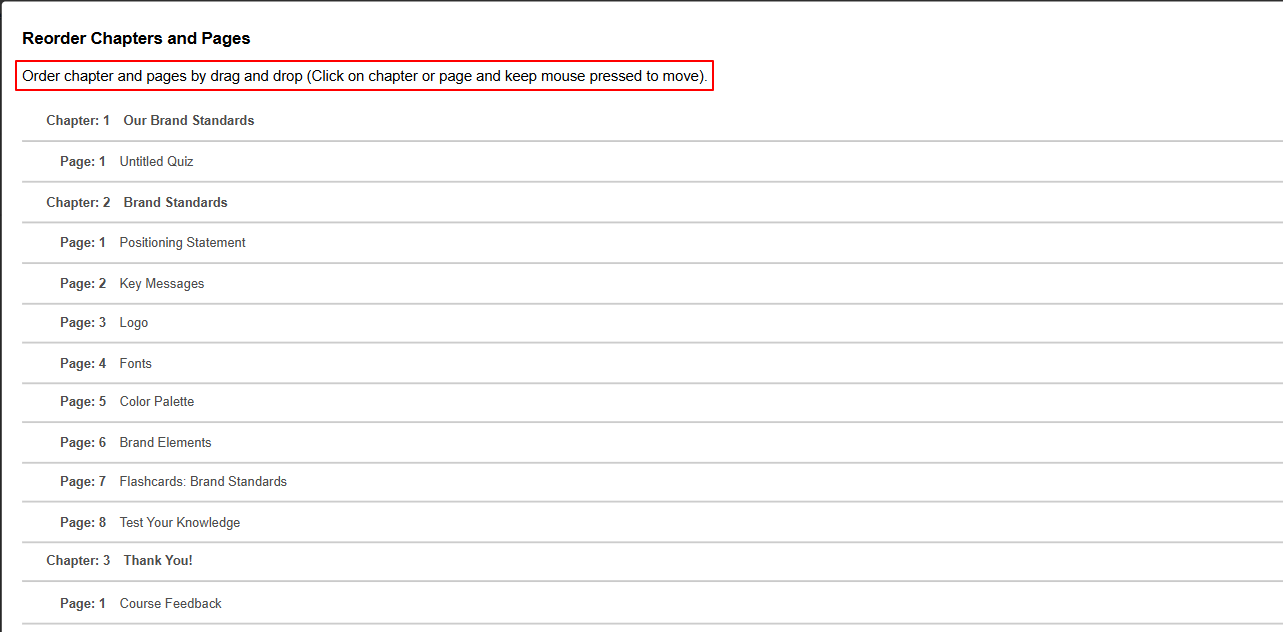
This makes it way easier to see gaps, dead ends, or bloat before you start recording anything.
3. Keep It Tight and Modular
Every lesson should do one job and then get out of the way. Microlearning isn’t just a buzzword—it’s how people actually retain information in 2025. If you have a monster 60-minute training deck? Break it into 6–8 bite-sized pages with a quiz or reflection prompt in between.
Step 3 – Choose a Platform You Won’t Regret at 10k Users
This is where a lot of people get stuck—or worse, waste months on the wrong tool.
There’s no shortage of options. Some look simple, some look powerful. But here’s the truth: your course platform isn’t just a hosting space—it’s your foundation. Choose poorly, and you’ll feel the pain when you’re 50 users in, or worse, 5,000.
So let’s break it down.
1. First, Know Your Model:
There are three main routes:
- LMS Platforms (like ProProfs Training Maker)
Pros: Full branding, automation, compliance tracking, AI course builder, learner groups, certificates
Cons: Dependence on technology and connectivity (Internet)
- Hosted Course Platforms (like Teachable, Thinkific)
Pros: More control, landing page builders, decent branding
Cons: Marketing is on you, and some features are locked behind tiers
- Marketplaces (like Udemy, Skillshare)
Pros: Built-in audience
Cons: Limited branding, lower revenue share, zero ownership
If you’re creating a course for your team, clients, or corporate training, skip the marketplaces. You’ll want full control over the user experience, data, and delivery.
2. Look for These Non-Negotiables:
No matter which route you choose, your platform should support:
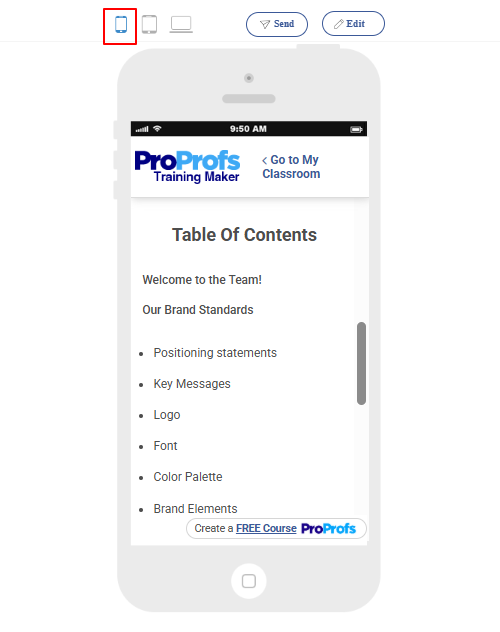
- Mobile-friendly design
- Content types: videos, docs, quizzes, SCORM
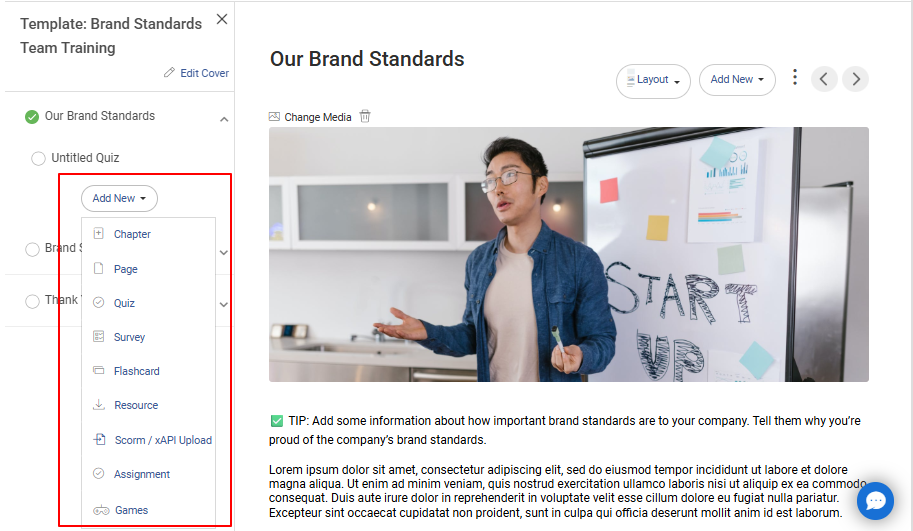
- Built-in assessments and certificates
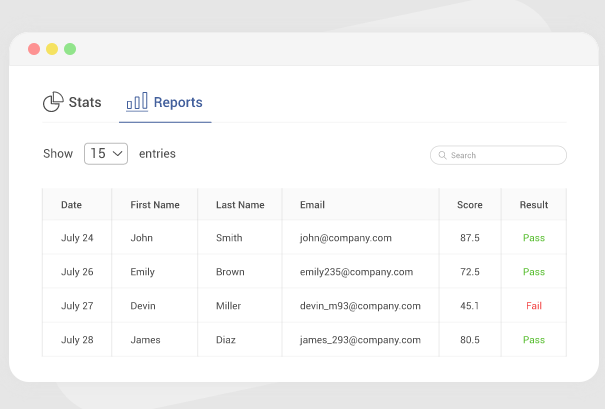
- Easy onboarding (for both you and your users)
- Branding and white-labeling
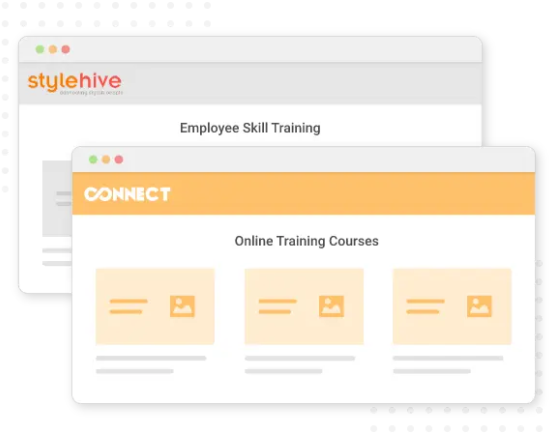
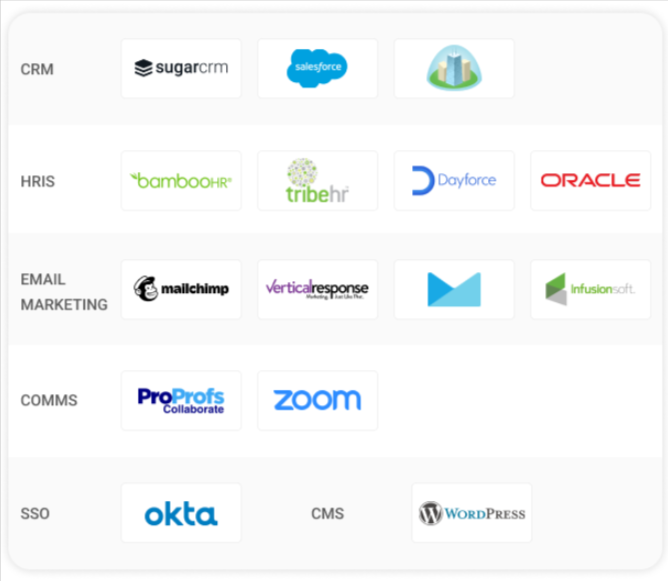
Here’s a tool comparison table to make things easier for you:
| Platform | Ease of Use | Pricing | Branding & Customization | Marketing Features | Scalability |
|---|---|---|---|---|---|
| ProProfs Training Maker | Very Easy | Forever Free Plan + Paid start at $1.99/per active learner/month | Full white-labeling, custom domain, LMS themes | Email automation, link sharing, embed, and CRM-friendly | Built for employee & client training at scale |
| Teachable | Easy | $39/month (transaction fees on lower plans) | Logo, fonts, and limited page customization | Sales pages, coupons, upsells, and email marketing | Suitable for creators selling directly |
| Thinkific | Easy | $36 /month | Custom domains, themes, and some CSS access | Limited marketing unless paired with 3rd-party tools | Scales well for digital products |
| Udemy | Complex | Free to list, revenue share model | No branding control | Audience built-in, but limited access to contacts | Not built for scaling your own brand |
| LearnWorlds | Easy | 24/month
*5 per course enrollment |
Deep design control, interactive video features | Full funnel features, lead capture, sales analytics | Strong B2C course platform, less suited to internal L&D |
If you have to bolt on five extra tools just to get going, it’s the wrong platform.
- Think Beyond “Launch”: Ask yourself, “Will this still work for me when I want to build my second course? My fifth? When I need to train across departments or clients?” That future lens will save you a rebuild.
Step 4 – Turn Existing Content Into a Course in Minutes (Not Weeks)
If you’re like most founders or L&D leads I know, you’re not starting from zero—you’re starting from a folder full of SOPs, onboarding decks, Zoom recordings, and PDFs labeled “final_final_v3.”
The real challenge? Structuring all that into a course people will actually finish, without spending two weeks wrestling with tools.
That’s exactly why I chose ProProfs Training Maker.
I wasn’t looking for something flashy. I needed a platform that could do two things:
- Take real-world material (like slides and docs) and structure it automatically
- Help me get a course live in hours, not days
And here’s what made it a no-brainer: I didn’t even have to start from scratch. Between the AI course builder and 500+ prebuilt courses and templates, I had real momentum in under an hour.
Two Paths You Can Take:
Option 1: Build With AI in Minutes
Here’s exactly how I built my first course using ProProfs AI:
Step 1: Click “Create Using ProProfs AI”
From the dashboard, use the dropdown next to “+Create a Course.”
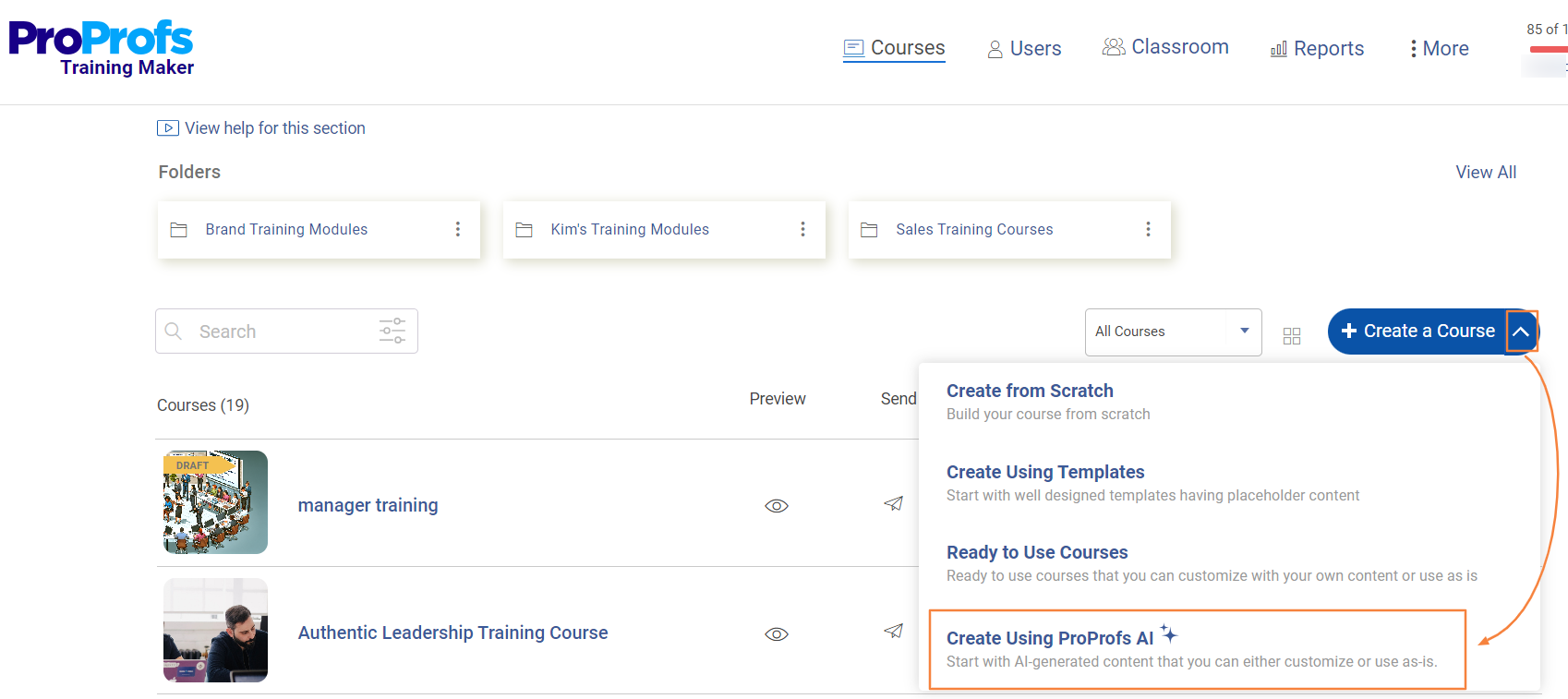
Step 2: Feed in Your Content
Add a course title and description, and upload files (PDFs, SOPs, even YouTube links). The sharper your input, the stronger the output.
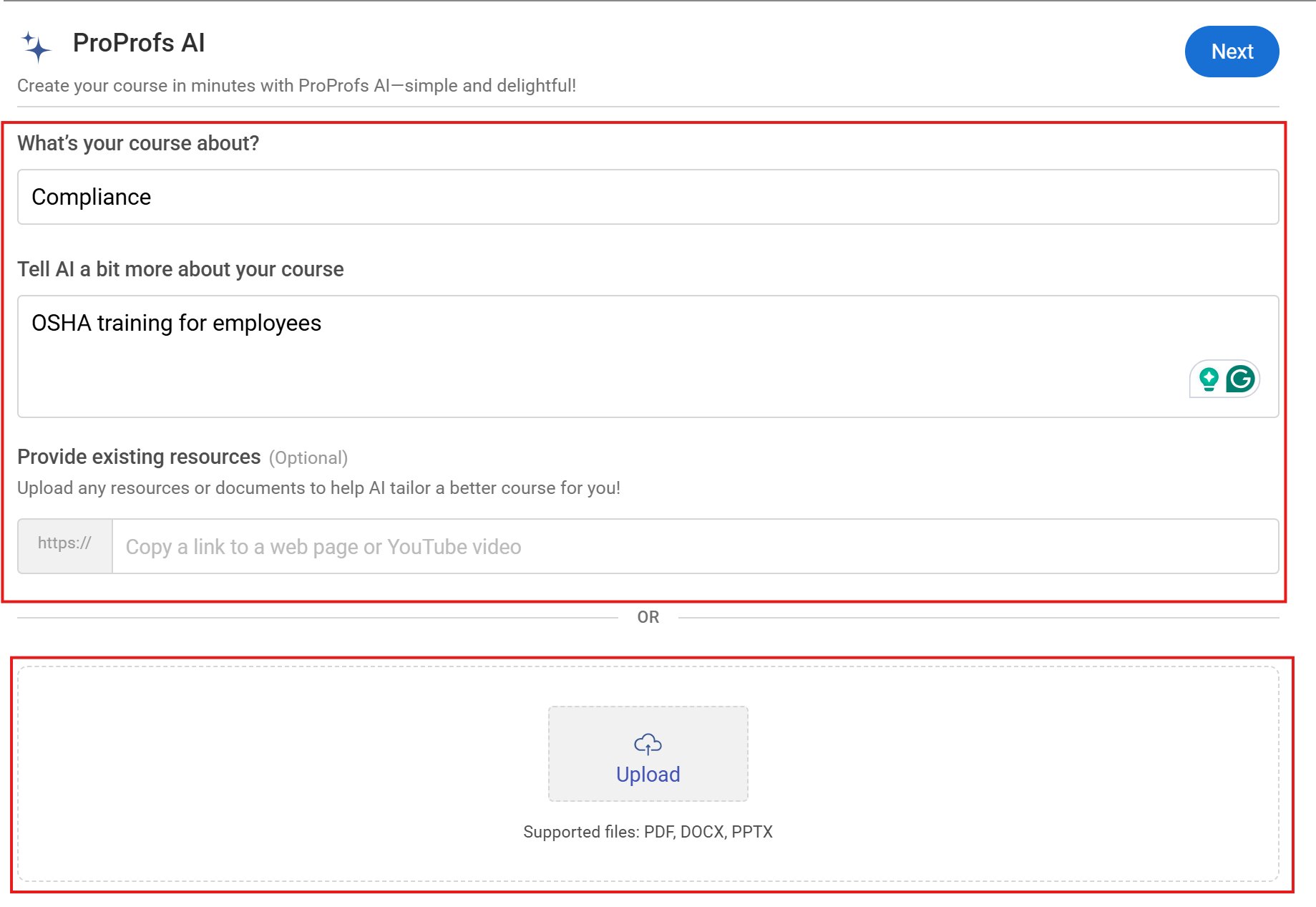
Step 3: Define the Structure
Choose chapters and lessons, and decide whether you want quizzes in each section. The AI does the heavy lifting.
Step 4: Review and Personalize
Once the AI generates your course, you can preview and fine-tune it: swap quizzes, tweak titles, add voiceovers or explainer videos.
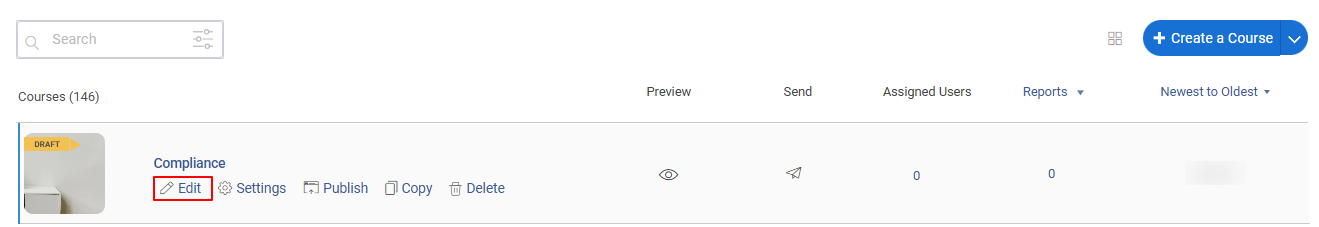
Step 5: Hit “Done” and Launch
Your structured course—with pages, quizzes, and flow—is ready to assign, embed, or export.
What used to take me 3+ days was ready in 3 hours (with structure, assessments, and my branding already in place).
Option 2: Use a Prebuilt Course or Template
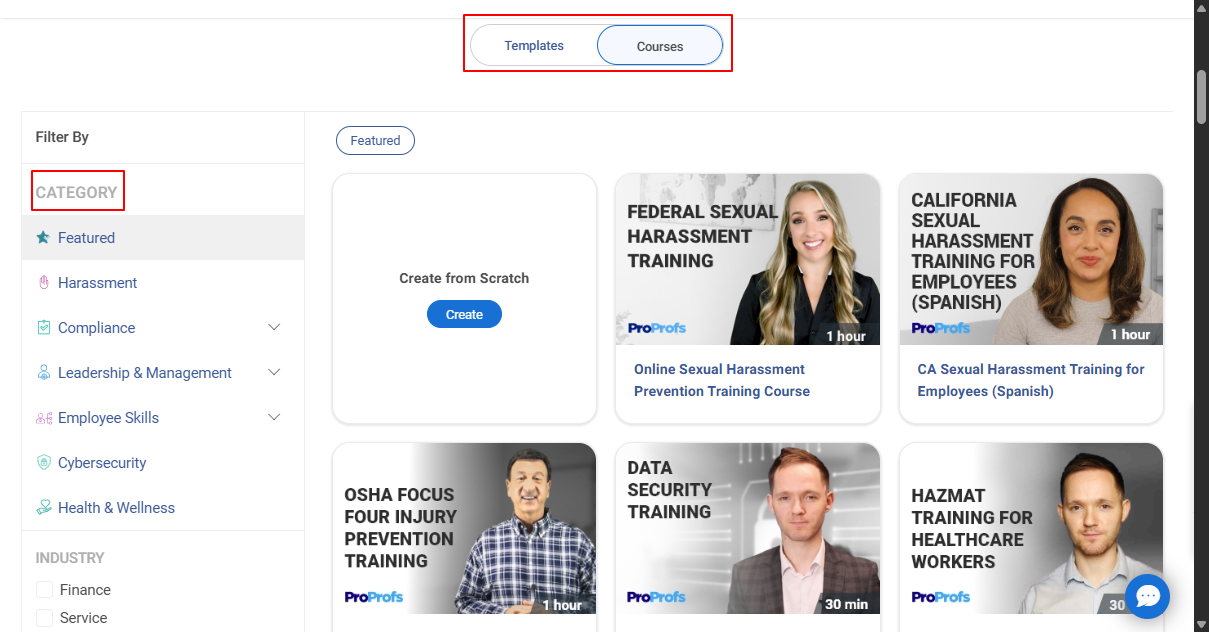
If you’re building something standard—compliance training, onboarding, workplace safety, DEI, or leadership, you don’t need to reinvent the wheel. ProProfs offers 500+ ready-made courses and templates, created by subject matter experts.
You can create such digital courses for the following training types:
- Harassment
- Compliance
- Leadership & Management
- Employee Skills
- Cybersecurity
- Health & Wellness
- Or any other topic of your choice!
You can use them as-is and assign instantly or
- Customize the language, flow, and visuals
- Swap in your own examples or internal policies
It’s especially useful when you’re building courses for repeated use, like onboarding new hires, training franchise teams, or rolling out required certifications. I’ve had clients pick a DEI pre-built course, add their logo and a CEO welcome video, and launch it within a day–no instructional designer needed.
Get Free LMS Software — All Features, Forever.
We've helped 567 companies train 200,000+ employees. Create courses in under a minute with our AI LMS or use 200+ ready-made courses on compliance, harassment, DEI, onboarding, and more!
Step 5 – Keep Learners Engaged With Built-In Quizzes
If you want your course to stick, you need more than great content—you need learners to actually interact with it.
Quizzes are your best tool for that. They reinforce what’s been learned, break up long modules, and give both you and your learners a sense of progress.
When I built my first course, I didn’t want to spend hours building quizzes from scratch, and I didn’t have to. Inside the course tool I used (ProProfs Training Maker), quizzes were part of the flow. Here’s how I did it.
Step 1: Pick a Template or Start From Scratch
You can launch a quiz inside any lesson with one click. I started with a template that matched the type of course I was creating (onboarding), but building from scratch takes just a few minutes if you want full control.
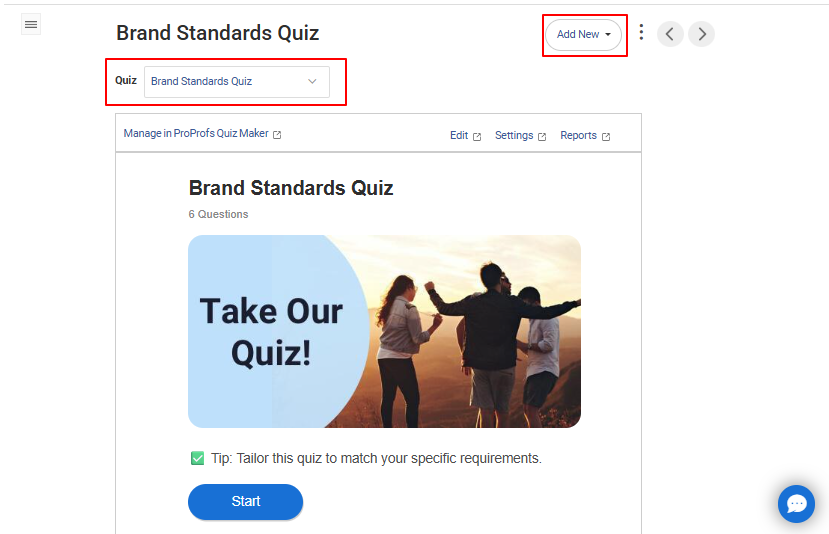
If you’re building quizzes regularly, templates give you a smart head start—especially for compliance, safety, or product training where structure matters.
Step 2: Add Questions Manually or Use AI
This is where things get interesting.
You can:
- Pull from ProProfs’ question library (which I did for a few standard sections)
- Use the AI Quiz Generator to instantly create fresh questions on your topic
- Manually add your own if you’re working with specialized content
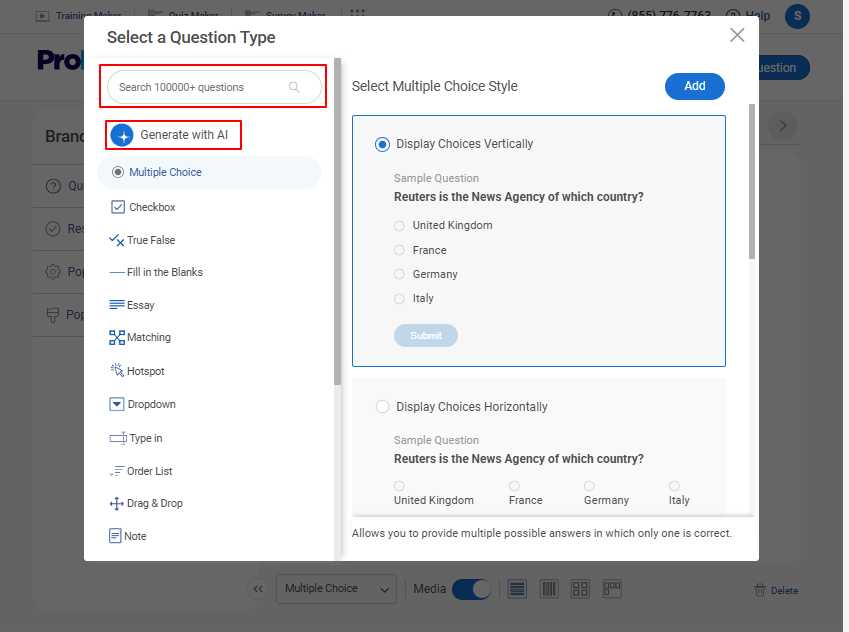
To generate with AI, I just entered:
- The topic of the lesson
- A short description for context
- The type and number of questions I wanted
- Whether I wanted explanations included (I always did—great for learner feedback)
- Difficulty level (Easy, Medium, or Hard)
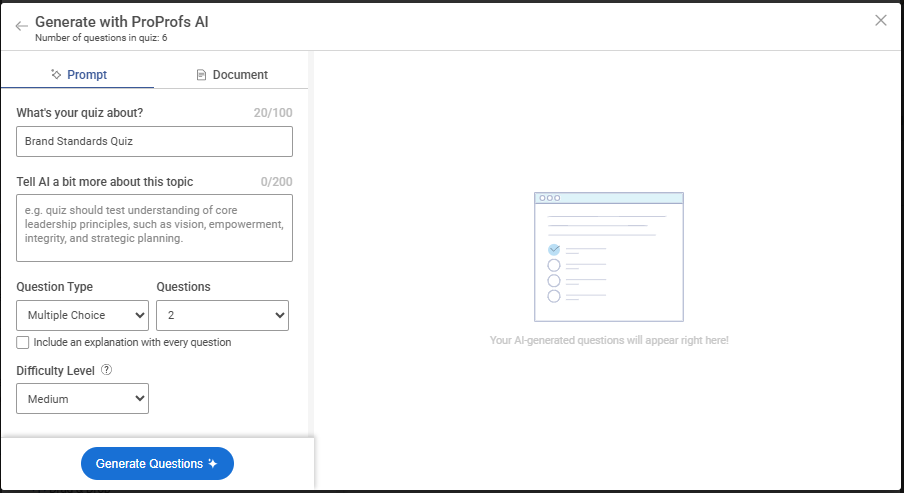
The AI returned solid questions in seconds, complete with feedback that learners could see after each answer. If I didn’t like one, I edited it or regenerated it with a click.
Step 3: Add Your Logo, Brand Colors & Theme
I kept everything consistent with the rest of my course: our logo, our fonts, our colors. ProProfs lets you style the quiz layout so it matches the course, and it makes a difference. Learners don’t feel like they’re bouncing between tools. It all feels unified.
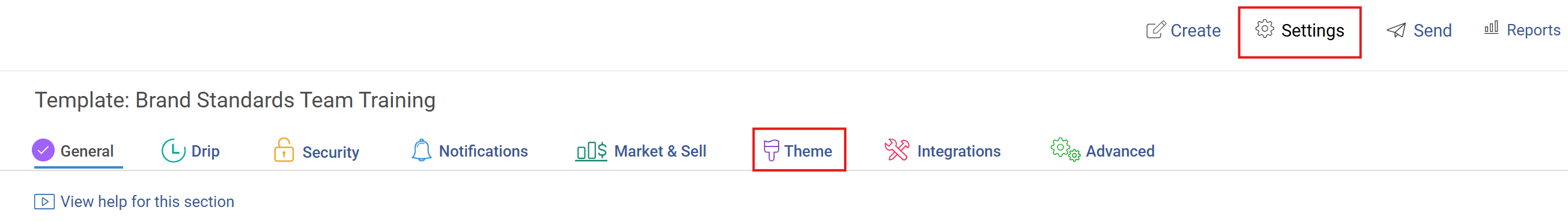
Step 6 – Brand It Like It’s Yours (Because It Should Be)
When someone takes your course—whether it’s an employee, a client, or a paying customer—you don’t want their first thought to be, “Whose platform is this?”
You’ve worked hard to build your business. Your training should reflect that. Every screen, every logo, every click should feel like an extension of your brand, not some off-the-shelf template.
I’ve seen this mistake before: founders launch a great course, but leave it looking like the backend of a generic LMS. The content might be solid, but the experience feels… outsourced.
Here’s how I fixed that in my own course build.
Step 1: Apply Your Visual Identity
Branding took less than 10 minutes inside the course builder I was using (ProProfs Training Maker).
I uploaded our:
- Logo (shows up on every course page and certificate)
- Brand colors (for headers, buttons, quiz screens)
- Custom welcome message with our tone of voice
It instantly felt like our own learning hub—not a third-party portal. And that matters. Learners trust what’s familiar. The cleaner and more “on-brand” your course looks, the more seriously they take it.
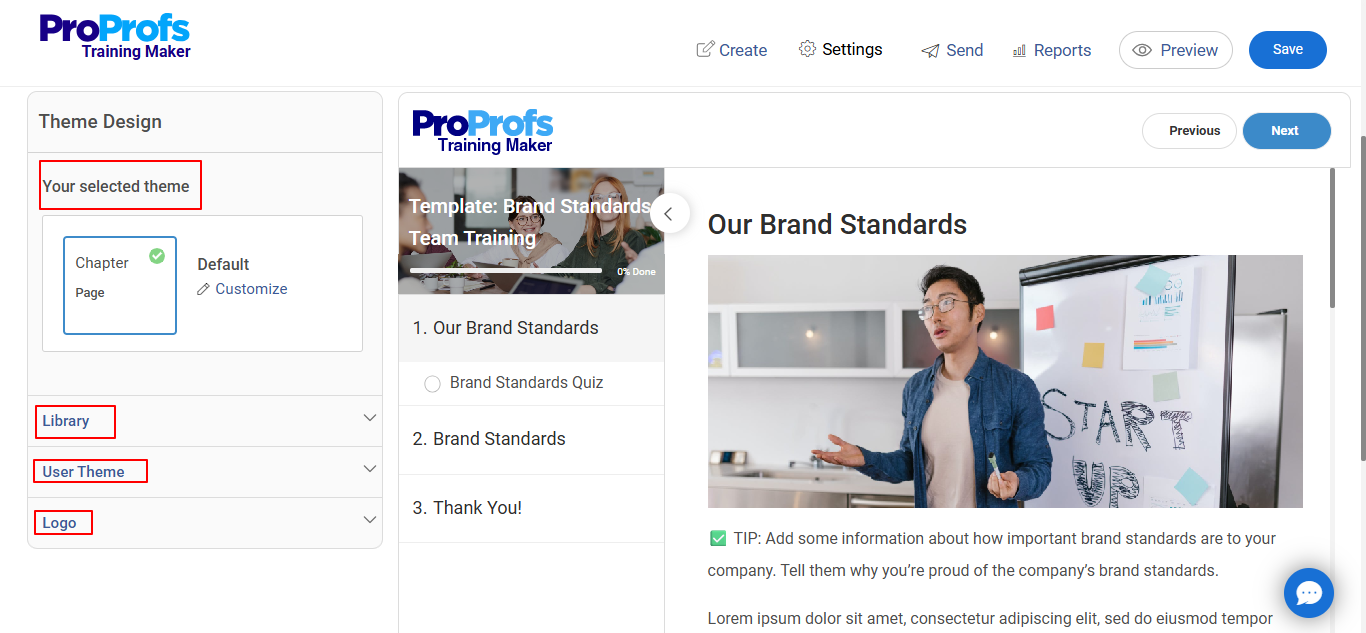
Step 2: Customize the Experience
It wasn’t just about visuals. I tweaked the course flow:
- Renamed modules to match our internal language
- Swapped generic labels like “Lesson 1” for things like “Your First 30 Days”
- Added a custom intro video that welcomed users in our CEO’s voice
- No extra design team. No developer. Just a few small moves that made a huge impact.
If you’re using ProProfs, you can even white-label the entire experience—custom domains, branded dashboards, and more. This is especially helpful if you’re training clients or external teams.
Step 3: Build for Continuity
This isn’t just about looking polished—it’s about building trust.
If you’re onboarding new hires, selling training to customers, or running internal certifications, you want the course to feel like part of your business, not bolted onto it. The more seamless the experience, the more professional and legitimate your training feels.
Step 7 – Automate Deadlines, Reminders & Access Rules
Once your course is ready, the last thing you want is to chase people to complete it. Manually sending follow-ups, checking who’s overdue, or tracking completions in spreadsheets—it’s a time suck. And frankly, it breaks the whole point of building a system.
At this stage, your goal is simple: put the course on autopilot.
You want learners nudged at the right time, access controlled automatically, and reports available when you need them, without micromanaging the whole thing.
Here’s how you can set that up:
Step 1: Assign Learners and Set Completion Deadlines
- Start by adding your learners. You can upload a list, invite by email, or even assign courses based on role or group—think “new hires,” “managers,” “remote teams.”
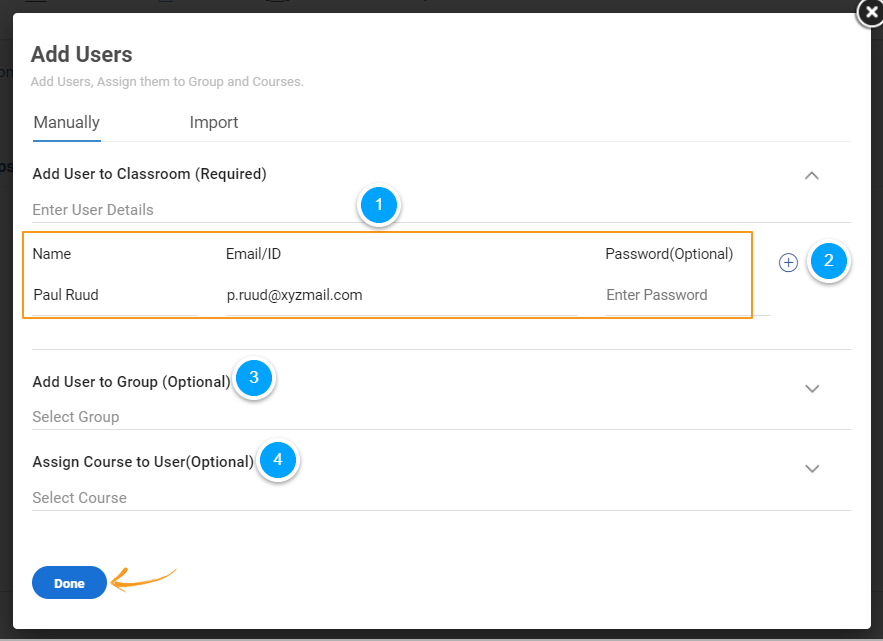
- Once assigned, you can set deadlines like:
- Complete within 7 days of joining
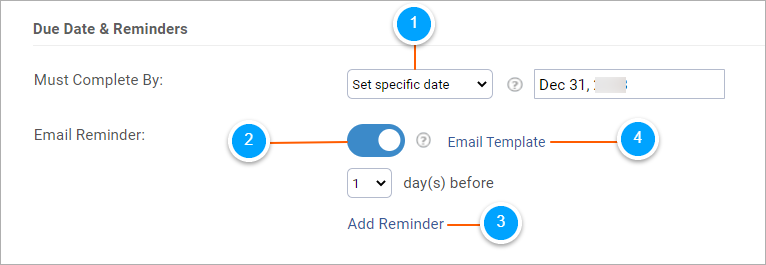
- Finish before their first day on-site (for safety or compliance)
- Re-certify every year
If you’re using a platform like ProProfs Training Maker, these assignments and due dates are built into the workflow.
Step 2: Schedule Automated Reminders
Set it once, and the platform will follow up for you.
You can automate:
- Welcome messages when the course is assigned
- Midway reminders (e.g., “You’re halfway there”)
- Overdue nudges if learners fall behind
These messages can be customized with your tone, brand, and deadlines—so they feel helpful, not robotic.
Step 3: Control Access With Rules That Fit Your Use Case
Not all learners need access to everything, and not all lessons should be open at once.
Set rules like:
- Lock future chapters until previous ones are complete
- Restrict course availability to 30 days
- Require passing scores before moving on
This helps maintain structure and ensures learners don’t skip ahead or drop off.
Step 8 – Launch and Deliver Your Course With Zero Friction
Now that your course is built and automated, getting it into the hands of learners should be simple, not another project.
Here’s how to keep distribution fast and flexible:
- Email it directly to individuals or groups
- Share a link inside your onboarding flow, internal wiki, or CRM
- Embed the course on your website or intranet using a simple code
- Assign by role or team, so learners only see what’s relevant
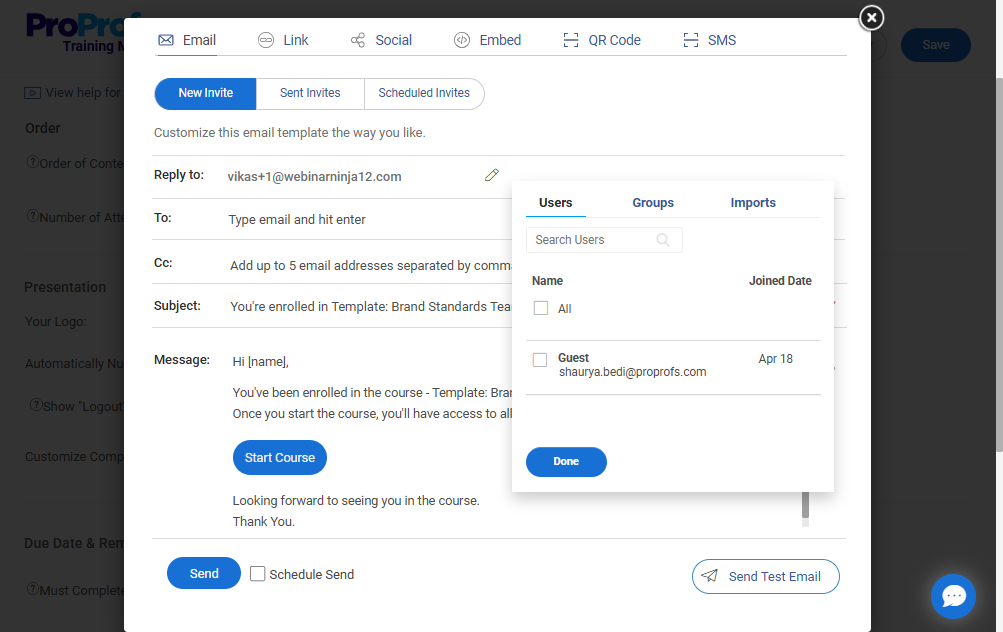
If you’re using a platform like ProProfs Training Maker, all of this is built-in, so no IT help is required.
Mobile optimization is automatic, and permissions can be adjusted so only the right people get access. Whether you’re training employees, clients, or external partners, you can launch in minutes.
No bottlenecks. No back and forth. Just live and learning.
Get Free LMS Software — All Features, Forever.
We've helped 567 companies train 200,000+ employees. Create courses in under a minute with our AI LMS or use 200+ ready-made courses on compliance, harassment, DEI, onboarding, and more!
Step 9 – Track Who’s Engaged, What’s Working & Where to Improve
Building a course is one thing. Knowing if it’s actually working—that’s where real leverage comes in.
Once your course is live, you need visibility into:
- Who’s started and finished
- Where learners are dropping off
- How well they’re performing on quizzes
- Which modules need tightening
If you’re using a platform like ProProfs Training Maker, this data is automatically captured and visualized. You can:
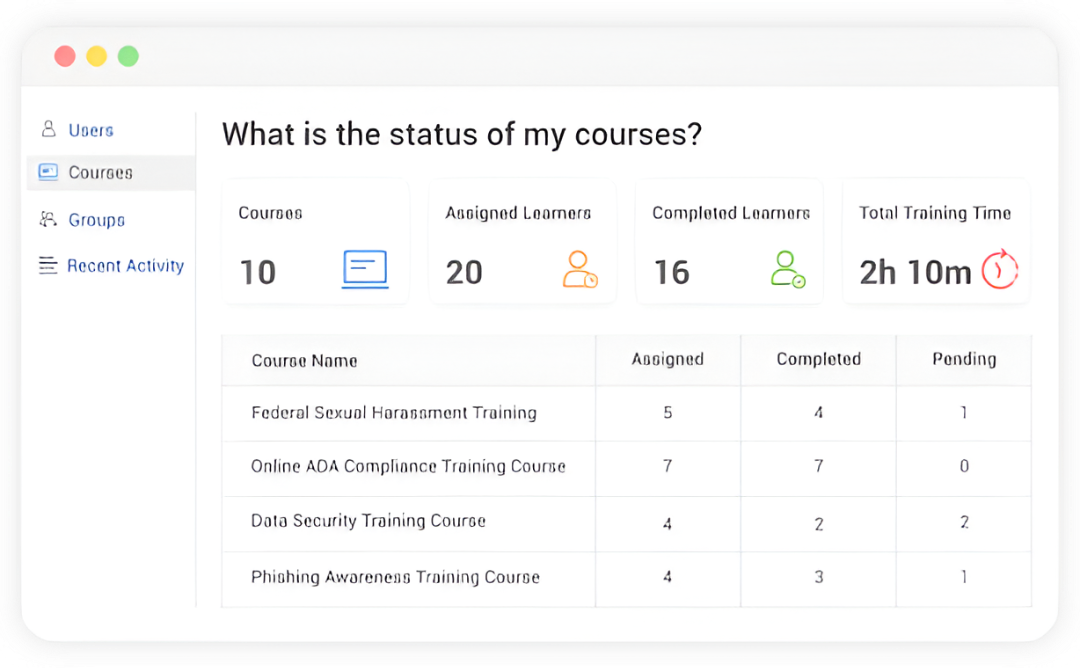
- View individual or group progress in real time
- Filter by scores, time spent, or course status
- Export reports for compliance or HR review
- Spot patterns—like which questions trip people up or which modules get skipped
Use this insight to:
- Tweak your content where needed
- Follow up with learners who are stuck
- Improve completion rates without guessing
Even minor optimizations—like rephrasing a quiz question or breaking up a long lesson—can boost engagement and retention significantly.
Step 10 – Improve Your Course With Feedback That Actually Moves the Needle
Once your course is up and running, the smartest thing you can do is ask: What’s working? What’s not?
Not every learner will tell you, but if you make it easy, many will. And the insights you get can be gold.
Use short in-course surveys to ask:
- Was this course clear and useful?
- What would you improve?
- Were any parts confusing or too long?
If you’re using a tool like ProProfs Training Maker, you can insert feedback forms at the end of any module or course, using prebuilt templates or custom questions.
Responses show you where to refine:
- Cut content learners skip
- Add clarity where people struggle
- Improve pacing or interactivity
No guesswork. Just steady upgrades based on real learner input.
10 Common Mistakes in Online Course Creation (and How to Avoid Them)
You’ve built the course—now make sure you don’t accidentally sabotage it. Here are the most common mistakes I’ve seen, and how you can avoid them right now:
1. Building Without Validation: Before you build, ask 10 people in your audience: “Would you pay for this? Would your team use it?” Use Survey Maker or a waitlist page to collect interest before touching a course builder.
2. Dumping Too Much Content: Break your lessons into 5–10 minute sections. If your video is over 15 minutes, split it. Bite-sized wins every time.
3. Going Text-Heavy: Add visuals to every 2–3 slides or pages. Use Loom, Canva, or screenshots to break up blocks of text.
4. Skipping Quizzes: Add a 3–5 question quiz after every module. Use built-in AI to generate questions in seconds. Don’t make it an exam—make it a checkpoint.
5. Not Testing Mobile: Preview every course on your phone. If it’s hard to tap, scroll, or load, fix it before launch.
6. Vague Learning Outcomes: Start every module with: “After this, you’ll be able to…” Be specific. Action verbs only.
7. No Feedback Opportunities: Drop in a one-question survey at the end of the course. Ask: “What was most/least helpful?”
8. Forgetting to Brand: Upload your logo, match your course colors, and use your tone. Make it feel like your company, not the platform.
9. Launching Once and Walking Away: Check reports weekly. Where are learners dropping off? Update that section first.
10. No Launch Plan: Schedule 3 share-points: Email to learners, post in Slack or internal hub, and embed on your site. Visibility matters.
Advanced Tips for Experienced Course Creators
Already launched a few courses? Here are a few tips for creating online courses:
1. Personalize the Learning Path: Use pre-quizzes or role tags to unlock modules. In ProProfs, you can assign content based on learner groups or job roles.
2. Go Beyond Badges: Add a branching quiz or real-world scenario. Learners choose what they’d do—and get feedback based on their decision.
3. Make Accessibility a Priority: Add transcripts and captions by default. Check keyboard navigation. Use large font and high-contrast colors.
4. Run Quick A/B Tests: Try two versions of your intro video or quiz. Track which one improves completions or scores, and keep the better one.
5. Update Like a Product, Not a PDF: Set a monthly review cycle. Tweak quiz questions, refresh examples, or add new lessons. Treat it like software.
Get Free LMS Software — All Features, Forever.
We've helped 567 companies train 200,000+ employees. Create courses in under a minute with our AI LMS or use 200+ ready-made courses on compliance, harassment, DEI, onboarding, and more!
It Was Never About Just Building a Course
If you’ve made it this far, you already know: creating an online course isn’t about uploading slides and hitting publish.
It’s about building something useful. Repeatable. Scalable. It’s about turning your expertise—or your team’s hard-earned knowledge—into a training product that actually works. One that delivers outcomes, not just content.
You now have the full 10-step playbook to:
- Validate demand before you build
- Structure content that drives retention
- Choose the right tools
- Launch quickly and improve continuously
And the best part? You don’t need to be a tech expert or spend months in production mode.
Start with what you already have—your materials, your knowledge, your audience—and use systems that get out of your way.
If you want a tool to help you move from scattered content to polished, branded, trackable training, ProProfs Training Maker is a great place to start. It’s built for speed and scale.
Want to Launch Faster?
- Start building with the AI course creator (no credit card required)
- Use 500+ expert-built templates for compliance, onboarding, and more
- Book a 15-minute strategy call to launch your course this week
Build once. Deliver at scale. Train like you mean it.
Frequently Asked Questions
How do I create an online e-learning course?
Start by defining clear learning outcomes. Then use tools like ProProfs to upload your content (videos, PDFs, slides), generate quizzes, and structure it into lessons. Keep it modular, interactive, and aligned with real-world outcomes.
What’s the easiest platform for beginners?
Look for drag-and-drop tools with templates, built-in quizzes, and minimal setup. ProProfs, Teachable, and Thinkific are all beginner-friendly. ProProfs adds an AI builder, so you can generate a full course from your content or topic in minutes.
How long should my course be?
Keep lessons under 15 minutes, with 4–10 modules total. Aim for outcome-based progress, not time. A complete course might be 45 minutes or span several hours, depending on complexity and audience.
Can I convert my company’s SOPs and training manuals into a course?
Absolutely. Upload your PDFs or docs into an LMS like ProProfs. The AI will turn them into chapters, lessons, and quizzes. You can add video, voiceover, or branded pages to modernize the flow.
How do I make sure employees actually complete my training?
Set deadlines, automate reminders, and include short quizzes to boost engagement. Use completion tracking and certification to ensure accountability. Mobile-friendly design helps too.
What if I need to train contractors or remote teams in different languages?
Use a platform that supports multilingual delivery and user grouping. ProProfs allows you to assign different versions of the same course by region, language, or role—great for global or field-based teams.
 Tips
Tips
We’d love to hear your tips & suggestions on this article!
Get Free LMS Software — All Features, Forever.
We've helped 567 companies train 200,000+ employees. Create courses in under a minute with our AI LMS or use 200+ ready-made courses on compliance, harassment, DEI, onboarding, and more!

 We'd love your feedback!
We'd love your feedback! Thanks for your feedback!
Thanks for your feedback!