In my organization, we view instructional design for eLearning as the backbone of effective digital education. I understand the hurdles you face. You look for ways to make your content stick, to engage learners who might feel isolated behind screens, and to translate traditional teaching methods into digital gold.
This is where instructional design steps in as your ally. Throughout my career, I’ve seen firsthand how the right blend of strategies, tools, and best practices can transform eLearning from mundane to remarkable.
Let’s explore how we can address these challenges together, making learning accessible and truly impactful.
What Is Instructional Design for eLearning?
Instructional design for eLearning involves creating online educational courses that effectively teach learners. It combines educational theory, creativity, and technology to make learning engaging and efficient.
The process includes defining learning objectives, designing content that meets those objectives, using interactive elements, and assessing learners’ progress.
This approach ensures that courses are accessible and cater to various learning styles, ultimately enhancing the learning experience and ensuring knowledge retention.
Why Is eLearning Instructional Design Important?
eLearning Instructional design (ID) is fundamental for creating effective eLearning experiences. Here’s why:
1. Structure and Focus
“When it comes to the design of effective learning experiences, one provocative question is worth a hundred proclamations.” – Bernard Bull.
ID provides a structured approach to developing eLearning. It ensures the course has a clear objective, logical flow, and engaging activities, all aimed at achieving specific learning outcomes. Without ID, an eLearning course could be a jumble of information, overwhelming learners and hindering knowledge retention.
2. Engagement and Motivation
ID helps create engaging eLearning experiences. Engaging eLearning courses have a 90% higher retention rate among learners. By understanding the target audience’s needs and preferences, instructional designers can incorporate interactive elements, multimedia, and varied learning activities. This keeps learners motivated and actively involved in the learning process.
3. Knowledge Retention
Use of spaced repetition in eLearning can improve knowledge retention by up to 80% over traditional learning methods. Effective ID considers how people learn best. It uses techniques that promote knowledge retention, such as breaking down complex information into manageable chunks, using visuals, and incorporating assessments to reinforce key concepts.
4. Improved ROI
A well formulated instructional design for eLearning can lead to a better return on investment (ROI) for organizations. Learners acquire skills and knowledge more efficiently, reducing training time and costs. Additionally, ID helps ensure the eLearning course is relevant to the organization’s needs, leading to a more skilled and productive workforce.
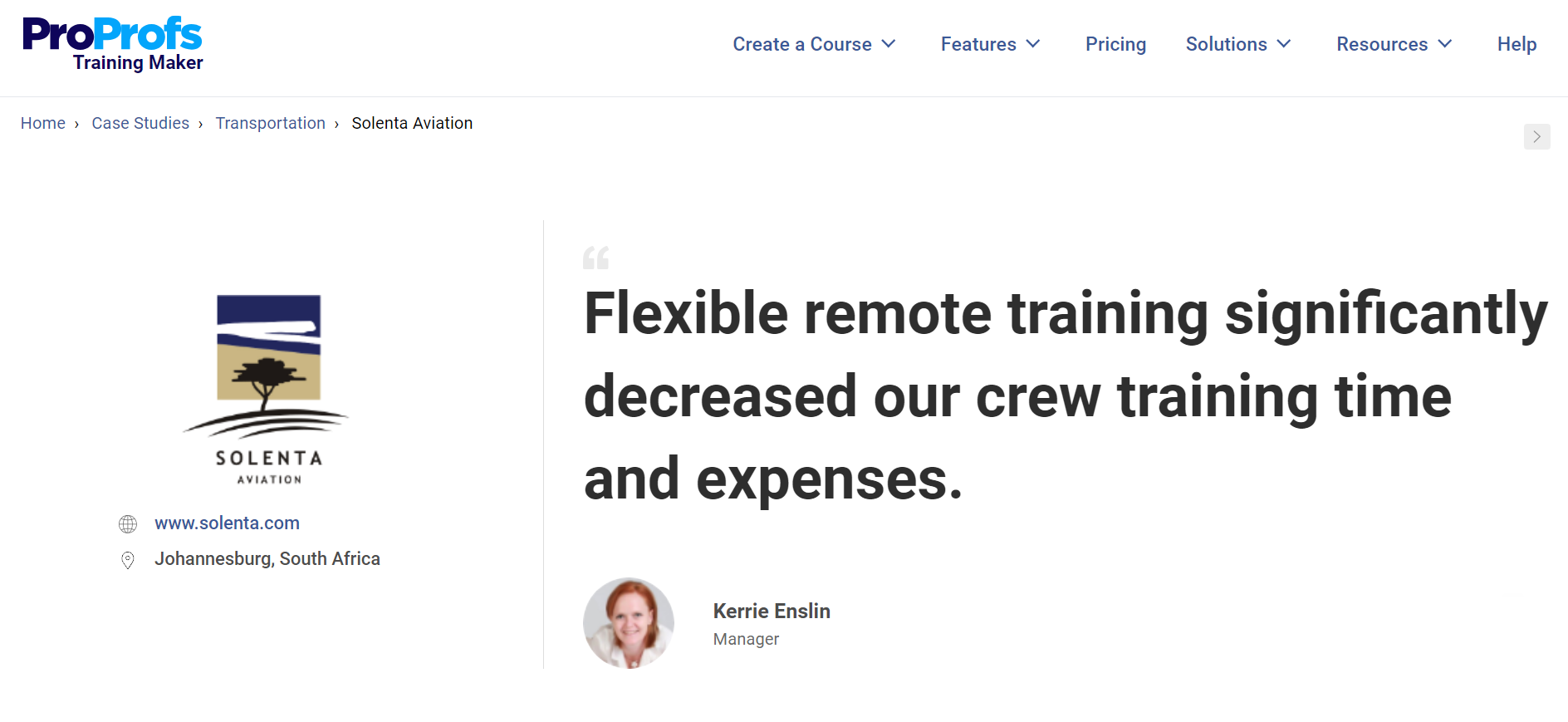
5. Accessibility & Scalability
ID allows for the creation of eLearning courses that are accessible to a broader audience. Features like closed captions, transcripts, and multiple learning pathways allow learners with different learning styles and abilities to participate effectively.
Scalable eLearning programs can reduce the need for instructor-led training by up to 40%, leading to cost savings and wider reach. Additionally, well-designed eLearning can be easily scaled to accommodate a large number of learners simultaneously, reducing the burden on trainers and resources.
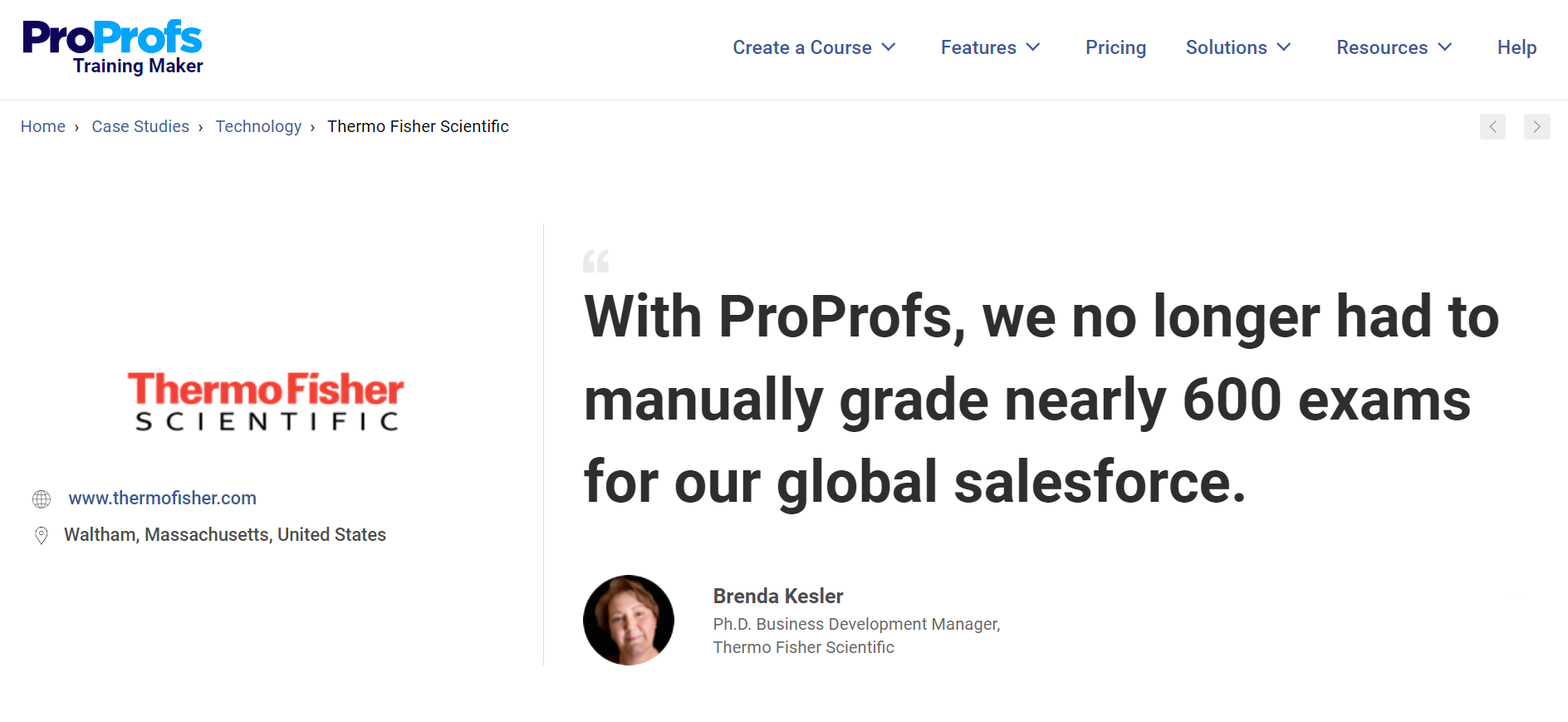
6. Consistency & Quality
Instructional design for eLearning promotes consistency in the delivery of training materials. An instructional design process ensures all learners receive the same core information, regardless of the instructor or delivery method. This consistency leads to higher-quality learning experiences.
7. Performance Measurement & Improvement
Continuous performance assessment can lead to a 25% improvement in learner outcomes over time.
Instructional design integrates methods for measuring learner performance through assessments, quizzes, and tracking learner behavior. This data allows for identifying areas where learners struggle and revising the course for better effectiveness. This continuous improvement cycle ensures the eLearning course remains relevant and impactful over time.
8. Compliance Training
ID is vital for developing eLearning courses for compliance training. By following a structured approach, organizations can ensure their courses cover all necessary regulations and meet legal requirements.
9. Increased Learner Autonomy
Effective eLearning encourages learner autonomy. Through well-designed instructional design, learners can progress at their own pace, review materials as needed, and take ownership of their learning journey.
By incorporating these aspects of instructional design, eLearning can become a truly powerful and versatile tool for knowledge transfer and skill development.
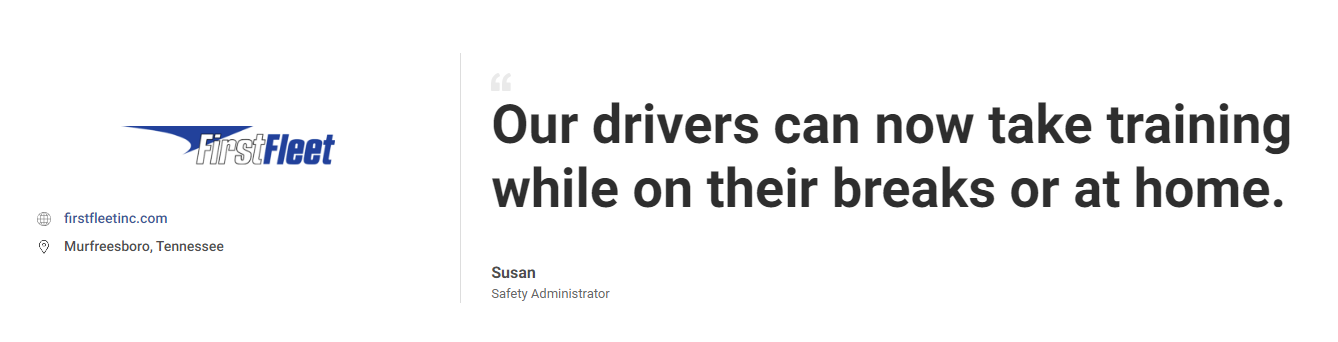
Popular Instructional Design Models: Know the What, How & When
In my career, I have seen most successful eLearning programs rely on strong instructional design models. Elearning and instructional design are closely linked. These models serve as blueprints for creating effective and engaging learning experiences. Let me introduce you to some of the most popular ones:
1. ADDIE Model (Analysis, Design, Development, Implementation, Evaluation)
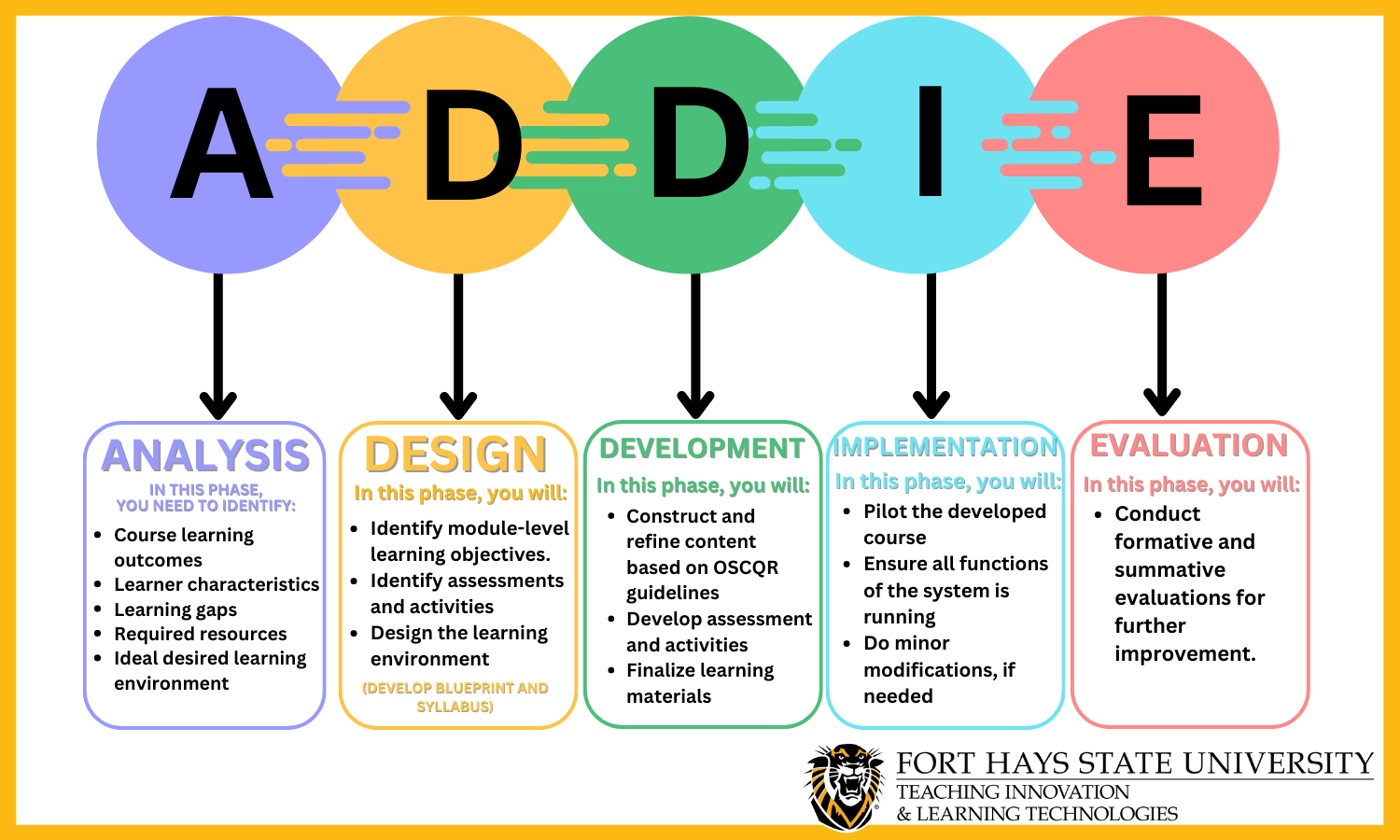
- What it is:The granddaddy of ID models, ADDIE, offers a systematic, linear framework.
- When to use it: Ideal for complex training programs requiring a thorough, step-by-step approach.
- How it works:
- Analysis: Identify learner needs, goals, and existing knowledge.
- Design: Craft the learning objectives, content structure, and assessment methods.
- Development: Create instructional materials, like presentations or simulations.
- Implementation: Deliver the training program to the learners.
- Evaluation: Assess the effectiveness of the program and make necessary revisions.
2. SAM Model (Successive Approximation Model)
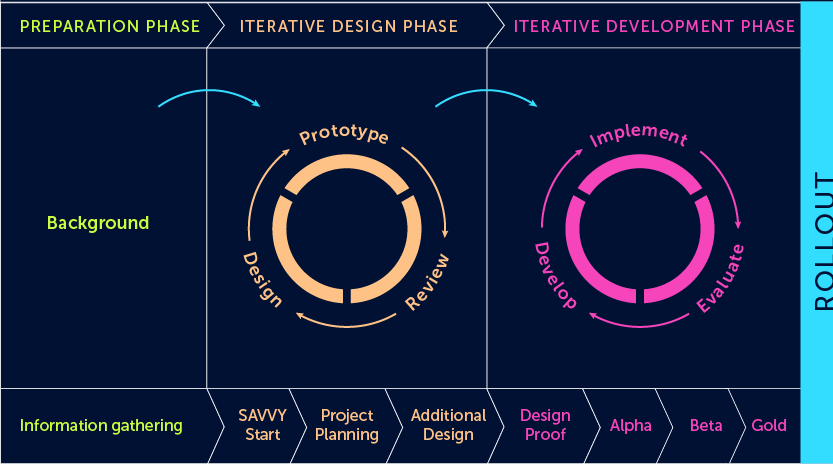
- What it is: An iterative, agile approach that prioritizes rapid prototyping and feedback.
- When to use it: It is perfect for fast-paced projects with tight deadlines or situations requiring continuous improvement based on user feedback.
- How it works:
- Preparation: Define learning goals and target audience.
- Iterative Design: Develop a small, workable version of the instruction and gather feedback through user testing.
- Iterative Development: Refine the instruction based on feedback, repeating the design and development cycle until the desired outcome is achieved.
3. Bloom’s Taxonomy
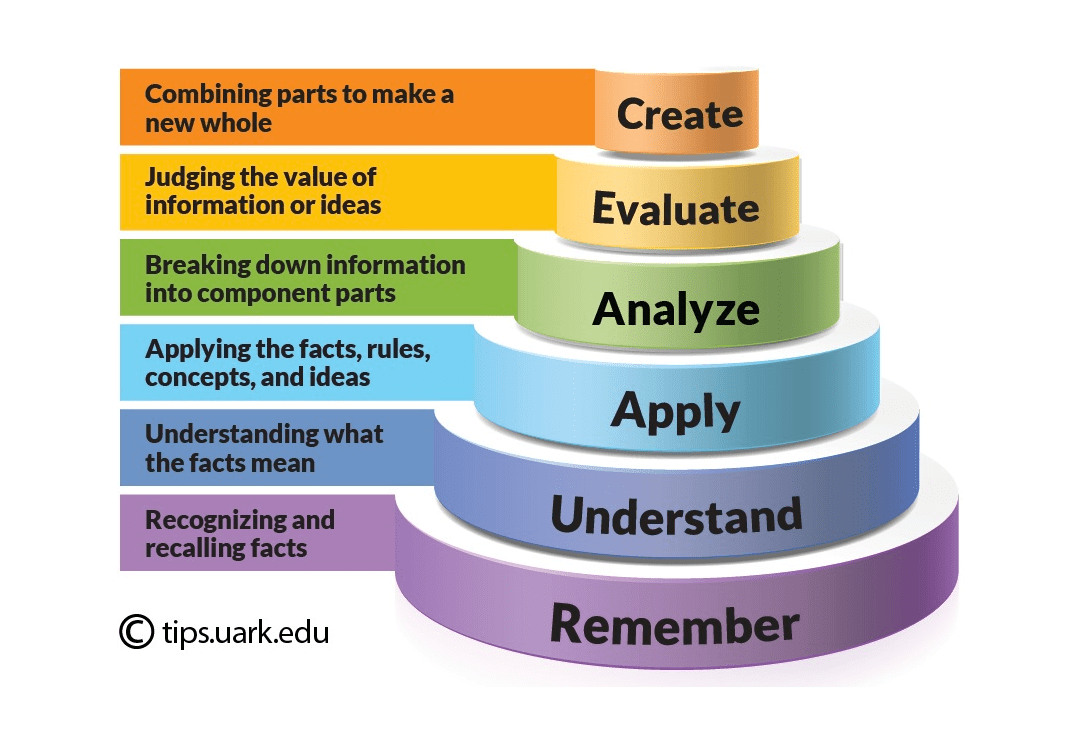
- What it is: It is not a standalone model but a hierarchical framework classifying learning objectives into different cognitive levels.
- When to use it: Applicable across all ID models to ensure learning objectives target the desired level of thinking and knowledge application.
- How it works: Bloom’s Taxonomy categorizes learning objectives into six levels, from remembering basic facts (lowest) to creating new knowledge (highest).
Here’s a breakdown of Bloom’s Taxonomy:
- Remembering: This is the most basic level, focusing on recalling factual information. Verbs associated with this level include define, list, identify, and recite.
- Understanding: At this level, learners can grasp the meaning of information and explain it in their own words. Verbs like explain, describe, interpret, and summarize represent this level.
- Applying: Learners can apply the acquired knowledge and skills to solve problems or complete tasks in new situations. Verbs like apply, demonstrate, illustrate, and calculate are used here.
- Analyzing: This level involves breaking down information into its component parts, identifying relationships between them, and recognizing underlying principles. Verbs associated with this level include analyze, compare, classify, and differentiate.
- Evaluating: Learners can make judgments about the value of information, ideas, or solutions based on specific criteria. Verbs like evaluate, judge, assess, and critique represent this level.
- Creating: This is the highest level, where learners can generate new ideas, products, or solutions. Verbs like create, design, compose, and plan are used here.
By aligning objectives with the appropriate level, you ensure learners are challenged to achieve the desired level of understanding.
4. Merrill’s Principles of Instruction (MPI)
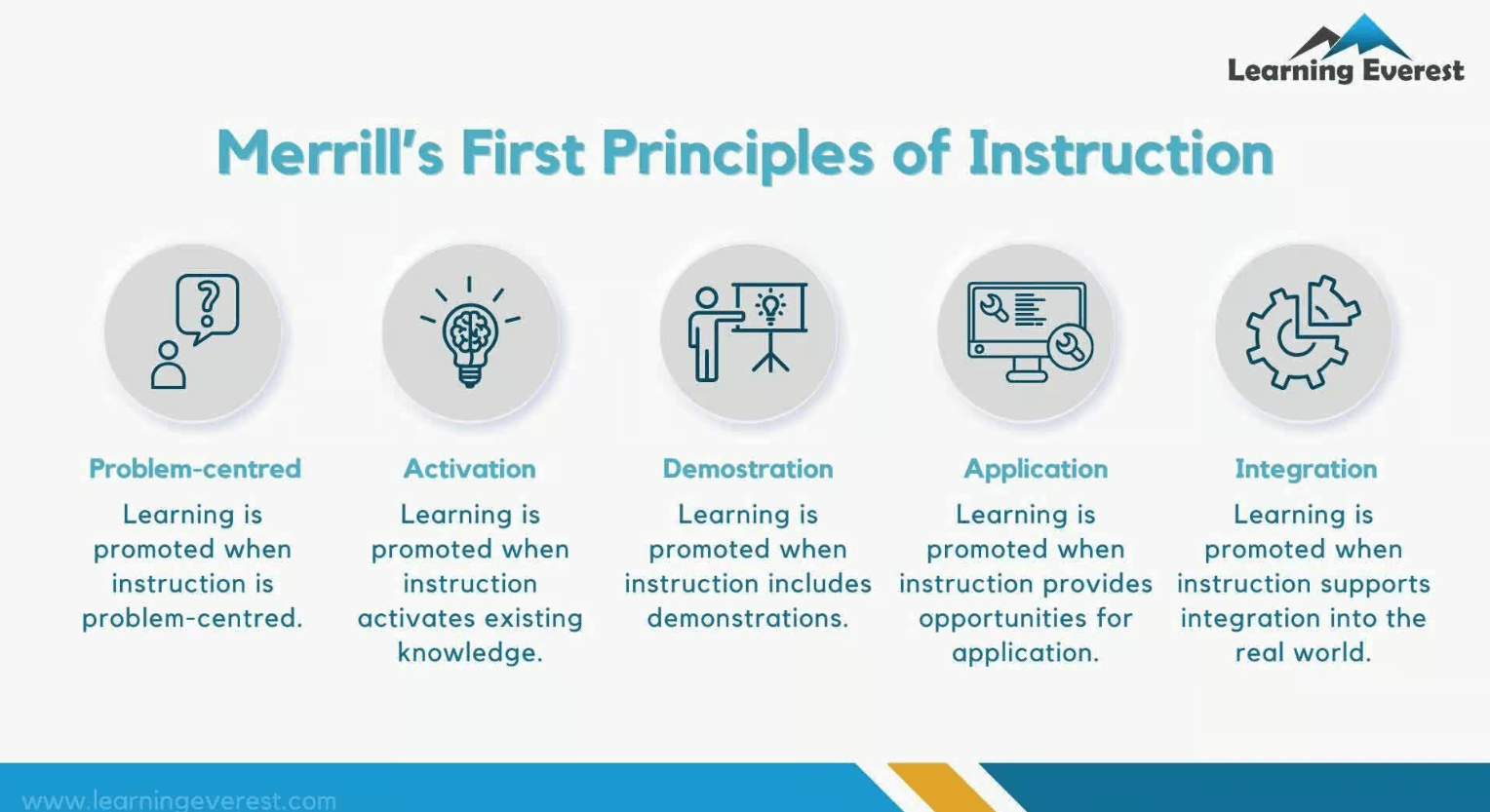
- What it is: A framework focusing on five principles to maximize knowledge retention and transfer.
- When to use it: Ideal for designing instruction that promotes deep understanding and application of skills.
- How it works: It works on the basis of 5 guiding principles:
- Problem-Centered: Focus on real-world tasks or problems learners need to perform.
- Activation: Prioritize activating prior knowledge to build upon existing understanding.
- Demonstration: Provide clear demonstrations of the skills or concepts being taught.
- Application: Allow learners to practice applying the learned skills in realistic scenarios.
- Integration: Help learners integrate new knowledge with existing skills and knowledge.
5. Gagne’s Nine Events of Instruction
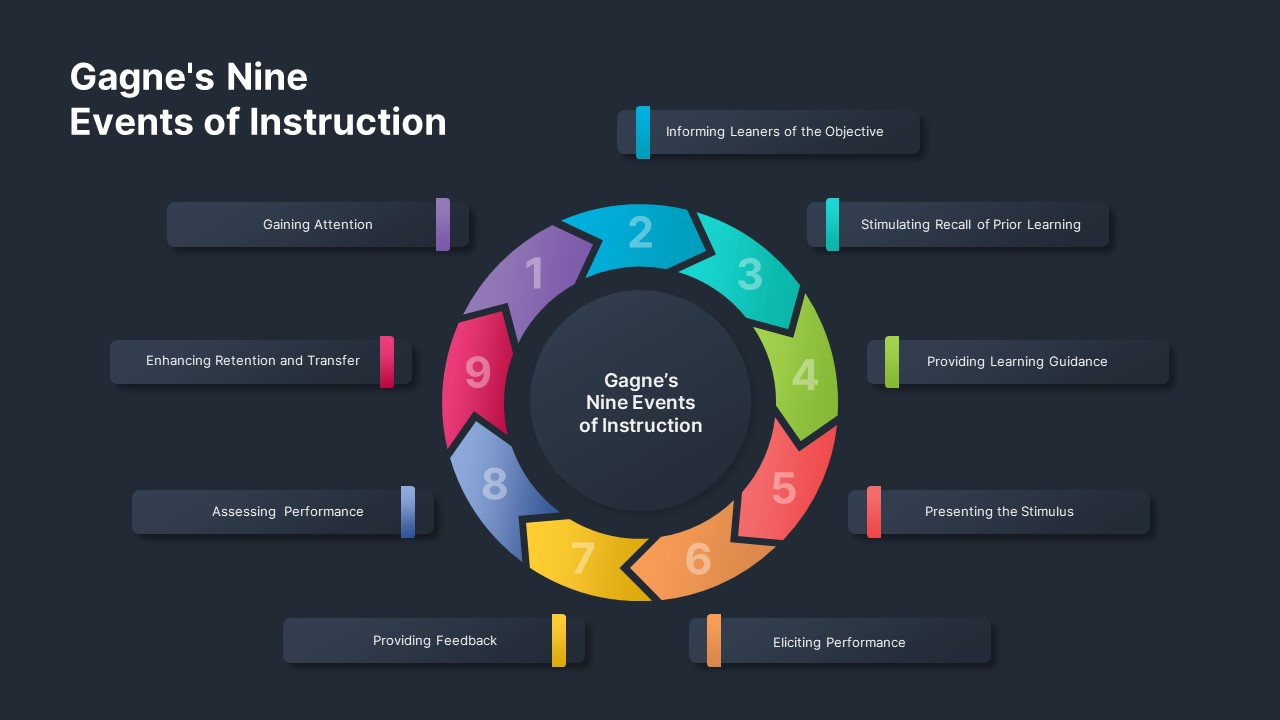
- What it is: A structured approach focusing on specific instructional events to facilitate effective learning.
- When to use it: Beneficial for designing instruction targeting complex skills or knowledge requiring mastery of pre-requisites.
- The Nine Events:
- Gain Attention: Capture learner interest.
- Inform Learners of Objectives: Clearly communicate learning goals.
- Stimulate Recall of Prior Learning: Activate relevant prior knowledge.
- Present the Material: Deliver the content in a structured way.
- Provide Guidance for Learning: Offer support and resources for understanding.
- Elicit Performance: Allow learners to practice the skills.
- Provide Feedback: Offer constructive feedback on performance.
- Assess Performance: Evaluate learner mastery of the objectives.
- Enhance Retention and Transfer: Encourage learners to remember and apply the knowledge in different contexts.
6. Dick and Carey Model
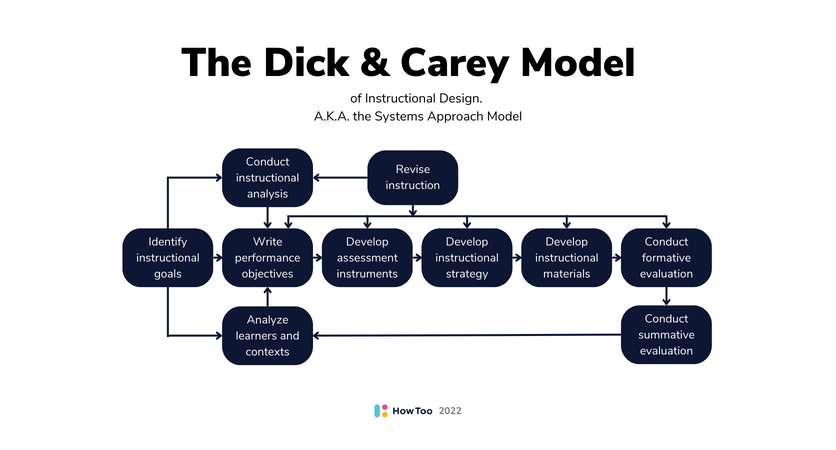
- What it is: Similar to ADDIE, but with a more flexible and decision-oriented approach.
- When to use it: Well-suited for situations where you need to adapt the instructional approach based on specific learning objectives and contexts.
- How it works: Follows a five-step process:
-
- Identify Instructional Goals: Define the desired learning outcomes.
- Analyze Learners: Assess learner needs, prior knowledge, and preferred learning styles.
- Select Instructional Strategies: Choose the most appropriate instructional methods to achieve the goals.
- Develop and Design Instructional Materials: Create the learning content based on the chosen strategies.
- Evaluate and Revise: Assess the effectiveness of the instruction and make necessary improvements.
7. Kemp Design Model
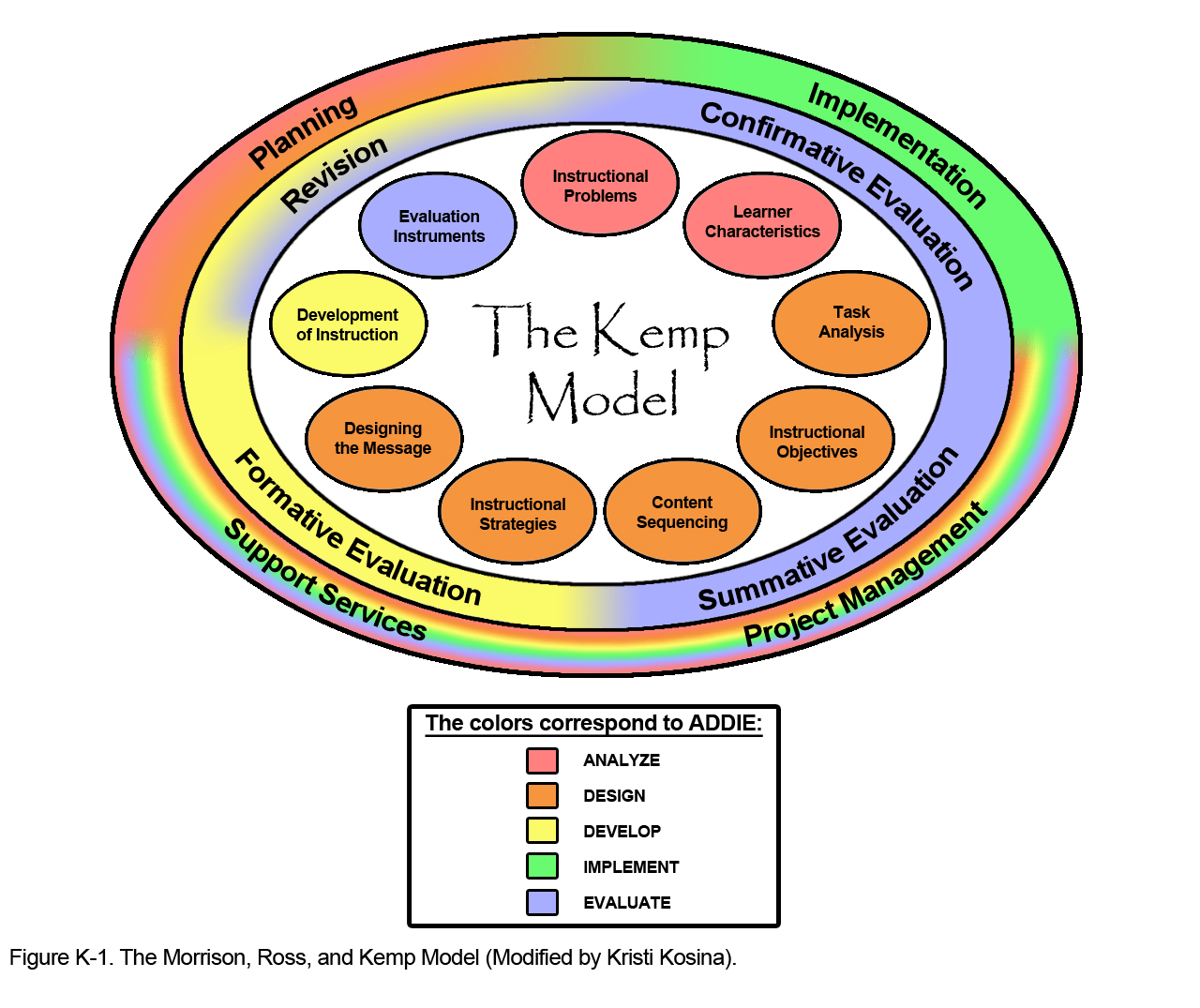
- What it is: A non-linear, systematic instructional design for the eLearning model that emphasizes the cyclical nature of instructional design.
- When to use it: Beneficial for complex projects requiring continuous evaluation and improvement throughout the development process.
- How it works: Consists of nine interconnected elements:
- Instructional Design: Overall planning and development process.
- Needs Assessment: Identifying learner needs and goals.
- Subject Matter Analysis: Analyzing the content to be taught.
- Learner Analysis: Understanding the target audience.
- Strategies: Choosing appropriate instructional methods.
- Development: Creating the learning materials.
- Evaluation: Assessing the effectiveness of the instruction.
- Implementation: Delivering the instruction to learners.
- Management: Managing the overall project.
Remember, the best model is the one that best fits your specific instructional needs. Consider the complexity of the content, learner characteristics, and project constraints when making your choice.
5 Best Instructional Design Tools for eLearning
Over the last few years, we have tried multiple instructional design tools for various purposes. Here are just a few of them that’ll help you start creating your instructional designs.
Let’s explore!
1. ProProfs Training Maker
ProProfs Training Maker is the easiest learning management system, and it includes a simple-to-use eLearning authoring tool. It meets every need for instructional design. We were able to quickly create custom online courses, lessons, and tests and deploy them easily.
The best part was that the tool allows you to add images, documents, videos, quizzes, audio, and presentations for an immersive learning journey. The LMS simplifies the sharing and management of the eLearning content you develop. It features gamification, support for English, Spanish, and over 70 other languages, and 100+ customization choices.
It offers a real-time collaboration feature, making it simple for stakeholders to come together and plan their instructional content. A collection of courses and templates is also available to help you start off on the right foot.
Moreover, ProProfs provides custom course creation services through seasoned instructional designers, ensuring the development of eLearning content is straightforward and affordable.
Pricing:
Forever free plan (up to 10 learners). Paid plan starts at $1.99/learner/month for large teams. No hidden charges. 15-day money-back guarantee.
Here’s how Tupparware used ProProfs Training Maker for course creation:
2. Articulate 360
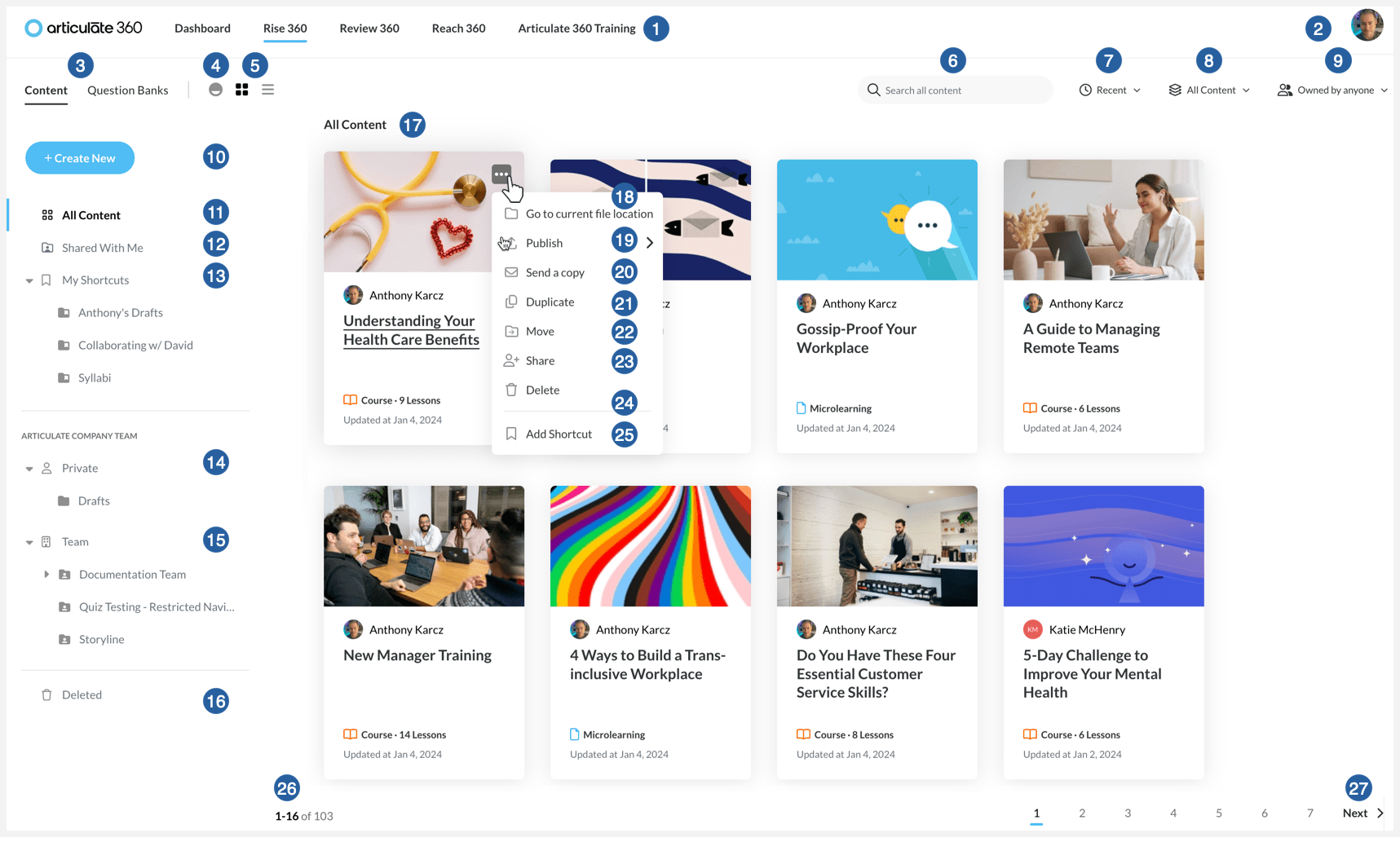
Articulate 360 is an instructional design tool for eLearning that streamlines the process of creating e-learning content for businesses. It includes multiple tools designed to simplify different aspects of instructional design. Rise 360 allows for quick course creation with templates and interactive elements.
The dashboard allows trainers to organize and oversee their e-learning modules efficiently. This enhances the capability to update and distribute instructional materials seamlessly across various learner groups.
Rise 360 supports responsive design, ensuring that educational content adapts well to different devices, including smartphones, tablets, and desktops. This feature is crucial for learners who access learning materials on the go. Additionally, the platform supports collaboration among instructional design teams, which can lead to more coherent and cohesive educational programs.
Pricing:
Starts at 1,399$/user
3. dominKnow
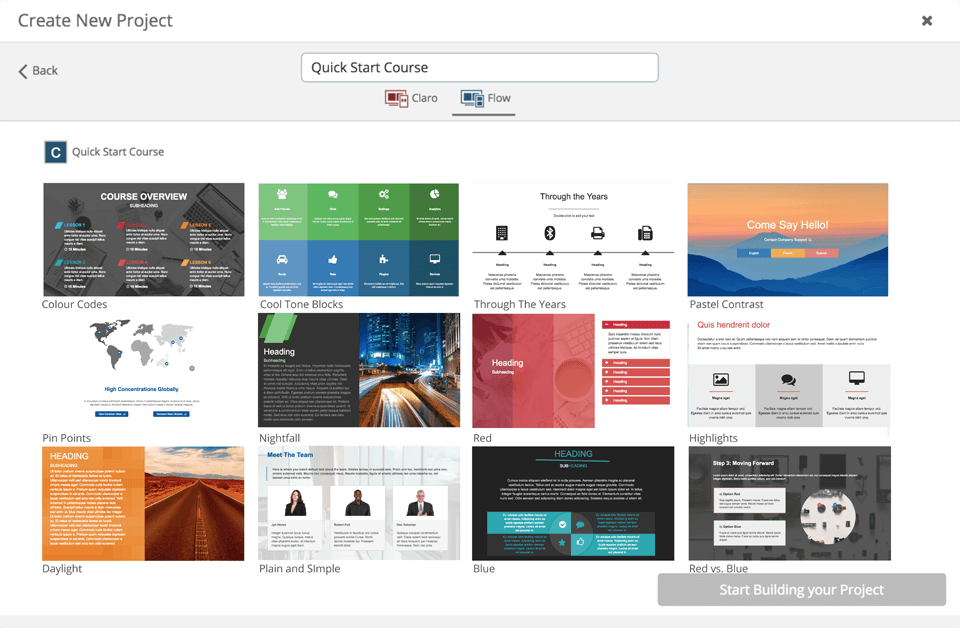
dominKnow is a potent cloud-based authoring tool that includes built-in simulation features. It simplifies the creation, sharing, collaboration, and reuse of content by centrally managing assets. You can use attractive templates to design interactive eLearning content and tailor it to your preferences. You can publish this content in various formats, including SCORM, xAPI, AICC, or Web.
dominKnow yields prompt results for learning and development teams. It facilitates the production of diverse types of formal and informal content suitable for microlearning and performance support. Users report a 50% time savings in the review process and a similar decrease in translation costs.
As a leading tool for instructional designers, DominKnow proudly partners with ATD Atlanta and belongs to xAPI Down Under.
Pricing:
Custom pricing
4. Camtasia
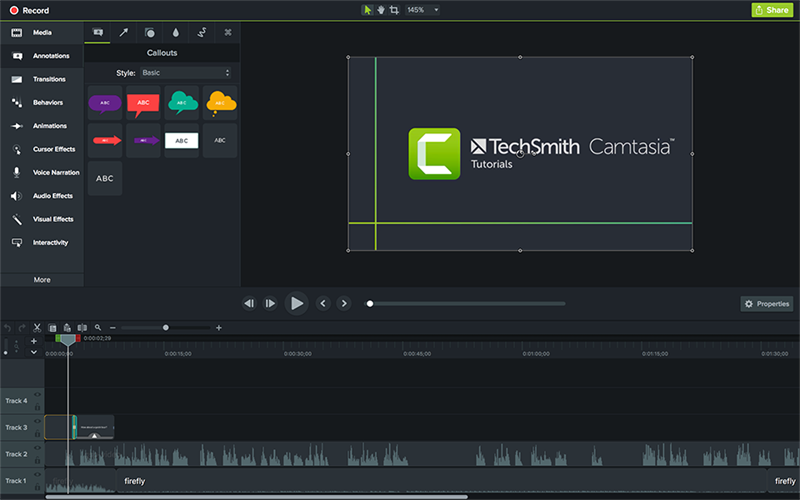
Camtasia by TechSmith is a favored tool for instructional design for eLearning and is ideal for creating training videos, screencasts, software demos, and tutorials. It includes features for screen recording, quizzes, surveys, and the addition of captions, music, narration, and annotations, supported by robust editing features.
Camtasia is easy to use for beginners, requiring no advanced video editing skills or substantial budgets. Users can start with video templates and custom themes. It also supports SCORM and works on Windows and iOS platforms.
PowerPoint integration allows users to convert presentations into videos, enhancing them with transitions, media imports/exports, and pre-built assets to streamline video production. With Camtasia, creating polished and professional-looking videos becomes straightforward.
Pricing:
Starts at $210.63 for one-year subscription
5. Brainshark
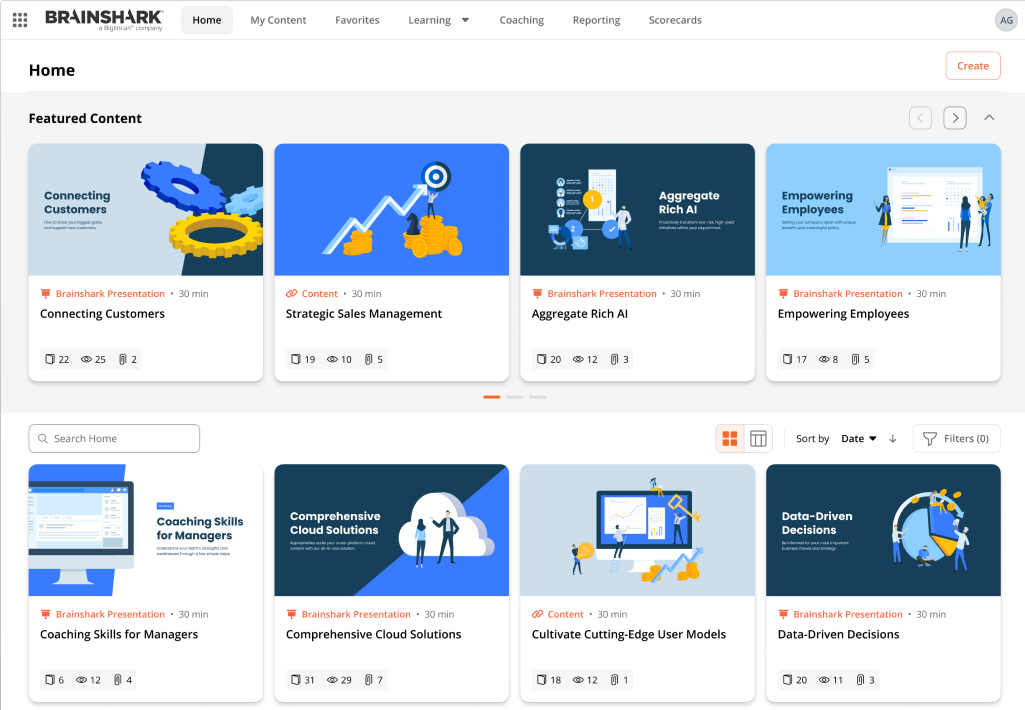
Brainshark is a platform designed for sales training and enablement, aimed at preparing client-facing teams for peak sales performance. This tool allows you to create, enhance, and refresh engaging eLearning content effortlessly. You can record your screen or yourself, add narration to PowerPoint presentations, and share videos and slides easily.
Use Brainshark to onboard and train your learners through just-in-time learning methods quickly. Equip them with the essential knowledge, skills, and insights they need to excel. The content you create is mobile-friendly, making it accessible during formal training sessions and available for learners to access and review anytime.
Brainshark also provides detailed insights into your sales teams’ learning progress and performance through various metrics. This feature helps you identify and address knowledge gaps promptly to prevent them from affecting your team’s results.
These are just a handful of solutions I listed out for your quick perusal. Check out this guide if you want to learn more about other instructional design tools.
Pricing:
Custom pricing
Get Free eLearning Authoring Software — All Features, Forever.
We've helped 567 companies train 200,000+ employees. Create courses in under a minute with our AI LMS or use 200+ ready-made courses on compliance, harassment, DEI, onboarding, and more!
5 Instructional Design Strategies for eLearning
Gone are the days of static text and click-next eLearning modules. Today’s learners crave interactive, engaging experiences that cater to their individual needs.
In fact, this is also the trend in our organization. That’s why our training department uses advanced instructional design strategies to transform eLearning from passive consumption to active participation.
I will share those strategies with you here, and I hope you’ll also be able to up your training game!
1. Microlearning: Bite-Sized Knowledge for Busy Lives
A study published in the Journal of Applied Psychology found that learning in microdoses is 17% more efficient than traditional long-form instruction (source).
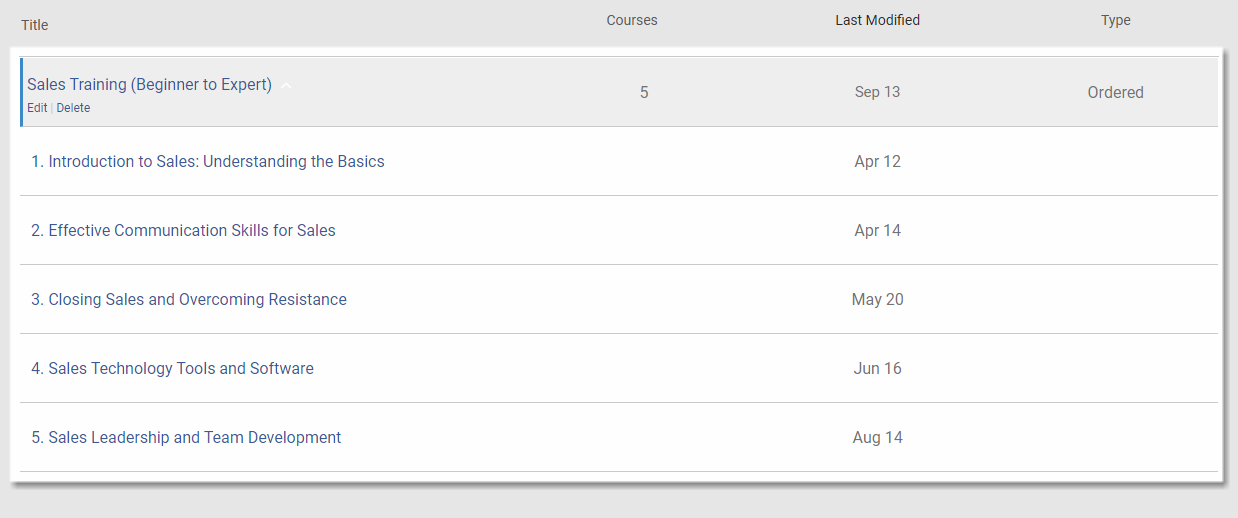
Microlearning delivers content in short, focused bursts, perfect for learners with limited attention spans or busy schedules. This approach leverages mobile compatibility and allows for spaced repetition, which reinforces knowledge retention.
How to Deliver?
Microlearning modules can be delivered through Learning Management Systems (LMS) or mobile apps in the form of learning paths. Content creators can use authoring tools to develop bite-sized interactions and assessments.
2. Gamification: Turning Learning into a Rewarding Game
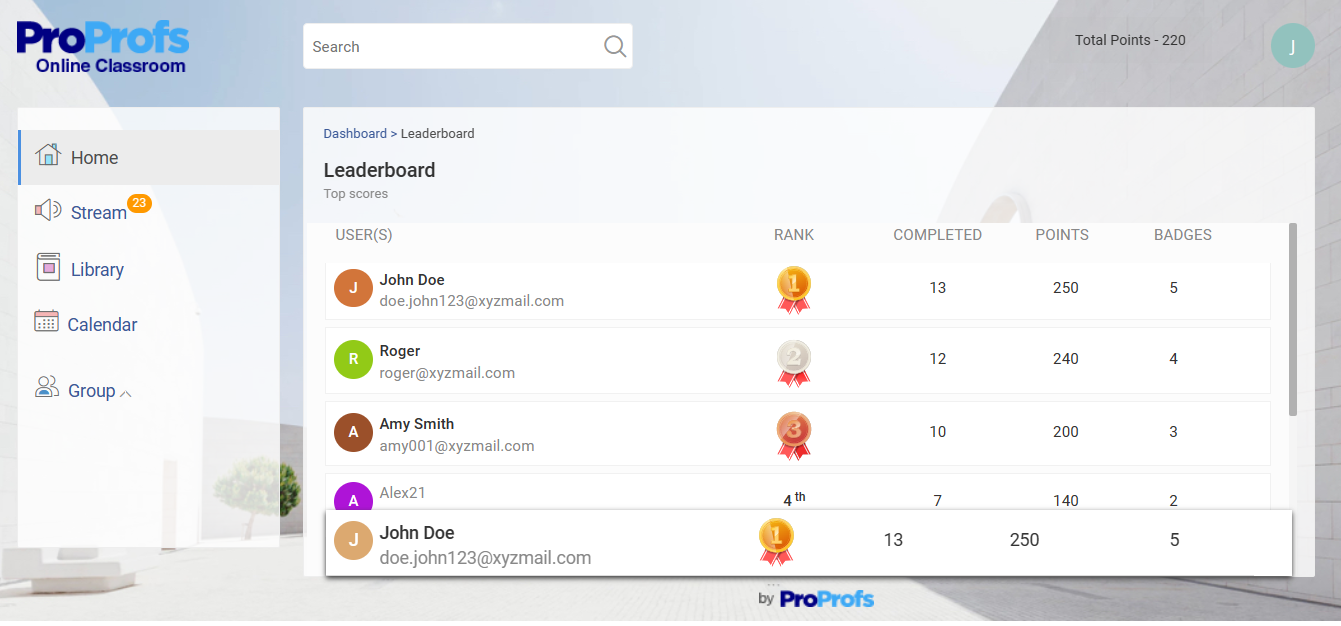
Gamification incorporates game mechanics like points, badges, and leaderboards into eLearning experiences. This strategy fosters a sense of competition and accomplishment, boosting learner motivation and engagement.
How to Gamify?
Learning Experience Platforms (LXPs) often provide built-in gamification features. Alternatively, instructional designers can leverage xAPI (Experience API) to integrate custom game mechanics and track learner progress.
3. Scenario-Based Learning: Putting Knowledge into Action
Scenario-based learning presents learners with realistic situations that mirror real-world challenges. This approach allows learners to apply theoretical knowledge in practical contexts, fostering critical thinking and decision-making skills.
How to Create & Deliver?
Scenario-based learning can be delivered through branching simulations or interactive videos. Authoring tools with branching scenario capabilities can be used to create these modules. Read this guide to learn more.
4. AR/VR: Immersive Learning Experiences
Augmented Reality (AR) and Virtual Reality (VR) create immersive learning environments that allow learners to interact with 3D objects and navigate virtual worlds. This approach can be particularly effective for complex topics or skill development requiring hands-on practice.
In a study, V-learners (employees using VR for training) reported feeling up to 275% more confident to act on what they had learned—40% higher than the classroom rate.
How to Develop?
AR/VR experiences can be developed using specialized authoring tools or game engines. 3D modeling software is often required to create the virtual assets used within the AR/VR environment.
5. Social and Collaborative Learning: Building a Community of Learners
Companies with comprehensive training programs, which often include collaborative learning, report 218% higher income per employee than those without such training.
Social and collaborative learning strategies encourage interaction and knowledge sharing among learners. This approach can be facilitated through discussion forums, online groups, or collaborative activities within the eLearning platform.
How to Make eLearning Collaborative?
Learning Management Systems (LMS) and Learning Experience Platforms (LXPs) often include built-in social learning features like discussion forums and group projects. Additionally, social media integration can be explored to foster connections between learners outside of the formal learning environment.
Create the Best Instructional Design for eLearning!
Hopefully, you now have a thorough understanding of creating impactful eLearning designs. The key to success lies in selecting the right instructional model and applying these strategies accurately. In my organization, we choose the design model based on the specific needs of the content and learners.
Also, we make sure to revise our strategies to ensure they are effective. This approach not only enhances learning outcomes but also maximizes the value of educational content for both instructors and learners.
Remember, the right choices today will pave the way for a more effective eLearning experience tomorrow.
Frequently Asked Questions
Who is an instructional designer?
An instructional designer is a professional who creates educational programs by applying learning theory and design principles. This professional focuses on crafting effective, efficient, and appealing instruction to facilitate learning in various settings, from schools to businesses.
What are the benefits of a career in eLearning instructional design?
A career in eLearning instructional design offers many benefits, including the opportunity to impact education and training outcomes across different industries. It allows for creative expression in developing educational resources and offers flexibility with remote working options. The field also provides a growth path into higher-level educational roles and project management.
Are eLearning instructional design certificates valuable?
Yes, eLearning instructional design certificates are valuable. They demonstrate a professional’s commitment to understanding the best practices in the field and can enhance a job seeker’s credentials. Certificates can also provide the latest instructional strategies that improve a person’s ability to design effective eLearning courses.
How to choose the right instructional design for eLearning?
To choose the right instructional design for eLearning, consider your learners’ needs, the content’s complexity, and the desired outcomes. Methods such as ADDIE (Analysis, Design, Development, Implementation, Evaluation) and SAM (Successive Approximation Model) are popular. Select a model that fits your project’s scope and the flexibility required in the design process.
Where can I find an eLearning instructional design course?
You can find eLearning instructional design courses at many universities, through professional associations like the Association for Talent Development (ATD), and on online platforms such as ProProfs Training Maker, Coursera, Udemy, or LinkedIn Learning. These courses range from introductory to advanced levels, catering to various learning needs.
What are some emerging trends in eLearning instructional design?
Emerging trends in eLearning instructional design include the integration of AI to personalize learning experiences, the use of virtual reality (VR) for immersive learning scenarios, and adaptive learning technologies that adjust content based on a learner’s progress. Microlearning, where content is delivered in small, focused chunks, is also gaining popularity for its flexibility and effectiveness.
 Tips
Tips
We’d love to hear your tips & suggestions on this article!
Get Free eLearning Authoring Software — All Features, Forever.
We've helped 567 companies train 200,000+ employees. Create courses in under a minute with our AI LMS or use 200+ ready-made courses on compliance, harassment, DEI, onboarding, and more!

 We'd love your feedback!
We'd love your feedback! Thanks for your feedback!
Thanks for your feedback!





