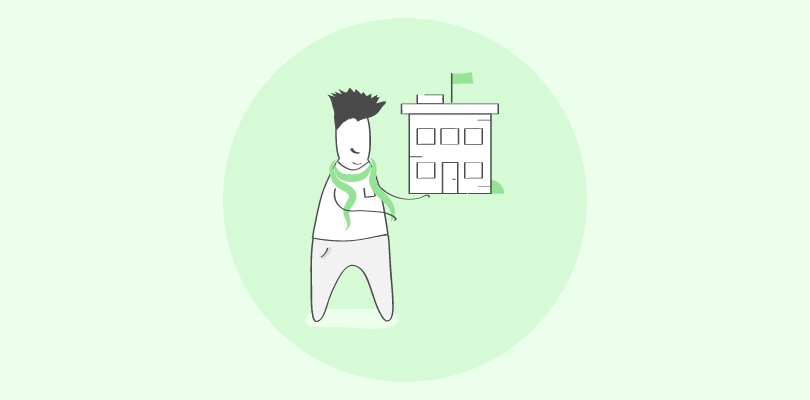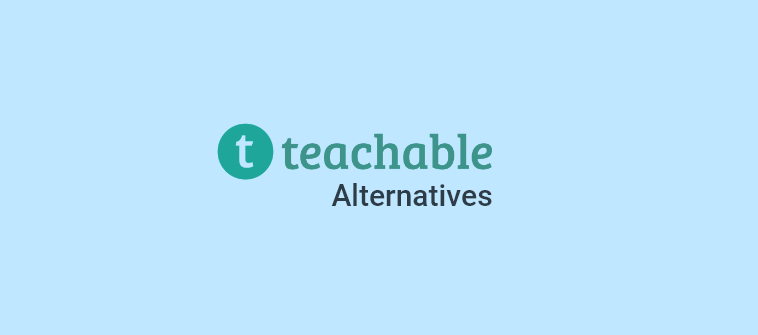Companies lose millions every year because training programs fall apart under poor management. According to the stats, training costs an average of $1,207 per 1,000 employees annually. This substantial investment shows the critical need for effective training management to ensure a return on investment.
Sometimes, the ROI is not achieved. Apart from outdated content, poor engagement, and fragmented learning paths, a major cause of this inefficiency is the lack of skilled LMS administrators. Without their expertise, training systems quickly lose focus and purpose, which leads to wasted resources and missed goals.
But what makes a top-notch LMS administrator? What unique skills do they bring to the table, what challenges do they often encounter, what tools they use, and why these professionals are so crucial for driving real learning outcomes? I will discuss all of it in this post.
Who Is an LMS Administrator?
An LMS administrator is an individual who oversees the learning management system and ensures its smooth operation. They manage users, courses, and system settings, troubleshoot technical issues, and support learners. They also track learner progress, generate reports, and analyze data to improve the learning experience and ensure the LMS meets the organization’s learning and development goals.
Why Do You Need an LMS Administrator?
A learning management system administrator plays an integral role, and I’ve seen that firsthand. With their expertise, LMS adoption rates climb, course completion rates soar, and engagement reaches new heights. But what’s the magic behind it all?
Curious about how they make it happen? Here’s the breakdown:
- Streamlined User Management: From handling learner registrations to tracking user progress, LMS administrators keep the user experience smooth and organized. They ensure that learners find their paths effortlessly.
- Efficient Content Management: LMS administrators manage course libraries, update materials, and remove outdated content. This keeps the learning experience relevant and engaging.
- Automation of Routine Tasks: Routine processes like enrollment confirmations, progress tracking, and assignment grading get automated, freeing up administrators to focus on high-impact tasks.
- Data-Driven Insights: An LMS administrator holds the keys to analytics. These insights allow quick adjustments to meet user needs better and increase engagement by anticipating what works best.
- Customization and Personalization: Administrators tailor the LMS to reflect an organization’s unique style, course formats, colors, and workflows.
- Enhanced Security Protocols: LMS administrators implement advanced security measures to keep user data safe and maintain the system’s integrity. They safeguard content and user privacy by setting up secure login protocols, two-factor authentication and ensuring data compliance.
- Improved User Support: When it comes to troubleshooting, LMS admins are the go-to people. They provide seamless support, handle login issues, restore lost data, and manage system updates to prevent disruptions.
- System Scalability: Administrators are crucial in scaling LMS systems to handle increased loads. They keep the platform responsive and optimized so users experience top-notch performance, even as user numbers grow.
LMS administrators don’t just maintain the platform but enhance every aspect of it. Their role is essential and ever-evolving, and this makes them the unseen heroes behind every successful digital learning platform.
Roles & Responsibilities of an LMS Administrator
As an LMS administrator, the role goes far beyond running the platform. While it involves some technical know-how, the responsibilities stretch across multiple areas. Here’s a breakdown of the key roles and responsibilities of an LMS administrator, categorized for clarity.
1. Technical Roles
- Troubleshooting & Support: Administrators act as the first line of defense when technical issues arise. Whether it’s a broken link, system crash, or login problem, they must resolve these issues swiftly to keep things running smoothly.
- Integrations: Many organizations require the LMS to integrate with other systems, such as HR software or third-party tools. Admins manage these integrations and ensure seamless data flow between platforms.
- System Configuration & Customization: An LMS admin ensures the system is set up to meet organizational needs. This involves customizing the platform, setting up user permissions, defining course structures, and configuring the overall layout to enhance usability.
2. Operational Roles
- Course Management: One of the core responsibilities is to upload, update, and organize courses. Admins ensure courses are structured correctly, properly tagged, and available to the right learners.
- User Management: From creating user profiles to managing enrollments, an LMS administrator oversees user access. This includes assigning roles and permissions to learner groups and ensuring compliance with access controls.
- Monitoring Progress: Tracking learner progress is essential. Admins monitor completion rates, report on user activity, and provide insights to stakeholders about course success and areas of improvement.
3. Strategic Roles
- Continuous Improvement: They actively assess the effectiveness of the LMS and suggest improvements. Whether it’s new features or better usability, an admin’s role is to improve the learning experience from time to time.
- Data Analysis & Reporting: An effective LMS admin regularly generates reports on learner performance, course efficacy, and platform usage. These insights help shape the direction of learning strategies and organizational goals.
4. Support & Collaboration Roles
- User Support: An LMS admin provides ongoing support to learners and instructors for effective collaboration. They address any questions, issues, or requests, ensuring users get the help they need promptly.
- Training & Documentation: In many cases, administrators develop training resources for instructors and learners. They also create documentation for troubleshooting common issues.
5. Security & Compliance Roles
- Security & Access Control: Managing sensitive data means safeguarding it. Admins are responsible for setting up security protocols to protect personal information and ensure the system complies with data protection laws.
- System Updates & Maintenance: Regular updates are crucial to keep the system secure and efficient. The LMS administrator is responsible for scheduling and executing these updates, as well as performing regular system backups.
Each of these roles works together to maintain an efficient, user-friendly, and secure learning management system. Without the right administrator overseeing these responsibilities, the LMS would simply be an underused tool instead of a vital asset.
What Skills Are Required to Be a Successful LMS Administrator?
In my previous organization, we had an LMS administrator chosen solely for their basic technical knowledge. While they knew their way around general IT tasks, they lacked vital skills critical to managing an LMS effectively.
Within a few months, things started to fall out. We faced low course completion rates, inefficient user support, and a disorganized course catalog. Users were frustrated, support tickets piled up, and engagement plummeted. Why?
Because we hadn’t looked beyond surface-level qualifications. If you don’t want to face a similar issue, here are the essential skills you should start looking for in these professionals:
1. Data Analysis Skills
Administrators need to interpret LMS analytics and understand what user data reveals about course engagement and completion rates. Analyzing trends lets them tweak content or user experience for better outcomes. Need to deploy training on this skill? Check out this Analytical Skills Training Course.
2. Technical Proficiency
Knowing general IT is not enough. An LMS admin should understand the technical backbone as well. They need skills in system integrations, updates, troubleshooting, and software management to keep the platform running smoothly.
3. Organizational Skills
An LMS admin should organize courses, structure learning paths, and manage a constant influx of updates and user enrollments. Strong organization keeps the system efficient, reduces errors, and saves everyone time.
4. Effective Communication
Administrators serve as the bridge between users, instructors, and management. Therefore, they must possess strong communication skills to understand requirements, explain solutions, and deliver a positive user experience. Easily train them using these self-paced communication skills training courses.
5. Problem-Solving Abilities
Quick and creative problem-solving is crucial, as technical hiccups will inevitably occur. An admin who can find solutions fast will keep users happy and avoid system downtime.
6. Attention to Detail
Little errors can cause big headaches in an LMS. A successful administrator closely monitors permissions, data accuracy, and consistent settings across the platform.
Let me tell you: a great LMS administrator wears many hats, from technical expert to data analyst and UX designer. Getting someone with these skills means a smooth, user-centred LMS that fosters engagement and success.
Get Free LMS Software — All Features, Forever.
We've helped 567 companies train 200,000+ employees. Create courses in under a minute with our AI LMS or use 200+ ready-made courses on compliance, harassment, DEI, onboarding, and more!
Top LMS Tools That Simplify Administrator’s Workload
Since administrators wear multiple hats, they rely on tools that simplify tasks like course management, user tracking, content updates, and system integration. Here are some top tools every LMS administrator should consider.
1. ProProfs Training Maker
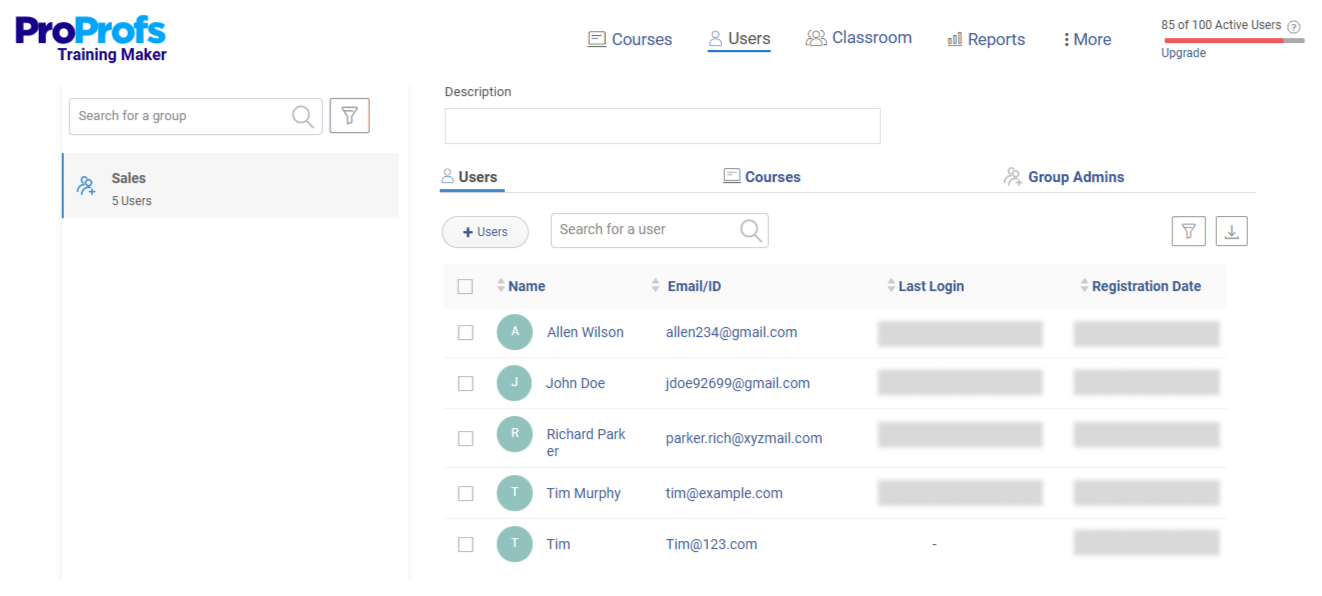
ProProfs Training Maker simplifies work for administrators by providing an intuitive interface for creating and managing online training efficiently. Administrators appreciate this tool because it has readymade courses and templates to start with course creation quickly. Also, it centralizes all necessary information and automates compliance training.
ProProfs’ AI-powered learning management system capabilities help administrators by automatically suggesting relevant content, optimizing learning paths based on user behavior, and providing intelligent insights for course improvements. This reduces manual administrative work while enhancing the overall learning experience.
The platform supports multiple languages, detailed reporting, and easy content updates. The tool also helps reduce paperwork by digitizing training materials and streamlining the training process.
2. Docebo
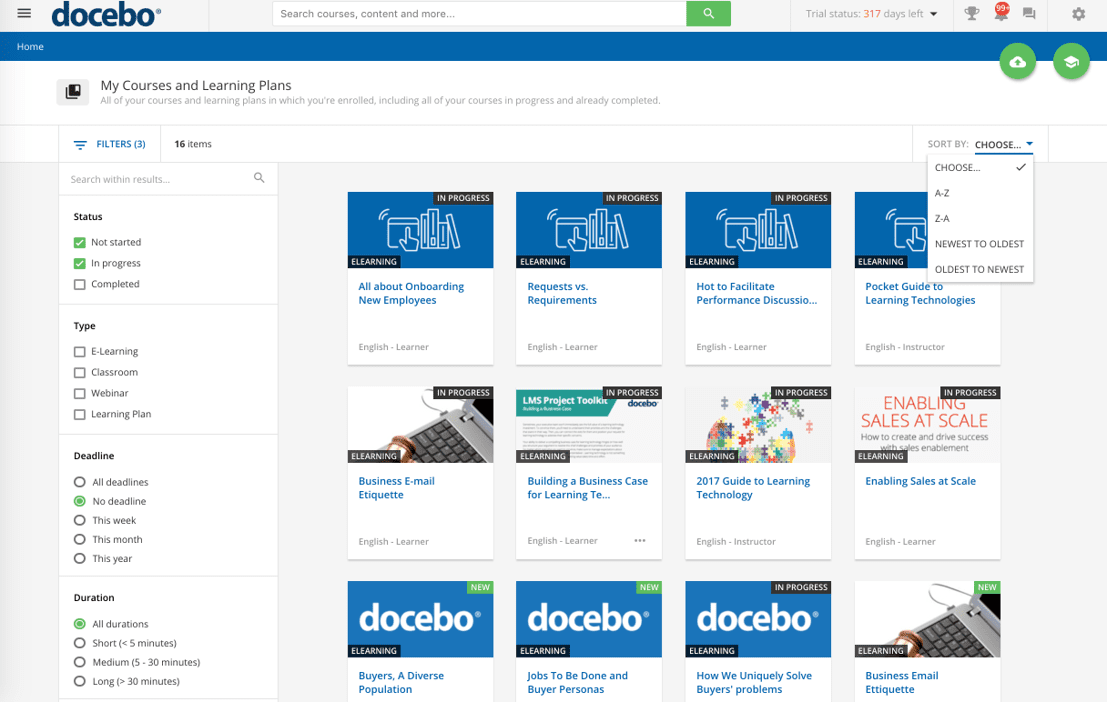
The next LMS tool I have seen to be very good for administrators is Docebo. The tool leverages AI and automation to handle repetitive tasks, such as tagging content, sending notifications, and automating enrollments. Docebo simplifies administrative work with its intuitive interface and allows easy customization of learning environments tailored to different audiences. Furthermore, Docebo integrates seamlessly with existing systems like Salesforce and Microsoft Teams, which reduces administrative overhead and ensures a streamlined workflow.
3. 360Learning
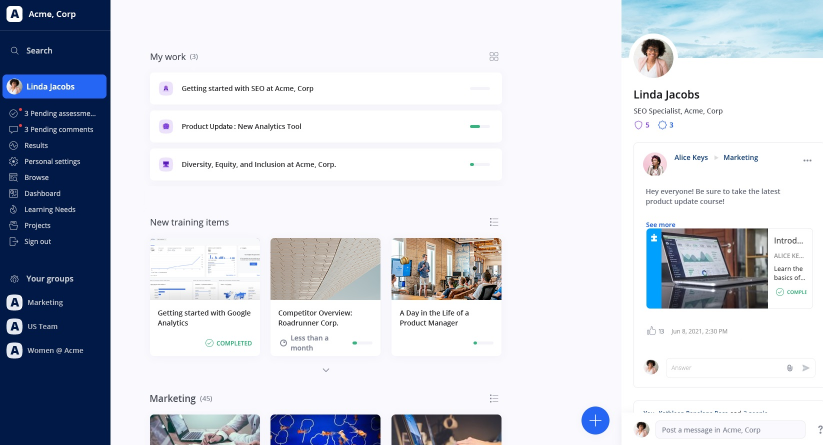
In terms of LMS administration, 360Learning automates provisioning and advanced user roles and permissions. Administrators can easily import users, sync data with HR systems, and use single sign-on (SSO) for secure access. The AI-powered authoring tool accelerates course creation, while customizable course templates enhance efficiency. Detailed reporting and analytics provide insights for informed decision-making, and custom fields optimize tracking and content assignment.
4. iSpring Learn
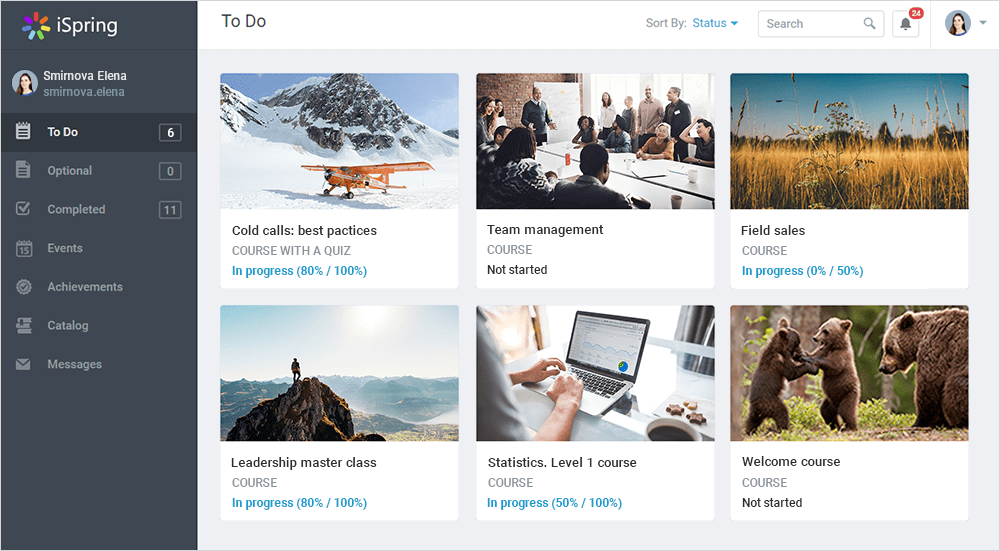
Another user-friendly tool I’d mention here is iSpring Learn. This platform helps administrators efficiently manage users and training. Admins can upload and create content effortlessly, handle user permissions, and streamline training workflows. iSpring Learn offers comprehensive reporting and performance appraisal capabilities. Its customization options and user-friendly learner portal make it an ideal corporate training solution and ensure that admins and learners have a top-notch experience.
5. Teachable
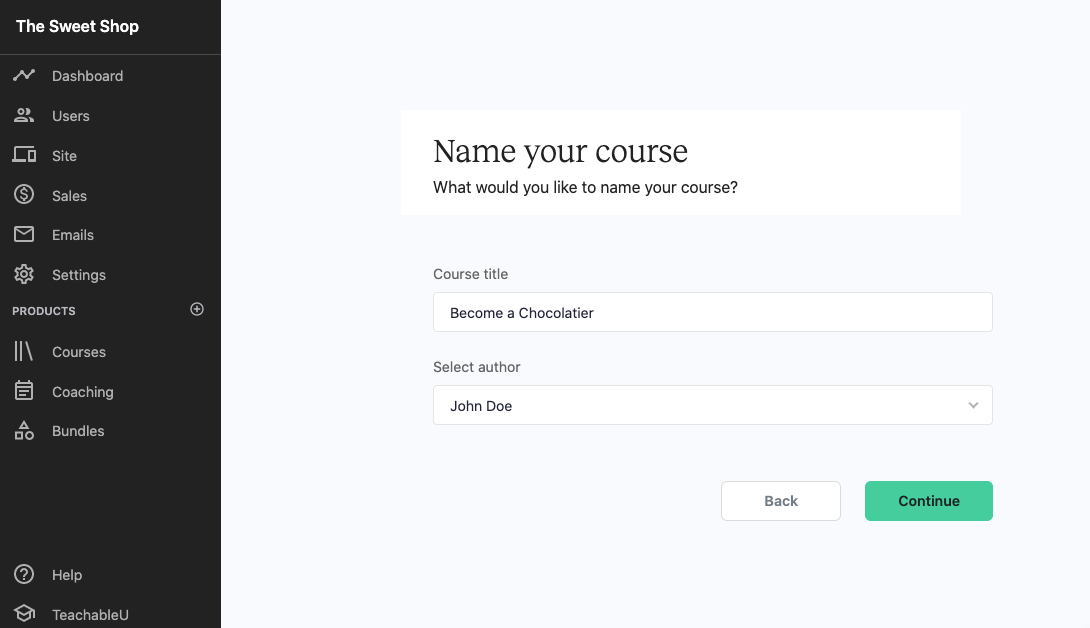
Teachable is an excellent choice for LMS administrators because it simplifies course creation, management, and delivery. Its intuitive interface allows admins to quickly design, organize, and publish courses without technical expertise. Teachable also offers powerful features like customizable branding, automated workflows, detailed analytics, and seamless payment integrations. With its scalable infrastructure and user-friendly tools, Teachable minimizes administrative workload, enhances the learning experience, and helps create a more efficient and engaging online education environment.
Challenges & Best Practices for Effective LMS Administration
Remember the experience I shared where we had to deal with a disaster because the administrator in charge was chosen based only on their technical skills?
All of this could have been avoided if the correct practices had been implemented. I will share one challenge at a time and the practices you can adopt to overcome it. Let’s start.
1. Challenge: User Adoption
When rolling out a new LMS, convincing learners and instructors to embrace it can feel like trying to get someone to switch from their old habits to something completely new. Some are tech-savvy and excited for change, but others may resist, sticking to the old school.
Solution: Clear Role Definitions and User Training
Define clear roles from day one so that users understand their part in the system. Complement this with hands-on training sessions to build confidence and reduce resistance. Adopting becomes less difficult when users know their role and feel capable in the LMS.
2. Challenge: Technical Issues
Technical glitches are a nightmare for any LMS admin. Whether it’s a login error, a video not loading, or a full-scale system crash, it feels like the world is falling apart. And as the admin, you’re scrambling to get everything back on track as quickly as possible while maintaining your cool.
Solution: Regular System Audits and Backups
The key here is to be proactive. Schedule regular system audits to catch potential glitches before they disrupt learning. Back up the LMS frequently. Monitor software updates and patches to prevent vulnerabilities. The more you maintain the system with audits and backups, the less likely you’ll face sudden, catastrophic downtime.
3. Challenge: Content Management
Managing course content feels like an endless task. Outdated materials, broken links, or irrelevant quizzes can sneak into the system without you realizing it. Keeping everything fresh, accurate, and engaging requires constant vigilance. And when content isn’t current or presented well, learners are less likely to stay engaged.
Solution: Monitor and Analyze Engagement
Track learner engagement with content analytics to identify which materials need a refresh. Knowing where learners are dropping off or struggling, you can tailor content to keep it current and compelling. This will make your LMS a hub of value rather than a repository of outdated information.
4. Challenge: Customization and Flexibility
“Why isn’t it working the way I want?” – If you’re tired of hearing this, you probably need to understand that every organization has unique needs, and adapting the LMS to suit those can be challenging. Whether integrating with other tools, meeting unique reporting requirements, or just trying to create a tailored user experience, the system may not always play nicely with the specific needs.
Solution: Set Up Personalized Dashboards
Let learners see their progress, upcoming courses, and personalized learning paths. For admins, give them quick access to critical metrics like completion rates or engagement levels. These customized views can enhance the user experience.
5. Challenge: Data Security
Data security is one of the most critical aspects of managing an LMS. With personal information, learning data, and sometimes financial details at stake, there’s a constant worry about keeping everything secure. One mistake or oversight could lead to a data breach with serious consequences. As the administrator, you are responsible for ensuring the system is secure and that sensitive data stays protected.
Solution: Secure the Platform
Implement strong security measures such as robust password policies, multi-factor authentication, and regular monitoring of user activity. Additionally, ensure the LMS complies with data protection regulations like GDPR or CCPA. Conduct security audits regularly to identify vulnerabilities.
6. Challenge: Integration With Other Systems
Trying to integrate the LMS with other systems like HR software, payroll tools, or even just a basic calendar can feel like a never-ending struggle. Managing different data formats and ensuring everything syncs seamlessly can be a major headache.
Solution: Leverage APIs & SSO for Seamless Integration
Let’s be honest, no one has time for clunky integrations. Instead, rely on APIs and Single Sign-On (SSO) to ensure smooth data flow between systems. APIs allow your LMS to speak directly with other platforms, while SSO means employees don’t have to remember endless passwords. A streamlined, tech-savvy solution that saves time, reduces errors, and gives you the integration you’ve always wanted!
7. Challenge: Engagement and Interaction
Engaging learners and keeping them interested in course material is always a challenge. If you are thinking, “Why are they just not interested?” It may be because some learners find the content dry, while others lack motivation or interaction. It’s tough when participation is lower than expected.
Solution: Use Engaging Content Design
Invest in designing more engaging, interactive content that encourages learners to participate. This can include quizzes, discussions, and gamified learning paths. Offer instructors training to foster engagement and create an interactive learning environment. When learners see the content is valuable and engaging, they’re more likely to stay interested and actively participate.
8. Challenge: Accessibility and Inclusivity
“Can anyone access this?” – a common question you’ll hear. Ensuring the LMS is accessible to everyone is an essential task. Some learners might need assistive technologies like screen readers or alternative text options to interact with content. Accessibility isn’t just a “nice-to-have” feature but mandatory so that every learner can participate equally and access all materials.
Solution: Ensure Mobile Accessibility and Inclusive Design
Make sure the LMS is accessible on mobile devices and compatible with assistive technologies. Whether through screen readers, alternative text, or adaptive design, providing an accessible LMS helps everyone engage with content comfortably, wherever they are.
Ready to Level Up Your Training With an LMS Administrator?
So, here’s the thing: LMS administrators aren’t just managing a system, but they are the backbone of the entire learning experience. Without them, an LMS quickly becomes another forgotten tool in the toolbox.
With the right skills, they turn what could be a chaotic, clunky platform into a smooth, efficient engine driving employee engagement and training success. They ensure the content stays fresh, users stay engaged, and, most importantly, the system remains secure and running like clockwork.
Hiring the right LMS admin is the best decision if you want to level up your training programs! So what are you waiting for? Get started quickly!
 Tips
Tips
We’d love to hear your tips & suggestions on this article!
Get Free LMS Software — All Features, Forever.
We've helped 567 companies train 200,000+ employees. Create courses in under a minute with our AI LMS or use 200+ ready-made courses on compliance, harassment, DEI, onboarding, and more!

 We'd love your feedback!
We'd love your feedback! Thanks for your feedback!
Thanks for your feedback!