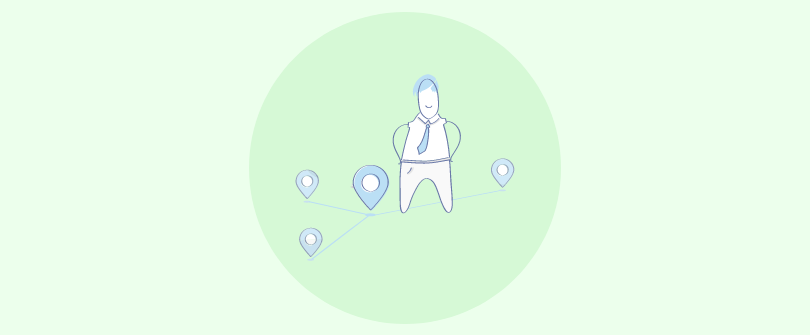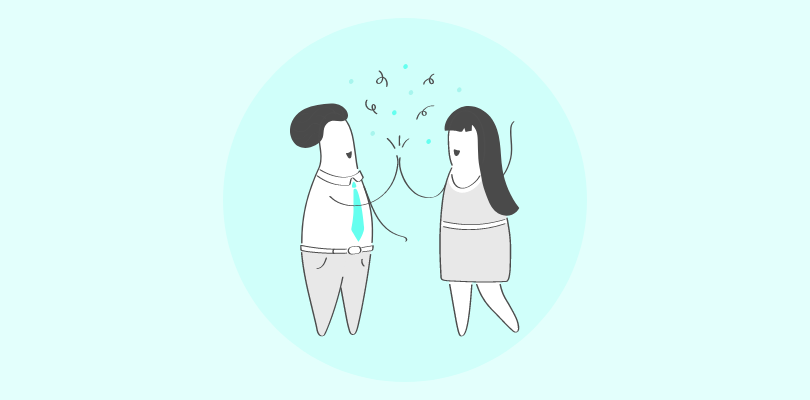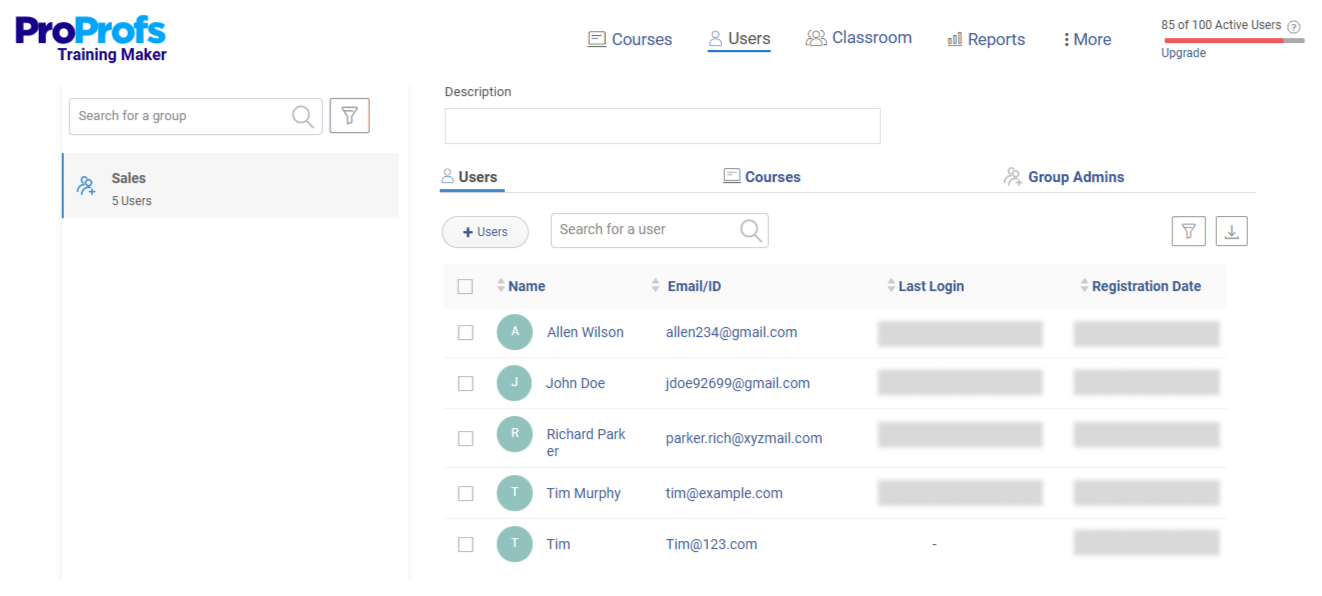Keeping employees and learners up-to-date with the latest skills and knowledge is a major challenge. Traditional training methods often fall short and it leads to disengaged learners and ineffective results.
That’s where learning management systems (LMS) prove handy. In fact, the global corporate LMS market is projected to grow 23% annually, reaching $12.48 billion in revenue. This makes LMS solutions more critical than ever. But considering so many LMS solutions out there, I understand how overwhelming it can be for you to choose the right one.
To help you out, I’ve compiled a list of some of the best learning management system examples available in 2024. These systems excel in their features, ease of use, and ability to improve learning outcomes. Let’s find the perfect LMS for your needs!
| Top Learning Management Systems | Best for | Pricing |
|---|---|---|
| ProProfs Training Maker | Best for Easy Online Employee Training & LMS | Forever free for small teams. Paid plan starts at $1.99/learner/month. |
| Schoology | K-12 Education | Custom pricing |
| HealthStream | Healthcare | Custom pricing |
| Edmingle | Manufacturing & Production | Starts at $42.06/year |
| Absorb LMS | Complex Training Needs | Custom pricing |
| iSpring Learn | eLearning & Training | Starts at $770/author/month |
| Docebo | Complex Enterprise Training | Custom pricing |
| Tovuti | Corporate Learning & Development | Custom pricing |
| Learning Lab | Retail Training | Starts at $1,424.11/month |
| Moodle | Best LMS Example for Open-Source Learning | Custom pricing |
What Is an LMS?
Imagine a bustling classroom, but instead of desks and a chalkboard, it’s all online. That’s essentially what a Learning Management System, or LMS, creates! It’s like a digital hub where you can house all your courses, materials, and assessments, making learning organized and accessible anytime, anywhere.
In other words, an LMS is a software application used to create, manage, deliver, and track online courses and assessments for education or training. Think of it as your own personal online school. Teachers can upload videos, assignments, and quizzes, while students can track their progress, submit work, and even connect with classmates and instructors, all within the LMS. It streamlines the entire learning journey, keeping everything and everyone connected in one convenient digital space.
What Are the Benefits of Using an LMS?
An LMS has become essential for organizations, educational institutions, and businesses looking to simplify and improve their training efforts. With online learning and remote work increasingly becoming the norm, a centralized platform to organize, deliver, and track all training activities is more important than ever. An LMS platform offers exactly that. It helps ensure that learning is accessible, organized, and effective for everyone, allowing organizations to reach diverse people while keeping quality and consistency intact. Here are some of the top LMS benefits that an LMS provides:
- Centralized Learning Hub: An LMS brings all training materials, resources, and assessments together in one place. This makes it simple for learners to access everything they need and easy for administrators to manage.
- Improved Accessibility: Learners can access their training from anywhere, at any time—perfect for remote teams and anyone needing more flexibility.
- Cost and Time Efficiency: An LMS helps organizations save time and resources by reducing the need for in-person sessions and printed materials.
Here’s a real-life example of how ProProfs Training Maker helped a dairy company reduce their training costs considerably.
“Kuwaiti Danish Dairy (KDD) adopted ProProfs Training Maker to streamline employee training across its diverse workforce. They needed an easy-to-use, cost-effective solution to train both professional staff and laborers. ProProfs provides a user-friendly platform with customizable learning paths and a library of pre-built courses. The tool also enabled KDD to save on costly training trips abroad, offering accessible training sessions online or offline. As a result, KDD saw improved employee performance, more efficient training processes, and significant cost saving”. Read the full case study here. - Enhanced Tracking and Reporting: Track learner progress, completion rates, and performance effortlessly. This makes it simple to see where improvements can be made.
- Personalized Learning Paths: An LMS lets learners move at their own pace and access content tailored to their needs, which keeps them more engaged and motivated.
- Scalability: As organizations expand, an LMS can quickly scale up to serve more learners without sacrificing quality, making it a good fit for teams of all sizes.
- Consistent Training Experience: With an LMS, everyone receives the same standardized content, which ensures consistent training across locations and departments.
Best LMS Examples: A List of the Top 10 Tools
After extensive research, I have created this list of the best examples of learning management systems based on the unique needs across various industries. Some of these tools have been compiled from my own experience using them, while others came to me as peer recommendations or have been collected by scouring trusted review websites such as G2, Capterra and other reputable sources.
I hope you find an LMS that suits your requirements and enhances your training programs.
1. ProProfs Training Maker — Best for Easy Online Employee Training & LMS
ProProfs Training Maker is a robust LMS platform for employee training. The tool is designed to make developing and delivering training programs as smooth as possible.
Personally, I find its user-friendliness one of its strongest features—you can build courses quickly, even without any technical background. Plus, the extensive library of expert-taught courses makes it easy to find content that saves time and helps you launch training quickly.
The platform’s tracking and reporting features are a big plus, too. Managers can easily monitor employee progress and performance, see who’s completed what, and identify areas that need improvement. This level of insight helps ensure everyone’s on track to meet company standards.
I also like the white-labeling options, which allow you to add your logo, colors, and other brand elements to create a custom learning experience. The virtual classroom is another highlight, letting instructors organize and manage courses and activities all in one place. Once learners finish a course, you can provide certificates, a great way to recognize their hard work and give them something to show for it.
What You Will Like:
- AI Course Builder: Create engaging courses in minutes with an AI course creator or simply upload existing documents, PDFs, podcasts, and videos and turn them into engaging training materials.
- Mobile-Friendly Design: Deliver training on any device with responsive courses that work seamlessly on mobile, tablet, or desktop.
- Certification Management: Automatically issue certificates to learners upon course completion, providing instant recognition of their achievements.
- Learning Paths: Guide learners through structured, multi-course learning journeys by setting prerequisites and defining custom learning paths.
- Social Learning Features: Promote collaboration with discussion boards, forums, and Q&A, creating a community-driven learning experience.
What You May Not Like:
- No downloadable/on-premise version available
- Adding a dark mode option would improve the user experience.
Use Cases:
- Employee Training
- Sexual Harassment Training
- Compliance Training
- Employee Onboarding
- HIPAA Training
- eLearning
Pricing:
Forever FREE plan for small teams. Paid plan starts at $1.99/learner/month with a 15-day money-back guarantee. There are no hidden charges.
2. Schoology – Best for K-12 Education
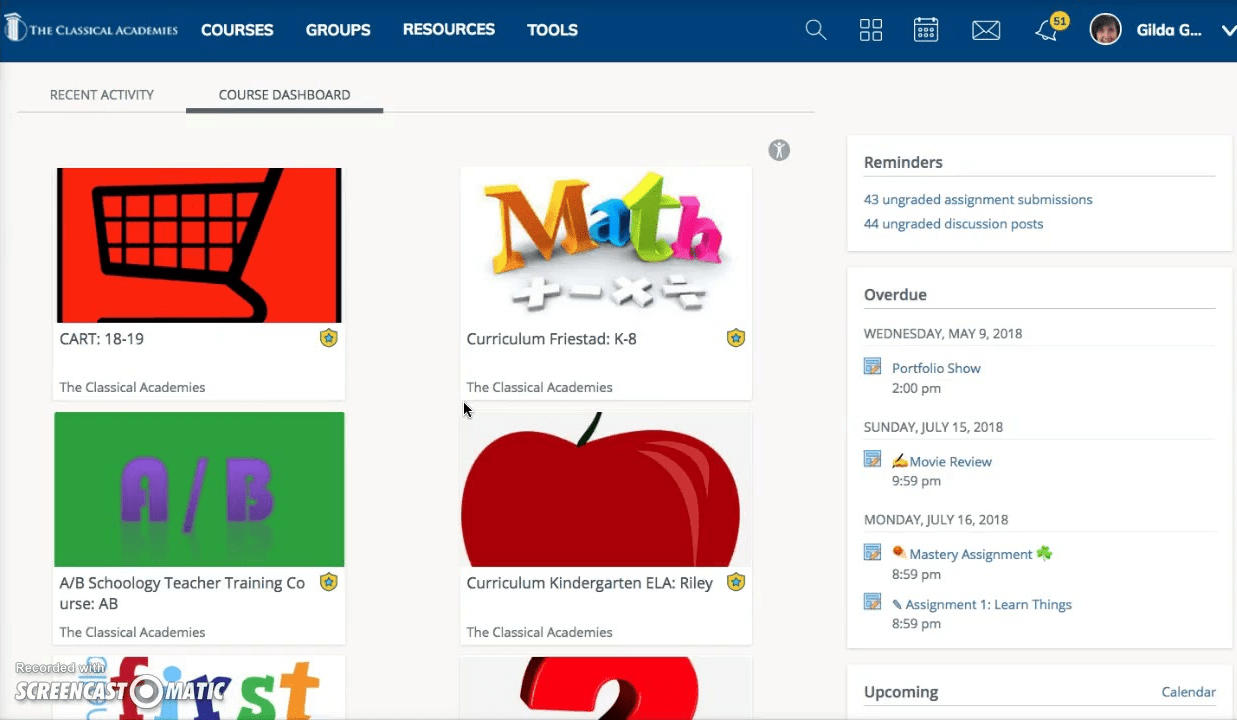
Schoology by PowerSchool is a top-tier LMS designed for K-12 education that combines learning management, assessment, and professional development tools into a user-friendly interface. What I like the most about this platform is how it mirrors the traditional classroom experience with robust course management features that help educators easily create, manage, and distribute academic content.Its advanced assessment tools support various evaluation methods, such as quizzes and assignments.
Schoology also promotes collaboration and communication within the educational community. It includes interactive tools for group discussions, projects, and peer interactions.
This highly customizable platform allows schools to adjust it to their specific needs. With its parent portal, families stay informed about their children’s progress.. Schoology’s focus on creating a centralized hub for personalized teaching and learning makes it an ideal LMS for K -12 education systems globally.
What You Will Like:
- Comprehensive Course Management: Create, organize, and customize lessons tailored to individual class needs.
- Engagement Tools: Discussion boards, group projects, and collaborative assignments to foster interaction and keep students engaged.
- Gradebook and Assessment Integration: Built-in gradebook and assessment tools for tracking student performance with real-time data and reports.
- Integration with Other EdTech Tools: Supports integration with Google Drive, Microsoft Office, and other educational apps.
What You May Not Like:
- The need to create, edit, and grade assessments exclusively on the web can be limiting.
- The color-coding and folder structure can be less effective compared to other platforms.
Use Cases:
- Classroom Content Distribution
- Assignment and Assessment Management
- Parent-Teacher Communication
- Student Progress Tracking
- Collaborative Group Projects
Pricing:
Custom pricing
3. HealthStream – Best for Healthcare
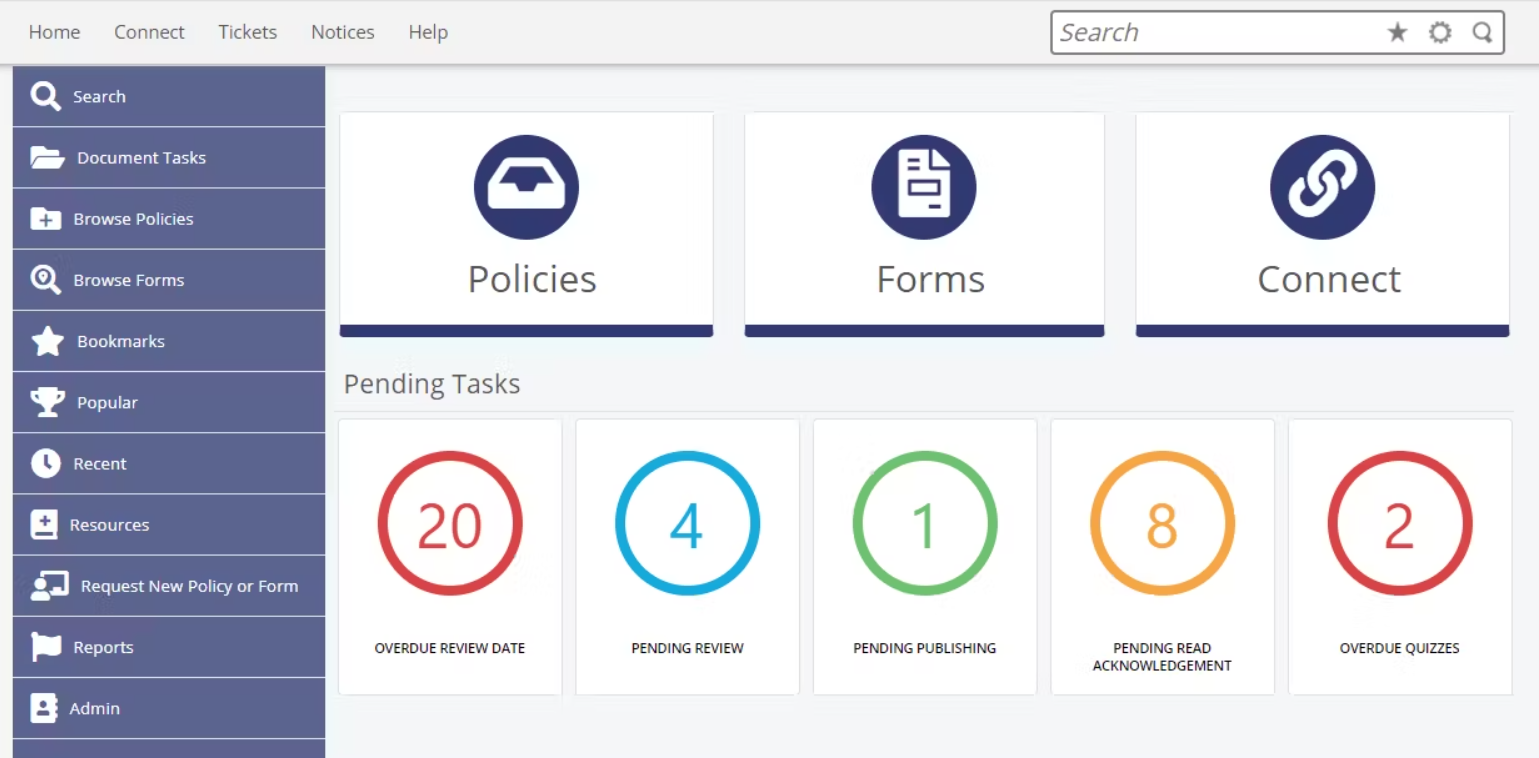
Managing mandatory training for compliance with standards like HIPAA and OSHA can be a major administrative challenge in the busy healthcare industry. HealthStream offers a solution with its customizable LMS designed specifically for healthcare, supporting staff development and improving patient care.
The tool streamlines training through automated learning assignments, personalized learning paths, and tools that address knowledge gaps—all essential for maintaining compliance.
It’s especially effective for video learning as it enables healthcare providers to create and share engaging, high-quality videos for training. This approach enhances onboarding, keeps learners engaged, and allows for customized training experiences.
What You Will Like:
- Compliance-Focused Training Modules: Covers critical requirements like HIPAA, OSHA, and other regulations, making it easier for organizations to stay up-to-date.
- Automated Learning Paths: The platform allows you to automate learning assignments and set up customized learning paths tailored to individual roles.
- Extensive Resource Library: A robust library of training resources, including video content and courses on clinical, leadership, and safety topics.
- Integration with Hospital Information Systems: Integrates with hospital systems to easily track and verify staff training within existing workflows.
What You May Not Like:
- The cost might be a concern for budget-conscious organizations
- The reporting functions might not meet the needs of all organizations, especially those requiring detailed analytics.
Use Cases:
- Compliance & certification training
- Clinical skills training
- Patient safety protocol training
- Regulatory policy updates
- Emergency preparedness
Pricing:
Custom pricing
4. Edmingle – Best for Manufacturing & Production
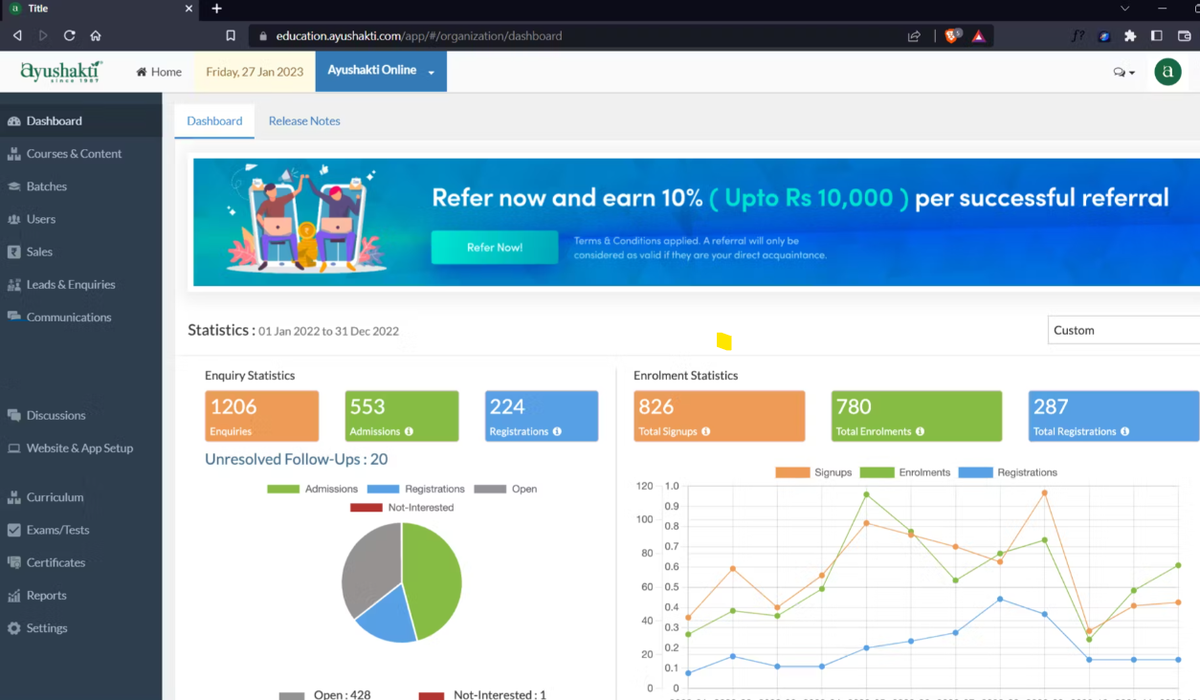
In the manufacturing world, efficiency and continuous improvement are key, but keeping the workforce trained on the latest methods can be a real challenge. I’ve found that Edmingle LMS really tackles this issue head-on, offering a solid platform for upskilling employees and improving operations.
It’s become an essential tool for helping my team stay ahead in today’s fast-paced manufacturing environment.
Edmingle excels with its AI-powered analytics and provides real-time insights into learners, courses, and assessments. It simplifies online and offline course management and delivers comprehensive reports. This ensures a seamless learning experience, all on a single platform.
With Edmingle, you can update your employees with the latest operational standards, techniques, and safety protocols.
What You Will Like:
- Easy Content Management: Creating, organizing, and managing training content is simple and intuitive which saves time for training admins.
- Cloud-Based Access: Allows easy access to training materials from anywhere and on any devicefor all employees.
- Scalable System: The platform can easily handle growth and accommodate an increase in users and course content without any hiccups.
- Real-Time Analytics: AI-powered analytics provide real-time insights into learner progress and course effectiveness.
What You May Not Like:
- Users cannot create question papers directly on the LMS.
- The application requires disabling developer options, which can confuse some users.
Use Cases:
- Safety & compliance training
- Process optimization and SOP training
- Machine operation certification
- Skill development & upskilling
- Quality control training
Pricing:
Starts at $42.06/year
5. Absorb LMS – Best for Complex Training Needs
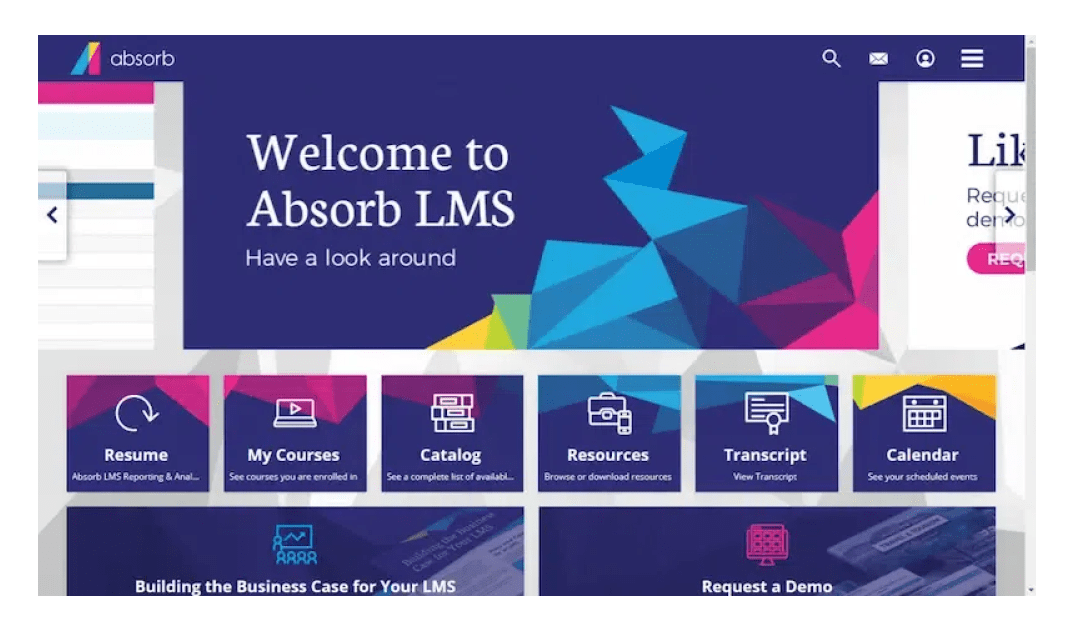
Absorb LMS offers an exceptional training solution for retail businesses, especially when the training gets a little complex (think scenarios like providing training in multiple courses and departments simultaneously). With Absorb LMS, retail companies can quickly bring seasonal and new employees up to speed.
The platform automates in-person training and provides clear onboarding by assigning relevant courses to each role. It also offers social learning tools to keep employees engaged and connected.
As a plus, Absorb LMS enables on-the-job training through observation checklists which ensureemployees develop the necessary skills and knowledge. Employees gain product knowledge and customer relations expertise with eLearning tailored for retail.
What You Will Like:
- E-Commerce Capabilities: Supports e-commerce and helps organizatons monetize their courses and sell training programs to external clients or customers.
- Scalability for Any Organization: Suitable for small and large businesses, and it scales as your organization grows.
- Seamless Software Integrations: Integrates smoothly with other software and helps streamline your workflow across various systems.
- Observational Checklists: You can quickly verify employee skills and track them automatically to ensure your records are always accurate.
What You May Not Like:
- Users have reported difficulties in managing assessments within courses.
- Steep learning curve for some of the features like customization.
Use Cases:
- Extended enterprise training
- Compliance & regulatory training
- Certification & license management
- Customizable content paths
- Data-driven learning analytics
Pricing:
Custom pricing
6. iSpring Learn — Best for eLearning & Training

I discovered iSpring Learn while searching for an LMS that could meet our training needs without overwhelming the team with a complex setup. iSpring impressed me with its powerful, specific features, like its built-in authoring tool, which makes course creation incredibly easy—especially helpful for quickly designing interactive content with quizzes, videos, and simulations.
The platform’s reporting features, with its detailed insights into completion rates, test scores, and engagement metrics, helped us spot learning gaps and track individual progress. The mobile app is another huge advantage, as it lets our team access courses anytime, which is especially useful for remote training.
What really stands out, though, is iSpring’s customizable learning paths. This allows users to tailor training experiences for different roles and skill levels. This flexibility, combined with robust analytics, helped us achieve organized, measurable training outcomes that scaled with our needs.
What You May Like:
- Integrated Authoring Tool: Create interactive content with videos, quizzes, and simulations directly within iSpring Learn.
- Mobile Accessibility: Access training materials anytime via iSpring’s mobile app, perfect for remote teams.
- Detailed Reporting: Get in-depth reports on completion rates, test results, and learner progress.
- Unlimited users: Any plan allows for unlimited users, and you only pay for active users.
What You May Not Like:
- Limitations on certain functionalities such as copy & paste.
- The authoring tool can’t be downloaded on Macs without a Windows operating system.
Use Cases:
- Corporate training programs
- Onboarding new employees
- Customer training
- Compliance training
- E-commerce training
Pricing:
Starts at $770/author/year
7. Docebo – Best for Complex Enterprise Training
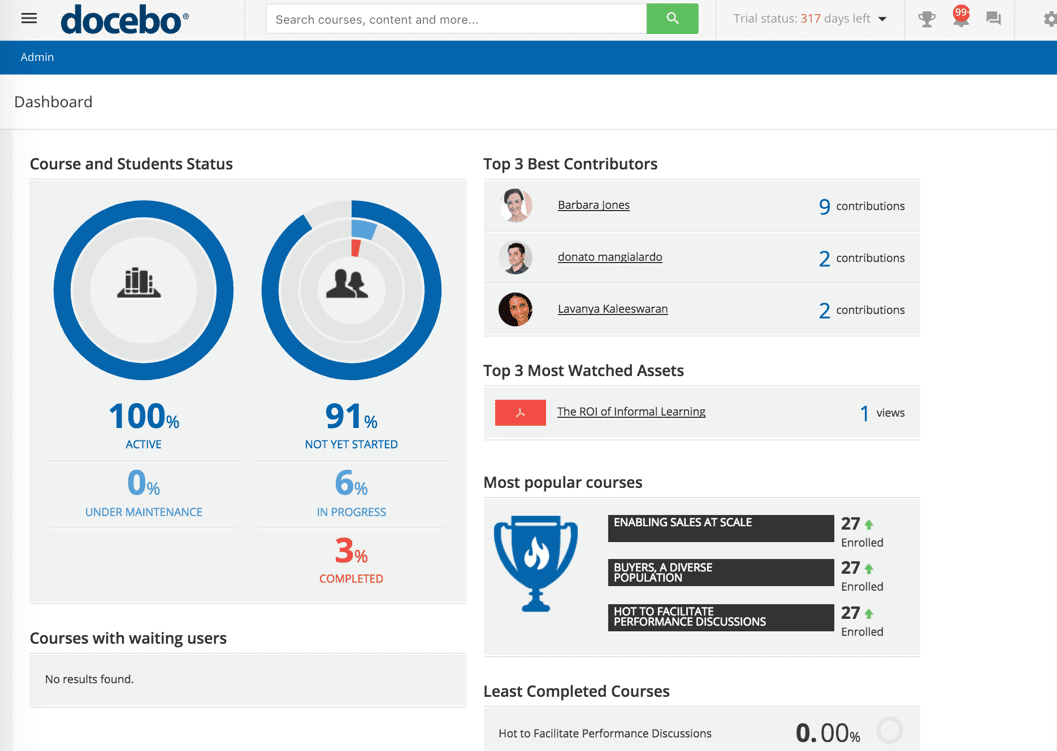
Are you tired of clunky training that leaves your employees feeling lost and unmotivated? Docebo can transform your learning experience. It delivers a stable, secure, and intuitive learning module tailored to an enterprise’s needs.
Enterprise training demands a system that securely handles large volumes of information while remaining accessible to all users. Docebo’s platform offers a suite of features to support continuous learning, including collaborative course creation, social learning elements, and gamification, which make training more engaging.
Docebo’s AI-powered learning capabilities personalize the user experience and address the skill gaps often reported by enterprise employees. Robust reporting tools facilitate learning and provide analytics to measure the impact of training initiatives.
What You Will Like:
- AI-Powered Learning: Utilize AI to personalize the learning experience with AI-powered content creation, personalized learning paths, and intelligent search.
- Learning Suite: A comprehensive suite of learning tools, including content management, social learning, skills management, and learning impact analysis.
- Scalability and Flexibility: It can accommodate a growing number of users, courses, and learning activities for businesses of all sizes.
- Integrations Ecosystem: Seamlessly integrates with a wide range of third-party business tools, including HR systems, CRM platforms, and video conferencing solutions.
What You May Not Like:
- The notification system offers great flexibility but becomes challenging when receiving numerous notifications.
- Uploading large volumes of courses can be clunky.
Use Cases:
- Global employee training programs
- Customizable learning paths
- AI-powered adaptive learning
- Extended enterprise training
- Compliance and certification
Pricing:
Custom pricing
8. Tovuti – Best for Corporate Learning & Development
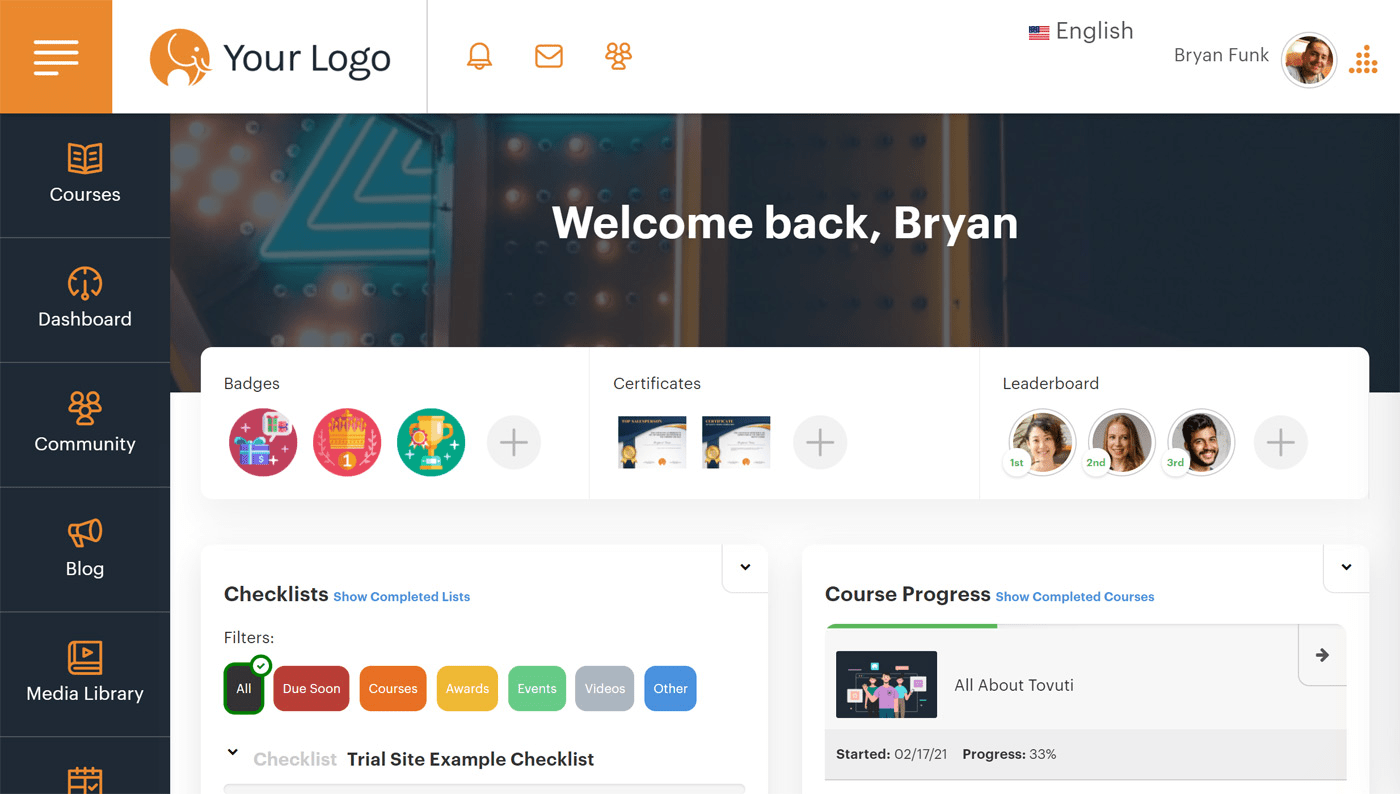
If you are looking for the best LMS examples for corporate training, look no further than Tovuti LMS. The corporate world is fast-paced and demands a skilled and agile workforce. Tovuti LMS is explicitly designed to meet the challenges enterprises face while training employees en masse. It helps mitigate risk with standardized training that reduces errors and fraud.
New regulations? No problem! Tovuti simplifies compliance training, ensuring your team stays ahead of the curve. Plus, it gets everyone up to speed quickly with engaging courses, saving you time and money on onboarding. Tovuti goes beyond the basics, too. Its comprehensive support of blended learning facilitates both live and self-paced educational experiences.
This tool offers a library of pre-built courses to jumpstart your training programs and lets your team learn on the go with a mobile app. It even informs you about the learner’s progress with detailed reports and automates repetitive tasks like sending re-certification reminders. With Tovuti LMS, you can build a skilled, compliant, and agile workforce that thrives in today’s competitive environment.
What You Will Like:
- Gamification: Keep learners engaged & motivated with over 40 gamification options, including badges, points, leaderboards, and quizzes.
- Interactive learning: Has a variety of interactive learning content, such as videos, simulations, and games.
- Pre-built courses: Offers a library of courses on various topics, eliminating the need to create courses from scratch.
- Data reporting: TRobust data reporting features allow organizations to track learner progress and identify areas for improvement.
What You May Not Like:
- Assessments are limited to multiple-choice questions.
- The community feature is limited, impacting user engagement and collaboration.
Use Cases:
- Onboarding & Orientation Programs
- Leadership Development
- Soft Skills Training
- Knowledge Management
- Performance and Skills Tracking
Pricing:
Custom pricing
9. Learning Lab – Best for Retail Training
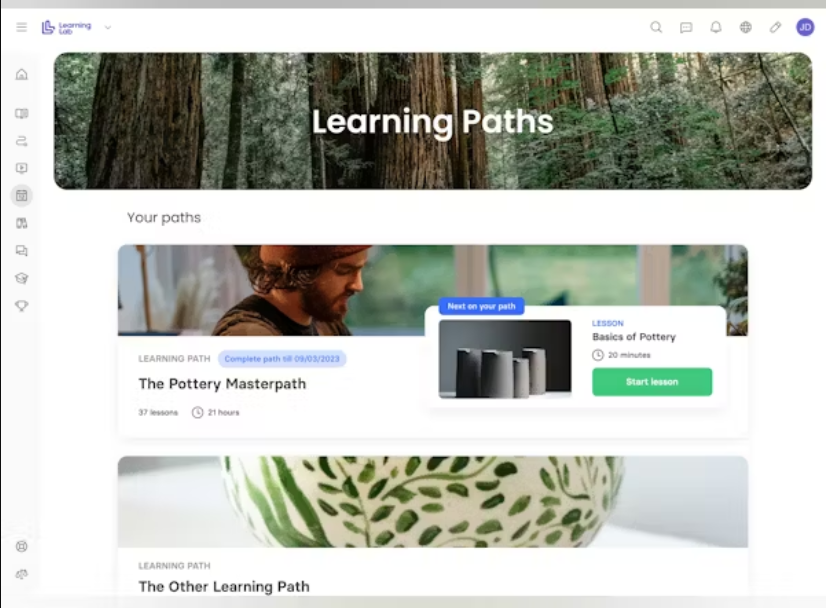
Having used Learning Lab for retail training initiatives, I can confidently say it stands out from the generic LMS crowd. The ability to deeply brand the learning environment ensures consistency with our overall brand identity, while the mobile-first design perfectly accommodates our team’s dynamic work environment.
Learning Lab’s emphasis on interactive content, including high-quality audio and video elements, keeps employees engaged and promotes knowledge retention.
After implementing their training programs, I definitely observed a noticeable improvement in employee performance and customer satisfaction.
What You Will Like:
- Mobile-friendly: It can be accessed from anywhere, so learners can complete their training on the go.
- Video-first: Learning Lab uses video to create engaging and easy-to-use courses.
- White-label: It can be branded to match your company’s identity so it looks and feels like your own platform.
- No-code: It is easy to create and manage courses without coding knowledge.
What You May Not Like:
- As a recent entrant in the LMS market, it is still working to match some functionalities of more established platforms.
- Some users find the gamification tools a bit cumbersome, likely because they are new and still being developed.
Use Cases:
- Product Knowledge Training
- Customer Service Skills Development
- Seasonal Campaign Training
- In-Store Safety Protocols
- Employee Engagement Activities
Pricing:
Starts at $1,424.11/month
10. Moodle – Best for Open-Source Learning
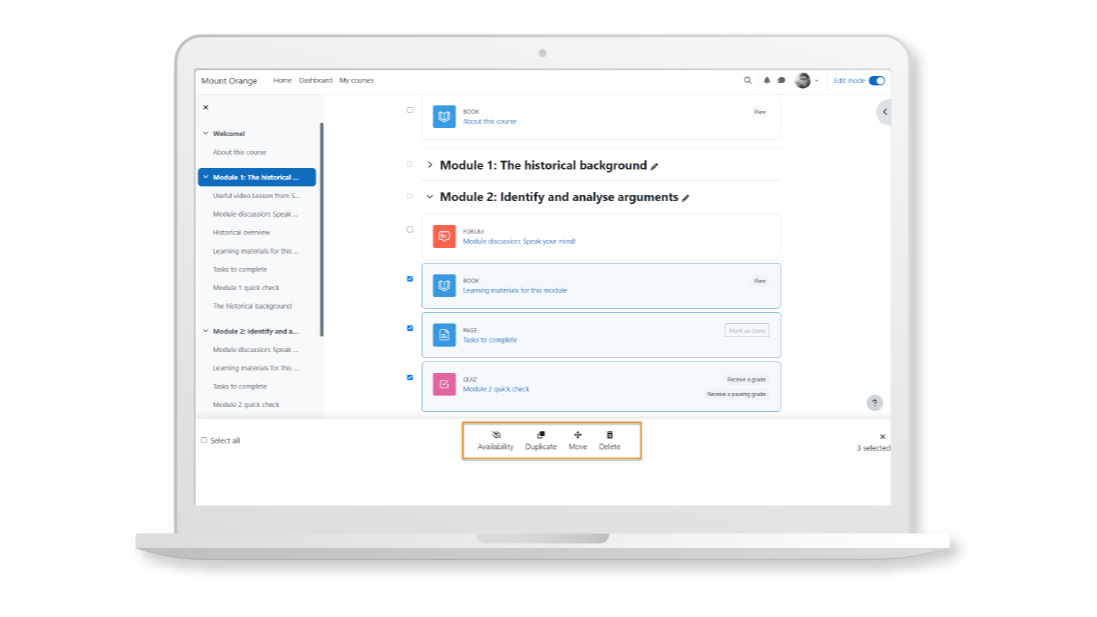
Moodle is a great example of an open-source LMS that has changed how educational content is accessed and shared worldwide. Designed to be secure and integrated, Moodle provides educators, administrators, and learners with a platform to create personalized learning environments. The tool follows principles of social constructionist pedagogy and offers a suite of learner-centric tools that support collaborative learning and teaching flexibility.
Moodle adapts to various educational scenarios, from traditional classrooms to distance education and professional training. The platform is highly customizable, with community-sourced plugins and themes that enable users to tailor their experience to specific needs.
As free software under the GNU General Public License, Moodle emphasizes accessibility and inclusivity. It supports multiple languages and conforms to WCAG 2.1 Level AA standards. Users can download the software for self-hosting, opt for a MoodleCloud site, or partner with certified service providers for flexible implementation options.
What You Will Like:
- Highly Customizable: You can customize almost every aspect of the platform, from the look and feel to the functionality, to align with your specific needs and branding.
- Engaging Activities & Resources: Offers a wide range of built-in activities and resources, including forums, wikis, quizzes, assignments, and more.
- Strong Community Support: The tool has ample resources like access to over 1,500 community-contributed plugins and support.
- Accessible and Mobile-Friendly: All learners can access and engage with learning materials regardless of their location or device preference.
What You May Not Like:
- Dependence on third-party plugins may introduce security and stability concerns.
- Maintaining performance can be challenging as the number of users grows.
Use Cases:
- Online Course Creation and Management
- Blended Learning Environments
- Community-Driven Learning Projects
- Customizable Assessments
- Open Educational Resources Sharing
Pricing:
Custom pricing
Factors to Consider When Choosing an LMS
An LMS comes packed with various features and functionalities, and each business may have its unique requirements. Whether you need robust reporting for compliance, mobile accessibility for remote learning, or custom branding, the key is to align the LMS with your specific goals.
Now, your industry might have particular demands, but regardless of sector, there are a few core factors you must evaluate. The wrong LMS can lead to costly inefficiencies, while the right one will enhance training and engagement across your organization. Here’s what I think is essential:
- Ease of Use: The LMS should be intuitive for both learners and administrators.
- Customization: Look for options that allow branding and personalized learning paths.
- Integration Capabilities: Ensure compatibility with existing systems like HR, CRM, and content providers.
- Scalability: The LMS should support growth in users and content.
- Reporting & Analytics: Advanced analytics help track learner progress and training effectiveness.
- Security: Look for strong security features, such as data encryption and compliance standards.
Watch this video to know more: How to Choose the Best SaaS LMS Software
Get Free LMS Software — All Features, Forever.
We've helped 567 companies train 200,000+ employees. Create courses in under a minute with our AI LMS or use 200+ ready-made courses on compliance, harassment, DEI, onboarding, and more!
My Evaluation & Selection Criteria
You’re probably wondering how I chose these 10 cloud-based LMS solutions from the countless options out there. The selection process was detailed, fair, thorough, and unbiased, based on six key factors for a well-rounded review:
- User Reviews and Ratings – I focused on real user feedback on trusted websites like G2, Capterra and other reputable sources, to understand the genuine pros and cons. Are users consistently praising or pointing out flaws?
- Essential Features and Functionality – I examined the core features that distinguish each LMS. It’s about whether these tools meet practical needs and perform reliably.
- Ease of Use – How intuitive is the interface? Can users of all skill levels navigate it easily? Complex LMS systems can be frustrating, especially in high-demand settings.
- Customer Support – The best product needs solid support. I reviewed customer service responsiveness, problem-solving, and availability.
- Value for Money – I compared the cost against the features and performance to ensure you get solid value for every dollar spent.
- Personal Experience and Expert Opinions – I combined my experiences with expert insights to see how each tool functions in real-life settings.
Ready to Choose the Best Learning Management System?
Choosing the right LMS is essential for ensuring efficient learning and development. Whether you prioritize ease of use, robust reporting, or integration capabilities, there’s an option that aligns with your needs.
As you evaluate these tools, remember to focus on factors like intuitive UI, scalability, extent of customization, and quality support to find the best fit. With the right LMS, you’ll be on the path to better training outcomes and organizational growth.
Take your time, explore options, and select the one that will drive your learning initiatives forward!
 Tips
Tips
We’d love to hear your tips & suggestions on this article!
Get Free LMS Software — All Features, Forever.
We've helped 567 companies train 200,000+ employees. Create courses in under a minute with our AI LMS or use 200+ ready-made courses on compliance, harassment, DEI, onboarding, and more!

 We'd love your feedback!
We'd love your feedback! Thanks for your feedback!
Thanks for your feedback!