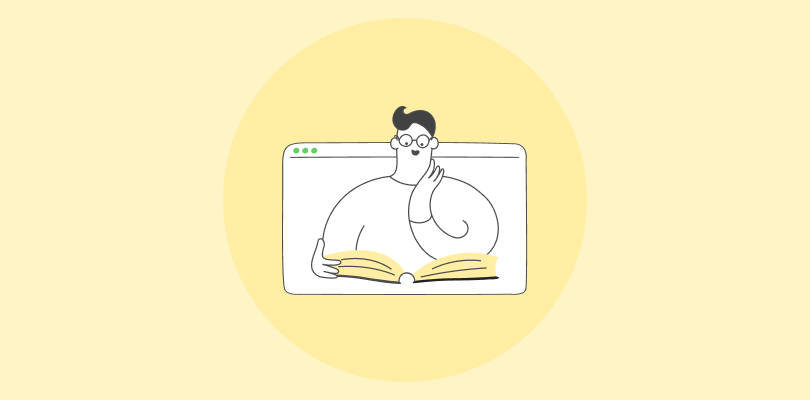If you’ve ever been in the world of coaching and training, you know the real struggle is finding the right tools to support your efforts. And let’s be honest, the search for the perfect LMS for coaching can be a real headache.
Picture this: You’re a coach with a bunch of eager learners, all with different needs and goals. Juggling schedules, materials, and feedback becomes a herculean task.
And that’s not even mentioning the frustration of navigating a clunky LMS that seems stuck in the early 2000s.
Yep, we’ve all been there, and it’s not pretty.
That’s why I’ve curated the list of the top 10 learning management systems (LMS) for coaches & trainers. I’ve combed through the maze of platforms out there to bring you the ones that will make the learning process smooth and enjoyable.
Let’s check out the tools:
List of the Best LMS for Coaching
When it comes to coaching and training, one thing is clear: investing in your team’s ongoing learning is a game-changer. In fact, when you combine coaching with training, people can boost their productivity by around 86%, which is way higher than the 22% increase you’d get from just training by itself.
It’s not just about their professional growth – it directly impacts how efficient, engaged, and productive your team is, along with their likelihood to stick around.
To simplify things, I’ve gathered insights from experienced coaches and trainers and research from trusted software review sources. The result?
A handpicked list of the best learning management systems for the professional training & coaching industry.
No more waiting – let’s get to it!
| Best LMS for Coaching | Best For | Pricing |
|---|---|---|
| ProProfs Training Maker | Employee Training | Forever free for up to 10 learners. Paid plan starts at $1.99/learner/month for large teams. |
| Moodle | Academic Learning | Paid plan starts at 180 AUD (billed annually) |
| Absorb LMS | AI-Powered Learning | Paid plans start at $800/active user/month |
| Docebo | Social Learning | Paid plans start at $25000/year |
| TalentLMS | Customized Learning | Paid plans start at $69/month (billed yearly) |
| iSpring Learn | Microlearning | Paid plans start at $2.29/user/month |
| 360Learning | Collaborative Learning | Paid plans start at $8/user/month |
| Litmos | Gamified Learning | Paid plans start at $3/user/month |
| LearnUpon | Learner Engagement | Paid plans start at $599/month |
| Tovuti | Mobile Learning | Paid plans start at $11,160/year |
1. ProProfs Training Maker – Best for Easy Online Employee Training & LMS
If you’re on the lookout for the best coaching LMS to level up your employee training, consider ProProfs Training Maker. As someone who’s passionate about efficient training, I can confidently say that ProProfs is a game-changer.
You can effortlessly create, track, and manage all your employee training programs in one place. With 100+ ready-to-use courses and professionally designed templates, this tool makes course creation easy.
With ProProfs, I’ve found it incredibly easy to whip up engaging courses and even add quizzes to make sure the knowledge sticks.
And the best part?
You get to foster collaboration and social learning among your team members – a great way to keep everyone engaged and motivated.
Tracking progress? ProProfs gives you insightful LMS reports that let you see how your team is doing, helping you make data-driven decisions.
Whether it’s compliance training, skill-building, or safety training, ProProfs has got your back across various industries, such as construction, manufacturing, healthcare, NGO, etc.
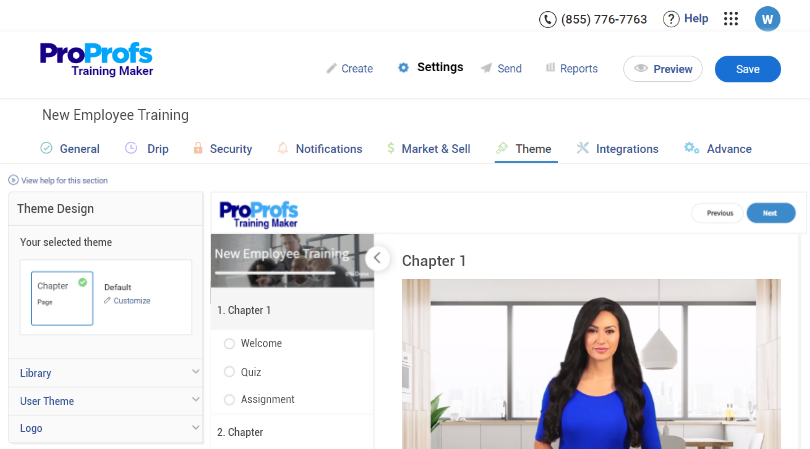
What You Will Like:
- Offers a virtual classroom that allows you to manage all your training activities under a single platform
- It is mobile-friendly, so your employees can access their courses and training materials from their smartphones and tablets
- Multilingual support, which enables you to train diverse teams
- Offers white labeling, which means you can customize the platform to your branding
- Integrates with SSO to enable users to sign in to the platform using their existing corporate credentials
What You May Not Like:
- It boasts many features tailored for comprehensive e-learning. While this is a boon for comprehensive training programs, newcomers might need some time to navigate through all the options
- Frequent updates ensure users get the latest in e-learning tools, but might require occasional adaptation
- There could be more integrations with video conferencing tools. Currently, it integrates with Zoom only
Pricing:
Forever FREE plan for up to 10 learners. Paid plans start at $1.99 /learner/month for large teams. No hidden costs. 15-day money-back guarantee
2. Moodle – Best for Open Source Learning
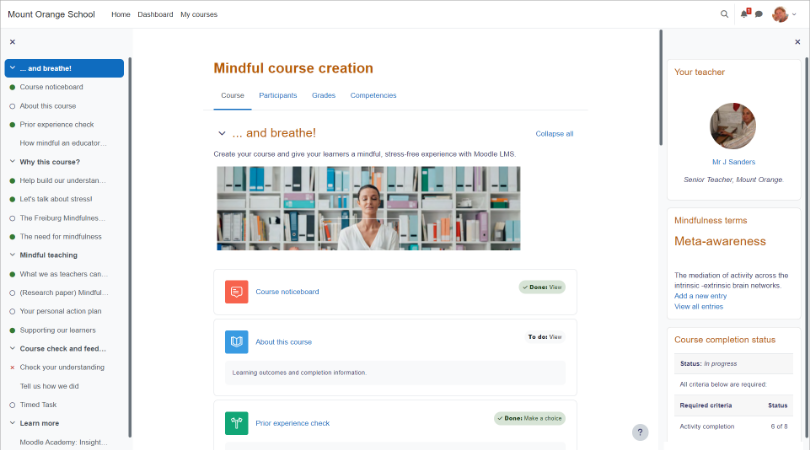
Moodle stands as my preferred learning management system (LMS) for academic pursuits. It serves as an invaluable platform for creating, accessing, and managing online courses, activities, and educational resources.
The tool caters to diverse educational settings, including schools, universities, workplaces, and communities.
Do you know what sets Moodle apart?
Well, it’s the fact that it’s an open-source LMS, which means it’s not just a tool but a collaborative effort.
You can use, modify, and distribute it freely. The global community of developers, educators, and users actively contribute to its ongoing enhancement, creating a dynamic ecosystem.
What You Will Like:
- It can be customized to meet the specific needs of any organization. There is a wide range of add-ons, and the platform can be easily extended with custom code.
- Moodle has a large and active community of users and developers. This means that a wealth of support is available, and problems can usually be quickly resolved
- Moodle can be extended with custom code to add new features or functionality
- The tool can be scaled to accommodate large numbers of users and courses, so it is a good choice for organizations with growing needs
What You May Not Like:
- Does not integrate well with other systems, such as student information systems (SIS) or learning analytics platforms
- The mobile app is not as feature-rich as the desktop version
- It can be difficult to scale to large institutions or courses with a lot of students
Pricing:
Paid plan starts at 180 AUD (billed annually)
3. Absorb LMS – Best for Complex Training Needs

“AI is the future of learning. It has the potential to personalize and optimize the learning experience for each individual learner.” – Jeff Bezos, CEO of Amazon.
I would say AbsorbLMS is at the forefront of making this potential a reality. Imagine a learning environment where every learner’s journey is personalized, knowledge acquisition is optimized, and administrators can focus on strategic tasks rather than routine chores.
That’s exactly what AbsorbLMS with Artificial Intelligence brings to the table.
With Intelligent Assist, administrators can manage day-to-day operations effortlessly. By using natural language, tasks that used to take several clicks and searches can now be accomplished with just a single request.
But what truly sets AbsorbLMS apart is its Intelligent Ranking feature. This AI-powered gem optimizes search results based on historical data, ensuring you find what you need.
What You Will Like:
- Offers a wide range of features that can be customized to meet the needs of any organization
- Detailed reports on learner activity, which can be used to track progress, identify areas for improvement, and make informed decisions
- Includes discussion forums and groups which can help learners connect with each other
- Absorb LMS can be scaled to meet the needs of organizations of all sizes
What You May Not Like:
- Users may also need to pay extra fees to access some of the content libraries
- Absorb Engage, which is the social learning feature does not support live chat, video conferencing, or gamification elements
- Analyze requires users to create custom reports using SQL queries, which may not be user-friendly for non-technical users
Pricing:
Paid plans start at $800/active user/month
4. Docebo – Best for Complex Enterprise Training
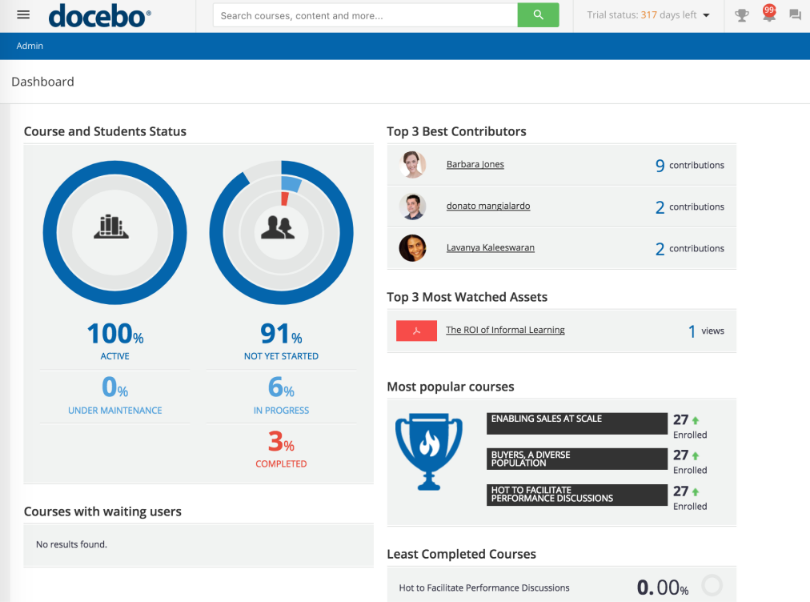
“The best way to learn is by doing.” – Socrates
I believe this quote is especially true when it comes to social learning.
When earners can interact with one another and share their knowledge, they are more likely to retain what they learn and apply it to their work.
I’ve used Docebo to deliver training programs to a variety of audiences, and I’ve been consistently impressed with the results. Docebo’s social learning features make it easy for learners to connect with one another, share content, and ask questions.
The Discover, Coach & Share tool goes beyond individual interactions – it paves the way for a community of coaches to emerge within your organization.
Your employees won’t just passively consume information; they’ll become future trainers, sharing insights and skills with their colleagues. This not only enhances training quality but also boosts overall engagement.
The platform includes a variety of tools, such as discussion forums, Q&A boards, and social media-style feeds. These tools allow learners to collaborate on projects, get help from experts, and build relationships with their peers.
What You Will Like:
- A robust content management system that makes it easy to create, manage, and deliver training content
- Powerful reporting system that tracks learner progress and provides insights into the effectiveness of training programs
- Flexible pricing structure that can be customized to fit the needs of any organization
- ILT classroom features are great, and it enables you to conduct live training sessions
What You May Not Like:
- Can be a bit complex to set up and use, so it may not be the best choice for organizations with limited IT resources
- The mobile app is not as feature-rich or user-friendly as the web app
- The learning suite is not ideal for small businesses or organizations with less than 300 users
Pricing:
Paid plans start at $25000/year
5. TalentLMS – Best for Custom Employee Training
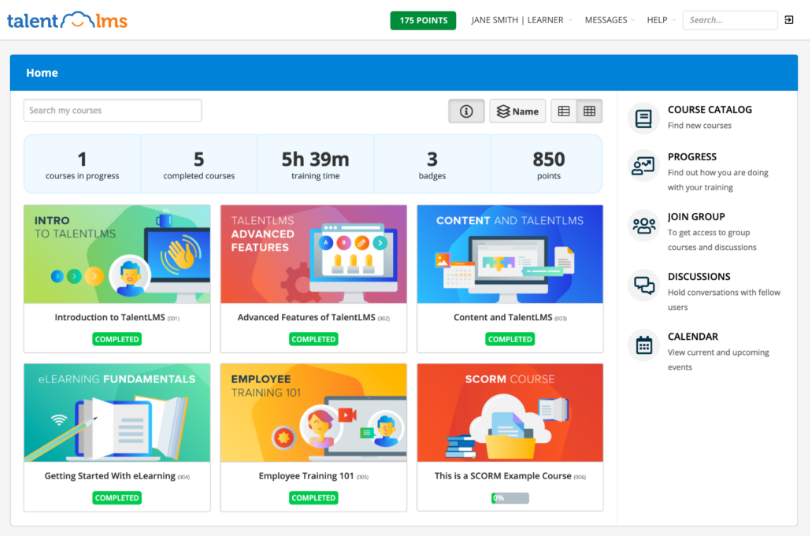
If you’re looking for an LMS that can help you create customized learning experiences, I highly recommend TalentLMS.
Build courses without fuss – just drag and drop videos, presentations, and docs. You can even spice things up with tests and quizzes.
Managing learners? It’s super easy! TalentLMS keeps them on track with detailed learning paths and completion rules. No mess, no confusion. You can even customize roles and permissions like a pro.
Talking about customization, you can design every inch to match your style. From your logo to brand colors, and even add some extra flair with custom HTML and CSS.
But wait, there’s more! Stay connected with learners, even virtually. Host video conferences and discussions and send messages. It’s all about engagement.
Scaling up? TalentLMS has got your back. Create sub-accounts, and manage different teams – all in one place.
What You Will Like:
- Role-based access control and bulk enrollment, which make it easy to manage large organizations
- Flexible platform that can be used for a variety of purposes, including training, coaching, and knowledge management
- Affordable platform, which makes it a good option for businesses of all sizes
- Has a large and active community of users who can provide support and advice. This can be helpful if you have any questions or problems using the platform
What You May Not Like:
- Some features are limited in the free plan: The free plan of TalentLMS is very limited, and you won’t have access to all the features.
- The mobile app can be buggy. This can be frustrating if you’re trying to use the app to access your courses or track your progress
- The reporting features in TalentLMS can be complex. This can be difficult to understand if you’re not familiar with analytics
Pricing:
Paid plans start at $69/month (billed yearly)
6. iSpring Learn – Best eLearning software for PowerPoint
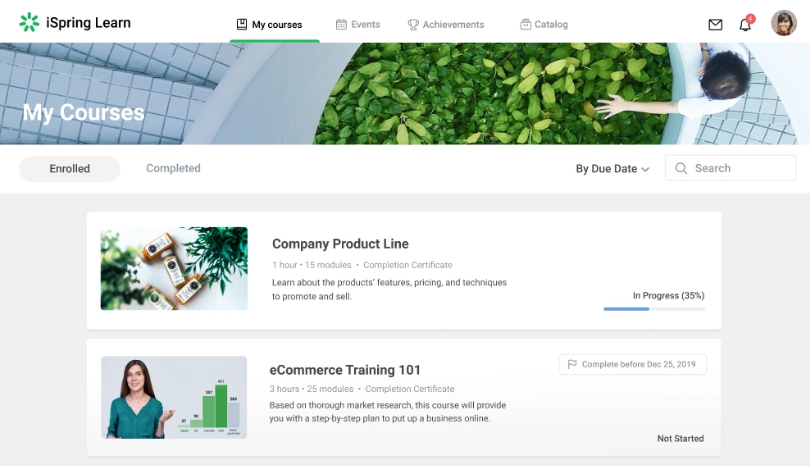
Microlearning is a trend that is expected to grow in the future as more organizations and learners realize its benefits. In fact, as per statistics, it will boost retention rates by anywhere between 25% and 60%.
With this foresight, iSpring Learn has positioned itself as an invaluable tool to harness the full potential of microlearning.
One of the most compelling features of iSpring Learn is its capacity to transform existing content into impactful micro-courses. Whether you have videos, slides, articles, or other resources, the platform facilitates their integration into compelling learning modules.
iSpring’s robust authoring toolkit empowers you to craft unique microlearning experiences featuring video lectures, dialog simulations, quizzes, and surveys. This enables organizations to adapt to various learning styles and needs.
What You Will Like:
- Automated notifications to keep learners informed about new courses and upcoming deadlines
- Point-based systems, badges, and certificates to participate actively, fostering healthy competition and a sense of accomplishment
- Mobile learning ensures that learners can access content on any device, even without an internet connection
- User-friendly interface for easy navigation
What You May Not Like:
- Limitations in terms of advanced customization, especially for organizations with precise branding and design requirements
- For users who are new to the platform or not tech-savvy, there might be a learning curve
- Creating lengthy course structures might be challenging, which could be a drawback for organizations with complex training needs
Pricing:
Paid plans start at $2.29/user/month
7. 360Learning – Best for Collaborative Learning
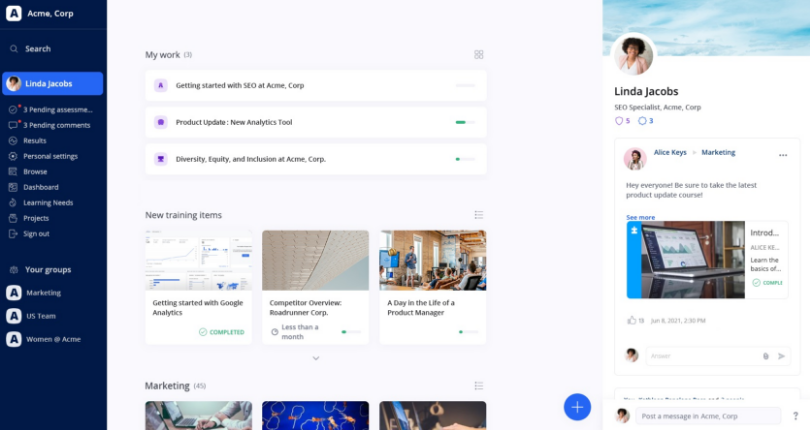
Having explored 360Learning, I’m genuinely impressed by its ability to foster collaborative learning within organizations. This platform has redefined how we approach upskilling, enabling us to tap into the collective knowledge of our workforce.
Witnessing over 1,700 teams embrace this approach, including industry giants like Toyota and Airbus, is a testament to its effectiveness.
“If everyone is moving forward together, then success takes care of itself.” – Henry Ford.
The platform’s manifesto for change resonates deeply with this quote – it challenges the traditional top-down learning model and empowers learners to become educators themselves and succussed.
If you’re seeking a collaborative learning solution that addresses skill gaps and empowers your workforce through shared knowledge, 360Learning is a compelling choice.
What You Will Like:
- 30-day free trial to fully experience the platform features before making any commitments
- Access courses conveniently with cutting-edge iOS and Android mobile apps, ensuring learning fits your schedule
- Gamify learning with points, badges, and certificates for an immersive experience
- Supportive knowledge hub offering guides, FAQs, and best practices to maximize your platform use
What You May Not Like:
- Has some technical glitches and performance issues that can affect the learning experience
- Limited compliance features that may not meet the needs of some organizations. For example, there is no way to upload user completions for external courses
- It has a steep learning curve for administrators who need to learn how to use the platform effectively
Pricing:
Paid plans start at $8/user/month
8. Litmos – Best for External Training
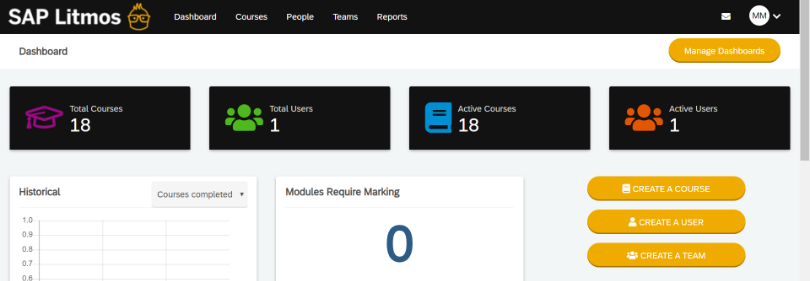
According to a meta-analysis of 51 studies, gamified learning positively affects cognitive, motivational, and behavioral learning outcomes.
If you also want such outcomes, then I would suggest Litmos.
Litmos offers a powerful and easy-to-use LMS feature set that is cloud-based, mobile, scalable, and secure.
It supports deep learner engagement through features such as video assessments, gamification, leaderboards, and custom branding and UI.
With Litmos, you can increase learner engagement and motivation by awarding achievements, points, and badges based on participation in the system. This stimulates friendly competition and encourages learners to complete more courses and make it to the leaderboard.
What You Will Like:
- User-friendly and intuitive platform that makes it easy to create and deliver online courses.
- The platform is cloud-based, mobile, scalable, and secure, making it a reliable choice for organizations of all sizes
- It supports multiple languages and has a large user base, making it a popular choice for global organizations
- The platform offers a detailed dashboard to help users manage their courses
What You May Not Like:
- Some users have reported inconsistencies in the reporting feature
- The lack of a tagging option can make it difficult to organize and manage assessments and feedback
- The pricing structure may not be suitable for smaller organizations or projects with fewer than 150 learners per month
Pricing:
Paid plans start at $3/user/month
9. LearnUpon – Best for Delivering Impactful Training
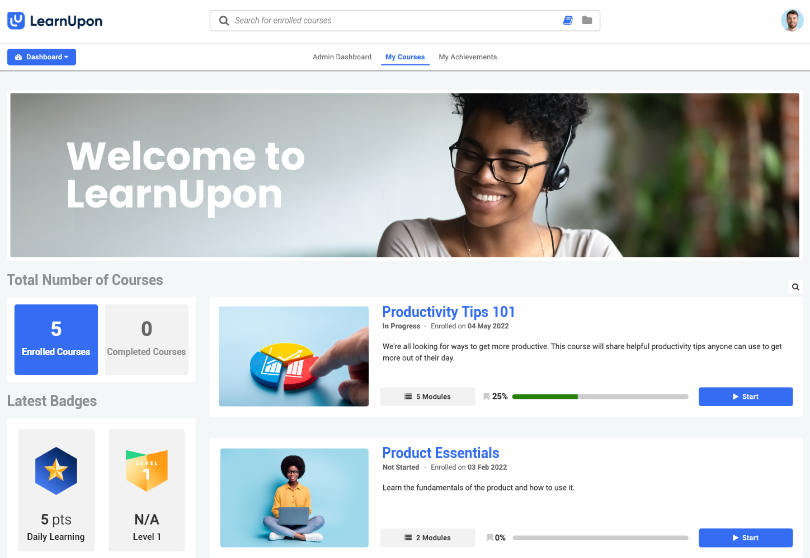
LearnUpon stands out as an exceptional platform designed for optimal learner engagement.
The platform is meticulously crafted with the learner’s needs at the forefront.
One of the key features of LearnUpon is its gamification and leaderboards. These features encourage learners to hit their goals and place a spotlight on the best-performing learners. Learners can unlock badges, gather points for activities, and level up.
By earning badges, activity-based points, and advancing through levels, learners are spurred to continually elevate their performance and accomplishments.
What’s more? LearnUpon extends its reach globally, breaking language barriers with its multilingual LMS. With over 20 languages, this multilingual feature empowers organizations to deliver training that resonates universally, catering to diverse learners spanning various regions and cultures.
What You Will Like:
- LearnUpon offers custom branding support, allowing organizations to personalize their training portals
- The platform supports video-based learning, making it easy to deliver engaging training content
- The platform is user-friendly and easy to navigate, even for those with little technical experience
- Content development is quick and easy, with no need for complex software or programming skills
What You May Not Like:
- The visual reports are limited and not designed for in-depth data collection
- Customer support can be slow at times, although this is offset by the regular updates and improvements to the platform
- LearnUpon is primarily designed for corporate training and employee compliance, so it may not be suitable for all types of learning
Pricing:
Paid plans start at $599/month
10. Tovuti LMS – Best Coaching LMS for Mobile Learning
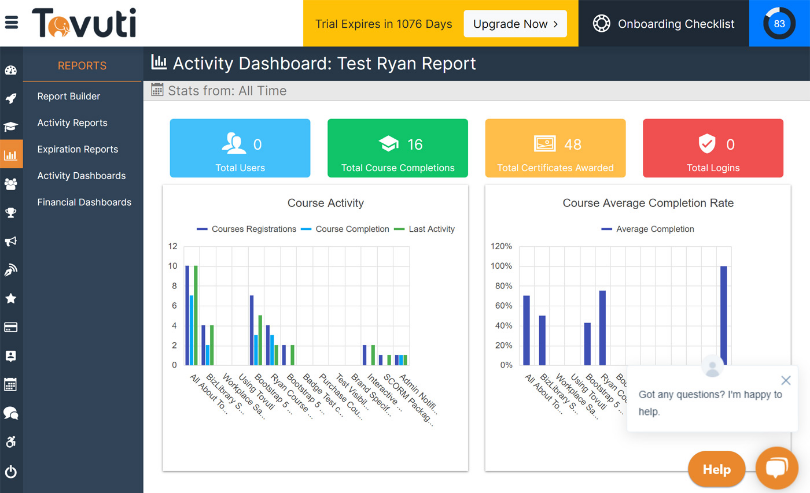
Next and final on the list, I have used Tovuti LMS, a great tool for mobile learning. With Tovuti’s mobile LMS, learning becomes a flexible and engaging journey that transcends boundaries.
The mobile-centric approach aligns perfectly with our mobile-driven world, allowing learners to access content on the go.
But it’s more than accessibility – it’s about personalization. Tailoring learning paths to individual users or groups based on their roles or interests is easy.
Let’s talk design now – a mobile-first interface that’s not just responsive but intuitive. It’s like the LMS adapts to the learners, not vice versa.
Plus, incorporating microlearning takes retention to the next level, with bite-sized lessons enhancing the experience.
The data-driven insights empower administrators to make informed decisions, and the SCORM compliance and enterprise-level security offer peace of mind.
What You Will Like:
- It is easy to use and navigate, with a sleek and intuitive interface that works seamlessly on any device
- Automate various tasks such as enrollment, reminders, notifications, and certificates, saving me time and effort
- Has a dashboard that shows me real-time data and insights on various metrics such as completion rates, scores, feedback, engagement, and retention
- Gamification elements such as badges, points, leaderboards, and quizzes, that motivate and reward learners for their progress and achievements
What You May Not Like:
- Some users may find it overwhelming or confusing at first, especially if they are not familiar with e-learning platforms
- It is expensive and may not fit the budget of small or medium-sized businesses. Users also have to pay extra for some features such as gamification, eCommerce, and custom domains
- Some users have reported problems with the video quality, the course completion tracking, and the integration with third-party tools
Pricing:
Paid plans start at $11,160/year
Which LMS for Coaching Should You Choose?
Well, that’s the million-dollar question! A suitable LMS will depend on various factors, such as your coaching needs, team size, budget, course complexity, and technical expertise. My top three recommendations are:
Option A: ProProfs Training Maker
A user-friendly and feature-rich LMS for employee training. Create, track, and manage engaging courses with ready-made templates and quizzes. Foster collaboration and social learning among your team. Get insightful reports and data-driven decisions. Supports various industries and languages. Offers white labeling and SSO integration as well.
Option B: Moodle
An open-source and customizable LMS for academic learning. Create, access, and manage online courses, activities, and resources for diverse educational settings. Benefit from the large and active community of users and developers. Scale to accommodate large numbers of users and courses. It also supports various types of learning activities and assessments.
Option C: Absorb LMS
A modern and intelligent LMS for different learners and organizations. Use AI to personalize and optimize the learning experience. Manage tasks with natural language commands. Find relevant content with intelligent ranking. Customize and scale the platform to your needs.
In my opinion, ProProfs is the best LMS for coaching because it lets you create, track, and manage engaging courses with ease. You can use ready-made templates and quizzes, foster collaboration and social learning, and get insightful reports and data.
Of course, you may have different preferences and needs, so I suggest you try out the tool yourself and see if it meets your expectations.
Frequently Asked Questions
What is an LMS for coaching?
An LMS for coaching is a specialized online platform designed to facilitate coaching and mentorship interactions within an educational or professional context. Unlike traditional LMS platforms that primarily focus on content delivery and assessments, a coaching LMS emphasizes personalized guidance, one-on-one communication, and feedback exchange between coaches, mentors, and learners. It provides tools for scheduling sessions, sharing resources, tracking progress, and engaging in discussions.
Watch: What is a Cloud-Based Learning Management System?
What features are available on a coaching LMS?
A coaching LMS offers a range of features tailored to personalized learning and mentorship. These include scheduling tools for arranging one-on-one sessions, communication channels for direct interactions between coaches and learners, resource-sharing capabilities for targeted content delivery, progress tracking to monitor individual advancement, goal-setting features to establish clear objectives, feedback mechanisms for ongoing improvement, and discussion boards to foster community engagement. It might also incorporate performance analytics, assessment tools, and integration options with other software, creating a comprehensive platform that supports effective coaching relationships, skill development, and knowledge transfer in a digital learning environment. Read this guide to know more.
How to choose the right LMS for coaching
Choosing the right coaching LMS involves several key steps. Begin by identifying your specific coaching needs and goals. Evaluate LMS options that prioritize personalized interactions, scheduling tools, and communication features. Ensure the platform supports content sharing, progress tracking, and feedback mechanisms. Look for user-friendly interfaces and customizable features that align with your coaching style. Consider scalability, integration capabilities, and cost. Read user reviews, seek recommendations, and request demos to gauge user experience. Select an LMS that aligns with your coaching objectives, offers a smooth learning experience, and provides effective mentorship and skill development tools.
Watch: How to Choose the Best LMS Software for Employee Training
Who can benefit from a coaching LMS?
A coaching LMS can benefit a wide range of individuals and organizations. Educational institutions can enhance student-teacher interactions, while businesses can improve employee training and development. Coaches and mentors can provide personalized guidance, and learners can receive tailored support. It’s also valuable for professionals seeking skill upgrades and remote teams requiring effective communication. Anyone seeking personalized learning, mentorship, and skill enhancement can benefit from a coaching LMS.
Is an LMS suitable for individual coaches and coaching institutes?
Yes, there are LMS for coaching institutes and individuals. Individual coaches can use it to provide personalized guidance, track progress, and engage with their clients effectively. The LMS can facilitate streamlined management of multiple coaches, clients, and courses for coaching organizations. It centralizes resources, supports consistent coaching quality, and offers scalability. Whether for individual practitioners or larger coaching setups, a coaching LMS can enhance the coaching process, improve learner outcomes, and optimize administrative tasks.
Can I track progress and outcomes on a coaching LMS?
Yes, you can track progress and outcomes on a coaching LMS. Many coaching LMS platforms offer features that allow you to monitor and measure the progress of learners or clients. These features include comprehensive reports that help track completed sessions, assess assignments or tasks, evaluate skill development, and measure performance against predefined goals or objectives. By tracking progress and outcomes, you can assess the effectiveness of your coaching efforts, identify areas for improvement, and provide tailored support to ensure your learners are achieving their desired results.
Watch: How to Analyze Training Course Results
Can I integrate a coaching LMS with other tools and software?
Many coaching LMS platforms, such as ProProfs Training Maker, offer integration capabilities with other coaching tools and software. Integration can provide a more comprehensive and seamless coaching experience. You can often integrate your coaching LMS with tools like video conferencing platforms, scheduling apps, communication tools, content creation software, and more. This allows you to leverage the strengths of various tools while centralizing data and interactions within the coaching LMS. Read this guide to know more.
 Tips
Tips
We’d love to hear your tips & suggestions on this article!
Get Free LMS Software — All Features, Forever.
We've helped 567 companies train 200,000+ employees. Create courses in under a minute with our AI LMS or use 200+ ready-made courses on compliance, harassment, DEI, onboarding, and more!

 We'd love your feedback!
We'd love your feedback! Thanks for your feedback!
Thanks for your feedback!