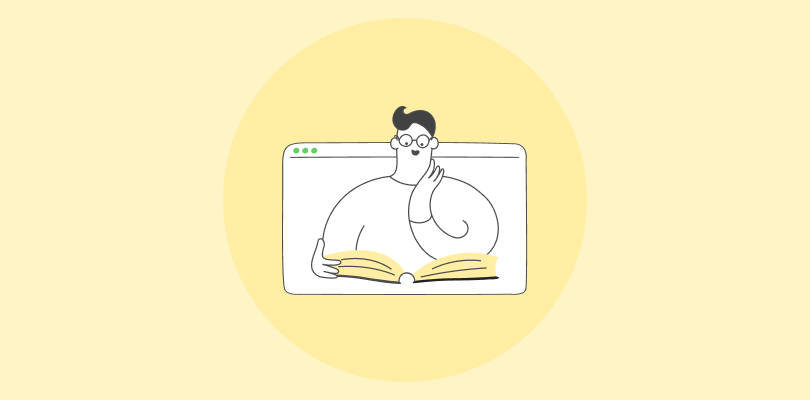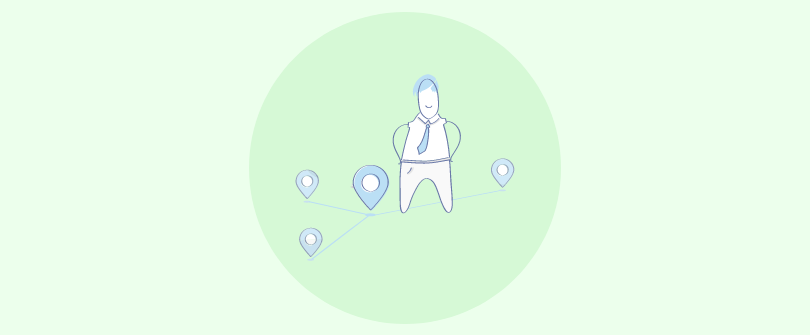In my experience navigating the world of online learning, I’ve seen firsthand the transformative power of a well-chosen learning management system (LMS) in improving customer training.
With a customer training LMS, you can not only create and deliver engaging training programs for your customers but also track their progress and provide them with personalized feedback and support.
In this blog post, I present the 12 best LMS for customer training in 2025. I’ve handpicked these e-learning tools for their ability to improve product adoption and nurture brand loyalty.
Whether you’re a startup or a seasoned enterprise, this post will guide you toward the perfect LMS for your requirements.
Let’s jump in, starting with a quick comparison of the tools.
List of the Best LMS for Customer Training & Education
This list of customer training LMS is based on various reliable information sources. I have used these LMS, researched their features and benefits, and consulted with my peers who have also tried them.
Moreover, I have considered the unbiased ratings from independent websites and the positive testimonials from happy customers.
1. ProProfs Training Maker – Best for Easy Online Employee Training & LMS
“A good solution due to its ease of use with incredible customer service!”
– Felicia Johnson (Founder & Managing Director, The Gatson Group)
As someone who struggled with developing online training, I was relieved to discover ProProfs Training Maker. Its user-friendly eLearning authoring tool, 100+ ready-to-go courses, and easy content import saved me from the complexities of design and coding.
The platform’s customization options let me maintain our brand’s identity, and the automated grading feature was a huge time-saver.
Our customers loved the intuitive interface and seamless navigation. Integrating ProProfs Training Maker with our CRM platform transformed our customer support, making it efficient and personalized.
The gamification features (badges, points, leaderboards, etc.) added a fun layer to the learning experience and boosted learner engagement.
What truly sets ProProfs Training Maker apart is how it empowers those without technical expertise to create exceptional training. It turned our customer education into an engaging journey, solidifying its position as a vital tool in our quest for a delightful customer experience.
What you’ll like:
- Cost-effective LMS for customer training, with a user-friendly course creator and easy learner management
- Intelligent reporting that provides detailed, real-time insights into individual learners and groups
- You can customize courses and learning environments to align with your training needs and brand identity.
- You can seamlessly incorporate your current training resources into your courses by uploading various file formats like PDFs, PowerPoint presentations, videos, and images.
- You can make your training courses engaging and effective with gamification, quizzes, surveys, interactive videos, labeled graphics, and more.
- The customer support team is known for its friendliness, speed, and unwavering reliability.
- You can integrate with HRMS, such as BambooHR and TribeHR, to simplify onboarding and training.
What you may not like:
- The user interface needs to offer both light and dark mode choices.
- There’s a cap on the free plan with 10 learners maximum.
Pricing:
Forever FREE plan for small teams (up to 10 learners). Paid starts at $1.99/learner/month for large teams with a 15-day money-back guarantee. No hidden charges.
2. Adobe Learning Manager – Best for Collaborative & Social Learning
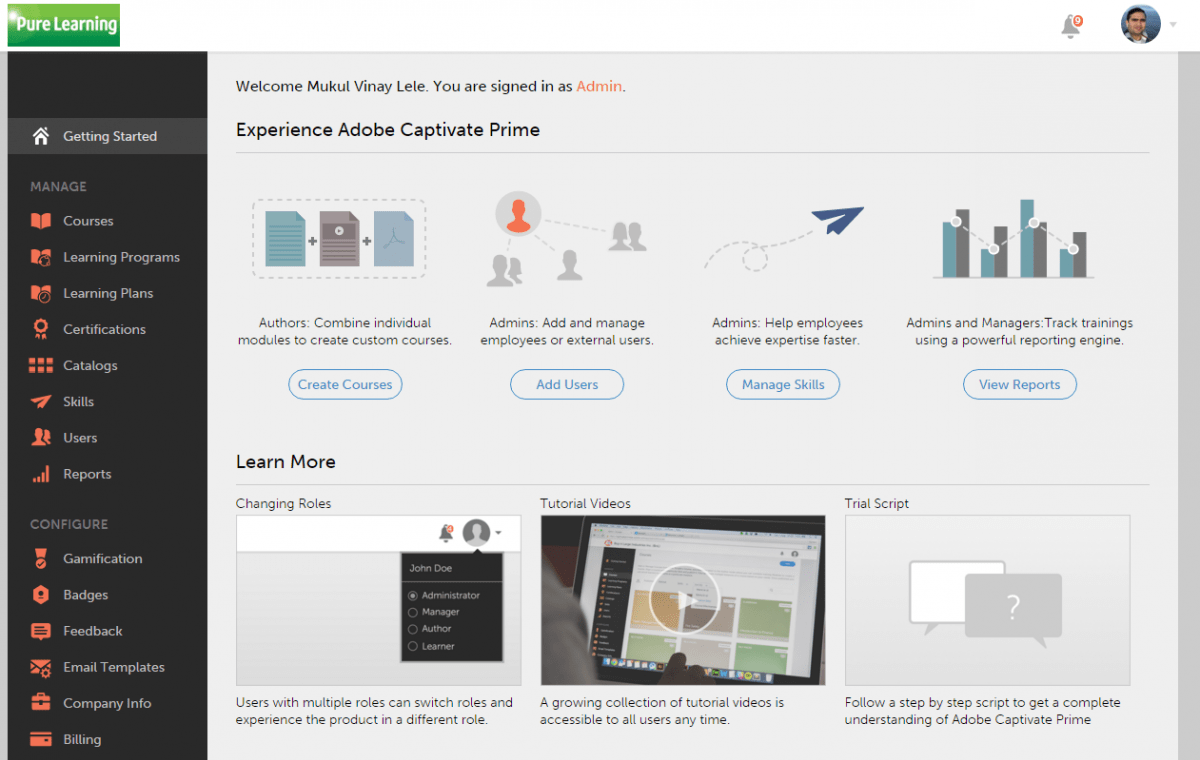
Adobe Learning Manager helps businesses deliver personalized and engaging learning experiences to their customers, partners, and employees.
It is one of my favorites because it integrates smoothly with the brand’s website and apps and enables learning modes that mix online and offline content. It also leverages machine learning and artificial intelligence to tailor learning journeys based on the learner’s preferences, goals, and progress.
Adobe Learning Manager offers excellent support for collaborative and social learning. Learners can interact with each other, share feedback, ask questions, and earn badges and points. This fosters a sense of community and motivation among learners and enhances their learning outcomes.
What you’ll like:
- Unified learning experience across devices and platforms
- Detailed analytics and reports that help you measure the impact of learning programs
- Gamification and social learning features to motivate and engage
- Hybrid learning with online and offline modes
- Automated learning plans and paths to customize the learning journey
- Modern design and intuitive interface with responsive design
What you may not like:
- Technical issues, such as bugs, glitches, or errors
- Lack of features or customization options for branding or functionality
- Need for training or support to use the platform effectively
Pricing:
Custom pricing
3. Thinkific Plus – Best for Coaches Selling Courses
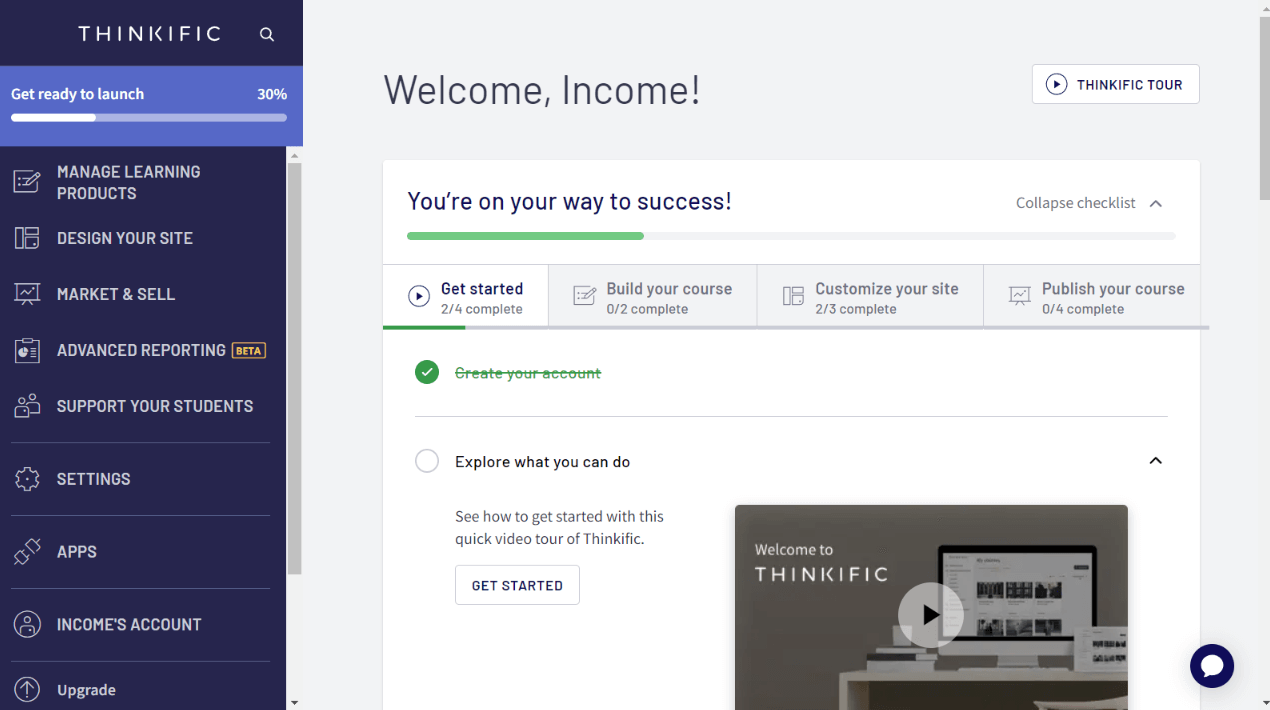
With Thinkific Plus, you can create, market, and sell online learning products that enhance customer engagement and loyalty. You can also deliver high-quality education at every step of your sales funnel, and turn leads into raving fans.
Thinkific Plus is a solution that can handle large-scale and complex training programs, with advanced security features and dedicated support. You can customize and scale your platform according to your needs and goals.
What sets Thinkific Plus apart is the personalized customer service. You will have a dedicated customer success team of industry experts who will help you with any questions, provide valuable tips, best practices, and support you as you create your customer training experience.
What you’ll like:
- Thinkific Plus is a powerful, scalable, and agile platform that can support different use cases, products, and environments.
- It has a dedicated customer success team that can help with launching and scaling the training programs.
- It has advanced customization options that can create on-brand user experiences with white-labeling, SSO, and CSS.
- It has a robust API and apps that can design the best experiences for the learners.
- It has robust security features to keep the customer data and content safe.
What you may not like:
- It may require more technical skills and resources to set up and manage multiple sites and environments.
- It may have some limitations or compatibility issues with some third-party integrations or tools.
Pricing:
Starts at $36/month (billed annually)
4. Thought Industries – Best for Gamified Learning
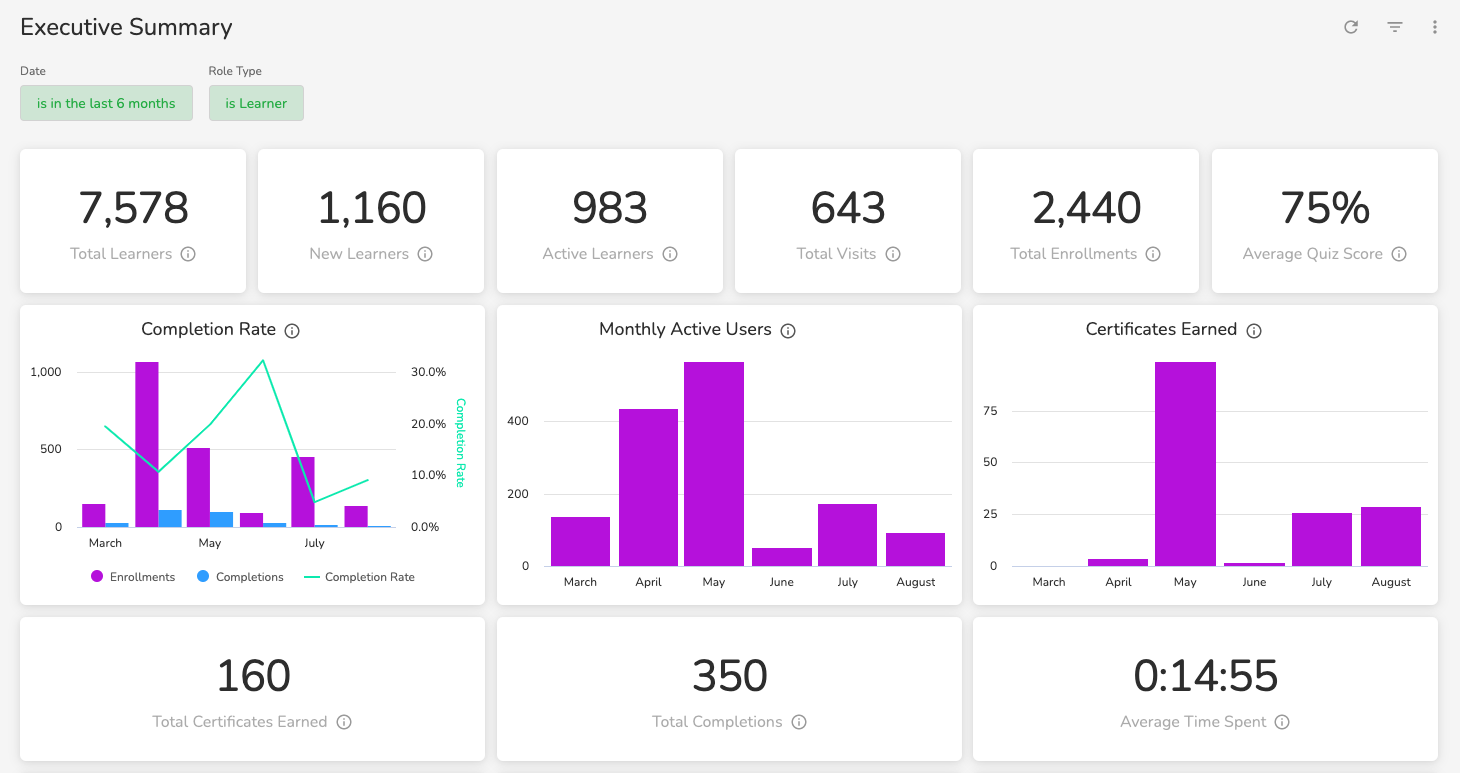
Thought Industries is a learning technology company that specializes in online learning experiences for customers. With Thought Industries, you can easily create, manage, sell, and distribute your customer training programs through a modern and user-friendly platform.
Thought Industries also lets you gamify your courses with customized game elements that suit your brand and audience. You can choose from various gamification options that suit your brand and audience, such as points, badges, leaderboards, and certificates.
I liked that this LMS lets you upload your own branded badges that you can award to your customers for achieving certain milestones or goals. I also found it easy to track and analyze the impact of gamification on customer training metrics and ROI using Thought Industries’ reporting and analytics tools.
What you’ll like:
- Thought Industries provides an integrated system with built-in authoring, e-commerce, and multi-tenant delivery capabilities that can support different use cases, products, and environments.
- It is highly customizable and can match your brand’s website design and identity.
- It has a lot of features and functionalities to create engaging and interactive learning content, such as panoramas, gamification, assessments, certificates, etc.
- It is easy for customers to navigate the platform due to its customizable user interface.
What you may not like:
- It has some limitations in supporting a true multilingual experience, such as not being able to translate some areas of the platform.
- It can be confusing to navigate at times, especially for administrators who need to manage multiple aspects of the platform.
Pricing:
Starts at $4,188/year
5. Skilljar – Best for Video-Based Courses
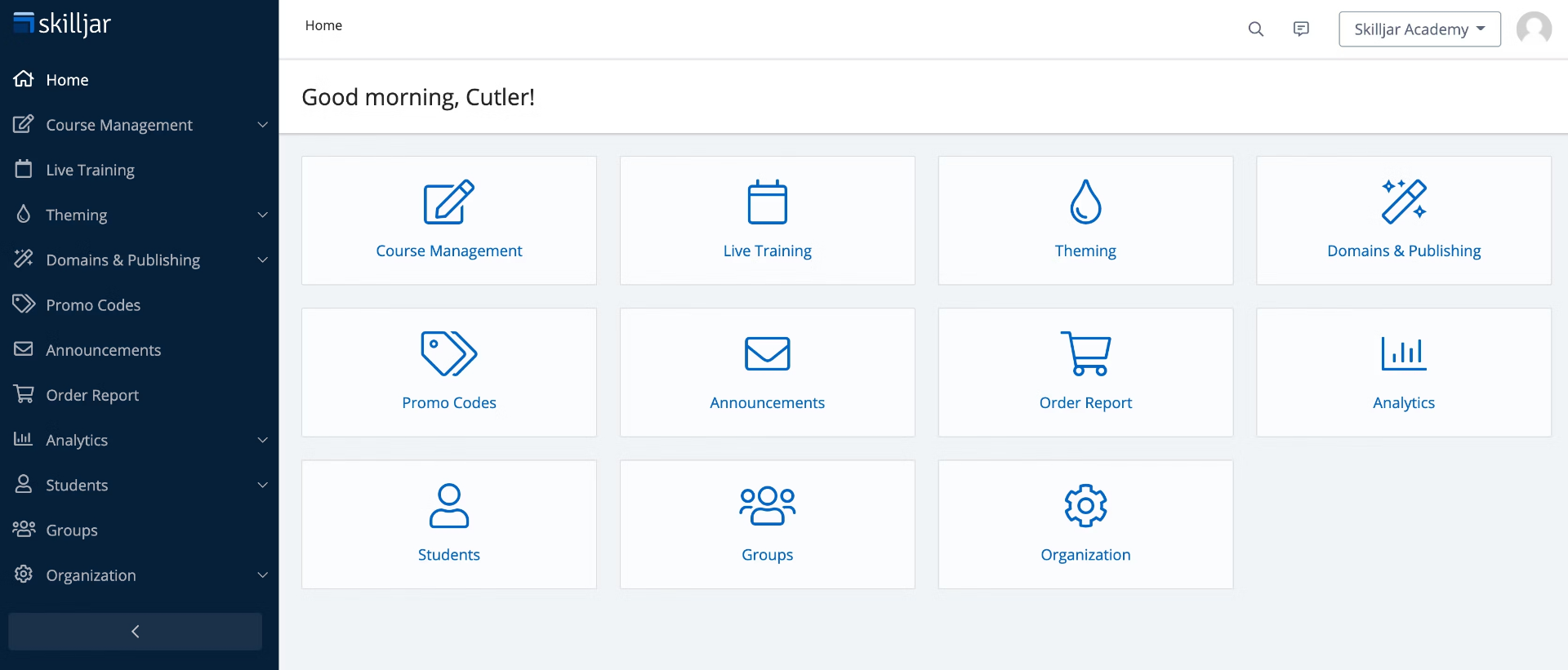
Skilljar is the ultimate solution for video-based customer training. It offers a variety of features and integrations that make it easy to create, deliver, and track engaging and effective video learning experiences.
When I used this platform, I could easily upload high-quality native video and audio files or embed them from external hosts, such as YouTube or Vimeo. I could also create multiple learning pathways based on user role, skillset, use case, and more.
I was also impressed by Skilljar’s analytics suite and integrations that make it easy to measure business impact, track learner progress, and evaluate content.
You can seamlessly connect Skilljar to the customer enablement tools you love, such as Salesforce, Zendesk, Marketo, and more. You can also monetize your video courses with robust eCommerce and payment options, flexible pricing and packaging, and international currency support.
What you’ll like:
- Skilljar is easy for learners to use and has a slick UX.
- It has a great reporting dashboard to track learning progress.
- It supports multiple content formats, including video, audio, SCORM, live training, and quizzes.
- It has a powerful API and integrates with various tools, such as Salesforce, Zendesk, Marketo, and Stripe.
What you may not like:
- Skilljar’s customization options via code snippets can be difficult to organize and navigate.
- Its integration with other data platforms can be challenging unless an add-on is purchased.
- Design customization can be costly and time-consuming.
Pricing:
Custom pricing
6. Docebo – Best for Complex Enterprise Training
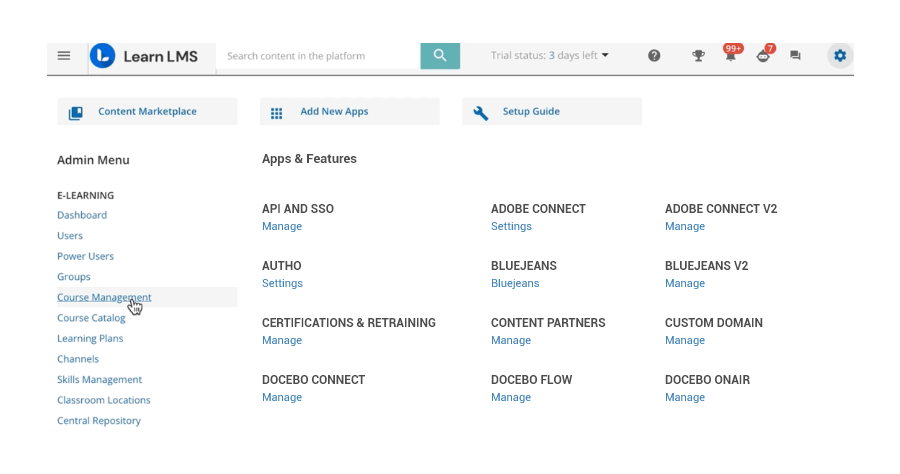
Docebo is an AI-powered platform that automates content creation, curation, and delivery, as well as provides personalized learning paths and recommendations for customer training.
With Docebo, you can create comprehensive courses with a drag-and-drop interface, add gamification options, such as leaderboards and badges, integrate with third-party tools and platforms, and track and measure the impact of your customer training programs.
Docebo also enables you to deliver engaging and interactive customer training experiences that boost retention, loyalty, and advocacy. You can use Docebo’s AI capabilities to create relevant and high-quality content for your customer training programs.
Docebo’s generative AI technology, which was acquired from Edugo.AI, is among the best in my opinion. It’s perfect for optimizing and adapting your learning content to the needs and preferences of each individual learner.
What you’ll like:
- AI-powered learning that adapts to the learner’s needs and preferences, which can provide personalized and engaging learning experiences.
- You can upload text, video and other files that complies with SCORM and AICC standards, which can ensure compatibility and interoperability of learning content.
- You can create courses by integrating with Eludicat and Lectora applications, which can provide more flexibility and customization options for course design.
- Docebo is constantly innovating and expanding its AI solutions to provide cutting-edge customer training for its clients.
What you may not like:
- Some users report experiencing technical issues or bugs with the platform, such as slow loading, login problems, or glitches in the interface.
- Lack of offline access to the learning content
Pricing:
Starts at $25,000/year
7. Continu – Best for Webinars & Virtual Events
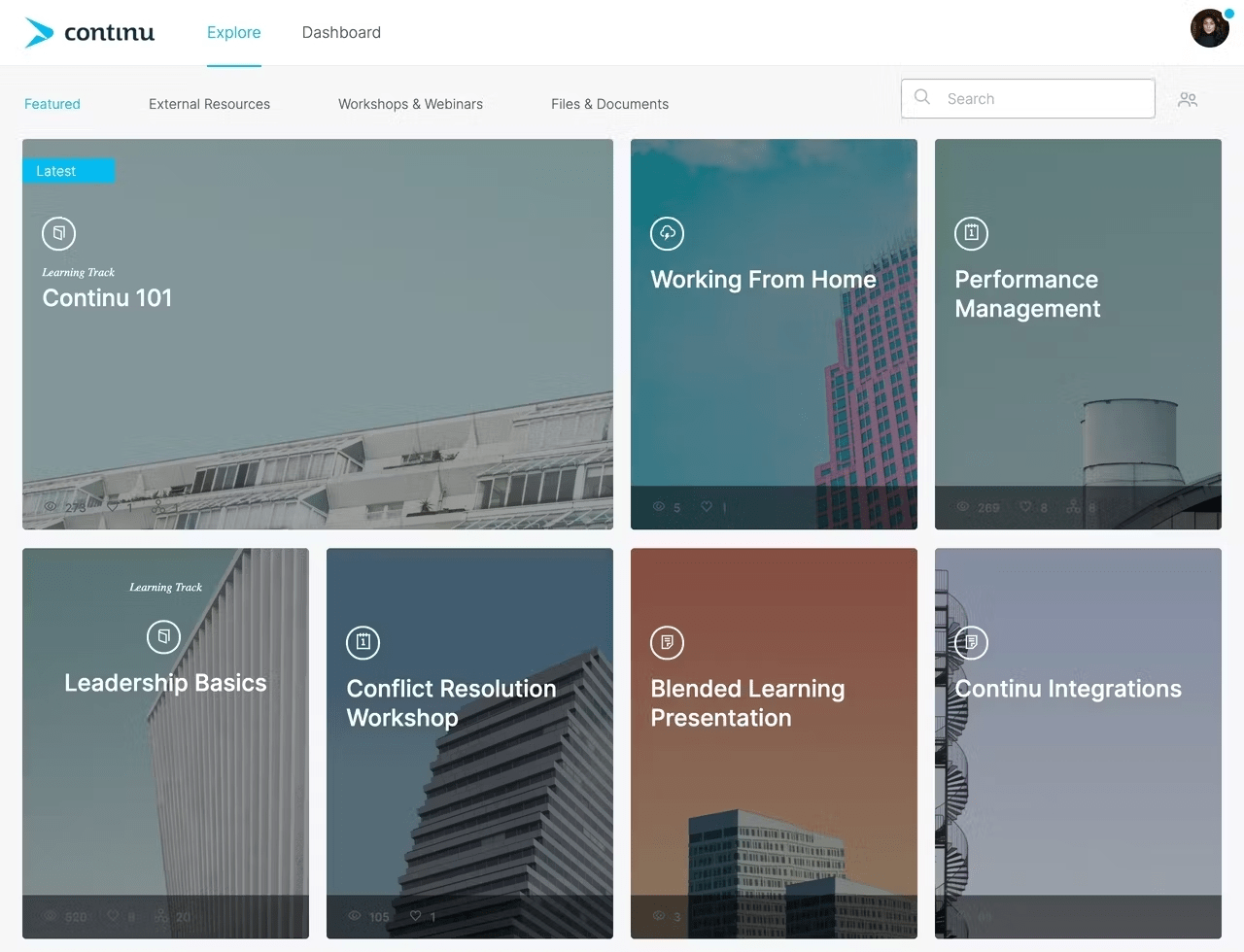
With Continu, you can offer your customers a variety of learning formats and experiences that suit their preferences and goals. It is a powerful and modern learning management system that can help you deliver exceptional customer training.
Using this platform, I found it simple to create personalized learning content, share it with learners through various channels, and measure their progress and satisfaction.
Continu allows you to tailor learning experiences by geography, department, or custom variables using Smart Segmentation™. This way, you can provide relevant and customized training to your customers based on their needs.
Continu also enables you to conduct webinars and virtual events with ease and efficiency. You can use Continu’s built-in webinar tool or integrate with popular platforms like Zoom, GoToWebinar, or Webex. You can also create interactive and immersive virtual events with Continu’s VR/AR capabilities.
What you’ll like:
- Continu has a beautiful design that makes training a delight for your customers and reflects your brand values.
- It enables you to conduct virtual and in-person workshops, create waitlists, track attendance, and automate your ILT sessions.
- It supports multiple languages and formats, making your customer training accessible and inclusive.
- It is easy to use and set up, with a dedicated customer success team to help you along the way.
- It empowers your customers to use self-directed learning to master your product or service, reducing support costs and increasing retention.
What you may not like:
- Continu may require some time and effort to learn how to use its platform and features effectively.
- It offers limited integrations.
Pricing:
Starts at $1,000.
8. WorkRamp – Best for Third-Party Integrations
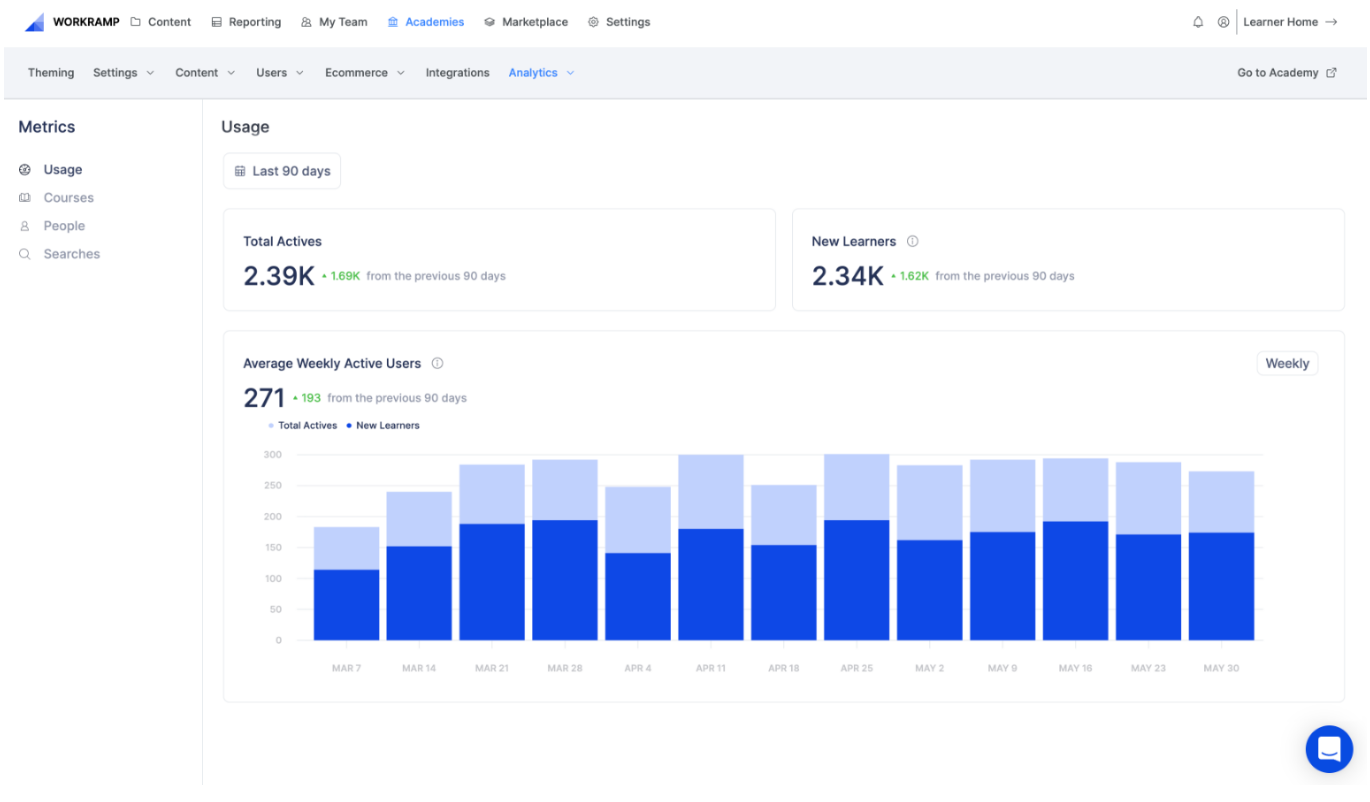
WorkRamp is one of the best customer training LMS for third-party integrations, as it allows you to connect your learning content with the most popular platforms and applications.
You can use WorkRamp to automate tasks, sync data, and measure the impact of your customer training on key business outcomes.
For example, you can use WorkRamp to send automated notifications and reminders to your customers via Slack or email. You can also track customer progress and completion rates in Salesforce or other CRM tools.
Moreover, you can assign learning paths and certifications based on customer segments and roles. WorkRamp supports integrations with BambooHR, Slack, Salesforce, Zendesk, Workday, JumpCloud, and more.
WorkRamp also lets you create white-labeled training academies that match your brand. You can customize your training portal with your own domain, logo, and theme.
What you’ll like:
- WorkRamp allows you to create learning modules using drag-and-drop course building.
- It enables you to scale your customer education initiatives by offering self-guided and automated learning paths.
- It integrates with Salesforce, Slack, BambooHR, and more, to help you automate tasks and measure the impact of your customer training on key metrics.
- It leverages artificial intelligence (AI) and machine learning (ML) to provide personalized and adaptive learning recommendations for your customers, based on their preferences, goals, and performance.
What you may not like:
- WorkRamp is not very customizable or flexible in terms of course design; it doesn’t allow you to edit the HTML or CSS code of your courses or modules.
- It doesn’t support gamification or badging features.
- It doesn’t allow you to upload videos directly to your courses or modules; you have to use external platforms like YouTube or Vimeo.
Pricing:
Starts at $25-$35/user/month.
9. Northpass – Best for Mobile Learning
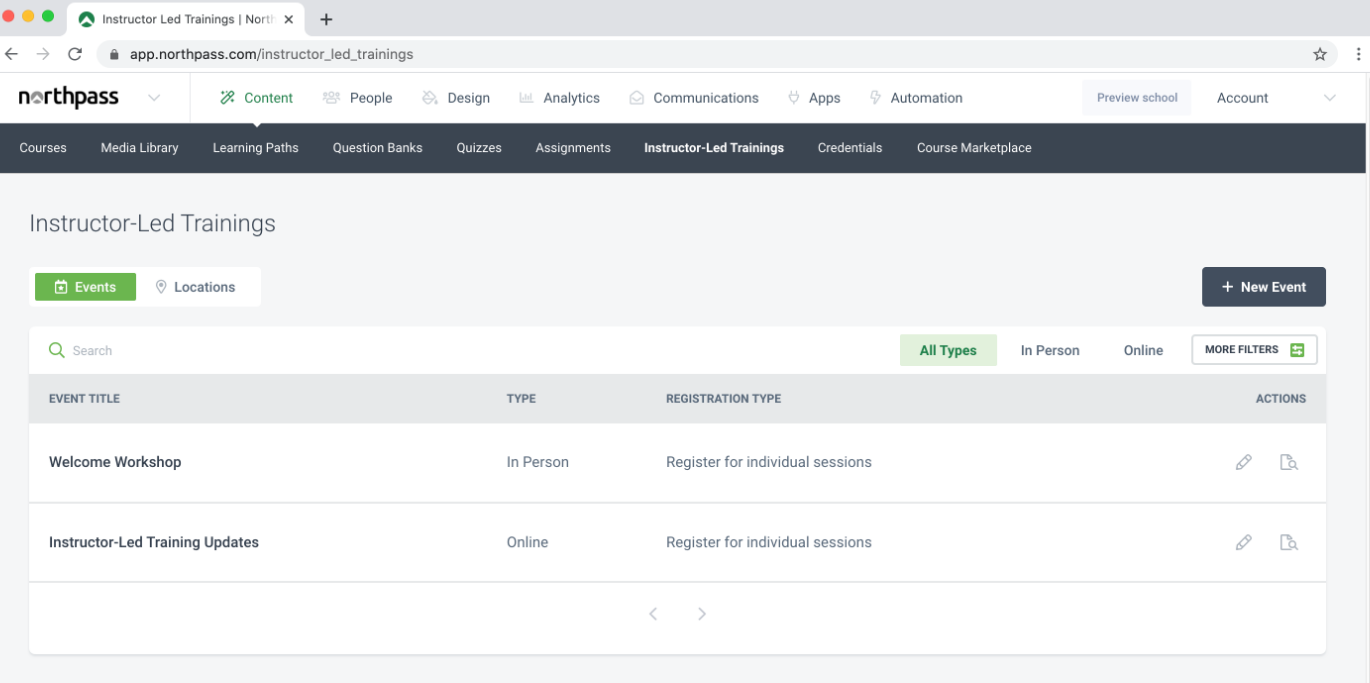
Northpass is super mobile-friendly, allowing you to reach your customers anytime, anywhere, and on any device. It has a responsive design that adapts to different screen sizes and orientations, ensuring a consistent and optimal user experience across all devices.
It also supports offline learning, allowing your customers to access your courses and content even when they are not connected to the internet.
Northpass’ course authoring tool lets you create high-impact content with rich media, quizzes, surveys, and more.
Moreover, it lets you embed a course academy directly within your software or website, making it easy for your customers to access your learning content without leaving your product.
Northpass is also a great choice if you’re looking to automate individual training so your customer success teams can concentrate on other crucial tasks, such as growth, retention enhancement, and relationship building.
What you’ll like:
- Northpass reduces support tickets by empowering customers to find answers to their questions through self-paced learning modules.
- It elevates the customer experience by delivering personalized and mobile-optimized learning that meets their expectations and preferences.
- It provides you with actionable data and insights on your customer education’s impact, such as completion rates, satisfaction scores, and more.
- It supports multiple languages, so you can cater to diverse learners.
What you may not like:
- Northpass lacks some advanced features, such as gamification, social learning, and advanced analytics.
- It may not be compatible with some older browsers or devices, which could affect the accessibility and usability of your training content.
- It may require some initial setup and configuration to match your branding and design preferences, which could take some time and effort.
Pricing:
Starts at $200/month
10. UserGuiding – Best for Interactive Product Tours
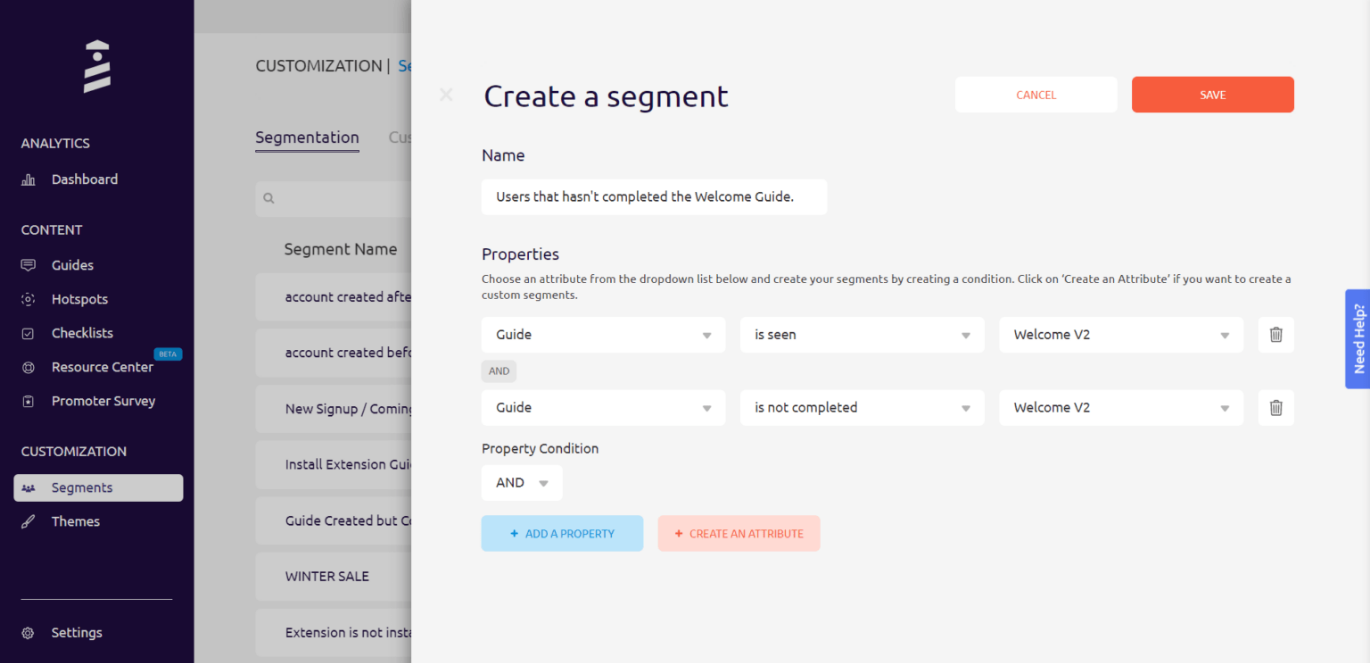
UserGuiding lets you create interactive guides, walkthroughs, and tooltips for your software products.
Using this customer training software platform, you can teach your customers how to use your product effectively, show them the features and benefits of your product, and increase their engagement and retention.
UserGuiding is easy to use, code-free, and customizable.
You can design product tours with a drag-and-drop interface, choose from various UI elements, such as tooltips, modals, and checklists, and match your brand identity with custom colors and fonts.
You can also track the performance of your product tours with analytics and feedback tools and integrate UserGuiding with your LMS platform.
I found UserGuiding to be one of the best customer training LMS for creating personalized learning experiences. I could segment my customers based on their behavior, preferences, and goals and deliver the right product tour to the right customer at the right time.
What you’ll like:
- UserGuiding allows you to create interactive product tours, user onboarding flows, and tooltips without coding.
- It has a drag-and-drop interface that is easy to use and intuitive.
- It has a variety of templates and customization options to suit your branding and design preferences.
- It has a segmentation feature that enables you to target different user groups based on their behavior, attributes, or custom criteria.
- It has a hotspot feature that draws attention to important elements or features on your product or service.
What you may not like:
- UserGuiding doesn’t have a native mobile app solution.
- It doesn’t have an offline mode.
- It has limited import/export options.
Pricing:
Starts at $89/month (billed annually)
11. Whatfix – Best for Small & Medium-Sized Enterprises
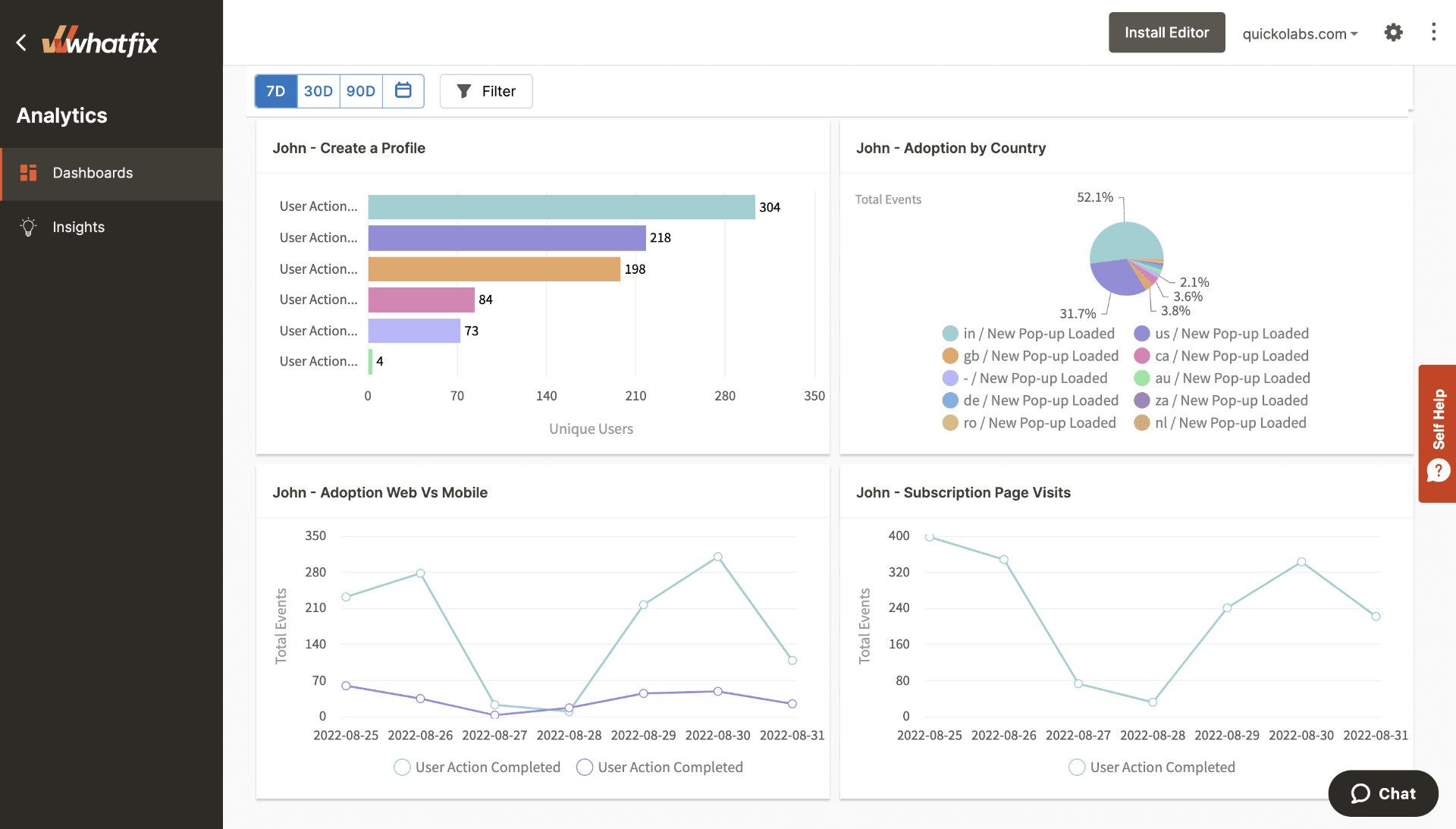
Whatfix is a digital adoption platform that enables small and medium-sized enterprises (SMEs) to create and deliver contextual and customized content in the form of interactive walkthroughs, help tips, videos, links, and text, all as an in-app experience.
With Whatfix, SMEs can reduce the time and cost of customer training using a no-code editor that looks 100% native and deliver it in the flow of work without requiring customers to switch between different platforms or applications.
Whatfix also provides in-app guidance, such as smart tips, self-help menus, and more, to show users how to perform different tasks and features in the application. It also offers product analytics to help organizations understand user engagement and optimize the user experience.
What you’ll like:
- Whatfix helps you create real-time interactive guides that simplify user onboarding and increase engagement.
- It allows you to personalize your onboarding programs based on user segments, roles, and preferences.
- It enables you to integrate your guides with various tools such as product usage analytics and customer support channels.
- It allows you to brand your guides with your own logo, colors, and fonts to match your application’s look and feel.
What you may not like:
- Whatfix may require some technical skills to create advanced guides or integrations with other tools.
- It may have some limitations in terms of customization, functionality, or scalability depending on the plan or package you choose.
Pricing:
Starts at $14,000
12. BrainCert – Best for Modern Enterprises
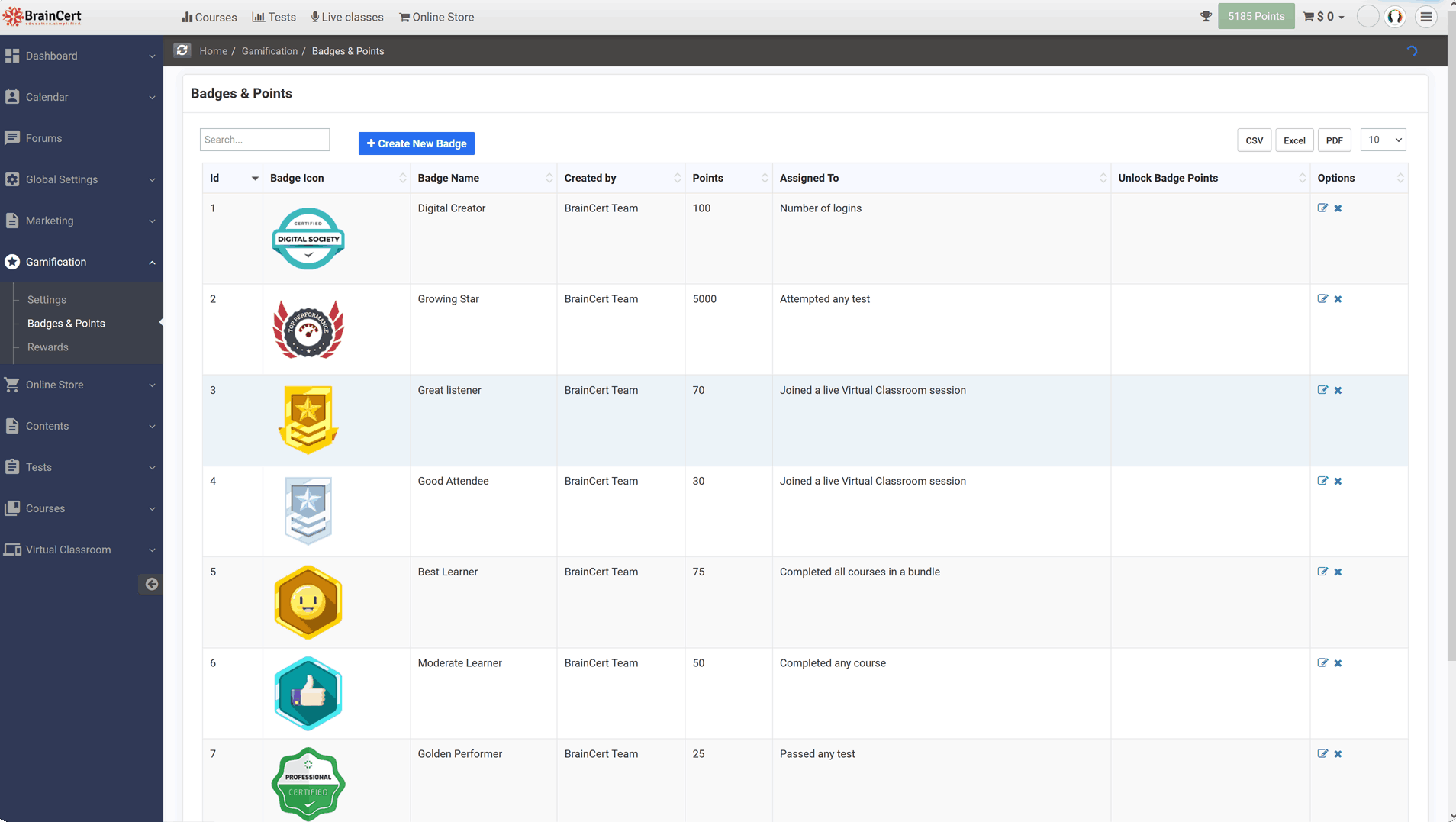
BrainCert helps modern enterprises create, deliver, and manage engaging courses, tests, and live classes for their customers, partners, and employees. It offers 300+ core features and rich integrations with popular apps and services.
BrainCert’s powerful virtual classroom enables live video conferencing, interactive whiteboard, screen sharing, breakout rooms, polling, chat, and more. Using BrainCert, I could host live sessions with hundreds of attendees and record them for later playback.
This enterprise LMS allows you to create and manage multiple subdomains with different branding, themes, users, roles, courses, reports, and settings. You can also customize your LMS with your own logo, domain name, language, and email templates.
Moreover, it provides a robust course creation tool that lets you upload and convert any file type into online courses with interactive elements such as quizzes, surveys, assignments, certificates, and badges.
What you’ll like:
- BrainCert offers a drag-and-drop course builder that makes creating interactive courses without coding easy.
- It has an enterprise-ready virtual classroom platform that supports real-time collaboration, video conferencing, interactive whiteboard, document annotation, and group screen sharing.
- It provides a secure online testing platform that supports various question types, adaptive tests, and remote proctoring with session recording.
- It supports gamification, certificates, and badges to motivate and reward learners for their achievements.
What you may not like:
- BrainCert doesn’t have a native mobile app for iOS or Android devices, which may limit the user experience for some customers.
- It doesn’t have live chat or phone support, which may affect the response time for some customer queries.
Pricing:
Starts at $39/month (billed annually)
Which Is the Best LMS for Customer Training?
Finding the best LMS that suits your requirements is essential to achieve your customer training goals and ensure a wonderful customer experience that leads to loyalty and advocacy. To make the selection process easier, I’ve shortlisted three options for you. Let’s discover the ideal match together!
ProProfs Training Maker
ProProfs lets you create engaging customer training courses easily, assess your customers with quizzes and surveys, and enhance their learning with gamification and interactive course elements. You can integrate ProProfs Training Maker with your CRM and other tools to streamline and automate your customer training.
Skilljar
With Skilljar, you can deliver personalized learning experiences for your customers. You can create courses with various content types, such as videos, documents, and SCORM files. You can also customize your courses and learner portal to match your brand and get data and insights on customer behavior, satisfaction, and outcomes.
Northpass
Northpass is the perfect choice for designing and launching customer training programs that align with your goals. It helps you provide customer education at a large scale, and provide your customers with the flexible learning experiences they desire. You can connect Northpass with your product, marketing, and sales tools and measure and improve the impact of your customer training on key metrics.
Overall, I think ProProfs Training Maker is the best option available today for customer training. It’s a simple yet powerful software tool, with top-notch automation, AI, gamification, and interactive learning capabilities. Plus, it’s ideal for a diverse range of industries, including services, construction, manufacturing, and healthcare.
Frequently Asked Questions
What is an LMS for customer training?
An LMS for customer training is a specialized application or platform that helps you deliver online training courses to your customers and other external stakeholders. It aims to enhance their understanding, skill, and satisfaction with your product or service.
Watch: What is a Cloud-Based Learning Management System?
How to choose the right LMS for customer training
To choose the right LMS for customer training, you should:
- Define your goals: What are the objectives and outcomes of your customer training program? How will you measure its success?
- Identify your audience: Who are your customers and what are their learning preferences, needs, and challenges?
- Evaluate your budget: How much can you afford to spend on a customer training LMS? What are the costs and benefits of different options?
- Compare features: What are the essential and desirable features you need in a customer training LMS? How do different LMS compare in terms of functionality, usability, scalability, and support?
- Request a demo or trial: How does the LMS work in practice? How easy is it to set up, manage, and use? How does it fit with your existing systems and processes?
- Get feedback: What do your customers think of the LMS? How satisfied are they with the learning experience? How does it impact their product knowledge and usage?
Watch: How to Choose the Best SaaS LMS Software
What are the key features to look for in an LMS for customer training?
The key features to look for in an LMS for customer training are:
- Ease of use: The LMS should be easy to use for both your team and your customers, ensuring a seamless learning experience.
- Customization: It should allow you to customize the look and feel of your courses, as well as the content and delivery methods, to suit your brand and customer needs.
- Engagement: It should offer interactive and engaging features, such as gamification, microlearning, quizzes, feedback, and certificates, to motivate and reward your customers for learning.
- Analytics: It should provide you with insightful data and reports on your customer training performance, such as completion rates, satisfaction scores, knowledge retention, and product usage.
- Integrations: It should integrate with your existing customer relationship management (CRM) system and other tools, such as email marketing, social media, and e-commerce platforms, to track customer training data effectively and automate workflows.
- Mobile-friendliness: It should work on any device to enable customer training anytime and anywhere. Mobile-friendliness can increase customer convenience, satisfaction, and performance.
Watch: What Is a Mobile LMS & How Can It Help Train Anytime, Anywhere?
Are customer training LMS software easy to use for both our team and customers?
Customer training LMS are designed to be user-friendly and intuitive for both your team and customers.
Your team can easily create, manage, and deliver engaging online courses and content to your customers using a customer training LMS. Your customers can access the learning materials anytime, anywhere, and on any device and track their progress and achievements.
Some customer training LMS also offer features such as gamification, social learning, and certification to enhance your customers’ learning experience and motivation.
How can a customer training LMS help improve our customers’ product knowledge and usage?
A customer training learning management system can help improve your customers’ product knowledge and usage by providing them with relevant, timely, and personalized education on how to use your products and services effectively.
By using a customer training LMS software, you can teach your customers the best practices, tips, and tricks of your products and services and show them how to solve common problems and achieve their goals.
A customer training LMS can also help you collect feedback from your customers and measure their satisfaction and retention rates.
Can an LMS integrate with our existing customer relationship management (CRM) system to track customer training data effectively?
Yes, most customer training learning management systems can integrate with your existing CRM systems to track customer training data effectively. Integrating your customer training LMS with your CRM system lets you sync customer information, enrollments, completions, scores, and certificates between the two systems.
This way, you can have a holistic view of your customers’ learning journey and behavior and use the data to improve your customer service, marketing, and sales strategies.
Watch: How to Integrate Salesforce CRM With LMS (Learning Management System) – ProProfs
 Tips
Tips
We’d love to hear your tips & suggestions on this article!
Get Free LMS Software — All Features, Forever.
We've helped 567 companies train 200,000+ employees. Create courses in under a minute with our AI LMS or use 200+ ready-made courses on compliance, harassment, DEI, onboarding, and more!

 We'd love your feedback!
We'd love your feedback! Thanks for your feedback!
Thanks for your feedback!