An LMS for nonprofits can be a shot in the arm.
Here’s how.
Nonprofits have many volunteers, employees, members, and donors, and they regularly need training on policies and procedures to remain compliant and safe. They also need mass education and awareness programs on the cause that they uphold.
A learning management system for nonprofits can help you onboard and train them at scale. It simplifies training and makes record-keeping easy.
In this post, I’ll walk you through what such an LMS looks like, the benefits, how to choose one, and some of the best budget-friendly and free LMS for nonprofit organizations. Finally, I’ll present a few case studies on the successful implementation of LMS by nonprofits.
Let’s get going.
What Is an LMS for Nonprofits?
An LMS or learning management system for nonprofits is a software application designed for nonprofits to help create, manage, deliver, track, and analyze courses and assessments.
It’s essentially a tool that streamlines the entire learning process. You can use it to train your employees, volunteers, donors, and members.
Nonprofit organizations often work with people from all walks of life and experience levels. Additionally, they have as many training needs as for-profit organizations. An LMS makes it easy to overcome the challenges of in-person and large-scale training with conflicting schedules.
What Are the Benefits of LMS for Nonprofits?
A learning management system can be a powerful tool for nonprofits to improve efficiency, boost engagement, and empower staff, volunteers, and even the beneficiaries they serve.
Here are some of the key advantages of using an LMS for nonprofits:
- Reduced Costs: An LMS eliminates the need for physical training materials and instructor fees associated with traditional in-person training. You can simply create and deliver training materials online.
- Increased Accessibility: Learners can access training materials anytime, anywhere, on their own schedule. This is especially beneficial for geographically dispersed staff and volunteers.
- Improved Consistency: An LMS ensures that everyone receives the same high-quality training content, regardless of location or instructor. This helps standardize knowledge and skills across an organization.
- Enhanced Tracking & Reporting: LMS platforms provide detailed data on learner progress, completion rates, and areas where they may need additional support. This data can be used to improve the effectiveness of your training programs.
- Scalability: An LMS can easily accommodate a growing number of learners and courses. As your organization expands, you can add new training materials and users without overhauling your entire training system.
- Collaboration: Some LMS platforms offer features that facilitate communication and collaboration among learners and instructors. This can foster a sense of community and encourage peer-to-peer learning.
Overall, an LMS can be a valuable asset for nonprofits looking to improve their training and development programs. By providing a centralized platform for delivering and managing learning, an LMS can help you achieve your goals more effectively.
How to Choose the Right LMS for Nonprofits
The process of choosing an LMS for nonprofits is broadly similar to that for other use cases, organizations, or industries. You basically need to do the following:
- Needs assessment: Identify your training needs, target audience, and learning objectives. What skills or knowledge do you want learners to gain? Who are you training (staff, volunteers, clients)?
- Features: Consider features like content delivery methods (e.g., video, text, quizzes), assessment tools (e.g., tests, surveys), reporting functionalities (to track learner progress), and mobile access (to enable learning on the go).
- Budget: LMS solutions can range from free open-source options to enterprise-level platforms with heftier price tags. Determine how much your organization is comfortable spending.
Nonprofit-specific considerations:
- Cost-effectiveness: Nonprofits typically have limited budgets. There are free and reasonably priced LMS options available, so explore those first.
- Ease of use: Nonprofit staff may not have extensive technical expertise. Choose a platform with a user-friendly interface and intuitive features that are easy for administrators and learners to navigate.
- Community support: A strong user community can be a valuable asset for troubleshooting, sharing resources, and getting help from other nonprofits using the same LMS.
- Integrations: Consider how the LMS integrates with other nonprofit tools you use, such as fundraising platforms or CRMs (Customer Relationship Management) software.
- Mobile access: Ensure learners can access training materials from their smartphones or tablets from anywhere.
By carefully considering these factors, you can choose an LMS that meets your specific needs and budget.
10 Popular Budget-Friendly & Free LMS for Nonprofits
In coming up with this list of the top learning management systems for nonprofits, I drew on my experiences, extensive research, feedback from peers, and customer testimonials.
1. ProProfs Training Maker
The first tool I’d recommend is ProProfs Training Maker, which is perfectly suited for nonprofit organizations, government agencies, and associations.
This LMS simplifies every aspect of managing online training courses, from their creation and distribution to tracking and assessment.
The best part is that it equips you with a robust set of features to streamline onboarding and ongoing training & evaluations of your employees, volunteers, or members.
You can easily deliver mass education and awareness programs to anyone, anytime, anywhere.
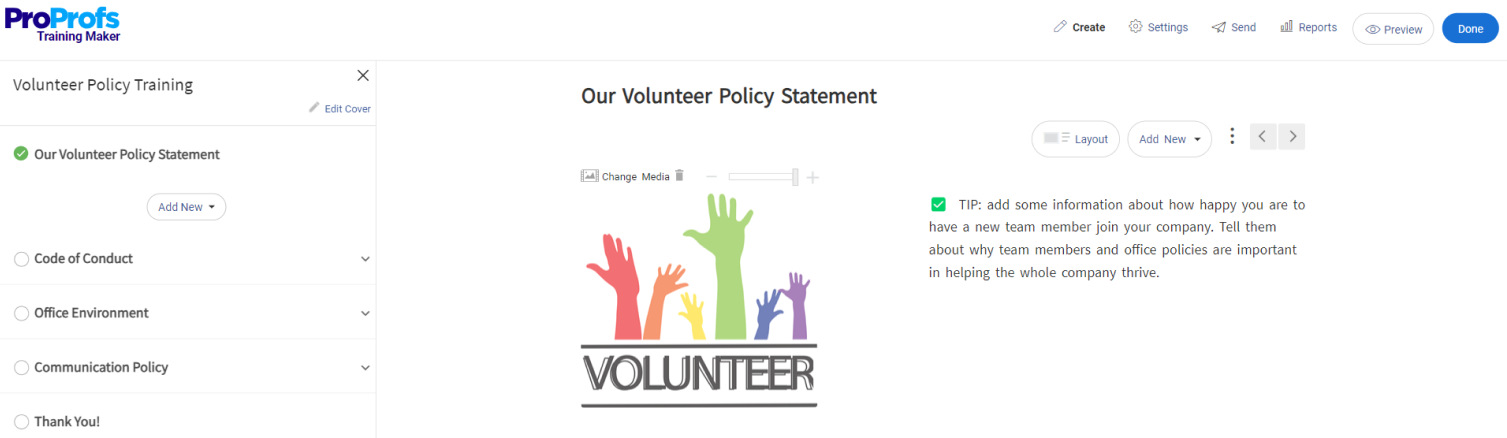
Whether you prefer prebuilt courses and templates or want to convert your existing materials like PDFs, presentations, and videos into engaging online courses, ProProfs Training Maker makes it easy.
The tool also excels in compliance training and covers essential areas like OSHA and sexual harassment prevention to ensure organizations stay aligned with regulatory requirements.
What You Will Like:
- I find it effortless to organize learners into groups, assign courses, and delegate administration
- With over 100 customization options, users can tailor the LMS to their specific needs
- As a mobile-friendly tool, it enables self-paced learning, which is what I believe most learners prefer today
- Provides multilingual support including English and Spanish
What You May Not Like:
- While it provides access to almost all the features, the free plan comes with a cap on the number of users
- In my experience, the clean white interface is cool but some users may find a dark mode more comfortable
Pricing:
Forever free for small teams. The paid plan starts at $1.99 /learner/month for large teams. No hidden costs. 15-day money-back guarantee.
2. Moodle
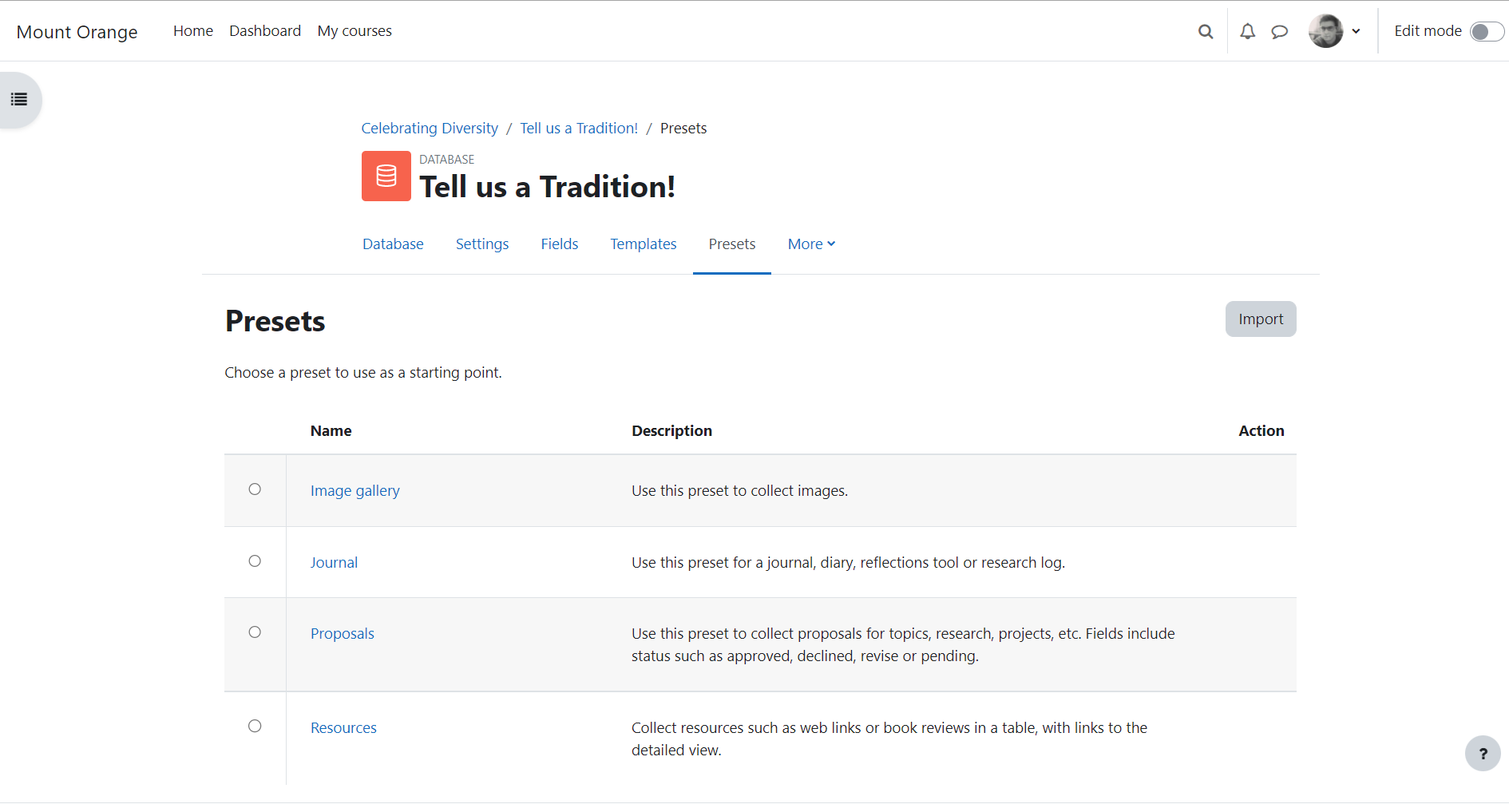
Moodle is one of the best open-source LMS systems for nonprofits that is known for its flexibility and customization capabilities. It is a popular choice for organizations of all sizes, as it can be tailored to meet the specific needs of learners and instructors.
I recommend this tool mainly for its customization capabilities. Users can change the look and feel of the system, add new features, and develop their own learning modules.
You can also create personalized learning paths by tailoring content, assignments, and assessments to individual needs. The tool helps users with learning design, course setup, curriculum development, instructional design, training, and competency development.
What I particularly like about this tool is that it allows users to create and manage courses, track student progress, and deliver content in various formats.
It also supports several learning activities, such as discussion forums, quizzes, and assignments.
What You Will Like:
- Create courses based on real scenarios for a better explanation of concepts
- Engage your learners with a wide range of activities and tools such as forums, wikis, blogs, quizzes
- Control who can access your courses and resources and protect your data with encryption and backups
- Can be scaled to meet the needs of any organization, regardless of its size or number of learners
What You May Not Like:
- I feel that the biggest problem with the LMS is its base interface seems outdated. While themes can improve this, the customization often requires technical knowledge or hiring someone to do it, which can be a barrier
- Has a steep learning curve. It may take some time and effort to learn how to use Moodle effectively, especially for beginners
Pricing:
Free. Paid plans start at $180 AUD
3. Canvas
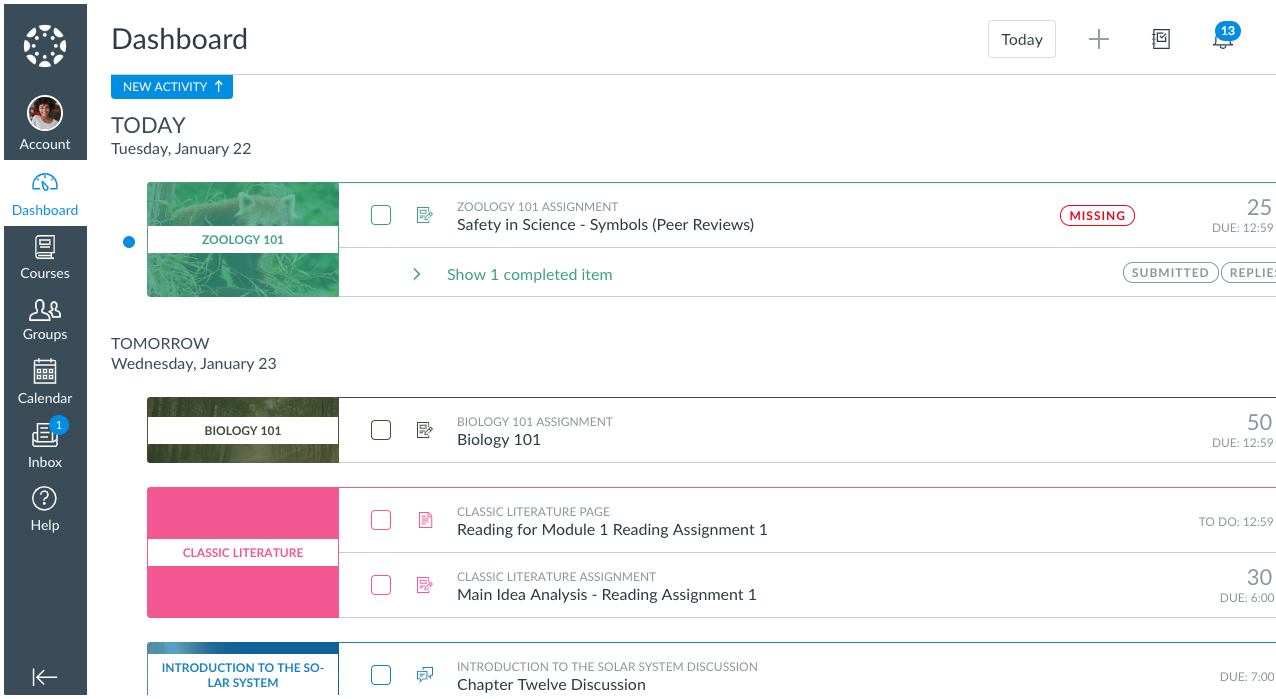
Canvas LMS for nonprofits has been my go-to choice for over a year now, and it’s the ultimate choice for mobile learning. Here’s why.
The tool is accessible anytime, anywhere, across devices. No software installations, updates, or server management hassles – it handles it all, allowing me to focus on creating quality courses.
The mobile app is a game-changer, letting my learners and me access content effortlessly via smartphones or tablets.
I can tailor courses precisely, using a rich content editor and modules to organize content logically.
Lastly, it provides robust support with rubrics, speed grades, outcomes, and analytics to guide and evaluate learners effectively.
What You Will Like:
- Integrate Canvas with other external tools and platforms, such as Google Drive, YouTube, Zoom, etc.
- Provide them with opportunities to practice skills, receive immediate feedback, and communicate effectively
- The tool is flexible, and I can design courses that suit the needs and preferences of my audience
- Canvas is user-friendly and intuitive. You can navigate the site with ease
What You May Not Like:
- It can be a bit buggy and glitchy. Sometimes, the system does something unexpected or changes back to older versions of a document
- Not accessible without an internet connection. You need a stable and fast internet connection to access Canvas
Pricing:
Free plan available. Paid versions based on custom pricing.
4. Open edX
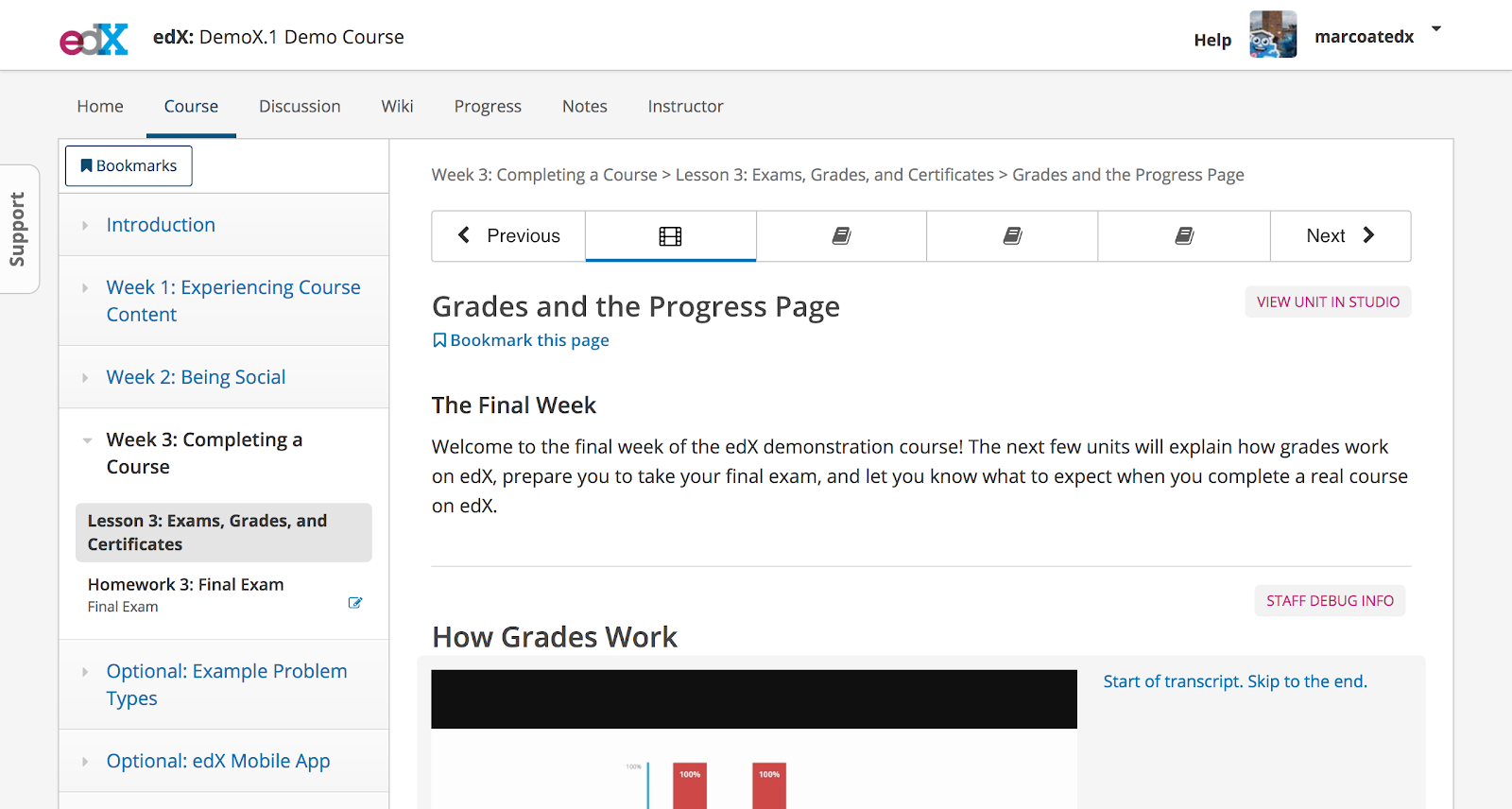
Open edX is another open-source and free LMS for nonprofits. I haven’t tried it personally, but many customers have given it rave reviews.
Top features in the tool include interactive assessments, discussion forums, and an advanced content editor. Like Moodle, Open edX requires some technical knowledge to set up.
Being open-source, the core software is free to download and use. This eliminates hefty licensing fees, a major perk for budget-conscious nonprofits.
Open edX offers a high degree of customization. Nonprofits can tailor the platform to their specific needs and branding and create a seamless learning experience aligned with their mission.
A large, active community surrounds the LMS. This means nonprofits can access a wealth of free resources, tutorials, and forums for troubleshooting and support.
Finally, Open edX prioritizes a positive learning experience with features like discussion forums, peer review, and gamification elements.
What You Will Like:
- Users praise the platform’s user-friendly interface for both instructors and learners
- The ability to create high-quality courses with diverse content formats is another plus
- Open edX’s scalability and affordability are also frequently highlighted
- It is not just free of charge but supported by an active online community
What You May Not Like:
- Some users mention a steeper learning curve for setting up and administering the platform
- Integrating eCommerce functionalities can also be challenging at first
Pricing:
Free
5. Chamilo
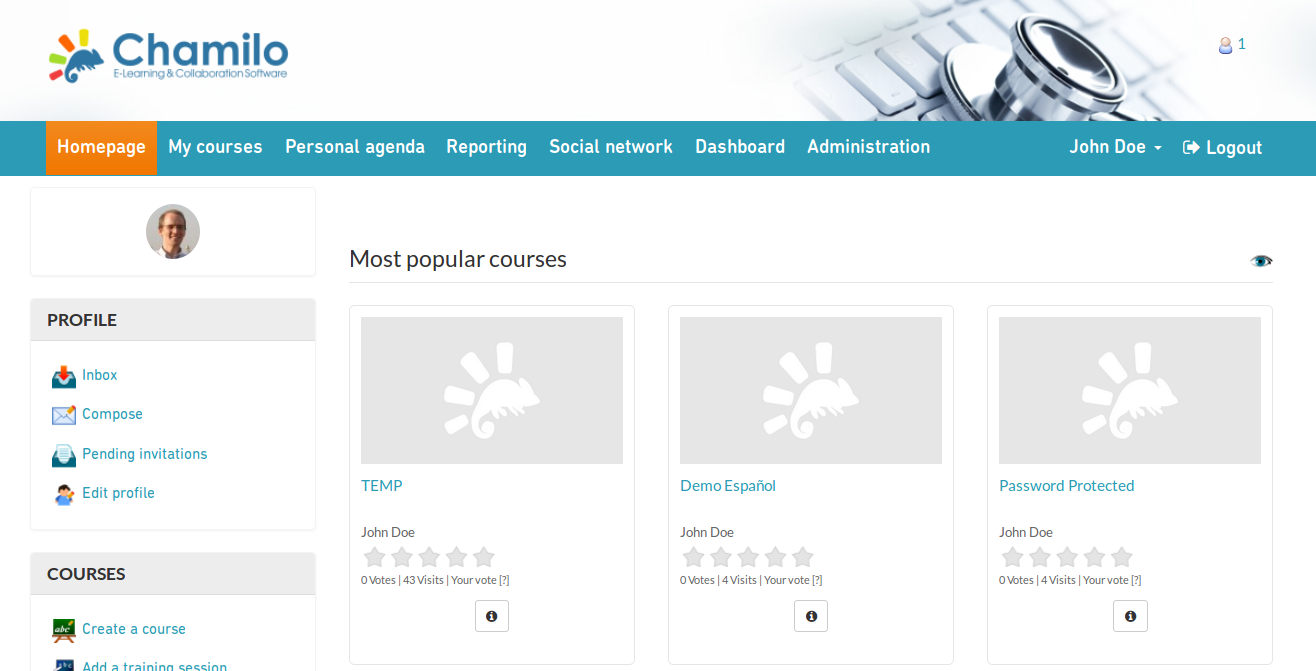
Chamilo is another open-source LMS that’s known for its user-friendly interface and social learning features. It allows you to create courses, add multimedia content, and facilitate communication between learners. Chamilo is a good option for nonprofits that are looking for a free and easy-to-use LMS.
Some specific use cases where Chamilo can be a good fit for nonprofits are onboarding and ongoing training for volunteers, community education, advocacy and awareness campaigns, and membership training.
Overall, Chamilo offers a compelling solution for nonprofits seeking a cost-effective and user-friendly platform for online learning and community building. By leveraging its strengths, you can effectively utilize the LMS to train volunteers, educate the public, and fulfill your mission.
What You Will Like:
- Useful content features, such as lessons, exercises, links, assessments, and assistance, which I find genuinely significant
- Chamilo is comparatively more versatile than many other LMS, and you can use any educational paradigm to create courses on it
- Access to a complete network of social learning to share documents, send and receive messages, start video chats, and build learning relationships
- Numerous authoring tools to create your own onboarding content
What You May Not Like:
- I didn’t find abundant training templates unlike many other top tools
- Documentation, graphic appeals, and the plugin ecosystem call for some improvement
Pricing:
Free. Paid plans based on custom quote.
6. Kannu
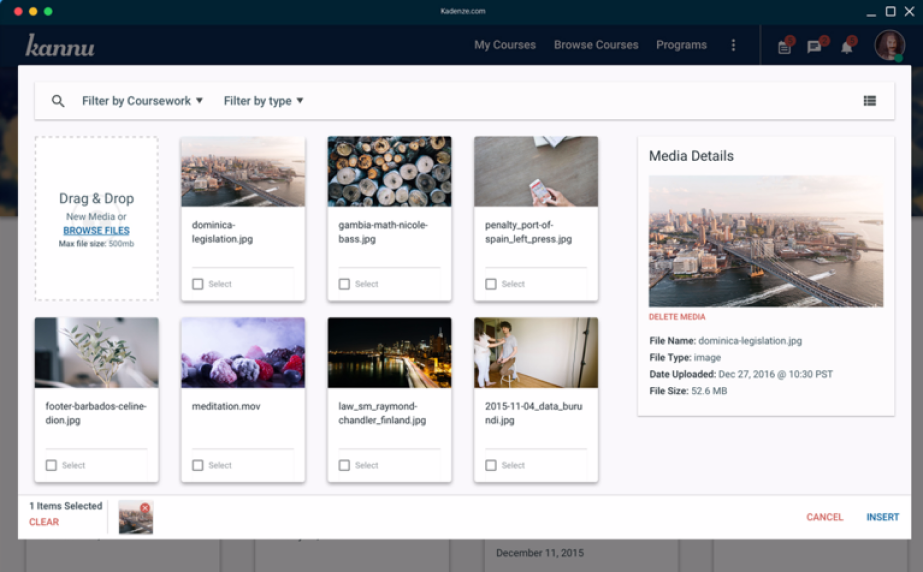
Kannu is an LMS designed with a focus on being aesthetically pleasing, up-to-date, and easy to use for both instructors and learners. Unlike clunky LMS options, it boasts a clean and modern interface that prioritizes a positive user experience. This can be especially appealing to younger learners or those turned off by outdated software.
Designed by a team with art, education, and engineering backgrounds, Kannu understands the importance of visual appeal in the learning process.
The LMS offers solutions for organizations of all sizes, making it a scalable option for nonprofits that may have limited budgets or a smaller user base.
The user-friendly nature makes it easier for volunteers or staff with varying technical abilities to access and use the platform.
Overall, Kannu can be a strong LMS option for nonprofits seeking a visually appealing, user-friendly platform to deliver engaging training or educational courses.
What You Will Like:
- Kannu is light-years better than many other LMSs I’ve used. It radiates a sense that the developers care intensely about the user experience
- A fluid interface and ease of use for adding lectures and creating and grading coursework
- It emphasizes the communal aspect of learning
- The graphic layout is simply beautiful
What You May Not Like:
- Right now, the resources associated with a given class are just a list of links and adding structure to this would prove useful
- At times, the LMS loads a little slowly and it doesn’t always look right on desktop computer screens
Pricing:
Starts at $5.00/month
7. SC Training
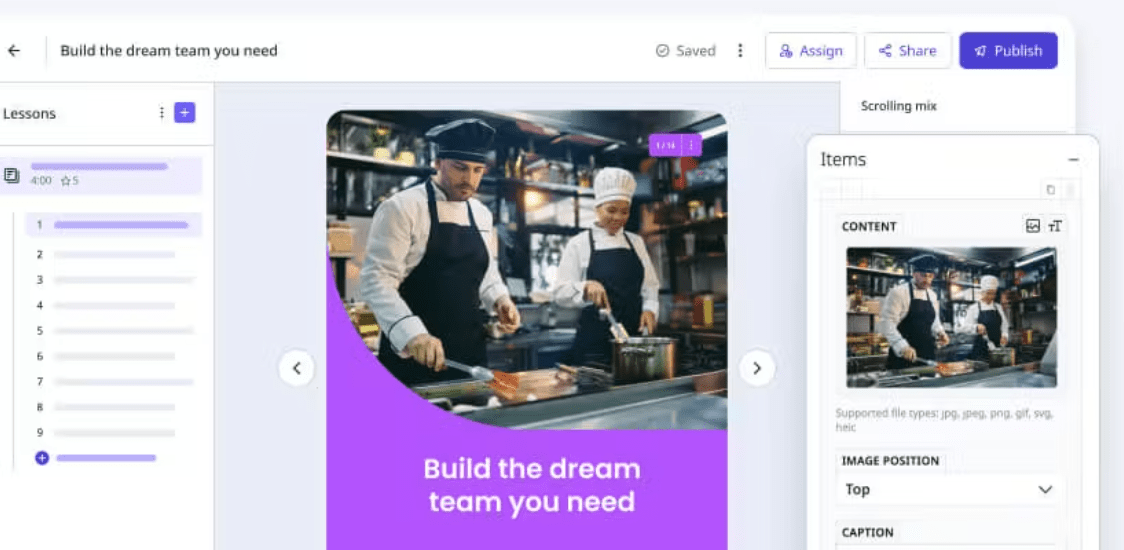
SC Training (formerly known as EdApp) is a mobile learning management system focused on delivering microlearning. Instead of lengthy courses, it breaks down learning into small chunks. This approach caters to shorter attention spans and improves knowledge retention.
SC Training offers several advantages that can be particularly useful for nonprofit organizations. Many of the LMS’ features are free and this enables nonprofits to train staff and volunteers without a significant financial investment. Similarly, the focus on mobile learning makes it easy for busy staff and volunteers to access training materials on the go without being desk-bound.
SC Training also supports the customization of existing courseware and enables nonprofits to tailor training materials to their specific needs and mission.
Overall, SC Training’s user-friendly interface, mobile focus, and cost-effective approach make it a valuable tool for non-profit organizations looking to upskill their staff and volunteers.
What You Will Like:
- Its mobile-first design makes learning accessible anytime, anywhere
- SC Training integrates with existing platforms and eliminates the need to learn a new system
- The LMS reduces the time commitment for employees and minimizes lost productivity due to its mobile nature
- It is highly scalable and this makes it a good fit for organizations that anticipate rapid growth
What You May Not Like:
- Since SC Training focuses primarily on mobile learning, it might not be suitable for in-depth or complex training programs that require a lot of interaction or hands-on practice
- Mobile learning can be susceptible to distractions. Learners might be interrupted by notifications or simply struggle to focus in a less controlled environment
Pricing:
Free for up to 10 learners. Paid plans start at $5 per learner per month, billed annually.
8. Google Classroom
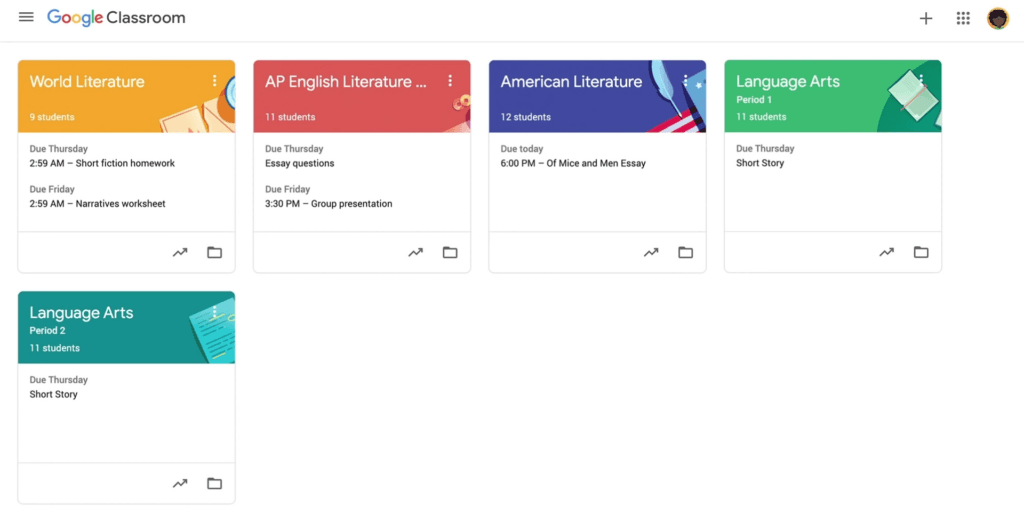
Google Classroom can be a highly suitable tool for nonprofits, especially those focused on ongoing educational programs, training, and collaboration.
My team and I have been relying heavily on Google Workspace to maintain efficiency and productivity in our daily tasks. And I have seen how Google Classroom, as a part of Google Workspace for Education, assists instructors and learners in communicating, collaborating, and managing assignments.
Google Classroom can streamline how nonprofits manage and communicate with members, volunteers, and beneficiaries. You can post announcements, send messages, and facilitate discussions in a centralized platform.
The classroom integrates seamlessly with other Google tools like Docs, Sheets, and Slides, and enables real-time collaboration on projects, lesson plans, and reports.
If your nonprofit involves educational activities, you can use Google Classroom to assign tasks, collect submissions, and provide feedback.
What You Will Like:
- Google Classroom can be accessed from anywhere with an internet connection, and it’s ideal for remote teams and beneficiaries spread across different locations
- As an administrator, I have seen how I could easily add or remove individuals, assign roles, and manage permissions
- It integrates with other Google services and third-party apps to provide a comprehensive suite of tools
- Google Workspace for Education Fundamentals is free and includes core tools like Classroom, Google Drive, Docs, Sheets, Slides, and Meet
What You May Not Like:
- While some features can be used offline, Google Classroom is primarily designed for online use
- Google Classroom’s interface and features may not be highly adaptable to fit the specific needs of every user
Pricing:
Free to use. However, Google Workspace for Education has different editions with varying levels of features, services, and costs.
9. CreateLMS
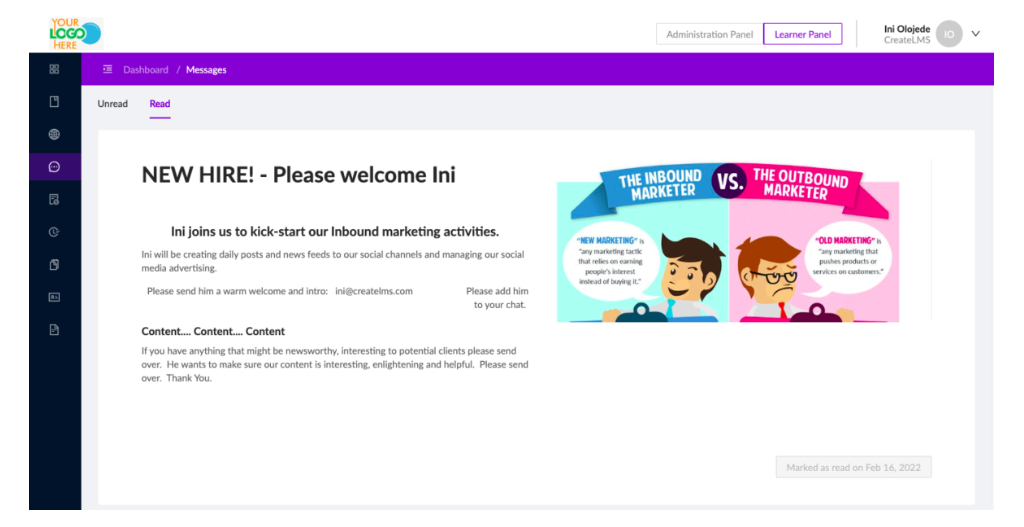
I discovered this next LMS just recently and I find it fascinating.
CreateLMS is a sophisticated headless LMS. Unlike traditional LMS, it separates the backend (content and data management) from the frontend (user interface). This architecture offers several advantages, including seamless integration with existing websites or applications, custom UI, and scalability.
Nonprofits can benefit from CreateLMS in several ways. It can be used to deliver high-quality training to volunteers and staff at a fraction of the cost of traditional methods. You can expand your educational programs to a wider audience with a scalable and accessible learning platform.
Likewise, you can easily manage volunteer and staff training programs, track learning progress, and measure the impact of your training initiatives.
In essence, CreateLMS empowers nonprofits to deliver effective training programs in a way that is both affordable and scalable.
What You Will Like:
- I found it fairly user-friendly, which can be especially beneficial for organizations that don’t have a lot of experience with LMS
- The headless architecture supports more flexibility and customization, besides making it easier to integrate the LMS with other systems
- Designed to be scalable, the platform can accommodate a growing number of users at once
- CreateLMS offers real-time reporting, which can help you track learner progress and identify areas where your training programs may need improvement
What You May Not Like:
- CreateLMS limits its liability for certain damages, including indirect losses and unforeseeable damages. This means that in case of issues, you might have limited recourse
- While the headless architecture gives you freedom for customization, it also requires technical expertise to build the desired frontend
Pricing:
Starts at $10 per user per month.
10. TalentLMS
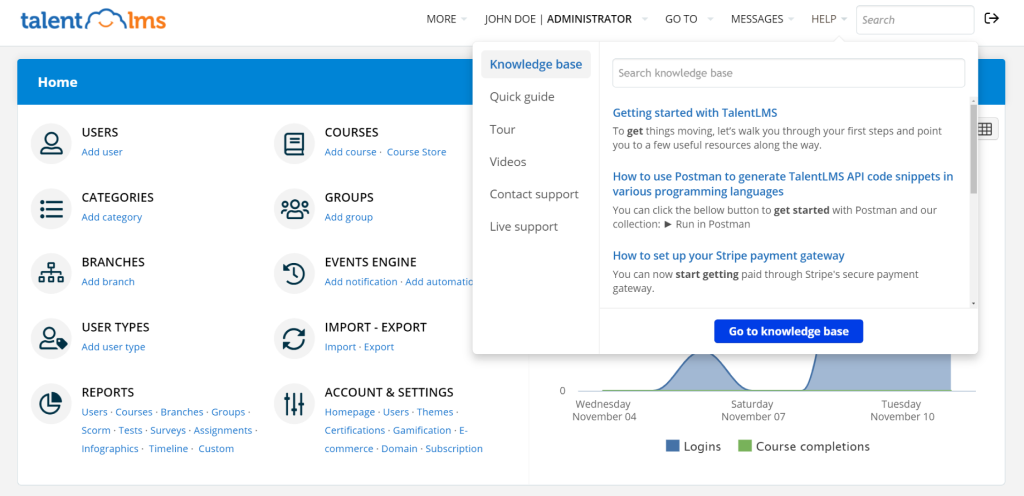
TalentLMS has been around for over a decade, and it is one of the most popular LMS for nonprofits.
Nonprofits generally have tight budgets. TalentLMS offers a free plan with basic features, and paid plans come with a 10% discount for registered nonprofits. The pricing scales with your needs, so you only pay for what you use.
For organizations with a mix of staff and volunteers with varying technical skills, TalentLMS’ user-friendly interface makes it easy for everyone to create, deliver, and take courses.
Onboarding new staff and volunteers can be time-consuming, but TalentLMS automates training processes, freeing up valuable time and resources.
Similarly, many NGOs have intricate structures with different branches or departments. TalentLMS allows you to organize courses and user access based on specific groups or skill sets.
What You Will Like:
- TalentLMS offers competitive pricing plans that make it an attractive option for nonprofits compared to enterprise-level solutions
- I’ve seen staff and volunteers, even with limited technical experience, could easily learn and navigate the LMS due to its user-friendly interface
- The LMS goes beyond just a basic LMS by offering features that particularly address the needs of nonprofits like volunteer management and donation tracking tools
- Many nonprofits operate internationally or have staff and volunteers who speak various languages. TalentLMS offers support in 40+ languages
What You May Not Like:
- TalentLMS offers basic discussion boards for learners to interact, but it may lack more advanced collaboration features that some nonprofits might need
- Limited scope of notifications. The number of event types that you can use to trigger a notification is finite
Pricing:
Forever free plan available. Paid plans start at $ 69/month, billed yearly.
Get Free LMS Software — All Features, Forever.
We've helped 567 companies train 200,000+ employees. Create courses in under a minute with our AI LMS or use 200+ ready-made courses on compliance, harassment, DEI, onboarding, and more!
Which LMS for Nonprofits Is the Right One for You?
When choosing an LMS for nonprofits, several factors come into play. Consider factors like ease of use, customization options, compliance features, learner engagement tools, and pricing.
My top picks would be:
Option A: ProProfs Training Maker
ProProfs Training Maker is an excellent choice for nonprofits engaged in mass education. It simplifies course management, offers prebuilt courses, and facilitates the conversion of existing materials into online courses. It excels in compliance training, ensuring regulatory alignment.
Option B: SC Training
When it comes to microlearning, only a few tools fare as good as SC Training. In fact, it is designed to make microlearning easy and effective. Short modules enable busy staff or volunteers to learn in small chunks during their workday and achieve improved knowledge retention.
Option C: Moodle
Moodle is a great fit for nonprofits because of its unmatched customization options. This means you can tailor online learning experiences to your specific needs and mission, from fundraising training to volunteer onboarding. Free and open-source, it offers the flexibility nonprofits need at a cost they can afford.
While all options have their merits, ProProfs Training Maker emerges as the top choice for simplifying mass education, user-centric nature, and robust compliance training capabilities, making it the best LMS for nonprofits.
Real-Life Case Studies
Here are two case studies that demonstrate the real value an LMS brings to nonprofit organizations.
#1: Big Brothers Big Sisters of America
Problem: Big Brothers Big Sisters of America (BBBSA) is a national organization that pairs mentors with children facing adversity. Traditionally, volunteer training involved in-person sessions, which limited accessibility for busy individuals and those in remote locations. Standardizing training quality across chapters was also challenging.
Solution: BBBSA implemented an LMS to deliver their volunteer training program online. The LMS offered interactive modules, videos, and quizzes on child development, communication skills, and safety procedures. The platform allowed volunteers to complete training at their own pace and from any device.
Results: BBBSA saw a significant increase in volunteer recruitment with the online training. The program became more accessible, attracting volunteers from a wider geographic range. The standardized content ensured consistent training quality across chapters. Additionally, the LMS provided valuable data on volunteer progress and areas needing improvement.
#2: The American Red Cross
Problem: The American Red Cross, a humanitarian organization providing emergency assistance, disaster relief, and education, faced significant challenges in training its vast network of volunteers and staff. Traditional in-person training sessions were often logistically challenging and costly, making it difficult to ensure that all volunteers received timely and consistent training.
Solution: The organization implemented an LMS to streamline and enhance their training programs. The LMS provided a centralized platform where volunteers and staff could access various training courses on topics such as disaster response, CPR, first aid, and emergency preparedness. The platform included interactive modules, video lessons, quizzes, and discussion forums.
Results:
- Increased Accessibility: Volunteers and staff could access training materials anytime and anywhere, making it easier for them to complete required courses at their convenience.
- Cost Savings: The LMS significantly reduced the need for in-person training sessions, saving on travel, accommodation, and other related expenses.
- Consistent Training: The standardized online courses ensured that all participants received the same high-quality training, regardless of their location.
- Improved Preparedness: The platform enhanced the preparedness and effectiveness of volunteers and staff in responding to emergencies and disasters.
- Scalability: The LMS allowed the American Red Cross to scale its training efforts efficiently and accommodate a growing number of volunteers without compromising training quality.
Ready to Adopt an LMS for Nonprofits?
You should, if you haven’t already.
An LMS is a game-changer for nonprofits. It centralizes training for staff, volunteers, donors, and even beneficiaries, ensures consistency, and maximizes impact.
The free and budget-friendly LMS platforms we explored above can translate to cost savings while enabling you to build better-informed teams, scale training, and focus more on your mission.
In other words, they can help you do more with less and ultimately amplify your social impact.
 Tips
Tips
We’d love to hear your tips & suggestions on this article!
Get Free LMS Software — All Features, Forever.
We've helped 567 companies train 200,000+ employees. Create courses in under a minute with our AI LMS or use 200+ ready-made courses on compliance, harassment, DEI, onboarding, and more!

 We'd love your feedback!
We'd love your feedback! Thanks for your feedback!
Thanks for your feedback!







