Let’s face it—managing learning in a fast-paced world doesn’t come easy. Balancing the need for quick adaptability with deep, focused learning can be difficult. Additionally, distractions and time constraints make it harder to prioritize continuous education amidst competing tasks and responsibilities. So, how do you make online learning manageable? That’s where you need an LMS portal.
LMS portals serve as an interface for all teaching and learning activities. They are a central platform for content management, delivery, communication and collaboration, assessment and feedback, tracking, reporting, and administrative tasks.
According to statistics, LMS platforms boast a user base of approximately 73.8 million. This means they are widely adopted across various sectors. In this post, I’ll show you how LMS portals can help you build an easily managed, efficient, and stress-free online learning system.
What Is an LMS Portal?
An LMS portal is your one-stop platform for creating, managing, delivering, and tracking online learning. It’s like a virtual classroom that organizes all your courses, tracks learner progress, facilitates interactions, and even hands out grades.
Whether you’re running corporate training or academic programs, a portal LMS simplifies it by providing a centralized hub where instructors and learners can access resources, engage in discussions, take quizzes, and track performance.
Key Features of an LMS Training Portal
When choosing an LMS, I often think outside the box. It’s like picking a perfect pair of shoes; you want them to fit well, look good, and serve their purpose without pinching your style. I always say this: go beyond the basics.
Certain features are necessary, but many overlook other vital aspects of a LMS training portal. Let’s explore these must-have and good-to-have elements.
Must-Have Features
First, consider the course creation tool. This feature serves as your primary ingredient. An intuitive authoring tool enables instructors to craft engaging courses with ease. Without it, you’re left scrambling in the kitchen, unsure how to bring your vision to life. This is truly the “oxygen” of your LMS.
Next on the list is a ready-made course library. Imagine having a pantry stocked with various pre-prepared meals. This library offers customizable courses that save time and effort and make it easy for educators to find the perfect match for their learners.
Let’s not forget SCORM and Tin Can API support. It ensures seamless tracking of eLearning content and guides you through the process without detours.
Then comes the customizable reporting and analytics feature. Detailed reports keep you informed and let you adjust your approach for maximum effectiveness.
Automated notifications play an equally vital role. They help keep everyone on track, ensuring no one misses a beat in their learning journey.
User role and permission management also prove essential. They streamline course management and enhance collaboration by allowing coordination between multiple instructors.
As someone who relies on a mobile LMS, I know firsthand that mobile compatibility is the lifeline of any learning platform. A responsive design allows learners to access courses from any device, making it easy for them to learn on the go.
Good-to-Have Features
Now, let’s sprinkle in some good-to-have features that elevate the LMS even further.
For instance, consider integrations with popular tools. This functionality connects your LMS with applications like MailChimp or Salesforce, enhancing the learning experience.
E-commerce functionality allows you to sell courses directly from the LMS. This feature turns your platform into a bustling marketplace where you can monetize your courses.
Next comes gamification. About 90% of employees report that gamification boosts their productivity at work. So, elements like badges, points, and leaderboards inject motivation into learning.
Another good option is self-enrolment options because they allow learners to choose their learning path. This feature is akin to giving them the keys to their educational journey which helps them to take up learning opportunities at their own pace.
Lastly, discussion forums create a space for knowledge sharing and collaboration. These forums serve as a roundtable for learners, where everyone can contribute ideas and insights.
Benefits of Using an LMS Portal
When I discuss the benefits of using an LMS portal, I always consider the impact. It’s not just about delivering training but transforming how we do business.
- The first benefit? Cost savings. LMS portals enable content delivery anytime, anywhere—no venue, travel, or hassle. But the real kicker? You’re doing it all while keeping costs down.
- Next up is scalability. Whether you’ve got a team of 10 or 10,000, an LMS grows with you. As your business expands, so does your ability to educate and empower your workforce.
- Anytime, anywhere learning on any device is yet another benefit of these platforms. They are generally cloud-based and so users can access them from anywhere and at any time using a device of their choice.
- But here’s where it gets interesting—employee retention. Did you know that 94% of employees would stay at a company longer if it invested in their learning and development? Offering continuous learning opportunities through an LMS makes employees feel valued and keeps them engaged.
- Let’s not forget about compliance. In industries where staying up-to-date with regulations is critical, an LMS ensures that training is delivered on time and records are kept in one place.
- So, what’s the final benefit? Data-driven decisions. With an LMS, you can track progress, see where learners excel, and identify knowledge gaps.
List of Popular LMS Portals
Having been in the industry for over a decade, I’ve seen firsthand how the right LMS can completely transform training programs. I’ve compiled this list of popular LMS portals that offer the best solutions for various training needs.
1. ProProfs Training Maker
The first tool I’d add to the best LMS portals is ProProfs Training Maker, and I’ve kept it at the top because it’s so user-friendly and versatile. ProProfs Training Maker is like having a partner in your training journey, and trust me, once you start using it, you won’t look back!
Whether you’re onboarding new hires or providing compliance training, this tool simplifies the process. It allows organizations to quickly develop courses tailored to their specific needs. I’ve seen teams flourish using this free LMS portal: training sessions become more dynamic, and employees enjoy learning!
Use Cases:
- Healthcare
- Manufacturing
- Construction
- Government
- Non-Profits
Features:
- Prebuilt Courses: Access a library of hundreds of premium ready-made courses taught by experts. Alternatively, you can use its AI course creator to create courses in minutes.
- Custom Course Development: Turn your existing, PDFs, PPTs, podcasts, and videos into training materials.
- Reporting & Analytics: Track learner progress and engagement with insightful reports.
- White Labeling: Customize the platform with your design & branding with logo and colors.
- Learning Paths: Create personalized learning journeys for each learner.
- Virtual Classrooms: Facilitate interactive training sessions online.
Pros:
- The intuitive interface allows anyone to create courses without technical expertise.
- A rich library of templates and prebuilt courses saves time.
- Works well with 100+ tools like Salesforce, TribeHR, Zoom, etc.
- It is compatible across multiple devices like tablets, phones, etc.
Cons:
- No downloadable or on-premise version
- The dark user interface option is not available
- There is no dedicated account manager for the free plan, unlike the paid
Pricing:
Forever FREE plan for small teams. Paid plan starts at $1.99/learner/month with a 15-day money-back guarantee. There are no hidden charges.
2. Docebo
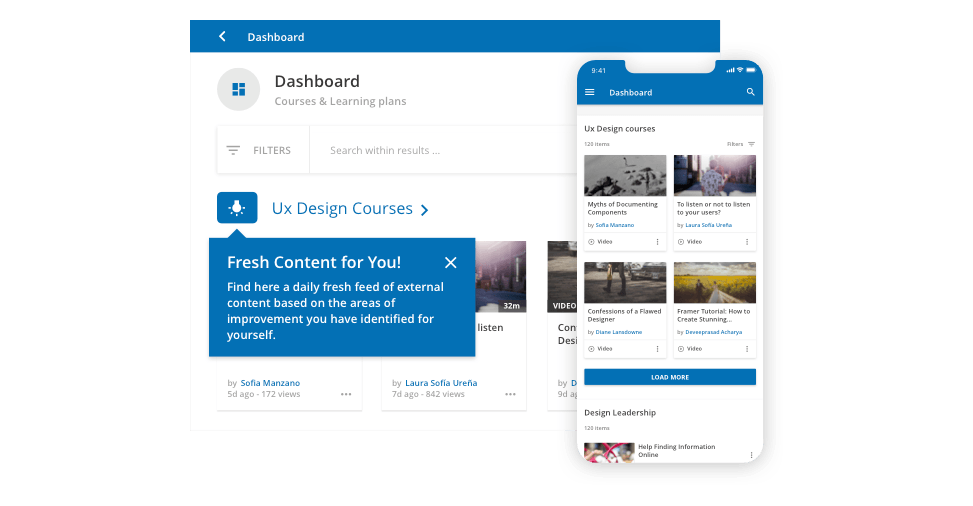
Docebo is an excellent LMS online portal that combines user-friendliness with powerful features. Picture this: you need a learning tool that simplifies your training efforts while engaging your audience. Docebo fits that role perfectly. It harnesses AI and automation and makes repetitive tasks disappear like magic.
You can focus on creating an impactful learning experience without the hassle of mundane administrative work. Whether you’re in tech, healthcare, or retail, Docebo can customize training for any industry.
Use Cases:
- Tech and IT Services
- Healthcare
- Manufacturing
- Retail
- Finance
Features:
- Personalized Learning Experiences: You can create tailored learning paths that meet individual learner needs.
- AI-Powered Automation: Docebo has a power AI feature to streamline administrative tasks.
- Social Learning and Gamification: Engage learners with social features and gamification and make the whole learning experience enjoyable.
- Mobile Learning Capabilities: Access training materials anytime and anywhere with Docebo’s mobile app.
- Integration with Microsoft Teams and Salesforce: Connect with tools your team already uses and make learning a natural part of their daily workflow.
Pros:
- User-friendly interface makes it easy for everyone.
- Automation saves time on administrative tasks.
- Engaging social learning features keep learners motivated.
- Customizable to fit any brand or learning style.
Cons:
- The interconnection between formal and informal learning content is limited and requires separate content libraries
- Versioning of training material from the central repository is not user-friendly
- Users find the exam score history challenging to track effectively
- Learning plan functionality lacks intuitiveness which complicates the user experience
Pricing:
Custom pricing
3. LearnUpon
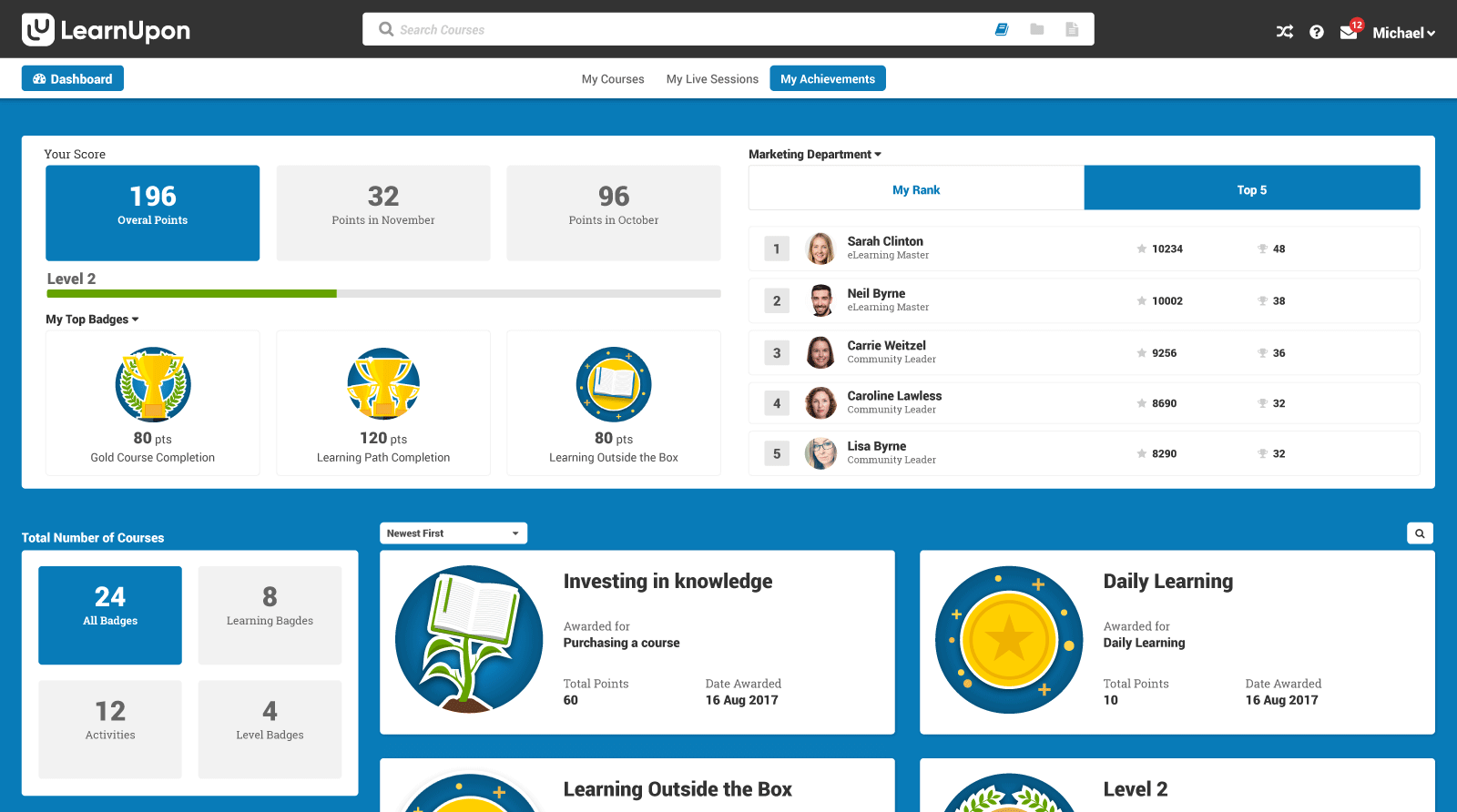
Have you ever felt like managing training across multiple teams was an impossible puzzle? That’s precisely where I was—until I found LearnUpon. Imagine trying to juggle different training needs for employees, customers, and partners while staying on top of user management. It felt overwhelming! But then, I came across LearnUpon, a platform that simplifies the chaos.
Now, everything runs smoothly under one roof. Whether creating courses, engaging learners, or delivering content, LearnUpon makes it feel effortless. Whether in retail, healthcare, or tech, this tool can save your day!
Use Cases:
- Employee Training
- Customer Training
- Partner Training
- Extended Enterprise
- Healthcare Training
Features:
- Course Creation: Easily build courses with multimedia content and interactive quizzes.
- User Management: Manage learners across different teams with simple yet effective user controls.
- Portals: Create customized learning portals for different audiences, keeping content tailored and engaging.
- AI-Powered Learning: Use AI tools to streamline content delivery and enhance learner engagement.
- Reporting and Analytics: Get deep insights into learner progress and course effectiveness with detailed reports.
Pros:
- Easy to use, even for beginners.
- Supports multiple training types (employee, customer, and partner training).
- Customizable portals keep content focused and relevant.
- AI features enhance the learning experience and engagement.
Cons:
- Full implementation of a two-way handshake between LearnUpon and the internal member tracking system remains incomplete
- Filtering members and non-members is cumbersome as it requires manual sorting
- Tracking sales tied to specific users is challenging, as enrollment transfers complicate payment tracking
- Determining course payment amounts can slow down refunds
Pricing:
Custom pricing
4. Tovuti
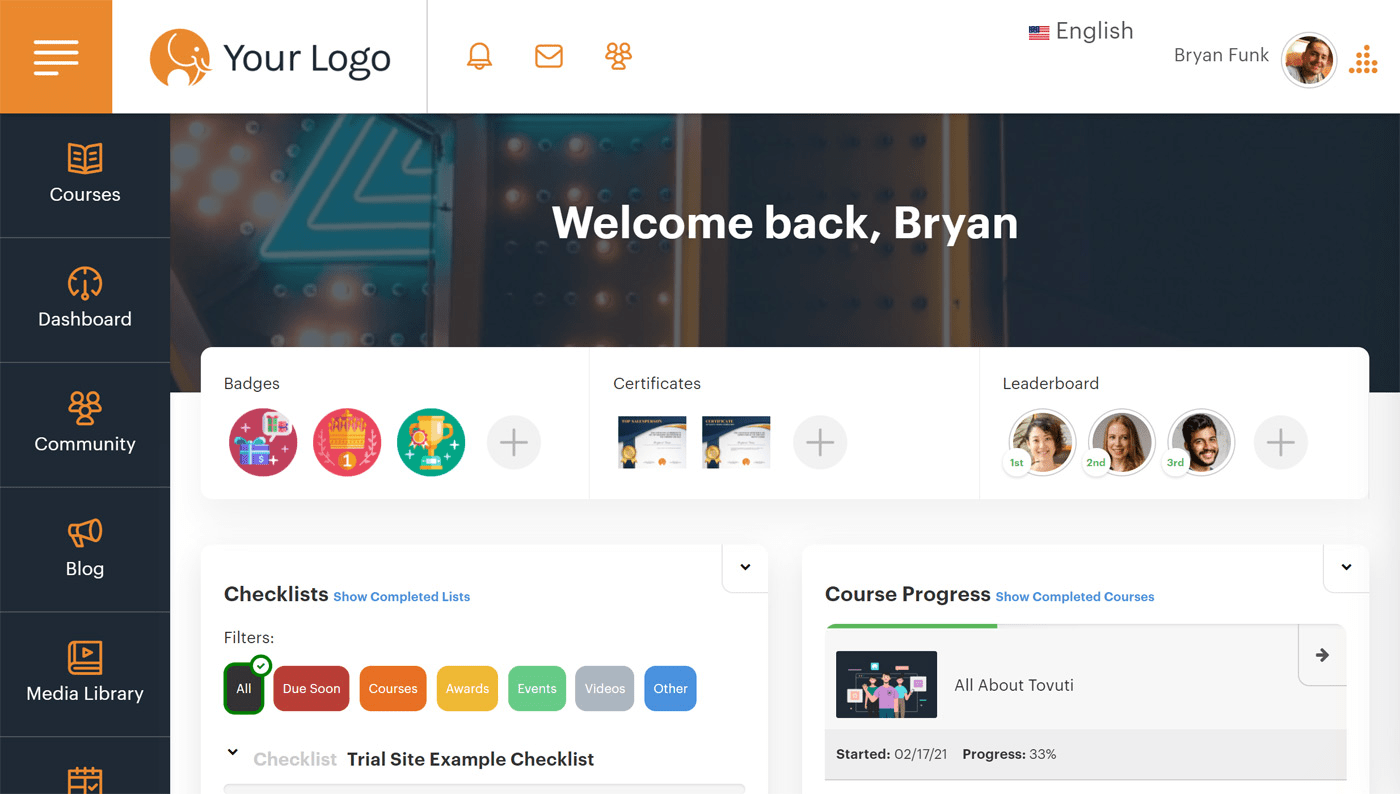
“Training shouldn’t feel like a chore; it should feel like a journey of discovery!” If you’ve ever stared at a sea of spreadsheets trying to manage your training, the Tovuti LMS portal is here to rescue you. Think of it as your training superhero, swooping in to streamline your processes and transform learning into an engaging experience.
With Tovuti, you can house, track, and automate all your training activities from one easy-to-use platform. Say goodbye to the chaos of disorganized training materials and hello to a more efficient, user-friendly way to get your learners excited about growth!
Use Cases:
- Corporate Training
- Compliance Training
- Educational Institutions
- Nonprofit Organizations
Features:
- With Tovuti’s AI, you can generate entire courses with interactive quizzes and images faster
- Use advanced reporting to track progress and get insights that help you fine-tune your training programs
- Wave goodbye to manual processes and let Tovuti handle course enrollments, notifications, and workflows like a pro
- Cater to diverse learning styles with multimedia content, gamification, and personalized learning paths
- Provide on-demand access to training materials through responsive web or mobile apps
Pros:
- Tovuti’s clean design makes course management a walk in the park.
- Save time with AI tools that allow you to whip up content faster than you can order takeout.
- Make the platform your own—spruce it to reflect your organization’s vibe and personality.
- Tovuti combines everything into one neat package, making it easier on your budget.
Cons:
- Custom email notifications can be confusing and lack intuitive design.
- Customization options for course templates are limited, which restricts highly tailored solutions.
- Having the ability to create kanban boards, similar to those in Miro, Quip, or Trello, would be beneficial.
- Making changes, especially in batches, is not straightforward, and simple tasks that are easy to perform in other tools are unnecessarily difficult here.
Pricing:
Custom pricing
5. iSpring Learn
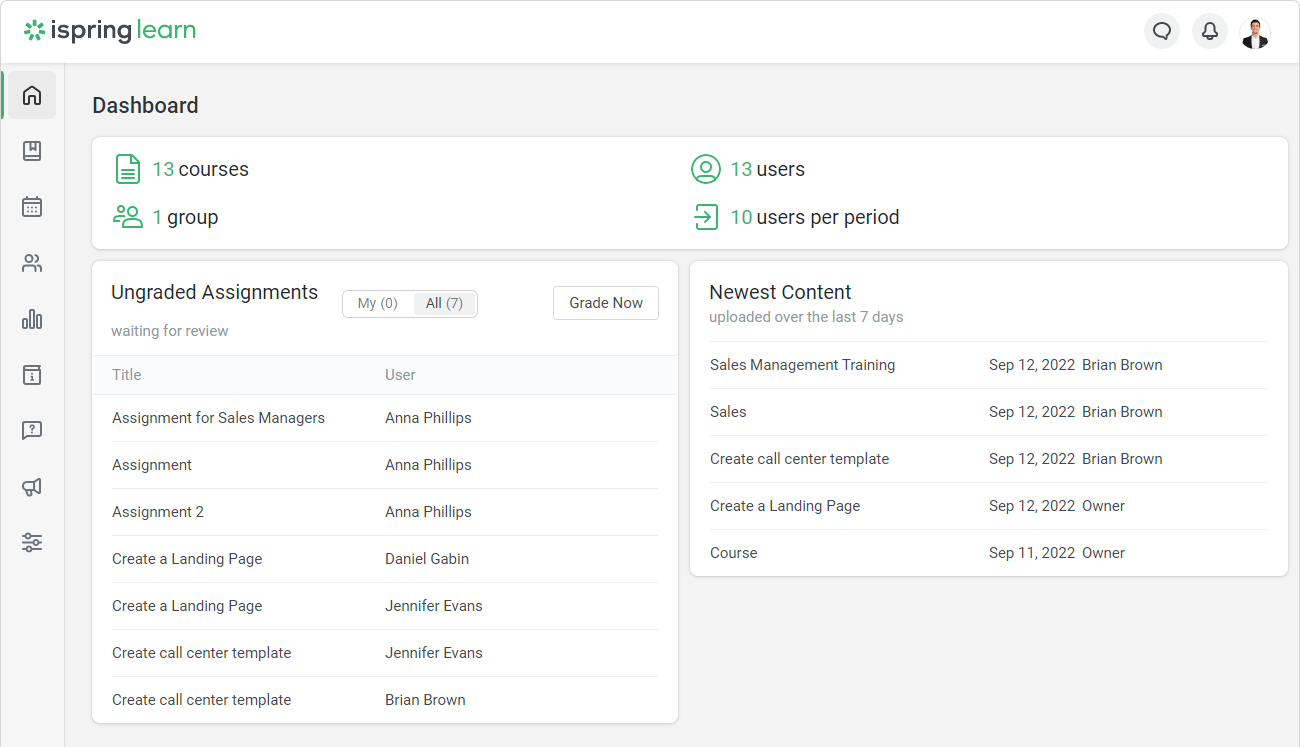
“The truth is, if your employees can’t learn on the go, they won’t learn at all!” That’s precisely why iSpring Learn, one of the best LMS training portals, stands out. Whether your employees are at their desks, on a plane, or juggling meetings, iSpring ensures they can access training anywhere, anytime—even offline.
iSpring Learn is designed to quickly onboard, upskill, and certify your teams. With over 483,000 app downloads and over 30,000 daily active users, iSpring has proven to be the go-to solution for effective employee training.
Use Cases:
- Onboarding
- Compliance Training
- Product Training
- Microlearning
- Channel Partner Training
Features:
- Power Duo: iSpring combines an LMS with an authoring tool, enabling you to create, deliver, and manage eLearning projects
- Ready-Made Courses: Jumpstart your training with a library of LMS-ready courses from iSpring Academy
- User-Friendly Interface: The intuitive design reduces the learning curve and increases engagement
- Mobile App: With the native iSpring Learn app, employees can learn anytime, anywhere
- Gamification: Boost learner engagement through competitions, awards, and gamified content.
Pros:
- The platform provides excellent tools for creating engaging and interactive courses.
- It works well with other systems like video conferencing tools and CRM platforms.
- The platform allows customization to align with an organization’s branding and specific needs.
- Users value the detailed reporting features, which make tracking learner progress easier.
Cons:
- Lacks native translation tools and require additional subscriptions for multilingual courses.
- Courses and catalogs are hidden under “Additional Options,” which is counterintuitive for users and slows down workflow.
- The absence of context-sensitive rollovers makes it harder to understand and complete tasks efficiently.
- New feature releases, such as the review system, have caused major issues due to poor planning and oversight.
Pricing:
Starts at $2.29/user/month. Training management and analytics.
6. LearnWorlds
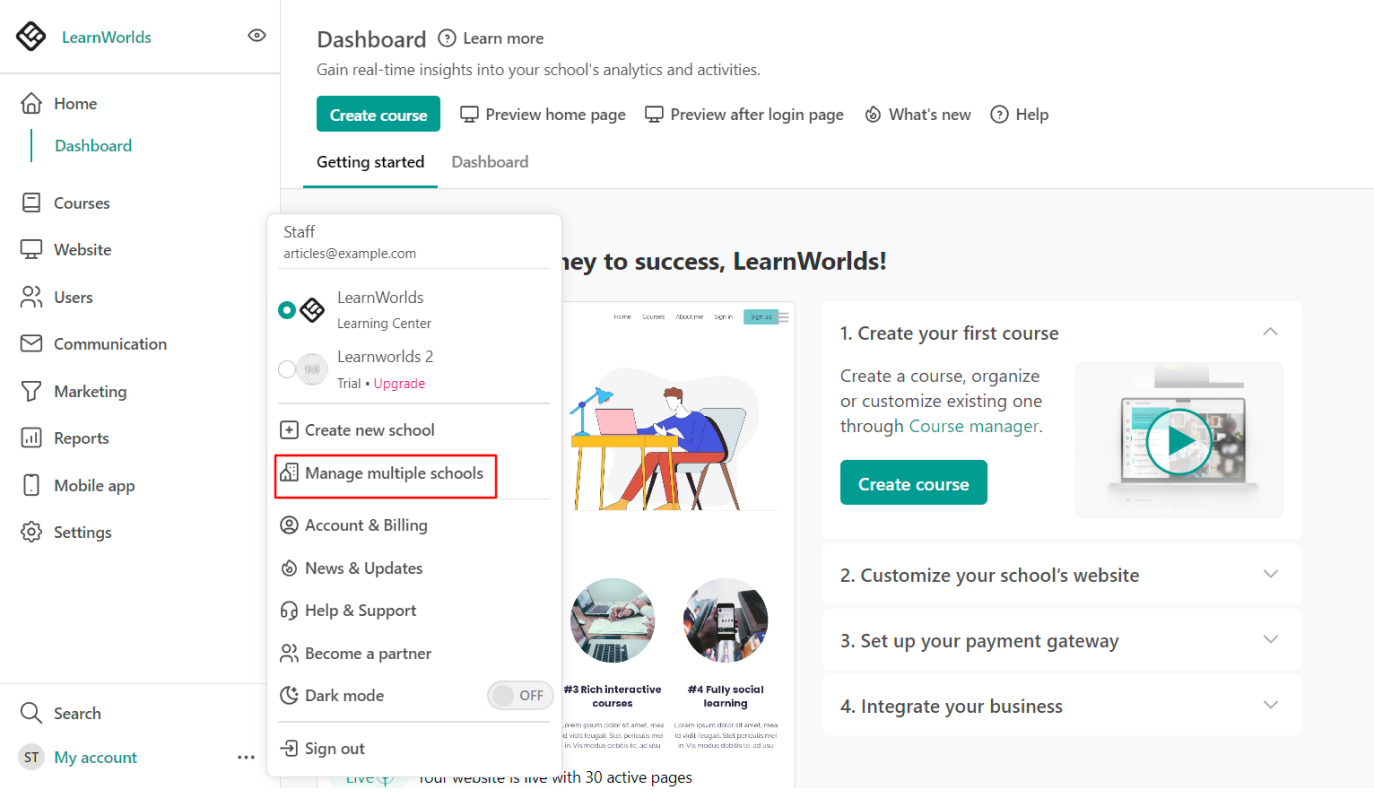
When it comes to course creation, I feel an LMS should have flexibility, ease of use, and plenty of customization options. That’s exactly where LearnWorlds excels. It’s like having everything you need to build a scalable business all in one place. With their AI-powered course platform, you can offer engaging learning experiences with interactive videos, assessments, and group sessions.
What’s unique about this LMS portal is that it allows you to build a high-converting website using its stunning templates. Whether you’re a beginner or a pro, it has an intuitive drag-and-drop builder that simplifies creating landing pages.
Use Cases:
- Software Development
- Hospitality
- Health
- Fitness
- Coaching
Features:
- Interactive Video Learning: Transform standard videos into captivating lessons with quizzes and automatically generated transcripts.
- Drag-and-Drop Builder: Easily create landing pages using an intuitive interface, ensuring your site looks professional without the hassle.
- White Label Solutions: Use your branding throughout the platform to give your audience a consistent experience.
- SEO Tools: Optimize your courses for search engines, which will help learners discover your offerings.
- Extensive Integrations: Connect with popular marketing tools, enhancing your overall marketing strategy and boosting sales.
Pros:
- Highly intuitive tool, which makes it suitable for both new and experienced course creators.
- Offers extensive customization like personalized domains and
- Built-in marketing features help maximize the visibility of your courses.
- Comprehensive support through webinars and expert guidance helps you navigate challenges.
- Insightful analytics track course performance and guide improvements.
Cons:
- The video library lacks organization options, so it becomes difficult to manage a large number of videos without filters like “newest” or “oldest.”
- There is no option for user-defined “preset sections
- The copy-paste feature for sections is counter-intuitive
- Lesson settings are complicated and requires separate SEO settings for both the page and the course itself
Pricing:
Starts at $29 /month. Includes 1:1 and group sessions.
7. Absorb LMS
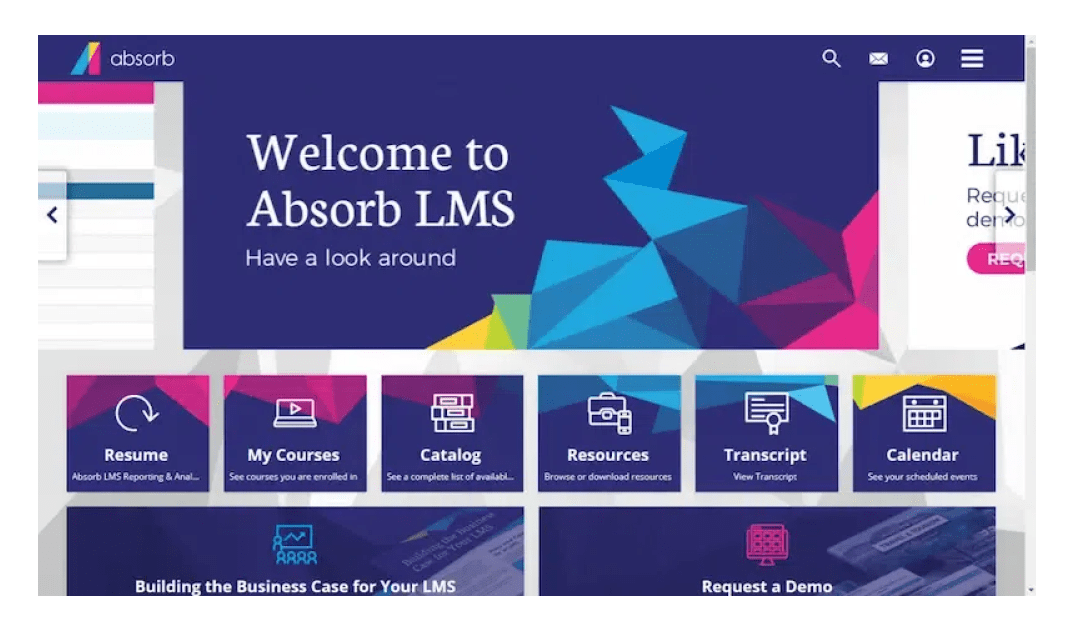
Absorb LMS has become one of my favorite LMS portals. When I started using it, its design and intuitive AI-driven features stood out. What impressed me most was its ability to handle everything from onboarding to compliance training all in one place. The AI-powered personalized learning paths keep learners on track, and the reporting tools have saved me hours of manual tracking.
In fact, Integrating it with existing systems like HR and CRM software was effortless, making it a true all-in-one solution. It’s clear why top brands like Toyota and Samsung rely on Absorb LMS—it delivers consistent results while making learning engaging for everyone involved.
Use Cases:
- Compliance Training
- Employee Onboarding
- Upskilling
- Partner Enablement
- Social Learning
Features:
- Smart Administration: Simplifies admin tasks with automation that allows managers to focus on more strategic goals.
- Content Libraries: Access to a wide range of expertly created courses for various industries.
- Mobile App: Offers a mobile-friendly experience where learners can engage with content anytime, anywhere.
- SCORM Compliance: Ensures smooth integration with eLearning courses adhering to global standards.
- AI-Powered Learning Paths: Personalizes the learning experience for each employee and keeps the engagement at its best.
Pros:
- Extensive branding customization options to align the platform with your company’s identity.
- Powerful AI tools that streamline learning and admin processes.
- Seamless integration with multiple enterprise tools like HCM and CRM systems.
- A rich content library filled with expert-created courses for all business needs.
Cons:
- Look and feel customization lacks flexibility which limits the ability to tailor the platform
- Some workflows could be streamlined, particularly in the area of course management
- The platform does not provide actual course authoring functionality; users must import learning objects created with external tools
- While external authoring tools meet some needs, the absence of built-in content authoring features reduces flexibility
Pricing:
Custom pricing
8. 360Learning
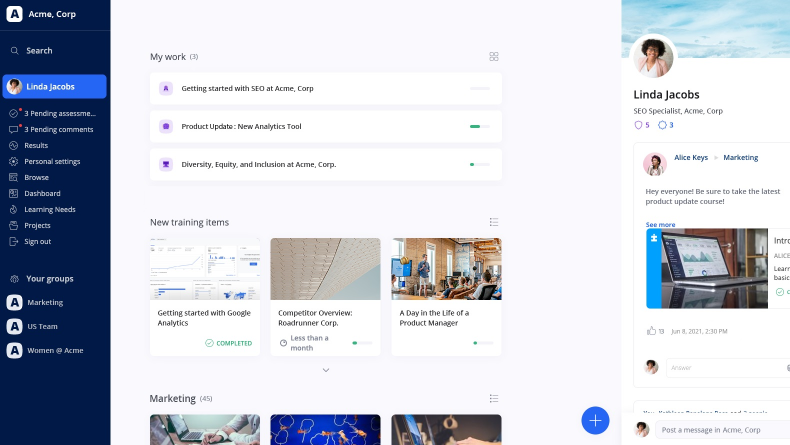
When I first came across 360Learning, I realized I stumbled upon something revolutionary in the learning space. This platform transforms how teams approach training and places collaboration at the heart of the learning process. It’s a place where knowledge sharing happens effortlessly, and every team member contributes to building a collective intelligence that fuels growth. It’s not just a learning management system; it’s a vibrant ecosystem for continuous development. “Together, we learn better,” they say, and I couldn’t agree more.
With its innovative approach, this LMS portal online creates an environment where learning becomes a shared journey rather than a solitary task. Curious how it achieves this? Let’s explore its standout features. But before that, let’s take a look at the use cases:
Use Cases:
- Compliance training
- Sales enablement
- Frontline staff
- Customer training
- Mobile learning
Features:
- Collaborative Learning Spaces: Create dedicated spaces for team discussions, project updates, and learning resources.
- Integrated Course Builder: Easily design engaging courses using a user-friendly interface that allows customization without technical skills.
- Real-Time Feedback: Receive immediate insights on learner progress to keep everyone on track.
- Analytics Dashboard: Access in-depth analytics that provides a clear view of learner engagement.
- Mobile Accessibility: Engage with training materials anytime, anywhere, that ensures learning is accessible.
Pros:
- Provides tools and templates for companies to create tailored training programs specific to their industry and job requirements
- Features like discussions and group projects foster a collaborative learning environment
- The mobile application allows learners to access training materials anytime and anywhere
- The platform promotes peer interaction and knowledge sharing through social learning features
Cons:
- The course authoring tool lacks advanced options for complex course designs
- Gamification options include only basic badges and simple leaderboards
- The mobile app does not support all desktop features like assignment submissions
- Discussion forums and peer reviews are useful but can be difficult to integrate with other communication platforms
Price:
Starts at $8/registered user/month. Up to 100 users. No setup fees.
9. Easy LMS
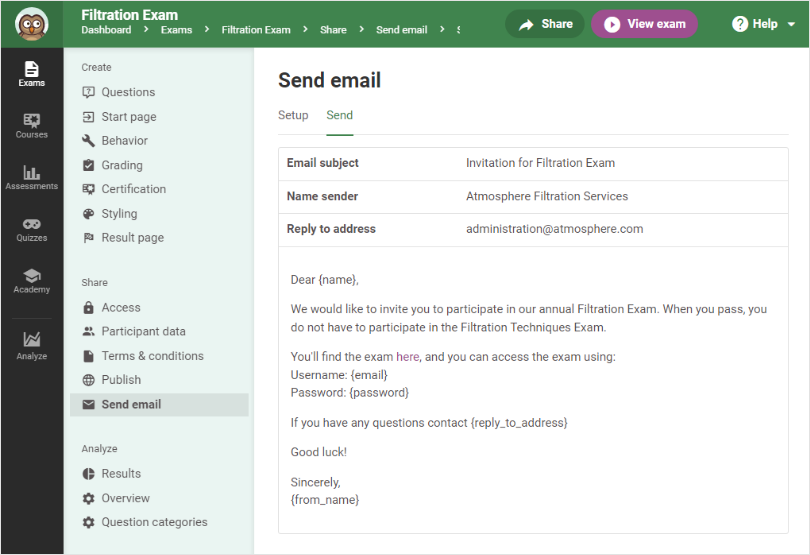
If you have been struggling to streamline your employee training processes, Easy LMS is your answer. This powerful LMS training portal caters specifically to medium-sized businesses, offering tools that simplify the training journey. Whether you aim to enhance onboarding, ensure compliance, or foster continuous learning, Easy LMS provides an effortless solution that saves you time and boosts productivity.
The platform automates administrative tasks, allowing you to focus on delivering engaging and effective training experiences. Its user-friendly interface and customizable course creation make it easy for trainers to design and deploy high-quality content. Plus, with robust progress tracking and GDPR compliance, you can ensure your training is effective and secure.
Use Cases:
- Consultants
- Training Providers
- Employee Training
- Franchise Training
- Partner Training
Features:
- Automated Administrative Tasks: Simplifies your workflow so you can concentrate on creating high-quality training experiences.
- User-Friendly Interface: Ensures that trainers and learners can easily navigate the platform.
- Flexible Course Creation: Offers tools to craft customized training materials that meet specific needs.
- Progress Tracking: Provides insights into learner performance so that you adjust training strategies as necessary.
- GDPR Compliance: Ensures all data handling follows strict privacy regulations, keeping your information secure.
Pros:
- Facilitates customization and allows you to meet diverse training needs effortlessly.
- Supports effective customer training and helps increase loyalty and drive growth.
- Accommodates multiple clients simultaneously without compromising quality.
- Offers responsive customer service to assist with any challenges you encounter.
Cons:
- Test passwords are lengthy and cannot be copied and pasted which complicates the login process for users.
- The software lacks simple features like table integration, requiring users to create tables externally and upload them as images
- Users cannot easily copy questions for quick modifications
- The platform lacks advanced features, which limits its capabilities for more complex course structures
Pricing:
Starts at $105/month. Up to 25,000 participants. Email and live chat support
10. SkyPrep
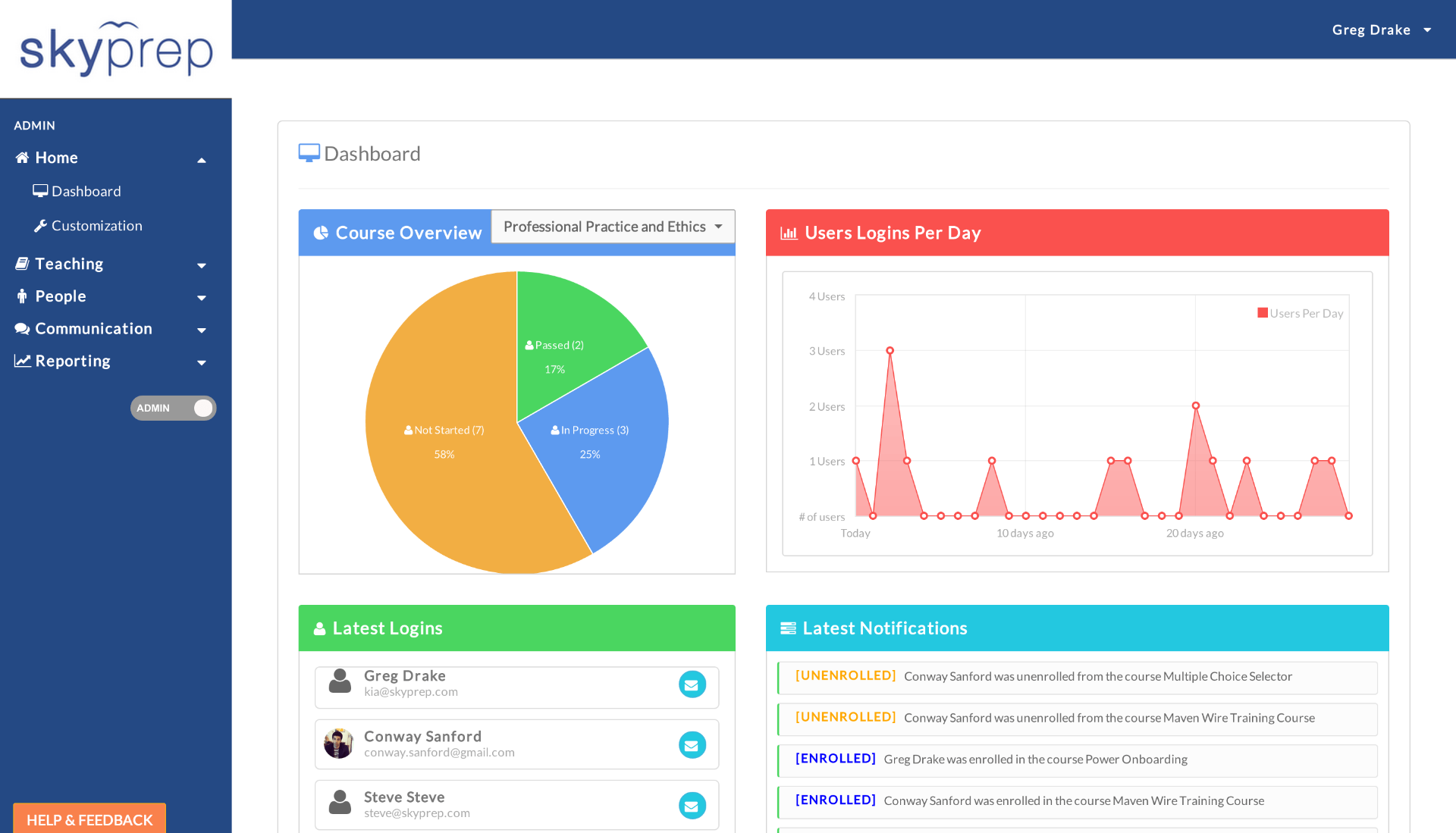
SkyPrep is the last tool I’d like to add to my list of the best LMS portals. If you have been searching for an intuitive and efficient way to enhance the training experience, look no further. SkyPrep LMS is a leading online training software designed for modern businesses. It simplifies complex training processes, enables organizations to automate tasks, and improves employee productivity.
Trusted by prominent companies like eBay and Massachusetts General Hospital, SkyPrep’s engaging features boost knowledge retention and foster a culture of continuous learning. Experience the power of an effective LMS with SkyPrep!
Use Cases:
- Employee Onboarding
- Employee Development
- Customer Training
- Compliance Training
Features:
- Automated Training Processes: Streamlines training logistics, allowing trainers to focus on creating engaging content.
- Intuitive User Interface: Facilitates ease of use for both trainers and learners, minimizing onboarding time.
- Course Selling Tools: Monetizes your training courses effortlessly, opening additional revenue streams.
- Gamification Elements: Enhances learner engagement through interactive and competitive elements integrated into the training.
- Comprehensive Analytics: Offers insights into learner progress and enables data-driven decisions for future training initiatives.
Pros:
- Quick response times and continuous improvements to the platform enhance user experience
- Innovative features like gamification drive higher levels of employee participation
- Flexibility in training across different industries like manufacturing, healthcare, finance, etc.
- Measurable improvements in employee engagement, knowledge retention, and training efficiency
Cons:
- Course sequencing can be confusing, especially when content must follow a strict order.
- Bulk enrollment is inefficient, as it only allows for batches of up to 500 users at a time, making larger group enrollments tedious.
- The mobile app is not as robust as the desktop version.
- Integrating SkyPrep with other software and tools can sometimes be difficult
Pricing:
Custom pricing
Get Free LMS Software — All Features, Forever.
We've helped 567 companies train 200,000+ employees. Create courses in under a minute with our AI LMS or use 200+ ready-made courses on compliance, harassment, DEI, onboarding, and more!
Evaluation Criteria
When evaluating the tools for this article, I followed a fair and straightforward approach, focusing on critical factors to ensure an honest review:
- User Reviews and Ratings: Checked real feedback from users on reputable sites like Capterra, GetApp, etc., to understand satisfaction levels and common issues.
- Essential Features and Functionality: Focused on the core features that determine how practical and effective each tool is for everyday use.
- Ease of Use: Looked at how user-friendly the design and interface were to ensure it’s easy for all levels of expertise.
- Customer Support: Assessed the responsiveness and helpfulness of customer support in handling setup, concerns, and troubleshooting.
- Value for Money: Compared quality, performance, and features to see if the price is worth it.
- Personal Experience and Expert Opinions: Added insights from personal experience and industry experts to get a well-rounded view of the tools
Which Is the Right LMS Portal for Your Needs?
Regarding finding the “best” LMS portal, here’s the truth: there is no universal “best.” Each portal excels in its way, depending on what you need. Factors like ease of use, integration with other tools, and specific training needs will shape your decision.
Before making any choice, I always consider user experience, scalability, and support. Here are my top picks:
Option A: ProProfs Training Maker
ProProfs is incredibly user-friendly and versatile. Whether you’re providing compliance training or onboarding new hires, this tool helps create dynamic and engaging courses. The intuitive interface allows organizations to customize learning paths and track progress with detailed reports.
Option B: Docebo
Docebo stands out for its AI-powered automation that eliminates repetitive tasks. It enable trainers to focus on creating engaging learning experiences. Its social learning features and mobile accessibility make it a top pick for tech, retail, and healthcare industries, making learning enjoyable while still comprehensive.
Option C: LearnUpon
LearnUpon is perfect for managing multiple training types—employee, partner, or customer training. Its customizable portals and AI-powered learning tools simplify training processes, and the detailed reporting capabilities provide valuable insights into learner progress. It’s an efficient and scalable solution for growing organizations.
Case Studies
Case Study 1: Global Linking Solutions (GLS) Improves Cohesive Training Across Multiple States
Global Linking Solutions (GLS), a provider of network and security services, faced challenges training employees across six states which led to a 30% turnover rate due to disjointed training and poor communication. After testing 15 LMS platforms, GLS chose ProProfs Training Maker for its flexibility, pre-built courses, and customizable features. By implementing this tool, GLS transformed its training process and reduced onboarding from four hours to a comprehensive three-week program. The system’s automated reporting and real-time progress tracking streamlined their training, significantly improving efficiency.
Case Study 2: Tupperware Streamlines Safety Training and ISO Certification with ProProfs
Tupperware, known for its iconic kitchen products, needed an online platform for safety training and ISO certification. After searching, they chose ProProfs Training Maker for its ease of use and access to a wide range of pre-built courses, including Quality Assurance and Leadership Training. Over time, Tupperware expanded its use of ProProfs Training Maker, integrating it across all its European plants. With this tool, Tupperware efficiently conducts online assessments and ensures that employees understand their training, which aids in meeting ISO certification requirements.
Ready to Choose the Right LMS Portal?
The right LMS portal can transform the way your team learns and grows. But wait—every moment spent with outdated methods is a chance lost. Competitors are already making strides while you hesitate.
Imagine the frustration of watching others succeed while your team struggles. You have the power to change that. Don’t let another day go by without investing in your future. Make the choice that leads to growth, efficiency, and success.
What’s holding you back? Take action now and unlock the potential of your training programs before it’s too late! The future of your organization depends on it.
Get Free LMS Software — All Features, Forever.
We've helped 567 companies train 200,000+ employees. Create courses in under a minute with our AI LMS or use 200+ ready-made courses on compliance, harassment, DEI, onboarding, and more!
Frequently Asked Questions
How to create an LMS portal?
Creating an LMS portal involves a few basic steps. Choose an LMS platform that suits your needs. Sign up or download the software. Set up the portal by adding courses, users, and assessments. Customize the design, if the platform allows it. Launch it and start training. Some platforms also offer templates to make the process easier.
How do I access the LMS portal?
Accessing an LMS portal is simple. Once your company or organization has set it up, you’ll receive a login link or a specific website address. Use your username and password to sign in. If you forget your details, most platforms offer a password reset option.
Is it possible to customize an LMS portal?
Yes, many LMS platforms allow customization. You can change the design, add your company’s logo, and even adjust the course content to match your needs. Some platforms offer more customization than others, depending on your chosen tool. You can watch this video to know more: How to Design Online Training Courses Effortlessly
What are the common challenges when implementing an LMS portal?
Some common challenges include getting everyone familiar with the new system, making sure the courses are interesting and engaging, handling technical issues or bugs, keeping track of user progress, and migrating old training materials to the new system.
How does an LMS training portal enhance employee training?
An LMS makes course creation easier, faster, and more efficient. Employees can access courses anytime, anywhere. The system tracks their progress, provides instant feedback, and helps ensure everyone learns at their own pace. It also simplifies reporting for managers, making it easier to see who has completed the training.
What are some popular free LMS portals available?
There are several free LMS options out there. Some popular ones include ProProfs Training Maker, Moodle, and Google Classroom. These platforms provide basic features to help you get started without spending money.
 Tips
Tips
We’d love to hear your tips & suggestions on this article!
Get Free LMS Software — All Features, Forever.
We've helped 567 companies train 200,000+ employees. Create courses in under a minute with our AI LMS or use 200+ ready-made courses on compliance, harassment, DEI, onboarding, and more!

 We'd love your feedback!
We'd love your feedback! Thanks for your feedback!
Thanks for your feedback!







