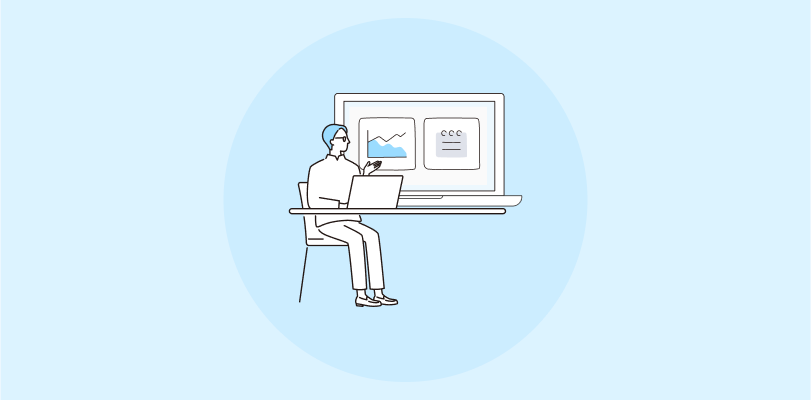Are you on a quest to find the ultimate online course creation software but feel lost in the labyrinth of options?
Your search ends here.
As a professional in the training industry, I understand the herculean task of crafting online courses that captivate and educate. From designing an impactful curriculum to delivering insightful lessons and tracking your learners’ progress, this journey demands a diverse skill set.
But what if I told you there’s a more straightforward way?
In this blog post, I will share the top 12 online course creation tools, and I am confident this guide will serve as a valuable resource in your quest to create engaging and effective online courses.
| Online Course Creation Software | Best For | Pricing |
|---|---|---|
| ProProfs Training Maker | Easy Online Employee Training & LMS | Forever free for small teams. Paid plan starts at$1.99/learner/monthfor large teams. |
| Thinkific | Marketing & Selling Online Courses | Free plan available (Limited to 1 course). Paid plan starts at $36/month |
| Pathwright | Actionable Paths | Paid plan starts at $89/month |
| Kajabi | Building Websites & Landing Pages | Paid plan starts at $149/month |
| Skillshare | Online Classes for Creatives | Custom pricing |
| Udemy | IT Certifications | Paid plans start at $30/month/user |
| LearnWorlds | AI-Based Course Creation | Paid plans start at $29/month |
| LearnDash | Learner Experience | Paid plans start at $25/month |
| 360Learning | Collaborative Learning | Paid plans start at $8/user/month |
| iSpring Suite | E-Learning Authoring in PowerPoint | Paid plans start at $770/author/year |
| EdApp | Mobile Learning | Free plan available (lacks advanced analytics). Paid plans start at $2.95/active user/month |
| dominKnow | Customized Learning | Custom pricing |
What Is Online Course Creation Software?
Online course creation software is a web-based platform designed specifically for educators and course creators to develop, deliver, manage, and track online learning experiences. These platforms offer a suite of tools for content creation, including multimedia support, interactive elements, and assessment functionalities. They often integrate features for learner enrollment, automated course delivery, progress tracking, and e-commerce functionalities to facilitate course sales.
What Are the Key Features of Course Creation Software?
When evaluating course creation software, most users consider standard features like content builders, quizzes, and surveys. But to truly stand out, here are some lesser-known functionalities to keep an eye out for:
- AI Content Curation: Your Smart Assistant: Crafting courses can be time-consuming. Al can help search the web for relevant multimedia content, like videos, infographics, or simulations. Plus, they can suggest resources that integrate into your course, saving you tons of time.
- Microlearning Magic: Ditch the lengthy lectures! Break down courses into bite-sized modules, perfect for busy schedules. Look for software that allows for this “microlearning” approach, often with adaptive learning paths that adjust to the learner’s pace.
- Supercharged Learning with xAPI: Standard reports are good, but xAPI compliance helps track user interactions within the course. Furthermore, it pinpoints areas where learners struggle or excel.
- Learning Through Play: Gamification and Interactive Elements: Look for software that allows you to incorporate interactive simulations, branching scenarios, or even award badges for completing modules. This keeps learners motivated and reinforces knowledge application in a fun, safe environment.
These are some unique features that help a lot. My advice would be to consider not just the basic things but also the ones I mentioned above, as they play a significant role in employee training.
What Are the Benefits of Online Course Creation Tools?
Online course creation tools come with several benefits. They are useful not just to the instructors but to learners as well.
1. For Course Creators
- Rapid Prototyping and Iteration: Course creation tools allow for quick development and testing of course content. This agility enables creators to gather feedback and iterate on their materials quickly.
- Global Reach and Scalability: These platforms overcome geographical limitations. Creators can reach a worldwide audience and scale their courses effortlessly.
“Flexible remote training significantly decreased our crew training time and expenses.” – Kerrie Enslin, Manager
Read the Full Story - Data-Driven Course Improvement: LMSs embedded within course creation tools provide valuable data on learner engagement and performance. This allows creators to identify knowledge gaps, refine delivery methods, and optimize their courses.
- Automation and Streamlined Workflow: Course creation tools automate tasks like enrollment management, content delivery, and progress tracking. This frees up creators’ time and enables them to focus on core instructional design and content development.
- Reduced Costs and Increased Efficiency: Course creation platforms eliminate the need for expensive physical infrastructure and simplify course administration. This translates to reduced overhead costs and improved efficiency for creators.
“ProProfs has reduced our training costs and made things easier.” – Ziad Merashli, Webmaster & Social Media Manager
2. For Learners
- Personalized Learning Paths: Advanced course creation tools can personalize learning journeys. Learners can choose content based on their individual needs and progress at their own pace, maximizing knowledge retention.
- Microlearning Benefits: These platforms enable creators to deliver content in bite-sized modules that are perfectly suited for busy schedules. Learners can access knowledge in short bursts, improving engagement and overall learning outcomes.
- Immersive Learning Experiences: Some tools incorporate technologies like VR and AR. This allows learners to experience virtual simulations and scenarios, fostering deeper understanding and practical application of learned concepts.
- Collaborative Learning Environments: Advanced platforms can foster online communities where learners can interact, share experiences, and support each other. This collaborative environment enhances engagement and fosters a sense of belonging.
- On-Demand Access and Flexibility: Course creation tools offer 24/7 access to learning materials. Learners can revisit content, complete assignments, and track their progress at their convenience, creating a highly flexible learning experience.
List of Online Course Creation Software
Based on my organization’s experience with various online course creation software, as well as my own research and user reviews, I have compiled this list of the best options.
So, let’s now take a look at each of the tools in detail.
1. ProProfs Training Maker – Best for Easy Online Employee Training & LMS
“The beauty of online courses is their scalability. You can impact thousands, even millions of lives with your knowledge, all while maintaining your own freedom and flexibility.” – Marie Forleo
For years, our training department has faced significant challenges. Traditional methods struggled to keep pace with our growing workforce, diverse learning styles, and evolving industry demands.
Scalability, engagement, and content creation were significant hurdles that hindered our ability to equip employees with the necessary skills effectively.
However, the introduction of this online course builder software marked a turning point. The tool comes with pre-designed templates, which allow us to create courses in just a few clicks.
The best part?
You can also create a course from scratch using your existing docs, images, presentations, and videos to enhance the learning experience.
One area where this tool has been particularly beneficial for us is employee training. Employers can create personalized learning paths, enroll employees in specific courses, assign group admins, adjust course settings, and send email reminders to complete training.
The platform allows you to track employee progress and provides downloadable reports.
For our organization, the impact of this tool has been undeniable. Completion rates have soared, employee skill acquisition has improved, and satisfaction with training programs has reached new heights.
We’ve secured cost savings, too, by optimizing resource allocation through faster course development and improved delivery.
Case Study: How Health First created online health insurance training courses and shared them in an organized manner.
What You Will Like:
- Facilitates self-paced learning
- Works smoothly across all devices like tablets and smartphones
- Virtual classrooms to manage all learning activities
- Enables users to customize training materials with personalized branding and design elements
- Supports SCORM and Tin Can API
What You May Not Like:
- ProProfs offers a free plan but puts a limit on the number of learners and access to specific premium features
- The lack of a dark mode option could impact the overall user experience
Pricing:
Forever free for small teams. Paid plan starts at $1.99/active learner/month for large teams. 15-day money-back guarantee. No hidden charges.
2. Thinkific – Best for Coaches Selling Courses
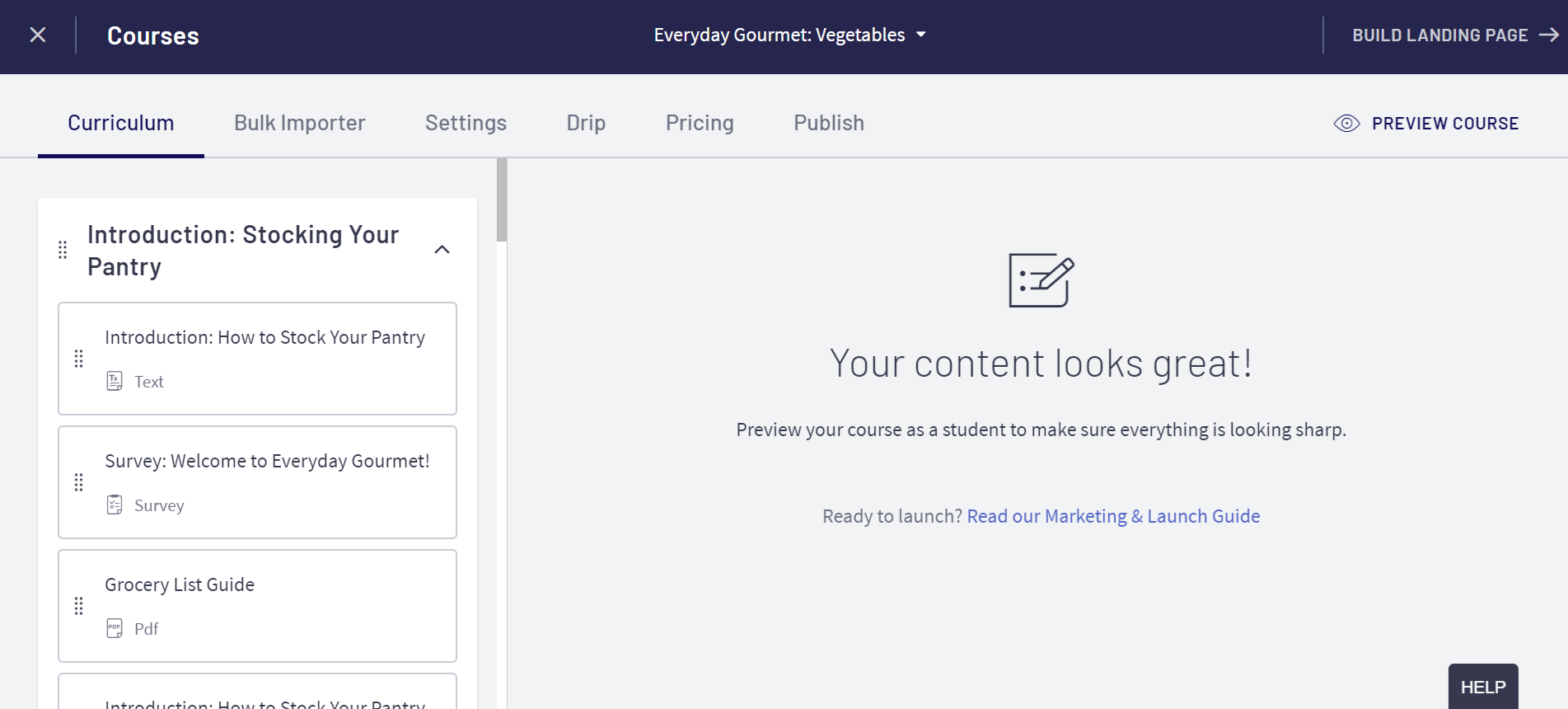
Thinkific is an excellent choice for online course creation and monetization. Our experience with the platform has been nothing short of positive, and it has proven to be a reliable and user-friendly solution.
The platform enables transactions through various methods like credit cards, PayPal, Stripe, and Shopify. The tool facilitates marketing through coupons, promotions, webinars, blogs, email campaigns, social media, and influencer collaboration. Users can validate and generate revenue by pre-selling courses before the official launch.
With Thinkific, we found an intuitive course builder that helps structure and organize our content easily. The diverse range of templates designed by experts or the option to start from scratch gave us the flexibility we needed.
The drag-and-drop functionality helped us create engaging lessons and chapters.
The ability to support various course formats, including self-paced, scheduled, and cohort courses, catered to the diverse needs of our audience. The option for live lessons and webinars allowed us to connect with our participants in real-time.
What You Will Like:
- Unlimited hosting for videos and courses (except for the free plan)
- Customizable course design and branding
- Flexible payment options and no transaction fees
What You May Not Like:
- Building landing pages can be complicated
- No chat support
- Growth plan can get expensive as your learner base grows
Pricing:
Free plan available (Limited to 1 course). Paid plan starts at $36/month. Unlimited Courses. One community.
3. Pathwright – Best for Actionable Paths
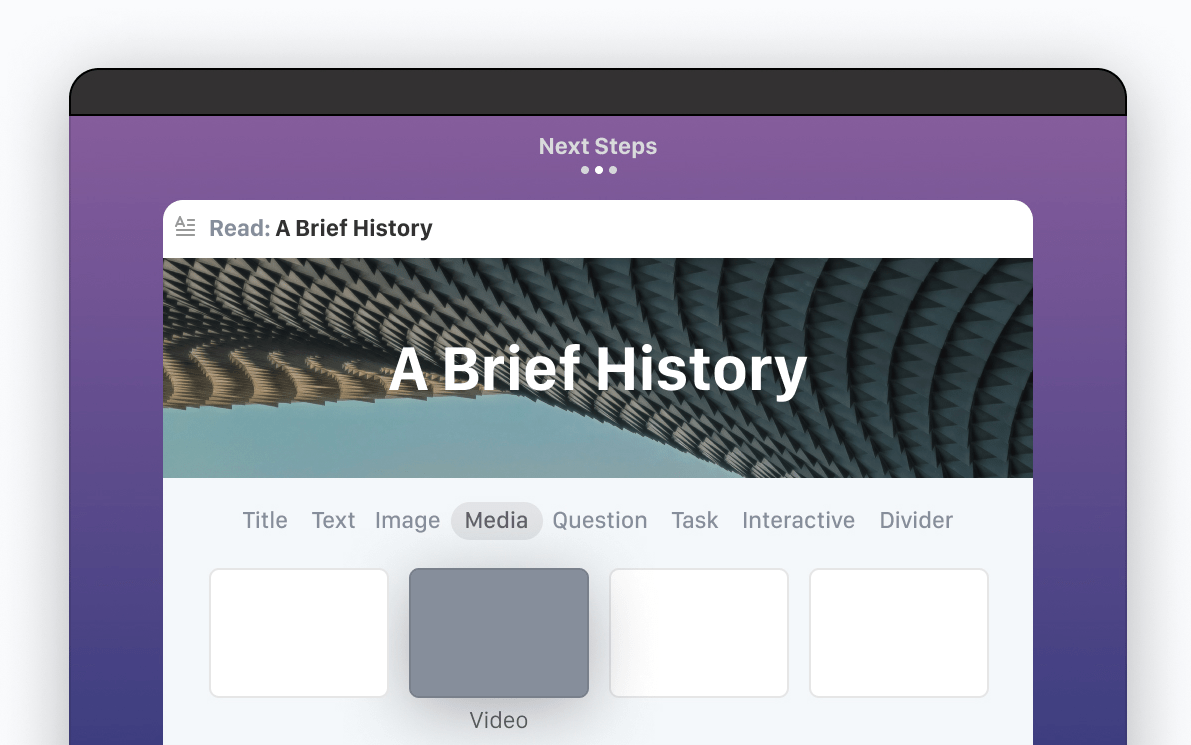
Microlearning is proven to boost retention rates by anywhere from 25% to 60%.
If you’re someone looking forward to increasing retention rates, try Pathwright!
It’s a platform that lets you create and sell online courses. Pathwright has been instrumental in enhancing our organization’s training department.
You can create engaging and actionable learning paths and upload and embed content from various sources.
The best part is you can add various elements to your content, such as video lectures, quizzes, readings, or exercises.
Like many other tools, Pathwright enables you to see the progress and performance of learners in real time. This makes it easy to share your feedback and support. It is not just a course builder but a path maker facilitating effective learning.
Pathwright operates on the premise that learning is a journey, not a destination. It allows you to create paths that guide learners through each course on a single page. Customization options include branding, pricing, and certificates.
Users can connect with other educators and learners in Pathwright’s community and use helpful resources and tips to create practical courses.
What You Will Like:
- Intuitive and easy to set up
- Audio/video recording for better learning experience
- Personal and design-oriented approach to teaching
What You May Not Like:
- Lacks some features like live chat, polls, and quizzes
- Does not offer many options for customizing the content blocks
- Does not have an app-centric software for mobile access
Pricing:
Paid plan starts at $89/month. Unlimited paths. Sell paths.
4. Kajabi – Best for Building Websites & Landing Pages
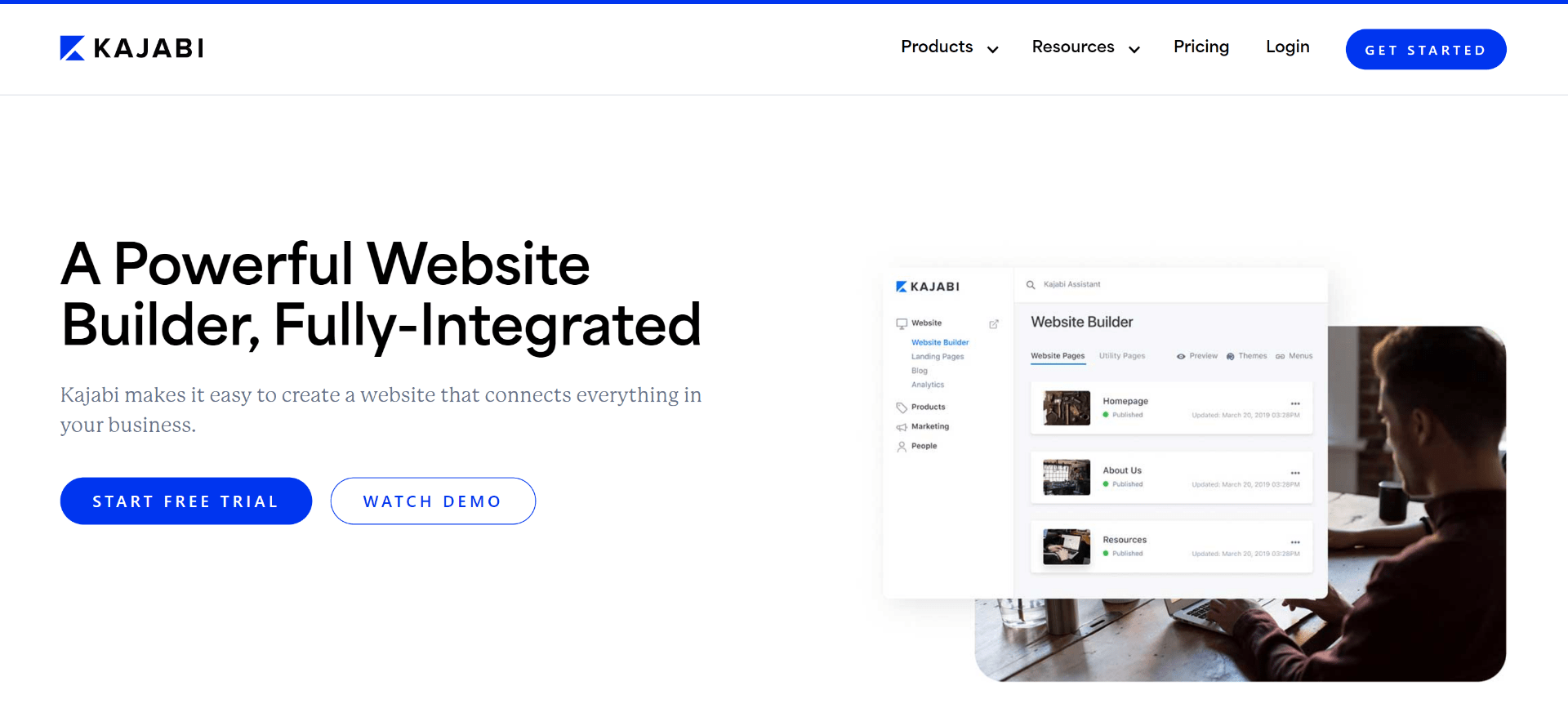
Here’s another course creation software that I simply can’t miss out on – Kajabi!
This platform helps diversify revenue streams, build brand identity, and transform followers into customers. With Kajabi, you can design your own website using customizable templates, themes, and widgets. Plus, you can create high-converting landing pages with drag-and-drop features, countdown timers, and opt-in forms.
With a user-friendly interface, this all-in-one business management software simplifies online course creation, coaching, and membership management.
Kajabi offers customizable templates and intuitive design tools for creating engaging courses. The platform also has a user-friendly checkout experience and support for multiple payment options.
The AI Hub assists in product building and launches. Currently in beta, the Creator Studio enables users to generate more with less time.
Kajabi strongly emphasizes mobile accessibility and offers a dedicated app to access courses conveniently from mobile phones. Beyond online courses, Kajabi integrates with other websites, marketing campaigns, emails, CRM, and analytic tools.
Start your free trial today and experience the all-encompassing features of Kajabi!
What You Will Like:
- User-friendly interface
- Enhanced community features with Vibely
- Comprehensive training resource: Kajabi University
What You May Not Like:
- No free plan, high pricing
- Limited customization options for pages
- Lacks advanced analytics and reporting
Pricing:
Paid plan starts at $149/month. 0% transaction fee. 10,000 contacts.
5. Skillshare – Best for Online Classes for Creatives
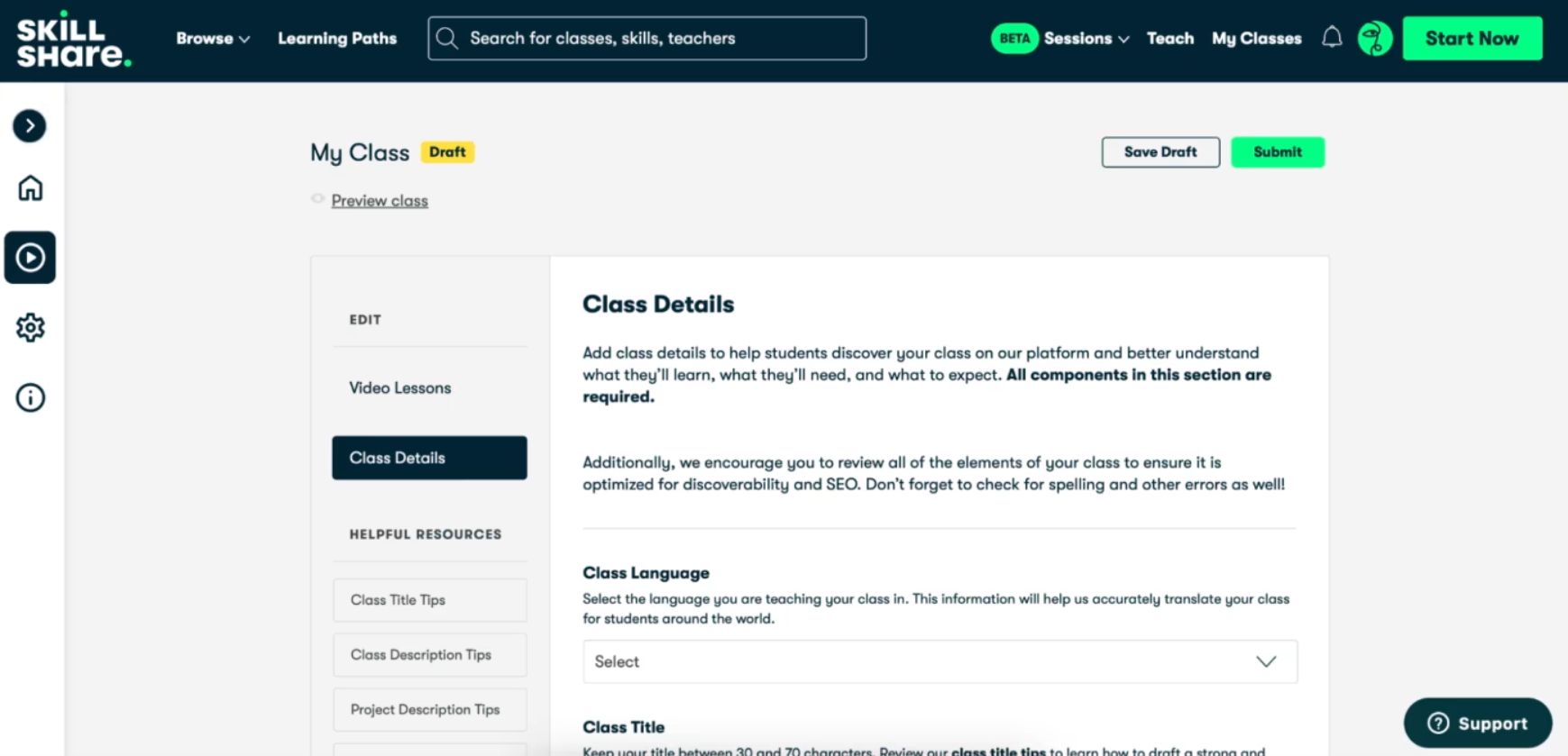
Looking for a fantastic course builder that sparks creativity and encourages engagement?
Well, look no further than Skillshare. Skillshare offers a vast library of creative courses for individuals and provides organizations with a powerful platform to create their own exciting and impactful learning experiences.
Why should you choose Skillshare as your online course creation software?
First, it gives you access to an enormous community of over 18 million active learners ready to absorb knowledge from your expertise. You can build courses on creative topics, tailoring content to your organizational goals.
Skillshare’s platform supports interactive learning formats like video lessons, hands-on projects, live workshops, and quizzes, moving beyond boring lectures. The tool integrates smoothly into your learning setup and offers impressive features like single sign-on, custom branding, and comprehensive reporting.
What You Will Like:
- Tons of courses for creative skills
- Pick-and-mix learning approach
- Engaged and supportive community
What You May Not Like:
- No certificates or accreditation
- Expensive for casual use
- Most courses are in English
Pricing:
Custom pricing
6. Udemy – Best for IT Certifications
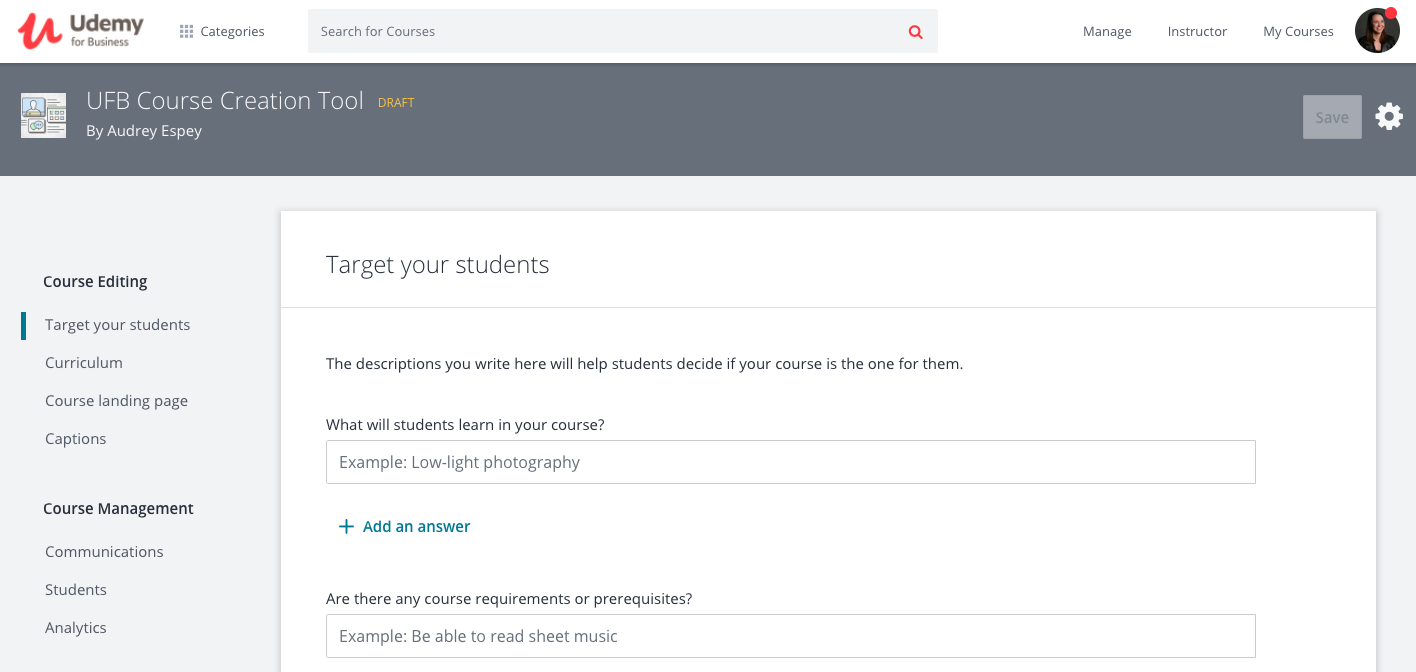
Initially, I was aware that Udemy is a reputable platform for online courses, but the concept of it being an effective course creation software for IT certifications was something I wasn’t familiar with until a colleague enlightened me.
My organization didn’t have the opportunity to use it personally, but based on peer reviews, it’s a good tool for course creation! Udemy offers over 150,000 courses, especially excelling in IT certifications. This platform provides a unique learning experience, with expert instructors offering real-world insights and industry knowledge.
The courses include various resources like video lectures, quizzes, practice tests, and downloadable materials. What intrigued me was the interactive aspect, which allowed learners to engage through Q&A forums and send messages to both instructors and fellow learners.
The flexibility, affordability, and self-paced nature of Udemy courses cater to individual schedules. Plus, the prospect of receiving a completion certificate for each course, shareable on a resume or LinkedIn profile, adds a valuable professional touch.
What You Will Like:
- Over 210,000 courses in various categories and subcategories
- Learn at your own convenience
- Once you purchase a course, you have lifetime access to all its content
What You May Not Like:
- Limited interaction due to the self-paced nature of the courses
- Not all courses offer practical projects or exercises (especially free courses)
- Due to the open platform nature, course quality can vary significantly
Pricing:
Paid plans start at $30/month/user. Access to 10,500+ top courses. Certification prep for 200+ exams
7.LearnWorlds – Best for AI-Based Course Creation
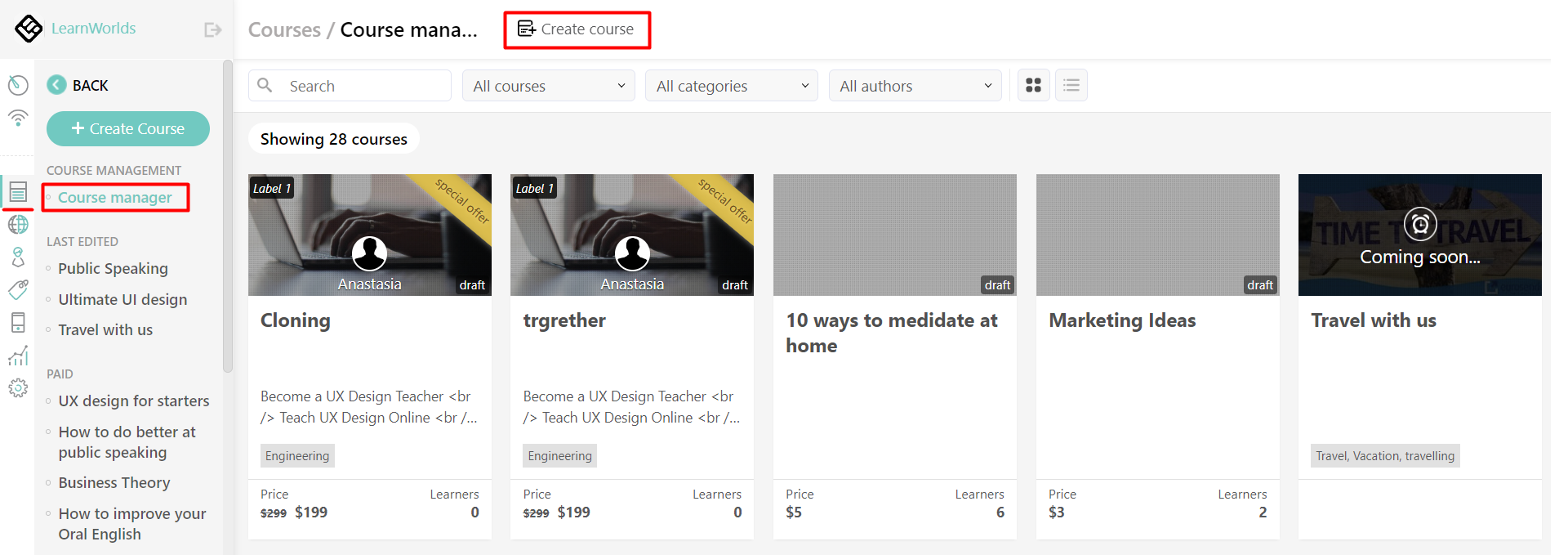
AI is the new talk of the town, so why waste time creating courses the old-school way when you can leverage AI to do the heavy lifting?
Most companies are turning to AI for course creation. For instance, Alelo, a cloud-based learning solution, used its conversational AI to create an online course that rapidly trained underserved workers for careers as community health workers. Participants learned essential skills for community health work by talking to computer-generated characters acting as simulated patients.
If you ask me which is the best course creation software using AI, I would say LearnWorlds! The tool has an AI Assistant, revolutionizing course creation with enhanced quality output.
The AI Course Planner generates comprehensive outlines, engaging activities, and well-structured sections effortlessly, letting you focus on perfecting your offering. Turn your learning content into quizzes, exams, or certification assessments with the Assessment Designer.
The platform supports diverse course structures, from free to paid, that offer flexibility for various teaching styles. With a focus on social-first training, it encourages community building. LearnWorlds also offers a user-friendly website builder with SEO optimization.
This enables instructors to create visually appealing, high-converting landing pages. Integrations with marketing tools and a white-label option enhance brand identity.
What You Will Like:
- Users have access to a video library for their courses
- Provides mobile and tablet-ready templates
- Supports multiple languages, making it a good choice for international users
What You May Not Like:
- Does not have a native email marketing tool
- Some users have reported issues with course functionality
- Currently, there is no specific search filter for third-party provider content
Pricing:
Paid plans start at $29/month. Unlimited paid courses. 1:1 and group sessions.
8. LearnDash – Best for Learner Experience
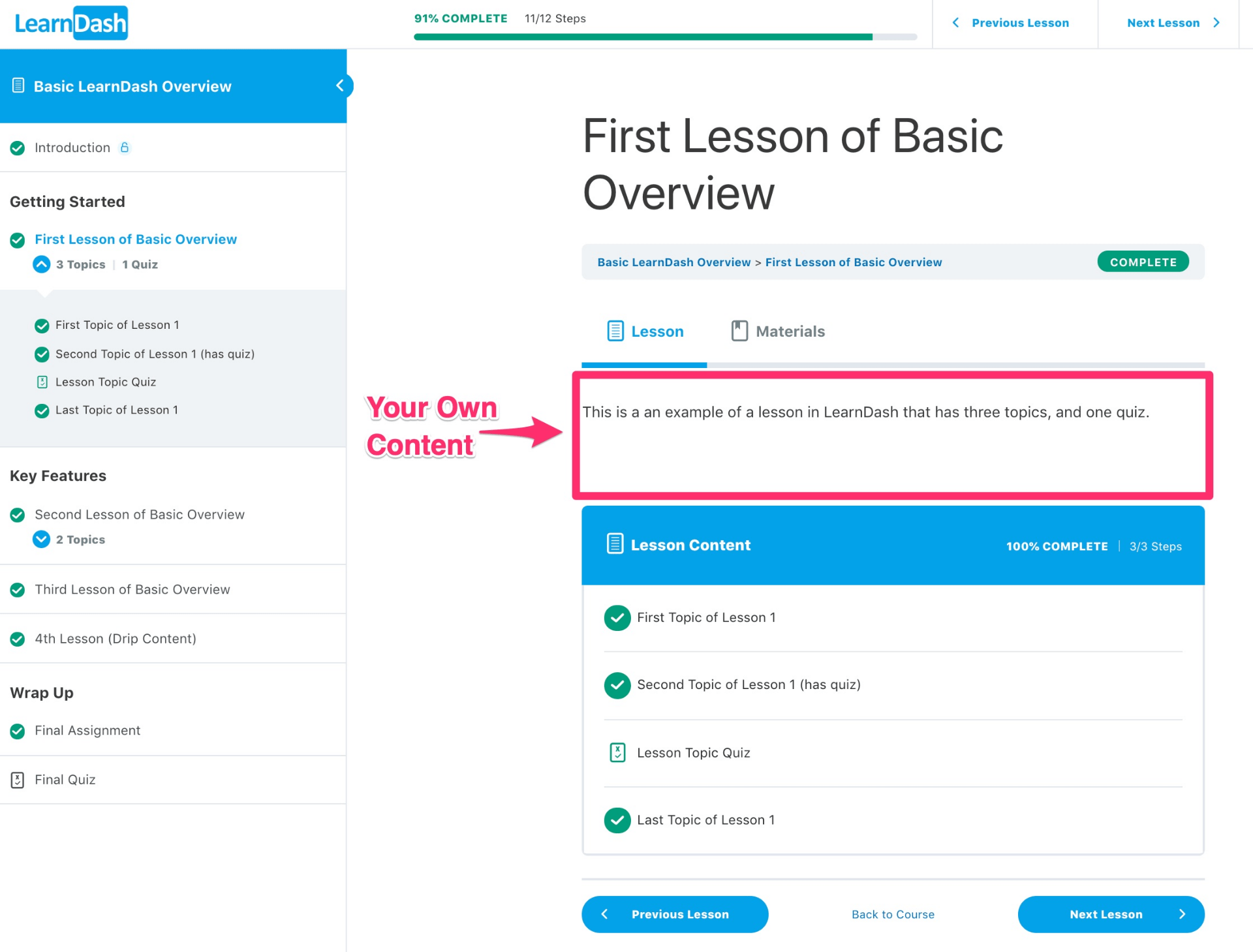
The learner experience is a crucial driver of engagement and success. It determines how learners progress through a training program, whether they fail or succeed, and university outcomes, including graduate outcomes and retention rates. (source)
I would suggest LearnDash if you wish to elevate the learning experience. It is highly recommended and considered one of the best online course creation software options, serving as WordPress’s most trusted learning platform.
With customizable templates for quick start-ups, LearnDash LMS and its add-ons are tailored to enhance student success. The platform facilitates engagement through focus mode, timers, and progression tracking. It ensures distraction-free learning by eliminating unnecessary elements like sidebars and menus.
LearnDash supports two-way communication, allowing learners to take notes on course content and receive direct responses to their queries. Learning paths enable testing out of courses through challenge exams, and badges or certificates can be awarded based on quiz performance or course completion.
What You Will Like:
- Allows you to set triggers to automate the workflow
- Instant access to learner metrics and insights
- Compatible with various course authoring tools, media, page builders, and themes
What You May Not Like:
- It’s not user-friendly at the beginning, as the program doesn’t offer an extensive tutorial
- If you want to monetize your courses, you’ll need to learn how to use apps like WooCommerce to get maximum utility
Pricing:
Paid plans start at $25/month. 30GB storage. 1000 learners.
9. 360Learning – Best for Collaborative Learning
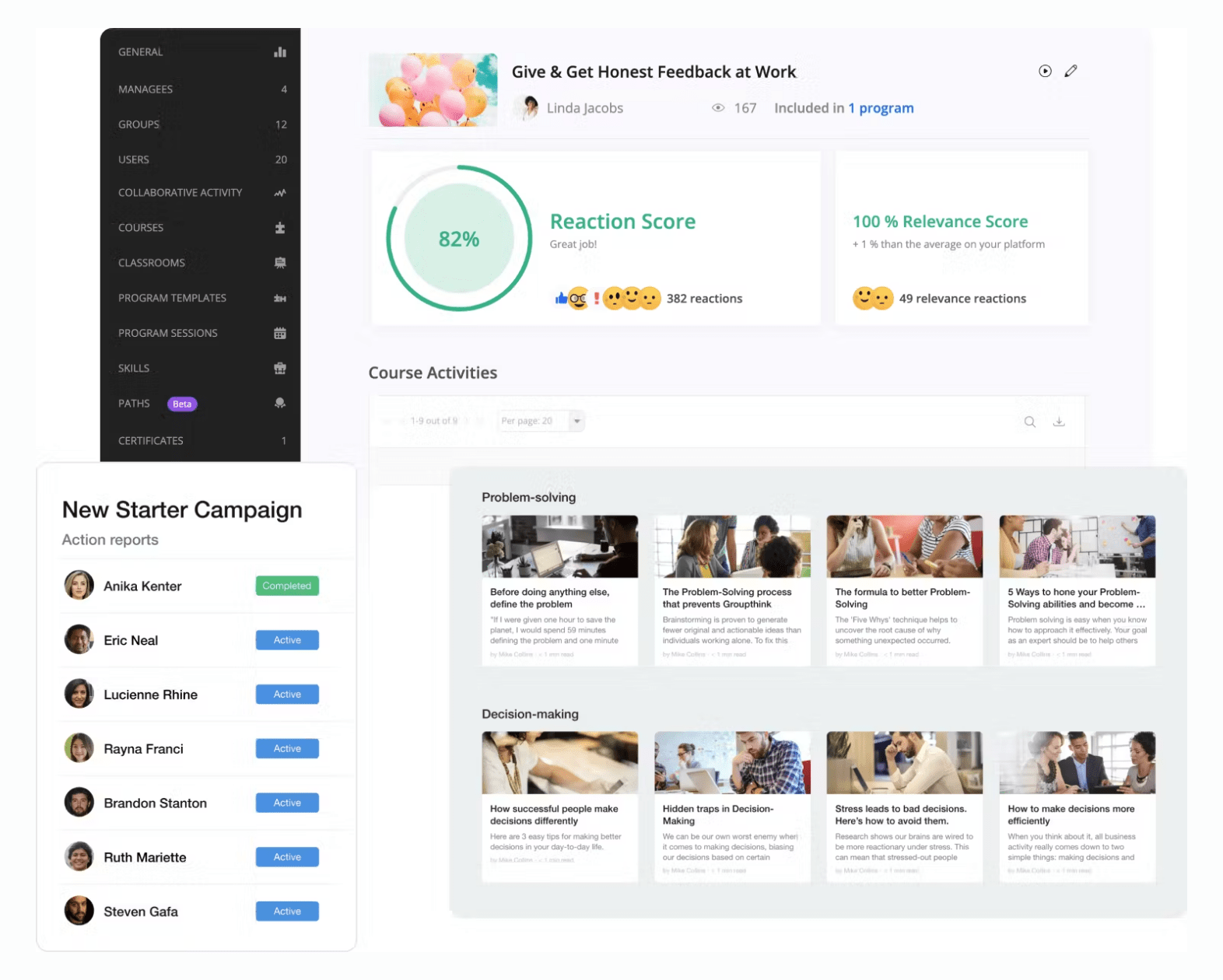
No matter how brilliant your mind or strategy, if you’re playing a solo game, you’ll always lose out to a team. – Reid Hoffman
Being in the training industry, I have seen how much collaboration is essential in the learning process.
Discover the power of collaborative learning with 360Learning, a cutting-edge platform that redefines course creation. Unlike traditional corporate learning, 360Learning champions a culture where learners become teachers, breaking free from top-down structures.
This collaborative approach not only engages learners with a remarkable 91% completion rate but also transforms internal experts into recognized mentors.
L&D teams and subject matter experts collaborate on high-quality courses using co-authoring tools and customizable prompts. This ensures courses stay relevant and up-to-date and reflect the organization’s collective knowledge.
The platform’s AI-powered online course creation software, led by Robyn, simplifies content creation, suggesting outlines and key takeaways, reducing course development time from months to days.
What You Will Like:
- Streamlines course creation and workflow
- Has a comprehensive Knowledge Base
- Works seamlessly with all media and web formats
What You May Not Like:
- The platform’s complexity can lead to a high demand for instructional designers
- Occasional technical glitches and performance issues during learning sessions
- Searching for courses could be easier with advanced filter options
Pricing:
Paid plans start at $8/user/month. Best for small teams (5-100). Access to 360Learning Academy.
10. iSpring Suite – Best for E-Learning Authoring in PowerPoint

iSpring Suite is an invaluable tool for our organization’s eLearning endeavors, particularly in PowerPoint authoring. This robust toolkit seamlessly integrates into PowerPoint, transforming it into a user-friendly platform for creating interactive, mobile-friendly eLearning content.
Features like AI Assistant and Character Builder accelerate the course creation process, allowing us to produce content twice as fast.
The vast library of ready-made templates, characters, locations, icons, and buttons enhances course appeal and relatability.
Moreover, iSpring Suite ensures a smooth transition from PowerPoint to eLearning. This helps preserve all original effects and animations. The tool’s support for various question types, interactive quizzes, and detailed feedback improves training and assessment.
The collaborative platform, iSpring Space, facilitates teamwork and accelerates course development and approvals. The versatility extends to video creation, role-plays, and interactive elements. This offers a comprehensive solution for diverse learning scenarios.
What You Will Like:
- Screen recording & editing to create video explanations
- Looks good on any device (except Mac)
- Pre-built templates and assets save time
What You May Not Like:
- The transition between video and text slides requires manual adjustments
- Not compatible with Mac and requires a third-party application to run on it
- Lacks some customization options for interactions and quizzes
Pricing:
Paid plans start at $770/author/year. HTML5/SCORM courses. 24/7 technical support.
11. EdApp – Best for Mobile Learning
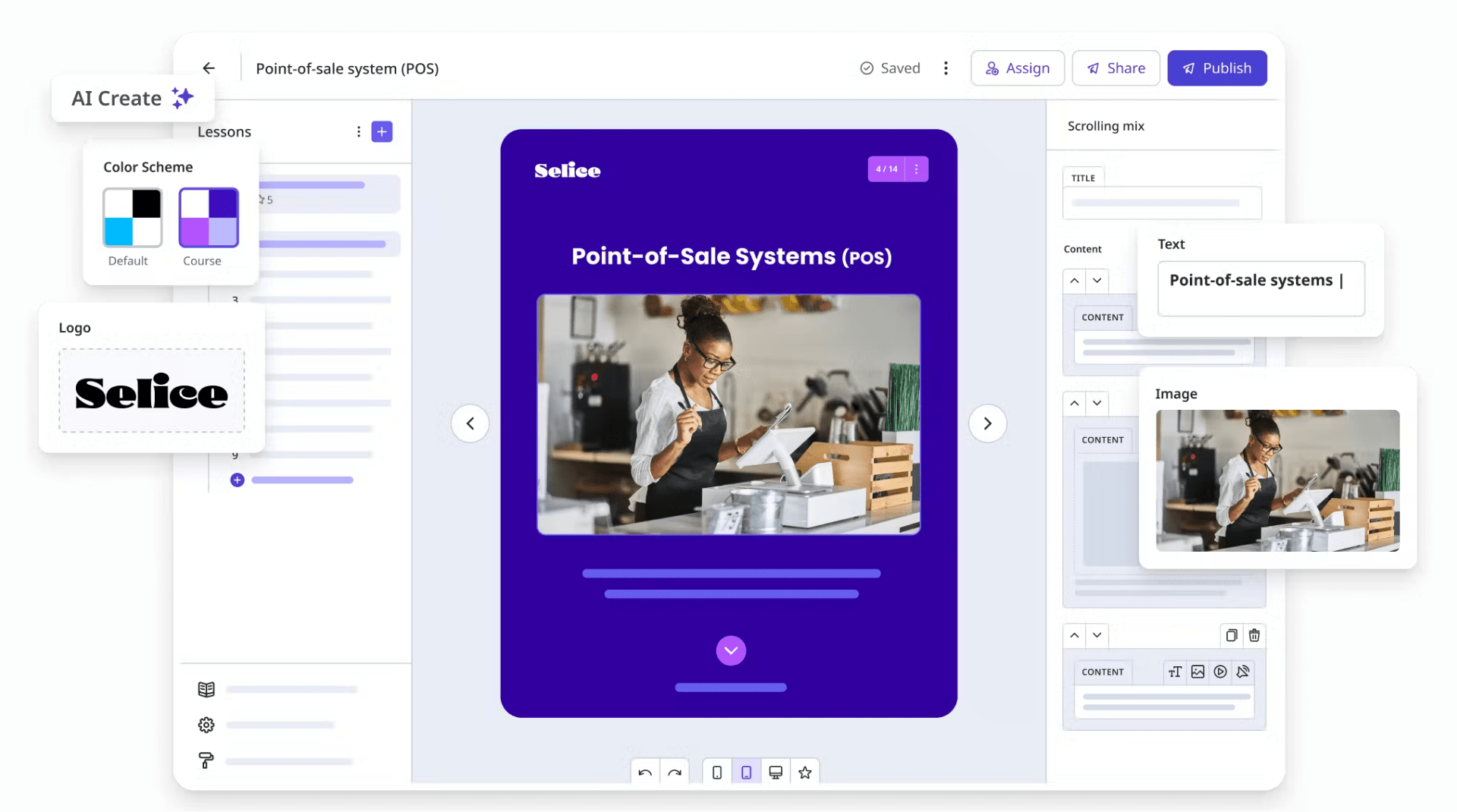
Did you know that the mobile learning market is expected to reach $80.1 billion by 2027?
In light of this data, EdApp is a great choice for mobile learning because it has many amazing features. The platform makes learning easy and accessible, so you can learn at work whenever and wherever you want, using any device you have, like a desktop, tablet, or smartphone. This way, you can learn without interrupting your workflow and save time and hassle.
One cool feature is the offline mode, which lets you download courses when you have WiFi and complete them later, even if you don’t have internet.
The platform also helps you learn with your peers and teammates, so you can work together, ask for help, and join in fun and interactive lessons. The platform also sends you push notifications to remind you of your training, so you don’t have to worry about forgetting.
As the best online course creation software, it has a smart AI Create feature, which makes it easy for you to create your courses without needing to code or design anything. EdApp’s mobile-first approach fits well with the changing work environment, making it a top solution for organizations that want to provide engaging and effective mobile learning experiences.
What You Will Like:
- Focuses on bite-sized, easily digestible lessons
- Supports various content formats like quizzes, games, and branching scenarios
- Platform is intuitive and requires minimal training to get started
What You May Not Like:
- The free plan provides limited reporting capabilities
- video quality might decrease after reaching a certain size
- While the platform is easy to use for basic tasks, advanced features like course authoring tools might require some learning
Pricing:
Free plan is available (lacks advanced analytics). Paid plans start at $2.95/active user/month. Group-based enrollment. AI translation.
12. dominKnow – Best for Flexible Publishing
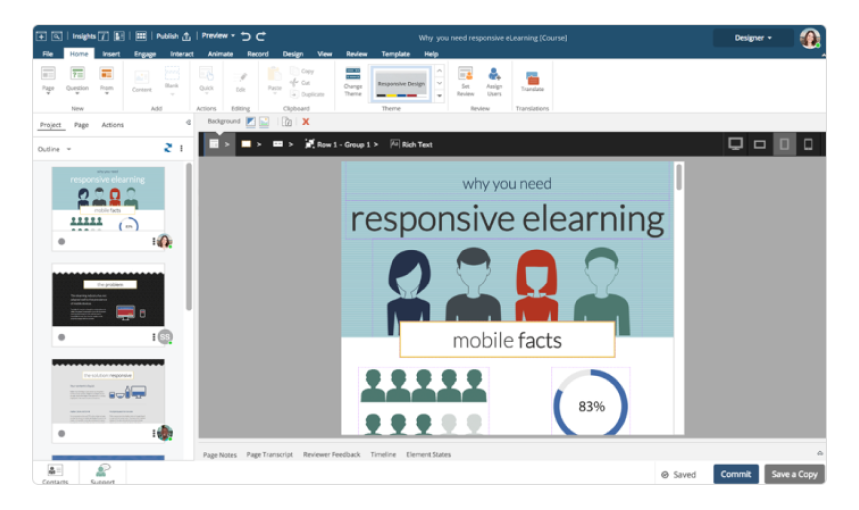
While my organization has not yet adopted dominKnow for eLearning development, extensive research, and positive industry feedback suggest it offers a highly compelling solution. Its versatility and feature-rich platform make it a strong contender for organizations seeking a robust and user-friendly authoring tool.
dominKnow’s integrated authoring modes, Flow and Claro, offer a comprehensive approach to course development.
One key advantage lies in dominKnow’s flexible publishing capabilities. Support for SCORM, xAPI, AICC, CMI5, Web, and Print formats ensures content compatibility with various Learning Management Systems (LMS) and delivery channels.
The one-click PENS (Package Exchange Notification Services) integration streamlines content upload to LMSs. This saves time and simplifies the distribution process.
The platform’s diverse publishing options cater to a variety of learning scenarios. Whether delivering content via the web, print (PDF, .doc), LRS (xAPI), or mobile app, dominKnow ensures accessibility and learner reach across diverse contexts.
What You Will Like:
- Captures learner interactions through automatically generated xAPI statements
- Built-in software simulation and screen capture capabilities
- Adaptive workspaces cater to different authoring styles
What You May Not Like:
- Limited branching and scenario capabilities
- Not ideal for creating microlearning content
- Some features, like collaboration, may not be fully realized in practice
Pricing:
Custom pricing
How to Choose the Right Online Course Creation Tools?
When someone asks me how to choose the right tool for creating online courses, I often emphasize looking beyond the basics.
By now, most of you know the essential features like user-friendliness, cost, and technical support.
However, there’s more to finding the right tool than these initial factors.
First, consider the specific needs of your course. What kind of interactions do you want to include? Do you need quizzes, interactive content, or multimedia capabilities? Different tools offer different features, and it’s crucial to pick one that aligns with the way you want to engage your learners.
Next, consider scalability. Will the tool keep up with your growing number of learners? Some platforms handle large numbers of users better than others.
Also, look into the tool’s integration capabilities. Does it work well with other software you’re using? For example, if you use a specific customer relationship management (CRM) system or an LMS, make sure the course creation tool integrates seamlessly.
Lastly, consider the learning curve. You want a tool that you, as a trainer, can master quickly and efficiently. If it takes too long to learn, it might slow down your course development process.
By considering these factors, you can choose the right tool that meets your basic needs, complements your teaching style, and enhances the learning experience.
Which Online Course Creation Software Should You Choose?
To choose the right online course creation tools, you must consider scalability, ease of use, engagement, collaboration, and analytics.
My top three recommendations are:
Option A: ProProfs Training Maker
With ProProfs Training Maker, you can create and deliver employee training that is engaging, interactive, flexible, and scalable. It is a comprehensive solution that focuses on rapid course creation, learning outcomes, and satisfaction.
Option B: Thinkific
Another tool I would suggest is Thinkific. It excels in marketing and monetizing courses, providing an easy-to-use interface, scalability, engagement features, customization options, and analytics. It is reliable for those who prioritize course sales and marketing strategies.
Option C: Pathwright
Pathwright is tailored for those who value structured and actionable learning experiences. You can teach and interact with your learners through discussions, feedback, and notifications. Learn from any device, take notes, ask questions, and easily track progress.
My vote goes to ProProfs Training Maker. It hits the sweet spot – easy to learn, yet powerful enough to scale. Engaging learners becomes effortless with its diverse tools, and customization keeps things unique.
The built-in collaboration and insightful analytics empower you to fine-tune your training efforts. No wonder it’s our top pick – everything you need in one platform.
How to Create Effective Online Courses With Software: 7 Steps
To create effective online courses using software, start by selecting the right platform that fits your teaching style and meets the needs of your learners. Here’s a quick guide to help you through the process:
- Define Your Learning Objectives: Clearly define what you want your learners to achieve by the end of the course. This will guide your content creation and help you choose the features you need in the software. (Try setting SMART goals).
- Choose the Right Software: Opt for course creation software that offers the right tools to create engaging and interactive content. Look for features like quizzes, discussion boards, and multimedia integration. Also, ensure the platform supports mobile learning, as many learners prefer accessing courses on their devices.
- Structure Your Content: Organize your course into clear, digestible modules. Each module should cover a specific topic and aim to achieve a part of your overall learning objective. This helps learners process and retain information better.
- Incorporate Different Teaching Methods: Use a mix of videos, texts, and interactive elements to cater to different learning styles. This variety keeps the course interesting and enhances engagement.
- Engage Your Learners: Interaction is key in online learning. Include discussion forums, live Q&A sessions, and peer-review assignments to encourage participation and interaction among learners.
- Test and Get Feedback: Before launching your course, test it with a small group of users. Gather their feedback on the user experience and the content itself. Use this feedback to make necessary adjustments.
- Monitor and Update: Once your course is live, monitor learner performance and satisfaction. Be prepared to update and improve the content periodically to keep it relevant and effective.
Frequently Asked Questions
Do I need any technical skills to use online course creation software?
You don’t need advanced technical skills to use online course creation software. Most platforms are designed for ease of use, featuring intuitive drag-and-drop interfaces that make it simple for beginners.
How much does online course creation software cost?
The cost of online course creation software can vary widely. Some basic versions are free, while more advanced features may cost from a few dollars up to several hundred dollars per month, depending on the functionality required. Read this guide to know more.
Can I sell my course directly through the software?
Yes, many online course creation software platforms include tools that allow you to sell your courses directly through the software. They typically offer payment processing, promotional tools, and user management systems to streamline sales. For more on this, watch: How to Sell Your Quizzes and Courses Online
 Ask Your Question
Ask Your Question
Have a question about this topic? Get expert insights to simplify your decision-making.
 Tips
Tips
We’d love to hear your tips & suggestions on this article!
FREE. All Features. FOREVER!
Try our Forever FREE account with all premium features!