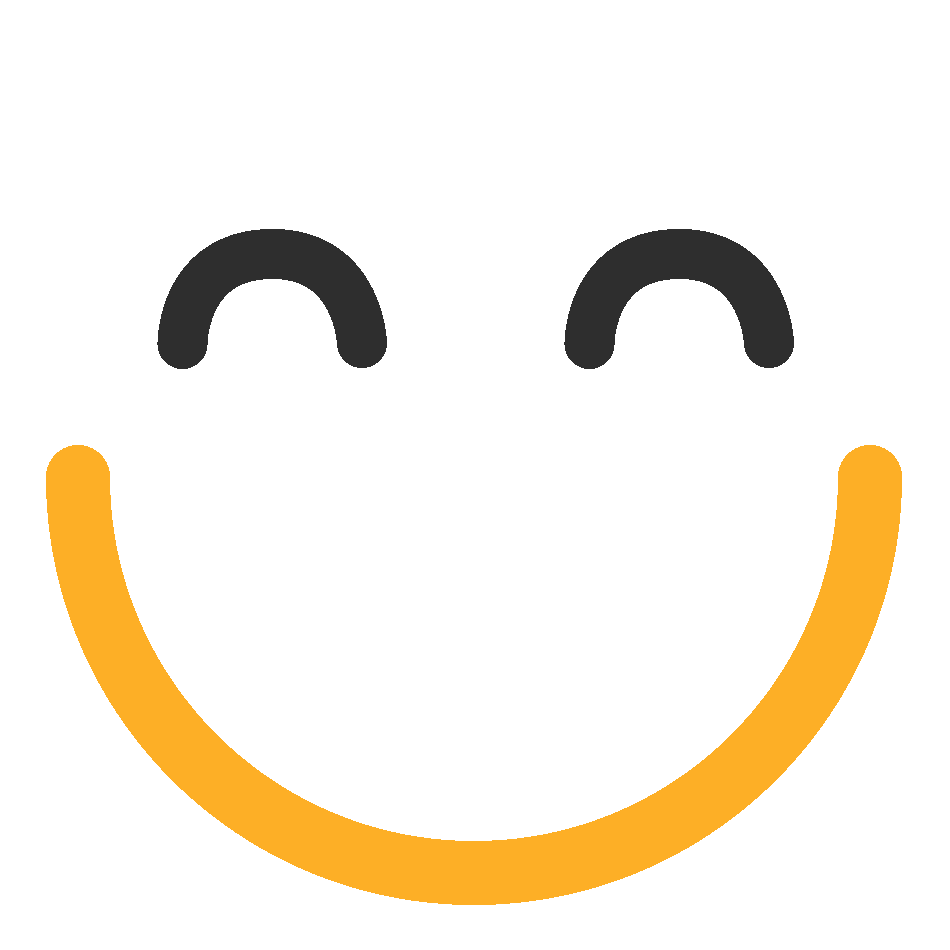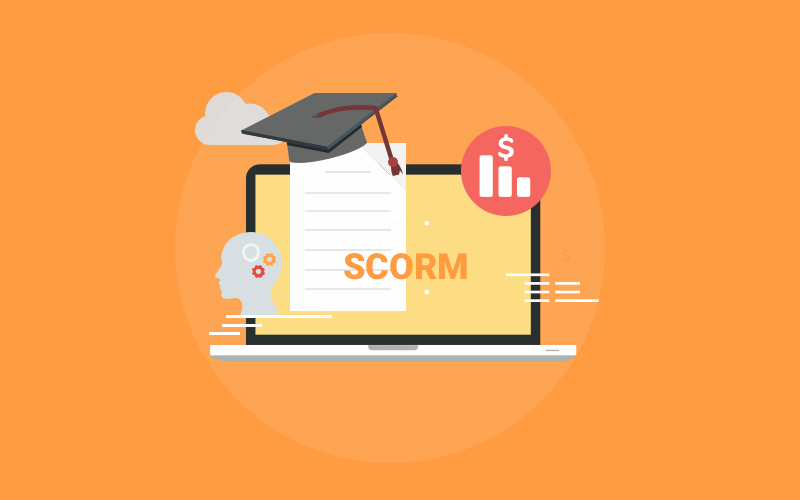In the 21st century, we all know about what is online learning.
But I’ve seen many businesses struggle with how and when to use it effectively. This has led me to look into online learning, how it can be leveraged the right way, and the different types you can find.
In this blog post, I’ll talk about the advantages and disadvantages of online learning to help you make the most of it to train your teams.
I’ll also list the top five online learning platforms of 2025, chosen for their excellent features and how well they fit with companies’ needs.
Let’s start!
What Is Online Learning?
Online learning, also known as e-learning or distance learning, is an educational process where learners engage in courses and programs over the Internet.
This method enables remote instruction and interaction between learners and instructors at any time. It encompasses various forms of media, including text, audio, video, and interactive elements, to facilitate a rich learning environment outside of traditional classrooms.
Types of Online Learning
Online learning comes in a variety of formats to cater to different learning styles and needs. Here are some common types:
1. Synchronous Online Learning
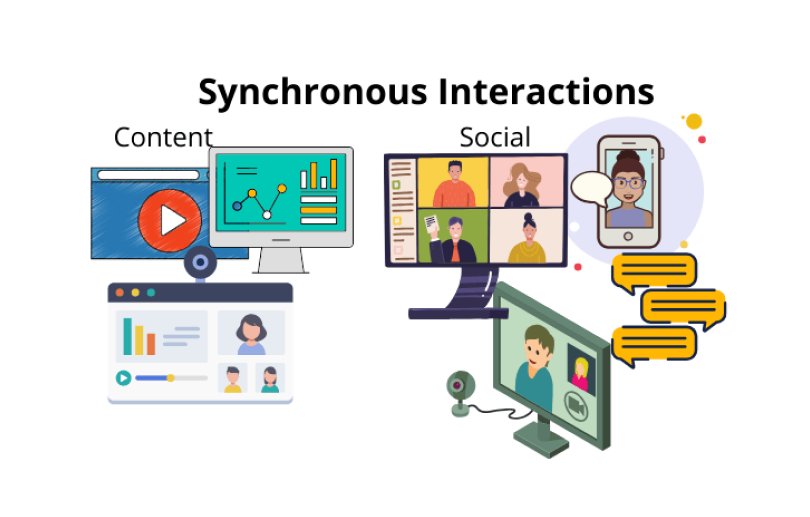
This type of online learning involves live, real-time interaction between instructors and learners. It often includes webinars, live chats, and video conferencing, allowing immediate feedback and interaction.
2. Asynchronous Online Learning
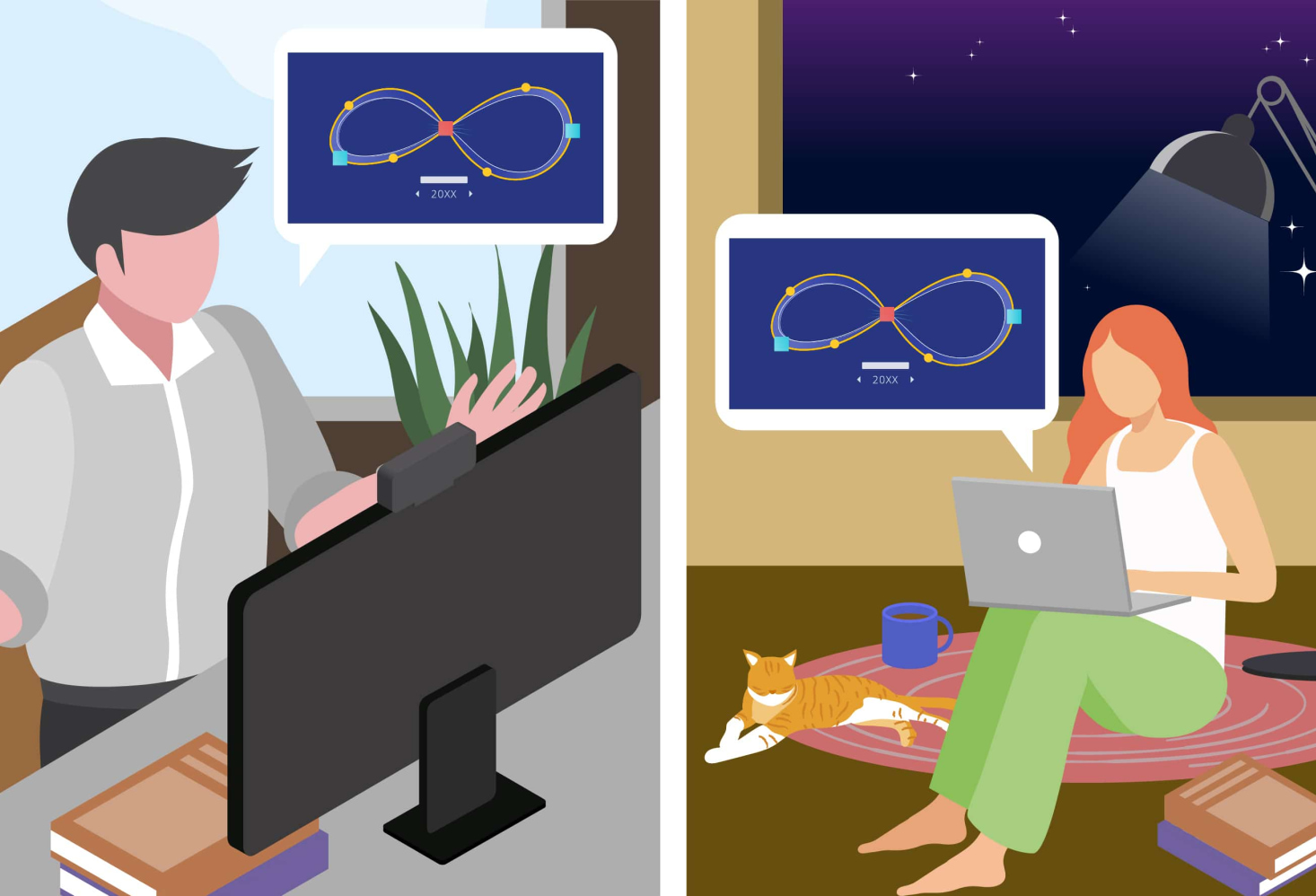
Unlike synchronous learning, this format does not require participants to be online at the same time. It includes pre-recorded lectures, forums, and email exchanges, allowing learners to study independently.
3. Hybrid/Blended Learning
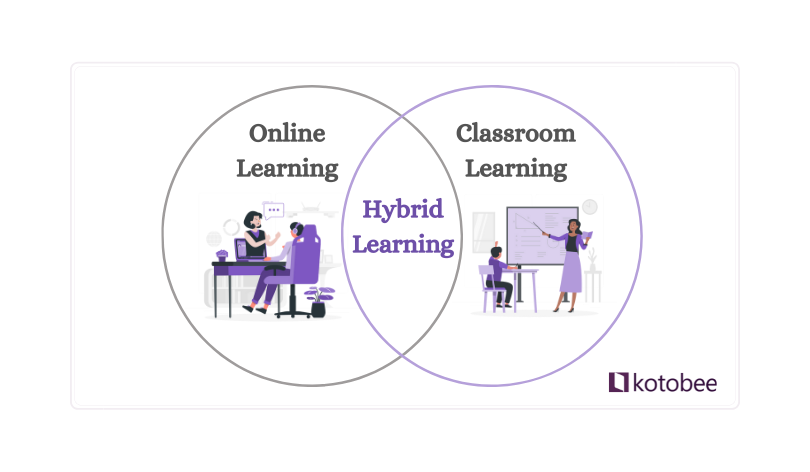
This approach combines online digital media with traditional classroom methods. It requires the physical presence of both instructor and learners, with some elements of control over time, place, path, or pace. With blended learning software, you can create courses, track learners with reports, and allow learners to learn at their own pace.
4. Self-paced Learning

This type allows learners to start and complete courses at their convenience, with no fixed schedule. It is ideal for those who need to balance learning with other commitments.
5. Microlearning
This involves short, focused learning units designed to meet specific learning outcomes. It’s perfect for skill-based learning and just-in-time information.
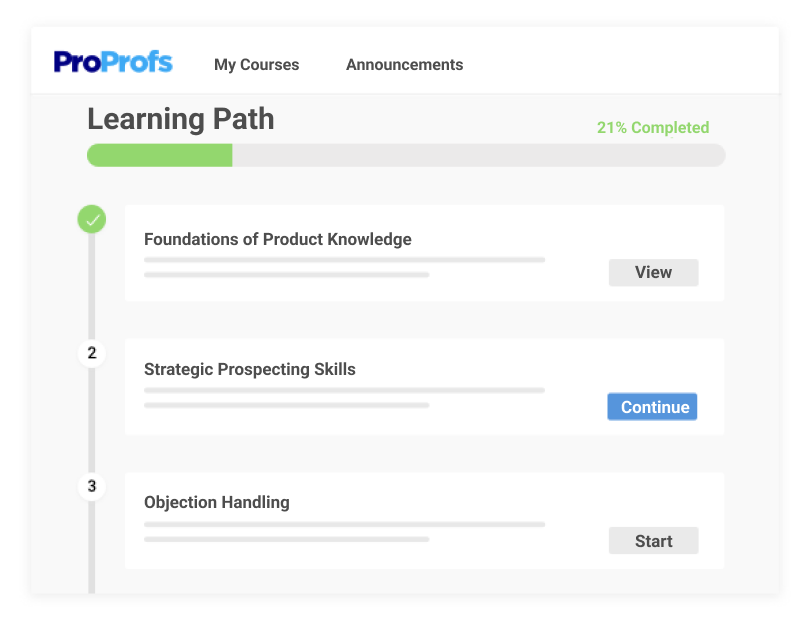
In our approach to microlearning, we use ProProfs Training Maker. This tool assists us in creating structured learning journeys. It organizes courses in sequences, which boosts learning efficiency by up to 80%. This method ensures learners understand topics and enables them to progress through levels of complexity in a predefined order.
6. Gamified Learning
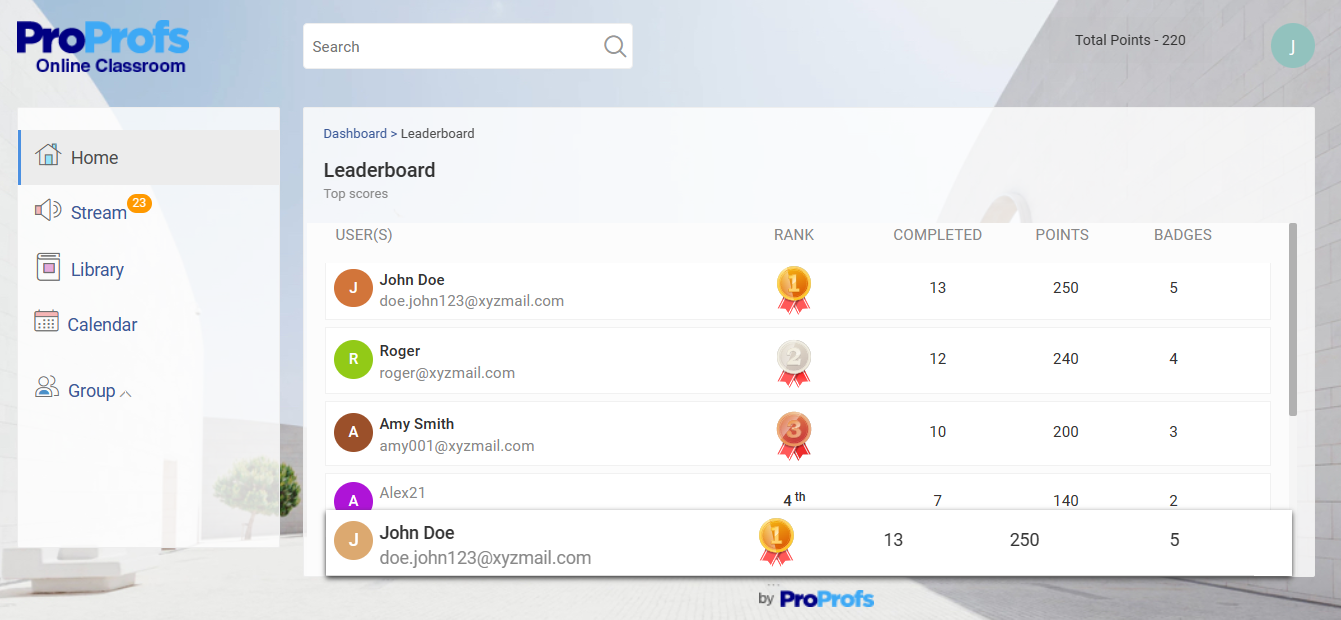
This type of learning incorporates game design elements in learning environments. It aims to engage and motivate learners by making the learning process more exciting and competitive.
7. Mobile Learning
The global mobile learning market is expected to reach $37.6 billion by 2025.
This mode enables learning through mobile devices like smartphones and tablets. It’s designed for learners on the move, offering convenience and flexibility.
Each online learning type has unique advantages and can be chosen based on a learner’s goals, preferences, and schedule. My organization carefully considers these formats to design training programs that best meet our clients’ needs.
Advantages and Disadvantages of Online Learning
Online learning has become increasingly popular in recent years, and for good reasons. It offers a variety of advantages over traditional classroom learning, but there are also some drawbacks to consider. Let’s explore both sides of the coin.
Advantages of Online Learning
- Flexibility: 63% of learners choose to study online because of the flexibility of virtual learning.
This is perhaps the most significant benefit of online learning. Learners can learn at their own pace and schedule, fitting coursework around work, family, and other commitments. They can also choose the best location for them (with reliable internet, of course!).
- Convenience: “The true beauty of online learning is that it lends itself perfectly to your lifestyle. By its very nature, it can fit around you.” – Clare Scott.
Online learning eliminates the need to commute to a physical classroom, saving learners time and money. It can also be incredibly convenient for learners who live in remote areas or have difficulty traveling.
- Cost-Effectiveness: An eLearning program reduces costs by almost 80%, considering all the expenses of organizing traditional training sessions.
Online courses can often be cheaper than traditional courses. There are no commuting costs, and learners may be able to save money on course materials, as some online programs use open educational resources (OERs).
Watch how KDD (Kuwaiti Danish Dairy Company) has reduced training costs with online learning:
- Wider Course Offerings: Online learning platforms offer a selection of courses that allow learners to explore a range of interests and career paths.

- Self-paced Learning: Some employees learn best in a fast-paced environment, while others benefit from taking their time and reviewing material as needed.
Online learning allows learners to progress through the material at their own pace, revisiting challenging concepts and moving quickly through areas they understand well.
Disadvantages of Online Learning
- Lack of Interaction: One of the biggest drawbacks of online learning is the lack of face-to-face interaction with instructors and classmates.
This can make it challenging to build relationships, get help from instructors, and participate in discussions.
- Procrastination and Self-Discipline: Online learning requires a high degree of self-discipline and time management skills.
Learners must be able to motivate themselves to stay on track and complete coursework on time without the external structure of a traditional classroom setting.
- Technology Issues: Online learning relies on technology, and technical problems can disrupt the learning process.
Learners need access to a reliable internet connection and a computer that meets the system requirements for the course.
- Not Suitable for All Learning Styles: Online learning may not be suitable for all learning styles.
Learners who thrive on in-person interaction and hands-on activities may find online learning isolating and ineffective.
- Requires Time Management: Flexibility is beneficial but can also be challenging.
Learners must manage their time effectively to stay on top of coursework and deadlines.
Online learning provides a flexible and convenient way to learn new skills and knowledge. However, weighing the advantages and disadvantages is essential to see if it fits you.
With this comes the next question I often hear: when to and when not to use online learning. So, if you’ve been searching for the same answer, here you go!
When to Use Online Learning
-
Flexible Scheduling
Use online learning if your team needs the flexibility to learn at their own pace and schedule. It’s ideal for employees who balance work with personal commitments.
-
Diverse Course Offerings
Opt for online learning when you want to deliver training on different topics. Online platforms offer courses from basic to advanced levels across various industries.
-
Remote Teams
If your team works remotely or across different locations, online learning provides a unified platform for training without geographical constraints.
-
Budget Constraints
Choose online learning when budget constraints make traditional in-person training impractical. Online courses often require lower investment in materials and logistics.
-
Track Progress
Use online learning to easily track and measure your team’s progress through digital tools and analytics.
Get Free eLearning Authoring Software — All Features, Forever.
We've helped 567 companies train 200,000+ employees. Create courses in under a minute with our AI LMS or use 200+ ready-made courses on compliance, harassment, DEI, onboarding, and more!
When Not to Use Online Learning
-
Hands-On Skills
Avoid online learning for skills that require hands-on experiences or physical presence, such as certain machinery operations or medical procedures.
-
Limited Internet Access
Do not rely on online learning if your team has limited or unreliable internet access, as it can hinder the learning experience and access to materials.
-
Lack of Self-Discipline
If your team members struggle with self-discipline or time management, they might find it challenging to complete online courses without the structure of a traditional classroom.
-
Interactive Learning Preference
Avoid online learning if your team benefits more from face-to-face interaction, real-time feedback, and the social aspects of learning in a physical classroom.
-
Sensitive or Confidential Training
For training that involves sensitive or confidential information, consider the security risks of online platforms. In-person sessions might be safer for such topics.
Choose the suitable learning mode based on your specific needs, goals, and the nature of the content. Balancing the advantages of online learning with its limitations will help you make the best decision for your team’s development.
But now comes the main question I frequently get – “What should I do if I have remote teams with limited accessibility?”
Do you have the same question in your mind?
I’ll answer it for you!
If you manage remote teams with limited accessibility, particularly regarding internet connectivity or technological resources, you can adopt several strategies to ensure effective learning and development:
- Blended Learning Approach
Combine online learning with offline activities. 59% of learners feel more motivated when using blended learning models.
Provide online materials, such as downloadable PDFs, videos, and interactive modules, that employees can use without a constant internet connection.
- Distribute Physical Materials
For critical training modules, consider creating physical copies of learning materials like workbooks, guides, and manuals.
These can be mailed to your team members, ensuring they can access training resources without relying on internet access.
- Scheduled Download Times
If some internet access is available but is unreliable or limited, encourage team members to download necessary materials during times when their connection is strongest.
This way, they can work through the materials offline at their convenience.
- Use Low-Bandwidth Tools
Choose learning platforms and tools designed to work well on low bandwidth or have settings to reduce data usage.
Some platforms offer low-resolution video options or audio-only versions of content, which can be easier to access in areas with limited internet connectivity.
- Localized Learning Hubs
If possible, establish local learning hubs or access points where team members can download materials or participate in online training sessions.
These hubs could be equipped with computers and high-speed internet and located in central areas accessible to your team.
- Regular Check-Ins and Support
Maintain regular communication with remote team members through phone calls, SMS, or other low-bandwidth communication methods.
Offer support and guidance on using the materials and staying engaged with the learning process.
- Feedback and Adaptation
Collect feedback from your team about the accessibility and effectiveness of the training materials and methods.
Be prepared to adapt your approach based on their experiences and needs.
5 Best Online Learning Platforms
In my organization, we often turn to ProProfs Training Maker as our go-to online learning platform.
However, we also explored some of the other best online learning platforms that offer unique benefits and capabilities.
Here is the list.
1. ProProfs Training Maker
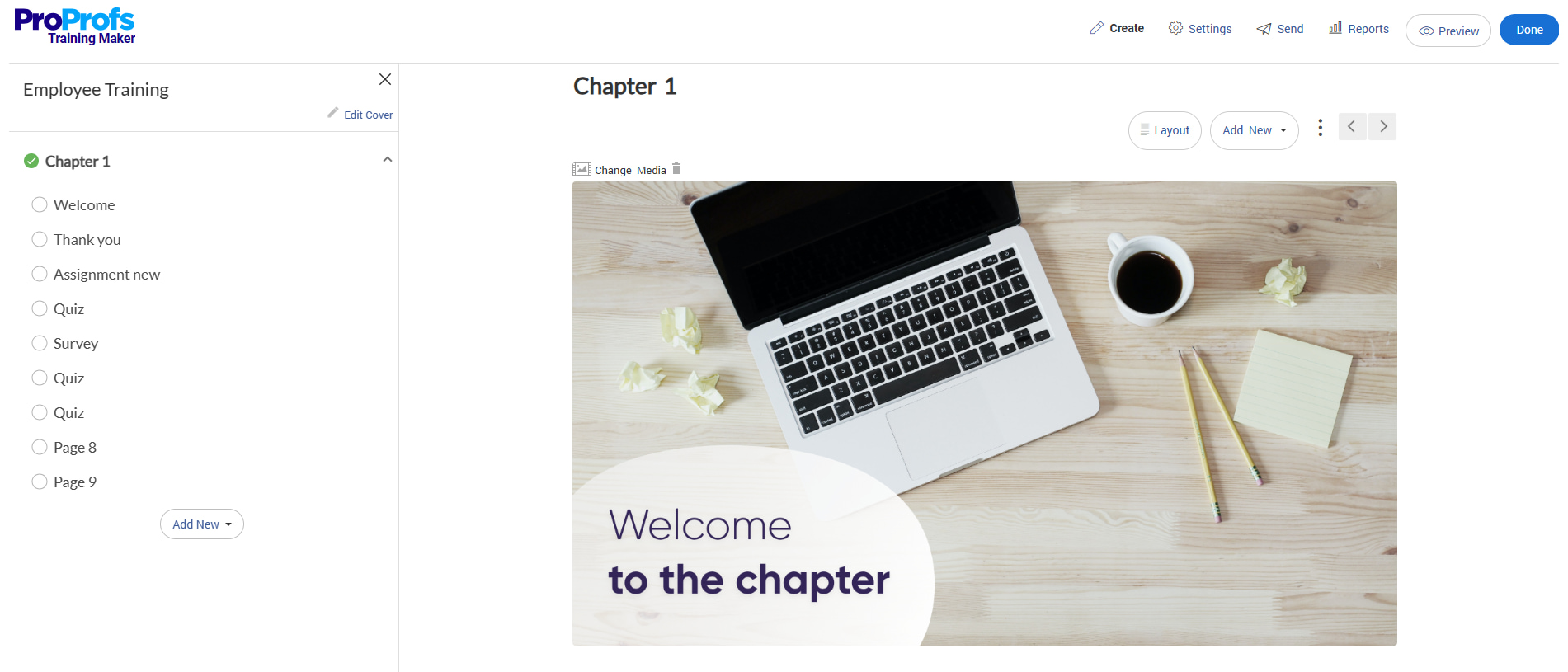
ProProfs Training Maker boasts a user-friendly interface that helps create, share, and manage courses a breeze. It supports various content types, from videos and quizzes to documents, keeping learners engaged.
The recent acquisition of WebinarNinja adds another layer of power, allowing us to conduct live interactive sessions that enrich the learning experience. Plus, with over 100 ready-made courses and templates, we can quickly get new training programs up and running.
ProProfs Training Maker even tracks learner progress and the effectiveness of our training programs so we can constantly improve. With its ease of use, content variety, live session capabilities, and powerful analytics, ProProfs Training Maker is a top choice for organizations serious about taking their online training to the next level.
The best part is that it scales to fit our needs and fosters collaboration through virtual classrooms and multiple instructor roles. The existence of a forever-free plan makes it accessible for even the smallest teams. With its combination of flexibility, efficiency, and affordability, ProProfs Training Maker empowers us to develop our workforce and cultivate a culture of continuous learning.
Watch: How Tupperware uses ProProfs Training Maker for online learning:
Pricing
Forever free plan (up to 10 learners). Paid plan starts at $1.99/learner/month for large teams. No hidden charges. 15-day money-back guarantee.
2. Skillshare
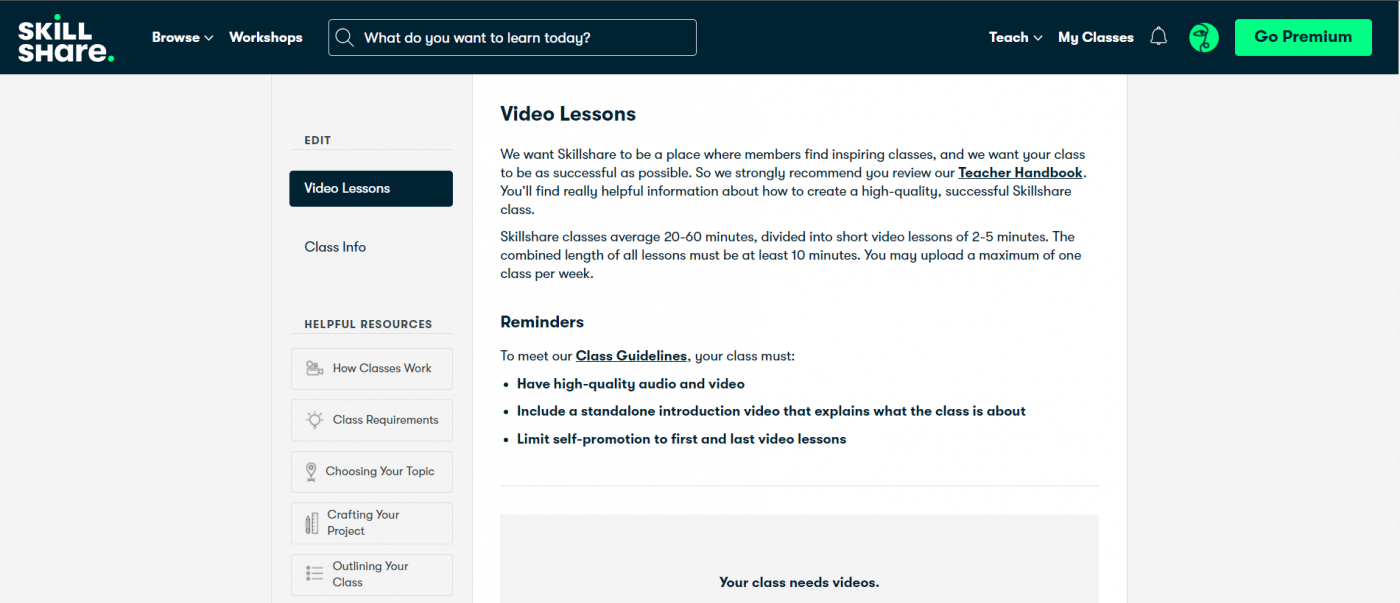
Skillshare distinguishes itself as a favored online learning platform for its vibrant community and expansive range of creative courses. It caters primarily to those looking to enhance their skills in creative fields such as design, photography, and writing.
What sets Skillshare apart is its community-driven approach, where learners gain access to thousands of courses and become part of a supportive network of creatives. This environment encourages collaboration, feedback, and real-world project creation, fostering a practical learning experience.
Skillshare’s model allows experts and enthusiasts to share their knowledge by creating and teaching courses. The subscription-based access provides unlimited learning opportunities, and a cost-effective option for individuals keen on developing their creative skills.
Pricing:
Free trial available. Custom pricing.
3. Hurix
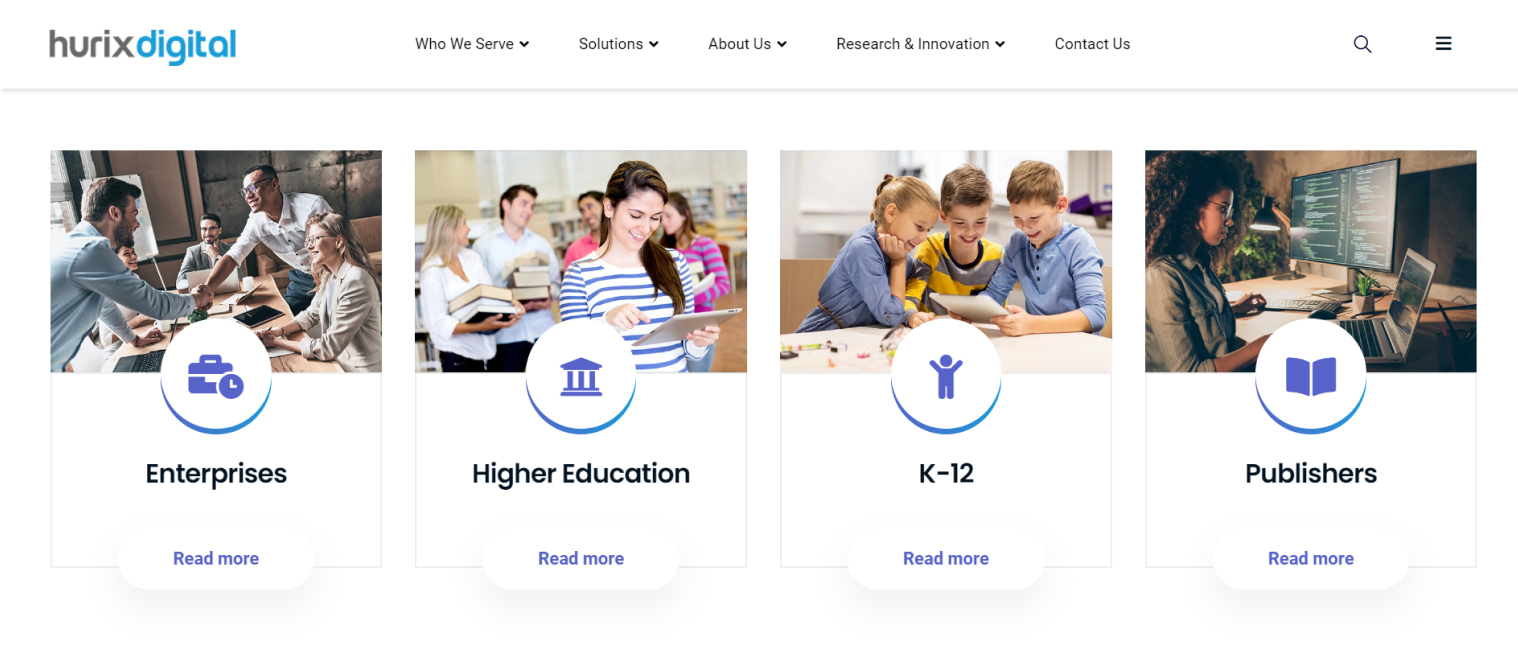
Hurix is renowned for its focus on custom eLearning development and corporate training solutions. It serves businesses aiming to boost their workforce’s skills through personalized learning experiences. A significant advantage of Hurix is its capability to design customized content that aligns perfectly with an organization’s specific goals and industry standards. This makes training relevant and impactful.
Hurix has introduced Kitaboo, a robust digital platform that delivers interactive and engaging learning materials that are accessible across various devices. This flexibility improves the learning experience and enables employees to learn at their own pace and convenience.
Hurix further enhances its offering with advanced analytics and reporting tools, which help organizations track progress and measure the effectiveness of their training programs.
So, Hurix is an outstanding choice for organizations looking to develop their talent and achieve training objectives efficiently.
Pricing:
Custom pricing
4. Coursera
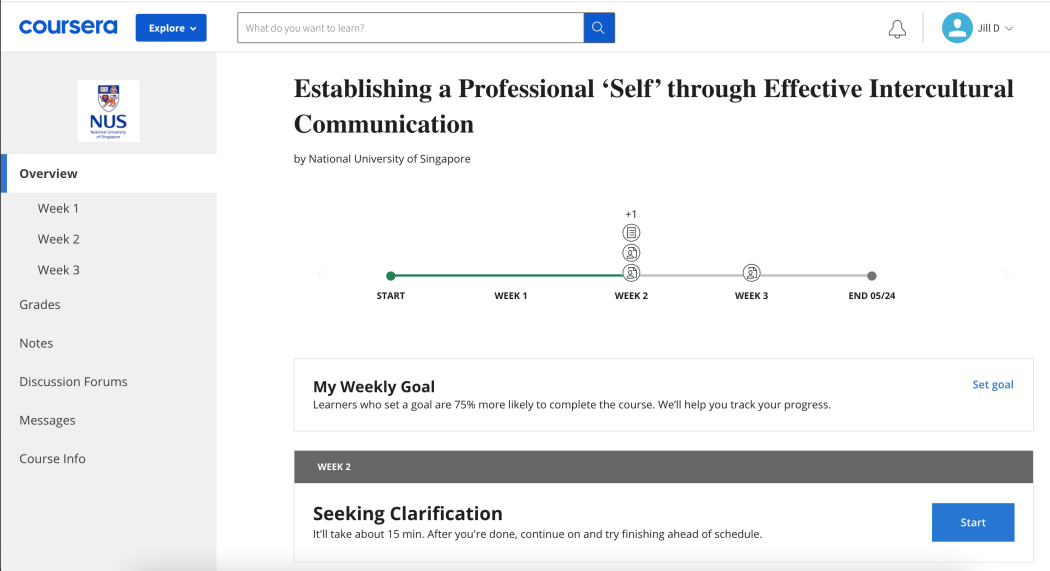
Now, let’s talk about Coursera. This platform shines because of its prestigious partnerships. Coursera collaborates with top universities and companies worldwide, including Yale, Google, and IBM. This means you’re learning in-demand skills directly from the experts who create them.
Coursera offers a vast course library, from one-off classes to full degree programs. You can choose from various formats, too, whether you prefer self-paced video lectures or live interactive sessions. This flexibility makes it perfect for anyone looking to upskill or explore new career paths.
Coursera offers various options, from individual skill-building courses to full degree programs. This lets you tailor learning experiences to your specific needs. Coursera boasts a global community of learners, fostering interaction and knowledge sharing that can further enrich your team’s learning process.
If you want to leverage world-class content and connect your learners with a broader knowledge network, Coursera is an excellent online learning tool.
Pricing:
Starts at $399/user/year. For 5-125 users. Access catalog of 6,755+ from top universities and companies.
5. iSpring Learn
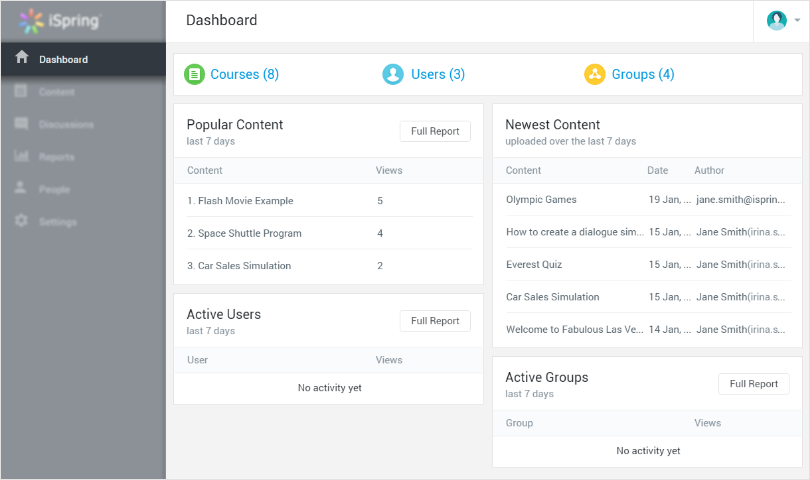
iSpring Learn stands out as a top recommendation for an online learning platform thanks to its comprehensive set of tools tailored for effective training and development. The platform integrates with iSpring Suite, an acclaimed authoring tool.
This feature enables trainers to create interactive, high-quality e-learning content effortlessly. This ensures a smooth transition from content creation to course delivery and enriches the learning experience.
The user-friendly interface simplifies navigation for both learners and administrators. iSpring Learn further distinguishes itself with advanced reporting and analytics capabilities. This will help you track learner progress and evaluate the impact of training on performance. Its support for mobile learning allows users to access content from anywhere at any time.
Pricing:
Starts at $770/author/year. HTML5/SCORM courses.
Tips for Successful Online Learning
In my organization, we often explore the dynamics of online education and its challenges. From this perspective, I’ve realized that most businesses seek guidance on navigating the complexities of online learning.
They seek practical advice on staying motivated, managing time effectively, and leveraging digital tools to enhance their learning experience.
I will share a few tips that my organization often employs to enhance the online learning experience for our employees. These tips will ensure your corporate online training is informative, interactive, and, ultimately, successful:
1. Structure and Clarity
In our organization, we emphasize the importance of structured and clear learning paths. This approach ensures that our employees engage with the content effectively.
- Define Objectives Clearly: At the outset, communicate the specific learning objectives and desired outcomes of the training. This helps employees understand the relevance of the material to their roles.
- Bite-Sized Learning: Avoid overwhelming learners with lengthy content blocks. Break down complex topics into concise, digestible modules that can be completed in focused bursts.
- Varied Delivery Methods: Don’t rely solely on lectures. To keep learners interested, incorporate a mix of formats like videos, interactive exercises, case studies, and infographics.
2. Engagement and Interaction
Creating an engaging and interactive learning environment is a priority for us. We believe in the power of participation to enhance the learning experience.
- Interactive Activities: Incorporate quizzes, polls, and discussions to encourage active participation. This assesses understanding but also fosters a sense of community among learners.
- Real-World Application: Connect the training content to real-world scenarios employees encounter in their daily work. This increases retention and motivates them to apply the learned skills.
- Encourage Questions: Create a safe space for learners to ask questions and clarify doubts. You can do this through forums, live Q&A sessions, or chat functionalities within the learning platform.
-
Technology and Support
Adopting the right technology and providing robust support are key elements of our online learning strategy. These ensure accessibility and ease of use for all learners.
- User-Friendly Platform: Choose a user-friendly learning management system (LMS) that is accessible on various devices.
- Tech Support: Ensure learners have access to adequate technical support to troubleshoot any LMS or software issues they might encounter.
- Mobile Compatibility: Consider the importance of mobile learning in today’s world. Make sure your training materials are optimized for mobile devices to allow for on-the-go learning.
By following these tips, you can create a dynamic and engaging online learning experience that empowers your corporate trainees and drives business success.
Is Online Learning Effective?
Online training shines for flexibility and affordability, allowing busy professionals to learn at their own pace. It overcomes geographical barriers, making it ideal for remote teams.
However, purely online approaches lack the in-person interaction and real-time feedback crucial for some topics.
To maximize effectiveness, consider it a powerful ally, not a lone warrior. Combine online modules with:
- Live sessions
- Interactive elements
- Real-world applications
By understanding the strengths and limitations of this learning type, you can design a holistic training strategy that leverages its potential for a successful and empowered workforce.

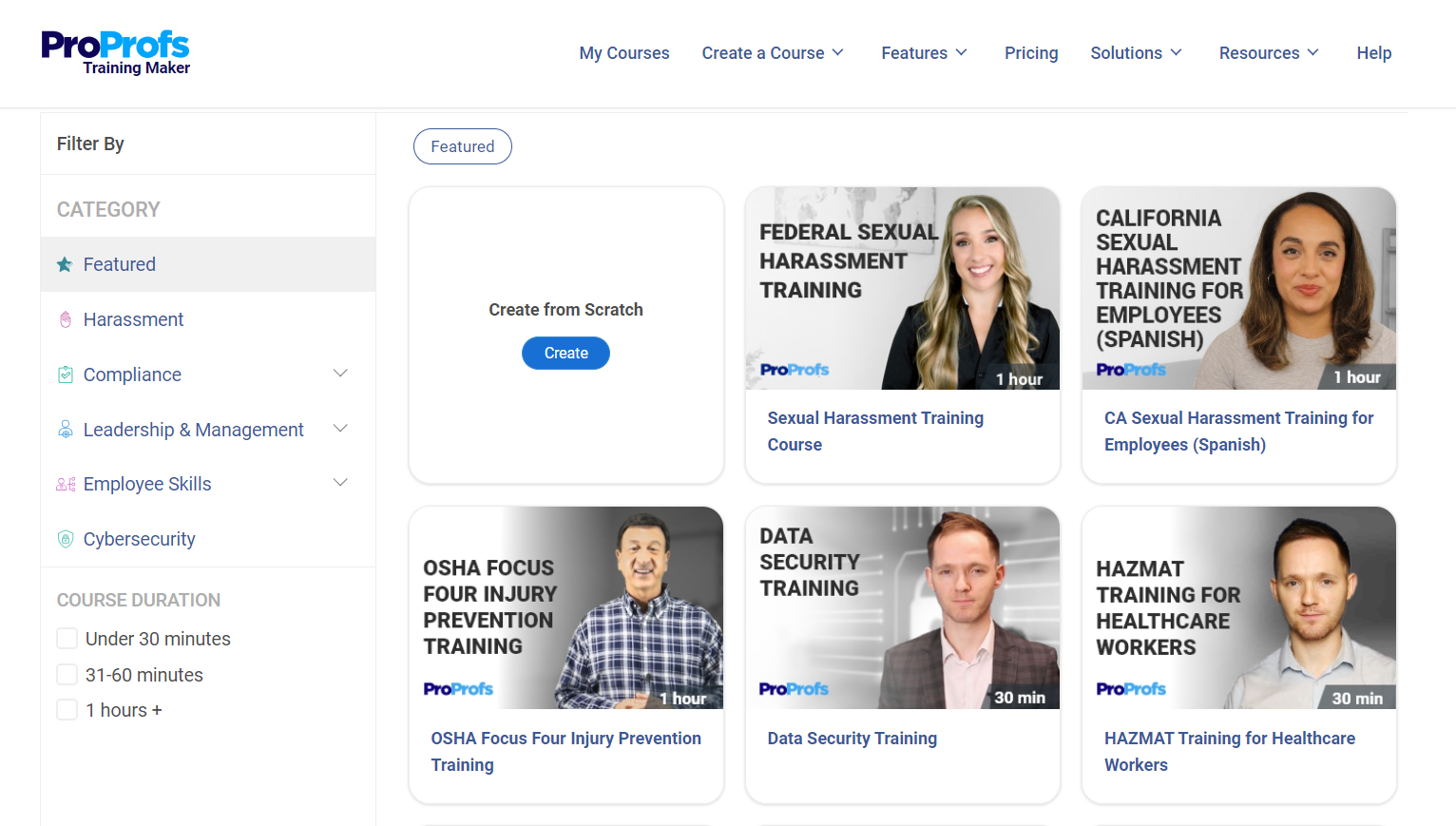
 We'd love your feedback!
We'd love your feedback! Thanks for your feedback!
Thanks for your feedback!