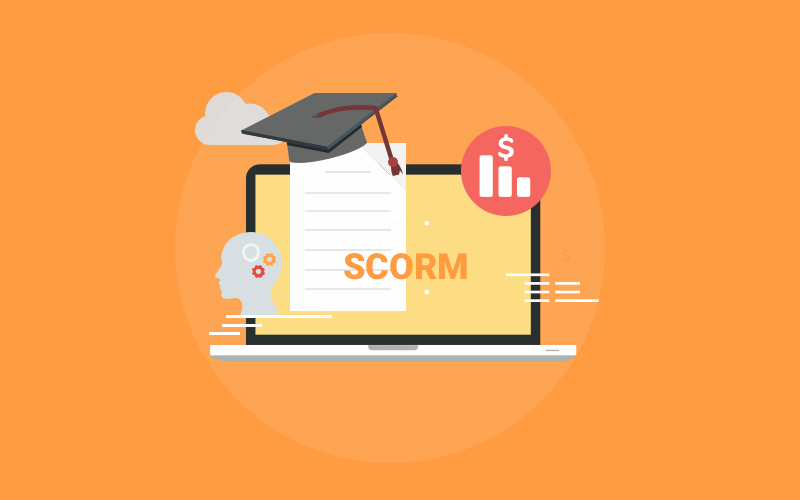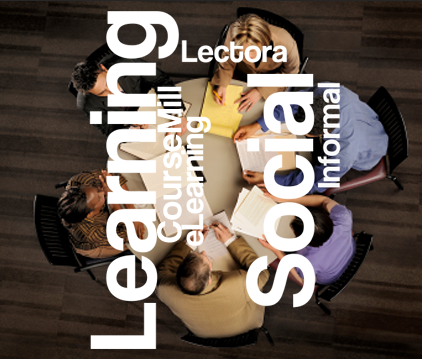Tired of scouting for Free online teaching platforms? I get it! There are many options out there, all claiming to be the best. But choosing the right one can feel like trying to solve a complicated puzzle.
This guide will simplify things. I’ll present different types of online teaching platforms so that you can find the perfect tool for your teaching style and learner needs. So, ditch the confusion and get ready to explore!
But before that, let’s quickly go through the list of tools:
| Online Teaching Platforms | Best for | Benefits | Drawbacks | Pricing | |
|---|---|---|---|---|---|
| ProProfs Training Maker | Online training & LMS | Easy to use, scalable, customizable, integrates well | Needs a dark mode | Free for small teams. Paid plan starts at $1.99/learner/month. Billed annually. | Free for small teams. Paid plan starts at $1.99/learner/month. Billed annually. |
| Zoom | High-quality video/audio, screen sharing, breakout rooms | Reliable, user-friendly, engagement tools | Requires multiple subscriptions, software download, occasional delays | Free plan. Paid plans from $13.18/month/user |
|
| Google Meet | Integrated with Google Workspace, high-definition video calls, real-time captioning | Accessible, integrates with Google Workspace, scalable | Limited compatibility with non-Google platforms, privacy concerns, time limits on free version | Starts at $1.64/user/month | |
| GoToMeeting | High-quality video/audio, personalized meeting room URLs, mobile access | Flexible class sizes, virtual office hours, enhanced collaboration tools | Poor engagement with low-quality equipment, confusing call-in process | Custom pricing | |
| LearnWorlds | Drag-and-drop course builder, powerful marketing tools, customizable platform | Engaged learners, profitable, seamless ebook integration | Separate tool needed for email, limited analytics, high price for advanced plans | Starts at $29/month | |
| Kahoot! | Game-based learning, live games, assignable challenges | Engaging, real-time feedback, customizable, fosters teamwork | Limited free options, complex quiz creation interface, lacks free full-feature teacher membership | Starts at $3.99/teacher/month | |
| ClassDojo | Class activity documentation, parent-teacher communication, multi-language support | Enhanced communication, positive reinforcement, user-friendly, secure | No tracking for late/early attendance, no class-wide announcements | Custom pricing | |
| Coursera | Online certifications, global reach, interactive tools | Global reach, professional development, engaged learners, extensive resources | Outdated platform interface, limited quiz/exam versatility, multiple account management issues | Starts at $399/user/year | |
| Pear Deck | Interactive presentations, real-time feedback, seamless integration | Boosts confidence, enhances retention, caters to diverse styles, empowers participation | Steep learning curve, chaotic group slides, no author tracking | Free plan. Paid plans start at $125/year |
|
| Canva | Design educational materials, drag-and-drop interface, vast visual library | Saves time, enhances engagement, supports diverse content, increases accessibility | No built-in learner interaction, missing assessment features | Free plan. Paid plans from $47.93 |
What are Online Teaching Platforms?
Online teaching platforms are digital gateways that empower educators to deliver lessons remotely. These platforms come equipped with tools and features designed to facilitate interactive learning. They bridge the gap between instructors and learners, enabling education to thrive beyond the confines of traditional classrooms.
Ideal for anyone looking to expand their teaching reach beyond traditional classrooms, these platforms offer the flexibility to teach from anywhere, anytime, making education more accessible and engaging for everyone involved. There are various online teaching platforms, such as an LMS, video conferencing tools, screencasting software, and collaboration apps, each designed to cater to different educational needs and styles.
What Are the Different Types of Online Teaching Platforms and Tools?
I’ve found that having the right online teaching tools can create a successful and engaging learning environment for you and your learners. Here are some of the different categories to consider:
1. Learning Management Systems
These are like the central hubs of your online classroom. They allow you to upload course materials, create assignments and quizzes, track learner progress, and communicate with learners in one place. Popular LMS options include Blackboard, Canvas, and Moodle.
2. Video Conferencing Tools

This is where the magic of face-to-face interaction happens online! Video conferencing tools allow instructors to conduct live lessons, host virtual office hours for extra support, and meet with you individually. Zoom, Google Meet, and Microsoft Teams are the most widely used platforms.
3. Webinars
These online seminars or workshops allow instructors to deliver presentations and host live sessions for a larger audience. They’re a great way to introduce new topics, invite guest speakers, or conduct interactive lectures. Popular webinar platforms include WebinarNinja, Zoom Webinar, GoToWebinar, and Cisco Webinars.
4. Presentation Tools

Just like in a traditional classroom, presentations can be a powerful way for instructors to deliver information captivatingly. Several online presentation tools, such as PowerPoint, Google Slides, and Prezi, are available. These tools allow instructors to create visually appealing presentations that can be shared with you during video conferences or posted directly in your LMS.
5. Screencasting Tools

Have you ever wanted to see video tutorials, have complex concepts explained clearly and concisely, or receive personalized feedback on your work? Screencasting tools are your answer! These tools allow instructors to record their screen and audio, making them perfect for various educational purposes. Some popular screencasting tools include Loom, Screencastify, and Snagit.
6. Collaboration Tools
Collaboration tools are fantastic for fostering teamwork in your online classroom. They allow you to work together on projects and assignments with your fellow learners, even when you’re miles apart. Some popular collaboration tools include ProProfs Collaborate, Google Docs, Padlet, and Miro. These tools allow you to share documents, create mind maps, brainstorm ideas, and collaborate in real time.
What Are the Key Features of Online Teaching Platforms?
We all know that online teaching platforms offer the basics: video conferencing, file sharing, and maybe some quizzes. But as someone who always tells people to think outside the box, here are some features that can take your online teaching to the next level:
- Interactive Tools: Sure, you can share a screen, but what about whiteboards where learners can draw and collaborate in real-time? Polls and breakout rooms to keep learners engaged? Gamification features that turn learning into a friendly competition? These features can make a difference in keeping learners active participants, not passive observers.
- Social Learning Opportunities: Discussion forums are great, but what about built-in social media tools where learners can share ideas, ask questions amongst themselves, and create a true online learning community? What about collaboration tools that allow learners to work on projects together virtually? This can foster a sense of connection and teamwork often missing in online environments.
- Assessments and Quizzes: Sure, there are quizzes, but what about platforms allowing more creative assessments? Drag-and-drop activities, open-ended questions with video responses, and peer reviews? These can give you a more well-rounded picture of how your learners understand the material.
- Reports and analytics: These platforms can be treasure troves of data! With features like reporting, you can look beyond attendance and quiz scores. See which parts of the lectures learners are revisiting the most. Are there discussion forums that are going cold? This data can help you fine-tune your teaching and ensure you’re addressing your learners’ needs.
There’s a whole world out there beyond the basics! So explore, experiment, and find the features that will turn your online classroom into a dynamic and engaging space for your learners.
What Is the Importance of Online Teaching Platforms in Modern Education?
1. Enhanced Lesson Delivery
Online teaching platforms offer a variety of multimedia tools that trainers and instructors can integrate into their lessons. These tools can include videos, quizzes, interactive activities, and more. These resources can help keep learners engaged and motivated and make lessons more dynamic and interesting.
2. Increased Efficiency
Many online teaching platforms can automate time-consuming tasks, such as course creation, grading, and assignment management. This can free up valuable time for trainers and instructors to focus on more important tasks, such as providing individualized learner feedback and creating new lesson plans.
3. Expanded Reach
Online teaching platforms can help trainers and instructors reach learners who would not otherwise be able to attend a traditional classroom setting. For example, learners in remote locations, homebound due to illness, and with work or family commitments can all benefit from online learning.
4. Data-Driven Instruction
Many online teaching platforms provide data and analytics on learner progress. This data can help trainers and instructors identify areas where learners are struggling and tailor their instruction accordingly, helping to ensure that all learners can succeed.
5. Global Collaboration
Some online teaching platforms allow trainers and instructors to connect with other educators worldwide. This can provide opportunities for collaboration, such as co-teaching projects or sharing best practices.
6. Professional Development
Many online teaching platforms offer professional development opportunities for trainers and instructors. These opportunities can help trainers and instructors to learn new skills and to stay up-to-date on the latest trends in education.
Get Free eLearning Authoring Software — All Features, Forever.
We've helped 567 companies train 200,000+ employees. Create courses in under a minute with our AI LMS or use 200+ ready-made courses on compliance, harassment, DEI, onboarding, and more!
How to Choose the Right Online Teaching Platform
Choosing the best online teaching platform can feel daunting, but with the right approach, you can find the perfect fit for your needs as an instructor or your organization’s training programs.
Here are some essential tips and suggestions to guide you through the process.
1. Identify Your Needs
First, try to assess what you need from an online teaching platform. Are you looking for something that supports live classes, or are you more focused on asynchronous courses? Do you need robust assessment and tracking tools? Understanding your specific requirements makes it easier to narrow down the choices.
2. Consider the User Experience
The user interface is crucial for both learners and instructors. A straightforward, intuitive design means less time spent on technical support and more on teaching. I recommend signing up for a free trial to test the platform firsthand.
3. Evaluate the Features
Each platform offers a different set of features. Some might excel in collaborative tools like discussion boards and group projects, while others offer better content creation suites. List must-have features, such as video conferencing, interactive content, and mobile accessibility.
4. Check Compatibility
It’s important to ensure the platform integrates seamlessly with tools you already use, like your LMS or CRM software. Compatibility reduces the learning curve and simplifies the administrative process.
5. Review Support and Scalability
As your courses or training programs grow, your online teaching software should be able to scale with you. Additionally, reliable customer support is critical. I always look at the types of support offered — such as live chat, email, and phone support — and the available hours.
6. Ask for Feedback
I find asking for feedback from peers who have used the platforms I’m considering helpful. They can offer insights you won’t find on the vendor’s website. Additionally, online reviews and testimonials can provide a broader perspective.
7. Consider Costs
Finally, consider the pricing structure. Some platforms charge per user, while others might charge a flat rate. Be aware of any additional costs for extra features or support. Finding a platform that fits your budget while still meeting your needs is important.
By following these steps, you can make a well-informed decision on the right online teaching platform that meets your requirements. Remember, the goal is to enhance your teaching capabilities and provide a smooth experience for your learners.Here’s a quick video for your reference: How to Choose the Best SaaS LMS Software
List of the Best Online Teaching Platform (Free & Paid)
Based on my research, I’ve found several online teaching tools that greatly enhance the learning experience. Read on to learn more.
1. ProProfs Training Maker – Best for Easy Online Employee Training & LMS
Struggling to keep your trainees engaged in a snoozefest of online courses? Say hello to ProProfs Training Maker, your one-stop destination for creating killer training programs that boost knowledge retention and leave your learners yearning for more! The best part? It is a free online teaching platform for small teams.
Key Functionalities:
- Become a course-creating ninja with ProProfs’ intuitive tools. Whip up engaging courses faster than expected.
- Test your trainees’ knowledge with various quizzes and exams. Say goodbye to boring multiple-choice questions—think interactive assessments that keep them on their toes!
- Track learner progress with detailed reports. This will help you pinpoint improvement areas and tailor your training programs for maximum impact.
Benefits:
- Ease of Use: Isn’t it frustrating when technology complicates things that should be simple? That’s not the case here. The interface is intuitive, making course creation and management straightforward.
- Scalability: The tool scales with your needs, accommodating everything from small teams to large enterprises.
- Customization: Have you struggled with rigid course designs? ProProfs Training Maker allows extensive customization, which means you can tailor everything to fit your brand’s look and feel.
- Integration: This platform integrates seamlessly with many tools, enhancing functionality and simplifying your workflow.
While this LMS tool offers a robust range of features, one improvement I hope for is a dark mode option. Like many users, I find a dark interface easier on the eyes, particularly during long learning sessions. It would be great if the developers could include this feature in future updates.
Pricing:
Forever free for small teams. Paid plan starts at $1.99/learner/month for large teams.
2. Zoom – Best for Conducting Online Classes
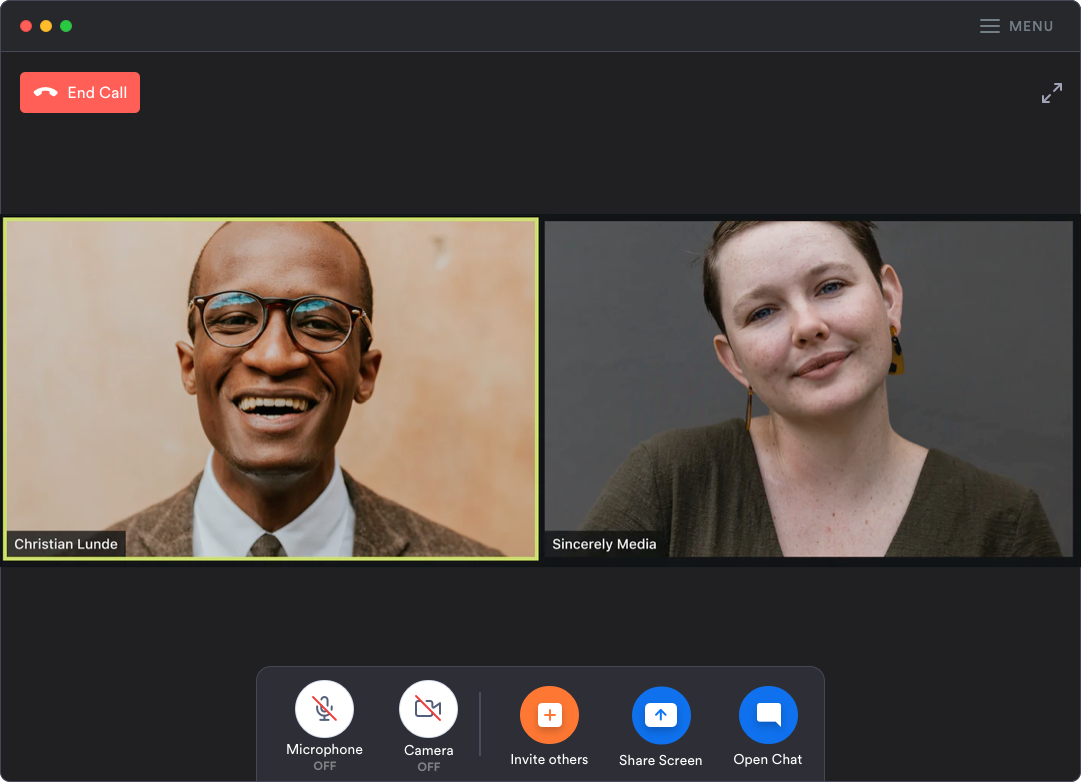
Zoom has become a go-to platform for conducting online classes, and I’ve used it extensively in my training sessions. It is also one of the best free online teaching tools worth trying.
Key Functionalities:
Forget grainy video calls and lagging audio – Zoom injects serious energy into my online classes! Here’s why I’m a total Zoom convert.
- Gone are the days of pixelated faces and choppy voices. Zoom delivers top-notch video and audio, making it feel like we’re all in the same room (even when we’re miles apart).
- Who needs a fancy whiteboard when you have Zoom? I can easily share my slides and illustrate concepts in real-time. It’s like having a virtual projector in my pocket, perfect for keeping everyone engaged and on the same page.
- Large classes can get overwhelming. Zoom’s breakout rooms can effortlessly split the class into smaller groups for discussions, brainstorming sessions, or collaborative projects.
Benefits:
- Reliability: Have you ever been hampered by technical issues in an online class? Zoom typically offers strong connectivity and stability that ensures smooth class sessions.
- Ease of Use: The platform is user-friendly. Even first-time users find it easy to navigate, which is crucial when you manage classes with participants of varying tech skills.
- Engagement Tools: Polls, hand-raising, and chat functionalities enhance interaction. These tools make it easier to engage learners and ensure they actively participate.
Drawbacks:
Zoom often requires multiple subscriptions or add-ons, especially for larger meetings, which can significantly increase the cost and complexity of the service. The necessity for participants to download the software rather than operating directly in a browser can deter some users. Lastly, Zoom sometimes experiences audio or video delays, which can disrupt the flow of communication during meetings. While manageable, these issues pose challenges in ensuring a smooth virtual communication experience.
Pricing:
A free plan is available (limited to 3 whiteboards). Paid plans start at $13.18/month/user.
3. Google Meet – Best for Video Conferencing
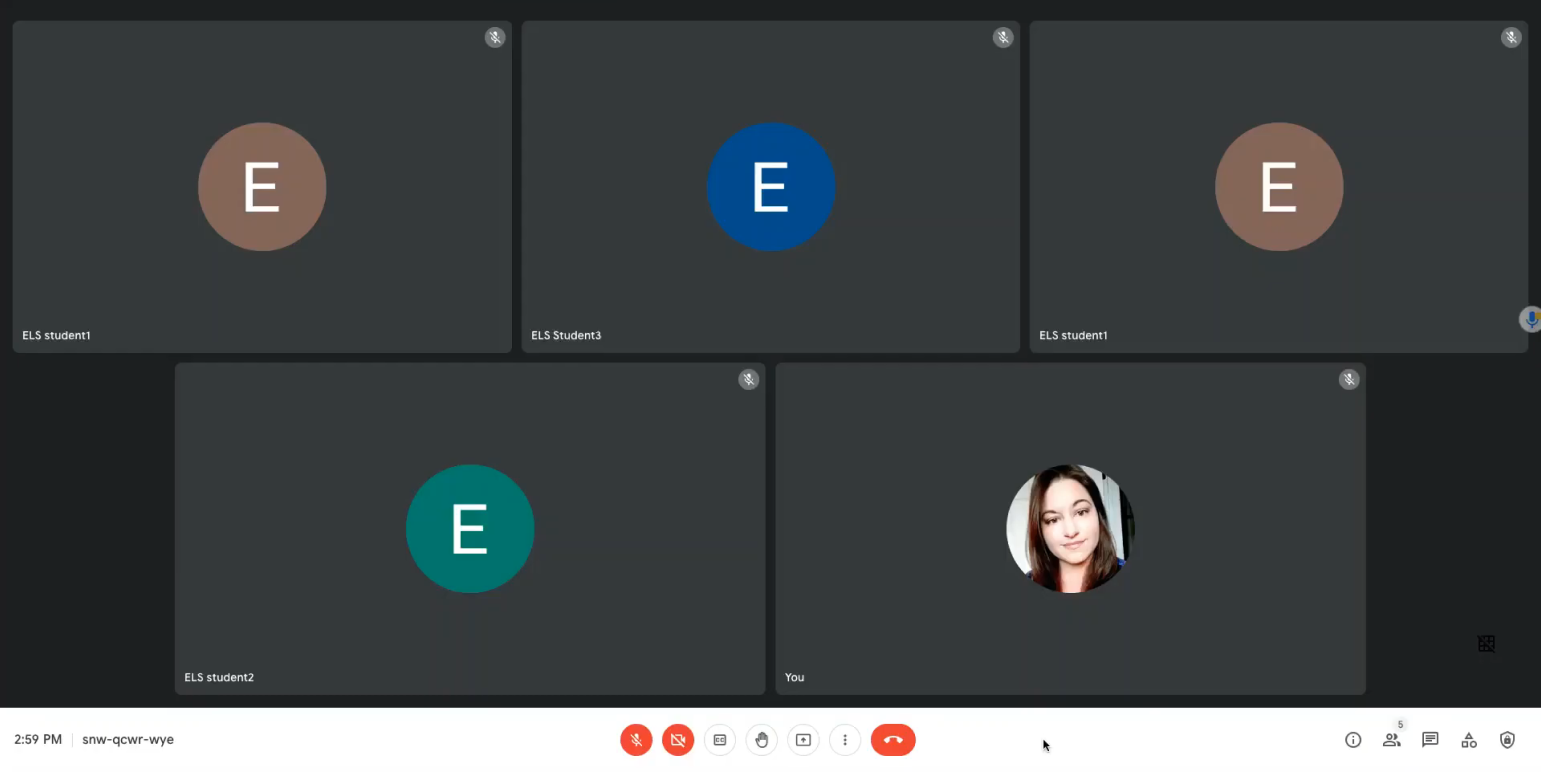
Google Meet is my go-to online teaching platform for video conferencing. It seamlessly integrates with other Google services and offers a reliable and user-friendly interface that enhances my daily communications.
Key Functionalities:
- With Google Meet’s integration with Calendar, scheduling meetings is a breeze. No more hunting for dates and times—just a quick click in Calendar, and voila! The meeting link pops into everyone’s inbox, saving precious time (and sanity) for everyone involved.
- Google Meet delivers high-definition video calls, ensuring everyone looks sharp and sounds clear. Presentations, demos—you name it—come across flawlessly, keeping meetings professional and productive.
- Accessibility is a must for me. Everyone can follow the conversation in real-time, which fosters a more inclusive environment and ensures no one misses a beat (or a key point!).
Benefits:
- Accessibility: Google Meet is accessible on various devices, which allows me and my team to connect from anywhere.
- Integration with Google Workspace: This integration streamlines workflows, as I can collaborate on documents and manage meetings without switching platforms.
- Scalability: The service can handle meetings of up to 250 participants, making it ideal for large sessions.
Drawbacks:
Regarding Google Meet, I’ve noticed a few areas that could be improved. The compatibility with non-Google platforms isn’t as seamless as some other tools, which might be inconvenient for users who don’t primarily use Google products. Third, privacy concerns have been raised due to Google’s data collection practices, although they’ve tried to address these issues. Additionally, the time limits on meetings in the free version can be restrictive for longer discussions.
Pricing:
Starts at $1.64/user/month
4. GoToMeeting – Best for Hosting Classes of All Sizes
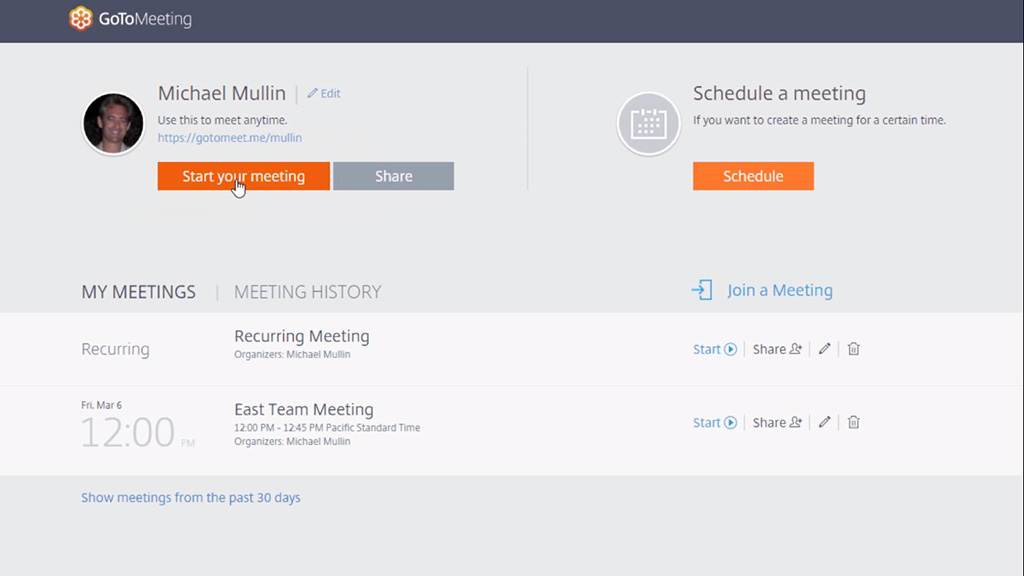
GoToMeeting is an excellent choice for hosting online classes. Let’s dive into why it’s a great solution for online teaching:
Key Functionalities:
GoToMeeting is well-equipped with features that support effective online teaching:
- GoToMeeting ensures every lecture, discussion, and exchange resonates with clarity and professionalism.
- Personalized meeting room URLs streamline the login process for learners. They no longer have to scramble for codes or missing introductions—just a simple click, and they’re immersed in the learning environment.
- Learners can actively participate and collaborate from any location as it fosters a truly dynamic online classroom.
Benefits:
- Flexible Class Sizes: Whether I’m conducting a seminar for a few or a lecture for hundreds, GoToMeeting handles it smoothly without a hitch.
- Virtual Office Hours: I find holding virtual office hours particularly valuable. They provide learners with more flexible and accessible help outside scheduled class times.
- Enhanced Collaboration Tools: Features like instant messaging, file sharing, and unlimited cloud recording have significantly boosted interaction and productivity in my classes.
Drawback:
In my experience using GoToMeeting, a few drawbacks have affected how smoothly my online classes run. Poor equipment can lead to decreased engagement and communication challenges. Additionally, some users, including a few of my learners, find the call-in process confusing or challenging to set up correctly, which can delay the start of classes.
Pricing:
Starts at $12/organizer /month
5. LearnWorlds – Best for Creating & Selling Online Courses
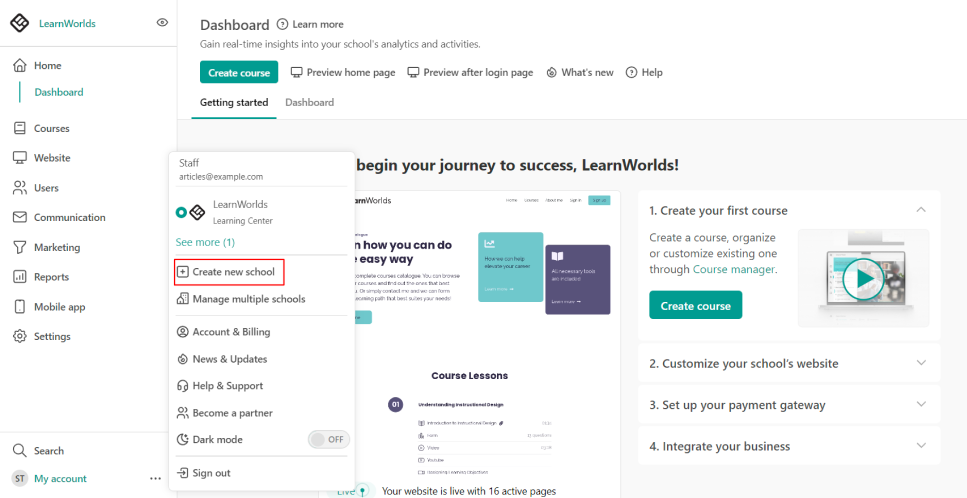
LearnWorlds is a powerful platform that can transform how you create and sell online courses. It is recommended for anyone looking to expand into or grow within the e-learning market.
Key Functionalities:
In my usage, LearnWorlds stands out, and I’ll tell you why…
- No coding expertise? No problem! Build visually stunning and interactive courses in minutes with their user-friendly drag-and-drop course builder.
- LearnWorlds arms you with powerful marketing and sales tools to turn those course views into conversions.
- Forget cookie-cutter e-learning experiences. LearnWorlds lets you fully customize your platform. Make your online academy a true extension of your unique style!
Benefits:
- Engaged Learners, Happy You: Gone are the days of boring lectures. LearnWorlds’ interactive tools keep learners glued to their screens, actively participating in their learning journey – resulting in better outcomes for everyone!
- Knowledge is Power… and Profitable: Turn your expertise into a revenue stream! LearnWorlds offers various effective ways to monetize your courses, making your passion project financially rewarding.
- Effortless Ebook Integration: The recently revamped ebook builder seamlessly integrates with your website. This powerhouse combination offers your learners an even richer learning experience.
Drawbacks:
LearnWorlds is a course creator’s playground with interactive features and customization galore, but hold on to your hats! While it lets you build amazing courses, you’ll need a separate tool to email learners, and the analytics are a bit bare-bones. Plus, the price jumps significantly for plans with more features. So, before you blast off, make sure LearnWorlds isn’t a Ferrari when you really need a trusty course-building bike.
Pricing:
Starts at $29/month
6. Kahoot! – Best for Online Game-Based Learning
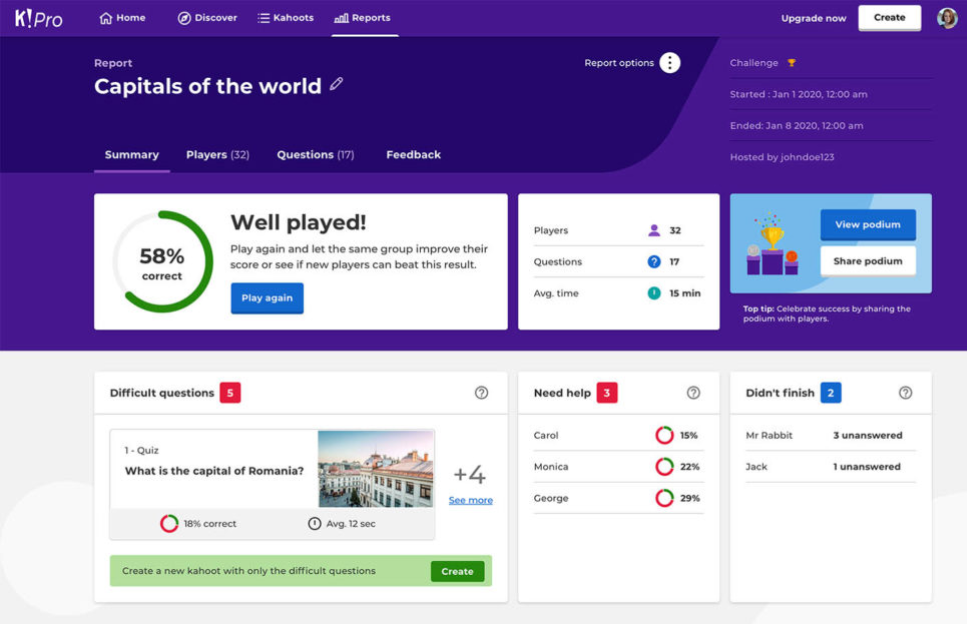
Imagine a world where learning is no longer a chore but an exciting adventure! Kahoot! – one of the best online teaching platforms for teachers makes that a reality. This innovative platform transforms traditional learning into engaging game-based experiences.
Functionalities:
- Design your own learning games by adding engaging questions, videos, images, and diagrams! Customize the format and difficulty to perfectly match your needs.
- Host live games where players compete on their devices while the questions light up a shared screen. It’s perfect for group settings and guaranteed to spark some friendly competition!
- Assign kahoots as challenges for players to complete at their own pace. This makes them ideal for homework or remote training!
Benefits:
- Learning Gets Lit: Kahoot! injects gamification into the mix, motivating learners with music, colors, and healthy competition!
- Instant Feedback Loop: Teachers get real-time insights into learner understanding, allowing them to identify areas that need clarification and tailor their instruction accordingly.
- Customized Learning Adventures: Educators can tailor kahoots to specific subjects and topics. This ensures maximum flexibility and a learning experience that truly hits the mark!
- Together We Learn: Kahoot! fosters a sense of teamwork and positive classroom dynamics. This improves attendance and creates a space for fruitful interaction between learners.
Drawbacks:
Kahoot! is a total blast for learners, but it can feel a little…limited as a teacher. Don’t get me wrong, the quizzes are engaging, but wouldn’t it be awesome if there were more free options for creating different activities, like discussions or polls? Plus, sometimes building those quizzes can feel like wrangling kittens – a more user-friendly interface would be amazing. Ideally, there’d be a free teacher membership with full access to all the features.
Pricing:
Starts at $3.99/ teacher/month
7. ClassDojo – Best for Classroom Communication & Behavior Management
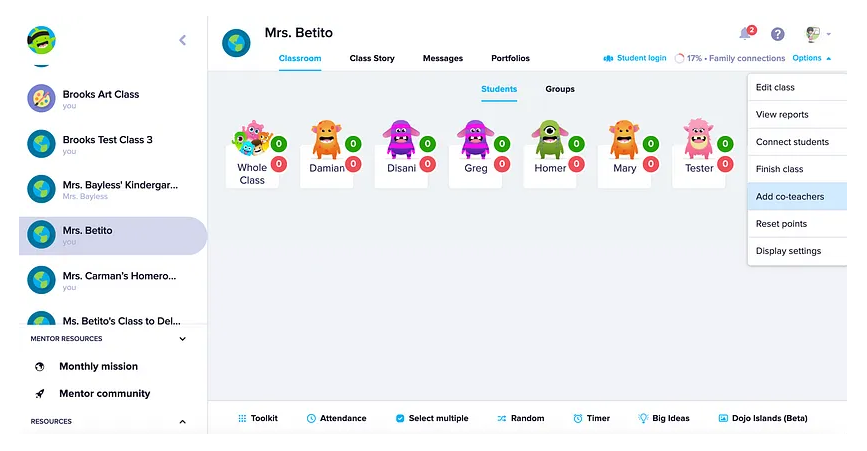
In today’s educational world, fostering a strong connection between teachers, learners, and families is crucial for successful learning. ClassDojo is a valuable online platform for teaching to bridge this gap, enhancing communication and enriching learning experiences.
Functionalities:
- Teachers can document class activities through photos and videos, granting parents and learners convenient access via any web browser.
- The platform enables effective communication between teachers and parents by allowing them to comment on media and send direct messages.
- ClassDojo caters to diverse families and offers support in over 35 languages, ensuring clear and inclusive communication.
Benefits:
- Enhanced Communication: Parents can stay informed about classroom happenings, learner progress, and behavior.
- Positive Reinforcement: learners are encouraged to exhibit good conduct by being awarded “Dojo Points,” which promotes a positive classroom environment.
- User-Friendly Interface: ClassDojo’s intuitive interface makes it accessible to teachers, parents, and learners of all technological backgrounds.
- Safety and Security: ClassDojo prioritizes safety, ensuring a secure online community for all users.
Drawbacks:
ClassDojo is a great tool for classroom management, but it doesn’t cover everything. While you can mark learners present or absent, there’s no way to track latecomers or early leavers—those sneaky ninjas slipping in and out undetected! Plus, while you can message individual learners and parents, you can’t simultaneously send announcements to the whole class. That means separate messages for everyone if you need to share homework updates or last-minute reminders.
Pricing:
Custom pricing
8. Coursera – Best for Online Certification from Top Global Universities
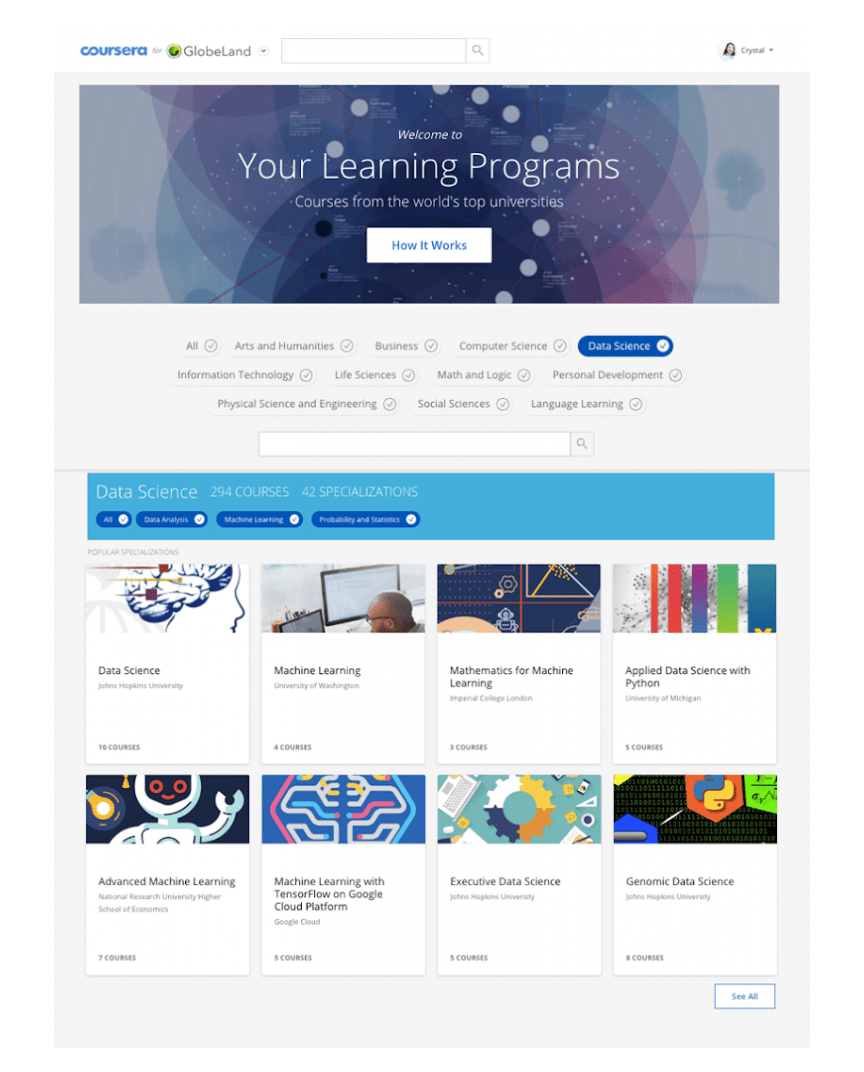
As an instructor who has engaged extensively with various online platforms, I find Coursera as one of the best free online teaching platforms. This stands out for offering online certifications from top global universities. Here’s a detailed look at my experiences with its functionalities, benefits, and areas where it could improve.
Key Functionalities:
Coursera equips instructors with powerful tools to deliver high-quality educational content:
- Coursera partners with leading universities and organizations worldwide to offer various courses across multiple disciplines.
- The platform provides recognized and respected certifications, which adds significant value for learners.
- The synchronous and asynchronous learning options enable learners to learn at their own pace or join live sessions, which I can manage easily.
Benefits:
- Global Reach: Coursera enables me to reach a global audience, which greatly expands the impact of my teaching beyond traditional geographical limitations.
- Professional Development: I have opportunities to collaborate with other educators and institutions, which has enhanced my professional growth.
- Learner Engagement: The interactive tools help me keep learners engaged, whether through discussion forums or interactive quizzes.
- Extensive Resources: Coursera provides access to a vast library of resources, including lectures from top university professors and industry experts
Drawbacks:
Coursera’s packed with awesome courses, but the platform itself could use a bit of a refresh. Plus, the quizzes and exams could be more versatile – especially when testing video knowledge. If you juggle multiple Coursera accounts (personal, work, school!), logging in can feel like a confusing juggling act too. And to top it off, their analytics on your learning progress are pretty bare-bones. Wouldn’t it be cool to see a more detailed picture of how your learners are actually mastering those lectures?
Pricing:
Starts at $399/user/year
9. Pear Deck – Best for Creating Slide-Show Contents
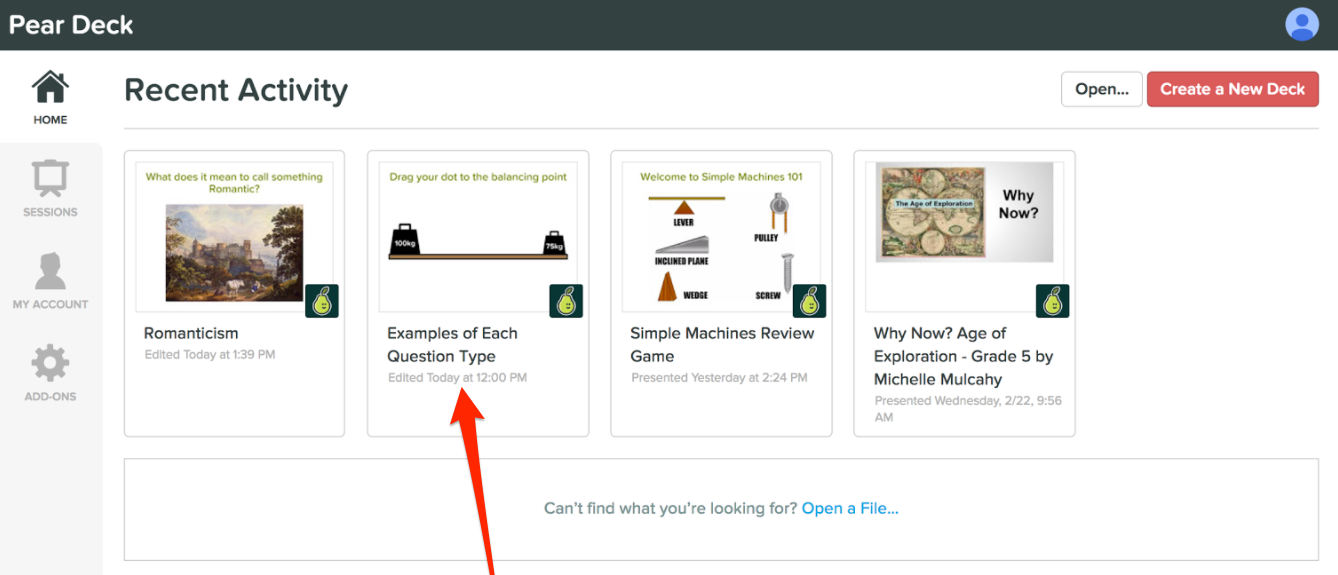
I haven’t tried out this tool, but Pear Deck is highly regarded as one of the best platforms for creating slide-show content. Based on what I’ve heard from colleagues and reviews, here’s an overview of the tool.
Functionalities:
- Bid farewell to passive learning! Pear Deck allows you to craft dynamic presentations where learners actively engage with the content.
- No more wondering if your message resonates. Pear Deck provides real-time feedback from learners during presentations.
- Breathe a sigh of relief – Pear Deck integrates seamlessly with your existing arsenal, working flawlessly with popular presentation tools like Google Slides and Microsoft PowerPoint.
Benefits:
- Boost Learner Confidence: Active participation fosters a sense of ownership and involvement. learners feel empowered to engage directly with the material.
- Enhance Retention Rates: Gone are the days of information passively slipping through learners’ minds. The interactive elements in Pear Deck presentations translate to improved information retention.
- Embrace Diverse Learning Styles: Pear Deck caters to a spectrum of learning styles, incorporating visual, auditory, and kinesthetic elements to ensure everyone grasps the material effectively.
- Empower Participation for All: For learners who are typically hesitant to speak up in class, Pear Deck offers a safe space for participation through digital interactions.
Drawback:
Pear Deck is awesome for engaging learners, but let’s be real, it’s not perfect. Figuring out how to use all the features had a steeper learning curve than I hoped. It’s like trying to play a new video game – gotta conquer those tutorials first! Plus, imagine a classroom of 30 learners all writing on the same slide at once – total chaos! Maybe there’s a way to have them work in smaller groups or stages? Another thing is that it’s hard to tell who wrote what on the slides. Kind of like anonymous graffiti – fun for a while, but not ideal for tracking participation.
Pricing:
Starts at $0 (lacks advanced test security). Paid plans start at $125/year.
10. Canva – Best for Teaching Resources
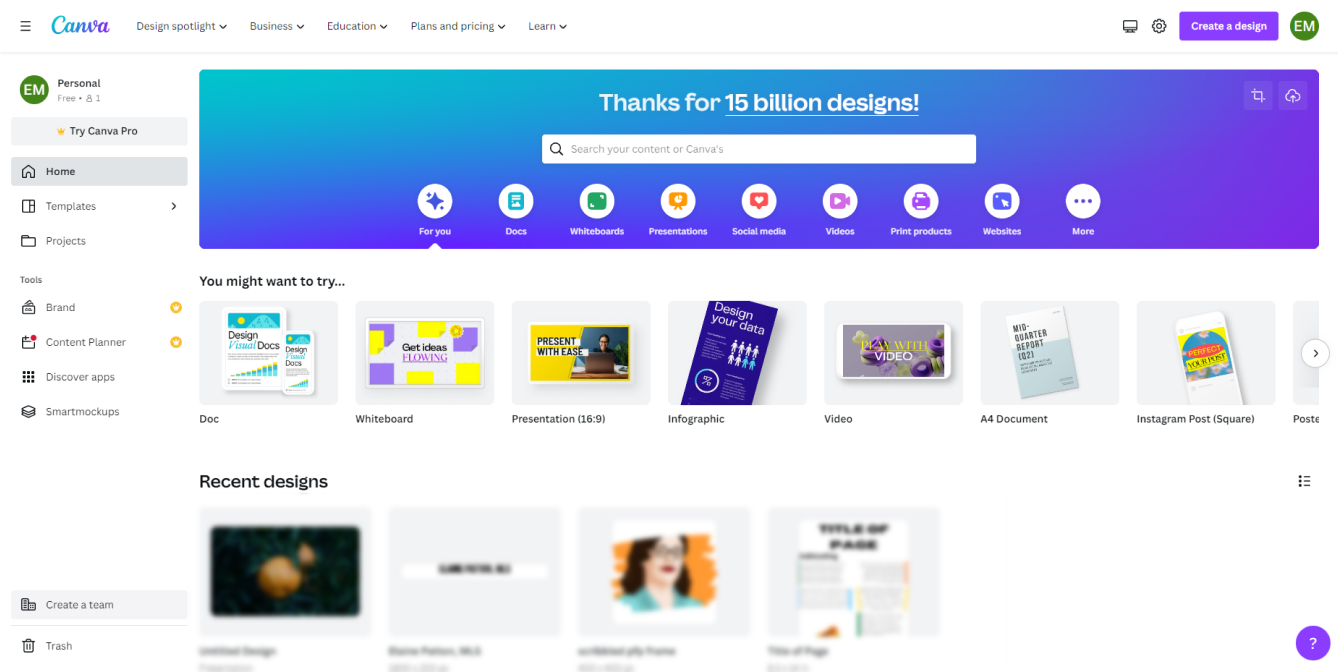
Canva has become a cornerstone in the educator’s toolkit, and for good reason. My experience using it to create instructional materials has solidified its position as a top choice. The fact that it is one of the best online teaching platforms for teachers for free ensures you get the most without breaking the bank. Here’s what elevates Canva to the forefront:
Functionalities:
- Streamlined Design with Impact: Gone are the days of clunky, text-heavy materials –– Canva lets you create visually engaging resources that capture attention and enhance learning.
- Intuitive Interface, Exceptional Outcomes: Even if artistic prowess isn’t your forte, fear not! Canva’s intuitive drag-and-drop interface makes the design process a breeze.
- Visual Enrichment at Your Fingertips: The tool integrates seamlessly with a vast library of royalty-free stock images, videos, and graphics. This treasure trove of visual elements lets you elevate the aesthetics of your educational content.
Benefits:
- Saves Time: Canva speeds up the creation of high-quality educational materials, allowing more time for learner-instructor interaction.
- Enhances Learning Engagement: Visually appealing materials can make learning more interesting and engaging for learners, helping to capture and retain their attention.
- Supports Diverse Content Creation: Whether you need to create infographics, newsletters, or educational videos, Canva provides the tools and resources to do it effectively.
- Increases Accessibility: With templates that are easy to adapt for various needs, Canva helps ensure that educational materials are accessible to all learners, including those with disabilities.
Drawback:
While you can create amazing presentations and visuals, there’s no built-in way for learners to interact or collaborate. Imagine a lecture hall with beautiful slides but no way for learners to ask questions or take notes together. Additionally, features for assessments or quizzes are missing. You’d need separate tools to track learner progress and gauge their understanding. Canva is a rockstar for creating engaging learning materials, but it might not be the whole orchestra for running your online course.
Pricing:
Starts at $0 (lacks course templates). Paid plans start at $47.93
Which Is the Best Online Teaching Platform?
When choosing the best online teaching platform, there is no one-size-fits-all solution. You must find the one that best suits your needs. Here are my top three picks:
- ProProfs Training Maker: It offers intuitive tools for creating engaging courses, interactive quizzes, and detailed progress tracking, ideal for boosting knowledge retention and enhancing learner engagement.
- Zoom: Known for its reliable video and audio quality, Zoom provides features like screen sharing and breakout rooms, making it easy to keep participants engaged and facilitate group activities.
- Google Meet: It seamlessly integrates with Google Workspace, offering high-definition video calls and real-time captioning. It is accessible on various devices and can handle large meetings, making it ideal for professional settings.
What Are the Best Practices for Using Online Teaching Platforms?
Online teaching platforms offer a unique way to connect with learners, but mastering them requires a different approach than traditional classrooms. Here are some key practices to consider:
1. Before you start:
- Plan for Engagement: Consider how you’ll keep learners interested in an online environment. Break down lessons into manageable chunks (create learning paths), incorporate multimedia elements, and encourage interaction through polls, quizzes, or breakout rooms.
- Set Expectations Clearly: From the beginning, outline expectations for participation, communication (including etiquette), deadlines, and technical requirements.
- Consider Accessibility: Learners may have different devices, internet connectivity, or learning styles. Provide alternative formats for materials and closed captioning for videos.
2. Creating Your Online Course:
- Mix Synchronous and Asynchronous Activities: Balance live sessions with recorded lectures, discussion forums, and independent assignments. This caters to different learning paces and schedules.
- Leverage the Features: Explore the features offered by your online platform. Most allow for creating announcements, sharing resources, collecting assignments, and providing feedback.
3. During your Online Sessions:
- Be Present and Interactive: Maintain a professional presence during live sessions. Encourage learner participation through polls, questions, or breakout room discussions.
- Build a Learning Community: Foster a sense of connection by incorporating icebreakers, encouraging introductions, and using collaborative activities.
4. Assessment and Feedback:
-
- Provide Clear Rubrics: Outline how assignments will be graded so learners understand expectations.
- Offer Regular Feedback: Give learners timely and constructive feedback on their work to help them improve.
- Collect feedback: Just like providing feedback, you should also collect feedback from your learners. This will help you understand how well your teaching methods are resonating with them. (pro tip: Surveys can help. I use it.)
5. Remember:
- Be Flexible: Technical glitches or unexpected situations can arise. Be adaptable and have backup plans in place.
- Seek Feedback: Ask learners for their input on the course and how you can improve the online learning experience.
Following these best practices can create a dynamic and engaging online learning environment.
Get Free eLearning Authoring Software — All Features, Forever.
We've helped 567 companies train 200,000+ employees. Create courses in under a minute with our AI LMS or use 200+ ready-made courses on compliance, harassment, DEI, onboarding, and more!
How to Set Up an Online Teaching Platform
Here’s what I’ve learned about setting up an online teaching platform:
- First things first, figure out who you want to teach! What age group are you a natural with? What subject are you passionate about and have expertise in? Do some research to see what online courses already exist – this can help you find your niche and tailor your content to a specific audience. How you plan to make money matters too. Will you charge a flat fee, offer monthly subscriptions, or maybe a freemium model with some free content and premium add-ons?
- Now for the fun part – building your course! Map out your curriculum, and break it into clear sections with specific learning goals for each. Think about how you’ll deliver the lessons. Will it be video lectures you film yourself, interactive activities, quizzes, or a mix of everything? Once you have a plan, it’s time to create the content – record your lectures, design presentations, and assemble any other materials your learners need.
- Next, choosing an online teaching platform depends on your tech skills and priorities. Platforms like Udemy or Skillshare are user-friendly but limit customization, while self-hosted options like WordPress with LMS plugins offer full control but require technical know-how. A middle ground exists with ProProfs Training Maker, a cloud-based platform that allows course creation, hosting, branding, and direct sales – all without the hassle of self-hosting. Consider your needs to pick the best fit for your online teaching journey!
- Once you’ve finalized your platform, it’s time to upload all your course content and get ready for launch! Determine your pricing strategy and brainstorm how to reach your target audience. Social media, content marketing, and online advertising are all great ways to spread the word.
Ready to Choose the Best Online Teaching Platform?
As we wrap up this exploration of the best online teaching platforms, I feel energized and hopeful about the potential these tools have to transform educational experiences.
There are endless possibilities for integrating these tools into your teaching practice. Whether you prioritize engagement, ease of use, or cost-effectiveness, a tool out there meets your needs. I encourage you to test these platforms and see which fits best with your teaching style and the needs of your learners.
And, just when you think you’ve found the perfect tool, remember the tech world is always evolving. New features and platforms emerge all the time. So, keep an eye out and stay curious. Who knows? The perfect platform for you might just be around the corner. Dive in, explore, and transform the way you teach online. What will you discover next?
 Tips
Tips
We’d love to hear your tips & suggestions on this article!
Get Free eLearning Authoring Software — All Features, Forever.
We've helped 567 companies train 200,000+ employees. Create courses in under a minute with our AI LMS or use 200+ ready-made courses on compliance, harassment, DEI, onboarding, and more!

 We'd love your feedback!
We'd love your feedback! Thanks for your feedback!
Thanks for your feedback!