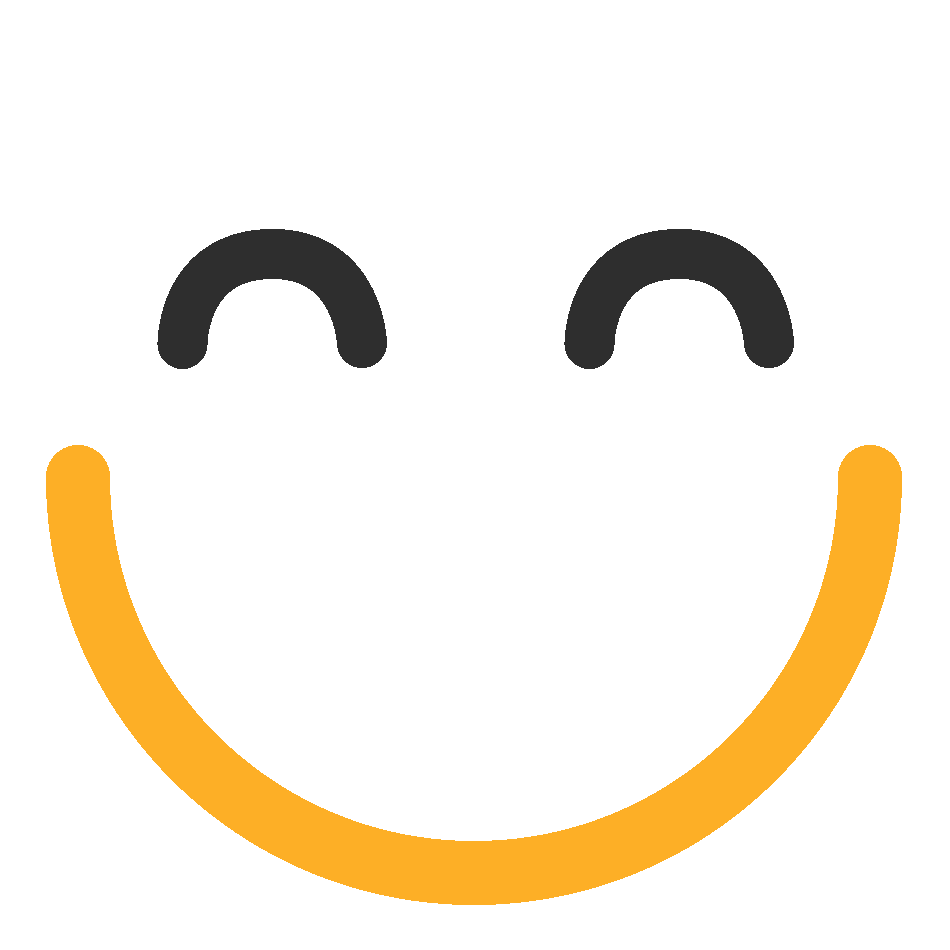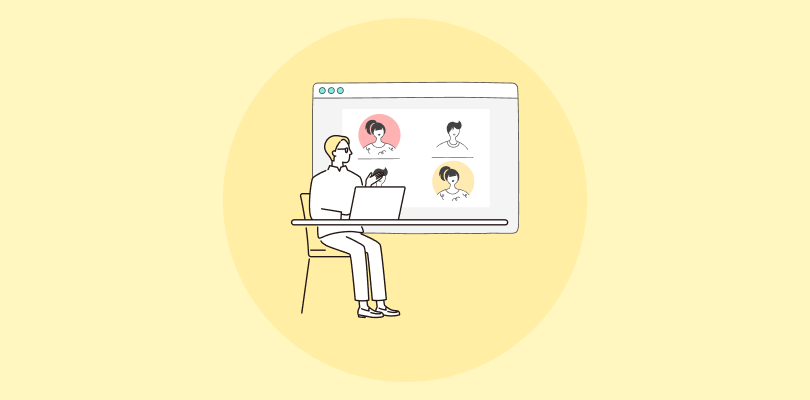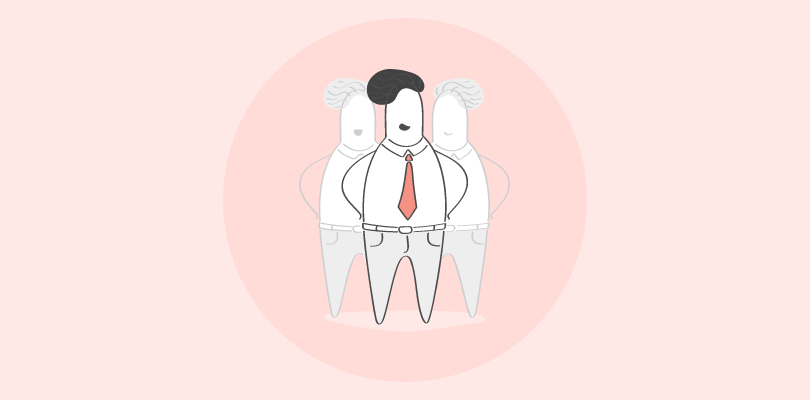Do you ever wonder if your training is actually making an impact? That moment when you finish a session and think, did they really learn something, or are they just being polite? That’s the fear we all face, right? You could be wasting time, resources, and money without realizing it. And when leadership asks for proof of effectiveness, are you confident your post survey training questions for employees are giving you the necessary answers?
If your questions aren’t spot on, you’re left in the dark. Missing out on critical feedback can cost you big—both in results and reputation. Do you want to take that risk?
Instead of leaving your training outcomes to chance, equip yourself with the tools to measure effectiveness. This guide presents 100 post-training survey questions for employees that will help you gather valuable insights and gauge the true impact of your sessions.
What Is a Post-Training Survey?
A post-training survey is a type of survey deployed at the end of an employee training program. Like all other surveys, these surveys aim to collect certain information from employees who have recently completed training.
For example, the training evaluation questions are framed so that you can obtain course feedback, identify improvement areas, and measure training effectiveness.
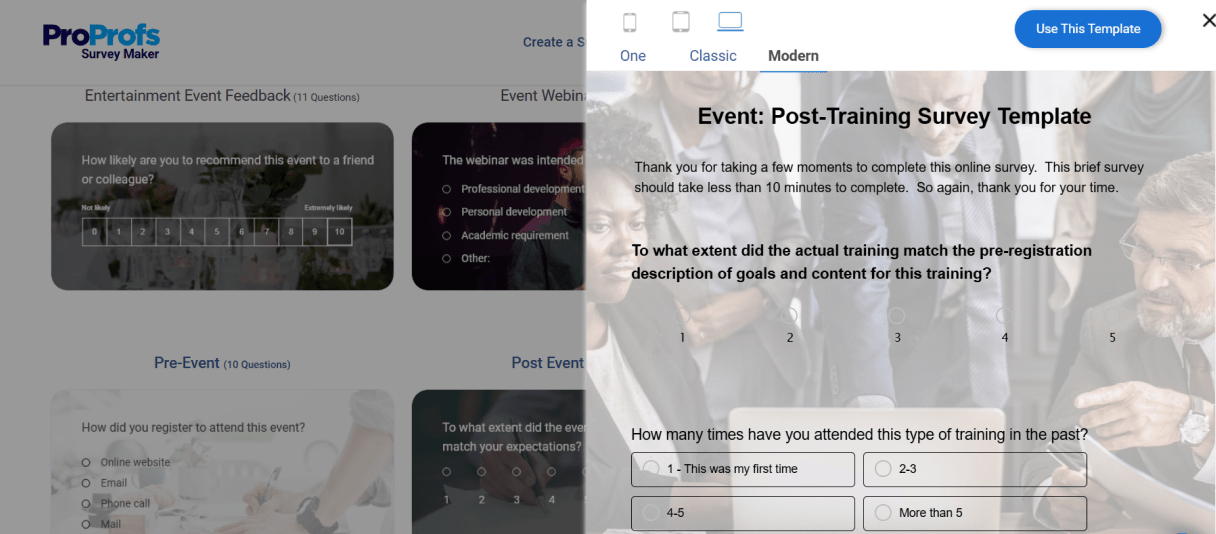
These surveys can help improve the training process over time by acting as a communication medium between you and the training participants. They provide both qualitative and quantitative data that you can act on to provide the best learning experience.
Types of Training Survey Questions for Employees
There are two types of post-training survey questions: subjective and objective. You can frame the right questions only after knowing the difference between these two types of questions.
1. Subjective Questions
In subjective questions, you’re looking for answers that reflect what your survey takers feel or think about a topic. Answers to these questions are not easy to verify.
For example, “Did the training meet your expectations?” will return an opinion on what they think or believe. It doesn’t matter whether you pose the question as a multiple-choice or a single-choice question.
2. Objective Questions
On the other hand, objective questions are fact-based and easily verifiable. An example of such a question is: “How many training sessions have you attended so far?”
The answer doesn’t have to be precise; it can be a rough estimate also. But these are considered factually accurate.
Why a Post-Training Survey Is Necessary?
Before you run a post-training survey, it is essential to know why you should do it in the first place. Here are some sound reasons:
- Surveys help measure training efficacy
- You can assess the impact of training on learners and business
- Surveys provide clues to how to improve training
- You get to know whether employees have completed the training and fully understood it
- Surveys provide a means to collect honest and unbiased opinions from participants
- You can identify what kind of training you should provide
- You can find out the engagement and satisfaction level
- They help you understand the competency of your instructors
- Surveys help you compare employee skills before and after training
How to Get the Most Out of Post-Training Surveys
The quality of your survey outcome depends on the type of questions you ask the participants. To come up with the right questions, you need to know what each question intends to measure. You should base your questions on a proven training evaluation method like the Kirkpatrick model.
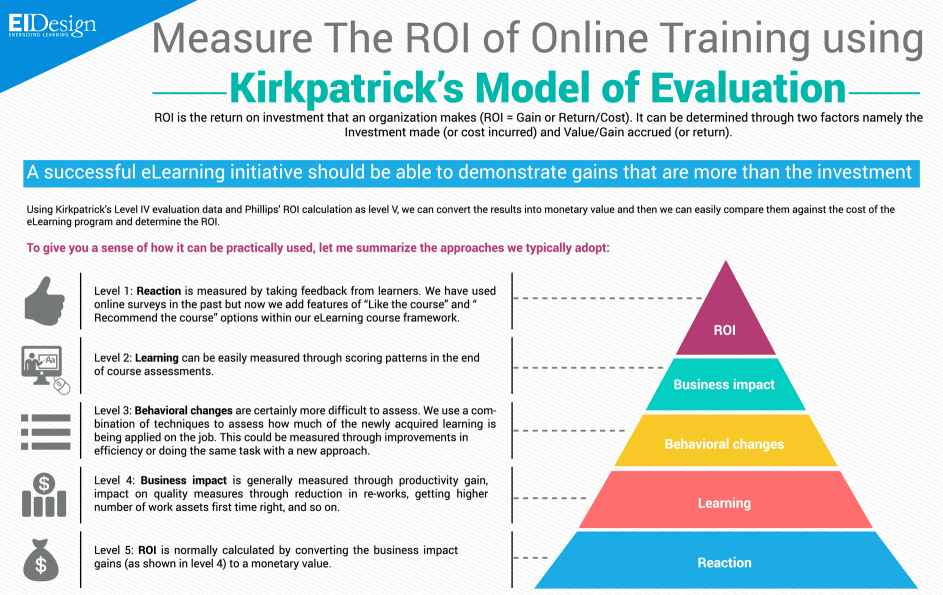
This model evaluates training effectiveness at four levels:
Level 1: Reaction
It measures how participants reacted to your training. Did they find it favorable, engaging, and relevant to their job roles?
Level 2: Learning
This level measures whether participants learned the necessary knowledge and skills and acquired the attitude they expected at the end of training.
Level 3: Behavior
The third level measures whether there’s any marked improvement in learners’ behaviors following training and whether they’ve applied what they’ve learned to workplace activities.
Level 4: Results
It measures the training outcomes and analyzes whether you’ve met your learning & development targets and business ROI.
Get Free Employee Training Software — All Features, Forever.
We've helped 567 companies train 200,000+ employees. Create courses in under a minute with our AI LMS or use 200+ ready-made courses on compliance, harassment, DEI, onboarding, and more!
How to Create Effective Post-Training Survey Questions
Creating effective post-training survey questions can make all the difference in understanding the true impact of your training programs. Let’s break it down and ensure you gather the insights you need to improve future sessions.
1. Start With Clear Objectives
Before crafting your questions, define what you want to achieve. Are you assessing knowledge retention, training satisfaction, or improvement areas? Knowing your goals helps you tailor your questions to gather relevant data. Here’s a quick course that’ll help you in setting goals:
2. Use a Mix of Question Types
Don’t limit yourself to just yes-or-no questions. Incorporate various types of survey questions, such as:
- Rating Scales: Ask participants to rate their experience on a scale of 1 to 5. This quantifiable data helps measure overall satisfaction.
- Open-Ended Questions: Encourage detailed feedback by asking, “What did you find most valuable in this training?” These insights can reveal trends or highlight unexpected issues.
3. Keep It Short and Focused
Human attention spans are short. Aim for brevity while ensuring you cover all necessary topics. Limit your survey to 10-15 questions to keep participants engaged and increase completion rates.
4. Avoid Leading Questions
Craft neutral questions that allow for honest feedback. For example, instead of asking, “How much did you enjoy the training?” try “What were your thoughts on the training content?” This approach encourages more candid responses.
5. Test Your Questions
Before sending out your survey, test your questions in a small group. This trial run can help identify confusing phrasing or biases, ensuring your survey is clear and compelling.
6. Provide an Incentive
Consider offering a small incentive for completing the survey. This could be a gift card, extra break time, or entry into a raffle. Incentives can significantly increase response rates and encourage honest feedback.
7. Analyze and Act on Feedback
Once the surveys are completed, take time to analyze the responses. Look for patterns and identify strengths and areas for improvement. Share the findings with stakeholders and implement necessary changes.
8. Close the Loop
Last but not least, follow up with participants. Share the survey results and any changes you plan to make based on their feedback. This demonstrates that you value their opinions and are committed to improving their training experience.
What Types of Response Formats Can Be Used for Post-Training Surveys?
The format of your questions significantly influences the quality of feedback you receive. Various response formats can help you gather actionable insights while keeping participants engaged. Let’s explore the different types you can use:
1. Multiple Choice Questions
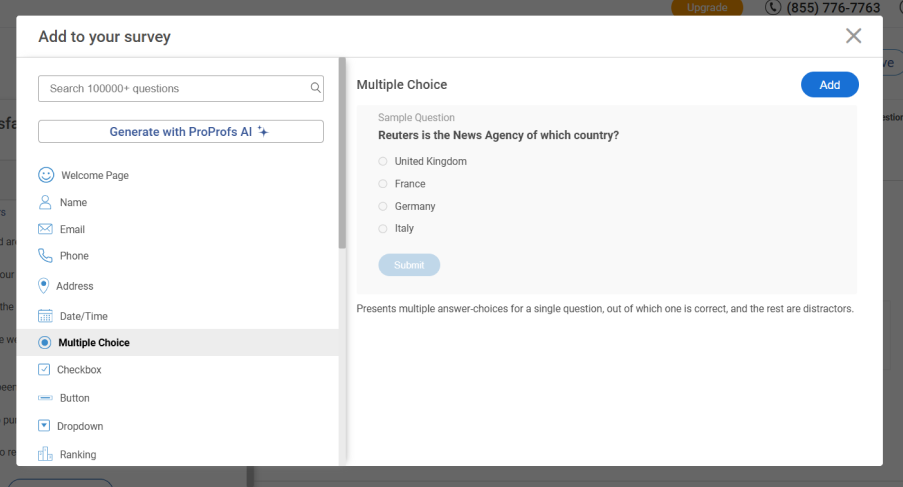
These questions let participants quickly select their preferred answers from a predefined list. For example, asking, “What did you find most beneficial about the training?” allows respondents to choose from options like “Content,” “Delivery,” or “Interactive Activities.” This straightforward format helps you gather focused insights rapidly.
2. Rating Scales
Rating scale surveys provide a nuanced view of participant opinions. Imagine asking, “On a scale from 1 to 5, how effective was the training in meeting your objectives?” Respondents can express varying degrees of satisfaction, making it easy to quantify their feedback. This format is great for capturing sentiment while keeping things simple.
3. Likert Scales
If you want to dive deep into attitudes, Likert scales are your best friend. These ask participants to gauge their agreement with statements. For instance, “I feel confident applying what I learned in this training” lets respondents indicate their level of agreement, ranging from “Strongly Disagree” to “Strongly Agree.” It’s an effective way to measure attitudes and perceptions about the training experience.
4. Open-Ended Questions
Open-ended questions invite participants to share their thoughts in their own words, like asking, “What improvements would you suggest for future training sessions?” This format allows for rich, qualitative feedback that can uncover insights you might not have anticipated. It’s a chance for participants to voice their opinions in detail.
5. Checkbox Questions
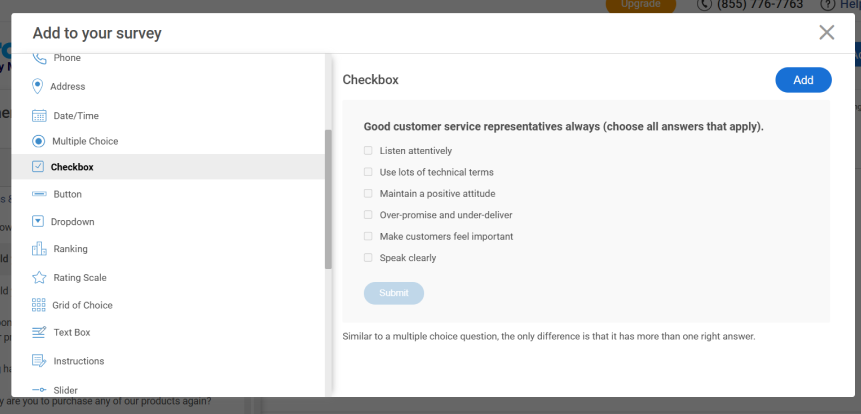
Checkbox questions are perfect for when you want to capture multiple responses. Ask, “Which topics do you want to explore further?” Participants can check all that apply, giving you a comprehensive view of their interests. This format provides flexibility and can reveal popular topics for future training.
6. Ranking Questions
Want to know what’s most important to your audience? Use ranking questions! You can ask, “Rank the following aspects of the training from most to least important: Content, Delivery, Engagement.” This format encourages participants to think critically about their preferences and helps them identify key areas to focus on.
7. Demographic Questions
Understanding your audience is crucial, and demographic questions offer insights into who they are. In other words, they help you understand the background, characteristics, and context of the participants. A simple query, “What is your job role?” can help segment feedback based on various criteria. This allows you to tailor future training sessions to meet the specific needs of different groups.
8. Matrix Questions
Matrix questions are one of the best survey questions for training and are great for condensing feedback on similar items into a single, clean format. For instance, ask participants to rate several aspects of the training—like “Content Quality” and “Instructor Engagement”—using the same scale. This layout saves space and keeps the survey organized, making it easier for respondents to answer.
9. Yes/No Questions
For straightforward insights, consider yes/no questions. A quick “Did the training meet your expectations?” can yield clear, binary feedback. This format allows you to gauge the basic sentiments without overcomplicating things.
10. Visual Response Formats
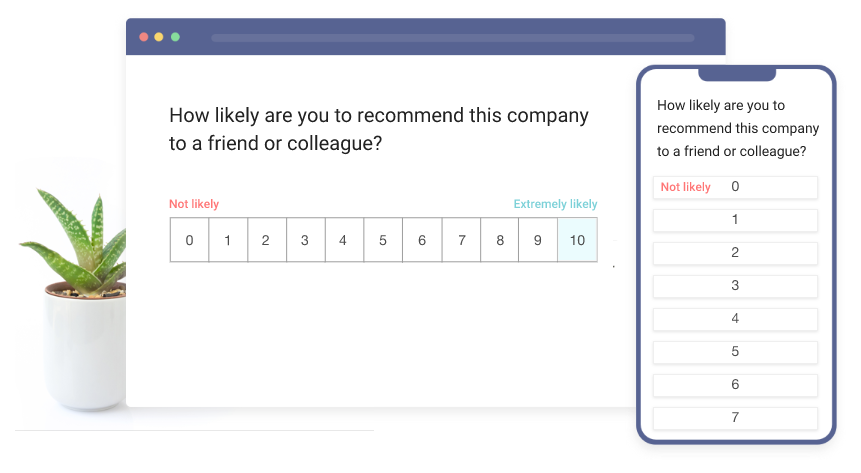
If you want to add a bit of fun, visual response formats are what you need. Think sliders or emoji scales, like a row of happy to sad faces. Asking participants to rate their experience with visuals can make the process enjoyable and engaging while still gathering valuable data.
How to Improve Survey Response Rates
Improving survey response rates can feel like a challenge at first, but with the right strategies, you’ll see meaningful results. Here’s what I’ve found works best and how you can apply it, too.
First, keep it short. No one enjoys a lengthy survey. Aim for 10 questions or fewer, and focus on the essentials. By keeping the survey brief, you show respect for the respondents’ time, which boosts the likelihood they’ll complete it.
Next, personalize the invitation. Instead of sending out a generic survey link, address your participants by name and clarify why their feedback is crucial. From my experience, they’re much more inclined to respond when I tell them how their input will directly shape future training sessions. It’s important to show them that their opinions really count.
Another tip: offer an incentive. Let’s be honest; people appreciate a little extra motivation. Whether it’s a gift card, extra break time, or entry into a raffle, providing something in return for their time can increase engagement. It doesn’t have to be a huge reward—just enough to make them feel valued.
Timing is everything. I’ve found that sending the survey right after the training yields the best responses when everything is still fresh. Wait too long, and participants lose interest or forget the details. Catch them while they’re still engaged with the material.
Lastly, make it mobile-friendly. Many people will complete your survey on their phones. If it’s not mobile-optimized, you risk losing participants simply because the survey is hard to navigate. A smooth, easy-to-complete survey will naturally lead to higher completion rates.
I’ve seen response rates improve significantly by using these approaches, and the feedback becomes far more valuable. It’s a simple process, but it’s all about making it easy and worthwhile for your audience to participate!
100 Best Post-Training Survey Questions Examples
Now that you know the basics of post-training survey questions for employees, let’s turn our attention to some of the commonly asked questions in post-training surveys. These questions are arranged in different categories for better understanding.
Questions on Training Content Effectiveness
These questions pertain to the nature of the content you use during training. It may include docs, PDF files, images, videos, audio, and presentations.
- Did you like the content employed in the training?
- Was the language easy to understand?
- Were there enough visual aids in the presentations?
- Which content type did you find most engaging?
- Did the content provide you with comprehensive information?
- Was the content presented in an interesting manner?
- Did you find the written content effective?
- Did you find it necessary to re-read, re-listen, or re-watch any of the content before you understand it?
- How would you rate the overall quality of the training materials used?
- Which sections do you think need improvement?
Questions on the Structure and Clarity of the Training Program
These post-training survey questions evaluate the structure of a training program and how effective learners think they are. It includes the order of assigned activities, the time allocated, and so on.
- Was the structure of the program logical and clear?
- Did you find the training too long or too short?
- Do you think sufficient time was not allotted to certain sections?
- Was the class size of the training okay?
- Did you think the sequence of activities makes sense?
- Did you think the sequence of activities was organized efficiently?
- How effective do you think the structure was in helping you understand topics and concepts?
- Did you find it easy to remain engaged till the end?
- Was any part of the structure confusing?
- What structural changes do you think are necessary?
1. Questions on the Clarity and Effectiveness of Training Delivery
Similar to the questions on structure, these questions are intended to figure out how participants think the training was presented or delivered to them.
- Was the information presented during the training easy to understand?
- Which topics or chapters do you think were presented best?
- Did you think the visual aids helped you?
- Were there enough audiovisual elements in the course?
- Did you face any issues with the online modules?
- Which type of presentation do you find most appealing?
- Did you find the worksheets or exercises interactive?
- Did you think the instructional materials were presented effectively?
- How was the overall tone of the training?
- In your opinion, which aspects of the training’s presentation could be improved?
2. Questions on Instructor Performance and Effectiveness
These post-training survey questions are designed to assess the competency of instructors at the helm of your training programs.
- What was your impression of the instructors?
- Which instructor did you find best in their role?
- Did the instructors demonstrate pedagogical knowledge and skills?
- How enthusiastic were the instructors about the training?
- How organized and systematic were the instructors in dispensing their roles?
- Did the instructors understand and meet your needs?
- What tools and resources did the instructors use that you found helpful?
- Did they communicate training instructions with you?
- Which area of learning did you think you needed more instructor support?
- Is there any feedback on the instructors?
3. Questions on Learning Experience and Engagement
Learning experience-based questions probe into how learners interact with your training and whether the experience has been engaging.
- How did you find the learning experience in this training program?
- Did you feel excited and motivated to learn new things?
- How satisfied are you with your learning paths?
- Which activities did you enjoy the most during the training?
- Did you prefer the online modules or in-person training?
- How would you rate your interactions with the instructors?
- Do you feel there was enough engaging multimedia in the courses and assessments?
- Name one thing that you specifically learned from this program.
- Did the training take away a significant amount of your productive time?
- How do you think the learning experience could improve?
4. Questions on Training Environment and Learning Conditions
These survey questions inquire about the environment in which the learning takes place. It encompasses the settings and atmosphere.
- Where did you take the training course?
- Did you feel distracted at any time during the training?
- Did your employer provide a conducive environment for you to attend the training?
- Did you take the training on a desktop or mobile device?
- What is your opinion on the number of participants in a session?
- What do you think of the number of instructors assigned with the training?
- Were you at ease with the environment where the training took place?
- Do you think the instructors were able to do justice to their job?
- Did you feel comfortable and confident during the entire training?
- Which aspects of the training environment do you think needs improvement, if any?
5. Questions on Accessibility and Ease of Use
These post training survey questions for employees explore the accessibility aspect of a training program. Use them to discover whether the eLearning standards, employee training software and technologies you deploy are usable by learners regardless of their skill level.
- Did you think the text fonts were of the right size?
- Were you able to access the video content easily?
- Did you find the training modules easy to understand and use?
- Were the training instructors prompt in their response to your queries?
- Did the instructors set aside time for Q&A with you at any time during the training?
- Were you provided with all the tools, resources, and support necessary to learn in the most optimal way?
- Could you easily relate to the examples used in the training?
- How easy was it to find and access the training materials?
- Were there any issues with the audio, video, or written text?
- Which parts of the training do you think could be made more accessible?
6. Questions on Design and Effectiveness of Training Modules
These questions scrutinize online training modules as essential components of a course, with each module leading to the next.
- How did you find the design of the training modules?
- What was your favorite module and why?
- Were the training videos engaging enough?
- Were you able to navigate the modules easily?
- Which module would you like to see more often?
- Was the information in the training module presented clearly?
- Which parts of the online module did you find most useful?
- Do the modules effectively focus on specific topics or learning objectives?
- Did you receive support on questions about any of the modules?
- Is there any room for improvement in the online training modules?
7. Questions on Rating the Effectiveness and Quality of the Training Program
These questions ask survey participants to rate specific elements of a training program. For this, employers may use a numerical scale of 1 to 5 or 1 to 10, or statements of excellent, good, bad, and worst.
- How would you rate the overall effectiveness of the training?
- Please rate the activities from your most favorite to your least favorite
- How would you rate the preparedness of the instructors?
- How would you rate the quality of support you received during the training?
- Please rate the accessibility and readability of the training materials
- How would you rate the duration of the training program?
- How would you rate the class size of each session?
- On a scale of 1 to 5, how would you rate the interactivity of the modules?
- How would you rate the way the training is organized and delivered?
- How would you rate the difficulty level of the courses and quizzes?
8. Questions on Training Outcomes and Overall Effectiveness
These training feedback survey questions focused on the outcomes are vital to determine its overall effectiveness. These are some of the sample questions you can use:
- Did you learn any new information after undergoing the training?
- How much information could you retain following the training?
- Did the training meet your learning expectations?
- Do you feel confident walking into your new job role based on the training?
- As a learner, what do you think was the most effective part of the training?
- Was there clarity of the learning outcomes at the beginning of the training?
- Which aspects of your job do you still have questions about?
- Do you think you have sufficiently met your learning goals?
- Would you like to retake a training course like this?
- Would you recommend this training program to others?
Get Free Employee Training Software — All Features, Forever.
We've helped 567 companies train 200,000+ employees. Create courses in under a minute with our AI LMS or use 200+ ready-made courses on compliance, harassment, DEI, onboarding, and more!
5 Best Tools to Conduct Post-Training Surveys
The type of survey-making tools you use to create and run post-training surveys can make a huge difference. They can simplify survey creation, save valuable time, and make surveying engaging for participants.
Here are the top five tools that I have tried. You can also use them to conduct surveys easily and successfully.
1. ProProfs Survey Maker
ProProfs Survey Maker is an easy to use and versatile cloud-based survey software application. You can create online surveys in minutes using AI. They can be made visually appealing and engaging to your audience. The solution offers 100+ expert-designed templates and 100k+ ready-to-use questions. This ensures that you can ask any questions any way you want.
Besides surveys, the tool enables users to create forms, polls, sidebars, and pop-ups.
It doesn’t matter whether you’re surveying 10 people or 1 million. With Survey Maker, it’s easy to create surveys that everyone loves to respond to anytime, anywhere.
By integrating it with online employee training software like the ProProfs Training Maker, you can train employees and form a training feedback loop with end-of-course evaluation surveys.
The best part? The surveys can appear right after the learners complete a course or module.
2. SurveyMonkey
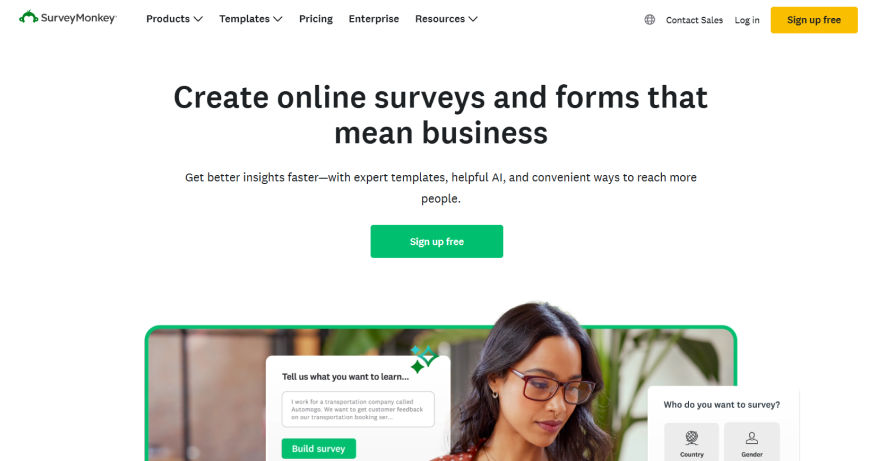
When it comes to online surveys, SurveyMonkey is a popular name. This popular solution is used by businesses to capture the voices of the people. It simplifies the way users create surveys and collect valuable data.
A gallery of user-friendly templates and expert-written questions characterize SurveyMonkey. You can get candid and quick feedback from employees, take action on the feedback, and build a better workforce.
Survey every possible aspect of your employee experience, including their training. This enables companies to offer better learning & development programs.
3. Google Forms
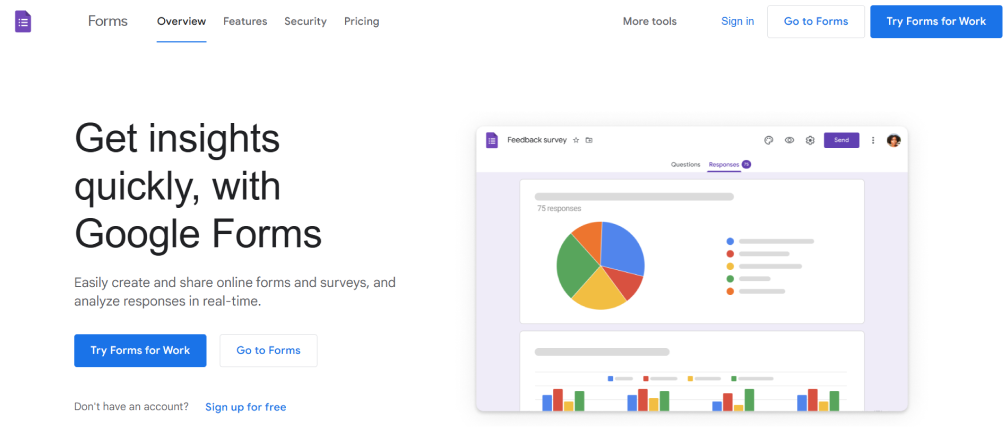
Google Forms is software from Google for administering surveys. You can use it to create online surveys (and forms) through multiple question types. Keep your surveys polished with custom fonts, images, and colors. Add custom logic that displays questions based on responses and offers a seamless experience.
Employers can analyze survey results in real-time and on any device. They can view automatic summaries of the survey responses in charts and easily analyze this data to make sound training decisions. Google Forms uses industry-leading security standards to keep its customers’ data safe.
4. SurveySparrow
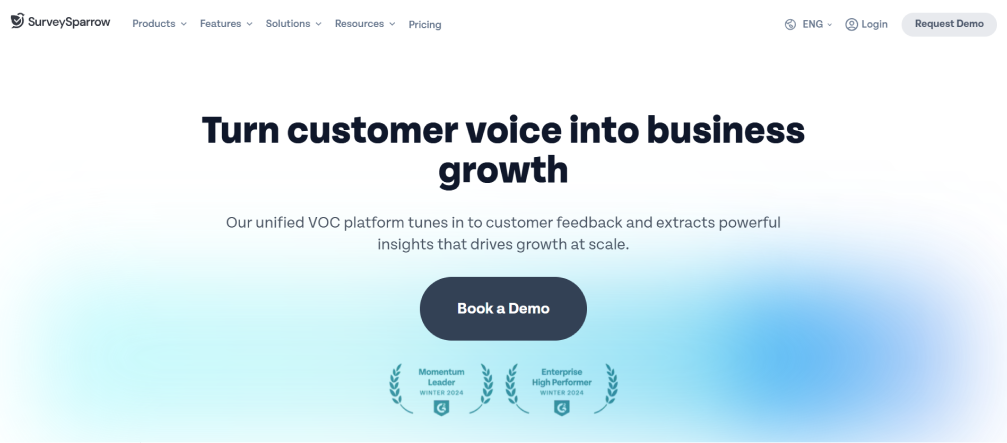
As enterprise survey software, SurveySparrow allows users to create sleek and beautiful surveys in an uncomplicated way. Build chat-like surveys or offline surveys and gather employee data remotely. Design them to fit your specific requirements using CSS, contact parameters, and variables.
Use conditional logic to change the path a survey respondent can take based on their answers. Share your surveys via all available channels such as emails, SMS, and web links. Share them using a scannable QR code. You can even embed a survey on your website as a widget to collect feedback from employees.
5. QuestionPro
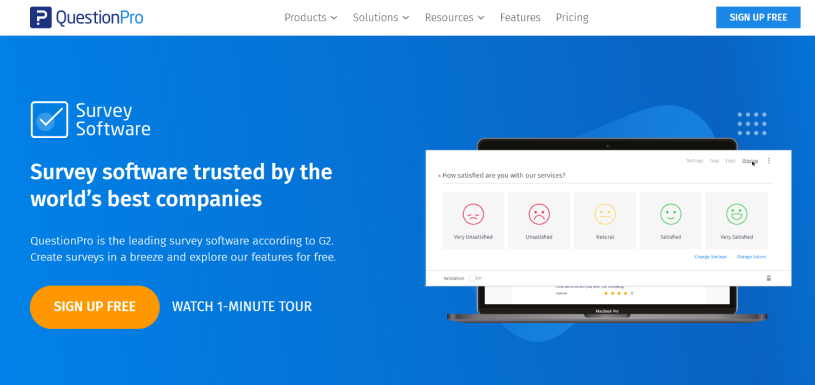
QuestionPro makes it easy to create, design, send, and analyze surveys. It is easy to use and accessible to all. Add multiple question types, logic, and branding. Collect meaningful data and make better L&D decisions. As a complete survey solution, QuestionPro provides access to 88+ features and customizable templates.
Use intuitive dashboards to see ongoing feedback from employees and take actions that create the biggest impact on your business. Feel the pulse of employee engagement and well-being. Professional, multilingual templates, robust logic, mobile readiness, shareable reports, and 24-hour global support are some of the features the tool provides.
Common Training Survey Challenges and How to Overcome Them
Okay, let’s address the elephant in the room—training surveys can feel like a double-edged sword. They hold the promise of valuable feedback but often come with a myriad of challenges that can make the process frustrating.
Many trainers and HR professionals face common obstacles, but fear not! Let’s explore these challenges together and uncover some effective solutions.
Problem 1: Low Response Rates
Challenge: You craft a well thought-out survey and send it out, only to receive a disappointing number of responses. It’s demotivating when your efforts to gather feedback seem to fall flat.
Solution: Personalize your survey invitations. Address participants by name and explain why their feedback is important. To motivate participation, consider offering a small incentive, such as a gift card or a chance to win a prize. These strategies can significantly increase engagement and response rates.
Problem 2: Ambiguous Feedback
Challenge: You receive feedback that is vague or unhelpful, making it difficult to identify areas for improvement. Generic responses can leave you scratching your head about what to do next.
Solution: Use specific, targeted questions in your surveys. Instead of asking broad questions like, “What did you think of the training?” try asking, “What specific skills did you find most valuable, and why?” This encourages participants to provide detailed insights, and leads to clearer action points for enhancement.
Problem 3: Survey Fatigue
Challenge: In a world overwhelmed with surveys, participants often feel fatigued. This can lead to lower-quality responses or even abandonment of the survey altogether.
Solution: Keep your surveys short and focused. Aim for around 10 essential questions and communicate the estimated time to complete the survey upfront. This transparency sets expectations, respects participants’ time, and increases the likelihood of higher-quality responses.
Problem 4: Technical Issues
Challenge: Technical difficulties can frustrate participants and discourage them from completing the survey. A glitchy or complicated platform can result in lost responses.
Solution: Test your survey platform thoroughly before launch. Ensure it is user-friendly and mobile-responsive. If you anticipate potential confusion, provide a brief guide on how to navigate the survey. A smooth experience encourages higher completion rates.
Problem 5: Inadequate Data Analysis
Challenge: After collecting feedback, turning that data into actionable insights can be a daunting task. Raw data alone doesn’t provide the clarity you need to make informed decisions.
Solution: Use data analysis tools that simplify the interpretation of survey results. Visual analytics and dashboards can help you quickly identify trends and areas for improvement. Dedicate time immediately after collecting the data to review the results so you can act on the feedback promptly.
Problem 6: Resistance to Feedback
Challenge: Sometimes, trainers or management are hesitant to accept critical feedback. This resistance can hinder necessary changes and improvements.
Solution: Cultivate a culture that values constructive criticism. Remind everyone involved that feedback is essential for growth, not a personal attack. Share success stories from past feedback to illustrate how constructive criticism can lead to positive outcomes.
Ask the Right Post-Training Survey Questions!
I hope this guide gives you a fair idea about some of the effective post-training survey questions. A lack of sufficient quality questions in online surveys should not necessarily hold you back. Ask the right questions, get your desired responses, improve the learning experience, and sustain it.
In addition to these survey questions, you need a robust survey tool to assemble the questions, share them with your audience, and analyze the feedback results. Make sure you choose one that is easy to use, configurable, and attended by awesome support. Ready-to-use templates and question types are additional features to consider.
Frequently Asked Questions
How should I handle negative feedback from post-training surveys?
When you receive negative feedback from post-training surveys, start by reviewing the comments to find common themes. Take a constructive approach to this feedback. Acknowledge the concerns raised and show your intention to improve. Discuss the feedback with your team and brainstorm solutions together. It helps to follow up with respondents. Show them that you value their input and ask for any further suggestions. Being transparent and responsive can rebuild trust and enhance the training experience.
Can post-training surveys measure long-term training effectiveness?
Absolutely! Post-training surveys can measure long-term training effectiveness, but you should use them as part of a bigger evaluation strategy. Consider conducting follow-up surveys at regular intervals, like three months or six months after training. This method helps you gauge knowledge retention and track any changes in behavior or performance over time. Pairing surveys with other evaluation methods, such as interviews or performance metrics, gives you a more complete picture of training effectiveness.
How can I integrate survey feedback into training programs?
To integrate survey feedback into training programs, analyze the data to spot strengths and weaknesses. Use this information to tweak content, teaching methods, or delivery formats. Create action plans to implement changes based on feedback and involve stakeholders to ensure everyone is on board. Communicate the changes to participants, highlighting how their feedback led to program improvements.
Where can I get a PDF of the post-training survey questions?
You can find PDFs of post-training survey questions in various online resources. Check out educational websites, HR and training blogs, and professional associations for templates and examples. Platforms like ProProfs Survey Maker, SurveyMonkey or Google Forms also offer sample questions that you can customize to fit your needs.
How do I use surveys to boost training effectiveness?
Surveys play a crucial role in boosting training effectiveness. They provide valuable insights into participants’ experiences and learning outcomes. Use surveys to gather feedback on content relevance, delivery methods, and participant engagement. Analyze the responses, identify improvement areas, and adjust future training sessions accordingly. Involve participants in the survey process by encouraging their suggestions. This approach creates a culture of continuous improvement and ensures your training programs evolve to meet their needs.

 We'd love your feedback!
We'd love your feedback! Thanks for your feedback!
Thanks for your feedback!