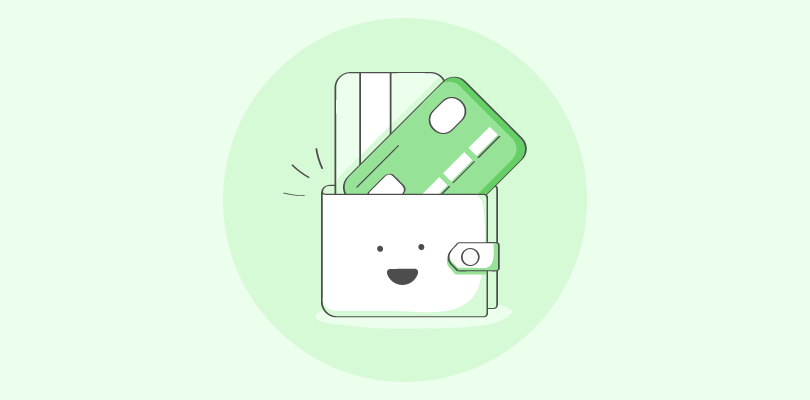For over a decade now, I’ve been involved in various aspects of online training. During this time, I’ve tried different LMS platforms to manage and facilitate online learning.
ProProfs Training Maker and 360Learning are two excellent LMS with which I’ve had first-hand experience in my previous roles as a corporate trainer and a course developer. So, I can give you an honest and unbiased comparison of ProProfs Training Maker vs. 360Learning.
In this exhaustive comparison, you’ll find all you need to know to compare these two top e-learning tools and make up your mind.
Let’s dive in, starting with a quick overview.
| Parameter | ProProfs Training Maker | 360Learning |
|---|---|---|
| Hosting | Cloud-based | Cloud-based |
| Pricing | Forever free for up to 10 learners. Paid plan starts at $1.99/learner/month for large teams. | Starts at $8/registered user/month for up to 100 users/month. Custom pricing for higher plans. |
| Learner & Admin Interface | Simple and user-friendly interface that lets you create, deliver, track, and analyze courses and tests quickly and easily. | Modern and intuitive interface that lets you provide engaging and collaborative learning experiences. |
| Course & Test Creation | Comprehensive and robust course and test creation tool that lets you create courses and tests from scratch or using ready-made templates. You can add multimedia, quizzes, presentations, surveys, polls, certificates, gamification, and interactive media to your courses. | Collaborative course and test creation tool that lets you involve subject matter experts, learners, and managers in the design and delivery of courses and tests. You can add videos, assignments, feedback, gamification, and more to your courses. |
| Automation | Automated enrollment, reminders, notifications, compliance, grading, certification, reporting, and quiz feedback to simplify and streamline the training process. | Automated course optimization, tracking, reporting, and A/B testing features that enhance and measure the training effectiveness. |
| Customization | White-labeling, branding, logo, themes, fonts, styles, certificate customization, and personalized learning paths. | Custom designs, colors, logos, domains, languages, and certificate customization features. |
| Privacy & Security | SSL encryption, password protection of courses, single sign-on (SSO), privacy settings, security controls, anti-cheating test settings, exam proctoring, data backup, GDPR compliance, and state-of-the-art cloud infrastructure. | SSL encryption, SSO integration, data protection, privacy settings, security controls, data backup, and GDPR compliance. |
| User Management | Virtual classrooms, multiple instructor roles, permissions, groups, bulk invitations & shared folders. Create groups by role, department, or location. | Virtual classrooms, multiple instructor roles, permissions, and groups. |
| Gamification & Interactivity | Badges, points, rewards, leaderboards, levels, brain games, course discussions, learning paths, and live chat to increase learner engagement and motivation. | Levels, leaderboards, achievements, challenge modes, feedback, peer reviews, course discussions, and live chat to foster learner collaboration. |
| Integrations | Seamlessly connects with email marketing tools, CRMs, HRIS, WordPress, SCORM/xAPI, Azure Active Directory, and many more. | Integrates with various content providers, HCM systems, content creation tools, and workflow tools. |
| Reporting | Provides detailed AI reports and analytics on individual and group learning progress, quiz performance, completion rates, scores, feedback, and more. | Provides advanced reports and analytics on learner engagement, satisfaction, retention, skills gap analysis, and more. |
| Mobile-Friendliness | Learners can access courses and tests on any device or browser with full responsiveness. | Supports responsive design and offers a mobile app. |
| Social Learning | Facilitates social learning through discussion boards, videoconferencing, social media integration, and Google Drive & Dropbox integration. | Enables social learning through live Q&A, peer feedback loop, and team challenges. |
| Support | 24/7 email, live chat, and phone support, online help center, FAQs, tutorials, videos, and how-to blog posts. | Email support, online help center, on-demand webinars, and product guide. |
ProProfs Training Maker vs 360Learning: Comparison on 13 Key Parameters
To make this comparison as fair and objective as possible, I did a test run of each feature under comparison and used various sources of information to support my evaluation. These sources included software review sites, user opinions, and peer feedback.
1. Learner & Admin Interface
A well-crafted interface not only enhances the visual appeal but also significantly influences user engagement and navigation. It sets the tone for the entire learning journey, ensuring learners and administrators can easily access and leverage the features and resources available within the LMS.
Plus, an excellent interface on the learner side simplifies the learning curve, making it easier for learners to focus on the content and interactions that matter most.
ProProfs Training Maker
Based on what I have experienced, ProProfs Training Maker has a clean and simple-to-navigate admin interface, with an easy-to-use course editor and dashboards providing ready access to courses, users, classrooms, and reports.
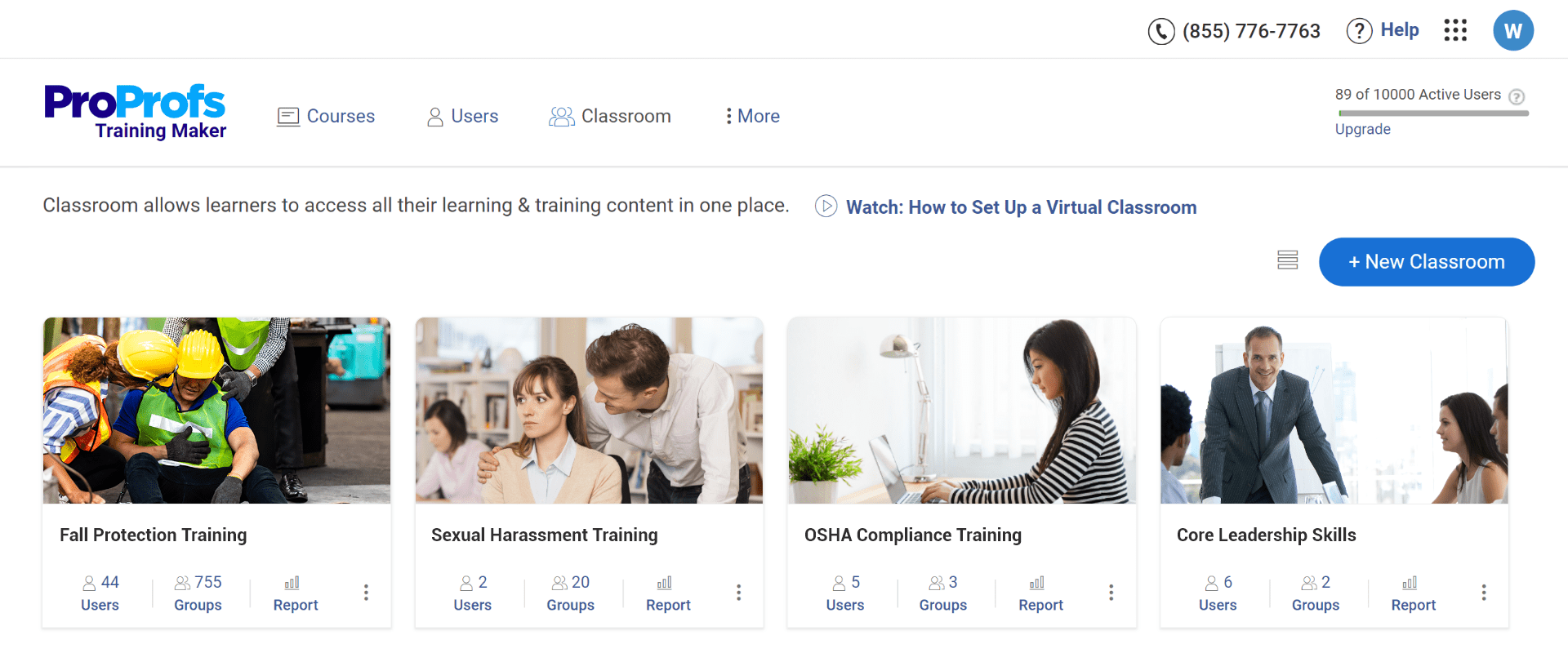
ProProfs’ learner interface is user-friendly and appealing and makes for a great learning experience. Plus, it’s also highly flexible. I can adjust the colors, fonts, and layout of the interface to suit our brand.
Likewise, I can make custom menus and tabs to make the interface more user-friendly.
360Learning
360Learning has a drag-and-drop course editor, with cheat sheets that I found handy to guide me through the course creation process. The dashboards are well-organized and make it easy to manage courses and users and track learner progress.
360Learning’s learner interface is attractive and interactive, with a social network-like feed that shows the latest courses, comments, and reactions.
Learners also get a personalized dashboard that displays their progress, achievements, recommendations, and notifications.
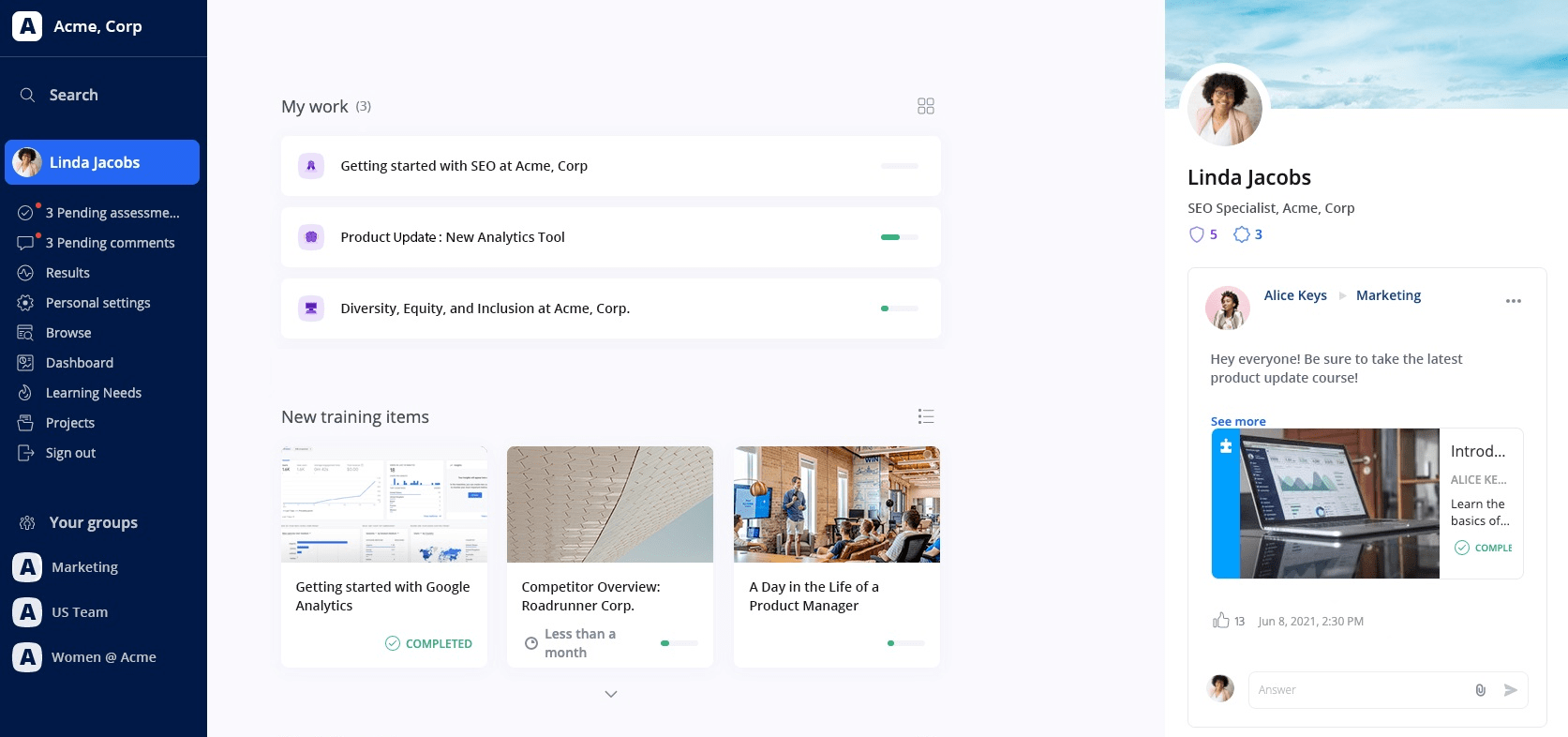
Winner
While I found ProProfs Training Maker’s interface more user-friendly on both the admin and learner side, 360Learning has a more appealing design and layout that fosters collaboration. Overall, I would say it’s a tie on this comparison parameter, with both tools getting a 9 out of 10.
2. Course & Test Creation
The ability to create courses and tests within an LMS is akin to handing content creators a powerful palette to design and deliver tailored learning experiences.
This feature empowers educators and trainers to structure and present information in a manner that aligns precisely with their objectives.
It facilitates the development of engaging and effective training modules, enabling them to cater to diverse learning styles and preferences.
ProProfs Training Maker
ProProfs Training Maker lets you create courses and tests using various methods. You can upload your existing materials, such as PowerPoint presentations, videos, and PDFs, and transform them into online courses.
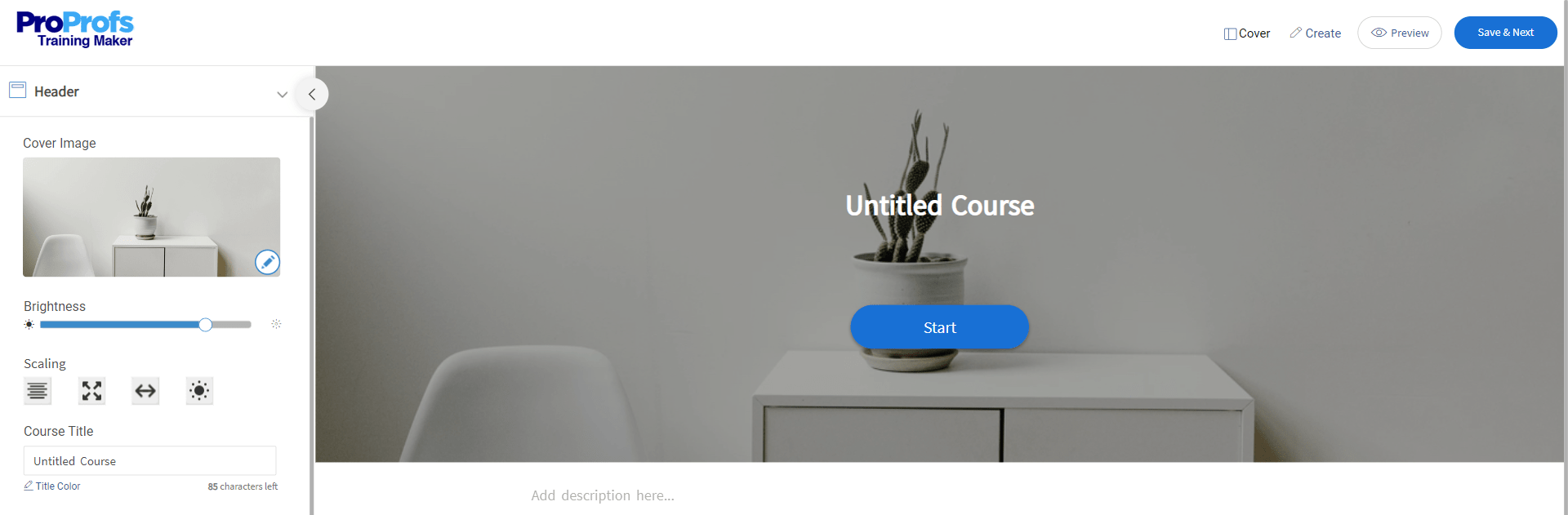
You can also use pre-uploaded and ready-made courses or create courses from scratch using the course editor.
Similarly, you can add quizzes, assessments, and surveys to your courses to test learners’ knowledge and gather feedback.
The ProProfs’ course library houses a wide range of courses on various topics, such as leadership, employee skills, compliance, and sexual harassment. The video courses hosted by subject-matter experts are well-designed, interactive, and easy to follow.
360Learning
With 360Learning, I could create and deliver engaging courses and tests in a collaborative way. I could use ready-made templates or build my own courses from scratch using the easy-to-use course builder.
The course builder lets you add various types of activities, such as documents, cheat sheets, questions, and recordings. You can also embed web content, provide feedback, and reuse existing content.
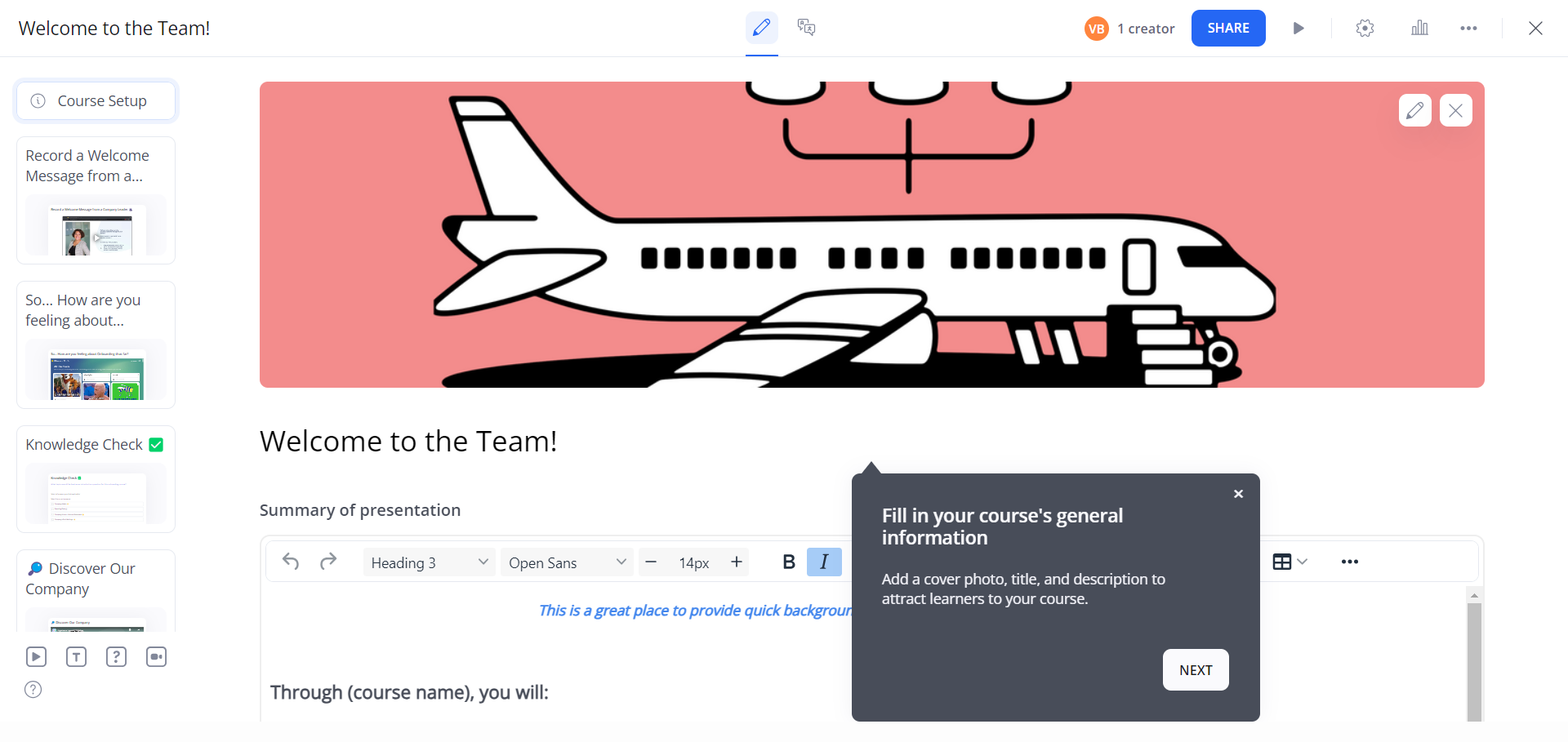
360Learning also allows you to design assessments and quizzes with different question types and correct answers checklists. You can create instructor-led training courses or self-paced learning paths for your learners.
Winner
Both ProProfs Training Maker and 360Learning offer amazing course creation functionalities. However, 360Learning offers more content types than ProProfs Training Maker, such as scenarios and simulations.
So, 360Learning has an edge over ProProfs Training Maker in this aspect and gets a 10. Not far behind, ProProfs gets a 9.
Watch: How to Create an Online Course
3. Automation
Automation features within an LMS are the backbone of operational efficiency. They empower administrators and instructors by automating routine tasks, such as enrollment, notifications, reporting, and more.
This automation not only saves valuable time and effort but also reduces the potential for human error, ensuring that the learning or training process runs smoothly and consistently.
ProProfs Training Maker
ProProfs Training Maker offers various automation features to streamline training. I can use ProProfs Training Maker to automatically self-enroll learners in courses, send reminders and notifications via email and text, generate and award certificates upon course completion, create reports on learner progress and performance, and build courses and quizzes in minutes using AI.
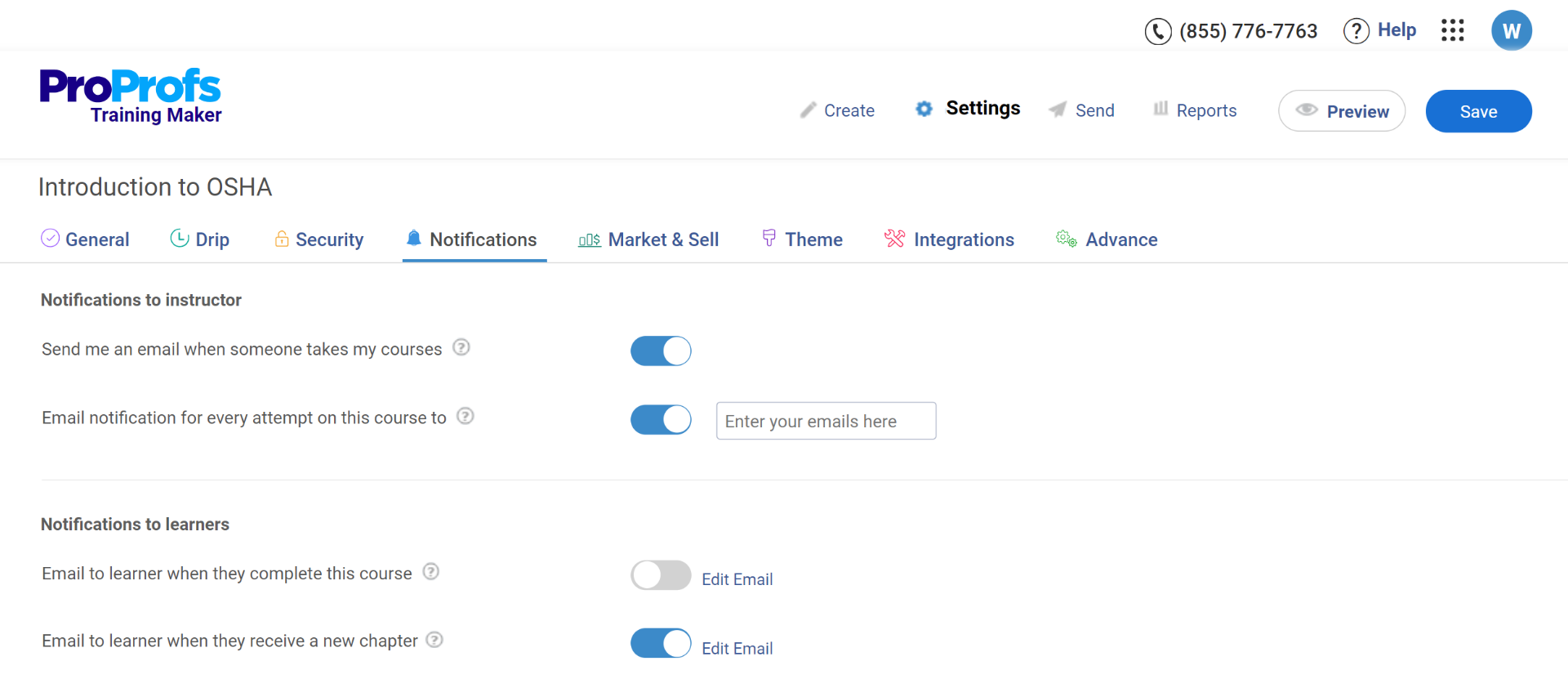
I can also use ProProfs Training Maker to automate grading and feedback for quizzes and surveys that are integrated into the courses.
Watch: How to Automate Quiz Scoring & Grading
360Learning
360Learning leverages artificial intelligence to automate various aspects of learning and development.
With 360Learning, I could create courses fairly quickly by entering a course title and getting AI-generated suggestions for course outline, content summary, key takeaways, and questions or quizzes.
I also found it easy to automate and manage compliance training by setting up automated enrollment, reminder notifications, certificate expiration alerts, and audit-proof reporting for compliance courses.
I could also automate feedback based on user actions. I found this feature exceptionally helpful when creating interactive simulations for customer training.
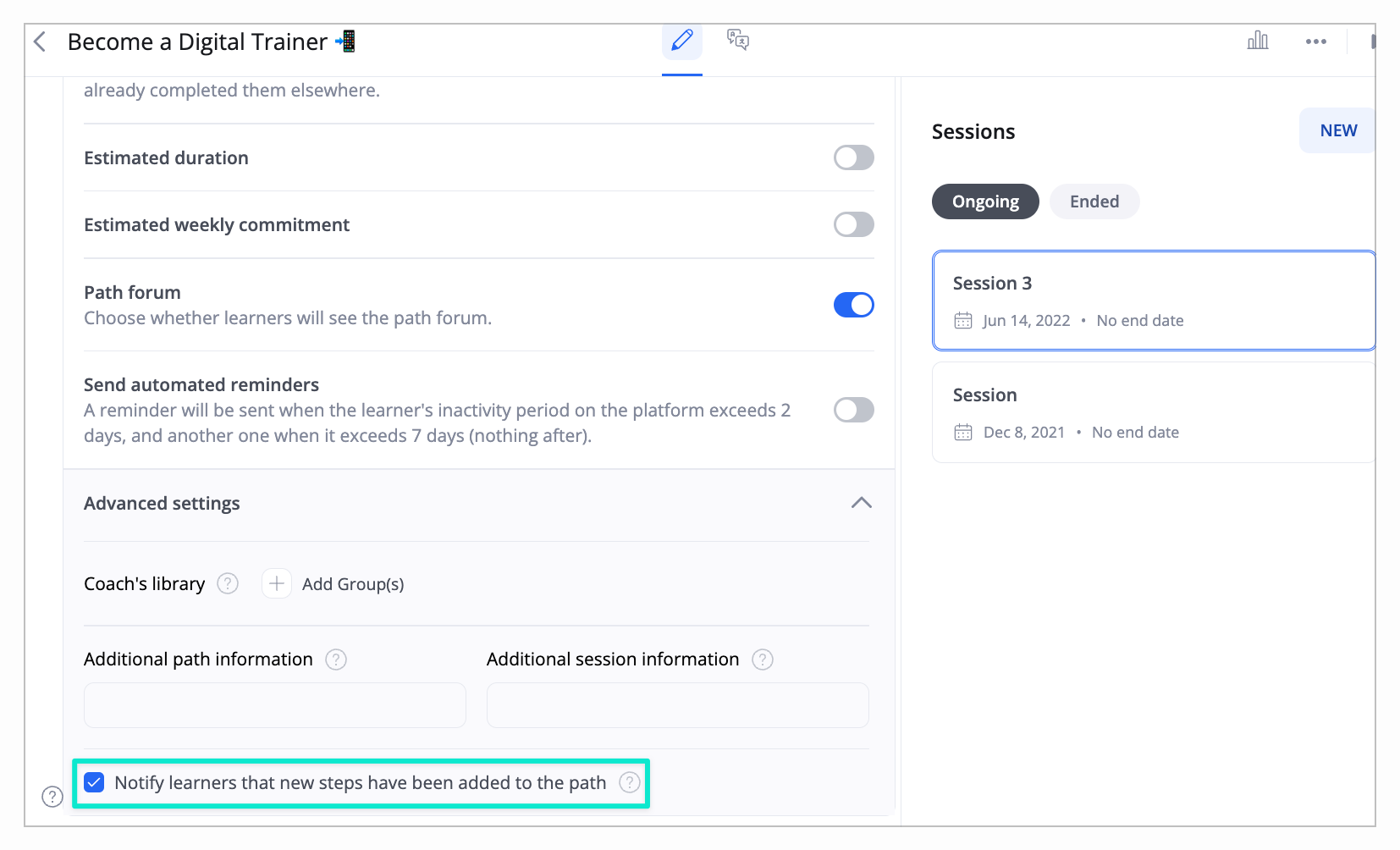
360Learning also lets you activate auto-registration and let the platform register learners automatically for the next open training.
Winner
Both tools have similar capabilities to help users save time and hassle in managing their online training programs. However, 360Learning offers a slightly more advanced set of automation features, ensuring optimal efficiency at every step of the learning process.
In the automation round, ProProfs gets an 8, while 360Learning gets a 9.
4. Customization
Customization options are integral to making an LMS feel like an extension of an organization’s brand and culture. They enable organizations to personalize the look and feel of the platform, incorporating logos, color schemes, and branding elements.
Beyond aesthetics, customization also extends to tailoring the LMS’s functionality to meet specific needs and workflows, creating a sense of ownership and alignment with the organization’s goals.
ProProfs Training Maker
In my opinion, ProProfs Training Maker is among the best when it comes to customizing courses’ appearance to match the brand identity.
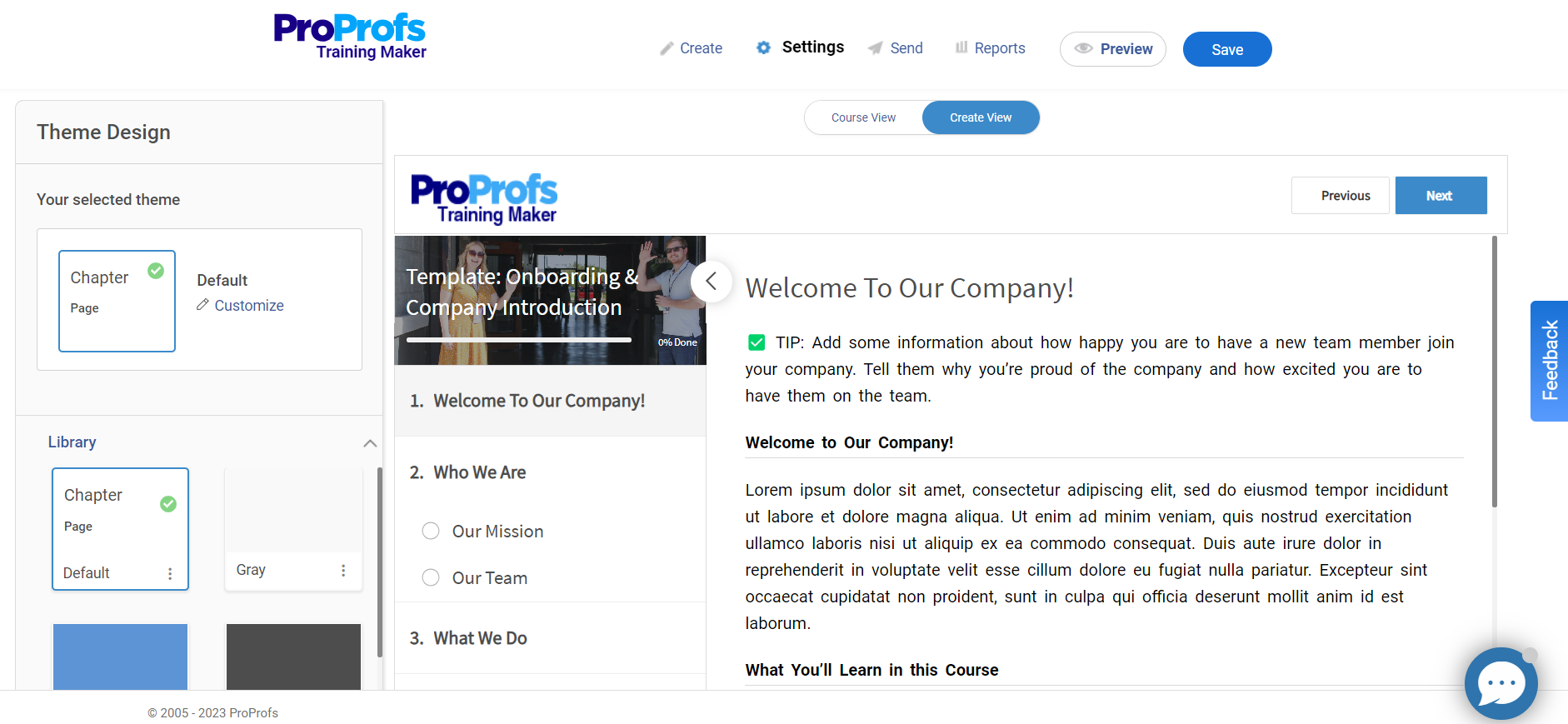
I can change the look and feel of my courses and classrooms easily by choosing from different themes, colors, fonts, logos, backgrounds, etc. I found the pre-built themes especially useful for giving my courses a professional look.
I can also enhance learner experience using various plugins and APIs and customize reports and certificates to match my requirements.
360Learning
360Learning lets you customize your platform’s appearance with custom CSS, change the color scheme, logo, and email notifications to match your brand, and even edit the platform’s URL and login page background.
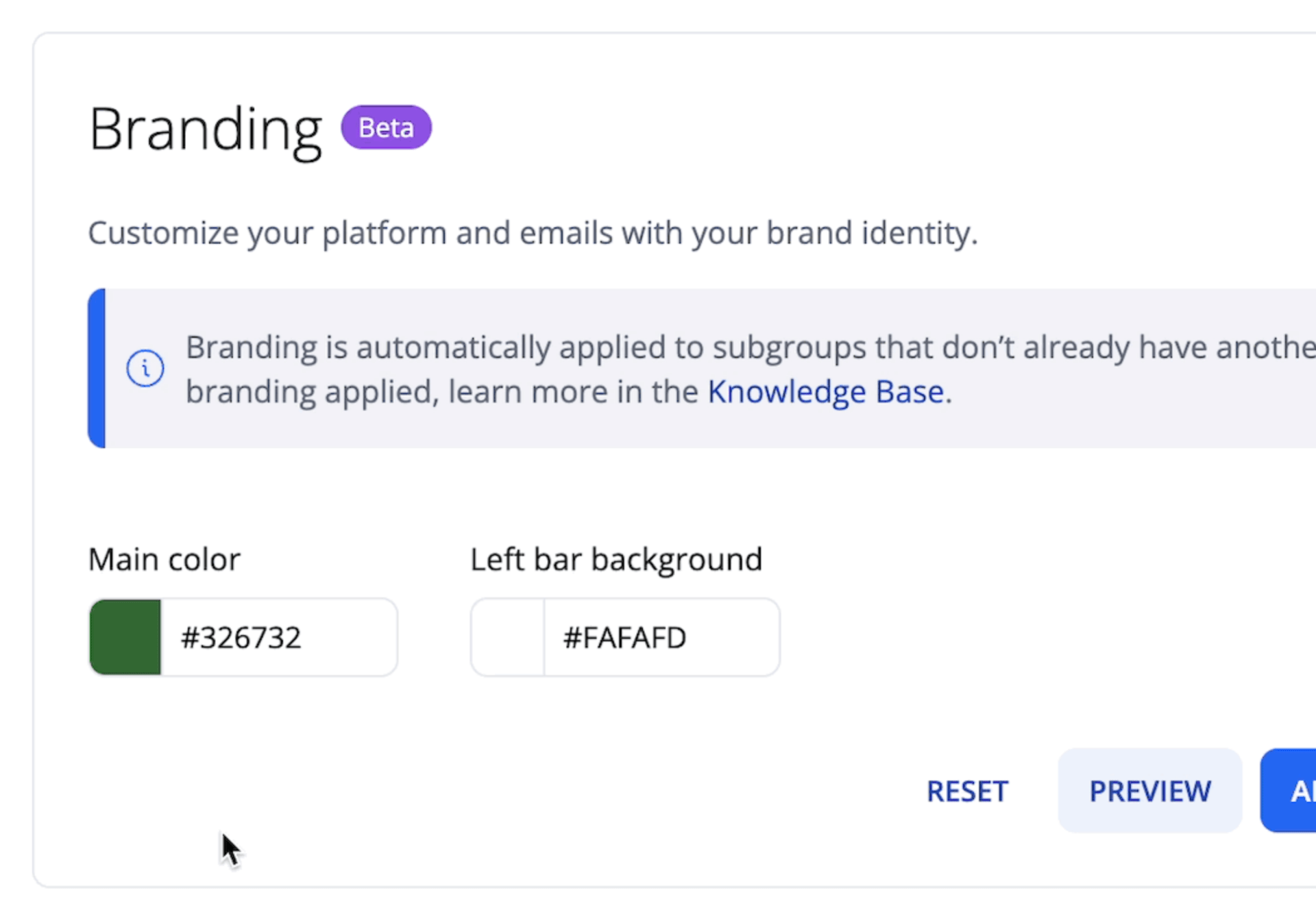
You can also choose the default content visibility and email notification settings for your groups and learners.
You can create a unique and consistent learning environment that reflects your organization’s culture and values without any custom development in just a few minutes.
Winner
Both tools offer a high level of flexibility and personalization. However, ProProfs Training Maker offers deeper customizability than 360Learning and wins this round with a perfect 10.
360Learning gets an 8.
Watch: How to Configure Your Online Course Settings
5. Privacy & Security
Protecting course data and user information are paramount in any LMS.
Robust privacy and security measures, including data encryption, user authentication, and regular security updates, are vital for building trust among users and ensuring compliance with data protection regulations.
ProProfs Training Maker
ProProfs Training Maker ensures the privacy and security of users’ data and content with SSL encryption, two-factor authentication, password protection of courses, browser security, IP restriction, user roles and permissions, single sign-on (SSO), data backup and recovery, and more.
The LMS also offers a secure login portal, it is hosted on secure cloud infrastructure, and it is firmly committed to GDPR.
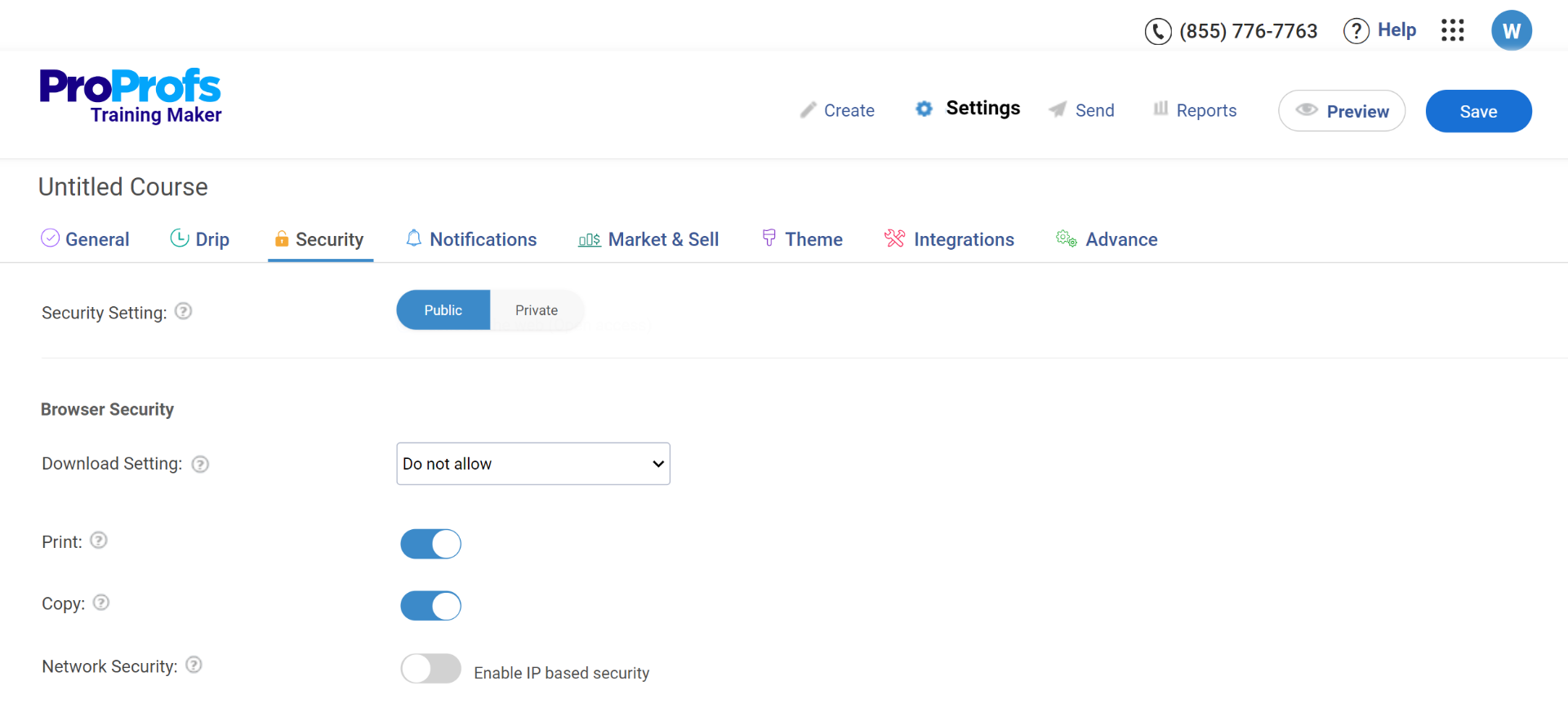
360Learning
360Learning has a transparent privacy policy that explains how it collects, uses, and shares personal information, and it allows users to access, modify, and delete their data at any time.
It also uses various security measures, such as data encryption, firewalls, anti-virus software, security audits, and GDPR compliance, to prevent unauthorized access or disclosure of data.
Moreover, it offers flexible authentication options, such as password restrictions, Active Directory/LDAP integration, SAML2/API integration, manual accounts, domain restriction, and IP blocker, to let users choose how they want to log in and who can access the platform.
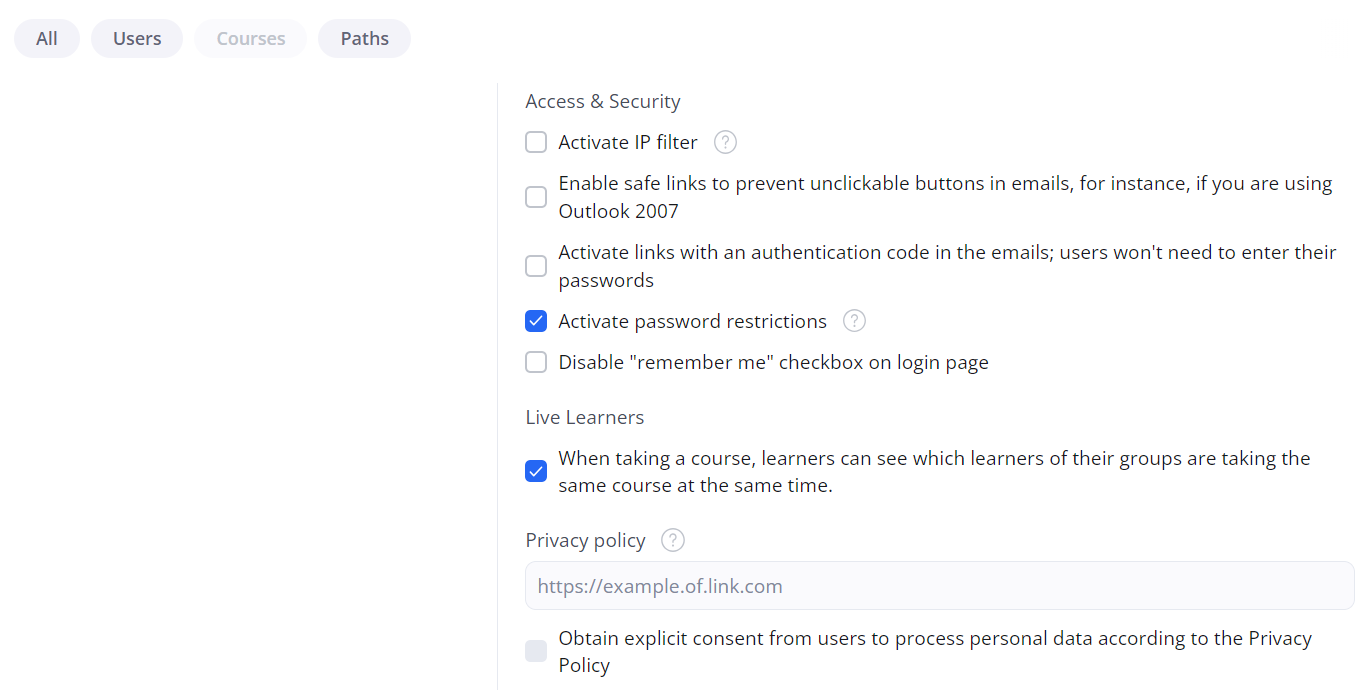
Winner
Both ProProfs Training Maker and 360Learning get a perfect score of 10. They both have implemented strong privacy & security measures to ensure safe learning experiences. So, we have a draw here.
6. User Management
User management tools streamline the administrative aspects of an LMS by simplifying the processes of adding, managing, and deleting user accounts.
These tools enable organizations to efficiently control access, permissions, and roles, ensuring that the right individuals have the appropriate levels of access to resources and features.
ProProfs Training Maker
I found managing learner groups with ProProfs Training Maker flexible and hassle-free. I can filter my learners by course assigned and organize them into groups based on team, department, location, or other parameters.
ProProfs also lets you create multiple classrooms and instructor accounts in case you have a large and diverse learner base.
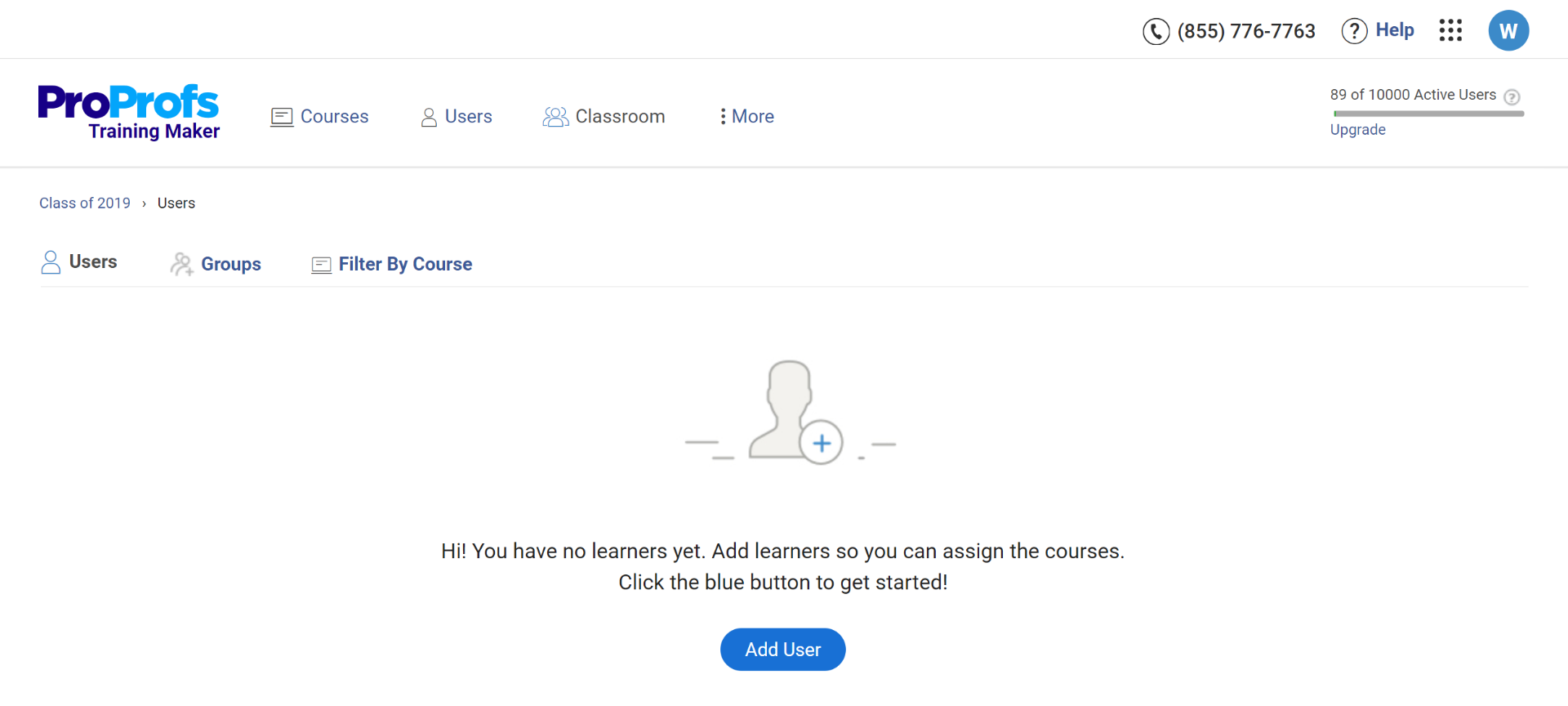
Depending on the number of learners, you have two options to add learners to your classroom. You can manually add a few learners, import user details from your Gmail or Microsoft account, or upload an Excel file for a large number of learners.
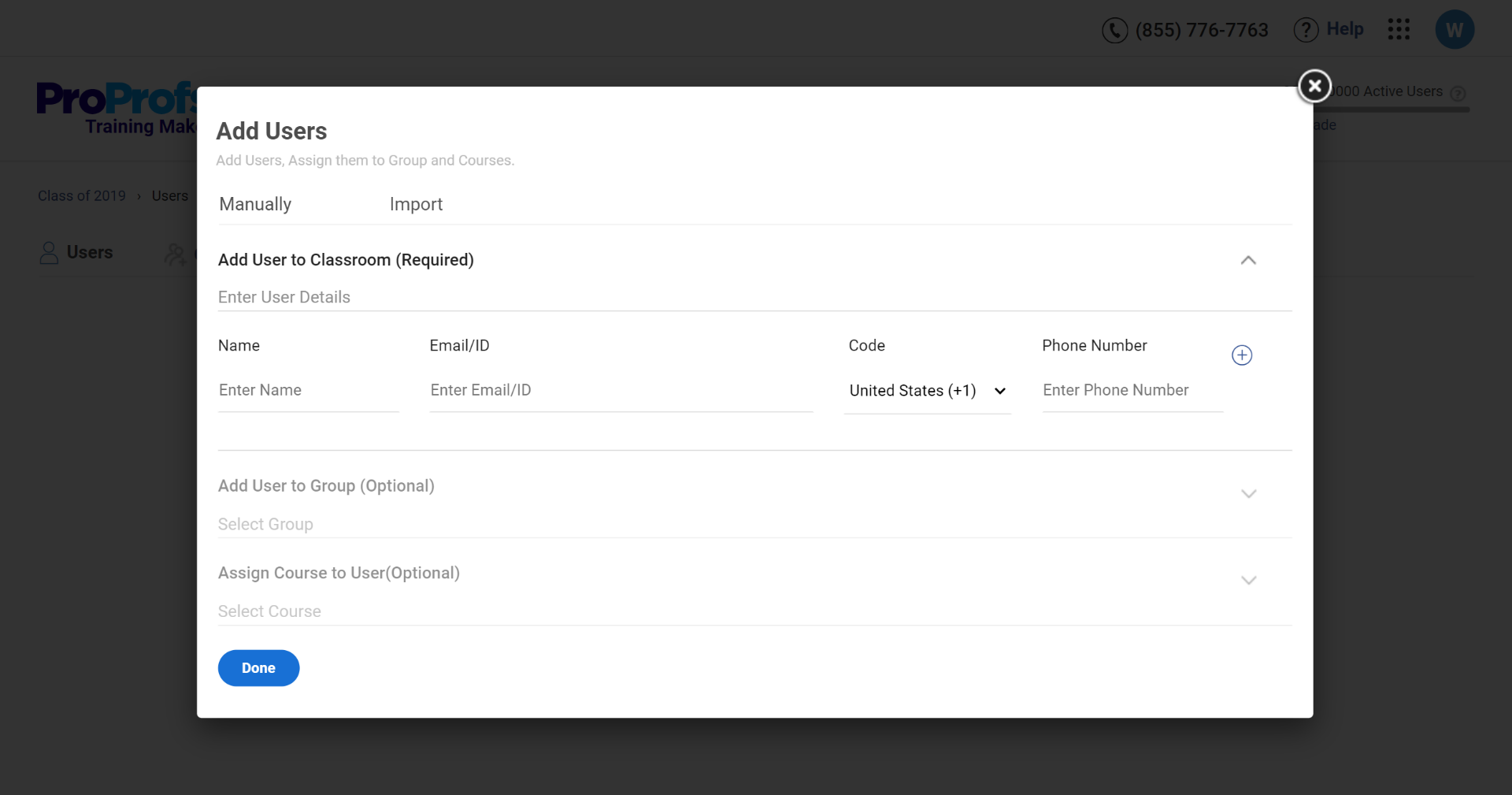
The LMS also lets you enroll learners who don’t have email addresses in your classroom. They can log in using a username and password or an employee code.
360Learning
360Learning provides various user management tools for administrators to customize the learning experience effectively. You can set different user roles, like learners, instructors, managers, or administrators, each with varying access levels.
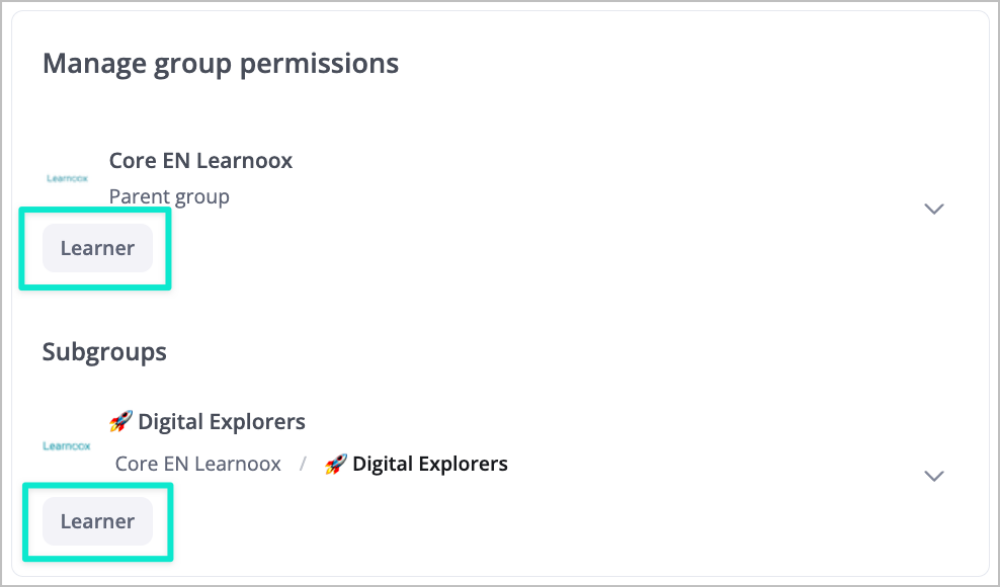
Admins can easily assign courses to individual learners or groups, and learners can see their assigned courses and track their progress on their dashboard.
360Learning also offers dynamic user settings that automate the distribution of training content.
Winner
Based on my experience and the information I found, I would say that 360Learning is marginally better at user management than ProProfs Training Maker. It offers more flexible and granular permissions and roles. I would give 360Learning a 9 out of 10 and ProProfs Training Maker a score of 8.
7. Gamification & Interactivity
Gamification and interactive elements within an LMS boost engagement, motivation, and the learning experience.
Gamification elements, such as badges, leaderboards, and rewards systems, encourage learners to actively participate and compete, making the learning process more enjoyable and effective.
ProProfs Training Maker
With ProProfs Training Maker, I’ve been able to deliver highly engaging and rewarding learning experiences by incorporating elements such as badges, points, levels, leaderboards, scored and branching quizzes, and flashcards in my courses.
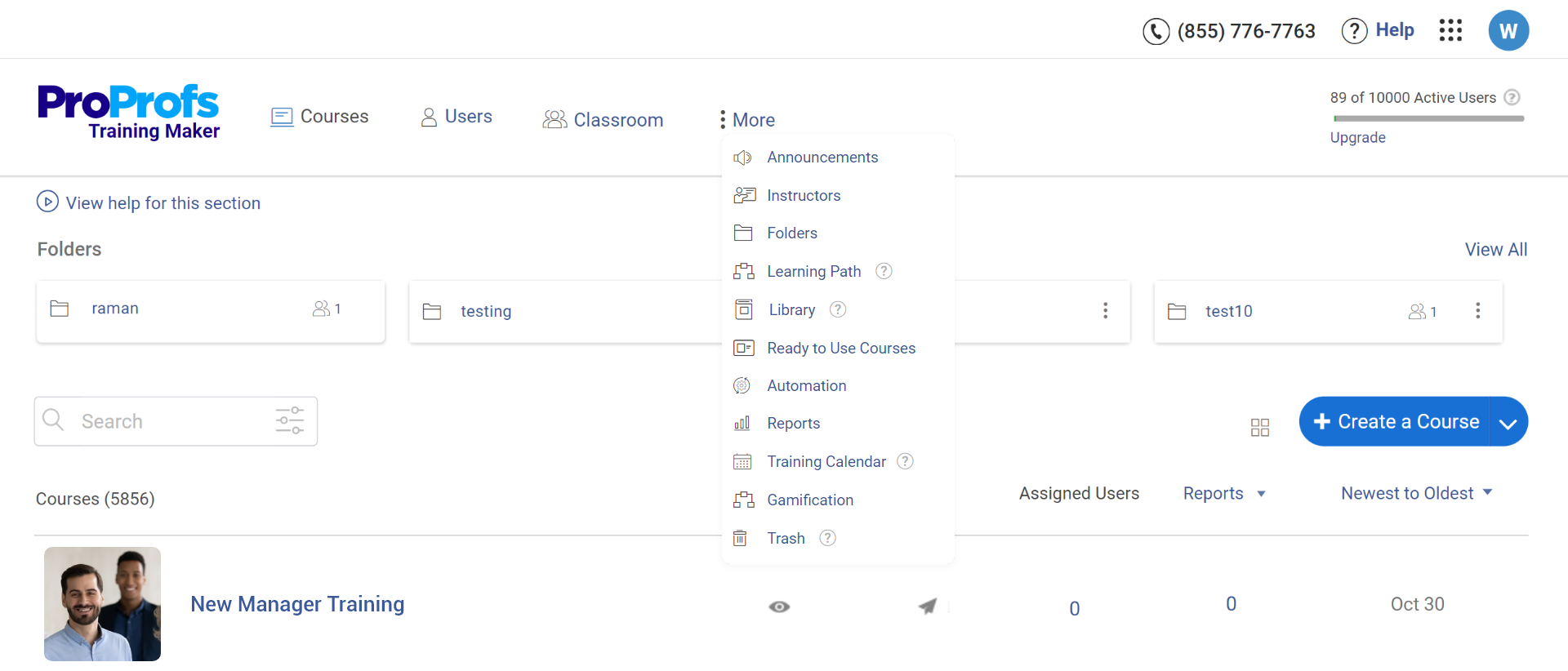
Additionally, infusing content with interactive features like videos, images, audio clips, animations, and labeled graphics allowed me to create a stimulating, fun, and eventful learning environment.
As learners progress through each course, a handy progress bar is also available to track their advancement.
360Learning
360Learning offers two types of gamification: performance gamification and content gamification.
Performance gamification rewards learners for specific achievements, while content gamification makes training materials more interactive through elements like storytelling, challenges, simulations, and quizzes.
Additionally, 360Learning supports various interactive learning formats, including collaborative learning and blended learning, facilitating a dynamic learning environment for employees, customers, and partners to learn and grow effectively.
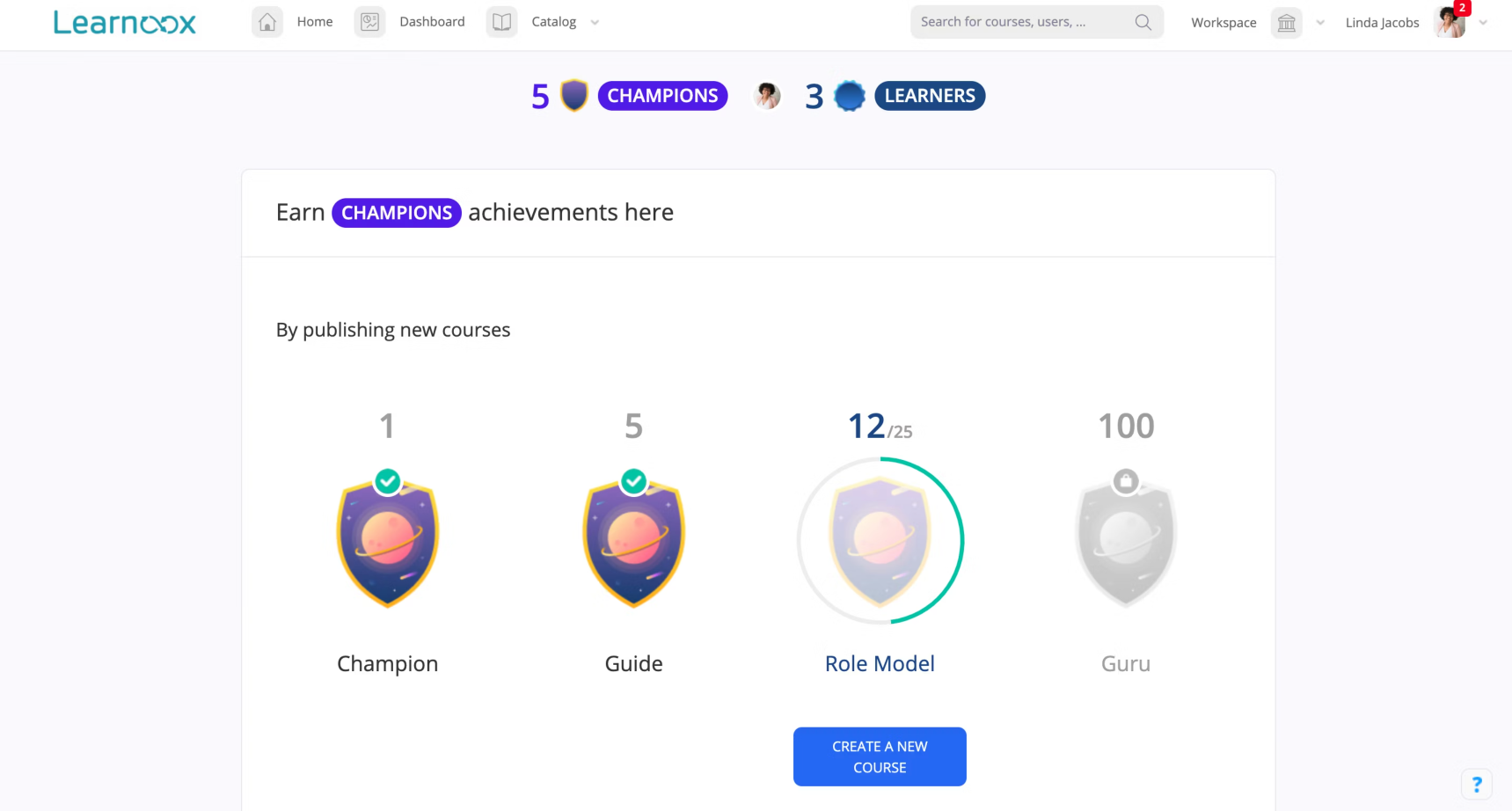
Winner
ProProfs Training Maker and 360Learning are both great options as gamification LMS, but ProProfs offers more gamification and interactive learning features than 360Learning to win this one. Based on my analysis, I’d rate ProProfs 8/10 on this parameter and 360Learning 7.
8. Integrations
Integration capabilities expand the functionality of an LMS by seamlessly connecting it with other tools and systems used by an organization. This parameter enhances the versatility of the LMS, enabling users to access a broader range of features and resources without switching between different platforms.
ProProfs Training Maker
I’m pleased to witness the seamless integration of ProProfs Training Maker with the everyday tools that are widely used by professionals in my industry. These tools include WordPress, email marketing platforms, Zoom, and CRMs, and ProProfs Training Maker effortlessly harmonizes with them.
My industry peers have expressed their satisfaction with the convenience and security they experience when utilizing Single Sign-On (SSO) to access ProProfs Training Maker with the same login credentials they use for other applications. This not only saves time but also eliminates the complications associated with using disconnected and independently operated tools.
Integrating ProProfs Training Maker with my preferred tools has allowed me to establish a well-connected and robust learning ecosystem, facilitating seamless data and file exchange.
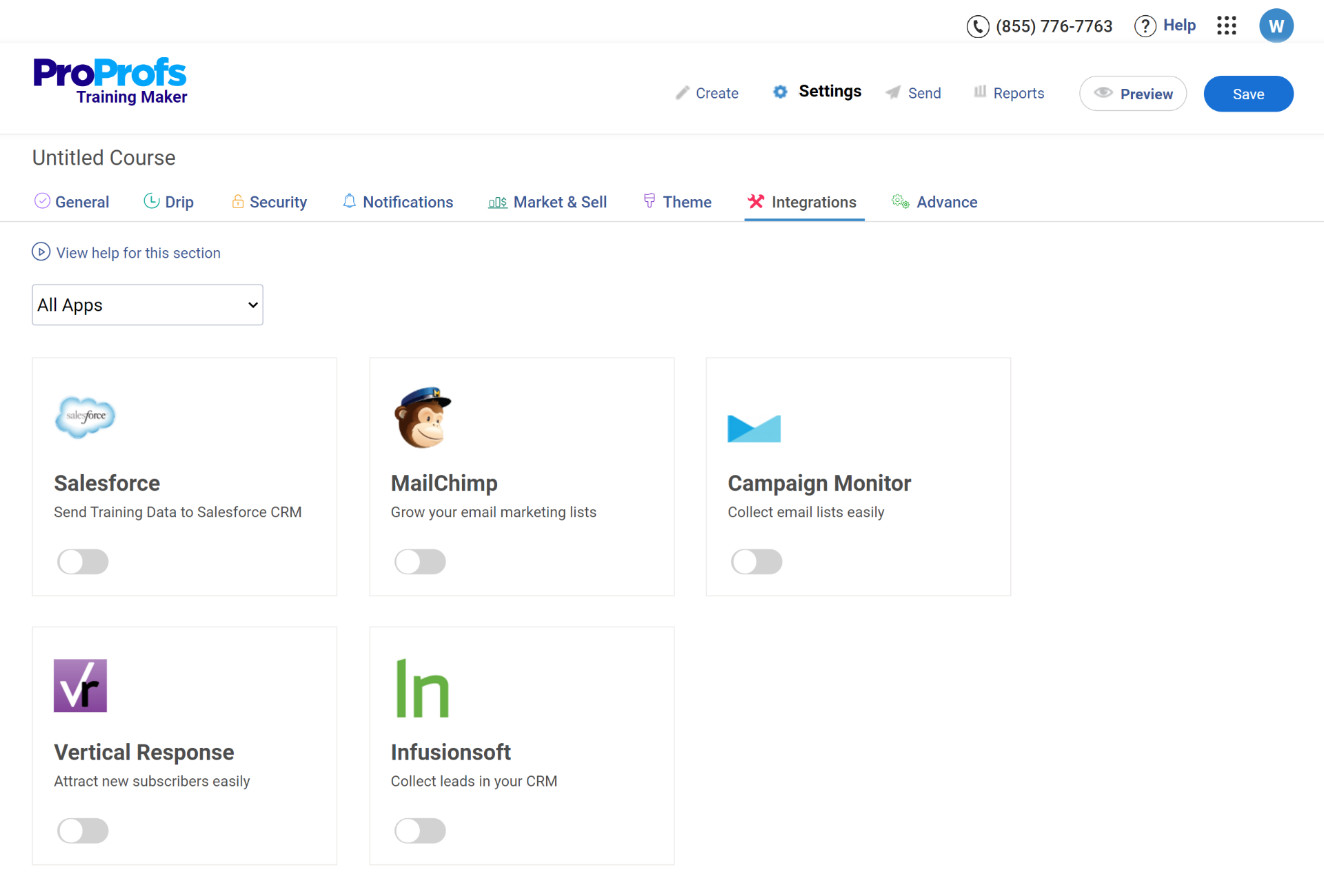
360Learning
360Learning seamlessly integrates with course catalogs from top content providers like OpenSesame, Coursera, Udemy Business, and more.
It also streamlines administrative tasks by syncing users and groups from HRIS or identity providers like SuccessFactors, Cornerstone, BambooHR, and Personio, reducing data entry redundancy.
Moreover, it plays well with popular tools like Slack, Microsoft Teams, Salesforce, and Zoom, embedding learning into daily workflows.
Content creation is also made easy through integration with tools like Google Drive, Genially, and Loom.
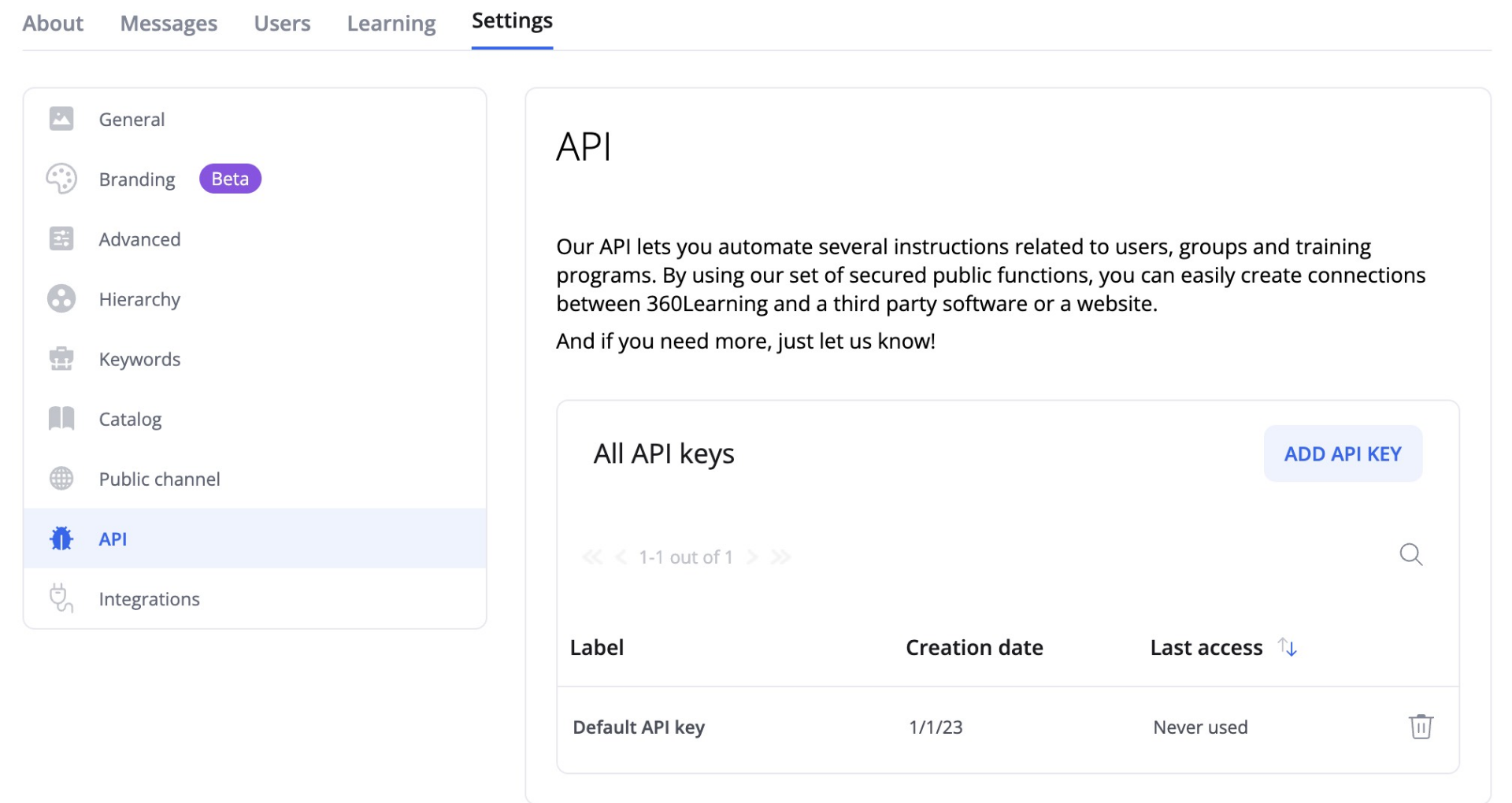
Winner
ProProfs Training Maker offers better integrations than 360Learning in terms of the variety and ease of use of the integrated tools. We award ProProfs Training Maker an 8 for its integration capabilities and 360Learning a 7.
For all the integrations you can expect from a standard LMS, visit this page.
9. Reporting
Reporting features are invaluable for administrators as they provide insights into learner progress, course effectiveness, and engagement levels.
Access to comprehensive data and analytics facilitates informed decision-making and allows organizations to continuously improve their training or educational programs.
Additionally, detailed reporting can help identify areas where learners may require additional support or where course content may need adjustments for optimal results.
ProProfs Training Maker
In ProProfs Training Maker, reporting is a valuable tool that offers detailed insights into effectiveness of online training.
I could access a variety of report types, including course progress, user performance, group summaries, quiz results within courses, engagement data, compliance status, and eCommerce sales.
The grade book report provides a clear view of a learner’s or group’s performance, showing their total points and average score.
Moreover, there’s an option to filter reports by today, yesterday, the past week, or a custom date range. The reports are exportable in Excel format and can be shared through a secure, secret URL for direct access to the course’s reports page.
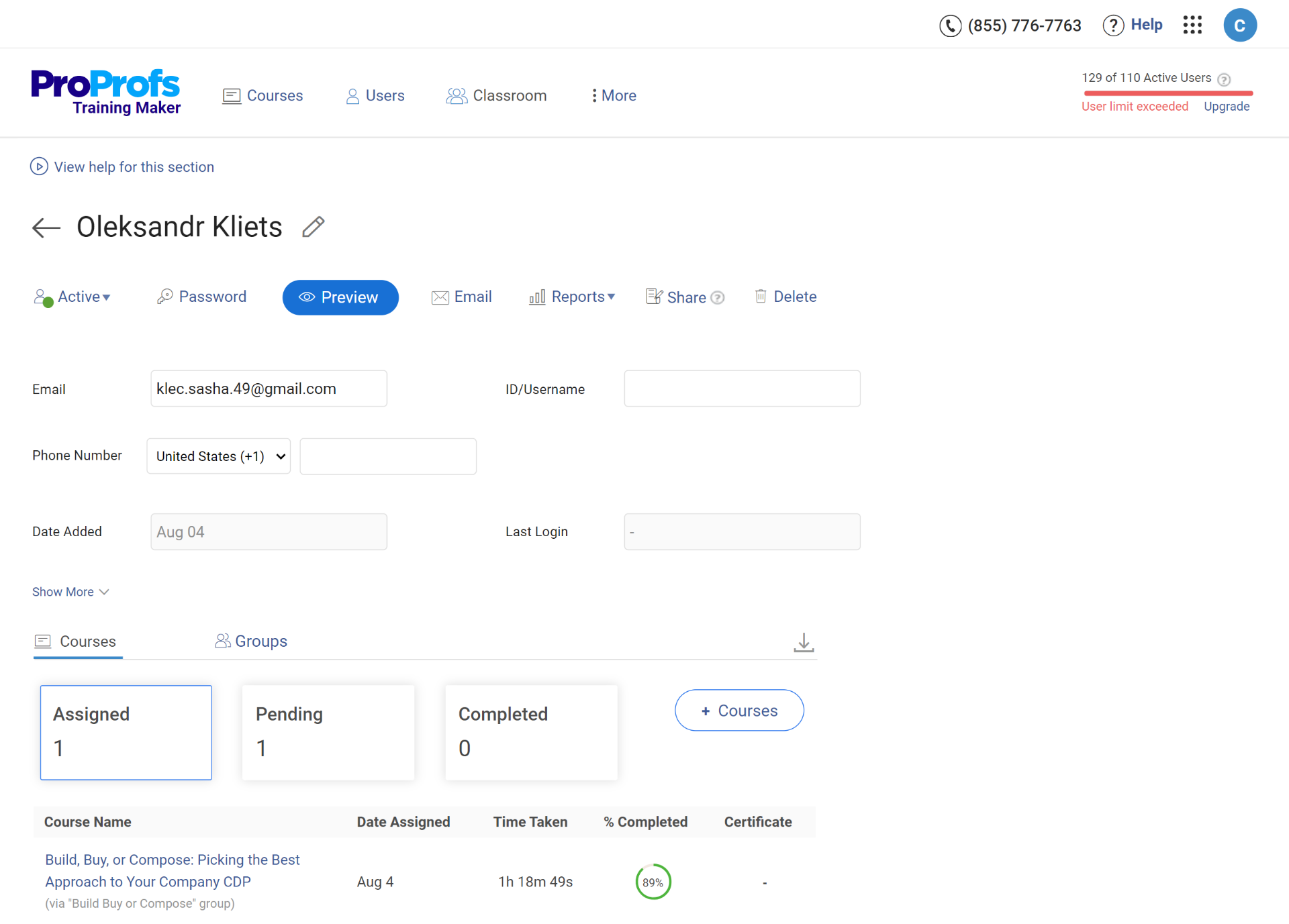
360Learning
360Learning lets you easily measure and monitor the performance and progress of learners, courses, paths, and groups. You can also generate and export various types of reports, such as completion rates, engagement rates, quiz scores, feedback, and more.
You can also schedule automated reports to be delivered to your email or other stakeholders.
I liked that the reports are presented in a clear and visual way, with dashboards and graphs that help me identify trends and insights. I also found it simple to customize the reports to suit my needs and preferences.
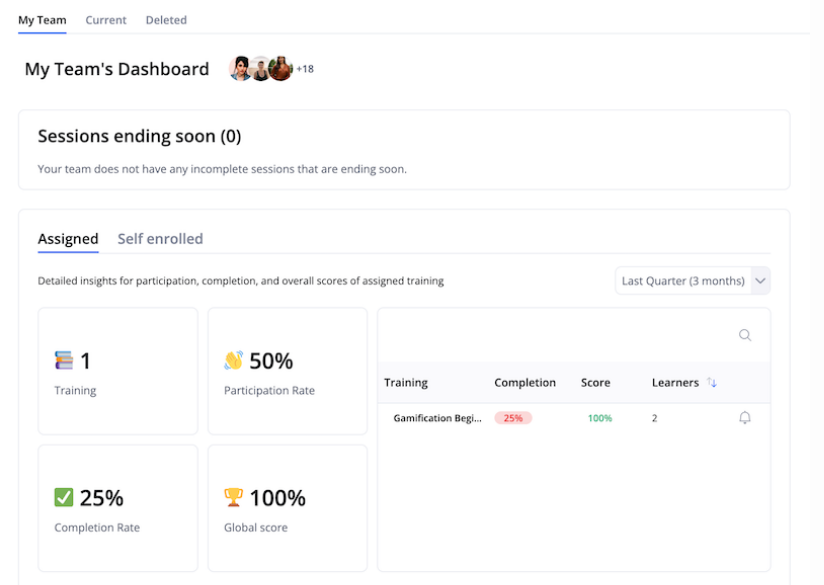
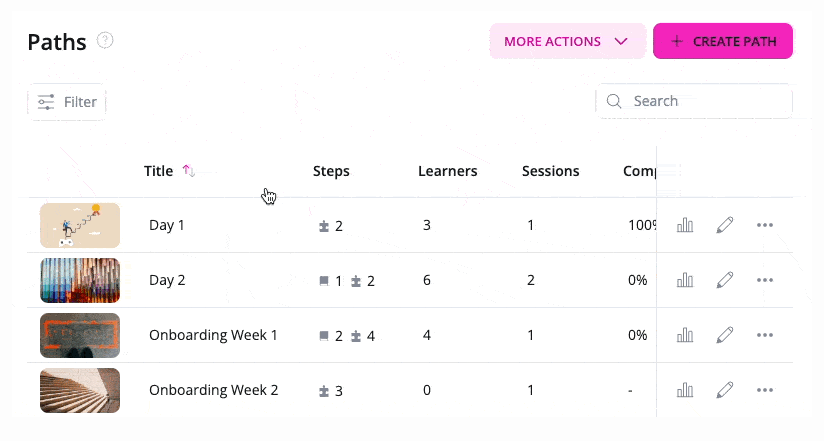
Winner
Both tools offer robust and flexible reporting features that can suit diverse needs and preferences. It’s a tie in this round with each tool achieving the maximum score of 10.
10. Mobile-Friendliness
In an increasingly mobile world, having a mobile-friendly LMS design is a must. It ensures learners can access learning materials and assessments from various devices, including smartphones and tablets, enhancing accessibility and flexibility.
A mobile-friendly LMS not only accommodates the on-the-go learning preferences of modern users but also ensures a consistent and user-friendly experience across different screen sizes and platforms.
ProProfs Training Maker
ProProfs Training Maker lets users access online courses and tests on any device or browser.
I love that I can use microlearning, multimedia, and interactive elements to make my courses and tests super-optimized for mobile devices.
I can also use in-course chat and Q&A community to communicate with my learners and peers on the go. ProProfs Training Maker is a convenient, engaging, and social LMS.
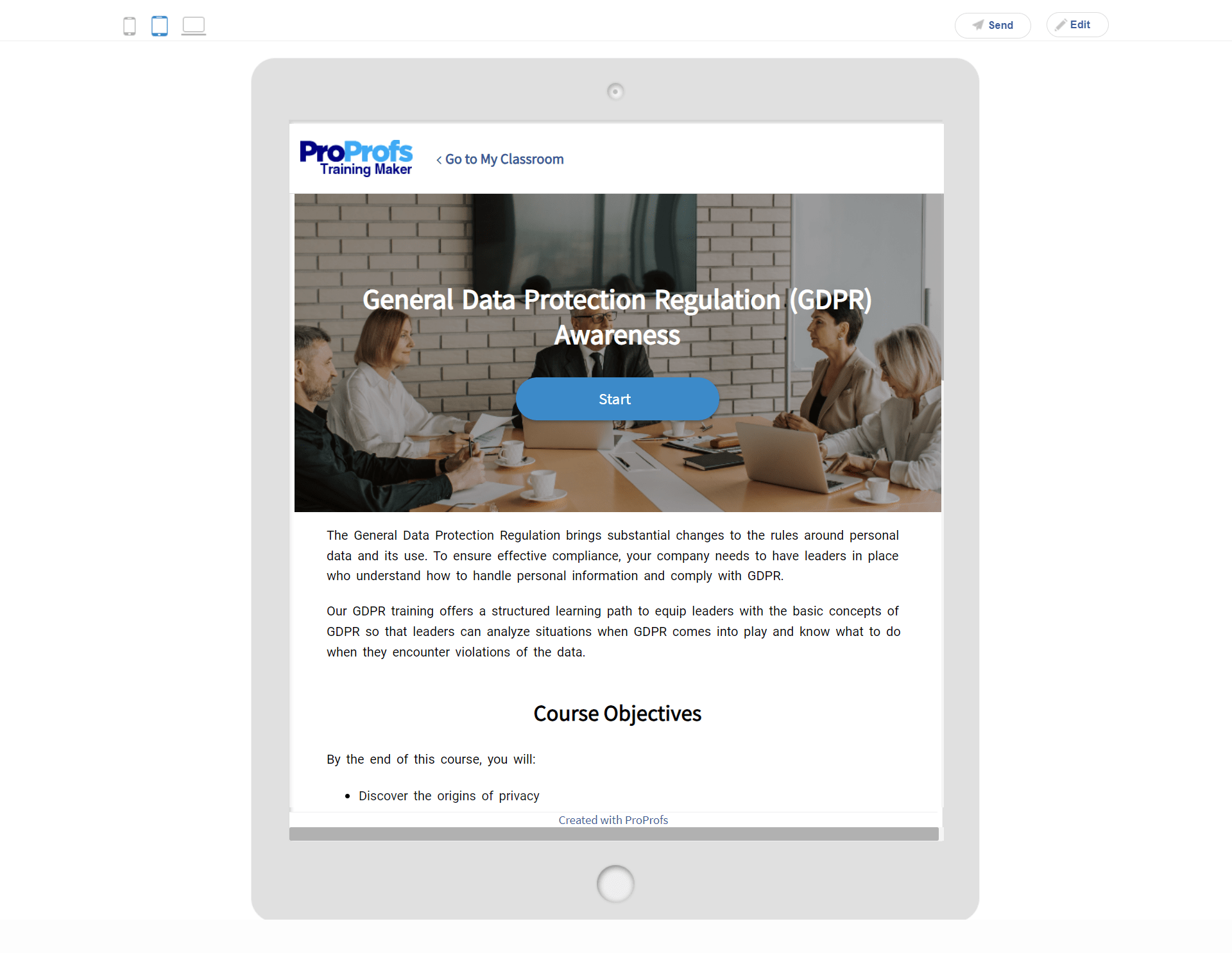
Watch: What Is a Mobile LMS & How Can It Help Train Anytime, Anywhere?
360Learning
360Learning also supports mobile-friendliness features that can enable users and learners to access and deliver online training programs on any device or browser.
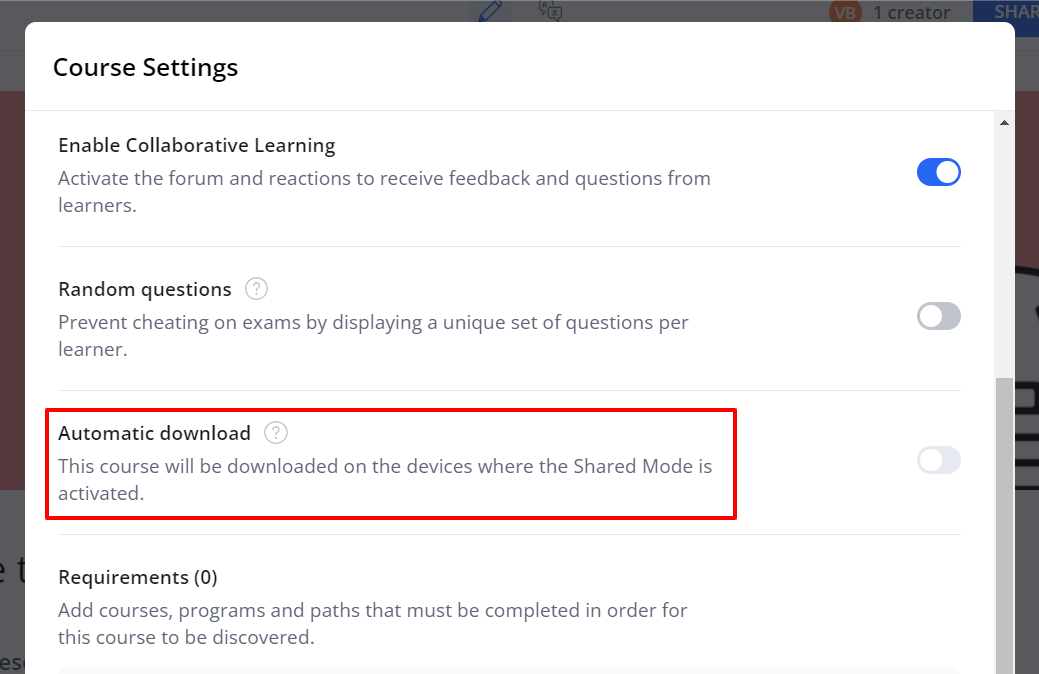
Instructors can create courses and tests that are responsive and adaptive to different screen sizes and orientations. At the same time, learners can access courses and tests on their smartphones, tablets, laptops, etc.
360Learning also offers a mobile app that works great on both Android and iOS, provides easy offline access to courses and tests, and supports push notifications
Winner
Both tools excel in mobile-friendliness, catering to the demands of today’s dynamic learning environment. But 360Learning’s user-friendly mobile application elevates learner experience, surpassing ProProfs. So, 360Learning gets a 10/10, while ProProfs stands at a commendable 9.
11. Social Learning
Social learning tools within an LMS create a collaborative and community-oriented environment. They enable learners to interact, share knowledge, and collaborate on projects, fostering a sense of belonging and collective learning.
ProProfs Training Maker
ProProfs Training Maker lets admins create learning communities with its integration with ProProfs Collaborate, allowing learners to interact with each other in a Q&A forum and share their knowledge and feedback.
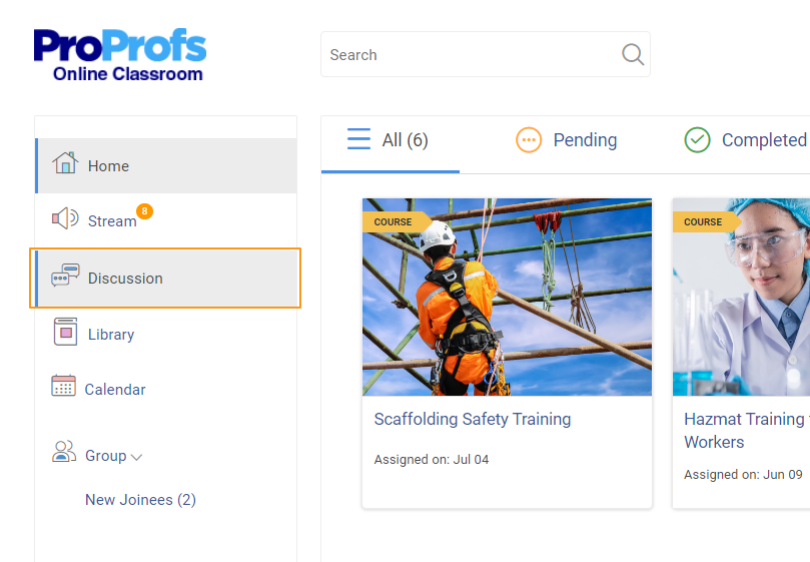
Watch: How to Enable Collaboration & Discussions in Your Course
You can also create and announce meetings within ProProfs Training Maker with MS Teams and Zoom integrations. You can enable social media integration to allow learners to share their courses and tests on popular social platforms such as Facebook, Twitter, LinkedIn, etc.
360Learning
360Learning offers excellent social learning features like Social Q&A, where instructors and learners can ask and answer questions in real-time, creating an interactive learning environment.
Learners can also upvote the best answers and find answers to previous questions in a knowledge base.
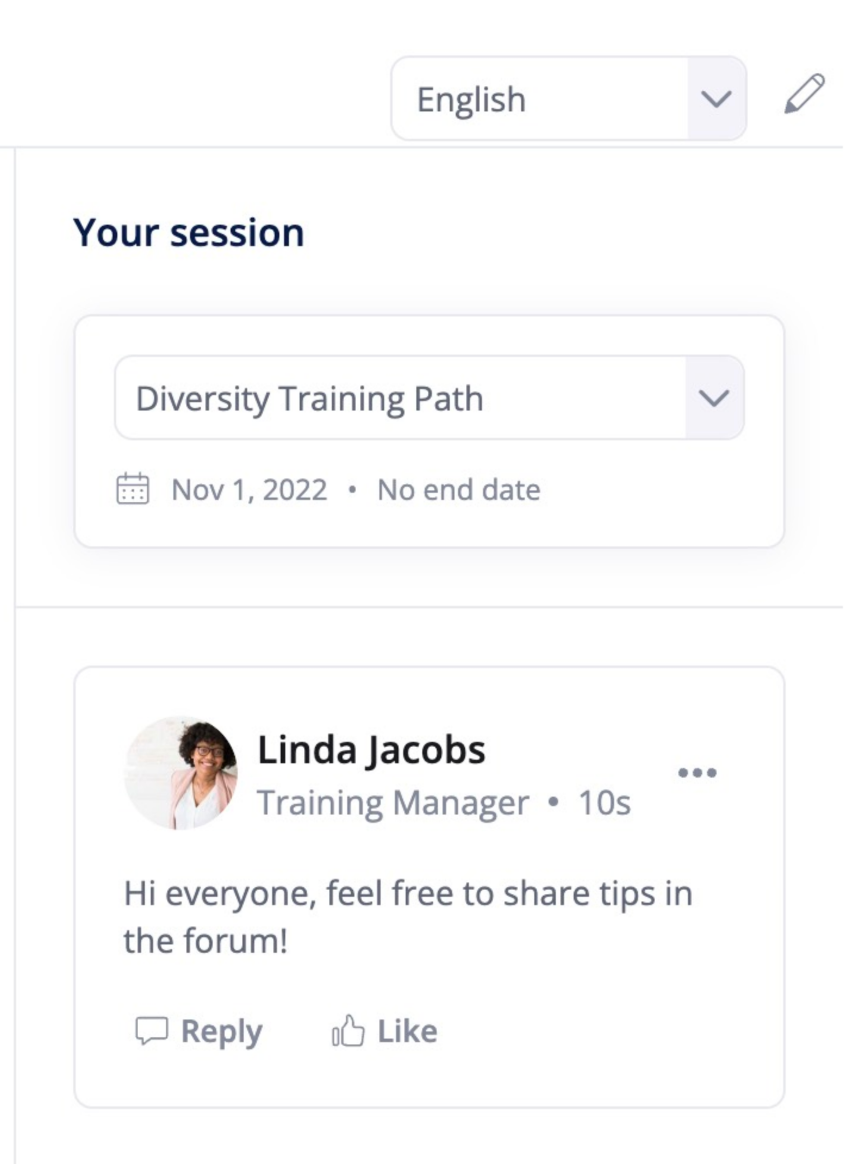
Additionally, the platform has a Peer Feedback Loop that allows learners to give and receive constructive feedback on their progress and performance, keeping them motivated and helping them improve.
Like ProProfs, 360Learning also supports integrations with videoconferencing software like MS Teams and Zoom.
Winner
Offering several collaboration features, ProProfs Training Maker and 360learning are both excellent LMS for social learning and are neck and neck on this parameter. However, 360learning has a strong focus on collaborative learning and provides a more seamless social learning experience.
360learning gets a 10, while ProProfs a 9.
12. Support
A reliable support system is essential to ensuring users easily overcome any challenges they face or get answers to their queries. Responsive customer support and comprehensive help resources contribute to a positive user experience and the effective use of the LMS.
Additionally, proactive support can offer guidance on optimizing the LMS’s features and functionality to meet specific organizational goals and objectives.
ProProfs Training Maker
As a leading SaaS company, ProProfs is known for its outstanding customer service. In my experience, they prioritize user needs with professionalism and empathy. Their support team is highly responsive and dedicated to swiftly resolving inquiries and issues.
ProProfs offers various support channels, including email, live chat, phone, and an extensive knowledge base. This diverse range of options ensures users can easily access assistance in their preferred way.
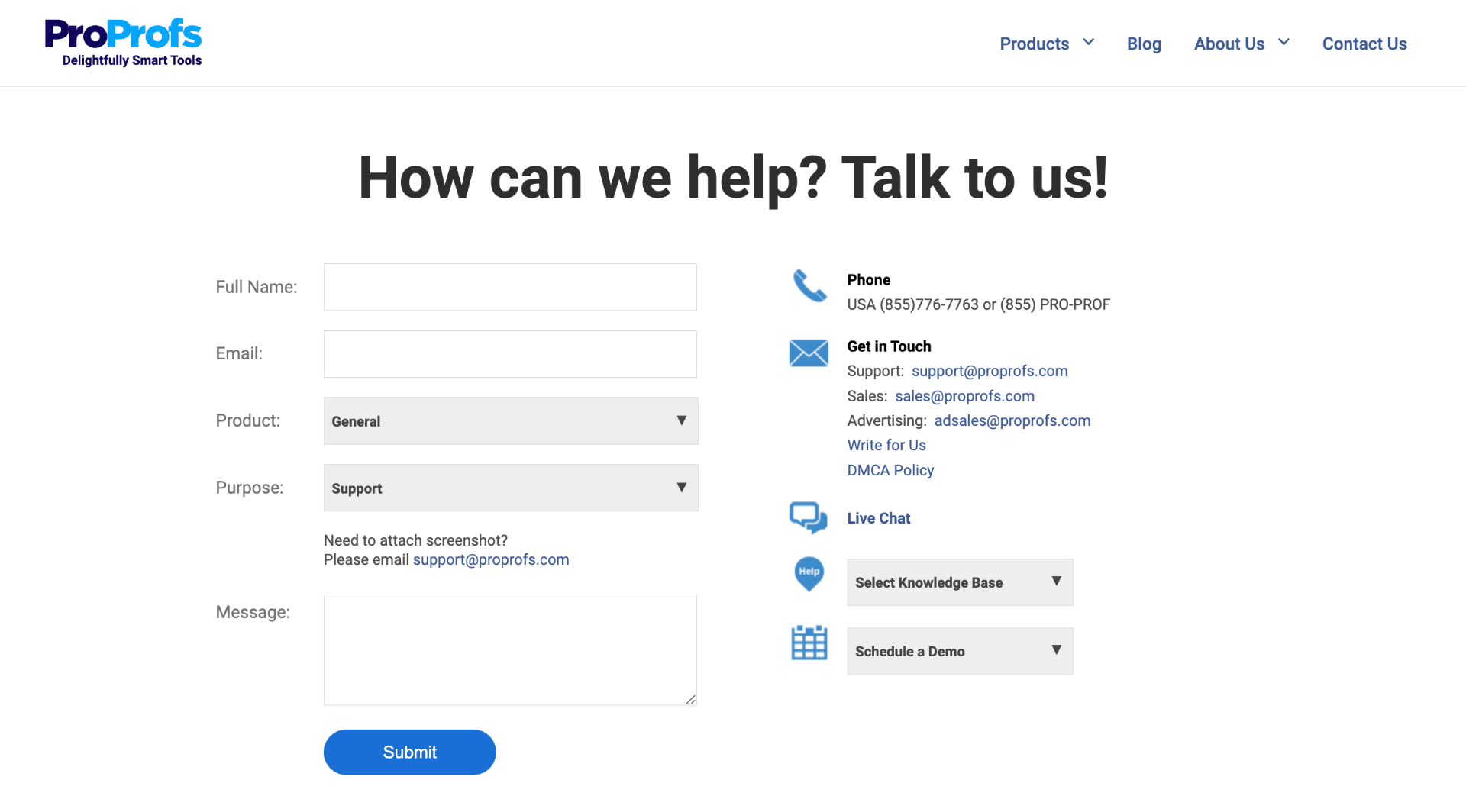
Here’s what the Nebraska Department of Human and Health Services says about ProProfs’ customer service:
“With excellent customer service, ProProfs Training Maker provided the necessary tool to make a testing mechanism to meet our requirements. We have had over 600 tests successfully conducted through ProProfs Training Maker and continue to get more!”
Watch: How to Ensure Your Customers a Delightful Support Experience
360Learning
360Learning takes pride in offering robust customer support to ensure a seamless user experience. Their comprehensive knowledge base, covering topics ranging from course creation and program management to integrations and gamification, serves as a valuable resource for users.
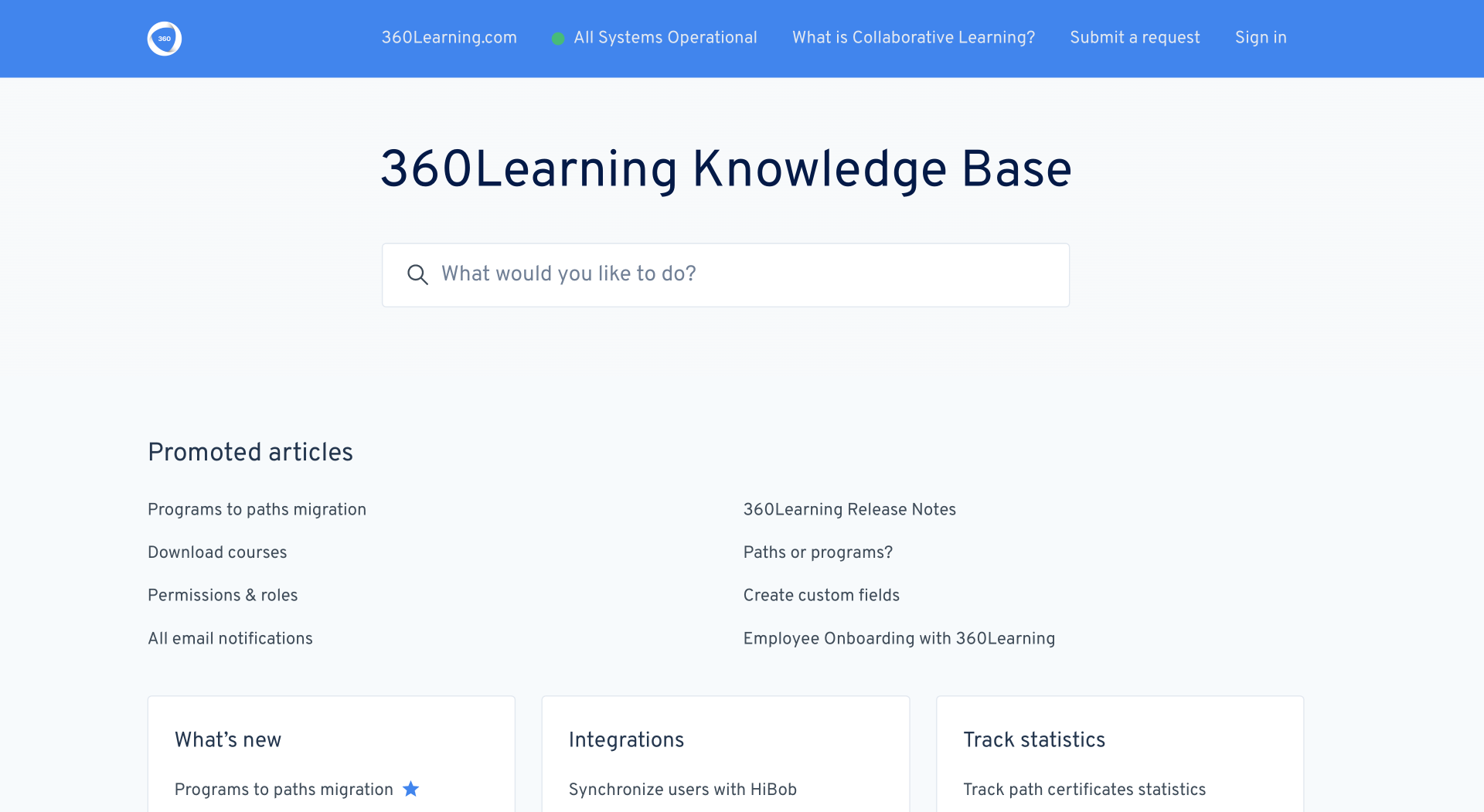
Additionally, for Business plan customers, 360Learning also provides email and chat support along with a dedicated customer success specialist who assists with onboarding, offers expert guidance on best practices, and troubleshoots any challenges, making 360Learning’s customer support truly exceptional.
Winner
Based on my personal experiences and what I’ve seen on trusted review websites, I would rate ProProfs Training Maker’s support a 10 and 360Learning’s support a 9. ProProfs gets the nod here as it goes above and beyond the ordinary in ensuring customer satisfaction, regardless of the support channel.
13. Pricing
Pricing considerations are a critical aspect of choosing an LMS, as they directly impact an organization’s budget and cost-effectiveness.
Evaluating pricing models, such as subscription plans, user-based fees, or tiered pricing, helps organizations align the LMS with their financial resources and requirements. It’s essential to balance functionality and affordability to maximize the value of the chosen LMS.
ProProfs Training Maker
ProProfs Training Maker follows a subscription pricing model. You pay a monthly fee to use all the LMS features.
They have a free plan for small teams with up to 10 learners. If your team is larger, they offer a paid plan that starts at just $1.99 per learner per month.
The best part? There are no hidden costs.
Plus, they give you 15 days to change your mind and get a full refund if you decide to cancel your subscription within that time.
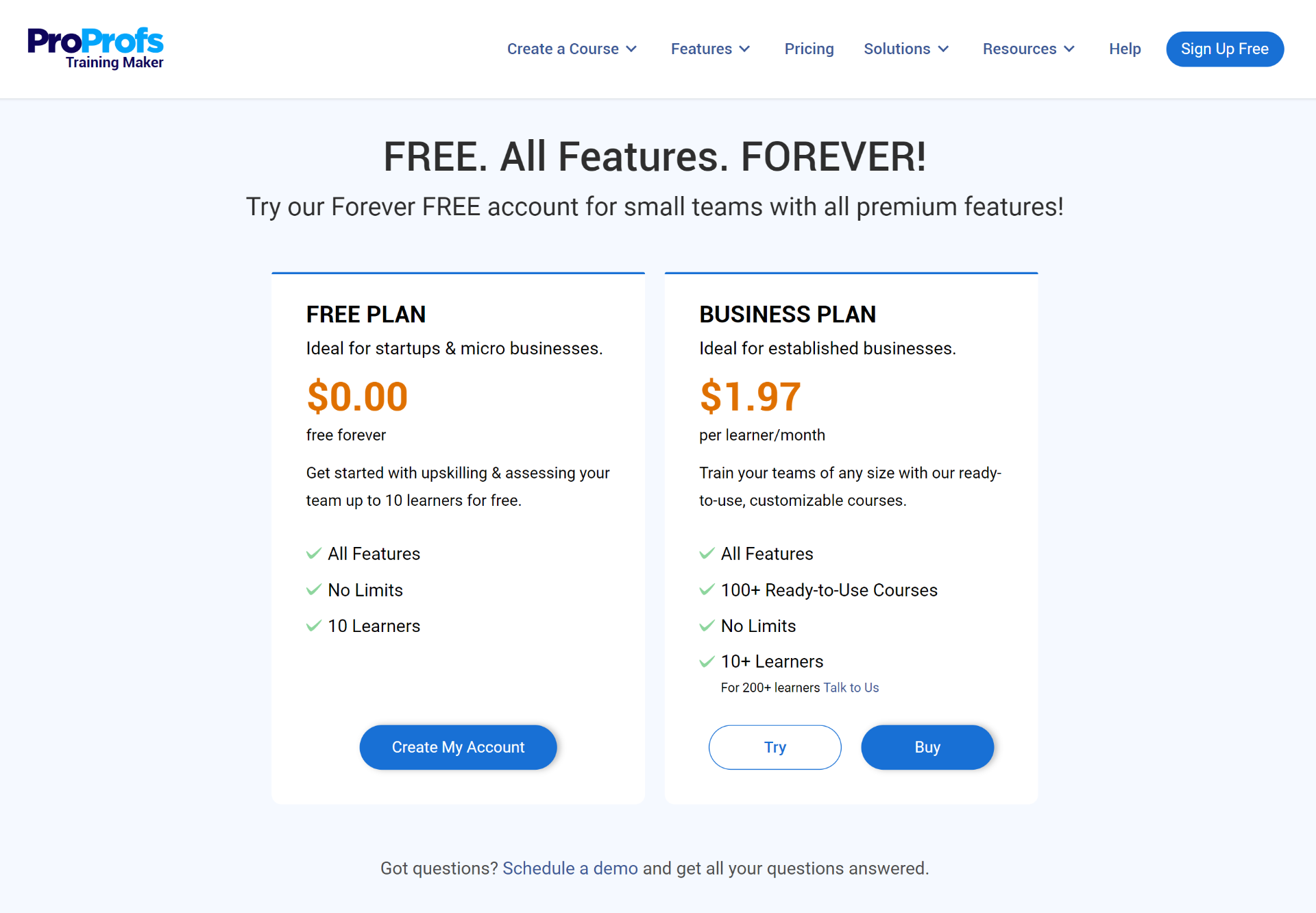
With ProProfs, you can create and conduct as many training courses as you need and switch between plans whenever you want.
They accept common payment methods like Visa, MasterCard, and American Express.
360Learning
360Learning offers two plans for different learning needs: Team and Business.
The Team plan is designed for small teams who want to create and deploy collaborative learning courses in minutes. It costs $8 per registered user per month, and it supports up to 100 users per month.
The Business plan is suitable for larger organizations and offers integrations and solutions for every use case, as well as dedicated technical support teams.
The price of the Business plan depends on your specific needs and goals.
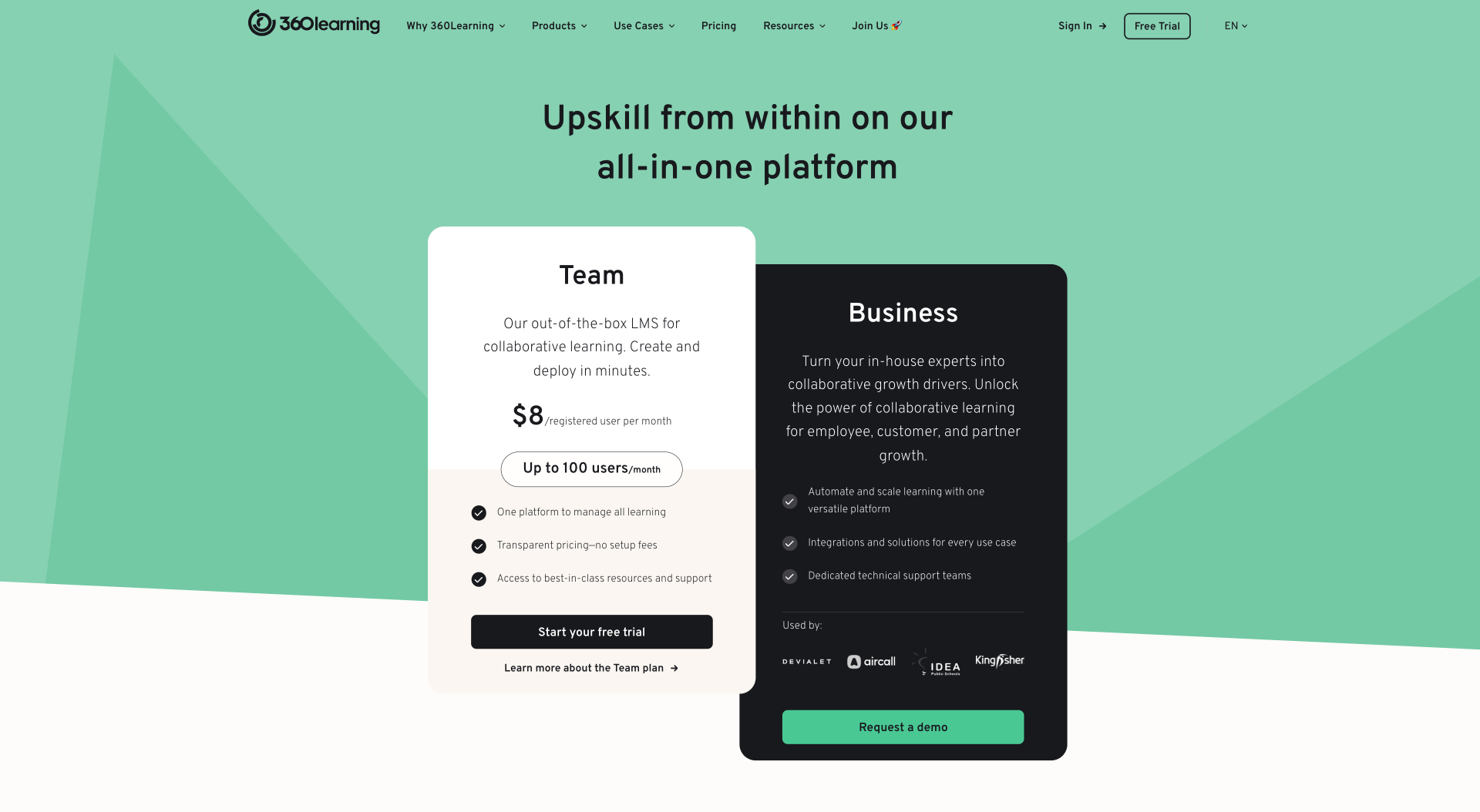
Winner
Both ProProfs Training Maker and 360Learning offer competitive and flexible pricing options. However, ProProfs Training Maker surpasses 360Learning on affordability as well as transparency. ProProfs gets a 9 while 360Learning gets a 7.
Which Is Better: ProProfs Training Maker or 360Learning?
You might be wondering which platform is better for you, as they both have a lot to offer and compete fiercely. But, don’t worry, I’m here to help you make a smart decision, not leave you confused.
To figure out the best option, let’s compare the strengths and weaknesses of each LMS.
ProProfs Training Maker
Pros
- ProProfs Training Maker is highly user-friendly, with a clean and lightweight UI that accommodates all skill levels. Its powerful authoring tool lets you create engaging courses without coding or design skills.
- It offers a rapidly expanding library of expert-designed and fully customizable courses in skills, safety, compliance, HR, sexual harassment, leadership, management, and more.
- The LMS supports training in English, Spanish, and over 70 other languages, breaking down language barriers and allowing you to reach a global audience effortlessly.
- It’s compatible with all devices and operating systems, offering the flexibility to download and access training materials offline, even in areas with poor connectivity.
- Outstanding customer service is a hallmark of ProProfs. ProProfs’ support team is dedicated to promptly addressing technical issues or general inquiries, any day and at any time.
- It has a cost-effective, flexible, and transparent pricing model.
Cons
- ProProfs Training Maker currently doesn’t offer the option to switch to a dark mode.
- The free plan has a cap of 10 learners.
360Learning
Pros
- 360Learning has a user-friendly interface that makes creating and managing online courses easy.
- It supports collaborative learning by enabling learners to interact with each other and trainers through social features, gamification, and feedback.
- It’s compatible with all web and media formats, allowing users to reuse existing resources or create new ones with innovative formats.
- It has mobile-friendly features that enable learners to access courses anytime and anywhere from their smartphones or tablets. It has apps available for both Android and iOS platforms.
- It provides powerful real-time tracking and analytics that help trainers monitor learner progress, engagement, and performance.
- It has an extensive knowledge base that provides useful resources and guides.
Cons
- The pricing for the higher tiers is not transparent and requires contacting the company directly.
- Many features are reserved for the top plan, such as gamification, automation, and advanced analytics.
Verdict
We’ve done a thorough comparison of ProProfs Training Maker software vs. 360Learning. Our verdict is that ProProfs Training Maker is the better option for users who want a simple, flexible, and cost-effective learning management system with many features, integrations, and languages.
ProProfs also has ready-made courses and quality support for its users. You get more advantages in ProProfs Training Maker vs. 360Learning in terms of ease of use, languages supported, pricing, and support.
ProProfs Training Maker can also serve more industries and use cases than 360Learning. It can help you create smarter employees and happier customers, no matter your sector or team size.
With that said, 360Learning might be the better option for those looking for a highly collaborative learning platform that enables learning and development teams to drive a culture of growth through learning.
 Tips
Tips
We’d love to hear your tips & suggestions on this article!
Get Free LMS Software — All Features, Forever.
We've helped 567 companies train 200,000+ employees. Create courses in under a minute with our AI LMS or use 200+ ready-made courses on compliance, harassment, DEI, onboarding, and more!

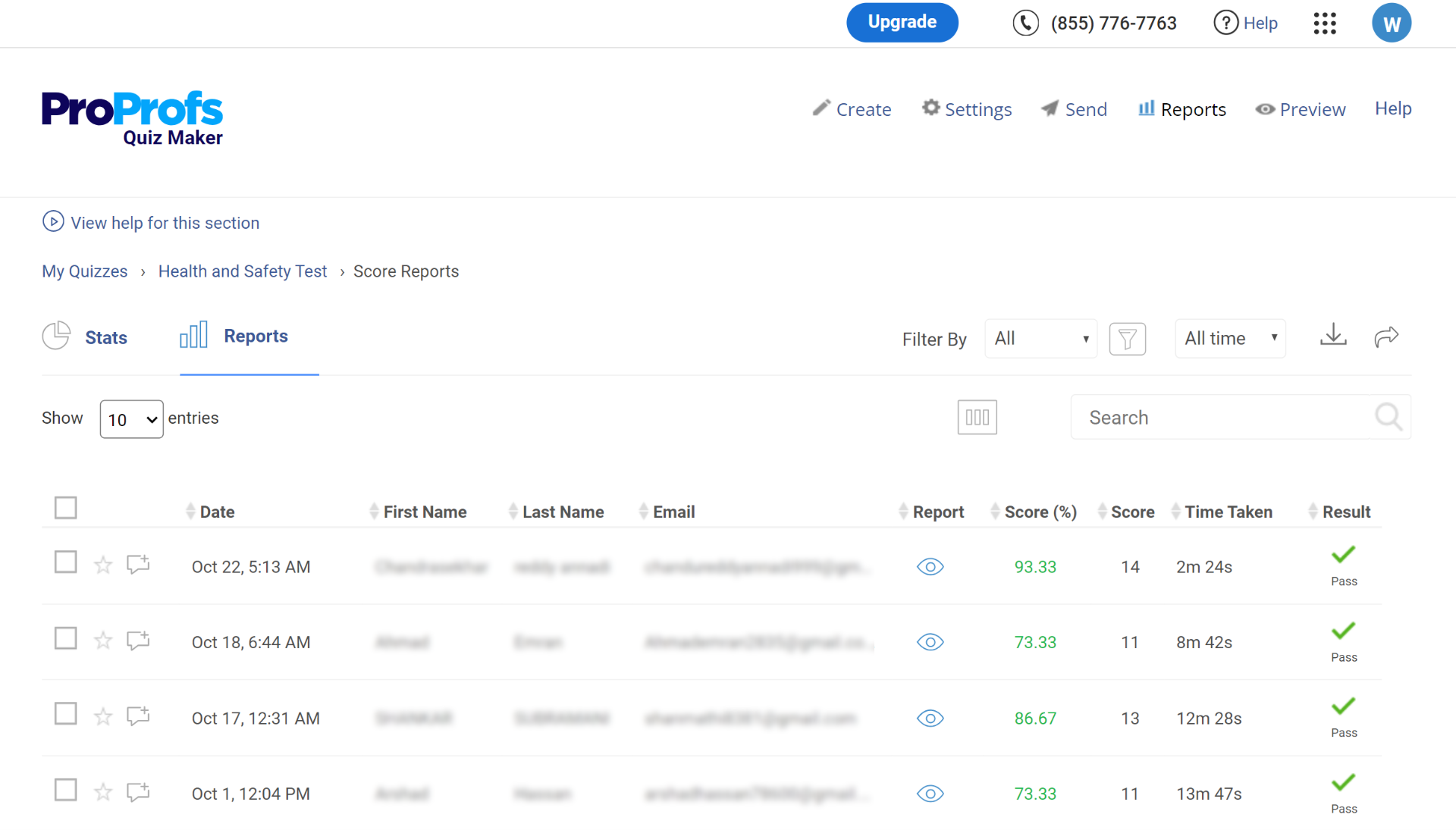
 We'd love your feedback!
We'd love your feedback! Thanks for your feedback!
Thanks for your feedback!


![Top 9 Automotive LMS Software to Fuel Ongoing Learning [2025 List]](https://www.proprofstraining.com/blog/wp-content/uploads/2023/10/Top-9-Automotive-LMS-Software-to-Fuel-Ongoing-Learning-2023-List-1.png)