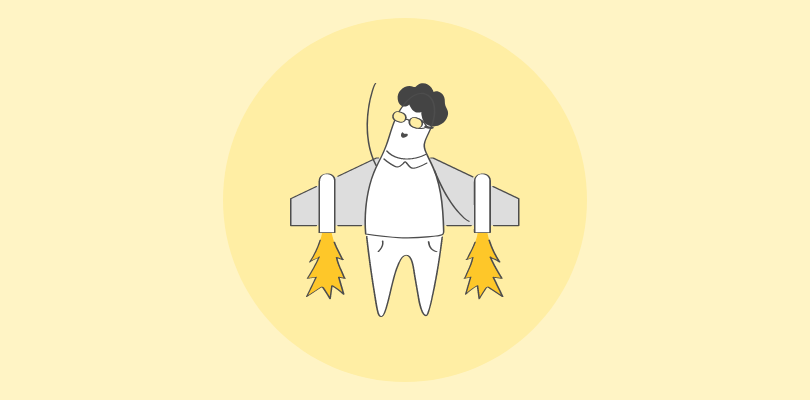Both ProProfs Training Maker and iSpring Learn are popular learning management systems that hold their ground remarkably well. This can present a tricky situation when these tools are on your shortlist and you want to pick just one of them.
Your dilemma is fully understandable.
To choose your go-to training platform, you should be able to make up your mind ultimately.
In this blog post, I’ve dissected these platforms through 10 tests based on common features, such as user interface, customization, integrations, reporting, customer support, and pricing.
So, let’s dive right in and find out which of these platforms reign supreme to decide the ultimate LMS champion.
| Features | ProProfs Training Maker | iSpring Learn |
|---|---|---|
| Type | Cloud-based | Cloud-based |
| Pricing | Forever free for small teams. Paid plan starts at $1.99/learner/month for large teams. | Starts at $2.29/user/month, billed annually. |
| User Interface | Thoughtfully designed and user centric for ease of navigation and seamless learning experience. | Simple, efficient, and modern, marked by a clean and organized layout minus all unnecessary complications. |
| Automation | Self-enrollment, progress tracking, scheduled notifications & reminders, and report generation | Role-based course assignments, progress tracking progress, notifications, and reporting |
| Customization | Tailor the look and feel with customized themes, colors, branding, personalized learning paths & security configurations. | Custom interface, custom workflow, personalized course layouts, and multimedia |
| Privacy & Security | Password-protected courses, role-based permission, complete data ownership, secure portal, GDPR-compliant, SSO, world-class cloud infrastructure |
Secure data storage, encrypted connections, GDPR, firewalls, intrusion detection system |
| User Management | User grouping by role, department, or location, group admins, roles & permissions, bulk-invite into a group | User groups, targeted course assignments, tracking progress of each group |
| Gamification | You can use badges, points, quizzes, paths, leaderboards, and certificates to boost participation & engagement and foster healthy competition. | This platform employs achievements, badges, virtual rewards, and leaderboards to keep learners motivated during learning. |
| Integrations | Seamlessly integrates with email marketing tools, CRMs, HRIS, WordPress, SCORM/xAPI, and many more. | Integrates with Calendars, CMS, single sign-on, video conferencing, learning analytics platforms |
| Reporting | AI reports on individuals & groups in real-time, grade book reports, and reports of in-course quizzes. | Comprehensive pre-built & custom insights into learner progress and course performance. |
| Support | Real human support via live chat, email, and phone 24/7 | Knowledgeable, responsive, and helpful support |
ProProfs Training Maker vs iSpring Learn: A Detailed Feature-by-Feature Comparison
This is an unbiased comparison between the two platforms based on 10 different parameters. In coming up with this overview, I tested out each feature under discussion and took into account third-party software comparison sites, user testimonials, and feedback from peers.
1. User Interface
The user interface (UI) of an LMS serves as the gateway to seamless and engaging learning experiences. A well-crafted UI guides learners intuitively through courses, maximizing engagement and knowledge retention.
By facilitating easy navigation, customization, and interaction, the UI transforms complex learning processes into accessible journeys, fostering a strong connection between learners, content, and your training goals.
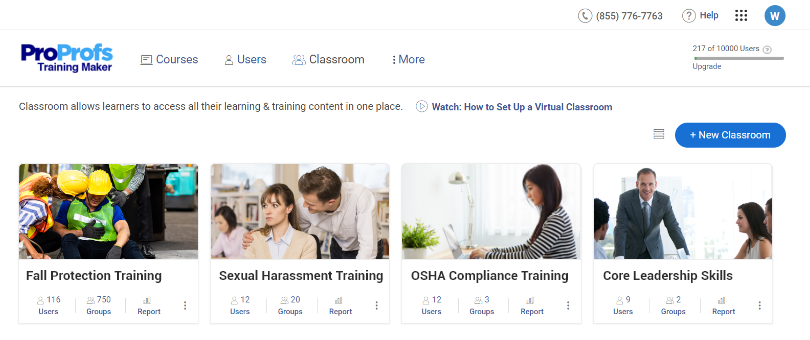
ProProfs Training Maker provides a user-friendly interface that is designed for ease of use for both learners and administrators. The interface is divided into three main sections – courses, users, and classrooms.
Speaking from my own experience, the interface is also highly customizable. You can change the colors, fonts, and layout of the interface to match your branding. Similarly, you can create custom menus and tabs to make the interface easier to use.
Being a mobile-ready platform, the UI displays well across all devices, browsers, and operating systems.
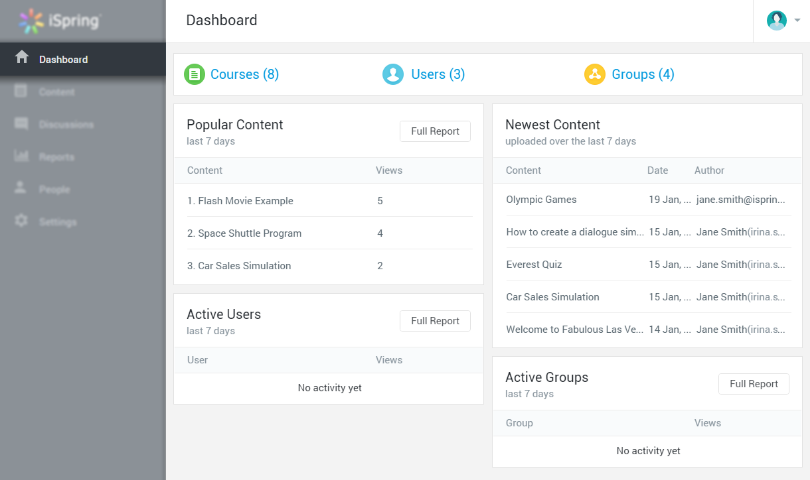
iSpring Learn LMS is known for its modern and intuitive user interface. It encapsulates efficiency and user-friendliness, and it is a perfect blend of functionality and aesthetics.
The interface is divided into four main sections – dashboard, courses, learners, and reporting.
I find it easy to use, customizable to match my branding, mobile-friendly, and characterized by rich content creation features.
Winner
I give ProProfs Training Maker a score of 9 and iSpring Learn a score of 9. It is a tie since both of them fare equally well in user-friendliness and customizability.
2. Automation
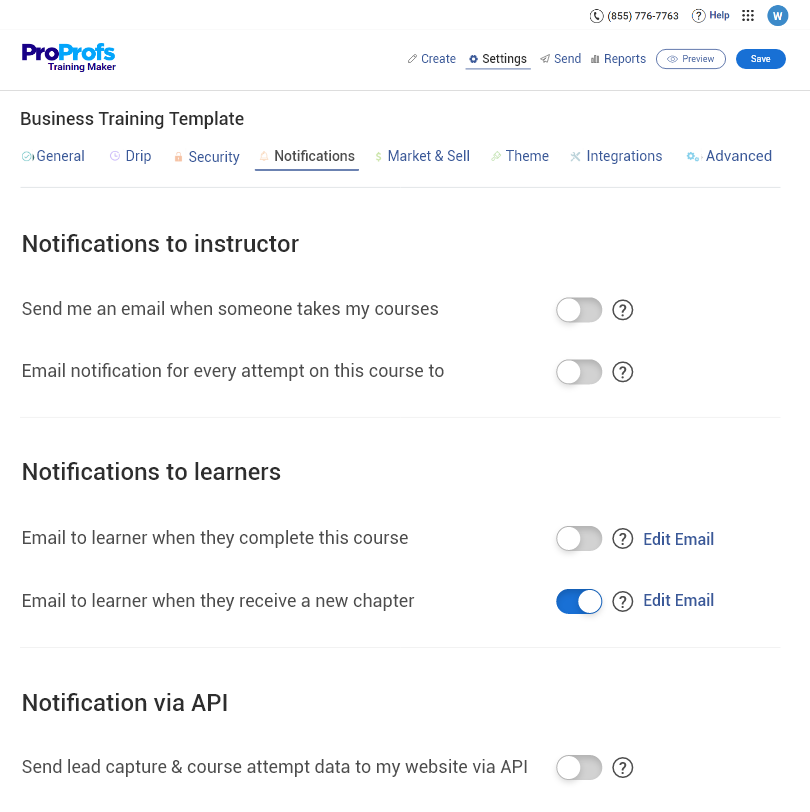
Automation in an LMS is all about simplifying and optimizing various recurring administrative tasks, such as course enrollment, progress tracking, email notifications, and certificate issuance.
By reducing manual interventions, automation enhances efficiency, saves time, and ensures a smoother learning experience for both administrators and learners.
As one of the top LMS software, ProProfs Training Maker doesn’t disappoint me when it comes to automation.
Whether it is self-enrollment in courses, scheduled email notification to instructors when someone takes a course, or real-time insights into each learner or group, it plays its part well.
The LMS also automates quiz scoring & grading and the assignment of certificates upon course completion.
By handling these repetitive tasks, ProProfs Training Maker empowers administrators to focus on strategic efforts like creating quality courses and monitoring learning outcomes.
Watch: How to Automate Quiz Scoring & Grading
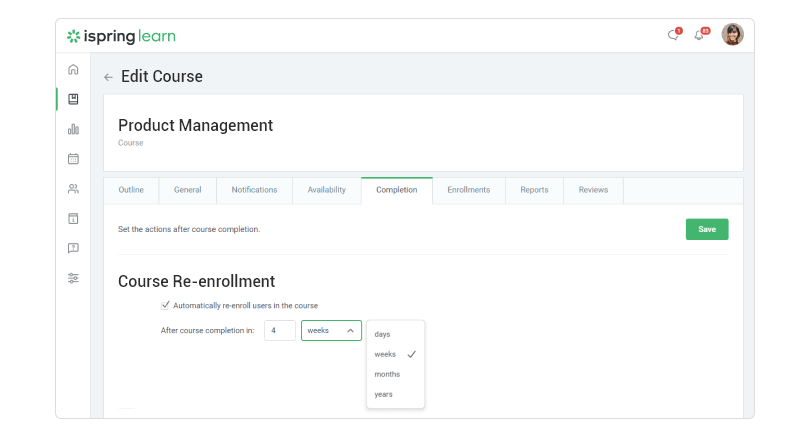
Similarly, iSpring Learn automates admin tasks at several levels.
For example, I could see it automates workflows, which are a series of tasks that are executed automatically. Likewise, it automatically executes scheduled tasks, such as reporting, on a regular basis like every week.
That’s not all, the LMS offers an API that allows you to automate tasks using code. For example, you could use the API to automatically create new courses or assign learners to courses.
Winner
We give ProProfs Training Maker a score of 7.5 and iSpring Learn a score of 8. iSpring Learn is the winner because its automation turns out to be slightly more advanced and so it enjoys an edge.
3. Customization
Customization in learning management systems enables users to modify the platforms to meet the specific needs of their organizations. This may include changing the look and feel of the LMS, adding or removing features, and integrating with other systems.
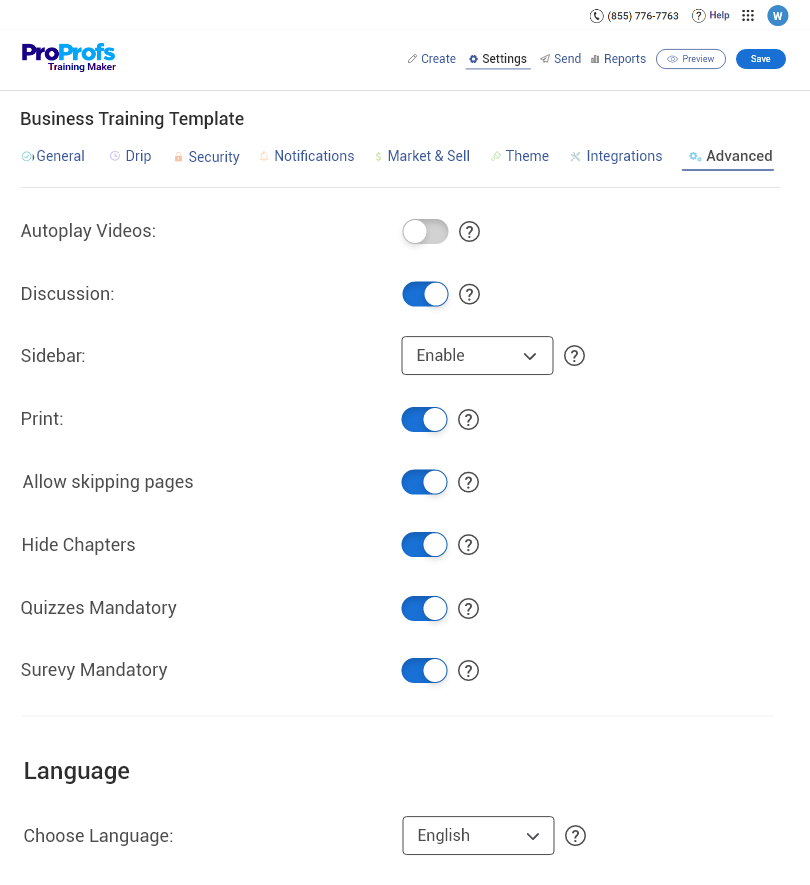
ProProfs Training Maker offers a variety of customization options, including themes, plugins, and APIs. However, let me clarify that the customization level possible in the LMS will vary depending on your subscription plan.
Create a personalized learning environment and brand the platform with your logo, colors, and themes, ensuring a consistent and professional look. You can organize courses into categories and create user groups with distinct access levels.
Customization extends to certificates and reports, ensuring every aspect resonates with your specific requirements.
Watch: How to Configure Your Online Course Settings
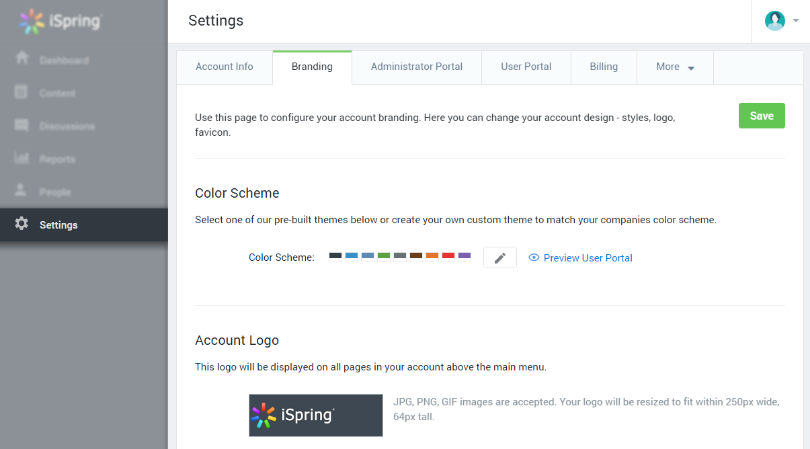
With iSpring Learn, you can create custom domains and establish a dedicated learning space with a personalized web address. It also supports standard customizations such as logo, favicon, theme, colors, fonts, layouts, branding, and integrations.
Customize the full look and feel of both the admin and user portals to match your corporate identity.
You can create a new account name and URL so that the name of your company is visible to users. You can then add the standard customization options and even change the language of your account.
Winner
We give ProProfs Training Maker a score of 8 and iSpring Learn a score of 8. It’s a tie because both platforms offer all standard and popularly used customization options.
4. Privacy & Security
Privacy and security in LMS software are key to safeguarding user data and course content, besides ensuring a safe learning environment. Measures include data encryption, secure login authentication, role-based access control, data backups, and security updates. Regular security audits and compliance with data protection regulations like GDPR enhance data integrity.
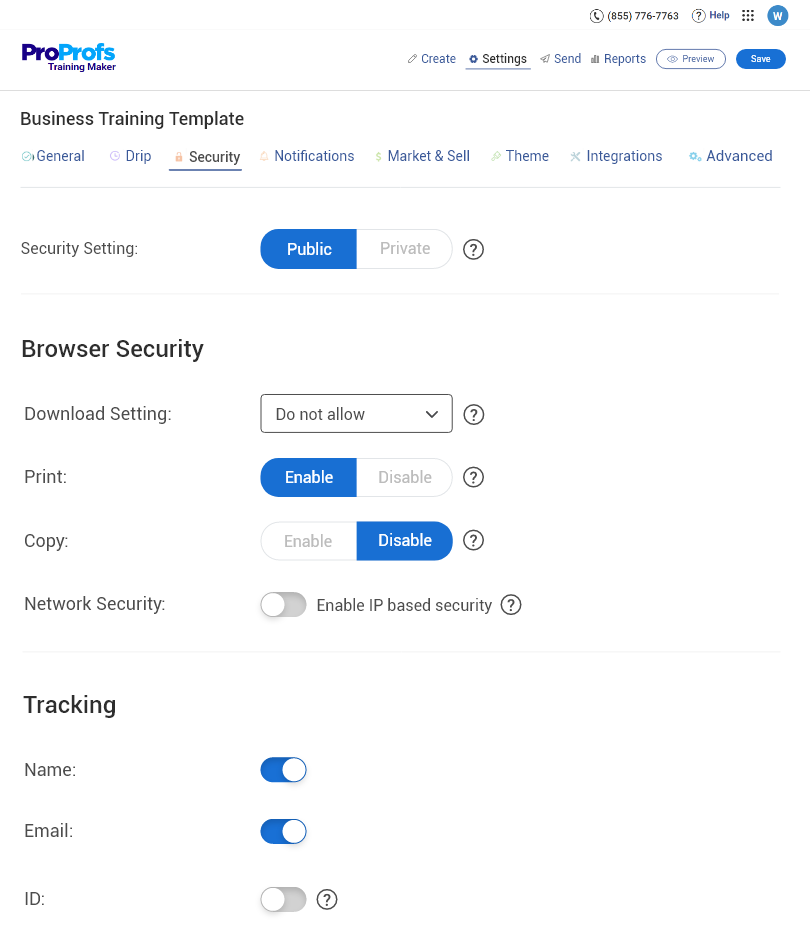
ProProfs Training Maker enables users to set up course privacy, browser security, and the learner information they can track.
Password protection of courses, role-based permissions, and single sign-on are other security measures I came across on the platform.
The LMS uses a secure login portal and a secure cloud infrastructure. It is also GDPR-compliant.
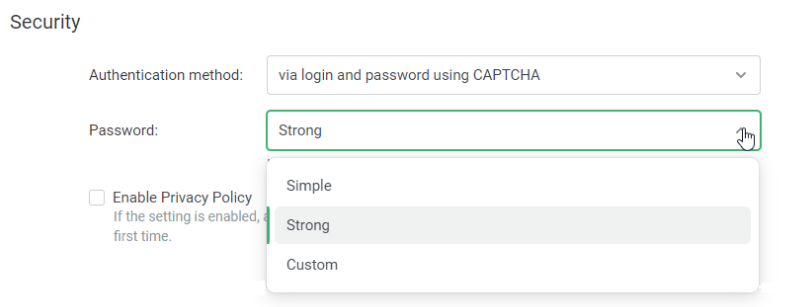
iSpring Learn prioritizes privacy and security through secure data storage, encrypted connections, and adherence to GDPR.
Similarly, it supports role-based access controls, SSO integration, and user activity monitoring.
These robust privacy and security settings demonstrate iSpring Learn’s commitment to safeguarding user information and maintaining a secure learning environment in line with users’ needs.
Winner
We give ProProfs Training Maker a score of 10 and iSpring Learn a score of 10. Both LMS software have taken robust privacy & security measures in place to deliver risk-free learning experiences. So, it’s a tie.
5. User Management
User management in an LMS refers to the process of creating, managing, and deleting users in the LMS. This includes creating user accounts, assigning permissions, and managing user profiles. User management can be done manually or through the use of a user management system.
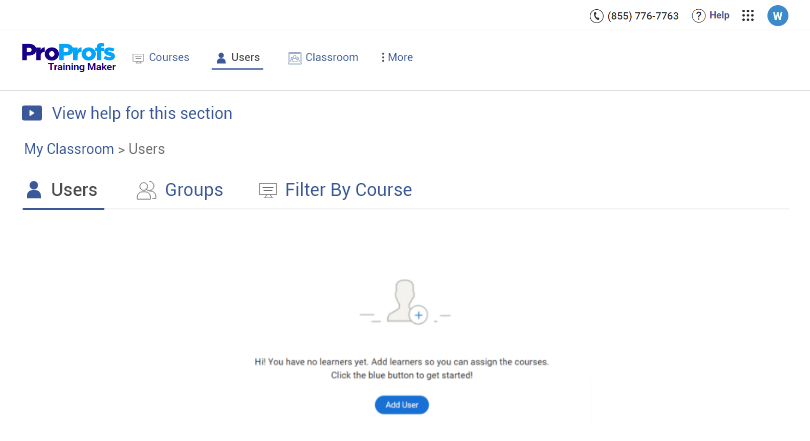
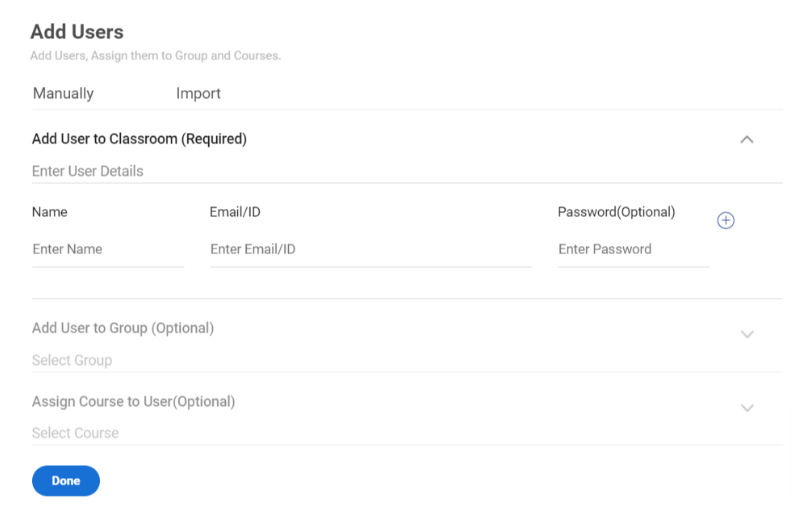
ProProfs Training Maker lets you manage learners by individual users or groups and filter them by course assigned.
What I find particularly fascinating is that the LMS takes an understanding approach to user management.
If you want to add a few learners to your classroom, you can do it manually. If, however, you have a large number of learners, you can bulk import user details from your Gmail or Microsoft account or upload an Excel file.
In cases where learners don’t have email addresses, you can still add them to your classroom. These learners will log in using a username and password.
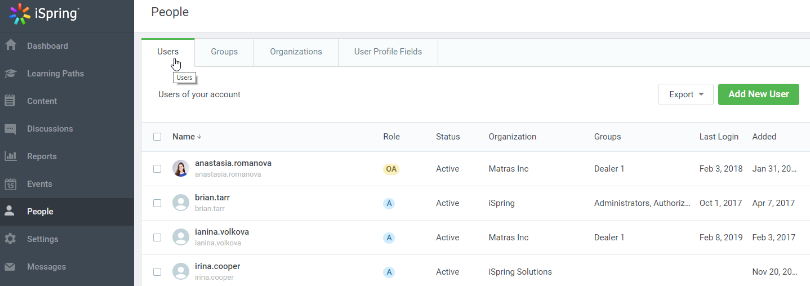
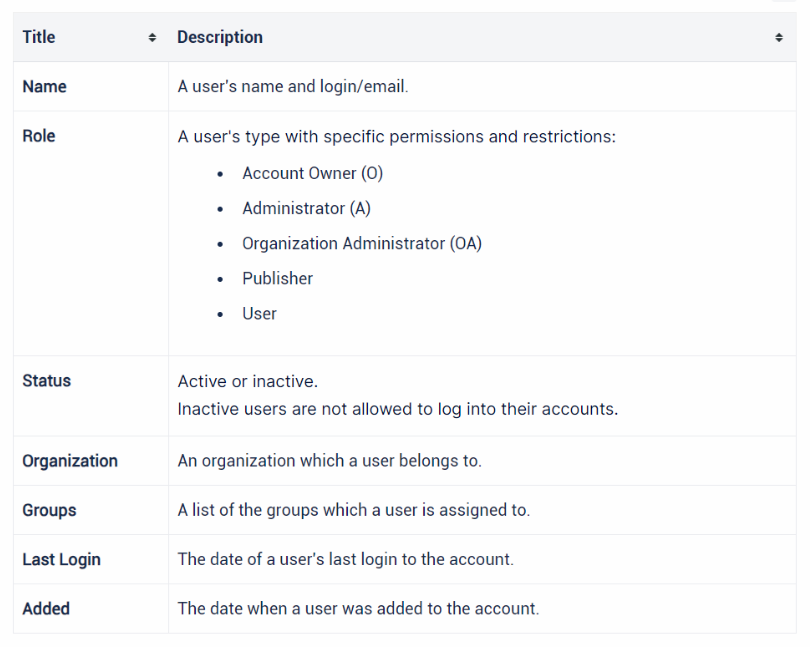
With iSpring Learn, you can easily add users and groups, share targeted course assignments, and track the progress of each learner or group.
Administrators, organization administrators, and account owners in iSpring Learn can add and remove users, modify information about users, and assign them to groups. The admins and owners can also create new groups and remove them.
Winner
We give ProProfs Training Maker a score of 8 and iSpring Learn a score of 6. ProProfs Training Maker is the winner because it offers better and more advanced functionalities for user management.
6. Gamification
Gamification in an LMS is the application of game-like elements, such as points, badges, learning pathways, leaderboards, and certificates, to learning experiences. It boosts participation, engagement, motivation, and knowledge retention by injecting fun into learning. Additionally, it encourages healthy competition among participants.
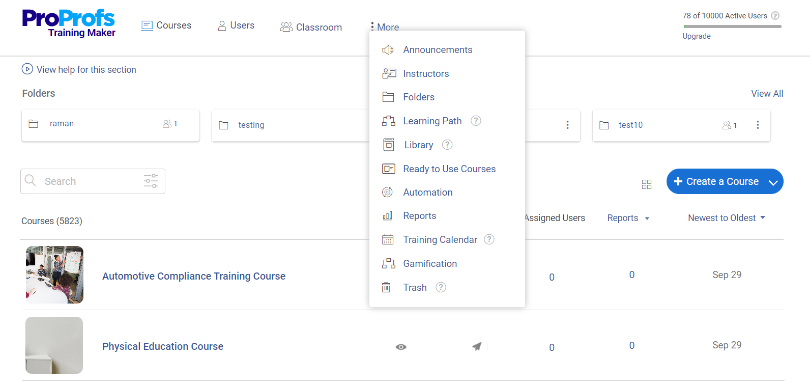
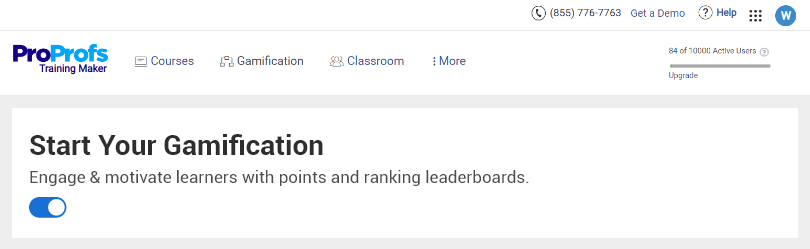
Gamification in ProProfs Training Maker is designed to increase course completion, retention, and performance. You can create gamified online courses and add leaderboards, badges, points, levels, scored & branching quizzes, and flash cards.
By doing so with the tool, I was able to make learning personally and externally rewarding, besides keeping learners motivated from start to end.
Learners can also see a progress bar inside each course to track their progress.
This way, you encourage habit-forming learning systems by making them stimulating, fun, and eventful.
I find it notable that apart from enhancing the learning experiences, ProProfs Training Maker gamification increases the ability of participants to take on challenges, improves course completion rates, and reduces the time to productivity.
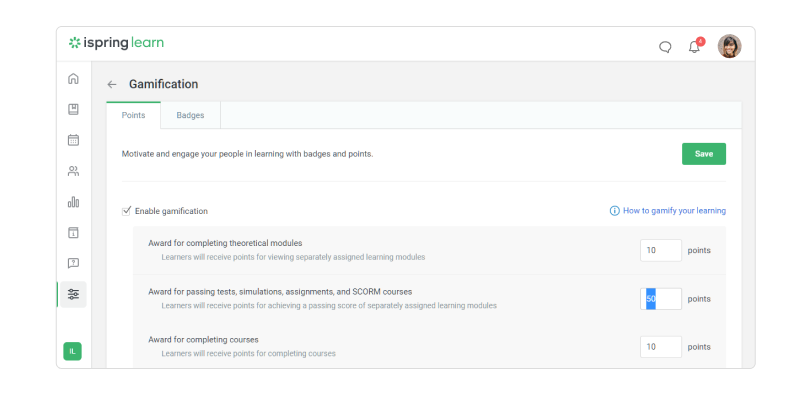
iSpring Learn uses the same strategies as ProProfs Training Maker when it comes to gamification. It basically relies on points, levels, badges, leaderboards, and competitions.
With iSpring Learn, you can create courses that contain storytelling, interactive quizzes, branching scenarios, and role-plays or dialogue simulations.
Progress bars in the LMS clearly show how far a learner has progressed toward accomplishing their learning goals. In online learning, the mission is to complete the course.
By using gamification, iSpring Learn establishes a sense of mission, throws surprises with rewards, provides feedback loops, and makes every training valuable.
Winner
We give ProProfs Training Maker a score of 6 and iSpring Learn a score of 6. It’s a tie because both platforms support essential gamification features in equal measure.
7. Integrations
Integrations connect an LMS with other related systems and apps and make it possible for these tools to interact meaningfully. These integrations can be used to share data, automate tasks, and improve the overall learning experience.
Such integrations expand the functionality of the LMS and offer a more comprehensive and tailored solution.
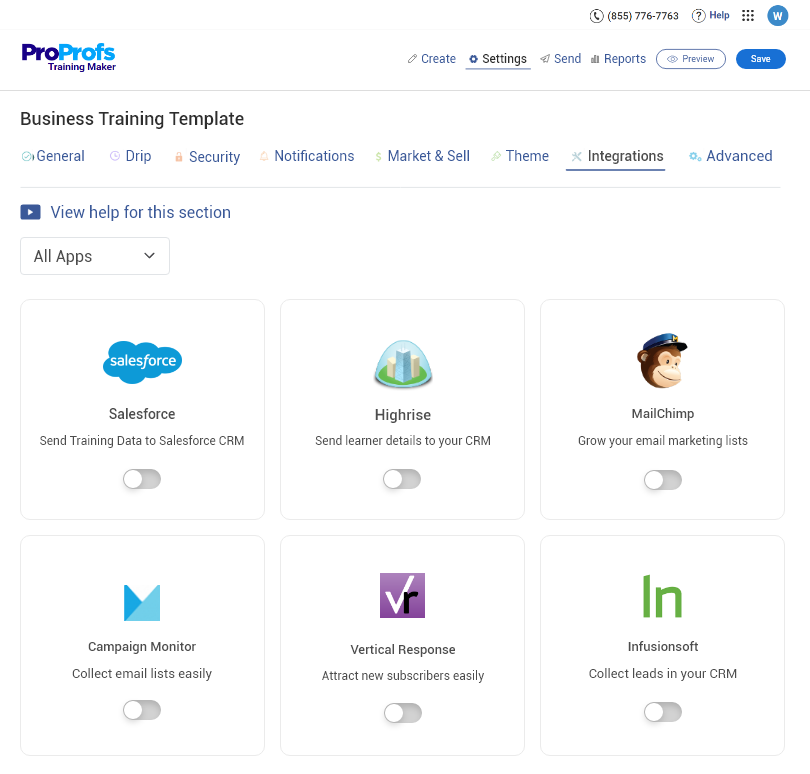
I am glad to see how ProProfs Training Maker integrates seamlessly with the tools most of my industry peers use daily. They primarily use WordPress, email marketing tools, Zoom, and CRMs, and the LMS blends with these platforms effortlessly.
Also, they communicated the sense of ease and security they feel whenever they use SSO to log in to ProProfs Training Maker using the same credentials they use for other applications. This saves time and all the hassles that arise from using disconnected and independently-run tools.
On my part, I can say that by integrating the LMS with my favorite tools, such as Salesforce and BambooHR, I could create a well-connected and robust learning ecosystem where I can exchange data and files.
Check out more software integrations.
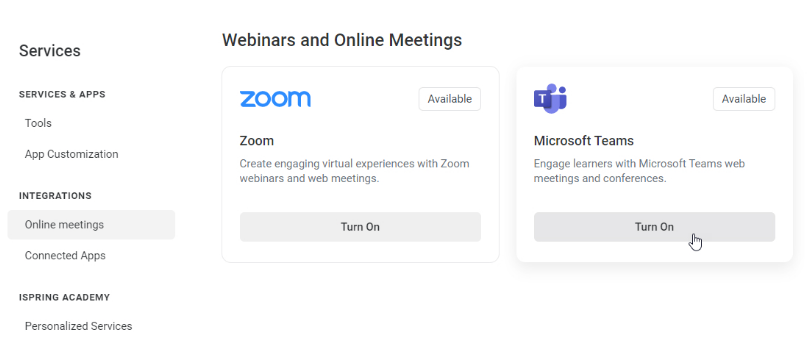
When I deployed iSpring Learn, I was equally at ease that it also connected with the apps I already used. My impression was that you can use it to streamline your workflow and provide a better learning experience to participants.
The platform supports API for custom app integrations. You can leverage it to integrate the LMS with your HRIS, corporate portal, ERP system, and other back-office services.
Salesforce, BambooHR, Calendars, Microsoft Teams, and ProctorEdu are some of the top platforms that iSpring Learn connects to.
Winner
We give ProProfs Training Maker a score of 7 and iSpring Learn a score of 6.5. ProProfs Training Maker connects with more apps and tools, so it has an advantage when looking for a fully integrated LMS system.
8. Reporting
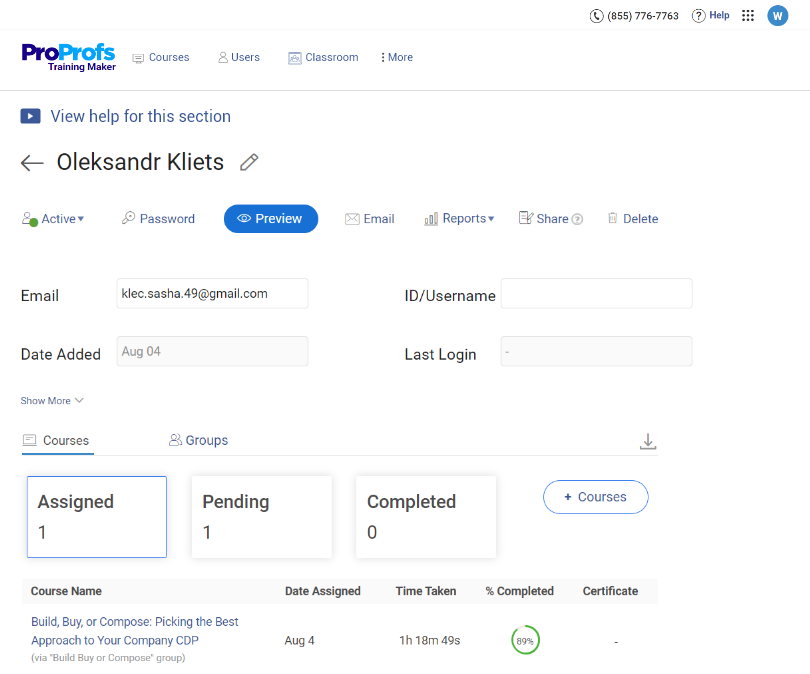
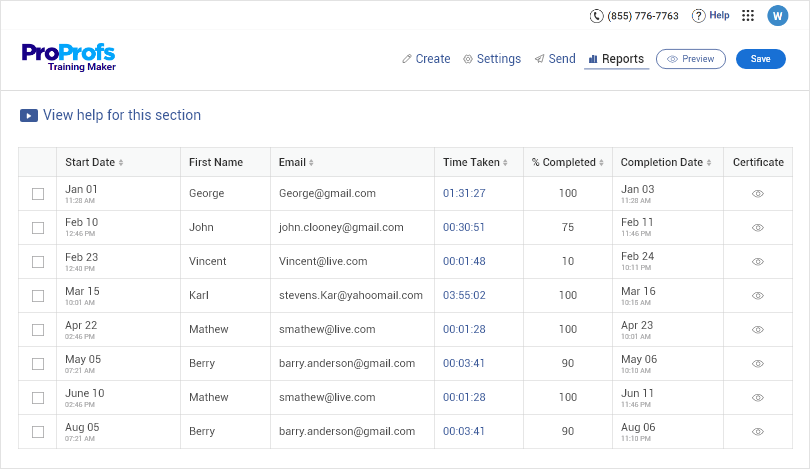
Like course creation and user management, reports & analytics are at the core of every standard LMS. eLearning and training are unthinkable without actionable learning data. Instructors and training managers use this information to make L&D decisions. This is what LMS reporting does for users.
In ProProfs Training Maker, the reporting provides comprehensive insights into individual users, groups, courses, and other areas of online training.
I was able to generate various types of reports, including course progress reports, user performance reports, group reports, reports of quizzes within a course, engagement analytics, compliance reports, and eCommerce sales reports.
The grade book report shows you the total points and average score of a learner or a group.
You can filter the reports by today, yesterday, last seven days, or a custom date range, download them in Excel format, or share a secret URL to provide direct access to the reports page of a course.
Watch: How to Analyze Training Course & Quiz Results
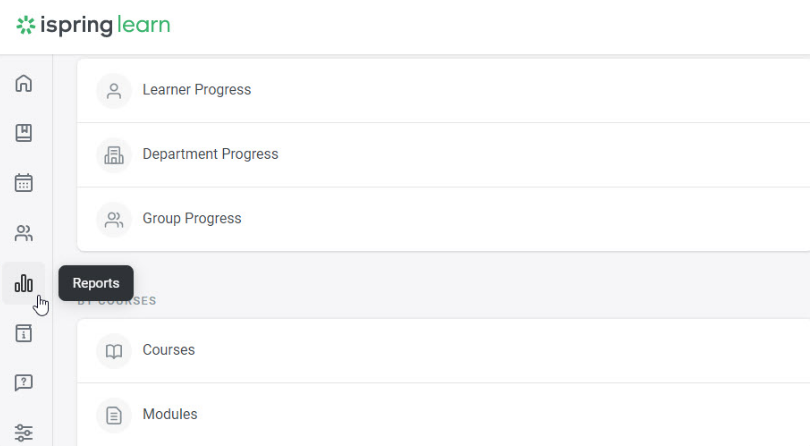
At iSpring Learn, reporting functionality is a key component that empowers administrators and learners with valuable insights into their training initiatives. The platform’s reporting features enhance the learning experience and drive better results.
I was thoroughly impressed that the platform provides more than 25 report types, including learner progress, group progress, course progress, modules report, assignments report, and observation checklists.
I find the ability to export reports to CSV, XLSX, and PDF files convenient. Users can also send a report to their colleagues or employees via email to show learners’ progress on a course or provide information on training attendance.
Winner
We give ProProfs Training Maker a score of 8 and iSpring Learn a score of 9. Though ProProfs Training Maker provides all the standard report types expected from a modern LMS, iSpring Learn goes a step ahead with its unbelievable 25+ types of report, leaving no stone unturned to offer the complete picture of a training program.
9. Support
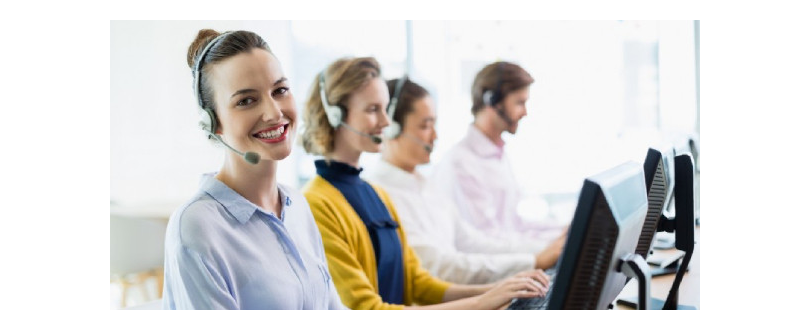
In any business, customer support plays a significant role. It serves as the bridge between the company and its customers. Service is closely tied to customer satisfaction and it can be the main reason for making or breaking a deal. Prompt answers to queries, resolving issues in record time, and positive word of mouth are the hallmarks of quality customer service.
As one of the leading SaaS companies, ProProfs Training Maker is renowned for its high-quality customer service.
In my experience with it, the company places a strong emphasis on meeting the needs of its users with professionalism and empathy. Their customer support team is known for its responsiveness and dedication to resolving user inquiries and issues promptly.
ProProfs Training Maker offers various channels for customer support, including email, live chat, phone, and a comprehensive knowledge base. This multi-faceted approach ensures that users can get assistance in the way that suits them best.
This is what the Nebraska Department of Human and Health Services has to say about ProProfs Training Maker’s support: “With excellent customer service, ProProfs Training Maker provided the necessary tool to make a testing mechanism to meet our requirements. We have had over 600 tests successfully conducted through ProProfs Training Maker and continue to get more!”
Watch: How to Ensure Your Customers a Delightful Support Experience

From what I learned, the customer service at iSpring Learn is also generally considered to be responsive, helpful, and friendly.
If you have a question or problem, you can be confident that you will receive a quick and helpful response from a friendly and knowledgeable representative.
Some positive feedback from its customers are:
- “I had a question about how to use a feature in iSpring Learn and the customer service representative was able to answer my question clearly and concisely. They were also very patient with me.”
- “I had a problem with my payment and the customer service representative was able to help me resolve it quickly and easily. They were very understanding and they made me feel like they were really trying to help me.”
Winner
We give ProProfs Training Maker a score of 10 and iSpring Learn a score of 10. They are neck and neck in terms of customer service, and through their exemplary service, both of them uphold their reputation of being leading LMS providers.
10. Pricing
From the users’ perspective, the pricing of an LMS holds significant importance due to several key reasons. They need to ensure that the LMS pricing aligns with their budget. They should know how the pricing scales as their user base grows. Some customers may require tailored solutions, and so they evaluate if the LMS offers customization options and whether they come with additional costs.
LMS users also consider whether the pricing includes customer support and ongoing maintenance. This can impact the overall cost of ownership and the quality of their experience. Transparent pricing is another factor that they consider in making buying decisions.
Customers seek an LMS that offers features and capabilities that justify the price. In other words, they want to ensure that they are getting the best value for the money they invest.
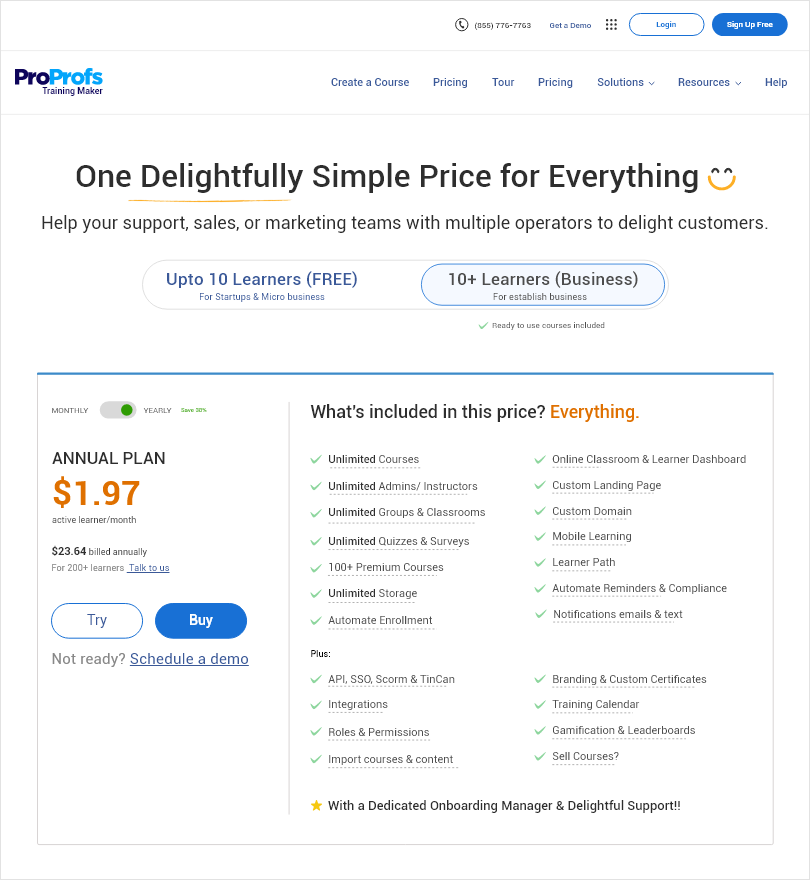
ProProfs Training Maker pricing is subscription based. Users pay a recurring fee monthly to access and use the LMS’ features and services.
It offers a forever free plan for small teams (startups and micro-businesses).
There is also a paid plan starting at $1.99/learner/month for large teams.
There are no hidden charges involved.
With the 15-day money-back guarantee, if you cancel the subscription within 15 days of signing up, for any reason, you won’t be charged a dime.
All its plans come with unlimited courses and attempts. There is no limit to how many training courses each learner may take. You can change your plan at any time.
ProProfs Training Maker accepts Visa, MasterCard, and American Express. For purchases over $3,000, it accepts check payments for an additional processing fee of $100.
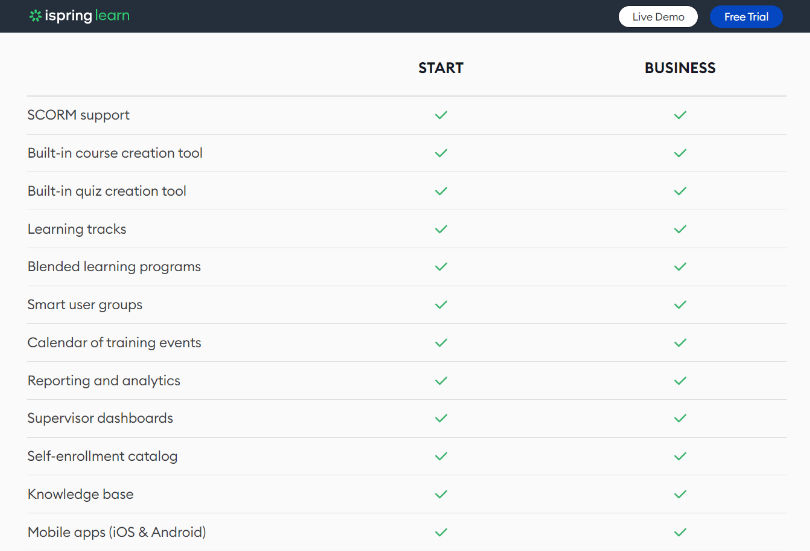
iSpring Learn also follows a subscription-based pricing model. The price depends on the number of users, the features you need, and the length of your subscription.
The starter plan is for small organizations with up to 50 users. It includes basic features such as course creation, quizzes, and assignments. It costs $2.29 per user per month, billed annually.
The business plan, on the other hand, is for medium to large organizations with more than 50 users. It includes all the features in the starter plan plus additional features, such as unlimited storage, API, and scheduled reports. It costs $3.14 per user per month, billed annually.
You can switch to any plan at any time during the billing cycle.
It offers a 30-day money-back guarantee for a lifetime license of iSpring desktop products.
iSpring Learn accepts online payments via credit card or PayPal. Alternatively, it accepts company checks and wire transfers.
Winner
We give ProProfs Training Maker a score of 5 and iSpring Learn a score of 5. ProProfs Training Maker’s starting plan is lower than iSpring Learn’s. But the latter balances it out by offering a 30-day free trial. So, they both score equally on this criteria.
Which Is Better: ProProfs Training Maker or iSpring Learn?
These two platforms throw a tough competition against each other and it is not easy to pick one out of the two.
But, as mentioned in the beginning, I’ve to keep my word and help you make an ultimate decision, instead of leaving you sitting on the fence.
To arrive at the final winner, let’s first explore the respective pros and cons of each LMS.
ProProfs Training Maker
Pros
- Ease of use is a strong point of this LMS as testified repeatedly by countless customers over the years. The platform is characterized by a clean and lightweight UI that ensures easy navigation. I have seen it being adapted and used by people of all skill levels without requiring any programming knowledge.
- The LMS provides a fast-growing library of ready-to-use courses on skills, safety, compliance, HR, sexual harassment, and leadership & management to help users get started quickly. They are designed by industry experts and fully customizable with existing materials.
- One of the best aspects I find in the LMS is it supports training delivery in English, Spanish, and more than 70 other languages. This is significant as it enables you to target audiences on a global scale without letting language barriers hinder your initiatives.
- ProProfs Training Maker works across all devices and operating systems. You can even download training materials and access them later offline and in poor connectivity. Its mobile-responsive design ensures its courses, quizzes, and related tools are accessible and functional on any device, anytime, anywhere.
- ProProfs Training Maker is known for its excellent customer service. It goes out of its way to assist its customers in all possible ways, any time, any day. Once contacted with a technical issue or general query, you can expect them to get back to you in a short time.
Cons
- The free plan comes with a limit of 10 learners maximum
- A dark mode can be a welcome addition for a better user experience
iSpring Learn
Pros
- The LMS simplifies content creation. Anyone from instructors to L&D specialists can create interactive courses, assessments, video lessons, roleplays, and longreads with ease.
- The platform runs on its own after the initial setup. It automates user group management, assignments, notifications, course deadlines, and reporting.
- iSpring Learn prioritizes employee engagement as a part of its training programs. Course feedback, news feeds with reactions, chats, and gamification features are some of the engagement methods it employs.
- It is designed with scalability in mind. It can easily accommodate user growth, course expansion, and multiple locations without experiencing significant slowdowns or performance issues.
- iSpring Learn is a secure platform. It uses industry-standard security measures like GDPR, SCC, and DPA to protect users’ right to privacy and security. On top of that, it is ISO 27001 and ISO 27701 certified.
Cons
- While iSpring Learn allows some degree of customization, particularly for branding, more advanced customization options for the platform’s aesthetics and layout might be limited compared to some other solutions.
- There are no built-in social learning features in the LMS, such as discussion forums. This can make it difficult for learners to collaborate and share ideas more effectively.
The Verdict: So, there you have it: an exhaustive comparison of ProProfs Training Maker Software vs iSpring Learn.
In the final analysis, ProProfs Training Maker emerges as the better option for users looking for simplicity and quick setup in such a tool. It is a user-centric, fully customizable, and automated platform with competitive pricing. Its ready-to-go courses and quality support make the platform even more compelling to businesses.
In areas like languages supported and integrations, it enjoys an upper hand over iSpring Learn. Also, unlike the latter, it offers one incredibly simple price for everything.
When you compare the number of industries and use cases each of them serves, ProProfs Training Maker is also ahead of the game. You can use it to build smarter employees and happier customers, regardless of your industry and team size.
 Tips
Tips
We’d love to hear your tips & suggestions on this article!
Get Free LMS Software — All Features, Forever.
We've helped 567 companies train 200,000+ employees. Create courses in under a minute with our AI LMS or use 200+ ready-made courses on compliance, harassment, DEI, onboarding, and more!

 We'd love your feedback!
We'd love your feedback! Thanks for your feedback!
Thanks for your feedback!