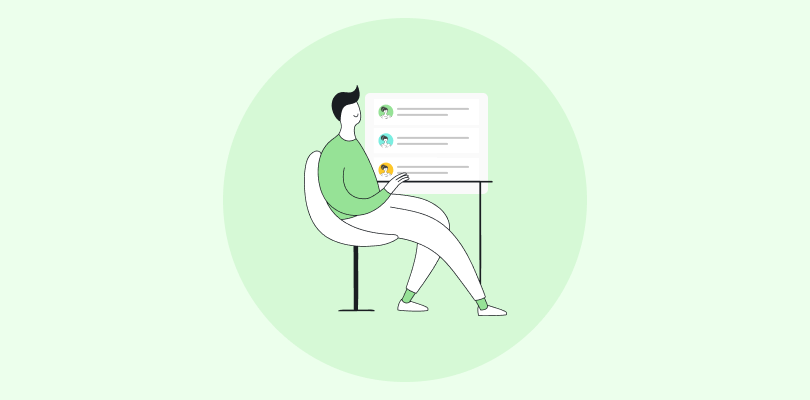Over the past decade, my journey in the online learning industry has been marked by hands-on experience with two of the most prominent learning management systems (LMS) – ProProfs and Moodle.
One recurring dilemma is which LMS to choose: ProProfs Training Maker or Moodle? Today, I will provide a straightforward and honest comparison of these two e-learning tools.
In this analysis, I will delve into all the critical facets that matter when weighing the options: UI (User Interface), Automation, Customization, Security, User Management, Gamification, Reporting, and Support.
| Parameter | ProProfs Training Maker | Moodle |
|---|---|---|
| Hosting | Cloud | Self-hosted and cloud |
| Pricing | Forever free for up to 10 learners. Paid plan starts at $1.99/learner/month for large teams. | Free & open-source (Self-hosted). Paid plans start at $120 per year. |
| Learner & Admin Interface | Simple and user-friendly interface. Build, deliver, track, and analyze courses and quizzes quickly and easily. | Modern, easy-to-use, responsive, and accessible interface. Personalized dashboard with courses, deadlines, and events. |
| Course & Test Creation | Create courses and tests using professionally designed templates or from scratch. Add multimedia, quizzes, presentations, surveys, certificates, gamification, interactive elements, and more. | Create courses and activities with plug-ins and modules. Upload files, format content, import and export courses. Create quizzes, assignments, lessons, etc. |
| Automation | Automated self-enrollment, reminders, notifications, grading, reporting, certification, and feedback. | Automated user enrollment, notifications, reminders, and certificate generation. |
| Customization | White-labeling, branding, logo, custom themes, fonts, certificate customization, and personalized learning paths. | Highly customizable and flexible. Personalize themes, layouts, fonts, colors, and more. |
| Privacy & Security | Password restrictions, single sign-on (SSO), privacy & security controls, anti-cheating & proctoring settings, SSL encryption, data backup, GDPR compliance, and state-of-the-art cloud infrastructure. | Follows GDPR regulations and allows user control of personal data. Uses encryption, backups, firewalls, anti-virus software, and other measures. Supports HTTPS, password policies, CAPTCHA, two-factor authentication, and more. |
| User Management | Online classrooms, multiple instructors, roles & permissions, groups & sub-groups, bulk enrollment, and shared folders. Create groups by department, location, etc. | Bulk user actions, user profiles, roles and permissions, cohorts, groups and groupings, different enrolment methods, and learning plans. |
| Gamification & Interactivity | Badges, points, rewards, leaderboards, levels, brain games, course discussions, learning paths, and live chat to increase learner engagement and motivation. | Badges, ratings, comments, blogs, forums, chats, wikis, glossaries, databases, workshops, peer assessment, H5P content, and more. |
| Integrations | Email marketing tools, CRMs, HRIS, WordPress, SCORM/xAPI, Azure Active Directory, and many more. | Microsoft 365, Google Workspace, Zoom, BigBlueButton, Turnitin, PayPal, Stripe, LTI and more. |
| Reporting | Provides detailed AI reports and analytics on individual and group learning progress, quiz performance, completion rates, scores, feedback, and more. Grade book and cohort level reports. | Logs, activity completion, course completion, grades, outcomes, feedback, quiz statistics, SCORM reports, and more. Advanced insights with plugins, such as Moodle Analytics. |
| Mobile-Friendliness | Learners can access courses and tests on any device or browser. Full responsiveness on mobile devices for a high-quality on-the-go learning experience. | A mobile app to access courses and activities on smartphones or tablets. The app is compatible with Android and iOS devices and supports offline access. |
| Social Learning | Power collaborative learning with discussion boards, videoconferencing, social media integration, and Google Drive & Dropbox integration. | Blogs, forums, chats, wikis, glossaries, databases, comments, ratings, messaging, and notifications. Learners can also create and join social groups. |
| Support | 24/7 email, live chat, and phone support, help center, FAQs, video tutorials, and a regularly updated blog. | A community of users, developers, and partners provides support through documentation, forums, social media, webinars, events, and more. Paid support services are also available. |
ProProfs Training Maker vs. Moodle: A Feature-Wise Comparison
To create this exhaustive Moodle vs. ProProfs Training Maker comparison, I extensively test-drove each tool while also considering user testimonials, peer feedback, and reviews in top software comparison sites.
1. Learner & Admin Interface
A carefully designed interface boosts aesthetics, enhances user engagement, and makes navigation seamless. It facilitates easy access to LMS features and resources for learners and administrators, streamlining the learning process.
Additionally, a user-friendly learner interface reduces the learning curve, allowing learners to concentrate on the content and interactions provided by the LMS.
ProProfs Training Maker
ProProfs Training Maker impresses with its clean and user-friendly admin interface. It offers an intuitive course editor and accessible dashboards for managing courses, users, classrooms, and reports.
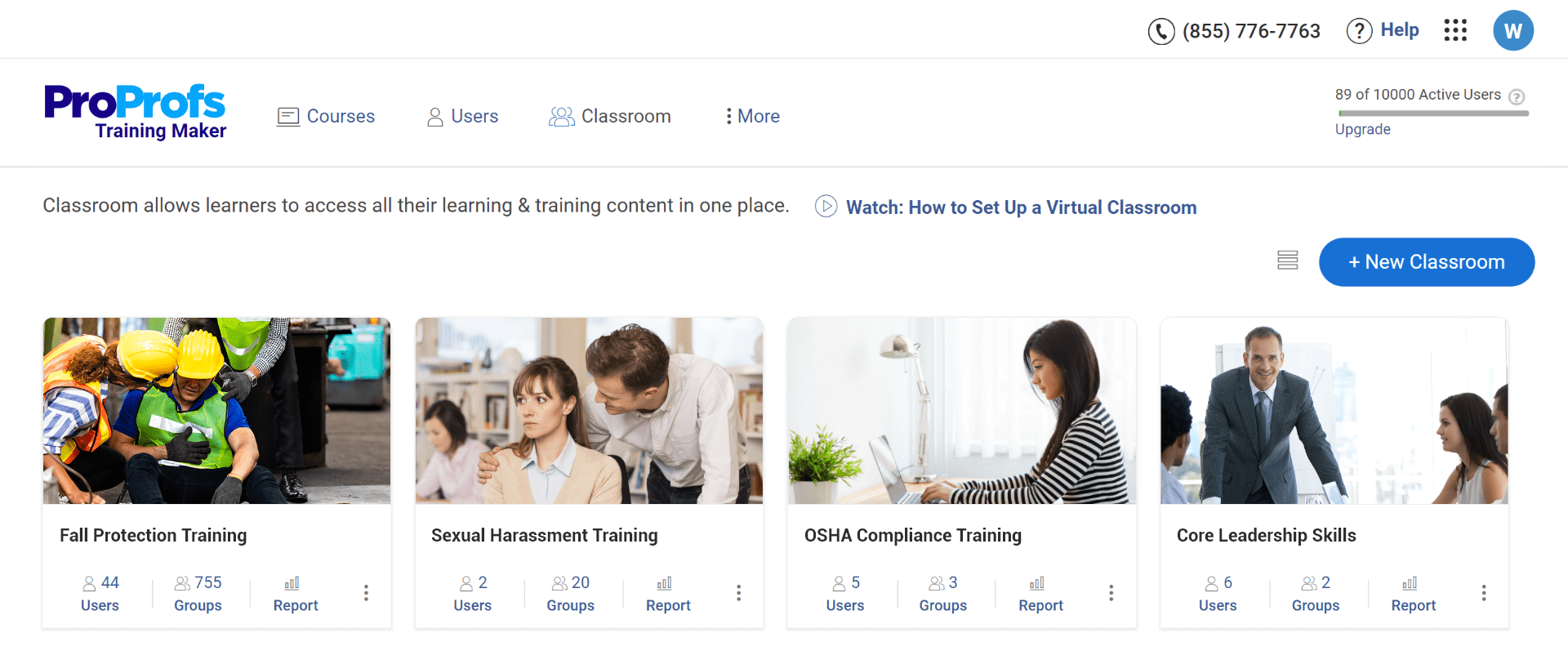
On the learner side, ProProfs’ interface stands out for its user-friendliness and aesthetic appeal. In my opinion, it enhances the learning journey and offers remarkable flexibility.
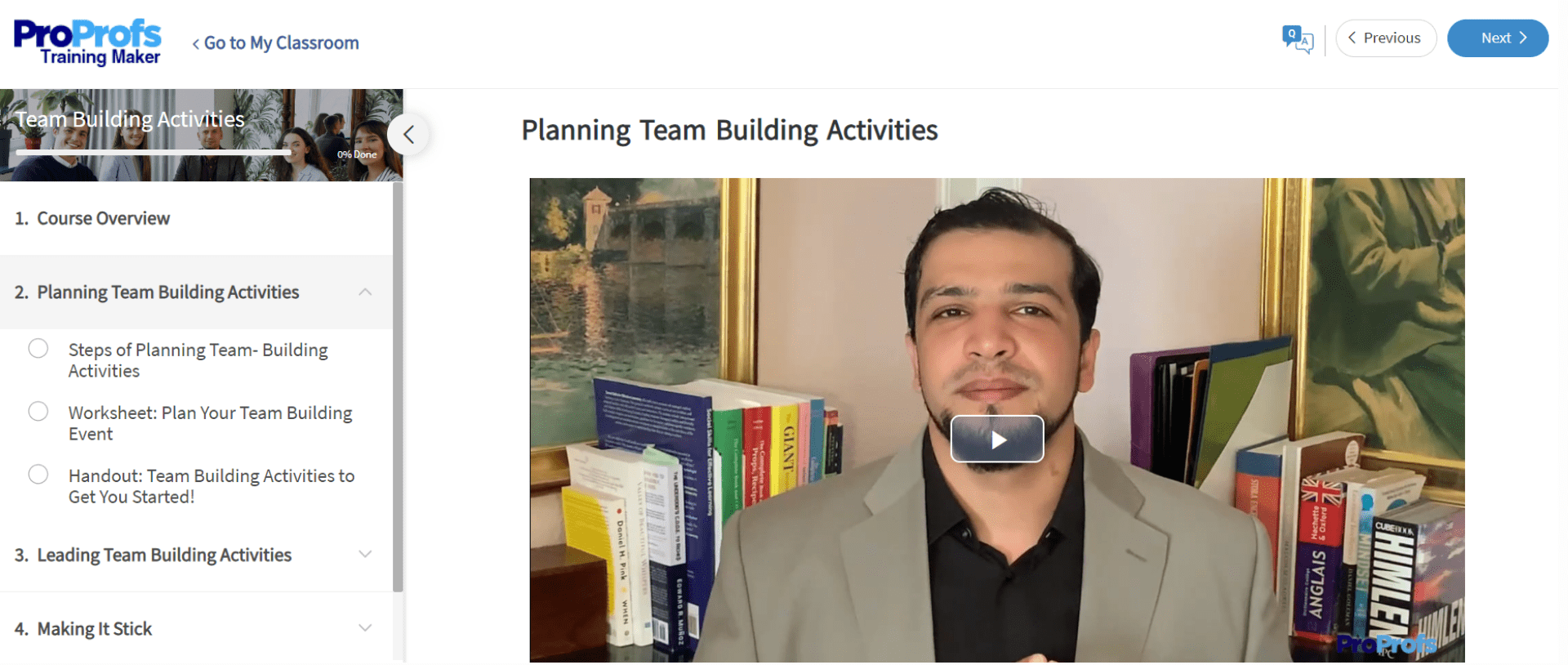
Personalizing the interface to align with our brand is effortless – from adjusting colors, fonts, and layout to creating custom menus and tabs for enhanced user-friendliness.
Moodle
Moodle has a modern, easy-to-use interface that is designed to be responsive and accessible on both desktop and mobile devices.
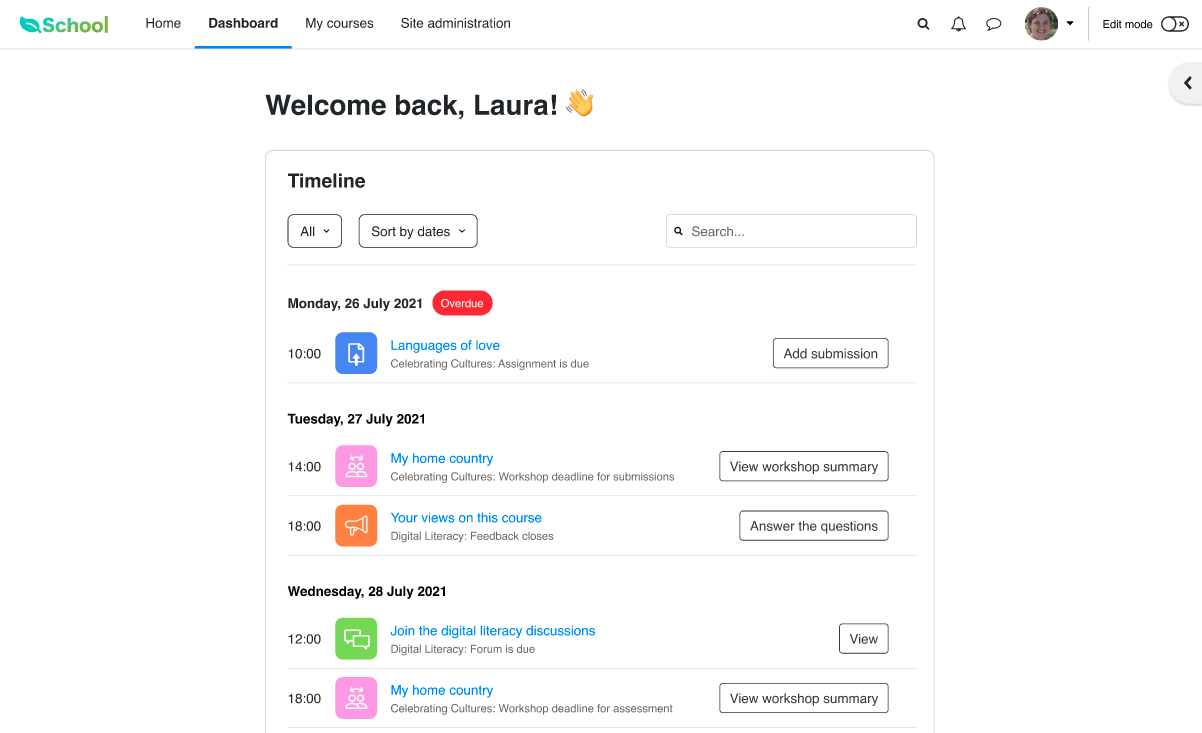
The interface can be customized with different themes and layouts to suit the preferences of the users. Learners can access their courses, assignments, grades, messages, and notifications from their personalized dashboard.
I liked that I could manage the site settings, plugins, users, courses, reports, and backups from a single admin interface. I could also leverage Moodle’s excellent calendar that highlights important dates for events and activities.
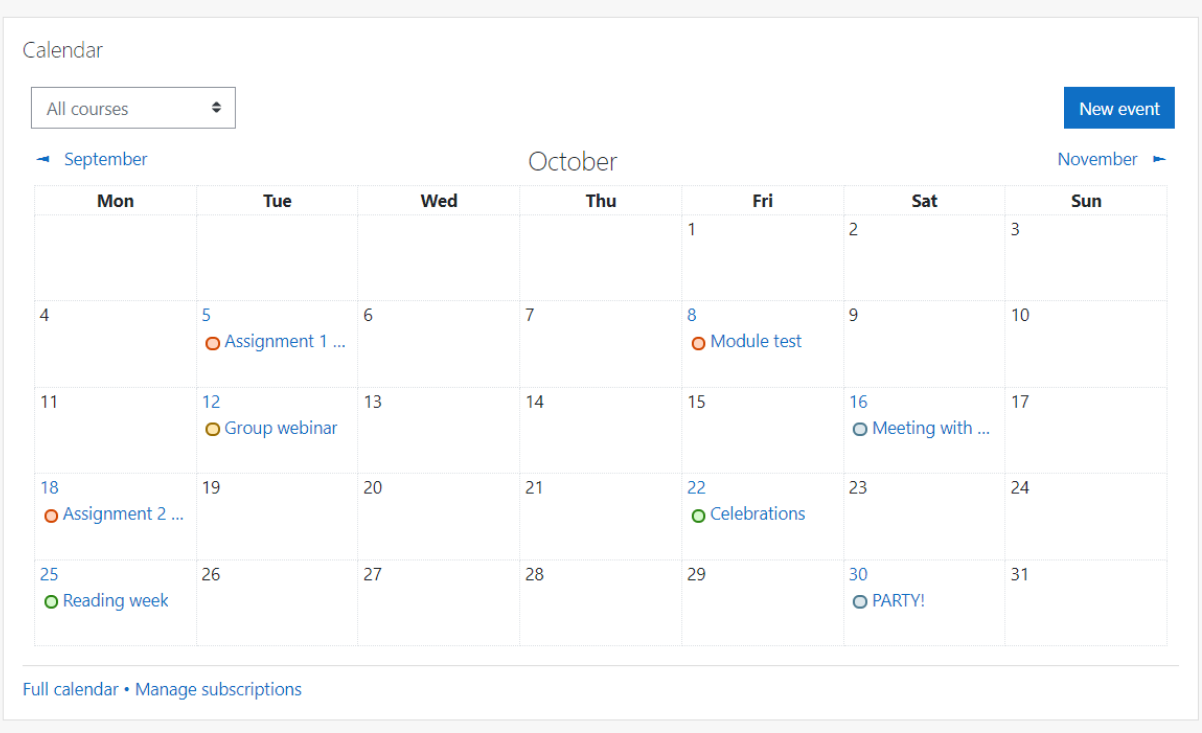
Winner
I found ProProfs Training Maker easy to use for both administrators and learners, while Moodle has a more interesting design. Overall, I’d give both tools a 9 out of 10 in this comparison. So, it’s a tie in our opening comparison.
2. Course & Test Creation
The ability to create courses and tests in an LMS enables content creators to deliver powerful and personalized learning experiences. It helps present information the way learners want, making learning materials accommodate diverse learning styles.
ProProfs Training Maker
ProProfs Training Maker offers versatile options for course and test creation. Users have the flexibility to upload existing materials like PowerPoint presentations, videos, and PDFs, converting them into online courses.
Plus, there’s the choice to use pre-designed templates, ready-to-go courses, or craft courses from the ground up through the course editor.
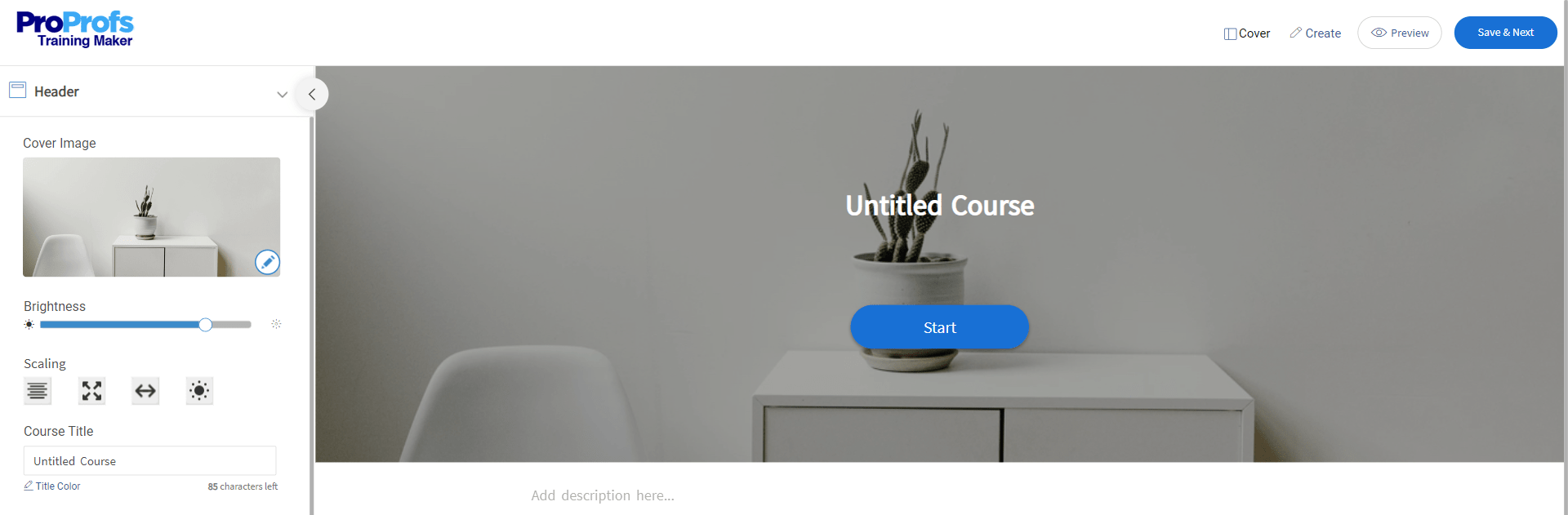
Additionally, the platform allows the incorporation of quizzes, assessments, and surveys to gauge learners’ understanding, offer feedback, and structure courses into learning pathways.
I found ProProfs’ course library incredibly handy. It features excellent training courses on a wide array of topics, such as leadership, employee skills, safety, compliance, HR, and harassment prevention. The video courses are well-designed, interactive, and have an easily navigable format.
Moodle
Moodle allows instructors to create courses featuring quizzes, assignments, forums, wikis, glossaries, databases, SCORM packages, and more. I loved that I could organize my courses into categories and subcategories.
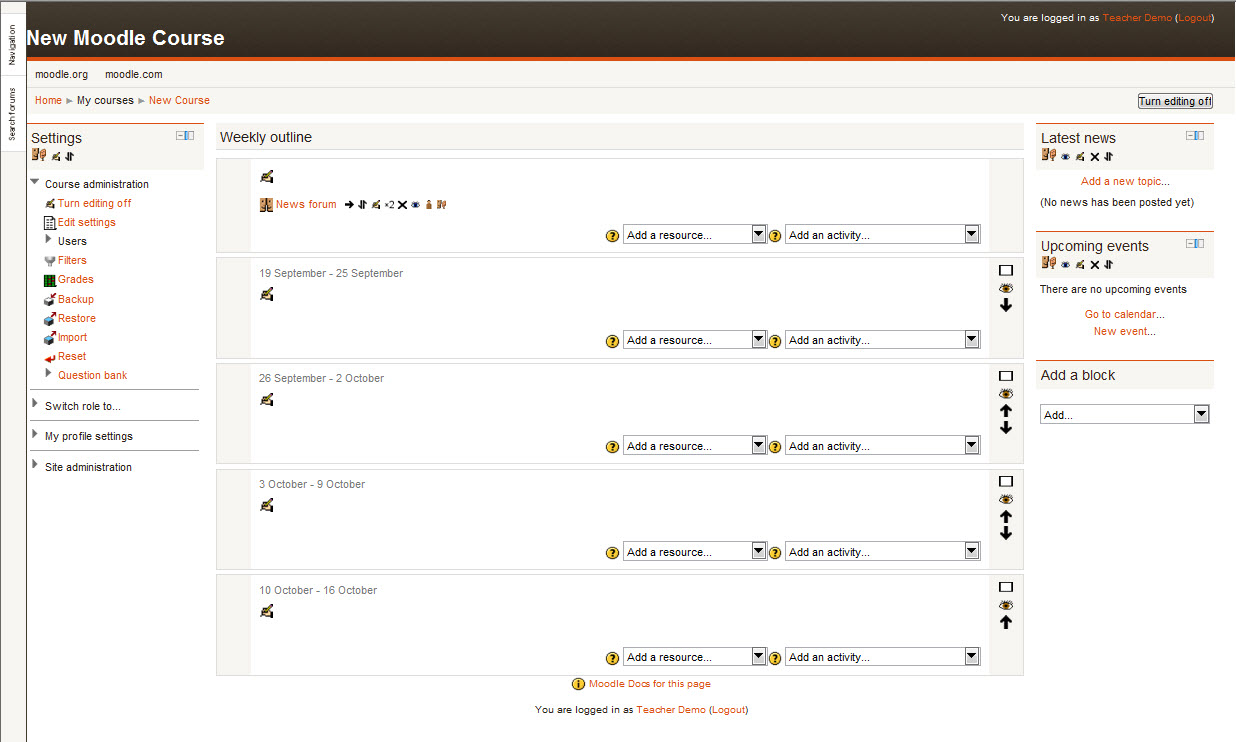
Moodle supports various question types for quizzes, such as multiple choice, true/false, short answer, essay, matching, and more. Quizzes can be graded automatically or manually and can have feedback, hints, and adaptive behavior.
Winner
Based on my experience, ProProfs Training Maker offers a more intuitive course/quiz builder than Moodle’s, along with more variety in course elements and formatting. I’d rate ProProfs’ course creation a 9 while awarding a 7 to Moodle.
Watch: How to Create Employee Training Courses Online
-
Automation
The automation functionalities of an LMS are the cornerstone of operational effectiveness. They let administrators and instructors streamline everyday responsibilities, including enrollment, notifications, reporting, and more.
This automation saves time and energy while also minimizing human errors, guaranteeing a seamless and consistent learning process.
ProProfs Training Maker
ProProfs Training Maker provides a range of automation tools to simplify training processes.
With ProProfs Training Maker, I can automate learner enrollment, send reminders and notifications through email and text, issue certificates automatically upon course completion, and generate reports for tracking learner progress and performance.
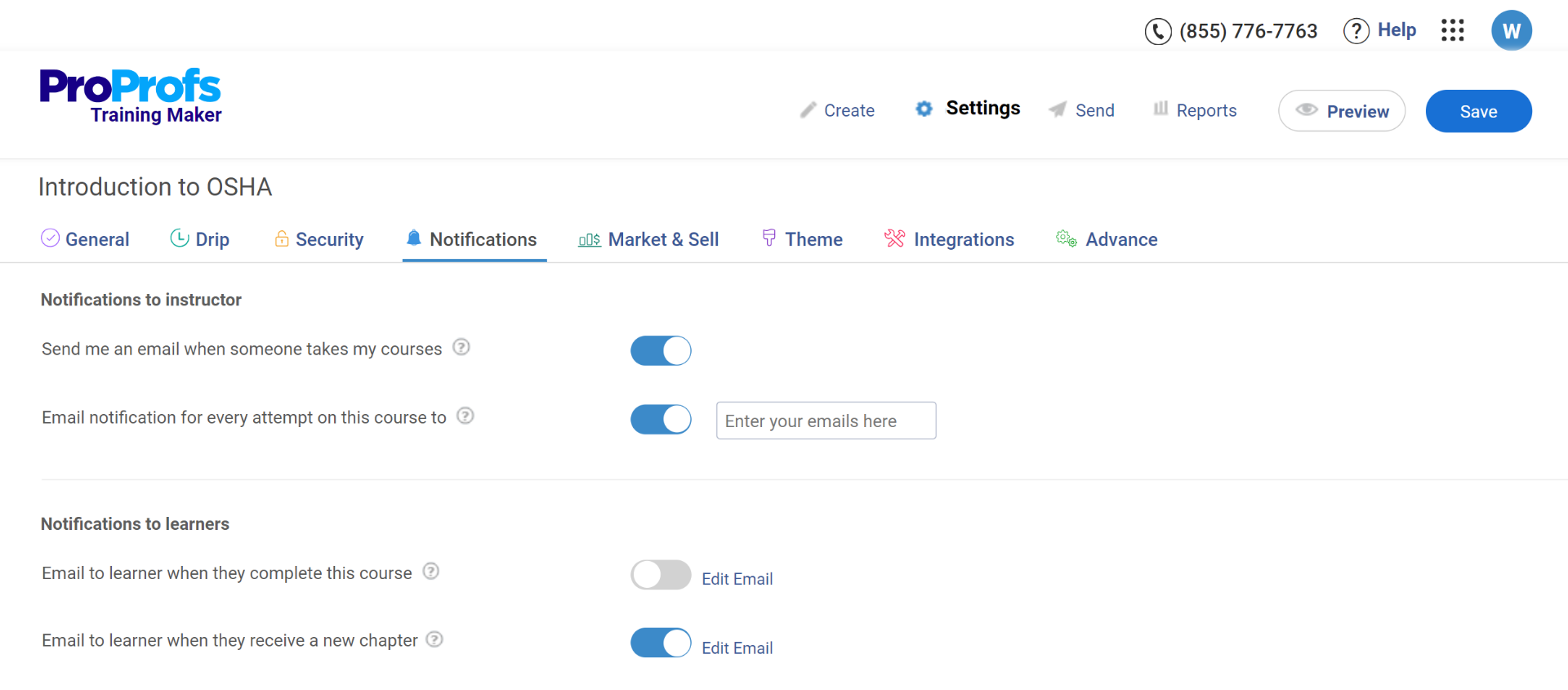
Moreover, ProProfs Training Maker facilitates automated grading and feedback for quizzes, making the assessment process more efficient and letting instructors provide timely feedback.
Watch: How to Automate Quiz Scoring & Grading
Moodle
Moodle has several features that enable the automation of various tasks and processes. For example, Moodle can automatically enroll users in courses based on predefined criteria or external sources.
Moodle can also send automatic notifications and reminders to users about deadlines, events, messages, and more. It can also generate certificates of completion for learners who have completed a course or activity.
Moodle’s automation functionalities make it suitable for automating employee onboarding and allocating employees to the right training.
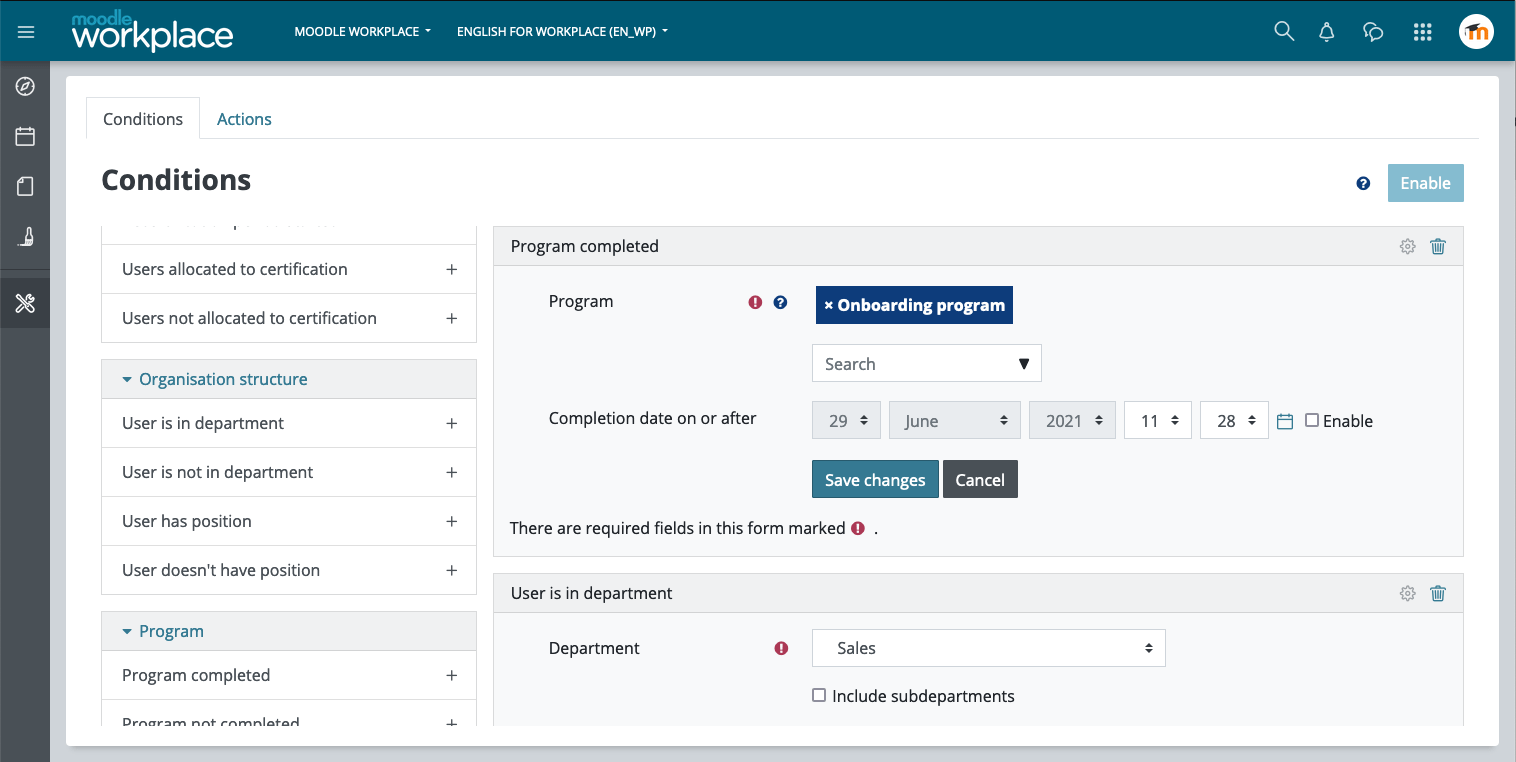
Winner
While both tools have similar automation capabilities, Moodle might require more manual intervention and customization to achieve similar automation-related benefits. ProProfs gets an 8, and Moodle a 7.
4. Customization
The ability to customize is essential for integrating an LMS seamlessly with an organization’s identity and values. It allows organizations to personalize the platform’s appearance, including logos, color schemes, and branding elements.
Moreover, customization goes beyond aesthetics. It also lets trainers match learning programs to specific requirements and workflows.
ProProfs Training Maker
ProProfs Training Maker makes it effortless to match the appearance of a course to the brand identity.
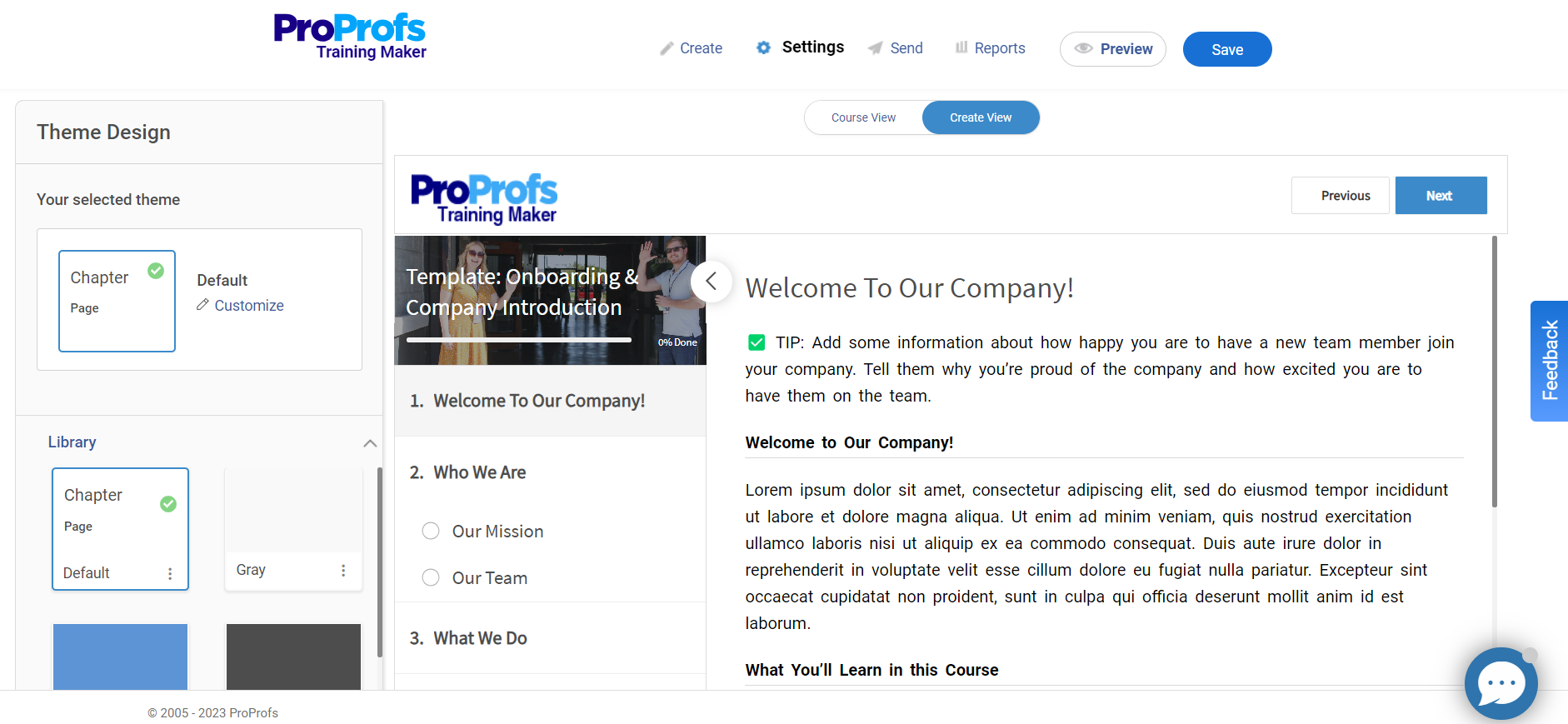
I have the flexibility to easily modify the visual design of my courses and classrooms by selecting from a range of options, including themes, colors, fonts, logos, backgrounds, and more.
I found the pre-designed themes particularly handy for giving my courses a polished and professional appearance.
Additionally, I can enhance the learner experience through using various plugins and APIs while also tailoring reports and certificates to align with my needs and preferences.
Moodle
Moodle is highly customizable and extensible. As an open-source software, Moodle can be modified and adapted to meet the specific needs of different organizations and users.
I’m especially fascinated by Moodle’s modular and plugin-based architecture that allows administrators to add or create new features and functionalities as needed.
There are thousands of plugins available for Moodle that enhance its capabilities in various areas, such as authentication, enrollment, grading, gamification, analytics, and more.
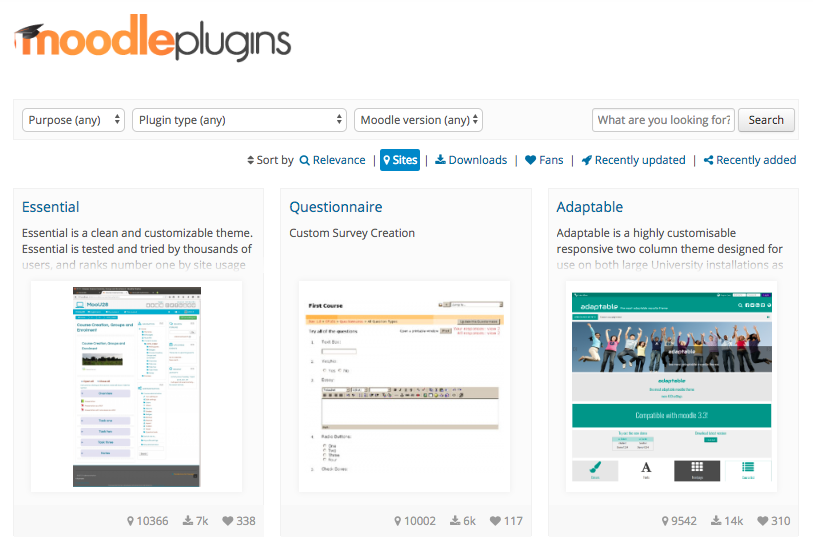
Winner
While ProProfs offers several useful customization features, Moodle takes the crown with its massive pool of plugins for advanced customization. We give Moodle a 10. ProProfs gets a solid 9.
Watch: How to Configure Your Online Course Settings
5. Privacy & Security
Safeguarding course data and upholding the security of sensitive user information stand as top priorities within any LMS.
Strong privacy and security protocols, encompassing data encryption, user authentication, and consistent security updates, are essential for fostering trust and adhering to regulations.
ProProfs Training Maker
ProProfs Training Maker guarantees the confidentiality and protection of user data and content through comprehensive security measures.
These include SSL encryption, two-factor authentication, course privacy settings, password protection of courses, browser security, IP restriction, user roles and permissions, single sign-on (SSO), as well as data backup and recovery mechanisms.
Moreover, the LMS provides a secure login portal, it is hosted on a secure cloud infrastructure, and it is compliant with GDPR.
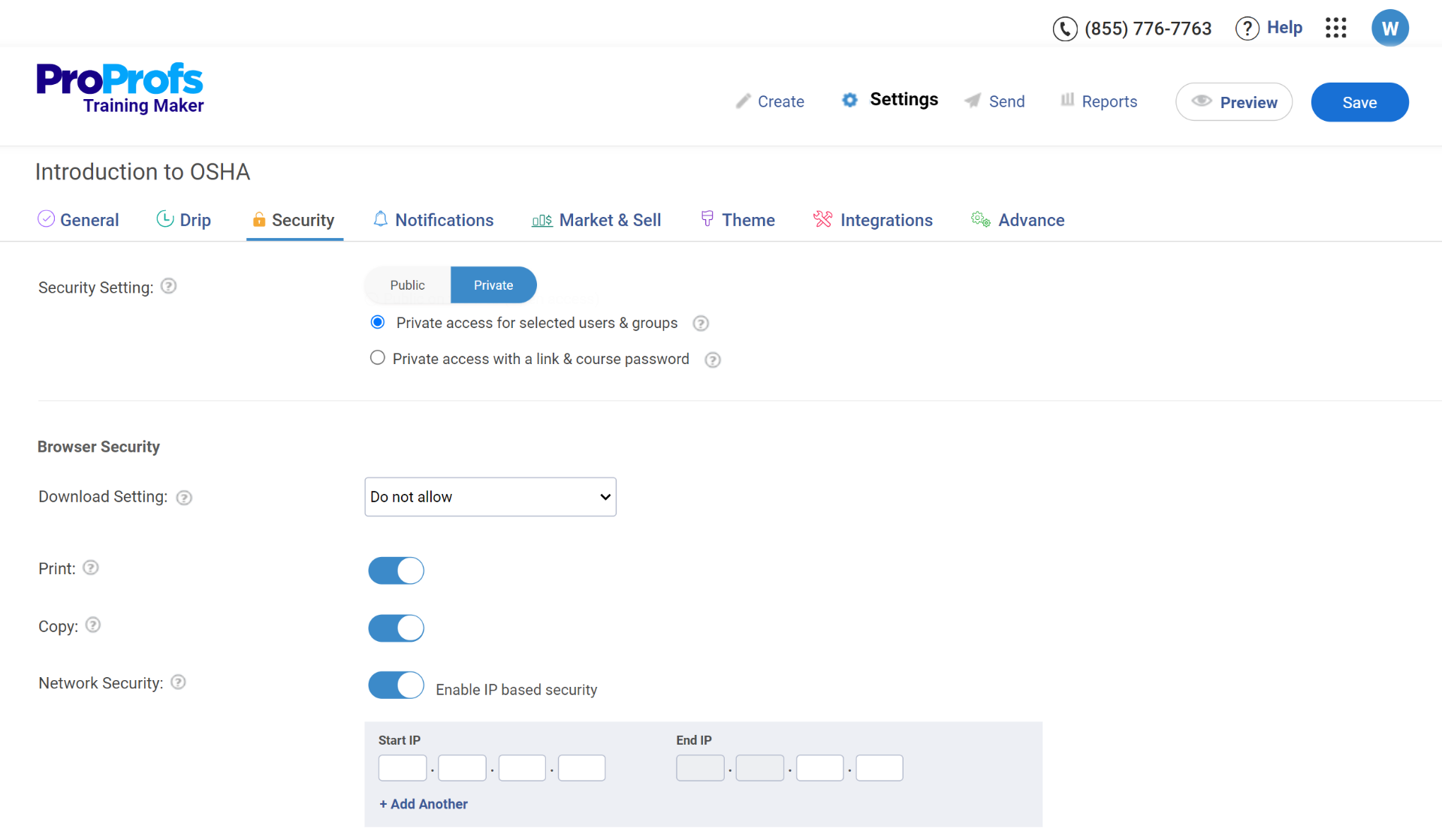
Moodle
Like ProProfs, Moodle also takes privacy and security very seriously. It complies with GDPR and other relevant laws and standards.
It also allows users to control their personal data and preferences and provides tools for data requests, consent management, data deletion, and data export.
Moodle also has various security features that protect the site from unauthorized access and attacks.
For example, Moodle supports secure authentication methods, encryption protocols, password policies, anti-spam measures, role-based permissions, activity logs, and security updates.
It also provides a comprehensive security overview report that I could use to quickly spot and eliminate any security issues.
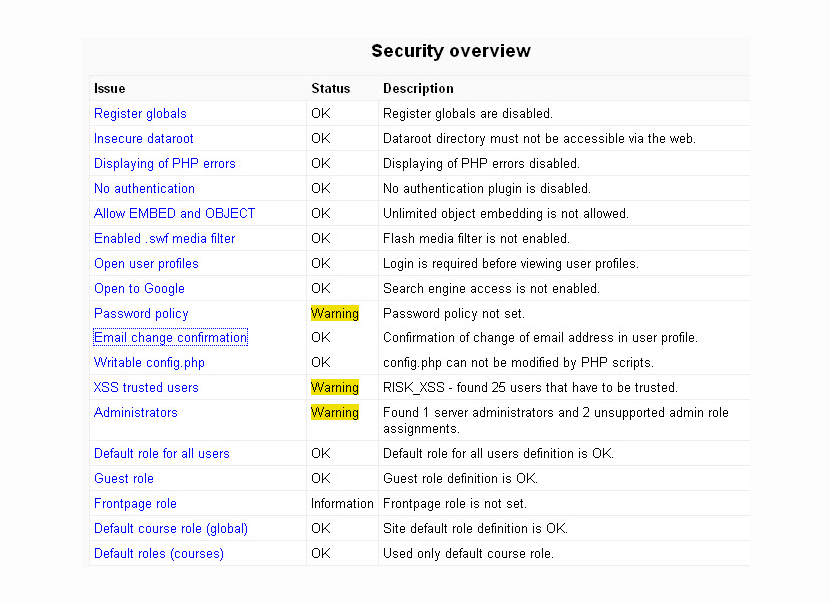
Winner
ProProfs Training Maker and Moodle both receive a high rating of 10, thanks to their robust privacy and security measures that guarantee a secure learning environment.
6. User Management
User management tools play a pivotal role in streamlining the administrative functions within an LMS. They simplify tasks related to user account creation, maintenance, and overall management.
These tools empower organizations to efficiently oversee access, permissions, and roles, ensuring that individuals are granted appropriate levels of access to resources and features.
ProProfs Training Maker
Managing learners with ProProfs Training Maker has proven to be both flexible and effortless for me. I can sort and categorize learners by their assigned courses and group them according to various criteria, such as team, department, or location.
I can also create multiple classrooms and instructor accounts, which is particularly valuable when dealing with sizable and diverse audiences.
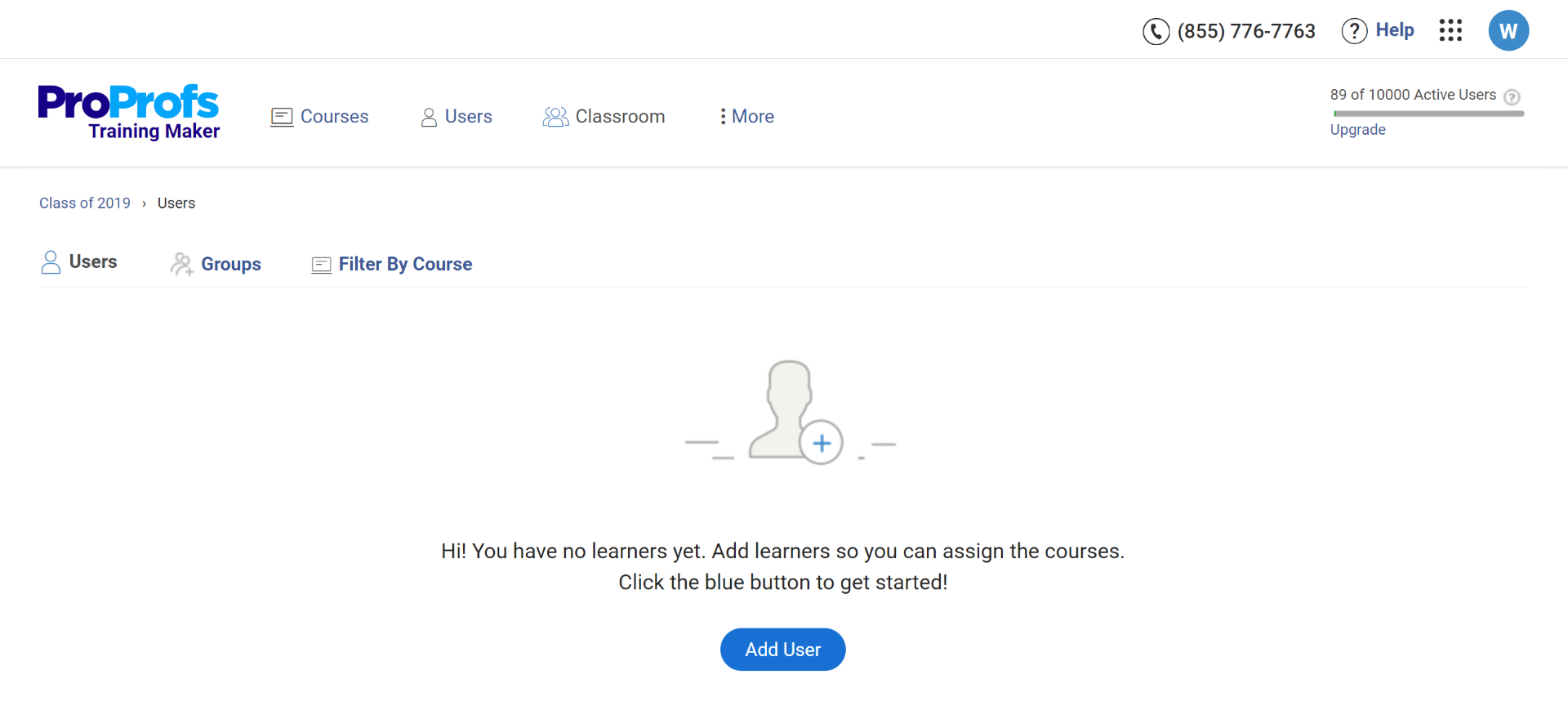
Depending on the number of learners you’re dealing with, you have three choices for adding them to your classroom.
You can manually add individual learners, import user details directly from your Gmail or Microsoft account, or upload an Excel file to handle a larger group of learners efficiently.
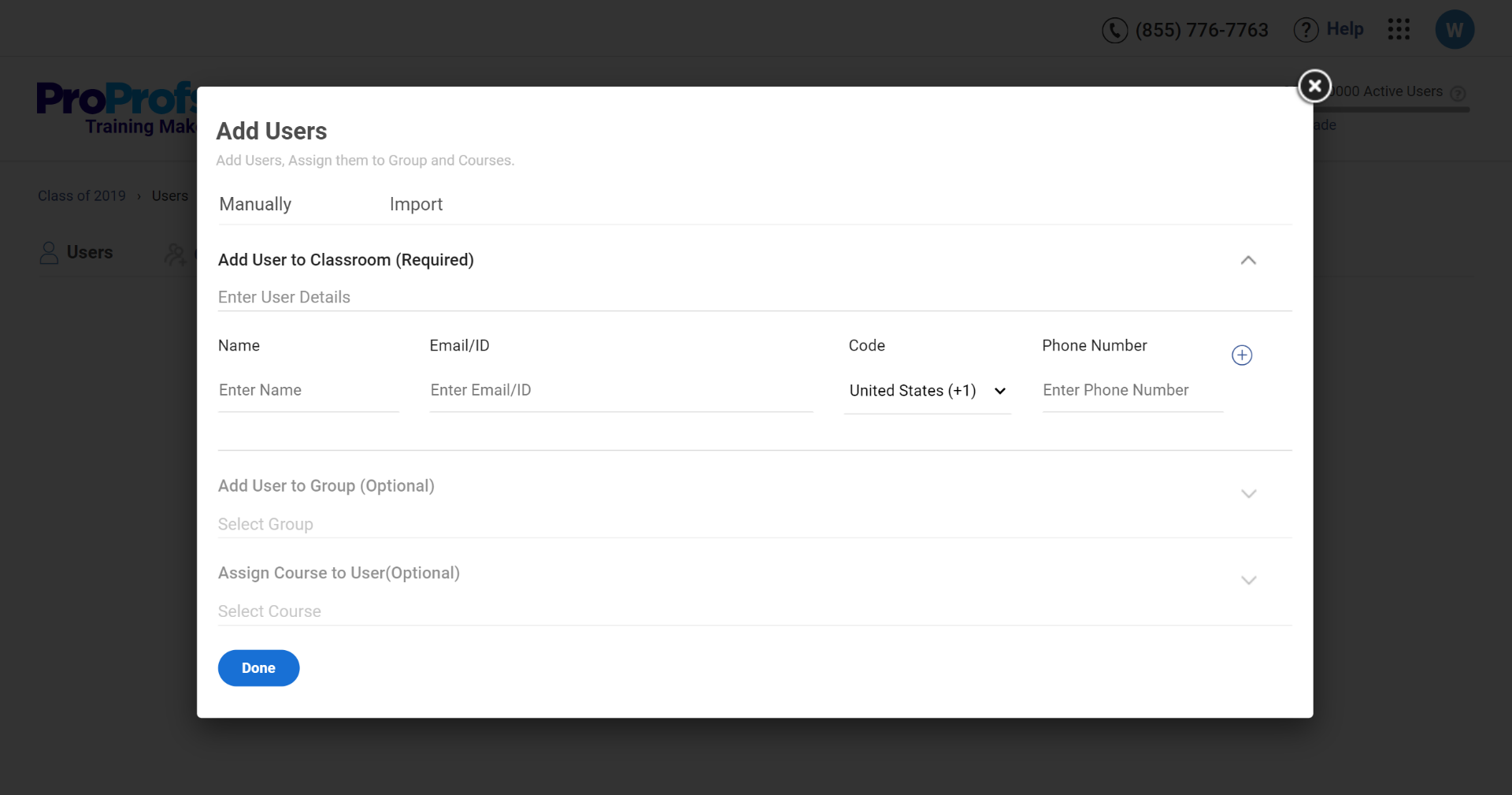
Additionally, the LMS offers the option to enroll learners who may not have email addresses in your classroom. These learners can log in using a designated username and password or an employee code, providing a user-friendly alternative for access.
Moodle
Moodle has a flexible and powerful user management system that allows administrators to create and manage users at different levels.
Users can be assigned different roles and permissions that define their access and capabilities on the site. Users can also be grouped into cohorts or course groups for easier management and collaboration.
Moodle also supports over 50 authentication and enrollment methods, enabling administrators to add and enroll users from external sources or systems in their preferred way.
Winner
While Moodle offers a great variety in terms of the user management methods, ProProfs provides a much easier user management system. The difference in ease of use is particularly stark in large-scale deployments. So, I’d give ProProfs an 8 while Moodle a 7.
Watch: How to Administer Training to Large Groups?
7. Gamification & Interactivity
Gamification and interactive elements in an LMS enhance engagement, motivation, and the overall learning experience.
Elements like badges, leaderboards, and reward systems stimulate active participation and competition, thereby enhancing the enjoyability and effectiveness of the learning process.
ProProfs Training Maker
In my experience with ProProfs Training Maker, I’ve effectively delivered engaging and rewarding learning experiences by integrating elements such as badges, points, levels, leaderboards, scored and branching quizzes, and flashcards into my courses.
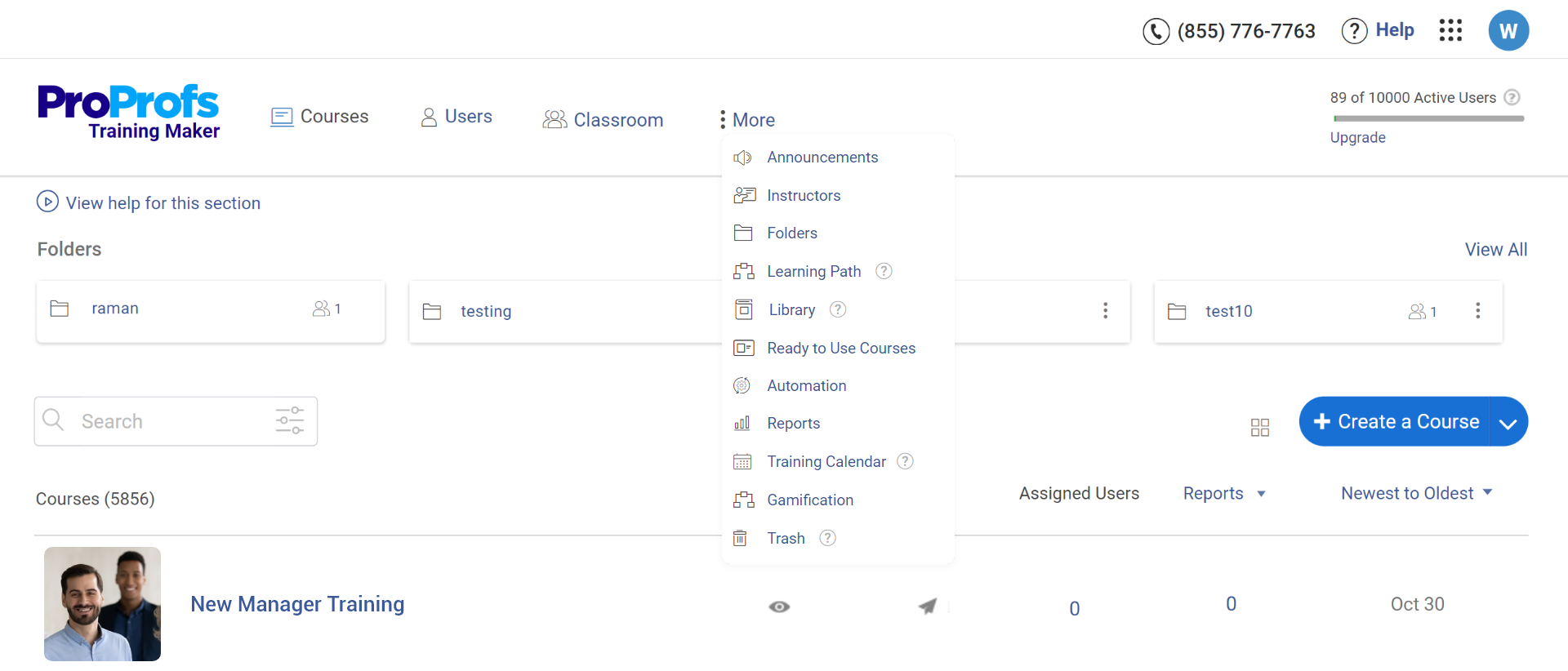
Moreover, enriching the content with interactive features like videos, images, audio clips, animations, and labeled graphics has enabled me to establish an engaging, enjoyable, and dynamic learning environment for my training programs.
Learners can also track their progress with a convenient progress bar as they advance through each course.
Moodle
Moodle has a built-in badge system, allowing instructors to award badges based on user achievements or completion of specific criteria.
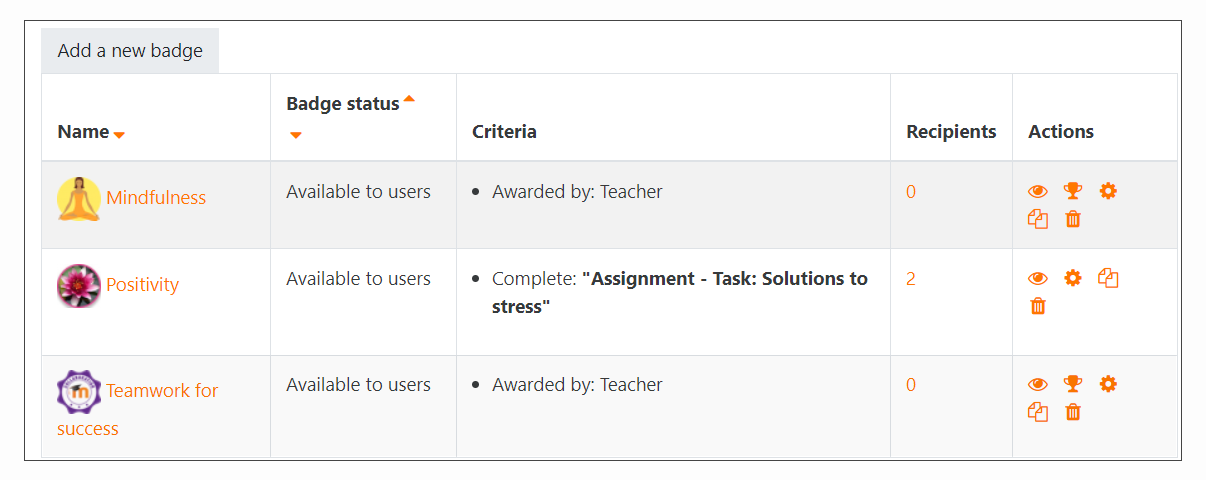
It also offers a conditional activity feature, enabling instructors to set conditions for activity/resource availability or completion based on user actions or progress.
Winner
ProProfs Training Maker and Moodle both excel as gamification-enabled learning management systems, yet ProProfs outshines Moodle by delivering a richer set of gamification and interactive learning tools.
I would assign a score of 8/10 to ProProfs in this aspect, while Moodle would receive a rating of 6.
8. Integrations
An LMS becomes more useful when it can easily connect with other tools and systems used in an organization. This connection makes the LMS more flexible, allowing users to access more features and resources without having to switch between different platforms.
ProProfs Training Maker
I’m happy to see that ProProfs Training Maker can easily work with common tools used in my industry, like WordPress, email marketing, Zoom, and CRMs.
My industry peers like how they can use the same login information for ProProfs Training Maker as they do for other apps through SSO. It saves them time and makes things less complicated because they don’t have to deal with separate tools.
By linking ProProfs Training Maker with the tools I prefer, I’ve created a strong learning ecosystem. This makes it easy to share data and files smoothly.
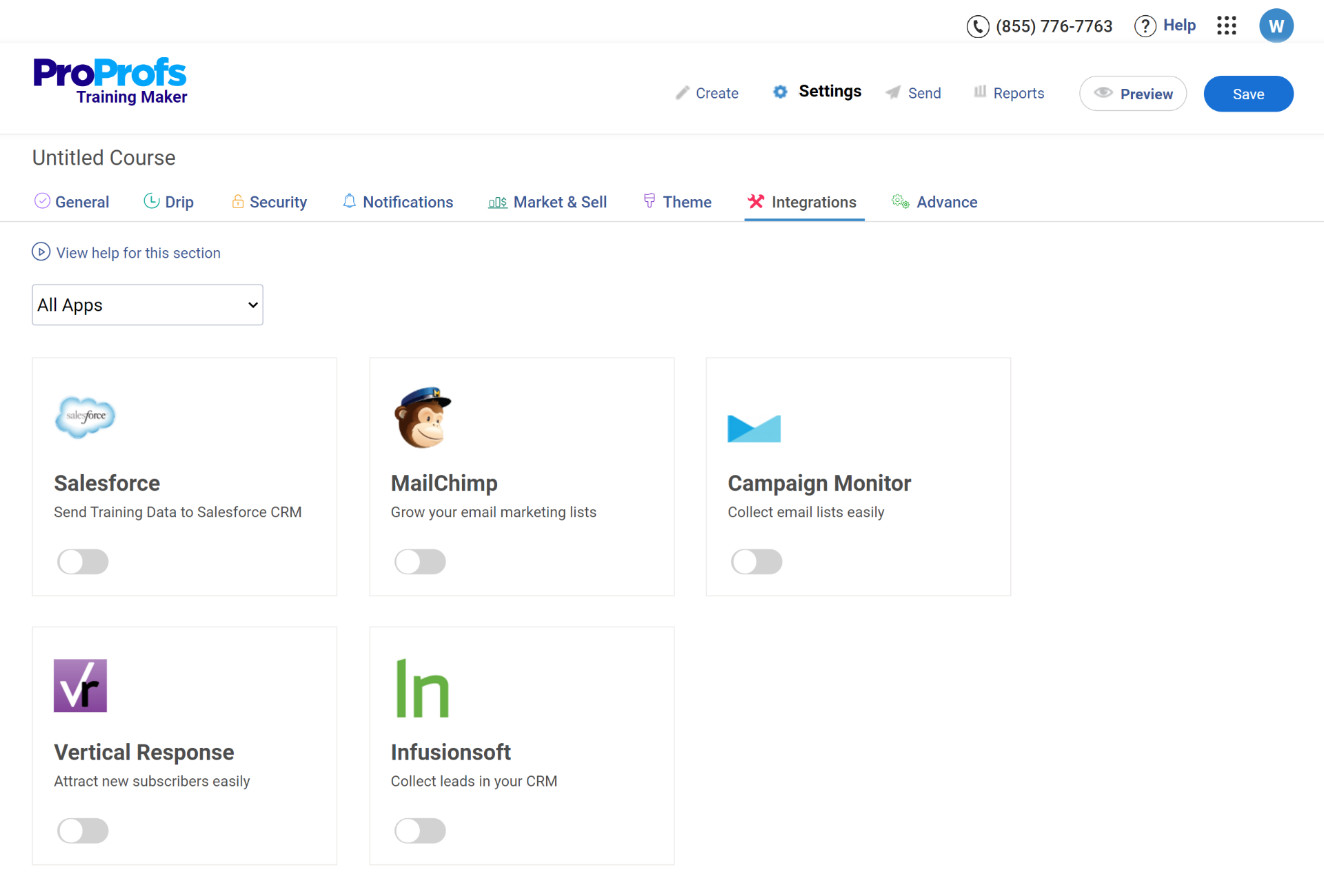
Check out these help articles on LMS integrations.
Moodle
Moodle has high interoperability with other systems and applications. It supports open standards, such as IMS-LTI, SCORM, and xAPI, which enable it to import and export courses and data from other platforms.
Moodle also has an external tool feature that allows it to integrate with third-party applications via LTI links.
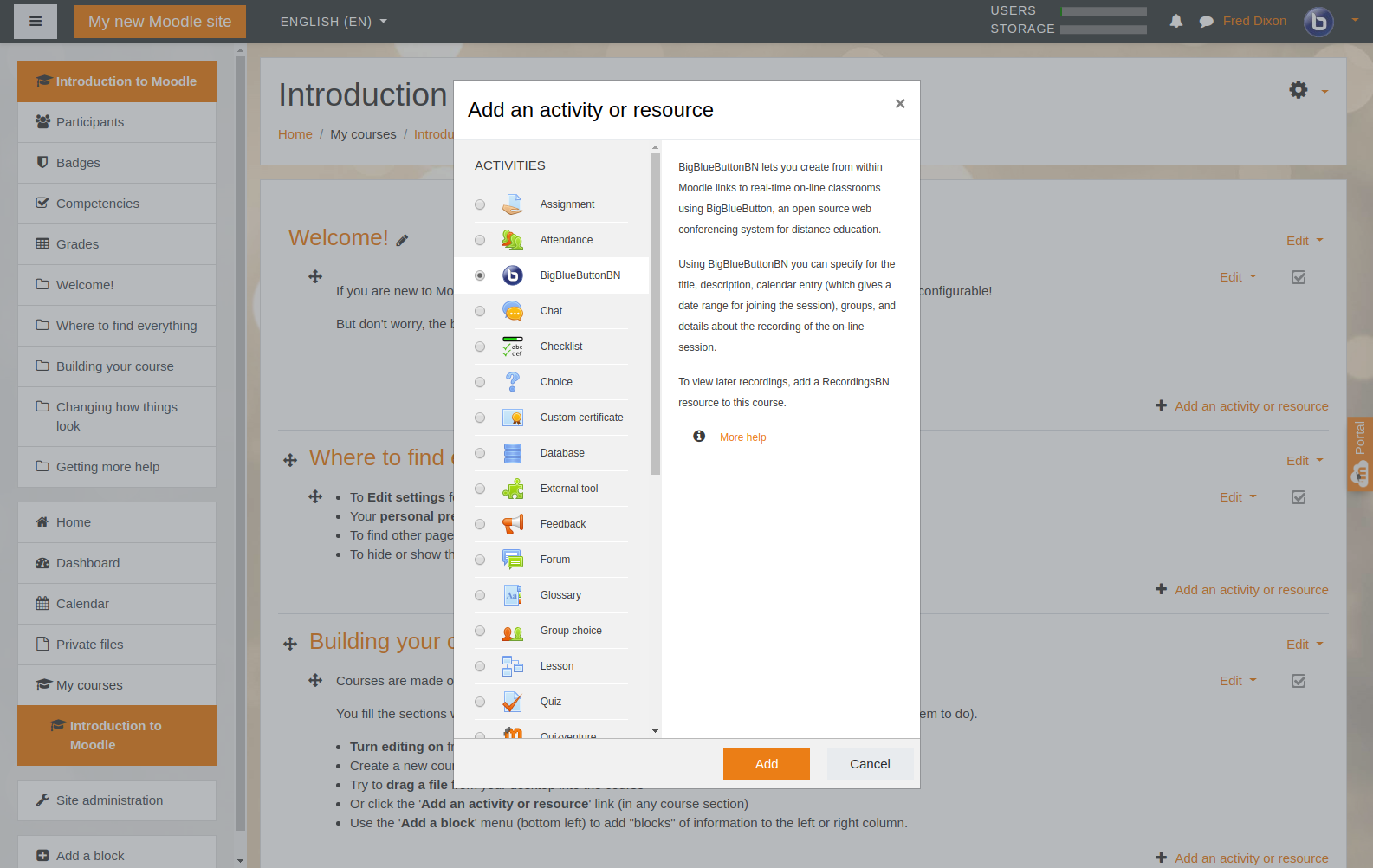
Moreover, Moodle has a web service API that allows it to connect with other systems via REST, SOAP, XML-RPC, or AMF protocols.
Winner
Both ProProfs Training Maker and Moodle have a variety of integrations with different applications, but Moodle has more open-source plugins and certified integrations than ProProfs. We award ProProfs Training Maker an 8 and Moodle a 9.
9. Reporting
Reporting features are essential for administrators, offering insights into learner progress, course effectiveness, and engagement levels.
Access to comprehensive data and analytics supports informed decision-making, enabling organizations to continually enhance their training or educational programs.
Moreover, detailed reporting helps pinpoint areas where learners may need extra support or where course content may require adjustments for optimal results.
ProProfs Training Maker
ProProfs Training Maker’ reporting delivers in-depth insights into the efficiency of online training.
Users can explore a range of report types, covering course advancement, user performance, group summaries, quiz results within courses, engagement metrics, compliance status, and more.
The grade book report offers a transparent overview of learner or group performance, displaying total points and average scores.
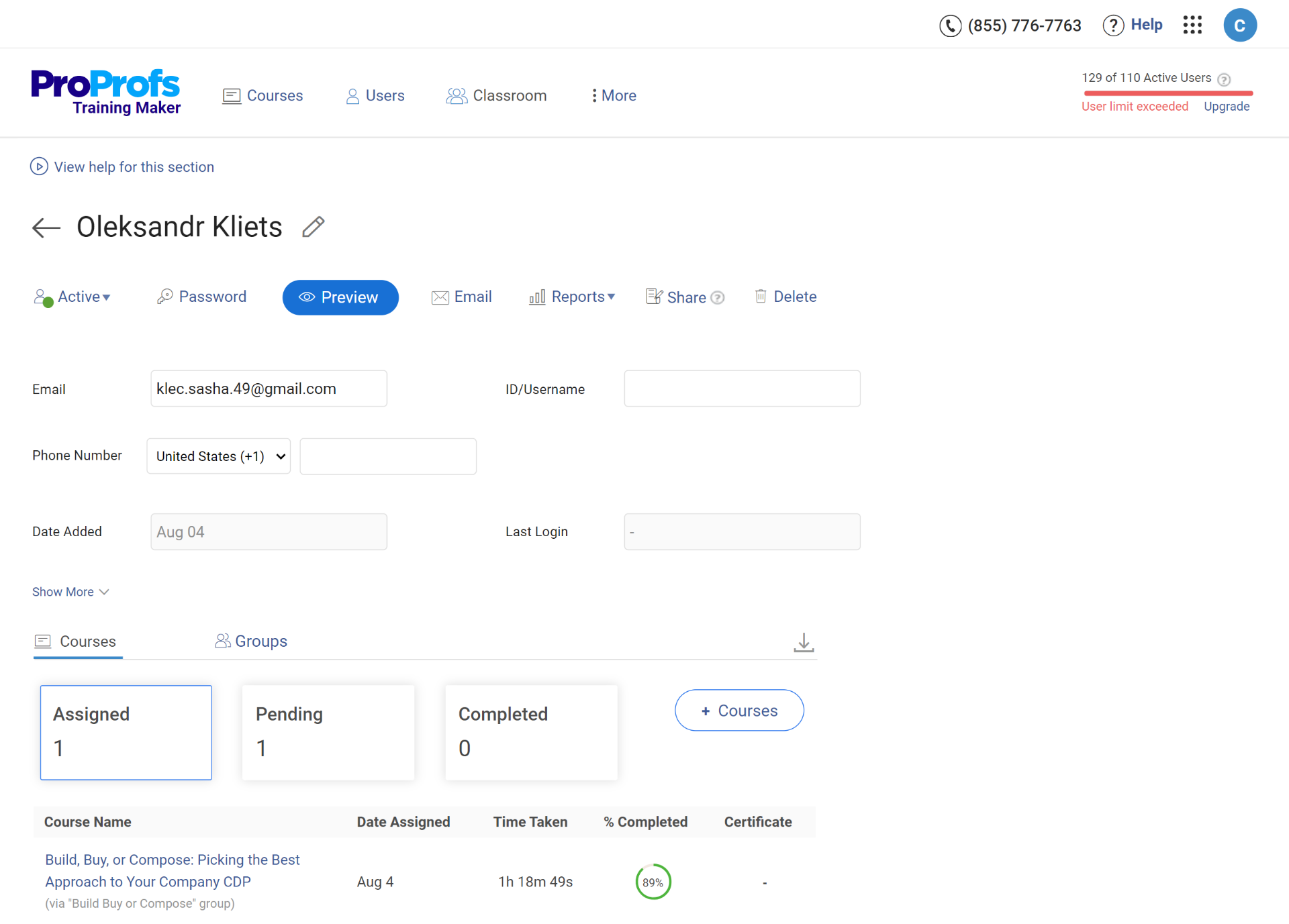
Additionally, there’s the option to filter reports by today, yesterday, the previous week, or a custom date range. These reports can be exported in Excel format and shared through a secure, private URL for direct access to the course’s reports page.
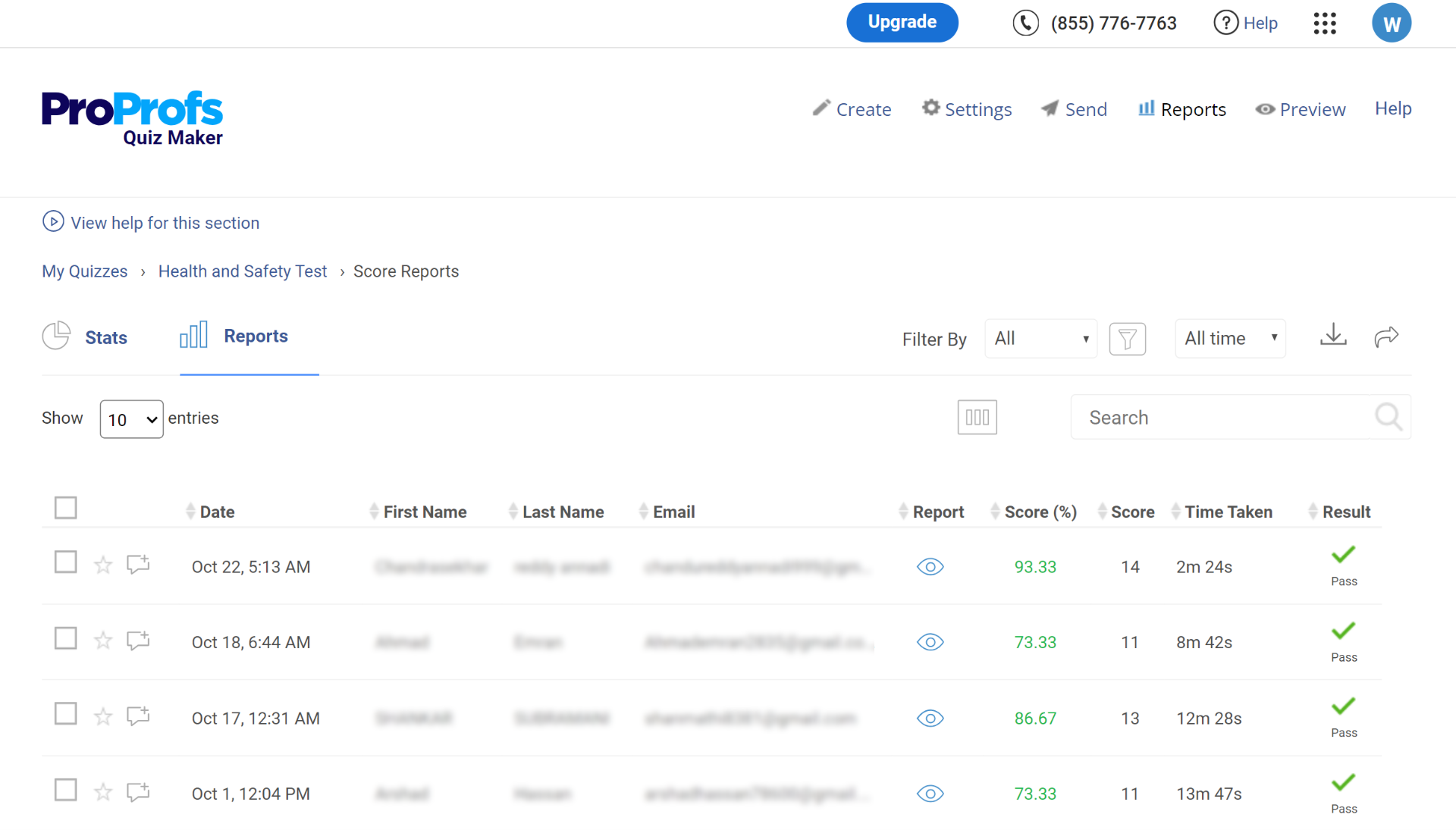
Watch: How to Analyze Training Course & Quiz Results?
Moodle
Moodle offers an impressive reporting system, giving users the power to effortlessly access and create a wide range of reports and statistics covering every facet of the platform: site data, courses, activities, and user insights.
For instance, the course report function in Moodle provides an insightful snapshot of learner engagement, progress, grades, and feedback within a specific course.
If you’re looking for a broader view, Moodle’s site-wide report feature offers a bird’s-eye perspective, summarizing the site’s overall performance, usage patterns, and emerging trends.
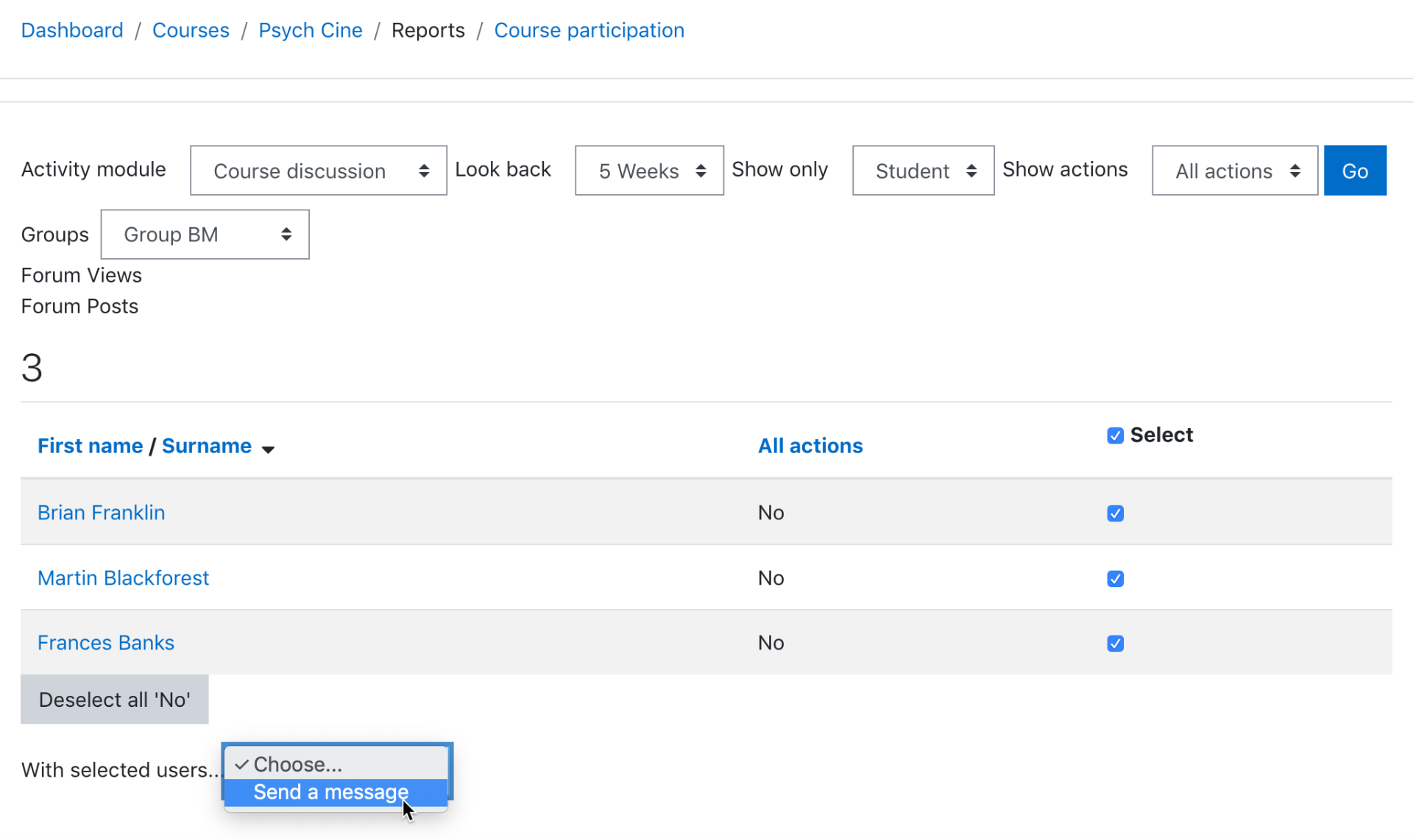
And that’s not all – Moodle’s log feature keeps an exhaustive record of every action and event that unfolds on the platform, ensuring nothing escapes your attention. I found this feature to be one of the best ways to closely monitor employees’ progress and offer personalized support.
Winner
ProProfs Training Maker offers various advanced reports for a comprehensive learning progress analysis, while Moodle only has basic reporting capabilities. ProProfs gets a 10 here, while Moodle an 8.
10. Mobile-Friendliness
In today’s mobile-centric world, it’s crucial to have an LMS design that’s compatible with mobile devices.
This ensures that learners can easily access their study materials and assessments using portable gadgets like smartphones and tablets, making the learning experience more flexible and accessible.
A mobile-friendly LMS not only caters to the preferences of modern users who are frequently on the move but also guarantees a consistent and user-friendly experience, regardless of the screen size or the type of device used.
ProProfs Training Maker
With ProProfs Training Maker, learners can effortlessly access online courses and tests, no matter what device or web browser they’re using.
I appreciate the ability to use microlearning, multimedia elements, and interactive features to optimize my courses and tests specifically for mobile devices.
Additionally, the in-course chat and Q&A community feature enables me to stay connected with my learners and peers, even while I’m on the move.
ProProfs Training Maker offers a convenient, engaging, and social learning experience.
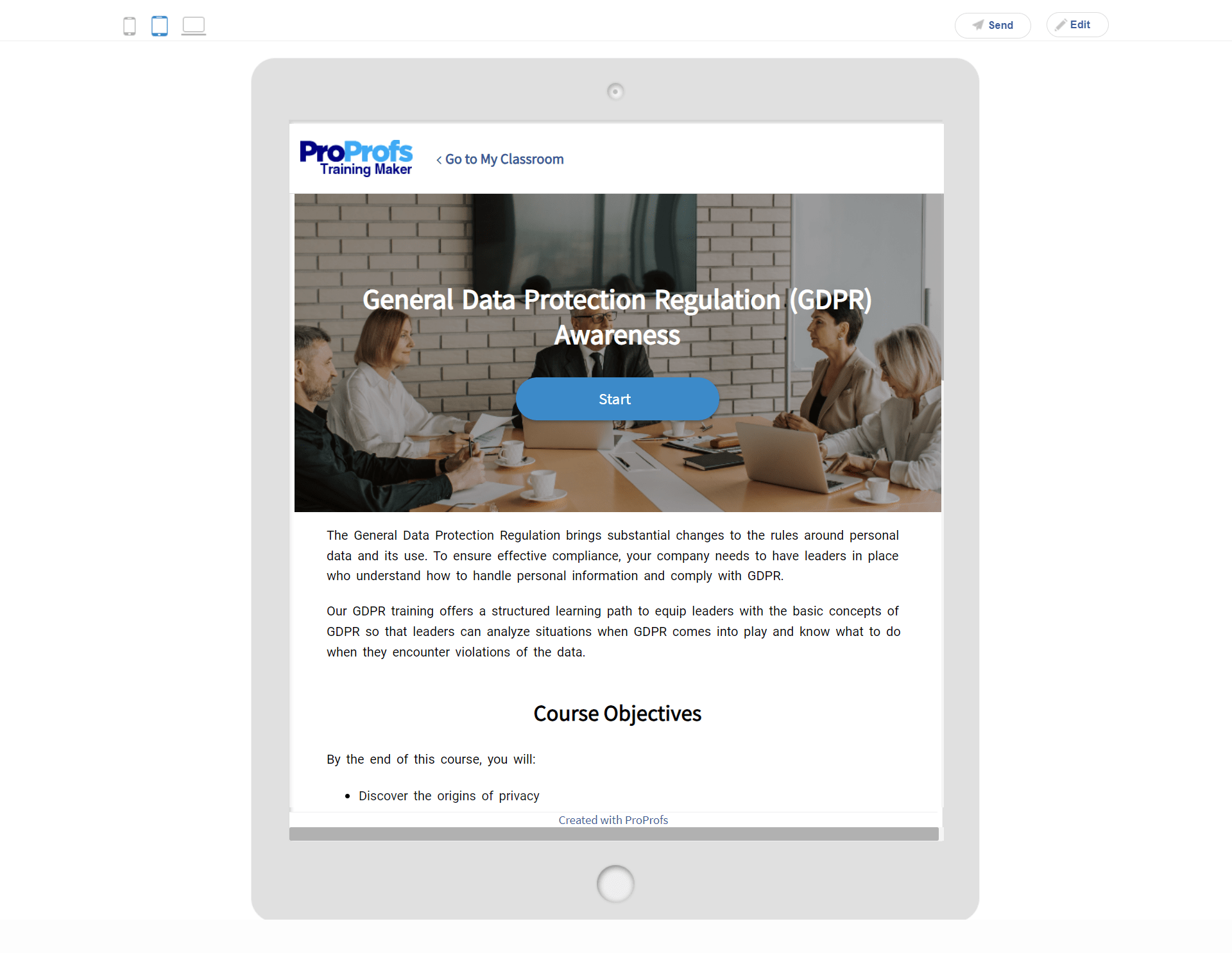
Watch: What Is a Mobile LMS & How Can It Help Train Anytime, Anywhere?
Moodle
Moodle has a mobile-friendly interface that adapts to different screen sizes and devices. It also has a dedicated mobile app that allows users to access their courses and activities offline or online.
The app supports most of the Moodle features, such as quizzes, assignments, forums, messages, notifications, and more. It also allows users to upload files, take photos, record audio, and scan QR codes.
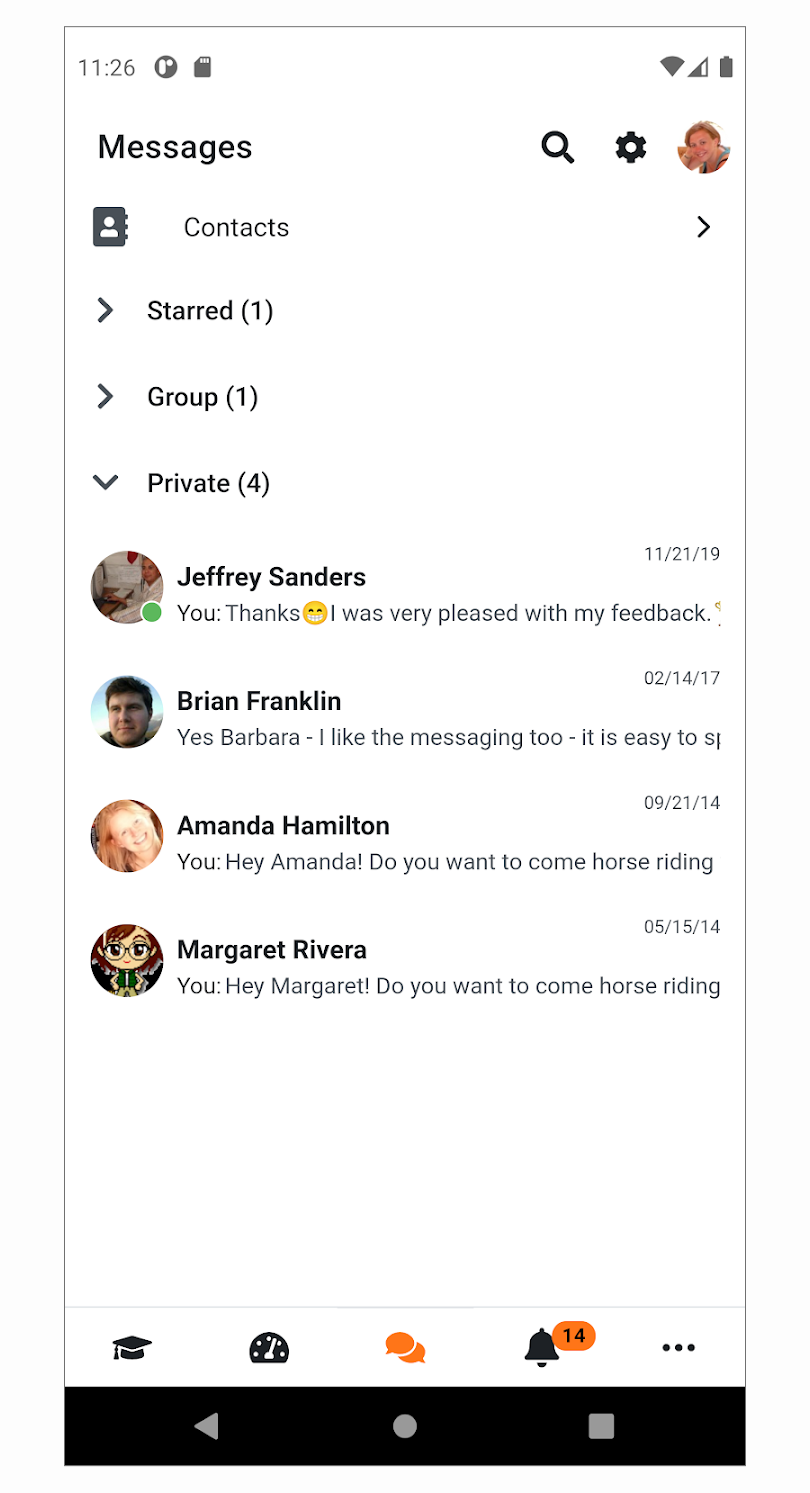
Winner
Both platforms are super-committed to being user-friendly on mobile devices, which is crucial in today’s ever-changing e-learning landscape.
Moodle’s mobile app is excellent and allows it to offer a better mobile learning experience than ProProfs. When it comes to being mobile-friendly, Moodle scores a perfect 10/10, while ProProfs gets a 9.
11. Social Learning
Social learning features embedded in an LMS foster a collaborative and community-driven environment, promoting interactions among learners, knowledge sharing, and collaborative project work. This nurtures a sense of belonging and collective learning.
ProProfs Training Maker
ProProfs Training Maker facilitates the creation of learning communities through its integration with ProProfs Collaborate. This integration enables learners to engage with one another, exchange knowledge, and provide feedback in Q&A forums.
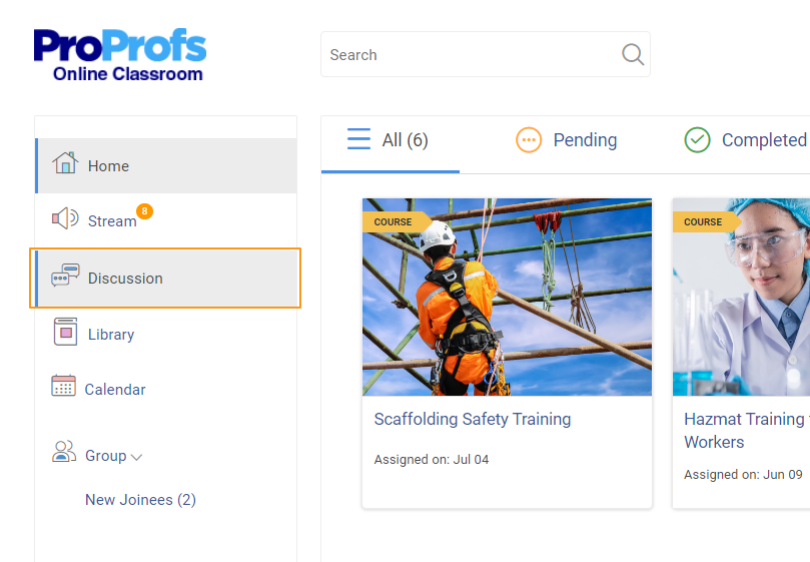
Watch: How to Enable Collaboration & Discussions in Your Course?
Additionally, you can organize and announce meetings directly within ProProfs Training Maker using training calendars and by integrating with MS Teams and Zoom.
You also have the option to incorporate social media integration, allowing learners to effortlessly share their courses and test results on popular social platforms like Facebook, Twitter, LinkedIn, and others.
Moodle
Moodle fosters collaborative and dynamic learning through an array of social features. Learners can engage in meaningful discussions within courses using the social course format, where they share insights and learn from one another.
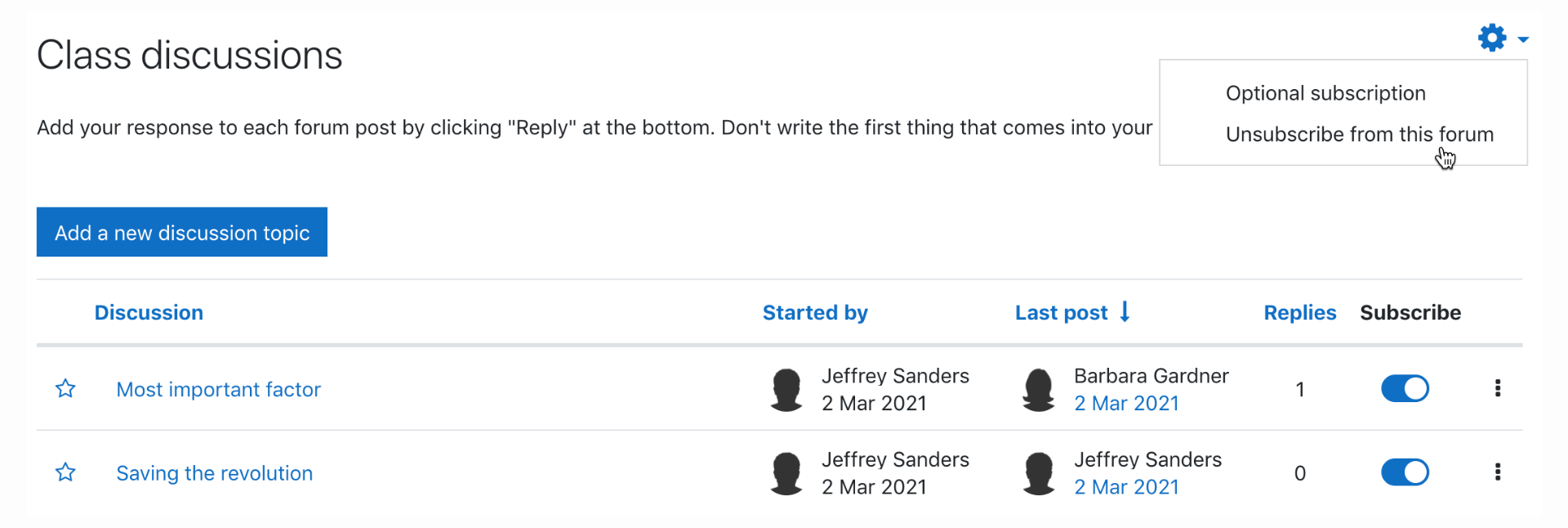
Additionally, Moodle offers a blog feature, empowering learners to express their thoughts and ideas on a multitude of topics and promoting community interaction.
Plus, the platform enables learners to provide feedback and insights through comments on activities and resources.
To enhance the learning experience, Moodle even offers a rating system, allowing learners to assess activities and resources using predefined criteria or a scale.
I once used Moodle’s rating system to collect valuable feedback from participants, which helped me fine-tune my training materials much faster than before.
Winner
Both ProProfs Training Maker and Moodle have many features that support social learning. However, Moodle is more deeply rooted in social learning theory, and offers more flexibility and customization for creating social learning experiences.
Moodle gets a 10, while ProProfs a 9.
12. Support
A dependable support system is key to ensuring that users can effortlessly tackle challenges and find solutions to their questions.
Responsive customer support and comprehensive help materials contribute significantly to a positive user experience and the effective utilization of the LMS.
Also, proactive support can guide users in aligning their LMS usage with specific organizational goals and objectives.
ProProfs Training Maker
As a leading SaaS company, ProProfs Training Maker is renowned for its exceptional customer service. From my personal experience, their support team swiftly addresses inquiries and issues with an empathetic professionalism.
ProProfs provides a variety of support channels, including email, live chat, phone support, and an extensive knowledge base 24/7. This wide array of options ensures that users can easily access assistance anytime, anywhere.
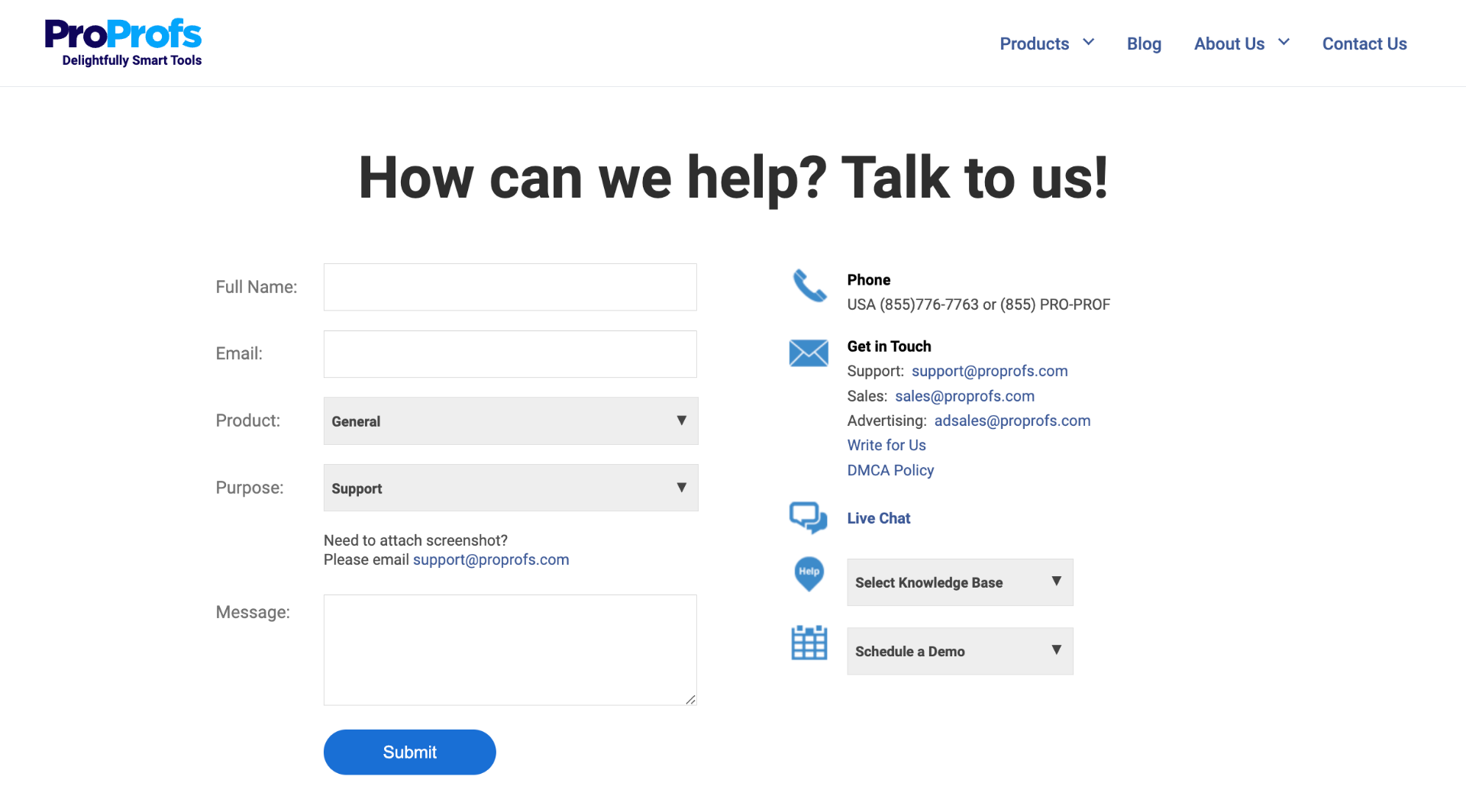
Here’s what the Nebraska Department of Human and Health Services has to say about ProProfs’ customer service:
“With excellent customer service, ProProfs Training Maker provided the necessary tool to make a testing mechanism to meet our requirements. We have had over 600 tests successfully conducted through ProProfs Training Maker and continue to get more!”
Watch: How to Ensure Your Customers a Delightful Support Experience?
Moodle
Moodle thrives on the robust support of its extensive community comprising developers, active users, and ardent supporters.
The official Moodle website serves as the central hub, offering a wealth of resources, including documentation, tutorials, news updates, event information, and software downloads.
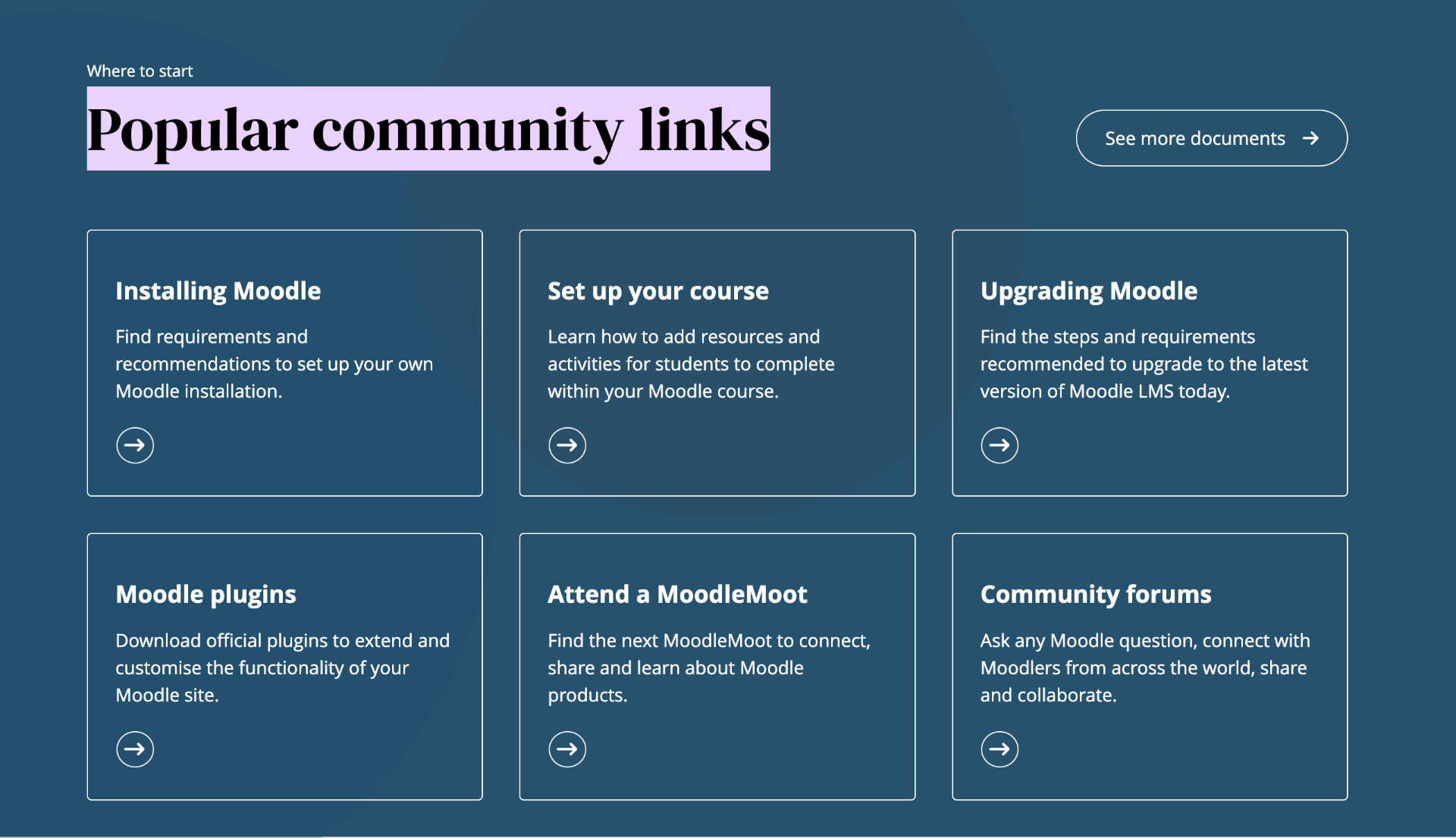
Users can engage and collaborate effectively through Moodle’s forum, where they can seek assistance, exchange ideas, and tap into the wisdom of experienced peers and experts.
Additionally, a user-friendly tracker is available for reporting bugs, suggesting features, and contributing code to further enhance the software.
Moodle’s influence extends even further through a network of certified partners who provide professional services like hosting, installation, customization, training, and ongoing support.
Together, this dedicated community forms the backbone of Moodle’s success.
Winner
Drawing on my own encounters and insights gathered from reputable review sources, I would assign a score of 10 to ProProfs Training Maker for its support, while Moodle’s support earns a rating of 9.
The preference for ProProfs arises from its exceptional commitment to ensuring customer delight consistently.
13. Pricing
Pricing is a vital factor when selecting an LMS, as it directly affects an organization’s budget and cost-effectiveness.
Evaluating various pricing models, such as subscription plans, user-based fees, or tiered pricing, assists organizations in aligning the LMS with their financial resources and needs.
Striking a balance between functionality and affordability is crucial to maximizing the value of the chosen LMS.
ProProfs Training Maker
ProProfs Training Maker operates on a subscription basis, where users pay a monthly fee to access all LMS features.
They offer a free plan tailored for small teams with up to 10 learners. For larger teams, a paid plan is available, starting at just $1.99 per learner per month.
The pricing is 100% transparent. There are no hidden costs at all.
ProProfs also provides a 15-day window to request a full refund if you choose to cancel your subscription during that period.
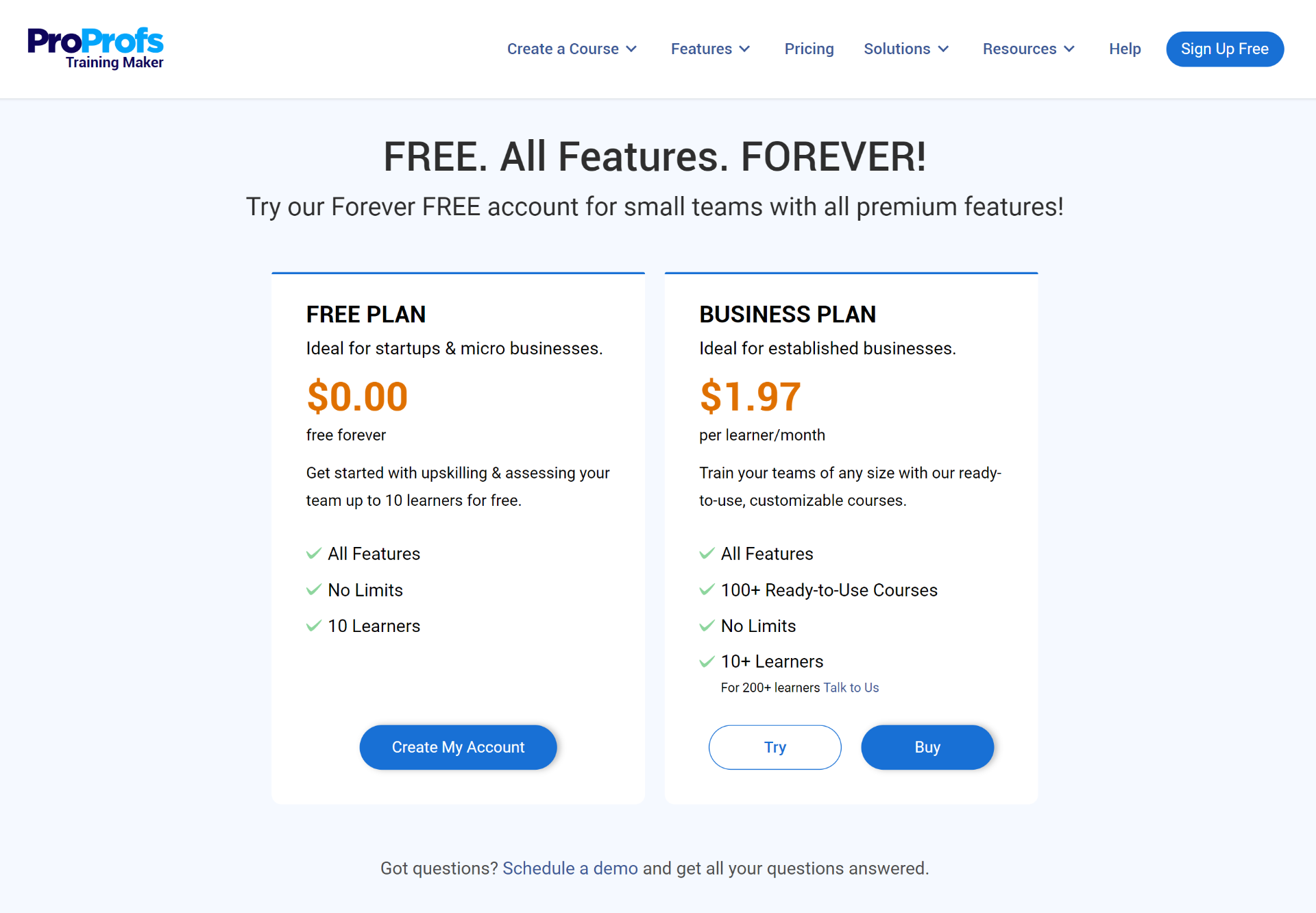
You can create and manage as many training courses as you need with both the free and paid plans and switch between them as desired.
ProProfs accepts common payment methods like Visa, MasterCard, and American Express.
Moodle
Moodle has two main options: open source and cloud.
The free, open-source variant allows users to download and utilize the software. However, it necessitates self-hosting, mandating expenditure on server infrastructure, IT personnel, and other services.
In contrast, the cloud option offers a convenient hosted service, with a pricing structure based on user numbers and storage demands.
Alongside this, the cloud package includes added functionalities like a mobile app, web conferencing capabilities, and access to a support portal.
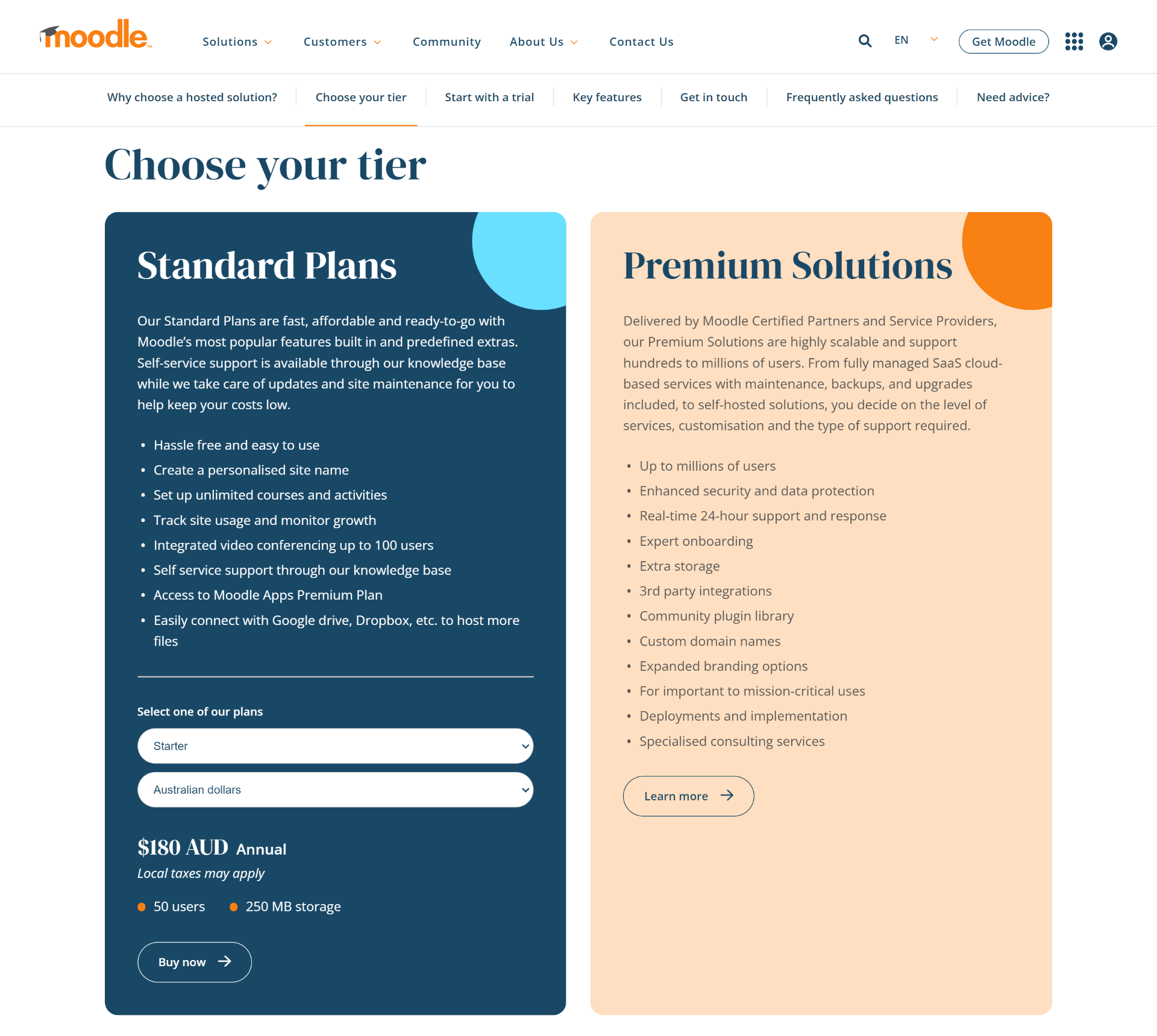
Here are the current plans and prices for the cloud version:
- Starter: $120 per year for 50 users and 250 MB of storage
- Mini: $200 per year for 100 users and 500 MB of storage
- Small: $380 per year for 200 users and 1 GB of storage
- Medium: $880 per year for 500 users and 2.5 GB of storage
- Standard: $1,660 per year for 1,000 users and 5 GB of storage
- Premium solutions (millions of users, enhanced security, and more): Custom pricing
Winner
Both ProProfs Training Maker and Moodle offer an excellent pricing system, with useful free plans. ProProfs scores higher on affordability while Moodle has a flexible, tiered pricing structure. They both get a 9.
Which Is Better: ProProfs Training Maker or Moodle?
It’s time to take the next step and choose the platform that aligns best with your specific needs and goals.
To determine the most suitable choice, let’s assess the advantages and disadvantages of each LMS.
ProProfs Training Maker
Pros:
- ProProfs Training Maker boasts exceptional user-friendliness, featuring a sleek and lightweight user interface that caters to users of all skill levels.
- Its robust authoring tool empowers you to craft engaging courses without the need for coding or design expertise.
- The platform provides access to a continuously expanding library of expert-crafted courses, which can be fully customized to suit your needs across various domains, including skills development, safety, compliance, HR, sexual harassment, leadership, management, and more.
- With multilingual support for English, Spanish, and over 70 other languages, ProProfs Training Maker effectively eliminates language barriers, enabling seamless outreach to a global audience.
- It offers compatibility with all devices and operating systems, granting the flexibility to download and access training materials offline, even in regions with limited connectivity.
- ProProfs stands out for its exceptional customer service, with a dedicated support team committed to promptly addressing technical concerns and general inquiries round the clock, every day.
- The platform adopts a cost-effective and transparent pricing model.
Cons:
- At present, ProProfs Training Maker doesn’t provide an option for a dark mode.
- The free plan is restricted to a maximum of 10 learners.
Moodle
Pros:
- Moodle is free and open source, which means you can customize it to suit your needs and preferences.
- You can also benefit from the large community of developers and users who contribute to its improvement and support.
- You can create interactive courses with forums, wikis, blogs, quizzes, surveys, assignments, and more.
- Moodle is flexible and modular, which allows you to add or create new features as needed. You can also integrate it with other systems and platforms, such as WordPress, Google Apps, Microsoft Office 365, and more.
- It offers generous progress tracking and reporting options, which help you monitor your learners’ performance and feedback.
- It has unparalleled language support, with over 100 languages available. You can also customize the interface and content to suit your local needs and preferences.
Cons:
- Moodle can be challenging to install and maintain, especially if you don’t have technical skills or resources. You may need to hire a professional or a hosting service to help you with the setup and administration.
- It can be overwhelming for some users due to its complexity of features. You may need to spend some time and effort to learn how to use it effectively and efficiently.
The Verdict
So, that was my ProProfs Training Maker vs. Moodle analysis. In my view, ProProfs Training Maker emerges as the better choice for those who need a flexible and affordable learning management system packed with features and integrations.
With its impressive collection of ready-made training courses, it’s also ideal for upskilling employees or ensuring regulatory compliance. It can also cater to a broader range of industries compared to Moodle.
However, Moodle might serve you better if you’re looking for a free and open-source platform that can be customized and extended by developers, a self-hosted solution that gives you full control over your data and security, or a community-driven LMS that has a large network of contributors and users.
 Tips
Tips
We’d love to hear your tips & suggestions on this article!
Get Free LMS Software — All Features, Forever.
We've helped 567 companies train 200,000+ employees. Create courses in under a minute with our AI LMS or use 200+ ready-made courses on compliance, harassment, DEI, onboarding, and more!

 We'd love your feedback!
We'd love your feedback! Thanks for your feedback!
Thanks for your feedback!