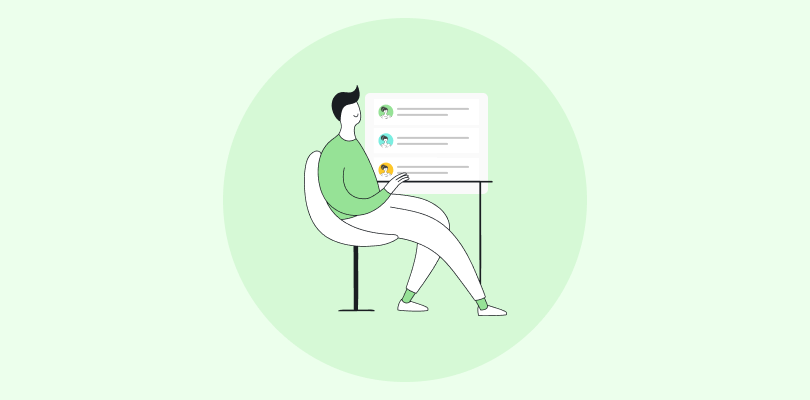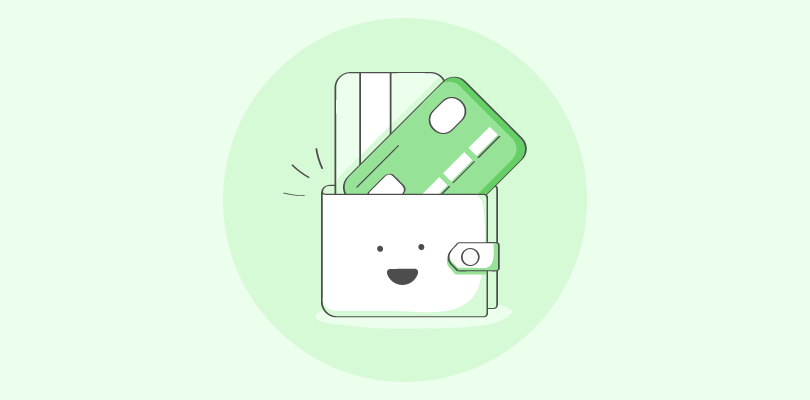Choosing between ProProfs Training Maker and Relias LMS is like selecting the ideal vehicle for a road trip.
ProProfs Training Maker is like a versatile SUV, ready to handle rough terrains or training scenarios, including construction and healthcare training, while Relias LMS is more akin to a high-performance sports car, finely tuned for specialized use cases.
Your choice depends on your training terrain and industry specialization. Let’s explore these options to find your perfect e-learning “vehicle.”
In this blog post, I’ve taken a close look at both tools using 10 feature-based tests that cover elements like how they look, how you can customize them, how they work with other tools, the reports they provide, the help you get from their support, and how much they cost.
So, let’s jump right in and find out the ultimate LMS champion.
| Comparison Parameters | ProProfs Training Maker | Relias LMS |
|---|---|---|
| Pricing | Forever free for up to 10 learners. Paid plan starts at $1.99/learner/month for large teams. | Custom pricing. |
| User Interface | Intuitive and fully customizable interface. Offers user-friendly content creation with drag-and-drop functionality. | Customizable professional courses, easy navigation, and branding options. |
| Reporting | Individual and group reports to track learners' participation, progress, performance, engagement, challenges, milestones, and course feedback. | Pre-built standard reports covering essential training and compliance metrics. Insights into course completions, learner progress, and compliance status. |
| Content Creation and Management | Lets you create online courses and quizzes easily: upload files or use ready-made courses from the library. | Offers a course creator that speeds up course making, fosters expert collaboration, and follows e-learning best practices. |
| Assessment and Quizzing | Provides a question bank, different question options, and ready-to-use quiz templates. Anti-cheating, remote proctoring, and video response options. | Provides different question types, automated grading, feedback choices, and reports simplify tasks, with added certificate capabilities. |
| Gamification | Ability to assign points for tasks, earn badges and leaderboard recognition, motivate learners with rewards for milestones, boosting engagement and achievement. | Learners earn points for course completion and discussions, redeemable for rewards. Gamified challenges, quizzes, avatar customization add fun to learning. |
| Automation | Automates learner enrollment based on rules (job roles, departments, prerequisites). Set email notifications for course updates, milestones, and deadlines. | Automates training admin tasks: assign courses by roles, streamline onboarding, track compliance, and notify learners for an enhanced experience. |
| Privacy and Security | GDPR-compliance with SSL encryption for data security. Role-based access and Single Sign-On ensure authorized users access securely. | IP blocker, advanced password authentication, anti-spam, anti-virus defenses, and domain-based access restrictions for data security. |
| Collaboration and Social Learning | Encourages cooperative learning through a Q&A forum, discussion boards, and social media sharing of accomplishments. | Discussion forums for social learning, where users ask questions and share insights. Promote knowledge exchange with shared articles and resources. |
| Customer Support and Training | Customer support via email, live chat, & phone 27/7. Help center with FAQs and an extensive knowledge base. | Help via phone, email, or a support portal. Response times vary by subscription. Access tutorials, webinars, and documentation. |
ProProfs Training Maker vs Relias LMS: A Detailed Feature-by-Feature Comparison
To present this objective comparison, I personally tested each feature and considered input from software comparison sites, customer feedback, and colleagues.
Also, I’ve rated each tool at the end of each comparison to understand which one fares better.
1. User Interface
A user interface of an LMS should feel easy and smooth, allowing users to accomplish their tasks without needing to figure out how to navigate the website or app.
It should be effortless and enjoyable to use, minimizing frustration and confusion. These qualities boost user satisfaction, keep users coming back, and enhance the learning process’s effectiveness.
ProProfs Training Maker excels in this regard. This tool allows you to effortlessly create online courses and quizzes, saving you time. Its user-friendly and customizable interface eliminates navigation worries.
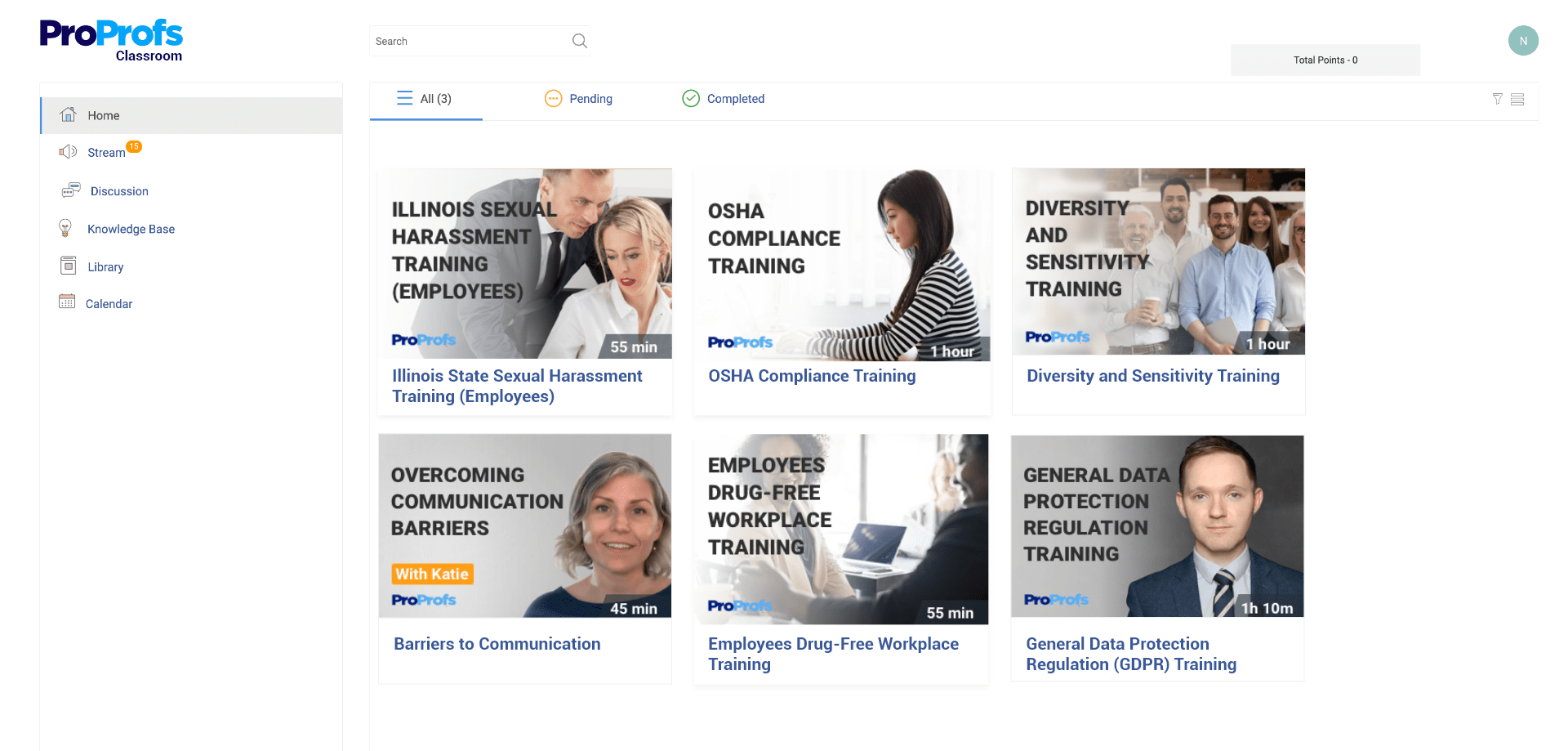
Managing learner groups, assigning roles, creating group admins, and accessing reports and certificates is easy with ProProfs. Plus, the drag-and-drop content creation feature enhances learner adaptability to the system.
When you access Relias LMS, you’ll discover a wide range of professional development and online certification courses and assessments. The interface is intuitive and customizable, allowing for seamless navigation and personal branding adjustments.
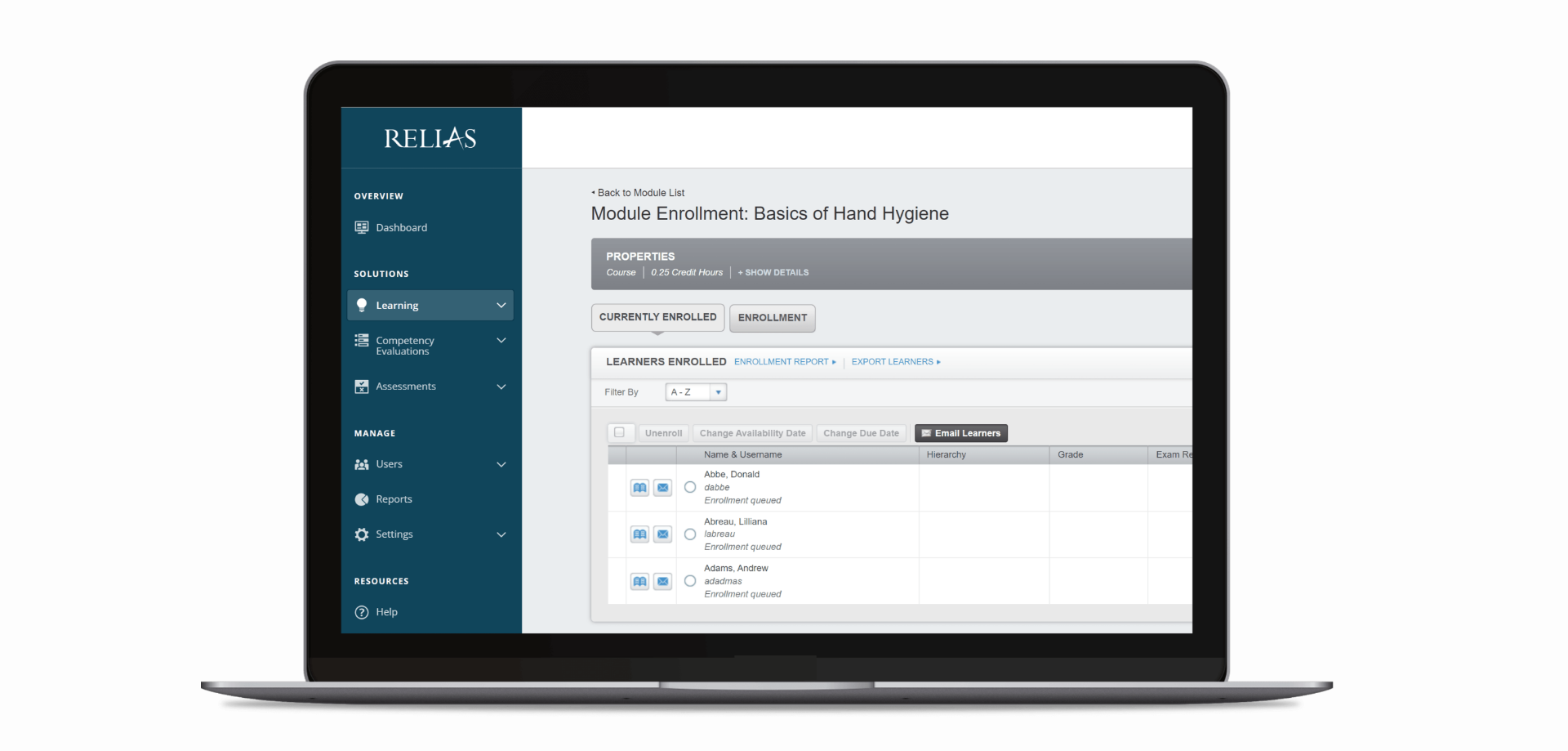
Further, Relias LMS performs well in tracking learner and staff performance through role assignments and detailed reporting.
Winner
I give ProProfs Training Maker a 9 out of 10 and Relias LMS an 8. ProProfs stands out because of its user-friendly design. It lets users quickly grasp the platform’s functionality and start creating courses online right away.
2. Reporting
LMS reporting enables instructors to collect and analyze data from learning activities. It allows them to monitor the progress, performance, and engagement of learners, as well as the effectiveness and impact of the training programs. These also help them to make data-driven decisions and optimize their learning outcomes and return on investment.
ProProfs Training Maker supports exceptional reporting capabilities. It proved invaluable in monitoring learners’ progress, evaluating their performance, gauging engagement, and collecting valuable feedback from courses and quizzes.
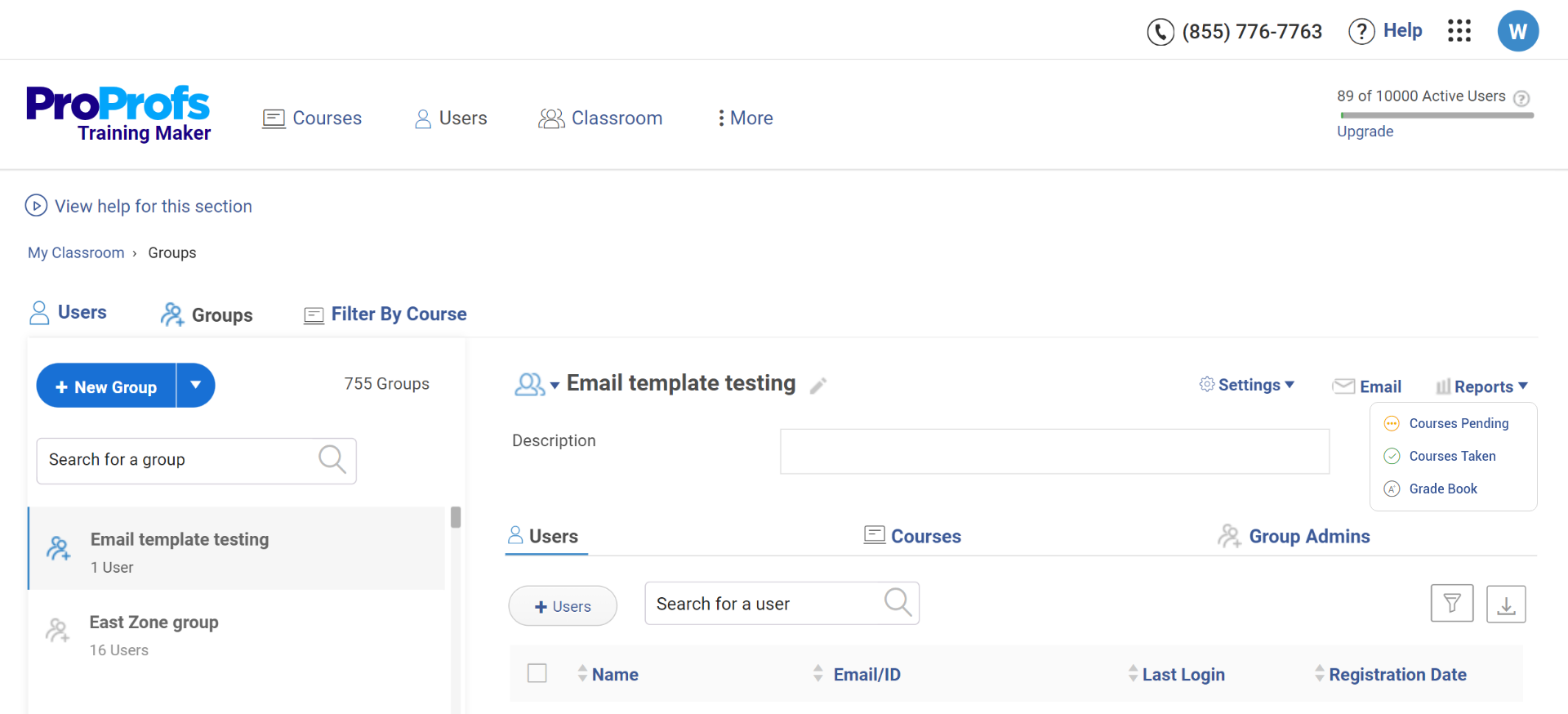
The platform’s user-friendly access to data and the capacity to generate both individual and group reports empower users to make data-driven decisions, elevating the quality of training programs.
Additionally, it’s Tin Can and SCORM-compliant, which ensures seamless data flow and interoperability among different eLearning tools.
On top of that, the flexibility to filter reports based on different time frames, such as today, yesterday, the past seven days, or a custom date range, provides a personalized training management experience.
Watch: How to Analyze Training Course & Quiz Results
Relias provides a variety of pre-built, standard reports that cover essential training and compliance metrics. These reports can be generated quickly and include data on course completions, learner progress, and compliance status.
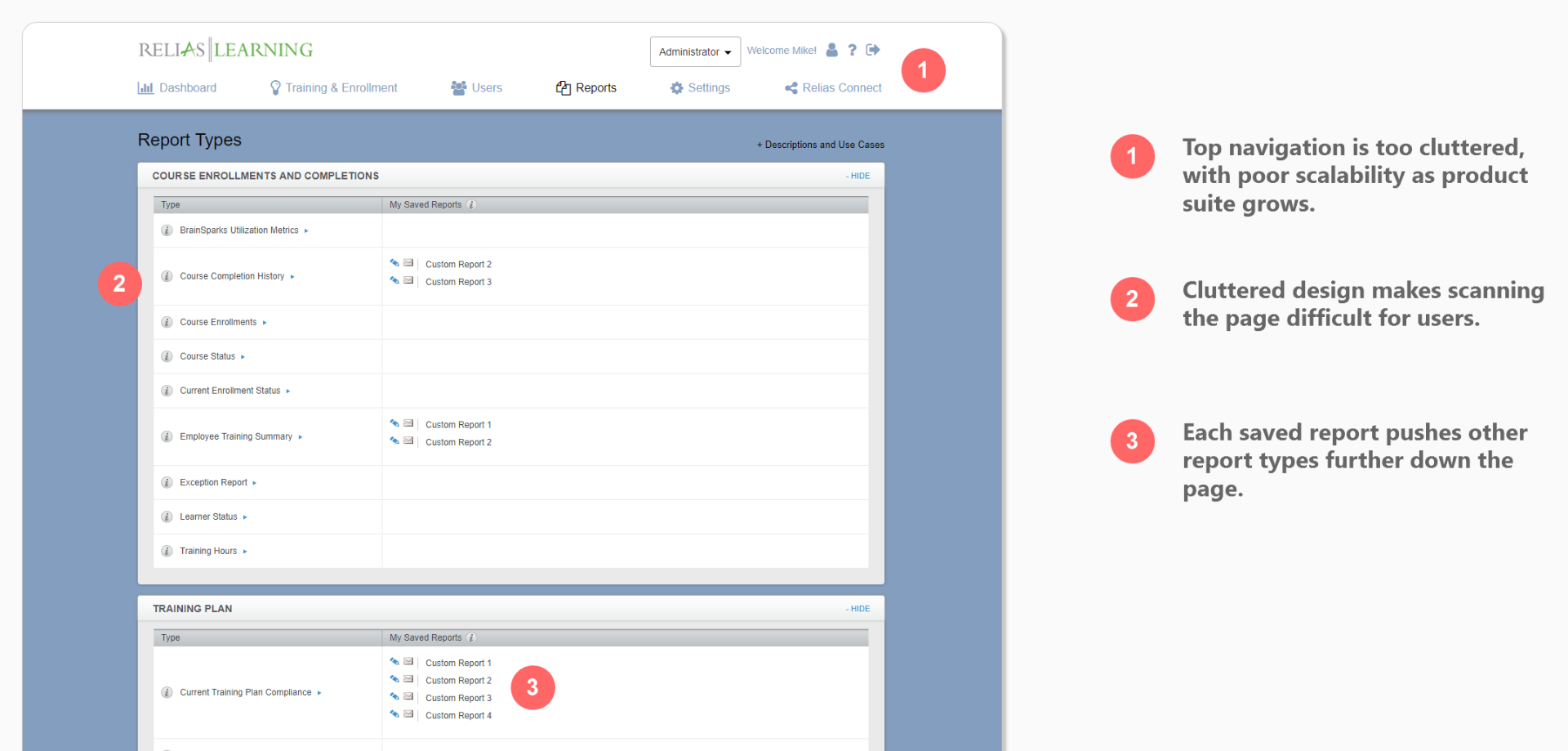
Using Relias, I was able to create custom reports tailored to my learners’ specific needs. These custom reports allowed me to select the data fields I wanted to include, apply filters, and format the report as desired.
Also, managers and administrators can access individual learner reports to review the progress and performance of specific users.
Winner
When it comes to reporting abilities, Relias LMS takes the lead with a solid 9 out of 10, while ProProfs Training Maker scores an impressive 8 out of 10, making Relias LMS the winner in this category.
3. Content Creation and Management
Content creation capabilities allow trainers to create their own courses and assessments using different types of media, such as text, images, video, and other interactive elements.
It also enables trainers to customize the look and feel of their courses, such as branding, colors, logos, and languages. This feature can help them design engaging and relevant learning experiences for their target audience, as well as meet their specific learning objectives and outcomes.
As an admin, I’m quite fond of ProProfs’ content creation capabilities. It empowers me to swiftly craft online courses and quizzes by either uploading existing training materials like PPTs, videos, and PDFs or utilizing ready-made courses and templates from the library.
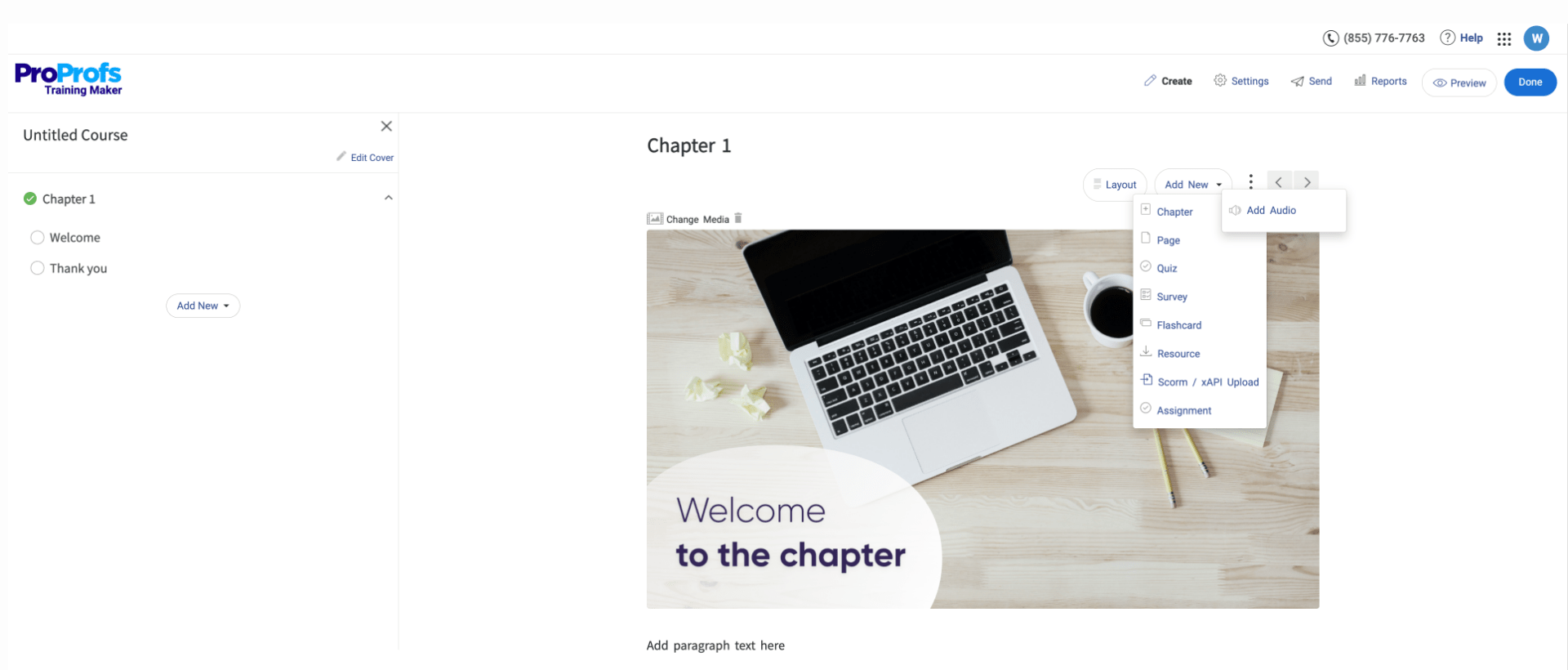
The software’s versatility shines through its support for various content formats, including text, images, videos, and quizzes. Also, the customization options allow me to tailor the courses with branding, colors, logos, and multiple languages. Overall, the tool enables me to deliver engaging and personalized learning experiences.
Here is what Jennifer Cole, Broker Services and Account Relations Coordinator, Health First Health Plans, has to say about ProProfs, “ProProfs Training Maker helped us create online health insurance training courses and share them with our executives in an organized and detailed manner. It also enabled us to capture invitation details and add surveys to get feedback from our audience. The communication was seamless. If an edit was needed, the change was made in real-time.”
On the other hand, I’m highly impressed with Relias LMS, too, on this one. I love how it facilitates the development, management, and delivery of online content for healthcare and human service organizations.
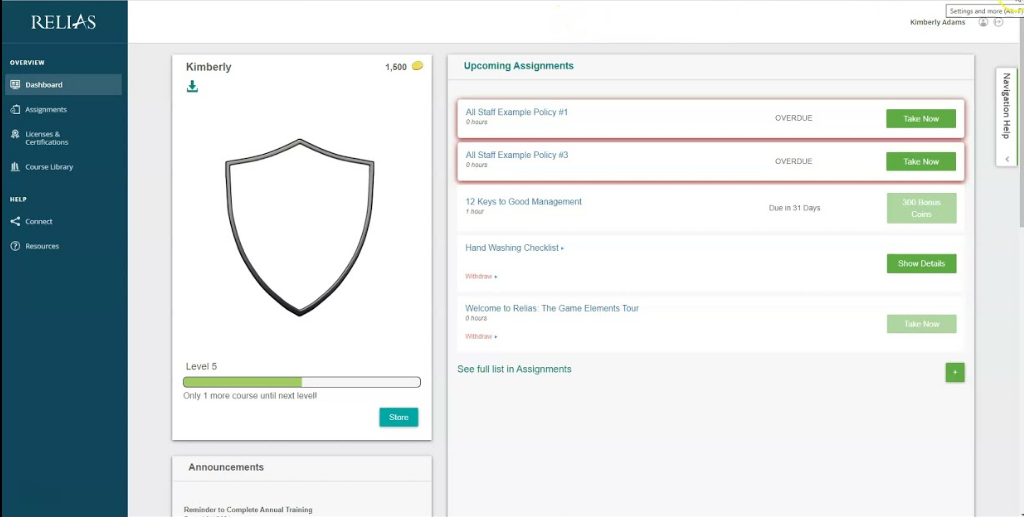
What’s particularly impressive is the Relias Course Creator, a content authoring tool that accelerates course creation, encourages collaboration with experts, and ensures the incorporation of e-learning best practices and adult learning principles.
This is what Holly Shirk, Senior Learning Specialist for CSIG Learning and Development, has to say about Relias LMS, “The content is good and dependable. If a course states it will meet requirements in a state, it does. And our staff knows and trusts Relias content. An invaluable feature of the Relias Platform is that courses are updated without special requests or extra charges.”
Winner
I’ll rate ProProfs Training Maker and Relias both with a score of 9 because they both have good course creation features, making it a tie.
4. Assessment and Quizzing
Assessment and quizzing is a key feature of LMS tools that enhances the learning experience for both learners and instructors.
By using quizzes, learners can test their understanding of the course material, identify their strengths and weaknesses, and improve their memory retention. And instructors like you can use these quizzes to measure learning outcomes, provide feedback, and adjust teaching strategies accordingly.
Quizzes also make learning more interactive, enjoyable, and personalized, as they can use different question types, difficulty levels, and feedback options.
Now, ProProfs Training Maker offers truly remarkable assessment and quizzing capabilities.
It offers various question types, including multiple-choice and open-ended, along with ready-made templates for quizzes and surveys, and a question bank.
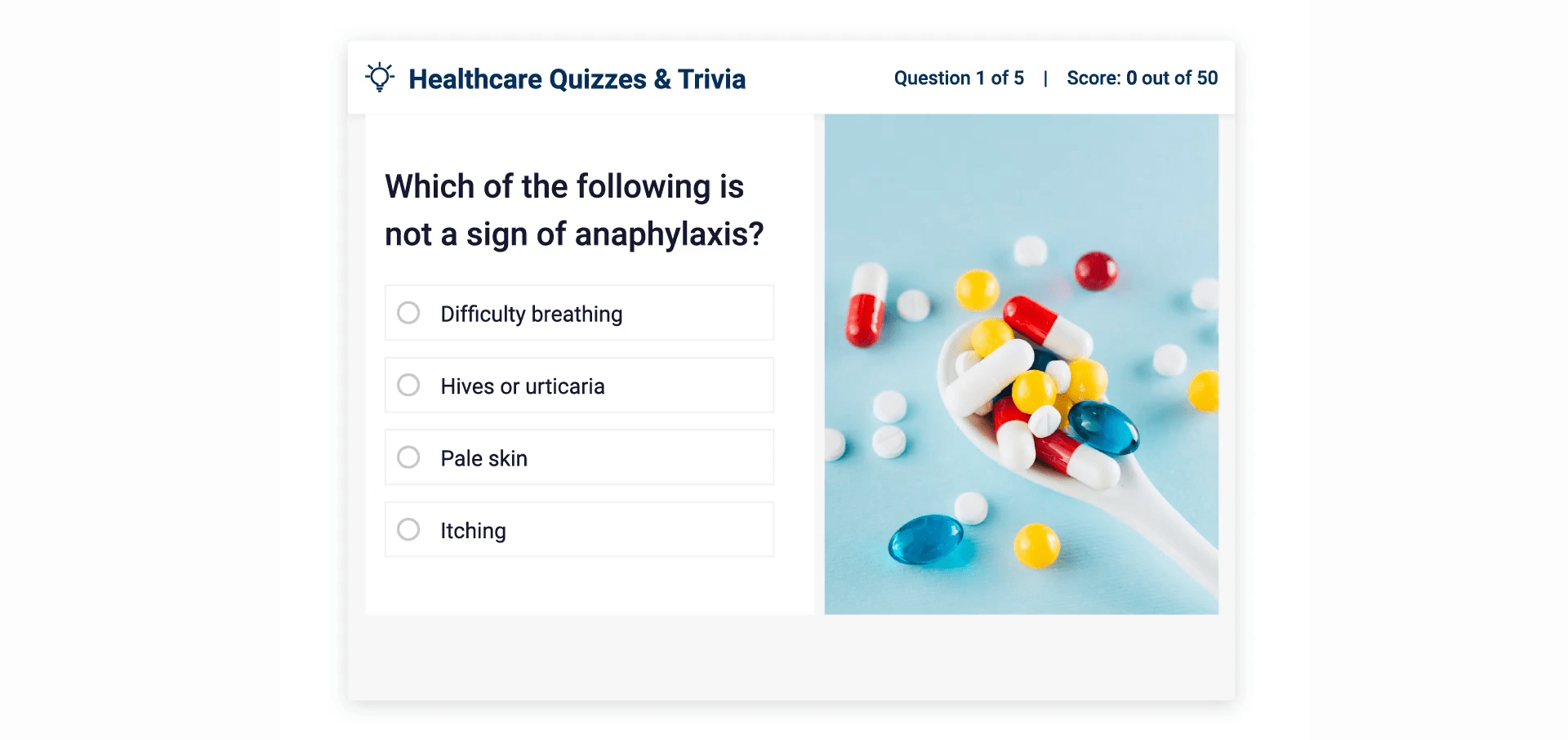
The tool provides comprehensive reporting features that are perfect for assessing my learners’ advancements, pinpointing knowledge gaps, and facilitating data-driven choices. These capabilities empower our organization to optimize its training programs/courses and make informed decisions to enhance learning outcomes.
Next, I find the assessment and quizzing features of Relias LMS quite enjoyable.
The features have previously supported my work in healthcare and human service organizations. What stands out is the ability to create and deliver assessments and quizzes efficiently, thanks to the Relias Course Creator’s collaborative and best practice-driven approach.
Various question types, feedback options, and automated grading simplify the process, alongside features like reports and certificates. The software also allows for setting passing scores, time limits, and retakes.
Winner
I rate ProProfs Training Maker and Relias LMS, both with a score of 9. They are tied because they are equally good at assessment and quiz capabilities.
5. Gamification
Gamification leverages game elements to enhance engagement and motivation among learners.
By incorporating elements like points, badges, and leaderboards, it transforms learning into an interactive and rewarding experience, driving knowledge retention and participation, ultimately improving training outcomes.
Gamification in ProProfs Training Maker elevates the learning experience with game-like elements, including assigning points for tasks like course completion, quiz scores, and participating in a discussion, leading to rewards.
Learners can earn badges and a place in leaderboards based on their point accumulation.
The leaderboards display the top-performing learners, adding a competitive element to encourage participation and progress.
You can set up rewards and incentives for learners who achieve specific milestones, fostering a healthy competition and helping to motivate them to stay engaged with the learning material.
Just like ProProfs, Relias LMS too offers excellent gamification features. Relias LMS frequently employs a points system, where learners earn points by completing courses, quizzes, or participating in discussions, which can later be redeemed for rewards.
The incorporation of gamified challenges and quizzes adds interactivity and competition to the learning process, enabling learners to compete against each other or themselves to boost their scores.
Additionally, platforms like Relias offer the option for learners to create avatars and personalize profiles, injecting a fun and engaging aspect into the learning experience.
Winner
I rate ProProfs Training Maker and Relias LMS both with a score of 6. They’re tied because they offer equally strong features for the gamification of courses.
6. Automation
The automation feature in LMS tools plays a pivotal role in streamlining administrative tasks, such as course enrollment, progress tracking, and notifications.
This not only saves time but also ensures consistency and accuracy in managing training programs. It allows instructors and administrators to focus more on content creation and learner support, leading to a more effective and learner-centered educational experience.
ProProfs Training Maker allows you to automate the enrollment process for learners. You can enable self-enrollment using a secret join code. This saves instructors’ time and effort as learners can easily self-register to one or many groups by themselves.
Using the LMS, I could configure automatic email notifications and reminders for learners, instructors, and administrators. These notifications can be triggered for course updates, completion milestones, or upcoming deadlines.
Watch: How to Automate Quiz Scoring & Grading
Turning to Relias LMS, it simplifies training management through automation. Admins can automate course assignments based on job roles, departments, or compliance needs, ensuring employees receive the correct training without manual effort.
It streamlines onboarding by automatically enrolling new hires. Compliance tracking and renewal notifications are automated, simplifying compliance management.
Also, its automated notifications keep learners informed about upcoming training, deadlines, and important updates, enhancing the overall training experience.
Winner
I rate ProProfs Training Maker at 7 and Relias LMS at 9. Relias LMS stands out as the clear winner due to its robust automation features.
7. Privacy and Security
Privacy and security are paramount in LMS tools, ensuring the protection of sensitive learner data and compliance with data regulations. These features safeguard confidential information, such as personal details and course data, from unauthorized access or breaches.
By maintaining a secure learning environment, LMS tools instill trust in users, organizations, and regulatory bodies, ultimately fostering a safe and conducive learning environment.
When we look at ProProfs Training Maker, we can see that it prioritizes data security by adhering to standards such as GDPR, web application firewall (WAF), and data encryption.
It uses SSL encryption for secure data transmission, protecting user data from unauthorized access. User authentication (username and password) ensures only authorized access.
The platform’s role-based access control lets administrators manage user permissions. And, most importantly, Single Sign-On streamlines user login by using just one credential across all systems and applications, enhancing both convenience and security.
Now, Relias LMS also prioritizes data security with its robust features. These include an IP blocker to ward off unauthorized access and advanced password authentication for user identity protection.
The platform also offers anti-spam and anti-virus defenses against online threats, along with domain-based registrations to restrict access to approved domains set by administrators.
Winner
In my evaluation, I rate ProProfs Training Maker at 9 and Relias LMS at 8. ProProfs excels with its comprehensive security measures, ensuring the safety of course data and user information from breaches and other security risks.
8. Collaboration and Social Learning
Collaboration and social learning features facilitate learning and knowledge sharing among users through social media and interactive tools. This enables users to communicate, cooperate, and co-create with each other in formal and informal ways.
As a result, they are able to enhance their engagement, retention, and performance levels, as well as the effectiveness and impact of the training programs.
ProProfs Training Maker promotes collaboration among learners with features like group discussions, peer reviews, and teamwork, creating a conducive environment for cooperative learning. Within the platform, users can engage in a Q&A forum for course-related questions and insights exchange.
I love how the tool encourages social learning by enabling users to share their accomplishments on social media, fostering peer recognition and motivation. Plus, it offers interactive content creation tools such as quizzes, flashcards, and surveys to enhance collaborative learning experiences.
Watch: How to Enable Collaboration & Discussions in Your Course
In the context of Relias LMS, it offers discussion forums to engage with peers, fostering social learning as they ask questions and share insights. This interaction promotes collaborative learning.
Users can be grouped by roles, departments, or interests, enabling focused collaboration within specific learner groups.
Trainers can create assignments and assessments that encourage knowledge sharing, such as group projects and peer evaluations.
Moreover, users can share articles, resources, and links, promoting a culture of knowledge exchange and collaboration within the platform.
Winner
Here, Relias LMS emerges as the winner with a perfect 10 out of 10, while ProProfs Training Maker offers strong features with a commendable 9 out of 10.
9. Customer Support and Training
Customer support and training is a critical feature in LMS tools as it ensures that users can effectively navigate the platform, troubleshoot issues, and maximize their learning experience.
It fosters user satisfaction, minimizes frustration, and ultimately leads to better adoption and utilization of the LMS, enhancing the overall educational outcomes.
Speaking from my own experience, ProProfs Training Maker provides customer support through various channels. You can reach out via email and expect a prompt response. They also offer real-time live chat support on their website.
This is what Acer, one of the world’s top ICT companies, has to say about ProProfs support, “As we anticipated, ProProfs has good service and good structure. The service teams at ProProfs have a good attitude and strive to ensure customer queries are heard and answered. I found it easy to set up our training system to include question banks and collaboration among course creators. Now our employees can be trained and certified and they can also request training when needed.”
Besides, you may find a phone support option. ProProfs maintains a comprehensive help center with articles, FAQs, and tutorials to address common queries.
And yes, their extensive LMS knowledge base covers everything from course creation to report generation, making it a valuable resource for users.
Watch: How to Ensure Your Customers a Delightful Support Experience
Turning to Relias LMS again, it is committed to assisting clients with technical issues, questions, and LMS-related inquiries. You can reach out to their support team via phone, email, or a dedicated support portal.
Please note that response times and support options may vary based on your subscription and service level.
What’s more? Relias offers training and onboarding services to help organizations optimize their LMS experience. This includes tutorials, webinars, documentation, and, if applicable, in-person sessions, all tailored to your organization’s specific needs, ensuring effective utilization of the Relias LMS.
Winner
In this category, ProProfs Training Maker leads with a score of 9 out of 10, while Relias LMS earns a solid 7 out of 10. ProProfs excels due to its highly proactive customer support, which consistently meets and exceeds customer needs.
10. Pricing
The pricing in LMS tools cannot be ignored as it directly impacts the accessibility and affordability of education and training resources. Transparent and flexible pricing structures enable individuals and organizations to align their training budget with the investments in training platforms.
Generally, LMS pricing caters to a broad user base, fostering inclusivity in learning and skill development.
ProProfs Training Maker pricing is subscription-based, where users pay a monthly fee for access to its features and services.
It offers a free plan for small teams (up to 10 learners) and a paid plan starting at $1.99 per learner per month for more than 10 learners.
There are no hidden fees, and they provide a 15-day money-back guarantee if you opt to cancel within that period.
All plans include unlimited courses and attempts, and you can switch plans anytime.
Also, payment options include Visa, MasterCard, and American Express.
With respect to Relias LMS, its website lacks transparency when it comes to pricing. They have chosen not to disclose their pricing structure, leaving visitors wondering whether it’s a suitable tool without any pricing information readily available.
Winner
ProProfs Training Maker receives a solid 9 in my assessment, surpassing Relias LMS, which gets a 5. ProProfs’ pricing transparency and affordability make it the top choice.
Which Is Better: ProProfs Training Maker or Relias LMS?
Choosing between ProProfs Training Maker and Relias LMS can be challenging. Both platforms have their strengths, and your decision should align with your specific goals in the dynamic training landscape.
To determine the ultimate winner, let’s begin by examining the advantages and disadvantages of each LMS.
ProProfs Training Maker
Pros
- This LMS has a user-friendly interface, so both administrators and learners can easily use it without any special training or coding skills.
- This LMS supports different types of content, like quizzes, surveys, documents, and multimedia files.
- You’ll find lots of fun features like gamification, personalized learning pathways, and mobile learning.
- The LMS offers a growing collection of ready-to-use courses on various topics like skills, safety, HR, and more. These courses are designed by industry experts and can be customized to fit your needs.
- It runs on all devices and operating systems, and you can even learn offline while you’re on the move.
- Another good thing about it is its customer service. They’re always ready to help you with any questions or problems, and they usually respond quickly.
Cons
- The free plan has a maximum limit of just 10 learners.
- At the moment, it doesn’t have a dark mode option, which could make the user experience better.
Relias LMS
Pros
- Relias offers both standard and customizable reports, allowing you to easily track training progress and compliance metrics.
- It also provides administrators the flexibility to tailor reports to your specific requirements and review individual learner performance.
- Relias LMS streamlines training management through automation, including course assignments based on roles and departments, onboarding simplification, and automated compliance tracking. Additionally, it ensures learners stay informed with automated notifications about upcoming training, deadlines, and important updates.
- Relias facilitates social learning and collaboration through discussion forums, user grouping, interactive assignments, and knowledge-sharing features.
Cons
- Limited customization options for course design.
- While their website does not provide transparent pricing information, it’s important to note that the cost may potentially be on the higher side, particularly for smaller organizations.
The Verdict
So, that was a showdown of ProProfs Training Maker Software vs Relias LMS.
Ultimately, ProProfs Training Maker holds a stronger position owing to its simple yet powerful UI. Businesses find it appealing with its ready courses and excellent support.
It excels in terms of security and social learning. Also, its transparent pricing, unlike Relias LMS, adds to its appeal.
All in all, from startups to large enterprises and across all industries and use cases, ProProfs Training Maker makes a perfect ally in online employee training programs.
 Tips
Tips
We’d love to hear your tips & suggestions on this article!
Get Free LMS Software — All Features, Forever.
We've helped 567 companies train 200,000+ employees. Create courses in under a minute with our AI LMS or use 200+ ready-made courses on compliance, harassment, DEI, onboarding, and more!

 We'd love your feedback!
We'd love your feedback! Thanks for your feedback!
Thanks for your feedback!