In our rapidly evolving world, the need for quick, effective training solutions is more pressing than ever. With its lengthy timelines and hefty budgets, traditional eLearning development often fails to meet the urgent demands of modern businesses.
Rapid eLearning development promises a swift turnaround and impactful learning.
But how do you choose from so many different strategies and tools? And more crucially, how can you ensure that the content you produce is not just fast, but also effective and aligned with your goals?
Stick with me till the end as we unravel everything you want to know about rapid eLearning development.
What Is Rapid eLearning Development?
Rapid eLearning development is the process of producing learning materials at a significantly faster pace compared to traditional eLearning methodologies without compromising on the educational quality or effectiveness of the content.
It leverages pre-existing templates and frameworks to expedite course design, development, and deployment. Likewise, the process relies on cloud-based authoring tools, such as ProProfs Training Maker, for rapid online course creation.
This approach is particularly beneficial in scenarios where there is a pressing need to deliver training programs swiftly, such as in response to evolving industry standards, regulatory changes, or the introduction of new technologies.
By utilizing rapid development tools and strategies, instructional designers and developers can create engaging, interactive learning experiences that are accessible across multiple platforms and devices, ensuring timely and flexible learning opportunities.
What Are the Benefits of Rapid eLearning Development?
Rapid eLearning development offers many benefits, making it an increasingly popular choice for organizations aiming to deliver high-quality training in a time-efficient manner. Here are some of its benefits –
-
- It significantly reduces development time and costs. With streamlined processes, pre-designed templates, and authoring tools that facilitate rapid content creation and revision, you can achieve considerable savings in both time and financial resources.

- This efficiency allows for more frequent updates and adaptations to training material, ensuring that content remains current and relevant to learners’ needs and industry trends.
- Another key benefit is its flexibility and scalability. Rapid eLearning development can be easily scaled up or down based on the organization’s needs. This makes it suitable for businesses of all sizes and across various sectors.

- also supports a wide range of learning styles and preferences by incorporating multimedia elements such as videos, interactive simulations, and quizzes to enhance engagement and retention.
- It promotes greater accessibility, as courses are designed to be compatible across devices, allowing learners to access training anytime, anywhere. This adaptability caters to the modern learner’s preferences for convenience and flexibility and supports a more inclusive learning environment by accommodating different learning speeds and styles.
- It significantly reduces development time and costs. With streamlined processes, pre-designed templates, and authoring tools that facilitate rapid content creation and revision, you can achieve considerable savings in both time and financial resources.
Strategies for Rapid eLearning Development
Implementing rapid eLearning development effectively requires a strategic approach to ensure the process is efficient, cost-effective, and produces high-quality learning experiences.
Here are some key and proven strategies for optimizing rapid eLearning development:
- Select the Right Authoring Tool: Choosing an authoring tool that aligns with your eLearning goals and requirements is crucial. Tools like ProProfs Training Maker are designed for rapid development.
They offer a user-friendly interface, a wide range of templates, and the ability to integrate quizzes, images, videos, and presentations easily. These features enable developers to create and deploy courses quickly without compromising on interactivity or learner engagement.
- Leverage Pre-Built Templates and Assets: Pre-designed templates and assets can drastically reduce the time needed for course design and development. These templates provide a strong foundation for the course layout, interactive elements, and assessment formats. They also enable instructional designers to focus on customizing content rather than building from scratch.

- Streamline Content Development: Focus on condensing and prioritizing content to cover essential topics and learning objectives. Applying the principles of microlearning – breaking down information into small, manageable units – can make the content more digestible and easier to produce rapidly.
- Use an Agile Development Process: Adopt an agile approach to eLearning development, which involves iterative cycles of design, development, testing, and feedback. This ensures continuous improvement of the course material based on learners’ feedback and performance, besides keeping the content relevant and effective.
- Incorporate Rapid Prototyping: Develop prototypes of eLearning courses quickly to test ideas and instructional strategies before full-scale development. This can help identify potential issues early on, saving time and resources in the long run.
- Foster Collaboration & Communication: Encourage open communication and collaboration among all stakeholders, including subject-matter experts, instructional designers, and learners. This ensures that content is accurate, relevant, and aligned with learners’ needs and expectations.
- Automate and Integrate: Use authoring tools and learning management systems (LMS) that support the automation of repetitive tasks and integration with other platforms. Features like automated reporting, user management, and content updates can streamline administrative tasks and enhance the learning experience.
By implementing these strategies and carefully selecting rapid authoring tools, you can efficiently create engaging and effective learning programs. This not only reduces development costs and timeframes but also ensures that educational content is responsive to the evolving needs of learners and industries.
“Think about what your learners need to do with that information after the course is finished and design around that.” – Matthew Guyan
Rapid eLearning Development Process
Every standard rapid eLearning development process is designed to streamline the creation and deployment of eLearning courses. This process involves several key stages to help users create high-quality training materials in a fraction of the required time.
1. Planning and Analysis
Define clear learning objectives, understand the target audience, and identify the scope of the content.
For example, for a course on cybersecurity awareness, objectives might include understanding phishing threats and practicing safe browsing.
Involve stakeholders and subject-matter experts (SMEs) early to clarify goals and expectations.
Remember: Comprehensive needs analysis ensures that courses are relevant and targeted.
2. Design and Storyboarding
Outline the course structure, design elements, and learner interactions. Create storyboards to visualize the content flow and interactivity.
Storyboards for an interactive module on password security might include scenarios, quizzes, and feedback loops.
Effective design balances educational content with interactive elements to keep learners engaged.
Tips: Use template-based designs to maintain consistency and speed up development. Keep layouts simple but engaging.
3. Select the Best LMS Tool & Course Templates
Choose authoring tools and LMS platforms that align with the project’s needs. Opt for tools that offer a wide range of templates and easy integration capabilities. Similarly, ensure the tools support responsive design for accessibility across devices.
For example, you may consider ProProfs Training Maker for its intuitive design interface and a vast library of templates and quizzes.
The right tools can significantly reduce development time and enhance the learning experience.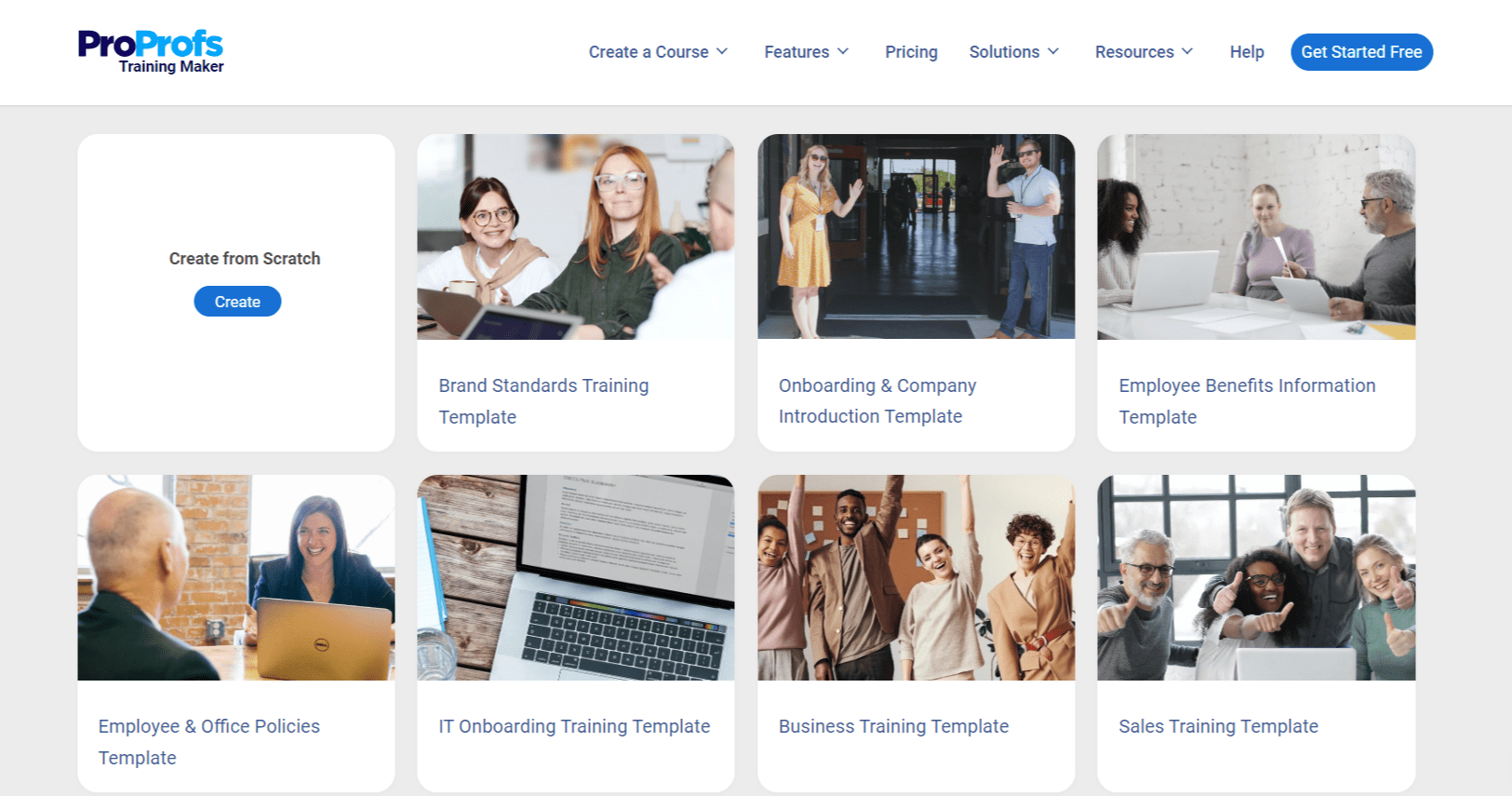
Explore All Courses & Templates
4. Development and Assembly
Create and compile course materials using the selected authoring tool. This includes integrating text, graphics, videos, and interactive elements.
Developing a module using drag-and-drop features to match cybersecurity terms with their definitions is an example.
Leverage built-in assets and elements within the authoring tool to save time. Use placeholders for content that’s pending final approval.
Regularly test interactivity and functionality to ensure compatibility across platforms.
5. Review and Iteration
Conduct internal and external reviews to gather feedback on the course’s effectiveness and usability. Make necessary revisions.
You may conduct a pilot test with a focus group from the target audience to identify any confusing content or navigation issues.
Use feedback tools and surveys to collect detailed insights. Be open to making iterative improvements.
Remember, constructive feedback is crucial for refining course content and design.
6. Launch and Evaluation
Deploy the course through the chosen LMS and monitor its performance. Evaluate learner feedback, engagement metrics, and knowledge retention.
For example, you may analyze completion rates and quiz scores post-launch to gauge the course’s impact on your eLearning topic.
Ongoing evaluation and updates ensure the course remains effective and relevant.
Pro Tip: Prepare for a soft launch or a pilot phase to address any last-minute technical issues.
7. Maintenance and Updating
Regularly update the course to reflect new information, feedback, or changes in technology. For example, you can add a new module on recent phishing scam tactics.
Plan for periodic reviews and updates during the initial development phase.
The agility of rapid eLearning development facilitates easy updates and ensures content remains current.
By incorporating these stages into the eLearning development process, you can efficiently create impactful and engaging learning experiences.
Remember, the key to successful rapid eLearning development lies in effective planning, leveraging the right tools, and maintaining flexibility to adapt to feedback and changes.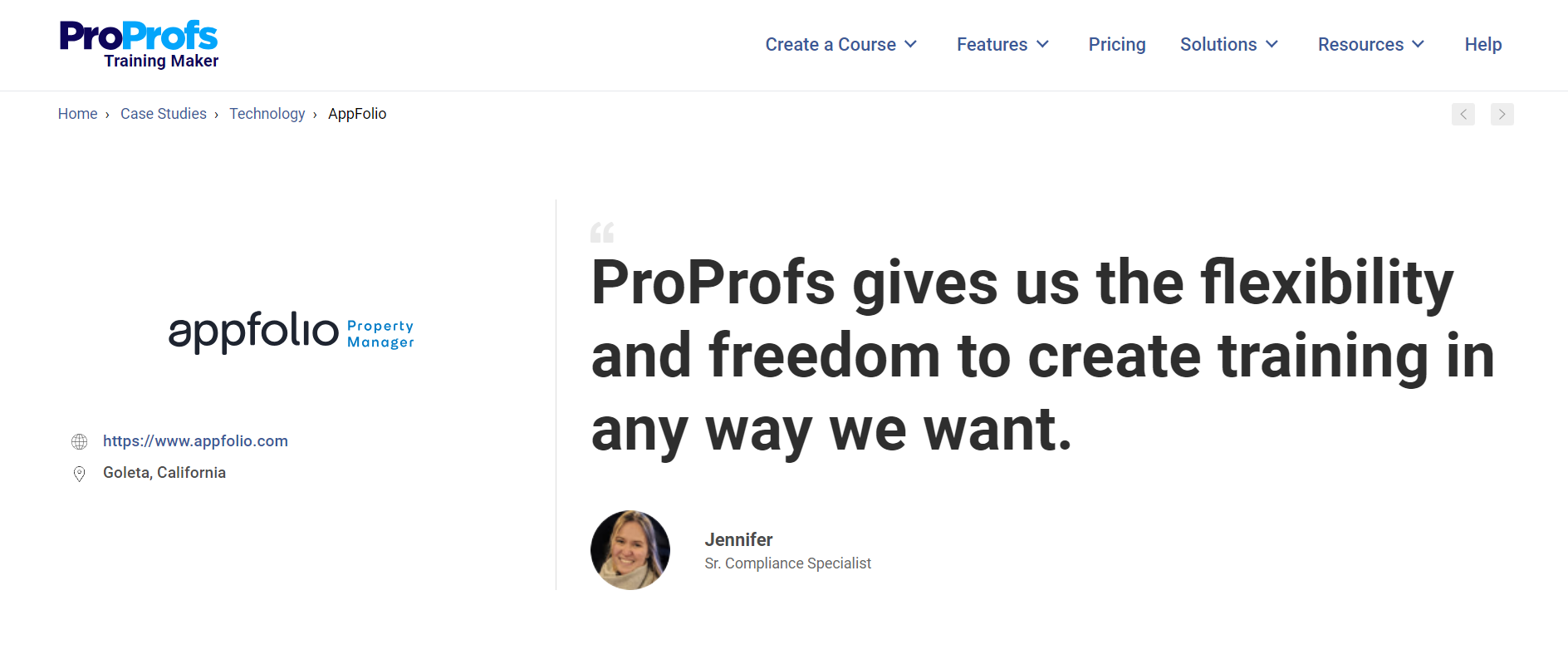
Get Free eLearning Authoring Software — All Features, Forever.
We've helped 567 companies train 200,000+ employees. Create courses in under a minute with our AI LMS or use 200+ ready-made courses on compliance, harassment, DEI, onboarding, and more!
Top 5 Rapid eLearning Development Tools
Here are some of the well-known rapid eLearning tools that command a large number of users.
-
ProProfs Training Maker
ProProfs Training Maker is the most user-friendly rapid eLearning authoring tool. It is designed to facilitate easy creation and deployment of courses.
The platform is ideal for those looking for a comprehensive system that provides end-to-end online learning solutions. While you can create courses from scratch, you can also utilize its vast library of pre-built templates and courses that can be customized to suit any training requirement.
Its intuitive interface enables users to develop professional-looking courses with zero technical knowledge.
Additionally, you can administer learners and courses using a single dashboard and get all learning-related data in one place.
Pricing: Forever FREE for up to 10 learners. Paid plans start at $1.99/learners/month.
-
Articulate 360
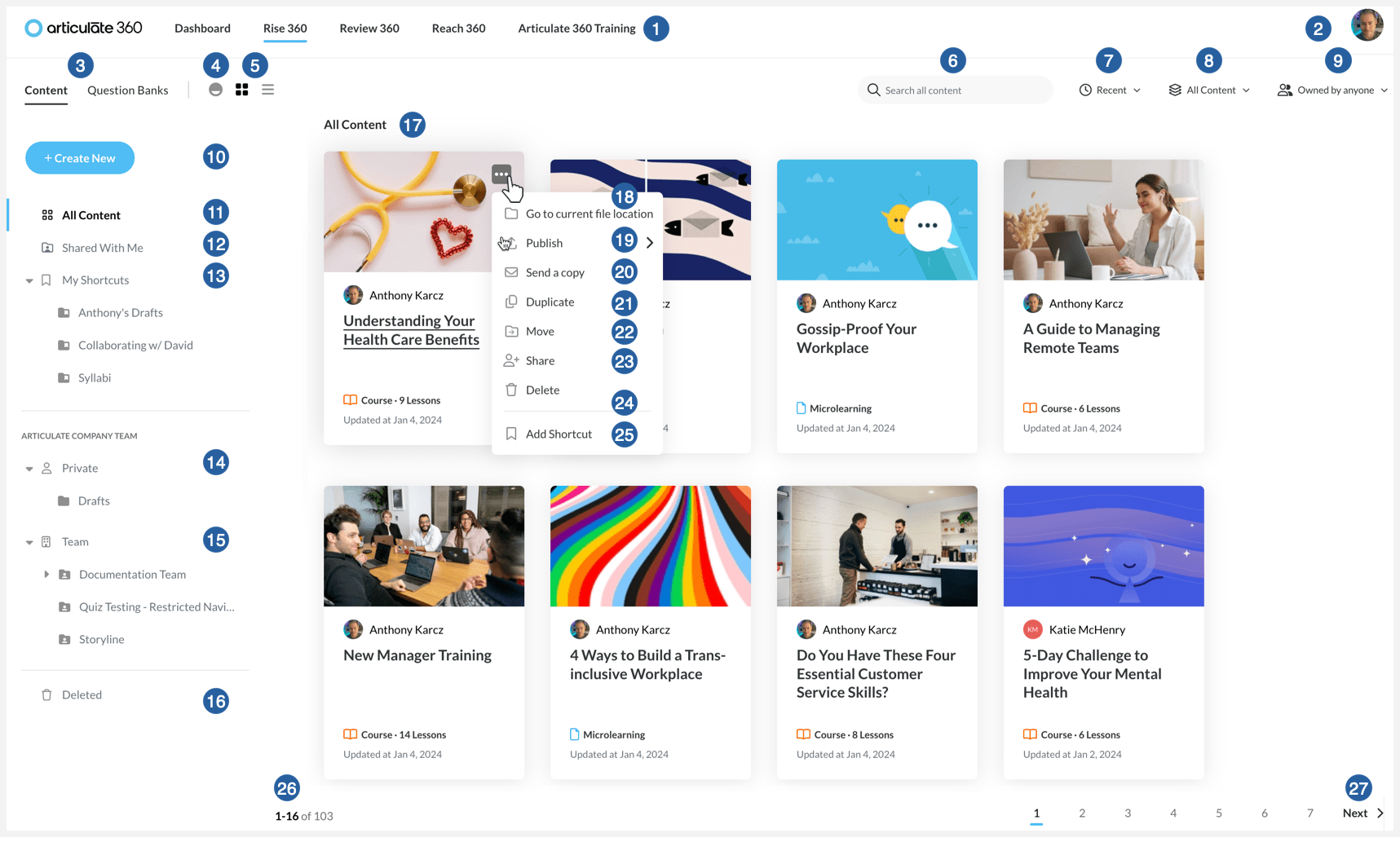
Articulate 360 is renowned for its suite of tools that cater to various aspects of eLearning development, including Storyline for interactive courses, Rise for responsive web-based learning, and a range of other assets and apps.
This versatility makes it exceptionally good for creating custom, engaging, and interactive learning experiences rapidly and at scale. The tool’s wide array of templates and the ability to use content across different devices help streamline the development process, ensuring high-quality output that is both accessible and learner-friendly.
Pricing: Starts at $1,099/user/year.
-
Camtasia

Camtasia is primarily known as a powerful video editing software, but its features extend well into the realm of eLearning development, particularly for creating video-based learning modules quickly and efficiently.
Its straightforward interface enables users to record, edit, and produce high-quality videos without needing specialized video production skills. With features like annotations, animations, and quizzes, Camtasia is an excellent tool for developers looking to leverage video content to enhance learner engagement and retention.
Pricing: Starts at $210.59. Billed yearly.
-
isEazy Author
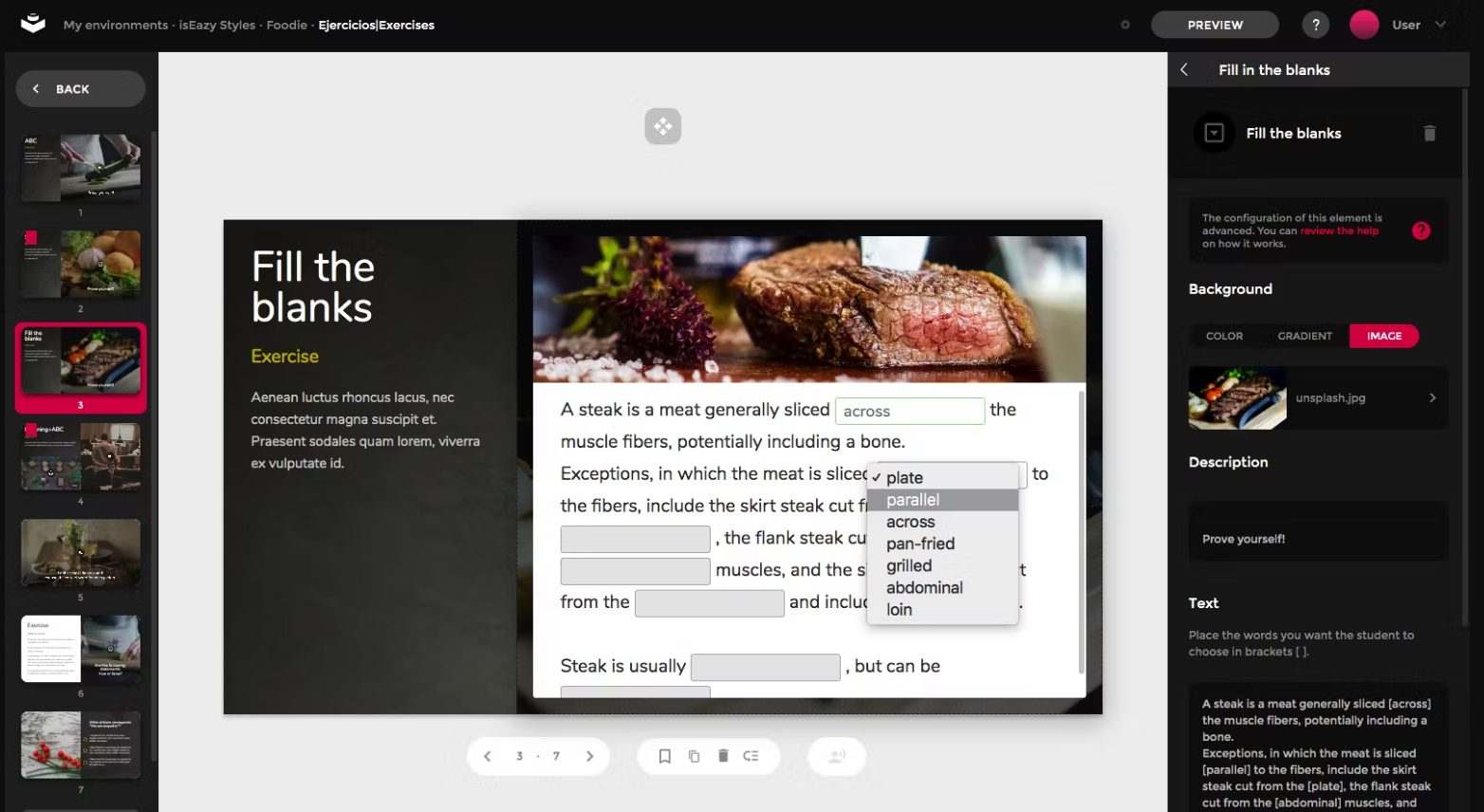
isEazy Author is a cloud-based eLearning authoring tool known for its simplicity and ease of use. It serves as “a complete tool for creating, editing and sharing e-learning courses in an agile and autonomous way.”
It can be an excellent choice for rapid course development. The tool offers a variety of pre-designed templates and interactive elements that can be easily customized to create engaging and visually appealing courses.
The intuitive drag-and-drop interface enables creators to develop courses quickly, with no need for advanced technical skills. Additionally, its responsive design ensures that courses are accessible on any device, enhancing the learning experience.
Pricing: Free plan available (limited to 1 author). Paid plans start at $78/month.
-
EasyGenerator
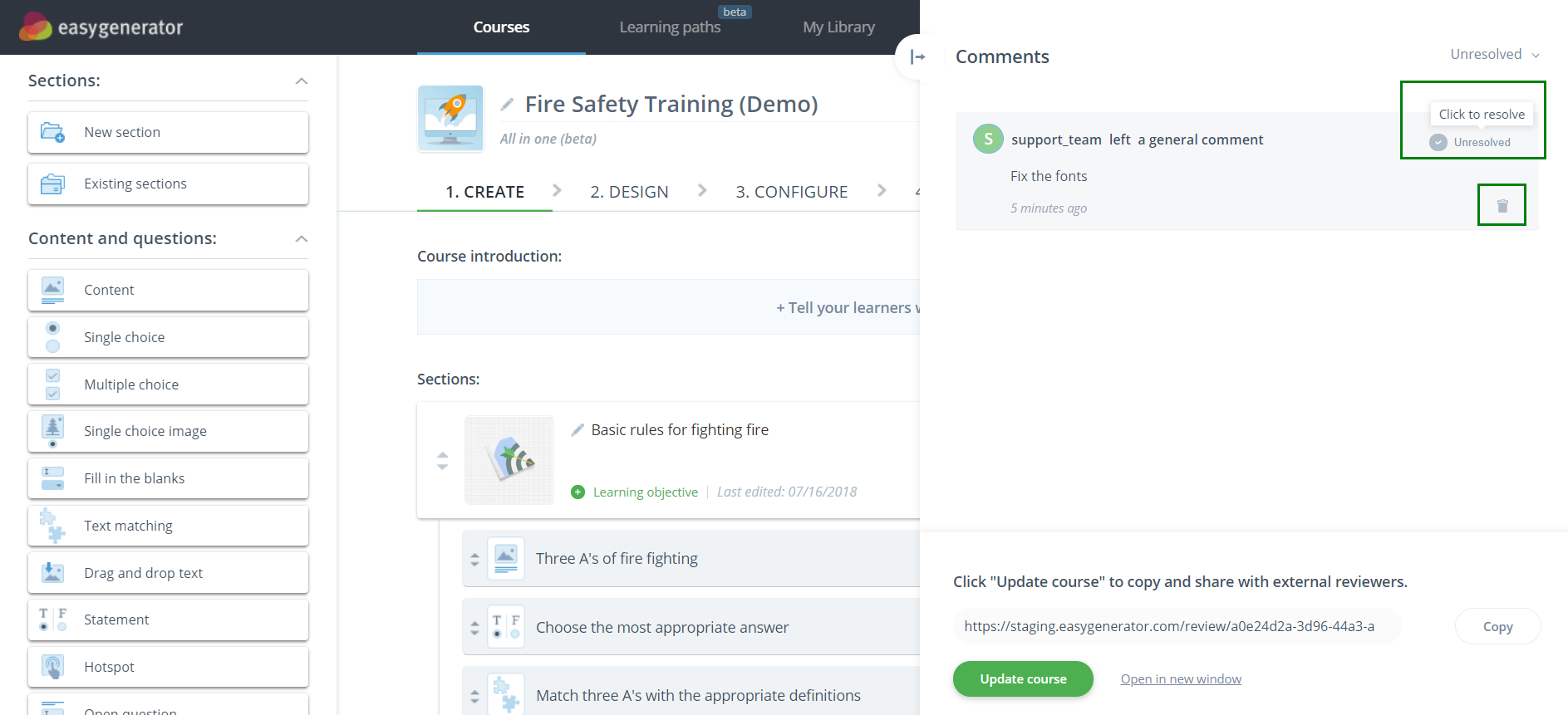
EasyGenerator is another user-friendly and all-in-one course creation tool for enterprises. It emphasizes collaborative course creation and simplifies the design process, making it accessible to non-professional designers.
The platform offers a co-authoring environment that enables teams to work together seamlessly and speed up the development process. With its focus on simplicity and effectiveness, EasyGenerator supports the rapid creation of engaging courses that feature an array of question types, interactive elements, and assessment tools.
Its cloud-based nature facilitates easy sharing, feedback collection, and continuous improvement of course materials.
Pricing: Starts at $108/month.
Put Rapid eLearning Development Into Action
Rapid eLearning development is a key strategy in the modern educational landscape. It enables organizations to swiftly design, develop, and deploy engaging and effective learning experiences.
By leveraging streamlined processes, such as utilizing pre-built templates, selecting the right authoring tools, and incorporating agile development methodologies, instructional designers can significantly reduce development time and costs.
Tools such as ProProfs Training Maker and isEazy Author exemplify the variety and capability to create compelling content rapidly. These tools and a strategic approach to rapid eLearning development can empower you to produce high-quality educational materials in record time.
 Tips
Tips
We’d love to hear your tips & suggestions on this article!
Get Free eLearning Authoring Software — All Features, Forever.
We've helped 567 companies train 200,000+ employees. Create courses in under a minute with our AI LMS or use 200+ ready-made courses on compliance, harassment, DEI, onboarding, and more!

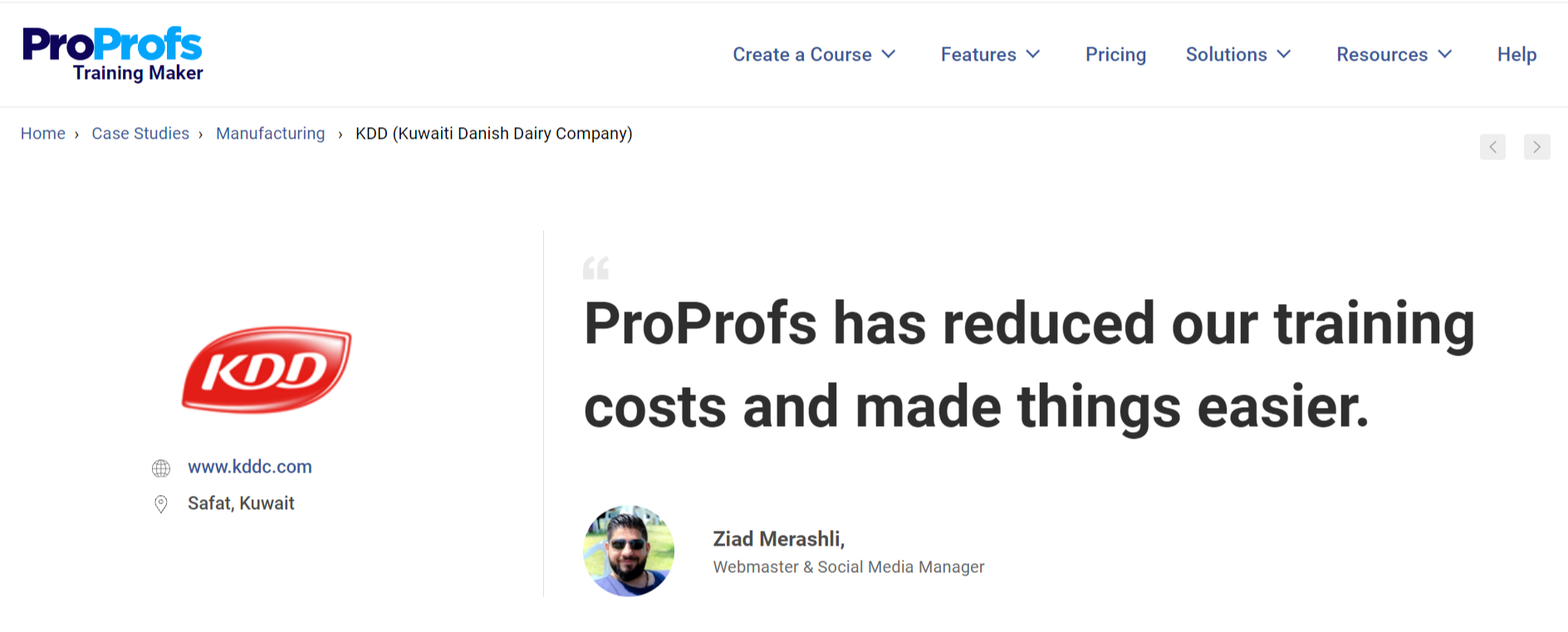
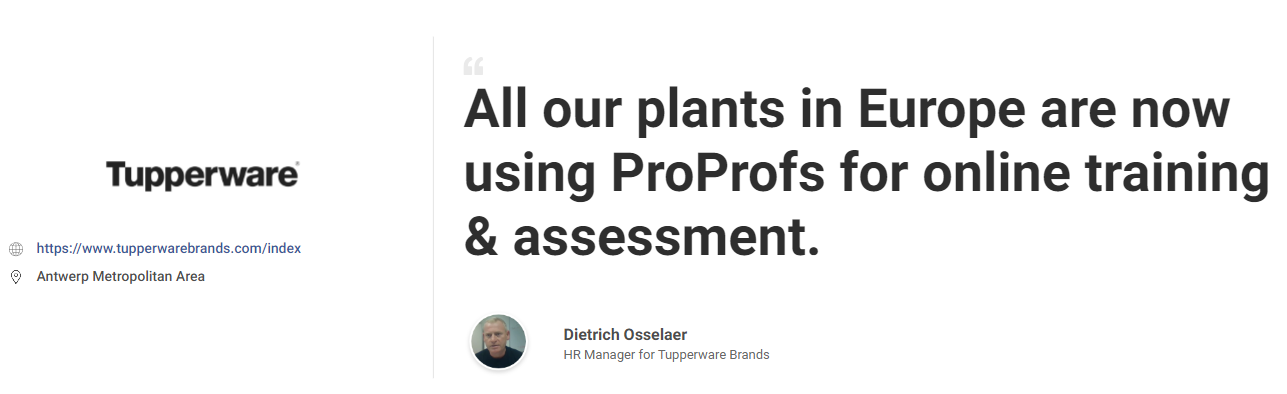
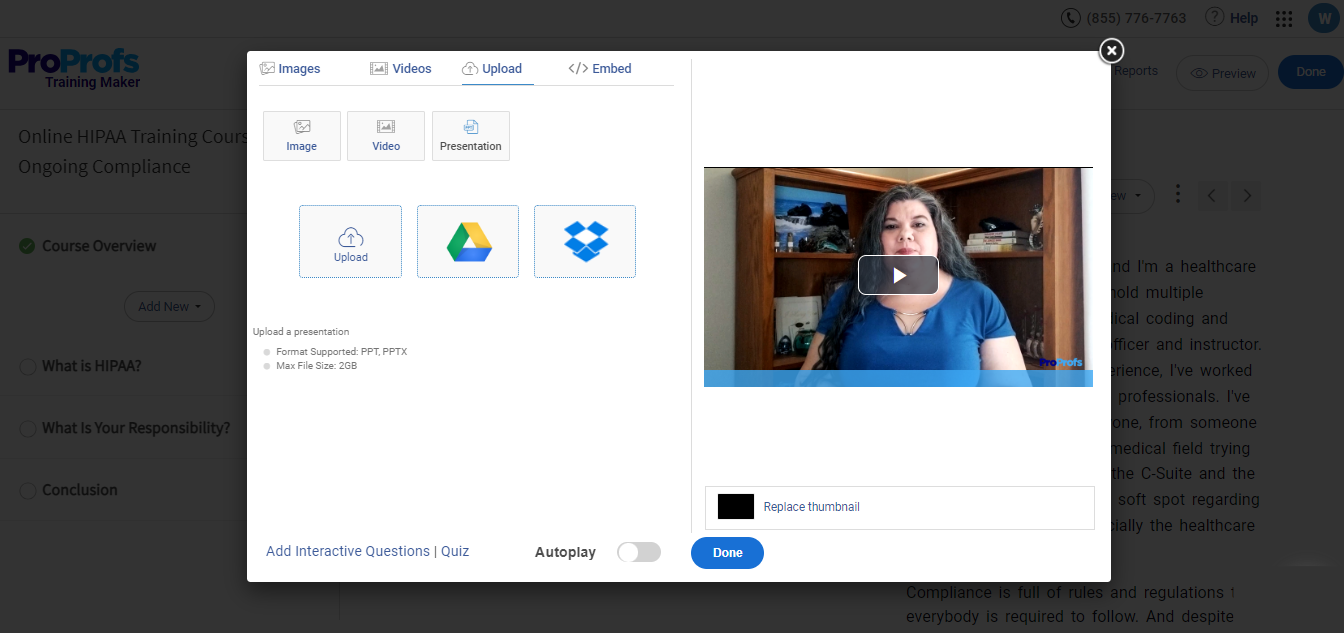
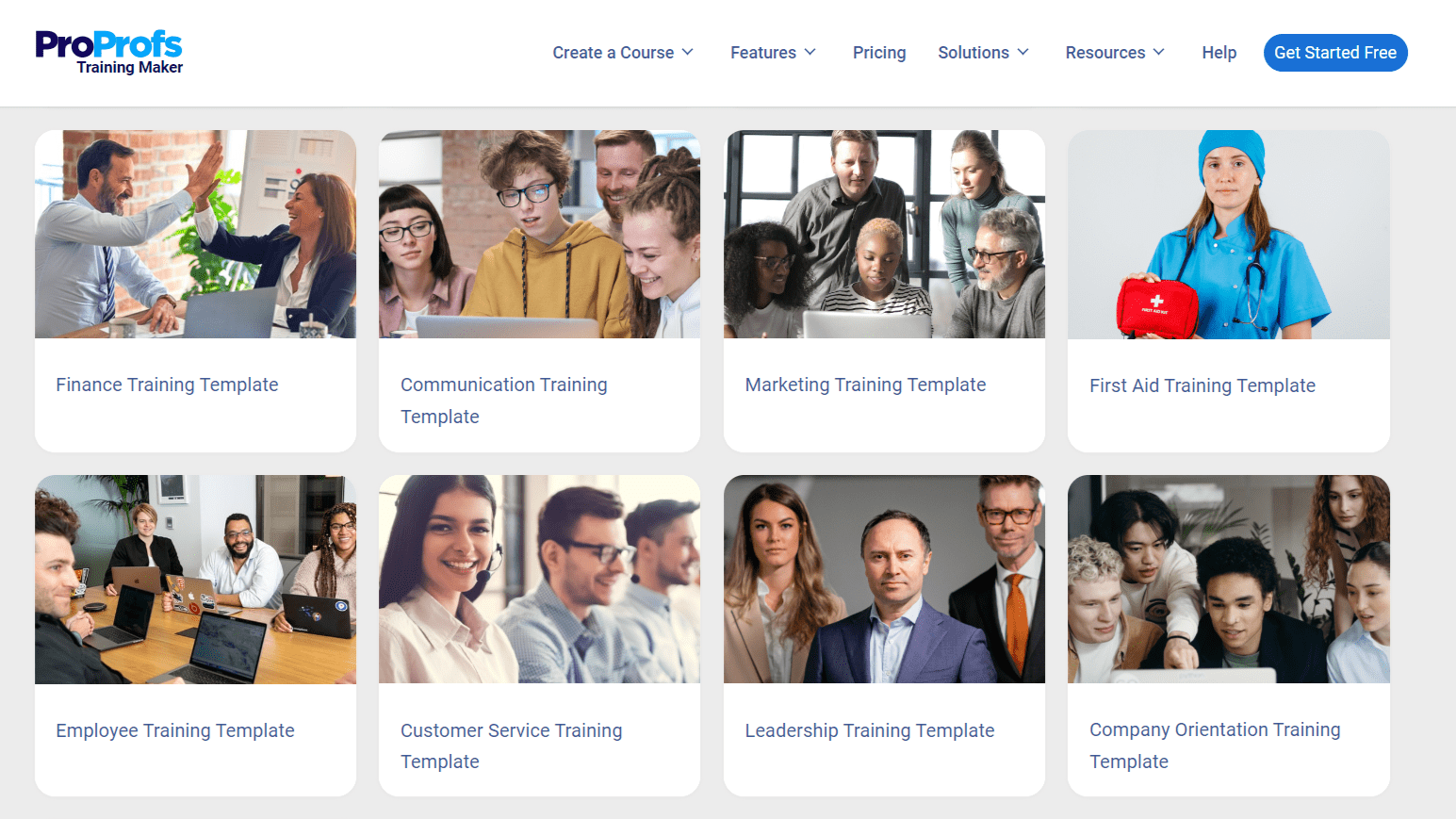
 We'd love your feedback!
We'd love your feedback! Thanks for your feedback!
Thanks for your feedback!







