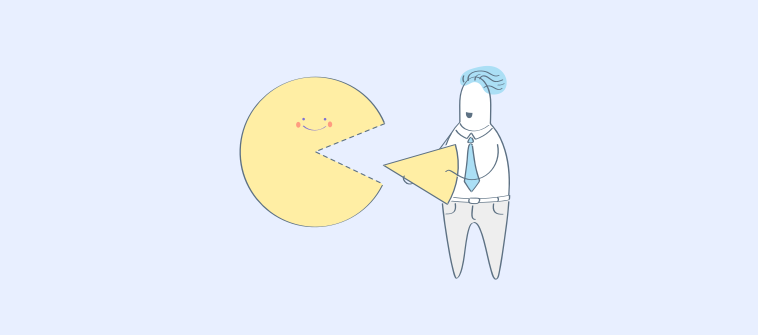They say modern problems need modern solutions. That’s precisely why business owners are increasingly adopting the Learning Management System (LMS). It not only helps an organization meet the learning and training needs of the employees but also boosts employee retention.
Currently, LMS is a $2.5 billion industry in the corporate sector.
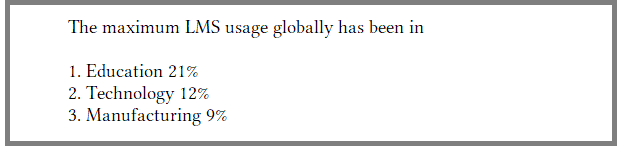
The Basic Benefits LMS Offers to Its Users Are:
- Increased Course Completion Rates
- Higher Grades
- Efficient, Cost-Effective Training
- Employee Retention
- Higher Employee Productivity
- Easy Analysis of Industry Trends
The Workforce Learning Report (2018) by LinkedIn suggests that employees are more likely to stay in a company that invests in their careers. This enabled LinkedIn to craft a successful retention strategy. So, there’s no reason to doubt the efficiency of LMS.
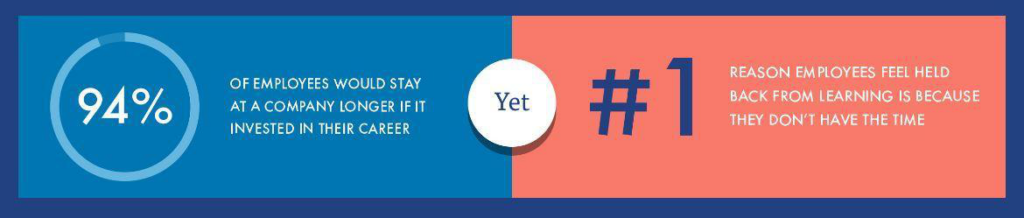
Having said that, there’s no guarantee that your current LMS is going to work till the end of time. As technology evolves and learning requirements change, the Learning Management System also needs upgrading.
Well, now we come to the point where we have to know when the apple is going to rot.
Every LMS system comes with a lifespan of utility, after which it needs to be upgraded or changed.
But how do you know it is time to upgrade your LMS?
Is there some kind of a way to determine the ideal time?
Unfortunately, there is no predetermined date for upgrading a learning management system. You just need to know when a sweet fruit is turning sour to the company’s objectives.
There are a few definite signs, which indicate that it is time to change.
✓ Increasing Size of Your Team
Growth is a great motivator for both SMEs and large enterprises. But the increasing size of your company also brings a set of challenges with it. As you may realize, your existing web or cloud-based LMS can accommodate only a certain number of users and a specific range of data. If the limit gets exceeded, you have no option but to upgrade your LMS. If certain new processes are added to the existing business process, the LMS upgrade/change becomes mandatory.
Watch This Video To Know How to Choose the Best LMS Software for Employee Training
✓ Outdated Content and Features
(Poor Administrator and Workforce Experience)
Sometimes even though the company processes have undergone massive change and the workforce have changed, companies tend to stick to the same LMS. The presumption that “One that worked well in the past will work the same at present” doesn’t hold true, specifically in case of LMS. It is because
- Work process changes over a period of time
- The workforce becomes digitally more aware and literate
- Learning expectations change
- Company training needs microlearning techniques
- Need for interactive features to yield engagement
- The old system may not support new devices
- The old system may not support the analysis of new data trends
- You can’t include badges, scoreboards, & gamification
- The old system doesn’t integrate with CRM, sales and HR tools
- Lack of mobile-friendliness
- The poor administrative portal interface
- LMS does not reflect KPI
✓ Current LMS Lacks Social Learning
Just because your LMS allows E-learning, it does not mean the learners need to be isolated. So, if your current LMS lacks the feature of online interaction among learners, you may like to have an upgrade for better social learning options.
Ideally, you should look for LMS upgrades that offer several social learning features, including:
- Email and text notifications
- Users profiles
- Relevant content
- Uploading options
- Question & answer tools
✓ Can’t Track Learning Progress
A learning management system should not only provide learners with learning materials and training. It should also help monitor the impact of online workplace training on learners. If your current LMS does not provide you with enough options to track and assess the progress of individual learners, you should consider upgrading the LMS now.
Moreover, if your LMS lacks basic reporting features, you should consider changing it. The features are:
- Automatic LMS reporting & analytics
- Generating reports in PDF & Excel formats
- Branding option
- Accessible by different stakeholders
Get Free LMS Software — All Features, Forever.
We've helped 567 companies train 200,000+ employees. Create courses in under a minute with our AI LMS or use 200+ ready-made courses on compliance, harassment, DEI, onboarding, and more!
✓ It Does Not Allow Customized Learning
As you already know, different individuals have different learning needs. So, you cannot expect to get 100% success with an LMS that doesn’t cater to these needs. Some of the best learning management systems on the market today allow instructors to offer personalized learning experiences to each learner for better learning outcomes. If your existing LMS does not allow that, you need to upgrade it right away.

The one-size-fits-all strategy does not work when you are dealing with a bunch of learners. Just the way students require personalized assignments, corporate employees also require personalized treatment while learning new skills in their respective fields.
Interestingly, you can find multiple LMS options that allow you to customize the learning programs according to the needs of the learners. The online employee training software you use should be able to provide relevant materials to learners.
At the end of the day, any learning program is designed to benefit the learners. So, it is wiser to treat their requirements as a priority.
Parting Thoughts
An upgraded learning management system can help you build a positive culture of corporate learning or eLearning that encourages learners to grow as professionals. It is essential to make sure the LMS you are using is the latest version and fulfills all its duties. And if it isn’t, consider upgrading it as soon as you can.
 Tips
Tips
We’d love to hear your tips & suggestions on this article!
Get Free LMS Software — All Features, Forever.
We've helped 567 companies train 200,000+ employees. Create courses in under a minute with our AI LMS or use 200+ ready-made courses on compliance, harassment, DEI, onboarding, and more!

 We'd love your feedback!
We'd love your feedback! Thanks for your feedback!
Thanks for your feedback!