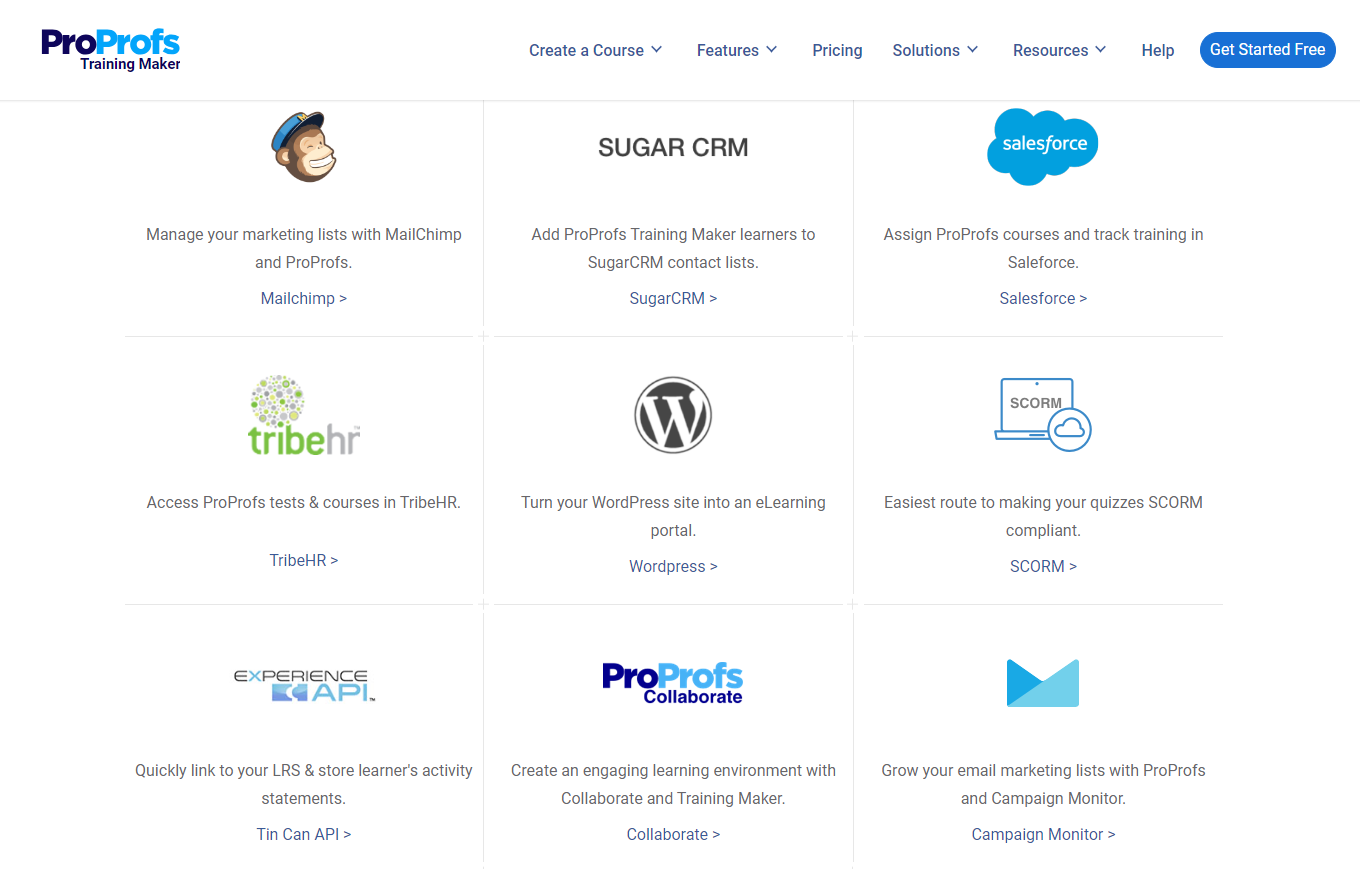Did you come here searching for the best Tovuti alternatives?
You’re in the right place.
Tovuti LMS was my go-to LMS for a few years. I appreciated its comprehensive features and robust capabilities, which allowed me to create and deliver engaging and effective training programs for my team.
However, as our organization grew and our learning needs evolved, I found that Tovuti LMS was no longer meeting our needs.
Here are some of the key factors that led me to explore other LMS alternatives:
- Pricing: Tovuti LMS pricing is relatively expensive, especially for small and medium-sized businesses.
- Scalability: It can be difficult to scale as your organization grows.
- Reporting: The reporting features are not as robust as those of some other LMS platforms.
- User interface: The user interface can be complex and difficult to navigate, especially for users with no prior experience with LMS platforms.
After careful consideration, I decided to switch to a different LMS platform that was better suited to our organization’s needs. That’s when I started exploring some of the best Tovuti competitors, and I’ll share my experience with the tools in this blog.
List of the Top 6 Tovuti Competitors
After gathering insights from my own experience, checking out what users had to say on software comparison platforms, and conducting comprehensive research, I have curated a list of the six best alternatives and competitors to Tovuti LMS.
These platforms have been carefully chosen based on their ability to meet a wide range of e-learning needs.
1. ProProfs Training Maker – Best for Easy Online Employee Training & LMS
I’ve been using ProProfs Training Maker for the past few years to train our employees on a variety of topics, including compliance, safety, employee skills, and much more. I am incredibly impressed with the tool, and I highly recommend it to any other L&D professional.
The tool has a drag-and-drop interface, and it provides a variety of templates and customizable courses to make the process even easier.
Another great thing about this tool is that it is highly versatile. I can create different types of content, including videos, presentations, quizzes, and surveys.
ProProfs Training Maker also has a number of features that make it ideal for employee training. For example, I can create different learning paths for different groups of employees, and I can track their progress and performance. Plus, I was able to generate reports to see how well my training programs were performing.
What You Will Like:
- Supports 70+ languages for creating multilingual courses.
- Virtual classroom for a centralized learning experience.
- You can hand out certificates to learners to keep them motivated and serve as proof of training.
What You May Not Like:
- Lack of video conferencing tools to conduct live training sessions
- The free plan is limited to 10 learners only, and it does not include the course library
Pricing:
Forever free for up to 10 learners. Paid plans start at $1.99/learner/month. 15-day money-back guarantee. No hidden costs. Unlimited courses. Unlimited admins.
2. iSpring Learn – Best eLearning software for PowerPoint
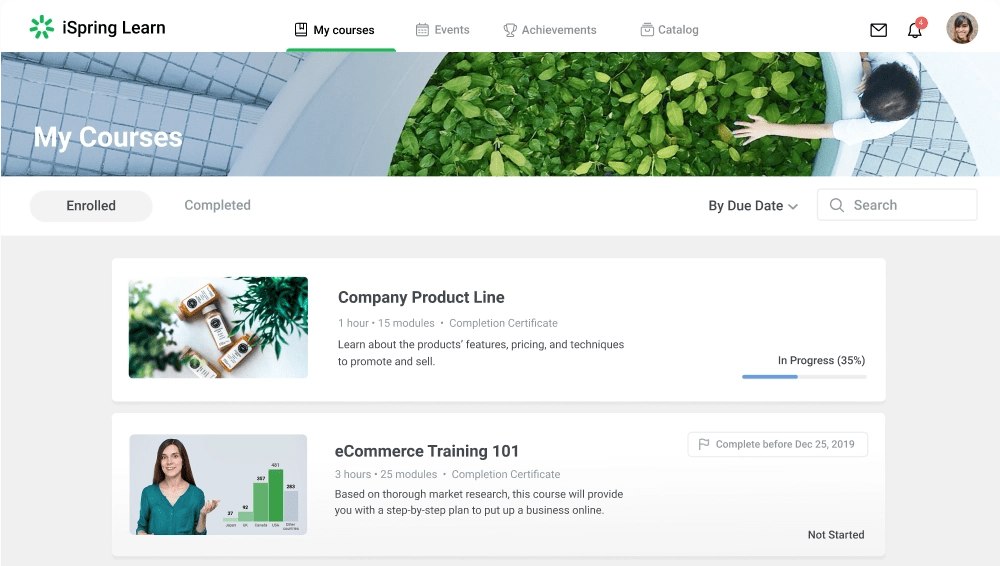
If you’re a trainer, you’ll understand the significance of microlearning.
It’s all about breaking down complex information into bite-sized, easily digestible pieces that keep learners engaged and make the training highly effective. That’s where iSpring Learn LMS steps in as a powerful ally.
This platform enabled me to create courses at lightning speed, pulling in content from various sources like videos, slides, and articles or letting you get creative with its robust authoring toolkit.
But what truly sets iSpring Learn LMS apart is its gamified touch, with leaderboards, badges, and certificates motivating learners and boosting completion rates. With its ample storage, responsive tech support, and reasonable pricing, it’s no wonder thousands of companies worldwide trust iSpring for their online employee training needs.
What You Will Like:
- Features a built-in responsive long-read editor for course creation without coding.
- Supports multiple file formats, including SCORM, FLV, MP4, MP3, and more.
- Provides functionalities like assignments, learning tracks, learning plans, and recurrent training.
What You May Not Like:
- Challenges in managing blended learning.
- Absence of custom reports or scheduled report export.
Pricing:
Starts at $770/author/year
3. Absorb LMS – Best for Complex Training Needs
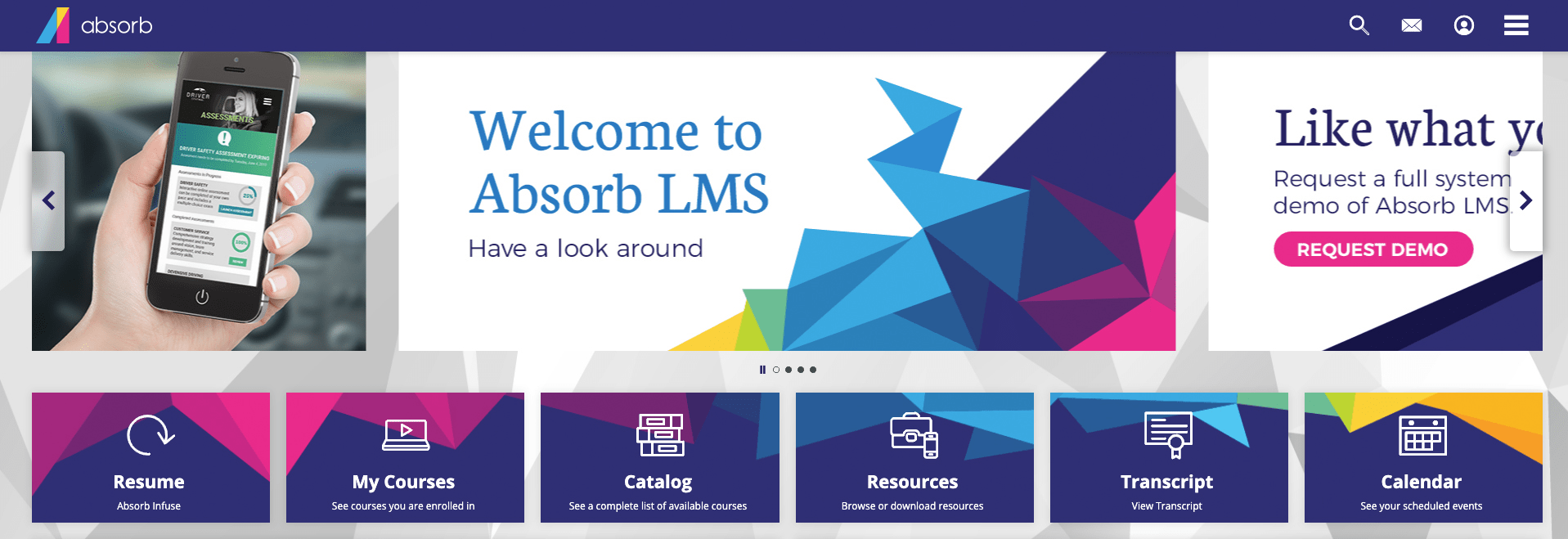
Do you find administrative tasks taking up too much of your time?
Absorb LMS offers a solution to streamline learning management system administration, allowing you to focus on delivering top-notch learning experiences.
With automated administration features, Absorb LMS empowers you to schedule and automate tasks that would otherwise consume your time. Course setup, user management, and advanced reporting become more intuitive, freeing you to work on critical projects. Certification renewals and training reminders are automated to ensure compliance and track progress.
Whether you’re a small team or a large organization, Absorb LMS adapts to your specific needs, ensuring efficient LMS administration. Customizable dashboards allow you to access the training data you require and provide intelligent assist features, streamlining daily admin tasks.
What You Will Like:
- Boasts a best-in-class user interface with responsive web design.
- Implements smart filters and search functionality.
- Provides outstanding mobile support with useful secondary apps for Android and iOS.
What You May Not Like:
- Suitable plans primarily for midsize and large organizations.
- Support team responsiveness and issue resolution may be slow.
Pricing:
Paid plans start at $14,500 annually for up to 500 users.
4. Docebo – Best for Complex Enterprise Training
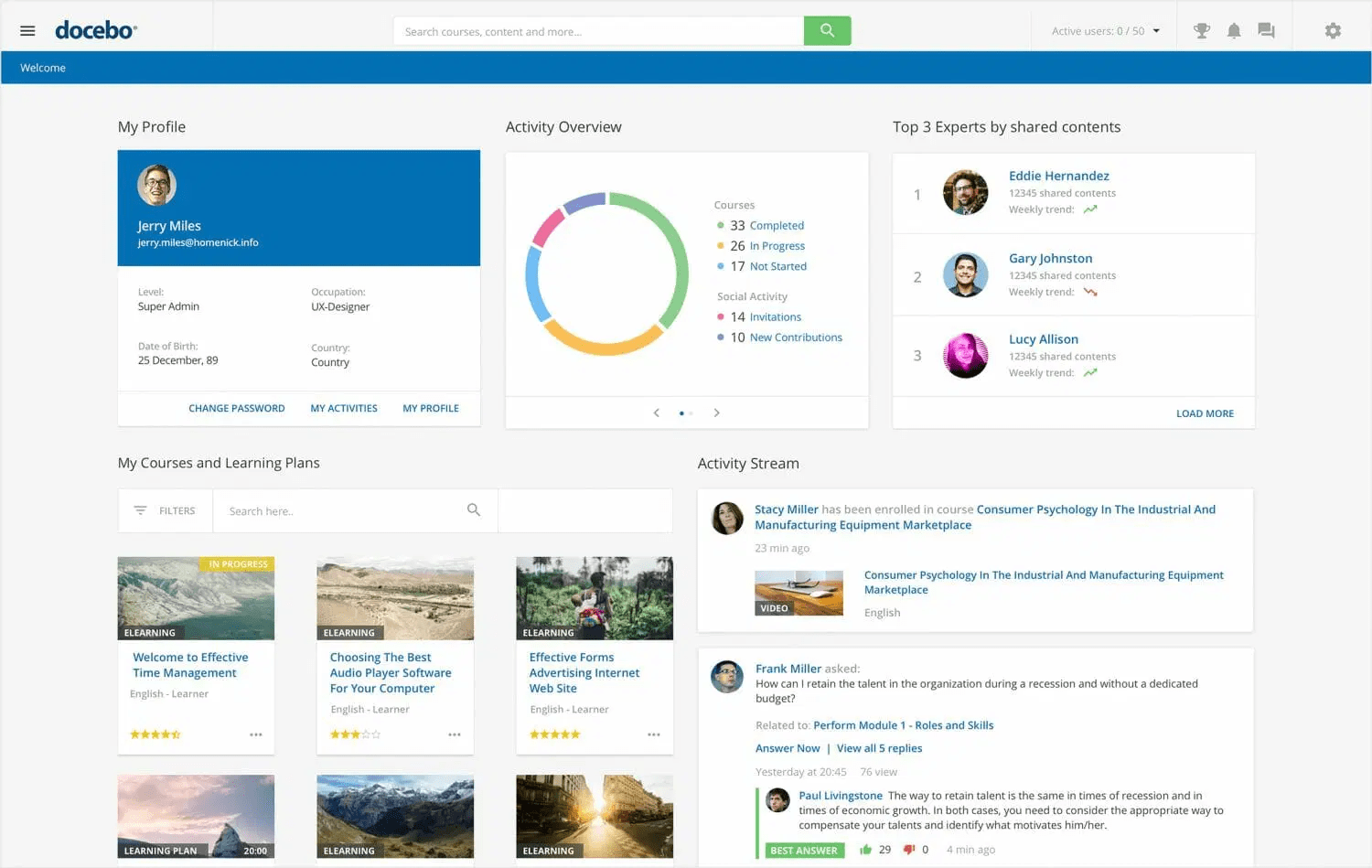
Leveraging AI has truly revolutionized my training programs, with Docebo at the forefront of this transformation. It has been instrumental in harnessing the potential of AI to craft a personalized and adaptive learning journey for my students.
Docebo’s AI capabilities harness learner data to comprehend their unique preferences and strengths, enabling content customization. This guarantees that learners constantly receive the most pertinent materials, keeping them challenged and engaged throughout their educational journey.
Plus, Docebo’s AI algorithms automate administrative tasks like grading and feedback, liberating my time to concentrate on more strategic endeavors. These AI-driven analytics also provide invaluable insights into learner performance and engagement, serving as a foundation for the continuous enhancement of my training programs.
What You Will Like:
- Features an attractive and intuitive user interface with customizable options.
- Excels in gamified learning with leaderboards and badges.
- Supports various formats, including SCORM, xAPI, AICC, LTI, and PENS.
What You May Not Like:
- Optimized for in-house training rather than third-party training companies.
- Limited options for direct support or customer service.
Pricing:
Paid plans start from $25,000/year.
5. 360Learning – Best for Collaborative Learning
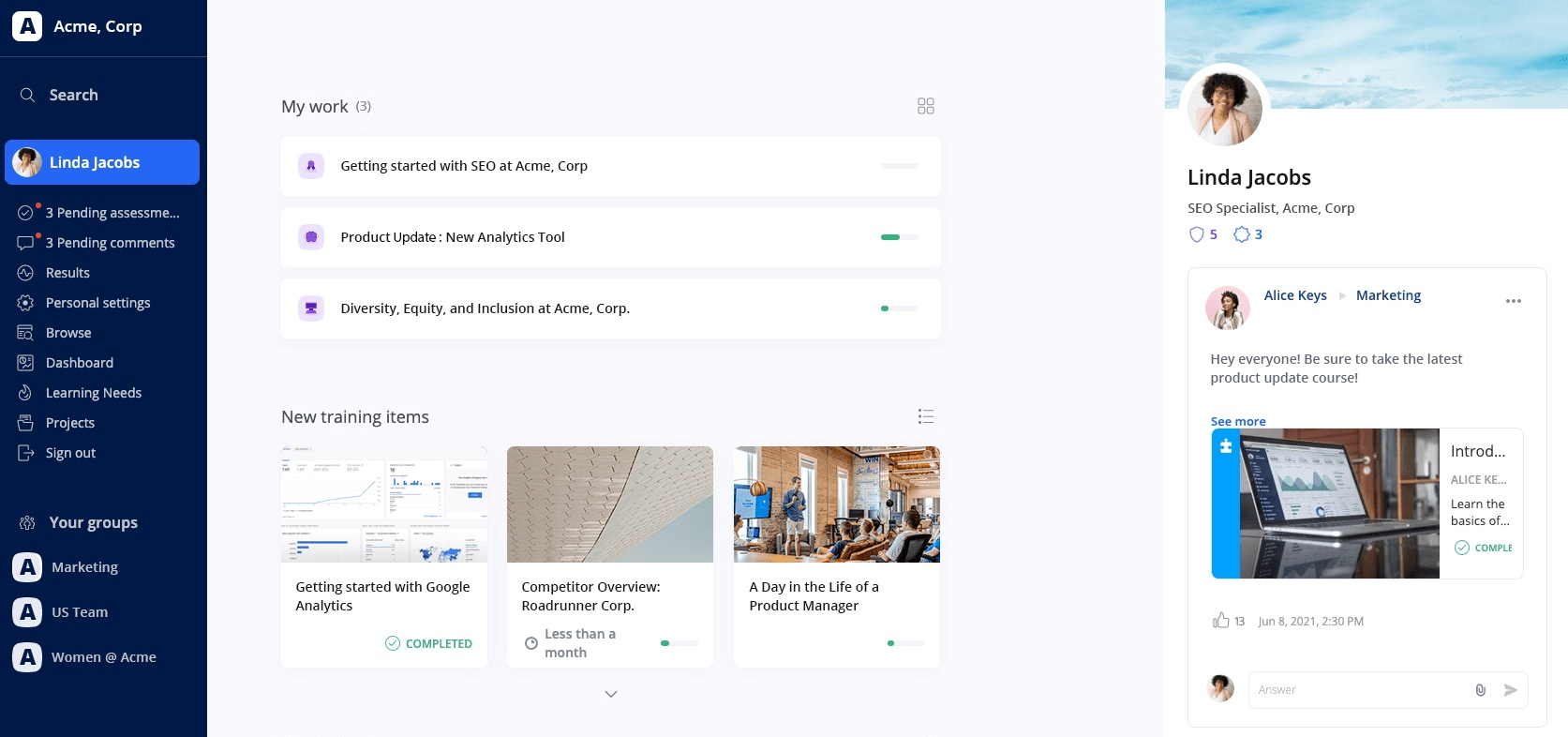
I wholeheartedly endorse 360Learning for those seeking to foster a more collaborative and captivating learning atmosphere within their team. This platform empowers organizations to cultivate a culture where individuals can mutually educate one another, regardless of their roles or experience levels.
360Learning blurs the lines between learners and instructors, resulting in a more immersive and efficient learning setting. Its versatility is evident in its capacity to address diverse learning requirements, spanning from onboarding and sales enablement to customer and partner training.
The tool boasts an impressive 91% course completion rate, indicating its popularity among learners. Secondly, the platform actively encourages social learning and collaboration by incorporating features like discussion forums, knowledge exchange, and peer evaluations. This fosters a dynamic and engaging learning experience.
What You Will Like:
- Offers smartphone apps with offline learning support.
- Features an extensive knowledge base and online community for help and guidance.
- Presents innovative features like integrated video recording and cheat sheets for course creation.
What You May Not Like:
- Several advanced features are only available in the top plan, including gamification and automation.
- Limited options for customizing the user interface or branding the platform.
Pricing:
Paid plans start from $8/user/month.
6. Litmos – Best for External Training

As an LMS designed for the intelligent enterprise, Litmos empowers top-performing companies with its user-friendly, feature-rich platform. With cloud-based accessibility, mobile compatibility, and scalability, it offers a quick and secure deployment.
What sets Litmos apart is its commitment to deep learner engagement, which is achieved through features like video assessments, gamification, and leaderboards. Custom branding and UI personalization create a cohesive learning experience. Litmos supports a diverse range of learning methods, from virtual and classroom to mobile and social.
It streamlines content authoring, e-commerce, tracking, and reporting, making it an all-encompassing solution for growth-focused organizations. Engage your learners and elevate your training with Litmos.
What You Will Like:
- Compliant with SCORM and TIN CAN, supporting various content formats.
- Customizable features and mobile access with offline mode.
- Easy to use for users of all backgrounds with an intuitive interface.
What You May Not Like:
- Lack of a tagging option. This makes it difficult to organize and assess learning paths.
- Litmos can be difficult to learn for first-time users due to its variety of advanced features and content creation tricks.
Pricing:
The vendor has not shared its pricing information.
Which Tovuti Alternative Should You Choose?
Choosing the right Tovuti alternative will depend on multiple factors, such as the specific needs of your organization, the scale of your training programs, budget constraints, desired features, and ease of integration with existing systems.
Careful consideration of these elements will help you identify the alternative that best aligns with your goals and offers a seamless transition for your training and learning management needs.
My top three picks are:
Option A: ProProfs Training Maker
It is an excellent choice for employee training. Its intuitive drag-and-drop interface and customizable templates simplify course creation. It supports various content types, allowing you to design engaging training. The tool’s flexibility enables tailored learning paths and performance tracking, and multilingual support is a plus. However, it lacks video conferencing tools.
Option B: iSpring Learn
iSpring Learn is perfect for microlearning, emphasizing bite-sized, engaging content. It offers rapid course creation and a gamified experience with leaderboards and badges. While it supports various file formats and learning features, managing blended learning may be a challenge, and custom reporting options are limited.
Option C: Absorb LMS
Absorb LMS excels in smart administration, automating LMS tasks to save time. It’s user-friendly, adapts to your specific needs, and offers customizable dashboards. However, it’s more suitable for midsize and large organizations, and support responsiveness may vary.
In my opinion, ProProfs Training Maker is the best choice for employee training due to its versatility, ease of use, and tracking capabilities. It offers multilingual support and a virtual classroom, making it a comprehensive solution for L&D professionals.
 Tips
Tips
We’d love to hear your tips & suggestions on this article!
Get Free LMS Software — All Features, Forever.
We've helped 567 companies train 200,000+ employees. Create courses in under a minute with our AI LMS or use 200+ ready-made courses on compliance, harassment, DEI, onboarding, and more!

 We'd love your feedback!
We'd love your feedback! Thanks for your feedback!
Thanks for your feedback!