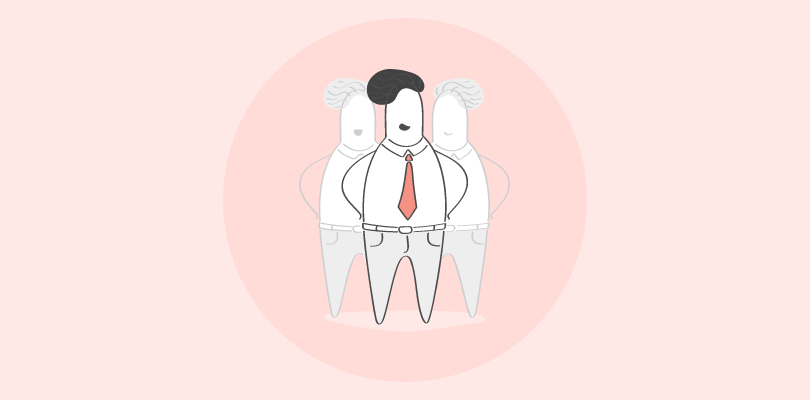Identifying specific skill gaps and designing effective training programs for employees can be challenging at times.
A diverse team with different styles, preferences, and rates of knowledge acquisition can make it difficult to come up with an effective plan for all.
That’s where the employee training matrix is the ideal solution, speaking from my experience.
Find out what it is, why you should use it, and most importantly, how to create one.
What Is a Training Matrix?
A training or learning matrix is a systematic method used in various fields, particularly in organizational settings, to chart, implement, and track individuals’ or teams’ skills, competencies, and knowledge levels. It typically consists of a grid that aligns job roles or tasks with the corresponding training requirements.
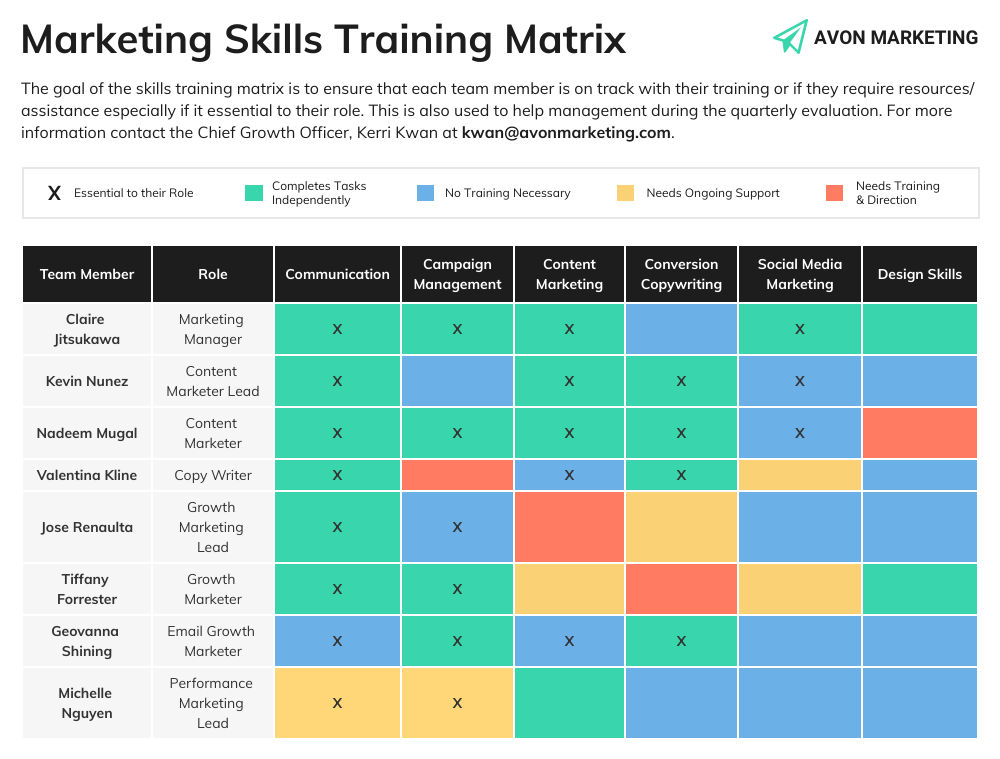
Source: Venngage
This matrix helps identify gaps in skills, plan targeted training programs, and assess the effectiveness of learning initiatives.
A training matrix facilitates strategic workforce planning by visualizing skill development, ensuring that individuals acquire the necessary expertise to meet organizational goals and adapt to evolving challenges.
I am sharing a few training matrix examples with you for better understanding.
Example 1: Customer Service Representative
| Knowledge & Skills Areas of Individuals/Groups | Current Proficiency Levels | Recommended Training Programs | Training Goals |
|---|---|---|---|
| Communication, problem-solving, conflict resolution | 3 (out of 5) | 5 (out of 5) | |
| Product knowledge | 4 (out of 5) | Product Knowledge Training, Advanced Product Knowledge Training | 5 (out of 5) |
| Customer service policies and procedures | 3 (out of 5) | Customer Service Policies and Procedures Training | 5 (out of 5) |
Example 2: Web Developer
| Knowledge and Skills Areas of Individuals/Groups | Current Proficiency Levels | Recommended Training Programs | Training Goals |
|---|---|---|---|
| HTML, CSS, JavaScript | 4 (out of 5) | HTML Fundamentals, CSS Fundamentals, JavaScript Programming | 5 (out of 5) |
| Front-end development frameworks | 2 (out of 5) | React Fundamentals, Vue.js Fundamentals, Angular Fundamentals | 4 (out of 5) |
| Back-end development | 3 (out of 5) | Python Programming, Java Programming, PHP Programming | 4 (out of 5) |
These are just a few examples. The specific content of a training matrix will vary depending on the job role, knowledge gaps, and business objectives. The goal is to ensure that employees have the skills and knowledge to do their jobs effectively and help organizations achieve their goals.
Training Matrix vs. Skills Matrix
Imagine you’re trying to get in shape. You wouldn’t just jump into a random workout without knowing what to work on. You’d first figure out where you’re weak and strong and tailor your workout plan accordingly.
The same goes for personal and team development. You must understand what skills your employees need to learn and where to improve. That’s where a training matrix and a skills matrix come in.
A training matrix is like a roadmap for learning. It shows you what training your employees need to take to fill in any gaps in their knowledge. A skills matrix is like a snapshot of their current skills. It shows you how well they can do different things.
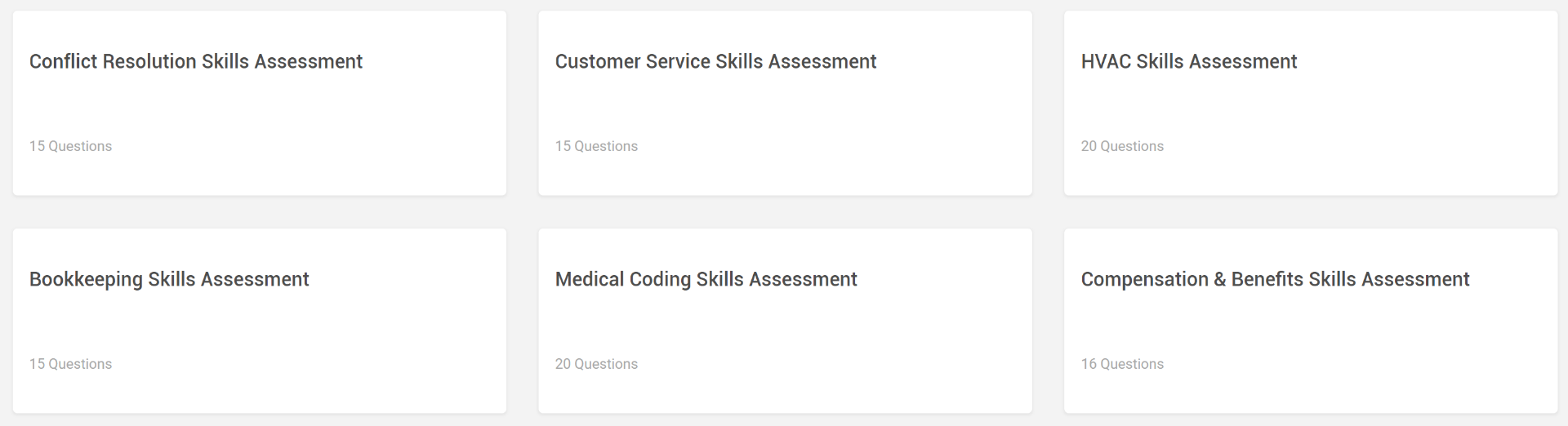
Here is a list of some training needs assessments:
Managers use these two methods to plan and track the training processes of their employees, but they have some differences.
Here is a quick comparison table:
| Training Matrix | Skills Matrix |
|---|---|
| Shows the skills and certifications of each employee, as well as the deadlines and goals for their learning | Shows the current skill sets and proficiency levels of each employee |
| Helps to improve the efficiency, productivity, and engagement of the workforce | Helps to identify and fill the skill gaps in the organization |
| Can be either a skills-training matrix or a cross-training matrix, depending on the type of training required | Can be used as a starting point for further training processes aimed at meeting the company's goals |
| Keeps track of skill acquisition and eliminates roadblocks in the process | Provides an overview of the current skill composition within the company |
By understanding these matrices, you can make intelligent decisions about your employees’ development. You can identify areas where they need to focus their learning and see where they can use their existing skills to make a more significant impact.
Recognizing the training needs also enables strategic career planning and effective resource allocation.
6 Reasons to Use a Training Matrix
Organizations need a learning matrix for a variety of reasons, including:
1. Identify and Prioritize Training Needs
A training matrix can help organizations identify and prioritize training needs by providing a centralized view of employee skills and training requirements.
Organizations can identify skill gaps and prioritize training initiatives that address the most critical needs by comparing required skills to current employee competencies.
This data-driven approach ensures that training resources are allocated effectively and employees are equipped with the skills needed to succeed.
2. Track Employee Training Progress
A staff matrix can track an employee’s progress by providing a record of completed courses, certifications, and skill assessments.
This information ensures that employees meet the training requirements for their jobs, identify areas where additional training may be needed, and make informed decisions about employee development and promotions.
Watch: How to Analyze Training Course & Quiz Results
3. Boost Employee Performance
By investing in training programs, organizations can cultivate a highly skilled workforce capable of tackling complex challenges and delivering exceptional results.
This commitment to employee empowerment translates into increased productivity, reduced errors, and heightened customer satisfaction, ultimately driving business growth and success.
4. Improve Compliance with Regulations
In some industries, organizations must provide their employees with certain types of training to comply with industry rules and regulations. The training could be on OSHA, HIPAA, or other safety training.
A training matrix for employees can help organizations meet industry training requirements by providing a centralized location to track employee training history, identify skill gaps, and schedule training programs.
This can help organizations avoid costly fines and penalties for non-compliance and ensure that employees have the knowledge and skills to work safely and effectively.
Watch: What Is Compliance Training? Requirements & Benefits
5. Support Succession Planning
A training matrix is valuable in identifying potential successors for key organizational positions.
You can leverage this data to craft personalized training and development plans, ensuring that the organization possesses a succession pipeline of high-potential individuals prepared to assume leadership roles in the future.
Turn your employees into potential leaders with these courses:
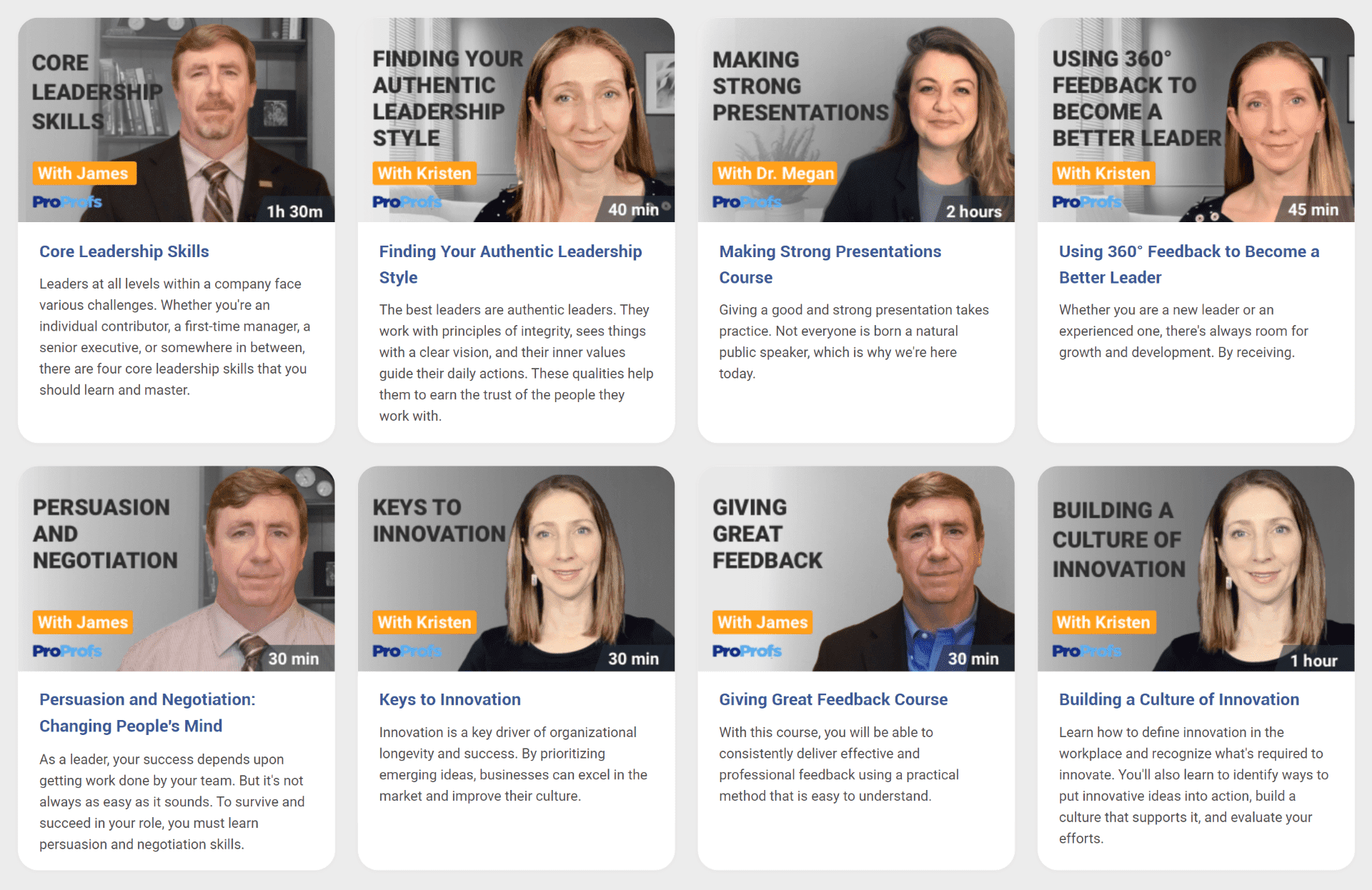
A training matrix plays a vital role in creating a culture of learning within organizations. Outlining available training opportunities and tracking employee progress empowers individuals to take charge of their professional development.
This visual tool promotes transparency and accessibility, making it easier for employees to identify and engage in relevant training programs.
As a result, organizations that implement a training matrix signal a commitment to continuous learning, ongoing skill enhancement, and personal growth. This, in turn, contributes to a dynamic and thriving workplace culture focused on individual and collective learning journeys.
Simplify Training Management
Map skills, roles, and progress effortlessly.
How to Create a Training Matrix
Here are the steps to create a training matrix:
Step 1: Define the Goals and Objectives of the Training
What skills, knowledge, and abilities does your organization need to achieve its goals? What are the expected outcomes and benefits of the training? How will you measure the success of the training?
You need to answer these questions before creating a training matrix.
You can set clear and realistic training goals and objectives using the SMART criteria (Specific, Measurable, Achievable, Relevant, and Time-Bound).
Watch: How to Set SMART Goals | Training Course Introduction
Step 2: Identify Who You Will Include in the Matrix
This can be your employees or a specific group or department. You need to consider the roles and responsibilities of each employee and the level of expertise and experience they have.
You can also group employees based on their job functions, skill sets, or career paths.
So how can you do that?
Well, it’s easy!
ProProfs Training Maker can help you identify and manage your personnel by allowing you to create and assign courses to different groups of learners, assign an admin to learner groups, add multiple instructors, etc. You can also import your existing employee data from your HR system or spreadsheet and sync it with the LMS.
Watch: How to Add Multiple Instructors in Your LMS?
Step 3: List Down the Training Required for Each Employee or Group
This is the stage where you map out the skills and competencies each employee or group needs to acquire or improve and the training courses or programs to help them achieve that.
You can use a simple training matrix template or a spreadsheet to list the training required or use a more visual tool like a mind map or a flowchart.
ProProfs Training Maker can help you list down the training required easily. It provides a variety of pre-built courses. You can also create your own courses from scratch or use the ready-to-use templates.
Watch: How to Create an Online Course from Scratch?
Step 4: Create Quizzes and Assessments to Measure the Learning Outcomes
Quizzes and assessments are essential components of any training program, as they help you evaluate the knowledge and skills of your employees before, during, and after the training.
You can use quizzes and assessments to test the baseline knowledge of your employees, reinforce the learning objectives, and measure the training effectiveness.
ProProfs Quiz Maker can help you create quizzes and assessments that are engaging, interactive, and secure. You can use the AI question generator to create questions on any topic in seconds or choose from the 15+ question types available.
You can also use the 1,000,000+ ready-to-use questions and the professional assessments library to speed up the quiz creation process.
Watch: How to Create an Online Quiz in Under 5 Mins?
Step 5: Track and Analyze the Training Progress and Results
The final step is to monitor and analyze training progress and results. You can measure the training impact using various metrics and indicators, such as completion rates, quiz scores, feedback, and performance improvement.
ProProfs Training Maker and Quiz Maker can help you easily track and analyze your employees’ training progress and results. You can view reports and manage certificates for individuals and groups.
Set reminders for course completion and meet compliance. You can also export the reports in different formats and share them with your learners and other stakeholders.
Watch: How to Set up Reminders and Ensure Course Compliance?
Get Free Employee Training Software — All Features, Forever.
We've helped 567 companies train 200,000+ employees. Create courses in under a minute with our AI LMS or use 200+ ready-made courses on compliance, harassment, DEI, onboarding, and more!
Spreadsheets or Employee Software: Which One to Choose?
Well, you may have your preference as to which one you should choose.
But I’ll share my experience with you!
I’ve used both spreadsheets and training matrix software to train employees in my organization.
While spreadsheets are handy for data storage and analysis, they’re not ideal for creating, managing, and tracking online learning programs.
That’s where ProProfs Training Maker shines. This cloud-based solution lets me easily develop online courses and tests, train employees anytime, anywhere, and monitor their progress and performance.
ProProfs Training Maker provides virtual classrooms, quizzes and surveys, collaboration tools, and reports and analytics, enhancing my team’s learning experience and outcomes.
For instance, I can use virtual classrooms for my remote employees to train them, assess their knowledge, and gather feedback. The collaboration tool helps foster a learning community and share best practices. Similarly, reports and analytics measure the effectiveness and ROI of my training programs.
By adopting employee software, I’ve witnessed a remarkable improvement in my employees’ skills and competencies. Their engagement and retention have soared, and their career growth and development have received a much-needed boost.
In my experience, employee training software far outperforms spreadsheets for employee development.
Ready to Use a Training Matrix to Empower Your Employees?
As mentioned throughout this blog post, a training matrix is invaluable for organizations that want to empower their employees to reach their full potential.
By identifying and addressing skill gaps, organizations can create a more skilled and adaptable workforce better equipped to meet future challenges.
To create an effective training matrix, organizations should consider the following factors:
- The training needs of the organization
- The skills and knowledge of the employees
- Resources available to the organization
- Time constraints of the organization
By carefully considering these factors, organizations can create a training matrix tailored to their needs to help them achieve their goals.
 Tips
Tips
We’d love to hear your tips & suggestions on this article!
Get Free Employee Training Software — All Features, Forever.
We've helped 567 companies train 200,000+ employees. Create courses in under a minute with our AI LMS or use 200+ ready-made courses on compliance, harassment, DEI, onboarding, and more!

 We'd love your feedback!
We'd love your feedback! Thanks for your feedback!
Thanks for your feedback!