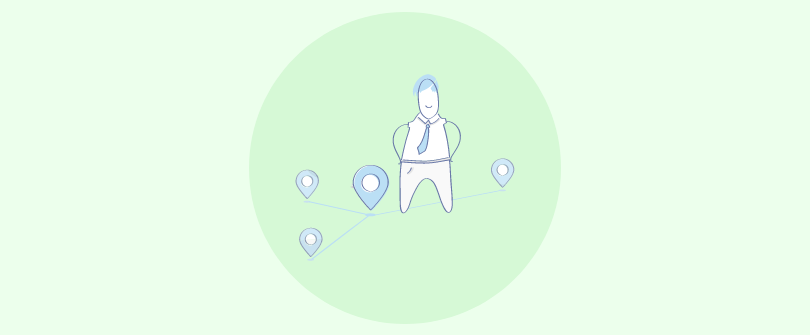What is an LMS? What benefits does it bring and how to choose the right one? I have been hearing these questions since I entered this industry.
Let’s be honest: traditional employee training can be a real drag. In-person sessions are expensive and difficult to scale. Training materials can become outdated quickly, and who has the time to create engaging content from scratch? You pour resources into training, but are you seeing a significant ROI?
If this sounds familiar, you’re not alone. Many organizations struggle with disengaged employees, inconsistent training quality, and a lack of measurable results. But there’s a solution that addresses these challenges head-on: the learning management system (LMS). In fact, the global LMS market is projected to grow to USD 82.00 billion by 2032.
Want to know more about this robust solution? Read on.
What Is an LMS?
An LMS, or learning management system, is a digital platform that helps users create, manage, deliver, track, and analyze online courses and tests. It’s like a central hub where you can access educational content, courses, and assessments and interact with instructors or other learners. LMS are used by businesses, educational institutions, and government agencies to streamline training programs through automation, improve learning outcomes with insights, and enhance the overall learning experience via engaging content.
Types of LMS
Now that we have seen what LMS software is, let’s move on and explore the types of LMS. LMS can be grouped into various categories based on different criteria.
Based on Deployment
- Cloud-Based LMS
Cloud-based LMS, also known as SaaS LMS, are hosted on external servers that are accessible via the Internet. In this case, the vendor takes full responsibility for hosting the LMS for its clients. The vendor is the real owner and manager of the IT infrastructure. - Self-Hosted LMS
This type of LMS is installed on a company’s internal servers or infrastructure. You are responsible for hosting, running, and maintaining the LMS yourself. You can completely control the platform, including upgrades.
Based on Purpose
- Academic LMS
These learning management systems are geared toward K-12, colleges, and universities. They facilitate the delivery, management, and tracking of educational content within academic institutions. After the global pandemic, the rate of their adoption has skyrocketed. - Corporate LMS
Corporate LMS is tailored for enterprise training and development. They are meant for SMEs, MNCs, and other organizations. Corporate LMS caters to the specific needs of businesses and corporations in delivering onboarding, skills, compliance, and policy training.
Based on Pricing
- Free LMS
Free LMS solutions are for those on a shoestring budget. They come with limited features and suit small organizations with limited learning needs. Despite these limitations, they are ideal for seeking accessible online learning solutions without compromising core functionality. - Commercial LMS
A commercial LMS is a more expensive version of an LMS, but it offers more advanced features and support than its free alternative. These systems often operate on a subscription-based model, providing regular updates, customer support, and scalability to accommodate organizational growth.
Based on Source
- Open-Source LMS
- An open-source LMS has the source code open to all. This allows users to alter and personalize the code thereby providing greater command over customization, data, and features. However, it may require some technical manpower.
- Closed-Source LMS
A closed-source LMS has proprietary code. Only the provider, not the end-user, can make changes to the software. This is similar to iPhones, which don’t share their original code. These LMS are mostly developed for commercial uses.
Based on Accessibility
- Mobile LMS
Mobile LMS are primarily meant for mobile devices such as smartphones and tablets.You can access these LMS on the go. Employees who don’t work behind a desk, like construction workers, can benefit from using a mobile LMS. - Desktop LMS
As the name indicates, these LMS are installed directly on a computer and accessed primarily from these devices. They offer a more comprehensive interface suited for in-depth training on larger screens. Desktop LMS solutions are often used in schools, formal corporate training environments, and remote settings.
LMS: A Breakthrough My Team Needed
I was in the middle of onboarding a new team for a high-pressure project. Deadlines were tight, skill gaps were evident, and consistency was nearly impossible. That’s when I decided to implement an LMS into our training process.
The results? Absolutely amazing!
Within just a few weeks, with LMS training, the new hires began to align with the expectations of seasoned employees. Personalized learning paths filled the critical skill gaps, while interactive tools made training efficient, accessible, and enjoyable.
So, based on my experience, I can confidently share the benefits an LMS brings to the table:
- Targeted Skill Development: With the ability to focus on individual learning needs, I watched employees gain the skills needed to succeed. If you want to identify skill gaps in your employees, you can try out this resource – it’s pretty insightful!
- Accelerated Onboarding: The onboarding process became seamless and efficient. New hires could hit the ground running, and the pressure eased off my shoulders.
- Enhanced Efficiency: On-demand access to resources meant my team could solve problems as they arose—no waiting, no delays.
- Cultivating a Culture of Learning: Employees didn’t just learn to meet a deadline. They began to want to learn, explore, and grow every day.
- Data-Driven Insights: Tracking progress became a breeze. I could see skill gaps, evaluate growth, and make adjustments in real-time.
- Reduced Training Costs: Traditional training costs disappeared. There were no travel fees, expensive materials, or extra instructors to hire.
- Flexibility and Convenience: Employees learned on their schedules. That freedom led to better engagement and fewer distractions.
- Investment in People: By showing employees I cared about their growth through this LMS, I strengthened their trust, loyalty, and motivation.
This wasn’t just training anymore. It became a proven strategy, a solution, and a lifesaver. And if you’ve ever wondered what an LMS could do for your team, these benefits are just the tip of the iceberg. You can look at the list of comprehensive features an LMS offers.
How Does an LMS Work?
When I started exploring LMS platforms, I wanted clarity on how they functioned behind the scenes to simplify team training.
The answer to “what is an LMS” was found when I started using ProProfs Training Maker! It gave me insights into the technical workings, and trust me, the process is efficient, streamlined, and far more straightforward than it looks.
Let’s dive in.
1. Content Creation and Organization
An LMS simplifies content creation by allowing administrators to create courses from scratch or simply leverage upload formats such as text, videos, slides, interactive multimedia, and gamified tools into a structured format. Nowadays, LMS comes with AI course builder software as well, which takes the stress out and works to create delightful courses.
With AI, you can either churn out a whole piece of content by giving it a topic or simply use it to generate a Table of Contents.
You can set learning paths that act as step-by-step journeys that ensure every user progresses through training in an orderly way. Administrators can map out these pathways by organizing modules, creating timelines, and setting checkpoints while addressing individual learning gaps.
Check out this video: How to Create an Online Course for Free: Step-by-Step
2. Multi-Format Content Delivery
Employees don’t just rely on videos or slides alone. Instead, they access diverse formats such as:
- Interactive quizzes
- Videos
- Simulations
- Gamified modules
An LMS lets you incorporate diverse formats to cater to different learning styles. The idea here is simple: personalize the experience without requiring advanced design expertise.
3. Real-Time Reporting & Data Insights
An LMS allows administrators to monitor the performance of all users by offering insights into quiz scores, content engagement, and overall progress. This means you can pinpoint knowledge gaps, assess engagement levels, and measure the effectiveness of your training strategy without waiting for end-of-quarter reports.
The insights provided by reports allow for informed decision-making, which helps managers adjust training strategies and content delivery as necessary.
4. Gamified Assessments & Interactive Testing
An LMS comes with integrated quiz software that helps you gauge knowledge retention. Various assessment formats, such as multiple-choice questions, fill-in-the-blanks, true-and-false, etc., can be incorporated to make the experience engaging.
These assessments integrate into the learning path. Employees have to complete modules and assessments before progressing, ensuring mastery of concepts as they go.
5. White Labeling & Custom Branding
Customization is an unsung but critical part of learning engagement, and most LMS platforms support this by enabling white-labeling. This allows businesses to brand the training platform with logos, colors, and designs. This makes the training feel like their learning environment, reflecting the company’s identity.
6. Managing Compliance through Automated Reminders
Compliance is vital for any organization, especially when it comes to mandatory training or certifications. LMS tools can automatically set compliance reminders, ensuring employees don’t overlook essential deadlines.
Furthermore, administrators can assign group admin roles within the LMS. Group admins oversee specific employee groups, monitor their training progress, address challenges, and ensure learning milestones are achieved.
7. Flexibility With Integration Options
LMS platforms have integration capabilities that allow them to sync with other organizational tools and software. Integration reduces manual processes and ensures data consistency across platforms, whether aligning employee performance with HR software or incorporating external data for better learning insights.
Get Free LMS Software — All Features, Forever.
We've helped 567 companies train 200,000+ employees. Create courses in under a minute with our AI LMS or use 200+ ready-made courses on compliance, harassment, DEI, onboarding, and more!
What Are the Features of a Superior LMS?
A great LMS combines powerful features with user-friendly tools to deliver seamless learning experiences. The best ones address every stage of the learning journey, from content creation to progress tracking, engagement, and compliance.
- Easy Course Creation With AI Course Builders: Creating courses shouldn’t feel like a chore. An AI-based LMS lets you personalize learning experiences, automate administrative tasks, track learner progress in real-time, and provide tailored feedback.
- White Labeling Options: White labeling allows you to customize the interface to match your brand which keeps things professional, branded, and familiar for employees.
- Learning Paths: Everyone learns differently, and a good LMS recognizes that. Learning paths allow you to create step-by-step journeys based on roles, skill gaps, or learning goals. I suggest you read this guide if you want to know more about learning pathways.
- Virtual Classrooms: Sometimes, real-time interaction makes all the difference. Virtual classrooms foster interactive spaces where employees can connect with instructors and peers to ask questions and collaborate.
- Compliance Tools: Let’s face it: staying compliant can be tricky. A strong LMS sends automatic reminders, tracks employee progress, and ensures your team follows mandatory training deadlines.
- Assessment Options: A good LMS includes interactive quizzes, scenario-based training, and gamification to make learning stick while giving insight into employee progress.
- Mobile & Multi-Device Access: Life is busy, and employees should be able to learn on their schedule. A great LMS ensures training is accessible across multiple devices, letting employees pick up lessons during their commute or breaks. (I always prefer mobile LMS platforms and it works wonders, no doubt!)
- Powerful Analytics & Reporting: With all the data available, it’s essential to know what’s working. An effective LMS provides detailed reporting and insights into employee progress, trends, and gaps, which help administrators make informed decisions.
The best LMS platforms have these features not just as add-ons but as core functionalities.
How to Choose an LMS
After you know it all, it’s time to choose the best learning management system. But how do you pick the one that is right for you? Selecting an LMS might feel like picking out a new gadget, but don’t worry, I’ve got your back.
Here’s a guide to help you navigate the LMS world and find the one that suits you:
- Know What You Need: First things first, take a moment to figure out what you need from an LMS. Identify what training you want to deliver and why. Your needs will be your compass.
- User-Friendly Interface: Nobody wants to wrestle with a complicated interface. Look for an LMS that’s easy on the eyes and intuitive to use. You should be able to navigate it without needing a PhD in tech.
- Must-Have Features: Different LMS have features – from video hosting to interactive quizzes, certificates, and sharing options. List out the features that are must-haves for you.
- Customization Options: Everyone loves a bit of personalization. Seek out an LMS that allows you to customize the look and feel to match your style and branding guidelines.
- Mobile-Friendliness: Let’s face it, we’re glued to our phones. Your chosen LMS should work seamlessly on mobile devices. Learning on the go? Yes, please!
- Support and Training: Learning curves can be steep, so make sure your LMS comes with top-notch customer support and training resources. You shouldn’t be left stranded if you hit a tech snag.
- Integrations: If you already use other tools or platforms, like video conferencing software or content creation apps, ensure your LMS plays nicely with them. Integration is the name of the game.
- Security Measures: Your learning materials are like treasures, and you want them to be safe. Look for LMS that prioritize security, like encryption and data protection.
- Cost Consideration: LMS comes in all price ranges, so choose one that fits your budget. Some offer free trials or freemium versions, while others might require a monthly subscription. Just make sure you’re getting your money’s worth.
- Read Customer Reviews: This is one of the most critical steps. Check out reviews and testimonials on websites such as G2 and Capterra to see the features and comparisons of the LMS you’re eyeing.
Comparison of Popular LMS Platforms
Let me walk you through some of the most popular tools available. Each platform offers unique features tailored to different training requirements.
| LMS Platforms | Best for | Features | Ratings |
|---|---|---|---|
| ProProfs Training Maker | Easy Online Employee Training & LMS |
|
4.8 |
| Docebo | Complex Enterprise Training |
|
4.4 |
| iSpring Learn | eLearning & Training |
|
4.7 |
| Moodle | Open Source Learning |
|
4.3 |
| Absorb LMS | Complex Training Needs |
|
4.5 |
Pricing Models of an LMS
When it comes to the pricing of an LMS training solution, you’ll find various models designed to fit different needs. The price you pay for an LMS depends on your chosen pricing plan, the number of learners, the features availed, and several other factors.
Here is a list of some of the popular LMS pricing models with how they work and for whom they are suitable:
| LMS Type | How it Works | Suitable for | Pricing |
|---|---|---|---|
| Open Source LMS | Available for free, and you have the freedom to customize and modify it as you like | Organizations with tech-savvy teams or limited budgets | Free to use, but customization, hosting, and support may cost a bit |
| Freemium LMS | It offers a basic version for free, with the option to upgrade to a premium version with advanced features | Small organizations or individuals with limited budgets | Basic version is free; premium features might cost around $10-$50 per user per month |
| Subscription-based (SaaS) LMS | Users pay a recurring subscription fee (monthly or annually) to access the LMS | Businesses of all sizes seeking scalability | Monthly fees can start from $100 and increases as you go up |
| Perpetual License LMS | You need to pay a one-time license to use the LMS indefinitely | Large enterprises with a budget for an upfront investment | Costs can range from several thousand to tens of thousands of dollars |
| Pay Per Active User | You need to pay a fee based on the number of active users | Businesses that have users actively using the system/organizations with varying users | Can range from $5 to $20 per user per month, based on the features |
| Pay As You Go | It is directly linked to your LMS usage pattern. The price increases only with a peak in usage. You aren’t charged for inactive users. | Organizations with fluctuating or inconsistent demands. The final bill will fluctuate from one period to another. | Variable and dependent on the usage |
| Pay Per Learner | You are billed according to the actual number of learners who access the system or take your courses. | Enterprises that know how many learners they exactly need to train. Calculating monthly or yearly expenses becomes easier. | Costs typically incurred on a per-learner basis |
| Custom Pricing | It has personalized features, integrations, and dedicated support | Large organizations with complex needs | Highly variable and tailored based on negotiations |
Whether you’re looking for an ongoing or a one-time investment, there’s an option that works for your business. You can check out this post that compares different LMS pricing models. I’m sure it’ll help you with more details.
Get Free LMS Software — All Features, Forever.
We've helped 567 companies train 200,000+ employees. Create courses in under a minute with our AI LMS or use 200+ ready-made courses on compliance, harassment, DEI, onboarding, and more!
Use Cases of LMS
An LMS is a versatile solution that addresses the unique needs of various industries. Here’s how some of the sectors use these platforms to achieve their goals:
- Corporates: Businesses use LMS platforms to onboard new employees, upskill teams, and deliver compliance programs. With features like progress tracking and assessments, organizations ensure their workforce meets regulatory requirements and stays competitive.
- Education: Schools and universities adopt LMS platforms to create virtual classrooms, assign coursework, and manage student performance. It ensures access to learning resources for students worldwide.
- Healthcare: Hospitals and clinics rely on LMS platforms to train staff on medical procedures, maintain certifications, and provide education on patient care protocols. It supports compliance training with strict industry standards.
- Retail and Hospitality: Retailers and hospitality businesses use LMS platforms to educate frontline staff, enhance customer service, and effectively introduce new product lines or services.
- Technology and Software: Tech companies depend on LMS platforms for technical training, product updates, coding boot camps, and cybersecurity awareness to keep teams current with industry advancements.
Across these industries, LMS platforms help organizations standardize knowledge, measure performance, and deliver customized content.
Unlock Your Team’s Potential With an LMS!
Now that you’ve learned what an LMS can do, are you ready to advance your training? You should. But let me tell you: not all LMS platforms are the same. Finding the one that truly fits your needs can make all the difference.
So, how do you pick the right one? It’s about knowing what works for your team, goals, and future vision.
What’s next? If you’re ready to level up your training game, now’s the time to explore different platforms. Check out features, pricing, and even customer reviews to see what feels like the perfect fit for you. (You can refer to the list I shared with you above.)
It’s all about finding what works best for you and your team. Ready to get started? Sign up and explore how an LMS simplifies your training efforts.
Frequently Asked Questions
What types of learning can an LMS support?
An LMS supports various learning types, like online courses, blended learning, self-paced learning, live virtual sessions, and gamified learning. It’s flexible enough to deliver training for different needs, from professional development to academic education.
How to implement an LMS?
For LMS implementation, identify your goals first. Then, set up the platform by adding users and content, testing it for usability, and training your team. Regular support and updates ensure smooth operations.
What are the common challenges of using an LMS?
Challenges include getting everyone to adopt it, creating engaging content, and managing technical issues. Other difficulties might involve customizing the platform or integrating it with existing systems. Proper planning, like setting clear goals, offering training, and testing the system beforehand, helps overcome these obstacles effectively.
Can I access my LMS courses on mobile devices?
Yes, our platform supports mobile access. You can log in on your smartphone or tablet’s browser, making learning convenient and available anytime, anywhere.
What is the cost of using an LMS?
LMS costs vary widely. Some platforms are free or have a subscription starting at $1.99/month, while advanced systems for large organizations can cost thousands. Pricing depends on features, user numbers, and support levels.
 Tips
Tips
We’d love to hear your tips & suggestions on this article!
Get Free LMS Software — All Features, Forever.
We've helped 567 companies train 200,000+ employees. Create courses in under a minute with our AI LMS or use 200+ ready-made courses on compliance, harassment, DEI, onboarding, and more!

 We'd love your feedback!
We'd love your feedback! Thanks for your feedback!
Thanks for your feedback!