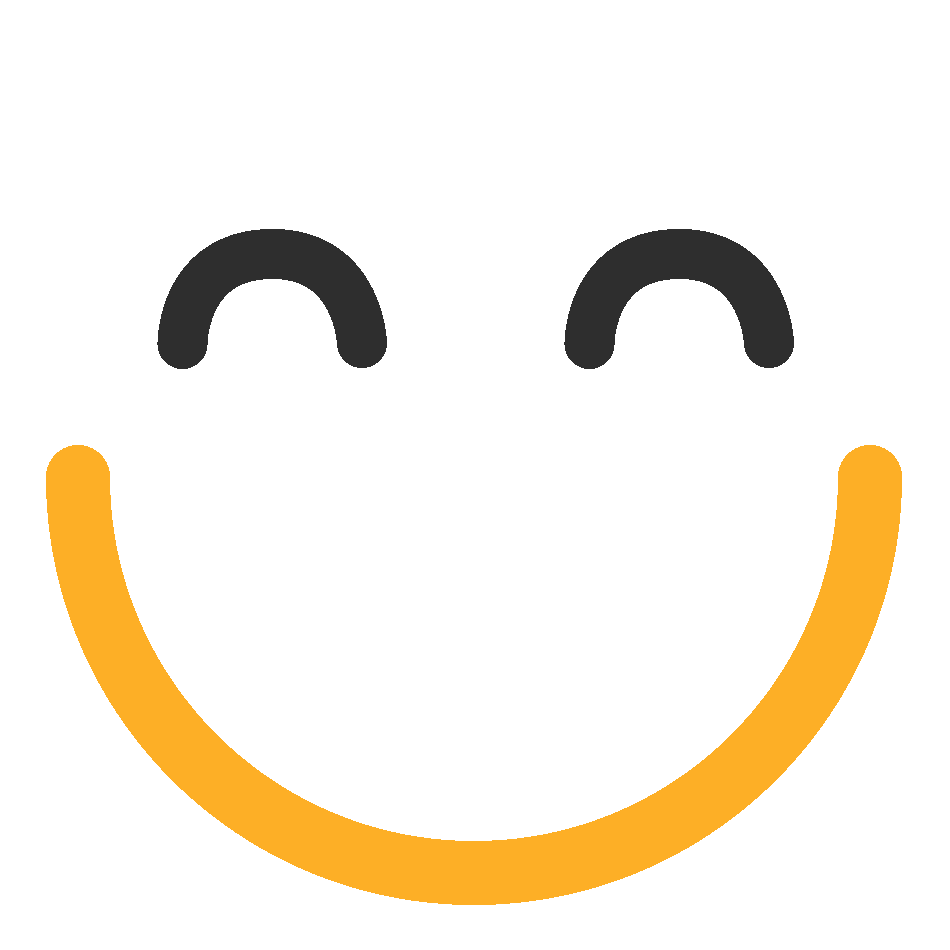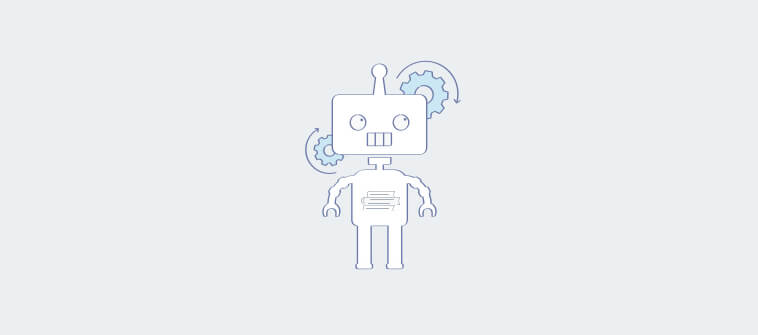I’ve worked with numerous organizations, and one thing is clear: the biggest challenge businesses face today is keeping their workforce skilled and adaptable. The world is changing rapidly, and if employees aren’t continuously learning, they risk falling behind. This makes investing in employee growth a necessity.
McKinsey reports that 87% of companies are facing skill gaps or expect to in the near future. Warren Buffet’s advice rings true: “The most important investment you can make is in yourself.” But it’s not just about individual growth but equipping your team with the skills they need to thrive. That’s precisely why online training systems are so important.
In this guide, I’ll cover everything you need about an online training system – from understanding what they are and their key benefits to exploring essential features and real-world use cases. Read on to find out.
What Is an Online Training System?
As the term suggests, an online training system is a digital platform or tool to deliver educational content and training programs over the Internet. Using these platforms, you can easily create online courses accessible on various devices, such as desktop PCs, laptops, and mobile devices.
One of the hallmarks of an online training system is its ability to be used anytime, anywhere. This curtails the undue reliance on traditional classroom-based training and live instructors.
Online instructors can create, store, and assign training content in various formats at one centralized location, such as presentations, infographics, audiovisuals, and more. Other features include personalized learning paths, online classrooms, reports, and analytics.
Key Features of Online Training Management Systems
Not all online training management system is created equal. When choosing and investing in the right online training tools, one has a sea of options before them. Regardless of the tool you choose to implement online training programs, these seven key features are an absolute must-have.
- Easy to Set Up and Run
Believe it or not, there are online training tools that take months to create professional courses. You can avoid falling into this pit by ensuring that the online training software you have chosen is easy to set up and run. Preferably, it should be cloud-based and let you streamline and standardize online training hassle-free.
You may ask why cloud-based. With a cloud platform, you don’t have to worry about setting up new servers, moving the application to the server, or configuring the application. - Works Seamlessly Across Multiple Devices
Considering the growing use of mobile devices, choosing online training software that lets users access training from virtually any device is essential. Only then can you call it a complete training system.Go for a tool designed by training professionals and software experts who believe in offering a robust user experience. The design should be simple, easy to understand, and responsive so that the courses adapt across different devices and run on multiple operating systems.
This feature, shared in a cloud training system, will allow learners to take training at their convenience from a location of their choice. Moreover, the course designers will be confident that the content will fit the learner’s device. - Supports Course Authoring Capabilities
An eLearning tool with authoring capability should be another primary consideration when you are out in the market looking for tools. Using such software, you can easily author online training courses. After that, you can edit, manage, and distribute them effortlessly. The tool should offer an intuitive interface so that even the less tech-savvy users can get the hang of it without taking any help.Also, while your online training tool should support course authoring abilities, it should allow you to upload new course material or reuse any pre-existing documents and media. - Supports Integration With Other SaaS Tools
Nowadays, it has become a trend for most businesses to rely on multiple systems to meet their organization’s training needs.That’s why selecting a platform that integrates seamlessly with other useful tools is essential. This removes the need to buy and use different software applications separately.For instance, ProProfs Training Maker integrates with popular tools such as MailChimp, SugarCRM, and Salesforce.
When equipped with a group of equally powerful tools, you can expect better training, improved productivity, and an all-around positive impact on organizational growth. - Offers Online Assessments & Quizzes
After training content is created, it is a good idea to include timed quizzes to track learners’ progress.
A top-notch online training system should allow the course designers to include several questions that make it easy to evaluate learners’ knowledge. You should be able to compare their knowledge before starting a course with knowledge after completing it. Also, the online software for training should allow the trainers to grade their learners so that it helps them make necessary improvements. - Offers a Range of Customization Options
While a platform may offer an impressive library of courses and ready-to-use training templates, training providers will still need to make necessary changes to support specific learning requirements.The chosen tool should offer the option to personalize the training environments by branding with a company-specific logo and color. If you commit the mistake of using software that doesn’t offer the flexibility to customize and white label, you will need to hire a developer.Apart from customization, your employee training systems should support easy sharing and embedding of course links. - Allows to Track Progress & Generate Custom Reports
Monitoring your trainees’ progress helps identify ways to improve the learning experience – which is why analytics for learning outcomes is a mandatory feature. Ensure that your chosen tool allows you to generate custom reports.
The reports should offer information related to completed and pending courses, a summary of correct responses to identify areas for improvement, engagement level, and time spent on each course.
Easily Simplify Online Training Delivery
Adopt an online training system today.
Benefits of Using an Online Training System
Over the years, I’ve seen firsthand how robust cloud-based training systems can be. There are so many benefits that come with using them, and let me share a few that have stood out to me:
- Flexibility: Online training lets learners access materials anytime, anywhere, on any device, as long as they have a reliable internet connection. Unlike instructor-led training, which can be hard to coordinate and expensive, online training allows your team to learn at their own pace.
- Streamlined Administrative Tasks: Online tools make it easy to enroll groups into training programs and manage them with automated messages, reminders, and announcements. With just a few clicks, you can add or remove learners, assign courses, and set expiry dates.
- Training Course Repurposing: One thing I love about these systems is the ability to repurpose content. Once you create high-quality training, you can reuse it for future sessions, saving time and resources. This is especially useful when deploying the same training to different groups.
- Better Learner Performance: According to research, online students often perform better than face-to-face classes. That’s because online learning can be tailored to individual needs and speeds.
- Consistent Training: Online training systems ensure high-quality, consistent training. This is essential, especially for compliance training, where every learner must get the same material. No more worrying about trainers with different teaching styles causing gaps in learning.
If you want to improve your team’s learning, a cloud-based training system could be the answer.
Use Cases of Online Training Software
Online training software is used by many organizations and individuals across industries. In my experience, it’s a go-to solution for anyone looking to make learning more accessible and effective.
Here’s a glimpse of who benefits the most:
- Corporate Organizations: Businesses of all sizes use online training software to upskill employees, onboard new hires, and deliver compliance training. It’s a cost-effective way to ensure everyone is on the same page, regardless of location.
- Educational Institutions: Schools, colleges, and universities leverage these platforms to offer remote learning, blended courses, and additional student resources. It’s especially helpful for reaching learners who can’t attend in person.
- Training Providers: Professional training companies rely on online platforms to deliver courses to clients worldwide. These tools allow them to scale their offerings without geographical limitations.
- Nonprofits and NGOs: These organizations often use online training to educate their staff and volunteers on policies, procedures, and initiatives. It helps keep their teams aligned and mission-driven.
- Freelancers and Entrepreneurs: Content creators, coaches, and consultants use online training tools to build and sell their courses, reaching a global audience without physical classrooms.
No matter the industry, online training software is a game-changer for anyone looking to make learning easier, faster, and more impactful.
Here’s a case study for you that clearly shows how popular brands like Tupperware are using ProProfs Training Maker for online training and assessments:
Get Free eLearning Authoring Software — All Features, Forever.
We've helped 567 companies train 200,000+ employees. Create courses in under a minute with our AI LMS or use 200+ ready-made courses on compliance, harassment, DEI, onboarding, and more!
How to Choose the Right Online Training System
Choosing the right online training system for your employees is a vital decision. Over the years, I’ve worked with countless organizations and I understood one thing: the kind of platform you choose can make or break your training strategy. Here’s how you can ensure you’re making the best choice:
- Start With Your Goals in Mind
What are you trying to achieve? Whether improving onboarding, enhancing skills, or meeting compliance requirements, your goals will guide your selection. A system that aligns with your objectives is non-negotiable. - Evaluate Features Carefully
Look for key features like course authoring, progress tracking, assessments, and reporting. For a seamless experience, consider tools that offer integrations with your HR software or existing systems. Features like gamification or mobile compatibility can also boost engagement. - Consider Scalability
Your organization will grow, and so will your training needs. Choose a platform that can scale with you, supporting more users and additional content without compromising performance. - Prioritize User Experience
I’ve seen even the most feature-packed tools fail because they weren’t user-friendly. Both administrators and employees need a platform that’s intuitive and easy to navigate. A complicated system discourages participation. - Check Support and Updates
No system is perfect, so reliable customer support is a must. Also, ensure the vendor is committed to regular updates and improvements to keep up with technological advancements. - Read Reviews and Demos
Platforms like G2 and Capterra are invaluable for checking reviews from real users. Once you shortlist options, request demos or trials. This hands-on experience will tell you if the tool meets your requirements. - Consider Cost-Effectiveness
The cheapest option isn’t always the best. Balance your budget with the value offered. A system that provides measurable ROI through improved productivity and retention is worth the investment.
You can watch this video for more details: How to Choose the Best SaaS LMS Software
5 Examples Of Online Training Systems
Now that we’ve covered how to choose the right system, let me make your decision even easier. I’ve shortlisted five of the best online training platforms, each with unique features, user experience, and industry reputation. These platforms were carefully selected based on reviews from trusted sources like G2 and Capterra and my experience working with them.
1. ProProfs Training Maker
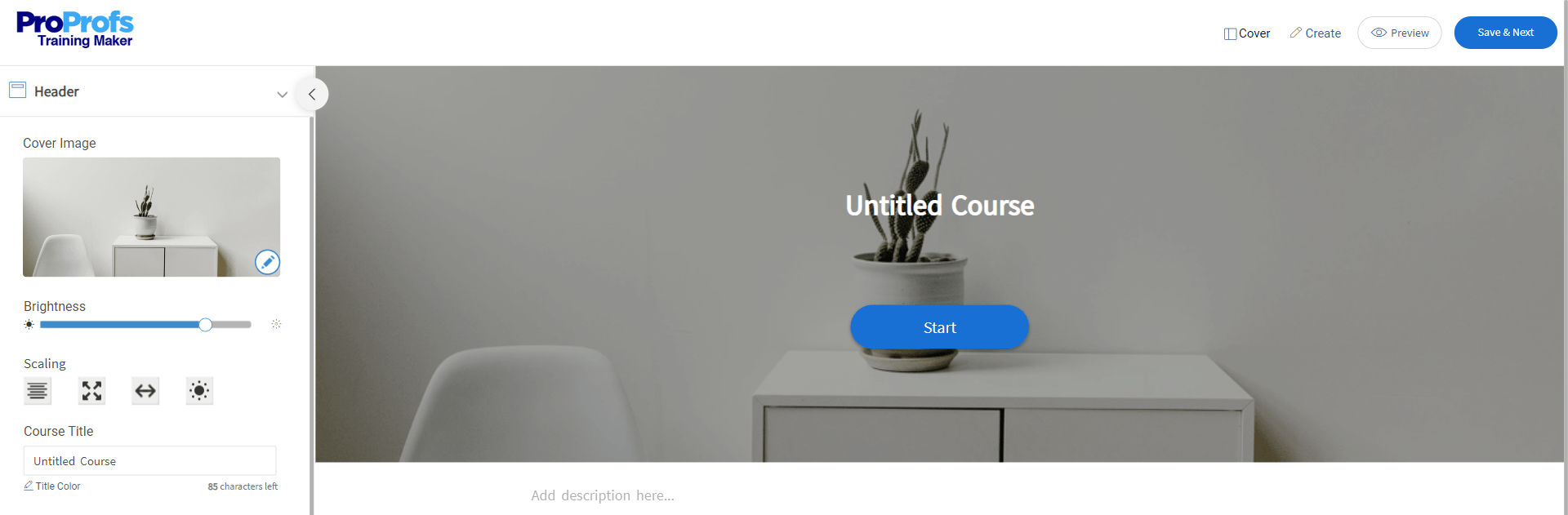
If you’ve ever faced the challenge of creating engaging training programs, ProProfs Training Maker might be the solution you need. This platform combines ease of use with powerful features, which makes it a go-to solution for businesses and educators alike.
You can build courses using templates, pre-built courses, or AI. You can even upload your own content. With tools for quizzes, surveys, and certifications, ensuring learner progress becomes seamless. White labeling lets you align training with your brand, and features like virtual classrooms and real-time tracking make management effortless.
Use it for compliance training, onboarding, or professional development across healthcare and construction industries. Whether you’re training 10 employees or 1,000, ProProfs offers scalability without complicating the process.
Looking to Enhance Online Training Effectiveness?
Learn how an online training system can help.
2. Absorb LMS
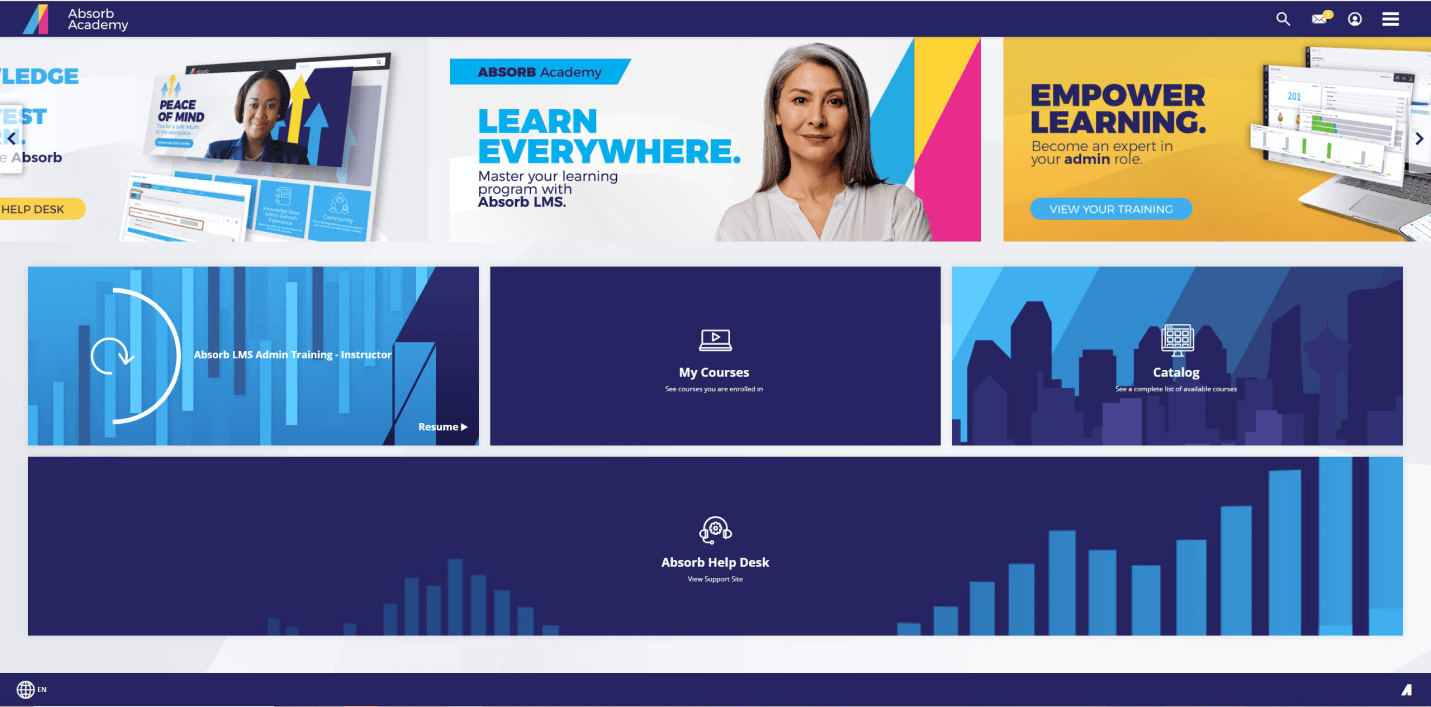
When it comes to compliance training, there’s no room for error. It’s about more than just ticking boxes. It’s about protecting your people, information, and reputation. With Absorb LMS, you can ensure compliance training becomes a streamlined and effective process for your workforce.
Absorb LMS is designed to address the complexities of corporate compliance training, which makes it easier to educate your team on essential topics like workplace safety, data protection, diversity, and more. The platform offers a wide range of ready-to-use content, customizable to fit your industry and legal needs. Plus, its AI-driven features make training more interactive, engaging, and easy to integrate into daily routines.
From tracking certifications to automating training assignments, Absorb takes the burden out of compliance management. With features like automated notifications, detailed progress reports, and a vast content library, you can keep your organization audit-ready and up-to-date.
3. Docebo
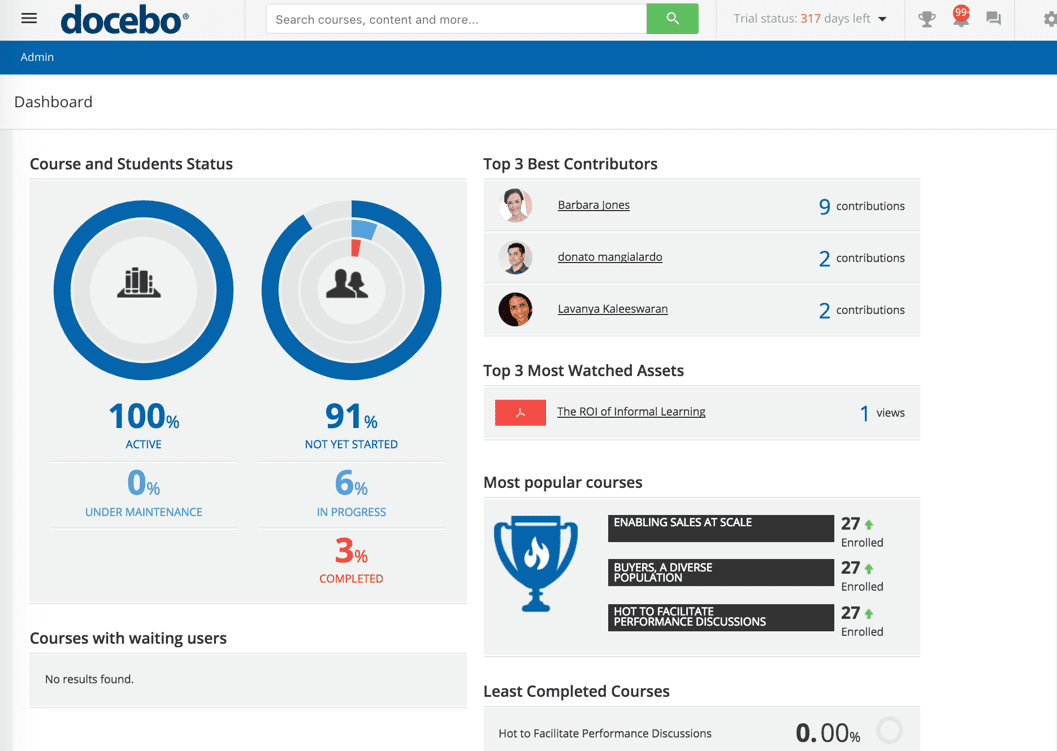
I haven’t used Docebo myself, but from what I’ve heard, it’s a powerful learning platform that uses AI to help companies improve their training programs. It’s not just a basic learning management system (LMS)—it’s built to make training easier and more effective.
Docebo’s AI helps speed up content creation and automates tasks, so businesses can do more with fewer resources. This means less time spent on manual work and more time for employees to learn. The platform supports different types of training like employee onboarding, compliance, and customer education.
What’s great about Docebo is that it’s flexible. It can be used by companies in various industries like healthcare, tech, and retail. It also works well with other tools like MS Teams and Salesforce, which makes it even more useful for businesses.
4. iSpring Learn
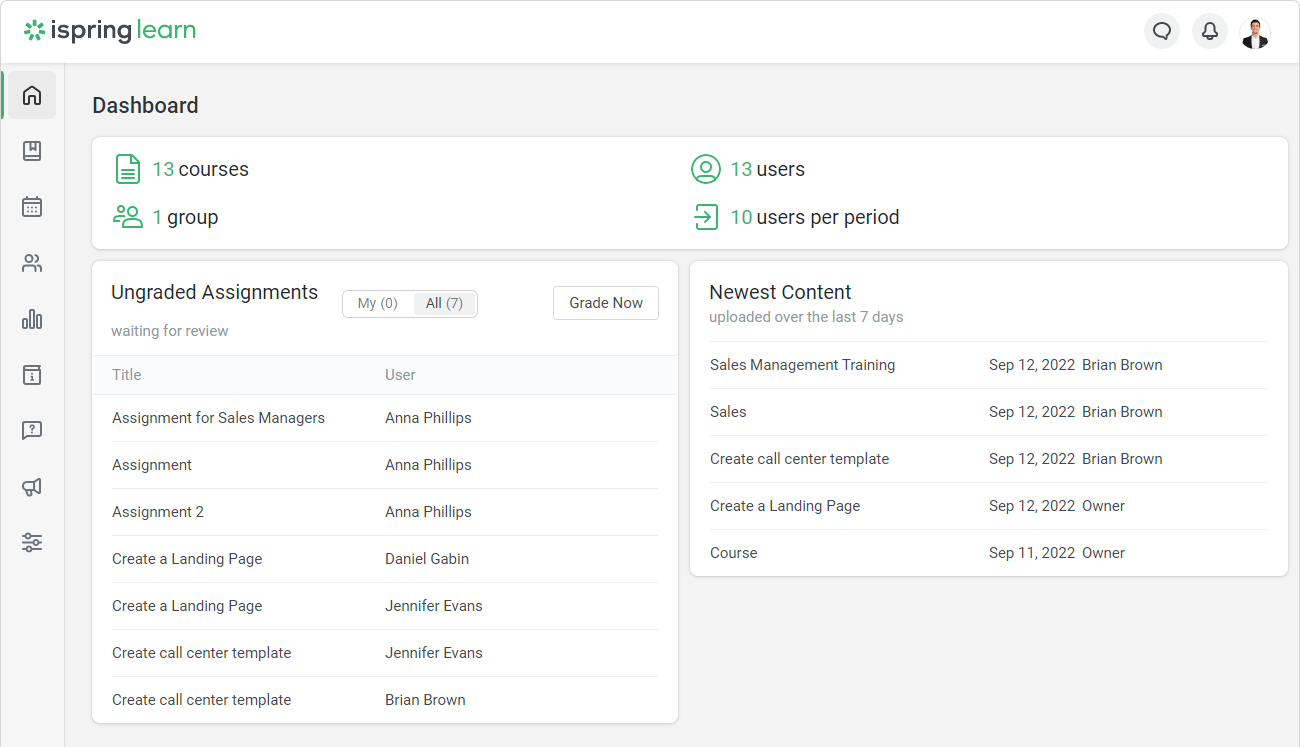
iSpring Learn is a super reliable platform for training your teams. It’s perfect for onboarding, upskilling, and certifying employees. The cool thing is, employees can access their training from any device—whether online or offline. So, whether they’re in a remote area or just on the go, they don’t have to worry about missing out on important lessons.
What makes iSpring really stand out is that it combines an LMS with an authoring tool. This means you can create, deliver, and manage all your eLearning content from one place. Plus, they’ve got a library of ready-made courses to save you time and effort in content creation.
With over 30,000 daily active users, iSpring Learn is clearly a go-to choice for companies that want reliable training programs.
5. 360Learning
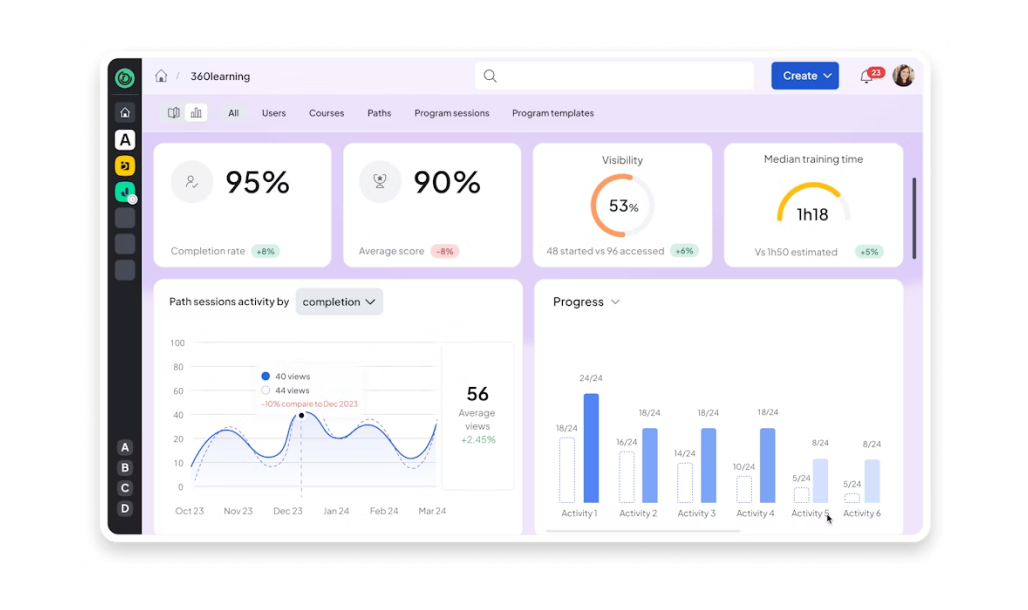
360Learning stands out as a modern learning platform that breaks away from traditional, top-down training models. It empowers organizations to shift toward a collaborative learning culture. With AI and peer-driven content, 360Learning enables fast, relevant upskilling to close skills gaps and meet evolving business needs.
Whether onboarding new employees, providing compliance training, or enabling your sales team, this platform makes learning more interactive and accessible. It’s designed for teams of all sizes.
The platform benefits companies looking to reduce onboarding times and improve learning engagement. With a user-friendly interface and customizable features, 360Learning allows businesses to scale their learning strategies quickly without overwhelming their teams.
Find Your Perfect Online Training System Now!
So, we’ve covered a lot, from the core features of online training systems to real-world examples and even a peek at top-performing platforms. But here’s the thing: knowing is only half the battle.
I’ve seen how the right online training system can transform a workforce. Increased engagement, skyrocketing productivity, and a workforce truly equipped to tackle any challenge are all within your reach.
But here’s the thing: every day you wait is a missed opportunity. Your competitors are already leveraging these tools, and their teams are gaining a competitive edge.
Are you going to let them pull ahead?
Don’t miss out. Sign up today and experience the power of online training for yourself. Trust me, your future self will thank you.
Frequently Asked Questions
How do online training systems work?
Online training systems are platforms that host and deliver learning materials digitally. They allow creators to upload content like videos, presentations, and quizzes, which learners can access anytime, anywhere, on any device. These systems often include features like progress tracking, assessments, and communication tools to enhance the learning experience.
Are there free online training systems available?
Yes, several platforms offer free plans with basic features, often suitable for individuals or small businesses. These may have limitations on storage, user numbers, or advanced functionalities.
Can online training systems integrate with existing software?
Absolutely! You can integrate your training tools with CRM, HR software, and communication platforms. This allows for seamless data transfer and streamlines workflows.
How much does an online training system cost?
Pricing varies widely based on features, user count, and vendor. Some offer monthly subscriptions starting from around $1.99/month, while others have custom enterprise pricing. Free trials and demos are often available to explore options before committing.

 We'd love your feedback!
We'd love your feedback! Thanks for your feedback!
Thanks for your feedback!