Many organizations today face the challenge of selecting the right learning management system that fits their needs. Over 40% of organizations report that identifying the right LMS features is a major challenge. So, whether it’s handling large amounts of content, tracking learner progress, or making sure the platform works smoothly, the wrong choice can cost you time and money. Many struggle with poor integration, low user engagement, or platforms that can’t scale.
This blog will explore the 20 best LMS platforms. I will outline the key features, pricing, and pros and cons for each system. This guide aims to simplify your decision-making process and ensure you make the right choice for your team or institution.
What Is a Learning Management System (LMS)?
A learning management system (LMS) is a software tool that helps organizations deliver, track, and manage learning online. By 2026, the global LMS market is predicted to grow to $29.9 billion, with a steady rise of 19.1% annually from 2021.
Whether in schools or companies, an LMS allows instructors to provide courses, track progress, and manage assignments. For learners, it simplifies access to learning resources, lets them complete courses, and engages with instructors and peers.
A learning management software supports different types of content, from videos to quizzes, and helps keep learning organized. The system ensures learners stay on track, and trainers can monitor their progress easily.
What Are the Benefits of Using LMS Software?
When it comes to training and education, keeping everything organized can feel like juggling too many tasks at once. That’s where LMS software steps in, solving problems you might not even know you had.
First off, say goodbye to the chaos of managing course materials. An LMS keeps everything in one place—no more hunting down files or losing track of assignments. And trust me, that’s a game-changer. Then there’s engagement.
Also, you can create your courses from scratch using your existing documents, presentations, PDFs, PPTs, and podcasts. So, you can now save time on course creation and focus more on delivering knowledge.
We’ve all been there—staring blankly at boring content, but with an LMS, interactive quizzes, and video lessons keep learners interested and involved.
The best part? Whether you’re teaching 10 or 500 learners, it scales with your needs. In fact, it also supports self-paced learning where learners can take courses anytime, anywhere based on their schedules.
Now, what about communication? An LMS makes it easy for learners to connect with instructors and peers through online collaboration, keeping the conversation going even after class ends. That’s a benefit you can’t overlook!
And here’s the real kicker: tracking progress with LMS reports. Imagine knowing exactly who’s acing the course and who’s falling behind, without sifting through endless spreadsheets. It’s all automated, saving you time and stress.
So, if you’re tired of managing training the old-fashioned way, an LMS is your solution—keeping things organized, engaging, and growing as you do.
Here’s a case study for you:
How GLS Improved Employee Communication with Cohesive Training | ProProfs Case Study
What Are the Top Features of Learning Management Systems?
When selecting a Learning Management System (LMS), it’s crucial to focus on the features that will genuinely make a difference.
Here are the top LMS features that can save time, increase engagement, and make your life a lot easier:
1. Prebuilt Course and Templates
Pre-built content? Yes, please. Many LMS systems have a course library packed with resources that can save you time and effort. You don’t need to reinvent the wheel—just tap into these materials to get started quickly.
2. Customization
Whether you want to set up self-paced courses or live sessions, a good LMS allows you to customize how courses are delivered. This flexibility is vital for catering to different learning styles and schedules.
3. Multilingual Capabilities
In a global world, why limit your courses to one language? A solid LMS will support multiple languages, making it easy to expand your reach and cater to diverse audiences. This feature ensures no one is left out, no matter where they are.
4. Mobile Support
Learners are always on the go, and a mobile-friendly LMS ensures they can access courses from any device. Whether they’re waiting in line or on their commute, your courses stay accessible and convenient.
5. Add Multiple Instructors
This feature enables you to benefit from collaborative course creation, diverse expertise, shared responsibilities, and easy management of multiple classrooms/learner groups.
6. Quizzes and Assessments
Most LMS platforms come with built-in quizzes and assessments so that you can easily evaluate learner progress without the need for additional tools.
7. Tracking and Reporting
Last but not least, tracking learner progress is essential. The ability to generate detailed reports for individuals and groups on performance, completion rates, and engagement means you can spot issues and improve the learning experience on the fly.
What Are the Types of Learning Management Systems?
Let me tell you, LMS come in different types, each catering to specific needs and preferences.
Whether you’re a large corporation or a small educational institution, there’s an LMS designed just for you. Here’s a quick breakdown of the main LMS types:
1. Cloud-Based LMS
This is the go-to option for most organizations. A cloud-based LMS hosts everything online, meaning you don’t have to worry about installing software or maintaining servers.It’s scalable, secure, and easily accessible from anywhere with an internet connection. Perfect for organizations that value flexibility.
2. Self-Hosted LMS
For those who prefer more control, a self-hosted LMS might be the answer. You install it on your own server, which gives you full control over customization, data storage, and privacy.
The downside? You’ll need a good IT team to keep everything running smoothly.
3. Open-Source LMS
If you love customization and don’t mind getting technical, an open-source LMS offers complete flexibility.
It’s free to use and modify, making it a favorite for tech-savvy users who want full control over their platform.
4. Corporate LMS
Specifically designed for workplace training, these systems often come with features like compliance tracking, skill assessments, and certification tools.
They’re great for onboarding, upskilling, and ensuring everyone stays on track with training goals.
5. Academic LMS
As the name suggests, this type is tailor-made for schools and universities.
It includes tools for grading, attendance tracking, and student-teacher interaction, making it a perfect fit for managing classroom learning.
6. Mobile LMS
Mobile LMS lets users learn anytime and anywhere using their smartphones or tablets. This convenience means you can access courses, quizzes, and resources while on the go. With a mobile LMS, learning fits right into your busy lifestyle, making it easier to stay on track with your education.
7. AI-Powered LMS
AI-powered LMS use artificial intelligence to enhance the learning experience. They can personalize courses based on each learner’s needs, suggest resources, and even track progress automatically. This smart technology also helps create online courses in minutes that you can customize or use as-is.
No matter what your needs are, there’s an LMS type out there to make your learning experience smoother and more efficient.
Get Free LMS Software — All Features, Forever.
We've helped 567 companies train 200,000+ employees. Create courses in under a minute with our AI LMS or use 200+ ready-made courses on compliance, harassment, DEI, onboarding, and more!
How to Choose the Best LMS Software

Choosing the best LMS systems can feel like a big decision, but don’t worry—I’ve got you covered.
Here’s a step-by-step approach to finding the right LMS for your needs:
1. Identify Your Needs
First, get clear on what you need. Are you looking for something to train employees? Or do you need a system for academic learning? Defining your purpose will help narrow down the options quickly.
2. Set Your Budget
LMS platforms come in all price ranges, from free open-source options to high-end enterprise solutions. Make sure you know your budget and what you’re willing to spend on essential features.
3. Look for Key Features
Make sure the LMS you choose offers the features you need. Think about course settings, mobile accessibility, multilingual capabilities, and the availability of a course library. If the LMS lacks these, it’s probably not the best fit for you.
4. Check for Integration Options
If you’re already using other tools (like HR systems or e-commerce platforms), check whether the LMS integrates with them. The smoother the integration, the easier your workflow will be.
5. Scalability and Flexibility
Your needs might grow over time, so choose a system that can scale with you. Ensure it can handle more users, courses, or advanced features without requiring a major overhaul later on.
6. User Experience
An LMS should be easy to use, both for learners and administrators. A complex, confusing interface can lower engagement and waste time. Opt for one that’s simple and intuitive.
7. Support and Training
Make sure the LMS provider offers good customer support and training resources. If you hit a snag, having a helpful team to back you up is crucial.
List of Learning Management Systems
We selected this list of learning management systems based on their compelling features, customer testimonials, reviews on neutral third-party sites, recommendations from industry experts, and our first-hand experiences.
So, go through the whole list of learning management system examples before you choose the right one for your business:
1. ProProfs LMS
There are several reasons why ProProfs LMS made it to the top of my list. But if we have to single out a notable feature of this tool, it can automate employee training programs.
This best learning management software enables users to simplify learner registration, reminders, certification, expiration date settings for user accounts, and more through automation.
Similarly, ease of course creation is one of its USPs. You can quickly assemble a course using existing training materials, such as documents, videos, and presentations. I also find its library of ready-to-use courses equally valuable. We can easily customize them or deploy them as-is. As the best learning management system, it supports multiple instructors, desktop and mobile learning, multiple languages, gamification, SCORM, and Tin Can.
Best For:
ProProfs Training Maker is your go-to tool for getting everyone trained without the headaches. Need to stay compliant with OSHA? Got it. Onboarding new hires without a million emails? Easy. Want your customer service team to actually… well, serve customers better? Done. Whether it’s sexual harassment training or teaching factory workers how not to break things, ProProfs does it all. If you’re an educator, it’s like having your virtual classroom without the chaos. So, what’s your excuse for not leveling up your team’s skills yet?
Key Features:
- eLearning Authoring Software: A drag-and-drop authoring tool to create courses, lessons, and tests. Includes AI.
- Course Library: It houses 100+ professionally designed, fully editable, and ready-to-go courses on compliance, safety & employee skills.
- Quizzes: Built-in quiz-making tool with beautiful templates and questions, including audio/video response questions.
- Gamification: Gamified learning to boost participation, completion, retention, and performance.
- AI Reports: Auto-generates individual & group reports to measure progress and training success or ROI.
Pros:
- The user interface is straightforward, even for beginners
- Pre-built online training courses for quick training implementation
- 24/7 human support via phone, chat, and email
- Automate repetitive tasks like enrollments & notifications
Cons:
- No downloadable or on-premise version
- Dark user interface option not available
- No dedicated account manager for the free plan, unlike paid
Pricing:
Forever free plan for small teams. Paid starts as low as $1.99/learner/month. No hidden charges.
Looking for an easy-to-use & cost-effective LMS?
Get started with our forever free plan. No credit card required.
2. Moodle LMS
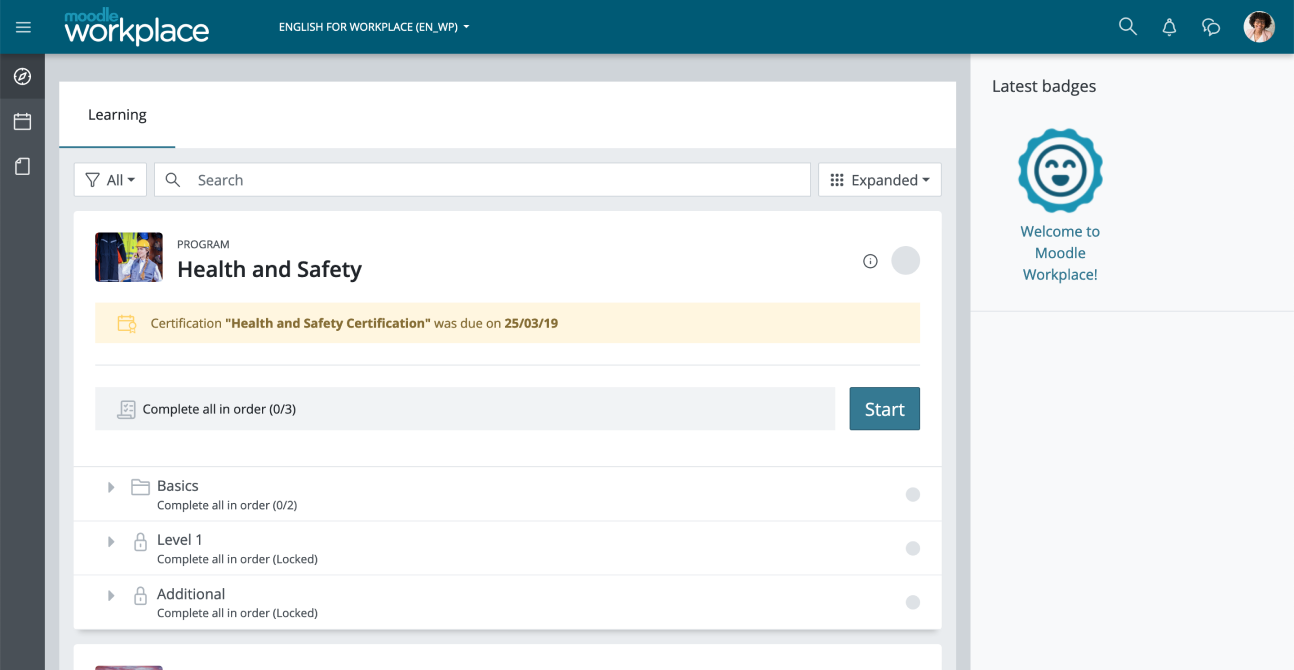
Whenever I think about free and open-source learning management systems, Moodle LMS always tops my list. During my trial, I discovered that this platform effortlessly empowers me to customize the entire learning experience. A fellow Moodle user once quipped, “Moodle is beginner-friendly and easy to navigate”—and I couldn’t agree more!
Moodle puts the creative control firmly in my hands. It doesn’t box me in with rigid templates; instead, it offers an array of plugins to extend my learning environment. For non-profit organizations and schools aiming to deliver highly customized learning experiences, Moodle shines brighter than my coffee after a sleepless night!
Best For:
Moodle is like the Swiss Army knife for schools, universities, and businesses. Schools and universities use it to manage courses, share learning materials, and keep teacher-student communication flowing smoothly. Educators can turn boring lessons into interactive adventures with quizzes, multimedia, and forums. Companies? They love it for making onboarding less of a snooze fest and more of an engaging experience. Need to keep tabs on legal and safety training? Moodle’s got your back.
Key Features:
- Customization: Tailor the platform’s appearance, branding, and UI to reflect your business identity.
- Extensive Plugin Integration: Enhance the LMS functionality by integrating it with third-party plugins.
- Flexible Course Creation: Design custom courses with multimedia, quizzes, and interactive content.
- Collaborative Learning: Foster interaction through discussion forums, wikis, and group activities.
- Robust Assessment Tools: Create and manage learning programs’ assessments, quizzes, and assignments.
Pros:
- It is free to use and modify
- A large and active community of users and developers
- A variety of features that support collaborative learning
- The ability to gamify course content using plugins and modules
Cons:
- No direct technical support is available
- You need to install the LMS on your own
- Users may experience performance issues at times
- It’s known to have security vulnerabilities in the past
Pricing:
It’s free but doesn’t provide direct support. You’ll need to self-host it and hire an expert to set it up. Moodle Cloud starts at $123.28 annually. 50 users and 250 GB storage.
3. LearnUpon
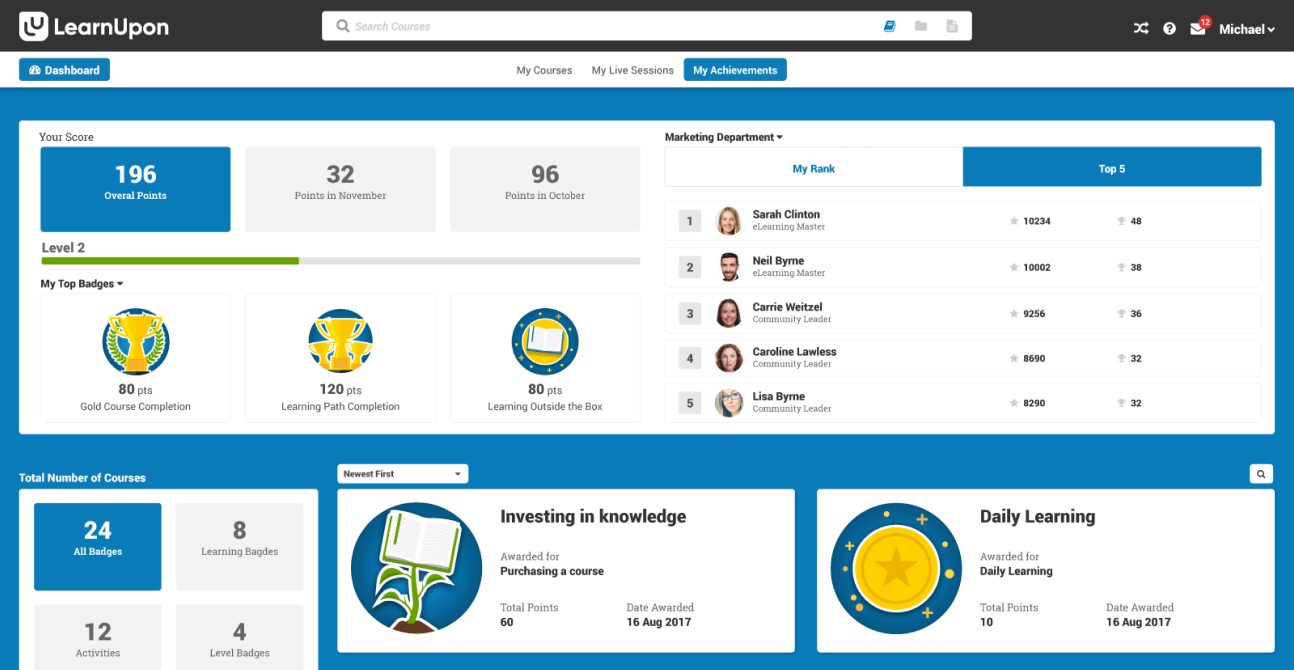
When it comes to the best learning management systems (cloud-based), LearnUpon stands out as my go-to for scalability and security. This platform scales effortlessly with any organization’s needs, managing countless users, courses, and enrollments without breaking a sweat—no performance hiccups or security breaches here!
LearnUpon’s features feel like a superhero cape for my training efforts. With multi-portal functionality, bulk user import, and automated course enrollment, I can focus on what truly matters: delivering engaging content. Plus, the reusable course templates save me time while ensuring consistency.
Best For:
LearnUpon is your secret weapon for training that actually works. Need to onboard employees fast and help them develop their skills? Done. Want to guide your customers toward long-term success with clear, structured learning? Absolutely. You can even align your partners with your business goals to boost revenue like never before. Members? Keep them engaged with interactive, valuable training sessions they’ll actually enjoy. And if you’re looking for hyper-growth across your entire enterprise, training with LearnUpon is something you’ve been waiting for.
Key Features:
- Scalability: It effortlessly accommodates growing organizations’ user & content needs.
- Portals: Set up different training environments for different audiences in one place.
- Reporting: A powerful reporting suite to measure the impact of training programs.
- Integrations: Automate training tasks and let data flow between the tools you use daily.
Pros:
- Efficient course management and reduced learning curve
- Helpful training resources, including webinars and documentation.
- Multilingual support of more than 20 out-of-the-box languages.
- Standard gamification features such as levels, badges & leaderboards.
Cons:
- Basic content authoring capabilities.
- The pricing can be expensive for small players.
Pricing:
Custom pricing
4. Blackboard Learn
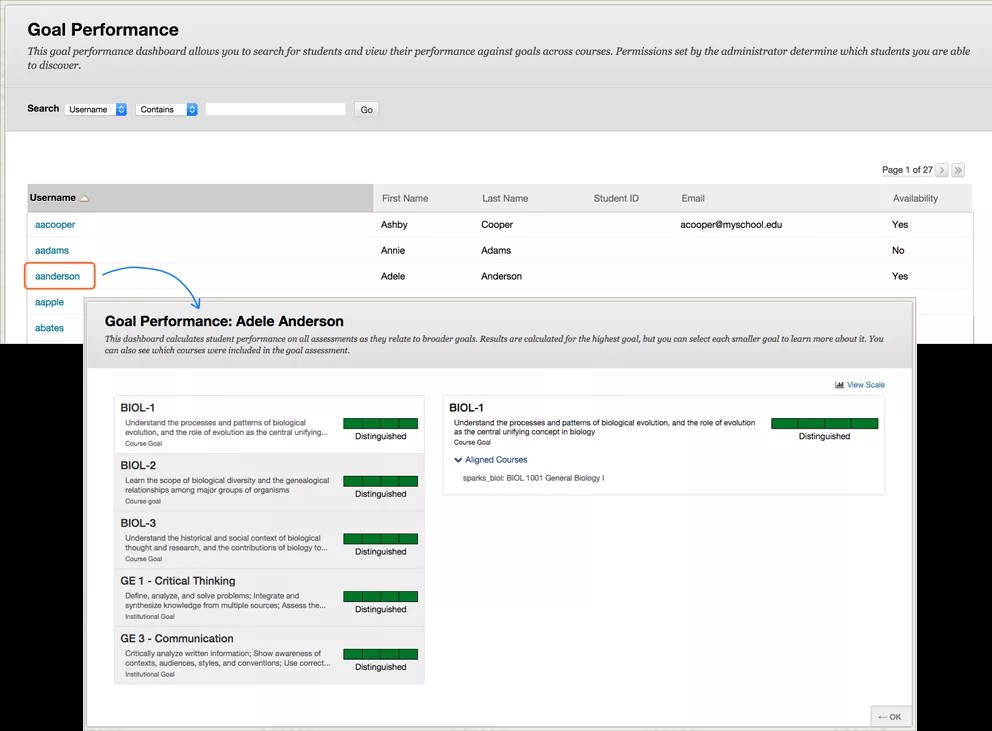
In my observation, Blackboard Learn is an underrated learning management system in the corporate training circle. It is considered to be primarily designed for educational institutions. But this is only partly true. The LMS also offers corporate learning solutions for businesses. So, in addition to K-12 and higher education, it caters to professional education, government, and associations.
This learning management system software has a flexible and fully responsive interface, open architecture, and customization options. Users can also add or remove features and tools for online learning programs. All this makes it an excellent choice for professional development, training, and online learning.
Best For:
LearnUpon is perfect for anyone who needs to deliver training easily. Universities and colleges love it for managing online and hybrid courses. For businesses, it’s a lifesaver for employee onboarding and training. K-12 schools? Yep, they use it, too, both in classrooms and after-school programs, giving them flexibility in managing learning. Healthcare organizations use LearnUpon to deliver specialized courses to keep professionals up-to-date with the latest skills and knowledge. Even nonprofits get in on the action, using it to train volunteers and share resources across remote teams.
Key Features:
- Compliance & Certification: Move beyond checkbox compliance training and issue certification.
- Web Conferencing & Collaboration: Fulfill training requirements anywhere, any time.
- Registration & Reporting: Easy learner registration, management & reporting.
- Mass Notifications: A fast and reliable way to alert employees or communities in time-sensitive situations.
- Strategic Consulting: Launch new online programs or grow existing ones with technology, expertise & training.
Pros:
- Meets a variety of online learning scenarios with customizable tools & features.
- All the content housed inside the LMS can be easily exported and reused.
- Things are pretty organized and easy to use, minimizing the learning curve.
- The plugin for web conferencing lets you teach live and it will be recorded.
Cons:
- Events in one or more calendars are broken and unusable at times.
- The help articles and tutorials are not as current as expected.
Pricing:
Custom pricing
5. 360Learning
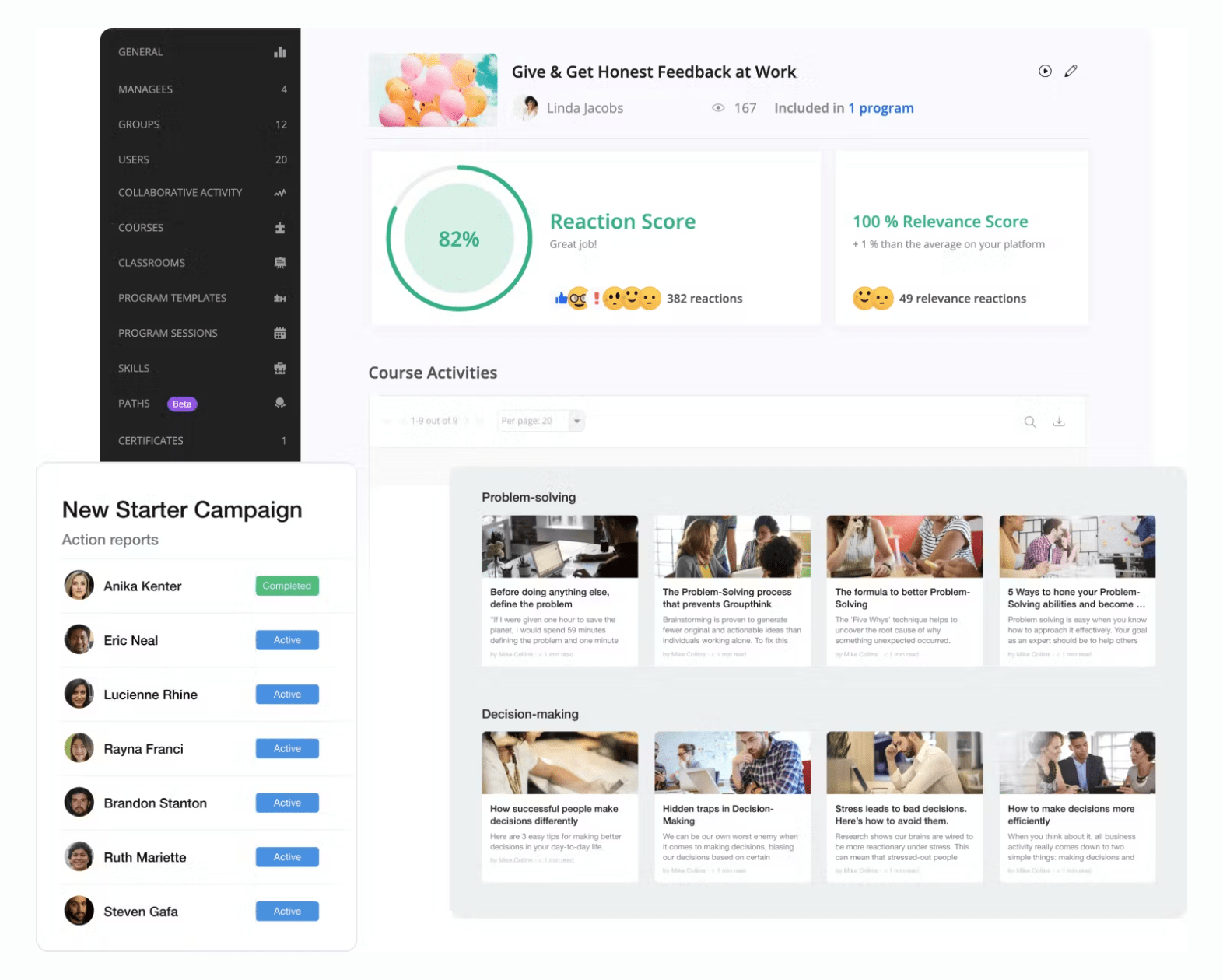
I have seen many learning platforms, but 360Learning LMS takes it to another level. It’s not just a system; it’s a dynamic ecosystem that puts learners in the driver’s seat. With a strong focus on user-generated content and peer-to-peer feedback, I see instructors and learners becoming creators and collaborators.
Étienne Delpit from Safran summed it perfectly: “360Learning puts learners at the heart of the learning process.” Instructors can easily create and share content, which builds a sense of ownership and transforms the learning experience. The platform fosters a community where everyone contributes and elevates each other.
Best For:
360Learning makes training easy, no matter the industry. In manufacturing, it helps new hires quickly get familiar with safety protocols and procedures. In tech, it’s a go-to for customer training. Sales teams use it to stay sharp, improve their skills, and consistently hit targets.
For healthcare, it ensures that staff always stay updated with the latest compliance and regulations. Even nonprofits use 360Learn to train volunteers and staff to keep everyone aligned and moving toward shared goals. It is simple, effective, and ready to work for you.
Key Features:
- User-Generated Content: Let learners create and share their own training materials.
- Peer-to-Peer Feedback: Encourage peer-to-peer feedback with comments, insights, and suggestions.
- Collaborative Authoring: The LMS supports collaborative authoring and users can work together on creating content.
- Mobile Accessibility: 360Learning is mobile-accessible from anywhere, anytime.
- Analytics: View in-depth analytics and track learner engagement and performance.
Pros:
- A culture of collaborative learning where learners are teachers and teachers are learners.
- 360Learning courses have a 91% completion rate on average.
- The LMS continuously ranks in top positions in top review sites like G2 and Capterra.
- The LMS helps users tackle every new learning need as it arises.
Cons:
- You may require external tools if you’re into more advanced content development.
- The reporting can be made more customizable in terms of viewing a particular user’s stats.
Pricing:
Starts at $8/registered user/month/up to 100 users a month
6. Litmos
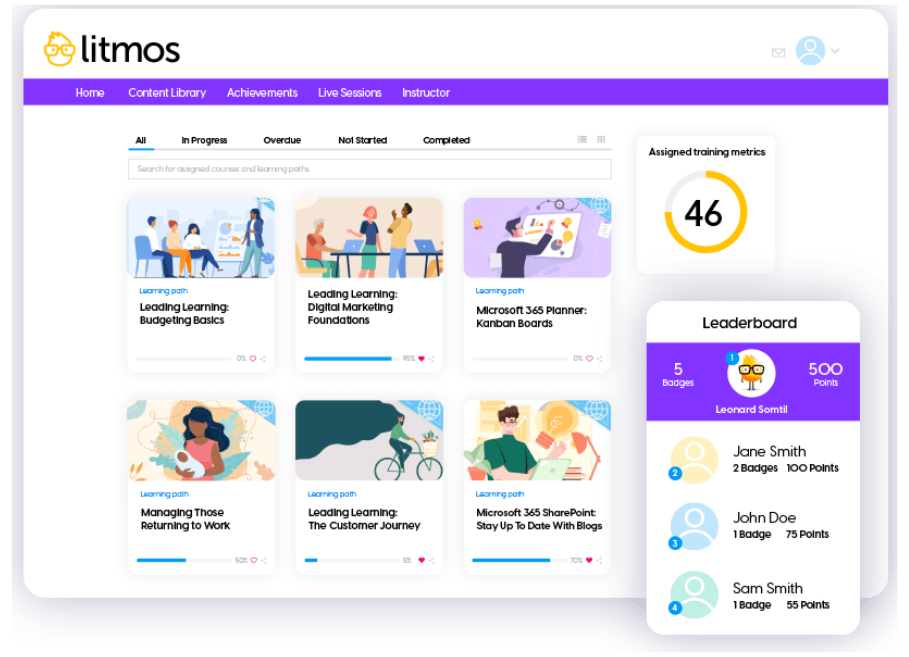
Trusted by thousands of global brands to train their employees, customers, and partners, Litmos is cut out for delivering engaging courses and programs. It offers engaging courses and programs on various topics, including soft skills, compliance, and industry-specific training.
Experts develop these courses and feature interactive exercises, videos, and assessments. Whether an L&D expert or starting out, you can create, manage, and deploy training content effortlessly. Besides, Litmos empowers you to track performance, identify gaps, and continuously improve your training initiatives.
Best For:
Litmos makes training easy for everyone. Companies use it to help employees learn new skills, improve performance, and stay motivated. It’s perfect for businesses that must meet regulations quickly and ensure staff follow all the latest rules. Litmos gets them started fast for new hires and helps them understand their roles immediately. Sales teams count on it for lessons that help them reach goals and drive revenue. Even partners can learn how to represent your brand better and achieve strong results with Litmos. Simple, effective, and ready to help you train smarter.
Key Features:
- Course Creation & Management: Start from scratch or simply import existing content.
- Mobile-Friendly Learning: Training content is accessible and optimized for various devices.
- Compliance and Certification: Tools to manage certifications and compliance training.
- Integration Capabilities: Integrates with other business software and tools.
- Analytics and Reporting: Robust analytics and reporting tools for tracking & assessments.
Pros:
- Creating and managing content without getting bogged down by technical complexities.
- Interactive features, such as quizzes, videos, exercises, and multimedia integration.
- 360-degree feedback from managers, peers, and customers.
- Custom branding to create a more consistent and engaging learning experience.
Cons:
- Sometimes there is a time lag between initial contact from customers and the response.
- New product features are slower to release than expected.
Pricing:
Custom pricing
7. Seismic Learning
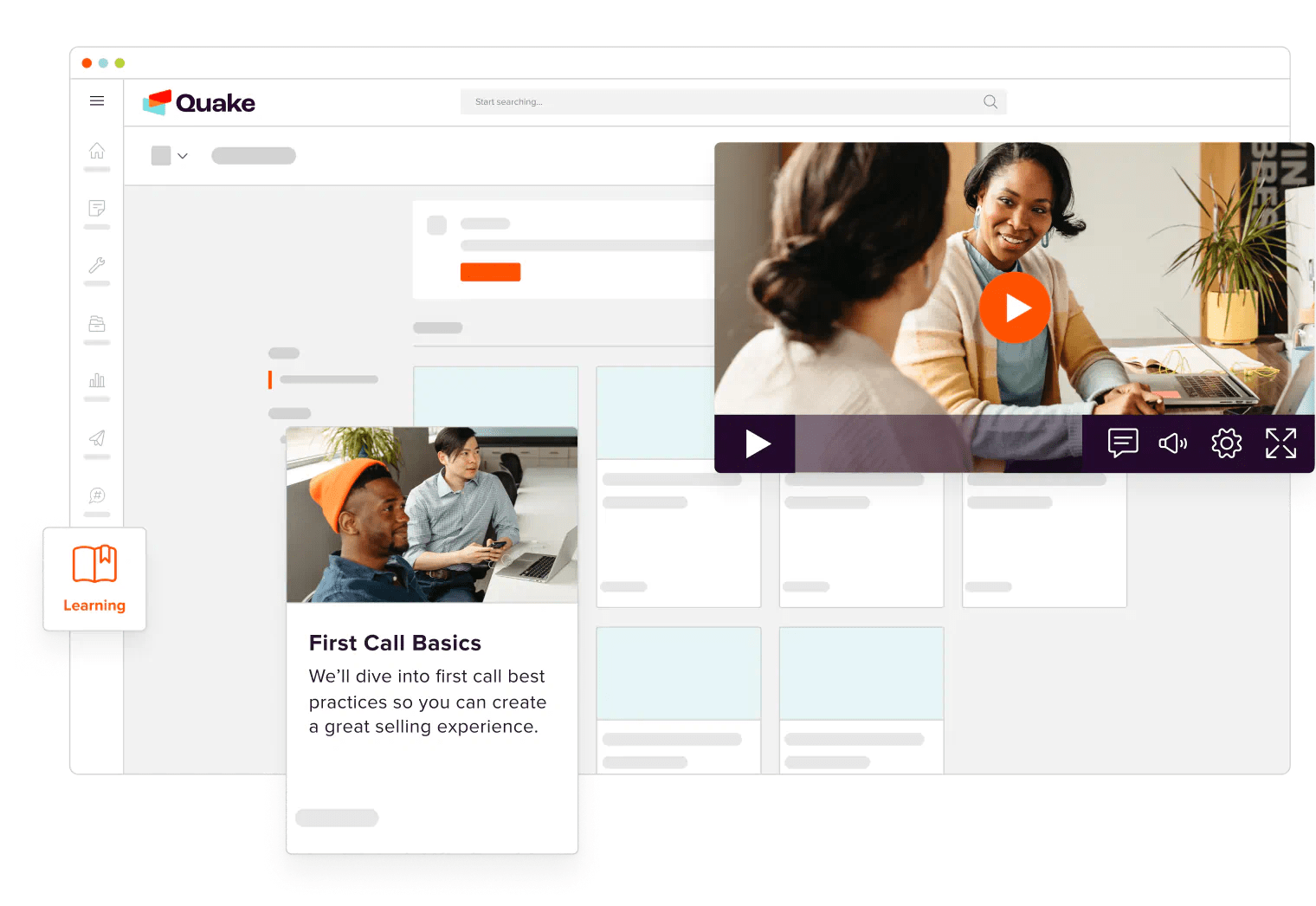
I have seen training sessions go wrong more times than I care to admit. You know the ones—distracted participants, unengaging content, and zero impact. That’s where Seismic Learning, one of the best LMS platforms steps in as a game-changer. Formerly known as Lessonly, this all-in-one solution empowers teams through online learning, coaching, and skills development.
With Seismic Learning, you can create and manage webinar registrations, deliver impactful training, and provide personalized coaching—all under one roof. It’s perfect for teams that engage directly with clients, like sales and customer service. Their integrated webinar tools make live training and coaching seamless, even for remote teams.
Best For:
Seismic Learning LMS is an ideal platform for businesses that want to drive smarter training and development across their teams. For sales training, it speeds up onboarding and offers skill-building with real-world scenarios. Customer support teams can also benefit from this tool. Compliance training? Seismic Learning makes it easy with automated tracking, keeping your team on top of all regulations. And don’t forget leadership development—it offers personalized coaching and targeted training to shape the next wave of leaders. It’s a full-package solution that keeps your business on track.
Key Features:
- Webinar Tools: Deliver live training and coaching sessions to remote teams.
- Coaching: Personalized feedback and support to develop employees at a faster pace.
- Learning Paths: Customizable pathways to map out specific learning journeys.
- Gamification: Boost employee engagement and motivation with game elements.
- Performance Tracking: Detailed analytics & reporting to monitor progress & performance.
Pros:
- Getting familiar with the layout and functionalities doesn’t take much time.
- You’ll feel supported. Your coach & teammates will be there to help you succeed.
- Speed up time to productivity with training and coaching software.
- Provides opportunities to practice essential skills.
Cons:
- No filter for the lesson history to revisit some of the old lessons.
- Limited options in the size and color of the texts used in the platform.
Pricing:
Custom pricing
8. Cypher Learning
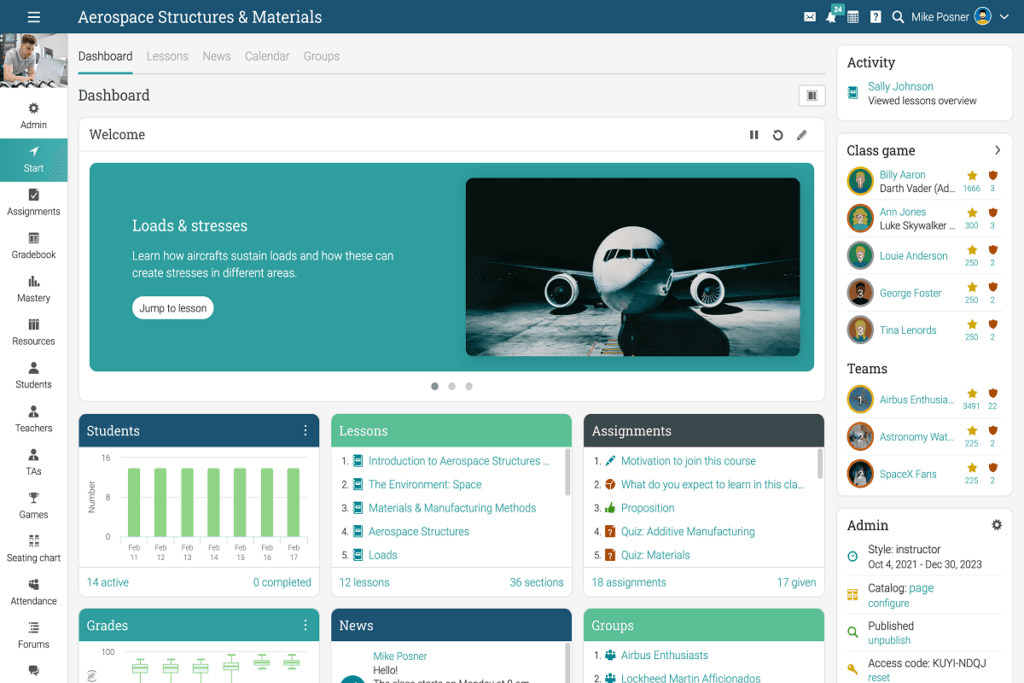
I have not used Cypher Learning myself, but my research tells me that this LMS transforms how businesses, schools, and universities teach and learn. It offers everything you need to create and manage online courses, from content creation to assessments.
The best part? Cypher Learning’s powerful tools help evaluate learning outcomes with ease. Its focus on innovation and user-friendly design keeps it ahead of the curve in learning technologies. This platform seems like a solid choice for anyone looking to build comprehensive online programs.
Best For:
I’d say this is one of the best LMS systems for any organization looking to streamline learning and training. Educational institutions can use CYPHER Learning to manage classes, assignments, and assessments in one place. For corporate training, it’s perfect for onboarding, compliance, and professional development. Private training companies love it, too, as it allows them to create, sell courses, and manage learner certifications effortlessly. Associations use it to offer continuing education and formal qualifications to their members.
Key Features:
- Platform-Wide Automation: The only LMS with platform-wide automation.
- Personalized Skill Development: Personalized paths, digital learning profiles & mastery-based learning.
- Inclusive Learning: Accessibility features make learning accessible to all learners.
- Parent Engagement: Tools that keep parents informed about their child’s learning.
- AI-Powered Recommendations: Recommends relevant learning content and resources.
Pros:
- Cypher Learning offers a variety of engaging and interactive content.
- The LMS is backed up by excellent customer support.
- It constantly innovates and adds new features to its platform.
- Fast LMS implementation with full professional support at every step.
Cons:
- Weak security measures expose the backend to many vulnerabilities.
- It would be great if users could customize complex reports to meet specific needs.
Pricing:
Custom pricing
9. SkyPrep
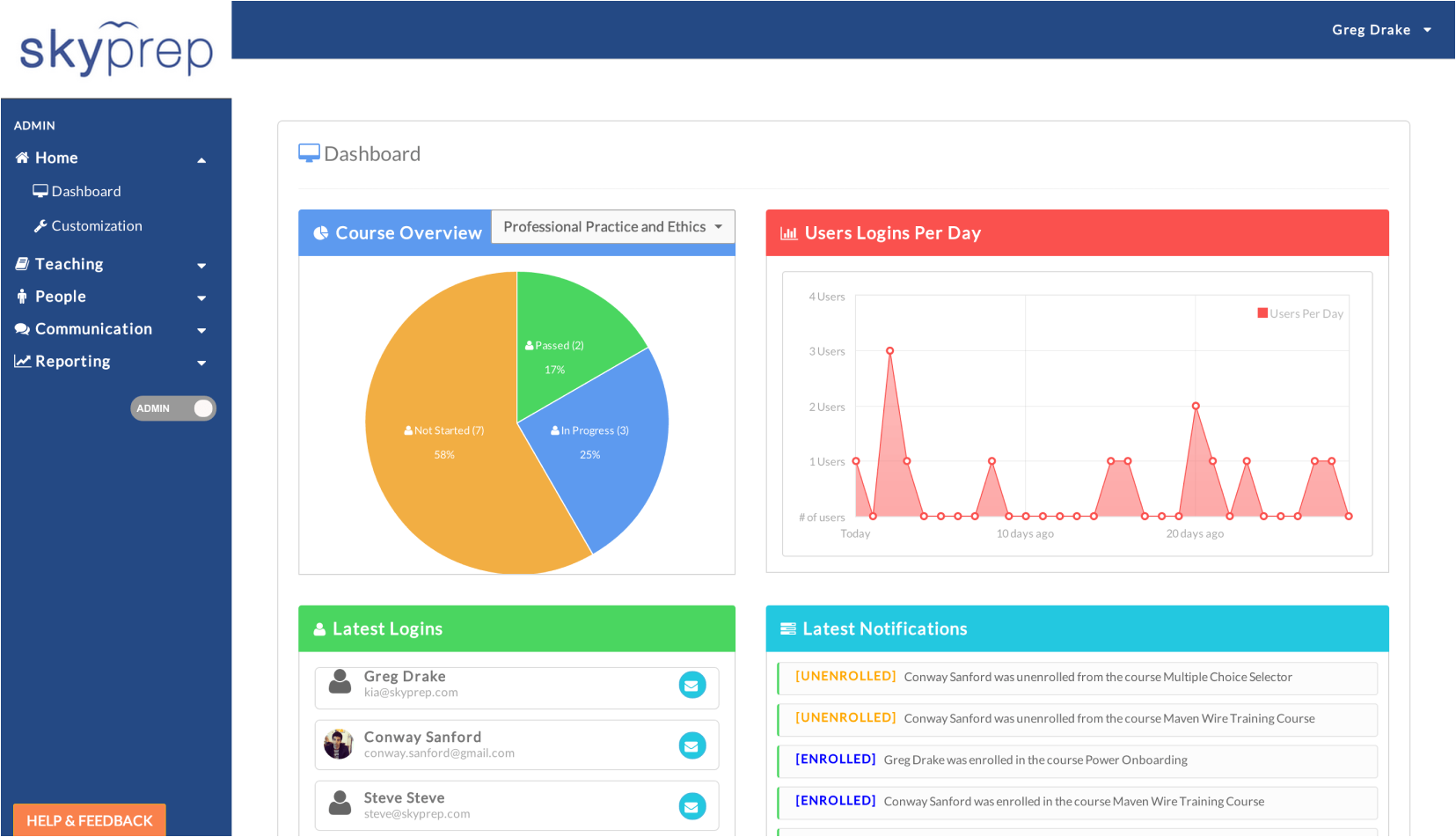
SkyPrep looks like a fantastic tool for customer training. It helps prevent customers from abandoning your software due to a lack of understanding—something we know as shelfware. By automating external training, SkyPrep ensures customers have the resources they need to use your product effectively.
This approach not only helps customers see more value in your offerings but also boosts engagement and loyalty. Powered by BoostHQ, SkyPrep provides a platform for sharing and discussing internal knowledge. Features like tagging, categorization, commenting, and Q&A make it easy for participants to access and use the information they need.
Best For:
SkyPrep is an excellent tool for any organization that wants to simplify and enhance its training efforts. For employee training and onboarding it makes the process smooth, ensuring staff are always in the know about company policies. If you’re in a regulated industry, SkyPrep handles compliance training easily. Businesses also use it for customer training and franchises love SkyPrep for ensuring all locations receive the same training. Even non-profits rely on it to train volunteers effectively. Plus, with its support for remote and mobile learning, it’s perfect for organizations with teams or learners spread out across different locations.
Key Features:
- Course Authoring Tool: Built-in course authoring tool to create courses without coding knowledge.
- User Roles & Permissions: Assign custom roles & permissions and fine-tune who has access to what.
- Conditional Logic: Create dynamic courses that adapt to the learner’s needs.
- Gamification: Badges, leaderboards, and points to make learning fun.
- Live Training: Integrates with popular live-streaming platforms.
Pros:
- SkyPrep is easy to use by design.
- Multiple support channels, including email, phone, and chat.
- The platform is used by leading organizations worldwide.
- It is a secure and reliable LMS with industry-standard security practices.
Cons:
- There’s no dark viewing mode in the learning management system.
- Training managers cannot remove users without contacting the admin.
Pricing:
Custom pricing
10. Disprz
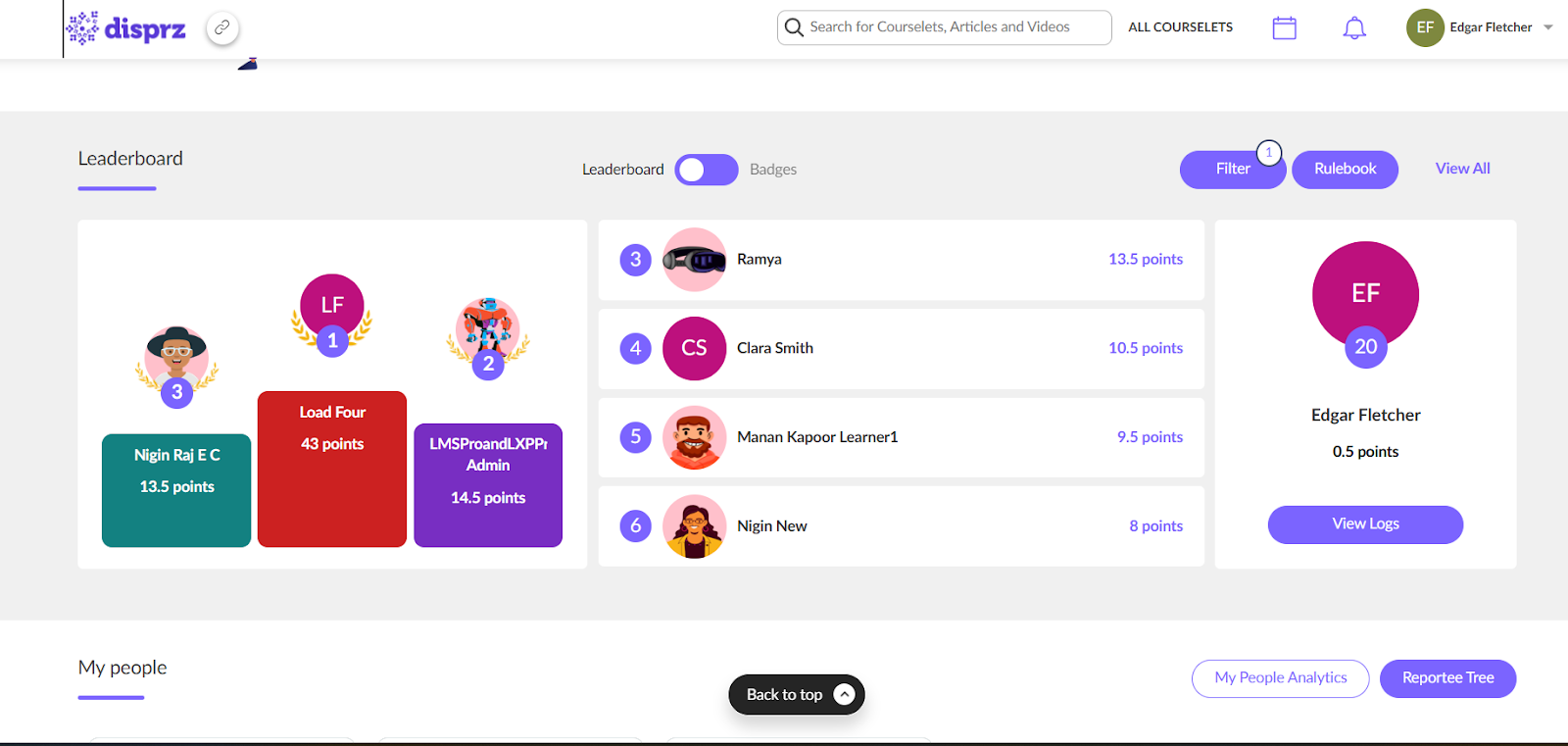
Disprz’s feature-rich LMS streamlines compliance, safety training, onboarding, product training, and extended enterprise learning on a single platform. It offers multilingual micro-learning with quizzes, videos, and interactive activities, accessible seamlessly on mobile. Advanced classroom features enable efficient batch management, blending in-person and online instruction, and easy access to training materials.
Its QR-based attendance tracking simplifies monitoring, while leaderboards, contests, and badges keep learners engaged. With intuitive features and a learner-centric approach, Disprz’s LMS fosters a culture of continuous learning, making training more effective, engaging, and easily manageable.
Best For:
Disprz LMS is best suited for organizations looking to maximize learning impact while optimizing costs. With typical customers ranging from large enterprises to mid-size and small businesses, Disprz LMS helps L&D teams increase average learning hours per employee by 5x, boost adoption rates by 3x, and reduce L&D costs by 30%. Its powerful features ensure seamless training, higher engagement, and measurable business outcomes. Whether scaling learning initiatives or enhancing workforce skills, Disprz provides a comprehensive solution tailored to modern L&D needs.
Key Features:
- Adaptive, Multi-channel Learning: Flexibility for learners on-the-go to consume tailor-made content
- Assessments: Manager and peer evaluations, subjective assessments, skydive, surveys, quizzes
- Multi-format Training: Physical, virtual and hybrid training as per the needs of various industry verticals
- Performance-Centric Learning: KPI-based learning, feedback and performance tracking to identify the best performers.
- Analytics & Reporting: Comprehensive analytics with seamless reporting at platform, content & user levels
- Customization: 300+ configurations around platform look and feel, branding, content & more
Pros:
- Customizes assessments, formats, and evaluation criteria to fit organizational needs.
- The LMS delivers mobile learning with blended formats.
- Helps create intuitive multilingual micro-learning experiences.
- The platform is ISO-certified and GDPR compliant.
- The LMS is SOC 2 Type II compliant.
Cons:
- Not suitable for individual learners or academic institutions.
- It may require initial training to leverage its advanced capabilities fully.
- Extensive options are available, but some organizations may need time to fine-tune settings for their specific workflows.
- Optimal performance requires a stable internet connection for seamless access to all the features.
Pricing:
Custom Pricing
11. Adobe Learning Manager
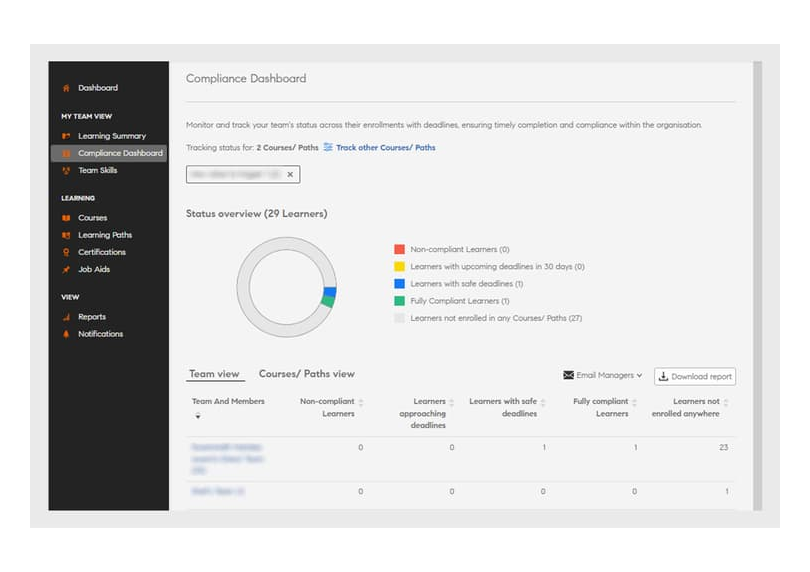
Adobe Learning Manager (formerly Adobe Captivate Prime) is another powerful LMS that smartly adapts to the unique needs of businesses, non-profits, and government agencies. Its AI-based recommendation engine provides configurable parameter-based recommendations for a personalized learning experience. The algorithm employs industry data to enhance learner engagement and bridge learning gaps.
Organizations can use this recommendation engine to promote skill-based learning plans, encourage re-skilling initiatives, and build a skilled and informed workforce. By deploying this software application, businesses can expect improved employee productivity and performance, reduced training costs, and customer satisfaction.
Best For
I’d say Adobe Learning Manager is an excellent tool for Customer Education. It lets you integrate training directly into your existing web platforms, helping customers get the most out of your products while reducing support costs. You can use it with Adobe Experience Manager (AEM) Sites or through APIs, making it seamless to deliver product tutorials, guides, and certifications. This means happier, more informed customers who need less hand-holding and are more likely to stick around. If you want to improve customer satisfaction and product adoption, Adobe Learning Manager is the go-to solution for comprehensive, integrated customer training.
Key Features:
- Headless LMS: The LMS can be integrated into other systems and applications.
- LXP: As a learning experience platform, it engages learners in multiple ways.
- Personalization & Recommendation: Personalize experiences and make need-based recommendations.
- Integrations: Integrates with numerous other systems and applications.
- Gamification: The gamification features turn learning into a healthy competition.
Pros:
- The simplicity and the possibilities of the LMS with an amazing design.
- Works just like Netflix by suggesting courses based on learners’ interests.
- Terrific customer support that is responsive & open to all suggestions.
- The LMS is SCORM compliant.
Cons:
- Users have to clear cache and history more often to troubleshoot issues.
- Cancellation of a subscription comes with a fee attached to it.
Pricing:
Custom pricing
12. Thinkific
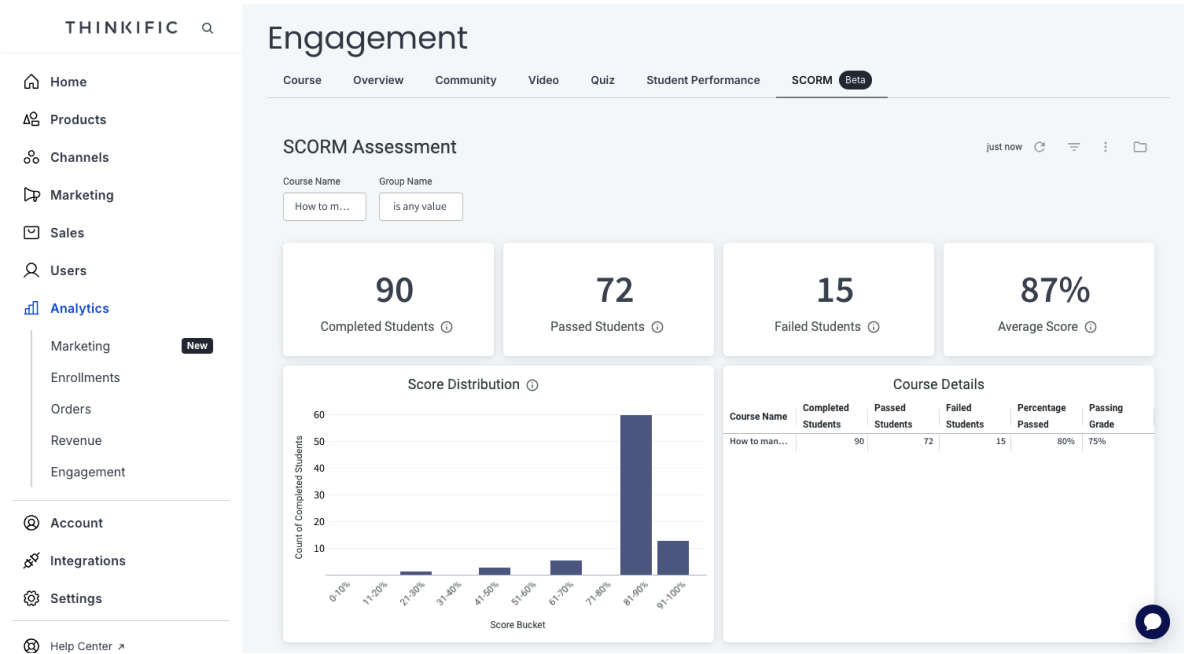
Thinkific is an all-in-one learning platform where you can create, market, and sell online courses. It can empower you to teach what you love and make a living doing it. Besides courses, you can build communities around your expertise and offer memberships to your audiences.
You can also integrate it with popular tools like Mailchimp, Zapier, Stripe, and more to automate and optimize your course delivery. Thinkific gives you complete control over your content, pricing, and data. You can host your courses on your domain, set prices, and keep 100% of your revenue. Access detailed analytics and reports on your courses.
Best For:
Thinkific is perfect for educators looking to scale their impact and reach a global audience. It’s an ideal platform for creating and selling online courses, whether you’re a teacher, coach, or content creator. With Thinkific, you can turn your expertise into a thriving online business. It’s not just for individual creators either—companies use it for customer education and employee training, making it a versatile solution for business growth and learning. If you want to monetize your knowledge or train your team effectively, Thinkific is a smart choice.
Key Features:
- Landing Page Builder: A drag-and-drop builder to create high-converting landing pages.
- Community Builder: Build and engage with a community around your courses.
- Memberships: Offer recurring memberships and give access to exclusive content.
- Assessment Tools: Quiz makers and assignments to gauge learner comprehension.
- Accelerator Program: A free program to create and launch your online course in just 8 weeks.
Pros:
- The platform is designed with beginners in mind.
- It offers everything you need to create and deliver high-quality courses.
- A variety of pricing plans to fit your budget and needs.
- A thriving community of course creators always willing to help and support each other.
Cons:
- There’s no chat support.
- When viewing content as a learner, you cannot navigate back to the Creator Dashboard.
Pricing:
Offers a free plan with up to 1 course, 1 community & 1 admin. Paid starts at $36/month.
13. LearnWorlds
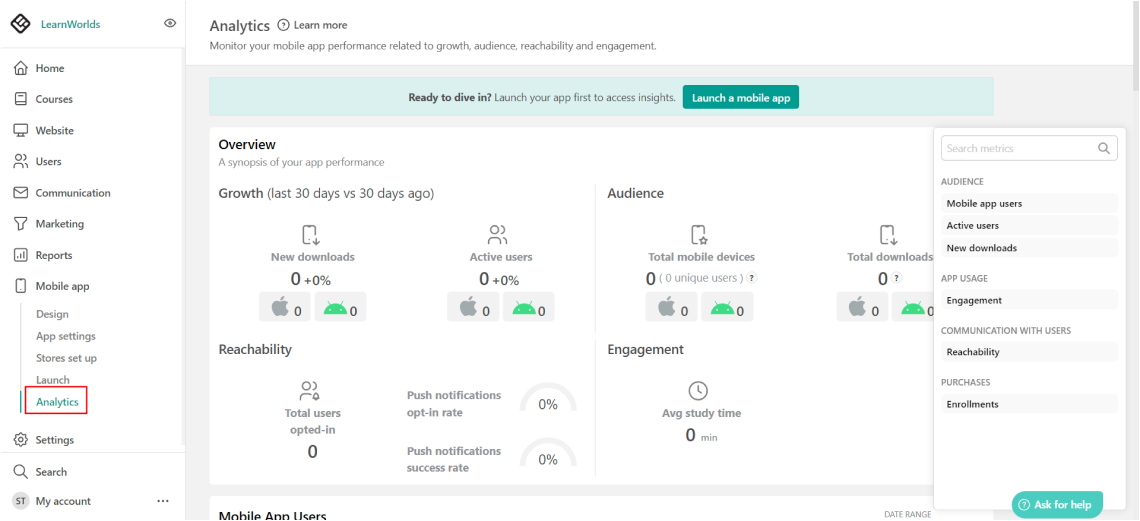
Here’s another tool that deserves your attention: LearnWorlds. This platform shares a similar design and purpose with Thinkific and serves as a one-stop shop for all things eLearning. I find it a powerful ally for creating, selling, and delivering online courses. LearnWorlds is an eCommerce-ready platform that feels like a canvas. Its intuitive course creation tools make building engaging content a breeze.
One of the best features is that it supports multiple languages and makes it simple to cater to a global audience. If you aim to expand your reach and impact in the eLearning space, LearnWorlds stands ready to help you turn your vision into reality.
Best For:
LearnWorlds is perfect for anyone looking to create and deliver online courses with ease. Whether you’re an educator wanting to engage students, a business aiming to train employees and customers, or an entrepreneur ready to turn your expertise into a revenue stream, LearnWorlds has got you covered. Schools and nonprofits can use it to extend their reach, while healthcare professionals can train staff on the latest practices. Even tech companies find it invaluable for user education and certifications.
Key Features:
- Course Builder: Access a user-friendly, drag-and-drop course builder.
- White-Labeling: Maintain a professional image by white-labeling your courses and platform.
- Social Learning: Facilitate collaborative learning with social learning features.
- Assessment Tools: Quizzes, assignments, and exams with detailed analytics.
- Monetization Options: Multiple monetization options – sell courses individually or as a bundle.
Pros:
- You get help with any problems you may encounter.
- An active community of users for getting tips and advice.
- The ability to track progress, identify improvement areas, and make informed decisions.
- You get a 30% recurring commission on all sales you generate.
Cons:
- Some of the training could be a little more in-depth.
- It would be good if users could automatically issue coupons and vouchers.
Pricing:
Starts at $24/month. Includes custom domain, 1 admin & 3 payment gateways.
14. D2L Brightspace
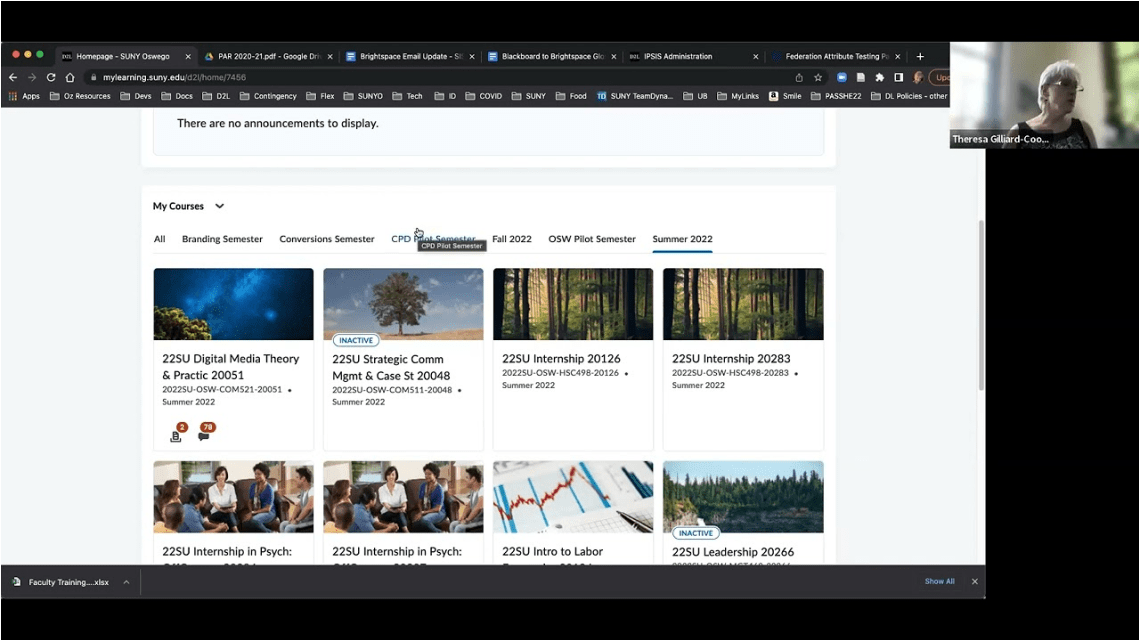
D2L Brightspace is a learning innovation platform primarily targeted at educators and trainers. It enables learners to learn at their own pace, style, and level of mastery. It also allows educators to create engaging and differentiated learning experiences that cater to the diverse needs and preferences of learners.
The platform supports competency-based education, which enables learners to demonstrate their skills and knowledge in various ways and progress based on their achievements. D2L Brightspace integrates with adaptive learning tools like Knewton and Smart Sparrow.
Best For:
D2L Brightspace is mainly suitable for education purposes and corporate training. Universities rely on it to manage online courses, deliver content, and handle assessments and grading. It is also suitable for schools as it enhances classroom teaching. With its adaptive learning features, Brightspace creates personalized learning paths for students. It also supports professional development through continuous learning opportunities and skill development courses.
Key Features:
- Course Authoring: Provides a user-friendly course builder & role-based templates.
- Communication & Collaboration: Tools for communication & collaboration between stakeholders.
- Accessibility Tools: Makes learning accessible to all learners, regardless of abilities.
- Learning Content: Pre-built content, including interactive activities, quizzes, and assessments.
- Intelligent Analytics: Robust analytics & reporting tools for deep insights.
Pros:
- An intuitive and mobile-friendly interface ensures smooth onboarding.
- Latest security technologies to protect user data.
- A large community of users and developers who provides support and assistance.
- Add-on packages available to further expand the LMS’ capability.
Cons:
- Many times, the translation to other languages doesn’t take place correctly.
- Instructors have to use the ‘student view’ to see courses.
Pricing:
Custom pricing
15. Canvas LMS
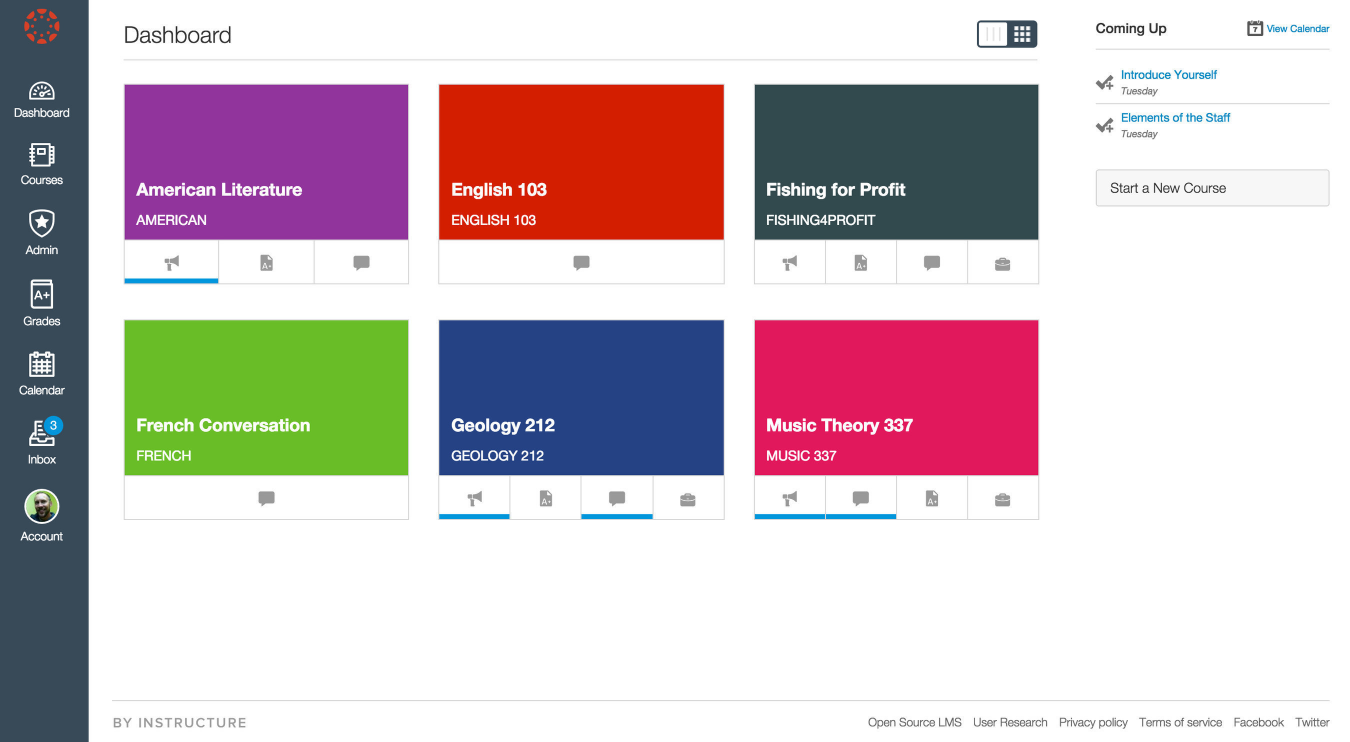
If you have been looking for one of the top learning management systems that truly meets the needs of both educational institutions and businesses, look no further than Canvas LMS by Instructure. This premier platform stands out for its exceptional features and versatility. Canvas LMS ensures equitable access and instructional continuity for every student, anytime and anywhere. The intuitive interface empowers educators to create dynamic courses that incorporate multimedia content, interactive quizzes, and collaborative learning spaces.
What impresses me most is Canvas LMS’s ability to support seamless transitions between different learning environments. Educators can maintain continuity in their instruction, whether teaching in-person, online, or in a hybrid setting.
Best For:
Canvas LMS is a fantastic tool that schools and organizations use for all kinds of learning. In K-12 schools, teachers create fun and interactive classes. Colleges use it for online and blended courses, helping students collaborate on projects and discussions. For businesses, Canvas makes training new employees a breeze and keeps everyone updated with necessary skills. Vocational schools also benefit from using it to mix hands-on training with critical theory. Even public health departments and government agencies rely on it to train staff on new procedures. It’s all about making learning more accessible and more engaging!
Key Features:
- Course Authoring & Sharing: Tools and resources to help instructors create and distribute courses.
- Assessments: Deploy custom quizzes, essays, discussions, and projects.
- Communication Tools: Built-in messaging system, discussion forums, and video conferencing.
- Learning Analytics: Analytics to track progress and identify areas for improvement.
- Automated Grading: Automated grading tools to save time and reduce the workload.
Pros:
- Canvas LMS is open and customizable to the specific needs of users
- It integrates with hundreds of third-party apps.
- Handle any amount of users and courses without compromising performance.
- It is learner-centered and pedagogically flexible.
- You require minimal training and technical skills to use the platform.
Cons:
- Its mobile app seems to have been neglected compared to the web version.
- Some features like appointment scheduler have never received further development.
Pricing:
Custom pricing
16. Sakai LMS
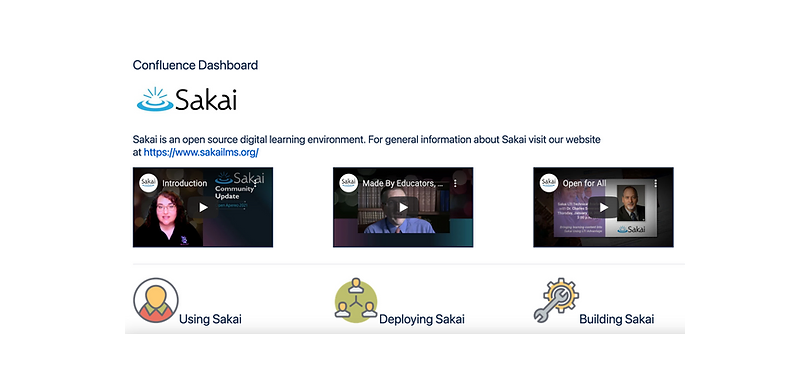
Sakai LMS is a fantastic choice for higher education and research institutions that value quality, innovation, and collaboration. The LMS is a free, open source, and designed by educators for educators as an educational technology. It offers rich features that support teaching, learning, and research in any mode – online, blended, hybrid, or in-person.
The LMS supports easy collaboration between instructors, students, and researchers. With tools like forums, wikis, and discussion boards, everyone can work together to achieve research goals. The LMS is also community-driven, with users having a voice and a stake in its development and direction.
Best For:
Sakai LMS is ideal for universities and educational institutions looking for a comprehensive platform to manage in-person and online learning. It’s perfect for educators who need to organize course materials, assignments, and discussions in one place. It’s also an excellent fit for organizations that offer self-paced training or professional development programs. Sakai also works well for institutions that need a collaborative tool for research groups or committee work.
Key Features:
- Open Source: Sakai LMS is highly customizable with modules and features.
- Course Design: Organize content, assignments, and assessments to best suit your curriculum.
- Multilingual: Supports multiple languages & locales and right-to-left languages.
- Project Collaboration: Easily collaborate on group projects, research, and other academic activities.
- Assessments: Access assessment and grading tools for online learning programs.
Pros:
- Since it is open-source, there are no licensing fees involved.
- You can easily tailor the platform to fit any use case or audience type.
- Users don’t need to know much about HTML scripting or syntax.
- An advanced online community.
Cons:
- It is not aesthetically pleasing but bland from a visual standpoint.
- The class roster doesn’t incorporate basic information.
Pricing:
Custom pricing
17. Cornerstone OnDemand
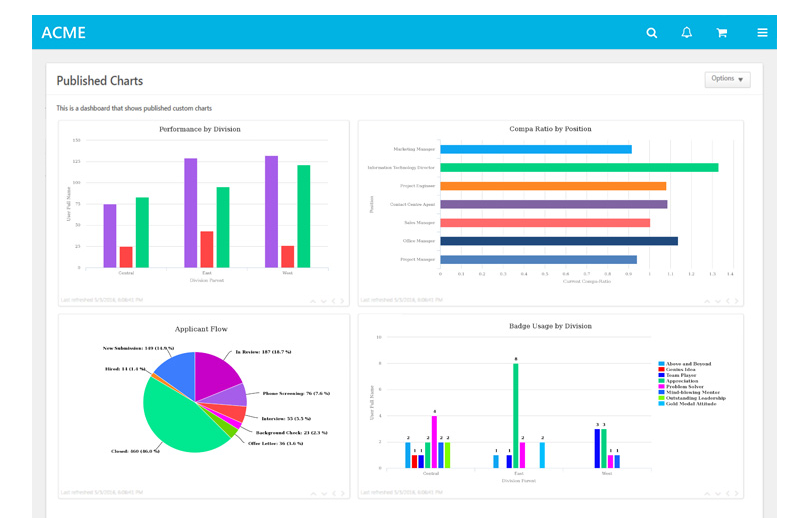
Another tool that deserves attention is Cornerstone OnDemand. This experience-driven learning management system focuses on delivering a personalized and engaging learning experience for users. Pratik Mehta of Mahindra Group highlights its strengths: “What really stands out to me is the LXP’s self-directed and personalized learning approach, which is a key driver of employee engagement.”
Cornerstone as one of the best LMS tools combines learning, growth, skills, and capabilities into a tailored experience for each individual. This customization allows the platform to adapt the learning journey to meet users’ specific needs and preferences, ensuring a more relevant and impactful learning experience.
Best For:
Cornerstone is ideal for various sectors. Corporates use it for employee training, compliance, and skill development. In healthcare, it keeps staff updated on certifications and medical practices. Even educational institutions manage student learning and assessments with it. Government agencies use it for training on policies and compliance. Retailers rely on it to train employees on customer service and product knowledge. The tool is also used in the manufacturing industry; it ensures workers are trained on safety protocols and machinery operation. Non-profits use it to train staff and volunteers on essential skills.
Key Features:
- Learning Experience Platform: Deliver the right content to audiences for their unique tasks and career needs.
- Skills AI: Identify the in-demand skills and provide recommendations for learning.
- Multi-Modality Training: Train your people with various types of content.
- Localization: Cornerstone provides localization and multi-language support.
- Mobile Learning: Users can access learning materials on various devices.
Pros:
- Excellent reporting with quality data.
- Quarterly software updates
- The level of customization admins can do on the portal is amazing.
- Provides clients with the functionality they need to perform their jobs well.
Cons:
- Difficulty in sorting the reporting 2.0
- The groups functionality has been requiring an update for years.
Pricing:
Custom pricing
18. Kajabi
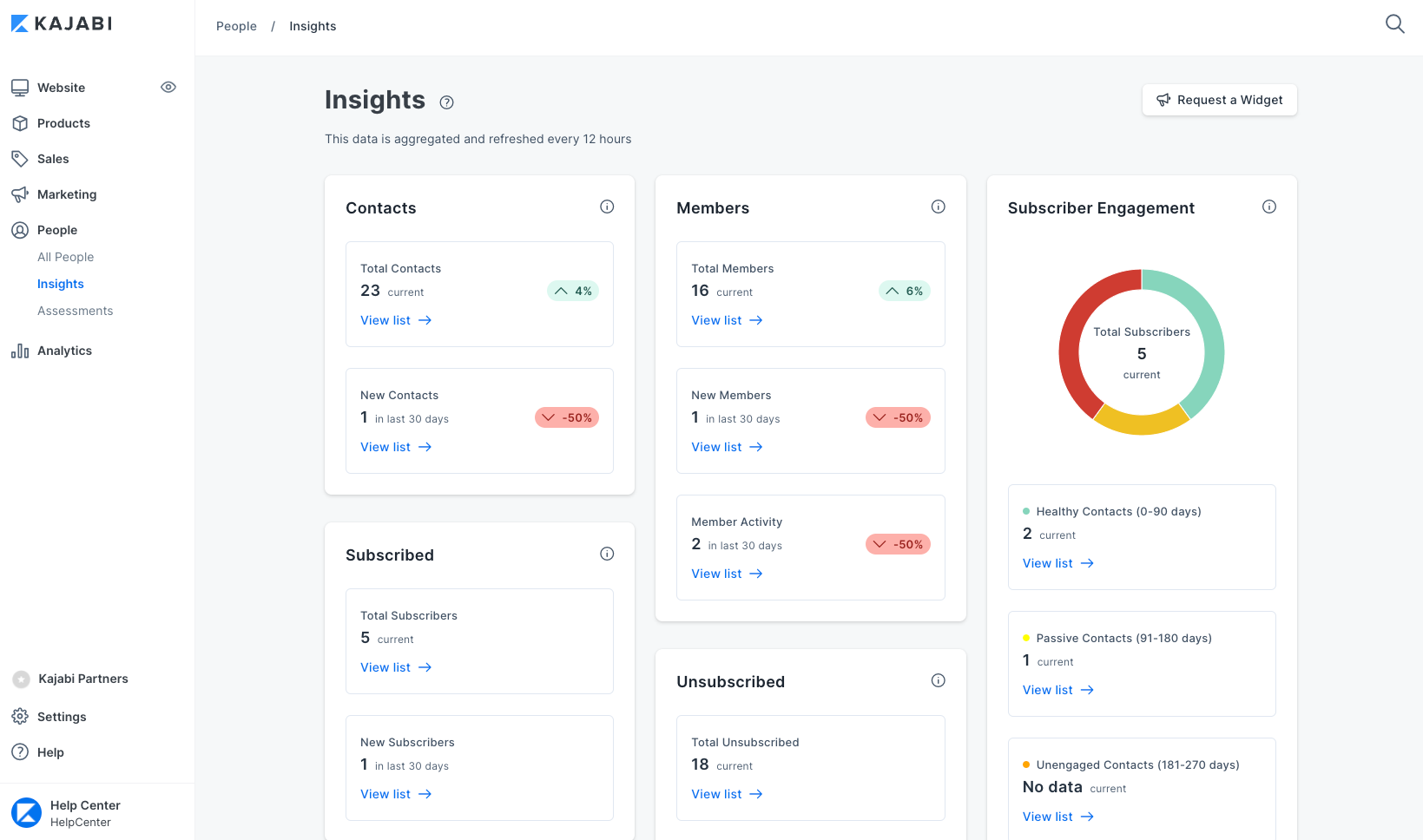
Kajabi is an all-in-one platform designed for course creators, entrepreneurs, coaches, consultants, and other experts. They can use it to create, market, and sell online courses, memberships, and digital products. By diversifying revenue streams with digital products and services, Kajabi helps people turn knowledge into a sustainable online business.
You can design stunning websites, host webinars, and build engaging membership sites without the need for technical expertise. Kajabi also offers robust marketing tools, from email campaigns to sales funnels, helping you nurture leads and maximize conversions effectively.
Best For:
Kajabi is a powerful platform, especially popular among educators, coaches, and creative professionals for creating, marketing, and selling digital content. Even it’s a great choice for entrepreneurs and small business owners as it helps build their online presence. Health and wellness experts also use Kajabi for fitness programs and mental well-being courses.
Key Features:
- Course Creation and Hosting: Create and host your courses, videos, quizzes, and downloads.
- Website Builder: Create customized and professional-looking websites without any coding skills.
- Marketing Automation: Automate your marketing efforts with email campaigns, landing pages, and sales funnels.
- Membership Sites: Build and manage membership sites with ease.
- Analytics and Insights: Detailed analytics track the performance of your courses and marketing campaigns.
Pros:
- Easy to set up and tons of features to manage an online course business.
- The LMS continually adds new features and capabilities without necessarily increasing the prices.
- The support team always reaches out directly and provides workarounds to problems.
- It serves as a one-stop shop for courses, coaching, and marketing needs.
Cons:
- For starters, the cost is a bit higher compared to most similar platforms.
- The contact or people management module is somewhat weak.
Pricing:
Starts at $55/month for up to 50 landing pages & 250 contacts
19. Tovuti
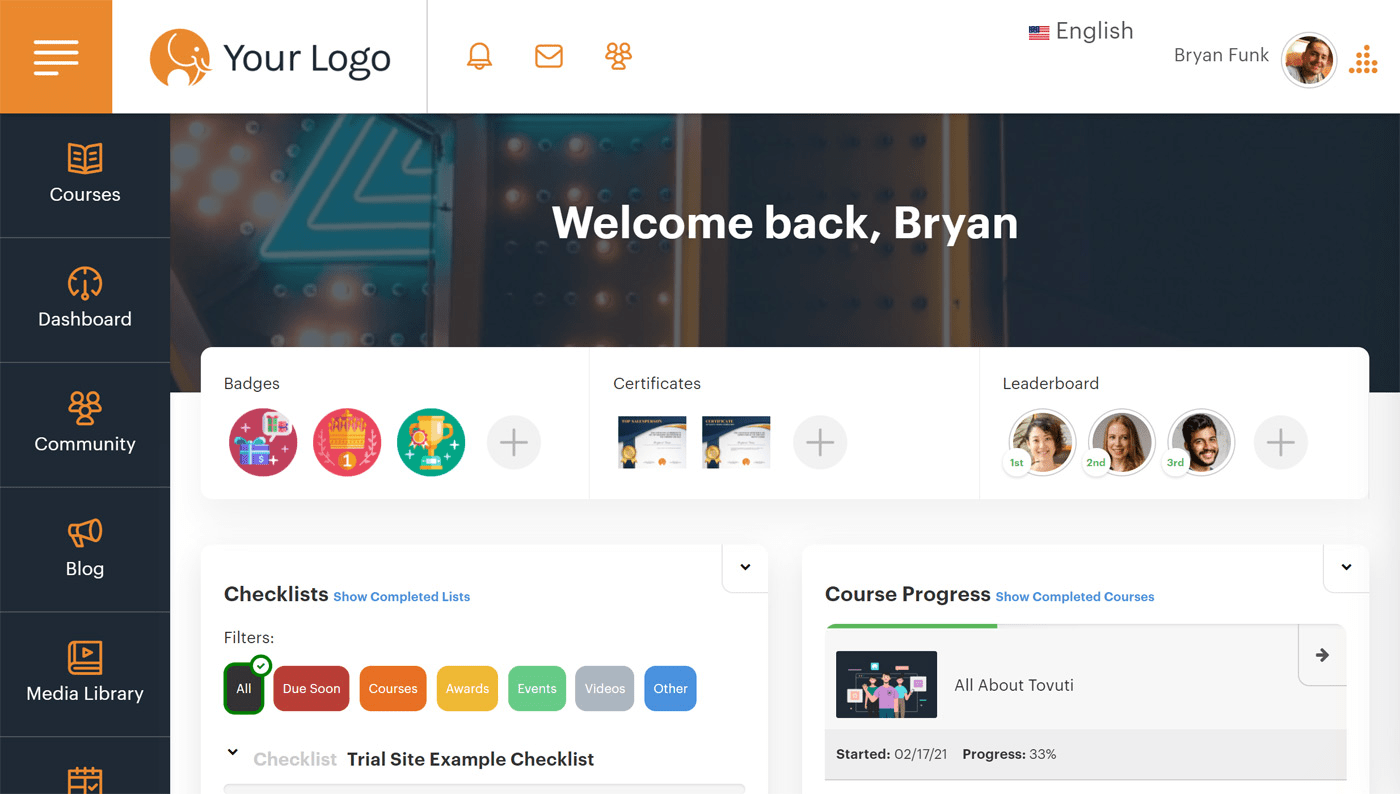
Whether you’re a small business owner, association leader, or non-profit advocate, Tovuti LMS helps create, deliver, and track online training and education. Its turnkey learning solutions have gained recognition, making it a valuable option for those seeking effective learning management systems.
The platform can be up and running in hours, allowing you to integrate it seamlessly into your operations. Additionally, branding and white labeling options are available for immediate implementation, ensuring your platform aligns perfectly with your brand identity.
Best For:
Tovuti is a Learning Management System (LMS) companies use for employee training, helping with onboarding and compliance. Businesses also use it to educate customers through tutorials and guides, which can improve satisfaction and reduce support costs. Organizations train their partners using customized programs available anytime. Nonprofits and government agencies use Tovuti to train volunteers and staff on different initiatives. Educational institutions benefit by supplementing classroom learning with online courses and managing student progress. Its interactive features make it a handy tool for various training needs across different sectors.
Key Features:
- Course Creation: A variety of tools and features to help users create and manage online courses.
- Customization: Change the look and feel of the platform and add or remove features.
- Learner Engagement: Leverage gamification, interactive assessments, social learning, and videoconferencing.
- Security and Compliance: It is a secure LMS compliant with industry standards.
- Learning Analytics: Detailed learning analytics to track progress and identify areas for support.
Pros:
- Its versatility and the ability to improve any organization’s learning capacity.
- A fully customizable and powerful digital course creation tool.
- Straightforward tool that makes training go smoothly and rapidly.
- The multilingual support is a huge advantage for global players
Cons:
- The pricing is higher compared to some other available LMS options.
- Though they are working on it, the customer service can be rocky sometimes.
Pricing:
Custom pricing
20. Trakstar Learn
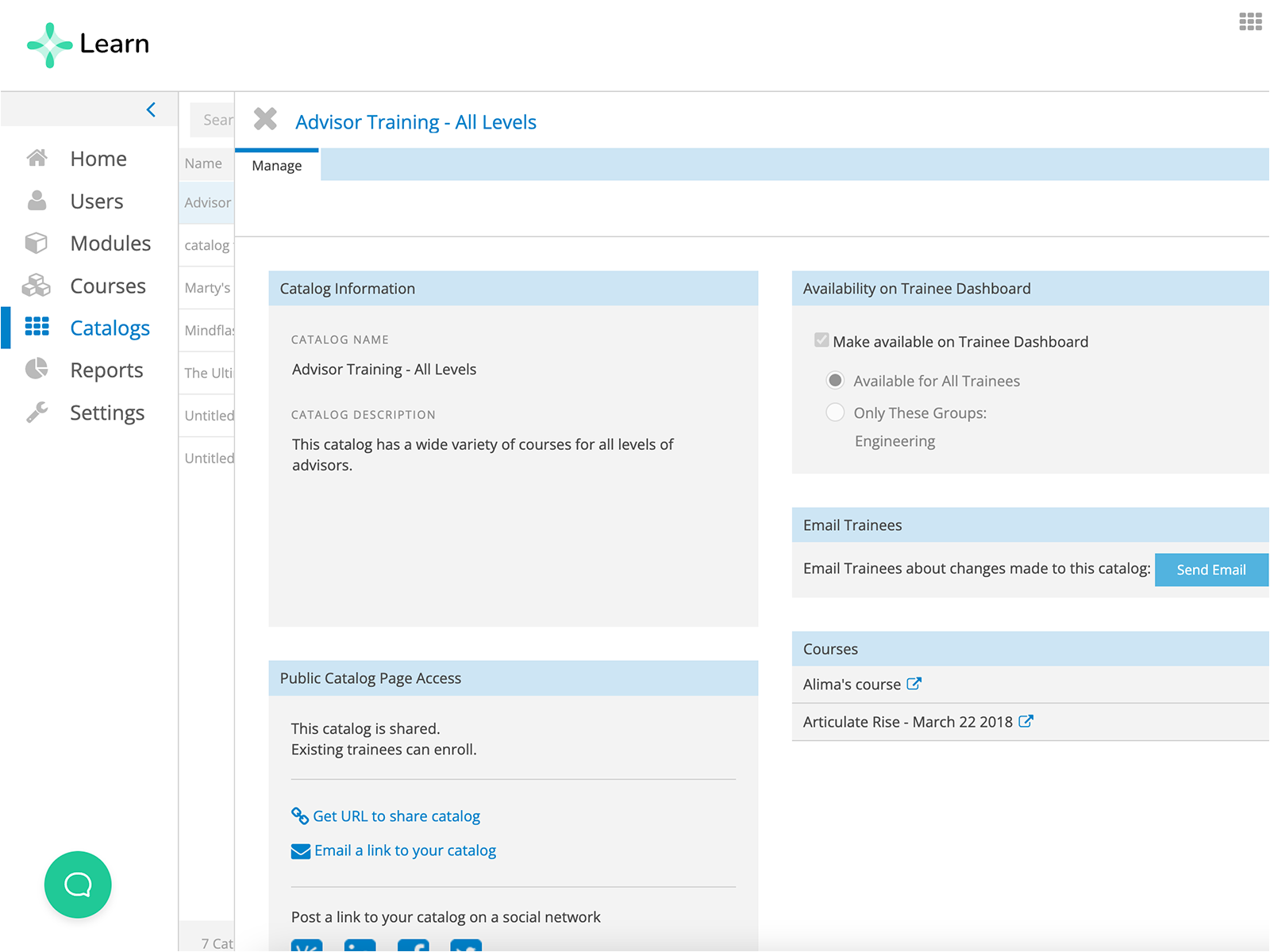
Trakstar Learn (formerly Mindflash) is another LMS software worth considering. It is a modern LMS that can help you create a better online learning experience for your organization. Trakstar Learn supports city and local governments in developing a highly skilled workforce. It aids in training staff on essential topics, such as emergency response, public safety, and community services.
Whether you need to train your team on new skills, compliance, or professional development, Trakstar Learn has the features and flexibility to meet your needs.
Best For:
Trakstar Learn serves a variety of users and organizations. Businesses use it to train employees, manage compliance, and streamline onboarding processes. Educational institutions like schools and universities utilize it to manage online courses, track student progress, and support virtual classrooms. Healthcare organizations rely on it for staff training and compliance with regulations. Government agencies leverage it for employee training and public service education. Non-profits use it to train volunteers and manage educational programs. It’s also beneficial for remote teams to ensure consistent training across locations.
Key Features:
- Content Conversion: Create new course content or import existing ones with ease.
- Virtual Classroom: Conduct live online training sessions & record sessions for later viewing.
- Compliance Training: Easily ensure compliance with applicable laws and regulations.
- Mobile Learning: Supports mobile learning and course downloads for offline viewing.
- Advanced Reporting: Get insights into the effectiveness of online training programs.
Pros:
- User field customization to add sub-groups and classify learners.
- The support staff has a solution to every problem the users present.
- The way the LMS structures all elements of a training program is great.
- You can take a set-it-and-forget-it approach to recurring training.
Cons:
- The automatic reminders are not always sent as planned.
- The front end can be facelifted as it lacks substance.
Pricing:
Custom pricing
Evaluation Criteria
Alright, here’s how I reviewed the tools while creating the list:
- First, I checked out user reviews on platforms like G2 and Capterra. Real user feedback helps me understand what’s great and what might be problematic.
- Next, I look at the features and functionality. It’s important to see if the key features actually help and if the product does what it promises.
- Ease of use is also crucial. The design and navigation are important for me because a user-friendly product makes a big difference.
- Customer support is another key factor. How responsive and helpful the support team is during setup and when solving issues is crucial.
- Then, I evaluate the value for money by comparing quality and price to see if the product is worth the investment.
- Lastly, I add in my personal experience and check expert opinions to round out the review.
How Much Does a Learning Management System Cost?
The cost of the top learning management systems varies significantly based on its features, scalability, and the type of organization using it. Basic systems can start at as low as $1.99 monthly, while more comprehensive solutions may cost thousands of dollars annually.
In my experience, it’s essential to look beyond the price tag. I believe investing in a robust LMS pays off in the long run. Features like user analytics, customization options, and mobile accessibility often justify a higher cost. Many platforms offer tiered pricing, so I recommend evaluating what best fits my organization’s needs.
Don’t forget about potential hidden costs, such as setup fees, training, and ongoing support. Ultimately, the right LMS should provide value through enhanced learning experiences, improved engagement, and better outcomes for both instructors and learners. The investment can lead to significant returns.
Get Free LMS Software — All Features, Forever.
We've helped 567 companies train 200,000+ employees. Create courses in under a minute with our AI LMS or use 200+ ready-made courses on compliance, harassment, DEI, onboarding, and more!
What Is the Future of Learning Management Systems?
Based on my observations and research, several exciting trends are shaping the future of learning management systems. I see a clear shift toward more personalized, engaging, and interactive learning experiences as technology advances.
Here are some key trends I’ve noted:
- Artificial Intelligence (AI) and Machine Learning (ML): The global AI in education market is expected to grow to $25.7 billion by 2030, at a CAGR of 45.1%. This indicates a strong move toward more adaptive learning solutions.
- Virtual Reality (VR) and Augmented Reality (AR): The market for AR and VR in education will also grow which means there will be an increasing demand for immersive learning experiences.
- Mobile Learning and Microlearning: The mobile learning market is set to reach $80.1 billion by 2027. Microlearning is also gaining traction, with 94% of learning and development professionals favoring it over traditional methods.
These trends not only reflect the changing patterns in the field of education but also signal that LMS platforms will become even more essential in delivering effective learning solutions.
Pick the Best LMS Software for Your Business
As we move further into this year, the demand for learning management systems will only continue to grow. With the ever-changing needs of businesses, educational institutions, and individuals, it’s clear that LMS platforms are no longer just a nice-to-have—they are essential for effective learning and development.
The variety of LMS options available today ensures that there is a solution for every need, whether it’s enhancing corporate training programs or supporting educational growth.
Honestly, I have seen organizations struggling due to the lack of a cohesive learning platform, which often leads to inefficiencies and disengagement among employees or students. This only reinforces the necessity of choosing the right LMS tailored to specific goals and requirements.
Therefore, I would say that by investing in the best-fit LMS software now, you’re not only optimizing current learning experiences but also positioning yourself for future growth and innovation.
Frequently Asked Questions
Why should I use a learning management system?
Using a Learning Management System streamlines the entire learning process. It centralizes training materials, tracks progress, and provides insights into learners’ performance. This not only saves time but also enhances engagement and retention. Plus, it allows for personalized learning experiences.
How does an LMS Work?
An LMS works by providing a digital platform where users can access educational content, complete assignments, and take assessments. Educators or trainers can upload courses, monitor progress, and analyze data through built-in analytics tools. Essentially, it acts as a hub for all learning activities, making it easier to manage and deliver training.
What types of organizations use LMS?
A wide range of organizations use LMS platforms—from schools and universities to corporate training departments and non-profits. Anyone looking to improve training, enhance skills, or streamline educational processes can benefit from an LMS. Whether you’re in healthcare, technology, or retail, there’s an LMS designed for your specific needs.
Which are the top LMS software currently available?
Some of the top LMS software currently available includes ProProfs Training Maker, Moodle, TalentLMS, and Docebo. As for the best LMS, it really depends on your specific needs. Each platform has unique features, so evaluating them based on your organization’s goals is essential for finding the perfect fit.
How do I implement an LMS?
Starting the implementation process for an LMS involves several key steps. Assess your organization’s needs and define your objectives. Then, choose the right LMS that aligns with those goals. Next, plan the rollout, train your staff, and integrate the system with your existing tools. Finally, gather feedback and make necessary adjustments to ensure a smooth transition.
What are the challenges of using an LMS?
Some challenges of using an LMS can include resistance to change from staff, technical issues during implementation, and ensuring that content stays updated and relevant. It’s crucial to address these challenges proactively by providing adequate training and support, as well as continuously engaging users to encourage adoption.
How can an LMS be integrated with other tools and systems used in the organization?
An LMS can often be integrated with other tools and systems through APIs and third-party integrations. This allows for seamless data sharing and enhances functionality. For example, you can connect your LMS with HR systems, CRM platforms, or project management tools to streamline processes and improve efficiency across the organization.
 Tips
Tips
We’d love to hear your tips & suggestions on this article!
Get Free LMS Software — All Features, Forever.
We've helped 567 companies train 200,000+ employees. Create courses in under a minute with our AI LMS or use 200+ ready-made courses on compliance, harassment, DEI, onboarding, and more!

 We'd love your feedback!
We'd love your feedback! Thanks for your feedback!
Thanks for your feedback!


![Top 9 Automotive LMS Software to Fuel Ongoing Learning [2025 List]](https://www.proprofstraining.com/blog/wp-content/uploads/2023/10/Top-9-Automotive-LMS-Software-to-Fuel-Ongoing-Learning-2023-List-1.png)




